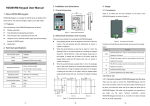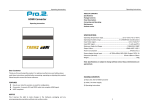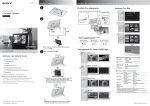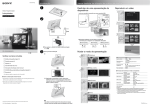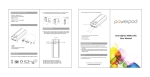Transcript
HDOM-232 User Manual 1 About HDOM-232 RS-232 is the one of popular serial communication interfaces. In order to use the computer to commission and monitor the drive conveniently for customers, our company supplies HDOM-232. HDOM-232 is the optional module of drive, which converts RS-232 signal to RS-485 signal. It meets SELV. Please read the User Manual carefully 2) RS-232 of HDOM-232 must be connected to computer DB9 port RS-232 segment length: 2000mm, Wire Length RJ45 segment length: 300mm directly. It is forbid using USB-RS-232 switches between the Weight 150g computer and USB-232 connector; otherwise the computer and IP Code (converter) IP54 drive cannot communicate. 3 Usage RS-232 connect to 3.1 Relationships of connector computer DB9 port 3.1.1 Connector diagram RS-232 connector RS-232 signal 485-232 convertor RS-485 signal RJ45 connector before use, to avoid personal injury and property damage due to 图 3-1 mis-operations. 1.1 Function and features Connector diagram RJ45 connect to computer HD700 RS-485 port 485-232 convertor 3.1.2 Connector RS-485 port 1) Connector with computer 1.1.1 Function HDOM-232 can realize the isolate transformation bi-directly between RS-232 and RS-485. HEDY drive 5 9 6 Figure 3-4 Connection diagram 1 HEDY drive can realize high speed data communication with computers 4 Troubleshooting through HDOM-232. Figure 3-2 RS-232 DB9 connector 1.1.2 Features 2) Connector with drive RJ45 drive, please check according the guide as below: 1) Light and small, convenient for the user to installation and use; 8 1 2) High stability, meet using requirements of various HEDY drive model; When HDOM-232 can't realize communication between the computer and 1) Check whether the cable connected correctly; 2) Check the computer port, baud rate, communication mode settings; 3) Excellent protection performance, realized the reinforced insulation 3) Check communication related function code settings. between RS-232 port and RS-485 port, which ensure the personal 5 Service agreement safety for users. The warranty period of HDOM-232 is 18-month, within which period 2 Technical data HEDY conducts free maintenance and repairing to the product that has any Figure 3-3 RJ45 connector Electrical Characteristics Power ≤300mW Signal Standard RS-485 signal, Standard RS-232 signal Environment And 信号 Mechanical Characteristics Operating Environment Indoor, no direct sunlight, no-flammable, corrosive gasses fault or damage under the normal operation conditions. The start time of 3.2 Operation steps warranty period is the delivery date of the product. Even within 18 months, 1) Open the terminal cover, and remove protective cover on RS-485 port; maintenance will also be charged in the following situations: 2) Connect one end of HDOM-232 to the computer RS-232 port, and the 1) Damages incurred to the product due to mis-operations, which are not other to drive RS-485 port, as shown in figure 3-4 ; Operating Temperature 5℃~40℃ 3) Cover up the terminal cover and fix; Operating Humidity 5%~85%RH, no-condensing 4) Cooperate with HDsoft perform communications test. Storage Temperature −25℃~70℃ Note: Air Pressure 70kPa~106kPa 1) The connection between HDOM-232 RJ45 port and drive must be Size (LWH) 88mm×48mm×20mm operated by professionals; in compliance with the User Manual; 2) Damages incurred to the product due to mis-operations, which are not permitted by the factory supplier, such as modify or remove devices; 3) Damages incurred to the product due to unforeseeable natural disasters, such as fire, flood, earthquake, etc.