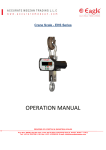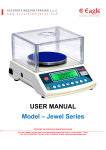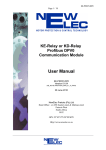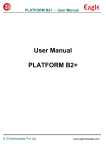Download 2244ECO-Series-Manua..
Transcript
USER MANUAL Model – ECO Series PROVIDER OF LIFESTYLE & INDUSTRIAL SCALES P.O. Box: 40646, Plot No: 613-1124, Ras Al Khor Industrial Area II, Aweer, Dubai – U.A.E. Tel: +971 4 3337789 / 90. Fax: +971 4 3336210. E-mail: [email protected] Model - ECO / T (6 Key) OPERATION MANUAL INDEX Installation / Setting up. 1 Introduction to the scale 1 Operating instructions 2 Check weighing Function 3 Counting Function 3 Calibration 4 Caution 5 Cleaning and General care 5 Service 6 Minor Breakdown 6 PROVIDER OF LIFESTYLE & INDUSTRIAL SCALES P.O. Box: 40646, Plot No: 613-1124, Ras Al Khor Industrial Area II, Aweer, Dubai – U.A.E. Tel: +971 4 3337789 / 90. Fax: +971 4 3336210. E-mail: [email protected] INSTALL ATION AN D SETTING UP Unpack the scale carefully ensuring that no parts are lost. Keep the packaging material carefully for future use. a.) Installation of the scale requires a solid working surface, free from heat radiation, excess moisture, drafts and environmental features that may affect the accuracy of the scale. b.) Mount the pan on the pan holder carefully. CAUTION :- Avoid excessive force while mounting the platform holder as the Load Cell can be permanently damaged. c.) Plug the adaptor into a fully grounded receptacle. Ensure that the pins are fully inserted. Avoid any receptacle that has heavy equipment connected on the same line as this may produce heavy surges. d.) Clear platform and switch power ON. The scale will greet you with [HELLO], [ INDIA ] and then count down from [9999.9] to [0000.0]. The scale will initialise with the display showing [- - - - -] and then wait for stability with the display showing [ooooo]. After stability check the display will show [ 0.0] and the scale is now ready for use. PROVIDER OF LIFESTYLE & INDUSTRIAL SCALES P.O. Box: 40646, Plot No: 613-1124, Ras Al Khor Industrial Area II, Aweer, Dubai – U.A.E. Tel: +971 4 3337789 / 90. Fax: +971 4 3336210. E-mail: [email protected] INTRODUCTION TO THE SC ALE DISPLAY :- Five digits with annunciators for TARE and ZERO indication. ANNUNCIATORS :- Tare - Indicates that the Tare function is in use. Zero - Indicates that the weight displayed is Zero. KEYPAD :- Zero - This key is used to Zero out unwanted weight. Will Zero upto 4% of scale capacity. Tare - If a container is to be used to hold a sample and the Net weight is required. Then place the empty container on the platform and press Tare. The display will display [ 0.0 ] and the Tare annunciator will light up. Negative Tare weight is not allowed. Tare can be cleared only when ZERO annunciator is glowing. Nett/Gross - This key is used to toggle the displayed weight between Net weight and Gross weight. Pcs - This key is used for piece counting . Mode (F1) - Used for limit setting. CAL- Used for Calibrating the scale. PROVIDER OF LIFESTYLE & INDUSTRIAL SCALES P.O. Box: 40646, Plot No: 613-1124, Ras Al Khor Industrial Area II, Aweer, Dubai – U.A.E. Tel: +971 4 3337789 / 90. Fax: +971 4 3336210. E-mail: [email protected] OPER ATI NG INSTRUCTIONS 1.) GETTING STARTED:- On switching power ON, the scale will display [HELLO] [ ] and then will countdown from [9999.9] to [0000.0]. The display will now show [- - - - -] (zero searching) and the display will hold on [ooooo] for about 5 seconds (Stability search) and then come to zero with the proper decimal point. Gently place the object on the platform. Display will start to increment. It takes about 2 to 3 seconds to get the final result for full loading. Wait for stable display. Should the weight of the object be higher than the maximum or lower than the minimum nominal value. The overload or under load indication will appear on the display as under. OVERLOAD --- - H I g H - UNDERLOAD --- - A d c - The scale is programmed for 9 (e) steps plus scale capacity before it indicates overload. 2.) HINTS TO GET ACCURATE READING:- The unit should be placed on a flat, hard and leveled surface. A slope in any direction will lead to in accuracy. The unit should be installed in a steady environment, i.e. free from wind or rapid change in temperature. Also supporting table/bench should be free from vibrations. PROVIDER OF LIFESTYLE & INDUSTRIAL SCALES P.O. Box: 40646, Plot No: 613-1124, Ras Al Khor Industrial Area II, Aweer, Dubai – U.A.E. Tel: +971 4 3337789 / 90. Fax: +971 4 3336210. E-mail: [email protected] If the scale is moved to a different environment with a large temperature change, one should give the scale 15 to 20 minutes to settle down. CHECK WEIGHING FUNCTION This facility is used when a desired quantity of weight is to be packed within a weight tolerance. Press Mode ( F1 ) key. The display will show [ - L - ] Lower limit setting. Pressing Mode (F1) key again will quit the entry mode. To key in the lower limit press the Zero key to decrement and Tare key to increment the value. To shift press the Nett/Gross key . Press Nett/Gross key again to confirm the selection .If the selected value is out of scale range, the display will display [ E r r 4 ] with continuous buzzer sounding and shall return to the [ - L - ] entry mode. If the selected weight is within the range of the weighing scale the display will now show [ - H - ] Higher limit setting. Pressing mode key again will quit the entry mode. To key in the Higher limit press the Zero key to decrement and Tare key to increment the value. To shift press the Nett/Gross key . Press Nett/Gross key to confirm the selection. If the lower limit is greater than the higher limit [ E r r 1 ] will be displayed and entry mode will be quit. Moment the weight reading reaches the Lower limit the buzzer will sound intermittently. Once the weight reading reaches or exceeds the Higher limit the buzzer will sound continuously. The check weighing function can only be cleared from the memory by setting both the limits to zero’s. Should the power be switched off the scale will still retain the check weighing values set as these are set in the nonerasable memory of the scale. PROVIDER OF LIFESTYLE & INDUSTRIAL SCALES P.O. Box: 40646, Plot No: 613-1124, Ras Al Khor Industrial Area II, Aweer, Dubai – U.A.E. Tel: +971 4 3337789 / 90. Fax: +971 4 3336210. E-mail: [email protected] COUNTING FUNCTION The (Pcs) key is used for counting of parts having equal weight. On pressing the (Pcs) key the display will light up to show - S 100, the last selected sample size will be displayed. On pressing the (Pcs) key again the display will sequence through modes S 0 and the various sample sizes available from S 10, S 20, S 50, S 100 and S cnt. After selecting the correct sample size follow it by placing the item desired to be counted on to the pan and press the Mode (F1) key. After some time the S will go off from he display indicating that the scale has entered the counting mode. Should the scale return back to the weighing mode with a long beep. This means that weight of the item to be counted is not sufficient or nothing was placed on the pan. It is then advised to take a larger sample quantity and repeat the process in case of inaccuracies in counting due to piece weight variation. To exit the counting mode press the (Pcs) key to show S 0 and follow it by pressing the Mode (F1) key. The display can be switched to show the weight and the pieces alternately. Once counting process has been completed and the weight is desired then press (Pcs) key for the display to show S 0 followed by pressing the Mode (F1) key. To reenter in the counting mode press (Pcs) key for the display to show [ S cnt ] followed by pressing the Mode (F1) key. The count is memorised by the scale and can be recalled later by pressing the (Pcs) key for the display to show [S cnt ] followed by pressing the Mode (F1) key. The scale will now display the counts. Note - The counts will be memorised in memory even if the scale is switched off. PROVIDER OF LIFESTYLE & INDUSTRIAL SCALES P.O. Box: 40646, Plot No: 613-1124, Ras Al Khor Industrial Area II, Aweer, Dubai – U.A.E. Tel: +971 4 3337789 / 90. Fax: +971 4 3336210. E-mail: [email protected] CALI BR ATION To calibrate the scale keep (CAL) key pressed till the annunciators blank off. Clear all the material from the pan and press the (F1) key. Display will show [ 0.0] zero blinking (Zero Calibration in process) and after some time will display [750.0] (as the case may be as per table given below ). Select the weight you want to calibrate the scale with, by incrementing with (Tare) key and decrementing with the (Zero) key respectively. Weight value below 500 g and above 1500 g is not allowed. IT IS ADVISABLE TO USE ANY VALUE OF WEIGHT MORE THAN 50 % OF THE CAPACITY OF THE SCALE. Once the value has been selected and set, place the weight on the pan and press the (F1) key. The selected weight value displayed will blink. On successful calibration display will return to the weighing mode giving three short beep’s and the stable annunciator will turn on. If the calibration is not successfully completed the scale display will show [FAIL] with a single long beep and return to the weighing mode displaying the actual weight. The scale due to its smart design will not allow any wrong calibration. e.g. - If you try to place a weight of 1.000 kg and key in the value as 1.500 kg the scale will give a long beep and return to the weighing mode displaying 1.000 kg. Scale can be calibrated only for +/- 1.5% of scale capacity. PROVIDER OF LIFESTYLE & INDUSTRIAL SCALES P.O. Box: 40646, Plot No: 613-1124, Ras Al Khor Industrial Area II, Aweer, Dubai – U.A.E. Tel: +971 4 3337789 / 90. Fax: +971 4 3336210. E-mail: [email protected] Model Default Cal Weight Min. Cal Weight Max. Cal Weight ECO 06 300 grams 200 grams 600 grams ECO 15 750 grams 500 grams 1500 grams ECO 30 1500 grams 500 grams 3000 grams T6 3000 grams 1200 grams 6000 grams T 30 G 15000 grams 6000 grams 30000 grams CAUTION a.) Never leave a load on the scale for a long time as this may damage the Load Cell. b.) Always place load gently on the pan. Dropping the load on the pan may PERMANENTLY damage the Load Cell. c.) Never try to dismantle the scale. It may damage the mechanism and vital electronic components installed. There is no user serviceable part installed inside the scale. Maintenance if required should be carried out by factory trained technicians only. SHOULD THE SCALE BE FOUND OPENED AND/OR TAMPERED WITH, OUR WARRANTY SHALL CEASE. PROVIDER OF LIFESTYLE & INDUSTRIAL SCALES P.O. Box: 40646, Plot No: 613-1124, Ras Al Khor Industrial Area II, Aweer, Dubai – U.A.E. Tel: +971 4 3337789 / 90. Fax: +971 4 3336210. E-mail: [email protected] CLEANING AND GENERAL C ARE a.) The scale should be cleaned regularly with a soft cloth or brush. Stubborn grime can be removed with a damp cloth and if necessary mild detergent may be used. b.) Do not use strong cleaning agents such as paint thinner, acetone, etc. as these may damage the body paintwork. c.) The scale should be cleaned in its normal operating position. The Load Cell may get damaged if the unit is tipped on its side. PLEASE ENSURE THAT THE SCALE IS DISCONNECTED FROM THE MAINS BEFORE ATTEMPTING CLEANING. IMPORTANT; - Spillage during weighing process should be removed Immediately. SERVICE If handled carefully the scale should not require maintenance of any kind for a long duration of time. If a problem does occur, they can be easily eliminated thanks to the modular design of the scale. Contact the dealer who has sold you the scale. He has been thoroughly trained at our works, and will give expert advice and help in solving your problems. So that the dealer has an clear picture of any error which might occur, please provide him with the following information. PROVIDER OF LIFESTYLE & INDUSTRIAL SCALES P.O. Box: 40646, Plot No: 613-1124, Ras Al Khor Industrial Area II, Aweer, Dubai – U.A.E. Tel: +971 4 3337789 / 90. Fax: +971 4 3336210. E-mail: [email protected] - Model Number (On the identification plate) - Serial Number (On the identification plate) - The exact location of the scale. - An accurate description of the error/fault. Weighing results. MINOR BREAKDOWNS 1.) The weight display does not light up. - The scale is not switched On. - It is not connected to the mains. - There is a power failure. - The micro fuse is faulty 2.) - OL - lights up on the display - The weighing range has been exceeded. 3.) - UL - lights up on the display - The weighing pan and/or pan support has not been assembled. 4.) The weight display changes continuously. PROVIDER OF LIFESTYLE & INDUSTRIAL SCALES P.O. Box: 40646, Plot No: 613-1124, Ras Al Khor Industrial Area II, Aweer, Dubai – U.A.E. Tel: +971 4 3337789 / 90. Fax: +971 4 3336210. E-mail: [email protected] - There are wind drafts/air currents. - Vibrations on the table/floor. - The weighing pan is touching a foreign body. 5.) The result is obviously incorrect. The scale was not tared. - The scale was not leveled. - The calibration is no longer correct. - The room temperature is fluctuating strongly. 6.) The display flashes continuously during calibration. - The scale has been poorly sited. (Abandon with On/Off switch). Select a more favorable position. PROVIDER OF LIFESTYLE & INDUSTRIAL SCALES P.O. Box: 40646, Plot No: 613-1124, Ras Al Khor Industrial Area II, Aweer, Dubai – U.A.E. Tel: +971 4 3337789 / 90. Fax: +971 4 3336210. E-mail: [email protected]