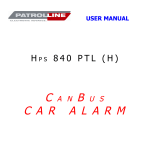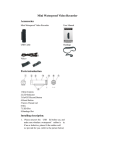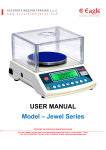Download EHS Series User Manual
Transcript
Crane Scale - EHS Series OPERATION MANUAL PROVIDER OF LIFESTYLE & INDUSTRIAL SCALES P.O. Box: 40646, Plot No: 613 613-1124, 1124, Ras Al Khor Industrial Area II, Aweer, Dubai – U.A.E. Tel: +971 4 3337789 / 90. Fax: +971 4 3336210. E-mail: mail: [email protected] I. Main Specification: 1、 5 digits LED display 2、 anti-shaking and anti-vibrating swing intellectual digital filter stabilizes reading with a stabilization time of less than 5 sec 3、 Adoption of low power consumption design extends service life of the battery. Auto-sleeping function. With full charged battery, LED display can continuously work for 100 hours. 4、 It also has over-discharge protection circuit, which prevents battery from damage and shortening of service life due to over-discharge. It can automatically save energy and extends service life of battery. 5、 With many parameter to be selected, with wireless control, simple operation 6、 functions of instant tarring, delayed tarring, suitable for operation in different place 7、 Safe over-load:150% F.S , Damaging over-load:200% F.S 8、 Working environment: -10℃~40℃,85%RH II. Operation mode 1、 Key function a) 【Hold/On/Off】:press this key for about 3 seconds to power on/off the scale; Under general weighing state, press this key to keep the present weight display, the weight will not change and blink display, at this time, press other key is nullity, press this key again to release the keeping state; When calibrate and display the accumulated data, the Hold key is nullity; b) 【Tare/Zero】:press this key to tare or zero, when calibrate and set the parameter, this key can act as “exit” key; under tare state, the tare indication light will be on; c) 【Accu】:Under the state of accumulating the weight, when the weight be zero, press this key and do not release to check the accumulated information; when calibrate the parameter, it can act as“select”key; Under state of accumulate, the ACCU indication light will be on; d) 【A.C.】:press this key to clear the accumulated information, when calibrate the parameter, it can act as“confirm”key; 2、 Zero and Tare operation a) Instant tare: Hanging the goods, after the weighing is stable, press【Tare/Zero】key, if the weight is less than the zero range set by user, the function will be zero, display zero and the tare indication light will be off; if the weight is more than the tare start weight set by user, the function will be tare, display tare and the tare indication light be on. b) 9 seconds delayed automatic tarring:press【Tare/Zero】key and do not release, 3 seconds late it will display “tAr—9”, release the key, the display value reduces at a speed of minus 1 per second and shows “tAr-x”. Hang the good at this time. When display “tAr-0”, tarring automatically. If the weighing is not stabilized, display shows “-----“ until stable, then tarring automatically, and the display shows “zero”, the tare indication light be on. c) Clearance of tare weight: In the Tare light “ON” state, press 【Tare/Zero】key. Tare weight is cleared and it displays gross weight. the tare indication light be off. PROVIDER OF LIFESTYLE & INDUSTRIAL SCALES P.O. Box: 40646, Plot No: 613-1124, Ras Al Khor Industrial Area II, Aweer, Dubai – U.A.E. Tel: +971 4 3337789 / 90. Fax: +971 4 3336210. E-mail: [email protected] 3. Sleeping mode: When the weight is stable for zero about one minute, the crane scale will auto enter the sleeping mode, the display will be continuous light for segment of LED;Help to save the energy; When press the key or load weight, the scale will auto exit the sleeping mode and return to general weighing state. III. Calibration and parameter setting (1) Enter calibration state:under general weighing state, press【A.C.】key about 3 seconds to enter calibration state; if the calibration parameter is wrong will directly jump to step (3); (2) Display:-CAL-,press【A.C.】key to enter weight calibration, press【Accu】key to jump to setp (8) to set the parameter; at this time, press【Tare/Zero】key to exit calibration and back to weighing state; (3) Display:dot=x,means to select the decimal point;press【Accu】key to transfer the selection,the selectable decimal point will be:0、1、2;press【A.C.】key to confirm,enter the next step。 (4) Display:xxxxx,means to set the full capacity;the highest bit will start flash,press【Accu】key to change the number of this bit,press【A.C.】key to confirm and set the next number, finish the setting of 5 number and enter the next step。 (5) Display:CAL-0,means to zero calibration; After making sure empty scale and stable weighing, press【A.C.】, the display shows “-------”. At the same time two indication light will flash, means to catch the zero; (6) Display:xxxxx,one number is falshing,means to set the calibration point weight, the acquiesce is full scale calibration; press【A.C.】and 【Accu】key to set each number, press【A.C.】to confirm; (7) Display:------,and two indication light is flashing,means wait the stable of the loading, at this time, please load the entered weight, after the loading is stable, the weight calibration is finished, keep the weight parameter; if the system parameter is wrong, directly jump to step (9); (8) Display:SET-P,press【A.C.】key to enter parameter setting, press【Accu】key to jump to step (2) for weight calibrate; at this time, press【Tare/Zero】key to exit the calibration and exit to weighing state; (9) Display:d=x,means to set the division,press【Accu】key to select the division,there are 6 division for select:1、2、5、10、20、50;press【A.C.】key to confirm the select and enter next step; (10) Display:JZ= Xd,means to set the zero tracing range to “x” times division;press【Accu】key to transfer the selection: 1d、2d、3d、4d、5d、6d、7d;press【A.C.】key to confirm and enter the next step。 PROVIDER OF LIFESTYLE & INDUSTRIAL SCALES P.O. Box: 40646, Plot No: 613-1124, Ras Al Khor Industrial Area II, Aweer, Dubai – U.A.E. Tel: +971 4 3337789 / 90. Fax: +971 4 3336210. E-mail: [email protected] (11) Display:TZ=X,means the set zero range be x%,the tare start weight;press【Accu】key to select from 2%、4%、10%、20%、50%;press【A.C.】key to confirm and enter the next step。 (12) Display:SPd=x,means to set the display speed;press【Accu】key to select,there are three mode can be select from low to high 1、2、3,press【A.C.】key to confirm,the parameter setting finished and keep the setting。 Note:During calibrate,press【Tare/Zero】key to be back to last step or exit the calibration;if exit before the last step, then all the parameter will not change, only when finish the step (7) or (12) the parameter will update and keep the change! IV. Wireless control key A key equal to【Hold/On/Off】key B key equal to【Tare/Zero】key C key equal to【Accu】key Note: D key equal to【A.C.】key the controller can not power on the scale; V. Auto-off function 1. When the crane scale be in state of sleeping for one hour, it will be auto power off; 2. When the power of the battery is not enough and the weight be zero, it will display:-LB-,to clue the user to recharge the battery, if the power is seriously not enough, after‘-LB-’flash for times, the crane scale will auto off。 VI. Cautions: Make sure that the hoist is hung at the arc center of the electronic crane scale, and the good is also hung at the center of the hoist. Serious impact to the scale body is not allowed. If not in use, please keep the scale at a dry, cool and ventilated place Please check regularly to see if there is any loose or missing screw. Switch the scale on after being sure there is no problem. Meet lightning in open air, please switch off the scale temporarily. In order to ensure the safety of the scale structure, please push the good directly if it is needed to change the direction or position of the good when weighing. Do not push the scale body directly. Please do not excess the load range of the scale of hang good for a long time, otherwise it will cause fatigue of the load cell and reduce the lifespan of the scale. VII. Shooting of simple troubles if can not power on or off the scale naturally, please insert a small pin to the hole on the right down side of the overlay for 2 seconds and press the power on key to reset the system If the battery can not be charged, please check the charger or the battery;if the charge is good, after the battery finish charging, the battery volt should be over 6.3V,if the volt is below 5.8V, it will need to change the battery PROVIDER OF LIFESTYLE & INDUSTRIAL SCALES P.O. Box: 40646, Plot No: 613-1124, Ras Al Khor Industrial Area II, Aweer, Dubai – U.A.E. Tel: +971 4 3337789 / 90. Fax: +971 4 3336210. E-mail: [email protected]