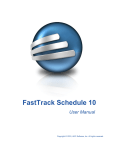Download Tips & Tricks 16 - FastTrack, the Digital Copyright Network
Transcript
Can I Customize the Results Page?
Yes, that’s part of the new options offered by ‘CIS-Net powered by FastTrack’. The so-called
‘User Profile’ option allows you to display results based on your preferences.
Where do I Find this Option and How does it Work?
First of all be advised this option is available from MWI only. It’s located in the search
menu frame, under Quick search/Standard search options.
Clicking on this option leads to a form with all available fields in the work detail results view.
Each field or group of fields can be selected/unselected depending on your business needs.
Once the form is completed and saved it can also be saved as your user preference (‘save
pref’ checkbox), meaning the same fields will be available during your current session and
every time you log on to CIS-Net. Your profile can be amended as often as you need to
change your own results view.
© FT, the Digital Copyright Network – {Tips and Tricks # 16: User Profile Option} – Page 1/1
When you first select the User Profile option you will notice that all the fields are selected.
You can de-select all the fields by choosing the Select All option. To select a field for display
click the checkbox next to that field.
You also have the possibility to select/unselect a group of fields concerning
• Interested Party details
• Performers details
• Other Titles details
• Work information details Work derivation details
• Instrumentation details
• Conflict details
• Submissions details
To select an entire group of fields click the checkbox next to the heading for that group (e.g.
click the box next to Work Information to include all the fields that are associated with Work
Information).
Once you have selected the fields you would like to see displayed, click on ‘Save’ button to
save your options.
If you wish to cancel your options during the process you can:
• click on ‘Cancel’ button, or
• click on the grey part next to the screen,
• or use ‘Esc’ key of your keyboard
What are the Advantages of Using this Option? Why Should I
Use this Facility?
Creating a user profile will ensure you display the work details that are most relevant
to your task. This will allow you to focus on what you’re looking for and you’ll avoid
spending time on result screens with unnecessary details for your operations.
The second advantage will be a quicker display of the work details view if you’ve
restricted the number of fields you need.
© FT, the Digital Copyright Network – {Tips and Tricks # 16: User Profile Option} – Page 2/2
Warning
•
This option is only available to societies that have allowed their users to
individually change their profile. If you don’t have access to this option please
get in touch with your CIS-Net Administrator.
For more information on this feature please consult the MWI User Manual (available from
MWI, Help tab), § 2.2.4.16
© FT, the Digital Copyright Network – {Tips and Tricks # 16: User Profile Option} – Page 3/3