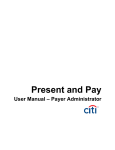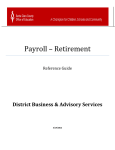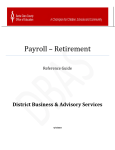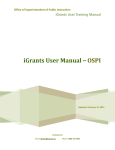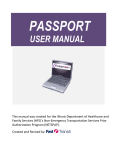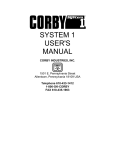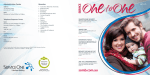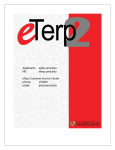Download SEW 5.1- Release Notes - CalSTRS Secure Employer
Transcript
SEW 5.1- Release Notes
Release 5.1 of the Secure Employer Web site (SEW) is available in March, 2010. This
release includes minor changes to REAP and the password reset process as well as new
functionality that stops the upload and transmission of supplemental files during the
CalSTRS annual update period.
These Release Notes contain additional details regarding the functionality available with
Release 5.1 of the web site.
New / Enhanced Features:
1. New REAP feature for Alternative Retirement Program participation - REAP
now includes a new tab visible on members that have elected, on a part-time basis, to
participate in an Alternative Retirement Program rather than Defined Benefit or Cash
Balance. This tab displays the unit, transaction code and transaction date, indicating a
member or non-member’s participation in an alternative retirement program. In
addition, REAP Update now includes two new transaction codes: 87 to
open/establish an alternative retirement program sub-account and 82 to close an
alternative retirement program sub-account.
2. Password Resets- When an Employer Administrator resets a password for a SEW
user, the password will now be emailed directly to the user and not displayed on the
Administrator’s screen. The email is sent to the email address listed within SEW.
For security reasons the e-mail will no longer display the Username of the user the
password was reset for.
3. Stop Upload and Transmit of Supplemental F496 prior to Annual Update During the CalSTRS Annual Update process, the feature within SEW that allows the
upload and transmission of supplemental F496 files will be temporarily disabled.
Communications will be sent out in advance, notifying users of the exact dates that
this functionality will be unavailable.
Defect/Incident Details:
In addition to the above functionality, Release 5.1 includes fixes to the following reported
defects/ incidents:
• The accounts receivable reports permission (under View Reports) is not viewable.
• Download current file feature returns bad F496 on a transmitted file.
• A server error was reported when downloading .csv filtered report for default search
criteria (F496).
• No employer email was sent when County variance reports auto-posted.
California State Teachers’ Retirement System
Page 2 of 29
•
•
•
VDF source total record should not be required on a partial file.
Line detail “there are other lines for this tax id…” message is disappearing.
There is a VDF upload error for files with record lengths larger than 113 characters.
Internal user modifications and bug fixes
•
•
•
•
CalSTRS MAS techs can view user permissions.
The date available search on post reports page is now returning correct results.
Security extract report is updated.
MAS training database is updated.
ERP Release 5.0 – Release Notes
Summary of Release 5.0 Functionality
Release 5.0 of the Secure Employer Web site (SEW) is available starting in December,
2009. This release includes the following functionality – Employer Approved Edits,
Complex Edits, enhanced report management including new reports and specific dynamic
report generation, a Reference Item repository, personalized ‘My Links’ section, Electronic
Deposit, and miscellaneous small enhancements.
These Release Notes contain additional details regarding the functionality available with
Release 5.0 of the web site.
New / Enhanced Features:
1. Employer Approved Edits – Within SEW, employers have the ability to approve
specific business rule edits. For the edits that have been designated as Employer
Approvable, employers can determine that the exception is valid and indicate that
CalSTRS should accept the line as originally submitted. Approving an exception in this
manner changes the status of that exception on the line and may change the file status
from “corrections required” to “ready to transmit” (if there are no other exceptions that
require corrections).
2. Complex Edits – Additional Defined Benefit business rules are included in this release.
All F496 files are now checked against all business rules and exceptions are provided
within SEW Summary and Detail reports. As these additional complex edits become
enforced, employers are required to fix them prior to final transmission of a file. Note:
California State Teachers’ Retirement System
Page 3 of 29
CalSTRS has the authority to assess penalties for late and/or erroneous reporting under
Education Code sections 23006 and 23008.
3. Electronic Deposit – Employers are able to securely make payments to CalSTRS in
SEW. Deposits can be made for Defined Benefit, Cash Balance or other Receivables.
Using Electronic Deposits eliminates the need for a separate Remittance Advice and
provides employers with a complete history payments made in SEW.
4. Cash Batch Automation – A transactional system interface from SEW to CalSTRS’
database to automate ‘cash batching’ is now available.
5. Reference Items – A searchable database of CalSTRS forms and reference items is
included with Release 5. A “help” link is available on each page of the site which prepopulates the search criteria and provides a list of relevant documents. Additionally,
users can create a list of “My Links” giving them quick access to frequently used items
or external web pages.
6. Manage Reports –Report viewing and downloading is enhanced to facilitate district
level generation / viewing of specific reports. Other Report Management changes
include:
o A reference to the CalSTRS user who posted a specific report
o CalSTRS users ability to hide/un-hide reports
o Employer access to Address Reports
o Employer access to Accounts Receivable Reports.
7. REAP Enhancements
o Ability to view current address information of employees within REAP.
o Ability to search for any Defined Benefit exception on CalSTRS’ database by
Report Source, Report Unit, Fiscal Year, and Report Period/Supplemental
Sequence number
o Cash Balance exceptions are now highlighted when viewing the CB
Contribution Lines within REAP,
o Tax ID / SSN is now shown in the following format (555-55-5555). The ability
to cut/paste non-formatted Tax ID’s into the search field is unaffected.
o The existing "Include lines reported this year for a prior fiscal year" checkbox
within both the DB Contribution Lines tab and CB Contribution Lines tab is
now defaulted to “checked”.
8. Miscellaneous Enhancements – Additional enhancements to SEW Release 5 include
the following:
o Secure Messages are deleted after 12 months with no activity. Originators and
recipients have the option to lock a message so it is not deleted.
o Implementation of CalSTRS new Password policy.
o Employer Administrators - The last user authorized is retained on the Authorize
Users page.
o
o Ability to search by record number within the File Detail section of a
contribution file.
California State Teachers’ Retirement System
Page 4 of 29
o The ‘forgot your password’ link is more prominent on the login page after
entering an invalid user name and / or password.
o Additional Secure Message queues are available for CalSTRS business areas.
o
o Ability to limit Active or Transmitted Files search to Report Unit level.
o New Reports -summary and detailed unresolved exception report with
information on exceptions unresolved within 0-30 days, 31-60 days and > 60
days is available upon request.
o Addition of a file enforcement screen showing which edits are enforced for a
particular report source.
o Addition of a warning message when selecting “Recheck my File” to confirm
that the user understands the purpose of the selection.
o The number of records within an MR87 file is increased from 10,000 to 25,000.
o An email notification is now sent to all employer administrators at a Report
Source when a new user registers.
o A new email notification is provided when the file check process is complete.
o The ability to filter detail lines by enforcement group (when exceptions exist).
o The filtered file detail report generated on the File Detail screen is available in
.csv format
o The filtered file detail report now reflects the details listed in the results grid.
Previously only lines in error appeared in the report.
CalSTRS Users
o A new report can be generated listing all employer approved exceptions and/or
all overridden exceptions.
o Site Usage Tracking and reporting capabilities for CalSTRS’ Information
Security Office
o Ability to post multiple announcements with different expiration dates.
o A ”My Account” page is now available.
o Auto-logon to SEW when logged into the CalSTRS network
o Ability to change status to “Deactivated” for users no longer using SEW. This
is controlled by the Security Management group.
o New permission limiting staff to password reset without full admin rights.
Defect/Incident Details:
In addition to the above functionality, Release 5.0 includes fixes to the following reported
defects/ incidents:
•
Online Correction Permissions were missing from the downloadable user report.
•
The Show / Hide button was displaying when viewing a Secure Message for a Work
Group Queue.
•
All published phone numbers within SEW required updates to the new Headquarters
phone numbers.
California State Teachers’ Retirement System
Page 5 of 29
•
REAP - When scrolling to the bottom of the Service Credit tab and selecting print,
the headings were displaying on the bottom of the print.
•
The File Detail Report (.csv format) included column headers that were incorrectly
labeled.
•
Inactive employer administrators were showing up on the registration confirmation
email.
•
Within REAP, an error was being returned if the earliest account status was a future
fiscal year.
•
Within Online Corrections – users were required to enter leading zeroes line totals.
•
The email notification for posting of File summary and detail reports was not
displaying the report unit, when applicable.
•
Within REAP-account status was displaying future dated changes inappropriately.
•
Descriptions for Edits MO-B110, MO-B111, & MO-B112 required updating.
•
Within the Secure Message Center an additional column header icon was needed.
•
A fix was made to the F496 exception processor to allow for a Cash Balance account
with more than five sub accounts.
•
Record numbers within the File Correction and File Detail reports were appearing on
a separate line. They now appear in a column.
•
A cosmetic update was made to the Secure Messaging functionality to align labels
and text boxes when composing a Secure Message.
•
F496 & VDF retention of transmitted files was reduced from 2 years to 6 months.
•
There was a spelling error in the VD-B001 description.
•
The F496 variance edit MO-V001 did not include all fields that could be potentially
causing the error on the Line Detail screen.
•
When transmitting an F496 an acknowledgment page was not displaying.
•
Within Active Files- users were able to delete a file multiple times because the file
still appeared in the list.
•
The downloadable DB and CB Contribution line reports (within REAP), were not
displaying in the same order as the DB/CB Contribution line display grid.
California State Teachers’ Retirement System
Page 6 of 29
•
The wording of the short descriptions for edits MO-B010 and MO-B011 were not
clear.
•
Filter selection criteria in the Transmitted Files tab was not always displaying
correctly.
California State Teachers’ Retirement System
Page 7 of 29
ERP Release 4.0 – Release Notes
Summary of Release 4.0 Functionality
Release 4.0 of the Secure Employer Web site (SEW) will be available in late Spring, 2009.
This release includes Cash Balance (VDF) Integrity Checks and Business Rule edits. Cash
Balance employers are also able to submit a Remittance Advice using SEW. Another
feature of the new Release is the ability to make corrections to Contribution data, on recently
uploaded DB and CB files. This release also allows Secure Messages to be sent between
SEW users and provides users with the opportunity to annotate files, lines and reports.
Finally, Community Colleges must now report classification codes and base hours for parttime and adult education employees, pursuant to AB1586, Community College Part-time/
Adult Education Benefit Calculation.
These Release Notes contain additional details regarding the functionality available with
Release 4.0 of the web site.
Click the link to see ERP Release 3.0 – Release Notes
New / Enhanced Features:
Manage Files – Employers are able to upload VDFs, which are subjected to Integrity
Checks and Business Rule edits. These checks can result in errors. Release 4.0 gives Cash
Balance employers, via the Secure Employer Web site, the ability to view a detailed report
of any failed Integrity Check and/or Business Rule edit. The report includes resolutions for
each error. The Business Rule edits performed in SEW are the same Business Rules that are
run against the file once it is transmitted to CalSTRS. For details on each Business Rule,
please refer to the “SEW Voluntary Deduction File (VDF) Specification 1.0” under the Data
Submission link on the home page of SEW.
With this release, Cash Balance employers can upload a partial or complete VDF to check
for errors. A Report Source can provide their Report Units with the permission to upload
partial files (partial files cannot be transmitted). The Integrity Checks and business Rule
edits will run, producing a report of any errors. This allows the Report Source or Unit to
correct erroneous contribution lines prior to transmitting a final file. Use of this process
reduces turn around time in the correction of exceptions. After making corrections, a Report
Unit can upload a file allowing their Report Source to obtain it directly from SEW and
merge it with other files to create their final VDF for submission to CalSTRS. Alternatively,
a Report Source can upload a file for error checking and provide their Report Unit
permission to view the errors. A Report Unit can only view errors for their own Unit. If a
Report Source uploads a file on behalf of the Report Unit(s), the Unit can use the View
Reports link in SEW to view their portion of the report.
California State Teachers’ Retirement System
Page 8 of 29
The current mechanism that allows CalSTRS to phase employers into the correction process
is extended to include the Integrity Checks and Business Rule edits on VDFs.
Annotations – Annotations can be made on a file, a line of data or a report within
CalSTRS SEW. If a User has access to a file, line or report, an annotation can be
made. Permissions are not required for annotations.
Online Correction – Corrections can be made to an uploaded F496 files or VDFs
that has not been transmitted to CalSTRS. Once corrections are complete, SEW
creates a downloadable report that highlights the differences between the version of
the file initially uploaded and the version currently in SEW with the corrections.
This gives the user an easy reference for making updates to their payroll system.
Secure Message Center – Provides a web-based secure communication channel for
employers and CalSTRS staff. The entire message text, subject and attachment are
encrypted so that confidential data can be included in any part of the message. With this
new functionality users can:
1.
2.
3.
4.
5.
Send secure messages to any other SEW user or to an Employerhelp queue.
Search a directory of all active SEW Users to locate a recipient of a message.
Reply to a message.
Reassign a message to another SEW User.
Attach one file up to 2Mb. Allowable file types for attachments include:
•
All Standard Microsoft Office file types
•
Tagged Image file (.TIF)
•
Portable Document Format (.PDF)
•
Microsoft Outlook Message (.MSG)
•
Microsoft Outlook Message Format (.OFT)
•
Hypertext Markup Language (.HTML)
•
Hypertext Markup (.HTM)
•
Text Only (.TXT)
6. See if new messages are available from the SEW Home page. The number of new
messages appears after the Secure Message Center link.
View Reports
Annotations - Annotations can be made on a file, a line of data or a report within
CalSTRS. If a User has access to a file, line or report, an annotation can be made.
Permissions are not required for annotations.
Maintain Users – Release 4.0 includes the following new permissions. Permissions are
activated or deactivated by the SEW Employer Administrator:
California State Teachers’ Retirement System
Page 9 of 29
Online Corrections
Monthly Report (F496)
Supplemental Report (F496)
Cash Balance Contributions Report (VDF)
Partial Monthly Report (F496)
Partial Supplemental Report (F496)
Partial Cash Balance Contributions Report (VDF)
Transmit and Upload
Partial Cash Balance Contributions Report (VDF) - Upload Only
AB1586 – Community Colleges must now report classification codes and base hours on
F496 contribution lines for part-time and adult education employees, pursuant to AB1586,
Community College Part-time/ Adult Education Benefit Calculation. The AB1586 data
must be submitted starting in the 2009/2010 Fiscal Year. The following changes are
available to support this requirement:
1. SEW validates new fields on F496 and Supplemental detail lines for AB 1586
eligible accounts.
2. Where required, Classification Code must be present and valid, and Base Hours
must be supplied and be at least the minimum for the Classification and not more
than a fixed upper limit.
3. SEW F496 and Supplemental File statistics and details will include uploaded
Base Hours and Classification Code data, and show messages associated with
them.
4. SEW REAP allows visibility of the two new fields. SEW REAP is available with
the proper permissions.
5. Validation failures result in one or more new Exceptions on the line. The
Exceptions related to AB1586 are 110, 111, 112 and 113. Refer to the “SEW
Contribution File Specification 3.0” found on the Data Submission Page on SEW
for details on these new Exceptions.
. Defect/Incidents Details:
In addition to adding the above functionality, Release 4.0 of the Secure Employer Web site
includes fixes to the following reported defects/ incidents:
•
An email notifying a user of associated reports, based on an uploaded file, was not
being sent.
•
The CalSTRS Data and Security Management Group was not receiving an e-mail
when a new user registered in SEW.
•
The Edit Report Information page, under View Reports showed "Report Period"
label for a value that can also be “Pay Schedule Date” value. The field was changed
to Report Period/ PSD.
California State Teachers’ Retirement System
Page 10 of 29
•
The Error description was not displaying in the downloadable File Detail Report
(CSV format).
•
The re-check my file function infrequently experienced a time-out condition.
•
Under Manage Files, Active Files tab, a column header was changed to “Report
Period/PSD” to accommodate Cash Balance reports.
•
The CalSTRS Data and Security Management Group was not receiving an e-mail
once the County administrator authorized the SEW user.
•
The Maintain user page was exhibiting slow response times.
•
SEW placed two reports on the mainframe precisely at the same second causing one
to overlay the other.
•
The File Detail Report (CSV) was displaying an error multiple times.
California State Teachers’ Retirement System
Page 11 of 29
ERP Release 3.0 – Release Notes
Effective with Release 3.0 of SEW, planned for late 2008, CalSTRS will begin requiring
Monthly and Supplemental Reports of Retirement Contributions (F496 files) to pass
specific business rule edits and will not accept the files from employers until the enforced
business rule edits are corrected.
Click the link to see ERP Release 2.1 – Release Notes
The Employer Reporting Project Release 3.0 of the Secure Employer Web site includes the
following new capabilities.
1. DB Business Rule Edits and Variance Checks- Provides employers with Business
Rule checking and Variance checking on their uploaded Defined Benefit Monthly
and Supplemental (F496) files, in addition to the Integrity checks that were
introduced in SEW Release 2.0. Provides reports on edit results so that employers
may correct the errors. Requires employers to pass specific business rule checks.
CalSTRS will not accept files from employers until the enforced business rule edits
are corrected.
2. REAP Functionality - Provides visibility to member demographic, account status,
reported contribution line, and account balance information, and allows limited
update to demographics and account statuses. The existing functions within
START’s REAP that are needed by employers are now provided in SEW.
3. Employer Notification – When a material change to a member’s account status is
made, SEW notifies those report sources which have recently reported contributions
for the member. A material change is one that affects reporting, such as a member
going from active status to a benefit status. SEW notifications enable employers to
keep their member statuses in line with CalSTRS’ member statuses, ultimately
reducing reporting exceptions.
4. Remittance Advice - Allows submission of a Remittance Advice for Defined
Benefit contributions. This item replicates an existing employer function available
on www.calstrs.com.
New / Enhanced Features:
The following list details the new and enhanced features of the Secure Employer Web site for
Release 3.0.
Manage Files – Employers are able to upload F496 files, which are subjected to business rule
checks and variance checks. These checks can result in either errors or warnings. Release 3.0
gives employers, via the Secure Employer Web site, the ability to view a detailed report of any
failed business rule and/or variance checks. The information provided includes remedies for each
California State Teachers’ Retirement System
12
error and warning. The business rule checks performed in SEW are a subset of the business rules
that are run against the file once it is transmitted to CalSTRS. For details on each business rule
and the variance check, please refer to the “SEW Contribution File Specification 2.0” found on
the Data Submission Page on SEW.
In this release, a Report Source may grant their Report Unit(s) the ability to upload a file for
error checking (districts cannot transmit files to CalSTRS). The integrity, business rule and
variance checks will run, producing a report of any errors. This allows the Report Unit to correct
erroneous contribution lines on their F496 file prior to sending the file to the Report Source for
incorporation into the Monthly or Supplemental F496 file. Use of this process reduces turn
around time in the correction of Report Unit exceptions. Once the Report Unit has completed
their work with their file, this partial file is available directly in SEW for the Report Source to
aggregate into the F496 file sent to CalSTRS. Alternatively, a Report Source can upload a file
for error checking and if their Report Units have access to view reports they will be able view to
the errors for their employees only.
The current mechanism that allows CalSTRS to phase employers into the correction process is
extended to include the business rules and variance checks.
REAP Functionality within SEW
Person/Account Information - When a Tax Id, Client Id, or LAUSD Number identifying a
person known to CalSTRS is provided, the following information for the person is displayed:
Tax Id
Client Id
LAUSD Number
Name
Birth date
AB1586 indicator
CB indicator
Gender
Death date
Retirement System Election with Date
RWP Indicator and Date if applicable for the report source
DB Account Status data (if there is a DB Account)
CB Account Status data (if there is a CB Account)
DB Contributions - For each DB line, the following items are shown:
Report unit
Pay Rate
Pay Code
Earnings
California State Teachers’ Retirement System
13
Assignment Code
Contribution Type
Contribution Amount
Pre/Post Indicator
Reversed/reversing indicator
Service Period From and To
Accepted/Pending Indicator
Change of Base/Detail Adjust Indicator
Media Report Period
Media Supplemental Number
Service Credit
Exception Indicator
If the line has Exceptions, they will be visible by clicking on the line in question.
Remarks Indicator
If the line was reported in a later year than its service period falls in, then the reported
year is shown.
CB Contributions - For each CB line, the following items are shown:
Report source
Report unit
Payroll End Date
Earnings
Employer and Employee Contribution Amount
Reversed/reversing indicator
Accepted/Pending Indicator
Media Id
Exception Indicator
If the line has Exceptions, they will be visible by clicking on the line in question.
Remarks Indicator
If the line was reported in a later year than its Payroll End Date falls in, then the reported
year is shown.
Service Credit - A beginning service credit balance for the year, activity for the year to date, and
an ending balance are provided. Balances and activity include both contribution lines and
account adjustments, including benefit closeouts.
REAP Updates
For each entered Tax Id, MR87 codes 02, 06, 11, 50, 81, or 86 may be requested, with an
effective date. Establishment transactions require demographic information. Transactions
affecting a CB sub account (06 and 86 always, and 11 and 81 if the member has a CB sub
account) are only available to CB users, and only for units they have access to. Updates are as
per existing MR87 functionality. Any update failure is reported for a given Tax Id.
California State Teachers’ Retirement System
14
Employer Notifications - DB Account status changes that affect F496 reporting generate a
notice to affected Report Sources and Units. The reported status changes are from any status to
MEMBER, and from MEMBER status to SR, DR, DA, REFUND, and ACTVDIED.
CB Account Status changes are not picked up for notification, as each CB sub-account is for a
separate report unit. Manual research is required to determine if a change in one would affect the
reporting of others.
Changes are available for notification to those Report Sources and Units having reported a line
for the affected member on a media for the fiscal year a status change happened in, or in the prior
fiscal year. The effective date of a status change can be before or after the day it is recorded at
CalSTRS. However, the day it is logged is used in determining which report sources and units
receive notification.
On the Home page, SEW has a new facility to show the number of notifications created for the
report source (for a DB source user) or unit (for a DB unit user) during the current day.
Navigation will take an employer or CalSTRS user to a new Notification page. A CalSTRS user
must specify either a DB source or DB unit to use the page. A drop down will show the number
of Notifications created on each of the prior ten days, for the employer. It will allow submission
of a request for a CSV file of notifications. A start and end date must be supplied – the
notifications selected for the CSV file are those that were recorded at CalSTRS between the two
dates. Dates up to two years prior to the current date can be requested. A DB source user can
specify one of the source’s units for the CSV, or choose all for the source.
Status changes made through REAP or MR87 are attributed to a known report source and/or unit.
Status changes made by CalSTRS cannot be attributed to a particular report source or unit.
When a CSV is requested, a source user (or CalSTRS user querying for a source) may specify
whether notifications attributed to the source should be included. Likewise, a unit user (or
CalSTRS user querying for a unit) may specify whether notifications attributed to the unit should
be included.
Employer Notifications consist of the following items:
Tax Id
Last Name
First Name
Middle Initials
Previous Account Status
New Account Status
Date change happened
Change Effective Date
Initiating report source (if known)
Initiating report unit (if known)
California State Teachers’ Retirement System
15
All affected report units for the report source.
Remittance Advice - Provides the ability for a Report Source to submit a Remittance Advice for
DB employer contributions.
Removal of Aged Reports and Files from SEW – Removes aged files and reports from SEW.
Files remain in SEW for two years and Reports will remain in SEW for two full years plus the
number of days until the next fiscal year boundary. Information no longer available in SEW can
be retrieved on request.
Maintain Users – Several new permissions are available with SEW. These include permissions
for REAP Inquiry and REAP Inquiry/Update as well as permissions to allow uploading of partial
F496 files.
Defect/Incidents Details:
The Employer Reporting Project Release 3.0 includes the following low and medium priority
defect fixes.
Incident #1948 – Integrity Detail & Summary Reports are rolling into Post Report area after 90
days of posting. These are Employer generated reports and should remain
available for the employer to view as long as the file they are associated with
is available on the web site.
Incident #1723 – Incorporated more robust user tracking capabilities within the web site.
Incident #1716 – On the View Reports main screen, the Report Period was not filled in on the
date column for a File Integrity Summary Report or a File Integrity Detail
Report for a F496 Monthly or F496 Supplemental Report.
Incident #1713 – An integrity edit was modified to not allow spaces in the first 2 characters of
the 4 characters allowed for the Report Source Code field on an F496 File
Incident #1712 – Posted the online workshop descriptions in SEW
Incident #1701 – When the SEW application times out, a CalSTRS user should be defaulted to
the CalSTRS login page, not the Employer login page.
Incident #1684 – External District Users are not allowed be Administrators within the site.
Only Report Source users are allowed to be Administrators. Closed a security
finding related to this issue.
Incident #1663 – The File Integrity & Summary Reports were not displaying date column
information with the report period these reports are associated with. The Date
column information was blank on View Reports & Associated Reports pages.
Incident #1661 – The fiscal year column is displayed on View Reports but not on Associated
Reports grid.
California State Teachers’ Retirement System
16
Incident #1657 – All reports except Employer generated File Detail and Summary Reports
should post for post for 90 days. The File Detail and Summary Reports
remain available to employers for up to 2 years.
Incident #1654 – Manually posted variance reports were not able to post for longer than 2 years.
Incident #1643 – SEW screen reported a failure of the transmission of an MR87 file even
though it was successfully transmitted.
Incident #1642 – Added standard paging to Active tab within Manage Files.
Incident #1640 – Changed Contribution Detail Change - 2 report from auto-post to manual post
to allow MAS to decide if the report needs to be posted since they are often
empty.
Incident #1547 – Modified language in e-mail to MAS informing them that an F496 file has
arrived.
Incident #1419 – On the Registration page ensure that new users registering for the web site can
not select an old, inactive report unit to register under.
ERP Release 2.1 – Release Notes
Release Date of 08/11/2008
Click the link to see ERP Release 2.0 – Release Notes
Defect/Incidents Details:
The Employer Reporting Project Release 2.1 includes the following high priority defect fixes.
Incident #1709 – CalSTRS improved the background processing to address an issue with some
Integrity Reports failing to properly associate with a transmitted file. SEW
users will now see a new TRANSMITTING status in the Active Files tab of
Manage Files. Once the file has transmitted to CalSTRS, it will be viewable
with the Transmitted Tab.
Incident #1719 – Performance of some SEW web pages is slow when performing operations on
the entire F496 file. CalSTRS improved the performance of these pages.
ERP Release 2.0 – Release Notes
Release Date of 06/06/2008
Click the link to see ERP Release 1.2 – Release Notes
California State Teachers’ Retirement System
17
The Employer Reporting Project Release 2.0 of the Secure Employer Web site includes new
features which provide employers with file integrity checks on uploaded Monthly and
Supplemental Defined Benefit Contribution (F496) files. This release also provides reports on
the results of the integrity checks so that employers may correct the errors in their own system
and then resubmit the file, prior to transmitting the file to CalSTRS for START processing.
Included in this release is a mechanism that will allow CalSTRS to phase employers into the
correction process. Per agreement between CalSTRS and the employers, employers that are not
yet positioned to correct all the identified integrity errors will be allowed to continue to submit
their files as they do today for a limited period of time. CalSTRS will work with these
employers to phase them into the correction process per the state-wide business readiness plan.
New / Enhanced Features:
The following list details new and enhanced features of the Secure Employer Web site for
Release 2.0:
Manage Files – The new Manage Files page has three tabs: Active Files, Transmitted Files and
Upload File. This new page replaces all functionality on the old Transmit Page and the View
Transmitted Files Pages and includes a variety of new functions, specified below. Each F496
file will now automatically go through a series of integrity and warning checks and be available
in the Active Files tab once these checks have been run on the file.
Active Files – A page that allows users to view information about an uploaded F496 file and
drill into details about the file and the records it contains
¾ Each F496 file can have one of four statuses:
o Processing: The integrity check is still processing
o Corrections Required: Errors appear on the file which must be corrected before
the file can be transmitted to CalSTRS
o Ready to Transmit: No errors appear on the file or the Report Source is not yet in
Integrity Checks Enforced status. The file is ready to be transmitted.
o Excessive Errors: The file has over 50,000 errors. Summary information is
available for the file, but detail information is not.
¾ Allows a user to view the F496 files recently uploaded
¾ An employer user can delete a F496 file that has been uploaded to SEW.
¾ Active Files is currently configured to allow a maximum of ten (10) files for each Report
Source.
Transmitted Files – A page that allows a user to view previously transmitted files
¾ Files other than F496 files are uploaded and transmitted to CalSTRS in one action. These
files will never be found under the Active Files tab but only in the Transmitted Files tab.
California State Teachers’ Retirement System
18
¾ An employer user cannot delete a file that has been transmitted to CalSTRS for
processing.
Upload File – A page that allows an employer user to upload and/or transmit a file to CalSTRS
¾ Replaces the previous Transmit Files page.
¾ This tab allows an employer user to transmit all files except the F496 files.
¾ Allows an employer user to upload F496 files. These files are now transmitted from the
File Summary in the Active Files tab.
¾ Integrity checks are automatically performed on uploaded F496 files..
¾ The F496 integrity checks return two types of results:
o Errors: Items that must be corrected prior to file transmission to CalSTRS
o Warnings: Items that are not required to be corrected. (Employers are encouraged
to analyze the warnings and decide if they require correction prior to submittal to
CalSTRS)
File Summary (Active Files) – A page that allows a user to view summary information about a
file
¾ An employer user can execute integrity checks on an uploaded F496 file.
¾ Allows an employer to transmit the F496 file once all integrity check errors have been
corrected.
¾ Displays any file integrity error check items, both Errors and Warnings.
¾ A Summary Report is available in Portable Document Format (PDF).
¾ A new Associated Reports page displays all reports that relate to an F496, MR87 File or
Match File, providing a convenient way to locate reports via the file that was sent. All
reports are still available in the View Reports area of the Web site.
¾ Allows an employer user to drill down to File Detail.
File Detail (Active Files) – A page that allows a user to view details on each record of an F496
file.
¾ Allows a user to search and filter records on an uploaded file.
¾ A Detail Integrity Report is available in PDF.
¾ Allows an employer user to drill down to Line Detail.
Line Detail (Active Files)
¾ View Line Detail of all Valid Line Types.
¾ Detailed help is available for each integrity error/warning explaining the error/warning
and suggesting one or more possible resolutions.
Maintain User Page – Two new CalSTRS User Permissions
¾ Bypass Validations – A permission to allow selected CalSTRS users to set a status for an
employer users’ F496 file to bypass integrity checks. This status is a one-time status that
allows a file containing integrity errors to be transmitted to CalSTRS for processing.
California State Teachers’ Retirement System
19
¾ Maintain Report Source – A new page for authorized CalSTRS users to set a Report
Source’s Integrity Enforcement status.
Defect/Incidents Details:
The Employer Reporting Project Release 2.0 includes the following medium and low priority
defect fixes.
Incident #1448 – Report Extractor was not able to post a certain variance report.
Incident #1437 – Certain reports were “disappearing” from SEW. This occurred in the situation
that a report was “Removed” from display in SEW, then hidden and then reposted. In this scenario, the report would no longer be visible on any SEW
screen.
Incident #1411 – Misspelled Word in User Activation Email Notification. The word
“appropriate” was misspelled
Incident #1359 – There was a calculation problem that manifested itself in a leap year. This
resulted in reports not being posted.
Incident #1325 – Changed assistance message on SEW Employer Login page to direct users to
their Employer Administrator first, then CalSTRS EmployerHelp.
Incident #1324 – Placed cursor on Username field when page is initially displayed.
Incident #1323 – Navigation Issue - In the Employer section of Maintain Users, if a user
navigates to a specific page (e.g., page 3) for one employer (e.g., Alameda)
and navigates to a different employer (e.g., Contra Costa) page 3 is displayed
for Contra Costa. When navigating from one employer to another, the page
displayed should always be the first page of users.
Incident #1316 – The application did not “gracefully” time-out after the time-out period was
reached. A time-out message should be displayed to the user if this occurs.
Incident #1306 – The application was not able to handle an empty report.
Incident #1305 – Removed Paging Drop Down List from all Grids
Incident #1302 – Changed “Posted Date” to “Date Available” on View Reports grid.
Incident #1300 – The Fiscal Year filter was not displayed properly in some situations.
Incident #1299 – The web page sometimes had data from the previous screen that user was
viewing.
Incident #1298 – Employer Circular page right border design is not consistent with other pages
Incident #1293 – Fiscal year displayed as pay schedule date on transmit file confirmation page
and in e-mail
Incident #1289 – Employee information was cut off on the bottom of some exception reports
Incident #1288 – PDF reports were merged into a single PDF for Monthly and Supplemental
F496 media if the Report Source is the same.
Incident #1285 – Unit employer name and address are not displayed on authorize users page
California State Teachers’ Retirement System
20
ERP Release 1.2 – Release Notes
Release Date of 03/14/2008
Click the link to see ERP Release 1.1 – Release Notes
The Employer Reporting Project Release 1.2 includes the following high priority defect fixes.
¾ Incident #1259 – Independent Report Sources (DB and CB) incorrectly
registering as Report Units
¾ Incident #1260 – Report Units receiving Report Source email notifications
¾ Incident #1287 – MR87 Account Inquiry/Change Response Report; incorrect
Birth Date in message
¾ Incident #1290 – Update Match file and MR87 specifications documents
¾ Incident #1291 – Possible security issue rectified
¾ Incident #1304 – Change SEW timeout parameter from 30 to 60 minutes
¾ Incident #1329 – Update FAQs document on web site
Defect/Incidents Details:
The following are the details of the above mentioned priority incidents that are being addresses
in Release 1.2:
Incident #1259 – Independent Report Sources (DB and CB) incorrectly registering
as Report Unit
On the registration page, the system allows the user to select a Report Unit when selecting an
Independent Report Source. This is not a valid business combination and the system will treat
these users as Report Unit users, thus preventing them from transmitting or viewing VDF files.
The solution was to modify the registration page to not allow the user to select a Report Unit if
the selected Report Source is an Independent Report Source.
Incident #1260 – Report Units are receiving Report Source email notifications
When an internal user posts a report for a Report Source, the system is incorrectly emailing
notifications to all their report units which have opted to receive email notifications.
The solution to this was to modify the email notification process to only notify the Report Source
level users for Report Source level Reports when posted.
California State Teachers’ Retirement System
21
Incident #1287 – MR87-Account Inquiry/Change Response report - Incorrect Birth
Date in message
The MR87 Account Inquiry/Change Response report does not display the Birth Date field values
when Member Inquiry request is done. The Birth Date column in the Report must display the
Birth Date received on the MR87 request file while the Birth Date contained in the Response
Message should display the valid Birth Date that Corporate Database system has returned.
Incident #1290 – Update Match file and MR87 specifications documents
More detailed match file and MR87 specification documents were made available on the Secure
Employer Web site (SEW). These changes and clarifications will not entail any new code
modifications on the part of Report Sources or Districts.
Incident # 1291 – Possible security issue rectified
A potential security issue was rectified. This change will be transparent to system users.
Incident #1304 – Change SEW time out parameter to 60 minutes
The system time out parameter was changed from 30 minutes to 60 minutes.
Incident #1329 – Update FAQs document on the web site
The FAQ document on the web site was updated.
California State Teachers’ Retirement System
22
ERP Release 1.1 – Release Notes
Release Date of 12/27/2007
Click the link to see ERP Release 1.0 Release Notes
The Employer Reporting Project Release 1.1 of the Secure Employer Web site includes minor
enhancements designed to improve the user experience.
Changes in this release include:
9 E-mail notification and screen message enhancements
9 Improved user registration process (notification changes and security forms visibility)
9 Enhanced search functions and new navigation features within search results
9 Improved visibility to help content and help contact information
9 Combined DB/CB login credentials (single sign-on) for users currently needing multiple
logins for the same Report Source/report unit to perform both Defined Benefit and Cash
Balance functions.
Features / Enhancements:
The following list details the improvements of the Secure Employer Web site for Release 1.1:
General / User Interface Enhancements:
• Improved visibility to your login information (name, username, and/or Report
Source/unit number) on the home page and/or the page header.
• New feature when viewing search results on all applicable pages (i.e. View Reports)
provides the ability to define the number of items displayed per page as well as the ability
to jump to any page within the results list.
• The following Match File response file field names were changed: “invalid address” to
“invalid/missing address” and “client name suffix” to “name suffix”.
• Password expiration will now prompt the user to create a new password.
• Performance enhancements have been made to speed up the report file download process.
• When downloading a report, the system will now indicate a download is in progress.
• On the View Reports page the data results columns “Posted From” and “Posted To” were
replaced with one column named “Date Posted”.
• Email notifications have been modified to include contact information for help and a
confidentiality notice.
• The user interface within the View and Post Reports pages has been modified in the
following ways:
o Auto-hides the search criteria section when a search is performed.
o Ability to manually hide and un-hide the search criteria.
o Search criteria used is displayed in the search results header.
California State Teachers’ Retirement System
23
•
o Ability to reset the search criteria entered to default values through a new Reset
button.
o Shading and the word “Display” was added to the Employer type radio buttons as
they pertain to the Employer drop down list. This is to indicate that these radio
buttons only affect the Employers displayed in the drop down list and do not
affect the results of the search.
Note: The same behavior also applies to the Fiscal Year radio buttons.
Combined logins for DB and CB Report Sources and report units (with the same Report
Source). See below for combined login criteria.
DB Employer
Type
CB Employer
Type
Single
Logon?
Report Source
(RS)
Report Source
(RS)
YES
Report Unit
(RU)
Report Source
(RS)
NO
Report Unit
(RU)
Report Unit
(RU)
YES
Example
DB RS = 01 Alameda COE
DB RU = No Unit
CB RS = 01 Alameda COE
CB RU = No Unit
DB RS = 01 Alameda COE
DB RU = 01020 Fremont Unified
CB RS = 01020 Fremont Unified
CB RU = No Unit
DB RS = 01 Alameda COE
DB RU = 01014 Berkeley Unified
CB RS = 01 Alameda COE
CB RU = 01014 Berkeley Unified
Transmit Files:
• File Type is now the only field initially displayed when the page is opened. Once a file
type is selected the appropriate criteria is available for entry.
• |Data entered on the Transmit Files web form, including the file path and file name
entered, is now retained on the web form if an error occurs while attempting to transmit a
file to CalSTRS (i.e. a required field was left blank),
• The screen message when a file has been successfully transmitted to CalSTRS has been
modified to include the date submitted as well as the criteria included in the transmission
(i.e. Pay Period, Fiscal Year, etc.).
• New email notification will be sent to users within the report source, who: 1) Have opted
to receive the notifications (through Registration or My Account notification settings),
and 2) Have permission to transmit the type of file that was transmitted.
California State Teachers’ Retirement System
24
View Reports / Post Reports:
• Enhanced to include the ability to search by Pay Schedule Date(s), Report Period(s)
and/or Fiscal Year based on the user’s program, permissions, and the report for which the
user is searching.
• Enhanced to include the ability to search by ‘Supplemental Only’ when F496
Contribution category is selected.
• Email notifications when a report has been posted have been made consistent for all
report types.
• The Post Reports page has a new feature which provides the user (internal CalSTRS Staff
and Administrator(s) only) the ability to save (and retrieve) comments for a report prior
to posting that report.
Maintain User:
• New search functions for searching employer users, including the ability to search by
Last Name and/or by Administrator Role.
• When resetting passwords, the email notification sent to the user contains more
information, including instructions and contact information for help with logging into the
Web site.
• New reports are available for download. Reports containing user profile information
(demographic and permission data) are available in comma separated values (CSV)
format. CalSTRS Administrators can download a report of either all CalSTRS users or
all Employer users. Employer administrators can download a report of all Employer users
within their Report Source.
• All Permissions (For both DB and CB functions) will be made available (not grayed out)
for the combined DB / CB users.
• New notification option to receive an email notification when your Report Source
successfully transmits a file.
User Registration:
• Newly registered users will now receive an email notification with pertinent registration
information, links to the required security forms, contact information for help and privacy
/ confidentiality language.
• Increased visibility to security forms through a link to the SEW Terms and Conditions
page within the new registration email notification.
• When changing the Password hint answer on the My Account page, the user will now be
able to see the answer given as it is being entered (unmasked).
• Email notification sent to newly authorized and activated users has been modified to
include user information and contact information for the Employer Administrators and
CalSTRS EmployerHelp.
California State Teachers’ Retirement System
25
•
•
•
•
•
Email notification sent to Employer Administrators notifying them that a user registration
will expire soon if they are not authorized has been modified to contain further
instructions and contact information for assistance in authorizing a new user.
New registrants will now be required to confirm their email address.
New registrants’ program code (DB, CB, or DB/CB) will now be determined based on
their Report Source and report unit combination as designated in CalSTRS database of
record.
When registering a new user, when the “All” radio button is selected under Employer
Information and the Report Source selected is both a CB and DB Report Source, the list
of Report Units will no longer display duplicate Report Units with “–CB” or “–DB” at
the end of the name. The duplicate Report Units will only be displayed once. The
overall list of Report Units has been modified to no longer contain the “-CB” or “-DB” at
the end of the name.
New notification option to receive an email notification when your Report Source
successfully transmits a file.
Home Page:
• The Home page has been modified to no longer contain Release 1.0 information.
• The user manual and the Frequently Asked Questions (FAQs) have been updated based
on the changes in release 1.1.
• A Help page within the Web Site Information section has been added and contains links
to user materials and contact information for CalSTRS EmployerHelp and Employer
Administrators.
• A Forms page within the CalSTRS Reference section has been added and currently
contains links to Security Forms required for registration.
• The Data Submission page within the Web Site Information section has been modified to
contain the latest file formats, schedules and reference language.
California State Teachers’ Retirement System
26
ERP Release 1.0 – Release Notes
Release Date of 10/29/2007
Click the link to see ERP Release 1.1 – Release Notes
Click the link to see ERP Release 2.1 - Release Notes
The Employer Reporting Project Release 1 of the Secure Employer Web site included new and
enhanced features and provides report unit access to the Web site. One new feature is the
FastTrack process. FastTrack will help employers by ensuring that business-critical information
is available at the right time and in the right format, so that their local payroll and/or human
resource systems may be kept up to date. FastTrack will help CalSTRS by enabling employers to
correctly report contribution data the first time, reducing the labor-intensive error correction
process. Additionally release 1 provides report unit access to the Web site. Employer
Administrators can grant report unit users permission to transmit the Payroll Deduction, Address,
MR87, and Match File requests and to view the new reports in PDF or Comma Separated Value
(CSV) format. These new reports will only allow a report unit user to view members and non
members that are within their report unit.
New / Enhanced Features:
The following list details new and enhanced features of the Secure Employer Web site for
Release 1:
Transmit Files:
• Allows a user to transmit a Match File request to CalSTRS and receive a response
detailing account and demographic information for each requested record.
• Will generate FastTrack MR87 and Match response data files without CalSTRS manual
intervention ensuring a prompt turnaround on each request.
• An email notification will be sent to a user when an MR87 or a Match response file for
that user has been automatically posted for retrieval.
View Reports:
• Enhanced to accommodate report units.
• Allows MR87 response files to be viewable in PDF format or CSV format.
• MR87 and Match response files/reports detail the date and time the file or report was
created.
California State Teachers’ Retirement System
27
•
•
•
•
•
•
•
•
•
MR87 and Match responses are posted so that only authorized users are able to view the
response files. For example, a report unit user will only have access to reports and/or data
applicable to their report unit.
MR87 and Match response files can be downloadable in comma delimited format. This
allows the user to open the file in Excel and provide the ability to sort a MR87 or a Match
response file by SSN, report unit, or name for viewing, filtering and printing purposes.
Match response file can now be downloaded in fixed position format or CSV formats.
Returned results reports list displayed in descending order of date posted.
Match response file now provides all current Match file data items and 14 additional data
items – for a complete list please refer to the Match File Specification.
Match File demographic information for members is available on the application for up
to and including 90 days.
Post Reports (Applicable to internal CalSTRS Staff and Administrator(s) only) and View
Reports Edit pages now have a link to go directly to the report selected.
Post Reports (Applicable to internal CalSTRS Staff and Administrator(s) only) and View
Reports screens, displays the page number between the previous and next pages.
Post Reports screen (Applicable to internal CalSTRS Staff and Administrator(s) only),
any comments entered remain inside the Web site and are no longer added to email
notifications sent to employers. For security reasons Tax IDs cannot be sent via clear text
e-mail. In the event that they are ever included in the comments field generic comments
are now provided on the email notification. Example: “Detailed comments available on
SEW”.
View Download Files:
• Shows Report Source and report unit (if applicable) when displaying files previously
transmitted.
• Displays the first and last name of the user and the file they transmitted.
Maintain User:
• For an employer accessing the Maintain User page, the Report Source and report unit will
now be displayed for any returned users.
• Additionally shows an Employer Administrator indicator to CalSTRS Service Desk staff
indicating which employer users are Employer Administrators.
• Allows the CalSTRS Administrator to update an external user's e-mail address.
• “- Locked” is now appended to the status of users with locked accounts.
User Registration:
• When changing the Password hint question, the user is required to change the hint
answer.
California State Teachers’ Retirement System
28
•
•
Error messages when generated now detail the specific field(s) in error.
Error messages are now displayed based on the order of the fields on the screen.
My Account Page:
• The "I'd like to be an Administrator" message and check box displays only if the user is
not currently an Administrator.
General:
• For the Match File and MR87 reports (the new reports provided with Release 1), report
unit users can view reports containing only their information All existing reports within
the Web site are currently only available at the Report Source level.
• A new informational message is displayed to a user when their session has timed out.
• An enhanced message for “Inactive” users, informing them their Secure Employer Web
site Account is inactive and it must be activated by CalSTRS for them to use it.
• Large reports and files are automatically zipped using WinZIP to speed the transfer of the
report to the user’s machine. Currently, any report or file in excess of 4 megabytes is
zipped. User’s that have reports or files in excess of 4 megabytes must have WinZIP
available on their machine to unzip these files and automatically read them.
User Interface / Cosmetic enhancements:
• Links are now shown in a color that is not grey. Once a link is utilized the color of the
link will change.
• The Transmit Files screen now lists the available file types in alphabetical order.
• On the “View/download files” has been changed to “View Transmitted Files”
• The spelling of “Website” has been changed to “Web site” throughout the site.
• The last bullet on the Home Page referring to secure messaging ("attach document to
your secure message...”) has been removed.
• On the View Transmitted Files screen the sentence Click “Title” to open file has been
changed to “Click on the title to open the file”.
• On the View Reports and View Transmitted Files screens the column header “Download
format” has been added.
• On the View/Download Files screens the need to shift shifting as a new file type is
selected has been eliminated.
• On the View/Download Files screens the placement of “Prior Month” has been swapped
with “Custom Date Range.”.
• On the Home Page padding and white space has been added to left side of
Announcements text block.
California State Teachers’ Retirement System
29
Web Site Information:
• The job aids (used by internal CalSTRS employees) and employer guidelines (used by
employer reporters) previously used as training materials by Secure Employer Web site
users are now combined into one comprehensive user manual. There are two versions
available, a printable version and an on-line version which is more interactive. The user
manual has incorporated processes as well as step-by-step instructions on how to use the
Web site.
• The Frequently Asked Questions (FAQs) have been updated based on user feedback.
• A Release Notes document has been added to detail new and enhanced features of the
Secure Employer Web site.
California State Teachers’ Retirement System
30