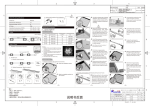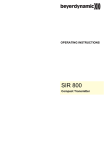Download MC-500
Transcript
Public address systems & Commercial sound systems MC-500 Conference system www.t-koko.com CONFERENCE SYSTEM MC-500 USER’S MANUAL Brief introduction This system designed by the latest digital technology in accordance with IEC914 and ISO standards. It’s a high effective Multi-functional meeting system for a meeting or conference, and it’s easy to setting-up, debugging and using without training. A. Main frame (MC-500) 1. Designed in accordance to ISO and IEC914 2. Single, multiple and many groups can be used simultaneously. 3. Normally it’s workable for 50 units in each main unit. The system can be extended to 150 units at most. 4. Build-in feedback inhibition circuit. 5. MIC on number restriction: 1/2/3/5/open configurable 6. Red indicator light on the MIC 7. Equipped with balanced and unbalanced circuit output socket, and both sides circuit output socket for connecting other kinds of equipment 8. Install in 19-inch frame B. Characteristic of the microphone unit 1. Frequency response: 100Hz—16KHz 2. Sensitivity: -30dB 3. Reference sound receiving distance: 20-80cm 4. The system power supply for all the delegate units is provided by the main frame at 18 safe voltage. 5. Chairman unit can turn down delegate MIC by press the priority button. 6. The microphone has a speaking button and indicator lamp; it can control the state of speech. 7. The annular red indicator lamp could show the state of the microphone C. Schematic diagram of the main frame D. Schematic diagram of the microphone unit 1. ON/OFF button 2. Annular red indicator lamp 3. Unidirectional electret MIC 4. Priority button. Chairman unit can turn down delegate MIC by press the priority button. E. Setting-up, debugging and using 1) Setting-up and debugging 1. Connect the first delegate or the chairman console to DELEGATE I or II on the rear panel of the MC-500, and then connect other microphones to the first one by one in serial, and each circuit can connect up to 25pcs. Please refer to diagram (1), (2). 2. Switch on the power of the main unit and see if the LED is lit. 3. Check if the whole system is functioning, press the on/off button of the microphones to see if they can work properly. 4. Check if the priority button of the chairman can mute the delegates. F. Connection with power amplifier 1. Turn the volume of the power amplifier to min, and connect it to “ LINE OUT” or “ BALANCE OUT” on the main unit. 2. Tune on the power amplifier, switch on the microphones, testing and adjusting the volume of the amplifier to the ideal level. 3. Please do not put the loudspeakers facing to the microphones to avoid whistling.