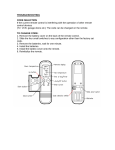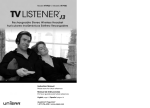Download IMX
Transcript
RADview-HPOV/TDM Network Management System for TDM Applications IMX © 1994–2002 RAD Data Communications Publication 02/02 Contents Preliminary Hardware Configuration 1. 2. 3. Basic Configuration Tasks ..................................................................................... 1 IMX–2T1/E1 Management.................................................................................... 3 Release Notes ...................................................................................................... 3 Telnet......................................................................................................................... 3 IMX User’s Manual i Table of Contents ii RADview-HPOV/TDM RADview-HPOV/TDM IMX User’s Manual IMX Preliminary Hardware Configuration This chapter describes the preliminary IMX hardware configuration necessary to enable the IMX management icon to be added to the HPOV map. 1. Basic Configuration Tasks Preliminary hardware configuration for the IMX is performed using a Terminal Emulation program. When selecting parameters, click the F and B keys to move forward and backwards among the possible values for the selected parameter. Click Enter to make a selection and the spacebar to move on to the next parameter. ➤ To configure IMX–2T1/E1 from the supervisory terminal: 1. Enter the following Communication Parameters, and then click OK: Baud Rate: 9.6 Kbps Data Bits: 8 Stop Bits: 1 Parity: None 2. If AUTO (Autobaud) mode is enabled, press <CR> three times. IMX–2T1/E1 identifies the operating rate of the terminal and uses this rate for the current session. 3. If the terminal prompts for a password, enter the password and press <CR>. Note The default password is IMX. If the IMX–2T1/E1 node number is not zero, enter the node number and password using the following syntax: NODE<Space>’node number’<Space>’password’<CR>. 4. Enter the terminal definition by typing DEF TERM ‘terminal type’<CR>. Valid terminal types are: TV920, VT52 and VT100 Note ➤ If you enter DEF TERM without terminal type, IMX–2T1/E1 resets all control terminal codes to zero. To define serial port parameters: 1. Type def sp and press Enter. Basic Configuration Tasks 1 RADview-HPOV/TDM IMX Preliminary Hardware Configuration The default parameters will be displayed. 2. Set SPEED to 9.6 Kbps. 3. Set AUXILIARY_DEVICE to NMS_Slip. 4. If you have a dial–out modem connected to the IMX–2T1/E1 set CALL_OUT_MODE to Enable. ➤ To define system parameters: 1. Type def sys, then press Enter. The default parameters will be displayed. 2. Set the DNLOAD_Mode to TS1 to enable in–band and out–band communication. ➤ To define agent parameters to configure SNMP parameters: 1. Type def agent and click Enter. 2. Set desired parameters and press Enter. ➤ To assign a different logical name to the IMX–2T1/E1: • ➤ To reset the IMX–2T1/E1: • ➤ Type db name and enter a logical name of up to eight alphanumeric characters. Type reset to reinitialize the IMX–2T1/E1 To define a data channel or Fractional T1 parameters: 1. Type Ch2 and press Enter. 2. Enter desired parameters and press Enter. ➤ To set link parameters: • ➤ Type def link X (where X=link number) and press Enter. To assign a node number to the unit: 1. Type def node and press Enter. 2. Type the node number (0 if terminal controls a single IMX–2T1/E1, 1..255 for multidrop operation) and press Enter. ➤ To specify multiplexer call–out parameters: 1. Type def call and press Enter. 2. Set desired parameters for NUMBER OF DIALING RETRIES, WAIT FOR CONNECT TIME, DIALING MODE, PRIMARY and ALTERNATE NUMBERS. ➤ To complete the configuration: • Type bye and click Enter. The Terminal configuration window closes. 2 Basic Configuration Tasks RADview-HPOV/TDM IMX Preliminary Hardware Configuration 2. IMX–2T1/E1 Management The IMX–2T1/E1 can be managed via Telnet. ➤ To manage the IMX–2T1/E1 via telnet: 1. Select the IMX–2T1/E1 icon on the WAN hierarchy map. 2. From the Tools menu, select Terminal Connect followed by Telnet (X term). The Telnet X(term) window appears. 3. Release Notes Telnet The IMX-2T1/E1 does not have a graphical application. It is managed via Telnet. Release Notes 3 IMX Preliminary Hardware Configuration 4 RADview-HPOV/TDM Release Notes