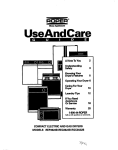Download Pressure Reference Type L USER MANUAL
Transcript
Pressure Reference Type L USER MANUAL REF TYPE L has two operating keys. The left key (SELECT) serves to select the functions and the pressure units. The right key (ENTER) activates the selected function or pressure unit. The right key is also used to switch between the Max.- and Min.-value. Turn-on: Pressing the SELECT key turns the instrument on. The instrument first displays the software version (year/week) and the fullscale pressure range. The instrument is then ready for use and indicates the actual pressure (top display) and the last measured Max.-value (bottom display). The instrument has the following functions: RESET: OFF: MANO: ZERO SEt: ZERO rES: CONT on: CONT off: Max.-/Min.-value are set to the actual pressure Turns off the instrument Releases the following functions: Sets a new Zero reference Sets the Zero to factory setting Deactivates the automatic turn-off function Activates the automatic turn-off function (the instrument turns off 15 minutes after the last key function) followed by the unit selection: bar, mbar, hPa, kPa, MPa, PSI, kp/cm2, cmH2O, mH2O, inH2O, ftH2O, mmHg, inHg SIKA, Dr. Siebert & Kühn GmbH & Co. KG, Struthweg 7-9, 34260 Kaufungen, Germany Tel: +49-5605-803-0, Fax: +49-5605-803-54, email: [email protected], web: www.SIKA.net 1/4 Example: Setting a new pressure unit (mbar): --> Turn on the instrument by shortly pressing the SELECT-key. --> Wait for the instrument’s measuring mode (approx. 3 seconds). --> Press the SELECT-key 3 times: MANO appears. --> Press ENTER: ZERO SEt appears. --> Press SELECT: ZERO rES appears. --> Press SELECT: CONT on or CONT off appears. --> Press SELECT: bar appears. --> Press SELECT: mbar appears. --> Press ENTER: The new pressure unit (mbar) is set. The instrument returns to the measuring mode. Display of the minimum pressure value: When in the measuring mode (Display: Actual Pressure and Max.- value), you may display the Min.-value for 5 seconds by shortly pressing the ENTER-key. Notes: • The functions and units can also be called up by keeping the SELECT-key depressed. Releasing the key enables the displayed function or unit to be activated with the ENTER-key. • If the selected function or unit is not activated within 5 seconds with the ENTER-key, REF TYPE L returns to the measuring mode without changing any settings. • Turning REF TYPE L on and off does not influence any of the previous settings. • If the CONT on function is activated, it is indicated with a flashing sign (cont) on the display. • If a pressure can not be represented on the display, OFL (overflow) or UFL (underflow) appears on the display. • If the actual pressure goes beyond the measuring range, the last valid pressure value starts flashing on the display. SIKA, Dr. Siebert & Kühn GmbH & Co. KG, Struthweg 7-9, 34260 Kaufungen, Germany Tel: +49-5605-803-0, Fax: +49-5605-803-54, email: [email protected], web: www.SIKA.net 2/4 Installation: Screw the G1/4 male port of REF TYPE L into the female pressure port and tighten using the lower hexagon of the transducer. Loosen the upper hexagon and rotate the REF TYPE L to the desired position. Restraighten: The face of REF TYPE L can be rotated through 355°. This feature allows the REF TYPE L to be mounted in all possible positions; vertical, horizontal or upside down. KELLER Battery Change / Battery Life: When the battery starts weakening, a low battery warning will appear (BAT LOW). Battery change (turn off the instrument before changing the battery!): Open the battery compartment and change the battery (type CR 2430). Make sure that the O-ring remains embedded in the cover. The battery life is 2000 hours in normal measuring mode. Ranges / Calibration: The factory setting of the Zero for the ranges ≤61 bar is at 0 bar absolute. For sealed gauge pressure measurements, activate “ZERO SEt” at ambient pressure. Instruments with ranges >61 bar are calibrated in a sealed gauge mode at ambient pressure. SIKA, Dr. Siebert & Kühn GmbH & Co. KG, Struthweg 7-9, 34260 Kaufungen, Germany Tel: +49-5605-803-0, Fax: +49-5605-803-54, email: [email protected], web: www.SIKA.net 3/4 Interface (RS485): The interface converter K103A (RS232) or K104A (USB) can be connected at the back of the manometer, allowing the data transfer to the PC. SIKA, Dr. Siebert & Kühn GmbH & Co. KG, Struthweg 7-9, 34260 Kaufungen, Germany Tel: +49-5605-803-0, Fax: +49-5605-803-54, email: [email protected], web: www.SIKA.net 4/4