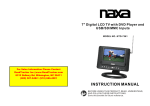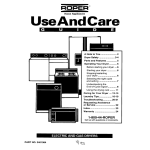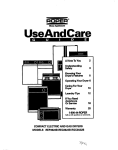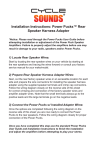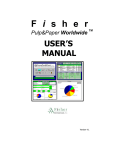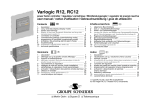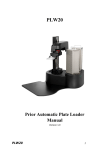Download Air Table Lab Manual + User Manual
Transcript
SRP AIR TABLE TABLE OF CONTENTS 1 SRP AIR TABLE 2 TABLE OF CONTENTS SRP AIR TABLE SRP Air Table USER GUIDE Version 2.2 Copyright opyright (c) 1992,1993,1996, 2002, 2007, Andre Michaud SRP Inc Tel: 1 (418) 624 0608 Visit our Internet site at http://pages.globetrotter.net/srp/ TABLE OF CONTENTS 3 SRP AIR TABLE 4 TABLE OF CONTENTS SRP AIR TABLE TABLE OF CONTENTS USER MANUAL .......................................................................................... 7 UNPACKING THE AIR TABLE ........................................................................................................... 9 Checklist ............................................................................................................ 9 Minimum Configuration ........................................................................ 9 Additional Options ................................................................................ 9 Unpacking ......................................................................................................... 10 AIR TABLE INSTALLATION .......................................................................................................... 11 Adjustable Legs ................................................................................................. 11 Aluminum Air Head Support ............................................................................ 11 Air Head Assembly............................................................................................ 11 Latex Tubing ........................................................................................ 12 Conducting Chain ............................................................................... 12 Replacement Of Tubes And Chains.................................................. 12 Steel Pucks ........................................................................................................ 12 Air Supply Compressor ..................................................................................... 12 Leveling The Air Table ..................................................................................... 13 Tube And Chain Interference............................................................. 13 Carbon Paper .................................................................................................... 14 Plain Recording Paper ...................................................................................... 14 Newsprint Paper .................................................................................. 15 Rockland Paper ................................................................................... 15 Digital Sparktimer ............................................................................................ 15 Footswitch ............................................................................................ 15 Connecting Cables .............................................................................. 16 AIR TABLE OPERATION .................................................................................................................... 17 Sparktimer ........................................................................................................ 17 Shock Hazard!...................................................................................... 17 Audible Sparking ................................................................................. 17 No Trace On The Recording Paper ................................................... 17 Become Familiar With The Sparktimer............................................. 18 Digital Sparktimer 9 VDC or 9 VAC................................................................. 18 The Pucks .......................................................................................................... 19 General Considerations ..................................................................... 19 Low Frequency Oscillations .............................................................. 19 19 20 OSCILLATIONS AFTER LAUNCH OSCILLATIONS AFTER COLLISION Recording Unwanted Oscillations .................................................... 20 Steel Pucks .......................................................................................... 21 ROUND-EDGE PUCK STRAIGHT-EDGE PUCK 22 22 Aluminum Puck ................................................................................... 23 Lucite Puck .......................................................................................... 23 Magnetic Pucks ................................................................................... 23 TABLE OF CONTENTS 5 SRP AIR TABLE Can The Experiments Be Valid Despite Oscillations?.................... 23 Edge Pulley ........................................................................................................ 24 Spring Fasteners ................................................................................................ 24 Double-Hooks .................................................................................................... 24 Springs ............................................................................................................... 24 Velcro Collars .................................................................................................... 25 Rubber Bands .................................................................................................... 25 Orbital Post ....................................................................................................... 25 Supplementary Mass ......................................................................................... 25 Circular Magnets ............................................................................................... 26 Paper Guide ....................................................................................................... 26 Manual Puck Launcher .................................................................................... 26 Alternate Puck Shooting Possibility ................................................................... 28 MAINTENANCE AND REPAIR ........................................................................................................... 29 Digital Sparktimer ............................................................................................. 29 Older type 6 frequencies Sparktimer ................................................................. 29 RE-CALIBRATION ................................................................................ 29 SAFETY GAP ........................................................................................ 30 Air Table............................................................................................................ 30 Air Head ............................................................................................................ 30 Conducting Chains ............................................................................................ 31 Latex Tubing ..................................................................................................... 32 Adaptor Voltage and Polarity ............................................................................ 32 ONE YEAR LIMITED WARRANTY ...................................................................................................... 35 6 TABLE OF CONTENTS USER MANUAL How to set up and use the various accessories of the Air Table SRP AIR TABLE UNPACKING THE AIR TABLE Unpack your Air Table on a flat, stable surface. CHECKLIST Check the Air Table package for presence of all material ordered. If any pieces are missing, contact your retailer. Minimum Configuration No matter what configuration of the Air Table was purchased, all items listed next should have been included: - 1 Framed Air Table - 3 Ajustable Legs (Already fitted to the underside of the Air Table) - 1 Lab Manual - 1 Aluminum Air Head Support - 2 Steel Pucks - 1 Air Supply Head - 2 Opposing Velcro Collars - 2 Rubber Bands - 2 Springs - 1 Orbital Post - 4 Removable Spring Fasteners (Small Threaded Posts) - 1 Supplementary Mass (Approximately 160g) - 1 Edge Pulley - 2 Double-Hooks - 1 Manual Puck Launcher Additional Options Most of the times, customers will purchase more than the minimum configuration. The extent and nature of the additional equipment provided in the various 'Kits' available may vary widely from one retailer to another. Subject to confirmation by the individual retailer from whom the Air Table was purchased, any one or more of the following optional accessories may have been offered as 'Standard' in the specific package or packages offered by that retailer: - 2 Circular Magnets - 1 Special Pucks Set: - 1 Aluminum Puck - 1 Lucite Puck UNPACKING THE AIR TABLE 9 SRP AIR TABLE - 2 Opposing Magnetic Pucks - 1 Paper Guide - Carbon Paper 22" X 22" (4 or more sheets) - Rockland White Paper (100 or more sheets) - Newsprint Paper (100 or More Sheets) - 1 Sparktimer - 1 Air Compressor UNPACKING After opening the top of the Air Table shipping box, remove the top cardboard separator, The Aluminum Air Head Support, which is usually packaged inside this separator will come out at the same time. Pull the framed Air Table strait up out of the box. Before laying the Air Table on its final resting place, slide both side legs towards the front and let them rest at a distance of about 8 inches from the front of the Air Table. Slide the back leg to the center of the back side of the Air Table, right under the aluminum bracket. Remove the remaining boxed accessories from the Air Table box, thoroughly checking that nothing is forgotten inside. The Sparktimer and the Air Compressor will usually have been packaged in separate boxes. 10 UNPACKING THE AIR TABLE SRP AIR TABLE AIR TABLE INSTALLATION ADJUSTABLE LEGS The Adjustable Air Table Legs are made of two distinct parts: - The gray plastic body of the leg - The white plastic base Tighten the legs in place to the underside of the table. Each lateral leg should be positioned at about 8 inches from the front of the Air Table and the rear leg should be moved to the center of the rear side of the Air Table. To level the Air Table, simply unscrew and adjust the white plastic base of the legs to fit your need. The legs can be extended by about 1 inch by unscrewing the white base. ALUMINUM AIR HEAD SUPPORT The end of the longer arm of the Aluminum Air Head Support fits into a tapered hole in the bracket located on the rear side of the air table. While making sure the shorter arm of the support will end up being centered over the glass surface of the Air Table, apply a firm twisting pressure to the support to lock it into the support bracket. AIR HEAD ASSEMBLY Unpack the Air Head Assembly from one of the small boxes found in the Air Table shipping box. The Air Head Assembly is a delicate piece of equipment and should always be handled with care. Before installing, examine the central hole in the middle of the Air Head. You will notice that the opening is larger on one side than on the other. Insert the Air Head on the short arm of the Aluminum Support larger opening first. The holes in the Air Head are designed to fit tightly on the tapered end of the Aluminum Support when pressure is applied. Holding the Air Head so that the latex tubes hang freely down, apply pressure carefully while maintaining the Aluminum Support with your free hand to keep it from bending backwards. MAINTENANCE AND REPAIR 11 SRP AIR TABLE The Air Head will give long service if handled with care. The following recommendations concerning the tubes and chains should be carefully understood and heeded. Latex Tubing While installing or otherwise handling the Air Head, care must be taken not to touch unnecessarily the latex tubes, as this material easily reacts chemically with the natural oils found on the skin. The pure latex material of the tubes also reacts to ambient ultraviolet light. Exposure to these conditions can dramatically shorten the useful life of the tubes. Conducting Chain Be careful also not to pull on the conducting chains coming out of the latex tubes. The delicate chain could break or be torn loose from its connection inside the Air Head. Replacement Of Tubes And Chains See Section "MAINTENANCE AND REPAIR" on proper procedure to replace used or broken tubes and chains. STEEL PUCKS Unpack the two Steel Pucks (same box as the Air Supply Head) and lay them on the Air Table. You will have noticed a clear plastic plug fitted to the loose end of each latex tube coming from the Air Supply Head. Take one acrylic plug (not the latex tube) in your hand and after having carefully inserted the chain inside the wide plastic tube at the center of one of the Steel Pucks, push the plug firmly in place into the opening of the wide tube. This operation has been correctly performed if the end of the chain rests against the metallic part at the bottom of the puck central tube and the plug sits in such a fashion as to form an airtight seal with the top of the puck central tube. Repeat the same operation with the other Steel Puck and remaining plug. AIR SUPPLY COMPRESSOR Locate the box containing the Air Compressor and unpack the unit. A length of plastic tubing should be found in the package. 12 MAINTENANCE AND REPAIR SRP AIR TABLE Connect one end of the tube to the exhaust outlet of the compressor and press the other end of the tube over the input nozzle at the back of the Air Supply Head. Connect the compressor to a wall outlet and the Steel Pucks will lift and begin moving freely over the Air Table. LEVELING THE AIR TABLE With the air pressure on, we can now proceed to the leveling of the Air Table. This operation, quite simple as you will see, is mandatory for proper operation of the Air Table. Experiments recordings are significant and usable only if the Air Table is perfectly level. The leveling guide will be either one of the Steel Pucks. Put the Steel Puck at the center of the Air Table. If it tends to move on its own in any given direction, this will indicate that the Air Table is tilted in that direction, To correct this condition, unscrew a little the leg that lays in that direction or screw a little the leg which lays in the opposite direction. Since the Air Table Legs form a tripod, one will always be located so that adjusting it will have the greatest effect. Put the puck back in the center and make further adjustments as necessary. Perfect leveling will have been achieved when the Steel Puck tends to hover where you lay it at the center with little tendency to move much in any identifiable direction. In the best conditions, the pucks may take a relatively long time to settle to a perfect state of rest, so some degree of localized drifting is to be considered normal. Tube And Chain Interference If you lay the Steel Puck away from the center, it will tend to slowly hover back toward the center even on a perfectly level surface. This is normal and should not be interpreted as a sign that the Air Table is not level. Since air cushion under the puck offers absolutely no resistance to movement, the mass of the latex tube and chain however minute will be sufficient to slowly drag the Steel Puck back towards the center to a region where equilibrium is reached. MAINTENANCE AND REPAIR 13 SRP AIR TABLE CARBON PAPER The Carbon Paper is needed to allow recording of the electrically generated dots that will trace the path of the various pucks on the Recording Paper. Remove the Steel Pucks and any other material from the surface of the Air Table and unpack one sheet of Carbon Paper. Unpack carbon sheets with care as they are rather expensive. A torn sheet will be of little use. Remove the protective white paper sheet that covers the carbon coated side of the carbon sheet. Be aware that the carbon sheets can be VERY LONG LASTING and need not be replaced frequently. Literally hundreds if not thousands of recordings can be performed on the same sheet. The appearance of holes1 and apparent fading of the carbon surface where sparks have been produced will not affect noticeably future recordings. As long as clear dots appear on your recording sheets, the carbon sheet needs not be replaced. Put the sheet carbon Side Up on the Air Table. We suggest centering the sheet as best as possible and tie it to the glass surface with short lengths of adhesive tape at each corner. Be careful not to leave any creases of waves in the sheet since this could cause a puck to lose the air cushion momentarily as it hovers over the bump. The significant portion of any recording on the Air Table is located (or should be located) in the central area of the Air Table, precisely where the masses of the tubes and chains are least significant. All experiments should be prepared taking into account that the drag of the tubes and chains will be stronger along the sides of the table and less significant in the central area. PLAIN RECORDING PAPER Two types of Recording Paper are available for the Air Table: plain "Newsprint" paper and white "Rockland" paper. Each time you want to record the path of the pucks for any given experiment insert a fresh sheet of Recording Paper between the Pucks and the Carbon Paper. 1Holes will develop where pucks are left to lay unmoving for some time while the Sparktimer operates. It is suggested to be on the lookout for the development of such holes since they will eventually grow wide enough to prevent proper sparking on the table. 14 MAINTENANCE AND REPAIR SRP AIR TABLE The black dots will be recorded UNDER THE SHEET so do not be surprised that no trace seems to appear on top of the sheet following the passage of the pucks. Newsprint Paper Use of this type of paper is suggested for practice runs. Being light brown in color, the dots generated on this paper may seem less visible hence less easy to work with when compared to similar traces made on the white Rockland paper. Rockland Paper This very white paper is ideally suited for "final" recordings of experiments on the Air Table. The dots stand out quite clearly when printed on Rockland quality paper. DIGITAL SPARKTIMER One last accessory needs to be installed to allow recording of pucks movements on the Air Table, that is the Sparktimer. The Sparktimer, if ordered, could have been packed directly in the Air Table shipping box or in a separate box. The Sparktimer package may contain up to four items: - 1 Sparktimer - 1 Footswitch - 1 9VDC adaptor - 1 User Guide (If purchased separately from the Air Table) The newer Digital Sparktimer is meant to be located beside the Air Table, as close as convenient to the front edge of the air table. The connecting leads are sufficiently long to properly reach the air head without interfering with the movement of the pucks or latex tubes. Footswitch Connect the Footswitch to the special plug on the lower left corner of the front panel of the Sparktimer. The cable should be sufficiently long to allow the Footswitch to be placed on the floor. The Sparktimer will not operate without the Footswitch. When the Sparktimer is "On" and you have just launched your puck (or pucks) on their way over a fresh sheet of recording paper, depress the Footswitch with your foot and maintain the pressure for as long as you want the trail of the puck(s) to continue recording. MAINTENANCE AND REPAIR 15 SRP AIR TABLE Connecting Cables The two Connecting Cables will allow you to connect the Sparktimer to the Air Supply Head. Looking at the rear of the Air Supply Head and on the left side of the Sparktimer you will easily recognize the various plugs and understand how to connect the cables. On the Digital Sparktimer the two Connecting Cables are attached to the Air Head and connect to the Sparktimer back panel. Note that the leads can be reversed without ill effects. 16 MAINTENANCE AND REPAIR SRP AIR TABLE AIR TABLE OPERATION SPARKTIMER The Sparktimer allows 90 distinct frequencies to be used for recording the pucks' path. The lower frequencies are better for slow puck motion and the higher frequencies are more convenient for fast puck motion. The available frequencies range from 10 Hz to 100 Hz. Unless otherwise stated, the best frequency for any given recording should be determined through trial runs. Shock Hazard! Since the latest model of Sparktimer is powered by a low voltage adaptor, there is not enough current in the system to allow for actual shocks if someone touches the recording paper sheet, the carbon paper or the metallic part of the pucks. The sensation is very similar to static electricity discharges experienced when touching a charged doorknob or plastic chair; the main difference being that recharge is fairly rapid and that a new spark will be ready to go at the rate determined by the chosen frequency. Each spark is very short-lived and lasts only a few milliseconds. This is what allows a dot to be recorded and not a line. At all times, NO VOLTAGE OR CURRENT ARE POSSIBLE on the Air Table IF THE FOOTSWITCH IS NOT DEPRESSED. Audible Sparking If you can distinctly hear the sparks as they are being generated, this means that one of the pucks is NOT properly lying on or traveling OVER the carbon covered area, or that one chain does not reach the bottom of the central tube in one of the pucks. When the dots are being generated as the pucks glide over the paper sheet, the sparking is barely audible. No Trace On The Recording Paper Remember that the trail of dots will never appear over the recording sheet of paper. THE TRACE WILL BE PRODUCED UNDER THE PAPER SHEET. If the Sparktimer appears to operate correctly but no trail of dots appear UNDER the recording paper sheet following the passage of the puck(s), this means that the sparks are generated inside the Sparktimer and not on the surface of the Air Table. MAINTENANCE AND REPAIR 17 SRP AIR TABLE This condition is most likely to occur when we need only one puck for an experiment; ment; the other puck being left to lie out of the way against one side of the Air Table. This may allow the center of the un unused used puck to lie farther away than 1/8th of an inch from the carbon covered area. To correct this situation, fold one of the far corners of the record recording paper sheet to expose a little le the corner of the underlying car carbon bon paper sheet. Place the unused used puck over that corner with the center lying over the carbon area. The thicker folded recording paper under one side of the puck will kill the air cushion and allow the puck to remain mo motionless tionless over this spot. Your next try with the other puck should be successful (if you depress the Footswitch). Holes in the carbon sheet are also likely to develop where pucks are left to lay unmoving for some time while the Sparktimer operates. It is su suggested to be on the lookout for the development of such holes since they will eventually grow wide enough to prevent proper sparking on the table. The operator only needs to displace slightly the stationary puck once in a while to control this problem. come Familiar With The Sparktimer Become The dot recorded by the puck hooked to the black lead will typically be slightly darker than the one recorded by the puck hooked to the red lead. This is normal and should not be perceived as a sign of wrong adjustment or defective Sparktimer. This is due tto o the fundamental principle upon which the spark generated dots are produced. The units are calibrated so that the slightly lighter dots produce by the red lead are sufficiently well marked to allow easy reading and measurements. DIGITAL SPARKTIMER 9 VDC OR 9 VAC The 9 VDC (for units with Serial Numbers beginning with A3306-??A3306 ???? and lower) or 9 VAC (for units with Serial Numbers beginning with A3309-??-???? ???? or higher) Digital Sparktimer is provided with a CSA approved adapter and allows 90 frequencies (from 10 Hz to 100 Hz) selectable with 2 push buttons located at the left of the digital display. display A RESET BUTTON is conveniently located on the front panel to allow resetting of the unit, should the display and behavior show that the unit has stopped operating. Remember, there is a microcontroler inside; which, just like any computer, is subject to stop 18 MAINTENANCE AND REPA REPAIR SRP AIR TABLE operating altogether when subjected to strong magnetic fields. This, however will not occur if the leads are properly connected to the Air Head and the pucks are being circulated over the carbon covered area of the Air Table. It may happen though if the Footswitch is depressed while the leads are not connected or the pucks are not lying over the carbon sheet. The unit is microcontroler driven and the frequencies are computed from the very stable 12 MHz frequency of the microcontroler Crystal. CAUTION : care must be taken to NEVER depress the footswitch when only one of two Air Head cables is connected to the back of the Sparktimer. Such a condition WILL BURN OUT a protective component inside the unit, which will require the unit to be serviced before it can be used again. THE PUCKS General Considerations The method used to send the pucks on their way often spells the difference between failed experiment and success. At all times, use no more than the least possible force necessary to allow a given experiment to be performed satisfactorily. Use of excessive force generally results in unsatisfactory results on the Air Table. We will now examine less obvious causes of faulty recordings, and explore the means to minimize their consequences. Low Frequency Oscillations The center of mass of a puck lying unavoidably somewhere above the supporting air cushion, any force applied to the puck above or under that center of mass will tend to impart a rocking to and fro motion to the puck besides sending it on the projected trajectory. This low frequency oscillation can be severe to the point of causing the puck to touch the underlying recording paper while moving. This will cause unpredictable losses of energy that in turn will prevent accurate recording of an experiment. OSCILLATIONS AFTER LAUNCH Sending a puck on its way with a quick motion is more likely to produce an oscillation than 'accelerating' the puck. Likewise, pushing the puck forcefully is more likely to cause an oscillating motion than using the minimum force necessary. MAINTENANCE AND REPAIR 19 SRP AIR TABLE When preparing a launch, the closer to the top surface of the puck we hold the central tube, the closer we are to the center of mass (always located under the top surface of the puck) and the better chance we have to minimize the oscillating effect. One more technique will help eliminate unwanted oscillating motion. When holding the central tube of the puck while preparing for a launch, applying a slight downward pressure will compress the air cushion under the puck, creating a more stable condition for the launch. OSCILLATIONS AFTER COLLISION Oscillations generated at launch are fairly easy to control once the few techniques previously described are mastered. Those generated at the moment of collision between pucks are more difficult to corner. For the pucks to remain stable after a collision, the point at which both pucks will touch and the centers of masses of both pucks must lie on the same horizontal plane. Here are the factors that can cause those 4 points to be out of alignment: 1- One of the pucks was already oscillating as a result of a launch imparted oscillating motion and was not perfectly level when it hit the other puck. 2- Although presenting no oscillating motion, the centers of masses of both pucks do not lie in the same horizontal plane (for example, one puck is lighter than the other and consequently floats higher on its air cushion). 3- A combination of 1 and 2. We have abundantly considered the causes and solutions to the first factor. We will address the second factor as we consider the various pucks a little further on. Recording Unwanted Oscillations Recording launch induced oscillations is rather difficult because the intensity of this category of low frequency oscillation is seldom strong enough to cause the pucks to strike forcefully the supporting surface. The situation is different however for the collision induced oscillations which often cause one edge of a puck to loudly strike the supporting surface immediately following the collision. This behavior allows the following technique to be used to record the impacts. 20 MAINTENANCE AND REPAIR SRP AIR TABLE The method involves the use of ordinary pressure-sensitive carbon paper of the sort used in invoices, memos and computer multi-copies forms (not the sort used to record the spark marks on the Air Table). After removing all usual paper from the table, one sheet of ordinary pressuresensitive carbon paper is laid 'carbon upwards' on the Air Table. A sheet of plain recording paper is laid over the carbon. Various collisions can now be tested over the paper and if one or both pucks oscillate sufficiently to touch the Air Table, a clear crescent shaped mark will be printed on the underside of the white sheet. In fact, when air pressure seems to be a problem (air cushion too thin), this technique could be used prior to recording an actual experiment to determine what force should be used to propel the pucks for this particular collision to occur without contact with the Air Table. Steel Pucks The steel pucks are a standard accessory of the Air Table and are the main component of most experiments performed on the Air Table. It is then most important to fully understand every aspect of their structure and behavior. First of all, they have been made massive (about 1 pound each) so that the drag of the very light latex tubing and conducting chain can be considered negligible in comparison. The effect of this drag is further reduced during most experiments because the significant part of the recording in most experiments take place in the central area of the Air Table, that is under the Air Supply Head, where the drag is practically nonexistent. One would be tempted to think that the center of mass of a puck is located in the geometrical center of the massive base of the puck. Actually, the masses of other elements have to be taken into account to determine the true center of mass. The central tube, the plastic cover of the puck, the clear plastic plug connecting the puck to the latex tube, and finally the length of latex tubing and inner chain which hangs loosely and thus weighs directly on the puck all have measurable masses, all located above the center of mass of the massive base of the puck. Taking into consideration these 'permanent' components, the actual center of mass is located a little above the horizontal mid plane of the puck base and very slightly to one side of the vertical center of the puck; the side where the loose length of latex tubing and inner chain hang. MAINTENANCE AND REPAIR 21 SRP AIR TABLE Some components or accessories enter the picture occasionally, like the Double-Hook or the Supplementary Lead Mass, which when used, will push the center of mass still higher. ROUND-EDGE PUCK The round-edge puck has been designed to minimize the effects of collision induced oscillations. The profile of the edge is rounded so that contact with other pucks will occur on one point only, located on the plane of widest diameter of the puck (double contacts are frequent when two vertical-edge pucks are made to collide). Furthermore, careful examination of the puck will reveal that the plane of widest diameter lies above the horizontal mid plane of the puck base. In fact, the plane of widest diameter has been put as precisely as possible on the plane where the center of mass will lie when the puck is connected to the latex tube. So, if no launch induced oscillation is affecting the round-edge puck at the moment of collision, this puck will always tend to be struck on the plane of its true center of mass and will have little tendency to tip and strike the supporting surface and so loose energy through friction with the recording paper sheet. To preserve its built-in stability during collisions, it is suggested that no accessories other than the Double-Hook be put on the Round-Edge Puck. Let us note here that the chrome plated steel puck material is not 'perfectly elastic' and that a measurable amount of energy will be absorbed by the pucks during collisions (for perfectly elastic collisions, refer to 'Magnetic Pucks ', further on) For experiments where energy loss caused by oscillations is successfully eliminated, the energy loss caused by absorption by the pucks remains the only source of loss of energy. If considered a factor in your experiment, this loss could be computed and taken into account in the analysis of the experiment. STRAIGHT-EDGE PUCK The Straight-Edge Puck is the usual companion of the Round-Edge Puck; in fact the only companion if the Special Pucks are not purchased with the Air Table. Having a similar mass, its center of mass will be located at the same height as that of the Round-Edge Puck. If the Straight-Edge Puck is sent on its way without oscillations, it will be struck by the Round-Edge Puck at the level of its center of mass and will remain stable, just like the Round-Edge Puck. 22 MAINTENANCE AND REPAIR SRP AIR TABLE This will cease to be true however if for example the Supplementary Mass is put over the Straight-Edge Puck. In such a case, the Straight-Edge Puck would be struck UNDER its center of mass (since the resulting center of mass will be displaced towards the added component) and will tend to begin oscillating at the moment of collision. Sending the pucks on their way with least possible force will reduce this parasitic motion to a minimum and should prevent the puck from touching the supporting surface as a result.. Aluminum Puck The Aluminum Puck is a lighter puck provided to allow experiments involving bodies of different masses to interact. Use of the Aluminum Puck is meant to cover the same need already covered by the assembly 'Supplementary Mass/Straight Edge Puck'. The Aluminum Puck is however much easier to use and, being lighter than the steel pucks, floats higher on the air cushion and so is less likely to touch the surface as a result of collision induced oscillations. The Aluminum Puck should always be used with the Round-Edge Puck for reasons already explained; never with the Straight-Edge Puck. Lucite Puck Similar to the Aluminum Puck, the Lucite Puck is a still lighter puck provided to allow experiments involving bodies of different masses to interact. It should be used in the same manner as the Aluminum Puck. The Lucite Puck should always be used with the Round-Edge Puck. Magnetic Pucks The Magnetic Puck pair is provided to allow experimenting with 'Perfectly Elastic Collisions'. Since the pucks do not come in actual contact during 'collision' (they must not collide, if they do, the initial push was too strong), no energy at all is absorbed during the experiment. This results in maybe the only 'perfect experiment' possible on an Air Table. Both Magnetic Pucks are meant to be used together and not mixed with other pucks. See the section on CIRCULAR MAGNETS for a possible exception. Can The Experiments Be Valid Despite Oscillations? Practice will show that getting completely rid of unwanted oscillation is rather difficult and the fact is that even if some degree of oscillation occur, as long as no contact with the underlying surface occur, no loss of energy will result. MAINTENANCE AND REPAIR 23 SRP AIR TABLE Generally speaking, just being aware of the potential problems allows the experimenter to proceed in a manner that reduces them to a negligible quantity. EDGE PULLEY The Edge Pulley allows all experiments involving gravity. It is meant to be used with a length of thread and light masses of various sizes (not provided with the Air Table). Typically, one puck is put to rest over one corner of the Carbon Paper and the thread is tied to one Double-Hook inserted over the central tube of the other puck. The thread is then passed over the pulley with a light mass hanging freely at the other end of the thread. When the puck is released, the mass will accelerate du to gravity and will impart the same motion to the puck. Use the Sparktimer will then allow recording of acceleration due to gravity with a variety of masses and pucks. SPRING FASTENERS The Spring Fasteners (4 are provided) are little posts that can be fastened to threaded captive plastic nuts (6 are provided) that slide freely in a groove on the top side of the Air Table frame. Those posts can be used to fasten one end of springs the other end of which can be attached to a puck. DOUBLE-HOOKS Two Double-Hooks are supplied with the Air Table. They are to be inserted (like rings) over the central tube of the steel pucks (or any other puck to be used). They are used to anchor the springs (one on either side of the puck) the other end of which are hooked to spring fasteners located on the frame of the Air Table. SPRINGS Springs (two are provided) can be used in a variety of ways. The main application however is to tie one puck (see 'Double-Hooks' above) to both sides of the Air Table. The puck is then made to swing from side to side, and the oscillating motion can be recorded by pulling the recording paper sheet at a regular speed from under the moving puck (The other puck is left to stand on one corner of the carbon marking paper). One other important application involves tying one puck with both springs between one side of the Air Table on one side and the plunger of the Variable Speed Pulsator on the other side. Adjusting the pulse rate to proper setting 24 MAINTENANCE AND REPAIR SRP AIR TABLE will induce and maintain a stable oscillating motion that could be recorded as a sine wave with the use of the 3-Speed Paper Puller ideally or with the Paper-Guide if a Paper Puller is not available. One special pair of shorter springs are provided with the Variable Speed Pulsator to be used instead of or in combination with the regular springs if the latter seem too loose and do not provide enough tension for proper oscillation to be induced. VELCRO COLLARS The Opposing Velcro Collars are used to experiment with 'totally non-elastic collisions'. Separate the two Velcro collars (they are shipped pressed together) and wrap one around each puck. A small patch of opposing Velcro is glued to one end of the back side of each, allowing fastening of the collar once it has been wrapped tightly around a puck. Take care to leave the 'active' Velcro on the outside. When the pucks are sent on their way to collide, the opposing Velcro bands will stick to each other preventing separation of the pucks after collision. This simulates 'complete absorption' of energy and allows recording of that type of collisions. RUBBER BANDS Two Rubber Bands are provided to allow experimenting with 'semi-elastic collisions'. To proceed with this experiment, wrap one rubber band around each puck. When the pucks are made to collide, the Rubber Bands will absorb a considerable amount of energy causing both pucks to noticeably loose momentum. ORBITAL POST The Orbital Post allows experimenting with 'circular motion'. The post can be made to adhere just about anywhere to the glass surface of the Air Table typically close the frame. A short length of string (not provided) can be used to tie one puck (see Double-Hooks) to the post. The puck is then pulled away from the post to stretch the string tightly. The puck can then be sent on its way at right angle with respect with the Orbital Post. The circular motion thus produced can be recorded and studied. SUPPLEMENTARY MASS The Supplementary Mass (about 160g) is provided to allow all manners of experimentation with collisions involving pucks of differing masses. The MAINTENANCE AND REPAIR 25 SRP AIR TABLE supplementary mass is to be inserted over the Straight-Edge Puck while the Round-Edge puck is not modified. Use of the Supplementary Mass potentially increases the problems associated with low frequency oscillations (See previous discussion on this subject). When available, use the Lucite Puck and/or the Aluminum Puck with the Round-Edged Steel Puck to perform this type of experiment. Use of the special pucks minimizes those problems. CIRCULAR MAGNETS When Magnetic Pucks are not available to you, the Circular Magnets can be used to experiment with 'perfectly elastic collisions'. They must be inserted over the Steel Pucks (They hold more firmly in place under the pucks but the spark gap between the puck center-electrode and the table surface will be excessive. If sparks occur between the puck and the paper (very doubtful at this distance), the dots will be traced on the paper with an unacceptable margin of error du to the uncertainty inherent in arc generation). Use of the Circular Magnets also increases the likelihood of problems associated with low frequency oscillations. If Magnetic Pucks are available, combination use of one Magnetic Puck with a Steel Puck with attached circular magnet will allow you to experiment with 'perfectly elastic collisions' involving bodies with different masses. PAPER GUIDE If a 3-Speeds Paper Puller is not available to you, the Paper Guide can be used to help record oscillating motion experiments. The Paper Guide is used to force the paper sheet to remain flat on the surface of the table while the user pulls the sheet with his hands with as regular a motion as possible (see drawing on page 33 of the manual. Typical motions recorded in this fashion are any type of oscillating motion produced with one puck being swung from side to side while being captive between two springs. MANUAL PUCK LAUNCHER If you have the manual puck launcher, you can execute the various launches required by placing the puck launcher against the sides of the air table, in a corner for parabolic trajectories and flat against one of the sides for straight launches. The aluminum sides are sufficiently close together to insure a 26 MAINTENANCE AND REPAIR SRP AIR TABLE uniform tension of the rubber band from one launch to the next each time the puck is forced completely against both sides of the aluminum support. : Remember that when the Air Table is only slightly tilted forward by placing an object under the back leg, very little force is required to launch a puck on a very acceptable parabolic trajectory. Here again, trial and error will allow you to set the best angle and tension for your experiment. To launch, push the puck against the rubber band until it presses snuggly against both sides of the aluminium support and then release. All subsequent launches should give similar results as long as the setup is not modified. MAINTENANCE AND REPAIR 27 SRP AIR TABLE ALTERNATE PUCK SHOOTING POSSIBILITY For executing parabolic trajectories, it is useful to dispose of a Puck Launcher for stability. But a simple way to launch pucks also is available by making use of a rubber band and two of the Spring Fasteners. See pictures: Remember again that when the Air Table is only slightly tilted forward by placing an object under the back leg, very little force is required to launch a puck on a very acceptable parabolic trajectory. As always, trial and error will allow you to set the best angle and tension for your experiment. To launch, push the puck against the rubber band until it presses snuggly against both sides of the Air Table corner and then release. All subsequent launches should give similar results as long as the setup is not modified. 28 MAINTENANCE AND REPAIR SRP AIR TABLE MAINTENANCE AND REPAIR Very few parts of the Air Table need be replaced or serviced at all. Notable exceptions are the latex tubes and chains of the Air Supply Head. DIGITAL SPARKTIMER The Digital Sparktimer needs no maintenance or re-calibration. OLDER TYPE 6-FREQUENCIES SPARKTIMER The pre-set frequency settings of the Sparktimer may drift over a period of years. If your Sparktimer has to be re-calibrated, qualified local personnel can do the adjustment with the help of a high quality Scope and carefully following instructions. RE-CALIBRATION OF THE 6-FREQUENCIES SPARKTIMER 1- Disconnect power cord from outlet before opening enclosure. Open enclosure and locate a set of six trim-pots on the upper edge the pc-board. Each trim-pot controls a particular frequency of the scale. WARNING: Be very careful, there are capacitors inside the unit and one of them could have remained highly charged with electricity. Visit each one of them with a proper tool (a screwdriver for example with insulated handle) and short both leads of each capacitor together to neutralize them. Prepare yourself not to be too startled by an eventual very strong spark that might be produced in the process. 2- Locate the "Safety Gap" installed between the terminals of the ignition coil. (If you reconnect the power cord and depress the Footswitch while the enclosure is open, this is where the sparks will be generated). 3- Connect ground lead of your scope to chassis of Sparktimer. 4- Tie a piece of wire (1 foot long) to the vertical lead of scope which will be used as an antenna to pick up the signal from the spark gap. CAUTION: Do not connect the vertical lead directly to the red lead of Sparktimer (the 1 foot antenna will pick up enough signal to activate scope). 5- Set the vertical sensitivity to 1 or 2 Volt/cm. 6- Set the time base to 10 ms/cm. MAINTENANCE AND REPAIR 29 SRP AIR TABLE 7- Set the Sparktimer power switch to ON. 8- Press the Footswitch so as to obtain sparks (see step 2). 9- Observe the spikes appearing on the scope. - If the 100 milisec. scale was well calibrated, you will see one spike every 10 cm on the screen. - If adjustment is needed, locate the correct trim-pot and rotate the control with a suitable screwdriver until one spike every 10 cm is obtained on the screen. - Follow the same procedure for each remaining frequency on the scale: 50 ms gives one spike every 5 cm. 40 ms gives one spike every 4 cm. 30 ms gives one spike every 3 cm. 20 ms gives one spike every 2 cm. 10 ms gives one spike every 1 cm. SAFETY GAP When opening the enclosure for servicing, be careful not to disturb the "Safety Spark Gap" located above the black coil, opposite the pc-board. The Safety Spark Gap is actually a short piece of copper wire soldered at one end to the red banana plug terminal and curving upwards so that the free end of the wire points towards the aluminum surface above the banana plug. This wire must not touch the enclosure. The distance (the Gap) between the tip of the wire and the aluminum surface should be 3/16th of an inch. This gap ensures that sparks are generated INSIDE THE ENCLOSURE when one of the puck is lifted while the Sparktimer is operating. The shorter the Gap, the shorter the sparks possible under the puck while it is being lifted and consequently the lower the voltage possible outside the Sparktimer. AIR TABLE The Air Table proper does not need any specific maintenance. AIR HEAD Although not requiring specific maintenance, the Air Head Assembly is a very delicate accessory and should always be handled with care. The latex tubes are particularly sensitive to UV light and bare-hands handling. They are, by their very nature, bio-degradable. They are lilely to become more rigid at 30 MAINTENANCE AND REPAIR SRP AIR TABLE some location and eventually develop holes on a time scale that may range from as soon as 6 months up to many years, due to difficult to identify local conditions. When this occurs, the tube needs to be replaced if the degradation is too exensive to simply shorten a little the tube before refitting it to the Air Head nozzle and lucite plug. REPLACEING CONDUCTING CHAINS The conducting chains coming out of the Air Head can be accidentally broken and so may need to be replaced, or be completely pulled out from the aluminum nozzles without breaking, in which case it will need to be reinserted. In order to replace a broken chain, first remove the corresponding latex tube from the aluminum nozzle on the air head body and pull on the remaining length of chain until the wire attachment (on older air heads) comes completely out of the aluminum nozzle, or for the newer model, until the double hook wire attachment is pulled out. Once pulled out, on newer air heads, the legs of the doubly hooked wire attachment may have been slightly bent sidewise as it was pulled out. Despite this, it can be safely reinserted (hooked ends first) and still provide satisfactory locking against the inside threads of the aluminum nozzle. If you have pliers handy though, it is a good idea to restraighten the legs for maximum locking power. To reattach new chain, ascertain that the last mail of the unsoldered end of the chain is threaded into the locking double hook wire and hangs from the V-end of the attaching wire. Pinch both hooks of the attaching wire together and force the wire, double-hooks first, into the aluminum nozzle opening until the legs of the wire are fully engaged. Push on the still protruding V-end of the locking wire until if is completely engaged. You chain is now in place and will not come out unless a very strong pull is accidentally applied. On older model of air head, the connecting wire will have pulled partly out of the aluminum nozzle. If the chain is not broken, simply use pliers to carefully push back the connecting wire little by little until it is no longer exposed out of the nozzle. If the chain is broken, unfold the end of the wire to remove the broken piece of chain, insert the last link of the replacement chain about half an inch onto the end of the wire, fold the wire so that the chain remains MAINTENANCE AND REPAIR 31 SRP AIR TABLE captive and push back the wire until only the chain remains visible out of the nozzle.. If the latex tube was completely pulled from the chain, both chain and latex tube must be dry for the tube to be reinserted over the chain. Holding the tube with one hand and the Air Head with the other, let the chain slide into the tube. If the chain bundles up, pull it out just enough to cause the bundle to be undone and let the chain slide again. After a few times, the chain will have gone all the way through the tube with a few inches of it exposed at the other end. We are now ready to force the latex tube over the aluminum nozzle. For this operation to succeed, the nozzle must be wetted with water (not saliva, as this would shorten the life of the tube) for the tube to slide easily over it. Engage the tube over the nozzle and with a twisting motion, if possible slide it until the nozzle is completely covered. REPLACING LATEX TUBES In order to replace a defective latex tube, It must first be removed from the aluminum nozzle on the Air Head. As previously explained, holding the tube with one hand and the Air Head with the other, let the exposed chain slide into the new tube. If the chain bundles up, pull it out just enough to cause the bundle to be undone and let the chain slide again. After a few times, the chain will have gone all the way through the tube with a few inches of it exposed at the other end. Engage one end of the new tube over the aluminum insert (a drop of water into the end of the tube will help). Insert the acrylic plug over the other end of the tube and slide it until it reaches the aluminum insert. Hold the acrylic plug with one hand while pulling on the tube with the other hand the aluminum insert should snap in place against the end of the acrylic plug. ADAPTOR VOLTAGE AND POLARITY 9 VDC Sparktimers Proper voltage and polarity for the Sparktimer is 9 VDC at 1 Amp (for units with Serial Numbers beginning with A3306-??-???? and lower). Please be careful to use the following polarity to prevent dammage to your Sparktimer. Plug size is 2.1 mm for units with Serial Numbers from A3115-??-???? to 32 MAINTENANCE AND REPAIR SRP AIR TABLE A3306-??-???? and 2.5 mm for units with Serial Numbers lower than A3115??-????. 9 VAC Sparktimers The voltage for Sparktimers with Serial Numbers beginning with A3309-?????? and higher is 9 VAC at 1 Amp. The jacks for these adaptors are phonojacks 1/8” (3.5 mm) and are not polarized. MAINTENANCE AND REPAIR 33 SRP AIR TABLE ONE YEAR LIMITED WARRANTY If within one (1) year from date of purchase, this product fails due to defect in material or workmanship, repair or replacement will be made free of charge to the customer. WARRANTY DOES NOT APPLY TO 1- Damage caused by accidents, abuse, mishandling, dropping. 2- Unit having been subjected to unauthorized repair, opened, taken apart. TO BENEFIT FROM THIS WARRANTY SERVICE, contact your dealer for instructions. Those will probably lead you to ship the unit PREPAID to the manufacturer who will repair and return the unit to you. NOTE: Please make certain that unit is SECURELY PACKAGED to avoid shipping damages. Also, please enclose a letter detailing the problem with this product. WARRANTY 35