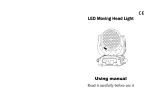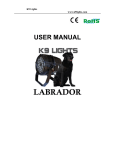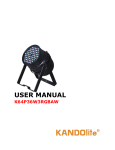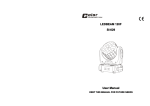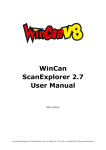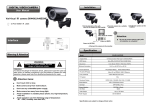Download IRDE-11261A3/4-00D-11 User Manual
Transcript
IRDE-11261A3/4-00D-11 User Manual Please read this manual before your use and keep it for your future Technical Specification 1. Voltage: 120V~240V 50/60HZ reference. 2. Power: 23W Note: 3. Fuse:3.15A/250V 2A/125V Please use the to avoid any trouble for the fixture. The operation temperature is below 40℃,humidity is 0~95%. If you use 4. Light Source: ¢10 RGB LED each 42pcs 5. Function: DMX, Auto, Sound, M/S Linking it out of this range, the fixture will be shorten the lifespan. 6. DMX Channel:11CH 7. Size:L600 x W114 x H161mm 8. Net Weight: 3.4 kgs Indoor use only Caution: Please do not connect the power when the fixture is still in the box. Please do not connect the power before the installation. The fixture must be linked to the earth wire. If you met the problem for this fixture, please call the engineer for the repair. Do not open the fixture by yourself. Please must use the same input voltage as per our instruction. Dimensions (Unit: mm) Product installation diagram: Package information IRDE-11261A3/4-00D-11 LED Bar Light -----------------------------------------------------------------------------------1PC z User manual --------------------------------------------------------------------------------------------------------------------------------1PC Operation Instruction: z 1 Product introduction IRDE-11261A3/4-00D-11 is LED Wall washer used 42 each of ¢10 RGB LED. The function are DMX, Audio and Auto, and Master / Slave linkable. It can make the color change, dimming, Strobe, Fade effect. It is easy operation, cheaper, easy installation LED Wash, especially suitable for the wash of Home Party and Entertainment place.。 Backview: ①Power link output②DMX Male Socket③DMX Female Socket④Audio Sensitivity⑤Midi⑥LCD display⑦Touch switch “MENU”⑧Touch switch “UP” ⑨ Touch switch “DOWN”⑩Power input Installation: Methods:This fixture can be putting in the flat surface or hanging in the wall or ceiling. If you want to hang it, please be sure that you will fix the screw to the wall or ceiling very closely to avoid any problem. a) Flat surface installation b) Hanging installation Function: 1. Back Up When the fixture get power, the system will be back up to the original setting. The display will show the below information. After 2 seconds, the fixture will return to the working mode which the fixture close the power. E.G.: When you set up the mode to be DMX and the address is 1 before the power shut off, the power will show the same display. . *Reset* DMX mode Add 001 2. Slave Mode a) DMX mode & Address setting: Hold the button “MENU” until the mode was changed to the DMX mode, , loose you finger, then the working mode will be changed to the DMX mode automatically. Also you can change the DMX address to press “UP” or “DOWN” Button. If you hold the button of “UP” or “DOWN”, then the DMX address will be changed rapidly. The address range is from 001 to 512. 2 DMXmode Add 001 b) DMX connector pin: Male & Female DMX connector pin: Pin1 = Gnd c) Pin2 = Dmx- Pin3 = Dmx+ DMX Linking method: DMX Control d) DMX function chart: CH1 CH2 CH3 CH4 CH5 CH6 CH7 CH8 CH9 CH10 CH11 NA NA NA NA NA NA NA NA NA NA Flash Red1 Green1 Blue1 Red2 Green2 Blue2 Red3 Green3 Blue3 Flash All Red All Green All Blue NA NA NA NA NA NA Flash Color NA NA NA NA NA NA NA NA Speed NA NA NA NA NA NA NA NA NA Speed NA NA NA NA NA NA NA NA NA Speed Fade NA NA NA NA NA NA NA NA 0~40 Black Out 41~80 Dimmer1 81~120 Dimmer2 121~160 Color Flash 161~200 Color Change 200~240 Color Flow 241~255 Dream Flow DMX Linking test:use 3pin DMX linking cable to link the fixture accordingly. Each fixture will be setting up to DMX mode and the receipt address will set up in the same. (The address code range: 001-512). When you link the fixture at DMX mode, all of the machine will be worked synchronously. 3. Master Mode (I)Auto mode working: Hold the button “MENU” until the mode was changed to the Auto mode, loose you finger, then the working mode will be changed to the Auto mode automatically. Press “MENU” button to choose the different code. Please see the picture as below, then press “UP” or “DOWN” button to change the code. If you hold the button “UP” or “DOWN” button, the code will be changed rapidly. Aut mode Prg XX Aut mode Aut mode Spd XX Stb XX 3 Aut mode Fad XX Code specification: Prg XX(01~08): Choose the internal program. There are 8pcs internal programs. Spd XX(01~10): Choose the speed of the internal program. There are 10 speed steps for your choice. 01 is the fastest speed and 10 is the slowest speed. Stb XX(01~10): Choose the Strobe steps of the internal program. Fad XX(01~10): Choose the fade term of the internal program. There are 10 fade steps for your choice. 01 is the fastest fade and 10 is the slowest fade. Note: If you set up the strobe and fade together, the flash will be in the priority. If the Stb is not 0, Even Fad is not 0, the fixture will run the flash not fade program. (II)Audio mode working: Hold the button “MENU” until the mode was changed to the Audio mode, loose you finger, then the working mode will be changed to the Audio mode automatically. Press “MENU” to change the code as below, then press “UP” or “DOWN” button to change the code. If you hold the button “UP” or “DOWN” to change the code rapidly. Aud mode Aud mode Aud mode Prg XX Spd XX Stb XX Aud mode Fad XX Code specification: Prg XX(01~08): Choose the internal program. There are 8pcs internal programs. Spd XX(01~10): Choose the speed of the internal program. There are 10 speed steps for your choice. 01 is the fastest speed and 10 is the slowest speed. Stb XX(01~10): Choose the Strobe steps of the internal program. Fad XX(01~10): Choose the fade term of the internal program. There are 10 fade steps for your choice. 01 is the fastest fade and 10 is the slowest fade. Note: If you set up the strobe and fade together, the flash will be in the priority. If the Stb is not 0, Even Fad is not 0, the fixture will run the flash not fade program. The audio sensitivity can be adjusted through the knob. To clockwise turn the knob, the fixture will be more sensitivity for the audio. Linking Function:The fixture will work synchronously at Auto or Audio mode. Trouble Shooting: Problems Check list Trouble Shooting The machine do not work. 1. If your power us same as the input of the machine. 2. If the fuse was broken. 1. Make sure the voltage. 2. Replace the same fuse. LED dimmed If your power us same as the input of the machine. Make sure the voltage input. No Audio 1.If it is in Audio mode. 2.If Audio sensitivity is weak. 1. change to audio mode. 2. adjust the sensitivity clockwise to enlarge the audio signal reception. No DMX input 1.If the polarity is opposited in the DMX controller. 2.If it is in DMX mode. 4 1.Correct the DMX polarity. 2.Change to the DMX mode.