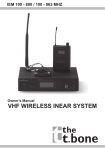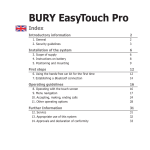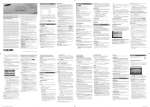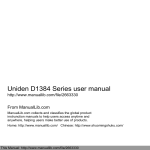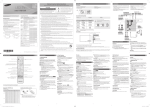Download User manual
Transcript
LED BAR 126 / 252 RGB Owner‘s Manual LED BAR RGB Thank you for choosing one of our LED bars. Please read this user manual carefully and follow the instructions to avoid danger or damage to the unit due to mishandling. Keep this user guide for future reference. If you give the unit to another user, be sure that he also receives this instruction booklet. Safety instruction You have to carefully read the instruction, which includes important information about the installation, usage and maintenance, BEFORE operating this device. XXThis device is exclusively meant to be used as a lighting device within the limits given in this manual. Using it in any other way you risk electric shock and warranty will become void. XXPlease do not connect the power while the fixture is still in the box. XXKeep children away from the device and mains cable! Children frequently underestimate the dangers of electrical devices. Also keep the plastic packaging well away from small children. There is a risk of suffocation! XXUnpack and check carefully there is no transportation damage before using the unit. Never put a damaged device into operation. XXBefore operating, ensure that the voltage and frequency of power supply match the power requirements of the unit as stated in this manual. XXNever sever or manipulate any part of the mains connection. If a power cord is provided with an earth lead, this is mandatory to ensure safe operation! Otherwise a LIFE THREATENING situation exists! XXNever submerse the device in water or any other liquid. Only wipe it with a slightly damp cloth. XXThe unit is for indoor use only. Use it only in a dry location. Exposing the device to rain or moisture would cause the risk of electrical shock or fire. XXYou have to ensure, that the mains cable never becomes wet during operation. XXUnder no circumstances may you open the housing of the device. Should you do so your safety would not be assured and the warranty will become void. There are no operational components whatsoever inside, only dangerous voltages that can give you a deadly shock! XXNEVER use the unit under the following conditions: > In places subject to vibrations or bumps. > In places with a temperature of over 45 °C or less than 2 °C. > In places subject to excessive dryness or humidity (ideal conditions are between 35% and 80%). 2 STAIRVILLE • LED BAR 126 / 252 RGB XXDO NOT let any liquids or objects enter the unit. Should any liquid be spilled on the unit, DISCONNECT the power supply to the unit immediately and contact the service company. XXNotice regarding power disconnection: To disconnect the device from the power source the mains plug must be removed from the power socket. For this reason the device must be placed in a position where a constant unobstructed access to the power socket is assured, thus in an emergency situation you are able to immediately pull out the mains plug. To eliminate the risk of fire you must completely disconnect the mains plug from the power socket after the device has been used. XXAlways grasp the plug of the mains cord. Do not pull on the mains cord and never touch the mains cable with wet hands as this could result in a short circuit or an electrical shock. Do not place the device, speaker cabinets or anything else on the mains cord and make sure that it does not become clamped. Place the mains cord in a position where it can not be trod on. A damaged mains cable can cause a fire or an electrical shock. Check the mains cable and plug from time to time. Should it become damaged don’t operate the device. Contact our customer service centre to have it replaced. XXNever leave this device running unattended. XXThe unit must only be installed in a location with adequate ventilation. Be sure that no ventilation slots are blocked. XXBefore a storm and/or a thunderstorm with a risk of lightning, disconnect the device from the mains power supply. XXIn the event of serious operating problems, stop using the unit immediately. Never try to dismantle, repair or modify the unit by yourself. Otherwise warranty becomes void. Repairs carried out by unskilled people can lead to damage or malfunction. Please contact the nearest authorized technical assistance centre. Package information XXSTAIRVILLE LED BAR RGB Light: XXUser manual: www.thomann.de 1x 1x 3 Dimensions LED BAR 126 RGB LED BAR 252 RGB 4 STAIRVILLE • LED BAR 126 / 252 RGB Operation instruction Product introduction STAIRVILLE LED BAR RGB is a LED wall washer using 42 (model 126) resp. 84 (model 252) RGB LEDs. The functions available are DMX, Audio, Auto, and Master / Slave linking. The device offers changing colours, dimming, strobe and fade effects. It’s an easy to operate, inexpensive, and easy to install LED device, especially suitable for the wash of Home Party and Entertainment place. Rear view (model 126 RGB) 1. POWER LINK OUTPUT 2. DMX IN XLR mounting plug 3. DMX OUT XLR mounting socket 4. Audio sensitivity 5. MIC 6. LCD display 7. “MENU” switch 8. “UP” switch 9. “DOWN” switch 10. POWER INPUT with FUSE holder Rear view (model 252 RGB) 1. POWER LINK OUTPUT 2. DMX IN XLR mounting plug 3. DMX OUT XLR mounting socket 4. MIC 5. Audio sensitivity 6. LCD display 7. “MENU” switch 8. “UP” switch 9. “DOWN” switch 10. FUSE 11. POWER INPUT www.thomann.de 5 Installation Methods: This fixture can be set up on a flat surface or hanged on the wall or under a ceiling. If you want to hang it, please be sure that you will fix the screw to the wall or ceiling very carefully to avoid any problem. a) Flat surface installation b) Hanging installation Functions Back up When the fixture is powered up, the system will revert to its original settings. The display will show the information as shown to the right. After 2 seconds, the fixture will return to the working mode, that was active when powered off the last time. E.g.: When you set up the unit for DMX mode and the DMX address is “1” before the power was shut down, the unit will show the same display when powered up next time. Slave mode a) DMX mode & address setting: Hold the button “MENU” until the mode is changed to DMX mode. Release the button, then the working mode will be changed to DMX mode automatically. Also you can change the DMX address by pressing “UP” or “DOWN” button. If you keep the button “UP” or “DOWN” pressed, then the DMX address will be changed rapidly. The address range goes from 001 to 512. 6 STAIRVILLE • LED BAR 126 / 252 RGB b) DMX connector pin assignment: Please note the pin assignment for DMX plug and socket connectors: Pin1 = Ground Pin2 = DMX– Pin3 = DMX+ c) DMX linking method: d) DMX function chart for . . . . . . model 126 RGB CH1 CH2 CH3 CH4 CH5 CH6 CH7 CH8 CH9 CH10 CH11 0~40 Black NA NA NA NA NA NA NA NA NA NA Out 41~80 Shutter Red1 Green1 Blue1 Red2 Green2 Blue2 Red3 Green3 Blue3 Dimmer 1 81~120 All All Shutter All Red NA NA NA NA NA NA Dimmer 2 Green Blue 121~160 Shutter Colour NA NA NA NA NA NA NA NA Colour flash 161~200 Colour Speed NA NA NA NA NA NA NA NA NA change 200~240 Speed NA NA NA NA NA NA NA NA NA Color flow 241~255 Speed Fade NA NA NA NA NA NA NA NA Dream flow . . . model 252 RGB CH1 CH2 CH3 CH4 CH5 CH6 CH7 CH8 CH9 CH10 CH11 0~40 Black NA NA NA NA NA NA NA NA NA NA Out 41~80 3 Segment Shutter Red1 Green1 Blue1 Red2 Green2 Blue2 Red3 Green3 Blue3 Mode 81~120 All All All 1 Segment Shutter NA NA NA NA NA NA Red Green Blue Mode www.thomann.de 7 CH1 121~160 Color Shutter 161~200 Color Change 200~240 Color Flow 241~255 Dream Flow CH2 CH3 CH4 CH5 CH6 CH7 CH8 CH9 CH10 CH11 Shutter Color NA NA NA NA NA NA NA NA Speed NA NA NA NA NA NA NA NA NA Speed NA NA NA NA NA NA NA NA NA NA NA NA NA NA NA NA NA Speed Fade DMX linking test: use a three-wire DMX linking cable to link the fixtures accordingly. Each fixture will be setting up to DMX mode and the receipt address will be set up in the same. (The address code range is 001512). When you link the fixtures in DMX mode, all devices will be working synchronously. Master mode (I) Auto mode working: Keep the button “MENU” pressed until the mode is changed to Auto mode. Then release the button and the working mode will be changed to Auto mode automatically. Press the “MENU” button to choose the different code. Please see the picture below, then press “UP” or “DOWN” button to change the code. If you keep the button “UP” or “DOWN” pressed, the code will be changed rapidly. Code specification: Prg XX (01~08): Spd XX (01~10): Stb XX (01~10): Fad XX (01~10): 8 Choose the internal program. There are 8 internal programs available. Choose the speed of the internal program. There are 10 speed steps selectable. 01 offers the fastest speed and 10 the slowest speed. Choose the strobe steps of the internal program. Choose the fade term of the internal program. There are 10 fade steps selectable. 01 is the fastest fade and 10 is the slowest fade. STAIRVILLE • LED BAR 126 / 252 RGB Note: If you set up the strobe and fade together, the flash will be in the priority. If the strobe (Stb) is not 0, even fade (Fad) is not 0, the fixture will run the flash program, not fade program. (II) Audio mode working: Keep the button “MENU” pressed until the mode is changed to Audio mode. Then release the button and the working mode will be changed to the Audio mode automatically. Press the “MENU” button to change the code as shown below, then press “UP” or “DOWN” button to change the code. If you keep the button “UP” or “DOWN” pressed the code will be changed rapidly. Code specification: Prg XX (01~08): Choose the internal program. There are 8 internal programs available. Spd XX (01~10): Choose the speed of the internal program. There are 10 speed steps selectable. 01 offers the fastest speed and 10 the slowest speed. Stb XX (01~10): Choose the strobe steps of the internal program. Fad XX (01~10): Choose the fade term of the internal program. There are 10 fade steps selectable. 01 is the fastest fade and 10 is the slowest fade. Note: If you set up the strobe and fade together, the flash will be in the priority. If the strobe (Stb) is not 0, even fade (Fad) is not 0, the fixture will run the flash program, not fade program. The audio sensitivity can be adjusted using the “Audio Sensitivity” control (4). If you turn the knob clockwise, the fixture will be more sensitivity for the audio. Linking Function: The fixtures will work synchronously at Auto or Audio mode. www.thomann.de 9 Troubleshooting Problem The unit does not work Check list 1. Unit is not connected to the mains. 2. Fuse has blown. No audio control 1 2. No DMX input 1. 2. Trouble Shooting 1. Connect the unit to the mains. 2. Unit is not in Audio mode. 1. Audio sensitivity is weak. 2. The polarity is opposite 1. in the DMX controller. Unit is not in DMX mode. 2. Disconnect the unit from the mains and replace the fuse. Change to audio mode. Adjust the sensitivity clockwise to increase the audio signal reception. Correct the DMX polarity. Change to the DMX mode. If the procedures recommended above do not succeed, please contact our Service Centre. You can find the contact information at “www.thomann.de”. Technical specification LED BAR 126 RGB 1. Operating voltage: AC 230 V / 50 Hz 2. Power consumption: 23 W 3. Fuse: 1 A / 250 V 4. Light Source: 126 RGB LEDs, Ø 10 mm 5. Function: DMX, Auto, Sound, M/S Linking 6. DMX Channel: 11 CH 7. Size (LxWxH): 600 x 114 x 161 mm 8. Net Weight: 3.4 kg LED BAR 252 RGB 1. Operating voltage: AC 230 V / 50HZ 2. Power consumption: 30 W 3. Fuse: 1 A / 250 V 4. Light Source: 252 RGB LEDs, Ø 10 mm 5. Function: DMX, Auto, Sound, M/S Linking 6. DMX Channel: 11 CH 7. Size (LxWxH): 1100 x 114 x 161 mm 8. Net Weight: 4.5 kg As we continuously strive to improve our products, all specifications and appearance are subject to change without prior notice. 10 STAIRVILLE • LED BAR 126 / 252 RGB Disposal Do not dispose of the device at the end of his operating life in your normal domestic waste. This device is subject to the European Guidelines 2002/96/EC. XXHave the product disposed of by a professional disposal company of by your communal disposal facility. XXObserve the currently applicable regulations. In case of doubt contact your disposal facility. XXDispose of packaging materials in an environmentally responsible manner. www.thomann.de 11 © 2011 • Musikhaus Thomann e. K. • Treppendorf 30 • 96138 Burgebrach • Germany • www.thomann.de