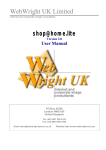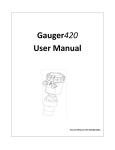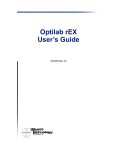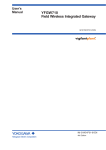Download XYR 6000 ISA100.11a Compliant Pressure Transmitter
Transcript
OneWireless XYR 6000 ISA100.11a Compliant Pressure Transmitter User's Manual 34-XY-25-43 Revision 3 March 2012 Notices and Trademarks Copyright 2011 by Honeywell International Inc. Revision 3 March 2012 While this information is presented in good faith and believed to be accurate, Honeywell disclaims the implied warranties of merchantability and fitness for a particular purpose and makes no express warranties except as may be stated in its written agreement with and for its customers. In no event is Honeywell liable to anyone for any indirect, special or consequential damages. The information and specifications in this document are subject to change without notice. Honeywell, PlantScape, Experion PKS, and TotalPlant are registered trademarks of Honeywell International Inc. Other brand or product names are trademarks of their respective owners. Honeywell Process Solutions 1860 West Rose Garden Lane Phoenix, Arizona 85027 ii OneWireless XYR 6000 ISA100.11a Compliant Pressure Transmitter User's Manual Revision 3 March 2012 About This Document This document describes preparation, operation and maintenance of the XYR 6000 Wireless Pressure Transmitters. Mounting, installation and wiring are covered in other documents. Honeywell does not recommend using devices for critical control where there is a single point of failure or where single points of failure result in unsafe conditions. OneWireless is targeted at open loop control, supervisory control, and controls that do not have environmental or safety consequences. As with any process control solution, the end-user must weigh the risks and benefits to determine if the products used are the right match for the application based on security, safety, and performance. Additionally, it is up to the end-user to ensure that the control strategy sheds to a safe operating condition if any crucial segment of the control solution fails. Revision Information Document Name Document ID XYR 6000 ISA100.11a Compliant Pressure Transmitter User's Manual Revision Number Publication Date New 34-XY-25-43 1 January 2011 ISA 100 34-XY-25-43 2 October 2011 Added Flange Mount and Remote Seal data, updated Approvals information 34-XY-25-43 3 March 2012 References The following list identifies all documents that may be sources of reference for material discussed in this publication. Document Title XYR 6000 Transmitters Quick Start Guide 34-XY-25-21 Getting Started with Honeywell OneWireless Solutions OW-CDX010 OneWireless User’s Guide OW-CDX060 OneWireless Builder Parameter Reference OW-CDX070 Revision 3 March 2012 OneWireless XYR 6000 ISA100.11a Compliant Pressure Transmitter User's Manual iii Support and contact info United States and Canada Contact: Honeywell Process Solution Global Technical Support - Phone: 001-800-423-9883 Customer Service (HFS) - Phone: 001-800-343-0228 Outside United States - Phone: 001-215-641-3610 Calls are answered by dispatcher between 6:00 am and 4:00 pm Mountain Standard Time. Emergency calls outside normal working hours are received by an answering service and returned within one hour. Email support: [email protected] Mail: Honeywell Process Solutions 1860 West Rose Garden Lane, Phoenix, Arizona 85027 For more contact details for Europe, Asia, North and South Americas, please see back page. World Wide Web Honeywell Process Solutions Support Online: www.honeywellprocess.com/ Elsewhere Call your nearest Honeywell office. Training Classes Honeywell Automation College: http://www.automationcollege.com iv OneWireless XYR 6000 ISA100.11a Compliant Pressure Transmitter User's Manual Revision 3 March 2012 Symbol Definitions The following table lists those symbols used in this document to denote certain conditions. Symbol Definition ATTENTION: Identifies information that requires special consideration. TIP: Identifies advice or hints for the user, often in terms of performing a task. CAUTION Indicates a situation which, if not avoided, may result in equipment or work (data) on the system being damaged or lost, or may result in the inability to properly operate the process. CAUTION: Indicates a potentially hazardous situation which, if not avoided, may result in minor or moderate injury. It may also be used to alert against unsafe practices. CAUTION symbol on the equipment refers the user to the product manual for additional information. The symbol appears next to required information in the manual. WARNING: Indicates a potentially hazardous situation, which, if not avoided, could result in serious injury or death. WARNING symbol on the equipment refers the user to the product manual for additional information. The symbol appears next to required information in the manual. WARNING, Risk of electrical shock: Potential shock hazard where HAZARDOUS LIVE voltages greater than 30 Vrms, 42.4 Vpeak, or 60 VDC may be accessible. ESD HAZARD: Danger of an electro-static discharge to which equipment may be sensitive. Observe precautions for handling electrostatic sensitive devices. Protective Earth (PE) terminal: Provided for connection of the protective earth (green or green/yellow) supply system conductor. Functional earth terminal: Used for non-safety purposes such as noise immunity improvement. NOTE: This connection shall be bonded to Protective Earth at the source of supply in accordance with national local electrical code requirements. Earth Ground: Functional earth connection. NOTE: This connection shall be bonded to Protective Earth at the source of supply in accordance with national and local electrical code requirements. Chassis Ground: Identifies a connection to the chassis or frame of the equipment shall be bonded to Protective Earth at the source of supply in accordance with national and local electrical code requirements. continued Revision 3 March 2012 OneWireless XYR 6000 ISA100.11a Compliant Pressure Transmitter User's Manual v Symbol Description ® The Factory Mutual Approval mark means the equipment has been rigorously tested and certified to be reliable. The Canadian Standards mark means the equipment has been tested and meets applicable standards for safety and/or performance. The Ex mark means the equipment complies with the requirements of the European standards that are harmonised with the 94/9/EC Directive (ATEX Directive, named after the French "ATmosphere EXplosible"). For radio equipment used in the European Union in accordance with the R&TTE Directive the CE Mark and the notified body (NB) identification number is used when the NB is involved in the conformity assessment procedure. The alert sign must be used when a restriction on use (output power limit by a country at certain frequencies) applies to the equipment and must follow the CE marking. The C-Tick mark is a certification trade mark registered to ACMA (Australian Communications and Media Authority) in Australia under the Trade Marks Act 1995 and to RSM in New Zealand under section 47 of the NZ Trade Marks Act. The mark is only to be used in accordance with conditions laid down by ACMA and RSM. This mark is equal to the CE Mark used in the European Union. N314 directly under the logo is Honeywell’s unique supplier identification number. The ISA100 Wireless Compliant logo indicates the device has received ISA100.11a conformance certification and is registered with the Wireless Compliance Institute, assuring device interoperability. CRN vi Canadian Registration Number OneWireless XYR 6000 ISA100.11a Compliant Pressure Transmitter User's Manual Revision 3 March 2012 Contents Support and contact info........................................................................................................................iv 1. INTRODUCTION .................................................................................................... 1 1.1 Purpose ..........................................................................................................................................1 1.2 Scope..............................................................................................................................................1 1.3 OneWireless network overview ...................................................................................................1 1.4 About the transmitter....................................................................................................................1 2. SPECIFICATIONS ................................................................................................. 3 2.1 European Union Usage.................................................................................................................3 2.2 Certifications and Approvals .......................................................................................................4 Transmitter .............................................................................................................................................................4 Electrical Data: .......................................................................................................................................................8 Battery ....................................................................................................................................................................8 DC Supply ..............................................................................................................................................................8 2.3 Conditions of Certification ...........................................................................................................8 IECEx Conditions of Certification ...........................................................................................................................8 ATEX Conditions for Safe Use ...............................................................................................................................8 2.4 Maximum Working Pressure:.......................................................................................................9 Provisioning Device ................................................................................................................................................9 2.5 Agency compliance information..................................................................................................9 FCC compliance statements ..................................................................................................................................9 IC compliance statements ....................................................................................................................................10 Radio Frequency (RF) statement .........................................................................................................................10 European Union restriction ...................................................................................................................................10 Restriction ............................................................................................................................................................10 Japanese Restrictions ..........................................................................................................................................10 3. PREPARATION ................................................................................................... 11 3.1 Installation ...................................................................................................................................11 3.2 Configuration...............................................................................................................................11 3.3 Connecting to network ...............................................................................................................11 3.4 Calibrating the transmitter .........................................................................................................11 Overview ..............................................................................................................................................................11 Calibrate zero .......................................................................................................................................................11 Procedure for field calibration of Honeywell compound characterized XYR6000 pressure transmitters ..............12 4. FUNCTION BLOCKS........................................................................................... 15 4.1 Introduction .................................................................................................................................15 4.2 Block description ........................................................................................................................15 Block types ...........................................................................................................................................................15 Block diagram.......................................................................................................................................................15 4.3 Parameter details ........................................................................................................................16 Revision 3 March 2012 OneWireless XYR 6000 ISA100.11a Compliant Pressure Transmitter User's Manual vii Contents Symbol Definitions 5. OPERATION ........................................................................................................ 17 5.1 Overview ......................................................................................................................................17 Display modes ..................................................................................................................................................... 17 Provisioning Device.............................................................................................................................................. 17 5.2 Transmitter connection status...................................................................................................18 5.3 Transmitter PV display ...............................................................................................................19 5.4 Transmitter quick view of parameters ......................................................................................25 5.5 Transmitter menu ........................................................................................................................26 Menu tree............................................................................................................................................................. 26 5.6 Provisioning Device menus .......................................................................................................27 Overview .............................................................................................................................................................. 27 Main menu ........................................................................................................................................................... 27 Security and Node Deployment ........................................................................................................................... 28 Device Local Configuration .................................................................................................................................. 30 Read Device Information...................................................................................................................................... 31 Advanced Options................................................................................................................................................ 33 6. MAINTENANCE/REPAIR .................................................................................... 35 6.1 Introduction .................................................................................................................................35 6.2 Preventive maintenance .............................................................................................................35 6.3 Inspecting and cleaning barrier diaphragms ...........................................................................35 Tools required ...................................................................................................................................................... 35 Procedure ............................................................................................................................................................ 36 Torque ratings ...................................................................................................................................................... 37 6.4 Replacing sensor module ..........................................................................................................38 Tools required ...................................................................................................................................................... 38 Procedure ............................................................................................................................................................ 38 6.5 Replacing batteries .....................................................................................................................40 When to replace................................................................................................................................................... 40 Tools required ...................................................................................................................................................... 40 Procedure ............................................................................................................................................................ 40 IS Battery Pack replacement procedure............................................................................................................... 41 6.6 Replacing 24V external power module .....................................................................................42 When to replace................................................................................................................................................... 42 Tools required ...................................................................................................................................................... 42 Procedure ............................................................................................................................................................ 42 24V External power module ................................................................................................................................. 44 6.7 Replacing antenna ......................................................................................................................45 Tools required ...................................................................................................................................................... 45 Procedure ............................................................................................................................................................ 45 Antenna replacement procedure.......................................................................................................................... 46 6.8 Parts .............................................................................................................................................48 Transmitter body .................................................................................................................................................. 48 Meter body ........................................................................................................................................................... 49 6.9 Dimension drawings ...................................................................................................................54 APPENDIX A - MODBUS ............................................................................................. 55 viii OneWireless XYR 6000 ISA100.11a Compliant Pressure Transmitter User's Manual Revision 3 March 2012 Contents Tables Tables Table 2-1 European Union Usage .................................................................................................................3 Table 2-2 Certifications and Approvals..........................................................................................................4 Table 3-1 Calibrate zero ..............................................................................................................................12 Table 4-1 Blocks ..........................................................................................................................................15 Table 5-1 Transmitter connection status .....................................................................................................18 Table 5-2 Transmitter PV display ................................................................................................................19 Table 5-3 XYR 6000 DP units......................................................................................................................19 Table 5-4 XYR 6000 Flow units...................................................................................................................20 Table 5-5 PV status .....................................................................................................................................22 Table 5-6 Device status ...............................................................................................................................22 Table 5-7 Transmitter quick view of parameters .........................................................................................25 Table 5-8 Menu tree ....................................................................................................................................26 Table 5-9 Buttons for Device Local Configuration.......................................................................................30 Table 5-10 Read Device Information...........................................................................................................31 Table 5-11 Advanced Options .....................................................................................................................34 Table 6-1 Inspecting and Cleaning Barrier Diaphragms .............................................................................36 Table 6-2 Process Head Bolt Torque Ratings .............................................................................................37 Table 6-3 Sensor module replacement .......................................................................................................38 Table 6-4 Transmitter Body Parts................................................................................................................48 Table 6-5 Parts (see Figure 6-7, Figure 6-8) ..............................................................................................50 Table 6-6 Parts (see Figure 6-9) .................................................................................................................53 Table 6-7 Drawing numbers for DP models STDW1xx, STDW9xx.............................................................54 Table 6-8 Drawing numbers for DHGP models STGW944, STGW974 ......................................................54 Table 6-9 Drawing numbers for GP/AP models STAW1xL , STGW9xL, STGW1xL, STGW9xL................54 Table 6-10 Drawing Numbers for Flush, Extended and Pseudo Flanged Models ......................................54 Table 6-11 Drawing Numbers for DP Remote Seal Models STRW1xD, STRW9xD...................................54 Table 6-12 Drawing Numbers for GP/AP Remote Seal Models STRW1xG, STRW9xG, STRW1xA, STRW9xA.............................................................................................................................................54 Table 6-13 – XYR 6000 Pressure Analog In – Modbus table......................................................................55 Table 6-14 XYR 6000 Pressure – Modbus table .........................................................................................58 Revision 3 March 2012 OneWireless XYR 6000 ISA100.11a Compliant Pressure Transmitter User's Manual ix Contents Figures Figures Figure 1-1 XYR 6000 Functional Diagram....................................................................................................2 Figure 4-1 Block Diagram ............................................................................................................................15 Figure 5-1 Main menu..................................................................................................................................27 Figure 5-2 Security and Node Deployment .................................................................................................28 Figure 5-3 Device Local Configuration screen ............................................................................................30 Figure 5-4 Read Device Information............................................................................................................31 Figure 5-5 Advanced Options ......................................................................................................................33 Figure 6-1 Assembly of DP Transmitter Process Heads.............................................................................37 Figure 6-2 Sensor module removal and replacement .................................................................................39 Figure 6-3: IS Battery Pack..........................................................................................................................41 Figure 6-4 24V Power Supply Module Assembly ........................................................................................43 Figure 6-5 24V External power module .......................................................................................................44 Figure 6-6 Antenna replacement .................................................................................................................47 Figure 6-7 STDW1xx, STDW9xx.................................................................................................................49 Figure 6-8 STGW944, STGW974................................................................................................................49 Figure 6-9 STAW1xL, STAW9xL, STGW1xL, STGW9xL ...........................................................................53 x OneWireless XYR 6000 ISA100.11a Compliant Pressure Transmitter User's Manual Revision 3 March 2012 1. Introduction 1.1. Purpose 1. Introduction 1.1 Purpose This manual describes the Honeywell OneWireless XYR 6000 Pressure Transmitter function, operation and maintenance. 1.2 Scope The manual includes: 1.3 Details of topics that relate uniquely to the Honeywell XYR 6000 Pressure Transmitter, This manual does not cover installation, mounting, or wiring. See XYR 6000 Transmitter Quick Start Guide (document 34-XY-25-21). OneWireless network overview OneWireless is an all digital, serial, two-way communication mesh network that interconnects industrial field sensors to a central system. OneWireless has defined standards to which field devices and operator stations communicate with one another. The communications protocol is built as an "open system" to allow all field devices and equipment that are built to OneWireless standard to be integrated into a system, regardless of the device manufacturer. This interoperability of devices using OneWireless technology is to become an industry standard for automation systems. 1.4 About the transmitter The XYR 6000 Pressure Transmitter is furnished with an ISA100.11a-compliant wireless interface to operate in a compatible distributed ISA100.11a wireless system. The transmitter will interoperate with any ISA100.11a wireless network. The transmitter includes ISA100.11a-compliant electronics for operating in a 2.4GHz wireless network. It features function block architecture and instantiable input channels. The XYR 6000 Pressure Transmitter comes in a variety of models for measurement applications involving one of these basic types of pressure: Differential pressure, Gauge pressure, Absolute pressure. The transmitter measures the process pressure and transmits the measured value as a digital output signal in user-configured engineering units. Its major components are an electronics housing and a meter body as shown in Figure 1-1 (a typical differential pressure model transmitter). The XYR 6000 transmits its output in a digital OneWireless protocol format for direct digital communications with systems. The Process Variable (PV) is available for monitoring and alarm purposes. Available PV update rates: 1, 5, 10, 30 seconds and are set on the OneWireless User Interface. Slower update rates extend battery life. The meter body temperature is also available as a secondary variable for monitoring. Figure 1-1 shows a block diagram of the XYR 6000 Pressure transmitter’s operating functions. Revision 3 March 2012 OneWireless XYR 6000 ISA100.11a Compliant Pressure Transmitter User's Manual 1 1. Introduction 1.4. About the transmitter The XYR 6000 Pressure DP model type is capable of measuring mass flow and volumetric flow. When minimum and maximum flow rate values are configured as PV scale 0% and 100% values at given PV units of measure, and the respective DP values at those limits are configured as the calibration scale 0% and 100% values, the PV value becomes a flow rate in the selected units of measure. Minimum and maximum flow rate data at given DP values is either provided on or with orifice plates, or is commonly available according to orifice plate size. Configuration Data Factory Characterization Data Measurement Board DP or AP Sensor EEPROM Pressure Input SP Sensor Multiplexer A/D Radio Board EEPROM Microprocessor Microprocessor Antenna EEPROM Temp Sensor Battery Meter Body Electronics Housing Configuration Data Figure 1-1 XYR 6000 Functional Diagram 2 OneWireless XYR 6000 ISA100.11a Compliant Pressure Transmitter User's Manual Revision 3 March 2012 2. Specifications 2.1. European Union Usage 2. Specifications 2.1 European Union Usage This product may be used in any of the following European Union nations. Table 2-1 European Union Usage ISO 3166 ISO 3166 Country Country 2 letter code 2 letter code Austria AT Latvia LV Belgium BE Liechtenstein LI Bulgaria BG Lithuania LT Cyprus CY Malta MT Czech Republic CZ Netherlands NL Denmark DK Norway NO Estonia EE Poland PL Finland FI Portugal PT France FR Romania RO Germany DE Slovakia SK Greece GR Slovenia SI Hungary HU Spain ES Iceland IS Sweden SE Ireland IE Switzerland CH Italy IT United Kingdom BG Revision 3 March 2012 OneWireless XYR 6000 ISA100.11a Compliant Pressure Transmitter User's Manual 3 2. Specifications 2.2. Certifications and Approvals 2.2 Certifications and Approvals Transmitter Refer to product lable for applicable ratings. Table 2-2 Certifications and Approvals AGENCY TYPE OF PROTECTION Ambient Temperature Intrinsically Safe: Class I; Division 1; Groups A, B, C, D; Class II, Division 1, Groups E, F, G; Class III, Division 1; T4 Pressure o o -40 C to +85 C : Battery -40 o C to +80 o C : DC Supply Class I, Zone 0 Ex ia IIC T4 Nonincendive: Class II, Division 2, Groups F, G; Class III, Division 2, T4 Temperature/ Discrete Inputs Corrosion High Level INPUT (HLAI) Universal I/O Class I, Zone 0 AEx ia IIC T4 Class I; Division 2; Groups A, B, C, D; Product Applicability* Pressure -40 o C to +85 o C : Battery o o -40 C to +80 C : DC Supply Class I, Zone 2 Ex nA IIC, T4 Temperature/ Discrete Inputs High Level INPUT (HLAI) Universal I/O Class I, Zone 2 AEx nA IIC, T4 CSA 1903673 (USA and Canada) Explosion-Proof/ Flameproof: Class I, Division 1; Groups A, B, C, D; Class II, Division 1, Groups E, F, G; Class III, Division 1; T4 Pressure 40 o C to +85 o C : Battery o o -40 C to +80 C : DC Supply Class I, Zone 1 Ex d IIC T4 Temperature/ Discrete Inputs Corrosion High Level INPUT (HLAI) Universal I/O Class I, Zone 1 AEx d IIC, T4 Enclosure: Type 4X/ IP66 Standards Used: CSA-C22.2 No. 30:M1986 CSA-C22.2 No. 142:M1987 CSA-C22.2 No. 213:M1987 CSA-C22.2 No. 94:M1991 CSA-C22.2 No. 157:M1992 CSA-C22.2 No. 60529:2005 CSA E60079-0: 2002 CSA E60079-1: 2002 CSA E60079-11: 2002 CSA E60079-15: 2002 CSA E61241-0: 2002 CSA E61241-1: 2002 FM 3600: 1998 FM 3610: 1999 FM 3611: 2004 FM 3615: 2006 ANSI/ ISA 12.12.02: 2003 UL 50:2003 UL 916:1998 4 OneWireless XYR 6000 ISA100.11a Compliant Pressure Transmitter User's Manual Revision 3 March 2012 2. Specifications 2.2. Certifications and Approvals AGENCY TYPE OF PROTECTION Ambient Temperature Intrinsically Safe: Product Applicability* Pressure Class I; Division 1; Groups A, B, C, D; Class II, Division 1, Groups E, F, G; Class III, Division 1; T4 o o -40 C to +85 C : Battery Temperature/ Discrete Inputs -40 o C to +80 o C : DC Supply Corrosion Class I, Zone 0 AEx ia IIC T4 High Level INPUT (HLAI) Universal I/O Nonincendive: Pressure Class I; Division 2; Groups A, B, C, D; -40 C to +85 C : Battery o o Class II, Division 2, Groups F, G; -40 C to +80 C : DC Supply Class III, Division 2, T4 o FM ApprovalsTM 3032450 (USA) o Explosion-Proof/ Flameproof: Pressure Class I, Division 1; Groups A, B, C, D; Class III, Division 1; T4 High Level INPUT (HLAI) Universal I/O Class I, Zone 2 AEx nA IIC, T4 Class II, Division 1, Groups E, F, G; Temperature/ Discrete Inputs o o -40 C to +85 C : Battery Temperature/ Discrete Inputs -40 o C to +80 o C : DC Supply Corrosion Class I, Zone 1 AEx d IIC, T4 High Level INPUT (HLAI) Universal I/O Enclosure: Type 4X/ IP66 Standards Used: AGENCY FM 3600:1998 FM 3610: 2007 FM 3611: 2004 FM 3615:2006 FM 3810: 2005 ANSI/ ISA 12.00.01: 2002 ANSI/ ISA 12.02.01: 2002 ANSI/ ISA 12.12.02: 2003 ANSI/ ISA 12.22.01: 2005 ANSI/ IEC 60529: 2004 ANSI/ NEMA 250: 2003 TYPE OF PROTECTION Intrinsically Safe: II 1 G Ex ia IIB T4 II 1 D Ex tD A20 IP66 T90 oC ATEX- KEMA 08ATEX0062X Flameproof: II 2 G Ex d [ia] IIB T4 II 2 D Ex tD A21 IP66 T90 oC Enclosure: IP66 Standards Used: EN 60079-0 : 2006 EN 60079-26 : 2007 Revision 3 March 2012 Ambient Temperature o o -40 C to +70 C: Battery -40 o C to +80 o C : DC Supply -40 o C to +70 o C: Battery -40 o C to +80 o C : DC Supply EN 60079-1 : 2004 EN 61241-0 : 2006 Product Applicability* Pressure Temperature/ Discrete Inputs Corrosion High Level INPUT (HLAI) Universal I/O Pressure Corrosion High Level INPUT (HLAI) Universal I/O EN 60079-11 : 2007 EN 61241-1 : 2004 OneWireless XYR 6000 ISA100.11a Compliant Pressure Transmitter User's Manual 5 2. Specifications 2.2. Certifications and Approvals AGENCY TYPE OF PROTECTION Nonincendive: II 3 G Ex nA [nL] IIC T4 II 3 D Ex tD A22 IP66 T90 oC ATEXDEKRA 08ATEX0074 AGENCY Enclosure: IP66 Standards Used: EN 60079-0 : 2006 EN 61241-1 : 2004 TYPE OF PROTECTION Intrinsically Safe: Ex ia IIB T4 Ex tD A20 IP66 T90 oC Flameproof: Ex d [ia] IIB T4 Ex tD A21 IP66 T90 oC IECEx- CSA 09.0001X Nonincendive: Ex nA [nL] IIC T4 Ex tD A22 IP66 T90 oC Enclosure: IP66 Standards Used: IEC 60079-0 : 2004 IEC 60079-26 : 2007 IEC 60079-15 : 2001 6 Ambient Temperature Product Applicability* -40 o C to +84 o C Pressure Temperature/ Discrete Inputs Corrosion High Level INPUT (HLAI) Universal I/O EN 60079-15 : 2005 EN 61241-0 : 2006 Ambient Temperature Product Applicability* o o -40 C to +70 C: Battery o o -40 C to +80 C : DC Supply -40 o C to +70 o C: Battery -40 o C to +80 o C : DC Supply o o -40 C to +84 C: Battery o -40 C to +80 o C : DC Supply IEC 60079-1 : 2003 IEC 61241-0 : 1999 Pressure Temperature/ Discrete Inputs Corrosion High Level INPUT (HLAI) Universal I/O Pressure Corrosion High Level INPUT (HLAI) Universal I/O Pressure Temperature/ Discrete Inputs Corrosion High Level INPUT (HLAI) Universal I/O IEC 60079-11 : 1999 IEC 61241-1 : 1999 OneWireless XYR 6000 ISA100.11a Compliant Pressure Transmitter User's Manual Revision 3 March 2012 2. Specifications 2.2. Certifications and Approvals AGENCY TYPE OF PROTECTION Ambient Temperature Intrinsically Safe: Ex ia IIB T4 Ex tD A20 IP66 T90 oC SAEx S/09-036X (South Africa) Flameproof: Ex d [ia] IIB T4 Ex tD A21 IP66 T90 oC INMETRO** NCC 11.0331 X (BRAZIL) -40 oC to +70 oC: Battery -40 oC to +80 oC : DC Supply Nonincendive: Ex nA [nL] IIC T4 Ex tD A22 IP66 T90 oC Enclosure: IP66 Standards Used: SANS (IEC) 60079-0 : 2005 IEC 60079-1 : 2003 IEC 61241-0 : 1999 AGENCY -40 oC to +70 oC: Battery -40 oC to +80 oC : DC Supply -40 o C to +84 o C: Battery -40 o C to +80 o C : DC Supply SANS (IEC) 60079-15 : 2006 IEC 60079-11 : 1999 IEC 61241-1 : 1999 TYPE OF PROTECTION Ambient Temperature Intrinsically Safe: Ex ia IIB T4 Ga o o -40 C to +70 C: Battery o -40 C to +80 oC : DC Supply Flameproof: Ex d [ia] IIB T4 Ex tb IIIC T90 oC IP66 -40 oC to +70 oC: Battery o o -40 C to +80 C : DC Supply Nonincendive: Ex nA [ic] IIC T4 Ex tc IIIC T90 oC IP66 -40 oC to +84 oC: Battery -40 oC to +80 oC : DC Supply Enclosure: IP66 Standards Used: ABNT NBR IEC 60079-0:2008 IEC 60079-15:2010 ABNT NBR IEC 60529:2009 Product Applicability* Pressure Temperature/ Discrete Inputs Corrosion High Level INPUT (HLAI) Universal I/O Pressure Corrosion High Level INPUT (HLAI) Universal I/O Pressure Temperature/ Discrete Inputs Corrosion High Level INPUT (HLAI) Universal I/O ARP 0108 (Edition 1.1) IEC 60079-26 : 2007 Product Applicability* Pressure Temperature/ Discrete Inputs Corrosion High Level INPUT (HLAI) Universal I/O Pressure Corrosion High Level INPUT (HLAI) Universal I/O Pressure Temperature/ Discrete Inputs Corrosion High Level INPUT (HLAI) Universal I/O ABNT NBR IEC 60079-1:2009 ABNT NBR IEC 60079-11:2009 ABNT NBR IEC 60079-26:2008 IEC 60079-31:2008 IEC 61241-0 : 1999 IEC 61241-1 : 1999 *See individual Product manuals as defined in References for exact Models ** At time of Printing Certification was pending. Revision 3 March 2012 OneWireless XYR 6000 ISA100.11a Compliant Pressure Transmitter User's Manual 7 2. Specifications 2.3. Conditions of Certification Electrical Data: Battery Two in series connected (D size) Lithium batteries, type 5930 manufactured by Tadiran, type XL-205F manufactured by Zeno Energy or type PT-2300H manufactured by Eagle Picher. Additionally for ATEX and IECEx certifications, Lithium Battery SL-2780, manufactured by Tadiran, GmbH may be used. DC Supply For Ordinary Locations, Explosion-proof and Non Incendive: 16.0 V min to 28.0 V max, Current = 100 mA For Intrinsically Safe: A Barrier, MTL 728P+ or MTL 7728P+ mounted in a suitable enclosure, or in a non-hazardous location is needed, see Agency Certification drawings in Section 6. For Output parameters associated with Temperature/ Discrete Inputs, Corrosion, High Level INPUT (HLAI) or Universal I/O, see Agency Certification drawings in Section 6. 2.3 Conditions of Certification IECEx Conditions of Certification Parts of the antenna are non-conducting and the area of the non-conducting part exceeds the maximum permissible areas for Category ll 1 G (Zone 0) according to IEC 60079-0. Therefore when the antenna is used within a potentially explosive atmosphere, appropriate measures must be taken to prevent electrostatic discharge. Impact and friction hazards need to be considered according to IEC 600079-0 when the transmitter that is exposed to the exterior atmosphere is made of light metal alloys, and used in Category ll 1 G (Zone 0). ATEX Conditions for Safe Use Because the enclosure of the XYR 6000 Wireless Transmitter is made from aluminum, if it is mounted in an area where the use of category 1G apparatus is required, it must be installed such that even in the event of rare incidents, ignition sources due to impact and friction sparks are excluded. Special precautions shall be taken to prevent the surface of the antenna of the XYR 6000 Wireless Transmitter from being electrostatically charged. 8 OneWireless XYR 6000 ISA100.11a Compliant Pressure Transmitter User's Manual Revision 3 March 2012 2. Specifications 2.4. Maximum Working Pressure: 2.4 Maximum Working Pressure: See individual Product manuals as defined in References. For detailed transmitter specifications see the following Specification and Model Selection Guides. Differential Pressure - S900, document number 34-XY-03-22 Absolute Pressure - S900, document number 34-XY-03-23 Gauge Pressure - S90, document number 0 34-XY-03-24 Flange Mount Spec - S900, document number 34-XY-03-27 Remote Seal Spec -S900, document number 34-XY-03-28 Differential Pressure - S100, document number 34-XY-03-44 Absolute Pressure - S100, document number 34-XY-03-45 Gauge Pressure - S100, document number 34-XY-03-46 Flange Mount Spec - S100, document number 34-XY-03-47 Remote Seal Spec - S100, document number 34-XY-03-48 Provisioning Device Install the Provisioning Device application on any PDA having 2.5 Windows Mobile version 4.2+ Infrared port. Agency compliance information This section contains the Federal Communications Commission (FCC), Industry Canada (IC) and Radio Frequency compliance statements for the OneWireless XYR 6000 Wireless Transmitters device. ATTENTION XYR 6000 units must be professionally installed in accordance with the requirements specified in the OneWireless XYR 6000 Agency Compliance Professional Installation Guide. FCC compliance statements This device complies with Part 15 of FCC Rules and Regulations. Operation is subject to the following two conditions: (1) This device may not cause harmful interference and (2) this device must accept any interference received, including interference that may cause undesired operation. This equipment has been tested and found to comply with the limits for a Class A digital device, pursuant to Part 15 of the FCC Rules. These limits are designed to provide reasonable protection against harmful interference in a residential installation. This equipment generates, uses, and can radiate radiofrequency energy and, if not installed and used in accordance with these instructions, may cause harmful interference to radio communications. Operation of this equipment in a residential area is likely to cause harmful interference in which case the user will be required to correct the interference at own expense. Revision 3 March 2012 OneWireless XYR 6000 ISA100.11a Compliant Pressure Transmitter User's Manual 9 2. Specifications 2.5. Agency compliance information Intentional or unintentional changes or modifications must not be made to the XYR 6000 Wireless Transmitters unless under the express consent of the party responsible for compliance. Any such modifications could void the user’s authority to operate the equipment and will void the manufacturer’s warranty. IC compliance statements To reduce potential radio interference to other users, the antenna type and its gain should be so chosen that the equivalent isotropic radiated power (EIRP) is not more than that permitted for successful communication. Operation is subject to the following two conditions: (1) this device may not cause interference, and (2) this device must accept any interference, including interference that may cause undesired operation of the device. This Class A digital apparatus complies with Canadian ICES-003. French: Cet appareil numérique de la classe A est conforme à la norme NMB-003 du Canada. Radio Frequency (RF) statement To comply with FCC’s and Industry Canada’s RF exposure requirements, the following antenna installation and device operating configurations must be satisfied. Remote Point-to-Multi-Point antenna(s) for this unit must be fixed and mounted on outdoor permanent structures with a separation distance between the antenna(s) of greater than 20cm and a separation distance of at least 20cm from all persons. Remote Fixed Point–to-Point antenna(s) for this unit must be fixed and mounted on outdoor permanent structures with a separation distance between the antenna(s) of greater than 20cm and a separation distance of at least 100cm from all persons. Furthermore, when using integral antenna(s) the XYR 6000 Wireless Transmitter unit must not be colocated with any other antenna or transmitter device and have a separation distance of at least 20cm from all persons. European Union restriction France restricts outdoor use to 10mW (10dBm) EIRP in the frequency range of 2,454-2,483.5 MHz. Installations in France must limit EIRP to 10dBm, for operating modes utilizing frequencies in the range of 2,454 – 2,483.5MHz. Restriction France restricts outdoor use to 10mW (10dBm) EIRP in the frequency range of 2,454-2,483.5 MHz. Installations in France must limit EIRP to 10dBm, for operating modes utilizing frequencies in the range of 2,454 – 2,483.5MHz. Japanese Restrictions For locations in Japan the transmitter power is restricted to 12.14dBm/Mhz {(32mW (15.4 dBm)] maximum EIRP including the antenna. 10 OneWireless XYR 6000 ISA100.11a Compliant Pressure Transmitter User's Manual Revision 3 March 2012 3. Preparation 3.1. Installation 3. Preparation 3.1 Installation Refer to the XYR 6000 Transmitter Quick Start Guide (document 34-XY-25-21) for installation, mounting and wiring of your XYR 6000 transmitter. 3.2 Configuration The XYR 6000 Transmitter contains the electronics interface compatible for connecting to the OneWireless network. An operator uses the OneWireless User Interface to configure blocks, to change operating parameters, and to create linkages between blocks that make up the transmitter’s configuration. These changes are written to the transmitter when it is authenticated by a security key. 3.3 Connecting to network Use Provisioning Device to connect your transmitter to the OneWireless network. See page 28. 3.4 Calibrating the transmitter Overview For all calibration methods, OneWireless User Interface must be used to unlock and take the channel out of service. You can set the zero offset at the transmitter by use of the infrared port. Additional calibration commands such as upper and lower trim are available in OneWireless User Inteface. Calibrate zero Calibrates the sensor to correct the input measurement due to fill fluid and transmitter position effects once the transmitter is installed and operating under process conditions. ATTENTION Setting user trim points will effectively override the calibration zero. Normally the calibration zero is only required if you do not intend to provide processspecific trim points. Revision 3 March 2012 OneWireless XYR 6000 ISA100.11a Compliant Pressure Transmitter User's Manual 11 3. Preparation 3.4. Calibrating the transmitter Table 3-1 Calibrate zero Step 1 Action Apply zero input pressure for your transmitter’s pressure type as follows. Differential: With process pressure applied, connect HP and LP inputs together using the crossover valve on the 3-valve manifold or other equivalent method. Gauge: Isolate the input pressure from the process and vent to the atmosphere. Absolute: Due to the difficulty of applying absolute 0 psi, zero calibration of the AP transmitter is not recommended. 2 In OneWireless User Inteface, set the transmitter’s Software Write Protect option to Disable. 3 In OneWireless User Inteface, set the transmitter’s channel to Out of Service. 4 At the transmitter, verify the PV value is followed by an out of service (OUT SVC) message. Use Provisioning Device’s Device Local Configuration buttons to navigate to the transmitter’s CAL menu. If the transmitter is write protected a LOCKED message will be displayed. Go to step 2. If the channel is not out of service a WRONG MODE message will be displayed. Go to step 3. 5 Select CAL ZERO. With CAL ZERO displayed, press Enter to set the current applied pressure to zero. If successful the display will briefly show “ZERO SET”. If unsuccessful the display will briefly show “ERROR”. 6 Exit the menu. 7 Reverse step 1. 8 When ready, in OneWireless User Inteface return the transmitter’s channel to service Automatic and set Software Write Protect to Enable. Procedure for field calibration of Honeywell compound characterized XYR6000 pressure transmitters This procedure applies to the following Honeywell XYR6000 pressure transmitters 0-25 to 0-400 inH20/0-62.2 to 0-1000 mbar Compound Characterized 0-5 to 0-100 psi/0-0.34 to 0-7 bar Compound Characterized Honeywell XYR6000 pressure transmitters are fully characterized at the factory and have an applied factory calibration over the range of the transmitter (URL). Field calibration is provided to allow up to 5% adjustment over a reduced operating range providing accuracy within .075% of the reduce range or ±0.025 + 0.05 20 psi span psi or ±0.025 + 0.05 ( 1.4 bar )span bar in % span . Compound characterized pressure transmitters allow calibration at both positive and negative relative pressure calibration points within the characterized range of the transmitters meter body. XYR 6000 Model Description Range Limits Span Limits Min Lower Range STFW128 Flange Mounted Liquid Level Transmitter 0 to 4.0 inH2O 0 to 400 inH2O -400 inH2O STFW132 Flange Mounted Liquid Level Transmitter 0 to 1.0 psi 0 to 100 psig -100 psi STFW924 Flange Mounted Liquid Level Transmitter 0 to 10 inH2O 0 to 400 inH2O -400 inH2O STFW932 Flange Mounted Liquid Level Transmitter 0 to 5 psi 0 to 100 psig -100 psi STRW12D Remote Diaphragm Seal Pressure Transmitter 0 to 4.0 inH2O 0 to 400 inH2O -400 inH2O STRW13D Remote Diaphragm Seal Pressure Transmitter 0 to 1.0 psi 0 to 100 psi -100 psi STRW93D Remote Diaphragm Seal Pressure Transmitter 0 to 5.0 psi 0 to 100 psig -100 psi 12 OneWireless XYR 6000 ISA100.11a Compliant Pressure Transmitter User's Manual Revision 3 March 2012 3. Preparation 3.4. Calibrating the transmitter Upper and Lower Calibration: The XYR6000 pressure transmitters provide calibration for upper and lower calibration points as well as the option for calibration of zero. The zero calibration is independent of the upper and lower calibration and is applied as a bias whereas upper and lower calibration adjusts the gain and offset of the characterization. Zero calibration is available from the local interface at the transmitter and is done with the device mounted in its operating orientation and applied “zero” offset head pressure. Upper and lower calibration are only available when connected to the network where access to the upper and lower calibration points as well as access to the calibration command is available. Upper and lower calibration requires the values for the upper and lower calibration points to be entered and the status of the calibration operation to be verified. Definitions: For compound characterized meter bodies the following definition is used: Positive applied pressure value: A positive applied pressure is an applied pressure where the pressure at the high side of the meter body is greater than the applied pressure at the low side of the meter body thus asserting a “positive” relative pressure between the high and low side of the meter body. Negative applied pressure value: A negative applied pressure is an applied pressure where the pressure at the high side of the meter body is lower than the applied pressure at the low side of the meter body thus asserting a “negative” relative pressure between the high and low sides of the meter body. One side calibration: Often only a positive calibration pressure source is available and compound calibration is done by applying regulated pressure relative to ambient air to only one side of the meter body with the other side of the meter body vented to ambient air. In this way a positive calibration pressure applied to the low side of the meter body can be used to apply “negative” relative pressure value during calibration of the lower calibration point. Both the upper and lower calibration points can be either positive or negative values as long as the upper calibration point is greater than the lower calibration point. Compound Calibration Procedure: Select the upper and lower calibration points where the transmitter is to be calibrated: 1. Select a the Cal Clear command to remove any zero bias from the transmitter and return the calibration to a gain of 1 and calibration offset zero in respect to the factory characterization. The calibration status should return SUCCESS and the Calibration Source will be set to NONE. This operation will set the device to a known good state. If the calibration status does not return SUCCESS stop and call Honeywell customer support for further assistance. Cal Clear will clear any previous user calibration including and zero bias established using a CAL ZERO command. Factory calibration is preserved but it is not applied. Note: Make sure the transmitter is in the OOS (Out of Service) state prior to beginning calibration. Revision 3 March 2012 2. Select the upper and lower calibration points where the transmitter is to be calibrated. The upper and lower calibration points can be either positive or negative values as long as the upper calibration point is greater than the lower calibration point. 3. Set the lower calibration point to the pressure value to be applied for lower calibration. This calibration point can be either a positive or negative value as long as it is less than the upper calibration point. 4. Set the upper calibration point to the pressure value to be applied for upper calibration. This calibration point can be either a positive or negative value as long as it is greater than the lower calibration point. OneWireless XYR 6000 ISA100.11a Compliant Pressure Transmitter User's Manual 13 3. Preparation 3.4. Calibrating the transmitter 5. Apply the lower pressure to the meter body. When applying a negative pressure the high side of the meter body will be at a lower pressure than the low side. 6. Select the Cal Lower command and wait for the calibration status value to change from NONE to SUCCESS, SUCCESS with EXCESS, of FAILURE. If the status returns FAILURE stop and check that the value of the lower calibration point is within the range of the meter body. 7. Apply the upper pressure to the meter body. As with the lower pressure value, when applying a negative pressure the high side of the meter body will be at a lower pressure than the low side. 8. Select the Cal Upper command and wait for the calibration status value to change from NONE to SUCCESS, SUCCESS with EXCESS, of FAILURE. If the status returns FAILURE stop and check that the value of the upper calibration point is within the range of the meter body. If the status returns SUCCESS with EXCESS the calibration was applied but the adjusted characterization value is outside it’s allowed adjustment range and the accuracy of the process value over the calibrated range is not guaranteed to be within the specified tolerance. Note: When applying pressure, insure the pressure is stable in order to get a valid setting. Some pressure sources can vary in pressure (bounce especially dead weight testers) and this will give false reading. Notes on Calibration Status: SUCCESS: If the calibration status return SUCCESS it is indicating that the transmitter successfully applied a gain and offset that provides a process value that is within the specified accuracy over the calibrated range of .075% of the reduce range or ±0.025 + 0.05 20 psi span psi or ±0.025 + 0.05 ( 1.4 bar )span bar in % span. FAILURE: If the calibration status returns FAILURE it is indicating that the transmitter could not be calibrated either due to the calibration points being beyond the range of the meter body or the calibration span (difference between the upper and lower calibration points) is too small. SUCCESSS with EXCESS: If the calibration status returns SUCCESS with EXCESS it is indicating that the calibration was successful but the applied gain or offset resulting from the calibration is deviates by more than 5% of the characterized range. This could happen if the applied calibration pressure for either the upper or lower calibration point deviates from the selected calibration point in a manner that will cause the adjusted gain or zero correction be greater than 5% of the URL. 14 OneWireless XYR 6000 ISA100.11a Compliant Pressure Transmitter User's Manual Revision 3 March 2012 4. Function blocks 4.1. Introduction 4. Function blocks 4.1 Introduction This section explains the construction and contents of the XYR 6000 Pressure Transmitter Function Blocks. 4.2 Block description Block types Blocks are the key elements that make up the transmitter’s configuration. The blocks contain data (block objects and parameters) which define the application, such as the inputs and outputs, signal processing and connections to other applications. The XYR 6000 Transmitter contains the following block types. Table 4-1 Blocks Block Type Function Device Contains parameters related to the overall field device rather than a specific input or output channel within it. A field device has exactly one device block. AITB Contains parameters related to a specific process input or output channel in a measurement or actuation device. An AITB defines a measurement sensor channel for an analog process variable represented by a floating-point value. There is one AITB per sensor. Radio Contains parameters related to radio communication between the transmitter and the multimode(s). Block diagram Figure 4-1 shows the blocks of the XYR 6000 Transmitter. Transmitter Sensor Analog Input Transducer Block (AITB) Algorithm Device Block OUT Read/ Write Publish Read/ Write Communication Stack Figure 4-1 Block Diagram Each of these blocks contains parameters that are standard WNSIA-transmitter defined parameters. The AITB and device blocks contain standard parameters common to all ISA100.11a-compliant transmitters as well as model-specific parameters. The radio block contains parameters for communication with the wireless network. Revision 3 March 2012 OneWireless XYR 6000 ISA100.11a Compliant Pressure Transmitter User's Manual 15 4. Function blocks 4.3. Parameter details 4.3 Parameter details The transmitter itself displays a few basic parameters, such as tag, serial number, device revision, build, device address and WFN ID by accessing the quick view mode using the Provisioning Device navigation keys. For more information on parameters, refer to the following documents. 16 OneWireless User’s Guide OneWireless Parameter Reference OneWireless XYR 6000 ISA100.11a Compliant Pressure Transmitter User's Manual Revision 3 March 2012 5. Operation 5.1. Overview 5. Operation 5.1 Overview Display modes The transmitter has the following display modes. Test. Appears briefly after power-up to self-test the display. Connection status. Appears when transmitter is not fully connected to the OneWireless network. See section 5.2. PV display. Default mode of the transmitter displays the PV and any status messages. See section 5.3 on page 19. Quick view of transmitter identification parameters. Displays read-only parameters then returns to PV display. See section 5.4 on page 25. Menu. See section 5.5 on page 26. Provisioning Device To navigate the transmitter displays and menus, hold the Provisioning Device no more than 6” from the transmitter and aim the infrared beam at the transmitter display while tapping the Device Local Configuration buttons (Table 5-9). Provisioning Device menus are described in section 5.6 starting on page 27. Revision 3 March 2012 OneWireless XYR 6000 ISA100.11a Compliant Pressure Transmitter User's Manual 17 5. Operation 5.2. Transmitter connection status 5.2 Transmitter connection status Table 5-1 Transmitter connection status Displayed status Definition What to do NO KEY Transmitter needs a key from the Provisioning Device and is not transmitting. Transmit a key to the transmitter. See page 28. NOT JOIN Transmitter has backed off and is in between discovery attempts. If Transmitter does not join the network within five minutes, do the following: Check that Key is correct for the network you are trying to join. Check that FDAP(s) in the local area are turned on and are already a secure part of the network. Check if KeyServer is active. Check the KeyServer Event Log to see if the Transmitter is actively trying to join. Errors in the Event Log show that the Transmitter is trying to join but that there are problems. Consult the OneWireless User Inteface documentation for troubleshooting errors. DISCOVER Transmitter has not made a connection to a FDAP and is in discovery (searching for a connection to a FDAP). Transmitter will automatically enter a power saving mode if it cannot make a connection and will retry later. Wait for connection. If Transmitter does not make a connection within five minutes, see NOT JOIN in this table. SECURING Transmitter has connected with the network and is validating its key. Wait for connection. If Transmitter does not make a connection within five minutes, see NOT JOIN in this table. JOINING Transmitter has validated its key and is now negotiating the parameters of the wireless connection. Wait for transmitter to move to JOINED state. If this does not occur within five minutes, then it may mean that the wireless network does not have enough resources to allow the transmitter to join. Consult OneWireless UI documentation for troubleshooting. JOINED Transmitter has validated the key and has made a secure connection with at least two Multinodes. Transmitter should appear in OneWireless User Inteface as an uncommissioned device. No action required. 18 OneWireless XYR 6000 ISA100.11a Compliant Pressure Transmitter User's Manual Revision 3 March 2012 5. Operation 5.3. Transmitter PV display 5.3 Transmitter PV display In PV display, the following information is displayed in sequence. Table 5-2 Transmitter PV display Item displayed Example Details PV value +14.7 Latest PV value. Discrete PV value ON Discrete input on OFF Discrete input off PV engineering units PSI See Table 5-3. PV status BAD See Table 5-5. If PV status is not displayed then the PV value is good. Device status LOW BAT See Table 5-6. If multiple device status messages are in effect, they are displayed one message per channel until all messages have been displayed. If no device status is displayed then the device status is normal. Table 5-3 XYR 6000 DP units Revision 3 March 2012 Pressure Description PA Pascal GPA gigapascal MPA megapascal KPA kilopascal mPA millipascal uPA micropascal hPA hectopascal BAR Bar mBAR millibar TORR Torr ATM Atmosphere PSI Pounds per square inch PSIA Pounds per square inch absolute PSIG Pounds per square inch gage GCM2 grams per centimeter square KGCM2 Kilograms per centimeter square OneWireless XYR 6000 ISA100.11a Compliant Pressure Transmitter User's Manual 19 5. Operation 5.3. Transmitter PV display Pressure Description INH20 Inches H2O INH20_4C Inches H2O referenced to 4˚C INH20_68f Inches H2O referenced to 68˚F MMH20 millimeters H2O MMH20_4C millimeters H2O referenced to 4˚C MMH20_68F millimeters H2O referenced to 68˚F FTH20 Feet H2O FTH20_4C Feet H2O referenced to 4˚C FTH20_68F Feet H2O referenced to 68˚F INHG Inches mercury INHG_0C Inches mercury referenced to 0˚C MMGH millimeters mercury MMGH_0C millimeters mercury referenced to 0˚C For Pressure The upper and lower calibration points indicate the upper and lower pressure value that will correspond the upper and lower scale value respectively. Flow = (scale EU100 – scale EU0) * sqroot(( DP – Cal Lower) / (Cal Upper – Cal Lower)) – scale EU0 for DP > cal Lower Flow = (scale EU100 – scale EU0) * sqroot((Cal Lower - DP) / (Cal Upper – Cal Lower)) – scale EU0 for DP < -cal Lower Flow = 0 for DP < abs ( cal lower) Where scale EU100 and scale EU0 are in flow units and Cal Upper and Cal Lower are in pressure units. The square root function is automatically employed for conversion from pressure to flow scale units. Calibration units are always in pressure units. Table 5-4 XYR 6000 Flow units 20 FLOW Description CMPS cubic meters per second CMPM cubic meters per minute CMPH cubic meters per hour CMPD cubic meters per day LPS liters per second LPM liters per minute OneWireless XYR 6000 ISA100.11a Compliant Pressure Transmitter User's Manual Revision 3 March 2012 5. Operation 5.3. Transmitter PV display FLOW Description LPH liters per hour LPD liters per day MLPD million liters per day CFPS cubic feet per second CFPM cubic feet per minute CFPH cubic feet per hour CFPD cubic feet per day SCFPM standard cubic meters per second SCFPH standard cubic meters per minute USGPS US gallons per second USGPM US gallons per minute USGPH US gallons per hour USGPD US gallons per day MUSGPD million US gallons per day IGPS Imperial gallons per second IGPM Imperial gallons per minute IGPH Imperial gallons per hour IGPD Imperial gallons per day For Flow: 1. Select the upper and lower scale values in flow units. 2. Set the upper cal value to the pressure that will be asserted when the flow is to be the upper scale value. 3. Set the lower cal value to the pressure that will be asserted when the flow is to be the lower scale value. 4. Perform Cal Low and Cal high in pressure units only if required. Calibration is optional and is done only if the factory or default calibration is not sufficient. Revision 3 March 2012 OneWireless XYR 6000 ISA100.11a Compliant Pressure Transmitter User's Manual 21 5. Operation 5.3. Transmitter PV display Table 5-5 PV status PV status Cause - Action (blank) PV is normal – no action required BAD Possible calibration error – Clear calibration AITB can not execute due to internal firmware state – Attempt cold restart of device. AITB can not execute due to hardware fault – Replace sensor board Sensor failure – Check Connection between Sensor board and Meter Body. Meter Body Characterization Data is Bad – Replace Meter Body Meter Body A/D Failure – Replace Meter Body Meter Body Sensor Fail – Replace Meter Body Configuration is bad – Check possible units and range settings for input type and correct AITB configuration. Hardware fault detected - Replace sensor board UNC Warning: Calibration (zero or trim) is causing excessive adjustment to characterization value. Warning: Input inaccurate due to uncertain input data integrity. Warning: Input inaccurate due to input conversion limitations or resolution. Warning: Input outside of characterized range. Value is estimated. Table 5-6 Device status Transmitter display 22 OneWireless User Inteface display Definition What to do OUT SVC OOS All channels are out of service. Restore mode to Auto in OneWireless User Inteface. SENS ERR Sensor Error Sensor can not access meter body A/D converter. Check connection between sensor module and meter body. If still doesn't work, replace sensor. See page 38. CHAR ERR Characterization Error Sensor can not access meter body characterization or the characterization is invalid. Check connection between sensor module and meter body. If still doesn't work, replace sensor. See page 38. OVR TEMP Over Temperature The meter body has exceeded the maximum temperature as defined by the meter body characterization data. Determine cause excessive temperature. OneWireless XYR 6000 ISA100.11a Compliant Pressure Transmitter User's Manual Revision 3 March 2012 5. Operation 5.3. Transmitter PV display Transmitter display OneWireless User Inteface display Definition What to do OVR LOAD Over Load The applied pressure has exceeded the limit defined by the meter body characterization data. Determine cause of over pressure. CAL ERR Calibration Error Calibration Data Invalid or could not be read. Use Cal Clear, Restore, or User Calibrate. LOW BAT Low Battery Battery Voltage Critically Low Replace batteries as soon as possible. See page 40. LOW PWR Low Power External Power Critically Low Check external 24V power supply NO RADIO Radio Interprocessor Comm Error Radio Board is not accessible. Restart both the radio and sensor. If condition persists, replace sensor module. See page 38. The following status messages have multiple meanings. Refer to OneWireless UI Device Status for exact cause. INP FAIL Input Failure Input Error Possible meter body sensor failure. INP FAIL A/D Failure Diagnostics detected defect with Analog to Digital Converter. Replace sensor module. See page 38. E FAIL A/D Failure Diagnostics detected defect with Analog to Digital Converter. Replace sensor module. See page 38. E FAIL Electronics Failure Electronic Failure detected on Sensor Board. Could be caused by one of the status items marked by *. Restart both the radio and sensor. If condition persists, replace sensor module. See page 38. E FAIL* NVM Fault* Startup diagnostics detected defect in Sensor Non-Volatile Memory Replace sensor module. See page 38. E FAIL* Program Memory Fault* Startup diagnostics detected defect in Sensor Read Only Memory Replace sensor module. See page 38. E FAIL* RAM Fault* Startup diagnostics detected defect in Processor Random Access Memory Replace sensor module. See page 38. The following statuses are displayed only in OneWireless UI Device Status. Revision 3 March 2012 OneWireless XYR 6000 ISA100.11a Compliant Pressure Transmitter User's Manual 23 5. Operation 5.3. Transmitter PV display Transmitter display OneWireless User Inteface display Definition What to do blank Excess Zero Calibration The selected zero offset or the lower calibration trim point is beyond 5% of the lower end of the characterized range of the device. Clear Calibration blank Excess Span Calibration The calibrated upper and lower trim has produced a span that is greater than 5% of the characterized span of the transmitter. Clear Calibration Or Set Factory Calibration Or Check the applied trim points and re-attempt lower and upper (trim) calibration. blank Excess Calibrated Range The selected calibration points used for upper and lower trim are outside the characterized range of the transmitter. Check that the upper and lower trim points are both within the characterized range of the transmitter and re-attempt upper and lower (trim) calibration. blank Calibration Cleared Indicates that both the upper and lower trim points as well as the zero offset has been cleared. The calibration source is none. Select Factory Calibration Or Calibration the zero offset Or Calibrate using the lower and upper trim points. 24 blank* Device/Firmware Mismatch* Sensor Board Firmware Error. The software did not pass verification tests. Replace sensor module. See page 38. blank* Heap Memory Not Available* Heap Allocation Failure. Software detected heap shortage and some communication packets may have been dropped. Clear by warm restart of device. If condition persists contact Honeywell service. blank* Watchdog Timer Error* Sensor Watchdog Timeout. The processor was restarted due to unexpected operation. Clear by warm restart of device. If condition persists contact Honeywell service. OneWireless XYR 6000 ISA100.11a Compliant Pressure Transmitter User's Manual Revision 3 March 2012 5. Operation 5.4. Transmitter quick view of parameters 5.4 Transmitter quick view of parameters If the Up or Down key is pressed using the Provisioning Device while in PV display mode, the display will enter parameter quick view mode. Successive presses of the Up key will increment to the next parameter in the following table, or exit to PV mode if at the last parameter. The Down key will decrement to the previous parameter or exit if at the first parameter. The Enter key will exit to PV display mode at any time. Table 5-7 Transmitter quick view of parameters Position Parameter Description 1 Vendor Name HONEYWELL 2 Model Name XYR 6000 PRESSURE 3 Tag Name HON_XYR6000_PRES_1234567890 4 SDREV Sensor device revision 5 SBLD Sensor build number 6 Radio Type DSSS 7 RBLD Radio build number 8 WFN Wireless field network identifier 9 NET Network device address 10 MODE/CHANNEL Frequency hopping mode & channel Revision 3 March 2012 OneWireless XYR 6000 ISA100.11a Compliant Pressure Transmitter User's Manual 25 5. Operation 5.5. Transmitter menu 5.5 Transmitter menu Menu tree At the PV display, press Enter to access the menus. To interact with the menus use the Device Local Configuration onscreen buttons (page 30) or the buttons on your PDA. Table 5-8 Menu tree Menu item CAL Calibration menu. May be password-protected. See Table 5-9 on page 30 for password number entry. CAL ZERO RADIO Calibrate zero. See page 11. Radio menu PRI RSSI 26 Description Primary receive signal strength. Read only. Signal strength 00 is too weak to connect to the network. Displayed Value Value dBm Rx Margin dB 00 < -86 < 10 01 -86 to -81 10 to 15 02 -80 to -75 16 to 21 03 -74 to -69 22 to 27 04 -68 to -63 28 to 33 05 -62 to -57 34 to 39 06 -56 to -51 40 to 45 07 -50 to -45 46 to 51 08 -44 to -11 52 to 85 09 ≥ -10 Saturation SEC RSSI Secondary receive signal strength. Same as PRI RSSI. Read only. WFN ID Wireless Field Network ID. Read only. DEV ADD Device address. Read only. TX POWER Radio transmit power. Read only. OneWireless XYR 6000 ISA100.11a Compliant Pressure Transmitter User's Manual Revision 3 March 2012 5. Operation 5.6. Provisioning Device menus 5.6 Provisioning Device menus Overview Hold the Provisioning Device no more than 6” (15 cm) from the transmitter and aim the infrared beam at the transmitter display while tapping on the screen command or button. Main menu The main menu is shown below. Details start on the next page. Figure 5-1 Main menu Revision 3 March 2012 OneWireless XYR 6000 ISA100.11a Compliant Pressure Transmitter User's Manual 27 5. Operation 5.6. Provisioning Device menus Security and Node Deployment Use this to: receive new security keys, transmit security keys for connecting the transmitter (or other nodes) to the OneWireless network, clear all security keys from the Provisioning Device, clear the transmitter’s key and reset its configuration to factory defaults (such as for deprovisioning). Figure 5-2 Security and Node Deployment 28 OneWireless XYR 6000 ISA100.11a Compliant Pressure Transmitter User's Manual Revision 3 March 2012 5. Operation 5.6. Provisioning Device menus To connect your transmitter to the OneWireless network perform the following steps. Step Action 1 If the Provisioning Device contains no keys, obtain new security keys from the Wireless System Gateway user interface. 2 When the Provisioning Device has valid unexpired keys, aim it at the transmitter and transmit a key to the transmitter. The transmitter will validate the key and then use it to make a connection to the OneWireless network. The Transmitter may continue to show the diagnostic message “NO KEY” for a brief time while it validates the key before showing the “DISCOVER” message. To verify your transmitter has been provisioned, see the Connection prompt on the Read Device Information screen (page 31). To deprovision your transmitter from the OneWireless network, select Reset Device to Defaults. This clears the transmitter’s key, network and security configurations, and resets the transmitter to its factory default settings. perform the following steps. Select Provisioning Data (under Advanced Options) when: The Provisioning Device has keys from one system, but you are using provision device on another system, or you want to clear all keys so that you cannot deploy any more keys without going to the Wireless System Gateway user interface and getting more. For more details on keys, refer to Getting Started with Honeywell OneWireless Solutions. Revision 3 March 2012 OneWireless XYR 6000 ISA100.11a Compliant Pressure Transmitter User's Manual 29 5. Operation 5.6. Provisioning Device menus Device Local Configuration Use Device Local Configuration buttons (Table 5-9) to navigate the transmitter menus (Table 5-8) and to make selections and changes. You can also use the PDA buttons. Figure 5-3 Device Local Configuration screen Table 5-9 Buttons for Device Local Configuration Button Function Enter the Menu Tree. Enter submenu of the menu that is appearing on the screen. Execute action. Submit the entered number while doing number entry. Read value of certain displayed parameters. Go to the next menu in the same level. View quick view parameters in Normal Display Sequence (PV Display). During number entry, increment the digit or change +/- sign. Go to the previous menu in the same level. View quick view parameters in Normal Display Sequence (PV Display). During number entry, decrement the digit or change +/- sign. Go to the upper menu level. When changing a number value, move cursor to the left/more significant digit, then wrap around to the least significant digit. 30 OneWireless XYR 6000 ISA100.11a Compliant Pressure Transmitter User's Manual Revision 3 March 2012 5. Operation 5.6. Provisioning Device menus Read Device Information Use this to read the transmitter’s information shown in Figure 5-4. Similar to quick view parameters on the transmitter display. (See page 25.) Figure 5-4 Read Device Information Table 5-10 Read Device Information Item Description Tag Name: The name given to this transmitter Vendor: Manufacturer of device Model: Description of device Revision: Software revision of sensor firmware Radio Version: Software revision of radio firmware Serial Number: Transmitter serial number. This is the WBSN on the transmitter’s nameplate. Do not confuse this with the other nameplate item marked “Serial.” Network ID Network Address of the device in hexadecimal. IP Address: IP Address of radio Revision 3 March 2012 OneWireless XYR 6000 ISA100.11a Compliant Pressure Transmitter User's Manual 31 5. Operation 5.6. Provisioning Device menus Item Description Device Role: Function of the device in the wireless network. No Routing – Device functions only as a transmitter I/O Router – Device functions both as a transmitter and as a field router Join Status: The first line displays one of the following connection states. No Security Key – No security key has been deployed to the device or multinode. The user must give a security key to the device or multinode before it will join the wireless sensor network. Not Joined – A security key exists in the device or multinode, but no connection has been formed. The device or multinode is waiting to form a connection and will automatically retry shortly. Users may transmit a new security key in order to force the device or multinode to immediately retry to form a connection. Discover – The device is attempting to form a connection to the wireless sensor network. The device is discovering multinodes and, if a multinode is found, will transition to the securing state. Securing – The device is attempting to form a connection to the wireless sensor network. The device has discovered one or two multinodes and is attempting to form a secure session. If successful, the device will transition to the connected state. Joining – The device is negotiating the parameters of the wireless connection. Joined – A secure connection is formed with the network. The second line contains detailed state information useful for problem reporting. 32 OneWireless XYR 6000 ISA100.11a Compliant Pressure Transmitter User's Manual Revision 3 March 2012 5. Operation 5.6. Provisioning Device menus Advanced Options Advanced options are non-typical configuration commands. Figure 5-5 Advanced Options Revision 3 March 2012 OneWireless XYR 6000 ISA100.11a Compliant Pressure Transmitter User's Manual 33 5. Operation 5.6. Provisioning Device menus Table 5-11 Advanced Options Item Description Read Power Level Reads the transmission power level of the transmitter radio. Read Tag Name Reads the transmitter’s tag name Write Tag Name Write the transmitter’s tag name with the entered text, maximum 16 characters 34 OneWireless XYR 6000 ISA100.11a Compliant Pressure Transmitter User's Manual Revision 3 March 2012 6. Maintenance/Repair 6.1. Introduction 6. Maintenance/Repair 6.1 Introduction This section provides information about preventive maintenance routines and replacing damaged parts. The topics covered in this section are: Preventive maintenance of the meter body barrier diaphragms and process piping to the transmitter. Replacement of damaged parts such as the transmitter display/sensor and batteries. 6.2 Preventive maintenance The XYR 6000 transmitter itself does not require any specific maintenance routine at regularly scheduled intervals. However, you should consider carrying out these typical inspection and maintenance routines on a schedule that is dictated by the characteristics of the process medium being measured and whether blowdown facilities or purge systems are being used. Check piping for leaks. Clear the piping of sediment or other foreign matter. Clean the transmitter’s pressure chambers including the barrier diaphragms. 6.3 Inspecting and cleaning barrier diaphragms Depending on the characteristics of the process medium being measured, sediment or other foreign particles may collect in the process head cavity/chamber and cause faulty measurement. In addition, the barrier diaphragm or diaphragms in the transmitter’s meter body may become coated with a residue from the process medium. The latter is also true for external diaphragms on flange mount and remote seal type transmitters. In most cases, you can readily remove the process head or heads from the transmitter’s meter body to clean the process head cavity and inspect the barrier diaphragm or diaphragms. For flange mount and remote seal diaphragms, you may only need to run a purge line in the tank to rinse off the face of the diaphragm. The procedure in Table 6-1 outlines the general steps for inspecting and cleaning barrier diaphragms. You may have to modify the steps to meet your particular process or transmitter model requirements. Figure 6-1 shows an exploded view of a DP transmitter’s meter body for reference. WARNING Risk of death or serious injury by explosion. Do not open transmitter enclosure when an explosive gas atmosphere is present. Tools required 5/8” Wrench or Socket for 7/16” Dia. Hex Bolt 3/4” Wrench or Socket for 7/16” Hex Nut Calibrated torque wrench. For the most accurate performance, select a torque wrench with which the applied torque value is near the middle of the tool’s torque range. For example, if applying 68 N-M (50 Lb-Ft), select a torque wrench with range of 7 N-M to 136 N-M (5 to 100 Lb-Ft). Revision 3 March 2012 OneWireless XYR 6000 ISA100.11a Compliant Pressure Transmitter User's Manual 35 6. Maintenance/Repair 6.3. Inspecting and cleaning barrier diaphragms Procedure Table 6-1 Inspecting and Cleaning Barrier Diaphragms Step Action 1 Close all valves and isolate transmitter from process. Open vent in process head to drain fluid from transmitter’s meter body, if required. ATTENTION We recommend that you remove the transmitter from service and move it to a clean area before taking it apart. WARNING Risk of death or serious injury by explosion. Do not open transmitter enclosure when an explosive gas atmosphere is present. 2 Remove nuts from bolts that hold process head or heads to meter body. Remove process heads and bolts. See Figure 6-1. 3 Remove gasket and clean interior of process head using soft bristle brush and suitable solvent. CAUTION Diaphragm surface is fragile. Be very gentle, do not damage. 4 Inspect barrier diaphragm for any signs of deterioration or corrosion. Look for possible residue and clean if necessary. If diaphragm is dented, has distorted convolutions or radial wrinkles, performance may be affected. Contact Honeywell for assistance. 5 Replace process head gasket. ATTENTION We recommend that you install a new gasket whenever a process head is removed for cleaning. For process heads of a GP or AP transmitter with dual-head design, see illustration for differential pressure transmitters in Figure 6-1. 36 6 Coat threads on process head bolts with anti-seize compound such as “Neverseize” or equivalent. 7 Replace process head or heads and bolts. Finger tighten nuts. 8 Use a torque wrench to gradually tighten nuts to torque rating shown in Table 6-2, in sequence shown in Figure 6-1. Tighten head bolts in stages of 1/3 full torque, 2/3 full torque, and then full torque. 9 Return transmitter to service. OneWireless XYR 6000 ISA100.11a Compliant Pressure Transmitter User's Manual Revision 3 March 2012 6. Maintenance/Repair 6.3. Inspecting and cleaning barrier diaphragms Tighten in sequence shown 1 3 2 4 Figure 6-1 Assembly of DP Transmitter Process Heads Torque ratings Table 6-2 lists process head bolt torque ratings for given transmitter type. Table 6-2 Process Head Bolt Torque Ratings Bolt Type 7/16 x 14 UNC Meterbody Type 50019775XXXX Revision 3 March 2012 51452557-001 (Carbon Steel - standard; no option specified) 51452557-002 and –003 (NACE [“CR” option], NonNACE [“SS” option] 316 Stainless Steel) 51452557-004 (B7M Alloy Steel [“B7” option]) 67,8 N•M +/- 3,4 N•M (50.0 Lb-Ft +/- 2.5 Lb-Ft) 56,9 N•M +/- 2,8 N•M (42.0 Lb-Ft +/- 2.1 Lb-Ft) 48,8 N•M +/- 2,4 N•M (36.0 Lb-Ft +/- 1.8 Lb-Ft) OneWireless XYR 6000 ISA100.11a Compliant Pressure Transmitter User's Manual 37 6. Maintenance/Repair 6.4. Replacing sensor module 6.4 Replacing sensor module Tools required #1 Phillips Screwdriver or 1/8” Slotted Screwdriver Torque Screwdriver 1.5 mm hex key Procedure WARNING Risk of death or serious injury by explosion. Do not open transmitter enclosure when an explosive gas atmosphere is present. CAUTION Take precautions against electrostatic discharge to prevent damaging the sensor module. Table 6-3 Sensor module replacement Step Action 1 Honeywell recommends that the transmitter be removed from service and moved to a clean area before servicing. 2 Loosen the M3 locking set screw on the display end-cap. See item 1 in Figure 6-2. Unscrew and remove the end cap. 3 Loosen the two screws on the sensor module. See items 2 in Figure 6-2. 4 Disconnect each connector on the sensor module. See items 3 in Figure 6-2 5 Install new sensor module. Be sure to orient sensor module in the proper viewing orientation before tightening two sensor compartment screws. Reverse steps 1-4. Torque screws to 0,4 – 0,6 N-M (3.5 – 5.3 Lb-in). Honeywell recommends lubricating the end cap O-ring with a Silcone Grease such as Dow Corning #55 or equivalent before replacing the end cap. Return transmitter to service. 38 OneWireless XYR 6000 ISA100.11a Compliant Pressure Transmitter User's Manual Revision 3 March 2012 6. Maintenance/Repair 6.4. Replacing sensor module 3 2 1 3 2 Figure 6-2 Sensor module removal and replacement Revision 3 March 2012 OneWireless XYR 6000 ISA100.11a Compliant Pressure Transmitter User's Manual 39 6. Maintenance/Repair 6.5. Replacing batteries 6.5 Replacing batteries When to replace When the transmitter displays a LOW BAT message you have 2-4 weeks to replace both batteries before they expire. When batteries are removed or expired, all transmitter data is retained in the transmitter’s nonvolatile memory. Tools required #1 Phillips Screwdriver or 1/8” Slotted Screwdriver Torque Screwdriver 1.5 mm hex key Procedure ATTENTION Batteries must be replaced only by a trained service technician. WARNINGS Risk of death or serious injury by explosion. Do not open transmitter enclosure when an explosive gas atmosphere is present. Batteries must not be changed in an explosive gas atmosphere. If IS Battery Pack, Honeywell 50047517-001, has been installed in the Wireless Transmitter, the transmitter enclosure maybe opened when an explosive gas atmosphere is present. Otherwise, do not open transmitter enclosure when and explosive gas atmosphere is present. - When not in use the Battery Pack must be stored in a non Hazardous Area 40 The batteries used in this device may present a risk of fire or chemical burn if mistreated. Do not recharge, disassemble, heat above 100°C (212°F), or incinerate. When installing batteries, do not snag the battery terminal on the clip or the battery may be damaged. Do not apply excessive force. Do not drop. Dropping the battery may cause damage. If a battery is dropped, do not install the dropped battery into the transmitter. Dispose of dropped battery promptly per local regulations or per the battery manufacturer’s recommendations. OneWireless XYR 6000 ISA100.11a Compliant Pressure Transmitter User's Manual Revision 3 March 2012 6. Maintenance/Repair 6.5. Replacing batteries IS Battery Pack, 50047517-501 IS Battery Pack replacement procedure Step 1 Action WARNING DO NOT DISASSEMBLE OR ASSEMBLE WHEN AN EXPLOSIVE ATMOSPHERE IS PRESENT Figure 6-3: IS Battery Pack 2 Loosen the M3 locking set screw on the battery end-cap (opposite end from display). Unscrew and remove the end cap. 3 Using thumb and forefinger, squeeze the battery connector at top and bottom to disengage the locking mechanism, then pull to disconnect. 4 Loosen the two battery holder retaining screws (closest to the batteries). The screws are captive. 5 Pull the battery holder out of the transmitter. 6 Remove top of battery pack by using a #1 Philips or 1/8” slotted screwdriver for the screws identified as #3 in Figure 6-3. 7 Remove the spent batteries and dispose of them properly according to local regulations to the battery manufacturer’s recommendations. 8 Install the new batteries following the polarity as noted on the lid 9 Re-install top of the battery pack and tighten screws 10 Insert the Battery pack into the transmitter. Reattach the screws as indicated in Figure 6-3, item 3, to 0.4 to 0.6 N-M (3.5 – 5.3 Lb-in). Reconnect the Battery Pack connector Honeywell recommends lubricating the end cap thread with a silicone grease such as Dow Corning #55 or equivalent before replacing the end cap 11 Revision 3 March 2012 Screw the cap back on and tighten the M3 locking screw OneWireless XYR 6000 ISA100.11a Compliant Pressure Transmitter User's Manual 41 6. Maintenance/Repair 6.6. Replacing 24V external power module 6.6 Replacing 24V external power module When to replace When the transmitter displays LOW PWR and external power is present and sufficient. When the external power is removed to allow replacement of the module, all transmitter data is retained in the transmitter’s nonvolatile memory. Tools required • #1 • Torque • 1.5 Phillips Screwdriver or 1/8” Slotted Screwdriver Screwdriver mm hex key Procedure ATTENTION 24V power module must be replaced only by a trained service technician. WARNINGS Risk of death or serious injury by explosion. Do not open transmitter enclosure when an explosive gas atmosphere is present. SHOCK HAZARD 42 Depending on your installation, transmitter input wiring sources may contain high voltage. Disconnect all power from transmitter input sources before accessing the 24V power module. Failure to do so could result in death or serious injury if the input terminals or wires are accidentally touched. OneWireless XYR 6000 ISA100.11a Compliant Pressure Transmitter User's Manual Revision 3 March 2012 6. Maintenance/Repair 6.6. Replacing 24V external power module 24V Wiring Connector M3 Locking Screw Power Connector Power Module Mounting Screws Figure 6-4 24V Power Supply Module Assembly Revision 3 March 2012 OneWireless XYR 6000 ISA100.11a Compliant Pressure Transmitter User's Manual 43 6. Maintenance/Repair 6.6. Replacing 24V external power module 24V External power module Figure 6-5 24V External power module Step Action 1 Loosen the M3 locking set screw on the end-cap (opposite end from display). See Figure 6-4. Unscrew and remove the end cap. 2 Using thumb and forefinger squeeze the power connector at top and bottom to disengage the locking mechanism then pull to disconnect. See Figure 6-4 3 Unplug the 24V wiring from the module 4 Loosen the two 24V power module retaining screws. The screws are captive. 5 Pull the 24V power module out of the transmitter. 6 The replacement 24V Power Modules are supplied with the “J2” Jumper in the NON-RTD position. For 24V Transmitters utilizing RTD sensors, move the “J2” jumper to the “RTD” position on the power module shown in Figure 6-4. 7 Insert the replacement 24V power module into the transmitter. Reattach the screws and tighten to 0,4 – 0,6 N-M (3.5 – 5.3 Lb-in). Re-connect battery connector. Honeywell recommends lubricating the end cap O-ring with a Silicone Grease such as Dow Corning #55 or equivalent before replacing the end cap. 44 8 Screw the end cap back on and tighten the M3 locking screw. 9 Dispose of the Power Module according to local regulations OneWireless XYR 6000 ISA100.11a Compliant Pressure Transmitter User's Manual Revision 3 March 2012 6. Maintenance/Repair 6.7. Replacing antenna 6.7 Replacing antenna Tools required #1 Phillips Screwdriver or 1/8” Slotted Screwdriver Torque Screwdriver 1.5 mm hex key Procedure ATTENTION You must replace your antenna with the same type, that is, elbow, straight, or remote. Changing to a different antenna type is not permitted by approval agencies. CAUTION Take precautions against electrostatic discharge to prevent damaging the sensor module. WARNING POTENTIAL ELECTROSTATIC CHARGING HAZARD The integrally mounted antenna shroud is made of Teflon® and has a surface resistance greater than 1Gohm per square. When the XYR 6000 transmitter is installed in potentially hazardous locations care should be taken not to electrostatically charge the surface of the antenna shroud by rubbing the surface with a cloth, or cleaning the surface with a solvent. If electrostatically charged, discharge of the antenna shroud to a person or a tool could possibly ignite a surrounding hazardous atmosphere. Revision 3 March 2012 OneWireless XYR 6000 ISA100.11a Compliant Pressure Transmitter User's Manual 45 6. Maintenance/Repair 6.7. Replacing antenna Antenna replacement procedure Step 46 Action 1 Honeywell recommends that the transmitter be removed from service and moved to a clean area before servicing. 2 Loosen the M3 locking set screw on the display end-cap. See item 1 in Figure 6-6. Unscrew and remove the front end cap. 3 Loosen the two screws on the sensor module. See items 2 in Figure 6-6. 4 Remove the sensor module from the transmitter body and disconnect the antenna connector from CN2 connector on the sensor module. See item 3 in Figure 6-6. 5 Loosen the locking set screw at the antenna base. Unscrew the antenna from the transmitter. Remove the antenna and its connector from the transmitter. See Figure 6-6. 6 Feed the new antenna’s connector through the antenna hole to the front of the transmitter. Do not connect to sensor module yet. Lubricate O-ring with a Silicone Grease such as Dow Corning #55 Screw new antenna into transmitter body until finger-tight, then back off 180 degrees to permit adjustment later. 7 Attach antenna connector to CN2 connector on sensor module. See item 3 in Figure 6-6. 8 Insert sensor module. Orient in the proper viewing orientation before tightening two sensor compartment screws. See items 2 in Figure 6-6. Torque screws to 0,4 – 0,6 N-M (3.5 – 5.3 Lbin). 9 Replace the front end cap. Honeywell recommends lubricating the front end cap O-ring with a Silicone Grease such as Dow Corning #55 or equivalent before replacing the end cap. 10 Adjust antenna for best reception. Don’t rotate antenna more than 180 degrees either direction or you could twist and break the antenna wiring inside. Tighten the antenna locking set screw. OneWireless XYR 6000 ISA100.11a Compliant Pressure Transmitter User's Manual Revision 3 March 2012 6. Maintenance/Repair 6.7. Replacing antenna Antenna connector 3 2 1 2 Figure 6-6 Antenna replacement Revision 3 March 2012 OneWireless XYR 6000 ISA100.11a Compliant Pressure Transmitter User's Manual 47 6. Maintenance/Repair 6.8. Parts 6.8 Parts Transmitter body The following replacement parts may be ordered from Honeywell. Table 6-4 Transmitter Body Parts Part number 48 Qty. Description 50015866-522 1 ELECTRONICS MODULE ASSEMBLY aka SENSOR MODULE for Pressure ISA100.11a INTRINSICALLY SAFE 50015623-501 1 CAP ASSEMBLY, BATTERY, ALUMINUM, DARK BEIGE 50016190-501 1 CAP ASSEMBLY, LCD, ALUMINUM, DARK BEIGE 50026009-501 1 CAP ASSEMBLY, BATTERY, STAINLESS STEEL 50026127-501 1 CAP ASSEMBLY, LCD, STAINLESS STEEL 50016229-501 1 ANTENNA ASSEMBLY, 2 dBi INTEGRAL RIGHT-ANGLE, ALUMINUM 50016229-502 1 ANTENNA ASSEMBLY, 2 dBi INTEGRAL RIGHT-ANGLE, STAINLESS STEEL 50020767-501 1 ANTENNA ASSEMBLY, 2 dBi INTEGRAL STRAIGHT, STAINLESS STEEL 50020767-502 1 ANTENNA ASSEMBLY, 2 dBi INTEGRAL STRAIGHT, ALUMINUM 50031715-501 1 ANTENNA ASSEMBLY, 4 dBi INTEGRAL RIGHT-ANGLE, ALUMINUM 50031715-502 1 ANTENNA ASSEMBLY, 4 dBi INTEGRAL RIGHT-ANGLE, STAINLESS STEEL 50018414-001 1 REMOTE OMNI-DIRECTIONAL ANTENNA, 8 dBi 50018415-001 1 REMOTE DIRECTIONAL ANTENNA, 14 dBi 50016577-502 1 ANTENNA ADAPTER ASSEMBLY, REMOTE, TYPE TNC, ALUMINUM 50028364-501 1 ANTENNA ADAPTER ASSEMBLY, REMOTE, TYPE N, ALUMINUM 50028364-502 1 ANTENNA ADAPTER ASSEMBLY, REMOTE, TYPE N, STAINLESS STEEL 50018110-001 1 COAX CABLE ASSY, 1.0M ( 3.3 Ft) LONG, RP-TNC - N-MALE 50018110-002 1 COAX CABLE ASSY, 3.0M (10.0 Ft) LONG, RP-TNC - N-MALE 50018110-003 1 COAX CABLE ASSY, 10.0M (33.0 Ft) LONG, RP-TNC - N-MALE 50018278-001 1 COAX CABLE ASSY, 1.0M ( 3.3 Ft) LONG, N-MALE - N-MALE 50018278-002 1 COAX CABLE ASSY, 3.0M (10.0 Ft) LONG, N-MALE - N-MALE 50018278-003 1 COAX CABLE ASSY, 10.0M (33.0 Ft) LONG, N-MALE - N-MALE 50018279-090 1 LIGHTNING SURGE ARRESTOR 50047517-501 1 I.S. BATTERY PACK HOUSING ASSEMBLY 50031428-501 1 24V EXTERNAL POWER MODULE 50026010-001 2 3.6V LITHIUM THIONYL CHLORIDE (Li-SOCI2) BATTERY 50026010-002 4 3.6V LITHIUM THIONYL CHLORIDE (Li-SOCI2) BATTERY 50026010-003 10 3.6V LITHIUM THIONYL CHLORIDE (Li-SOCI2) BATTERY OneWireless XYR 6000 ISA100.11a Compliant Pressure Transmitter User's Manual Revision 3 March 2012 6. Maintenance/Repair 6.8. Parts Meter body Use the following figures and table to find replacement parts. Figure 6-7 STDW1xx, STDW9xx Figure 6-8 STGW944, STGW974 Revision 3 March 2012 OneWireless XYR 6000 ISA100.11a Compliant Pressure Transmitter User's Manual 49 6. Maintenance/Repair 6.8. Parts Table 6-5 Parts (see Figure 6-7, Figure 6-8) Key No. 1 Part Number Description Specify complete model number from nameplate Series 100 Meter Body replacement kit includes: Specify complete model number from nameplate Series 900 Meter Body replacement kit includes: Qty/ Unit 1 Meter body (without Process Heads) Neoprene O-ring, Meter Body to Electronic Housing (K7; Part no. 30752785-009; 1/unit) Process Head Gasket; PTFE (K6; Part No. 51452560-002; 2/unit) 1 Meter body (without Process Heads) Neoprene O-ring, Meter Body to Electronic Housing (K7; Part no. 30752785-009; 1/unit) Process Head Gasket; PTFE (K6; Part No. 51452560-002; 2/unit) Bolting Kits: 51452866-001 Bolts and Nuts Kit, Carbon Steel 51452866-002 Bolts A286 SS (NACE) and Nuts, 304 SS (NACE) Kit 51452866-003 Bolts, 316 SS (non-NACE) and Nuts, 316 SS (non-NACE) Kit 51452866-004 Bolts B7M and Nuts 7M Kit Each Bolts and Nuts Kit includes: Kc ································ Bolt, Hex head, 7/16-20 UNF, 1.50 Inches long (Flange Adapter)········ 4 K4 ································ Nut, Hex, 7/16 UNC (Process Head)···················································· 4 ································ Bolt, Hex Head, 7/16 UNC X 3.25 inches long (Process Head)············ 4 K8 Vent and Plug Kits: 30753785-001 Drain and Plug Kit, stainless steel 30753787-001 Drain and Plug Kit, Monel 30753786-001 Drain and Plug Kit, Hastelloy C Each Drain and Plug Kit includes: K1 ································ Pipe Plug ···················································································· 4 K2 ································ Vent Plug ····························································································· 2 K3 ································ Vent Bushing ······················································································· 2 Meterbody Gasket Kits: Meterbody Gasket Kit (PTFE Material); Kit includes: 51452865-002 Meterbody Gasket Kit (Viton Material); Kit includes: K6 ································· Gasket, Process Head ········································································· 6 Ka ································· Gasket, Flange Adapter ······································································· 6 ································· O-Ring, Meterbody to Electronics Housing ·········································· 3 K7 50 51452865-001 OneWireless XYR 6000 ISA100.11a Compliant Pressure Transmitter User's Manual Revision 3 March 2012 6. Maintenance/Repair 6.8. Parts Key No. Description Part Number Qty/ Unit Process Head Gasket Kits: K6 51452868-001 Gasket only, Process Head (12 PTFE Gaskets/pack) 12 K6 51452868-002 Gasket only, Process Head (6 Viton Head O-Rings) 6 K6 51452868-007 Gasket only, Process Head Graphite Gasket (use only as replacement of existing graphite gasket) 6 Flange Adapter Gasket Kits: Ka 51452868-004 Gasket only, Flange Adapter, 6 PTFE Adapter Gaskets 6 Ka 51452868-005 Gasket only, Flange Adapter, 6 VITON Adapter O-Rings 6 Ka 51452868-078 Gasket only, Flange Adapter Graphite Gasket (use only as replacement of existing graphite gasket) 6 ½ inch NPT Flange Adapter Kits: Flange Adapter Kit, with: 51452867-110 SS Flange Adapters and with carbon steel bolts 51452867-210 SS Flange Adapters and with A286 SS (NACE) bolts 51452867-310 SS Flange Adapters and with 316 SS (non-NACE) bolts 51452867-410 SS Flange Adapters and with B7M alloy steel bolts 51452867-150 Monel Flange Adapters and with carbon steel bolts 51452867-350 Monel Flange Adapters and with 316 SS (non-NACE) bolts 51452867-130 Hastelloy C Flange Adapters and with carbon steel bolts 51452867-330 Hastelloy C Flange Adapters and with 316 SS (non-NACE) bolts Each 1/2-inch NPT Flange Adapter Kit includes: Ka ··································· Gasket, Flange Adapter ································································ 2 Kb ··································· 1/2-inch NPT Flange Adapter ························································· 2 Kc ··································· Bolt, hex head, 7/16-20 UNF, 1.50 inches long, Flange Adapter ·· 4 Blind Flange Adapter Kits: 51452867-100 SS Blind Flange Adapter Kit, with Carbon Steel bolts 51452867-200 SS Blind Flange Adapter Kit, with A286 SS (NACE) bolts 51452867-300 SS Blind Flange Adapter Kit, with 316 SS (non-NACE) bolts 51452867-400 SS Blind Flange Adapters and B7M alloy steel bolts Each Blind Flange Adapter Kit includes: Ka ··································· Gasket, Flange Adapter ································································ 2 Kb ··································· Blind Flange Adapter ······································································ 2 Kc ··································· Bolt, hex head, 7/16-20 UNF, 1.50 inches long, Flange Adapter ·· 4 Revision 3 March 2012 OneWireless XYR 6000 ISA100.11a Compliant Pressure Transmitter User's Manual 51 6. Maintenance/Repair 6.8. Parts Key No. Description Part Number Qty/ Unit Process Head Kits: 52 51452864-010 51452864-012 Process Head Assembly Kit, with PTFE Gasket and with: Carbon steel head (zinc plated) without side vent/drain Carbon steel head (zinc plated) with side vent/drain 51452864-020 51452864-022 Stainless steel head without side vent/drain Stainless steel head with side vent/drain 51452864-030 51452864-032 Hastelloy C head without side vent/drain Hastelloy C head with side vent/drain 51452864-040 51452864-042 Monel head without side vent/drain Monel head with side vent/drain 51452864-050 51452864-052 Carbon steel head (nickel plated) without side vent/drain Carbon steel head (nickel plated) with side vent/drain 51452864-110 51452864-112 Process Head Assembly Kit, with VITON Gasket and with: Carbon steel head (zinc plated) without side vent/drain Carbon steel head (zinc plated) with side vent/drain 51452864-120 51452864-122 Stainless steel head without side vent/drain Stainless steel head with side vent/drain 51452864-130 51452864-132 Hastelloy C head without side vent/drain Hastelloy C head with side vent/drain 51452864-140 51452864-142 Monel head without side vent/drain Monel head with side vent/drain 51452864-150 51452864-152 Carbon steel head (nickel plated) without side vent/drain Carbon steel head (nickel plated) with side vent/drain K1 K2 K3 K5 K6 Ka ··································· ··································· ··································· ··································· ··································· ··································· K9 K9 51452951-001 51452951-002 Each Process head Assembly Kit includes: Pipe Plug (See Note 1, 2.)····························· ········································ Vent Plug (See Note 1.)···················································· ····················· Vent Bushing (See Note 1.)························································ ··········· Process Head ························································································ Gasket (PTFE), Process Head ······························································ Gasket (PTFE), Flange Adapter····························································· NOTE 1 : This item is made of the same material as the Process Heads, except for Kits with carbon steel Process Heads, which include stainless steel Pipe Plug, Vent Plug, and Vent Bushing. NOTE 2: The Kit for Process Heads without side vent/drain does not include Pipe Plugs (K1). Reference Head: Carbon Steel Blind Reference Head 316 SS Blind Reference Head (Model Selection Guide HR Option) OneWireless XYR 6000 ISA100.11a Compliant Pressure Transmitter User's Manual 2 1 1 1 1 1 1 1 Revision 3 March 2012 6. Maintenance/Repair 6.8. Parts Figure 6-9 STAW1xL, STAW9xL, STGW1xL, STGW9xL Table 6-6 Parts (see Figure 6-9) Key No. 1 K7 Part Number Description Specify complete model number from nameplate Meter Body replacement kit includes: 30757503-001 Electronics enclosure seals kit for LGP/LAP models. Kit includes: Meter body Qty/ Unit 1 ……..…….…………… O-ring for transmitter end caps 6 ………………………… O-ring, meter body to electronics housing 3 Revision 3 March 2012 OneWireless XYR 6000 ISA100.11a Compliant Pressure Transmitter User's Manual 53 6.9 Dimension drawings Dimension drawings are available for each transmitter model. If you need a copy of a drawing, please determine the appropriate drawing number from the following tables and contact your Honeywell representative. Table 6-7 Drawing numbers for DP models STDW1xx, STDW9xx Angle Bracket (“MB” or “SB”) Flat Bracket (“FB”) Vertical Pipe Vertical Pipe Horizontal Pipe 50022275 50022274 Horizontal Pipe 50022273 50022272 Table 6-8 Drawing numbers for DHGP models STGW944, STGW974 Angle Bracket (“MB” or “SB”) Flat Bracket (“FB”) Vertical Pipe Vertical Pipe Horizontal Pipe 50022279 50022278 Horizontal Pipe 50022277 50022276 Table 6-9 Drawing numbers for GP/AP models STAW1xL , STGW9xL, STGW1xL, STGW9xL Angle Bracket (“MB” or “SB”) Flat Bracket (“FB”) Vertical Pipe Vertical Pipe Horizontal Pipe 50022279 50022278 Horizontal Pipe 50022277 50022276 Table 6-10 Drawing Numbers for Flush, Extended and Pseudo Flanged Models STFW1xx, STFW9xx, Flush Flange 50060110 STFW1xx, STFW9xx Extended Flange 50060111 STFW1xF, STFW9xF Pseudo Flange 50060112 Table 6-11 Drawing Numbers for DP Remote Seal Models STRW1xD, STRW9xD 1 Remote Seal on High Side 1 Remote Seal on Low Side 2 Remote Seals Flat Bracket Horizontal 50060115 50060119 50060829 Flat Bracket Vertical 50060116 50060120 50060830 Angle Bracket Horizontal 50060117 50060121 50060831 Angle Bracket Vertical 50060118 50060122 50060832 Table 6-12 Drawing Numbers for GP/AP Remote Seal Models STRW1xG, STRW9xG, STRW1xA, STRW9xA 54 Flat Bracket Horizontal 50060131 Flat Bracket Vertical 50060132 Angle Bracket Horizontal 50060133 Angle Bracket Vertical 50060134 OneWireless XYR 6000 ISA100.11a Compliant Pressure Transmitter User's Manual Revision 3 March 2012 Appendix A - Modbus Table 6-13 – XYR 6000 Pressure Analog In – Modbus table XYR 6000 Pressure Analog In Name PV MODE MODE.TARGET MODE.ACTUAL MODE.PERMITTED MODE.NORMAL SCALE SCALE.EU_100 SCALE.EU_0 SCALE.UNITS_INDEX SCALE.DECIMAL Revision 3 March 2012 Description Channel process value. Channel mode. Channel target mode. Channel actual mode. Channel permitted mode. Channel normal mode. Channel transducer scale. Channel EU at 100%. Channel EU at 0%. Channel units index. Channel decimal points. Data Type AnalogValueStatus Mode Uint8 Uint8 BitString Uint8 Scaling Float Float Uint16 Uint8 Data Size 5 4 1 Access Read Only Read/Write Read/Write 1 Read Only 1 Read/Write 1 Read/Write 11 4 4 2 Read/Write Read/Write Read/Write Read/Write 1 Read/Write Class Dynamic Static Static Enum Value Enum Description 0 ‐ Normal 1 ‐ OOS 16 ‐ Auto Normal Out Of Service Mode Automatic Mode 1 ‐ OOS 16 ‐ Auto Out Of Service Mode Automatic Mode 1 ‐ OOS 16 ‐ Auto Out of Service Mode Permitted Automatic Mode Permitted 1 ‐ OOS 16 ‐ Auto Out Of Service Mode Automatic Mode 1002 ‐ °F 1132 ‐ MPa 1133 ‐ kPa 1137 ‐ bar 1138 ‐ mbar 1141 ‐ psi 1142 ‐ psia 1143 ‐ psig 1144 ‐ g/cm² 1145 ‐ kg/cm² 1147 ‐ inH2O (4°C) 1148 ‐ inH2O (68°F) 1150 ‐ mmH2O (4°C) 1151 ‐ mmH2O (68°F) 1156 ‐ inHg (0°C) 1158 ‐ mmHg (0°C) 1342 ‐ % degree Fahrenheit megapascal kilopascal bar millibar pounds per square inch pounds per square inch absolute pounds per square inch gauge gram per square centimeter kilogram per square centimeter inches of water at 4°C inches of water at 68°F millimeters of water at 4°C millimeters of water at 68°F inches of mercury at 0°C millimeters of mercury at 0°C percent Static Static Static Static Static Static Static Static OneWireless XYR 6000 ISA100.11a Compliant Pressure Transmitter User's Manual 55 XYR 6000 Pressure Analog In continued .. Name ALERTS CAL_CMD CAL_STATUS CAL_POINT_HI CAL_POINT_LO CAL_SOURCE CAL_UNIT 56 Description No Help Available Calibration command Calibration status Calibration Point High Calibration point low Calibration Source Units of calibration point Data Type Uint8 Uint8 Uint8 Float Float Uint8 Uint16 Data Size Access 1 Read/Write 1 Read/Write 1 Read Only 4 Read/Write 4 Read/Write 1 Read Only 2 Read/Write Class Static Enum Value Enum Description 0 ‐ High 1 ‐ HighHigh 2 ‐ Low 3 ‐ LowLow 6 ‐ OutOfService 128 ‐ Sensor Over Temperature No Help Available No Help Available No Help Available No Help Available No Help Available No Help Available 0 ‐ None 1 ‐ Cal Lower 2 ‐ Cal Upper 3 ‐ Cal Zero 4 ‐ Cal Restore 5 ‐ Cal Clear No value Calibrate for lower value Calibrate for upper value Calibrate for zero Restore calibration command Clear calibration command 0 ‐ None 1 ‐ Success 2 ‐ Failed 3 ‐ Bad Factory Cal 4 ‐ Bad User Cal 5 ‐ Internal Error 6 ‐ Bad Units 7 ‐ Bad Sensor 8 ‐ Bad Trim Point 9 ‐ Success with Excess No value Calibration successful Calibrate failed Bad factory calibration Bad user calibration Internal error Bad units Bad sensor Bad trim point Success with excess 1 ‐ None 2 ‐ User 3 ‐ Factory Calibration source none User Calibration Factory Calibration 1002 ‐ °F 1132 ‐ MPa 1133 ‐ kPa 1137 ‐ bar 1138 ‐ mbar 1141 ‐ psi 1142 ‐ psia 1143 ‐ psig 1144 ‐ g/cm² 1145 ‐ kg/cm² 1147 ‐ inH2O (4°C) 1148 ‐ inH2O (68°F) 1150 ‐ mmH2O (4°C) 1151 ‐ mmH2O (68°F) 1156 ‐ inHg (0°C) 1158 ‐ mmHg (0°C) 1342 ‐ % degree Fahrenheit megapascal kilopascal bar millibar pounds per square inch pounds per square inch absolute pounds per square inch gauge gram per square centimeter kilogram per square centimeter inches of water at 4°C inches of water at 68°F millimeters of water at 4°C millimeters of water at 68°F inches of mercury at 0°C millimeters of mercury at 0°C percent Dynamic Dynamic Static Static Dynamic Static OneWireless XYR 6000 ISA100.11a Compliant Pressure Transmitter User's Manual Revision 3 March 2012 XYR 6000 Pressure Analog In continued .. Description Sensor temperature value Data Type AnalogValueStatus SENSOR_TEMP.TEMP_VAL_STAT Digital transducers unlike their analog versions can detect faults that make the measurement bad or prevent the actuator from responding. This additional valuable information will be passed along with each transmission of a data value in the form of a status attribute. SENSOR_TEMP.TEMP_VAL TEMP_UNIT A numerical quantity entered by a user or calculated by the algorithm. Units of temperature Float Uint16 Name SENSOR_TEMP Data Size Access 5 Read Only Class Dynamic Enum Value Uint8 4 Read Only 2 Read/Write 1 Read Only SENSOR_RANGE.EU100 SENSOR_RANGE.EU0 SENSOR_RANGE.UNITS_INDEX expressed in units chosen in Upper and lower range limits of sensor SCALE unit index The engineering unit value which represents the upper end of range of the associated block parameter. Float The engineering unit value which represents the lower end of range of the associated block parameter. Float Device Description units code index for the engineering unit descriptor for the associated block value. Uint16 Scaling SENSOR_RANGE.DECIMAL MAX_SP MAX_OVP Revision 3 March 2012 degree Celsius degree Fahrenheit 11 Read Only Constant 4 Read Only Constant 4 Read Only Constant 2 Read Only Constant 1002 ‐ °F 1132 ‐ MPa 1133 ‐ kPa 1137 ‐ bar 1138 ‐ mbar 1141 ‐ psi 1142 ‐ psia 1143 ‐ psig 1144 ‐ g/cm² 1145 ‐ kg/cm² 1147 ‐ inH2O (4°C) 1148 ‐ inH2O (68°F) 1150 ‐ mmH2O (4°C) 1151 ‐ mmH2O (68°F) 1156 ‐ inHg (0°C) 1158 ‐ mmHg (0°C) 1342 ‐ % The number of digits to the right of the decimal point which should be used by an interface device in displaying the specified parameter. Uint8 Maximum static pressure rating in selected scale units Float Maximum over pressure rating in selected scale units Float Dynamic Dynamic Static 1001 ‐ °C 1002 ‐ °F SENSOR_RANGE Enum Description 1 Read Only Constant 4 Read Only Constant 4 Read Only Constant degree Fahrenheit megapascal kilopascal bar millibar pounds per square inch pounds per square inch absolute pounds per square inch gauge gram per square centimeter kilogram per square centimeter inches of water at 4°C inches of water at 68°F millimeters of water at 4°C millimeters of water at 68°F inches of mercury at 0°C millimeters of mercury at 0°C percent OneWireless XYR 6000 ISA100.11a Compliant Pressure Transmitter User's Manual 57 Table 6-14 XYR 6000 Pressure – Modbus table XYR 6000 Pressure Name UAP_VERREV Description Field device application revision. Data Type VisibleString UAP_STREV IDENT_NUMBER CTS_VERSION ITS_VERSION Field device application static data revision level. Field device application identity. Field device application CTS version. Field device application ITS version. Uint16 OctetString Uint16 Uint16 2 8 2 2 DIAG_STATUS Field device application diagnostic status bitstring. BitString 4 Read Only Data Size Access 64 Read Only Read Only Read Only Read Only Read Only Class Static BitString 2 Read/Write Static UAPMO_ALERT No Help Available Uint8 1 Read/Write Static 58 BitString 4 Read Only 2147483647 ‐ Failure Status 1073741824 ‐ Function Check Status 536870912 ‐ Out of Specification Status Failure status Function check status Out of specification status 268435456 ‐ Maintenance Required Status 134217728 ‐ Fault in Electronics 67108864 ‐ Fault in Sensor or Actuator Element 33554432 ‐ Installation or Calibration Problem 8388608 ‐ Outside Sensor Limits 1048576 ‐ Power is Critically Low: Maintenance Need Short‐term 128 ‐ Configuration Error 1 ‐ Detail Information Available Maintenance required status Faults in electronics 8192 ‐ Enable Software Write Protect Enable Software Write Protect 0 ‐ Begin Alert Recovery 1 ‐ End Alert Recovery 2 ‐ Device Restart 3 ‐ Maintenance Alert 4 ‐ Out of Specification Alert 5 ‐ Function Check Alert 6 ‐ Failure Status Alert No Help Available No Help Available No Help Available No Help Available No Help Available No Help Available No Help Available 1 ‐ Electronics Failure 4 ‐ Input Failure 16 ‐ Low Battery 128 ‐ Calibration Error An electronic component has failed Input failure Battery needs replacement Persistent calibration error 256 ‐ No Radio Error 4096 ‐ Low External Power 65536 ‐ Program Memory Fault Radio is not present or not functioning External power is low Program memory is corrupted 131072 ‐ RAM Fault 262144 ‐ NVM Fault 524288 ‐ ADC Failure Random access memory is corrupted Non‐volatile memory is corrupted Analog to digital converter failed 1048576 ‐ Characterization Memory Fault Characterization memory fault 16777216 ‐ Meter Body Over Temperature 33554432 ‐ Meter Body Overload 67108864 ‐ Excess Zero Calibration 134217728 ‐ Excess Span Calibration Meter body temperature is too high Pressure input exceeds twice the upper range limit Zero calibration exeeds 5 percent Span calibration exeeds 5 percent 268435456 ‐ Excess Calibrated Range 536870912 ‐ Calibration Cleared Calibrated span exceeds the sensor span Calibration was reset Dynamic Option Diag status detail Enum Description Static Revision Static Static Static UAP_OPTION DIAG_STATUS_DETAIL_1 Enum Value Faults in sensor or actuator element Installation or calibration problem Outside sensor limits Power is critical low: maintenance need short‐term Invalid inconsistent Detail information available corrupted or lost static data Dynamic OneWireless XYR 6000 ISA100.11a Compliant Pressure Transmitter User's Manual Revision 3 March 2012 XYR 6000 Pressure continued .. Name SENSOR_DEVREV SENSOR_BUILD MAINTENANCE_ALERT MAINTENANCE_ALERT.ALERT_DISABLE MAINTENANCE_ALERT.ALERT_PRIORITY OUT_OF_SPEC_ALERT OUT_OF_SPEC_ALERT.ALERT_DISABLE OUT_OF_SPEC_ALERT.ALERT_PRIORITY FUNCTION_CHECK_ALERT FUNCTION_CHECK_ALERT.ALERT_DISABLE FUNCTION_CHECK_ALERT.ALERT_PRIORITY FAILURE_STATUS_ALERT FAILURE_STATUS_ALERT.ALERT_DISABLE FAILURE_STATUS_ALERT.ALERT_PRIORITY POWER_SOURCE V_POWER EUI_64 DL_ALIAS_16_BIT NETWORK_ADDRESS_128_BIT DEVICE_ROLE_CAPABILITY VENDOR_ID MODEL_ID TAG_NAME SERIAL_NUMBER POWER_SUPPLY_STATUS JOIN_COMMAND Description Device Revision Software Version Maintenance Alert Enable or Disable the Alert Priority set for the Alert Out of Specification Alert Enable or Disable the Alert Priority set for the Alert Function Check Alert Enable or Disable the Alert Priority set for the Alert Failure Status Alert Enable or Disable the Alert Priority set for the Alert Power source Data Type Uint16 Uint16 BinaryAlarmDesc Boolean Uint8 BinaryAlarmDesc Boolean Uint8 BinaryAlarmDesc Boolean Uint8 BinaryAlarmDesc Boolean Uint8 Uint8 Power voltage Field device radio EUI64 unique identifier. Field device radio short address. Field device radio IP6 address. Field device radio role capability. Field device radio vendor ID. Field device radio model ID. Field device tag name. Field device radio serial number. Field device power supply status. Field device radio join command. Float OctetString Uint16 OctetString Uint16 VisibleString VisibleString VisibleString VisibleString Uint8 Uint8 RESTART_COUNT UPTIME SOFTWARE_REVISION DROP_OFF_COUNT Field device radio restart counter. Field device radio uptime. Field device radio revision. Field device radio network drop off counter. Uint16 Uint32 VisibleString Uint16 JOIN_ATTEMPT_COUNT RESET_COUNTERS ROUTING_ASSIGNMENT Field device radio network join attempt counter. Field device radio reset counters command. Field device radio network routing assignment. Uint16 Boolean Uint8 Revision 3 March 2012 Data Size 2 2 2 1 1 2 1 1 2 1 1 2 1 1 1 4 0 2 0 2 16 16 16 16 1 Access Read Only Read Only Read/Write Read/Write Read/Write Read/Write Read/Write Read/Write Read/Write Read/Write Read/Write Read/Write Read/Write Read/Write Read Only Read Only Read Only Read Only Read Only Read Only Read Only Read Only Read/Write Read Only Read Only 1 Read/Write 2 4 16 2 Read Only Read Only Read Only Read Only 2 Read Only 1 Read/Write 1 Read/Write Class Static Static Static Static Static Static Static Static Static Static Static Static Static Static Dynamic Enum Value Enum Description 1 ‐ Battery Module 2 ‐ 24V External Power Module Device is powered by internal battery Device is powered using 24V external power 128 ‐ Provisioning Device 64 ‐ System Time Source 32 ‐ Security Manager 16 ‐ System Manager 8 ‐ Gateway 4 ‐ Access Point 2 ‐ Routing Device 1 ‐ I/O Device Provisioning Device System Time Source Security Manager System Manager Gateway Access Point Routing Device I/O Device 0 ‐ Line Powered 1 ‐ Battery 2 ‐ Battery 3 ‐ Battery Line Powered High Medium Low 0 ‐ None 2 ‐ Warm Restart 3 ‐ Restart as Provisioned None Warm Restart Restart as Provisioned 0 ‐ Routing Disabled 1 ‐ Routing Enabled 2 ‐ Not Applicable Routing Disabled Routing Enabled Not Applicable Dynamic Constant Static Static Constant Constant Constant Static Constant Dynamic Battery powered Battery powered Battery powered greater than 75% remaining between 25% to 75% remaining less than 25% remaining Static Static Dynamic Constant Static Static Static Static OneWireless XYR 6000 ISA100.11a Compliant Pressure Transmitter User's Manual 59 XYR 6000 Pressure continued .. DLMO_NEIGHBOR_DIAG.CLOCK_SIGMA Description Data Type Radio maximum transmit level. Int8 Channel diagnostics. ChannelDiag[16] Channel number. Uint8 Percentage of transmissions for this channel that did not receive an ACK or NACK. Uint8 Percentage of transmissions for this channel aborted due to CCA backoff. Uint8 Neighbor diagnostics. NeighborDiag[8] Neighbor name. VisibleString RSSI (Received Signal Strength Indicator) with respect to this neighbor. Int16 RSQI (Received Signal Quality Indicator) with respect to this neighbor. Uint8 Number of failed unicast transmissions to this neighbor. Uint16 Number of transmissions to this neighbor that were aborted due to CCA backoff. Uint16 Number of NACKs received from this neighbor. Uint16 Standard deviation of clock corrections with respect to this neighbor. Int16 STAT_PUBSEND Publications from WDM to field device application. Uint32 4 Read Only Dynamic STAT_PUBRECV Publications from field device application to WDM. Uint32 4 Read Only Dynamic STAT_READREQSEND Read requests from WDM to field device application. Uint32 4 Read Only Dynamic STAT_READREQRECV 4 Read Only Dynamic STAT_READREQTIMEOUT Read requests from field device application to WDM. Uint32 Read request timeouts between WDM and field device application. Uint32 4 Read Only Dynamic STAT_READRSPSEND Read response from WDM to field device application. Uint32 4 Read Only Dynamic STAT_READRSPRECV Uint32 4 Read Only Dynamic STAT_READRSPTIMEOUT Read response from field device application to WDM. Read response timeouts between WDM and field device application. Uint32 4 Read Only Dynamic STAT_WRITEREQSEND Write request from WDM to field device application. Uint32 4 Read Only Dynamic STAT_WRITEREQRECV Write requests from field device application to WDM. Uint32 Write request timeouts between WDM and field device application. Uint32 4 Read Only Dynamic 4 Read Only Dynamic Name DLMO_RADIO_TRANSMIT_POWER DLMO_CHANNEL_DIAG DLMO_CHANNEL_DIAG.CHANNEL DLMO_CHANNEL_DIAG.NO_ACK DLMO_CHANNEL_DIAG.BACKOFF DLMO_NEIGHBOR_DIAG DLMO_NEIGHBOR_DIAG.NEIGHBOR DLMO_NEIGHBOR_DIAG.RSSI DLMO_NEIGHBOR_DIAG.RSQI DLMO_NEIGHBOR_DIAG.TX_FAILED DLMO_NEIGHBOR_DIAG.TX_BACKOFF DLMO_NEIGHBOR_DIAG.TX_NACK STAT_WRITEREQTIMEOUT 60 Data Size 1 3 1 Access Read Only Read Only Read Only Class Static Dynamic Dynamic 1 Read Only Dynamic 1 Read Only 27 Read Only 16 Read Only Dynamic Dynamic Dynamic 2 Read Only Dynamic 1 Read Only Dynamic 2 Read Only Dynamic 2 Read Only 2 Read Only Dynamic Dynamic 2 Read Only Dynamic Enum Value OneWireless XYR 6000 ISA100.11a Compliant Pressure Transmitter User's Manual Enum Description Revision 3 March 2012 XYR 6000 Pressure continued .. Name Description STAT_WRITERSPSEND Write response from WDM to field device application. Uint32 4 Read Only Dynamic STAT_WRITERSPRECV Write response from field device application to WDM. Uint32 Write response timeouts between WDM and field device application. Uint32 4 Read Only Dynamic 4 Read Only Dynamic Uint32 4 Read Only Dynamic Uint32 4 Read Only Dynamic Uint32 4 Read Only Dynamic Uint32 4 Read Only Dynamic Uint32 4 Read Only Dynamic Uint32 4 Read Only Dynamic STAT_WRITERSPTIMEOUT Data Type Data Size Access Class STAT_EXECRSPTIMEOUT Execute request from WDM to field device application. Execute requests from field device application to WDM. Execute request timeouts between WDM and field device application. Execute response from WDM to field device application. Execute response from field device application to WDM. Execute response timeouts between WDM and field device application. STAT_ALERTREPSEND Alert report from WDM to field device application. Uint32 4 Read Only Dynamic STAT_ALERTREPRECV Alert report from field device application to WDM. Alert report timeouts between WDM and field device application. Alert acknowledge from WDM to field device application. Alert acknowledge from field device application to WDM. Alert acknowledge timeouts between WDM and field device application. Publications missed from field device application to WDM. Reset statistics. Publication timeouts from WDM to field device application. Field device EUI64 string. Field device IP6 address string. Field device short address. Field device application vendor string. Field device application model string. Field device application revision string. Field device radio vendor string. Field device radio model string. Field device radio revision string. Field device serial number. Uint32 4 Read Only Dynamic Uint32 4 Read Only Dynamic Uint32 4 Read Only Dynamic Uint32 4 Read Only Dynamic Uint32 4 Read Only Dynamic Uint32 Boolean 4 Read Only 1 Read/Write Dynamic Dynamic STAT_EXECREQSEND STAT_EXECREQRECV STAT_EXECREQTIMEOUT STAT_EXECRSPSEND STAT_EXECRSPRECV STAT_ALERTREPTIMEOUT STAT_ALERTACKSEND STAT_ALERTACKRECV STAT_ALERTACKTIMEOUT STAT_PUBMISSED STAT_RESETSTATS STAT_PUBTIMEOUT STAT_EUI64STR STAT_IP6ADDRSTR STAT_SHORTADDR STAT_VENDOR STAT_MODEL STAT_REVISION STAT_RADIOVENDOR STAT_RADIOMODEL STAT_RADIOREVISION STAT_SERIALNUMBER Revision 3 March 2012 Uint32 VisibleString VisibleString Uint16 VisibleString VisibleString VisibleString VisibleString VisibleString VisibleString VisibleString 4 16 32 2 24 16 64 24 16 16 16 Read Only Read Only Read Only Read Only Read Only Read Only Read Only Read Only Read Only Read Only Read Only Enum Value Enum Description Dynamic Dynamic Dynamic Dynamic Dynamic Dynamic Dynamic Dynamic Dynamic Dynamic Dynamic OneWireless XYR 6000 ISA100.11a Compliant Pressure Transmitter User's Manual 61 Sales and Service For application assistance, current specifications, pricing, or name of the nearest Authorized Distributor, contact one of the offices below. ASIA PACIFIC EMEA NORTH AMERICA SOUTH AMERICA (TAC) Honeywell Process Solutions, Honeywell Process Solutions, Honeywell do Brasil & Cia [email protected] Phone: + 80012026455 or +44 (0)1202645583 Phone: 1-800-423-9883 Phone: +(55-11) 7266-1900 Or 1-800-343-0228 FAX: +(55-11) 7266-1905 Email: (Sales) [email protected] Email: (Sales) [email protected] or or (TAC) [email protected] (TAC) [email protected] Australia Honeywell Limited Phone: +(61) 7-3846 1255 FAX: +(61) 7-3840 6481 Toll Free 1300-36-39-36 Toll Free Fax: 1300-36-04-70 China – PRC - Shanghai Honeywell China Inc. Phone: (86-21) 5257-4568 Fax: (86-21) 6237-2826 FAX: +44 (0) 1344 655554 Email: (Sales) [email protected] or (TAC) [email protected] Singapore Honeywell Pte Ltd. Phone: +(65) 6580 3278 Fax: +(65) 6445-3033 South Korea Honeywell Korea Co Ltd Phone: +(822) 799 6114 Fax: +(822) 792 9015 Honeywell Process Solutions 1860 West Rose Garden Lane 34-XY-25-43 Rev.3 Phoenix, Arizona 85027 March 2012 www.honeywellprocess.com/ 2011 Honeywell International Inc.