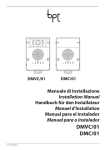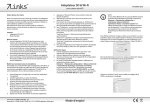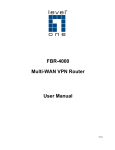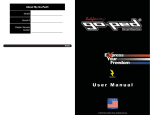Download Specifications of the software videomatch 1.1
Transcript
INSTITUT NATIONAL DE RECHERCHE EN INFORMATIQUE ET EN AUTOMATIQUE Specifications of the software videomatch 1.1 Matthieu Personnaz — Peter Sturm N° 0260 Mars 2002 THÈME 3 ISSN 0249-0803 apport technique Specications of the software videomatch 1.1 Matthieu Personnaz , Peter Sturm Thème 3 Interaction homme-machine, images, données, connaissances Projet MOVI Rapport technique n° 0260 Mars 2002 52 pages Abstract: videomatch is a software which allows to dene matches between primitives belonging to frames of a video sequence. In particular, it allows the denition of a video sub-sequence, the manual or automatic denition of the primitives, the manual or automatic matching of these primitives. This document is made up of the analysis of videomatch, according to the OMT (Object Modelling Technique) method. It aims at understanding and modelling the application under three main features: the object model, the functional model and the dynamic model. The conception of the objects and their implementation as well are based on these specications. Key-words: video, segmentation, match, tracking, OMT Unité de recherche INRIA Rhône-Alpes 655, avenue de l’Europe, 38330 Montbonnot-St-Martin (France) Téléphone : +33 4 76 61 52 00 — Télécopie +33 4 76 61 52 52 Specications du logiciel videomatch 1.1 Résumé : videomatch est un logiciel qui permet de dénir des correspondences entre primitives appartenant à certaines images d'une séquence vidéo. Il permet notamment la dénition d'une sous-séquence video, la dénition manuelle ou automatique des primitives, la dénition manuelle ou automatique de correspondences entre ces primitives. Ce document constitue l'analyse de videomatch, selon la methode OMT (technique de mo- délisation par objet). Son objectif est donc de comprendre et de modèliser l'application sous trois principaux aspects: le modèle objet, le modèle fonctionnel et le modèle dynamique. La conception des objets ainsi que leur implémentation s'est eectuée sur la base de cette analyse. Mots-clés : vidéo, segmentation, mise en correspondence, suivi, OMT videomatch 1.1 specications 3 Contents 1 The users requirements 1.1 1.2 1.3 1.4 1.5 7 The project . . . . . . . . . . . . . . . . . . . . . . . . . . . . . . . . . . . . . 7 1.1.1 The main features 7 1.1.2 Handling . . . . . . . . . . . . . . . . . . . . . . . . . . . . . . . . . . . . . . . . . . . . . . . . . . . . . . . . . . . . . . . Handling of a navigator . . . . . . . . . . . . . . . . . . . . . . . . . . . . . . 1.2.1 The main features 1.2.2 Handling 1.2.3 Navigation . . . . . . . . . . . . . . . . . . . . . . . . . . . . . 10 . . . . . . . . . . . . . . . . . . . . . . . . . . . . . . . . . . 10 . . . . . . . . . . . . . . . . . . . . . . . . . . . . . . . . . 10 To dene a working sequence . . . . . . . . . . . . . . . . . . . . . . . . . . . 13 1.3.1 Automatic denition . . . . . . . . . . . . . . . . . . . . . . . . . . . . 13 1.3.2 Renement of the working sequence 14 The detection of the POI . . . . . . . . . . . . . . . . . . . . . . . . . . . . . . . . . . . . . . . . . . . . . . . . 14 1.4.1 Automatic detection . . . . . . . . . . . . . . . . . . . . . . . . . . . . 16 1.4.2 Manual detection . . . . . . . . . . . . . . . . . . . . . . . . . . . . . . 17 Building of the matches . . . . . . . . . . . . . . . . . . . . . . . . . . . . . . 17 1.5.1 Automatic building . . . . . . . . . . . . . . . . . . . . . . . . . . . . . 17 1.5.2 Manual denition of a match 19 . . . . . . . . . . . . . . . . . . . . . . . 2 The object model 2.1 7 10 22 Identication of the classes . . . . . . . . . . . . . . . . . . . . . . . . . . . . 22 2.1.1 . . . . . . . . . . . . . . . . . . . . . . . . . . . . 22 The project module 2.1.2 The navigation module . . . . . . . . . . . . . . . . . . . . . . . . . . 26 2.1.3 The working sequence module . . . . . . . . . . . . . . . . . . . . . . . 28 2.1.4 The POI module . . . . . . . . . . . . . . . . . . . . . . . . . . . . . . 32 2.1.5 The match module . . . . . . . . . . . . . . . . . . . . . . . . . . . . . 33 2.1.6 Generalization 35 . . . . . . . . . . . . . . . . . . . . . . . . . . . . . . . 3 The dynamic model 36 3.1 POI . . . . . . . . . . . . . . . . . . . . . . . . . . . . . . . . . . . . . . . . . 36 3.2 Set of POI . . . . . . . . . . . . . . . . . . . . . . . . . . . . . . . . . . . . . . 39 3.3 Navigator . . . . . . . . . . . . . . . . . . . . . . . . . . . . . . . . . . . . . . 39 3.4 Match . . . . . . . . . . . . . . . . . . . . . . . . . . . . . . . . . . . . . . . . 42 3.5 Sequence . . . . . . . . . . . . . . . . . . . . . . . . . . . . . . . . . . . . . . . 43 4 The functional model 46 4.1 Main diagram . . . . . . . . . . . . . . . . . . . . . . . . . . . . . . . . . . . . 46 4.2 Select . . . . . . . . . . . . . . . . . . . . . . . . . . . . . . . . . . . . . . . . 46 4.3 Dene working sequence . . . . . . . . . . . . . . . . . . . . . . . . . . . . . . 46 4.4 Dene POI 46 4.5 Dene matches . . . . . . . . . . . . . . . . . . . . . . . . . . . . . . . . . . . 46 4.6 Dene match sequence . . . . . . . . . . . . . . . . . . . . . . . . . . . . . . . 46 RT n° 0260 . . . . . . . . . . . . . . . . . . . . . . . . . . . . . . . . . . . . . Personnaz & Sturm 4 4.7 Update parameters . . . . . . . . . . . . . . . . . . . . . . . . . . . . . . . . . 46 INRIA videomatch 1.1 specications 5 GLOSSARY videomatch: It is the name of the software system currently designed to provide tools allowing specic operations on a video steam. In particular, it allows the matching of specic features of images contained in a video stream. POI: Points of interest. If they are automatically detected, these poits have a high rate of repeatability under the following dierent transformations: image rotation, scale change, illumination and viewpoint change. Otherwise, a POI may be any point interactively dened by the user. To match: To dene a set of points of interest. Each point of interest associated to a given match should correspond to the same 3D world point observed from several points of view. The images associated to each point are mutually distinct. A match: A set of points of interest so the images associated to each point are mutu- ally distinct. In other words, any POI can be a part of one match at most. A video sequence: Set of images gathered by a camera. A working sequence: A subset of the video sequence. The most processes of the software are applied to it. A project: A project expresses the results of the processes applied to a working sequence. A project can be saved at any time. It may possibly bereset to the last saved state. Moreover a new one can be opened and updated, or created. A navigator: A navigator allows to navigate through sequences. The user has also the ability to view specic frames and to manually point specic features. A mode: A mode species a set of functionalities. For instance, the POI mode allows to dene POI, the user renes the working sequence with the sequence mode, and the matching is done under the match mode. The console: RT n° 0260 It allows to handle a project, to select and to parameterize any mode. Personnaz & Sturm 6 INTRODUCTION Purpose The software videomatch aims at providing tools for: - the denition of a sub-sequence of a given video sequence. - the manual or automatic detection of points of interest. - the manual or automatic matching of points of interest. Scope The document performs an analysis of videomatch, according to OMT (Object Modelling Technique). The version of the document is the version 1.1. Overview The users requirements are expressed in a user manual. Then, they are used to produce an OMT model: an object model, a dynamic model and a functional model. Also, The rst section describes a manual of the subsystem. The three following sections dene respectively the three models of OMT: the object model, the dynamic model and the functional model. INRIA videomatch 1.1 specications 7 1 The users requirements The requirements are dened through a user's guide. They can be divided into ve main modules: - the project. - the navigator. - the denition of an intended sub-sequence from the provided video sequence. - the manual and automatic detection of the POI. - the manual and automatic matching of the detected POI. Also, the document shows how to handle a project and a navigator. It explains how to dene a working sequence as well, the detection of the POI, and the building of the matches. The showed gures of the software are issued from the implementation. They replaced the drawings which were initially used to design the graphic user interface. 1.1 The project A project corresponds to the results of processes the user apply to a video stream. This section explain how to create, save, reset and open a project. 1.1.1 The main features A project identies a work associated to a particular video sequence. It corresponds as well to the a directory whose name is the project's name and which contains the results les. The user has the ability to load and update a project. The saving of the intermediate results is possible and corresponds to the saving of the project. A project takes as input a set of parameters which may be read, updated and saved, whether the application is running or not. Let's add that a project is associated to a single working sequence and several projects can be issued from a same video sequence. 1.1.2 Handling A particular graphic interface called RT n° 0260 console allows to handle a given project. Personnaz & Sturm 8 Figure 1: Creation The console A project is created in two steps. First the user names its project after clicking on the menu item New. Figure 2: Dialog to name the project Then, the user selects a video le through a le chooser dialog. The CODEC of the video must be MJPG or JPEG. INRIA videomatch 1.1 specications 9 Figure 3: Loading Select the video le To open an existing project, the user has to click on the menu item Open. A le chooser pops up, allowing to select the intended project. Figure 4: Open an existing project Parameterization The parameterization of ASCII le parameters and contained in the RT n° 0260 a project is dened in an understanding project directory. This le is read when Personnaz & Sturm 10 the application is loaded. The application running, this le may be updated through the parameters panels. Saving The user saves the results of the project by pushing on the save icon. The stored working sequence results are made up of four les located in the project directory. The poi le contains the coordinates match le describes the matches. The parameters le allows le expresses the denition of the working sequence. The of the points of interest. The to access to the parameters of the application: name of the video sequence and parameters associated to the modes. Reset The user has the ability to retrieve and work with the last saved state by pushing onto the Leaving Reset icon. The user leaves the project by clicking on Quit icon. If the user wishes the last results were saved, the user has to push on the button Save icon before. 1.2 Handling of a navigator 1.2.1 The main features From the moment a project has been dened or loaded, a navigator automatically pops up, allowing the user to navigate through the video or the working sequence. Many navigators can be created and the functionalities provided by each one are identical. A navigator provides as well a mean to interact with specic frames by pointing out, for instance, some points of interest. The possible interactions and the functionalities these interactions induced are submitted to the current mode of the project. 1.2.2 Handling Creation The user may possibly create a new navigator by pushing onto the Navigator icon of the console. Dismiss A navigator can be discarded either by clicking on the Close button located on the window's navigator. 1.2.3 Navigation Selection of the sequence video sequence. Video suggests that the navigator deals with the Working if the user pushes the previous Video The label The label switches to button. In this case, the navigation is associated to the working sequence. INRIA videomatch 1.1 specications 11 Figure 5: Navigation functionalities A navigator The rst image displayed may be dierent of the rst one if the navigator has been duplicated. The buttons labeled Forward and Backward allows to Reset display respectively the next and the previous image belonging to the sequence. The button allows to get back the rst image. An other way to navigate in the sequence is to move the slider located at down the window. The buttons Play and Stop manages the periodic display of the images. The number of the shown is visualized. The user can access to a specic frame by typing its number in the text area and pressing the Zoom By keeping pressed the Enter key. Crtl key, the user has the ability to zoom the frames. If the user clicks with the mouse button1 or button2 on any point, the image respectively zoom up or zoom down. The center of the computed image is, only when it is possible, the point previously clicked. The Crtl key being kept pressed, the user can move the zoomed image by dragging it with the mouse button3. Let's add that a zoom is associated to a navigator: the value of the scale is kept, even if the image or the navigator change. RT n° 0260 Personnaz & Sturm 12 Figure 6: A zoomed frame INRIA videomatch 1.1 specications Figure 7: 13 The sequence parameters tabbed pane 1.3 To dene a working sequence The whole data retrieved from a video sequence are not necessary for the system. Furthermore, the useless images make the processes longer. So the user should rst dene a subset of images from the video sequence. This subset is referred to as the working sequence and is initialized to the video sequence. Given a new created or an opened project, the section gives also a way to dene a particular working sequence from the video sequence associated to the project. 1.3.1 Automatic denition After selecting the Sequence tabbed pane, the user can dene a subset of the video sequence. Thanks to this panel, the user sets three values: - Begin: - End: - Step: RT n° 0260 the index of the starting picture. the index of the end picture. the step. Personnaz & Sturm 14 If we identify each frame of the video sequence to its index, a rst subset of the video sequence is dened as following: R = fBegin + Step : k k End Begin g 2 IN and 0 Step k E where E (x) is the integer part of the real number x. The application takes account of the values associated to the labels as soon as the button titled Set is pushed. Begin, End and Step 1.3.2 Renement of the working sequence The previous section has explained a way to automatically dene a working sequence. Nevertheless, the user may possibly rene this subset by adding or deleting specic frames. Starting of the sequence mode The user has the ability to modify the content of the working sequence when the sequence mode is invoked. By pushing on the Sequence icon located on the console, the user switches the application to the sequence mode. Adding The nal look of a navigator depends on the selected mode. Also, the sequence mode being set, each navigator contains a new button labeled Add if the video sequence has been chosen. By pushing the Add button, the user adds the displayed frame from the video sequence to the working sequence. Delete The working sequence being selected in a navigator, the label of the switches to Remove. After clicking on the Remove Add button button, the current frame of the navigator is removed from the working sequence. 1.4 The detection of the POI A point of interest (POI) is a point in the image for which the signal changes two-dimensionally. For instance, the corners such as L-corners, T-junctions and Y-junctions satisfy this. The localization of the POI is used for tasks like camera calibration or 3D reconstruction. However, in the case of a POI interactively dened by the user, a POI may be any point of the frame. Given a working sequence, this part explains how to detect automatically and interactively some points of interest. INRIA videomatch 1.1 specications Figure 8: RT n° 0260 15 Add or remove the displayed frame Personnaz & Sturm 16 Figure 9: The poi parameters tabbed panel 1.4.1 Automatic detection The POI mode The user may dene some points of interest only when the POI mode is activated. To invoke the POI mode, the user pushes onto the POI icon located in the console. Parameterization The parameters allows to parameterize the automatic detection, de- tection performed by an improved version of the detector of Harris ([2]). To parameterize the detection, the user rst selects the POI tabbed pane belonging to the console. By dragging the slider with the mouse, the user denes the intended value of the detection threshold. By checking the check box All, the user decides whether the detecion has to be applied to the viewed frame or to the whole sequence. Set Reset button permits The values are taken into account after the user conrms his choice by pushing onto the button. The Save button allows to save the set value. At last, the to return to the last saved values. INRIA videomatch 1.1 specications Detection 17 The look of the navigator is related to the activated mode. In the case of the POI mode, the navigator has a new button just above the button labeled labelled button. If the user pushes onto Auto, Working: a Auto POI of the viewed frame or POI of the whole working se- quence, according to the checking of the All check box, are automatically detected. At last, a new detection erases the automatically detected POI of the previous one. 1.4.2 Manual detection This section explains how to manually dene some POI. Starting of the POI mode As in the automatic detection, the user may dene some points of interest only when the POI mode is activated. To invoke the POI mode, the user pushes onto the POI icon located in the console. Detection and removing Let's suppose that a working sequence is displayed thanks to a navigator. By clicking with the mouse button1 onto points on the current image, the users denes new points of interest. The user has too the ability to erase a POI by clicking on it with the mouse button2. This is the only way to remove a POI manually dened: a such POI is not modied by the results of the possible automatic detections. 1.5 Building of the matches This section describes how to dene matches of points of interest. In this document, a match means a set of points of interest whose the associated frames are mutually distinct. 1.5.1 Automatic building Starting of the matching mode The matching mode must be active in order to dene matches. The matching mode may be called by clicking onto the button titled Match icon located on the console. Parameterization The automatic matching is based on a crooss-correlation algorithm. Is is parameterized by four values: - Window: Given a POI, the algorithm tracks its correspondant in the next frame. The research of the matching point is bordered by a square window whose half size of an edge is - Mask: RT n° 0260 window. It is the half size of the mask used for the SAD correlation measure. Personnaz & Sturm 18 Figure 10: - - The match parameters tabbed pane Threshold: Two points are matched if their SAD correlation measure is inferior to the Threshold. The similarity between two patches decreases as the value of the threshold grows up. Cardinal: Only the matches whose the cardinal exceeds Cardinal are kept. The user has the ability to specify these values after selecting the tabbed pane titled Match. By dragging the slider with the mouse, the user denes the intended values. The values Set button. Reset button permits to return are taken into account after the user conrms his choice by pushing onto the The Save button allows to save the set value. At last, the to the last saved values. Tracking The current mode of the application being the match mode, the user runs the automatic matching of the POI by pushing onto the Auto button. INRIA videomatch 1.1 specications 19 1.5.2 Manual denition of a match In this section, the POI are supposed to belong initially to no match and the match mode had been activated, as it is previously described . Furthermore, each POI is expressed thanks to an empty square. Starting By a click on a point of interest with the button1 and the Shift button being simultaneously pressed, the user starts a specic match. Moreover, the clicked point belongs to the new created match. A green square containing the starting POI is drawn. Adding Let's consider an image whose no POI belongs to the new created match. If the user clicks on a POI of a such image, with mouse button1, he adds it to the match. A green square overlaps the added POI. By repeating the procedure as many times as is required, the user denes a specic match. For instance, let's suppose that the POI are numbered for each frame. Let's supposed too that any POI is referenced by the pair (number of the POI in the frame, number of the frame containing the POI). The following set is a match: f(10 30) (10 2) (1 20)g ; ; ; ; To produce it, the user has rst clicked, keeping the ; Shift button pressed, on the POI 10 of the image 30 , then he has clicked on the POI 10 of the image 2 and on the POI numbered 1 of the image 20. The set of the POI being implicitly arranged by pictures numbering, a match is rather considered as a family of POI. Creation of a POI and adding Given an activated match, the user has the ability to create and add a POI which was not dened during the POI mode. He just has to click on the POI with the mouse button3. Removing By clicking on a particular green square with the mouse button2, the user removes the associated POI from the match. If the match contains a single point, to remove it involves the end of the procedure. Closing By a click with the button1 on a POI, with the Shift button pressed, the user nishes the building. The clicked POI belongs too to the current match. As it is previously described, during the building of a specic match, the POI belonging to this match are overlapped with a green square. When a match is closed, the color of the green squares switches to red. The color of the squares also points out which is the current building match. A match is called a built match when it exists, i.e. it is not empty, and when it was closed. RT n° 0260 Personnaz & Sturm 20 Figure 11: Match the top of the shoe INRIA videomatch 1.1 specications Activation 21 If the user wishes to update a specic match, he has rst to click, the Shift key being pressed, on any POI belonging to the match. The color of the red squares which overlapped the POI switches to green. That means the match is active. Let's notice that a match is kept active during its denition. Furthermore, no more than one match can be active at the same instant. Correction Given an image containing a matched POI, the user may change the POI belonging both to the image and to an active match. He just have to click with the mouse button1 on an other POI in the given image. The new pointed POI takes then the place of the last one in the active match. For instance, let's suppose that an active match contains the POI 213 of the image 354. Let's suppose too that the user wants to change this POI with the POI 105 of the same image 354. The user clicks then with the mouse button1 onto the POI 105 in the image 354 and the replacement is done. Closing The update is closed by clicking with the mouse button1, the Shift key being pressed, on a POI of the active match. Visualization To check the content of a match corresponding to a particular POI, the user may click with the mouse button1 on this POI, no match being active.The red squares corresponding to the pointed match switch to the cyan color. In this case, only the images which containing an element of the match are displayed thanks to the navigator. A second click with the mouse button1 on a POI of the highlighted match stops the visualization: the blue color of the squares corresponding to the match switches back to green. The user has as well the ablity to control several matches by clicking on a representative POI of each one. RT n° 0260 Personnaz & Sturm 22 2 The object model The object model is the rst model of OMT. The object model provides the static structure of the software by describing the classes of objects and their connections. Attributes and operations may be added to the model in further analysis. 2.1 Identication of the classes The classes issued from the software's requirements are dened in this section. They are classied in modules, a module being a basic functional component of the application. For each class, the denition includes its purpose, its connections with other objects, its operations and its attributes. 2.1.1 The project module The project module allows to cretae, load and save a project. Tools to program and to control the processes are given too. Working sequence data It contains data describing the working sequence of a given class. Then, this class allows the user to keep a track of his work. The le associated to the Working sequence data are readable when the application doesn't work. The Working sequence data contains the attribute le : the le where the data are stored. The operations are: - create : - load : to load the data associated to a given project. - save : to save the whole results each time it is required. to create a new project. POI data The purpose of the class POI data is similar to the one of But instead of dening the working sequence, POI data Working sequence data. describes the POI of the images belonging to the working sequence. Attributes and operations correspond to the ones of the class Working data. Match data POI data is similar to the one of Working sequence data. Match data keeps a track of the dened matches. Attributes and operations are those of the class Working data. The purpose of the class Parameters The class Parameters programs the application. It contains the parameters associated to the programming of the working sequence, and those which have an implication for the POI detection. It contains too the parameters associated to the color which are involved in the INRIA videomatch 1.1 specications 23 Console load save reset set working sequence mode set POI mode set match mode Color chooser control Parameters Project file name load update load save create file load Working sequence data POI data Match data file file file load save load save load save Figure 12: RT n° 0260 Video input The project module Personnaz & Sturm 24 representation of the POI. The class contains the attribute le which is the name of the le storing the parameters. The methods are the following: - load : - update : to load the content of the le. to update the content by replacing the last saved values by the new ones. Color chooser This class provides tools to program the colors used to draw some specic graphic features such the POI. Video input This class provides an access to the recorded video, i.e. the output of the camrecorder. It contains the attribute The operation load le which is the le corresponding to the video recording. allows the software the reading of the video. Project The Project class describes the progress of the processes applied to a video input. In particular, it contains the classes Video input, Parameters, Match data and Working sequence data. The operations are: - load : to load the project. This operation is required before to apply any process. - save : to save the current working sequence, the matches and the set of POI. Console Console controls the The class Project, contains the class Parameters and determines the mode of process. The operations are: - load : to load a project. - save : to save a project. - reset : to reset data associated to current mode. Some not saved data are not reset: the data which are obtained in a mode distinct of the current mode. - set working sequence mode : - set POI mode : - set match mode : to switch to the working sequence mode. to switch to the POI mode. to switch to the match mode. INRIA videomatch 1.1 specications 25 Sequence sequence forward backward play stop reset mode Console load save reset set working sequence mode set POI mode set match mode control the mode Navigator control the navigation video create duplicate set sequence set POI set match set video set video for sequence set video for match Video sequence sequence define from video input forward backward play stop reset Video input file load point out to Figure 13: height width display forward backward play stop reset number display Image number name data height width scale set zoom detect POI name image is defined from number RT n° 0260 Media The navigation module Personnaz & Sturm 26 2.1.2 The navigation module The navigation module is made up of functionalities allowing the navigation through a sequence. According to the active mode, it is a video, a working or a match sequence. It provides too an interface to achieve and control the processes associated to each mode. Image Image describes a particular image retrieved from the video input. The class Furthermore, it provides tools related to the displaying and the detection of features associated to a single image. Let's add that an instance of a such image contains too the content of an image so it can be managed as a provider by the others objects. The attributes are: - index : - data : - height : - width : - scale : the number of the image. the content of the image. the height of the image. the width of the image. the parameter of the zoom. The operations are: - set zoom : - detect POI : to detect the so called POI of the image. to dene the scale of the zoom. Video sequence Video sequence allows to navigate through a video sequence. The class It is dened from the video input and may point out on any image of the video, thanks to the number of the image. It contains the attributes: - sequence : - current : a family of numbers, each number pointing out to an image. current is the number of an image subject to processes such the displaying or the detection of POI. The class contains the following operations: - dene from video input : of the class - forward : - backward : - play : to dene an instance of Video input. Video sequence from an instance to point out to the next image of the video sequence. to point out to the previous image of the video sequence. to automatically navigate forward. INRIA videomatch 1.1 specications - stop : - reset : 27 to break the automatic forward. to point out to the rst image of the sequence. Sequence Sequence class describes a set of numbers and gives ways to navigate through the set. It is an abstract class. Video sequence inherits of Sequence. Sequence has the sequence attribute, i.e. a set of numbered which may possibly point out The to images. It provides the operations: - forward. - backward. - play. - stop. - reset. Media Media The class is an abstract class which displays images associated to the Sequence class. It provides too the control of a such instance. The attributes are: - height: height of the window allowing the display of the images. - width: width of the displaying window. The provided operations are: - display : - forward : - backward : - play : to automatically navigate forward. - stop : to break the automatic forward. - reset : to display an image. to navigate forward the set. to navigate backward the set. to point out to the rst image of the set. Navigator Navigator allows to achieve the processes related to the dierent modes. It inherits of the Media class. Then, it provides tools to control the displaying and the processes The class of a particular set of images as the video sequence, the working sequence and the match sequence. So each instance of the class may be have several parts. The parts depend on both the active mode and the kind of sequence. The possibly parts of an instance of are: RT n° 0260 Navigator Personnaz & Sturm 28 - sequence: the navigation deals with the working sequence and the active mode is the sequence mode. - POI: the displayed pictures are those of the working sequence. The active mode is the POI mode. - match: the navigation deals with the working sequence. The active mode is the match mode. - video: the navigation is allowed through the video sequence. The active mode may be either the POI mode or the match mode. - video for sequence: the navigation deals with the video sequence. The active mode is the sequence mode. - video for match: Given a shown match, the navigation deals only with the pictures associated to this match. The active mode is the match mode. Let's notice that the part of a navigator being partially determined by the active mode, the Console class partially controls a navigator. The properties inherited from the Media class are not rewrote. Also, the operations are: - create : - duplicate : - set sequence : - set POI : to switch to the POI part. - set match : - set video : - set video for sequence : - set video for match : to be created, taking account of the active mode. to be cloned. to switch to the sequence part. to switch to the match part. to switch to the video part. to switch to the video for sequence part. to switch to the video for match part. 2.1.3 The working sequence module This module provides tools to dene and manage a working sequence. Sequence parameters Sequence parameters class allows component of the Parameters class. The to program the working sequence. It is also a It contains the attributes: - begin : index of the rst image of the working sequence. INRIA videomatch 1.1 specications 29 Parameters Sequence parameters file begin end step load update load set save done video for sequence Navigator control program sequence Working sequence sequence define from parameters add image remove image reset the working sequence harris forward backward play stop reset create duplicate set sequence set POI set match set video set video for sequence set video for match is described by load save Figure 14: RT n° 0260 display Image number data height width scale video for sequence control number set zoom detect POI point out to control number Video sequence is a subset of Working sequence data file number sequence define from video input forward backward play stop reset The working sequence module Personnaz & Sturm 30 - end : - step : index of the last image of the working sequence. given an image of the working sequence, the step denes the index of the next one. The operations are: - load : - set : - save : - done : to load the saved parameters. to set the parameters. to save the set parameters. to leave the programming and keep for parameters the last saved ones. Working sequence Working sequence provides tools to dene and manage a working sequence, i.e. The class the subset of the images extracted from the video sequence and providing the data inputs for further processes. An instance of the Working class points out to a specic image thanks to the number of the image. Let's add that the Working sequence data quence. It contains the attributes sequence : class keeps a track of the built working se- a family of numbers pointing out to the selected images of the working sequence. The class contains the following operations: - dene from parameters : to dene an instance of Working Sequence from an instance of the class Sequence Parameters. - add image : to add an image to the working sequence. - remove image : - reset the working sequence : - detect POI : to automatically detect - forward : - backward : - play : to automatically navigate forward. - stop : to break the automatic forward. - reset : to remove an image from the working sequence. to get the last saved sequence. some POI. to point out to the next image of the video sequence. to point out to the previous image of the video sequence. to point out to the rst image of the sequence. INRIA videomatch 1.1 specications 31 Parameters file POI parameters load update threshold load set save done display 1111 number 0000 Navigator point out to program number control POI Working sequence sequence define from parameters add image remove image reset the working sequence detect POI forward backward play stop reset create duplicate set sequence set POI set match set video set video for sequence set video for match POI control number name data height width scale set zoom detect POI name image Match control Set of POI get POI add POI remove POI update reset Image show 1 0 0 1 number POI POI data file is described by load save RT n° 0260 Figure 15: coordinates manually detected draw detected draw active draw matched draw visualised The POI module Personnaz & Sturm 32 2.1.4 The POI module The POI module is a set of classes allowing the building of POI. POI parameters POI parameters class allows to program the POI mode. Then, the class is linked to the Image class and the Working sequence class in the order to program the automatic detection of some POI. POI parameters is a component of the Parameters class as well. The It contains the attribute threshold, a parameter of the Harris' detector. The operations are: - load : to extract the POI parameters from the parameters of the application. - save : to save the POI parameters. - set : - save : - done : to set the parameters. to save the set parameters. to leave the programming and keep for parameters the last saved ones. POI POI class describes a POI. It provides tools to show them as well. An instance of POI may be then a component of the Image class. The The attributes are: - coordinates : - manually detected : the coordinates of the POI. if the value is true, the point had been manually detected. The class contains the following operations: - draw detected : - draw active : - draw matched : - draw visualized : to show a POI belonging to no match yet. to draw a POI belonging to a match, when the match is active. to draw a POI belonging to a match, the match being active. to draw a POI belonging to a visualized match. Set of POI Set of POI describes the set of POI and provides tools to manage it. The building of a such set is performed through an instance of the Navigator class. It contains then instances of the POI class and the POI data class allows to keep a track of the saved POI. The class Its operations are: - get POI : to retrieve a particular POI. INRIA videomatch 1.1 specications - add POI : to add a manually detected POI. - remove POI : to manually remove a POI. - update : - reset : 33 to add a set of automatically detected POI. to get the last saved set of POI. 2.1.5 The match module The match module allows to construct a set of matches. Match Match class describes a particular match. An instance of the Match class may contains several instances of the POI class. It may be used too for the denition of a match The sequence. The class contains the following operations: - add POI : to add a POI to an activated match. - remove POI : to remove a POI from an activated match. - change POI : to change a POI of the activated match; the new and the old POI belong to the same picture. - initialize : - destroy : - set active : to create a new match by adding its rst POI. to remove the active match by removing its last POI. to make active a particular match. Set of matches The Set of matches class contains and manages the whole built matches. The building of the matches is achieved through a navigator. The Match data allows to track the constructed matches. It contains the following operations: - add match : - remove match from POI : to remove a match from the to add a new match to the set of matches. set of matches, given a POI of the match. - get match from POI : to get a specic match from one of its POI. - reset : RT n° 0260 to get the last saved set of matches. Personnaz & Sturm 34 point out to Match sequence number point out to sequence number define from match add image remove image forward backward play stop reset Image Working sequence number name data height width scale sequence control control Video for match define from parameters add image remove image reset the working sequence detect POI forward backward play stop reset set zoom detect POI name image show number Match POI Navigator number create duplicate set sequence set POI set match set video set video for sequence set video for match display coordinates manually detected Match control add POI remove POI change POI initialize destroy 00 11 00 11 set active is defined from draw detected draw active 11 00 00 11 draw matched draw visualisated Set of matches Match data file is described by load save Figure 16: get match from POI add match remove match from POI reset The match module INRIA videomatch 1.1 specications 35 Match sequence Match sequence provides tools to manage a match sequence, i.e. a set of images associated to a given match. An instance of Match sequence is controlled through a The class navigator. It contains the attributes sequence : a family of numbers, each number pointing out to an image. The class contains the following operations: - dene from match : to dene an instance of Match Sequence the class Match. - forward : to point out to the next image of the match sequence. - backward : - play : to automatically navigate forward. - stop : to break the automatic forward. - reset : from an instance of to point out to the previous image of the match sequence. to point out to the rst image of the sequence. 2.1.6 Generalization Some generalizations may be deduced from the previous object models. Data Working sequence data, POI data Data. The classes titled abstract class Data contains the attribute le - load. - save. and Match data and the following operations: Sequence Working sequence, Video sequence and Match sequence inherit Sequence class. The classes named of the inherit of the Program Sequence parameters and POI parameters inherit of Program. Program provides the operations: - load. - save. RT n° 0260 Personnaz & Sturm 36 Data file load save Working sequence data POI data Match data file file file load save load save load save Figure 17: The Data class 3 The dynamic model The dynamic model is made up of several diagram of states. Each diagram is associated to the dierent states of an instance of a specic class. 3.1 POI This section deals with the states of an instance of POI only when the match mode is the POI. Each state corresponds to a active mode. Four states are associated to an instance of particular drawn of the instance. The states are: - hidden: the POI is not shown. - detected: the POI has been detected but doesn't belong to any match. - matched: the POI belongs to a match. - activated match: the POI belongs to an activated match. - visualized match: the POI belongs to a visualized match. The events which lead to change the state of an instance of - hide : POI are: the part of the navigator switch to sequence, video or video for sequence. INRIA videomatch 1.1 specications 37 Sequence sequence forward backward play stop reset Working sequence Video sequence Match sequence sequence sequence sequence define from parameters add image remove image reset the working sequence harris forward backward play stop reset define from video input forward backward play stop reset define from match add image remove image forward backward play stop reset Figure 18: RT n° 0260 The Sequence class Personnaz & Sturm 38 Program load set save done Sequence parameters begin end step POI parameters threshold load set save done load set save done Figure 19: The Program class INRIA videomatch 1.1 specications 39 - show : the part of the navigator switch to POI, match or video for match. - 1*b1 : the user clicks with the mouse button1 on a POI belonging to the same image. - 2*b1 : the double clicks with mouse button1 on a POI belonging to the same image. - 1*b2 : the user clicks on a POI with the mouse button2 on a POI belonging to the same image. - 1*b3 : the user clicks with the mouse button3 on a POI belonging to the same image. The click on a POI usually deals with the studied instance. If the clicks happens on a dierent POI, the condition dierent POI is added. 3.2 Set of POI In this section, we focus on the states of an instance of the Set of POI class, only when the active mode is the POI mode. The events which leads to a change of the states are the following: - 1*b1 : the user clicks on the mouse button1. - 1*b2 : the user clicks on the mouse button2. - 1*b3 : the user clicks on the mouse button3. - reset : the user click on the - detect POI : the user requests to automatically detect the POI. Reset button of the console. 3.3 Navigator To each part of the navigator is associated a state. Navigator are: Also, the states of an instance of - sequence: the part of the navigator is sequence. - POI: the part of the navigator is POI. - match: the part of the navigator is match. - video: the part of the navigator is video. - video for sequence: the part of the navigator is video for sequence. - video for match: the part of the navigator is video for match. The state of an instance of the following events occurs: RT n° 0260 Navigator class may possibly modied when one of the Personnaz & Sturm 40 POI hidden show hide [the POI is not matched]] detected visualised match do: do: draw detected draw visualised 2*b1 [no activated match] 1*b3 1*b2 1*b2 1*b1 [activated match] 2*b1 activated match matched do: do: draw active 2*b1 draw matched 1*b1 [different POI] [the POI is matched]] Figure 20: POI states diagram INRIA videomatch 1.1 specications 41 Set of POI 1*b3 1*b1 1*b1 do: add POI do: remove POI 1*b3 1*b1 1*b3 inactive reset detect POI(threshold) do: reset POI Figure 21: RT n° 0260 do: update POI Set of POI states diagram Personnaz & Sturm 42 change video for sequence video working video working working video POI mode video match mode sequence POI sequence mode match POI mode POI mode working match sequence mode video for match match mode sequence mode Figure 22: - change : - sequence mode : - POI mode : - match mode : - video : - working : - match : Navigator states diagram the current mode of the application switches to a dierent mode. the application switches to the sequence mode. the application switches to the POI mode. the application switches to the match mode. the users requests to navigate through the video sequence. the users asks for the control the working sequence. the users wishes to visualize a match. 3.4 Match This section deals with the states of an instance of the Match class when the match is dened or updated. We suppose too that the match mode is the active mode. The events which leads to a change of the states are the following: - 1*b1 : the user clicks on a 2D point with the mouse button1. INRIA videomatch 1.1 specications 43 - 2*b1 : the user double clicks on a 2D point with the mouse button1. - 1*b3 : the user clicks on a 2D point with the mouse button3. The states diagram uses the conditions: - matched image : - no matched image : - matched POI : the POI belongs to a match. - no matched POI : the POI belongs to no match. - the POI is not still dened : the image contain a POI of the active match. the image contains no POI of the active match. the previous clicks are supposed to be clicks on dened POI. Also, this condition is occurs when a POI is not still dened. 3.5 Sequence This section describes the dierent states of an object whose the super class is the Sequence class. The used events are: - forward : - backward : - play : the users requests to automatically point out forward. - stop : the users requests to stop the automatic navigation. - reset : the users requests to point out to the next image of the sequence. the users requests to point out to the previous image of the sequence. the user request to point out to the rst image of the sequence. To the previous events, we associate corresponding actions with a similar name: stance, the name forward expresses both the events increments the number of the pointed image. RT n° 0260 for in- forward and the action forward which Personnaz & Sturm 44 2*b1 1*b3 [POI belongs to the active match] [matched POI] do: set active [no matched POI] do: initialize do: remove POI 1*b2[the POI is not still defined] /add POI to the set of POI 1*b1 1*b3 [POI belongs to the active match] 1*b1[matched image] [no matched image] do: add POI 1*b1[no matched image] [matched image] 1*b1[matched image] do: change POI 1*b1[no matched image] 2*b1 [matched POI] [no matched POI] do: set inactive 2*b1 do: add POI set inactive INRIA Figure 23: Match states diagram videomatch 1.1 specications do: reset forward 45 do: forward backward do: backward forward reset forward backward inactive play stop do: play Figure 24: RT n° 0260 Sequence states diagram Personnaz & Sturm 46 4 The functional model The functional model describes the processes achieved the running of the application. It is made up of several data ows diagrams. 4.1 Main diagram The main diagram is a data ow diagram describing the high level processes. The data input and output are the 2D coordinates of some selected points and instances of the classes Image, Match, POI, Video Input, Set of POI, Set of Matches, Working Sequence, Video sequence and Match sequence. The instances of the classes Video input, Set of matches and Set of POI store the data for later accesses; these are data tanks. The instances of the classes Working sequence, Video sequence, Match sequence, and the user are actors because they produce or consume data, directing them. 4.2 Select The process select of the main data ow diagram is dened by the ow diagram of the gure 26. The actor sequence is, according the part of the navigator, an instance of one of the three classes titled Working sequence, Video sequence and Match sequence. 4.3 Dene working sequence The gure 27 corresponds to the diagram of the high level process dene working sequence. 4.4 Dene POI The high level process dene set of POI is described by the diagram of the gure 28. 4.5 Dene matches The high level process dene match corresponds to the diagram of the gure 29. 4.6 Dene match sequence The high level process dene match sequence is described by the gure 29. 4.7 Update parameters The high level process update parameters corresponds to the diagram of the gure 31. INRIA videomatch 1.1 specications 47 define from video input Video sequence Video input Image request update parameters request User Image select define working sequence parameters Parameters 2D coordinates Image Working sequence define POI Match sequence define matches Set of POI Match Match define match sequence Figure 25: RT n° 0260 Main data ow diagram Set of matches Personnaz & Sturm 48 Sequence Video input Image Image request click Image navigate Image display request 2D coordinates Image User scale request set zoom Figure 26: select References [1] J. Rumbaugh. Object oriented modeling and design. 1997. [2] C. Schmid, R. Mohr, and C. Bauckage. Evaluation of interest point detectors. tional Journal of Computer Vision, 37(2):pp151172, 2000. Interna- INRIA videomatch 1.1 specications 49 Image User add image remove image set Image Image begin, end, step begin, end, step Sequence parameters Working sequence sequence save sequence load Sequence data Figure 27: RT n° 0260 dene working sequence Personnaz & Sturm 50 POI data load update save Set of POI Working Sequence POI User detect POI remove POI add POI threshold set threshold POI parameters Figure 28: 2D coordinates Image dene POI INRIA videomatch 1.1 specications 51 load Set of matches Match data save add match Match remove match Set of POI Match build a match POI Figure 29: get POI 2D coordinates Image dene matches Set of matches 2D coordinates Image get match from POI Match Match sequence Figure 30: RT n° 0260 dene match sequence Personnaz & Sturm 52 Parameters load begin, end, step threshold POI parameters Sequence parameters save save request request User threshold begin, end, step update Figure 31: update parameters INRIA Unité de recherche INRIA Rhône-Alpes 655, avenue de l’Europe - 38330 Montbonnot-St-Martin (France) Unité de recherche INRIA Lorraine : LORIA, Technopôle de Nancy-Brabois - Campus scientifique 615, rue du Jardin Botanique - BP 101 - 54602 Villers-lès-Nancy Cedex (France) Unité de recherche INRIA Rennes : IRISA, Campus universitaire de Beaulieu - 35042 Rennes Cedex (France) Unité de recherche INRIA Rocquencourt : Domaine de Voluceau - Rocquencourt - BP 105 - 78153 Le Chesnay Cedex (France) Unité de recherche INRIA Sophia Antipolis : 2004, route des Lucioles - BP 93 - 06902 Sophia Antipolis Cedex (France) Éditeur INRIA - Domaine de Voluceau - Rocquencourt, BP 105 - 78153 Le Chesnay Cedex (France) http://www.inria.fr ISSN 0249-0803