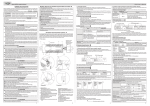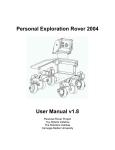Download PowerTracker VII User Manual
Transcript
Power TracKer VII ™ User’s Manual ©2006 AVID Multi Mode Reader Manufactured under one or more of the following Patents: 5,235,326 - 5,266,926 - 5,559,507 – 6,172,609 FCC ID: IOL-134-AV1028 The device complies with Part 15 of the FCC Rules. Operation is subject to the following two conditions: 1. This device may not cause harmful interference. 2. This device must accept any interference received, including interference that may cause undesired operation. WARNING: This equipment has been tested and found to comply with the limits for Class B digital device pursuant to Part 15 of the FCC Rules. These limits are designed to provide reasonable protection against harmful interference when the equipment is operated in a commercial environment. This equipment generates, uses, and can radiate radio frequency energy and, if not installed and used in accordance with the instruction manual, may cause interference in which case the user will be required to correct the interference at his own expense. The user is cautioned that changes and modifications made to the equipment without approval of the manufacturer could void the user's authority to operate this equipment. For information: Within USA Outside USA Fax (800) 336-2843 (951) 371-7505 (951) 737-8967 www.avidid.com 3185 Hamner Avenue Norco, California USA, 92860-1937 PowerTrackerVII_Manual_0111.doc 1 TABLE OF CONTENTS 1. Introduction ............................................................................................................... 3 2. Functional Description .............................................................................................. 3 2.1. POWER Switch .................................................................................................. 3 2.2. READ Switch ...................................................................................................... 4 2.3. LCD Display ........................................................................................................ 4 2.4. BATTERY Compartment .................................................................................... 4 2.5. BATTERY Charger ............................................................................................. 5 2.6. PC Interface / AC Power Adapter Cable ............................................................ 6 2.7. READ Antenna ................................................................................................... 7 3. Normal Operation...................................................................................................... 7 3.1. How To Read an ID Tag ..................................................................................... 7 3.2. Interference from RF Sources and Metal Objects.............................................. 7 4. Use With Computers ................................................................................................ 8 4.1. Serial Connection ............................................................................................... 8 4.2. Software.............................................................................................................. 8 5. Specifications ............................................................................................................ 8 6. Warranty and Service ............................................................................................... 8 AVID Power TracKer Multi Mode Reader Power TracKer VII ©2006 AVID Identification Systems, Inc. All rights reserved PowerTrackerVII_Manual_0111.doc 2 1. Introduction Congratulations on purchasing your AVID Power TracKer VII Reader. This unit will read both ISO-FDX-B and ISO–HDX radio frequency identification tags: 2. Functional Description Figure 1 Power TracKer 2.1. POWER Switch The POWER Switch is located on the top right side of the reader and turns the unit ON and OFF. Press the POWER Switch once and the unit will turn ON. The LCD will display “ISO READY” and the reader will produce a beep. Press the POWER Switch again to turn the unit OFF. The LCD will go blank. WHEN NOT IN USE, TURN THE READER OFF. The reader will sound a "reminder" beep every 3 minutes when powered on and not in use. PowerTrackerVII_Manual_0111.doc 3 2.2. READ Switch The READ Switch is located on the top left side of the reader and is used to scan for an ID tag. Press and hold down the READ Switch to seek an ID tag. The LCD will display “LOOKING”. When the reader locates and reads an ID tag, it will display the ID tag number and sound two high-pitched beeps. The LED will flash continuously for up to 5 seconds, or until you release the READ Switch. When you release the READ Switch the LCD will continue to display the found ID tag number. If the READ Switch is released before the Reader has located a tag, it will sound a low-pitched single beep, and the LCD will display “NO ID FOUND”. As soon as an ID tag number is found and displayed on the LCD, the reader stops looking for another ID tag. The READ Switch must be released and re-pressed each time a new ID tag is to be read. 2.3. LCD Display The LCD is located on the top center of the reader. It displays reader functions and ID tag numbers. The LCD displays the following messages: “ISO READY” Displays when reader is first turned ON and battery is OK. “LOOKING” Displays when seeking an ID tag. “NO ID FOUND” Displays after termination of “LOOKING” when no valid ID tag is read. “LOW BATTERY” Displays when low battery is sensed, either when the unit is switched ON or instead of “LOOKING” when the READ Switch is depressed. 097712345678912 Sample display for a valid ISO ID tag. 2.4. BATTERY Compartment The BATTERY Compartment is located on the back of the reader. When you do not intend to use the reader for an extended period of time, remove the battery and store the reader and battery in a dry location protected from sunlight, high heat and humidity. PowerTrackerVII_Manual_0111.doc 4 Figure 2 Battery Compartment To open, rotate the battery cap counterclockwise. To close, rotate the battery cap clockwise. WARNING: MAKE SURE THE BATTERY IS INSERTED IN THE PROPER DIRECTION (Figure 2). INCORRECT POSITION CAN DESTROY THE BATTERY AND READER. USE ONLY AVID APPROVED NiMH RECHARGEABLE BATTERY. DISPOSE OF BATTERY WITH EXTREME CARE AND IN ACCORDANCE WITH LOCAL REGULATIONS. BATTERY MAY EXPLODE IF DISPOSED OF IN FIRE OR WATER. 2.5. BATTERY Charger The Power TracKer comes equipped with an AVID 8.4V NiMH battery and a charger. The charger will charge the AVID NiMH battery in 14 to 16 hours. It is recommended that each new battery be fully charged. To charge an AVID NiMH battery, inspect the charger to insure that no foreign materials are in the charging area or on the charging contacts. Connect the transformer to the charger and plug in. Place the battery, positive anode end first (Figure 3), into the top of the charger. The LED will light up RED, indicating that the charger is on and working. After approximately 14 to 16 hours, the LED will change from RED to a GREEN pulsing light indicating that the battery is fully charged and ready for use. Caution: Do not use around water. Do not allow the charger to get wet. Keep the charger on a clean, dry area and insure that dirt, dust, and foreign objects are kept out of the hole and off of the charging contacts. Do not try charging any other battery except the AVID supplied NiMH battery. PowerTrackerVII_Manual_0111.doc 5 Figure 3. NiMH Battery Charger 2.6. PC Interface / AC Power Adapter Cable The connector is a standard DB-9 and provides a pigtail for an external power connection as well as a PC connection to the reader. It can only be used with an AVID AC Power Adapter (AVID4004). Figure 4. AVID 4011 Interface Cable The AVID Interface/Power cable is 6 feet in length. You may add additional cable to the PC side by using the following connection chart: Signal AC ADAPT TXD1 RXD1 GND DSR GND (PW) DB-9 Pin # 1 2 3 5 6 9 Table 1. RS-232 Serial Cable Pin Assignment PowerTrackerVII_Manual_0111.doc 6 2.7. READ Antenna The READ Antenna is located on the bottom of the reader and is the interface between the reader and the ID tag. The READ Antenna emits a low frequency electromagnetic signal to activate the ID tag. 3. Normal Operations 3.1. How To Read an ID Tag To read an ID tag with the AVID Power TracKer Reader, position the reader directly on the subject with the READ Switch depressed and search for the ID tag with slow circular motions shown in the Scanning Pattern below. Scan slowly, moving the reader in a circular pattern toward the head, starting from the middle of the back. When the reader locates an ID tag, it will display the number on the LCD, sound the beeper and flash the green LED. Figure 5. Scanning Pattern The orientation of the reader antenna to the ID tag affects the range and ability to read. For the best reading performance a circular motion is recommended. 3.2. Interference from RF Sources And Metal Objects The AVID Power TracKer Reader senses variations in electromagnetic fields in order to read ID signals from the ID tags. Computer terminals, video screens and metal can reduce the read range of the reader. If you are experiencing a decrease in reading distance, the reader is probably being affected by electromagnetic interference. Try moving locations. 4. Use With Computers 4.1. Serial Connection Attach the reader to your PC using the AVID PC Interface / AC Power Adapter Cable (AVID4011, Figure 4 above). Open the PC's serial port using the following PC interface parameters: 9600 baud, 8 data bits, 1 stop bit, 1 start bit, no parity, no handshaking PowerTrackerVII_Manual_0111.doc 7 All characters displayed on the LCD are also sent to the reader's serial port, through the RS-232 cable to a PC or printer. All text strings are sent out by the reader as ASCII text followed by CR/LF. WARNING: USE ONLY THE AVID INTERFACE CABLE WITH THE POWER TRACKER. USE ONLY THE AVID AC POWER ADAPTER (AVID4004). THE USE OF ANY OTHER CABLE OR AC POWER ADAPTER COULD CAUSE PERMANENT DAMAGE TO THE READER. 4.2. Software AVID Reader Wedge. This application supports reading tags with the Power TracKer. Tag data is entered directly to Windows base applications without copying or typing in the tag number. This application requires a serial connection to a PC computer. 5. Specifications Operating Frequency: 134.2KHz Battery: AVID 8.4V NiMH rechargeable battery only Battery Life: Approximately 3,000 read operations per recharge, assuming 2 seconds per read operation FCC Information: FCC ID: IOL-134-AV1028 CE Certified AC Power Adapter: Input: 90-240VAC 50/60Hz Output: 8.4VDC @ 500ma. AVID Interface cable P/N AV4011 required Display 1 line x 16 character LCD Operating Temperature: 0 to 50C (32 to 122F) Storage Temperature: -20 to 65C (-4 to 149F) 6. Warranty and Service The AVID Power TracKer VII Reader is warranted against defects in material and workmanship, under normal use and service, for a period of 1 year from the date of shipment from AVID. This warranty will not apply if repairs, parts or adjustments are required due to accident, neglect, damage during transportation, or causes other than ordinary use. AVID’s sole responsibility under this warranty shall be, at AVID’s option, to either repair or replace any product, which fails during the warranty period. In no event shall AVID be liable for any indirect or consequential damages or loss of profits. A Return Material Authorization (RMA) number must be issued before a unit is returned to AVID for service. Contact Sales at AVID for a RMA number or other service questions. (951) 371-7505. PowerTrackerVII_Manual_0111.doc 8 PowerTrackerVII_Manual_0111.doc 9