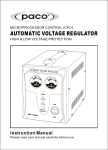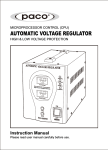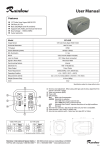Download USER MANUAL - Global Sources
Transcript
USER MANUAL HDMI Digital Audio Decoder HDMI TO HDMI+VGA+SPDIF+5.1CH+HP Model No:HDCN0012M1 Enjoy the vivid world! REMARK Manufacturer does not make any commitment to update the information contained herein. Dear customer Thank you for purchasing this product. For optimum performance and safety, please read these instructions carefully before connecting, operating or adjusting this product. Please keep this manual for future reference. The products are designed to make your A/V device use more convenient, comfortable, productive and cost-efficient. The HDMI Digital Audio Decoder allows you to extract audio signals from your HDMI source. You can take your original HDMI audio signal and convert it to digital optical or analog 5.1 sound track output. This product supports Dolby digital AC-3, DTS, LPCM and other digital audio format decoding. It is one perfect audio decoder for your DVD, Blue-Ray DVD, PS3, X360BOX, HD Player, PC etc. Our devices offer solutions for noise, space and security concerns, data center control, information distribution, conference room presentation, school and corporate training environments. INTRODUCTION FEATURES: 1X HDMI input and 1X HDMI output 1X VGA analog video sync output, 1X SPDIF optical digital audio and 6 channel RCA analog audio output that can connect with the amplifier or the TV directly. MHL/HDMI working in dual mode, support audio and video input in MHL mode, and can charge for MHL equipment Support HDMI input up to 1080P/60Hz, supports 3D (24/30fs) Support CEC and HDCP Supports 3 modes of EDID management for audio formats, can switch among built-in EDID (2CH/5.1CH) and external EDID (TV). Uses 24 bit/96KHz audio DSP and 24bit /192KHz DAC Support digital audio formats: Dolby digital (AC3), DTS, LPCM, automatic identification signal format VGA output resolution format with the input format automatically changes Headphone amplifier output, can drive the general 3.5mm earphone High tone quality, low noise DC5V/1A power adapter PACKAGE CONTENTS: 1.Main unit 2.AC power adapter 3.MHL-HDMI cable 4.User manual 1pcs 1pcs 1pcs(Optional) 1pcs FEATURES OF THE INTERFACE: FIG.1.0 Front Panel View SWITCH: Audio EDID mode switch. This switch allows users to select the source's audio EDID. PASS:HDMI pass mode. Switch to PASS mode for the HDMI source to output audio per the EDID of connected TV or AV receiver, supports up to LPCM 7.1 channels. 2CH:2CH LPCM mode. Switch to 2CH mode for the HDMI source to output LPCM 2 channels audio per the built-in EDID. Then HDMI, SPDIF, RCA and headphones output stereo audio. 5.1CH:5.1CH bitstream Mode. Switch to B5.1CH mode for the HDMI source to output bitstream audio per the built-in EDID. Then HDMI, SPDIF and RCA output 5.1CH audio, headphone output from FL and FR channel. :3.5 Stereo headphone output O/I:Power on/standby PWR LED:POWER ON/OFF indicator FIG.1.1 Rear Panel View DC5V: 5V DC in jack FL/FR: Front L/R analog output SL/SR: Surround L/R analog output CEN: Center analog output SW: SPDIF OUT: Optical/Toslink output Sub woof analog output VGA OUT: VGA analog video output HDMI OUT: HDMI output HDMI/MHL IN: HDMI/MHL dual mode input OPERATIONG AND CONNECTION: 1. Connect one HDMI cable from a DVD/Blu-ray player into input port of decoder. 2. Connect one HDMI/VGA cable from TV/Monitor into output port of decoder. 3. If you need a digital audio, connect one optical fiber from digital power amplifier into the SPDIF output port of decoder. 4. If you need an analog audio, Connect six AV cables from analog power amplifier into the analog audio output ports of decoder, the channel must correspond. If the connected TV or stereo power amplifier, connect the FL/FR two channel only, and switch EDID mode in 2CH. 5. If you need to use the headphone output, pls switch EDID mode in 2CH. 6. Connect 5V power supply to the decoder and inserted into the power socket. 7. VGA output resolution format with the input format automatically changes. Support resolution formats as follows: 720 × 480@60Hz(480P ) ,800 × 600@60Hz, 1024 × 768@60Hz, 1152 × 864@60Hz, 1280×720@60Hz(720P), 1280×768@60Hz, 1280×800@60Hz, 1280×960@60Hz, 1280 × 1024@60Hz, 1360 × 768@60Hz, 1366 × 768@60Hz, 1440 × 900@60Hz, 1600 × 900@60Hz, 1600×1200@60Hz, 1680×1050@60Hz, 1920×1080@60Hz(1080P). TV/Monitor Power amplifier DVD/BD/STB HDMI cable HDMI cable VGA cable Optical fiber HDCN0012M1 FIG.1.2 CONNECTION DIAGRAM AV cable X6 SPECIFICATIONS: HDCN0012M1 HDMI resolution …………………………........................................ up to 1080P/50/60fs(3D 24/30fs) MHL input resolution …...............................720P 60Hz/1080P 30Hz/1080P 60Hz (packedpixel mode) VGA output resolution ………........................................................................up to 1920 x 1080@60Hz Support video color format …………………………..…..…………………….24bit/deep color 30bit,36bit HDMI Audio Format………………..DTS-HD/Dolby-TrueHD/LPCM 2/5.1/7.1CH/DTS/Dolby-AC3/DSD Digital audio decode format…………………………………………Dolby Digital (AC3)/DTS/LPCM 2CH HDMI Max bandwidth………………………………………………………….……………………...225MHz HDMI Max baud rate…………………….………………….………………….……………………6.75Gbps Input/Output TMDS signal ………….……………………………….……………….0.5~1.5Volts p-p(TTL) Input/Output DDC signal ……………………………………………..……………………. 5Volts p-p (TTL) DSP sample frequency range………………………………………………………………….. 32~96 KHz DSP Bit rate range………………………………………………………………………………….16~24 Bit Analog output level(1kHz@0dB)...............................................................................................1V RMS SNR @ 0dB(CCIR/ARM)………………………………………………………………………………≥85dB Distortion………………………………………………………………………………………………...≤0.1% Frequency response…………………………………………………………………………….20Hz~20KHz Headphone output power (1kHz@0dB RL=32)……………………………………………………...20mW HDMI input cable distance…………………………………………≤15m AWG26 HDMI standard cable HDMI output cable distance………………………………………..≤20m AWG26 HDMI standard cable Max working current …………………………………………………………….……….…….….…..550mA Power adapter format Input ……......….….…….…….…….…. AC 100V~240V 50HZ/60Hz, DC5V/1A Operating Temperature range ……..…………….……………………………………………. -10 to +55℃ Storage Temperature range……………………………………………………………………. -20 to +60℃ Operating Humidity range ………………………….….……….……….10 to 90%RH (No Condensation) Storage Humidity range………………………….….……….……………5 to 95%RH (No Condensation) Case Dimension (L x W x H) ………………………………….………………………. 205x74.5x26 (mm) Weight …….…………………………….………………………………………….……………………. 365g Notes: Pls use the machine as the instruction listed to keep the long use lifetime of the machine. 1. The machine should be placed at the spot far from the Damp, High-Temperature, Dusty, Erosive, and oxidative environment. 2. All parts will be free from the strong shake, hit, fall. 3. Touching the power adaptor with the wet hands is prohibited. 4. Pls hold the power adaptor head and do not pull the power cord when cut off from the socket. 5. Pls turn the power off when the machines not used for long time. 6. Pls do not open the cover and do not touch the inside parts. 7. Pls use the original factory power adaptor. FAQ: Before power on, pls check the connection line carefully. And make sure that all interfaces are normally connected. The common trouble shooting way shows below: No. Problem Description Solutions 1 Non-Power-Connec ted 1. Check if the power adaptor head is truly and correctly inserted the power socket. 2. Check the switch if it is in power standby status. No Sound/ Abnormal sound 1. Confirm the wires are intact and reliable connection. 2. Confirm the input audio format is supported formats. 3. Confirm the audio EDID mode switch setting. 4. Confirm the decoder / power amplifier / TV set volume and mute. No Picture / Abnormal Picture 1. Pls to make sure that the TV / amplifier is on and has been connected with the machine. 2. Check the signal source output resolution, may be set too high. 3. Device EDID read error, please reboot. 4. Check the cable quality. 2 3
















![UFM-30CTL Operation manual[PDF:4.1MB] - FOR](http://vs1.manualzilla.com/store/data/005676883_1-d2048345a5eb1a6d8c39e09dd604009b-150x150.png)