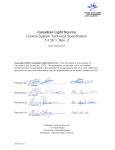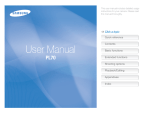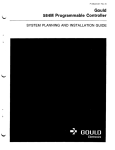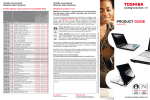Download + gould
Transcript
ML-M84A-USE
Rev I
MODICON
Micro 84 Programmablp Controller
USER’S
MANUAL
ML-M84A-USE
Rev I
Gould
Mrcro 84 Programmable Controller
USER’S
MANUAL
L
SUBJECT:
J
Description of the MICRO 84 Programmable Controller and the information
necessary to configure, install, and program a control system.
SPECIAL INSTRUCTIONS:
This manual supercedes the version dated August, 1984.
April, 1987
Gould Inc.
Industrial Automation Systems Group
1 High Street
North Andover, MA 01845
PREFACE
This manual contains instructions for installing and programming the Micro 84
Programmable Controller. Section 2 describes the system components: controller,
input/output modules, and programming devices. Installation is outlined in
Section 3. System checkout is described in Section 4. Section 5 details the theory
of operations. The P370 Programmer is described in Section 6 and programming
procedures are given in Section 7. The P371 Program Pack, a device for
transferring user programs is described, in Section 8. Four appendices, A through
D, list error codes, supply programming examples, define terms, and give
information on l/O modules.
RELATED PUBLICATIONS
ML-M84A-REF
PI-M84A-001
PI-J375002
PI-J378-002
Reference Card
Programming Guide IP190
J375 Modbus Interface
J378 Modem
“The information in this document is subject to change without notice and should
not be construed as a commitment by Gould Inc., Programmable Control Division.
Gould Inc., assumes no responsibility for any errors that may appear in this
document.”
The following are trademarks of Gould Inc.:
Modicon
Micro 84
Modbus
Modvue
Modway
184
384
484
584
584M
584L
884
P180
P190
0 Copyright 1981, Gould Inc.
Printed in U.S.A.
TABLE
OF CONTENTS
PAGE
J
SECTION
1 - INTRODUCTION
SECTION
2 - SYSTEM
...................................................
2.1
CONTROLLER
Processor ....................................................
2.1.1
User Memory .................................................
2.1.2
PowerSupply
.................................................
2.1.3
2-l
2-l
2-1
2-1
....................................
INPUT/OUTPUT
(l/O) MODULES
2.2
........................................
Module
Characteristics
2.2.1
Module Addressing ............................................
2.2.2
I/O Configuration
Rules ........................................
2.2.3
l/O Configuration
Rules - Basic System ..........................
2.2.3.1
l/O Configuration
Rules . Expanded System ......................
2.2.3.2
2-2
2-2
;!;
2.3
2.3.1
2.3.2
SECTION
J
SECTION
CONFIGURATION
PROGRAMMING
DEVICES .........................................
P370 Programming Panel ......................................
P370 Program Pack ...........................................
3 - SYSTEM
J
f%
2-4
INSTALLATION
3.1
SYSTEM
REQUIREMENTS
........................... ..............
3-2
3.2
SYSTEM
SPECIFICATIONS
................................... .....
3-2
3.3
CONTROLLER
. . . . . . . . . . . . . . . . . . , . . . . . . . . . . . . . . . . . . . . . . . . . a. . . . . .
3-3
3.4
INPUT/OUTPUT
3.5
COMPONENT
3.6
3.6.1
3.6.2
3.6.3
SYSTEM WIRING .................................................
Power Connection .............................................
l/OWiring
. ...........................................................................................
l/O Module Addressing
4 - SYSTEM
........................ ...............
3-5
....,.............................. ......
3-6
MODULES..
MOUNTING
4.2
P370 PROGRAMMER
OPERATION
4.3
SYSTEM
AND MAINTENANCE
5 - THEORY
i-i
i-L
-
CHECKOUT
........................................
CONTROLLER
OPERATION
4.1
...........................................
Power-Up Sequence
4.1.1
Power-Down Sequence. ........................................
4.1.2
SECTION
2-2
2-3
CHECKOUT
.................. ....,...........
... .......................
9-i
4-2
4-2
4-3
OF OPERATION
SCAN..
.........................................................
5.1
....................................
INPUT/OUTPUT
(l/O) MODULES
5.2
..........................................
Discrete l/O Modules
5.2.1
Register Modules .............................................
5.2.2
.. .
III
5-1
5-l
z-i
-
SECTION
6 - P370 PROGRAMMER
6.1
6.1 .l
6.1.2
6.1.3
6.1.4
SECTION
PROGRAMMER
OPERATING
MODES ...............................
Examine Mode ................................................
Enter Mode ...................................................
Supervisory Mode .............................................
Error Mode ...................................................
6-1
6-2
6-2
6-2
6-2
6.2
DISPLAY AREA ..................................................
6.2.1
Reference Data Area ..........................................
6.2.1 .l
Network Display ..............................................
6.2.1.2
Reference Display .............................................
6.2.1.3
Data Display .................................................
6.2.2
Node and Element Display .....................................
6.2.3
Status indicators
.............................................
6-2
6-3
6-3
6-3
6-3
6-3
6-3
6.3
KEYBOARD ......................................................
6.3.1
Numeric Keys ................................................
6.3.2
Logic Element Keys ...........................................
6.3.3
Cursor Control Keys. ..........................................
6.3.4
Function Keys ................................................
6.3.4.1
SHIFT..
.....................................................
6.3.4.2
A-SHlFTlDEFlNEA
...........................................
B - SHIFT/DEFINE
B ...........................................
6.3.4.3
SUPV ........................................................
6.3.4.4
CLEAR ......................................................
HOLD .......................................................
6.3.4.5
6.3.4.6
RESET-SHIFT/RESET
..........................................
6.3.4.7
REF-SHIFT/PREVIOUS
REF .....................................
6.3.4.8
NET-SHIFT/PREVIOUS
NET .....................................
6.3.4.9
SRCH-SHIFT/CONTINUE
SRCH .................................
6.3.4.10
ENTER ......................................................
6.3.4.11
SHIFT/ENTER
VALUE ..........................................
6.3.4.12
DISABLE (SHIFT/FORCE)
......................................
6.3.4.13
FORCE-SHIFT/DISABLE
........................................
6-5
6-6
6-6
6-6
6-7
6-7
6-7
6-7
6-8
6-9
6-9
6-9
6-10
6-10
6-11
6-11
6-13
6-14
6-14
6.4
MEMORY
. . . . . . . . . . . . . . . . . . . . . . . a.. . . .
6-14
6.5
PROGRAMMER
. . . . . . . . . . . . . . . a.. . . . . . . . . . . . . . . . . . .
6-14
PROTECT
7 - PROGRAMMING
7.1
NETWORKS
7.2
SOLVING
7.3
NETWORK
7.4
LADDER
7.5
REFERENCE
KEYLOCK
OPERATIONS..
THE MICRO
SWITCH
84
.....................................................
NETWORK
LOGIC
.......................................
POWER FLOW .........................................
LOGIC PROGRAMMING
NUMBERS
PAD ..............................
...........................................
7.6
PROGRAMMING
FUNCTIONS
......................................
7.6.1
Basic Programming Elements ..................................
_.
.. 7.6.1 .-I
Normally Open Contact . . . . . . . . . . . . . . . . . . . . . . . . . . . . . . . . . . . . . . . .
7.6.1.2
Normally Closed Contact . . . . . . . . . . . . . . . . . . . . . . . . . . . . . . . . . . . . . .
iv
7-l
7-l
7-2
7-2
7-3
7-4
7-5
7-5
7-5
J
SECTION
8 - USING
THE P371 PROGRAM
8.1
P371 PROGRAM
8.2
DUMPING
(STORING)
8.3
LOADING
A PROGRAM
APPENDIX
A - ERROR CODES
APPENDIX
6 - PROGRAM
APPENDIX
C - GLOSSARY
APPENDIX
D - I/O MODULE
PACK
PACK INSERTION
LOGIC
A PROGRAM
8-1
. . . . . . . . . ..*.....................
TO THE P371 PROGRAM
FROM THE P371 PROGRAM
PACK..
....
8.2
. . . . . . _. . .
8-2
PACK
EXAMPLES
OF TERMS
DATA SHEETS
FIGURES
i
2-1
Programmable
2-2
Expanded
3-1
Typical
System
3-2
MICRO
84 Mounting
3-3
MICRO
84 Controller
3-4
Bottom of MICRO
3-5
Typical
3-6
l/O Module
3-7
Connection
Controller,
System
System
Basic Block Diagram .......................
Diagram ...................................
Configuration
................................................
Installation
Discrete
Dimensions ...........................................
......................................................
84 Controller ............................................
l/O Module ...............................................
Interconnections
...............................................
2-1
2-3
3-1
3-1
3-3
3-4
3-5
3-6
3-6
3-9
of External Power to MICRO 84 .................................
Input Module Wiring ......................................................
Output Module Wiring ....................................................
3-10
l/O Addressing
3-8
4-1
P370 Programmer
4-2
5-l
System
5-1
6-1
P370 Programmer
3-8
6-2
6-3
J
7-5
7-6
7-6
7-6
7-6
7-7
7-8
7-8
7-9
7-9
7-9
Coil .........................................................
Latched Coil .................................................
Horizontal Connector ..........................................
Vertical Connector ............................................
Timers .......................................................
Counters .....................................................
Cascading Timers and Counters ................................
.........................................
Arithmetic Operations
.....................................................
Addition
..................................................
Subtraction
Sequencers (Drum Programmers). ...............................
7.6.1.3
7.6.1.4
7.6.1.5
7.6.1.6
7.6.2
7.6.3
7.6.4
7.6.5
7.6.5.1
7.6.5.2
7.6.6
6-4
6-5
...........................................................
With All Display Segments Lit .............................
Block Diagram. ...................................................
........................................................
Reference Data Area .....................................................
Network Display Area .....................................................
Element Display Area. ....................................................
Status
Indicators.
........................................................
V
3-7
3-7
6-l
6-2
6-4
6-4
6-4
.
FIGURES (Cont)
6-7
Numeric Keys ...........................................................
6-6
6-8
6-6
6-9
Logic Element Keys ......................................................
Cursor Movement Keys ...................................................
6-10
Function Keys ...........................................................
6-7
7-1
Typical Multi-Node Network ...............................................
Network Solving Sequence ................................................
7-2
7-2
7-3
7-4
7-5
Coil Used as Discrete Input ...............................................
Ladder Logic Programming Pad ............................................
6-7
7-l
7-2
7-3
7-6
Interconnecting Timers ...................................................
Time-of-Day Clock ........................................................
7-8
7-7
Sequencer Example ......................................................
7-10
8-1
Program Pack ...........................................................
8-1
7-8
TABLES
3-1
System Memory Sizes ....................................................
MICRO 84 Specifications ..................................................
3-2
6-8
6-2
Supervisory Codes and Actions ............................................
LCD Displays During Panel Modes .........................................
6-15
6-3
Key Usage/Panel Mode
6-16
6-4
Panel Mode Entry..
A-l
Error Messages ..........................................................
3-2
6-l
...................................................
......................................................
vi
3-2
6-16
A-l
SECTION 1
INTRODUCTION
In an industrial environment, relays and solid-state electronic devices are
used to provide the necessary control signals for control system
applications. A relay can be either an electro-mechanical device or a solidstate electronic device that is “hardwired” to perform a particular function.
When the application in which an electro-mechanical device is used is
changed, the device must be modified (from normally closed to normally
open, for example). In the case of a “hardwired” device, it must be replaced
with one that is tailored to the application.
d
A programmable controller (PC) is a solid-state device that directly
replaces the relays and “hardwired” electronic circuitry. A programmable
controller can be quickly modified to adapt to a new or changed
application. Gould introduced programmable controllers in the late 1960’s.
The first user was the automobile industry. Programmable controllers
allowed them to avoid the time and expense of rewiring relay control
systems at model changeover. Since then, the use of programmable
controllers has expanded to cover a wide variety of industrial control
system applications.
Typical control system applications
include
machines used in cutting, grinding, and welding metals; equipment for
assembling, packaging, and testing components and finished products;
machinery for weighing, transferring, and otherwise handling materials;
and systems for processing chemicals and foods.
l-l
The MICRO 84 is a microprocessor-based programmable controller
designed to replace relay control systems that require 6 to 60 relays. In
addition, the MICRO 84 provides the following benefits:
l
Less expensive than an equivalent relay network
l
Easily programmed using simple relay ladder diagrams
l
Small-fits
l
Simple to install
.
Easy to use and maintain
l
Designed for use in an industrial environment
l
User program remains intact even if power fails
l
Non-volatile memory (no battery required)
in an 8” deep NEMA 12 enclosure
1-2
SECTION 2
SYSTEM CONFIGURATION
A typical programmable controller is divided into three components as
shown in Figure 2-1. These components are the controller, the input/output
modules, and a programming device. The programming device is the
interface between the user and the programmable controller. The user
program, located in the controller’s
memory, is entered using the
programming device.
PROGRAMMABLE
PROGRAMMING
CONTROLLER
CONTROLLER
INPUT /OUTPUT
DEVICE
MODULES
1
I
OPERATOR -
i”
USER
CONTROL
DEVICES
INPUT
PROCESSOR
OUTPUT
ISER
YIRING
Figure 2-1. Programmable Controller, System Basic Block Diagram
2.1
CONTROLLER
The controller of the MICRO 84 system contains the processor, user
memory, and the power supply.
2.1.1
Processor
The processor, the “brain” of the system, is a microprocessor-based
system designed to replace relays, counters, timers, and sequencers. The
main purpose of the processor is to use the user program and continuously
monitor the status of all input signals from the control devices and to
change the output signal to a device, if required. The processor can also
perform arithmetic computations (addition and subtraction).
2.1.2
User Memory
A portion of the processor is designated for use by the user’s logic
program. it is in this area that the relay ladder diagram logic is stored. Once
the ladder diagram program is entered into memory, it remains there until
deliberately changed by the user. The program is not altered by power
failure or power off conditions. The P370 Programming Panel is attached,
through a cable, to a connector on the controller housing. This allows entry
of instructions and data and also permits previously entered information
to be monitored and changed.
2.1.3
Power Supply
The Micro 84 can include either an AC or DC power supply. The options are
listed below by controller part number:
M84A with AC Power Supply
AS-M84A-001 or -002
M84A with DC Power Supply
AS-M84A-101 or -102
The AC power supply operates on 115 VAC, or 220 VAC, 50160 Hz. The
appropriate voltage is jumper selectable (see Section 3). The DC power
supply operates on 24 VDC. No adjustment or maintenance of the power
supply is required. A lamp indicates power-ready status. No external
cooling is required; however, free air circulation must be provided. The
power supply has sufficient capacity to operate the P370 Programming
Panel, the input/output modules, and the processor.
2-l
2.2
INPUT/OUTPUT (l/O) MODULES
A MICRO 84 Programmable Controller can communicate with up to 112
input and output points. l/O modules are either input or output and are
discrete, register or analog. Each module can be connected to eight l/O
points. The controller can handle a maximum of fourteen l/O modules. (See
the configuration rules listed below for basic and expanded systems.) The
input modules contain the circuitry required to convert incoming voltages
to signal levels compatible with the processor. The output modules contain
the circuitry required to convert processor signal levels to levels
compatible with the devices being controlled. All input and output module
circuits are optically isolated from the internal controller circuitry and
therefore can withstand severe voltage transients without damage to the
controller.
2.2.1
Module Characteristics
The simplicity of interlocking the I/O modules together represents a major
savings in time for both the assembly and programming of the system
when compared to competitive systems. A wide variety of l/O modules are
offered. Each is designed to be an output driving or an input handling
circuit.
The controller and l/O units are designed to operate in an industrial
environment; they operate in locations where electromagnetic noise, high
temperature, humidity, corrosive elements, and mechanical shock are
prevalent.
2.2.2
Module Addressing
The terminal connections on the front of the l/O modules are associated
with both an address in the processor (the reference number) and a specific
piece of user equipment. To communicate, the processor selects the
module address needed during operation. The proper addressing order is
accomplished internally by the processor according to the module type
and its physical location. The closer to the processor, the lower the module
circuit address. This allows the installation of additional modules without
repositioning the existing modules.
2.2.3
l/O Configuration Rules
Before configuring the l/O module portion of your Micro 84 PC system, refer
to the serial number of the PC. If the PC serial number ends with “A”, it is
an expanded system. Follow the configuration rules in Section 2.2.3.2. If
the PC serial number does not have an “A” suffix, it is a basic system. For
basic systems, follow the configuration rules in Section 2.2.3.1. Contact
your distributor or local sales office for information on upgrades.
2.2.3.1
l/O Configuration Rules - Basic System
A Micro 84 Basic System has either 13 mixed l/O modules or 8 discrete l/O
modules. The 13 mixed modules can be discrete, register, and analog
modules, according to the following limitations.
a)
A maximum of four 8370 BCD Register Output or B374 4-20mA Analog
Output Modules may be installed on one system.
b)
A maximum of one 8371 BCD Register Input, one B373 0-1OVDC
Analog Input, or one B375 4-20mA Analog Input Module may be
installed on .a system.
2-2
cl
J
2.2.3.2
A maximum of 4 discrete input and 4 discrete output modules may be
installed in one system.
l/O Configuration Rules - Expanded System
A Micro 84 Expanded System supports up to fourteen 300 Series l/O
Modules, subject to the following configuration rules.
a)
The maximum number of discrete inputs and outputs combined
cannot exceed 112.
b)
A maximum of 14 discrete modules may be installed in one system.
A maximum of eight discrete input or eight discrete output modules
is allowed.
c)
A maximum of 2 analog or register input modules may be installed on
one system.
d)
A maximum of 4 analog or register output modules may be installed
on one system.
e)
Analog or register modules must be physically mounted to the right
of all discrete modules (see Figure 2.2).
11(673
26.5 in.
mm) 1
-
-
r
-
-
J
-1
2
3.14
I
8
7
5
I
,
Discrete l/O Modules
9 1 10
11
I’)
IL 1 13 1 14
I
I
I
Discrete (Expanded System Only)
Analog or Register l/O Modules
Figure 2-2. Expanded System Configuration Diagram
Surge withstand specifications for a configuration with more than 8
modules of any type is 1000 VRMS. If a system has 8 or less modules which
are mixed discrete and register, the surge withstand rating is 1500 VRMS.
Systems having a configuration with 8 or less discrete modules have a
surge withstand rating of 2500 VRMS (IEEE 472-1974, ANSI C37.90a).
NOTE
When recording and then reloading a program into the same
controller, remove the P371 Program Pack and then reinsert
it before loading the program. This procedure prevents the
occurence of false error conditions.
2-3
2.3
PROGRAMMING
DEVICES
The principal peripheral devices which allow the user to interface with the
MICRO 84 Programmable Controller are the P370 Programming Panel and
the P371 MICRO 84 Program Pack.
2.3.1
P370 Programming Panel
The P370 Programming Panel incorporates a function keypad and a liquid
crystal display (LCD) in a rugged, compact case. This facilitates hand-held
operation at the controller site. The programming panel connects to the
MICRO 84 Controller and provides a simple method of programming the
user memory from a ladder diagram. The “language” used to program the
controller utilizes familiar relay symbols; there is no requirement to learn
a programming language. In addition, the LCD readout allows rapid and
easy system checkout and maintenance. See Section 6.
2.3.2
P371 Program Pack
The program pack incorporates a memory identical to the user’s portion of
the controller memory. Once a program is loaded into user memory, a copy
of that program can be loaded into the program pack for storage. The
program in user memory is left intact. Once the program pack is loaded
with a program, that program can be reloaded into the same MICRO 84 or
another one that is to perform the same functions. Loading a program into
the program pack is controlled using the P370 Programming Panel.
Loading a program into a MICRO 84 is controlled from the programming
pack. See Section 8.
NOTE
When recording and then reloading a program into the same
controller, remove the P371 Program Pack and then reinsert
it before loading the program. This procedure prevents the
occurence of false error conditions.
2-4
SECTION 3
SYSTEM INSTALLATION
The MICRO 84 Programmable Controller mainframe is easily installed in a
standard 8” deep NEMA rack. Figure 3-1 illustrates a typical system layout,
providing
mounting
dimensions
of all major components.
Figure 3-2
provides mounting hole dimensions. For proper heat flow, all units should
be mounted vertically. This allows natural air flow and removal of heat by
way of the heavy duty housing fins. For Class I operating environments
where air tight explosion-proof
enclosures are employed, a minimum of six
inches is necessary for heat dissipation
between the top, bottom, sides,
and front of the MICRO 84 and the enclosure.
MICRO-84
MAINFRAME
i
7=’
PROGRAMMER
Figure 3-1. Typical System Installation
3-1
Dimensions (WxHxD):
Mainframe
(w/Power Supply)
Single l/O Module
P370 Programming Panel
Program Pack
Weight:
Mainframe (w/Power Supply)
Single l/O Module, output
Single l/O Module, input
Programming Panel
Program Pack
3.75 in. X 11.50 in. X 5.875 in.
(95.25mm X 299.lOmm X 149.23mm)
1.625 in. X 11.50 in. X 5.875 in.
(53.95mm X 292.lOmm X 149.23mm)
10.00 in. X 6.50 in. X 1.75 in.
(254.00mm X 165.lOmm X 44.75mm)
2.88 in. X 1.50 in. X 5.00 in.
(73.15mm X 38.lOmm X 127.00mm)
5
1
1
1
Ibs., 6 oz. (2.44 kg)
lb., 13 oz. (0.82 kg)
lb.
(0.45 kg)
lb., 10 oz. (0.74 kg)
8 oz. (0.23 kg)
Power Requirements, AC:
Voltage Range
115 or 220 VAC, f 15%
47 to 63 Hz, 50 watts max.
NOTE: The 220 VAC option requires the removal of a jumper on the
external power terminals.
Power Requirements, DC:
Voltage Range
Polarity Reversal
Current Draw
Fuse
Environmental Requirements:
Ambient (Room)
Temperature, mainframe
Ambient (Room) Temperature
programming panel
Relative Humidity
Shock
Vibration
EMI (electromagnetic Interference)
Ml (magnetic interference)
RFI (radio frequency interference)
SWC (surge withstand capability
24 VDC, + 20%, - 15%
(20.4 to 28.8 VDC)
Polarity reversal to the external
power terminals will blow the power
supply fuse. No damage will occur
to the power supply, controller, or
I/O modules.
3A max.
.5A operating
5A
O” to 60°C
o” to 4o”c
0% to 95% (non-condensing)
10 G for 11 msec.
.625 G, 50 to 500 Hz
MIL-STD 461 6
HELM HOLTZ Co.1
FCC Class A
IEEE 472-1974 & ANSI C37.90A
Table 3-2. MICRO 84 Specifications
3.3
CONTROLLER
The MICRO 84 controller (Model M84A) is contained within a rugged metal
housing that is designed to screw mount into a standard 8” deep NEMA
rack. The controller can also be screw mounted onto a wood mounting
panel.
J
Located on the housing front is a five screw terminal strip and two
indicating lights. The terminal strip is used to co.nnect external AC power
to the MICRO 84 system. The upper indicating light, (POWER), is
illuminated when external AC power is applied to the power supply. The
lower indicating light, (RUN), is on when the processor is solving the logic
networks. Refer to Figure 3-3.
3-3
Figure 3-3. MICRO
84 Controller
Located on the bottom of the controller are two female sockets that are
used in connecting peripheral (user interface) devices to the controller. The
socket closest to the front of the controller is for the P370 Programmer and
the other is for the P371 Program Pack (see Figure 3-4).
PROGRAM PACK /
CONNECTOR
/
Figure 3-4. Bottom
3-4
of MICRO
P370 PROGRAMMER
CONNECTOR
84 Controller
A female socket is located on the right side of the controller housing. This
socket is the link between the controller unit and the input/output and
register modules. A terminator plug, supplied with the controller, must be
inserted into the rightmost I/O module during system operation. Programs
can be generated in the MICRO-84 without any I/O modules as long as the
terminator plug is inserted into this socket.
3.4
INPUT/OUTPUT MODULES
The B300 Series modules are contained in rugged plastic housings that can
be screw mounted into a standard 8” deep NEMA rack. Located on the
housing front are circuit indicating lights that turn on to indicate when a
particular circuit is active. Screw terminals connect the MICRO 84 to the
user’s equipment. An interconnecting socket is located on each side of the
l/O housing. The left side socket allows communication between the l/O
module and the controller and the right side socket allows communication
between additional I/O modules and the controller. The last I/O module
must have the terminator cap, shipped with the controller, inserted in the
right side socket.
All user control devices that provide input to the MICRO 84 are connected
to the screw terminals located on the input modules. All user devices that
are controlled by the MICRO 84 are connected to the screw terminals
located on the output modules. Refer to Figure 3-5.
J
Figure 3-5. Typical Discrete
3-5 -
I/O Module
3.5
COMPONENT MOUNTING
The MICRO 84 controller (M84A) unit is secured to the mounting surface
using two screws, one top and one bottom. See Figure 3-l. After securing
the controller unit, the first input/output module is plugged into the
controller using the connector located on the right side of the controller
unit. Use the tabs (mating protrusions) on the left side of the module to
assure proper alignment of the module with the controller. Each module
has upper and lower sliding interlocks. Both should be pulled out before
installing and pushed in after the module is properly mated to the adjacent
module. Once positioned and secured to the controller, the module can
then be fastened to the mounting surface using two mounting screws.
Position l/O mounting screws at the rightmost side of the slotted holes so
that the modules can slide to the right for easy removal. Refer to Figure 3-8.
Additional modules can then be added and fastened in the same way. Care
should be exercised not to overtighten the screws used to mount the I/O
modules.
UPPER
SLIDE
--MATING
LOCK
(LOCKED
POSITION)-,
POINTS
-ELECTRICAL
-MATING
3.6
POINTS
-
SYSTEM WIRING
After properly mounting the MICRO 84 Controller and l/O modules, the
external AC power and l/O wiring connections can be made. It is recommended that separate sources of power be used for the controller and l/O
modules.
3.6.1
Power Connection
The Micro 84 system can operate on AC or DC power. Always check to see
which type of power supply is being used before wiring the controller.
On AC power supplies, the presence or absence of a jumper between the
upper two terminals determines the voltage. Remove the jumper for 220
VAC operation. Refer to Figure 3-7 for the proper wiring connection.
On DC power supplies, the top two terminals are not connected. The middle
terminal is the ground connection. The bottom two terminals are used to
connect the negative (-) and positive (+) DC inputs. Refer to Figure 3-7 for
the proper wiring connection.
3-6
DC Power
AC Power
r
NO
CONNECTION
VOLT
sLcLT
CON:E%TlON
GRND
GROUND
AC IN
NEUT
-DC
IN
+DC
IN
Figure 3-7. Connection of External Power to MICRO 84
3.6.2
l/O Wiring
The l/O module wiring information included in this paragraph is specifically
for the B351,115 VAC Input module and the 8350,115 VAC Output Module.
Wiring information, and other technical information, for these modules and
all other MICRO 84 l/O Modules are contained in Appendix D.
A discrete control device is assigned automatically to an internal memory
address according to which screw terminal the device is connected. On
both the input and the output modules, screw terminals 1 through 8
connect the MICRO 84 to specific user control devices. Input addresses
range from 1001 through 1032 (1064 for the M84A-002) while output
addresses range from 0001 through 0032 (0064 for the M84A-002). Refer to
Figures 38 and 3-9 for the wiring scheme for input and output modules.
J
r
OUTPUT
INPUT
1
i
AC Hot [I;
I;C Hot
NEUTRAL
NEUTRAL
1
J
-
-11
I
Figure 3-9. Output Module Wiring
Figure 3-8. Input Module Wiring
3-7
3.6.3
l/O Module Addressing
The proper addressing of the l/O modules is accomplished automatically
by the controller. The closer to the controller, the lower the l/O module’s
address. This allows for the installation of additional l/O modules without
disturbing the existing l/O module/addressing sequence. Refer to Figure
3-10.
‘ROCESSOR
ADDRESSES
IlJTPlJ’
1001
0001
I&
O&
c
PROCESSOR
ADDRESSES
NPUT
PROCESSOR
INPUT
INPUT
INPUT
IO09
TO
1016
INPUT
0 1UTPUT OUTPUT
OF
0008
0009
TO
0016
XJTPUT INPUT OUTPUT
_I-n-I
ADDRESSES
1001
TO
1008
PROCESSOR
INPUT
ADDRESSES
:I001
TO
1008
1009
TO
1016
O’ooo8
I&
0::
REGISTERREGISTER
OUTPUT INPUT OUTPUT
0001
TO
0008
3001
AND
3002
Figure 3-10. I/O Addressing
3-8
_
4010
AND
4012
SECTION 4
SYSTEM CHECKOUT
4.1
CONTROLLER OPERATION
After securing the MICRO 84 controller using the two mounting screws and
ensuring proper external AC power connections are made, AC power can
be applied to the controller. When AC power is applied, the controller
POWER light illuminates indicating the power supply is fully operational.
The-RUN light does not illuminate unless the controller has been started
and the terminator plug is in the right-hand connector. The controller is
started initially using Supervisory Code 2 which is entered from the P370
Programming Panel.
The controller is started also when using the program pack to load a
program into the controller. If power is applied (power light on) and the
controller is not running, the second push of the program pack pushbutton
starts the controller. (See Section 8.) Also, if the controller was running
when power was removed, it will be running when power is once again
reapplied.
Once started, the processor’s memory is fully operational.
CAUTION
During the power up sequence, AC output modules may
cause the false triggering of certain loads for one-half cycle.
The loads that are most susceptable are:
Latching relays
Fast-acting solenoids
(Hydraulic/pneumatic valves)
Latching circuits
(Motor starter with seal contact)
Special circuit designs have been incorporated into the AC
output modules to minimize this false triggering. However,
applications using fast reacting or latching devices that
initiate mechanical action may be a hazard due to false
triggering.
4.1 .l
Power-Up Sequence.
During the power up sequence, the processor logic executes a program of
diagnostic tests to ensure that all system hardware is functioning properly.
If an error is detected during the power-up sequ.ence, the system halts. If
the P370 Programmer is connected, an error code is displayed on the panel.
If the programmer is not connected, no external indication of the error is
available but the error code is stored in a location in the controller memory.
When the P370 Programmer is reconnected to the controller, the error code
that has been stored will be displayed on the panel.
If all tests pass, the following sequence occurs:
1.
All coils are set OFF with the exception of latched coils and coils
which were disabled when power was last removed. These coils retain
their latched or disabled state.
4-1
2.
All inputs are read including input registers.
3.
If the controller has been started, the RUN light on the controller is
illuminated and the unit starts solving logic at network 1.
When power is applied to the mainframe, the power supply begins
producing DC power. There is a slight delay between the time the DC
voltages are within regulation and the processor begins operating. This
delay allows sufficient power to be stored to ensure that proper powerdown procedures can be performed by the processor when external power
is removed.
Upon an indication of power failure, appropriate information is stored to
permit an orderly start-up, the RUN light is extinguished, and all outputs
turned OFF.
4.1.2
Power-Down Sequence
When power is removed, the controller continues to operate using the
power stored during the power-up sequence. If power is not restored within
l/lOth of a second, the controller executes an orderly power-down
sequence. The controller can operate for a longer time depending upon the
devices (Programmer, l/O modules, etc.) that are connected to the
mainframe at the time of power-down. Prior to actual loss of DC power, a
warning signal is provided from the power supply to the processor. This
warning signal causes the processor to stop solving logic wherever it is in
the scanning process, and to begin the power-down sequence.
The power-down sequence is performed to completion even if power is
restored. The power-down sequence requires less than 1110th of a second.
During the power-down sequence, the controller calculates and stores a
value for the contents of the random access memory. This value is used
during power up to verify the content of memory. In addition, all outputs are
turned OFF. The status of coils and the contents of registers are retained
for use during the power-up.
If it is necessary to remove power from the unit, remove power from the
controller first. Removing power from the I/O first, or at the same time as
the controller, can cause incorrect data to be stored during the power-down
sequence (if the controller was running at the time power was removed).
4.2
P370 PROGRAMMER OPERATION
Plugging the P370 Programmer into the mainframe supplies power to the
programming panel and enables the processor to initiate a diagnostic test
of the Programmer circuits. The COMM-OK status display should
illuminate. During this sequence, scan time is increased significantly.
All liquid crystal display segments turn on allowing the user to visually
verify that all the segments are operating (turned on). Refer to Figure 4-1
for an illustration of the P370 displays.
4-2
Figure 4-1. P370 Programmer
With All Display Segments
Lit
The display segments remain on for approximately
2.5 seconds and then
turn off. After another 2.5 seconds, network 1 is displayed with the cursor
at row 1, column 1. If the internal diagnostic tests detect an error between
the controller and the programming panel, the error code will be displayed
in the DATA area. Refer to Appendix A for an explanation of the error code.
When not actively using the P370, it should be removed from the controller
and stored in an appropriate environment.
4.3
J
SYSTEM
CHECKOUT AND MAINTENANCE
The Disable function (see Section 6) can be used during the checkout
maintenance
of the control system.
and
In checking out a system, the disable function can be used to verify the
proper wiring and operation of all discrete output coils. Each output is
displayed on the P370 Programmer and then disabled. The coil can be
cycled ON-OFF-ON-OFF,
etc., and proper operation of the discrete device
observed. It is recommended
that the coil be enabled before the next
output is tested to prevent unwanted
functions
from occurring in the
control system.
During control system maintenance,
a particular “real-world”
device can
be removed from MICRO 84 control by disabling either all the inputs
(discrete and register) or the logic coil associated
with the device. The
device can then be repaired or replaced without affecting
MICRO 84
operation. When maintenance
is complete, the device can be cycled by
toggling it on and off from the P370 Programmer. After a successful
checkout, the device can be put back on line by enabling the disabled logic
element.
The disabled state of a coil or discrete input is retained after the P370
Programming
Panel is removed. This provides the ability to use this
capability without leaving the programmer connected permanently.
J
4-3
SECTION 5
THEORY OF OPERATION
The MICRO 84 system controls user equipment by means of a program
stored in the user memory and by communication with the l/O section as
illustrated in Figure 5-l.
3
INPUTS
OUTPUTS
3
Figure 5-7. System
5.1
Block Diagram
SCAN
The MICRO 84 Programmable Controller solves each network (see Section
7) in their numeric sequence. A network is a group of logic elements that
are connected together to perform a specific function (for example, a motor
starter control circuit). Network 1 is the first network to be solved, followed
by network 2, 3, etc., until all networks are solved. The controller then
returns to solve network 1 again. The time it takes from the completion of
solving any network on one scan until that network is again solved on the
next scan is the “scan time” of the controller.
Within each network, logic elements are solved from the left rail towards
the right rail and on a column by column basis.
The numeric contents of a register, once updated, can be used by all
subsequent logic elements in a network (in the same or next column). All
inputs and outputs are updated only at the end of each scan.
Scan time varies depending upon the amount and type of logic entered.
5.2
INPUT/OUTPUT (l/O) MODULES
The MICRO 84 input/output modules isolate the internal processor from the
external user-supplied devices. This isolation prevents electrical noise
from affecting processor operation. The processor responds to the
condition of an external device (on, off, or numeric value). There are two
major groupings of l/O modules:
l
Discrete l/O
l
Register l/O
5-l
52.1
Discrete l/O Modules
Each discrete l/O module can be connected to a maximum of 8 discrete
devices. A discrete device is one that can be either ON or OFF.
Reference
Numbers
Processor
Input (Pushbutton
switches, Limit
switches, etc.)
1001-1032
1001-1064
(M84A-001)
(M84A-002)
Output (Lights,
motor starters,
etc.)
0001-0032
0001-0064
(M84A-001)
(M84A-002)
Type of Device
5.2.2
Register Modules
Register modules provide the capability of handling numeric values
(000-999) within the Micro 84 Programmable Controller. These values are
represented either in binary coded decimal (BCD) or as an analog voltage
or current. These numeric values can be either received from an external
device or sent to an external device.
The following list describes the type of register module and its associated
reference numbers:
Type of Device
Input, (Thumbwheel,
Panel meter,
Temperature, Pressure,
and Flow transducers,
etc.)
Output, (Digital
display, Valves,
positioning devices,
etc.)
5-2
Reference
Numbers
Processor
~-
3001-3004
Both
4010, 4012,
4014, 4016
M84A-001
4010, 4012,
4014, 4016,
4018, 4020,
4022, 4024
M84A-002
SECTION 6
P370 PROGRAMMER
The P370 Programmer (Figure 6-1) is the primary interface for the
programming and monitoring of the MICRO 84 Programmable Controller.
The programmer is a rugged, portable, hand-held unit that contains a
function keyboard and a liquid crystal display (LCD). The LCD consists of
a 4 (row) X 7 (column) node display and shows the power flow in a network
in relay ladder diagram form. When a logic element is programmed into a
specific row and column, that location is indicated by a node, or point of
light, on the network display. The actual element is not shown. Specific
information about an individual logic element (the logic element under the
cursor) is displayed in the REFERENCE, DATA, STATUS, and Element
Display areas of the LCD.
J
The programmer is connected to the MICRO 84 Programmable Controller,
through a cable assembly. It provides a simple method of programming the
user’s portion of the memory from a ladder diagram. The “language” used
to program the controller utilizes familiar relay symbols; there is no
requirement to learn a programming language. In addition, the LCD readout
allows rapid and easy system checkout and maintenance.
The front of the programmer’s panel is divided into an upper section and
a lower section. The upper section consists of the liquid crystal display
area and an Element Status light; the lower section consists of the function
keyboard and keylock switch.
6.1
J
PROGRAMMER OPERATING MODES
The P370 Programmer operational functions may be broken down into four
distinct modes:
l
EXAMINE Mode (including Hold State)
l
DATA ENTRY Mode
l
SUPERVISORY Mode
l
ERROR Mode
Each mode has specific effects on the display and keyboard operations.
6-l
6.1.1
Examine Mode
l
l
l
Normal monitoring of network power flow and status of any node within
the network.
Monitoring the value or status of any register or coil (using the REF key)
that is not associated with the node located at the cursor position.
In the HOLD state, the contents of the Data display are frozen, allowing
examination of the reference value.
The programming panel enters the EXAMINE mode automatically after the
power up diagnostics have successfully completed. The cursor is
positioned at row 1, column 1 of network 1.
6.1.2
Enter Mode
In the Enter mode, new information is entered into the programmer for
subsequent entry into the controller. This can be new nodes, updating
existing node information (reference, element type), register values, etc.
6.1.3
Supervisory Mode
The Supervisory mode allows the user to enter and initiate the supervisory
commands for the controller’s internal memory.
6.1.4
Error Mode
In the event of a programmer or controller error condition (diagnostic error,
communication error, or user error in entering data), the programmer
automatically enters the error mode and displays the appropriate error
code.
Depending on the error code present, certain keys will be operational. The
RESET key or the SHIFT/RESET keys are used to recover from an error
condition (see Appendix A).
6.2
DISPLAY AREA
The upper section of the programming panel is the LCD and consists of
three display areas:
l
Reference Data
l
Node and Element
l
Status
6-2
The intensity of the display can be controlled by the knurled, slotted plastic
screw on the bottom of the panel. Rotating the screw clockwise increases
the intensity of the display.
6.2.1
Reference Data Area
The reference data area contains three separate
reference, and data. (See Figure 6-2.)
displays;
network,
6.2.1 .l
Network Display
The two digit network display indicates which of 9 (I8 in the M48A-002)
networks is currently being viewed. The keyboard allows the user selection
of any network. Each network can contain up to 28 logic elements.
6.2.1.2
Reference Display
The four digit reference display, when used in conjunction with the cursor’s
position, displays an element’s assigned reference number if any. If the
cursor is positioned on the upper node of a double node element, the
preset is displayed. For the lower node, the reference number of the
holding register is displayed.
6.2.1.3
Data Display
The four character data display contains the register contents, or element
status, of the logic element at the current cursor position. The register
contents is a numeric value in the range from 000 to 1023. The element
status is either OFF or ON.
6.2.2
d
Node and Element Display
The node display (see Figure 6-3) is the area where power flow for each
node within a network is displayed in ladder diagram form. Power flow
through a node’s associated element illuminates that node. A particular
node can be selected by moving the cursor; the node on which the cursor
is positioned blinks and the element is displayed in the element display
area. (Figure 6-3 Node Display Area.)
The element display (see Figure 6-4) has two sections; the left section for
single node elements (contacts, coils), the right section for the upper or
lower half of double node elements (counters, timers, arithmetic
operations). When the cursor is positioned on a node, only one section of
the element display illuminates, indicating the type of element contained
within that node. If the cursor is placed on the top node of a double node
element, only the’top node is displayed. (See Figure 6-4 Element Display
Area.)
6.2.3
Status Indicators
I
Five status indicators are contained on the right section of the
programming panel. Four of the indicators are a part of the LCD display
while the fifth (ELEMENT STATUS) is on the face of the panel.
..?
6-3
Figure 6-5. Status lndica tors
6-4
SHIFT
Indicates that the next keystroke will have its shifted value. The legends
printed on the panel indicated the shifted function while the legend on the
key caps indicated the normal (unshifted) function.
COMM-OK
Indicates that the connection between the panel and controller is secure.
ENTER
Indicates that data is being changed. When the ENTER pushbutton is
pressed, the data that is displayed on the programmer is entered into the
controller. The ENTER indicator remains on until the data is transferred
and entered into the processor. After the data is entered, the ENTER
indicator is extinguished and EXAMINE is illuminated.
EXAMINE
Informs the user that the logic element under the cursor’s position is being
viewed in the reference data, node display, and element display areas.
ELEMENT STATUS
A light emitting diode (LED) is located on the front panel and is illuminated
when power is flowing through the logic element under the cursor. This is
necessary because it is impossible to determine power flow through the
logic element at the cursor position because the cursor is constantly
blinking. The blinking is necessary for cursor identification and it overrides
any other indicator in a node.
6.3
KEYBOARD
The lower section of the P370 Programmer contains the function keyboard.
The function keyboard contains the control keys necessary to enter
numeric data and logic elements, move the cursor, and perform the various
programmer functions (see Figure 6-6). When using the keyboard, press
each key in the keystroke sequence firmly. Pressing a key lightly or quickly
may result in that keystroke being ignored.
DISABLE
TI1
DEFINE
PREVKXIS
CONTINUE
Figure 6-6, Function Keyboard
6-5
6.3.1
Numeric Keys
Numeric keys O-9 are used for entering the required numeric data (reference
numbers, preset values, register controls, etc.). See Figure 6-7.
Figure 6-7. Numeric Keys
6.3.2
Logic Element Keys
The logic element keys (see Figure 6-8) are used to select the logic element
to be placed at each node in a ladder logic network. Some of the logic
elements are shifted values of a similar element or numeric key.
6.3.3
Cursor Control Keys
A set of four keys are provided to control cursor movements (see Figure
6-9). When pressed, each key moves the blinking cursor one node in the
direction indicated by the arrow on the key cap.
Positioning the cursor beyond the first or seventh column on the network
display causes the cursor to appear in column seven or column one of the
same row (wraparound). The cursor also wraps around when being moved
up and down.
Figure 6-8. Logic Element Keys
6-6
Figure 6-9. Cursor Movement Keys
6.3.4
Function Keys
The function keys provide direct user interaction with the controller (see
Figure 6-10).
DEFINE
PREVIDUS
0A 0 0
HOLD
DEFINE
REF
PFlEVlOUS
CONTINUE
m
VALUE
ENTER
cl
Figure 6-10. Function Keys
6.3.4.1
SHIFT
When the Shift function is on, the shifted operation of a double function
key will be performed when the function key is pressed. The shift function
is obtained by pressing the SHIFT key. The shifted operations are printed
on the P370 Programming Panel surface above the key. When used with
keys having only a single (lower) key function, the SHIFT function is
ignored.
The SHIFT function is cancelled by pressing any key other than REF, NET,
or SRCH.
6.3.4.2
A - SHIFT/DEFINE A
6 - SHIFT/DEFINE B
The A and B keys are assigned by the controller to specific registers; the
A key is assigned to register 4010 and the B key is assigned to register
4020. When either key is pressed, the register number assigned to that key
appears in the reference display and the current contents of the register
appear in the data display. This allows the user to recall a register (4010 or
4020) and view its contents using one keystroke. Normally, five keystrokes
(4-digit register number and REF) are required to recall a register and its
contents.
6-7
The register number assigned to the A and B keys can be changed to any
of the available registers (40Xx only) whose contents are viewed frequently. These new assignments will be in effect until changed (i.e., assignments are not affected by power down).
To change the assigned register number, enter the desired register number
into the data display, then press SHIFT/A or SHIFT/B as appropriate. The
SHIFT is required to choose the DEFINE A or DEFINE B function. The
register number entered appears in the reference display and the register
contents appear in the data display. During this interval the element
display goes blank.
NOTE
The redefined A and B register assignments will not be
maintained when the user’s program logic is dumped to the
P371 Program Deck. When the logic is reloaded, the 4010
and 4020 assignments will be in effect.
6.3.4.3.
SUPV
The supervisory mode can only be used if the Memory Protect feature is
OFF. It is entered by pressing the SUPV key. When in any mode other than
the supervisory mode, pressing the SUPV key causes the following
displays to blank: network, data, power flow and cursor, element type,
enter, examine, and element status light. The REFERENCE display reads
SUP0 for panel mode operation. COMM OK remains illuminated.
The supervisory commands allow the user to control processor operation.
Table 6-l contains the supervisory commands, associated code number,
and the action taken by the controller.
To enter a supervisory command, press SUPV, the code number, and
ENTER, in that sequence. When using SUPV 4, it is not necessary to press
the ENTER key to initiate the action (i.e., SUPV and 4 is all that is
necessary). Pressing ENTER a second time causes the controller to
perform the indicated action.
Table 6-1. Supervisory Codes and Actions
COMMAND
CODE
EXIT
0
STOP CONTROLLER
1
START CONTROLLER
2
CLEAR MEMORY
3
REAL TIME
4
DUMP MEMORY
5
6-8
ACTION
Returns Programmer to EXAMINE
mode.
Halts the logic solving (SCAN)
controller operation.
Starts the logic solving (SCAN)
controller operation. Coil status
(ON or OFF) is retained as it was
prior to stopping the controller. To
clear coils, either reload program
from Program Pack or power-down
and power-up the mainframe, or
turn off coils prior to stopping
controller.
Initiates the erasing of the data
contained in the user’s portion of
the processor memory. The controller must be stopped (SUPV 1)
before memory is cleared.
Displays power flow as it is updated by controller scanning. Fast
changing power flow is accurately
displayed. Scan time is slightly
increased.
Initiates the loading of the user’s
portion of the processor’s memory
into the program pack.
Before pressing the ENTER key a second time, the DATA display area reads
CONF (confirm). Pressing the ENTER key a second time causes the
command associated with the supervisory code to be performed. The
REFERENCE display area contains SUP “n” where “n” is the code of the
command being processed. When the supervisory function is completed
the DATA display reads DONE.
The supervisory mode can be exited in three ways:
l
Pressing the RESET key causes the programming panel to enter the
EXAMINE mode. The cursor returns to the position it was in prior to
entering the Supervisory mode.
l
l
6.3.4.4.
Entering supervisory Code 0 and pressing the ENTER key causes the
programming panel to enter the EXAMINE mode.
Pressing the SHIFT key and then the RESET key resets the panel and
returns the cursor to the power-up “home” position (row 1, column 1)
in the EXAMINE mode.
CLEAR
When pressed in the DATA ENTRY or EXAMINE mode, the CLEAR key
places 0000 in the DATA display, blanks the ELEMENT TYPE display and
leaves the panel in the DATA ENTRY mode.
In SUPV and ERROR modes, the CLEAR key is not operational.
6.3.4.5
HOLD
When pressed, the HOLD key causes the updating of the DATA display to
cease and the most current data or status to be “held” in the Data display.
The Hold state is visually indicated by an uppercase or lowercase H in the
leftmost character position of the Data display. An uppercase H is
displayed if the most significant digit of the numeric value being displayed
(leftmost number) is 1. A lowercase h is displayed if the most significant
digit is 0.
The HOLD key is functional in the EXAMINE mode.
Pressing any key causes an exit from the Hold state.
6.3.4.6
RESET-SHIFT/RESET
The RESET and SHIFT/RESET keys are the only keys that can be used after
an error or after a search is completed. Pressing RESET will cause the
panel to return to the EXAMINE mode at the current cursor position. If the
error condition still exists, an error message will reappear. Certain panel or
controller diagnostic and communication error states can only be exited by
a SHIFT/RESET (see Appendix A).
In all modes, RESET has the same effect as described above. It overrides
any existing mode and brings the panel back to EXAMINE mode at the node
for the current cursor position.
J
SHIFT/RESET has the effect of restarting the panel, and is equivalent to a
power-up. Ful! diagnostics are run and, if passed successfully, the panel
enters EXAMINE mode at network 1, row 1, column 1.
6-9
6.3.4.7
FIEF-SHIFT/PREVIOUS FIEF
Depending on the current panel operating mode, pressing the REF
(reference) key causes one of several actions:
Enter Mode - While in the Enter mode, pressing the REF key, after
entering a reference number into the DATA display (via the keyboard),
causes that reference number to appear in the REF display. The DATA
display continuously shows the data or status of the new reference
number.
Examine Mode - Pressing the REF key while in the EXAMINE mode
causes the reference number in the REF display to increment by one, and
the data or state of the new reference number to appear in the DATA
display. Entry of an invalid reference number causes an error code to
appear in the DATA display.
In the SHIFT mode, pressing the REF key causes the PREVIOUS REF
command to occur. This decrements the reference number viewed in the
REF display by one, and the data or state of the new reference number
appears in the DATA display.
The programming panel is aware of the controller’s memory size and
automatically provides wraparound if incrementing or decrementing the
reference number exceeds the maximum limit. Any reference number may
be used. For sequencer reference numbers, incrementing, decrementing,
and wraparound effect only the two righthand digits.
If the input logic element being examined is disabled, the DATA display
indicates the condition by placing a small “d” in front of the “ON” or
“OFF” mnemonic. Output coils will show only their ON or OFF condition
and not if they are disabled. The disabled condition of a coil can be
determined in EXAMINE mode when the cursor is on the coil.
While examining a reference, the power flow display and the Element
Status light continue to show the power condition at the cursor position
previous to the initiation of the REF mode. The Element Type display goes
blank when the REF key is pressed.
6.3.4.8
NET-SHIFT/PREVIOUS NET
The NETwork key is used to access a desired network. This key operates
in any of the following three modes: Pressing the NET key causes the next
network in sequence to be selected, displays the new power flow
information, and increments the NETWORK display number. If the last
network is being viewed and the NET key is pressed, the first network (1)
is selected (wraparound).
Any network can be displayed by entering a valid network number (1-18)
into the DATA display and then pressing the NET key. The network
requested appears in the POWER FLOW display and the new network
number appears in the NETWORK display.
Pressing the NET key while in the SHIFT mode causes the previous
network in sequence to be selected, and displays the new power flow
information, and decrements the NETWORK display number. If the present
network viewed is network 1 and SHIFT/NET is pressed, the last network
is accessed (wraparound).
6-10
In all cases, the accessed network places the cursor in the home position
(row 1, column 1) and displays the new power flow information.
6.3.4.9
SRCH-SHIFT/CONTINUE SRCH
The SEARCH function enables a search through the logic networks for the
occurrence of a specific reference number or node type. There are four
types of search which are designated by parameters 1 to 4 as follows:
SEARCH TYPE
SEARCH DESCRIPTION
1
Search for a coil with a given reference number.
2
Search for a single node with a specified
reference number.
3
Search for a double node which employs a
register with a specified reference number. This
includes implied references associated with
adders and subtractors.
4
Search for a given node type. This search looks
only for the basic node type regardless of the
existence of verticals or latches.
To use the SEARCH function, enter the desired search type into the DATA
field and press the SRCH key. Next, enter the appropriate reference
number or node and press the SRCH key a second time.
For example, to search for coil 0007; press the following keys:
P
0007
1
The search is started from Network 1, Column 1, Row 1 of the user logic
and proceeds from Row 1 to Row 4 of each column and from column 1 to
column 7 of each network through all the networks until the first
occurrence of the reference or node is found. The search stops in EXAMINE
mode with the cursor on the node which has just been found.
Further occurrences of the specified reference or node can be looked for
by pressing the SHIFT key and then the SRCH key. This continues the
search. The Continue function is available only as the next step after a
successful Search or Continue function. The only keys which can be
pressed and preserve the Continue option are SHIFT, SEARCH, NET, and
the CURSOR movement keys. A Continue function proceeds from the last
found occurrence of the conditions, even if the cursor has been moved or
the network number has been changed. A successful Continue operation
leaves the panel in the EXAMINE mode with the cursor at the discovered
node and the SHIFT ON.
If a Search or Search Continue operation proceeds to the end of the user
logic without finding an occurrence of the specified conditions, error code
79 is displayed and the cursor is returned to its position immediately prior
to starting the current Search or Continue operation. The SHIFT state is
removed, if present.
6.3.4.10
ENTER
The ENTER key allows the user to enter initial information or change
existing information associated with the node at the cursor’s current
6-11
position. For single node functions the initial or altered information can be
the reference number, element type, and vertical or horizontal connectors.
For double-node functions, entry of initial information involves both the
upper and lower nodes; changing existing information may involve only the
upper or the lower node or both nodes.
Entering a Single-Node Logic Element
Any combination of allowable numeric values (reference numbers, preset
values, etc.) and logic elements (contacts, coils, timers, etc.) can be
entered for a single-node logic element. As soon as any numeric or element
key is pressed, the controller goes into the ENTER mode. The last value
entered for either the numeric value or logic element prior to pressing the
ENTER key is the one that is valid and is entered into the controller (for
example, after entering a normally closed contact, the user can have a
change of mind and enter a normally open contact). There is no preferred
sequence for entering numeric values and logic elements. When all the
information is correct, press the ENTER key.
For example, to enter a normally closed contact with reference number
1017, place the cursor in the proper location, and press the following keys:
1017
p/
II
The same sequence is required when changing the logic element (i.e., the
reference number must be specified even if it is not changing).
Entering a Double-Node Logic Element
Double-node logic elements are characterized by numeric values that must
be entered into both the upper and lower nodes. The upper node contains
a preset value (O-999) or the reference number of the register that contains
the preset value (300X or 40Xx). The lower node contains the reference
number of the holding register (40Xx). Double-node logic elements must be
entered in specific sequence. If this sequence is not followed, an error
code will be displayed.
1.
Position the cursor at the location of the top half of the double-node
logic element.
2.
Enter the preset value. The preset value appears in the DATA display
area.
3.
Enter the double-node logic element type (counter, T1.O, TO.l, + , -).
When this is entered, the preset value moves from the DATA display
area to the REFERENCE display area. The Element display area
contains the selected logic element.
4.
Enter the reference number of the holding register (accumulated time,
accumulated count, or overflow). Vertical connections can be entered
also.
5.
Press ENTER.
Example
To define a double-node logic element:
c
6-12
010
Tl .O
4020
Place cursor in upper node location and press the following keys in
sequence:
010
jl
lT1.01
4020
I]
Logic Element Entry Rules
The following rules and restrictions apply when entering logic element
information.
1.
Logic coils cannot be entered directly over existing double-node logic
elements (error code 92). A coil can be entered over a single-node logic
element (the overwritten logic element is deleted and replaced by the
coil).
2.
A double-node logic element cannot be entered over a coil.
In both cases above, the logic element to be replaced must first be
erased by entering a horizontal open.
J
6.3.4.11
d
3.
A double-node logic element can be entered over another double-node
logic element or any logic element in the upper node position. To
replace a logic element, the lower node must be a horizontal open. A
double-node logic element cannot be entered where obliteration of
one-half of another double-node logic element would occur (error code
92).
4.
A double-node logic element cannot be entered where the lower node
extends below the bottom rung of a network (error code 93).
5.
A contact can be entered over a double-node logic element (either the
upper or lower node). The other node is replaced by a horizontal open.
6.
No vertical connectors can be entered in the bottom rung or in the
seventh column.
7.
Out of range or inappropriate reference numbers or preset values
cause an error code (94) to appear.
6.
A logic coil with a given reference number can occur only once in the
user’s logic. An attempt to write one results in error code 93. A logic
coil reference number can be assigned to one or more contacts. The
logic coil can then not only be used as a discrete signal to an output
device, but also as a control for other user logic (for example, the latch
in a seal circuit).
9.
No data can be entered if the Memory Protect Switch is ON.
10.
Any logic coil, whether disabled or enabled ON or OFF, is set to OFF
when it is deleted by being replaced by another logic element.
SHIFT/ENTER VALUE
The SHIFT/ENTER VALUE function allows the user to insert a value into a
register or to change the contents of a register. To use this function, first
make sure the appropriate register reference number appears in the REF
display. Using the numeric keypad, enter the desired value (O-999) for the
contents of the register.
6-13
The new register contents appear in the DATA display. Enter the contents
into the register by pressing the SHIFT and ENTER keys sequentially.
4
To enter or change the contents of register 4021, position the cursor in the
proper location, and press the following keys:
4021
I
FIEF
nnnn
II
/I
where nnnn is the value of the register contents being entered.
6.3.4.12
DISABLE (SHIFT/FORCE)
The DISABLE (SHIFT/FORCE) function allows the user to disable a coil or
an input. To disable a coil, the cursor must be positioned on top of the coil.
To disable an input, the REF display must contain the reference number of
the input logic element. When the SHIFT and FORCE keys are pressed, the
input is either enabled or disabled, depending upon its previous state. If the
new status is disabled, a “d” appears to the left of the status in the DATA
display (dOFF or dON). If a coil is disabled, the Node display reflects the
current power status.
To re-enable the logic element, press the SHIFT and FORCE keys a second
time.
6.3.4.13
FORCE-SHIFT/DISABLE
The FORCE key is used to toggle the power status of a previously disabled
coil or input. When the FORCE key is pressed and the REF display contains
a disabled input (10Xx), or the cursor is on a disabled coil (OOXX),the DATA
display shows the power status of the element.
6.4
MEMORY PROTECT KEYLOCK SWITCH
A keylock switch is located on the front of the P370 Programmer. This
hardware feature is designed to prevent accidental or unauthorized
changes from being made to the user portion of memory using the
programmer. It does not inhibit the normal operation of the controller but
does prevent any changes from being made to the user program in the
controller. All other programmer functions are available (i.e., element
status can be checked, register contents can be monitored, etc.). When the
key is vertical, it can be removed and controller memory is protected. When
the key is inserted and is in the horizontal position, controller memory is
unprotected and changes to the user program can be made from the P370
Programmer. (User memory can be changed at any time using the Program
Pack (see Section 8).)
6.5
PROGRAMMER OPERATIONS
Tables 6-2 through 6-4 provide a quick reference for each of the four
programming panel operating modes and:
1.
The liquid crystal displays active during each mode.
2.
The function keys operational during each mode.
3.
The function keys used for panel mode entry.
6-14
Table 6-2. LCD Displays
During Panel Modes
PANEL MODE
T
DISPLAY AREA
EXAMINE
ENTER
SUPERVISORY
ERROR
NETWORK
Displays current
network number
Displays current
network number.
SUP4:Displays
current network
number.
Others: Blank
Contains network
number in which
error occurred.
REFERENCE
Displays Reference Number or
Preset Value
Blank or displays
preset data just
entered.
SUPX = Supervisory
Code
Blank
DATA
If Reference
field contains
OOXX, 10Xx, or
2RXX, displays
H or h if in Hold
mode, d if Disabled, ON or OFF
for state if
register ref displays 000-999.
Blank or displays
data just entered.
1. Blank until
command initiated,
-Reads CONF (after
first ENTER) then
Reads DONE (after
second ENTER)
Exy = Error Code
Power Flow
and Cursor
Normal
Cursor
Normal
SUP4: Real-time power
flow and cursor move,
ment Others: Blank
Blank
Element
1. If monitoring
node at cursor
position, the
node graphic is
displayed.
2. No display if
monitoring a
reference not
associated with
cursor.
Blank or displays
logic element just
entered.
Blank
Blank
COMM OK
Normal
Function:
ON for good communication,
SHIFT
Normal
Function:
ON if Shift key is depressed
ENTER
Blank
ON
Blank
Blank
EXAMINE
ON
Blank
Blank
Blank
Normal Function
Function
Others: Blank
SUP4: Normal
Function
Normal
Element
LED
Type
Status
Normal
Power Flow
Function
Function
6-15
off for bad communication
PROGRAMMING
SECTION 7
THE MICRO 84
The basic element used in programming the MICRO 84 Programmable
Controller is the contact. A contact can be either normally open or normally
closed. Associated with each contact is a logic element (indicating
whether the contact is normally open or normally closed) and a reference
number. The reference number ties the logic element to a specific
connection on the l/O input module. The input used to control the status
of a contact is called a discrete input (i.e., it turns the contact either to the
non-normal condition or returns it to the normal condition).
Another type of input that can be used is numeric data. This information
is stored in an input register. Each register also has an associated
reference number.
A coil is another logic element and its state (energized or de-energized) is
determined by the various inputs that control it. A coil is an output used
to control a specific piece of user equipment or as input to another
network. Each coil is associated with a specific reference number.
7.1
NETWORKS
In the MICRO 84, each program element occupies one or two “nodes”. The
nodes are arranged so that seven elements can be entered horizontally (a
rung on the ladder). Up to four rungs can be combined to form a network.
A network then, is the ladder diagram program. The number of logic
elements that can be contained in a MICRO 84 depends upon the
complexity of the networks and the memory size of the controller. Figure
7-1 illustrates a typical multi-node network.
J
7.2
SOLVING NETWORK LOGIC
The MICRO 84 function is to “solve” the ladder logic networks. To do this,
it “scans” the various elements of a network, checking the state of each
input element (are contacts open or closed, etc.) and setting the status of
the output coils accordingly. In performing its scan of a network, the
MICRO 84 checks the status of the leftmost COLUMN of elements first and
then proceeds COLUMN by COLUMN to the right until the network is
“solved”. An element in Row 3, Column 4 is scanned (and solved) before
an element in Row 1, Column 6. The output of the first element can be used
as input to the second element. Figure 7-2 illustrates the sequence the
controller uses in solving a network.
TIMER
0004
0060
COUNTER
ooo5
0060
COUNTER
0006
0024
I
TI.0
0005
4015
-f-1_
Figure
0006
4014
7-l. Typical Multi-Node
7-1
4013
Network
I
2
3
4
5
6
7
Figure 7-2. Network Solving Sequence
Because the MICRO 84 solves a network in a particular fixed sequence, it
is possible to arrange the logic elements in such a way that the status of
a coil can be used as discrete input to a contact in a column further to the
right than the coil (see Figure 7-3). The status of a coil also can be used as
discrete input to another network.
TIMER
0003
0002
0030
TIMER
r-l 0030
0002
I I__
TI.0
4011
I
1
Figure 7-3. Coil Used as Discrete Input
7.3
NETWORK POWER FLOW
Within a network, power flow is from left to right, bottom to top, or top to
bottom. When displayed on the LCD programming panel, power flow is
indicated for all contacts by illuminating those contacts that are passing
power from left to right.
7.4
LADDER LOGIC PROGRAMMING PAD
A Ladder Logic Programming Pad has been designed and is available for
use in planning and documenting ladder logic programs. Figure 7-4 shows
the format of the pad.
7-2
i
Program
Name
Writer
Date
1
2
3
5
4
6
7
Comnwntn
A
6 --
----
----
----
----
----
----
--
c --
----
----
----
----
----
----
--
D --
----
----
----
----
----
----
--
Program
Name
Writer
Nhvbrk
Date
1
3
2
4
5
Number
6
7
Commants
A
B
c--
D
Figure
7.5
7-4. Ladder Logic Programming
Pad
REFERENCE NUMBERS
In the programming of the MICRO 84 Programmable Controller, four digit
reference numbers are used in building the program logic. These reference
numbers are divided into three broad categories: discrete, register, and
sequencer. Discrete references are used for items that can be either ON or
OFF, such as contacts, pushbuttons, motor starters, relay coils, limit
switches, solenoid valves, etc. Register references are used to store
numeric values such as counters, timers, analog values, etc.; all registers
can store numbers that are three decimal numbers long (O-999). These
numbers are stored in binary-coded decimal @CD) format. Sequencers
operate like stepping drum rotary switches with a single reference contact
at each position of the stepping switch. Sequencer operations are
controlled
by numeric values placed in specific registers (see
“Sequencers” (Drum Programmers) later in this section).
7-3
Any specific reference number can be used as many times as required
throughout the logic except for a coil. A coil can be used as an output only
once but can be used as many times as desired as an internal contact.
Reference
7.6
numbers
are defined
as follows:
Reference Number
M84-002
Type
M84-001
Coils and discrete
outputs (lights,
solenoids) or
internal
contact
0001-0032
0001-0064
Input registers
(numeric data)
3001-3004
3001-3004
Sequencers
21 Xx-28Xx
XX-Step
(01-16)
Same
Usable as sequencer
registers
4001-4008
4001-4008
Discrete inputs
(contacts,
pushbuttons)
1001-1032
1001-1064
Internal registers
(numeric data)
4001-4020
4001-4032
Output registers
4010, 4012,
4014, 4016
4010,
4014,
4018,
4022,
4012,
4016,
4020,
4024
PROGRAMMING FUNCTIONS
The MICRO 84 Programmable Controller provides the capability to program
or simulate the operation of relay contacts, timers, sequencers, counters,
and arithmetic functions. All programming is done on the basic format of
up to seven elements in each horizontal row or rung. A network can be a
single rung, two rungs, or up to four rungs. Relay type elements occupy a
single node position within a network and non-relay type elements
(counters, timers and arithmetic operations) occupy two vertically oriented
node positions within a network.
Data is entered directly into the memory of the controller (it is not stored
in the programming panel). If AC line power is interrupted prior to
completion of the programming, whatever data has been entered is
retained. No additional operations are required; whatever data the user
enters is the data stored for use by the controller.
Network elements can be added, deleted, or changed at any time using the
programming panel. The logic changes do not interrupt the controller’s
operation. In addition, the effect of any coil (input or output) on system
operation can be tested by simulating inputs and outputs using the MICRO
84’s disable feature.
7-4
7.6.1
7.6.1 .l
Basic Programming Elements
The basic programming elements are the contacts, coils, and connectors
shown below:
Normally Open Contact
--it-
The normally open contact is the basic logic element point used in ladder
logic diagrams. The logic element is controlled by a discrete input
(reference number 10Xx) or by a coil (reference number 00Xx).
7.6.1.2
Normally Closed Contact
The normally closed contact is controlled the same way as a normally open
contact.
7.6.1.3
Coil
J
The coil (reference number 00Xx) is the discrete output from ladder logic.
A coil is used either to provide the control signal for an external discrete
device (solenoid, motor starter, indicator lamp, etc.) and/or as the input for
an internal contact. A coil can be programmed only once as a discrete
output. Once programmed, it can be referred to as many times as desired
as an internal contact.
More than one coil (unlatched or latched) can appear on a single rung. Each
coil on a rung is treated as if it were connected to the right rail of the
network. Therefore,
is programmed in the MICRO 84 as:
7-5
7.6.1.4
Latched Coil
The latched coil retains its state when power is removed (or fails).
Normally, coils are reset to OFF upon power-up. A latched coil will not be
altered and thus will retain the ON or OFF condition it had when power was
removed.
7.6.1.5
Horizontal Connector
-
0
0
The horizontal connection is a short between two nodes on a ladder logic
rung. The shifted horizontal connector is a horizontal open.
7.6.1.6
Vertical Connector
The vertical connector is a short between two rungs in a ladder logic
network. The shifted vertical connector is a vertical open.
7.6.2
Timers
Two timer rates are provided in the MICRO 84: one second and one tenth
of a second. These internal timers can be used to create as many logic
program timers as are necessary.
The timer content is not lost due to a power failure.
The one second timer (Tl.O)-is used to measure times between 1 second
and 999 seconds. The one tenth of a second timer (TO.l) is used to measure
times between 0.1 second and 99.9 seconds. The format of the timer
element is shown below:
1
TIMER
INPUT I
CONTROL
INPUT 2
_
IN
ENABLE
RESET
PRESET
nnn ,3OOX,4OXXI
ACCUM.TIME
4oxx
7-6
OUTPUT I
PRESET = ACCUM.TIME
OUTPUT 2
PRESET 3 ACCUM.TIME
where:
Input 1
The timer is activated when power is connected to Input 1. A normally open
contact is usually in this input line.
Input 2
The timer is enabled (able to be activated) when power is connected to
Input 2 and is reset when power is removed. A normally closed contact is
usually in this input line.
Preset
The upper element of the timer (preset) is used for setting the time period
in seconds, or in tenths of seconds, that is to elapse before Output 1 is
activated. The preset can be a fixed value (up to 999) or a register. When
the preset is a register (reference number 300X or 40Xx), the content of the
register (a value up to 999) is used as the preset value. This register may
be used by all timers having the same preset value.
Accumulated Time
The lower element of the timer must be a register (reference number 40Xx)
in which the actual (accumulated) time is stored. This “holding” register
must be unique for this timer.
output 1
Output 1 is a normally open circuit that becomes a closed circuit when the
accumulated time equals the preset time. Remains closed until the timer
is reset or until the equality no longer exists.
output 2
Output 2 is a normally closed circuit that becomes an open circuit when
the accumulated time equals the preset time. Remains open until the timer
is reset or until the equality no longer exists.
7.6.3
Counters
The MICRO 84 contains circuits that simulate event counters. The counter
increases its value by one whenever the input signal goes from OFF (deenergized) to ON (energized). Only on this positive transition (OFF to ON)
is the count increased. Even if the input signal remains ON for several
hours, it represents only one transition from OFF to ON and is thus only
one count.
The format of the counter element is shown below:
COUNTER
ENABLE
RESET
ACCUM.COUNT
4oxx
OUTPUT 2
PRESET # ACCUM.COUNT
The counter functions the same as the timer except that the preset value
and the value being accumulated in the lower register are in terms of the
number of times an event has occurred rather than the amount of time that
has elapsed.
7-7
7.6.4
Cascading Timers and Counters
Timers and counters can be interconnected or cascaded to satisfy any
required logic. As many timers and counters as necessary can be placed
within a network limited only by the 4 x 7 logic element format.
Two timers (or counters) can be placed in series (interconnected) by using
output 1 of one timer as input 1 to a second timer. These two timers allow
twice as much time to be measured; they are cumulative in effect.
START
900
it-
900
-
IOr
RESET
I
4001
.
IU
Tl.O
TI.0
4002
.
Figure 7-5. Interconnecting Timers
Timers and counters can also be cascaded to, in effect, multiply their
range. Figure 7-6 illustrates a timer/counter network that produces a timeof-day clock measuring time in hours and minutes.
START
it-
TENTHS OFA
SECOND
MINUTES
1
600
HOURS
1
t
P
60
TO. I
0001
4001
XI
0002
CTR
.
4002
XI
I
---P
24
4003
0003
0002
I
0003
CTR
I
I
NOTE
For greater long-term accuracy, adjust timer between 598
and 602 using an accurate clock.
Figure 7-6. Time-of-Day Clock
7.6.5
Arithmetic Operations
The arithmetic operations consist of addition and subtraction.
The format of the arithmetic operations is shown below:
ARITHMETIC
IN
PRESET
OUTPUT I
(nnn ,3~,4OXX)
REGISTER
40Xx
-
RE=S”LT
(40xX+1)
7-8
OUTPUT2
where:
Input
The arithmetic operation is performed when power is connected to the
input. The input circuit is normally open.
Preset
The upper element of an arithmetic operation is a preset value. The preset
can be a fixed value (up to 999) or a register. When the preset is a register
(reference number 300X or 40Xx), the content of the register (a value up to
999) is used as the preset value.
Holding Register
A register that holds the result of another logic operation (reference
number 40Xx).
Result Register
A register in which the answer to the arithmetic operation is stored. The
MICRO 84 automatically assigns a reference number to this register. The
number assigned is the holding register reference number plus one (e.g.,
40XX + 1). When assigning a reference number to a holding register, make
sure that there is an unassigned reference number, one larger than the one
being assigned, for use by the controller.
output 1
The status of the output is determined by the result of the arithmetic
process.
output 2
The status of the output is determined by the result of the arithmetic
process.
NOTE
An output is energized only if the input is also energized.
When power is removed from the input, the output is deenergized.
J
7.651
Addition
The addition function adds the preset value to the contents of the holding
register and stores the result in the result register. Based on the results of
the addition, one of two output conditions exists:
l
If the sum exceeds 999, Output 1 is energized (Output 2 is de-energized)
and the remainder (the sum minus 1000) is stored in the result register.
If the sum is less than 999, Output 2 is energized (Output 1 deenergized).
l
NOTE
The result register contains only the result of the latest
calculation.
7.6.5.2
Subtraction
The subtraction function compares the value in the preset with the value
in the holding register and places the value of the difference in the result
register. Based on the results of the compare, one of three output
conditions exists:
l
If the preset is greater than the holding register, Output 1 is energized
(Output 2 de-energized).
l
l
If the preset is less than the holding register, Output 2 is energized
(Output 1 de-energized).
If the preset is equal to the holding register, both Output 1 and Output
2 are energized.
7-9
7.6.6
Sequencers (Drum Programmers)
The MICRO 84 Programmable Controller can be used to produce a drum
type programmer on a circumferential row-by-row (sequencer) basis. Each
circumferential row can operate independently or dependently with
reference to the surrounding rows. The controller can contain up to eight
sequencers with up to sixteen contacts for each. Reference numbers for
sequencer contacts start with the digit 2 and are in the form 2RXX. The
significance of the remaining three digits of a sequencer contact reference
number is as follows:
Sequencers are controlled by the value (00-16) that is contained
sequence register (reference numbers 4001-4008).
Sequencer Register Reference Number:
4OOY
Sequencer Contact Reference Number:
2RXX
where:
R=
1 thru 8 (Sequencer reference register number 4001-4008)
xx =
01 thru 16 (Sequencer contact number)
in a
Sequencer operation is controlled by a numeric value (1 thru 16) placed in
a specific sequencer register (4001-4008) by any of the non-relay devices
such as a counter, timer, or arithmetic operation. The value placed in the
sequencer reference register results in a single sequencer contact (2RXX)
being energized (contact closes). All other contacts are de-energized. As an
example, refer to Figure 7-7.
2300
2311
0II
Figure 7-7. Sequencer Example
Each time input “count” contact (1001) is closed, the value in register 4003
increases by one. This is equivalent to moving the stepping switch one
position (clockwise). If register 4003 contains the value five, sequencer
contact 2305 is energized. When input 1002 is energized, the counter is
reset to zero and the stepping switch goes to home position (no contacts
closed).
Each sequencer is completely independent since each is controlled by a
separate register (4001-4008). Each sequencer contact reference number
(2RXX) can be used one or more times anywhere in the logic where a
contact is appropriate.
By using various logic techniques, any sequencer can be made to skip
steps and to jump forward or backward as necessary. Only one sequencer
contact (per sequencer) is in effect at any one time (i.e., contact points
between the jump points are not affected by the jump). The keystrokes
required to program a typical sequence are given in Appendix B.
7-10
SECTION 8
USING THE P371 PROGRAM PACK
The MICRO 84 P371 Program Pack (see Figure 8-1) incorporates a memory
that is identical to the user’s portion of the controller memory. It is this
portion of the controller memory that contains the user-generated
logic
program. The program pack allows the user to dump (store) this logic
program for use as a backup to the current system. The program pack also
allows a logic program generated
on one controller
to be transferred
(loaded) into another controller with a minimum of effort.
NOTES
Only the user-generated
logic program is dumped to the
program pack. The contents of all holding registers, and the
redefinition
of the A and B keys are not transferred.
Be sure the Program Pack used matches the controller (i.e.,
only use the 1K P371-001 with M84A-001
and the 2K
P371-002 with M84A-002).
Before transferring the user’s logic program, the MICRO 84 automatically
erases the memory that is to receive the program (e.g., when dumping a
logic program to the program pack, the first step that the controller
performs is to erase the memory in the program pack).
Figure 8-1. Program Pack
8.1
P371 PROGRAM
PACK INSERTION
The program pack fits into a slot in the bottom of the MICRO 84 Controller.
Insert the male connector
on the program pack into the slot on the
controller. Push on the base of the program pack so that it mates firmly
with the controller. When not actively using the Program Pack, remove it
from the controller and store it in a safe place. Do not press the orange
button while inserting the pack into the mainframe.
8-1
NOTE
When recording and then reloading a program into the same
controller, remove the P371 Program Pack and then reinsert
it before loading the program. .This procedure prevents the
occurence of false error conditions.
8.2
DUMPING (STORING) A PROGRAM TO THE P371 PROGRAM PACK
Dumping a user’s logic program from the MICRO 84 controller to the
program pack is initiated by a sequence of keystrokes entered into the
P370 programmer. The necessary steps and keystrokes to dump a program
are given below.
(controller RUN
Dump the user’s logic program into the program pack. During this
process, the WRITE light on the program pack illuminates.
Wait until the WRITE light goes out before proceeding.
Restart the controller. The controller’s
RUN light illuminates.
Return the P370 Programming Panel to the EXAMINE mode.
8.3
LOADING A PROGRAM FROM THE P371 PROGRAM PACK
The button located on the program pack’s bottom activates the transfer of
program data from t‘he program pack to the controller.
1.
Pressing the button once causes the following action:
a.
The controller stops, turning off the RUN light on the controller.
b.
Initiates the program data transfer. After the data is
transferred, the DONE light, located on the program pack, turns
on.
If the DONE light does not turn on, it indicates that the load was
not successful. Retry loading.
2.
3.
Pressing the button the second time causes the following action:
a.
The DONE (green) light turns off.
b.
The controller’s
RUN light turns
controller has restarted.
on, indicating
that
the
If the P370 Programmer was attached during the loading sequencer,
press SHIFT/RESET. This is necessary so that the programmer can
reflect the new controller logic.
8-2
APPENDIX A
ERROR CODES
When the MICRO 84 system detects an error, the letter E and the
corresponding
error code (00-99) appear in the data display. The system
detects errors in both the controller and the programmer. Controller errors
(e.g., communications, logic, etc.) require that the controller- be restarted.
This is accomplished using the SHIFT and RESET keys on the~$ogrammer.
Programmer errors (e.g., an illegal sequence of keystrokes is entered)
require using the RESET key only.
Table A-l lists the error codes, their meaning, and remedy. The asterisk
that follows some of the error codes indicates that the error is a controller
error. The other errors are P370 Programmer errors.
i
Table A-l. Error Mk?ages
ERROR
CODE
MEANING
REMEDY
60*
A diagnostic error has
occurred in the controller’s RAM or ROM
memory.
1, Restart Controller-(SHIFT/RESET)
If the error does not reoccur,
system is OK.
2. If the error reoccurs after
restarting and-user logic was just
loaded from a program pack, reload
making sure the program pack is
correctly and firmly inserted. If
the error reoccurs, clear the
controller memory (SUPV3) and
restart controller (SUPV2). If
controller runs (RUN light on),
program pack contains garbled
logic or pack itself is bad.
Reload program pack with known
good logic and reattempt. Could
also be caused by using the wrong
program pack/controller
combination (memory size
mismatch).
3. If error reoccurs after attempting
to restart, and program pack has
not been used to load new logic, a
hardware problem exists (call your
distributor).
61*
An error has occurred
in the Input/Output
section of the controller.
1. Check to ascertain proper installation of terminator plug (see
Section 3). Retry.
2. Bad controller. Remove all l/O
modules, insert terminator plug in
controller. Retry. If no error,
controller is good.
3. Bad l/O module. Reinstall the
modules (and terminator plug)
removed in step 2 one at a time,
and retry. Error will occur when
faulty I/O module is installed.
Replace the module.
\‘,
J
d
*To clear errors with an asterisk, press SHIFT/RESET; errors without an asterisk, press RESET.
(All errors can be cleared using the SHIFT/RESET sequence.)
A-l
Table A-l. Error Messages (Cot-H)
ERROR
CODE
MEANING
REMEDY
62*
An error is detected
in user logic during
the power up sequence.
1. Reattempt to start the controller from the programmer
(SHIFT/RESET).
2. Reload the user logic from
the program pack.
3. Clear controller memory (SUPVI,
SUPVB, then SUPVP and reprogram
the controller.
63*
A message from the
programmer to the
controller arrived
garbled.
1. Check cable connections between
programmer and controller and
retry.
2. Retry using another programmer.
64*
A message sent by the
programmer has taken
too long to get to the
controller.
1. Check cable connections between
programmer and controller and
retry.
2. Retry using another programmer.
65.
The transfer of user
logic between the
program pack and the
controller (or viceversa) was not
successful.
1. Check that program pack is inserted
correctly and retry.
2. When loading the controller,
this message indicates that controller memory is bad.
3. When dumping to the program pack,
this message indicates that
program pack is faulty.
66*
Insufficient power
(less than 100 (or
200) VAC).
If there is insufficient power, data
cannot be entered into the controller
(i.e., user logic cannot be altered).
The controller will continue to
function normally and the P370
Programmer will operate in the
Examine, Supervisory, and Error modes.
67
An attempt has been
made to disable a
coil (00Xx) and the
cursor is not
positioned on top
of a coil.
Move cursor to appropriate element and
retry. Coil contacts cannot be
individually disabled. They are all
disabled when the coil is disabled.
I
68
An attempt was made
to force a coil or
input contact that
was not previously
disabled.
Disable the element and retry.
70*
A message sent by the
controller has taken
too long to get to the
programmer.
1. Check cable connections between the
programmer and controller and retry.
2. Retry using another programmer.
71
A message from the
controller to the
programmer arrived
garbled.
1. Check cable connections between
the programmer and controller and
retry.
2. Retry using another programmer.
l
L1
T
‘ o clear errors with an asterisk, press SHIFT/RESET; errors without an asterisk, press RESET.
(All errors can be cleared using the SHIFT/RESET sequence.)
A-2
Table A-l. Error Messages
ERROR
CODE
(Cont)
MEANING
REMEDY
A diagnostic error
has been detected in
the programmer ROM.
This error may occur when a programmer
is plugged into the controller for the
first time. Press SHIFT/RESET. If
the error reoccurs, try another
programmer.
A diagnostic error has
been detected in the
programmer RAM.
Try another programmer.
76
An illegal sequence of
keystrokes was
entered for a Search
The proper sequence is: Search Type,
SRCH key, Reference Number (or
Element Type), SRCH key.
77
An illegal Search Type
code or Reference
Number was entered
in a Search request.
Retry using proper Search Type code
and Reference Number.
76
An attempt has been
made to Search without
specifying a Search
Type code or Reference
Number.
Retry using proper Search Type code and
Reference Number.
79
The search for the
specified logic
element was
unsuccessful.
Retry.
30
Illegal entry of
vertical connector.
A vertical connector cannot be used in
the fourth row or seventh column.
31
The controller was not
stopped before function
was attempted.
Controller must be stopped to either
Clear or Dump memory.
32
An attempt was made to
disable an element
that cannot be
disabled.
Only coils (00Xx) and input contacts
(10Xx) can be disabled.
33
An attempt was made
to enter a logic
element but no logic
element was included
in the Enter
sequence.
Retry using proper keystrokes.
64
An attempt was made to
enter a logic element
but no preset (doublenode elements) and/or
reference number was
included in the Enter
sequence.
Retry using proper keystrokes.
73*
J
“To clear errors with an asterisk, press SHIFT/RESET; errors without an asterisk, press RESET.
(All errors can be cleared using the SHIFT/RESET sequence.)
A-3
Table A-l. Error Messages (Cont)
ERROR
CODE
MEANING
REMEDY
85
An invalid network
number was entered.
The MICRO 84 can have l-9 or 1-18
networks depending upon the memory
size.
-.
87
An out-of-range or
invalid reference
number has been
entered.
Retry using a valid reference number.
88
The data value entered
was greater than 999.
Retry using data value equal to or
less than 999.
89
Memory is protected.
The keylock switch key is in the
vertical position or has been removed.
92
Illegal entry of logic
element was attempted.
See “Logic Element Entry Rules” in
Section 6.
93
Double node logic
element entered in
an illegal position.
See “Logic Element Entry Rules” in
Section 6.
94
A wrong reference
number has been
entered for an element
type (e.g., a 40XX
reference has been
entered for a coil).
Correct and retry.
95
The same reference
number has been
entered for two
coils.
Coil reference numbers must be unique.
Retry using unique reference number.
A-4
APPENDIX B
PROGRAM LOGIC EXAMPLES
This Appendix contains several typical program logic examples including
the ladder logic diagram and the actual keystrokes required to enter the
logic into the MICRO 84 Programmable Controller. The keystrokes are
entered using a P370 Programmer that is connected to the MICRO 84
mainframe. All examples start with the cursor in row 1, column 1.
B.l
MOTOR CONTROL SEAL CIRCUIT
2
1002
;
6
3
4
1003
1004
0001
&
1
i’r:“-I
7
000 I
J
STEP
COMMENTS
1
Enter NO contact 1001 with vertical
connector.
2
Move cursor to 1,2.
3
Enter NO contact 1002 with vertical
connector.
4
Move cursor to 2,2.
5
Enter NO contact 0001.
6
Move cursor to 1,3.
7
Enter NC contact 1003.
8
Move cursor to 1,4.
9
Enter NO contact 1004.
10
Move cursor to 1,5.
11
Enter coil 0001.
B-l
8.2
OSCILLATOR
Coil 0002 is OFF for 30 seconds and then ON for 30 seconds.
I
I
2
IX
030
TI.0
-
2
y-t
KEYSTROKES
1
0003 [+I
2
l2.l
6
7
030
1,
TI.0
4012
4011
STEP
5
0003
4
3
0002
COMMENTS
-.1 f ] ( ENTER1
Enter NC contact 0003 with vertical
connector.
Move cursor to 1,2.
t
-0030 ISHIFTJITI.OI 4011 [ENTER 1
,
3
Enter 1 second timer 4011 wil h 30
second preset.
4
Move cursor to 1,3.
5
Enter coil 0002 with a vertica ,I
connection.
6
Move cursor to 1,4.
7
Enter 1 second timer 4012 with
30 second preset.
a
-0
L-l
9
0003 I-_01
Move cursor to 1,5.
Enter coil 0003.
(ENTERJ
To check oscillator operation:
10
4011 [SHIFTI_/
Define A key to 4011.
11
ICLEAR]
Clear data area.
12
A
cl
Get 4011 and monitor timer.
B-2
9.3
REAL-TIME CLOCK
I
i
I .
0004
2.
-J
J
I
IX
2
3
4
0060
0004
-j-(
)r
0060
0005
CTR
T 1.0
4015
HOUR-
4013
5
- 0005
--,-( )
4014
7
0024
0006
{ )
.
000;
CTR
4013
SEC-
4015
4014
MIN-
6
STEP
KEYSTROKES
COMMENTS
1
Fl -1
Enter horizontal connector.
2
Move cursor to 2,l.
3
Enter NC contact 0004.
4
Move cursor to 3,l.
5
Enter horizontal connector.
6
Move cursor to 1,2.
7
0060 /SHIFTIF]
8
WI&l
4015 m
I1ENTER Enter 1 second timer 4015 with
preset of 60 seconds and vertical
connector.
Move cursor to 3,2.
9
Enter horizontal connection.
10
Move cursor to 1,3.
11
Enter coil 0004.
0004 [--OI/ENTER)
12
Move cursor to 2,3.
13
Enter NC contact 0005.
14
Move cursor to 3,3.
15
Enter horizontal connector.
16
Move cursor to 1,4.
17
0060 ~~~14014
El
i
B-3
IIENTER Enter counter 4014 with preset of
0060 (minutes) and vertical
connector.
COMMENTS
KEYSTROKES
STEP
18
Move cursor to 3,4.
19
Enter horizontal connector.
20
Move cursor to 15.
21
Enter coil 0005.
22
Move cursor to 2,5.
23
Enter NC contact 0006.
24
Move cursor to 1,6.
25
Enter counter 4013 with preset of
0024 (hours).
26
Move cursor to 1,7.
27
Enter coil 0006.
8.4
TIME DELAY CIRCUIT
A four second delay occurs before coil 0001 is activated after pushing
pushbutton 1001.
I
2
0002
I
3
0003
( )-
4
5
0001
6
7
004
TI.0
2
-
4011
STEP
KEYSTROKES
COMMENTS
1
1001 [qjqT/Fi
Enter NO contact 1001 with vertical
connector.
-
IAl
Move cursor to 2,l.
0003 Flfi]
Enter contact 0003.
Move cursor to 1,2.
IIWI
0002 jqqjENTER1
Enter NC contact 0002.
+
cl
Move cursor to 1,3.
Enter coil 0003 with vertical
connector.
8
-P
LJ
Move cursor to 1,4.
B-4
,
STEP
KEYSTROKES
9
004 [_
F]
COMMENTS
4011 ml
Enter 1 second timer 4011 with
preset of 4 seconds.
10
Move cursor to I,5
11
Enter coil 0001.
B.5
SEQUENCER (8 STEP)
This circuit sequentially energizes contacts (and consequently the
attached coils) 2101 through 2108. The sequential contacts are made at 20
second intervals (see the chart below).
L+W+JlSc.o(lacJr
I
020
I
2
2
0007
y&
TI.0
. 4016
~-X%
d
,
ELAPSED TIME (SECONDS)
STEP
KEYSTROKES
COMMENTS
1
[-G+GG.]
Enter horizontal connection.
2
-w
cl
Move cursor to 1,2.
Enter 1 second timer 4016 with
preset of 20 seconds and vertical
connector.
3
Move cursor to 1,3.
Enter coil 0007.
Move cursor to 1,4.
Enter counter 4001 with preset of 9.
4001 is sequencer register and
preset value is one more than the
number of steps.
8
+
cl
Move cursor to 1,5.
9
0008 ElIENTER)
Enter coil 0008.
10
Move cursor to 2,l.
11
Enter NC contact 0007.
--
12
Move cursor to 2,3.
13
Enter NC contact 0008.
14
Move cursor to 3,l.
15
Enter horizontal connector.
16
Move cursor to 3,2.
17
Enter horizontal and vertical
connectors.
18
Move cursor to 3,3.
19
Enter horizontal connector.
20
Move cursor to 3,4.
21
q
[fllpiq
Enter horizontal and vertical
connector.
-
22
-b
LJ
Move cursor to 3,5.
23
2101[-1jIENTER]
Enter NO contact 2101 (sequencer
step 1).
B-6
KEYSTROKES
STEP
I
24
j‘-&J
COMMENTS
Move cursor to 3,6.
25
Enter coil 0009.
26
Move cursor to 4,1 (cursor wraps to
column 1).
27
Enter NO contact
28
Move cursor to 4,2.
29
-0010 I-
U-
2102.
Enter coil 0010.
I IENTERI
30
+
l-l
Move cursor to 4,3.
31
2103 mI-I[ENTER]
Enter NO contact
32
l-4
Move cursor to 4,4.
33
0011 ~pGG-1
Enter coil 0011.
34
-b
L-l
Move cursor to 4,5.
35
2104 m\pl
Enter NO contact
2103.
I
-
2104.
36
+
LJ
Move cursor to 4,6.
37
0012 I-o-1
Enter coil 2104.
J
38
NET
L-l
Go to next network.
1,l.
39
Enter horizontal
40
Move cursor to 1,2.
41
Enter horizontal
connector.
42
Move cursor to 1,3.
43
Enter horizontal
44
Move cursor to 1,4.
45
Enter horizontal
connector.
46
Move cursor to 1,5.
47
Enter NO contact
2105 1-j /--~~ENTERJ
B-7
The cursor is in
connector.
and vertical
connector.
and vertical
2105.
STEP
48
KEYSTROKES
COMMENTS
Move cursor to 1,6.
+
cl
49
Enter coil 0013.
50
Move cursor to 2,1.
51
Enter NO contact 2106.
52
Move cursor to 2,2.
53
Enter coil 0014.
54
Move cursor to 2,3.
55
Enter NO contact 2107.
56
Move cursor to 2,4.
57
Enter coil 0015.
58
Move cursor to 2,5.
59
Enter NO contact 2108.
60
Move cursor to 2,6.
61
Enter coil 0016.
B-8
APPENDIX C
GLOSSARY OF TERMS
Arithmetic
A type of logic used to add or subtract two numeric values. The status of
the two outputs is governed by the result of the arithmetic computation
(addition overflow or subtraction comparisons).
Binary
A number system in which all values can be expressed by 1 or 0. In
electronic hardware, the value 1 is the ON state of a circuit while 0 is the
OFF state. Calculations can be made at a very high rate of speed using the
binary number system and solid-state electronic hardware.
Binary Coded
Decimal (BCD)
A number system where 4 binary (l/O or ON/OFF) characters (or lines)
represent a decimal digit (O-9). BCD is a recognized industry standard. BCD
input devices (e.g., thumbwheels) and output devices (e.g., numeric
displays) are readily available.
Bit
A single binary character.
Coil
A discrete output from the programmable controller. The output is normally
used to energize a solenoid (provide power flow to the solenoid coil). Coils
are turned OFF when power is removed (see Latch).
Counter
A type of logic used to count the occurrence of a particular event (a contact
closing, a coil energized, etc.).
Disable
The capability of disconnecting a logic coil or a discrete input from control
by program logic. In the disabled state, the logic element can be turned on
and off using the program panel. This allows a system to be checked out
element by element.
Discrete
Logic elements that can be either ON or OFF. Discrete elements can be
input, output, or internal logic elements.
Dump
Recording the entire contents of user memory onto the Program Pack.
Element (Logic)
The basic building block of the MICRO 84 logic. An element is a contact,
coil, connector, timer, counter or arithmetic function.
Force
A function on the P370 Programming Panel that can change the state of a
disabled logic element from OFF to ON or vice-versa.
Input
A signal that provides information to the MICRO-84 controller. The input
signal can be from a discrete device (pushbutton, relay contacts, limit
switches, etc.) or from a numeric device such as a thumbwheel.
110
The communication between the MICRO 84 and the “real world” is called
l/O (input/output). The l/O signals can be either discrete (ON or OFF) or
numeric (register contents).
Latch
A coil that retains its state (ON or OFF) when power is removed and whose
state is not reset when power is again available.
Logic Element
Any one of the elements that can be used in a ladder logic diagram. The
elements include contacts, coils, shunts, timers, counters, and arithmetic
functions.
Memory Protect
The capability of preventing unauthorized use of a P370 Programming
Panel to make changes to the MICRO 84 Programmable Controller. When
the key is in the OFF position or removed, user logic in the controller
cannot be changed from the P370.
C-l
Module
An input/output device that passes signals between the “real world” and
the controller. Modules used with the MICRO 84 can be either input or
output, discrete or register. Modules are designed to be easily replaced
with minimum system downtime.
Network
A group of connected logic elements used to perform a special function.
A network can be from one element to a complete 4 x 7 matrix of elements.
Node
A point on a ladder diagram in which a logic element can be placed. A node
can receive power from the left, top, or bottom and can pass power to the
right, top, or bottom.
output
A signal provided from the Controller to the “real world” that can be either
discrete output (solenoid valve, relay, motor starter, indicator lamp, etc.),
or numeric output (e.g., LED display).
Preset
The limit established for a counter or timer function. The current count or
time available from the register referred to in the lower element cannot
exceed this limit. At the preset value, the logic output is energized
Processor
The “brain” of the Controller system, wherein the user’s logic and PC’s
executive is stored; all logic solving and decision making is performed by
the Processor. Also called the CPU or mainframe.
Reference Number
Four-digit numbers used in the construction of the user’s logic. Reference
numbers can be either for discrete devices (logic coils, inputs, or
sequencer steps) or for registers (input or holding).
Register
A location within the Controller allocated to the storage of numeric values
(up to 999). All holding registers are retentive on power failure. There are
three types of registers: input registers whose contents are controlled by
the “real world” outside the Controller; holding registers whose contents
are controlled from within the Controller; and output registers, which are
special holding registers since their contents can also be provided to the
“real world”.
Remote Preset
The capability for placing the preset for a timer or counter into a register
and referring to that register in the upper element of the logic. The preset
is no longer fixed since the contents of the register (and thus the preset)
can be altered at any time.
Run Light
An LED indicator on the Processor that indicates, when lit, that the logic
is being processed.
Scan
The technique of examining or solving logic networks one at a time in their
numeric order. After the last network is solved, the next scan begins at
network one; logic is always solved in this fixed cyclic process.
Solid-State
Circuitry designed using only integrated circuits, transistor, diodes, etc.;
no electro-mechanical devices such as relays are utilized. High reliability
is obtained with solid-state logic, which would be degraded by depending
upon electro-mechanical devices.
Timer
A logic element used to measure and record the time of an event or
sequence of events. Timers can accumulate time in either seconds, or
tenths of seconds.
c-2
I/O MODULE
APPENDIX D
DATA SHEETS
J
This appendix is included to provide a place in which
module data sheets that are packed with each module.
There are two types of modules that are available
84; discrete modules and register modules.
DISCRETE
to store the l/O
for use with the MICRO
MODULES
A discrete module is used to isolate, convert, and condition
discrete
signals that pass between the user’s device being controlled
and the
MICRO 84 Programmable Controller. A discrete signal is one that indicates
the on or off condition of the device. A discrete input module converts the
voltage level received from a control device (pushbutton, limit switch, etc.)
to a voltage level that can be used within the programmable
controller.
Conversely,
an output module converts the output voltage from the
programmable
controller to a voltage level that can be used to control a
user device (motor-starter, solenoid valve, etc.).
REGISTER
J
MODULES
A register module is used to isolate, convert, and condition binary-coded
decimal (BCD) and analog (voltage or current) signals that pass between
the user’s device being controlled and the MICRO 84 Programmable Controller. A BCD signal is a numeric value in the range of O-999. A register input module converts the input signals to numeric values usable by the programmable controller. A register output module converts the numeric output of the programmable controller to signals usable by the user’s device.
Standard hardware to encode and decode BCD numbers is commonly
available.
D-l
PI-6350-001 Rev. C
B350-001 I 115 VAC Output Module
DATA SHEET
I
The B350-001 Output
Module
consists
of eight independent
and isolated
115 VAC output
circuits.
FEATURES
Eight independent
Circuit
isolation
Zero-cross
of 1500 VAC
switching
Field side status
Transient
115 VAC outputs
indicators
protection
Surge withstand capability in compliance with IEEE 472-1974 and ANSI
C37.90A
Optional Fanning Strip permits module
removal without disturbance to field
wiring
UL listed and CSA certified
High 2 Amp current
per output
Designed for harsh plant floor
environments
GENERAL
J
DESCRIPTION
The Gould B350-001, 115 VAC Output
Module converts logic signals used within
the Micro 84” Programmable
Controller into
8 independent 115 VAC outputs. Each output is capable of driving relays, pilot lamps,
motor starters, solenoids, or other loads up
to 2.0 amperes. The module uses 8 triac
switches to control loads connected to an
external power source. These switches are
designed to withstand the high surge currents typical of industrial loads.
Each output is electrically
isolated from the
controller by an optical coupler. This
enables the module and controller to withstand the severe voltage transients
prevalent in an industrial environment. The
module employs a zero-cross switching
technique. This feature minimizes switching
noise, extends the life of the triacs, and improves system reliability. Both IEEE and
ANSI standards for surge withstand
capability (SWC) tests are fully satisfied.
Ir
The output circuits are divided into two
groups of four outputs each. Each group is
driven by a separate voltage source. A neon
lamp connected to each circuit’s
field side
displays the ON/OFF status of the output.
This lamp indicates the output’s true state.
The module is housed in a light weight,
durable LEXAN case. A structural
“chimney”
within the module provides flowthrough convection cooling and protection
from moisture build-up. Self-contained
mounting brackets eliminate the need for
special I/O housings. A termination connector shipped with the Micro 84 mainframe is
required when using the module at the extreme right bus location. The module is
also compatible with the B351 Input
Module without the use of additional
components.
User connections
are made to a standard
screw terminal strip. This strip is compatible with an optional Fanning Strip
(P/N 0212-012) which allows quick module
replacement without disturbing field wiring.
Data bus connections
are made with standard interface connectors. These connectors allow the B350 module to be placed in
any location in the l/O structure without interference to other module operation.
iii
GOULD
Electronics
OUTPUT
NUMBER
/
r______-_~
56
1
AC
HOT
AC
RETURN
0001
OUTPUT
I
LIZ
OUTPUT
2
o--+.r+
OUTPUT
3
o--b+
OUTPUT
4
@--2/--I
5
0004
OPTICAL
COUPLER
.
TERMINAL
NUMBERS
ASSIGNMENT
ooo5
OUTPUT
0006
OUTFUT
6
0037
OUTPUT
7
0008
OUTFWT
6
Ok
o-+--t
IeOK
.
CJ
OUTPUT
a+’
AC HOT GROUP A
(OUTPUFS l-4)
a---@--’
Ii5VAC
AC HOT GROUP 6
LOUTFIJTS 5-6!
B--Q+
115vAC
PCWERSJPRY
POWER SUPR’,
AC NEUTRAL
0,
-
8350 115 VAC Output Module
Terminal Numbering and Connections
6350 115 VAC Output Module
Simplified Schematic
SPECIFICATIONS
Circuit Characteristics
Load Ratings
ON Current:
2.OA (max) per output
(lO.OA max for 8 outputs)
Topology:
8 outputs
4 outputs
Surge Current:
50A (max) for 1 cycle
Isolation Voltage:
1500 VAC RMS for 60 sec.
Working
80 to 130V rms
47 to 63 Hz
Response
ON to OFF, 8.3 msec
OFF to ON, 8.3 msec
200V rms (max) for
1 cycle
150V rms (max) for
10 seconds
Surge Withstand
Capability:
Transient
Voltage:
Voltage:
ON Voltage
OFF Current:
Drop:
1.2V at 2A (typical)
2mA (max)
Time:
per module
per group
Per IEEE 472-1974 and ANSI
C37.90A (2500V decaying in 6
microsec.)
Physical Characteristics
Environment:
Temperature
Humidity
Shock
Vibration
EMI
RFI
0 to 60°C (ambient)
0 to 95% (non-condensing)
10 G for 11 msec.
.625 G, 50-500 Hz
Per MIL-STD 461 B
Per FCC Class A
Dimensions:
1.62 in. (41.8 mm) X
6.00 in. (152.4 mm) X
11.00 in. (279.4 mm)
Weight:
2.0 Ibs. (.91 kg)
CAUTION
During the power-up sequence, AC output modules may
half cycle. The loads most susceptible are latching relays,
Special circuit designs have been incorporated to minimize
reacting or latching devices that initiate mechanical action
cause the false triggering of certain loads for onefast-acting solenoids, and latching circuits.
this false triggering. However, applications using fast
may be a hazard.
1)1
GOULD
PI-B351-001
B351-001
The Gould B351-001 input Module consists
of eight independent
I
Rev. C
115 VAC Input Module
DATA SHEET
and isolated
115 VAC input circuits.
ix FEATURES
Eight independent
Circuit
isolation
Field side status
Transient
115 VAC inputs
of 1500 VAC
indicators
protection
Surge withstand capability
pliance with IEEE 472-1974
C37.90A
in comand ANSI
Optional Fanning Strip permits module
removal without disturbance to field
wiring
UL listed and CSA certified
Designed for harsh plant floor
environments
’
GENERAL
DESCRIPTION
The Gould B351-001, 115 VAC Input Module
senses and converts switched input signals
into logic voltage levels used by the Micro
84’” Controller. The module allows for up to
eight independently
sensed inputs. Inputs
can be received from push buttons, limit
and proximity switches, temperature and
pressure switches, as well as other 115V
sources. Eight independent threshold switches sense inputs from an external power
source.
J
Each input is electrically
isolated by an optical coupler. A neon lamp connected to
the circuit’s field side displays the ON/OFF
status of the input. The lamp indicates the
input’s true state. Both IEEE and ANSI
standards for surge withstand capability
(SWC) tests are fully satisfied. The module
is designed to withstand the severe voltage
transients prevalent in industrial
environments.
The B351 Input Module is housed in a light
weight, durable LEXAN case. A structural
“chimney”
within the module provides flowthrough convection cooling and protection
from moisture build-up. Self-contained
mounting brackets eliminate the need for
special I/O housings. A termination connector shipped with the Micro 84 mainframe is
required when using the module at the extreme right bus location.
User connections
are made to a standard
screw terminal strip. This strip is compatible with an optional Fanning Strip
(P/N 0212-012) allowing quick module
replacement without disturbing field wiring.
Data bus connections
are made with standard interface connectors. These connectors allow the B351 Input Module to be
placed in any location in the l/O structure
without interference to other module
operation.
ii+
GOULD
Electronics
TERMINAL
NUMBERS
7.5K
SBS (THRESWXD
SWITCH 1
ASSIGNMENT
INPUT
I
001
INPUT
2
002
INPUT
3
OD3
INPUT
4
004
INPUT
5
005
INPUT
6
006
INPUT
7
007
INPUT
6
006
Al
WTICAL
COUPLER
75K
iZ”lRAL
INPUT
NUMBER
NOT CONNECTED
Fli!ziT
NOTCONNECTED
NEUTRAL
B351 115 VAC Input Module
Terminal Numbering and Connections
8351 115 VAC Input Module
Simplified Schematic
SPECIFICATIONS
Circuit Characteristics
Electrical Characteristics
ON Level:
OFF Level:
80 to 130V rms
Topology:
8 inputs per module
(less than 1000 ohms
source impedance)
Isolation
Voltage:
1500V rms for 60 sec.
0 to 45V rms
(less than 1000 ohms
source impedance)
0 to 130V rms
(greater than 80K ohms
source impedance)
Response
Input Wetting
Current:
5mA (typical)
@I 80V rms input
Source
1000 ohm (max)
Resistance:
Threshold
Voltage:
45 to 80V rms
Max Input Voltage:
130V rms continuous
Frequency:
47 to 63 Hz
Time:
ON to OFF, 30 ms (max)
OFF to ON, 10 ms (max)
Visual Indicators:
One neon lamp per input
ON when input is ON
Surge Withstand
Capability:
Per IEEE 472-1974 and ANSI
C37.90A (2500V decaying in 6
microsec.)
Physical Characteristics
Environment:
Temperature
Humidity
Shock
Vibration
EMI
RFI
0 to 60°C (ambient)
0 to 95% (non-condensing)
10 G for 11 msec.
.625 G, 50-500 Hz
Per MIL-STD 461B
Per FCC Class A
Dimensions:
1.62 in. (41.8 mm) X
6.00 in. (152.4 mm) X
11.00 in. (279.4 mm)
Weight:
2.0 Ibs. (.91 kg)
NOTES
The B351-001 Input Module
of additional components.
is compatible
with the B350-001 Output
Module
-i
without
the use
GOULD
Electronics
PI-8352-001
Rev C
6352-001 I 24 VDC Output Module (True Low)
DATA SHEET
tin The Gould B352-001, 24 VDC Output
output circuits.
Module
(True Low) consists
of eight independent
and isolated
FEATURES
l
Eight independent
l
Circuit
l
Field side status
l
Transient
l
l
of 1500 VDC
indicators
protection
Surge withstand capability in compliance with IEEE 472-1974 and ANSI
C37.90A
Optional Fanning Strip permits module
removal without disturbance to field
wiring
l
UL listed and CSA certified
l
High 2 amp current
l
’
isolation
24 VDC outputs
per output
Designed for harsh plant floor
environments
GENERAL
DESCRIPTION
The B352-001, 24 VDC Output Module converts logic signals used within the Micro
84’” Programmable Controller into 8 independent 24 VDC outputs. Logic format
for the module is “true low”. Each output
is capable of driving relays, pilot lamps,
motor starters, solenoids, and other loads
up to 2.0 amperes. The module uses 8 transistor switches to control loads connected
to an external power source. These switches are designed to withstand the high
surge currents typical of industrial loads.
Each output is electrically
isolated from the
controller by an optical coupler. This
enables the module and controller to withstand the severe voltage transients
prevalent in an industrial environment.
Both
iEEE and ANSI standards for surge withstand capability (SWC) tests are fully
satisfied.
J
The output circuits are divided into two
groups of four outputs each. Each group is
driven by a separate voltage source. An
LED indicator connected to each circuit’s
field side displays the ON/OFF status of
the output. The LED indicates the output’s
true state.
The module is housed in a light weight,
durable LEXAN@ case. A structural
“chimney”
within the module provides flowthrough convection cooling and protection
from moisture build-up. Self-contained
mounting brackets eliminate the need for
special l/O housings. A termination connector is shipped with the Micro 84 mainframe
to be used when the module is attached at
the extreme right bus location.
User connections
are made to a standard
screw terminal strip. This strip is compatible with an optional Fanning Strip
(P/N 0212-012) which allows quick module
replacement without disturbing field wiring.
Data bus connections
are made with standard interface connectors. These connectors allow the B352 Output Module to be
placed in any location in the I/O structure
without interference to other module
operation.
->
GOULD
Electronics
TYPICAL
OUTPUT
NUMBER
0001
0002
0003
0004
0005
0006
0007
0006
“DC HOT
VOtiAGE
SOURCE
B352-001 Output Module
Terminal Numbering and Connections
B352-001 Output Module
Simplified Schematic
SPECIFICATIONS
Circuit Characteristics
Load Ratings
ON Current:
2.OA (max) continuous
per output
(lO.OA max per module)
Surge Current:
5A (max) for 10 msec
Working
18 to 30 VDC
Transient
Voltage:
Voltage:
ON Voltage
OFF Current:
Drop:
Topology:
8 outputs
Isolation Voltage:
1500 VDC (peak) for 10 sec.
Response
ON to OFF, 1 msec
OFF to ON, 1 msec
Time:
Visual Indicators:
One LED per input
ON when input is ON (low)
Surge Withstand
Capability:
Per IEEE 472-1974 and ANSI
C37.90A (2500V decaying in 6
microsec.)
50 VDC for 10 ms
1.2V at 2A
1mA (max)
per module
Physical
Characteristics
Environment:
Temperature
Humidity
Shock
Vibration
EMI
RFI
0 to 60°C (ambient)
0 to 95% (non-condensing)
10 G for 11 msec.
.625 G, 50500 Hz
Per MIL-STD 461B
Per FCC Class A
Dimensions:
1.62 in. (41.8 mm) X
6.00 in. (152.4 mm) X
11.00 in. (279.4 mm)
Weight:
2.0 Ibs. (.91 kg)
NOTES
The B352-001 Output Module
of additional components.
is compatible
with the B353-001 Input Module
without
the use
m> GOULD
Electronics
PI-B353-001
Rev C
6353-001 I 24 VDC Input Module (True Low)
DATA SHEET
J
The Gould B353-001, 24 VDC input Module (True Low) consists
circuits.
of eight independent
and isolated
input
FEATURES
Eight independent
Circuit
isolation
Field side status
Transient
24 VDC inputs
of 1500 VDC
indicators
protection
Surge withstand capability in compliance with IEEE 472-1974 and ANSI
C37.90A
Optional Fanning Strip permits module
removal without disturbance to field
wiring
UL listed and CSA certified
Designed for harsh plant floor
environments
J
GENERAL
DESCRIPTION
The Gould B353-001, 24 VDC Input Module
senses and converts switched input signals
into logic voltage levels used by the Micro
84’” Controller. The logic format for the
module is “true low”. Inputs can be received from push buttons, limit and proximity switches, temperature and pressure
switches, as well as other 24V sources.
Eight independent threshold switches
sense inputs from an external power
source.
Each input is electrically
isolated by an
optical coupler. An LED indicator connected to the circuit’s
field side displays
the true ON/OFF status of the input. Both
IEEE and ANSI standards for surge withstand capability (SWC) tests are fully
satisfied. This enables the module and controller to withstand severe voltage transients prevalent in industrial environments.
J
The module is housed in a light weight,
durable LEXAN@ case. A structural
“chimney”
within the module provides flowthrough convection cooling and protection
from moisture build-up. Self-contained
mounting brackets eliminate the need for
special I/O housings. A termination connector is shipped with the Micro 84 mainframe
to be used when the module is attached at
the extreme right bus location.
User connections
are made to a standard
screw terminal strip. This strip is compatible with an optional Fanning Strip
(P/N 0212-012) allowing quick module
replacement without disturbing field wiring.
Data bus connections
are made with standard interface connectors. These connectors allow the B353 Input Module to be
placed in any location in the l/O structure
without interference to other module
operation.
-i.
GOULD
Electronics
TYPICAL
INPUT
NUMBER
1001
1002
1003
1004
1005
1006
1007
1006
YOLTACE
SOURCE
NOT CONNECTED
DC RETURN (INPUTS I-81
u
B353-001 Input Module
Simplified Schematic
Terminal
B353-001 Input Module
Numbering and Connections
SPECIFICATIONS
Electrical
Characteristics
ON Level:
Less than 30% of
V source
OFF Level:
Greater than 70% of
V source
Source
1000 ohm (max) at 10
VDC
Resistance:
Threshold
Voltage:
Max Input Voltage:
30-70%
Circuit
Characteristics
Topology:
8 inputs per module,
Isolation Voltage:
1500 VDC for 10 sec.
Response
ON to OFF, 12 ms (max)
OFF to ON, 12 ms (max)
Time:
Visual Indicators:
of V source
50 VDC, 10 ms
External
Supply:
One LED indicator per input
ON when input is ON (low)
Power
24 VDC at 100 mA (max)
Surge Withstand
Capability:
Physical
true low
Per IEEE 472-1974 and ANSI
C37.90A (2500V decaying in 6
microsec.)
Characteristics
Environment:
Temperature
Humidity
Shock
Vibration
EMI
RFI
0 to 60°C (ambient)
0 to 95% (non-condensing)
10 G for 11 msec.
.625 G, 50-500 Hz
Per MIL-STD 461 B
Per FCC Class A
Dimensions:
1.62 in. (41.8 mm) X
6.00 in. (152.4 mm) X
11.00 in. (279.4 mm)
Weight:
2.0 Ibs. (.91 kg)
NOTES
The B353-001 Input Module
of additional components.
is compatible
with the 8352-001
Output
Module
without
the use
=i!+ GOULD
PI-B354-001
Rev C
B354=001 I 220 VAC Output Module
DATA SHEET
The Gould
B354-001
Output
Module
consists
of eight
independent
and isolated
220 VAC output
v circuits.
FEATURES
Eight independent
Circuit
isolation
Field side status
Transient
220 VAC outputs
of 1500 VAC
indicators
protection
Surge withstand capability
pliance with IEEE 472-1974
C37.90A
in comand ANSI
Optional Fanning Strip permits module
removal without disturbance to field
wiring
UL listed and CSA certified
High current
per output (2 Amp)
Designed for harsh plant floor
environments
GENERAL
d
DESCRIPTION
The Gould B354-001, 220 VAC Output
Module converts logic signals used within
the Micro 84’” Programmable
Controller into
8 independent 220 VAC outputs. Each output is capable of loads up to 2.0 amperes.
The module uses 8 triac switches to control
loads connected to an external power
source. These switches are designed to
withstand the high surge currents typical of
industrial loads.
Each output is electrically
isolated from the
controller by an optical coupler. This
enables the module and controller to withstand the severe voltage transients
prevalent in an industrial environment.
Both
IEEE and ANSI standards for surge withstand capability (SWC) tests are fully
satisfied.
The output circuits are divided into two
groups of four outputs each. Each group is
driven by a separate voltage source. A neon
, lamp connected to each circuit’s
field side
ri
displays the ON/OFF status of the output.
The lamp indicates the output’s
true state.
The module is housed in a light weight,
durable LEXAN case. A structural chimney
within the module provides flow-through
convection cooling and protection from
moisture build-up. Self-contained
mounting
brackets eliminate the need for special l/O
housings. A termination connecter shipped
with the Micro 84 is required when using
the module at the extreme right bus location. The module is also compatible with
the B355 Input Module without the use of
additional components.
User connections
are made to a standard
screw terminal strip. The strip is compatible with an optional Fanning Strip (P/N
0212-012) which allows quick module
replacement without disturbing field wiring.
Data bus connections
are made with standard interface connectors. These connectors allow the B354 module to be placed in
any location in the l/O structure without interference to other module operation.
=i!> GOULD
Electronics
TRIAC
SNUBBER
OUTPUT
OUTPUT
INDICATOR
NEUTRAL
6354 220 VAC Output Module
Terminal Numbering and Connections
B354 220 VAC Output Module
Simplified Schematic
SPECIFICATIONS
Circuit Characteristics
Load Ratings
Electrical Characteristics
2.OA (max) per output
(iO.OA max for 8 outputs)
ON Current:
Load Current
(Min): 50 mA
Surge Current:
Working
Transient
Voltage:
Voltage:
50A (max) for 1 cycle
(60 Hz)
180 to 260V rms
47 to 63 Hz
300V rms (max) for 10
sec.
400V rms (max) for 1
cycle
ON Voltage Drop:
1.2V rms at 2A (typical)
OFF Current:
5 mA (max)
Topology:
Isolation
8 outputs per module
4 outputs per group
Voltage:
1500 VAC RMS for 60 sec.
Time:
ON to OFF, 8.3 msec.(max)
OFF to ON, 1 msec. (max)
Response
Surge Withstand
Capability:
Per IEEE 472-1974 and ANSI
C37.90A (2500V decaying in
6 microsec at 1.5 mHz)
Physical Characteristics
Environment:
Temperature
Humidity
Shock
Vibration
EMI
RFI
0 to 60°C (ambient)
0 to 95% (non-condensing)
10 G for 11 msec.
.625 G, 50-500 Hz
Per MIL-STD 4616
Per FCC Class A
Dimensions:
1.62 in. (41.8 mm) X
6.00 in. (152.4 mm) X
11.00 in. (279.4 mm)
Weight:
2.0 Ibs. (.91 kg)
CAUTION
During the power-up sequence, AC output modules
loads for one half cycle. The loads most susceptible
and latching circuits.
may cause the false triggering of certain
are latching relays, fast-acting solenoids,
Special circuit designs have been incorporated to minimize this false triggering. However, applications using fast reacting or latching devices that initiate mechanical
action may be a
hazard.
+
GOULD
Electronics
PI-B355001
B355001
The Gould B355001
J
Input Module consists
of eight independent
I220
Rev B
VAC Input Module
DATA SHEET
and isolated
220 VAC input circuits.
FEATURES
Eight independent
Circuit
isolation
Field side status
Transient
220 VAC inputs
of 1500 VAC
indicators
protection
Surge withstand capability
pliance with IEEE 472-1974
C37.90A
in comand ANSI
Optional Fanning Strip permits module
removal without disturbance to field
wiring
UL listed and CSA certified
Designed for harsh plant floor
environments
GENERAL
d
DESCRIPTION
The Gould B355-001, 220 VAC Input Module
senses and converts switched input signals
into logic voltage levels used by the Micro
84’” Controller. The module allows for up to
eight independently
sensed inputs. Eight independent threshold switches sense inputs
from an external power source. Inputs can
be received from push buttons, limit and
proximity switches, temperature and
pressure switches, as well as other 220V
sources.
Each input is electrically
isolated by an optical coupler. A neon lamp connected to
the circuit’s
field side displays the ON/OFF
status of the input. The lamp indicates the
input’s true state. Both IEEE and ANSI
standards for surge withstand capability
(SWC) tests are fully satisfied. The module
is designed to withstand the severe voltage
transients prevalent in industrial
environments.
-i
GOULD
Electronics
AC
.._
NEUTRAL
B355 220 VAC Input Module
Terminal Numbering and Connections
B355 220 VAC Input Module
Simplified Schematic
SPECIFICATIONS
Electrical
Characteristics
ON Level:
180 to 260V rms
(less than 1000 ohms
source impedance)
OFF Level:
0 to 9OV rms
(less than 1000 ohms
source impedance)
0-260V rms
(greater than 80K ohms
source impedance)
Input Wetting
Current:
Source
Resistance:
Threshold
Voltage:
5 mA (typical)
@ 180 to 260V rms input
1000 ohm (max)
125V rms (approx.)
Max Input Voltage:
260V rms continuous
300V rms 10 sec.
400V rms 1 cycle
Frequency:
47 to 63 Hz
Circuit
Characteristics
Topology:
8 inputs
Isolation Voltage:
1500 VAC RMS for 60 set
Response
ON to OFF, 26 ms (max)
OFF to ON, 14 ms (max)
Time:
Visual Indicators:
Surge Withstand
Capability:
Physical
per module
One neon lamp per input
ON when input is ON
Per IEEE 472-1974 and ANSI
C37.90A (2500V decaying in
6 microsec)
Characteristics
Environment:
Temperature
Humidity
Shock
Vibration
EMI
RFI
0 to 60°C (ambient)
0 to 95% (non-condensing)
10 G for 11 msec
.625 G, 50-500 Hz
Per MIL-STD 461 B
Per FCC Class A
Dimensions:
1.5 in. (42 mm) X
6.00 in. (152 mm) X
11.00 in. (279 mm)
Weight:
2.0 Ibs. (.91 kg)
NOTES
The B355-001 Input Module is compatible with the B354-001 Output Module without the use
of additional components.
If a direct connection exists, a 50 mA loading resistor is required
to guarantee the output module’s 50 mA minimum load current.
-i
GOULD
PI-B356-001
Rev B
B356-001 I 24 VDC Output Module (True High)
DATA SHEET
’
The Gould 8356-001,
Micro 84’” Controller
24 VDC Output Module
into eight, independent
FEATURES
Eight independent
Circuit
isolation
Field side status
Transient
(True High) converts
24 VDC outputs.
logic signals
used within
the
24 VDC outputs
of 1500 VAC
indicators
protection
Surge withstand capability
pliance with IEEE 472-1974
C37.90A
in comand ANSI
Optional Fanning Strip permits module
removal without disturbing field wiring
High 2 Amp current
per output
Designed for harsh plant floor
environments
GENERAL
J
DESCRIPTION
The Gould B356-001, 24 VDC Output Module
converts logic signals used within the
Micro 84 Programmable
Controller into
eight independent 24 VDC outputs. Logic
format for the module is “true high”. Each
output is capable of driving relays, pilot
lamps, motor starters, solenoids, or other
loads up to 2.0 Amperes. The module uses
eight transistor switches to control loads
connected to an external power source.
These switches are designed to withstand
the high surge currents typical of industrial
loads.
Each output is electrically
isolated from the
controller by an optical coupler. This
enables the module and controller to withstand the severe voltage transients
prevalent in an industrial environment.
Both
IEEE and ANSI standards for surge withstand capability (SWC) tests are fully
satisfied.
r,
The output circuits are divided into two
groups of four outputs each. Each group is
driven by a separate voltage source. An
LED indicator connected to each circuit’s
field side displays the ON/OFF status of
the output. The LED indicates the output’s
true state.
The module is housed in a light weight,
durable LEXAN case. A structural
“chimney”
within the module provides flowthrough convection cooling and protection
from moisture build-up. Self-contained
mounting brackets eliminate the need for
special I/O housings. A termination connector is shipped with the Micro 84 mainframe to be used when the module is attached to the extreme right bus location.
User connections
are made to a standard
screw terminal strip. This strip is compatible with an optional Fanning Strip (P/N
0212-012) which allows quick module
replacement without disturbing field wiring.
Data bus connections
are made with standard interface connectors. These connectors allow the B356 Output Module to be
placed in any location in the l/O structure
without interfering with other module
operations.
=ii
GOULD
Electronics
B356-001 OUTPUT MODULE TERMINAL
NUMBERING AND CONNECTIONS
8356-001 OUTPUT MODULE
SIMPLIFIED
SCHEMATIC
I
SPECIFICATIONS
Electrical Characteristics
ON Current
2.OA (max) continuous
per output (10.0 A max
per module)
Surge Withstand
Capability
Per IEEE 472-1974 and
ANSI C37.90A (25OOV
decaying in 6 ,US)
Surge Current
5 A (max) for 10 ms
Working
18 to 30 VDC
Temperature
0 to 60°C (ambient)
50 VDC for 10 ms
Humidity
0 to 95OC (noncondensing)
Shock
10G
Vibration
0.625 G, 50-500 Hz
EMI
Per MILSTD
1500 VDC for 10 sec.
RFI
Per FCC Class A
ON to OFF, 1 ms
OFF to ON, 1 ms
Dimensions
(W x H x D)
1.62 in x 6.00 in x
11.00 in (41.8 mm x
152.4 mm x 279.4 mm)
One LED per input
ON when input is ON
Weight
2.0 Ibs (0.91 kg)
Transient
Voltage
Voltage
ON Voltage
Drop
OFF Load Current
1.2 V at 2 A
1 mA (max)
Module Characteristics
Topology
Isolation
Response
Visual
8 outputs
Voltage
Time
Indicators
Environment
per module
for 11 ms
461B
(high)
NOTES
The B356-001 Output Module
of additional components.
is compatible
with the B353-001 Input Module
without
the use
=!i!i GOULD
Electronics
PI-B357-001
B357-001 I24
r
VDC Input Module (True High)
DATA SHEET
The Gould B357-001, 24 VDC Input Module senses and converts 24 VDC switched
signals into logic voltage levels used by the Micro 84’” Controller.
FEATURES
Eight independent
Circuit
isolation
Field side status
Transient
Rev B
input
24 VDC inputs
of 1500 VAC
indicators
protection
Surge withstand capability
pliance with IEEE 472-1974
C37.90A
in comand ANSI
Optional Fanning Strip permits module
removal without disturbing field wiring
UL listed
Designed for harsh plant floor
environments
J
GENERAL
DESCRIPTION
The Gould B357-001, 24 VDC Input Module
senses and converts switched input signals
into logic voltage levels used by the Micro
84 Controller. The logic format for the
module is “true high”. Inputs can be received from push buttons, limit and proximity
switches, termperature
and pressure
switches, as well as other 24 VDC sources.
Eight independent threshold switches
sense inputs from an external power
source.
Each input is electrically
isolated by an optical coupler. An LED indicator connected
to the circuit’s
field side displays the true
ON/OFF state of the input. Both the IEEE
and ANSI standards for surge withstand
capability (SWC) tests are fully satisfied.
This enables the module and controller to
withstand severe voltage transients
prevalent in industrial environments.
The module is housed in a light weight,
durable LEXAN case. A structural
“chimney”
within the module provides flowthrough convection cooling and protection
from moisture build-up. Self-contained
mounting brackets eliminate the need for
special l/O housings. A termination connector is shipped with the Micro 84 mainframe
to be used when the module is attached to
the extreme right bus location.
User connections
are made to a standard
screw terminal strip. This strip is compatible with an optional Fanning Strip (P/N
0212-012) which allows quick module
replacement without disturbing field wiring.
Data bus connections
are made with standard interface connectors. These connectors allow the B357 Input Module to be
placed in any location in the I/O structure
without interfering with other module
operation.
=!i!i
GOULD
Electronics
+V
SOURCE
8357401 INPUT MODULE
SIMPLIFIED
SCHEMATIC
TERMINAL
6357-001 INPUT MODULE
NUMBERING AND CONNECTIONS
SPECIFICATIONS
Electrical Characteristics
OFF Level
Less than 30% of V
source
ON Level
Greater
source
Source
1000 ohm (max) at 10
VDC
Resistance
Threshold
Voltage
30-70%
than 70% of V
of V source
External
Power
24 VDC at 100 mA
(max)
SUPPlY
Surge Withstand
Capability
Per IEEE 472-1974 and
ANSI C37.90A (25OOV
decaying in 6 ps)
Physical Characteristics
Environment
Max Input Voltage
50 VDC, 10 ms
Temperature
0 to 60°C (ambient)
V Source Range
18 to 30 VDC
Humidity
0 to 95% (noncondensing)
8 inputs per module,
true high
Shock
IO G for 11 ms
Vibration
0.625 G, 50-500 Hz
EMI
Per MIL-STD
RFI
Per FCC Class A
Dimensions
(W x H x D)
1.62 in x 6.00 in. x
11.00 in (41.8 mm x
152.4 mm x 279.4 mm)
Weight
2.0 Ibs (0.91 kg)
Module Characteristics
Topology
Isolation
Response
Voltage
Time
1500 VDC for 10 sec.
ON to OFF, 12 ms
(max)
OFF to ON, 12 ms
(max)
Visual
Indicators
One LED indicator per
input
ON when input is ON
4616
(high)
NOTES
The 6357-001 Input Module
of additional components.
is compatible
with the 8356-001
Output
Module
I)
without
the use
GOULD
Electronics
B370-001 BCD Register Output Module
DATA SHEET
The 8370-001 receives binary data from the Micro 84’” controller and converts it to a BCD output.
It applies this output to any TTLICMOS device such as an LED or LCD display.
FEATURES
.
Generates
.
Popular true high BCD format
two, 3-digit channels
. TTL and CMOS
.
12-bit BCD resolution
.
Self-contained
.
Short-circuit
.
Continuous
on-line diagnostics
.
Removable
wiring strip
.
Designed for harsh industrial
environments
a
UL listed
GENERAL
rJ
compatible
power supply
proof
DESCRIPTION
The B370-001 BCD Register is a dual channel output module for the Micro 84 Controller. It receives data from two output
registers in the controller at the end of
every scan. It converts the data into a
12.bit binary coded decimal (BCD) signal.
This value ranges from 000 to 999. BCD
outputs are directly proportional to output
register data.
Typically the B370 is used in applications
to interface timer, counter, sequencer, or
other register numerical data with BCD
controlled field devices. It is also used with
displays on operator control panels. Most
TTL or CMOS compatible (latched) BCD
displays will directly interface with the
B370 without the use of additional components. Similarly, it can drive BCD field
devices such as valves, positioners, temperature controllers, monitors, or other BCD
transducers.
The B370 receives numerical data from output registers 4010, 4012, 4014, and 4016
from both 1K and 2K Micro 84 controllers,
and output registers 4018, 4020, 4022, and
4024 in the 2K controller. Since there are
two BCD channels per module, the 1K controller supports up to two B370 modules.
The 2K controller supports up to four 8370
modules. Similar to the discrete output
modules, the first register output module
interfaces the first output registers (4010
and 4012), and each successive module interfaces successive output registers.
The B370 is organized in a channel strobe
architecture: There are 12 data lines and
two strobe lines. The data lines are shared
by both receiving devices. The strobe lines
select which device is to receive data. Both
channels are strobed on each scan of the
Micro 84. The format of the output data
(BCD 1 through BCD 800) is true high
(positive). The output data is valid only
when the strobe is true low (negative).
The B370 BCD Register Output Module
easy to install. It is housed in a light-
=>
is
GOULD
Electronics
weight, durable, drip-proof lexan case. It
contains mounting brackets which simplify
installation. It can be mounted anywhere in
the l/O structure. Connectors located on
the left- and right-rear sides of the case
plug into similar connectors on adjacent
modules.
the B370’s front panel. This indicator is a
troubleshooting aid. It turns on whenever
the internal diagnostic tests detect a failure. These tests continuously exercise random access memory (RAM), read only
memory (ROM), and communications
circuitry.
This plugging action automatically connects the 8370 to the data bus of the Micro
84 Controller. If the B370 is the right-most
module in the l/O structure, plug a termination connector into the connector
located on the right-rear side. This termination connector is shipped with the Micro
84 Controller.
The RAM and ROM tests are performed
The B370 does not require a separate
power supply. It receives power from the
Micro 84.
Field wiring is also easy to install. (See the
“Terminal Numbering and Output Connections” diagram for wiring your B370 to field
devices.) You can use shielded or unshielded wires having a size of 14 to 22
AWG. Just terminate the wires to a removable, 15screw terminal male plug, which is
mounted on the front of the B370. This plug
is easily removed, which allows you to
quickly replace the B370 without disturbing
field wiring.
Besides the connector with its removable
plug, a FAULT indicator is also located on
when the 8370 is first powered up and are
performed continuously
during operation.
Every data and strobe transfer to the field
wiring is verified by diagnostic tests for integrity. Potential errors are immediately
corrected. For safety, three consecutive
diagnostic errors will automatically shut
down system scanning (approx. 15 ms.).
In addition to the FAULT indicator, the
B370 is protected against both over voltages and high current. The B370 is able to
withstand the accidental application of 0 to
+24 VDC on any data or strobe output.
Each output has current limited, short circuit protection.
The B370-001 BCD Register Output Module
meets the stringent requirements of both
IEEE and ANSI standards for radiated surge
withstand capability (SWC). The module
also withstands the severe voltage transients, electromagnetic interference, and
magnetic fields commonly encountered in
an industrial environment.
SPECIFICATIONS
Electrical Characteristics
Strobe Frequency
Synchronized to Micro 84
scan
TTL & CMOS compatible
(2 unit loads)
Logic “0“ 0.4 VDC @
4 mA sink
Logic “1” 3.3 VDC @
1 mA source
Strobe Width
1 ms (typical)
Response Time
<8 ms (both channels)
Data/Strobe Format
0 to 999 counts in BCD
Data - true high
Strobe - true low
Short Circuit
Protection
Oto +24VDC
continuous
Throughput Rate
Both channels updated
on each scan
Current limit
8 mA (typical)
Topology
Two, 3-digit channels
Module isolation
1500 VRMS/2500 VDC for
one minute
Register Format
Nos. 4010, 4012, 4014,
4016, 4018, 4020, 4022,
4024
Output Levels
Circuit Characteristics
Environmental Requirements
0 to 60°C
Operating Temperature
8370
rl EFIMINAL
sTRIP
-
0 to 95% (non-condensing)
Humidity
Vibration
0.625 G, 50-500 Hz
EMI
MIL-STD-461-B
MI
Helmholtz coil (20 Gauss)
RFI
Surge Withstand
Capability (SWC)
FCC Class A
1
ENA=sLE’LATCHLED DISPLAY OR
OTHER EC0 DEVICE
(REQUIRES 5VI
15 G for 11 ms
’ Shock
IEEE STD. 472-1976
ANSI C37.90A-1976
(25OOV, 1.5 MHz for 61~s)
coupled and radiated
Dimensions (W x H x D)
1.63 in x 10.50 in x 5.50 in
(41.40 mm x 266.70 mm x
i39.70 mm)
Weight
1 lb (0.45 kg)
Termination
Screw terminals on
removable wiring strip
Cable
25 feet maximum; longer
if shielded; Cmax = .047
Wire Size
Two #18 AWG (max)
Construction
Lexan
Indicator
FAULT (on when
diagnostics fail)
ENABLEILATCH
LEDD’SPLAYOR
OTHER BCD DEVICE
(REQUIRES 5V1
6370, BCD Register Output Module
Terminal Numbering and Output Connections
J
999
:
750
2
;:
u
iE
w
500
f
z
250
B370, BCD Register
Output
Block Diagram
Module
250
500
750
999
BCD VALUE
Numerical Output of B370 is Directly
Proportional to Output Value
Network No. 1 . Output a tlmer, counter, or
sequencer value.
1001
I I
IY
Yl
xxx
TI.0
4010
Network No. 3 - Output several registers to
a single display using a
pushbutton sequence.
J
10
0001
0001
I I
I I
1002
IX
XI
xxx
CTR
4012
10
0002
r
0002
IY
XI
0001
Network #l demonstrates how to output
register values to any field device. Register
4010 accumulates time and outputs its
value to the B370. Similarly, register 4012
accumulates counts and outputs its value
to the second B370 channel. “XXX” may be
a constant or another register.
Network No. 2 - Output several registers to
a single display using a
rotary switch.
I
1005
-
4008
Network #3 shows how to output several internal registers to a single output register
for display. Switch 1001 is a pushbutton
that increments sequencer register 4008.
Registers 40XX can be any register (including 3001 through 3004) except 4008,
4009, and 4010. The display output register
is 4010. (Register 4009 should be set to
zero.) To display additional registers, add
similar logic in another network.
Network No. 4 = Output several registers to
a single display using a
thumbwheel.
n
Network #2 shows how to output several internal registers to a single output register
for display. Switches 1001 through 1006 are
contacts of a rotary switch. Only one
switch is ON at a time. Registers 40XX can
be any register (including 3001 through
3004) except 4009 and 4010. (Register 4009
should be set to zero.) The display output
register is 4010. To display additional
registers, add similar logic in another
network.
Network #4 demonstrates how to output
several internal registers to a single output
register for display. A thumbwheel increments sequencer register 4002 via additional register 4001. Registers 40XX can be
any register (including 3002 through 3004)
except 4001, 4002, 4009, and 4010. (Register
4009 should be set to zero.) To display additional registers, add similar logic in
another network.
-ii
GOULD
Electronics
PI-B371-001
Rev B
B371-001 BCD Register Input Module
DATA SHEET
,
The 8371-001 BCD Register Input Module converts two, 12-bit binary coded decimal
value and applies this value to the Micro 84’” controller.
numbers
to a numerical
FEATURES
. Two 3-digit channels
.
Popular True High BCD Format
.
Active or passive
.
Data inhibit
selection
.
TTL and CMOS
.
12-bit BCD resolution
.
Continuous
on-line
.
Removable
wiring
.
Designed
.
UL listed
GENERAL
J
field device compatible
capability
during data
compatible
diagnostics
strip
for harsh industrial
environments
DESCRIPTION
The B371-001 BCD Register Input is an input
module for the Micro 84 controller. It converts
each of two 12.bit binary coded decimal (BCD)
signals to a numerical value. This value ranges
from 0 to 999. The actual numerical value is
directly proportional to the BCD input. For example, if the BCD input increases 10 percent,
the numerical output also increases 10 percent.
The BCD Register takes the numerical value
and transfers it automatically
to input registers
3001 through 3004. Once in one of these
registers, the numberical value can control a
timer, or a counter, or a sequencer. It can also
be manipulated
by arithmetic functions. Typically, the B371 is used in applications
such as interfacing operator control panels with the
Micro 84, set point control, and data
acquisition.
Looking at the terminal numbering and connections diagrams, notice that the inputs to the
B371 come from thumbwheels,
keypads, panel
meters, and other BCD compatible devices.
The format of this input is true high (positive)
BCD with isolating diodes. These diodes are
polarized so that the anode of each diode is
connected to the thumbwheel
switch common,
and the cathode is connected to each input of
the B371 12-line BCD bus. You can see this by
looking at the connections
diagram. This
diagram shows the connections
for two thumbwheels or other BCD devices. If you use only
one, the diodes are not required. Digital panel
meters should have tri-state outputs, if both
channels are used.
Notice from the diagram that two BCD devices
(or channels) are multiplexed
to the B371 on
one 12.line BCD bus. These channels are controlled by two strobes: Strobe 1 and Strobe 2.
These strobes alternately
select, in true high
format, each channel at a through-put rate suffi.
cient to update both channels on each scan of
the Micro 84.
The B371 terminal strip shown on the diagram
is the front panel connector.
This connector contains a removable male plug
that contains 15screw terminals. It is easily
ii!+ GOULD
Electronics
removed, which allows you to quickly replace
the B371 without disturbing field wiring. For
this wiring, you can use shielded or unshielded
wiring having a wire size of 14 to 22 AWG. The
terminals are clearly marked. This allows you to
make your field wiring connections
quickly and
easily.
Besides the connector with its removable plug,
a FAULT indicator is also located on the front
of the BCD Register.
The indicator is a troubleshooting
aid. It turns
on whenever the internal diagnostic test detects
a failure. This test continuously
exercises the
following B371’s internal circuits: random access memory (RAM), read only memory (ROM),
and communications
circuitry during each scan
of the Micro 84. For predictability
and safety, if
the test detects multiple consecutive failures, it
stops the Micro 84’s scanning operation and
turns on FAULT.
In addition to the FAULT indicator, Gould provides for an optional data change switch. This
switch, when closed, prevents the B371 from
reading incorrect values whenever you change
thumbwheel
settings or change settings of
other field devices. Instead of a switch, you
could use a keyswitch to prevent unauthorized
tampering of thumbwheel
or other field devices.
The BCD Register is easy to install. First it is
housed in a lightweight,
shielded durable Lexan
case. It contains mounting brackets at the rear
of the case, which simplifies installation.
Next,
it can be mounted anywhere in the I/O structure. Connectors located on the left- and rightrear sides of the case plug into similar connectors on adjacent modules.
This plugging action automatically
connects the
8371 to the data bus of the Micro 84. If the
B371 is the right-most module in the I/O structure, you plug a termination
connector into the
connector located on the right-rear side. This
termination
connector is shipped with the
Micro 84 controller. The Micro 84 also provides
the B371 with operating voltages through this
connector. The 8371 does not require a
separate power supply.
The 8371-001 Register Input meets the stringent
requirements
of both IEEE and ANSI standards
for radiated surge withstand capability (SWC).
The 8371 also withstands the severe voltage
transients, electromagnetic
interference,
and
magnetic fields commonly encountered
in an industrial environment.
SPECIFICATIONS
Electrical Characteristics
Input Range
O-8 VDC
Output
Levels
Bus Inputs
TTL or CMOS compatible
Logic “0” < 0.7 VDC
Logic “1” > 2.4 VDC
Module
Strobe Outputs
Logic “0” < 0.4 VDC @ 2
mA
Logic “1” > 4.0 VDC @ 2
mA
Input/Output
Protection
Current
Limit
Isolation
4 mA (typical)
1500 VRMS12500
one minute
VDC for
Field Device
Resistance
ON < 200 ohms
OFF > 40K ohms
Multiplex
250 Hz (typical)
Frequency
Strobe Width
1 ms (typical)
Data Format
0 to 999 counts
inputs
240 VAC continuous
Circuit Characteristics
Topology
Two, 3-digit channels
Field Device
Passive or Active (tristate)
True High BCD
Nos. 3001 & 3002 or
Nos. 3003 & 3004
Register
Format
Throughput
Rate
Both channels
each scan
linear to
updated
on
THUMBWHEEL
BCD
OR OTHER
TENS
DIGIT
UNITS
DIGIT
0371
TERMINAL
STRIP
DEVICE
HUNDREDS
DIGIT
I
REG I
(STROBE
I
I1
4
5
6
7
B
9
IO
II
-__
-1
DATA
CHANGE
SWITCH
(OPTIONAL)
/
/
2
4
e
$0 20 $0 80
’
100*004w 0
‘ .0 I
_
J
I
~~siQzL~
BCD
o~PuTS
gy
ACTIVE
BCD DEVICE
B371 BCD Register Input Module
Terminal Numbering and Input Connections
B371, BCD Register Input Module
Block Diagram
Environmental Requirements
Operating
/
Temperature
Humidity
0 to 95% (non-condensing)
Shock
15 G for 11 ms
Vibration
0.625 G, 50-500 Hz
EMI
MIL-STD-461
MI
Helmholtz
RFI
FCC Class A
Surge Withstand
Capability (SWC)
Dimension
J
0 to 60°C
(W x H
B
coil (20 Gauss)
IEEE STD 472-1974 and
ANSI C37.90-1974 (2500 V,
1.5 mHz for 6 vs) coupled
x0
1.63 in x 10.50 in x 5.50 in
(41.40 mm x 266.70 mm x
139.70 mm)
0
260
500
750
999
BCD VALUE
(0.45 kg)
Weight
1 lb
Termination
Screw Terminals on
removable wiring strip
Cable
25 feet maximum;
shielded
Wire Size
Two #18 AWG (max)
Construction
Lexan
Indicator
FAULT (ON when
diagnostics
fail)
longer if
Numerical Output of B371 is Directly
Proportional to Input BCD Value
TYPICAL
USER PROGRAMS
Network No. I - Simple Thumbwheel
Entry for Timer, Counter, Sequencer
Preset
Network #I demonstrates
how to preset
any register with a set of thumbwheels.
Contact 1001 starts the timer and contact
1002 resets it. Wiring an optional data
change switch as shown in the 8371 Connection Diagram prevents erroneous data
from getting into register 3001.
Network No. 3 - Loading a Series
of Registers with Two Thumbwheels
Network No. 4 - Loading a Series of
Registers with Two Thumbwheels (cant)
2208
“0”
Network No. 2 - Thumbwheel Selection
of Sequencer Step
I-’
22*b”-Qr
Oooi
I
Network #2 shows how to force a sequencer to a particular step determined by
a thumbwheel.
Contact 1001 ON places the
thumbwheel value into sequencer register
4002. This turns ON sequencer contact
22XX where “XX” is the thumbwheel value
from 1 to 16. A zero value switches sequencer to the home position, therefore no
contacts are activated.
~~~0~~~
4023
403 I
(4024
(4032)
Network #3 and #4 demonstrate
how to
load values into several registers using only two thumbwheels
and one 8371 BCD
Register Input Module. One thumbwheel,
addressed by register 3001, selects the internal register to receive data. Another
thumbwheel,
addressed by register 3002,
selects the loaded numerical value. An addition function in register 4001 increments
sequencer control in register 4002. To load
an internal register 40Xx, the contents of
3002 is added to another register (address
40Xx-l). Sequencer control determines
which addition register is executed. All
registers are initialized to zero. For best
results and safety, use the B37l’s data
change capability.
=”
GOULD
Electronics
PI-6373-001
Rev B
B373-001 O-IO VDC Analog Input
DATA SHEET
u’
The B373-001, O-10 VDC Analog Input converts two O-10 VDC analog
from 0 to 999 and feeds these values to the Micro 84’” controller.
signals
to numerical
values that range
FEATURES
Two isolated
channels
Both channels
Differential
O-10 VDC compatible
inputs
High Accuracy
lo-bit
resolution
Self-contained
power supply
Optional Fanning Strip permits module
removal without disturbing field wiring
Designed
for harsh industrial
environments
UL listed
GENERAL
~
DESCRIPTION
The B373-001 O-10 VDC Analog Input is an input
module for the Micro 84 controller. It converts
two O-10 VDC analog signals to numerical
values that range from 0 to 999. These values
are directly proportional to the input. For example, if the input voltage increases 10 percent,
the numerical output also increases 10 percent.
The Analog Input Module transfers these numerical values to input registers 3001 through
3004. Once in the registers, these values can be
used to control timers, counters, sequencers; or
it can be manipulated
by arithmetic functions.
Typically, the B373 is used in data acquisition
and set point applications.
The varying voltages which are inputs to the
B373, represents parameters such as pressure,
level, temperature,
humidity, weight and position. These inputs come from transmitters
or
transducers that may be located several hundred feet from the input module. You simply
connect these inputs to a front-mounted,
screw
terminal strip. This strip is compatible with an
optional Fanning Strip (P/N 0212-012), which
allows quick module replacement
without disturbing field wiring.
To simplify installation,
the terminals on the
strip are clearly marked as to which is channel
1 and which is channel 2, so that you can connect the varying d-c voltage operation to either
or both channels.
The voltage input is actually a differential
input
to achieve high accuracy and significant
noise
immunity. Moreover, you can make the connections without adding more electronic
components.
Besides the terminal strip, an OUT OF RANGE
diagnostic indicator for troubleshooting
is also
located on the front of the B373 module. It
flashes whenever the input is out of its prescribed range (O-10 VDC). This indicator will
also show that one of the input wires is either
shorted to ground or open.
Both Channel 1 and Channel 2 inputs are isolated from each other. In addition, the inputs
are isolated from all l/O modules connected to
the Micro 84 and from the Micro 84 controller
itself.
-ii
GOULD
Electronics
The B373 is easy to install. First it is housed in
a lightweight,
shielded, durable Lexan case. It
contains mounting brackets at the rear of the
case which simplifies installation.
Next, it can
be mounted anywhere in the l/O structure. Connectors located on the left- and right-rear sides
of the case plug into similar connectors on adjacent modules.
This plugging action automatically
connects the
Analog Input Module to the data bus of the
Micro84.
If the B373 is the right-most module in
the l/O structure, you have to plug a termination
connector into the connector located on the
right-rear side. This termination
connector is
shipped with the Micro 84 controller. To minimize installation
costs, the Micro 84 provides
the B373 with all operating voltages, thus
eliminating
the need for a separate power
supply.
The B373 meets the stringent requirements of
both IEEE and ANSI standards for radiated
surge withstand capability (SWC). The B373
also withstands the severe voltage transients,
electromagnetic
interference,
and magnetic
fields commonly encountered
in an industrial
environment.
SPECIFICATIONS
Electrical Characteristics
Input Range
O-10 VDC
Resolution
1 of 999 counts
Voltage
10 mV per count
mode
Accuracy
+ 0.1%/l
f 0.2%/2
O-60%*
Channel
Module
count @ 25°C
counts @
*(You can recalibrate to + 0.1% at a
particular temperature
betwen 0-6OOC.)
0.05%
Input Impedance
1 Megohm, differential
0.5 Megohm each input to
shield
Register
Modes
Format
Data Format
Throughput
1500 VRMS
minute
for one
240 VRMS
Common Mode
Rejection
- 86 dB @ 50160 Hz
-3 dB down @ 18 Hz,
rolloff 20 dB per decade
Environment Requirements
2 channels
Operating
Independently
selectable
current or voltage
Humidity
0 to 95% (noncondensing)
Nos. 3001 & 3002 or Nos.
3003 & 3004
Shock
15 G for 11 ms
Vibration
0.625 G, 50-500 Hz
EMI
MI L-STD-461 B
MI
Helmholtz
RFI
FCC Class A
Surge withstand
Capability (SWC)
IEEE STD 472-1974 and
ANSI C37.90-1974 (2500 V,
1.5 mHz for 6 ps) Coupled
0 to 999 counts
inputs
Rate
19 VI-7 V (with respect to
module shield terminal)
Input Protection
of full scale
Circuit Characteristics
Operating
Isolation
Input Filter
Linearity
Topology
Isolation
linear to
1.25 samples per second
(each channel)
Temperature
0 to 60°C
coil (20 Gauss)
8373, O-10 VDC Analog Input Module
Terminal Numbering and Input Connections
J
Dimension (W x H x D)
1.63 in x 10.50 in x 5.50 in
(41.40 mm x 266.70 mm x
139.70 mm)
Weight
1 lb (0.45 kg)
Termination
Screw Terminals; Fanning
Strip Compatible
Wire Size
Two #14 AWG (max)
Construction
Lexan
Indicator
OUT OF RANGE
8373, O-10 VDC Analog Input Module
Block Diagram
NUMERICAL
VALUE
I
0
2:5
i
7.5
VOLTS
EACH NUMERICAL
VALUE
IO MV
IO
EQUALS
Relationship Between Numerical Value
and Voltage Inputs
TYPICAL
USER PROGRAMS
Network No. I Simple Set
Point Control
l
Network #l compares the value from an
analog input with a preset value in register
4009. If the input value is greater than or
equal to the preset value, coil 0001 is ON.
Conversely, if the input is less than or
equal to the preset value, coil 0002 is ON.
This comparison is performed on every
Micro-84 scan.
Network No. 2 . Sat Point
Control
Network #2 performs a similar set point
function as Network #l, but both coils do
not go ON when the input value is equal to
the preset value in register 4009. Coil 0002
is ON only when the input is less than the
preset value. Greater than or equal input
values turns on coil 0001. Alternately, a normally closed 0002 contact positioned prior
to coil 0001 (while receiving contact 0001)
will prevent equal values from turning ON
coi I 0001.
Network #3 will turn ON coil 0001 when the
analog-input value is less than or equal to
the preset in register 4009. Coil 0002 is ON
when the input value is greater than or
equal to the preset value in register 4011.
The preset value in register 4011 is greater
than the preset value in register 4009.
Values between these will turn both coils
OFF.
Network No. 4 - “Pass Bmnd”
Set Point Control
Network #4 performs the inverse of Network #3. Coil 0001 is ON only when the
analog input is between or equal to preset
values in registers 4009 and 4011. The
preset value in register 4011 is greater than
the preset value in register 4009.
ii.+ GOULD
Electronics
PI-B374-001
B374-001
Rev B
I 4-20 mA, Analog Output Module
DATA SHEET
’
The B374-001, 4-20 mA Analog Output Module receives numerical values that range from 0 to 999
from the Micro 84’” Controller and converts them into two 4-20 mA output currents.
FEATURES
. Two isolated
.
Popular 4-20 mA current outputs
.
Current sink or source capability
.
10 bit resolution
.
Voltage
.
High accuracy
.
“Hold last value”
user selectable
.
Optional fanning strip permits module
removal without disturbing field wiring
.
Designed for harsh industrial
environments
.
UL listed
GENERAL
J
channels
monitor outputs
and speed
or “reset
to zero”
DESCRIPTION
The B374-001 4-20 mA Analog Output is a
dual channel output module for the Micro
84 Controller. It converts numerical values
that range from 0 to 999 to an output current. This current ranges from 4 mA to 20
mA and is proportional to the input. For example, if the numerical input increases 10
percent, the output current also increases
10 percent.
The 8374 is used to interface output registers with any 4-20 mA analog field device.
Typical registers are timers, counters and
sequencers. Typical analog field devices
are valves, recorders, I/P converters, indicators, and servo controllers. You can connect these field devices to both a power
supply and the B374 without using additional components.
Field devices can be
located several hundred feet from the output module.
J
Specifically, the B374 Analog Output module interfaces field devices with the following output registers: 4010, 4012, 4014,
and 4016 of the 1K Micro 84, and 4010,
4012, 4014, 4016, 4018, 4020, 4022, and 4024
of the 2K Micro 84. The 1K Micro 84 supports a maximum of two B374’s, and the 2K
Micro 84 supports a maximum of four
B374’s.
Whichever Micro 84 you use, it is important
that you understand the addressing technique used by the controller and its register
output modules. In addition to the B374,
the controller can use other modules such
as the B370 BCD Register Output Module.
Either of these modules can be the first
register output module. Whichever you use,
the first module addresses module output
registers 4010 and 4012. The second module, regardless of whether it is a B370 or a
B374, addresses registers 4014 and 4016.
The third and fourth modules, if used, address registers 4018 through 4024 in a
similar manner.
The B374 Analog Output Module features
two modes used with the Micro 84’s standby operation. (Standby means that the
Micro 84 is powered up but not scanning.)
These two modes are “hold last output”
(HOLD) or “return to zero” (RTZ). HOLD retains the value of the output current at the
time the Micro 84 switches to standby. RTZ
switches the output current to zero, which
is equivalent to an open circuit, whenever
the Micro 84 stops scanning. Scanning of
the Micro 84 can be stopped manually from
-ii
GOULD
the programming panel, or by a program
pack, or by the internal diagnostics of the
controller.
The RTZ and HOLD modes permit safer
operation by allowing you to select the
output condition best suited by your application, whenever the Micro 84 enters
standby. The HOLD or RTZ mode is switch
selectable.
The toggle switches for selecting the HOLD
and RTZ modes are located on the rear of
the B374 housing, (see the last page of
this data sheet for the location of these
switches.) Switch 1 controls channel 1 and
switch 2 controls channel 2. Switches 3
and 4 are not used. Set each switch either
“up” for RTZ or “down” for HOLD before
installing the B374.
The 8374 Analog Output Module is easy to
install. It is housed in a lightweight, shielded, durable, dripproof Lexan case. It contains mounting brackets which simplify installation. It can be mounted anywhere in
the l/O structure. Connectors located on
the left- and right-rear sides of the case
plug into similar connectors on adjacent
modules.
This plugging action automatically
connects the B374 to the data bus of the Micro
84 Controller. If the B374 is the right-most
module in the l/O structure, plug a termination connector into the connector on the
right-rear side. This termination connector
is supplied with the Micro 84 controller.
Field wiring is also easy to install. Connect
field wiring to front-mounted,
screw terminal strip. It is recommended that you use
shielded, twisted-pair cable with insulating
jacket to minimize radiated interference.
The terminal strip is compatible with an
optional Fanning Strip (P/N 0212-012), which
allows quick module replacement without
disturbing field wiring. All terminals are
clearly marked for their intended function.
The B374 requires an external power supply
for its operating voltages. This same power
supply can also be used to power one or
both current loops.
Besides the terminal strip, a POWER indicator is also located on the front of the
B374 module as a troubleshooting
aid. This
green indicator is on when the external
power supply is connected to the module.
When the POWER indicator is off, it shows
that the module is not receiving its operating voltages and, thus, will not operate.
The screw terminal strip provides terminals
that allow you to use a voltmeter to
monitor the output current. Just connect a
high impedance voltmeter between the
VOLTAGE MON. (1 or 2) and CURRENT
SOURCE (1 or 2) as shown in the “Terminal
Numbering and Output Connections”
diagram. The voltage will range from + 1 to
+5 VDC. It is proportional to the output
current.
Both channel 1 and channel 2 outputs are
isolated from each other and from all l/O
modules connected to the Micro 84. In addition, the channels are isolated from the
Micro 84 controller itself.
The B374 meets the stringent requirements
of both IEEE and ANSI standards for surge
withstand capability (SWC). The module
has been designed to meet the requirements of both UL and CSA standards. The
B374 also withstands the severe voltage
transients, electromagnetic
interference,
and magnetic fields commonly encountered
in an industrial environment.
SPECIFICATIONS
Electrical
Characteristics
Output Current Range
Monitor
Voltage
Range
4-20 mA (0 mA when Micro
84 in standby and B374 in
RTZ mode)
l-5 VDC
Loop Power Supply
60 VDC (max)
Over Voltage
240 VRMS
Protection
Load Resistance
Range
Rmax
=
Vloopnr,
7
Voltage Monitor
Output Impedance
Voltage
Monitor
220 ohms (typical)
1 megohm
Load
Resolution
1 of 999 counts
Accuracy
f
Crosstalk
ohms
Vtoop
volts
Loop Power Supply
Range
Vloop-
-66
6.4 ms (95% of final value)
1.5 ms (99.9% of final value)
External
Supply
22 to 30 VDC; 80 mA max.
Channel
Isolation
500 VDC for one minute; 100
VDC continuous (channelto-channel and channel-toexternal supply)
for a known loop resistance
RL then:
VL (max) = .02 (RL) + 30
VL (min) = .02 (RL) + 7
where VL must never exceed
60 VDC
dB
Time
30 ohms
.02
= current loop supply
0.2%12 counts
Settling
.“L
Rmin =
(min)
Module
1500 VRMSI2400
minute
Isolation
VDC for one
Circuit Characteristics
Topology
Operating
Register
Modes
Format
Environmental
J
Operating
O-999 counts linear with
output current
2 channels
Data Format
Hold or Return to Zero (each
channel)
Throughput
Rate
Both channels
each scan
Dimensions
(W x H x D)
1.63 in x 10.50 in x 5.50 in
(41.40 mm x 266.70 mm x
139.70 mm)
Nos. 4010, 4012, 4014, 4016,
4018 4020, 4022, 4024
updated
on
Requirements
Temperature
0 to 60°C
Humidity
0 to 95% (non-condensing)
Shock
15 G for 11 ms
Vibration
0.625 G, 50 to 500 Hz
EMI
MIL-STD-461-B
MI
Helmholtz Coil Test per
TP-H ELM-000
RFI
FCC Class A
Surge withstand
capability (SWC)
IEEE STD. 472-1974 and
ANSI C37.90A-1974
(2500 V, 1.5 mHz for 6~s)
couoled
Weight
1 lb (0.45 kg)
Termination
Screw Terminals;
Strip compatible
Wire Size
Two #14 AWG (max)
Construction
Lexan
Indicator
POWER (indicates external
power ON)
Fanning
NOTES:
1. Each output may be configured for current sourcing or sinking loads. The “Connections”
gram shows the configuration
for both. Use shielded cable for your field wiring.
dia-
2. To minimize electrical interference,
ground the cable shield at either end of the cable but not at
both ends. The preferred grounding is at the loop power supply. This grounding is shown in the
“CURRENT
SINKING” load configuration.
You can also ground the cable to your B374 as
shown in the “CURRENT
SOURCING”
load configuration.
Be sure to connect the EARTH GND
IN terminal to earth ground at your facility.
3. You can use either one loop power supply or the module external
loops, provided it has sufficient drive capability.
power supply to power both
4. To meet the requirements of FCC Regulation 20780, Class A; use shielded, twisted-pair cable to
connect the power supply to your B374. It is recommended that you ground both ends of the
cable as shown in the diagram.
I374
MINAL
TRIP
FIELD
DEVICE
Cil%E~T
%zE
CURRENT
SOURCE I
SHIELD
(t)
VD2c4 IN
(-)
CURRENT
SINK 2
VOLTAGE
HON.2
CURRENT
SOURCE 2
SHIELD
L--_-_-l
EARTH
GND IN
FIELD
DEVICE
-1
EARTH
GROUND
SEE NOTES FOR
ADDITIONAL
INFORMATION
B374, 4-20 mA Analog Output Module
Terminal Numbering and Output Connections
B374, 4-20 mA Analog Output Module
Block Diagram
2
cl-i.1
C-H.2
0
000
250
500
750
999
NUMERICAL VALUE
Rear View of B374 Showing Locations of
RTZ-HOLD Toggle Switches
Relationship BeWeen Current/Voltage Output
and Numerical Input
TYPICAL
USER PROGRAMS
Network No. 1 - Output a timer, counter, or
sequencer value.
Network #l demonstrates how to output
register values to any field device. Register
4010 accumulates time and outputs its
value to the B374. Similarly, register 4012
accumulates counts and outputs its value
to the second B374 channel. “XXX” may be
a constant or another register.
Network No. 3 - Simple Discrete-to-Analog
Loop Control.
Network No. 2 - Output several constants to
to an output using a rotary
switch.
Network #2 shows how to output several
constants to a single output register.
Switches 1001 through 1006 are contacts of
a rotary switch to select the appropriate
constant. “XXX” may be any constant from
0 to 999. (Register 4009 should be set to
zero.)
How to determine...
1. The loop power supply (V~oop) knowing
the load resistance (RL).
2. The load resistance (RL) knowing the
loop power supply WL00p).
J
70
I
lOOI
1002
“LOOP =
“LOOP
(volts)
ohms
&
Network #3 demonstrates how to program
discrete-to-analog loop control. It may be
used for simple level, pressure, temperature, or position control. Switch 1001
controls the upper limit by forcing a zero
value into output register 4010, thereby
using the B374 to turn off an analog field
device. Switch 1002 forces value “XXX” to
output register 4010 and the field device.
Similarly, switch 1003 forces value “YYY”.
Generally, “YYY” is greater than “XXX”. For
greater resolution, expand the program with
additional inputs to register 4009.
0
I
0
NOTES:
1
I
’
1000
RL
’
’
I
’
2000
(ohms)
’
’
I
3000
1. For a loop power supply (V~oop) of 45V,
the load resistance (RL) can range between 750 and 1900 ohms.
2. For a load resistance (RL) of 1250 ohms,
the loop power supply (V~oop) can range
between 32 and 55 volts.
3. V~oo~ can never exceed 60 volts.
45V
-Ii
GOULD
Electronics
PI-J375-001
Rev I3
J375 Modbus Adapter
DATA SHEET
’
The J375 Modbus”0 adapter is a communications interface for the Micro 84’m controller.
FEATURES
l
Connects Micro 84 (slave) to Modbus
communications system.
l
l
’
Addressing for 247 slaves on one
system
Mounting and packaging similar to
Micro 84 l/O modules
.
No modifications required to Micro 84
.
One RS-232-C port
.
Compatible with Modicon J378 modem
plus many commercial modems
.
Permits simultaneous P370 programming and Modbus communications
.
Comprehensive diagnostic capability
and extensive error checking
.
Switch selectable address and system
parameters
0
Supports mixed Modicon PC network
GENERAL
I
.
DESCRIPTION
The J375 Modbus Adapter is a communications interface module for the Micro 84
controller. As such, it interfaces the Micro
84 to a Modbus industrial communication
system. It allows the Micro 84 to be a slave
PC to a Modbus master.
The adapter is packaged in a modified
Micro 84 l/O module case. This case is
made of Lexan molded plastic with mounting brackets located on the rear of the
case. This makes the J375 lightweight and
easy to install.
The J375 provides port connections for the
following: A P370 Micro 84 Programmer, an
RS-232-C device and a Micro 84 controller.
d
b
In addition, the adapter is equipped with
factory selectable options for 1151220 VAC
power. The J375 contains its own power
supply that generates all operating voltages
for the adapter’s internal processor. The
J375 does not require power from the Micro
84 or the data bus.
The adapter provides three LED indicators.
“Run”, “Comm Active”, and “Error”. These
indicators display both operating status
and trouble indications. You can use these
indicators for fast troubleshooting.
The J375 provides dip switches at the rear
of its case for address and system
parameter selection.
The Modbus adapter supports function
codes l-8 and 15-19. In addition, the J375
allows simultaneous use of both the Modbus port and P370 port. In the event of a
conflict, the adapter gives the Modbus port
the higher priority, and the P370 port
monitors operations only.
The J375 assures maximum system
integrity through parity and message
redundancy checks, exception responses,
loopback diagnostics and automatic retries.
The J375 Modbus Adapter is compatible
with all current Modbus products, which
allows a mix of Gould PC’s on a Modbus
network.
-!!
GOULD
Electronics
COMMUNICATION
Showing
Placement
MEDIA
Typical Modbus Network
of J375 Modbus Adapter
Pl70
Within
Network
Two Possible
Mounting
Configurations
SPECIFICATIONS
EIA RS-232-C Signals Supported
1. Transmitted Data (TXD). an output from the J375
2. Received Data (RXD), an input to the J375
3. Request to Send (RTS), an output from the J375
Function
Codes
4. Clear to Send (CTS), an input to the J375
5. Data Set Ready (DSR), an input to the J375
6. Data Terminal Ready (DTR), an output from the J375
134.5
x
X
0
Loopback
X
1
Initiate Comm
Restart
X
2
Return Diagnostic
Register
X
4
Force Listen Only
Mode
X
10
19,200
Transmission
Parity Option
mode, stop bits, and parity supported
Even Parity
,L
Odd Parity
\
Stop Bits
1
2
1
2
1
2
ASCII
X
X
X
X
NS
X
RTU
X
NS
X
NS
X
NS
Sub.
Functions
Description
Supported
Read Output Status
X
Read Input Status
X
Read Output
Register
Read Input Register
X
X
Force Single Coil
X
Environment
Ambient Temperature
Operating
Not
Supported
Fetch Event Counter
X
X
13
Program
(18413641564 PC’s)
X
14
Poll (18413641584
PC’S)
X
15
Force Multiple
Coils
X
16
Set MultiDIe
Registers
X
I?
Report Slave ID
X
18
Program Commands
(Micro 64 PC)
(Gould Modicon
(Proprietary
Command)
X
19’
Reset Link
Command
X
F
‘ unction
Code 19 is a new function code. This code, via the Modbus
master software, changes the values of the system parameters set by
the dip switches.
O’C to 60°C
- 40°C to + 85OC
Hum.idity
O-95% (non-condensing)
X
Fetch Communications Event Log
Dimensions (W x H x D)
Storage
X
11
J
X = Supported
NS = Not Supported
Program (484 PC
only)
Poll (484 PC only)
12
by J375
No Parity
No. of
Function
Codes
Set Single Register
Read Exception
Status
9
9,600
300
600
Not
Suppofled Supported
6
4,800
l!iD
.-_
Descrlstlon
7
8
Modbus Compatibility
Baud Rate supported by J375
75
1,200
110
2.4or-I
_, .__
Sub-
Functions
Weight
1.63 in x 10.50 in x 5.50 in
(41.40 mm x 266.70 mm x
139.70 mm)
2 Ibs, 2.5 oz (0.978 kg)
NOTES
1. Install as the last module in the l/O structure, if J378 modem not used.
2. Install anywhere wlthin the range of the Micro 84 cable (cable is 6 ft. long and interchangeable with P370 cable).
iii
GOULD
Electronics
J
PI-6375-001
B375001
Rev B
4-20 mA Analog Input Module
DATA SHEET
The B375001, 4-20 mA Analog Input Module converts two 4-20 mA, or two l-5 VDC analog
signals, or one of each to numerical values that range from 0 to 999 and applies these values
to the Micro 84’” controller.
FEATURES
Two isolated
channels
Both channels
compatible
Differential
4-20 mA and l-5 VDC
inputs
High accuracy
IO-bit resolution
Self-contained
power supply
Optional Fanning Strip permits module
removal without disturbing field wiring
Designed for harsh industrial
environments
UL listed
GENERAL
DESCRIPTION
The B375001 4-20 mA Analog Input is an
input module for the Micro 84 controller. It
converts two 4-20 mA, or two l-5 VDC
analog signals, or one of each to numerical
values that range from 0 to 999. These
values are directly proportional to the input.
For example, if the input current or voltage
increases 10 percent, the numerical output
also increases 10 percent.
The Analog Input Module transfers these
numerical values to input registers 3001
through 3004. Once in the registers, these
values can be used to control timers,
counters, sequencers; or it can be
manipulated
by arithmetic functions.
Typically, the B375 is used in data acquisition and set point applications.
The varying current/voltage,
which are inputs to the 8375, represent parameters
such as pressure, level, temperature,
humidity, weight and position. These inputs
come from transmitters
or transducers that
may be located several hundred feet from
the Input Module. You simply connect
these inputs to a front-mounted,
screw terminal strip. This strip is compatible with an
optional Fanning Strip (P/N 0212-012), which
allows quick module replacement without
disturbing field wiring.
To simplify installation,
the terminals on
the strip are clearly marked so that you can
connect either the 4-20 mA current loop or
the varying d-c voltage (1-5 V) operation to
each channel. (The voltage input is actually
a differential input to achieve high accuracy and significant
noise immunity.)
Moreover, you can make the connections
without adding more electronic
components.
To further simplify installation,
the B375 is
factory configured in the current loop mode
using shorting bar between terminals 1 and
2 and 7 and 8, as shown on the terminal
iii
GOULD
Electronics
numbering and connections
diagram. For
voltage operation, simply remove this shorting bar.
Besides the terminal strip, an OUT OF
RANGE diagnostic indicator for
troubleshooting
is also located on the front
of the B375 module. It flashes whenever the
input is out of its prescribed range (4 to 20
mA or 1 to 5 V). This indicator will also
show that one of the input wires is either
shorted to ground or open.
Both channel 1 and channel 2 inputs are
isolated from each other. In addition, the
inputs are isolated from all I/O modules
connected to the Micro 84 and from the
Micro 84 controller itself.
The 8375 is easy to
ed in a light-weight,
an case. It contains
the rear of the case
tion. Next, it can be
install. First it is housshielded, durable Lexmounting brackets at
which simplify installamounted anywhere in
the l/O structure. Connectors located on
the left- and right-rear sides of the case
plug into similar connectors on adjacent
modules.
This plugging action automatically
connects the Analog Input Module to the data
bus of the Micro 84. If the B375 is the rightmost module in the l/O structure, you plug
a termination connector into the connector
located on the right-rear side. This termination connector is shipped with the Micro 84
controller. To minimize installation
costs,
the Micro 84 provides the B375 with all
operating voltages, thus eliminating the
need for a separate power supply.
The B375 meets the stringent requirements
of both IEEE and ANSI standards for
radiated surge withstand capability (SWC).
The B375 also withstands the severe
voltage transients, electromagnetic
interference, and magnetic fields commonly
encountered
in an industrial environment.
SPECIFICATIONS
Electrical Characteristics
voltage
mode
1 Megohm, differential
0.5 megohm each input to shield
Input Range
4-20 mA or l-5 VDC
Resolution
current mode
1 of 999 counts
16 PA per count
Input Protection
240 VRMS
voltage
4 mV per count
Channel
20 V/-9.5 V (with
respect to module
shield terminal)
mode
+ 0.1 %/I count @
25OC
f 0.3%/3 counts @
O-60 OC*
*(You can recalibrate to + 0.15% at a
particular temperature betwen 0-6OOC.)
Isolation
Accuracy
Linearity
0.1% of full scale
Input Impedance
current mode
250 ohms
Module
Isolation
Common Mode
Rejection
Input Filter
1500 VRMS for one
minute
- 86 dB @ 50/60 Hz
-3 dB down @ 18 Hz;
rolloff 20 dB per
decade
Circuit Characteristics
Topology
Operating
Register
Modes
Format
2 channels
Data Format
Independently
selectable current or
voltage
Throughput
Nos. 3001 & 3002 or
Nos. 3003 & 3004
0 to 999 counts
to inputs
Rate
linear
1.25 samples per second (each channel)
B375, 4-20 mA Analog Input Module
Block Diagram
B375, 4-20 mA Analog Input Module
Terminal
Numbering
and Input Connections
I
Environment
Operating
Temperature
/
0 to 60°C
Humidity
0 to 95% (noncondensing)
Shock
15 G for 11 ms
Vibration
0.625 G, 50-500 Hz
EMI
M I L-STD-461 B
Ml
Helmholtz
Gauss)
RFI
FCC Class A
Surge withstand
capability (SWC)
IEEE STD 472-1974 and
ANSI C37.90-1974
(2500 V, 1.5 mHz for 6
ps) Coupled
coil (20
Dimension (W x H x D)1.63 in x 10.50 in x
5.50 in
(41.40 mm x 266.70
mm x 139.70 mm)
J
Weight
1 lb (0.45 kg)
Termination
Screw Terminals; Fanning Strip Compatible
Wire Size
Two #14 AWG (max)
Construction
Lexan
Indicator
OUT OF RANGE
NUMERICAL
VALUE
999
-
750
-
500
-
250
-
-----
--A
EACH NUMERICAL
EQUALS
4V/l6pA
__-----
VALUE
0
I
2
3
4
4
8
12
16
5
6
20
24
VOLTS
MILLlAMPS
Relationship
Between Numerical Value
and Voltage/Current
Inputs
,
Network No. 1 - Simple Set Point Control
Network #l compares the value from an
analog input in register 3001 with a preset
value in register 4009. If the input value is
greater than or equal to the preset value,
coil 0001 is ON. Conversely, if the input is
less than or equal to the preset value, coil
0002 is ON. This comparison is performed
on every Micro-84’” scan.
Network No, 3
l
“Dead Band” Set Point
Control
Network #3 will turn ON coil 0001 when the
analog input value is less than or equal to
the preset value in register 4009. Coil 0002
is ON when the input value is greater than
or equal to the preset in register 4011. The
preset value in register 4011 is greater than
the preset value in register 4009. Values
between these will turn both coils OFF.
Natwork No. 2 . Set Point Control
Network #2 performs a similar set point
function as Network #l, but both coils do
not go ON when the input value in register
3001 is equal to the preset value in register
4009. Coil 0002 is ON only when the input
is less than the preset value. Greater than
or equal input values turn on coil 0001.
Alternatively,
a normally closed 0002 contact positioned prior to coil 0001 (while
removing contact 0001) will prevent equal
values from turning ON coil 0001.
Network #4 performs the inverse of Network #3. Coil 0001 is ON only when the
analog input is between or equal to preset
values in registers 4009 and 4011. The
preset value in register 4011 is greater than
the preset value in register 4009.
+
GOULD
Electronics
PI-J3/8-Uul
nev u
J378 Modem
DATA SHEET
Y
The J378 Modem allows
shielded cable network.
a J375 Modbus @ Adapter
FEATURES
Allows short-haul data transfer
plant Micro 84’” controller
Allows transmission
twisted pair cable
to be used with a 4-wire, twisted
pair, fully
for in-
over a 4-wire,
Designed for harsh industrial
environment
Low cost
Easy to install
Operates asynchronously
to 19,200 bps
at speeds
up
Uses frequency shift keying (FSK) to
maximize noise immunity
Tolerates
dB
a maximum
Operates
mode
in half-duplex
signal
loss of 35
transmission
Does not require an additional
power
supply
Monitors
LEDs
certain
EIA control
Mounting and packaging
Micro 84 l/O modules
Compatible
GENERAL
signals
similar
via
to
with Gould J478 Modem
DESCRIPTION
The J378 Modem allows a J375 Modbus
Adapter to be used with a 4-wire, twisted
pair cable network, when the cable is used
in a multipoint environment.
It attaches to
the right side of the J375 and receives both
power and W-232-C signals from the
adapter. It connects to the 4-wire, twisted
pair cable by way of a terminal strip on the
front of the modem.
i
The J378 uses FSK modulation that is compatible with the J478 Stand-alone
Modem.
The J378 meets or exceeds the specifications for the J478 Modem, except for voice
communications.
The J378 does not have
voice communication
capability.
The J378 attaches to the right side of the
J375 Modbus Adapter through the RS-232-C
port on the adapter. Attaching the modem
to the adapter dedicates
for use by the modem.
the RS-232-C port
The J378 interfaces with the Modbus
twisted-pair cable network through four
terminals on the front of the modem. You
simply connect the twisted-pairs
directly to
the terminals on the front of the unit. The
terminals are clearly marked as to which is
receive and which is transmit. The J378
supports the Modbus 4-wire, twisted pair
cable network only.
The J378 uses four LED indicator
display operating status.
lights to
XMIT D (Transmit Data to cable)
RCV D (Receive Data from cable)
CD
(Carrier Detect from cable)
RTS
(Request to Send from J375
Adapter)
1
=!!!!!!GOULD
Nectronics
SLAVE
PROGRAYYISLE
CONTROLLER
WITH
MODEM
m
J375
J37S
7
‘
t,:‘!::?:::
P3ro
Showing
Typical Modbus Network
Placement of J378 Modem Within Network
*ADAPTER CAN BE MOUNTED EITHER
ABOVE OR BELOW THE COHTROLLER
AS A STAND-ALONE
DEVICE
Two Possible
Mounting
Configurations
SPECIFICATIONS
Electrical
Characteristics
Mark Frequency
50 kHz
Space
80 kHz
Frequency
Maximum
Data Rate
Form of Modulation
15,000 ft*
Transmission
Four conductor, fully
shielded twisted-pair
cable (i.e., Belden
8777)
Media
20 kHz
Frequency
Keying
Allowable Signal
Attenuation
35 dB
Max. No. of Drops
32*
Shift
Environment
Ambient Temperature
Operating
Storage
Humidity
Max. Cable Length
Type of Transmission
Asynchronous
*Main cable, drop lengths, and number of
slaves are all inter-related parameters. For
instance, the 15,000 ft. maximum length
can be increased if less than 32 slaves are
used.
Dimensions
0’ to 60°C
-5OOto
+85OC
0 to 95% (noncondensing)
(W x H x D)
1.63 in x 10.50 in x
5.50 in
(41.40 mm x 266.70
mm x 139.70 mm)
Weight
1 lb, 5.5 oz (0.610 kg)
NOTES
1. Install as the last module in the l/O structure.
2. Install anywhere within the range of the Micro 84 cable (cable is 6 ft. long and interchangeable with P370 cable).
-i
GOULD
Electronics
PI-M84A-002
Rev A
Micro 84/Pl90 Programmer/Tape Loader
DATA SHEET
,
The Gould Modicon Programmer/Tape
Controller
Loader cartridge permits programming of the Micro 84 Programmable
by the P190 CRT Programmer.
FEATURES
searching. Network
Programmer and Tape Loader Functions
Editing offers the additional
capability of deleting, replacing, exchanging,
compressing, and expanding networks.
Element Editing
Network
Editing
Four Tape Loader functions
4 x 7 Ladder Logic Display
Element Status Display
1.
2.
Partial and Full Reference Screens
Network
Create, Replace, Exchange and Delete
Program Documentation
7j
Record the Micro 84 memory onto the P190
3.
Compare the Micro 84 memory with the P190
tape.
4.
Write the Micro 84 memory onto the program
track.
GENERAL DESCRIPTION
The Load function allows the user to construct
new programs by loading and later editing selected
The Gould Modicon Programmer/Tape
Loader
cartridge, used in conjunction with the Micro 84
Programmable Controller, the J375 Modbus
Adapter, and the P190 full-family CRT Program-
networks from a previously prepared program.
Record enables the user to preserve a copy of the
program on a P 190 tape for later use. A program
may also be recorded on a Micro 84 program pack
by Writing the program pack function.
mer, provides programming functions for program
preparation, editing, documentation,
debug, and
system maintenance.
With Programmer/Tape
Loader, the user can perform local programming
functions on the plant floor or expand the Micro
84 controller’s versatility by performing remote
programming and tape loading operations. In
addition, it provides control for starting and
stopping the Micro 84 controller, reporting its
configuration, and writing the program pack.
There are two programming options: Element
Editing and Network Editing. Element Editing permits the user to make entries and/or changes
directly into the Micro 84 controller’s
memory.
Network Editing permits the user to make changes
in the PI90 programmer’s memory before making
changes in the Anicro 84 controller’s
memory. With
Network Editing, the user can experiment with
network changes while preserving existing logic.
Both editors can read existing networks, create
new networks, edit networks, disable and force
elements, report full or partial reference tables,
j
Load from the P190 tape to the Micro 84.
tape.
Logic Expand and Compress
Program Load, Record and Compare
allow the user to:
report coil usage tables, and perform element
Compare is used to verify that the Micro 84 controller’s memory contains the same program as
that on a P190 tape. Comparison may be performed on all memory, selected networks, or
selected registers. The user may also select a
log-and-pause or continuous-log mode for reporting miscompares.
The Programmer/Tape
Loader cartridge plugs
directly into the PI90 tape transport. Local use
requires a Gould Modicon J375 Modbus Interface.
Remote use requires a J375 plus Gould Modicon
J378 and J478 modems (or commercial equivalents). A P190 cable (either AS-W806-OXX
or
AS-W364-OXX)
provides the communications
link between the PI90 and J375. When using a
J375, the user must set port parameters and address
selection on both the J375 and P190 programmer.
A hard copy printout of the P190 programmer’s
CRT screen is obtained by connecting an RS-232-C
compatible printer to the PI 90 programmer’s
second communications port.
I)
GOULD
LOCAL
PROGRAMMING
MA-liO5-000
CABLE
SPECIFICATIONS
Operations
Start PC
stop PC
Program
Tape Loader
Attach
Detach
Clear PC.
(logic and/or references)
PC Configuration
Network Editor (only)
Create Network
Delete Network
Dummy References
or Presets
Replace Network
Flip Network
Exchange Network
Expand/Compress
Network
Element and Network
Editor
Read Network
Edit Network
Force On/Off
Enable/Disable
Hold/Release Reference
Display
Coils Used
Full Reference Display
Partial Reference Display
Search Display
Search List
Print (any PI90 display)
Tape Loader
Load
Record
Compare
Program Pack
Compare PC
All Memory
Selected Networks
Selected Registers
Error Halt Mode
Error Log Mode
Maximum Miscompare
Count
Media
3 “son” ready-to-use
cartridge tapes (nonreproducible) Scotch
DClOOA or equivalent.
Load PC
All Memory
Selected Networks
Selected Registers
Record PC
Set Title
Set Date
Set Serial Number
-i
GOULD
Electronics
MICRO
84 SELF-STUDY
FEATURES
l
l
l
l
l
l
l
Low cost
Convenient scheduling
Use with or without a CM84A I/O Simulator
Frequent progress checks
Written / lab exercises
Audio/text format
Educationally tested and proven
COURSE
DESCRIPTION
Audience
Objectives
Designed for the student wishing to learn how to
use the Gould Modicon Micro 84 and the
fundamentals of automatic control theory
including ladder logic diagramming.
The student successfully completing this course
should be able to:
l
l
Prerequisites
The student taking this course should be able to:
l
l
c
Apply basic electricity theory
Use common hand tools for cabling
l
l
Plan an automatic control system using the
Modicon Micro 84 as system base.
Install and cable all modules of the Micro 84
system.
Write, debug, and implement ladder logic
programs for the Micro 84.
Take remedial action if the system fails.
Duration
Media
Individual learning time is approximately 15
hours.
Instructional text supported by audio tapes and
reference cards.
TOPICAL
l
l
l
l
l
OUTLINE
Self-Study Program Overview
Automatic Control Methods
Control System Planning
Micro 84 PC System
Micro 84 Application
l
l
l
l
l
l
MODEL
Register and Analog I/O
Progam Elements
Programming the Micro 84
Programming Techniques
Micro 84 Troubleshooting
Modbus Interfacing
AND PRICE
$200.00
s 75.00
SS-MSQA-SPl
SS-lOOO-TRH
ORDERING
Micro 84 Self Study
Tape Recorder
INFORMATION:
Call (603) 893-0400 X3101 to place order. Orders will be shipped within 10 working days from receipt
of check or purchase order. State and local taxes must be included with order.
-ii= GOULD
Electronics
INDEX
A
AC Power Connector, 3-6
Addition, 7-9
A Key, 6-7
Arithmetic Operations, 78
6
G
Glossary, C-l
H
HOLD Key, 6-9
Holding Register, 7-9
Horizontal Connector, 7-6
0 Key, 6-7
I
C
Call Register A, 6-7
Call Register B, 6-7
Cascading, 78
Change Register A, 6-8
Change Register B, 6-8
Checkout, 41
CLEAR Key, 6-9
Coil, 7-5
COMM-OK, 65
Component Mounting, 3-6
Configuration, 2-l
Connectors, 7-6
Connections, 36, D-l
Contact, 7-5, 76
Continue SRCH (Search) Key, 6-11
Controller, 33
Control System Maintenance, 43
Cursor Control Keys, 6-6
Counter, 7-7
D
Data Display, 6-3
Data Sheet, D-l
Define A, 6-7
Define 6, 6-7
Diagnostic Tests, 4-1
Dimensions, 3-3
DISABLE Key, 6-14
Discrete Input, 7-1
Discrete Modules, 5-2, D-l
Display Area, 6-2
Double-Node Logic Element, 6-12
Dump, 81
Dump Memory, 8-2
E
Element Display, 6-3
Element Status, 6-3
ENTER Key, 6-11
Enter Mode, 6-2
Enter Status, 6-5
ENTER VALUE Key, 6-13
Entry Rules, 6-13
Environmental Requirements, 3-3
Error Codes, A-l
Error Mode, 6-15
Examine Mode, 6-9, 6-15
Examine Status, 65
Examples, B-1
Exit Supervisor, 68
F
FORCE Key, 6-14
Function Keys, 6-7
Indicating Lights - Controller, 3-3
Indicating Lights - l/O Module,. 3-5
Input Registers, 7-4
Input/Output Modules, 2-2
Installation, 3-1
l/O Modules, 5-2
l/O Module Addressing, 3-8
l/O Wiring, 3-7, D-l
Interlocks, 3-5
Internal Register Reference
Numbers, 7-4
K
Keyboard, 65
Function, 6-7
Cursor Movement, 6-7
Logic Element, 6-3
Numeric, 6-6
L
Ladder Logic Programming
Pad, 7-3
Liquid Crystal Display (LCD), 6-l
Load, 8-2
Logic Element, 7-l
Logic Elements, 5-l
Logic Element Entry Rules, 6-13
Logic Element Keys, 6-6
M
Memory Protect Keylock Switch, 6-14
Memory Size, 3-2
Module Addressing, 2-2
Motor Control Seal Circuit, B-l
Mounting, 3-6
N
Network, 5-1, 7-l
Network Display, 6-4
NETwork Key, 6-10
Node, 61, 7-l
Node Display, 6-2
Numeric Keys, 6-2
0
Oscillator, B-2
Output Register Reference
Numbers, 7-4
P
Power
Power
Power
Power
Down Sequence, 4-2
Flow, 7-2
Light, 3-3
Requirements, 3-3
Power Supply, 2-1
Power Up Sequence, 4-1
Preset, 7-9
PREVious NETwork Key, 6-10
PREVious REF Key, 6-10
Processor, 2-l
Programming, 7-1
Program Pack, 2-4, 8-1
Programmer Operating Modes, 6-l
Programmer Operations, 6-14
P370 Programmer, 6-l
P371 Program Pack, 23, 8-l
R
Real-Time Clock, B-3
Reference Data Area, 6-2
Reference Display, 6-3
Reference Numbers, 7-3, 7-4
REF Key, 6-10
Register Contents, 6-3
Register Modules, 5-2, D-l
RESET Key, 69
Result Register, 7-9
Rules, 6-13
RUN Light, 3-3
S
Scan, 5-l
Scan Time, 5-l
Search Types, 6-11
Sequencer, 7-9, B-5
Sequencer Reference
Numbers, 7-4, 7-10
SHIFT Key, 6-7
Single-Node Logic Element, 6-12
Specifications, 3-2
SRCH (Search) Key, 6-11
Start Controller, 6-8
Starting the Controller, 4-l
Status Indicators, 6-4
Stop Controller, 6-8
Subtraction, 7-9
Supervisory Mode, 615
System Block Diagram, 5-l
System Checkout, 4-3
System Checkout, 4-l
System Requirement, 3-l
T
Terminator Plug, 3-5
Theory of Operation, 5-l
Timers, 7-6
Time Delay Circuit, B-4
U
User Control Devices, 3-7
User Memory, 2-1
V
Vertical Connector, 7-6
W
Weight, 3-3
Wiring, 3-6, D-l
I)
GOULD
INDUSTRIAL
AUTOMATION
SYSTEMS
PUBLICATIONS COMMENT FORM
Document Part Number
ML-M~~*-USE
rev
1
Title Micro 84 Programmable Cont. User’s Manual
We are constantly striving to improve the content and usability of our technical documents. You can help us by answering
the questions below and mailing this form to us. Also, if you find any errors or have any suggestions for improvement, please
let us know.
How do you use this document?
q
Introduction to the product
q
Classroom resource
q
Self-study
0
Programming Procedures
0
Advanced programming techniques
q
Operating instructions
0
Reference
0
Other
How did you get this document?
0
Received with equipment
0 Ordered from Gould PC Division
0
Received from Sales or Customer
Service Representative
0
Do not know
0
Other
Please rate this document.
Very
Good
Fair
Poor
Technical
Accuracy
- Does the system work the way it is
described in the manual?
0
0
0
cl
0
Readability
- Is the manual easy to read and
understand?
0
Cl
0
0
Cl
Clarity
- Are the instructions easy to follow?
I2
0
0
0
0
Examples
- Are the examples helpful and realistic?
Are there enough examples?
0
cl
0
0
cl
0
0
0
0
Organization
0
0
II
cl
13
0
0
cl
0
q
Illustrations
- Is the organization of the manual logical?
Is it easy to find what you are looking for?
- Are the illustrations clear and useful?
Physical
- What did you think of the layout,
Attractiveness
~~
Excellent
Good
”
printing, binding, etc?
~
Are there any terms or concepts that are not defined clearly?
Y
0
N
0
Y
0
N
El
If so, what are they?
After reading this document, are you able to use the equipment?
What errors did you find in the manual? (Please include page numbers. Attach an extra sheet if necessary.)
Do you have any comments or suggestions?
Name
Street
Title
City
Dept./Mail
Stop
Company
Thank you for your help.
State/Country
Zip Code
Telephone
NO POSTAGE
NECESSARY
IF MAILED
IN THE
UNITED STATES
BUSINESS REPLY MAIL
FIRST CLASS PERMIT NO. 234 ANDOVER, MA
Postage will be paid by addressee:
Gould Inc., Industrial Automation Systems
P.O. BOX 3083
ANDOVER,
MA 01810
ATTN: Technical Publications
->
GOULD
INDUSTRIAL
AUTOMATION
TO ORDER
BY PHONE,
I-800-GOULD
CALL
IA
and ask
for an Order Entry Coordinator
SYSTEMS
PUBLICATIONS ORDER FORM
Bill To:
Ship To: (if different):
Customer Contact
Name:
Document
Part Number
Telephone:
Date
Purchase Order No.
Description
Quantity
Unit Price
Total Price
Sub Total
Authorized Signature
Freight
Date
Total
Ordering
Instructions
Provide appropriate billing address and shipping address (if different from billing address).
Please provide a contact name and phone number in case we have
a question about your order.
indicate your purchase order number and date. (You may prepay
by enclosing a check for the full amount.)
Give the part number, description, and quantity for each document
ordered.
Delivery
Unless otherwise specified, all orders are shipped best way surface,
F.O.B. Andover, MA (prepay and add if UPS surface, collect for truck
and air). If you specify insurance, you will be billed for these changes.
Gould will not assume any liability in connection with the shipment nor
shall the carrier be construed to be an agent of Gould.
Payment
Terms are net 30 days from date of invoice. Unless otherwise stated,
partial shipments will generate partial invoices.
Prices
Prices are subject to change without notice. Individual prices can be
found in the Publications Catalog or obtained by calling an Order Entry
Coordinator at l-800-GOULD IA.
-‘ii= GOULD
Electronics
NO POSTAGE
NECESSARY
IF MAILED
IN THE
UNITED STATES
,
BUSINESS
FIRST CLASS
REPLY MAIL
PERMIT
NO. 234
ANDOVER,
Postage will be paid by addressee:
Gould Inc., Industrial Automation Systems
P.O. BOX 3083
ANDOVER.
MA 01810
ATTN: Order Entry
MA
MODICON Inc., Industrial Automation Systems
One High Street, North Andover, MA 01845
(508) 794-0800 - Telex 4430078
24 Hour Support Center l-800-468-5342
MODlCON
an AEG company