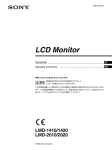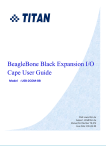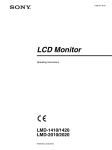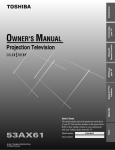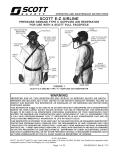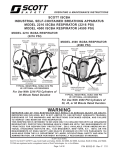Download Video Colposcope Directions for Use
Transcript
Video Colposcope Directions for Use REF 88000A/88001A/89000A/88007/89001A/88007/88002A/88004A/88006A/89006A Video Colposcope Directions for Use REF 88000A/88001A/89000A/88007/89001A/88007/88002A/88004A/88006A/89006A ii Welch Allyn Video Colposcope Copyright 2005 Welch Allyn. All rights are reserved. No one is permitted to reproduce or duplicate, in any form, this manual or any part thereof without permission from Welch Allyn. Welch Allyn assumes no responsibility for any injury to anyone, or for any illegal or improper use of the product, that may result from failure to use this product in accordance with the instructions, cautions, warnings, or statement of intended use published in this manual. Welch Allyn® is a registered trademark of Welch Allyn. For information about any Welch Allyn product, call Welch Allyn Technical Support : USA +1 800 535 6663 +1 315 685 4560 Canada +1 800 561 8797 European Call Center +353 46 90 67790 Germany +49 7477 9271 70 Latin America +1 305 669 9003 Singapore +65 6419 8100 United Kingdom +44 207 365 6780 Manual Part Number 880324 Ver. C Welch Allyn 4341 State Street Road Skaneateles Falls, NY 13153 USA www.welchallyn.com Printed in USA Australia +61 2 9638 3000 China +86 21 6327 9631 France +33 1 60 09 33 66 Japan +81 3 3219 0071 Netherlands +31 157 505 000 South Africa +27 11 777 7555 Sweden +46 85 853 6551 iii Contents 1 - Introduction . . . . . . . . . . . . . . . . . . . . . . . . . . . . . . . . . . . . . . . . . . . . . 1 Indications For Use . . . . . . . . . . . . . . . . . . . . . . . . . . . . . . . . . . . . . . . . . . . . . . . . 1 Symbols . . . . . . . . . . . . . . . . . . . . . . . . . . . . . . . . . . . . . . . . . . . . . . . . . . . . . . . . 1 Warnings and Cautions . . . . . . . . . . . . . . . . . . . . . . . . . . . . . . . . . . . . . . . . . . . . . 2 Warnings . . . . . . . . . . . . . . . . . . . . . . . . . . . . . . . . . . . . . . . . . . . . . . . . . . . . 2 Cautions . . . . . . . . . . . . . . . . . . . . . . . . . . . . . . . . . . . . . . . . . . . . . . . . . . . . . 3 2 - Components . . . . . . . . . . . . . . . . . . . . . . . . . . . . . . . . . . . . . . . . . . . . 5 Video Colposcope . . . . . . . . . . . . . . . . . . . . . . . . . . . . . . . . . . . . . . . . . . . . . . . . . 5 Front View. . . . . . . . . . . . . . . . . . . . . . . . . . . . . . . . . . . . . . . . . . . . . . . . . . . . . . . 7 Side Views . . . . . . . . . . . . . . . . . . . . . . . . . . . . . . . . . . . . . . . . . . . . . . . . . . . . . . 8 Back View . . . . . . . . . . . . . . . . . . . . . . . . . . . . . . . . . . . . . . . . . . . . . . . . . . . . . . . 9 Bottom View . . . . . . . . . . . . . . . . . . . . . . . . . . . . . . . . . . . . . . . . . . . . . . . . . . . . . 9 Vertical Stand . . . . . . . . . . . . . . . . . . . . . . . . . . . . . . . . . . . . . . . . . . . . . . . . . . . 10 Swing Arm Stand . . . . . . . . . . . . . . . . . . . . . . . . . . . . . . . . . . . . . . . . . . . . . . . . 10 Monitor . . . . . . . . . . . . . . . . . . . . . . . . . . . . . . . . . . . . . . . . . . . . . . . . . . . . . . . . 11 Printer . . . . . . . . . . . . . . . . . . . . . . . . . . . . . . . . . . . . . . . . . . . . . . . . . . . . . . . . . 12 3 - Connections and Assembly . . . . . . . . . . . . . . . . . . . . . . . . . . . . . . . 13 Connecting Video Colposcope with Monitor . . . . . . . . . . . . . . . . . . . . . . . . . . . Connecting Video Colposcope with Optional VCR/Video Printer . . . . . . . . . . . . Assembly . . . . . . . . . . . . . . . . . . . . . . . . . . . . . . . . . . . . . . . . . . . . . . . . . . . . . . General Precautions . . . . . . . . . . . . . . . . . . . . . . . . . . . . . . . . . . . . . . . . . . . Video Colposcope. . . . . . . . . . . . . . . . . . . . . . . . . . . . . . . . . . . . . . . . . . . . . Vertical Stand Assembly. . . . . . . . . . . . . . . . . . . . . . . . . . . . . . . . . . . . . . . . Swing Arm Stand Assembly. . . . . . . . . . . . . . . . . . . . . . . . . . . . . . . . . . . . . Setting Up Video Colposcope. . . . . . . . . . . . . . . . . . . . . . . . . . . . . . . . . . . . 13 14 15 15 15 16 16 18 4 - Operation . . . . . . . . . . . . . . . . . . . . . . . . . . . . . . . . . . . . . . . . . . . . . . 19 Power Switch . . . . . . . . . . . . . . . . . . . . . . . . . . . . . . . . . . . . . . . . . . . . . . . . . . . Lamp Ignition . . . . . . . . . . . . . . . . . . . . . . . . . . . . . . . . . . . . . . . . . . . . . . . . . . . Focus and Zoom Controls . . . . . . . . . . . . . . . . . . . . . . . . . . . . . . . . . . . . . . . . . . Mag Index Control . . . . . . . . . . . . . . . . . . . . . . . . . . . . . . . . . . . . . . . . . . . . . . . Green Filter Control . . . . . . . . . . . . . . . . . . . . . . . . . . . . . . . . . . . . . . . . . . . . . . Polarization Filter Control . . . . . . . . . . . . . . . . . . . . . . . . . . . . . . . . . . . . . . . . . . Illumination Beam Director . . . . . . . . . . . . . . . . . . . . . . . . . . . . . . . . . . . . . . . . . Vertical Height Adjustment Ring (Vertical Colposcope Model Only) . . . . . . . . . Swing Arm Height Adjustment (Swing Arm Colposcope Model Only) . . . . . . . Positioning Video Colposcope. . . . . . . . . . . . . . . . . . . . . . . . . . . . . . . . . . . . . . . 19 19 19 20 20 20 20 21 21 21 iv Contents Welch Allyn Video Colposcope Remote Video Functions. . . . . . . . . . . . . . . . . . . . . . . . . . . . . . . . . . . . . . . . . . . 21 5 - Maintenance . . . . . . . . . . . . . . . . . . . . . . . . . . . . . . . . . . . . . . . . . . . 23 Disinfecting Solutions . . . . . . . . . . . . . . . . . . . . . . . . . . . . . . . . . . . . . . . . . . . . . Video Colposcope Cleaning . . . . . . . . . . . . . . . . . . . . . . . . . . . . . . . . . . . . . . . . Lens Cleaning . . . . . . . . . . . . . . . . . . . . . . . . . . . . . . . . . . . . . . . . . . . . . . . . . . . Camera Lens . . . . . . . . . . . . . . . . . . . . . . . . . . . . . . . . . . . . . . . . . . . . . . . . Illumination Beam Director Lens . . . . . . . . . . . . . . . . . . . . . . . . . . . . . . . . . Replacing Lamp . . . . . . . . . . . . . . . . . . . . . . . . . . . . . . . . . . . . . . . . . . . . . . . . . Replacing Fuses . . . . . . . . . . . . . . . . . . . . . . . . . . . . . . . . . . . . . . . . . . . . . . . . . Troubleshooting . . . . . . . . . . . . . . . . . . . . . . . . . . . . . . . . . . . . . . . . . . . . . . . . . 23 23 23 23 24 24 25 27 6 - Specifications . . . . . . . . . . . . . . . . . . . . . . . . . . . . . . . . . . . . . . . . . . 29 Video Colposcope . . . . . . . . . . . . . . . . . . . . . . . . . . . . . . . . . . . . . . . . . . . . . . . . Video Monitor . . . . . . . . . . . . . . . . . . . . . . . . . . . . . . . . . . . . . . . . . . . . . . . . . . . Agency Approvals . . . . . . . . . . . . . . . . . . . . . . . . . . . . . . . . . . . . . . . . . . . . . . . . Guidance and Manufacturer’s Declaration . . . . . . . . . . . . . . . . . . . . . . . . . . . . . Emissions and Immunity Information . . . . . . . . . . . . . . . . . . . . . . . . . . . . . 29 30 31 32 32 7 - Service . . . . . . . . . . . . . . . . . . . . . . . . . . . . . . . . . . . . . . . . . . . . . . . . 37 Technical Assistance . . . . . . . . . . . . . . . . . . . . . . . . . . . . . . . . . . . . . . . . . . 37 Service Manual/Spare Parts . . . . . . . . . . . . . . . . . . . . . . . . . . . . . . . . . . . . . 37 Warranty . . . . . . . . . . . . . . . . . . . . . . . . . . . . . . . . . . . . . . . . . . . . . . . . . 39 1 1 Introduction Thank you for purchasing the Welch Allyn Video Colposcope. Follow the operation and maintenance instructions found in this manual and your Video Colposcope will provide you with many years of reliable service. Please read these instructions thoroughly before attempting to use your new Video Colposcope. IMPORTANT: The material outlined in this manual should be reviewed and understood prior to operation of the equipment. Indications For Use For examination of the tissues of the vagina, cervix, and external genitalia, to investigate, by means of magnification, abnormal cervical cytology or suspicious lesions of the lower female genital tract. Also used for corresponding biopsy and treatment, when indicated. Symbols On: Power: Connects to the low voltage supply. Off: Power: Disconnects from the low voltage supply. Attention: Consult user's manual for additional information. Warning: A warning statement in this manual identifies a condition or practice, which if not corrected or discontinued immediately, could lead to patient injury, illness, or death. High temperatures Caution: A caution statement in this manual identifies a condition or practice, which if not corrected or discontinued immediately, could lead to equipment failure, equipment damage, or data loss. Risk of fire. Replace fuses as marked. High-intensity light Power supply of unit is energized whenever power cord is plugged in. Type B Equipment 2 Introduction Welch Allyn Video Colposcope Warnings and Cautions Familiarize all operating personnel with the general safety information in this summary. Specific warnings and cautions are also found throughout this manual. Warnings A warning statement in this manual identifies a condition or practice, which if not corrected or discontinued immediately, could lead to patient injury, illness, or death. WARNING Users of this equipment should be thoroughly trained in the appropriate medical procedures. Furthermore, they should take the time to read and understand these instructions before performing any procedure. They should also read and understand the instructions for any other equipment used in conjunction with the Video Colposcope (i.e. electrosurgical generators). Failure to do so may result in injury to the patient and/or damage to the Video Colposcope. WARNING The Video Colposcope should not be operated in the presence of flammable or explosive gases (i.e., anesthetics) or chemicals, or installed in areas where these materials are commonly used. WARNING Keep all liquids away from electrical equipment to avoid the possibility of shock and instrument damage. WARNING The lamp is extremely bright. DO NOT stare directly into illumination lens when the lamp is lit. WARNING Video Colposcope user should adhere to the operating conditions found in this manual. Otherwise, instrument damage may occur and/or operator/ patient safety may be compromised. WARNING All signal input and output (I/O) connectors are intended for connection to only peripheral devices (example: monitor, video printer, VCR, PC, DV Converter) that are in compliance with IEC 60601-1 (General Requirements for Safety, Medical Electrical Equipment) or other IEC standards (for example IEC 60950, Information Technology Equipment - Safety) as appropriate to the nature of the peripheral device. Connecting additional peripherals to the Video Colposcope may increase the risk associated with chassis or patient leakage currents. To maintain operator and patient safety, the User should consider the system leakage current requirements of IEC 60601-1-1 (Medical Electrical Equipment, Safety Requirements for Medical Electrical Systems). The user should measure leakage currents accordingly to confirm that no electric shock hazard exists. An isolation transformer that is in compliance with IEC 60601-1 used to power the additional peripherals may be used to control the system leakage current to comply with the requirements of IEC 60601-1-1. WARNING If peripheral devices (example: monitor, video printer, VCR ,other) do not comply with IEC 60601-1-1 (Medical Electrical Equipment, Safety Requirements for Medical Electrical systems), they must be kept out of the patient area (6 feet minimum from patient). WARNING DO NOT use a converter adapter that will convert the three-prong AC plug to a two-prong line plug. The power supply in the Video Colposcope will not be properly grounded and electric shock might result. Directions for Use Introduction WARNING For safety, the Video Colposcope should only be coupled to a grounded 110-120 VAC hospital-grade outlet (220 - 240 volt, 50 cycle international). WARNING The lamp operates at a high temperature. DO NOT attempt to remove the lamp before allowing it to cool. Allow at least five minutes for the lamp to cool before replacing. Replace with Welch Allyn lamp #09800-U only. Cautions A caution statement in this manual identifies a condition or practice, which if not corrected or discontinued immediately, could lead to equipment failure, equipment damage, or data loss. Caution Federal law restricts sale of this device to, or to the order of, a physician or other appropriately licensed medical professional. Caution Occasionally inspect the power cord for signs of cuts, abrasions or dents. Caution The Video Colposcope should never be stored or operated in areas where it could get wet or could be exposed to any environmental conditions like extreme temperature or humidity, direct sunlight, dust, etc. Caution All service to the Video Colposcope must be performed by Welch Allyn or by an authorized repair center. Caution There are no user servicable parts (other than the lamp and fuses) in this unit or in its accessories. Any attempt to disassemble and/or repair this unit will result in voiding of the warranty. Caution The Video Colposcope is cooled via a fan located in the back of the unit. The fan draws air in from beneath the Video Colposcope and exhausts the air out the back of the Video Colposcope. To avoid overheating, verify that the unit is no less than 6" from a wall. Caution Do not clean illumination lens with alcohol. Do not touch optical or illumination lenses except as described in Maintenance section of this manual. Caution The colposcope can be damaged if the unit is transported while holding the handle. The unit should be transported by grasping the pole. Caution Do not sterilize. Caution Do not spray or allow solution to drip into the air vents. Caution Do not immerse any part of the unit in cleaning solutions. 3 4 Introduction Welch Allyn Video Colposcope 5 2 Components Video Colposcope 88000A 89000A Video Colposcope and vertical stand with vertical stand hardware kit: Video Colposcope and swing arm stand with swing arm hardware kit: • Allen wrench • Allen wrench • Allen bolt • Bolt • Mounting washer • Spacer 6 Components Welch Allyn Video Colposcope All illustrations are for reference only. 88600 S-Video Cable 761076-0 Power Cord Optional Accessories 09800-U Replacement Lamp 88500 RS-232 Interface Cable 488307-9 Replacement Fuse (2 required) 88010 Cervical Model 88040 Dust Cover for Vertical Stand 89040 Dust Cover for Swing Arm Directions for Use Components 88030 Vertical Stand with Base Only 89030 Swing Arm Stand with Base Only Monitor. For specifications see “Video Monitor” on page 30. Contact Welch Allyn for details. VCR/Printer. Contact Welch Allyn for details. Image Capture System. Contact Welch Allyn for details. Note Only accessories and components indicated in this manual are to be used with the Welch Allyn Video Colposcope system. Front View Illumination Beam Director Lens. Provides light for the examination. Camera Lens. The lens that establishes the magnification and field of view. Illumination Beam Director. Directs lamp beam. 7 8 Components Welch Allyn Video Colposcope Side Views Green filter LED indicator. Illuminates if the electronic green filter is on. Fine Focus control button. Pressing < or > adjusts the focus. Polarization filter control. Adjusts the proportion of glare removed from the image. Green filter button. Pressing turns the electronic green filter on or off. FINE Zoom control button. Pressing + or - increases or decreases magnification accordingly. Ventilation slots. Allow air to enter and leave unit, cooling internal components. Ventilation slots. Allow air to enter and leave unit, cooling internal components. Fine Focus control button. Pressing < or > adjusts the focus. Mag button. Displays magnification index on screen. MAG FINE INDEX Zoom control button. Pressing + or - increases or decreases magnification accordingly. Mag LED indicator. Illuminates if Mag Index is on. Directions for Use Components Back View Power switch. Power control for the Video Colposcope. Ventilation slots. Allow air to enter and leave unit, cooling internal components. Attachment knob. Fastens handle to Video Colposcope. Remote video function buttons. Allows use of remote printing and saving functions with appropriate accessory device. F C V Video Colposcope handle. For positioning the colposcope in the proper up/down, left/right position. Bottom View Ventilation slots. Allow air to enter and leave unit, cooling internal components. Lamp access door. Removes for lamp replacement. (Note: If door is not properly closed, interlock power switches will not activate and the lamp will not start.) Mounting piece. Allows the Video Colposcope to attach to the stand. On the swing arm model, the mounting piece is located at the top of the colposcope. On the vertical stand model, the mounting piece is located at the bottom of the colposcope. 9 10 Components Welch Allyn Video Colposcope Vertical Stand RS232 interface cable connector. Couples with RS232 interface cable. Height adjustment ring. Allows vertical movement and locking of stand at desired height;vertical height adjustment 36”-46” (91.4cm to 116.8cm). S-Video output. Outputs S-Video. Fuse drawer. Opens for replacement of fuses. Vertical rolling base stand. Allows mobility with 5-caster base, including two locking casters. Power supply cord receptacle. Couples with power cord, which should be plugged into a 110-120 VAC hospitalgrade outlet (220-240 volt, 50 cycle international). Swing Arm Stand Height adjustment knob. Allows adjustment of arm tension and vertical height adjustment 26.5” to 45.5” (67.3 cm to 115.6 cm). Swing arm rolling base stand. Allows overhead positioning of the instrument with 5-caster weighted base, including two locking casters; vertical height 29.5” to 49.5” (74.9cm to 125.7cm). Directions for Use Components 11 Monitor WARNING If peripheral devices (example: monitor, video printer, VCR ,other) do not comply with IEC 60601-1-1, they must be kept out of the patient area (6 feet minimum from patient). WARNING All signal input and output (I/O) connectors are intended for connection to only peripheral devices (example: monitor, video printer, VCR) that are in compliance with IEC 60601-1 (General Requirements for Safety, Medical Electrical Equipment) or other IEC standards (for example IEC 60950, Information Technology Equipment - Safety) as appropriate to the nature of the peripheral device. Connecting additional peripherals to the Video Colposcope may increase the risk associated with chassis or patient leakage currents. To maintain operator and patient safety, the User should consider the system leakage current requirements of IEC 60601-1-1 (Medical Electrical Equipment, Safety Requirements for Medical Electrical Systems). The user should measure leakage currents accordingly to confirm that no electric shock hazard exists. An isolation transformer that is in compliance with IEC 60601-1 used to power the additional peripherals may be used to control the system leakage current to comply with the requirements of IEC 60601-1-1. Note Image is for reference only. Actual monitor may vary. Monitor shown is SONY LMD-1410. Use the video monitor provided by Welch Allyn or any video monitor that meets the specifications listed on page 30. For detailed instructions, please refer to the provided manufacturer’s operation manual. LINE A [S-Video composite (BNC), (4 pin mini-DIN), Audio (RCA pin)] PARALLEL REMOTE RGB/COMPONENT LINE A IN IN OUT S-VIDEO VIDEO PARALLEL REMOTE (modular connector) IN G/Y OUT IN OUT IN LINE B OUT VIDEO IN OUT OUT B/Pb ~AC IN IN AC IN socket AUDIO AUDIO OUT LINE B [composite (BNC), Audio (RCA pin)] IN OUT R/Pr IN AUDIO OUT RGB/COMPONENT (BNC), Aduio (RCA pin) 12 Components Welch Allyn Video Colposcope Printer WARNING If peripheral devices (example: monitor, video printer, VCR ,other) do not comply with IEC 60601-1-1, they must be kept out of the patient area (6 feet minimum from patient). Note For detailed instructions, please refer to the printer operation manual that has been provided by the manufacturer. Printer shown is SONY UP-20; this is for reference only. Input Connectors. To connect the video equipment supplying the source image. Connector Connectable Equipment S-VIDEO Equipment with a S-Video (Y/C) output connector VIDEO Equipment with a composite video signal output connector. ~ AC IN. To connect the printer to a wall outlet with the supplied cord. INPUT Output Connectors. To connect the video monitor. Refer to “Important safeguards/notices for use in the medical environments” REMOTE 1 Connector Connectable Equipment S-VIDEO Video Monitor with a S-Video (Y/C) separated input connector VIDEO Video Monitor with a composite video signal input connector. NTSC/PAL (TV) Selector. Set this selector according to the TV system of the input signal. If you change this setting, turn the printer power off and then back on again. Selector position When NTSC NTSC system video equipment is connected. PAL PAL system video equipment is connected. NTSC S-VIDEO VIDEO OUTPUT S-VIDEO VIDEO ~ AC IN RS-2232C 2 PAL Equipotential Ground Terminal Connector. To connect to the equipotential plug to bring the various parts of a system to the same potential. RS-232C Connector. To connect the Video Colposcope to control the printer. Remote 2 Connector. To connect an RM-91 Remove Control Unit (not supplied). Remote 1 Connector. To connect an RM-5500 Remote Control Unit (not supplied) to be used as a wired remote control unit. 13 3 Connections and Assembly WARNING If peripheral devices (example: monitor, video printer, VCR ,other) do not comply with IEC 60601-1-1, they must be kept out of the patient area (6 feet minimum from patient). WARNING All signal input and output (I/O) connectors are intended for connection to only peripheral devices (example: monitor, video printer, VCR) that are in compliance with IEC 60601-1 (General Requirements for Safety, Medical Electrical Equipment) or other IEC standards (for example IEC 60950, Information Technology Equipment - Safety) as appropriate to the nature of the peripheral device. Connecting additional peripherals to the Video Colposcope may increase the risk associated with chassis or patient leakage currents. To maintain operator and patient safety, the User should consider the system leakage current requirements of IEC 60601-1-1 (Medical Electrical Equipment, Safety Requirements for Medical Electrical Systems). The user should measure leakage currents accordingly to confirm that no electric shock hazard exists. An isolation transformer that is in compliance with IEC 60601-1 used to power the additional peripherals may be used to control the system leakage current to comply with the requirements of IEC 60601-1-1. Connecting Video Colposcope with Monitor Back Panel of Monitor PARALLEL REMOTE RGB/COMPONENT LINE A IN IN OUT S-VIDEO VIDEO IN G/Y OUT IN OUT IN LINE B OUT VIDEO IN OUT OUT B/Pb ~AC IN IN S-Video Cable to Monitor Line A S-Video (Y/C) In AUDIO AUDIO OUT IN OUT R/Pr IN AUDIO OUT 14 Connections and Assembly Welch Allyn Video Colposcope Connecting Video Colposcope with Optional VCR/Video Printer WARNING If peripheral devices (example: monitor, video printer, VCR ,other) do not comply with IEC 60601-1-1, they must be kept out of the patient area (6 feet minimum from patient). Back Panel of Printer S-Video Cable Out to Monitor Line A S-Video (Y/C) In INPUT REMOTE 1 NTSC S-VIDEO VIDEO OUTPUT S-VIDEO VIDEO ~ AC IN RS-2232C 2 PAL RS232 Interface Cable PARALLEL REMOTE RGB/COMPONENT LINE A IN IN OUT S-VIDEO VIDEO IN G/Y OUT IN OUT IN LINE B OUT VIDEO IN OUT OUT B/Pb ~AC IN IN AUDIO AUDIO OUT IN OUT R/Pr Back Panel of Monitor IN AUDIO OUT S-Video Cable to Printer S-Video In Directions for Use Connections and Assembly 15 Assembly General Precautions Make sure the unit is always grounded and secure during use. Do not disable power cord ground connection. Grounding reliability is achieved only when power cord is connected to a hospital-grade receptacle. Inspect the electrical plug and cord routinely. Do not use if damaged. Do not use the Video Colposcope in the presence of any flammable anesthetics. Do not open the Video Colposcope housing. An electrical shock hazard exists due to high voltage. There are no user serviceable parts inside the Video Colposcope, except the lamp. Note Opening of the Video Colposcope housing by an unauthorized repair facility will void the product warranty. WARNING If peripheral devices (example: monitor, video printer, VCR ,other) do not comply with IEC 60601-1-1, they must be kept out of the patient area (6 feet minimum from patient). WARNING DO NOT use a converter adapter that will convert the three-prong AC plug to a two-prong line plug. The power supply in the Video Colposcope will not be properly grounded and electric shock might result. Caution The Video Colposcope is cooled via a vent fan located in the back of the unit. The fan draws air in from beneath the Video Colposcope and exhausts the air out the back of the Video Colposcope. To avoid overheating, verify that the unit is no less than 6" from a wall. Caution The colposcope can be damaged if the unit is transported while holding the handle. The unit should be transported by grasping the pole. Video Colposcope Before initial set up of the Video Colposcope, check all components received against the parts list of components (see Components section of this manual) to verify a complete set. If parts are missing, please notify Welch Allyn. Review the Nomenclature, Preparation for Use, Operation, and Maintenance sections to become familiar with the equipment. 16 Connections and Assembly Welch Allyn Video Colposcope Vertical Stand Assembly The Video Colposcope stand is shipped unassembled. Minimal assembly is required. 1. Remove the stand and base parts from their cartons. 2. Place base upside down on the floor and insert casters into holes on the bottom of the base. (Do not place two locking casters next to each other.) Locking caster 3. Place the base on the floor with casters down. Lock the two locking casters. 4. Place pole into the base, aligning the pin on the flange with the pin hole in the base. Place bolt, spacer, and washer, oriented as shown, into the pole. Tighten securely with the enclosed Allen wrench. (The assembly may need to be tilted.) Washer Spacer Hex Bolt Allen Wrench Align pin with hole Before using the Video Colposcope, refer to “Setting Up Video Colposcope” section of this manual. Swing Arm Stand Assembly The Video Colposcope stand is shipped unassembled. Minimal assembly is required. Note 1. BASE WEIGHS 58 LBS. YOU MAY REQUIRE ASSISTANCE TO LIFT IT. To assemble the stand, remove the stand and base parts from the cartons. Directions for Use Connections and Assembly 17 Locking caster 2. Place base upside down on the floor and insert casters into holes on the bottom of the base. (Do not place two locking casters next to each other.) 3. Place the base on the floor with casters down. Lock the two locking casters. 4. Place the vertical pole section of the assembly into the base, aligning the pin on the flange with the pin hole in the base. Hex Bolt Allen Wrench Align pin with hole 5. Locate the packaged bolt. 6. Place the bolt through the bottom of the pole. (The assembly may need to be tilted.) 7. Tighten securely with the enclosed Allen wrench. 8. Remove the bolt from the arm of the colposcope assembly and insert it through the hole near the top of the pole. 9. Position the pole and the arm of the remaining colposcope assembly in close proximity. 10. Connect the two wire harnesses via their connectors. (This may require assistance for proper assembly.) . 11. Bring the colposcope swing arm assembly to the pole while at the same time pushing the electrical connectors into the colposcope arm. 18 Connections and Assembly Welch Allyn Video Colposcope 12. Tighten the bolt securely with the enclosed Allen wrench. Be sure not to pinch any of the electrical wires between the vertical pole and arm of the colposcope assembly. 13. Before using the Video Colposcope, refer to Setting Up Video Colposcope section of this manual. Setting Up Video Colposcope 1. Connect the power cord to the power cord receptacle in the power supply located on the Video Colposcope stand. 2. Plug the other end of the power cord into a properly grounded 110-120 volt AC outlet (220-240 volt, 50 cycle for international). 3. Connect the S-Video cable to the S-Video output on the side of the power supply located on the Video Colposcope stand. 4. Connect the other end of the S-Video cable into the Line A connector S-Video (Y/C) on the back of the monitor. 5. Plug the monitor into a properly grounded 110-120 volt AC outlet (220-240 volt, 50 cycle for international). RS232 output S-Video output Power Cord 19 4 Operation Power Switch With the power cord connected to a properly grounded outlet, and the S-video cable connected to the Video Colposcope and monitor, activate the power switch on the handle of the Video Colposcope. Lamp Ignition Once the Video Colposcope's power switch has been activated, the lamp will ignite. The lamp requires approximately 11 seconds to warm up. Focus and Zoom Controls Once the power switch has been activated, the Video Colposcope will execute a setup procedure, ending in the low magnification setting, or 4.5x. To obtain coarse focus, position the distal end of the Video Colposcope approximately 300mm (12”) from the target. Adjust the Video Colposcope by moving the stand (for vertical stand), or the arm (for the swing arm stand), until the picture is in focus. Press the + on one of the zoom controls until maximum magnification is obtained, and readjust the position of the stand or the swing arm until the picture is in focus. Fine focus, in either direction, is provided by the focus controls once coarse focus has been achieved. After coarse focus is achieved at maximum magnification, zoom control can be set to a desired lower magnification by pressing either zoom control. Focus will be maintained throughout the entire magnification range once these steps have been completed if the Video Colposcope or target is not moved. Note The setup (nominal) setting of the focus controls can be recovered by pressing one of the zoom + controls for 4 seconds after maximum magnification has been achieved. 20 Operation Welch Allyn Video Colposcope Mag Index Control Note Pressing the scan button on the monitor or activating this menu option sets the display size to -3% “under” image scan size and alters the size of the image on the screen, making the magnification index displayed inaccurate. Activating the button or mem option briefly displays the word “under” on the monitor screen and a red light displays on the scan button. To change the scan size back to normal, press the scan button again and the word “over” briefly appears on the monitor screen. This is the normal setting. Activate the magnification index button by pressing the blue button located on the right side of the colposcope (See “Side Views” on page 8.). The Mag Index refers to magnification relative to a 14” monitor. Deactivate the magnification index by pressing the mag index control again. To determine the magnification*, multiply the mag index by the number in the table below. DISPLAY DEVICE NUMBER BY WHICH TO MULTIPLY MAG INDEX Sony 14” Monitor, model LMD1410 1.0 EXAMPLE: Mag. Index on screen 5 EXAMPLE: Magnification 5 *Magnification is the approximate size of an object displayed on a display device (monitor, video print, etc.) divided by the actual size of the object. Green Filter Control Press the green filter button on the left side of the video colposcope (Figure on page 8) to activate the electronic green filter. Press the green filter button again to deactive the filter. Polarization Filter Control The Polarization Filter control can be rotated to reduce glare from the image as desired. The filter is completely engaged (minimum glare) when the control is fully rotated to the left. The filter can be disengaged by returning the Polarization Filter control to the full right hand position. Illumination Beam Director The illumination beam director can be rotated up to 45° clockwise or counterclockwise to better illuminate the examination area. To rotate the director, grasp the flat sides and twist in either direction as desired. The illumination beam director moves with some resistance. This helps to hold it securely in the desired position. The center position can be recovered by returning the director to the detent position. Directions for Use Operation Vertical Height Adjustment Ring 21 (Vertical Colposcope Model Only) The height of the vertical stand can be adjusted by rotating the black height adjustment ring, located on the pole of the stand, counterclockwise. Once the ring has been loosened, adjust the pole to the desired height and then tighten the ring again by rotating it clockwise. Swing Arm Height Adjustment (Swing Arm Colposcope Model Only) Adjust the height of the swing arm stand by loosening the height adjustment knob located on the arm of the stand. The swing arm can then be moved to the desired position. After moving the arm, tighten knob securely by rotating clockwise. The desired drag can be obtained by adjusting this knob either clockwise or counterclockwise. Positioning Video Colposcope The video colposcope can be angled up and down and left and right. To change the up/ down tilt angle, loosen the knob located on the tilt axis. The video colposcope can then be tilted as necessary. To change the horizontal angle, loosen the knob located on the support shaft. The drag of either knob can be set by loosening or tightening as necessary. Remote Video Functions The handle of the video colposcope contains three buttons that control three video functions. These functions, provided by a remote video printer or Welch Allyn software program, are Freeze, Print, and Toggle. (See “Operation” on page 19. of this manual for connecting the printer to the video colposcope.) • Pressing the freeze (“F”) button stores a new image in memory. The frozen image is displayed on the monitor or PC. • Pressing the copy (“C”) button prints/saves the image displayed on the monitor. If live video is displayed, the image visible when the button was pressed will be printed/ saved. • Pressing the video (“V”) button changes the display from printer memory (frozen image) to live video, or from live video to printer memory (frozen image), depending on the current mode. 22 Operation Welch Allyn Video Colposcope 23 5 Maintenance Disinfecting Solutions The disinfecting solutions listed below are safe for cleaning the housing of the video colposcope if used according to the manufacturer’s instructions for cleaning and disinfecting, and in accordance with procedures detailed in the cleaning section of this manual. • 70% isopropyl alcohol • 10% mild bleach solution • 10% Wescodyne Note References to brand names are not endorsements of their efficacy as disinfecting solutions. However, tests have shown these solutions to be compatible with Welch Allyn colposcopes, providing the manufacturers' directions are followed. Video Colposcope Cleaning Turn the power switch off and unplug the power cord from the electrical outlet prior to cleaning. The video colposcope housing can be wiped down with a cloth dampened slightly with a mild solution of disinfectant. Be careful not to allow the plug prongs to get wet. Also be careful not to allow the camera lens or lamp lens to get wet. Caution Do not sterilize. Caution Do not spray or allow solution to drip into the air vents. Caution Do not immerse any part of the unit in cleaning solutions. Lens Cleaning Camera Lens Clean the camera lens with isopropyl alcohol or any commercial lens cleaner. 24 Maintenance Welch Allyn Video Colposcope Illumination Beam Director Lens Caution DO NOT clean illumination beam director lens with alcohol. DO NOT touch the camera or illumination lenses except as described in Maintenance section of this manual. Clean the illumiantion beam director lens with a cloth dampened slightly with warm water and mild detergent. Replacing Lamp WARNING The lamp operates at a high temperature. DO NOT attempt to remove the lamp before allowing it to cool. Allow at least five minutes for the lamp to cool before replacing. Replace with Welch Allyn lamp #09800-U only. 1. Turn the power switch off and unplug the power cord from the electrical outlet. 2. Holding the video colposcope as shown, turn the knob located at the back of the handle counterclockwise and unscrew and remove the video colposcope from the handle. 3. Place the unit on a suitable work surface. Slide the lamp access door away from the housing as shown until the door is completely removed. 4. Unplug the lamp from the electrical connector. Directions for Use Maintenance 25 5. Push the retainer spring toward the back ofthe colposcope and remove the lamp from its housing. 6. Remove a Welch Allyn replacement lamp # 09800-U from its package. Do not touch the lamp itself or the interior reflective surface of the lamp. Skin oils will cause premature lamp failure. Hold lamp by the outside of the reflector or the connector only. Remove any grease or fingerprints with a clean cotton swab moistened with alcohol. Do not leave any lint on the lamp. 7. Holding the retainer spring as in Step 5, slide the new lamp into the lamp housing so that the lamp's alignment pin engages the alignment slot in the lamp holder. (Make sure lamp is properly seated and snaps into place.) 8. Plug the electrical connector onto the new lamp. 9. Slide the lamp access door securely back into place, reversing the process described in Step 3 above. 10. Place the video colposcope back into the handle, making sure the power connector is engaged. 11. Rotate the knob clockwise until snug. 12. Plug the power cord back into the electrical outlet. Replacing Fuses Two fuses are located in slots adjacent to the power supply cord receptacle on the side of the power supply housing. This housing is attached to the pole of the video colposcope stand. 1. To replace a blown fuse, remove the fuse holder by pressing the tab and pulling the holder out of the power supply. 26 Maintenance Welch Allyn Video Colposcope Tab 2. Pull out and remove the blown fuse from the fuse holder. 3. Replace with new fuses # T1.00L-250V 1A Time lag/Low Breaking Capacity (Welch Allyn Part # 488307-9). 4. Reinsert the fuse holder by pressing until it snaps into place. Directions for Use Maintenance Troubleshooting Condition Check Power does not come on. Power Cord No image on monitor. Lamp will not light. Printer does not respond properly to handle buttons. Action Check connections at power supply and wall outlet. Attachment of unit to handle Check colposcope unit’s alignment with handle. Attachment of unit to handle and door to unit Make sure lamp access door and handle are properly attached. Fuses Remove fuse panel & replace blown fuse with T1.00L 250V 1A time lag (Welch Allyn part number # 488307-9). Wall outlet Plug the power cord into a wall outlet known to work. Monitor/other peripheral devices Make sure power is on for all devices. Cable connections Make sure all video cables are connected properly. Monitor input selection Make sure correct input selection is made on the front panel. Lamp housing Make sure lamp assembly is installed properly. Lamp Replace lamp. Lamp access door Make sure lamp access door is properly closed. Power cord and printer Unplug power cord from wall outlet, then plug cord back in to outlet. At the same time, turn printer off and then on again. Printer Make sure printer is on and is properly connected. 27 28 Maintenance Welch Allyn Video Colposcope 29 6 Specifications Video Colposcope Item Power requirements Dimensions Weight Video Colposcope Specifications Operating environment Illumination Cooling method Specification Technical Data Voltage 115VAC domestic 220-240VAC international Frequency 50/60Hz Current 1.0 Amp Vertical Stand Low: 36.0”, high: 46.0” (91.4 cm to 116.8 cm) Swing arm stand Low: 29.5”, high: 49.5” (74.9 cm to 125.7 cm) Optical centerline to swing arm bottom 15.0” (38.1 cm) Colposcope HxWxD (excluding handles) 8.25” x 5.75” x 3.37” (21.0 cm x 14.6 cm x 8.6 cm) Colposcope 3.1 lbs (1.4 kg) Vertical Stand 25 lbs (11.3 kg) Swing arm stand 80 lbs (36.3 kg) Focal length 300 mm (12”) Magnification (relative to a 14” monitor) 4.5x - 30x (typ.) Field of view 66mm - 14mm Depth of field 112mm - 5mm Ambient temperature 50° F (+10° C) to 104°F (+40° C) Relative humidity 95% max Atmospheric pressure 70kPa to 110kPa Lamp type 21 Watt metal halide arc Lamp life 750 hrs @ 1 hr per start Brightness adjustment Automatic electronic shutter Lamp Welch Allyn part no. 09800-U Lamp voltage 60 volts Forced air via fan 30 Specifications Welch Allyn Video Colposcope Item Specification Technical Data Color system Color mosaic CCD Video output S-Video (Y/C) Remote Control RS-232 9-Pin D Female Connector Transport/Storage environment Ambient temperature -40°F (-40°C) to 120° F (+50° C) Relative humidity 95% max. Fuses T1.00L-250V (Welch Allyn part # 488307-9) 1 Amp time lag, low breaking capacity Classification Electro medical equipment FDA Class I equipment Patents This product is covered by the following patents: 5,083,059; 5,117,154; 5,138,228; 5,144,201; 5,291,100; D391,360, D395,084; 5,840,012; 5,879,286; D416,088; 6,068,593; 6,147,705. Patents pending Video Monitor Item Specification Technical Data Color Video Monitor Resolution -minimum specifications Video Interface User Controls Display Aspect Ratio 640 x 480 pixels or greater S-video input Color, brightness, contrast 4:3 Color Video Monitor -regulatory compliance Product safety Conformance to local requirements, examples: UL 6500; CE 60065; IEC 60065; CAN/CSA E60065-00; other. Electromagnetic compatibility (EMC) Conformance to local requirements, examples: USA FCC Part 15; Canada ICES-003; CE EN55103-1 & EN55013-2; Japan VCCI; AS/NZS CISPR22; other. Directions For Use Specifications Agency Approvals Conforms to: UL 2601-1 Certified to: CAN/CSA C22.2 No. 601.1-M90 IEC 601-1 EN60601-1 EN/IEC 60601-1-2 The CE mark on this product indicates it has been tested to and conforms with the provisions noted in the 93/42/EEC Medical Device Directive. EC REP Authorized EC Representative: European Regulatory Manager Welch Allyn, Ltd. Navan Business Park Dublin Road Navan, County Meath, Republic of Ireland Tel +353 46 90 67700 Fax +353 46 90 67756 31 32 Specifications Welch Allyn Video Colposcope Guidance and Manufacturer’s Declaration Emissions and Immunity Information Electromagnetic Emissions The REF 880 and 890 Series Video Colposcope is intended for use in the electromagnetic environment specified below. The customer or user of the REF 880 and 890 Series Video Colposcope should assure that it is used in such an environment. Emissions Test Compliance Electromagnetic Environment - Guidance RF emissions Group 1 The REF 880 and 890 Series Video Colposcope uses RF energy only for its internal function. Therefore, its RF emissions are very low and are not likely to cause any interference in nearby electronic equipment. Class B The REF 880 and 890 Series Video Colposcope is suitable for use in all establishments, including domestic establishments and those directly connected to the public low-voltage power supply network that supplies buildings used for domestic purposes. CISPR 11 RF emissions CISPR 11 Harmonic emissions Class A IEC 61000-3-2 Voltage fluctuations/ flicker emissions IEC 61000-3-3 Complies Directions For Use Specifications 33 Electromagnetic Immunity The REF 880 and 890 Series Video Colposcope is intended for use in the electromagnetic environment specified below. The customer or user of the REF 880 and 890 Series Video Colposcope should assure that it is used in such an environment. Immunity Test IEC 60601 Test Level Compliance Level Electromagnetic Environment - Guidance Electrostatic discharge (ESD) ± 6 kV contact ± 6 kV contact ± 8 kV air ± 8 kV air Floors should be wood, concrete, or ceramic tile. If floors are covered with synthetic material, the relative humidity should be at least 30%. Electrical fast transient/ ±2 kV for power supply burst lines ±2 kV for power supply lines Mains power quality should be that of a typical commercial or hospital environment. IEC 61000-4-4 ±1 kV for input/output lines ±1 kV for input/output lines Surge ±1 kV differential mode ±1 kV differential mode IEC 61000-4-5 ±2 kV common mode ±2 kV common mode Voltage dips, short interruptions, and voltage variations on power supply input lines. >95% dip in 0.5 cycle >95% dip in 0.5 cycle 60% dip in 5 cycles 60% dip in 5 cycles 30% dip for 25 cycles 30% dip for 25 cycles IEC 61000-4-11 >95% dip in 5 seconds >95% dip in 5 seconds Power frequency (50/60Hz) magnetic field 3 A/m 3 A/m IEC 61000-4-2 IEC 61000-4-8 Mains power quality should be that of a typical commercial or hospital environment. Mains power quality should be that of a typical commercial or hospital environment. If the user of the REF 880 and 890 Series Video Colposcope requires continued operation during power mains interruptions, it is recommended that the REF 880 and 890 Series Video Colposcope be powered from an uninterruptible power supply or battery. Power frequency magnetic fields should be at levels characteristic of a typical location in a typical commercial or hospital environment. 34 Specifications Welch Allyn Video Colposcope Electromagnetic Immunity The REF 880 and 890 Series Video Colposcope is intended for use in the electromagnetic environment specified below. The customer or user of the REF 880 and 890 Series Video Colposcope should assure that it is used in such an environment. Immunity Test IEC 60601 Test Level Compliance Electromagnetic Environment - Guidance Level Portable and mobile RF communications equipment should be used no closer to any part of the Video Colposcope, including cables, than the recommended separation distance calculated from the equation applicable to the frequency of the transmitter. Recommended separation distance Conducted RF IEC 61000-4-6 3 Vrms 150 kHz to 80 MHz 3 Vrms d = (1.17) P Radiated RF IEC 61000-4-3 3 V/m 80 MHz to 2.5 GHz 3 V/m d = (1.17) P 80 MHz to 800 MHz d = (2.33) P 800 MHz to 2.5 GHz where P is the maximum output power rating of the transmitter in watts (W) according to the transmitter manufacturer and d is the recommended separation distance in metres (m). Field strengths from fixed RF transmitters, as determined by an electromagnetic site survey,a should be less than the compliance level in each frequency range.b Interference may occur in the vicinity of equipment marked with the following symbol: Note 1: At 80 MHz and 800 MHz, the higher frequency range applies. Note 2: These guidelines may not apply in all situations. Electromagnetic propagation is affected by absorption and reflection from structures, objects, and people. a Field strengths from fixed transmitters, such as base stations for radio (cellular/cordless) telephones and land mobile radios, amateur radio, AM and FM radio broadcast and TV broadcast cannot be predicted theoretically with accuracy. To assess the electromagnetic environment due to fixed RF transmitters, an electromagnetic site survey should be considered. If the measured field strength in the location in which the REF 880 and 890 Series Video Colposcope is used exceeds the applicable RF compliance level above, the Video Colposcope should be observed to verify normal operation. If abnormal performance is observed, additional measures may be necessary, such as reorienting or relocating the Video Colposcope. b Over the frequency range 150 kHz to 80 MHz, field strengths should be less than 3 V/m. Directions For Use Specifications 35 Recommended Separation Distances Between Portable and Mobile RF Communications Equipment and the Video Colposcope The REF 880 and 890 Series Video Colposcope is intended for use in an electromagnetic environment in which radiated RF disturbances are controlled. The customer or user of the REF 880 and 890 Series Video Colposcope can help prevent electromagnetic interference by maintaining a minimum distance between portable and mobile RF communications equipment (transmitters) and the REF 880 and 890 Series Video Colposcope as recommended below, according to the maximum output power of the communications equipment. Separation Distance According to Frequency of Transmitter (m) Rated Max. Output Power of Transmitter (W) 150 kHz to 80 MHz 80 MHz to 800 MHz 800 MHz to 2.5 GHz d = (1.17) P d = (1.17) P d = (2.33) P 0.01 0.11667 0.11667 0.23333 0.1 0.36894 0.36894 0.73785 1 1.1667 1.1667 2.3333 10 3.6894 3.6894 7.3785 100 11.667 11.667 23.3333 For transmitters rated at a maximum output power not listed above, the recommended separation distance d in meters (m) can be estimated using the equation applicable to the frequency of the transmitter, where P is the maximum output power rating of the transmitter in watts (W) according to the transmitter manufacturer. Note 1: At 80 MHz and 800 MHz, the separation distance for the higher frequency range applies. Note 2: These guidelines may not apply in all situations. Electromagnetic propagation is affected by absorption and reflection from structures, objects, and people. 36 Specifications Welch Allyn Video Colposcope 37 7 Service Caution Unauthorized repairs will void the warranty. A Welch Allyn Service Center must perform all repairs on products under warranty. Qualified electronics personnel or a Welch Allyn Service Center should repair products out of warranty. Technical Assistance If you have an equipment problem that you cannot resolve call the Welch Allyn Technical Support center nearest you (page ii) on normal business days. If you are advised to return a product to Welch Allyn for repair or routine maintenance, schedule the repair with the service center nearest you. The part and serial numbers are located on the housing of the colposcope near the fan. Remove the colposcope from the handle to locate these numbers Before returning a product for repair, you must obtain authorization from Welch Allyn. Service personnel will give you a Service Notification number. Please note this number on the outside of your shipping box. Returns without a Service Notification number will not be accepted for delivery. Service Manual/Spare Parts The Service Manual is a comprehensive guide to troubleshooting, service, and repair available by request to qualified electronics personnel. Also included with the Service Manual is a complete spare parts list. Order spare parts from your local Welch Allyn Service Center. 38 Service Welch Allyn Video Colposcope 39 Warranty Welch Allyn warrants Video Colposcope, when new, to be free of defects in material and workmanship and to perform in accordance with manufacturer's specifications for a period of one year from the date of purchase from Welch Allyn or its authorized distributors or agents. Welch Allyn will either repair or replace any components found to be defective or at variance from manufacturer's specifications within this time at no cost to the customer. It shall be the purchaser's responsibility to return Video Colposcope to Welch Allyn or an authorized distributor, agent, or service representative. This warranty does not include the lamp, breakage or failure due to tampering, misuse, neglect, accidents, modification, or shipping. This warranty is also void if the instrument is not used in accordance with manufacturer's recommendations or if repaired by other than Welch Allyn or an authorized agent. Purchase date determines warranty requirements. No other express warranty is given. Remember to submit the instrument registration/warranty card for warranty validation. Complete the information and mail the pre-addressed card to Welch Allyn. 40 Warranty Welch Allyn Video Colposcope 4341 State Street Road Skaneateles Falls, NY 13153, U.S.A. Tel.: 1-800-535-6663 Fax: 1-315-685-3361 www.welchallyn.com Printed in the USA 880324 Ver. C