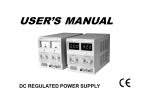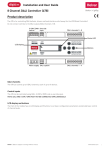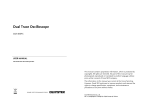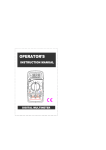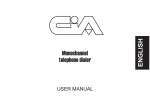Download Physics 323 Experiment # 1 - Oscilloscope and Breadboard
Transcript
Physics 323 Experiment # 1 - Oscilloscope and Breadboard Introduction In order to familiarise yourself with the laboratory equipment, a few simple experiments are to be performed. References: XYZ’s of Oscilloscopes User Manual GOS-6xxG Family of Dual Trace Oscilloscopes Electronics: A Systems Approach 4e pp. 52-56 Electronics: A Systems Approach 3e pp. 42-45 Lab 1 photos on the course website Prelab Briefly describe the operating principles of an analog cathode ray oscilloscope (CRO) with diagram(s). Sketch the waveform i.e. voltage against time, that you would apply to the horizontal deflection plates of the CRO to make the dot move from the extreme left of the screen to the extreme right in a time t and then return, instantaneously to the extreme left. (Assume that an applied voltage of zero volts will position the dot at the extreme left and an applied voltage of 10 V will position the dot at the extreme right) What is the “trigger” on an oscilloscope and why is it necessary? Why does the trigger have a SLOPE as well as a LEVEL setting? Lab Oscilloscopes are not all the same but they all share the same basic features. The instructions below refer to the GW Instek GOS-635G 35 MHz model of oscilloscope. The way that these features and functions are controlled will be different on different oscilloscopes but these are basic functions that all oscilloscopes have. You can make connections for the following circuits through the breadboard, which you will have used before in PHYS 221 Basic Electrical Circuits. Breadboarding is the quickest, easiest way of testing prototype designs. The principal challenge here is simply to get used to the breadboard and the way to connect instruments to it - these are not difficult or aweinspiring experiments. The first step is to connect your input to the breadboard. The “neatest” way to do this is to use hook-up wire with “banana” connectors on the end. (I think it gets it name because the sides of the connector bulge out a bit like a banana.) These connectors plug into the terminals on the Model HY3003 or HY3005 DC Power Supply you will be using and into the terminals at the top of the breadboard. These terminals are not electrically connected to Physics 323 - Experiment # 1 - Oscilloscope and Breadboard Page 2 the breadboard. To make this connection use “jumper” wires in the kit provided. The terminal has a hole in the side of the metal post where you can insert one end of the jumper wire. Partially unscrew the plastic part of the terminal to expose the hole and then gently tighten the plastic part to hold the jumper wire in place. Connect the other end of the jumper wire to one of the two rows of holes (busses) that run horizontally along the top of the board. Repeat the process with the other terminal of the power supply. The busses should be connected back to the + and to the – terminals on the supply. Ground the - terminal of the power supply using either a banana connector or a jumper wire between terminals. Another alternative is to use connecting wire with alligator clips. Make connections through jumper wires with one end in the alligator clip and the other end in the breadboard. There are temporary alligator clips that can be used with banana connectors. The alligator clips can also connect to the holes in the back or side of the banana plugs. Once you have connected the long horizontal busses at the top of the breadboard “jumper” to a pair of busses that run vertically down the board. You now have +V and GND available on these busses. Set +V to 5 V and verify the bus voltage with your handheld digital multimeter (hope you remember how to use one of these!) The DMM probes reach into the holes of the breadboard but you need to hold them there. The remaining holes in horizontal lines of 5 holes each are connected together horizontally but not vertically. There is no connection in the horizontal lines across either the power busses or the channels. The channels and breadboard hole spacing are just the right size so that an integrated circuit chip in the dual inline-pin (DIP) package will exactly straddle the channel and allow you to make independent connections to each pin. (Pull out a 741 from your supply rack and check.) Now let’s try some basic measurements with the CRO. I am trying to use capital letters to indicate the labels on the scope. (a) Look at the set of “TRIGGER” controls on the far right of the front panel of the CRO. Using a button set the trigger to + SLOPE. The SOURCE selection switch should be set to LINE. The AUTO/NORM mode button should be in the AUTO position. The TRIG ALT button should be inactive (out). In the “VERTICAL” section on the left side of the front panel the MODE selection switch should be set to CH1. The vertical sensitivity for CH1 VOLTS/DIV to 2 V (with the VARiable knob turned to CALibrated). The button controls for the input coupling should be set to DC and GND should not be active. Under HORIZONTAL set the sweep TIME/DIV to 0.2 s (a very slow sweep rate!). The X10MAG, X-Y, and SWP. UNCAL buttons should be inactive. You might adjust the INTENsity control under the CRO display if it is too bright. (b) Now you want to measure the 5 V “output” from your breadboard using the oscilloscope. Connect a probe to the CH1 input BNC/coaxial connector on the oscilloscope. The switch on the probe should be set to ‘X1’ (times one). Now connect the probe to the breadboard (in electronics parlance the “device under test” or DUT). The ground side has an alligator clip. The “signal” part of the probe can be connected to one end of a jumper wire. Another option is to pull the end off of the probe and expose the “pointy” part of the probe which can be touched to the DUT or inserted into the breadboard if you have a model AK220 probe. Physics 323 - Experiment # 1 - Oscilloscope and Breadboard Page 3 (c) If you have done everything right you should see something. Change voltage setting on the supply to see how the scope measures voltage. Does it have the right scale? Is zero volts where you think it should be? Change the CH1 input coupling to AC and change the voltage level. Increase the vertical sensitivity (i.e. a smaller VOLTS/DIV) and see if you can determine what is happening. (You are manually creating an AC signal by adjusting the input voltage level.) Activate the GND feature. Explain the action of DC, AC, GND. What electrical component do you think is part of the AC coupling circuit? Go back to DC coupling and disconnect the ground clip on the probe. What happens? (d) Now change the input to the function generator (Instek GFG-8250A is a common model in the lab). In your supplies there are BNC/coaxial to double alligator-clip cables you can use for connecting to the breadboard. Change the trigger SOURCE to CH1. Measure a ~5 Hz signal (sine wave) at sweep speeds of 0.2 s and 0.1 s. (Adjust the vertical sensitivity as necessary). Sketch and explain the traces. Let me show you how you can use digital storage oscilloscope for measuring these low frequency signals. (e) With NORMal triggering, the spot starts from the left side of the screen on a command from the trigger circuit and moves at the speed set by the TIME/DIV. (Sometimes also called the time base; it sets the horizontal scale.) Upon reaching the right side, the spot quickly returns (blanked out) to the left and awaits the next “start” command from the trigger circuit (adjusting HOLDOFF makes it wait a bit longer). The timing of the command depends on the SOURCE, SLOPE and LEVEL. This is one of those circumstances where “you” know exactly what you want to see on screen but the trigger circuit doesn’t have a memory or a brain. Each time it starts a sweep it is showing the voltage right now; the circuit doesn’t “know” that the signal is periodic. In order to get a stable trace on the display screen the trigger circuit has to activate with a period that is synchronized with the input signal. With SOURCE set to CH1 or CH2, the signal on the selected channel triggers the sweep by means of an internal connection (as modified by the COUPLING setting). CH1 or CH2 SOURCE is the way you will most often operate the oscilloscope. (f) There are two common cases when you would say your scope is “untriggered”. (Some of the older scopes even have an LED indicator to show the trigger condition.) In one case you don’t see anything on the screen at all. Assuming that the vertical scale (VOLTS/DIV) roughly matches the signal amplitude what you see (nothing!) is the result of the trigger “waiting” for the appropriate level and slope on the selected source (you have that correct I assume!) before it activates the sweep. If you activate AUTO you should be able to at least find the signal and adjust the vertical scale. The second problem (common when you have AUTO trigger or else are using the wrong SOURCE) is the signal drifts horizontally because the command from the trigger circuit and the signal you want to look at are not synchronized. Let’s investigate this. On LINE source, the 60 Hz l20 V AC line voltage from the electrical outlet triggers the sweep. Input waveforms whose frequencies are exact multiples of 60 Hz will be synchronized and appear stationary on the screen. (They really aren’t stationary of course. The single “spot” is repeatedly moving from left to right but the delayed “glow” on the screen and Physics 323 - Experiment # 1 - Oscilloscope and Breadboard Page 4 retinal retention make it appear as though there is a steady line on the screen. You can destroy this illusion at slower sweep rates as you saw earlier.) (g) Set TIME/DIV to 2 ms, SLOPE to +, COUPLING AC, SOURCE LINE, and AUTO. Increase the frequency of the function generator to 60 Hz and vary the frequency above and below this point and observe the pattern recording your observations. Use the CRO to see how close “60 Hz” on the function generator is to 60 Hz from the AC power. (h) Set the frequency to ~55 Hz. Observe the result of switching trigger SOURCE to CH1. Adjust the HORIZONTAL POSITION control until the leading edge of the trace is in the centre of the screen. Change SLOPE from + to – and back again. Change the LEVEL setting until you are “untriggered”. Now change to NORM. Describe the operation of all of these controls. (i) Dual beam operation: Frequently you would like to monitor two signals at once. This is known as “DUAL” mode. Apply a 200 kHz sine wave to CH1 through the breadboard and connect the TTL/CMOS output of the function generator to CH2 (you can use a coaxial cable with BNC connections on both ends to make this connection). Switch to DUAL to display both signals triggering on CH1. Adjust sensitivities as appropriate and sketch the waveforms. (j) Measure the rise time of the TTL/CMOS waveform using the CRO controls set to what you think best. (You will have to work at this but you should be able to measure it with a precision of about 10%.) (k) Do you remember the resistor code? Most resistors have 4 stripes with the first 3 being A B C giving numerical values in the following manner: Black Brown Red Orange Yellow Green Blue Violet Grey White 0 1 2 3 4 5 6 7 8 9 A B C Gold 5% Silver 10% AB x 10C ohms The code is also explained on the walls of the experimental stations. (There is also a variation of this scheme for capacitors which just states the numbers ABC rather than the colours. The basic unit is picofarads so a capacitor labeled 103 would be 10 x 103 picofarads or 10 nF.) Physics 323 - Experiment # 1 - Oscilloscope and Breadboard Page 5 Prelab What is the stripe scheme for a 5% tolerance 5.1 kΩ resistor? A 10 kΩ? Predict the output voltage of the voltage divider given below for (a) no load resistor; (b) 100 kΩ; (c) 10 kΩ; (d) 1 kΩ across the output if R1=R2=5.1 kΩ. (The load resistor isn’t shown in the circuit diagram below but is understood to be placed across the output of the circuit.) Draw the Thévenin and Norton equivalents of the following circuit. Lab Construct the voltage divider shown above on the breadboard with R1=R2=5.1 kΩ. Apply VIN = 10 volts. Measure the open circuit output voltage using your DMM. Then in a manner consistent with the prelab questions attach loads of (a) 100 kΩ. (b) 10 kΩ (c) 1 kΩ and measure the output voltage. Now measure the short circuit current. (Change to the “A” section of the DMM. Positive currents for this device enter along the “VΩmA” terminal and exit from the “COM” terminal.) From Ishort and Vopen calculate the Thévenin equivalent circuit. As a general note be careful when “shorting” any circuit. Is there something to limit the current? Can your measuring device handle the current you expect? Are there other components that could be destroyed? Build the Thévenin equivalent circuit and check that its open circuit voltage and short circuit current match those of the circuit it models. Attach the loads, just as you did with the original voltage divider, to see if it behaves identically. How would the analysis of the voltage divider be affected by an input voltage that changes with time (i.e. an input signal)? Now hook up the same voltage divider as before but with a 1 kHz sine wave replacing the DC voltage of 10 V and compare the input and (open circuit) output signals. Apply a load of 10 kΩ and observe. CPA Sept. 16, 2010