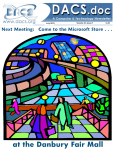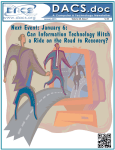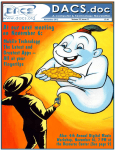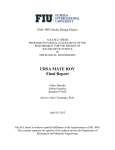Download Inside
Transcript
Next Meeting, May 5: Wireless technology lets you pull the plug on your local network and relocate your business to the Global Village Inside: Remote Access for your Desktop Internet Security Stereo-to-Line Signal Converters Computer Games for Seniors Internet Downloading Copyright issues Solid State Drives Plus, Commentary and Answers to your Computing Questions President’s File M ay is officially here! Mid-April ushered in some favorable weather so I hope that it continues. It’s time to break out the lawn and gardening tools, open up swimming pools, and clean out the garage. Summer is just around the corner! Keep It Clean Jeff Setaro gave us great tips and information on keeping our machines running junk-ware free. Along with the software, we also need to give attention to the hardware routinely. If you haven’t done so already, this is a great time to clean out the cobwebs in your computer(s) before summer hits full swing. Proactive maintenance is better than reactive! Lately I favor using a small Shop•vac®, detailing brush, and an aircompressor. The compressor obliterates whatever the Shop•vac® misses. No Noise is the Best Noise While the case is open, listen for excessive noise. Grinding sounds from fans or hard drives is cause for concern. Usually a dust buildup on fans is the culprit and is easily remedied. If dust removal IN THIS ISSUE PRESIDENT’S FILE 2 DIRECTORS’ NOTES 3 HELP LINE 3 REVIEW - SECURE COMPUTING 4 PREVIEW - 5 REMOTE DESKTOP BUCKY MILAM CARTOON 5 STEREO-TO LINE SIGNAL CONVERTER 6 NOT JUST ENTERTAINMENT 7 SIG NEWS & NOTES 8 CALENDAR 9 BINARY FLOODGATES ON INTERNET 11 SOLID STATE DRIVES 12 CIRCUIT WRITER 14 ASK DACS 15 2 • May 2008 doesn’t dirt the trick, then replace if necessary. Note that some processor fans may require changing the entire heat sink assembly. Some video cards have fans, so double-check your video card. The fan inside a power supply is usually inaccessible so if that’s bad it may be cheaper and easier to get a replacement power supply. If you happen to hear any excessive noise from the hard drive, then be sure to assess the situation accordingly— starting with a good backup of your data. If you’re unsure how to tackle any issues that are uncovered just seek out some expertise, opinions, and recommendations from your fellow members. Or, even better yet, check out Charlie’s PC Maintenance SIG! Disappearing Act Unfortunately my schedule will prevent me from attending the May General Meeting. This happens to be a meeting in which I am deeply interested, so if anyone could record it, that would be fabulous! If anyone would like to test-drive a Pinnacle Video Transfer (http:// tinyurl.com/3afctu) to facilitate this, then please let me know by May 3. The PVT allows one to capture analog video directly to H.264 digital format without the need for a separate computer. Know A Leader? At the beginning of this year we rekindled the Windows SIG because it made sense to do so—It is an important SIG in that it compliments the “Mac” and “Linux” groups. I also was willing to run it for three to four months to see how it goes. It’s been a fairly steady group. We’ve touched on topics such as tweaking settings in XP/Vista, installing Vista Ultimate, tested video editing programs, data encryption, and using a ‘personal’ computer for ‘work’. As predicted, my schedule is prohibiting me from giving this SIG the attention it deserves and it’s time for another leader to fill in the gaps. All a candidate needs to have is a willingness to show how to do things with Windows. I’d be willing to co-lead, if desired, but I cannot sustain the SIG on a monthly basis. Please send any inquiries and recommendations to me at relimbaugh@dacs. org. Well, that’s all for now… See you at the next SIG! Membership Infor mation dacs.doc, ISSN 1084-6573, is published monthly by the Danbury Area Computer Society, 4 Gregory Street, Danbury, CT 068104430. Annual subscription rates: $45 to regular members, $30 electronic access (included in dues). Postmaster Send address changes to Danbury Area Computer Society, Inc., 4 Gregory Street, Danbury, CT 06810-4430. Editorial Committee Managing Editor: Production Editor: Copy Editor: Patrick Libert Marc Cohen Patrick Libert Contributors Charles Bovaird Sean Henderson John Lansdale Flo Ferrara Jeff Setaro Richard Corzo Mike Kaltschnee Lisa Leifels Jim Scheef Richard Ten Dyke DACS, its officers and directors assume no liability for damages arising out of the publication or non-publication of any article, advertisement, or other item in this newsletter . The editors welcome submissions from DACS members. Contact Patrick Libert at 860-567-9586 ([email protected]. Advertisers, contact Charles Bovaird at (203) 792-7881 ([email protected]) Nonprofit groups may request permission to reprint articles from dacs.doc or http://dacs.org by sending e-mail to [email protected]. Reprinted articles shall credit the copyright holder and a copy of the final publication shall be mailed to: Danbury Area Computer Society, Inc. 4 Gregory Street Danbury CT 06811-4403 Attn. Reprints Links to articles reprinted on the web can be sent to: [email protected] Tec hnical Suppor t echnical dacs.doc is prepared using PageMaker 7.0 and Acrobat 7.0.Software packages used to publish dacs.doc include: Microsoft Windows XP, Office 2003, TrueType fonts, Calendar Creator 8.0 for Windows. Internet access provided by Mags.net Applications & Hardware to enhance dacs.doc are welcome. Patrick Libert APCUG Liaison [email protected] —Rob Limbaugh http://www.dacs.org Directors’ Notes Officers PRESIDENT: Rob Limbaugh (203) 648-9176 [email protected] VICE PRESIDENTS: Flo Ferrara, Sean Henderson SECRETARY: Annette van Ommeren • TREASURER: Charles Bovaird Directors [email protected] Charles Bovaird Howard Berger Richard Corzo John Gallichotte Sean Henderson John Lansdale Patrick Libert Rob Limbaugh Jim Scheef Jeff Setaro Annette van Ommeren (203) 792-7881 (860) 355-9837 (203) 797-1518 (203) 426-0394 (203) 837-7068 (914) 533-2002 (860) 567-9586 (203) 648-9176 (860) 355-0034 (203) 748-6748 (914) 232-0149 [email protected] [email protected] [email protected] [email protected] [email protected] [email protected] [email protected], [email protected] [email protected] [email protected] [email protected] Committees NEWSLETTER: Patrick Libert: [email protected], (860) 567-9586 PROGRAM: Flo Ferrara ([email protected]) WEB MASTERS: Richard Corzo ([email protected]), (203)797-1518 Annette van Ommeren ([email protected]), (914)232-0149 MARKETING AND PR: Sean Henderson ([email protected]) APCUG LIAISON: Patrick Libert ([email protected]) RESOURCE CENTER: (203) 748-4330 • WEB SITE: http://www.dacs.org HelpLine Volunteers have offered to field member questions by phone. Please limit calls to the hours indicated below. Days means 9 a.m. to 5 p.m.; evening means 6 to 9:30 p.m. Please be considerate of the volunteer you are calling. HelpLine is a free service. If you are asked to pay for help or are solicited for sales, please contact the dacs.doc editor; the person requesting payment will be deleted from the listing. Can we add your name to the volunteer listing? d = day e = evening Program Name Phone APL Charles Bovaird (203) 792-7881 ( e) ASP.Net Chuck Fizer (203) 798-9996 (d ) C/UNIX/ObjC Kenneth Lerman (203) 426-4430 (d e) C#, VB Chuck Fizer (203) 798-9996 (d ) DOS John Gallichotte (203) 426-0394 (d e) Electronics Andrew Woodruff (203) 798-2000 (d e) Hardware John Gallichotte (203) 426-0394 (d e) (203) 798-2000 (d e) Interface-Instrumentation Andrew Woodruff PhotoShop/Dreamweaver Annette van Ommeren # (914) 232-0149 ( e) SAS Lewis Westfall (203) 790-0229 ( e) Statistics/Data Analysis Charles Bovaird (203) 792-7881 (d e) SQL Lewis Westfall (203) 790-0229 ( e) SQL Server, MySQL-5 Chuck Fizer (203) 798-9996 (d ) Malware Jeff Setaro (203) 748-6748 (d ) VB.Net, Visual Basic Chuck Fizer (203) 798-9996 (d ) http://www.dacs.org A regular meeting of your Board of Directors was held at the Resource Center on Monday, April 14, 2008, at 7:00 p.m. Directors in attendance included Charles Bovaird, Richard Corzo, John Lansdale, Patrick Libert, Rob Limbaugh, Anna van Ommeren and Jeff Setaro. President Rob Limbaugh presided and Secretary Anna van Ommeren kept the record. Minutes of the last meeting held on March 10, 2008, were presented and approved. Treasurer Charles Bovaird reported current cash assets of $7,374.97, consisting of total bank and postal accounts in the amount of $7,354.35 plus postage on hand of $20.62. Subtracting a liability of prepaid dues in the amount of $1,762.00 left a net equity of $5,612.97 He also reported that the current membership is at 248 - 152 of which receive the mailed Dacs.doc newsletter. Flo Ferrara was elected Acting VP of Programs until September 2008. Her goal is to have general meeting programs established up to March 2009. Sean Henderson was unanimously voted to continue as VP of PR. He can commit to contacting media outlets, and moderating the Marketing Committee_DACS forum on Y! Groups, and continue his previous efforts which are starting to take root. Network Support Solutions will be presenting the Citrix Remote Desktop at the General Meeting in May. HDTV/DVD/Home Theater will be the topic for June and Digital Photography is scheduled for July. Rob Suggested listing our past General Meeting topics on the website with links back to the relevant preview and/or review articles on the website. John asked if we could have an operating budget to pay presenters. Rob relayed that Flo suggested a 1 year membership be given to presenters as a reward for their efforts. Rob made the motion to vote and it was unanimously accepted by those present. Patrick brought up the revised newsletter cover design. The title will be modified to read: “A Computer & Technology Newsletter” under the “DACS.DOC” logo and the left side vertical logo will be removed. Charlie will research prices for printing color pages, and a discussion ensued about the location of the calendar and membership application within the publication. Patrick will work to improve the cover layout to highlight content with “teasers”, and Rob is distributing copies to local waiting rooms. DIRECTORS NOTES, Cont. on page 4 May 2008 • 3 DIRECTORS NOTES, Cont. from page 3 Rob mentioned he will be away for the May and August General Meeting. He also brought up the upcoming APCUG conference May 16-18 in Palisades, NJ. The Community site is delayed due to improper loading of the Civi-CRM plugin for Drupal and Rob is working to correct the installation. The subject of membership benefits was discussed, and Rob emphasized the need for someone to collect the information. Eventually benefits could be listed on both the web site & newsletter. APCUG offers several benefits DACS members can take advantage of, however this information is restricted to DACS members. Rob agreed to contact New Horizons to see if they offer a training discount to DACS members and Sean is looking into preferred financing for DACS members at local car dealerships. The New Milford Public library has asked DACS to present a talk on “Purchasing a new computer” on November 13, 2008. Rob mentioned DACS will accept, and if necessary offered to do the presentation. Melissa Seder from DAWS is happy to work with DACS for trading info for local PR outlets regarding getting attention from media. Jeff mentioned possible change of web host, as DACS will need additional web space with PHP functionality. Patrick reported DACS can order Microsoft items from TechSoup in May. Microsoft TechNet subscriptions are available at $40; however, the software has to be owned by DACS. Richard has requested office 2008 for Mac. It was decided to remove the “What’s News” page from the website, as it is no longer being updated. —Anna van Ommeren REMINDER! Our General Meeting Schedule is changed for the first half of 2008. Meetings will be held on the FIRST MONDAY of January through June The ‘FIRST TUESDAY’ schedule will resume July 2008. 4 • May 2008 Meeting Review Secure Computing in the Inter net Age By Flo Ferrara J EFF SETARO’S PRESENTATION on secure computing at the April General Meeting was as comprehensive as it gets. The presentation touched on three main areas: threats, solutions and tools. It is obvious that Jeff has a wealth of knowledge in this area and based on the large number of questions he fielded at the end of his talk, it is equally obvious that security is a topic that is high on everyone’s list. Jeff began his discussion by stating that the current ‘plug it and go’ mindset needs to end. Computers have become so commonplace that users no longer care how they work; users just want to hop on and go. This is the wrong attitude to have, regular maintenance is a must. Jeff outlined various trends from 2007. A review of the year showed that while slightly more than half of all malware hosting sites are in China, less than a quarter of that malware is written there. And, it was pointed out that approximately a quarter of all spam originates in the United States. Most astonishing perhaps is the fact that while it took about 21 years for incidences of malware to reach 250,000 known programs, it only took one year 2006-2007 for that number to reach to 500,000. The largest reason for this spike in malware activity is that there is much money to be made in the malware world and so it proliferates. Jeff cited greed as the driving force. A user will eagerly download anything if they are promised free stuff. He cautioned the audience to buy their porn, not go for the freebies because they will get you every time. Of course, it is not just porn sites that are used in this fashion. Email, online shopping, online banking, and everyday web-browsing can end up in disaster if your computer is not sufficiently armed to walk these virtual streets. Jeff did a great job identifying and defining the various types of malware: viruses, Trojan horses, worms, spyware, rootkits, phishing and hoaxes. This infor- mation is too voluminous to mention here; if you are interested in Jeff’s definitions, download the presentation http:// www.jasetaro.com/blog/. When talking about malware myths, Jeff was quick to point out that MacOS and Linux systems are not immune to attack. Simply put, these operating systems are at less of a risk because they occupy a smaller percentage of the market share. So how do the bad guys make their money anyway? In simplest terms, Jeff explained that malware programs change the DNS settings on your computer to connect to their own servers. These servers run advertising pages that generate revenue for the bad guys. The more computers or ‘zombies’ using their servers, the more money they make. Computers are not the only items that are besieged by malware, however. Jeff tells us that the iPhone could be the next big targeted item. It is widely known that digital picture frames that were manufactured in China most likely came with malware built in. These picture frames could very well compromise any computer they are plugged into. So buyer, beware! Jeff stressed and re-stressed the importance of using a router with any broadband connection. A router should provide NAT (Network Address Translation) as well as SPI (Stateful Packet Inspection). So, what is the average Joe or Joanne to do? What is necessary to ensure a secure computing environment? Jeff’s answer is to practice ‘Safe Hex’. Some of the Hex basics include: keep your system patched, especially if you use Internet Explorer as your browser, install anti-virus software, personal firewall, and antispyware software. Use strong passwords, not just ordinary words like your kid’s or dog’s name. Make passwords at least 8 characters long and include letters and numbers and at least one special character. Be cautious when downloading. Use care when reading email with attachments, REVIEW, Continued on page 5 http://www.dacs.org Meeting Preview The Remote Desktop By Flo Ferrara http://www.dacs.org the workload on-demand to physical or virtual servers from the network with Citrix’s Provisioning Server product. So anyone who is interested in accessing their computers remotely, or who has the challenge of providing virtual server environments will want to attend. This will be an opportunity to get your questions answered regarding these issue, as well as a look at some of Citrix’s newest remote solutions. DACS meetings are held at the Danbury Hospital auditorium. Activities begin at 6:30 p.m. with registration and casual networking. The meeting starts at 7:00 p.m. with a discussion of what’s new in technology (What’s News) followed by a general question and answer period (Ask DACS), announcements and a short break. The featured evening presentation begins at 8:00. As a reminder, our General Meetings are free and open to the public so invite anyone you know who would be interested in this topic. © Bucky Milam 2008 D ACS IS PLEASED TO welcome John Miniello, Senior Systems Engineer of the Network Support Company in Danbury to deliver the May DACS presentation on remote desktop and server virtualization. John will be joined by Fred Zering of Citrix Systems. The Network Support Company, LLC (TNSC) has been serving the small-tomedium-size (SMB) business community since 1996. TNSC is a full service provider of IT Networking, Desktop, Voice, Security, Cabling, and Wireless data services. Citrix, as most of you probably know, is a leader and one of the most trusted names in application delivery infrastructure. More than 200,000 organizations worldwide rely on Citrix to deliver any application to users anywhere. Citrix customers include 100% of the Fortune 100 companies and 99% of the Fortune Global 500, as well as hundreds of thousands of small businesses. Citrix has approximately 6,200 channel and alliance partners in more than 100 countries. John and Joyce will speak about the different ways to access desktop computers remotely. Spotlighted will be how to deliver remote desktop applications in a more secure, reliable and cost-effective manner. Their presentation will illustrate how companies large and small can help reduce the risk of data loss and aid in navigating the management complexities of distributed PCs using Citrix XenDesktop. Total cost of ownership may be lessened by as much as 40% as well. Citrix’s server virtualization product XenServer will also be explored. This product enables companies to deploy high-performance virtual machines rapidly and easily. Managing them and their related storage and networking resources is possible from a single management console. We will learn about delivering and managing IT infrastructure by streaming REVIEW, Continued from page 4 even if they are from someone you know. Don’t allow your browser to automatically save your password. Don’t use a computer or device that cannot fully be trusted. For example it is a bad idea to access your online banking on a computer at an Internet café. Use file encryption programs especially on notebook computers and mobile devices. Broadband users: install and use a hardware firewall/router. Again, I have not listed all of Jeff’s excellent suggestions here. To see the complete listing and to access a list of resources go to Jeff’s site. www.jasetaro.com/blog/ It is, like his presentation, an all-inclusive compilation of information. Our thanks go out to Jeff for taking the time to enlighten us on the hazards and pitfalls of computing in the Internet age; and for educating us on how to navigate these dangerous waters. FLO FERRARA is Acting VP for Programs at DACS, and IT director for Bridges, a community s mental health support program serving coastal Connecticut. Are you up to your nose with computer questions?. DACS Special Interest Groups may have the answers. If not, let us know, and we’ll try to create a new SIG that helps The Federal Reserve makes the rounds of Wall Street in a bold effort to mitigate investors' losses May 2008 • 5 hole and then enlarged with a ¼” drill bit. The picture is oriented so the ‘inputs’ are at the top. On the Bench Article 1.1: Build A Stereo-to-Line Signal Convertor By Rob Limbaugh condition means ‘still in shrink wrap’ which we would want to keep sealed. Sure enough, the CD arrives and, it’s never been opened. Thankfully, the record is in pristine condition. So, I set out to capture it from our record player! My new problem was that our record player, a Crosley retro-looking record/cd/ tape player has external speaker outputs— not the needed ‘line level’ outputs. What I needed was a converter… F OR OUR JULY 2007 General Meet ing we, had the pleasure of an out standing presentation given by members Bruce Preston and his son, Scott, showing how to convert records to MP3. We were given a background into how recording media works, how to connect the record or tape player to a computer, and how to clean up the sound. Bruce mentioned that one needs to be mindful to use the “line level” outputs of the source device so as to not overdrive the input on the computer. For the most part, I had only ever needed to digitize audio from cassette and this was never an issue for me because the tape decks have “line out”. Cossack Conundrum My significant other is fond of classic movies ranging from “Casablanca” to “The Sons of Katie Elder” and everything in-between. One of them is “Taras Bulba”, a 1962 film based on the novel by Nikolai Gogol. The movie stars Yul Brynner and Tony Curtis. This movie had somehow slipped passed her, and might have if it were not for the TV’s built into the exercise equipment at SportsPlex of Bethel (http:// www.sportsplexbethel.com/). She found the soundtrack quite exhilarating and, of course, needed it for her MP3 player for future work-outs. Of course this happens to be a rare sound track to find on CD! After a couple months of searching and being unwilling to pay $40 for a used ‘enhanced CD’ from Amazon, I finally found a ‘new’ CD on eBay—and a ‘near mint’ record. What if the ‘near mint’ means ‘only one scratch’? Conversely, with the rarity of the CD, what if the ‘new’ 6 • May 2008 On to the project A simple stereo-to-line level converting device can be made from a voltage divider circuit shown below). This circuit will drop the speaker output level low enough to connect a computer up to digitize the audio. Figure 2 I sacrificed an RCA cable by cutting the ends so I could connect to the wire terminals on the back of the stereo, as seen below. The other ends, of course, went into the ‘inputs’ jacks of the convertor. Figure 3 Figure 1 The circuit is fairly simple to build and is a great way to practice soldering and building. All of the components for the project can be obtained from your local Radio Shack for under $9 (assuming one already has the audio cords). This is where we insert the disclaimer: Build one at your own risk. It’s possible to build the circuit inside an RCA plug housing, but I opted to use a project box so it would be more “universal”. The metal plate that comes with the project enclosure was not used. The next photo shows the box cover component side with everything soldered in place. The holes for the RCA jacks were drilled with a small pilot The outputs of the convertor go to the line input of the computer (figure 4) The pencil labeling on the case doesn’t show up in the photo below, which is why labeling appears to be absent. Figure 4 As we see next, everything is connected and working beautifully! http://www.dacs.org Figure 5 The application being used to capture the audio is Audacity http://audacity. sourceforge.net, which is the same free sound editing program Bruce used in his presentation. Contrary to the wording on the player’s display, the output is not “LINE” level on this system. I did have to adjust the volume a little to find a good output level based on the recording levels I could set with the laptop. Final Thoughts The circuit worked quite well. What I didn’t count on though is that the recording on the album was done such that the sound level was part of the audio experience. For a scene where the music was supposed to be ‘quiet’, the orchestra actually plays very quietly compared to the rest of the album. Normalizing takes care of some of it, but I will need to recapture some tracks because they are so quiet that the normalizing tool can’t normalize near non-existent sound levels. Commercial devices are available for as little as $13+S&H, but wouldn’t have yielded this article! Happy recording! Parts for project: RS #270-1801 Project Enclosure (3" x 2" x 1") $2.29 RS #274-346 Panel-Mount RCA Phono Jack 4-pack RS #271-1126 10K ohm 1/4-Watt Resistor 5-pack RS #271-1321 1K ohm 1/4-Watt Resistor 5-pack Audio cords used: RS #42-2551 6-ft RCA-to-1/8" shielded cable $7.99 RS #42-2351 3-ft Stereo patch cable $6.99 Computer Games It’s Not Just Entertainment Any More By Gene Komaromi I N THE PAST, WE’VE commonly thought of computer games, especially those played on game machine platforms, as pure entertainment. Times have changed and many games have become educational as well as physical training devices. Learning has become fun for both kids and adults. Here’s some information that will keep you ahead of the digital gaming curve. DS - Handheld Games for Senior Citizens Nintendo has a hot selling hand held video game machine called the “DS” for “Double Screen.” The device opens with two visible screens, one is a display screen and the other is a “Touch Screen” which serves as the controller interface. The DS has a series of games designed with “older” users in mind. They are Brain Age, Big Brain Academy and Flash Focus. All three have been recommended by AARP, and Brain Age has been shown to improve mental performance in indepenhttp://www.dacs.org dent tests. Brain Age and Big Brain Academy have a series of games, practice exercises and tests that are designed to improve and evaluate cognitive skills, and best of all “they’re fun.” They chart and graph improvement and will keep records for several individuals. Have you ever had a problem with that vision test on your driver’s license exam? Then Flash Focus was made for you. It too has games and exercises, but instead of improving your brain they improve your eyes. Wii Want to Play The hottest new gaming console is the Wii, another product from Nintendo that has games designed for the older kids, real older kids. The game controller is a little motion sensitive device that straps on the user’s wrist. Participants interact with the game by moving their arms. In the Detroit area, aerobic classes and movies have been replaced by Wii in many $3.99 $0.99 $0.99 senior citizen centers. “Bowling” seems to be one of the most popular games. I’ve played it, and yes, it’s exactly like the real thing. The motion of your arm, as you approach a virtual bowling alley, allows you to curve the ball and add some spin. Wii bowling leagues are springing up all over the country. Nintendo is about to release an exercise program for the Wii that uses a floor pad as a controller. G ENE K OMAROMIA is a member of the Computer Club of Green Valley, Arizona, http://gvcc.apcug.org/genek6@gmail. com. This article was obtained from APCUG with the author’s permission for publication by APCUG member groups. Be Informed by E-mail Members who wish to receive DACS email messages who have not received an email notice for the General Meeting should send a request to be put on the DACS email list to: treasurer @dacs.org. May 2008 • 7 Special Interest Groups SIG NOTES: May 2008 ASP.Net. Focuses on Web site/server application development using Microsoft Visual Studio, C#, VB, Javascript and SQL Server programming tools. Starts with Random Access, followed by a programming discussion with examples. Contact: Chuck Fizer [email protected]. Meets 1st Wednesday, 4-6 p.m., at the DACS Resource Center. Next Meeting: May 7 Digital Imaging. Digital cameras, retouching and printing. Contact: Ken Graff at 203 775-6667 [email protected]. Meets last Wednesday, 7 p.m.at the DACS Resource Center. Next Meeting: May 28 Jobs. Networking and jobs search Contact: Charles Bovaird, 203-792-7881 [email protected]. Meets by e-mail. Next meeting: TBA Linux. Provides Help in installing and maintaining the Linux operating system. Also of interest to Apple owners using OS X. Contact: John Lansdale 914-533-2002 Meets 3rd Wednesday, 7:30 pm at the DACS Resource Center. Next Meeting: May 21 Macintosh. Focuses on all aspects of the Mac operating system. Contact: Richard Corzo [email protected]. Meets 1st Thursday at DACS Resource Center at 7 p.m. Next Meeting: May 1 Open Source Web Programming. Focuses on open source tools for Windows and Linux. Contact: John Lansdale, 914-533-2002. Meets 3rd Monday, 7 p.m. at the DACS Resource Center. Next Meeting: May 19. PC Maintenance. Review of PC hardware and OpSys maintenance and use. Contact: Charles Bovaird, 203-792-7881 [email protected]. Meets on 4th Thursday, 7 p.m. at the DACS Resource Center. Next meeting: May 22 Server. Explores Back Office server and client applications, including Win NT Servers and MS Outlook. Contact: Jim Scheef [email protected] Meets 2nd Thursday, 7 p.m., at the DACS Resource Center. Next meeting: May 8. Tech Projects. This SIG Will work on DACS "Online Community projects as well as other areas from practical application solutions, to brainstorming and to tweeking Commercial products. All skill levels and backgrounds are welcome. The goal is to mix, match and customize technology to fit our needs. Meets 1st Wednesday, 7p.m. at the DACS resource center. Contact: Rob Limbaugh at (203)648-9176, [email protected] Next meeting: May 14. VB.Net, Visual Basic-6. Focuses on Smart Client Windows application development using Visual Studio, VB, C# and SQL Server programming tools. Starts with a random accss session , followed by Object Oriented discussions and programming with examples. Contact: Chuck Fizer, 203 798-9996 [email protected] or Greg Austin, 845 494-5095 [email protected]. Meets 1st Wednesday, 7p.m., at the DACS Resource Center, preceeded 1 hour with a shared cost pizza snack. Next Meeting: May 7. Virtual Computing. This SIG will explore virtual computing technologies and how to leverage them as additional system resources. Our main focus will be on the free VMWare products, but we will also look at other technologies and tools. Meets 4th Tuesday, 7 p.m. at the DACS Resource Center Contact: Rob Limbaugh [email protected], 203 648-9176 Next Meeting: May 22. Web Design. Applications for designing and creating Web sites. Contact: Anna van Ommeren [email protected]. Meets 3rd Tuesday, 7-9 p.m. at the DACS Resource Center. Next Meeting: May 20. Windows. This SIG will discuss ways to get the most out of your system and applications, how to do new things, ans other options in terms of hardware and softwareto help male life easier. All skill levels are welcomed and encouraged to attend Contact: Rob Limbaugh [email protected], (203 )648-9176 Next Meeting: May 15. SIG News & Events ASP.Net. The original VS2008 agenda for the meeting was partially usurped by a very interesting question regarding the presentation of a web page that also contained a child page. The idea for the question emerged from Access db (database) application development where a student form would then spawn an enrolled-in form. The enrolled-in form would be a child form of the student form. Access provides form/child form functionality in the Access IDE (Integrated Development Environment). To illustrate similar functionality presented in web pages, we looked at an VS2003 web application that uses a similar strategy. In this case, it is a customer form that provides an ability to show an order listed in an order list on the customer form. Selecting an order then depressing the Edit button on the customer form presents what appears as a child form. In this case a web form, a pseudo child form, reveals details of that particular order. Once the concept of the parent form and the child form was visibly seen, then there were a myriad of questions regarding the application code. We looked at the IDE’s ASP.Net web page designer, C# application’s code behind files and the Javascript files that were executed on the browser to make all this happen. The IDE’s web page designer proved very interesting because what visually appeared as data grids, actually were as HTML tables. Tables were used because they provided a significant SIG NEWS,Continued on page 10 8 • May 2008 http://www.dacs.org http://www.dacs.org May 2008 • 9 SIG NEWS, Continued from page 8 user speed improvement and many fewer bytes of data had to be transferred between the web page server and the user’s browser to achieve the displayed effect. We also, saw how an AJAX ZipBack technology nicely updated the HTML tables upon the completion of an order Edit cycle. With the foregoing resolving many questions, we then detoured back to the VS2008 agenda topic. The VS2008 discussion is a continuation of the March 2008 meeting. At hand were leftover questions about what is delivered with a VS2008 installation. It appears that Microsoft is ramping up for their Windows, SQL Server 2008 versions rumored to be unveiled at the April 17 kick off in Hartford. As such, the VS2008 installation now contain a mixture of 2005 and 2008 components. Our VS2008 installation stumbled when we tried using the AdventureWorks database. Wanting to use the most current database with our VS2008 IDE, we downloaded AdVentureWorks. What we received was a 2008 version. The SQL Server Express db delivered with VS2008 is really an SQL Server Express 2005 db. Hence when we tried to restore the AdventureWorks db to our machine, it failed. The error message was cryptic. Well, then we thought, gee maybe we should try to download a 2005 version of AdventureWorks. No again, the link said 2005 AdventureWorks but the data sent was the same as the 2008 AdventureWorks. Well, we’ll just wait on this aspect of the installation. Part of the VS2008 agenda was to start a project that anyone could participate in. We chose to work on an RSS Feed application. We have several nefarious reasons for choosing this application and one of them is the help it can provide to new developers starting work with VS2008 and web application development. Our application is the skeletal remains of a previous incarnation published in an aspNetPRO magazine as a Visual Basic application. Our initial goal is to convert the VB source code to C# and then make the application play as described in the original article. I question if it ever did work, but that doesn’t matter, it will work as we continue with the project. But, and about this time, the dinner bell rang and Claude Prevots went off for the PIZZA. We took a 6-7pm PIZZA break before returning to the RSS Feed application. As we progressed into the evening session, we looked at the conversion of the RSS Feed program written in Visual Basic converted into C# using the VS2008 IDE. This exercise required adapting code written in one language to code in the other while preserving all functions. Here the angel was in the details. Lines of code for each function had to be preserved and modified appropriately to compile effectively. A spirited discussion was generated as the expertise in the attendees was sparked. We had engaging discussions of RSS Feeds (Real Simple Syndication) and placement of user authentication in cookies. All the while there was added commentary on workings of VS2008 in contrast to VS2005. Attendee conversion participants concluded at various stages of conversion. We went on to look at more completed conversion work and assess the functionality of the RSS Feed program. John Lansdale produced a URI at CNN that was a legitimate RSS Feed address. This allowed us to access the feed and progress up to the point of saving the information, where we bumped into a Profiles issue. Our time was running out as we reached this point. Our plan for the next meeting is to progress to an operational RSS Feed program that we can then enhance using the new AJAX features of the VS2008 IDE. The developer’s educational value of this application is in the variety of application code that is implemented. The application emits three different web pages: a Login page, a NewUser page and a Default (name to be changed) page. 10 • May 2008 Each of these are challenges and instructional. The Login page employs user recognition classes, the NewUser page’s classes collect sufficient information to accept a new user to the application and the Default page’s classes perform the RSS Feed access and display. Embodied in the overall application are many web concepts. For example, the application user will cross multiple web domains to access various RSS Feed information. Yet, the browser is prohibited from doing this. Hence, the applications’ host server needs to intervene and perform these functions on behalf of the browser. All of this technicality provides insight into the methods used to perform such activities as collecting and submitting credit card financial transactions for example. So, we plan to continue with the application and we will attempt to increase the feature value of the application in future meetings. Linux. In the April Linux SIG meeting we were joined by Joe Bruno of the Westchester PC Users Group due to a scheduling conflict they had that same night. We took a look at the popular video capturing and editing application, Kino. While it is a pretty good open source DV editing program for Linux, it has a ways to go to match Apple’s iMovie or Microsoft’s Movie Maker. Kino did well when it came to capturing and exporting the video. There were no issues with capturing the video from the Sony Handycam by way of Firewire and the application split the scenes into individual DV clips, or in exporting the finished project into a variety of formats including AVI, MPEG-2, and Quicktime. It even includes the option of exporting a single frame as a picture file or an entire batch of frames. The difficult part of video editing is adding all the glamour and while Kino made a good stab at handling it all, it didn’t “wow” us very much. Setting up a transition in the beginning was a bit of pecking around and trying things, and when we clipped one of the scenes it would still play the removed portion. Due to not knowing where my second hard drive is, with KDEnlive installed on it, we looked at Pitivi instead. Pitivi is a video editor application geared towards the Gnome desktop. It doesn’t capture from the camera, or really do much other than collecting clips in order and exporting them to the .ogg video format. So far, though, they have a retty good foundation to add the slick features to. Mid April, the newest version of Ubuntu, 8.04 LTS (Long Term Service) or “Hardy Heron,” is due out. Even before its official release, the Beta has gotten some great reviews. Ubuntu has been skyrocketed in popularity in a short time and has time and time again proven that it has earned it too. Ubuntu has met so many needs that it was selected out of all of the Linux distributions to be offered installed instead of Windows, on a growing number of Dell consumer desktops and laptops. While it’s original release date has been moved by 2 weeks, Fedora 9 will be out in plenty of time to also get a chance to explore. Fedora is Linux industry leader Red Hat’s “bleeding edge” distribution which means it should be exciting to see what is included in Fedora which may or may not make it to Red Hat’s official distribution. That is not to say it is unstable, far from it. Fedora is a full community of developers and users not associated with Red Hat. With these two distributions being released, this is a perfect opportunity, if you have been thinking about it, to make the May Linux SIG meeting an install-fest! Macintosh. In April, we started the meeting with Bill Manyin demonstrating SMART Utility (http://www.volitans-software.com/ Home.html). This shareware utility gathers statistics supplied SIG NOTES, Cont. on Page 14 http://www.dacs.org Copyright Binar y Floodgates on the Internet Backwaters By Mike Moore B ACK IN THE DAYS BEFORE the World Wide Web, when computers connected directly to each other over telephone lines, we had a piece of software called a Bulletin Board System or BBS. BGAMUG operated a BBS from about 1989 through 2001 and aside from being responsible for the marriage of at least one member we know about, we amassed a collection of files that totaled, at last count, some 45 gigabytes in size, which was pretty impressive when you consider that there was not one among them that was copyrighted and marked as nondistributable material. Unlike many “boards” of the day, BGAMUG took special pains to make sure that the material we funneled through our member’s modems was all above board and free of distribution issues. So-called pirate BBSs, where copyrighted software was swapped like recipes at a county fair, were not illegal to visit, but there were a few high profile cases with big fines involved and even jail time for the pirate system operators. For the most part, though, our legal system didn’t seem to be effective in prosecuting even the most flagrant cases, and the most that a copyright holder could hope for seemed to be a civil remedy by bringing suit. Now the stakes have certainly been raised in terms of the volume of material swapped, and the material that is swapped today seems to be music more often than the latest PC game, but the copyright system in this country is still not very clear on the issue of sharing binary information. What is evident is that it’s the user’s responsibility to determine whether or not a given body of information has a copyright assigned to another individual, and also to figure out how much of it can be used (viewed, listened to, stored, forwarded, sold, whatever) and still fall under the “fair use” doctrine. http://www.dacs.org Instead of this turning into a dissertation on copyright law, I will instead offer the foregoing as simply a caution. Please do not download copyright material and don’t use it unless you have clear permis- sion or fair use rights. And please don’t take any of the following as a cookbook for copyright subversion because it’s not meant that way. Having got that caveat out of the way, let’s go somewhere where the World Wide Web doesn’t go – USENET! [Pronounced YOOZ net]. Usenet is the bulletin board of the internet, and like a real bulletin board, its information is emblazoned on the internet like a ten foot high plasma billboard on Times Square in New York City. Usenet was conceived by a pair of graduate students, John Ellis and Tom Truscott at Duke University in 1979. Now lurid and lawless, Usenet has been given the unseemly reputation of being the Las Vegas of the internet because of the terabytes of binary pictures posted minute by minute in an unending stream of first-amendment fodder. And we can find some dandy files on Usenet. Clip art, genealogical records, MIDI music and classical music, sound libraries, electronic books, recipes, quilting patterns, maps, GPS info, high quality desktop wallpaper, icons, and almost anything you can think of. This material is not usually found on the World Wide Web for several reasons, but primarily because people that put up web sites generally want to sell you something, and you can’t very well sell what is found on Usenet because it is sometimes difficult to find out if it’s under copyright or not. You can usually find someone to charge you for a collection of postage stamp images (for example) on the web, when in fact the sellers of the collection most likely just downloaded it from Usenet in the first place (probably in violation of a copyright or two!) Usenet is and always was just text messages posted on internet machines known as news servers. Old timers still refer to Usenet as “net news” even though most of the posts have nothing to do with news. News servers use a protocol known as NNTP to transmit new messages on to other news servers down the pipe. The effect is that a new message posted to an NNTP server gets copied again and again over the course of hours or days until all of the news servers of the world have the message or file in their database. This copying occurs a little like e-mail, except that there is no way to make a post private. In fact, there is no way to address a Usenet posting to anyone but “ALL.” Usenet bears another resemblance to e-mail, and that is there is a LOT of spam (or pointless messages, ads and porn). But if you know where to look, or just exercise some very patient trial and error, you can find some great repositories of information. If you are looking for one specific file though, you had better be really lucky! Trolling for files on Usenet is a bit like fishing on a commercial fishing boat: you’re going to pull up just about everything that gets caught in your net! Even though it’s text based, binary files (images or programs, for example) can be uploaded and downloaded to Usenet with ease, thanks to some very clever programming that allows seamless conversion from text to binary and back again. The difference between text and binary is not that important – just think of text as messages you can read, and binary as graphics, video, audio or program files. Messages are organized by topic into a system with the following “top level” names: Comp [computers] Misc [miscellany] News [internet news, such as new groups or new policies about usenet] Rec [recreation] Sci [science] Soc [social and behavior, religion, philosophy] Talk [just that, talk, mostly of the flapping jaw variety!] FLOODGATES, Cont. on Page 13 May 2008 • 11 Commentary Solid State Drives by John Lansdale A S USUAL, THE NEWS isn’t technology but price. This time it’s flash memory. It’s the stuff inside USB pen drives, camera cards, cell phones, portable GPS devices, and your computer BIOS. Solid state drives also use it. They have additional simulated connections and software to imitate regular hard drives, a little like cassette tape adapters for your CD player. It’s not important to know exactly how flash RAM works but having a mental model of it at the highest level can help you understand what these new lower price solid state drives mean. With random access memory (RAM), any one piece of information can be accessed as fast as another, but without power all is lost. Data persists without power on electro mechanical (hard) drives but non electronic finding is much slower. Flash memory is electronic, like RAM, and it retains data when the power is off. It’s a little slower reading and writing than RAM because the storage process is time dependent. (There’s a fixed wait for some electrons to get in place. See “How Flash Memory Works” at HowStuffWorks.com. Flash memory is much better than hard drives for reading small files. The old way of improving performance has been to increase RAM size and processor speed. Very large blocks of memory are cached. Start up time is slow but access of cached memory is fast. The new way is with flash. No cache needed. Less RAM and slower processors do the same job. This is very good for laptops because less power means longer battery life. Flash memory is also lighter and more durable. The only problem has been its very high price. It is still more expensive. A 64 GB solid state drive will cost around $1000. A high speed 500 GB hard drive is less than $200. But on the low end, solid state is very affordable. An 8 GB SD HD card costs $35, 16 GB USB pen drives around $65 and a 4 GB solid state drive $300 (put one in your old laptop to give it new life). I’ve included a spreadsheet comparing speeds and prices of several traditional and flash memory devices. I tried to be accurate and compare apples to apples but don’t trust me 100%. Consider the prices and dates of the products. Also the two columns you’ll notice I left out are “write times” which are half as fast for flash ROM, and “expected write cycles” which are finite for flash but I’m not sure how they compare. The size of Windows and Mac operating systems has grown. Vista Home requires a minimum of 15 GB and Leopard 9 GB. Both systems tend to bundle every possible feature there could be along with extra flashy graphics and multimedia capability. Possibly, they are trying to appeal to the status conscious consumer who just wants the best. Linux on the other hand, makes it easy for developers to create their own variations of operating system (Distro’s) including just what is needed. The Xandros distro on the new ultra portable Asus Eee and FEDORA on the One Laptop Per Child XO are less than 2 GB. Even smaller distro’s are available. Prices might drop more, but for now, thanks to SSD, little is big. A couple of other things to note are Windows External Memory Devices which uses flash memory in a USB key drive to extend regular RAM. There are Hybrid products both RAM/Flash and Flash Hard Drive (1GB flash built in) which have also been showing up. The result might mean faster system boots and data retrieval, even with large databases. John Lansdale, MCP, CDP Memory Read Times Flash RAM Hard Drive 7200 RPM (1) 10000 RPM (2) RAM Very Fast USB pen Drive(4) SSD(3) SD HC Class DDR2-533 133 MhZ(6) 6 Card(5) Case A: Fetch an Average Document Size of block to read (mb*) Avg. Access (seek+latency) (ms*) Transfer (mb/sec ) Total ms to read Times per second CaseB: (Large) 1 Gig file transfer Size of block to read (mb) Total ms to read Times per second 1 10 100 7.5 320 0 56 0 34 0 20 0 1066 10.01000 99.9 7.50313 133.3 0.01786 56,000.0 0.02941 34,000.0 0.05000 20,000.0 0.00094 1,066,000.0 320 3.13 1785.714286 0.56 2941.176471 0.34 5000 0.20 93.80863039 10.66 100000 1010 0.99 (1) HP DS702A 250GB Serial ATA Hard Disk Drive ($316) (2) 73GB Fujitsu Ultra320 SCSI hard disk drive 10000rpm ($172) (3) Samsung 16GB 2.5 Inch Flash Solid State Disk Drive IDE ($282) (4) Speed varies. Avg is around 3ms. Corsair Flash Voyager GT 4GB Flash Drive ($83) 12 • May 2008 Do you have a burning computer question, but can’t make it to the meeting or just never seem to get your hand up in time? Email your inquiry to Jim Scheef, the answer guy, at askdacs@dacs. org, and your question will be taken up at Ask DACS at the next meeting. http://www.dacs.org FLOODGATES, Cont. from Page 11 Subgroups are separated by periods – for example, rec.sports.tennis, and this fully formed topic name is called a newsgroup. Unfortunately, the process for creating new newsgroups is not overseen very well, and over the years the list of newsgroups available has become truly massive and quite often inane, vulgar or pointless. There is also not a good standard convention for naming newsgroups, and thus we have many more “top level” domains that I’d really rather not see. The top-level newsgroups can be considered the backbone of Usenet and, with the exception of the advertisements and some dramatic grandstanding in some of these groups, they can be fairly informative. In particular, Usenet news is a good place to obtain an anecdotal history for just about any given industry, profession, product or technology. But now comes the red-headed stepchild of Usenet: alt. ALT is a top level newsgroup hierarchy that was created to dump whatever didn’t fit in the other, more official newsgroups. The alt groups carry most of the message traffic on Usenet, and as the tag implies, this is where the alternative thinking comes out in the Usenet crowd! The alt.binaries newsgroups collectively carry thousands of gigabytes of information across the internet daily. And where do you complain if someone posts something objectionable? You don’t. There’s no help desk and no complaint center. Usenet runs itself, as there is no news server that has any special authority over any other server. US courts have consistently held that the ISP that houses this information Is no more responsible for its content than the owner of your local news stand would be responsible for the content of the magazines he or she sells. Most of the files on Usenet are found in the alt.binaries section of newsgroups, and it is from these newsgroups that your news reader software (see below) will automatically process the messages into finished files that are ready to view, listen to or execute on your computer. This seems like a good time to point out that executing any file obtained from an untrusted source really has to be scanned by a good, up-to-date viral scanner before you execute it. The safest policy is to just not run these files unless you do so on a computer on which you won’t lose any sleep over, should it become infected. However, it is difficult to obtain an infection from a document or audiovisual file, so these are probably safe to read or listen to. http://www.dacs.org You will find some groups on Usenet that end with ‘.d ,’ which stands for “discussion.” So for example, we have the alt.binaries.sounds.midi newsgroup, which contains actual MIDI files (Musical Instrument Digital Interface files), whereas alt.binaries.sounds.midi.d would be a group devoted to the text based discussion of the material found in the former newsgroup. In this context, the word discussion means posting information about a given topic, as opposed to real-time chat in a split-screen “chat room” environment. There is nothing real-time about Usenet because each client computer can be expected to update its Usenet database at different times, quite at random. There are some groups that are moderated, where a real person is charged with the task of vetting everything that’s posted before you actually see it. This person or group, naturally, is known as a moderator, and they are really the only thing close to an authority on Usenet. As you might expect, some moderated groups have a better track record than others in keeping out the riff-raff and spam. There is an interesting history of Usenet and how newsgroups came to be named at this link: http://en.wikipedia.org/ wiki/Usenet You can receive and post Usenet articles (or binary files) by employing a news reader which is also sometimes referred to as an NNTP reader (nntp is the Network News Transfer Protocol). If you would prefer not to have to download and install a news reader, you can skip the hassle of learning the ins and outs of a new program. Try going to http:/ /groups.google.com in your browser, and clicking on some of the links. Google Groups is a “front end” or interface to Usenet without the news reader. However, unless things have changed since I last took a look at Google Groups, they don’t support the alt.binaries newsgroups, therefore you won’t find any files on Google Groups. My favorite news reader is called XNEWS, created by a fellow named Luu Tran. There is a user manual posted on the internet at this link: http://xnews. newsguy.com/manual.html. Xnews is a free download and there is no expectation for you to pay anything to the author of this utility. You can get the program at this link: http://xnews. newsguy.com/release/xnews.zip. The program does not need to be installed, you can just unzip it to a directory somewhere on your computer and run “xnews.exe.” Setting up “Xnews” is probably more easily accomplished in a workshop setting than a newsletter. Mike Moore is Newsletter Editor, Bowling Green Area Microcomputer Users Group, Kentucky; www.bgamug.org, ml.moore@ insightbb.com This article has been provided to APCUG by the author solely for publication by APCUG member groups. Do the DACS General Meetings leave you thirsting for more? Find all that plus food for thought at the meeting after the meeting at the DACS PIG SIG. May 2008 • 13 Circuit Writer Version 5.9 by Jim Scheef Network Neutrality is Still an Issue T IS TRULY A SORRY state of affairs that network neutrality is still an issue. Back in 2005, the FCC issued some net neutrality rules that allowed carriers some exceptions for “reasonable network management.” In a recent Senate hearing, FCC Chairman Kevin Martin gave some guidance on what the agency considers appropriate broadband network management practices. He also told the assembled Senators that the FCC can enforce net neutrality without the help of Congress. Even while the FCC investigation of Comcast continues, he said that throttling specific applications like BitTorrent is not likely to be among acceptable management practices. You can read the eWeek article at tinyurl.com/6dxchx. When Congress or any part of the government is involved, the devil is always in the details. These details begin with the very definition of "Network Neutrality" - who and what is neutral and to whom? Is this an issue with charging certain users extra, throttling BitTorrent, or applying a surcharge for selected content like video? And, of course the biggie, who decides? No matter what your opinion on the looming election (is it over yet?), our Congress-people need to be reminded that net neutrality is an issue we care about. I Security through Obscurity Before I jump into this, allow me to point out that this article comes from something called “Dark Reading”, a website under the TechWeb (techweb.com) umbrella which bills itself as “the industry's most comprehensive security site for IT pros.” The articles include all sides of computer and network security. There are even some videos for a change of pace, but this article caught my eye. “Proprietary Security Through Obscurity” (tinyurl.com/69y2zc) is a short article about pacemakers – yes, those things that keep some people’s heart beating properly. This started in a New York Times report about an article on an obscure website about how a heart device was found to be vulnerable to hacker attacks (tinyurl.com/6h2mcl). It seems 14 • May 2008 that a team of researchers was able to reverse engineer the wireless interface for a combination pacemaker and defibrillator. Using this knowledge they were able to change the programming in the device to adjust it’s “pace”, shut it down, read patient data, and even to give a potentially lethal jolt. Certainly patients (including Dick Cheney) with these devices are under no imminent threat; however, newer devices are being developed that can connect to the Internet to allow doctors to monitor a patient remotely. This could mean better, more frequent monitoring with fewer trips to the doctor’s office – a win-win, except for what should be obvious. Of course, we (you and me) understand the need for security on the Internet. In the type of statement we hear all too often, the manufacturer of the “hacked” device said, “To our knowledge there has not been a single reported incident of such an event in more than 30 years of device telemetry use, which includes millions of implants worldwide.” Obviously if they don’t know about it, it doesn’t exist. One manufacturer said that it used “proprietary techniques” to protect the security of its implants – and here is where we get to what I call the “head in the sand” approach to security, or security through obscurity. Back in the day, Ma Bell used obscurity to secure its long distance trunk lines from unauthorized use. John Draper, aka Captain Crunch, demonstrated that this is not a good approach with the 2600 Hertz tone produced by a whistle packed in breakfast cereal. His discovery led to a cottage industry making “blue boxes”, “red boxes” and devices of other colors to make free long distance calls. According to legend, Apple Computer may have been funded from such sales. So which is better, proprietary security or security based on published protocols? The Open Source community argues that only when the source code is published for peer review can we be reasonably assured that any protocol works as advertised. The Internet protocols are the best example. Openness is especially required for encryption. Proprietary or “secret” encryption algorithms cannot be verified by the community of experts. How do you know that a proprietary encryption program doesn’t have a hidden key or back door that lets the author or manufacturer – or some other organization or government – read the encrypted data? For an in-depth look at this issue, I recommend the book “crypto” by Steven Levy (2001, Viking Penguin). See my review in January 2002, DACS.doc (dacs.org/archive/ 0201/feature3.htm). Read the articles and see what you think. My columns are available at http:// circuitwriter.spaces.live.com/, where there are more links and comments are welcomed. There is even an RSS feed for those who cannot wait. JIM SCHEEF is past president of DACS and leader of the Server and Networking SIG. SIG NOTES, Cont. from page 10 by your hard drives as an early warning system for possible impending failures. In the meantime I downloaded an iMovie project that I intended to work with. As I opened iMovie HD, the application hung. It seemed to affect the whole system. Along with Leopard I also have Tiger and Mac OS 9 installed on the PowerMac G4. To help answer one member’s Mac OS 9 question I restarted the system and held down the option key to give me a list of the bootable drives. I selected Mac OS 9 and after I reached the desktop I got an error message related to the video driver, which also locked up that system. The only system still working at this point was my Tiger partition. I booted into there, but was unable to see either my Mac OS 9 or Leopard drives! We adjourned the meeting and the next night I started up the PowerMac again into Tiger. Again the Leopard and Mac OS 9 drives were missing, but this time I waited a while. Apparently Tiger had taken the other drives offline while it attempted repairs, because those drives finally appeared on the desktop. I ran Disk Utility and then DiskWarrior for good measure, and was then able to boot into the other Mac partitions. In Mac OS 9 I got the same error message upon reaching the desktop, but I answered the other way. (I believe the dialog was one of those with an OK and Cancel.) This time I was able to use the system without hanging and then chose the Leopard startup disk from Control Panel. Booting into Leopard I found everything back to normal and so we should be in good shape for the next meeting. http://www.dacs.org Ask DACS April 2008 by Richard Corzo W E WELCOME QUESTIONS FROM the floor at the start of our General Meetings. In addition, members who are not able to attend the General meeting may submit questions to [email protected]. We will ask the question for you and post the reply in DACS.ORG. Please provide as much information as possible since we can’t probe during the session. Q. What software do you recommend using if you want to run a PC operating system on a Mac computer? A. On an Intel Mac you can use Boot Camp that comes with Leopard, if you don’t mind leaving the Mac OS to boot temporarily into Windows. It creates a Windows partition and supplies all the drivers for running your Mac hardware under Windows. Otherwise you need some virtual machine software that lets you run Windows at the same time as the Mac OS. Parallels Desktop http://www. parallels.com is a popular option, but Jeff Setaro prefers VMWare Fusion http://www.vmware.com/products/ fusion. It is more versatile in that it allows you to run 64-bit versions of Windows, and he feels they are better about fixing bugs promptly. In all cases you will need to buy a copy of Windows, or obtain a copy of Linux. Q. I use three different computers, a notebook computer at work and a second notebook computer and desktop computer at home. I often work on the same files between all three computers. Are there any tools available to help me synchronize specific files between all three computers? A. Windows still has the Briefcase feature (http://support.microsoft.com/kb/ 307885). You create a briefcase in a folder and drag any desired files into the briefcase. Drag the briefcase to a USB drive. On the other computers start the briefcase directly from the USB drive. Make any desired changes there. When you return to the primary computer, start Briefcase on the USB drive and select Update All or Update Selection from the menu. One audience member suggested using SyncBack (http:// www.2brightsparks.com/). There is both a free and a paid version. My own research turned up the free Allway Sync http:// allwaysync.com and Microsoft’s new beta Windows Live service http://www.dacs.org called FolderShare http://www.f oldershare.com FolderShare, currently free, allows you to define a Library folder which contains any desired files and is accessible from any of your Windows or Mac computers on which you install the FolderShare desktop application. Another member mentioned that both David Pogue in the New York Times http://www.nytimes.com/ 2008/03/27/technology/ personaltech/27pogue.html and Walt Mossberg in the Wall Street Journal http://ptech.allthingsd.com /20080403/sugarsync-offers-thebest-method-yet-for-replicatingfiles have written articles on SugarSync, which is a paid online backup service. Q. I have two computers one is running the Windows XP operating system the other is running Windows NT. How can I back up the applications and the data on both of these computers to another computer with a larger hard drive and then access all the applications and the data from either computer? A. You can certainly use a network drive to store or back up your data, but trying to use the network drive as a single location for your installed applications won’t be feasible. Most Windows applications use the registry as well as application data in the user’s profile (for example, in the Documents and Settings folder on XP) which are located on the separate C: drives of the two computers. For data you can buy network attached storage such as that from LaCie http://www.lacie.com/us/ products/range.htm?id=10007. This makes a drive accessible from any computer on your network. For a backup solution Acronis True Image http://www.acronis.com/ homecomputing/products/trueimage is recommended. You can set it up so that it automatically backs up your drives. After an initial full backup it can do incremental backups up to a specified limit. Then it will do another full backup when that limit is reached. It requires at least Windows 2000 so you will need to set it up from the Windows XP machine. Q. I am using Excel 2003 on Windows XP and I used to be able to run a macro that exists in one spreadsheet in a different spreadsheet. Does anyone know why I am no longer able to do this? A. It’s likely that an Office service pack has tightened up security on running Excel macros. You should be able to go into Excel options and enable the running of unsigned macros. Here’s the Office Online explanation: http://office.microsoft. c o m / e n - u s / e x c e l / H P 0 111 9 5 7 91033.aspx . Q. Is there software available that will let me back up an image from one computer and then restore that image to another computer with different hardware? A. Instead of Acronis True Image, which is good for backing up and restoring individual computers, you will need a solution like Symantec’s Norton Ghost http://www.symantec.com/ n o r t o n / p r o d u c t s / o v e r v i e w. jsp?pcid=br&pvid=ghost14, which allows you to restore the same image to multiple computers. Note that there are some limitations on how different the computers can be. For instance the same image can’t be used for both an IDE-drive based computer and one with SCSI drives. Virtual machine software may also help meet your requirements. You can create one virtual machine image and then copy it to other machines where you want to run it. FREE CLASSIFIEDS DACS members may publish noncommercial, computer-related classified ads in dacs.doc at no charge. Ads may be sent by e-mail to Charlie Bovaird at aam@ mags.net, or hard-copy may be submitted at our monthly general meeting. May 2008 • 15 Nonprofit Organization U.S. POSTAGE PAID Danbury, CT PERMIT NO 237 dacs.doc Danbury Area Computer Society 4 Gregory Street Danbury, CT 06811-4430 Voice for Joanie Help give the gift of speech Call Shirley Fredlund at 203 770-6203 and become a Voice for Joanie volunteer May 5 • The Remote Desktop Presented by Network Solutions June 2 • Sharing Digital Photos On Line July 8 • Digital Photography and Photo Editing August 5 • HDTV/DVD/Home Theater This space available Contact Charles Bovaird Phone: (203) 792-7881 E-mail: [email protected] dacs.doc THE NEWSLETTER OF THE DANBURY AREA COMPUTER SOCIETY, INC. 1/9 PG 1 Insertion $26 6 Insertions $130* HORZ 10 ” 7 1/2” 2 1/8” HORZ 1/3 PG 1 Insertion $72 6 Insertions $360* 2/9 PG 1 Insertion $50 6 Insertions $250* DEADLINE FOR COPY IS 15th OF THE MONTH. NEWSLETTER NORMALLY ARRIVES IN MAIL BY 1st OF EACH MONTH.ALL PAYMENTS IN ADVANCE WITH COPY TO: CHARLES BOVAIRD,TREASURER DANBURY AREA COMPUTER SOCIETY 4 GREGORY STREET DANBURY CT 06810-4430 TEL: 203-792-7881 E-mail [email protected] BUSINESS CARD Special rate $14 Per Insertion 2” 3 1/2” 7 1/2” 1/2 PG 1Insertion $100 6 Insertions $500* GUARANTEED US MAIL=450+ OTHER DISTRIBUTION=100+ PDFFULL-COLORVERSIONDISTRIBUTED ON WEB SITE WWW.DACS.ORG 3 1/8” 4 5/8” 4 7/8” 7 1/8” 2 1/8” 3 1/8” 2 1/8” V E R T 10” 3 1/8” V E R T 6 1/4” Rate Card FULL PG 1 Insertion $170 6 Insertions $850* * 6 INSERTIONS AT 5 TIMES THE SINGLE INSERTION RATE Order Form ADS CAN BE SUBMITTED AS CAMERA READY ART, OR VIA E- COMPANY MAIL AS A PDF, JPG OR TIF FILE. Editors will set up ads submitted ADDRESS as plain text without additional charge. CONTACT PHONE FAX E-MAIL SIZE 1/9 2/9V 2/9H 1/3V 1/3H HALF PAGE FULLPAGE ISSUE DATE__________ BUSINESS CARD SIZE_____ (V H) SINGLE 6 INSERTIONS TOTAL $ _________ Comments___________________________________ ___________________________________________ ___________________________________________ Sketch ad in this box ___________________________________________ In addition to the general meeting, DACS sponsors many anbury Area Computer Society is a nonprofit corporation organized under section special interest groups (SIGs) where members can learn and (501) (C) (3) of the US Tax Code. Its purpose share information about a specific topic. Each SIG plans its is to promote education, knowledge sharing, net- own meeting schedule and program topics. Our newsletter, dacs.doc is published monthly for working and communication between users of personal computers. DACS is an all volunteer organi- our members, and mailed to arrive before the general zation, with no employees. The major source of in- meeting. It features articles written by members and othcome is member dues. Members can volunteer to ers on timely topics including product and software reviews, issues and trends in personal computing and “howbecome instructors, lecturers, DACS officers and board members, committee members, or SIG to” articles on sound, video, digital photography, etc. In addition, each issues includes the calendar of meetings, leaders. We sponsor or participate in community sup- announcements on SIGs and other DACS events. port projects by collecting, repairing, and redis- dacs.doc has won numerous prizes over the years for its tributing used computer equipment and software design and content. Through its activities, DACS offers numerous opto community service providers such as schools, libraries, and patient/client support groups. portunities to network both professionals and computer DACS members provide pickup, refurbishing, hobbyists. Our Special Interest Groups are an excellent installation, and training assistance as needed. way for members to both learn and share application or Firms or individuals with equipment to donate hardware knowledge. Any DACS member can form a special interest group on any topic where there is intershould leave a message on the DACS Infoline (203-748-4330).or send an email to est. Most SIGs meet in our Resource Center in downtown Danbury. [email protected]. If you have concerns, requests, or suggestions reThe Voice for Joanie program was created in 1992 through the initiative of DACS member, garding DACS or its programs, please contact Shirley Fredlund. This program provides computer- [email protected]. DACS officers and board memassisted speech for victims of amyotrophic lateral bers’ phone numbers are listed on page 3 of dacs.doc. sclerosis (“Lou Gehrig’s Disease”). DACS members have contributed volunteer time and technical assistance since the program began. Voice for Joanie and DACS have earned national computer industry recognition and financial assistance for this vital collaboration. Our general meetings are held on the first Tuesday of each month in the Danbury Hospital Auditorium at 7 p.m. These meetings are open to the public.The main presentation is scheduled from 8-9:30, preceded by casual networking, announcements and Random Access, an informal question and answer session. A The DACS Resource Center is in Ives Manor, Lower Level, free product raffle is often held at the con198 Main Street, Danbury, CT 06810 (203-748-4330). clusion of the main presentation. DANBURY AREA COMPUTER SOCIETY, Inc. Family Membership Application Personal Information Name ___________________________________ Home Phone ( )___________________ Address _________________________________ Work Phone ( )____________________ City _____________ State________ Zip _______ Cell Phone: ( )____________________ Company ________________________________ E-Mail: _____________@___________ Basic membership with mailed newsletter - 1 year ( ) $45.00 Basic membership with online newsletter access -1 year ( ) $30.00 Corporate membership is also available. More information and forms online: www.dacs.org/aboutdacs/joining.htm Each member has access to the HelpLine volunteers, newsletter online in PDF form, group related news via email, SIG meetings, and any group-only related events, promotions, or activities. Pay by cash (at the General Meeting), check or money order, payable to: or go to www.dacs.org, and click on JOIN DACS NOW Charles Bovaird, Treasurer DACS, Inc 4 Gregory Street Danbury, CT 06810-4430 Tell Us About Your Interests Please take a moment to answer the following questions as they apply to you. Hours a week you use computers _____ How did you learn about DACS? __________ Hardware: PC___ MAC___ desktop___ laptop___ palm___ other_______ OPSYS: Windows___ MAC___ LINUX___ other_________ Communications: Dialup___ HI-Speed____ WiFi____ LAN____ other_______ Applications: Office____ Financial____ other______ Digital: Music___ Photo___ CAM___ TV___ other______ Business: Corporate Employee___ private employee___ professional___ business owner___ Company Name______________________________________________ Office use only: Paid ______________ Check # ______________ Membership # ____________ Meeting Location Traveling West on I-84, Take Exit 6. Turn right at exit ramp light at North Street. Turn right on Hayestown Avenue’ Turn right on Tamarack Avenue. Follow Tamarack Avenue uphill to traffic light. Turn left at this light onto Hospital Avenue. Follow Hospital Avenue to appropriate visitor parking lot on right. Traveling East on I-84: Take Exit 5. After stop sign, go straight ahead to intersection of Main Street and North Street. Go straight through onto North Street Turn right off North Street to Maple Avenue. Go on Maple Avenue to Osborne Street. Turn left on Osborne Street. Turn left onto Hospital Avenue Follow Hospital Avenue to appropriate visitor parking lot on right. Enterprise Software Development (also Access, Excel, and Delphi) Desmond Nolan, Consulant Advanced Business Continunity Systems, Inc. (203) 984- 0787 [email protected] Danbury Hospital 24 Hospital Avenue Danbury, CT






















![KAC-5205 - [::] Kenwood ASC](http://vs1.manualzilla.com/store/data/006140129_1-15e69098803a5f51517e37a7883336ae-150x150.png)