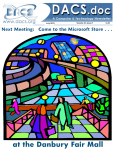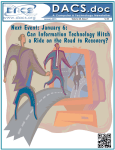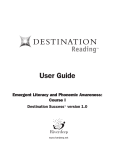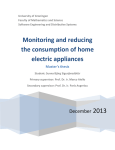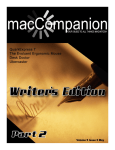Download to the newsletter in PDF format - Back
Transcript
November 2012 Volume 23, Issue 11 $2.00 At our next meeting on November 6: Mobile Technology The Latest and Greatest Apps – All at your Fingertips Also: 4th Annual Digital Music Workshop, November 16, 7 PM at the Resource Center (See page 9) Directors’ Notes A meeting of your board of directors was held on Wednesday, October 10, 2012. The meeting was called to order at 7:15 PM Attending were Richard Corzo, Dave Green, Elizabeth Talian, Lisa Leifels, Bruce Preston, Jim Scheef, Andy Woodruff, Annette van Ommeren, Drew Kwashnak, Charles Bovaid. The minutes of Last Meeting were accepted as published. 6 14 6 14 45 37 6 37 27 8 22 20 2 Old Business 1. General meetings $250.61 $0.22 $250.83 • November 6: Joe Mazzeo & Dr. James Marcus-Trends in Mobile Apps. Preview: Bruce Preston, Review: (waiting to hear from candidate) - Lisa will be backup $80.23 $85.00 $46.15 $4.48 $165.00 $72.00 $452.86 $5,444.69 • December 4: Jay Ferron-Windows 8. Preview: Jim Scheef, Review: ________ • Wednesday, January 2: Marc Polansky from McCarthy ObservatoryAstronomy and Computers. Venue to be determined. Preview: ________, Review: ________ (The possible cancellation of the January meeting was greatly exaggerated). • We are considering holding the meeting at the observatory site as a joint meeting with the astronomy group. General Meetings JAug 7 -Robots & Beyond Sep 4 - Google Products Oct 2 - Os X Mountain Lion • February 5: Drew Kwashnak-Cloud Storage Services. Preview: ________, Review: ________ JUL AUG SEPT 132 128 129 116 113 114 0 0 1 IN THIS ISSUE DIRECTORS' NOTES 2 HELPLINE 3 REVIEW: OS X MOUNTAIN LION 4 PREVIEW: TRENDS IN MOBILE APPS 5 BUCKY MILAM CARTOON 5 SIG NEWS & NOTES 6 OCTOBER CALENDAR 7 TAKE THAT, HP SUPPORT! 8 SYSTEM SUITE PROFESSIONAL 2012 9 DIGITAL MUSIC WORKSHOP 9 ASK DACS 10 FUTURE EVENTS 12 2 • Nov 2012 100 71 52 $5,646.72 Membership Report (added after meeting) Paying Members w/ e-mail addresses New Members Meeting Seat Count Members Signed-In Visitors Signed-In 100 72 53 • October 2: Dave Marra-OS X Mountain Lion. Preview: Richard Corzo, Review: Frank Kromer Tr easur er’ s R e por t easurer’ er’s Re Balance on hand 9/1/12 INCOME Dues Bank Interest Total Income EXPENSES Resource Center Phone Newsletter Printing Newsletter Postage Renewal Letter Postage Printing 500 Brochures Meetup Fee (6 months) Total Expenses Balance on hand 9/30/12 DACS.DOC Printed 100 Mailed 73 Mailed - Member 51 Mailed - Other 6 Mailed - Free Library 14 • March 5: Toni McKeen-Genealogy. Preview: ________, Review: ________ • April 2: Laura Nute of Lynda.com and Kevin Corcoran of CTDLC.orgOnline Learning, Elizabeth will do COURSERA Preview: Elizabeth Talian, Review: ________ • May : John Patrick - need to review publicity well in advance. • Possible future topics: ° Presentation on Facebook. Jim suggested having someone talk about how to configure the security, privacy issues, what does "Like" accomplish, the difference between a group and a page. Jim's search on Facebook to date has not yielded any results whatever, so he plans to broaden his search. He has nothing to report. ° Jeff Robbins-Drupal expert. Andy has contacted him. Jeff is interested in Directors’ Notes, Cont. on page 3 Membership Inf or ma tion Infor mation dacs.doc, ISSN 1084-6573, is published monthly by the Danbury Area Computer Society, 27 Ole Musket Lane, Danbury, CT 06810-8232. Annual subscription rates: $45 to regular members, $30 electronic access (included in dues). Postmaster Send address changes to Danbury Area Computer Society, Inc., 4 Gregory Street, Danbury, CT 06810-4430. Editorial Committee Managing Editors: Production Editor: Richard Teasdale Ahmad Asgharian Allan Ostergren Contrib utor s Contributor utors Charles Bovaird Drew Kwashnak Rob Limbaugh Jim Scheef Richard Corzo John Lansdale Bruce Preston Annette van Ommeren DACS, its officers and directors assume no liability for damages arising out of the publication or non-publication of any article, advertisement, or other item in this newsletter. The editors welcome submissions from DACS members. Contact Richard Teasdale ([email protected]). Advertisers, contact Charles Bovaird at (203) 792-7881 ([email protected]) Nonprofit groups may request permission to reprint articles from dacs.doc or http:// www.dacs.org by sending e-mail to [email protected]. Reprinted articles shall credit the copyright holder and a copy of the final publication shall be mailed to: Danbury Area Computer Society, Inc. 27 Ole Musket Lane Danbury, CT 06810-8232 Attn. Reprints Links to articles reprinted on the web can be sent to: [email protected] Tec hnical Suppor echnical Supportt dacs.doc is prepared using PageMaker 7.0 and Acrobat 9.0.Software packages used to publish dacs.doc include: Microsoft Windows 7, Office 2007, TrueType fonts, Calendar Creator 8.0 for Windows. Internet access provided by Mags.net Applications & Hardware to enhance dacs.doc are welcome. Patrick Libert APCUG Liaison [email protected] http://www.dacs.org Officers DACS GENERAL NUMBER: (203) 744-9198 PRESIDENT: Richard Corzo [email protected] VICE PRESIDENT PROGRAMS: [email protected] SECRETARY: Bruce Preston • TREASURER: Dave Green Directors Richard Corzo (203) 797-1518 [email protected] David Green (203) 797-8682 [email protected] Drew Kwashnak (203) 910-6605 [email protected] Lisa Leifels (203) 416-6642 [email protected] Patrick Libert (860) 567-9586 [email protected], Bruce Preston (203) 431-2920 (days) [email protected] Jim Scheef (860) 355-0034 [email protected] Elizabeth Talian (203)-733-2805 [email protected] [email protected] Annette van Ommeren (914) 232-0149 [email protected] Andy Woodruff (203) 744-9588 [email protected] Committees NEWSLETTER: Richard Teasdale: [email protected], PROGRAM: [email protected] WEB MASTERS: Richard Corzo ([email protected]), (203) 797-1518 Annette van Ommeren ([email protected]), (914) 232-0149 MARKETING AND PR: Patrick Libert ([email protected]) APCUG LIAISON: Patrick Libert ([email protected]) MEMBERSHIP COORDINATOR: Charles Bovaird: [email protected] RESOURCE CENTER: (203) 748-4330 • WEB SITE: http://www.dacs.org HelpLine Our former telephone HelpLine has been replaced by our web-based DACS Community Forum at http://forum.dacs.org. We have topic-specific forums where DACS members can post questions. Questions may be answered by SIG leaders or other DACS members. If none of the categories fit your question, just post it to the Ask DACS forum. Topic Forum Microsoft Access .NET Programming Digital cameras/scanners/image processing Content Management Systems Linux Mac and iPhone/iPad/iPod touch PC maintenance Smartphones & Tablets Virtual machine software Desktop publishing and website design Access SIG ASP.Net and C#VB.Net SIG Digital Imaging SIG Drupal SIG Linux SIG Apple SIG PC Maintenance SIG Mobile Devices SIG Virtual Computing SIG Web Site Design SIG Windows Windows SIG http://www.dacs.org ° Twitter? Lisa will look into topic. ° Bruce could do Desktop Publishing in June or July [email protected] Richard Teasdale Directors’ Notes, Cont. from page 2 doing a presentation but is not able to commit to a date at this time. Andy will follow up at a later time as we have a reasonably full line up for the next 6 months. 2. Open positions • The membership chairperson/ greeter position is still open. This could be two people to 'share the load' (not that the load is heavy!) The greeter has these responsibilities: ° Sign-in members ° Sign-in visitors, ask how they found us ° Accept dues ° Distribute raffle tickets • Patrick Libert plans not to run again when his board term ends in December. 3. Lisa reports that Newtown Library does not generally do displays but would distribute our pamphlet. We discussed the one-page posters that had been distributed until recently. New Business 1. Richard Teasdale has accepted our offer to become a board member. He replaces Rob Limbaugh, who has relocated to the West Coast. 2. Annette has signed us up on Meetup.com and started posting the general meetings. Response has been excellent as we had 8 visitors to our October Apple OS X presentation. At least 5 of them said they found us on Meetup. In order to allow others to publicize meetings (General or SIG) Annette found the existence of "coorganizer" and established Richard as one. 3. The Meetup text should somehow state that SIG meetings are for members, but that a prospective member may attend one SIG meeting on a "Try before you buy" basis. 4. Jim will compose a draft "Welcome New Member" e-mail to be sent to new members. It is to detail membership benefits: newsletter, ability to attend all SIG meetings, etc. It will be sent as a personal e-mail. Directors’ Notes, Cont. on page 5 Nov 2012 • 3 Meeting Review Introducing OS X Mountain Lion By Frank Kromer A PPLE’S OS X MOUNTAIN LION (version 10.8) is the ninth major release of OS X running Mac computers. It was released on July 25, 2012 and most recently updated in September 2012. There were 3 million downloads of OS X in the first four days following introduction - Apple’s most successful Mac release to date. Apple’s Dave Marra spoke. He is a long time representative for Apple (I think he said since 1991) and has conducted many presentations such as this one for us (his fourth presentation for DACS). Dave announced at the outset there were over 200 new features in OS X Mountain Lion and he intended to cover ten of them for us. He spoke very fast to cram as much as he could in a little over one hour and a half. During his presentation I tried my best to capture the essence of what Dave had to say and display. (Unfortunately, Apple does not give out their slides which if they were available would make it a lot easier to review the presentation). Mountain Lion succeeds Lion, and Dave recapped Lion but I won’t go there. Moving on to Mountain Lion, Dave covered iCloud, iMessage (which is now known as Messages), Notifications, Power Nap, integration with Facebook, Sharing, Game Center integration, Safari, Dictation and Air Play mirroring. One thing that you realize listening to Dave is that with Mountain Lion the Mac has become more like the (iOS) operating system for iPhones, iPads and the iPod Touch. Since I use the Mac, iPhone and iPad, for me this is a good thing. Now to the guts of Dave’s presentation and demonstrations: With Mountain Lion, iCloud is now integrated with your computer, iPhone, iPad and iPod Touch. That means your email accounts, contacts, calendars, notes and reminders are all synced with one another through iCloud. Dave made special mention of documents in iCloud and used Apple’s word processing app, Pages, as a demo. With Mountain Lion, Messages now comes to the Mac. It had been available since 2011 to iPhone users. Significant is that Messages transfers data via the internet so users do not incur text charges. Also 4 • Nov 2012 significant is that you can transfer files up to 100MB in Messages. I have already used that feature, and it is very useful. Notifications appear in the upper right corner of the screen of your Mac when email is received, calendar events occur, etc. Dave demonstrated notifications and the Notification Center which he showed is easily accessible. Power Nap is a feature that lets you keep your Mac up to date even while it sleeps. It works only with Macs that have a flash drive. Dave made integration with Facebook a feature separate from Sharing and although I am very much into sharing I am not a regular on Facebook. You can add accounts for Flickr, Twitter, Vimeo and Facebook in your Mail, Contacts and Calendars. Preferences and those accounts become available in the Share menus. Sharing is really easy under Mountain Lion. It is totally built into the Mac with Mountain Lion. This makes it easier to share files, photos, etc. much like on an iPhone, iPad or iPod Touch. Dave demonstrated Sharing in Safari by composing text, adding a bookmark, adding the page to a Reading List, and then used the Share button to send a link via Messages or to send the page via email. As previously mentioned, Sharing also involves integration with social networks. The Game Center app used in IOS devices comes to the Mac with Mountain Lion. Not a whole lot more to say about this. Dave displayed changes in Safari including an iCloud icon, the combination of the search box and address bar into one box, a Safari Reader button, new Tab views, Reading List and the new Share button previously discussed. Mountain Lion’s Dictation is similar to the one in the new iPad (but it’s not Siri). Dave demonstrated how it works by tapping the function key twice and then dictating. Anywhere you can type text on your Mac Mountain Lion lets you dictate rather than type. Dictation requires an internet connection. Air Play permits you to mirror whatever is on your Mac on a television set connected with an AppleTV device. Previously, this feature was available on the iPad. In capsule form, the above are the fea- tures covered by Dave. In his presentation, Dave also talked about zooming in and out. In Text Edit, he demonstrated the various motions available with a trackpad. He also covered the markup tools in Preview, the option in Safari “not to track me” under the privacy preference, Apple’s Accessibility Preference, the use of Air Drop to share between two Macs located close to one another without any connection, and more features for which I could not write fast enough to keep up with him. I have used Mountain Lion since its introduction in July, and I like it a lot. After hearing Dave’s presentation, I realize there is much to this OS that I don’t know, and want to learn. Want more information on Mountain Lion? In response to a question, Dave suggested the tutorial found under the Help menu (found on the Finder tool bar - just click on Help Center and Mountain Lion info is displayed). You might also check out the Apple website which has a section on the features of OS X Mountain Lion. Finally, I find the October issue of Macworld very useful as it contains a 27 page special report on OS X Mountain Lion or you can buy a tutorial by ScreenCastsOnLine for $5.99 from the App Store. DACS meetings are held at the Danbury Hospital auditorium. (Go to www. dacs.org to find directions and parking info). Activities begin at 6:30 p.m. with registration and casual networking. The meeting starts at 7:00 p.m. with a Q&A period (Ask DACS), followed by announcements and a short break. The featured presentation begins at 8:00 p.m. The meeting is scheduled to adjourn at 9:30 p.m. DACS General Meetings are free and open to the public. Members and prior attendees are encouraged to extend invitations to anyone interested in this topic. Membership has its Privileges! Become a member and support DACS. Each member has access to the Community Forum, where they can post questions, the newsletter online in PDF form, group related news via email, SIG meetings, online forums, and any group-only related events, promotions, or activities. There is also an option to receive a mailed newsletter. For information on how to join DACS, see http://www.dacs.org/ aboutdacs/joining.htm. http://www.dacs.org Meeting Preview Directors’ Notes, Cont. from page 3 Trends in Mobile Apps By Bruce Preston T HERE WAS A TIME when you had no choice..If you wanted to make use of a computer; you had to go to the computer. After all, it filled a room and required lots of electricity and cooling capacity, not to mention support staff. In the ‘50s, CSC introduced remote processing – with a dedicated communications line, tab card reader and line printer. To do this, you had to go to a remote terminal but, at least, it might have been in your building. By the late ‘60s remote computing became mobile computing of a sort. You could lug around a portable terminal (typically 15 pounds), place a call over the dial-up network and interact with a timesharing computer. Thirty characters of text a second was a typical speed and, of course, there were no graphics or mouse, etc. Everything was done via keyboard entry and printed on thermal paper. Around 1980 or so, introduction of the personal computer brought mobile computing a bit closer. I had an Osborne 1, a machine with a small display, two disk drives, and a keyboard. When the case was closed it looked like and weighed about the same as my wife’s sewing machine (17 pounds!). But, I could compute wherever I happened to be as long as I had an AC outlet and my data with me on floppy diskettes. There was no Internet then so, essentially, it was my data or nothing. The addition of terminal emulation software, a modem and availability of a phone line gave me access to a timesharing computer and its data but, in that case, the micro computer was essentially just a glorified terminal. Advances in hardware and communications led to today’s Internet. More data is available from a considerably greater number of sources and, with broadband capabilities, it flows much more quickly. Notebook and netbook computers are considerably smaller and lighter than the old portables, but they really aren’t convenient. You have to plan ahead and remember to take one along if you think there is a chance that you might need it. In most cases, you also need at least WiFi access to the Internet. http://www.dacs.org This has all changed with the introduction of truly mobile devices such as tablets (iPad etc.) and smart phones. While they use WiFi if available (at no or greatly reduced cost) they may also the cellular network –(if you have a data plan). Your applications can now run in as small and convenient a device as your phone. At the DACS November 6th General Meeting, Joe Mazzeo and Dr. James Marcus will lead us through the evolution and trends in mobile applications.. They will start with the “standard web site application” where the client (you) essentially makes use of a browser that acts as a terminal. Ultimately they will work their way through applications designed specifically for mobile devices and go on to native mobile applications, i.e. applications written that make use of capabilities within the device. They will address such things as hosting platform, availability, target user market, access to device capabilities (such as being GPS aware) and for those of us who have interest in development, the degree of difficulty in implementation for each type of mobile architecture. 5. SIG leaders will get an e-mail with the name of any new members. There is a distribution list: [email protected] 6. Should we start a "Beginners" SIG? We asked by a "newbie" user who thought DACS might be too advanced. When the general meeting attendees were polled, only two (one of whom is a Mac user) expressed interest. Possible topics could be: how to use Word, how to use email, how to use Excel, computer security, internet searching, how to upgrade your hardware. The meeting would most likely be driven by the specific questions of the attendees. Several board members have volunteered to lead it on a monthly rotating basis, etc. Discussion took place as to whether it would be appropriate to establish a SIG, or if we need a more "Level-0" introductory course. It was decided that we will not offer a Level-0 course. For the 'newbie' SIG, we should have a certain pre-requisite level of experience required so that the group is not bogged down with such issues as how to copy a file from a CD to the hard disk etc. A well-received suggestion was that the leader be rotated. The board will continue discussion via e-mail. Adjourned: 9:35 PM — Bruce Preston Nov 2012 • 5 Special Interest Groups SIG NO TES: No vember 2012 NOTES: Nov Access. Designs and implements solutions using Microsoft Access database management software. Contact: Bruce Preston, 203 431-2920 (bpreston @dacs.org). Meets on 2nd Tuesday, 7p.m., by virtual connection. Next meeting: Nov 13 (check Website for technical details) Apple. Focuses on all aspects of the Mac and iPhone operating systems. Contact: Richard Corzo ([email protected]). Meets 1 st Thursday, 7 p.m. at DACS Resource Center. Next Meeting: Dec 3 Digital Imaging. All about digital cameras, retouching, and printing using various programs. Contact: Ken Graff at 203 648-9747 ([email protected]). Meets last Wednesday, 7 p.m.at the DACS Resource Center. Next Meeting: Nov 28 Drupal. Covers all things on Drupal, the open source content management system (CMS). Contact: Jim Scheef ([email protected]). Meets on the second Thursday at 7:00 p.m. at the DACS Resource Center, or go to the DACS Community Forum (http:/ /www.dacs.org/forum/) within the Members only area. Next meeting: Nov 8 Jobs. Networking and jobs search Contact: Charles Bovaird, 203-792-7881 (aam@ mags.net). Go to DACS Community Forum (http://forum.dacs.org for job listings. Linux. Provides Help in installing and maintaining the Linux operating system. Also of interest to Apple owners using OS X. Contact: Dave Mawdsley, [email protected] Meets 3rd Wednesday, 7:30 p.m. at the DACS Resource Center. Next Meeting: Nov 21 Mobile Devices. Focuses on smartphones, tablets, and e-readers of all makes and models. Contact: Richard Corzo and Jim Scheef ([email protected]) Meets 4th Thursday, 7 p.m. at the DACS Resource Center Next Meeting: Nov 29 PC Maintenance. Review of PC hardware and OpSys maintenance and use. Contact: Charles Bovaird, 203-792-7881 (aam@ mags.net). Go to DACS Community Forum (http://forum.dacs.orgl. Server. Explores Back Office server and client applications, including Win NT Servers and MS Outlook. SIG is on hiatus and presently merged into the Drupal SIG. Contact: Jim Scheef ([email protected]), or go to the DACS Community Forum: http://www.dacs.org/forum/, within the Members-only area Web Design and DTP. Learn about Adobe software for web, graphics and desktop publishing. Contact: Annette van Ommeren ([email protected]). Meets 3 rd Tuesday, 7-9 p.m. at the DACS Resource Center. Next Meeting: Nov 20 SIG News & Events Mobile Devices. Our September meeting covered ways to synchronize contact and calendar information between your computer and mobile devices. We discussed Exchange server and Google, both of which work on both Android and Apple devices. Microsoft Exchange is the current leader in enterprise email and calendar. While it is possible to run your own Exchange Server in your basement, it is a little over the top for most people. The alternative for individuals, small offices, or even family groups is one of the many hosted Exchange services. Currently Microsoft is the low-price leader in this market with a 25GB mailbox for $4/ month. What might make this worth the cost is the smooth integration with Microsoft Outlook and the push synchronization to your mobile devices, both Android and Apple. Once you configure your device, your email, contact and calendar all show up and sync seamlessly. With this kind of sync there is no reason to enter these things on your phone or tablet when you can do it on your computer and see it on your device just a few moments later. 6 • Nov 2012 Google is the 'default everything' source for services on most Android devices in much the same way that Apple is the default for iPhones. This means that setting up Google stuff is generally easy and "just works". In the case of cell phones, each carrier works with the device manufacturer to customize the screens used to set up your 'accounts', thus there is no single set of instructions for Android devices. When you set up synchronization, the service will tell your device what services are available and you pick what you want. For example, if you don't use Google Calendar, then don't select to sync it. If you have an email address, add it to your phone. If the email provider offers calendar and contact sync and that provider is supported, then these options will show up. If they don't show up, then it's likely that you are limited to using the web for access to that information from that device. Remember, with mobile devices, your mileage may vary, so it really pays to check the specs on both the manufacturer's and the carrier's websites before you buy your device. SIG notes, Cont.on page 8 http://www.dacs.org November 2012 Danbury Area Computer Society Apple 7:00 PM Richard Corzo [email protected] Cancelled Drupal 7:00 PM Jim Scheef 860-355-0034 General Meeting 7:00 PM MS Access 7:00 - 9:00 PM Bruce Preston [email protected] Board of Directors 7:00 PM Web & Graphics Design Annette van Ommeren 7:00 - 9:00 PM avanommeren @dacs.org Linux 7:00 -9:30 PM Dave Mawdsley [email protected] Digital Imaging 7:00 PM Ken Graff 203 648-9747 http://www.dacs.org Digital Music Workshop 7:00 PM sean@museworks entertainment.com DACS.DOC Deadline Mobile Devices 7:00 PM Jim Scheef & Richard Corzo [email protected] Nov 2012 • 7 Tech Support Take That, HP Support! by Some Dude D ON’T YOU JUST HATE IT when a manufacturer’s support technician tells you that you must spend significant money (well, significant to me) to do something you know should be easy as pie - like install a copy of Windows 7 that you already own on the PC sitting on your desk. First, some background. A friend, who is leaving the state, gave me an HP Pavilion a6248x PC with a dual-core AMD processor. She had upgraded to a new notebook and did not want to pay to move the old machine to her new home. This particular Pavilion came with Vista Home and it was running 32-bit Windows 7 Home. To give you a clue to where this is heading, the machine is now running 64-bit Windows 7 Pro. Just to assure you that this is a legal license, it’s from the Microsoft Action Pack (MAP) that I buy each year. Over the last few years, the top-tier computer makers have adopted a Microsoft scheme that ties their machines to OEM versions of Windows. With each new version of Windows, this linkage has become tighter. Most of my clients have Gateway machines, and I can reinstall Windows XP on these machines using the OEM Windows install CD from my MAP along with the installation key from the tag on the side of the machine. Once the install is complete, and so long as we have the device drivers, it goes through the Microsoft Activation process just fine. This is most fortunate, as there is precious little support available from Gateway these days. This installation procedure works as well on some older Dell machines with XP; but for other machines, I have to order a free replacement “restore CD” from Dell that has the magic version of Windows XP for that machine. The key word here is “free.” Dell keeps records for each machine and a replacement restore CD is free only once, something that seems more than fair. By the way, when installing from this restore CD, Windows never asks for a key code and activates automagically. Now, back to the HP Vista machine. Since I planned to install the 64-bit 8 • Nov 2012 version of Win7, I needed 64-bit device drivers. Naturally, I headed for the HP website and used their support search to find the machine. To my amazement, there were no device drivers! So, I called HP support and asked how to find the drivers. The HP support person then informed me that I will have to purchase an HP restore CD for this computer for about $100 (I don’t remember the exact cost.) and the only version available was for the same as originally sold on the machine. When I told him that I already had a Windows 7 license that I wanted to install, he said it would not work and that the only solution was to pay for the restore CD. Naturally, I took this as a challenge. There was no way that I was going to pay a hundred dollars to install Windows when I already owned a valid license for Windows 7. My first step was to inspect the motherboard and write down any identifying numbers. After some digging, I found web forum posts saying this machine used a system board from ASUS and gave the ASUS model number. Now I could search the ASUS website for that model. At the same time, more searching turned up another forum post describing how to flash an HP machine with BIOS from the system board manufacturer to “unlock” it from the HP OEM version of Windows. Now, armed with an Award BIOS from the ASUS website, I was able to flash the HP system board and “convert” it to an ASUS board. ASUS also had Vista drivers for the board itself (supporting cooling and power management), plus all of the embedded devices: NIC, sound, and video. Generally speaking, Vista drivers work under Win7. The board now has many previously hidden BIOS options that allow timing changes and overclocking of both the processor and RAM, something that a manufacturer like HP does not want to support. After a few more hours of work, the system was booting up with 64-bit Win7 Pro. Ahhh, the feeling of satisfaction! The system has been running reliably now for many months. During my Internet searching, I found several websites devoted to the sport of modding and overclocking. Some of these sites offer BIOS modified by third-parties to change how they work with the OEMversion Windows. Such BIOS are likely violations of the DMCA. I suppose that what I did could be construed as a violation of the DMCA, even though everything I used was provided by the manufacturers and used unmodified. (Write your Congresspeople to repeal the DMCA, or at least restore fair-use and your right to use and modify the devices you buy, however you wish). You’ll note that I’m not providing any web addresses. If you want to pursue “unlocking” your machine, this article shows only that it was possible for this one model system board. This technique may or may not work on your machine (caveat moddor). The key is to match up the OEM system board to the same model sold directly by the board manufacturer. I suspect that this is easier to do for boards using AMD processors rather than Intel, but I have no evidence beyond my suspicions. Good luck! MR. DUDE is a pseudonym for a long-time DACS member. SIG Notes, Cont. from page 6 For Apple devices, you set up your accounts in Settings > Mail, Contacts, Calendars. iCloud is Apple's free service for anyone who buys an Apple device. iPhones and iPads also work with the email, contacts, and calendars of popular services such as Google, AOL, and Yahoo! Support for Exchange is also built in. All of the previously mentioned services have web interfaces, so any changes you make on your computer are reflected on your Apple devices, and vice versa. Both the Calendar and Contacts app have a unified view showing the data from all your accounts, but you can also choose to view just selected accounts or a single account at a time. http://www.dacs.org Software Review System Suite Professional 2012 Reviewed by Bart Koslow S YSTEM SUITE PROFESSIONAL (SS) is a comprehensive utility program that will tune up and repair your PC and provide malware, virus, spyware, and firewall protection. Unlike most programs today, it comes with a printed manual of 174 pages that guides you through the many aspects of the software. I already had SS version 2011 installed on my computer. SS removes prior versions before installing the latest one. When I first installed SS, Net Defense, which is the firewall, did not install. After three back and forth emails with Avanquest support and three differing attempts to re-install it, I finally got everything up and running properly. This is the first time I encountered an installation problem with SS. The installation CD comes with two bonus programs, AutoSave Essentials, and Power Desk 8 Standard. Avanquest sells AutoSave Essentials and Power Desk Pro for $39.95 each. I installed Power Desk 8 Standard, but not AutoSave as I have plenty of backup software already. Power Desk is an augmented Windows File Manager. I have used it for years and highly recommend it. I also noticed that the SS now comes with a license for 5 PCs that will work with all versions of Windows XP and Windows 7. Opening SS, I saw a new program interface page that was improved over that of version 11. One of my favorite parts of SS is System Recovery where you may create a System Restore Point and a Checkpoint in the event you have a problem and have to go back. I was pleasantly surprised to find that the restore point creation was much faster than in the prior version. I cannot tell you how many times I have used this feature to recover from a major problem. I have used the included anti-virus, anti-malware-spyware and firewall in the past, and have found them to work very well. A part of SS that I especially like is the Registry Cleaner which has been excellent in the past, and has never created a problem for me. Another feature I like is to view “Problems” that SS has found, and selectively determine which one to fix. http://www.dacs.org If you are a person who does not wish to fiddle with the individual parts of the program, there is an easier way. Just select One-Click Fix All and SS will do the rest. Another way is to select One Fix Wizards of which there are three, one for each segment of the program - Optimize, Security and Fix & Maintain - and run them selectively. There is a lot of flexibility in how you may use this program. Working in the background you have Active Intelligence Technology which continuously, silently and automatically monitors and fixes all your PC problems. It tracks hard drive status, available disk space, hard drive fragmentation, registry errors, excess temp tiles, startup applications and more. Regular use of Active Intelligence reduces start up times, improves read-write performance and prevents data loss by identifying hard drive problems before they happen. What’s new in this version: • Patent-pending PC Analyzer Technology - Identifies why your PC is slow • 400% Faster Registry Repair - Fixes registry problems and optimizes Windows • Program Optimizer - Speeds program launch and response by fixing slowdowns System Suite will completely Optimize, Protect, and Fix & Maintain your computer effortlessly and silently in the background while you work. I have used it for many years and find it to be one of the essential programs that I use with my computers. I recommend this program for all users, from beginner to advanced. Amazon sells System Suite 12 Professional for $49.99 delivered. There is a $20 upgrade or competitive upgrade coupon that comes with the program, so your net low cost will be $29.99. Avanquest provides unlimited support for registered products. You can also check the User’s manual and online help (included within the program menu) for answers to many common issues. Email & Phone support is available if you cannot resolve your questions. BART KOSLOW is a member of the Thousand Oaks PC Club, CA (www.topcc.org) He can be reached at [email protected]. This article is distributed by APCUG for reprint by its member user groups. 6th Annual Digital Music kshop Pr oduction Wor orkshop Production Friday, November 16th, 2012 By Andrew Woodruff Would you like to try composing music on a computer? If this sounds interesting, come to Sean’s annual Digital Music Production Workshop! This year it happens on Friday, November 16th, at 7:00 PM at the DACS Resource Center. Sean conducts this workshop just once a year, so do not miss it! This year, the workshop will go beyond simply recording as in previous years and focus on composing. In particular, Sean will demonstrate Apple’s music application called “Garage Band” for the iPad. This software provides a digital audio workstation for recording multiple tracks of music, and it utilizes sampled sounds from many music instruments to create somewhat realistic sounds. Sean will show how he composes music with this setup. You do not need any experience with either composing or audio recording. You do need to have some basic piano keyboard knowledge, in order to understand when terms such as musical key and time signature are used. Beyond this music background, Sean will take you through all the steps involved to get started whether with an iPad or otherwise: connect to a piano keyboard, select and install music application software, and use the installed application. Sean will also discuss other applications and approaches to setting up a digital audio workstation. For instance, he will explain how to run a PortableApp on a laptop, and there may time to discuss the free music notation application called “MuseScore” and the free music audio editor application called “Audacity”. Come to see what this is about. Come with just general curiosity. Come with questions about how to get started. Come with your iPad or notebook computer and/or piano keyboard in tow. Sean will help you to get started or help you plan your next step. Nov 2012 • 9 Ask DACS October 2012 Moderated and reported by Jim Scheef W E WELCOME QUESTIONS FROM the floor at the start of our General Meetings. The role of moderator is to try to guide the discussion to a likely solution to the problem.In addition, members who are not able to attend the General meeting may submit questions to [email protected]. We will ask the question for you and post the reply in dacs.doc and on dacs.org. Please provide as much information as possible, since we can’t probe during the session. Q – I’m planning to upgrade from my Macintosh Power-PC to an Intelbased Mac. The model I’ve chosen has two processor options: The Intel Core i5 and the Core i7. What’s the difference and which should I get? A - The discussion at the meeting was basically correct in that the i7 is Intel’s high-performance chip while the i5 is aimed at the middle of the road market. Intel’s entry-level chip is the Core i3. What I said at the meeting, “the more ‘i’s the better” is true for the performance of this particular choice of Macintosh system options. The more I read about the new Intel processors, the more my eyes glaze over and I start looking for a wall on which to bang my head. For more information about the processors, I refer the reader to articles on a couple of blogs; just be aware that there are many more such sources. TechHive: “Intel’s New Core i7 and Core i5 Processors Explained” (tinyurl.com/8nscdmr) Bright Hub: “Core i5 vs. Core i7: What’s the Difference?” (tinyurl.com/ yjx78od) Bright Hub: “Core i3 vs i5 vs i7: A Summary of Intel’s Processors” (tinyurl.com/35vx8rs) To answer the last part of the question, one member suggested choosing the Core i5 and saving the money. The performance improvement from an older PowerPC Mac will be so great that the extra expense is a waste. Q – Lately, Firefox 15 appears to stall on my PC running Windows XP. The processor is maxed out on something called a “plugin container”. What is this and do I need it? This happens on sites like the New York Times. A - From the discussion: a “plugin container” is how Firefox isolates 10 • Nov 2012 plug-ins like Flash and Acrobat from the rest of the computer. While a help in both security and reliability, it is not fool-proof. Because of this, it is important to keep all such ad-ons up to date with the latest version. One member suggested that the computer in question may have an older version of Flash that was causing the problem. If you have not updated Adobe Flash in several months, my suggestion is to uninstall it completely (using Add/ Remove Programs in XP) and then installing the latest version direct from the Adobe website (adobe.com). As people added comments, it seems that Adobe lives by its own rules, so updates are best done with other programs closed. Note that newer versions of Flash have an applet installed in Control Panel. D - In a follow-up, the discussion turned to Java. The consensus was that most people need only the Java runtime engine. This is what allows your computer to run programs written in the Java programming language. Like other things on your computer, the Java runtime should be kept up to date. The Java Developers Kit is needed only if you are writing programs in Java so most people do not need the Developers Kit. Richard Corzo, our Apple SIG leader, noted that the latest version of the Mac OS does not include Java as part of the default installation. This should not be interpreted as a condemnation of Java by Apple, but rather an attempt to ensure that when you install Java on your Mac, that you install the very latest version. Q - If you install add-ons in Firefox, do the add-ons track what you do on the Internet? A - The add-ons or extensions available on the Mozilla website are written by independent programmers and each add-on does what it was programmed to do. When you install an add-on you are trusting that the add-on does what it says in the description and nothing more. If you are unsure about an add-on, read the reviews shown below the description and judge for yourself. Certainly it is possible to write an add-on that could send information back to a tracking database or even do malicious things. I’m probably only a little more paranoid than average and I have fourteen Firefox add-ons installed on my main computer. These range from the indispensible PlainOldFavorites to NoScript, AdBlock Plus, and the Yahoo Toolbar. Most add-ons are very small programs that manipulate what Firefox calls “chrome”, the settings and outer “trim” of the browser. Toolbars are another matter as they are more significant programs that have complete access to your browsing activity. This is why every search engine tries so hard to get its toolbar installed in your browser. Yahoo is the least overt in this effort which may be why I like it best. As the discussion continued, a visitor commented that your ISP keeps a record of every website you visit and the addressees of every email you send. This is required by the renewal of the Patriot Act (fact checking is encouraged here). I believe they are required to retain this for some limited period of time in case it is requested by a law enforcement agency. Anonymity on the Internet is a thing of the past. Even back in the days of dial-up Internet connections, your account was always traceable to your credit card. Next discussion turned to what information a website can collect about visitors. At a minimum, the site knows every page you request, your IP address and any information disclosed by your browser. Normally this includes the type of browser and version number, and basic information like the version of your computer’s operating system. But can the website identify you by your name? As usual, there was much good discussion. http://www.dacs.org Certainly your ISP knows the billing name associated with your IP address, even if your address is dynamic and changes from time to time. Assuming you have not registered with the website, giving them your name, the website can possibly infer a lot about who from what you do on the website. Another member described a process whereby your machine can be “fingerprinted” so that it can be identified. How this can be done would be a topic for another discussion. Certainly the MAC (media access control) address that is burned into every Ethernet adapter, whether wired or wireless, is a unique identifying “mark” for your computer but I must add that even this can be spoofed. At the most basic level are the cookies that website place on your computer to store information. Companies like DoubleClick (owned by Google) place cookies that can be read on many websites and over time can be used to track your habits on the Internet. Enabling the “Do not track” setting in your browser is a signal to such companies to “not do that”. Some browsers have an “anonymous mode” that discards any cookies and browsing history at the end of a browsing session. There are proxy servers on the Internet that can hide or obscure your IP address from the websites you visit. They do this by becoming a “man in the middle” who receives web requests from your computer. Then they pass them on to the website as if coming from the proxy. Thus, the website sees only the proxy’s IP address rather than yours. Looking at the other end, your computer and all the routers between you and the proxy, see only the proxies IP address rather than that of the destination website. The proxy can be located anywhere in the world.These servers can act as a gateway for people in restricted countries like China, Saudi Arabia, and Iran to reach sites that are otherwise blocked by their governments. The Wikipedia article is at wikipedia.org/wiki/Proxy_servers. A member described how when he visited eBay, a message came up about how he was using a different http://www.dacs.org computer and that he must validate his identity on that computer. This is similar to the 2-factor identification procedures used by many banks use when you sign into their banking site. Once you have validated your identity, the site places a special cookie that identifies the computer as authorized for access to your bank accounts. I’ve seen a new feature on eBay that ties your PayPal account directly to your eBay account. Once this is done, your PayPal account is only as secure as your eBay password. If your bank requests special confirmation every time you want to do your banking, then the cookie that identifies your computer is being lost between sessions. Q - Is anyone using VMware ESX or Microsoft Hyper-V at home? A - These are two competing enterpriselevel hypervisor technologies. Each runs at the very lowest level on a server and then runs one or more “guest” operating systems on a single computer. The guests are called “virtual machines” (VM) because the hypervisor creates a virtual hardware environment for each of the guests. Several members indicated that they use versions of this technology on their PCs to run copies of Windows to test software. Gamers use VMs to run older versions of Windows or even DOS so they can play games that won’t run on Vista or Win7. The “XP Mode”, available with some editions of Win7, is a VM that runs a full instance of Windows XP. At the enterprise level, VMs allow a company (or the occasional individual) to combine several servers onto one physical machine that hopefully costs less to buy and maintain. I’m presently migrating two physical machines I’ve had for several years to a single new machine that will eventually host five virtual machines. Believe it or not, this will actually simplify my network. Q - I heard on the news today that China had hacked into the White House. How could this happen? A - News reports on various websites reported that the White House had confirmed a spear phishing attack. From the Huffington Post: “Hackers breached an unclassified computer network used by the White House, but did not appear to have stolen any data, a White House official said Monday. The hackers breached the network by using a technique known as spear phishing, in which they target victims who have access to sensitive computer networks by sending personalized emails that appear to come from trusted sources. Once the victims click on the bogus attachment or link, the hackers can install malicious software on the PCs to spy on users and steal data.” The article went on to say the attack was identified and stopped before serious damage could occur (tinyurl.com/8s775jr). Note that such an attack will work just as well on us “real people”. Some time back, I reported that I had almost fallen for a phishing email designed to look like it came from my bank. I was particularly vulnerable after visiting the bank’s credit card site. Q - Does anyone have knowledge of National Semiconductor here in Danbury? A - I had a friend who worked at Nat Semi in the mid 1970’s. The Wikipedia article is wikipedia.org/wiki/National_ Semiconductor. From the article: The company was founded here in Danbury by Dr. Bernard J Rothlein on May 27, 1959, when he and seven colleagues had left their employment at the semiconductor division of Sperry Rand Corporation. The Danbury facilities closed in 1989. I believe the facilities were later occupied by Branson Ultrasonics Corporation, another technology company founded here in Danbury. [Disclaimer: Ask DACS questions come from members by email or from the audience attending the general meeting. Answers are suggestions offered by meeting attendees and represent a consensus of those responding. DACS offers no warranty as to the correctness of the answers and anyone following these suggestions or answers does so at their own risk. In other words, we could be totally wrong! Nov 2012 • 11 dacs.doc Danbury Area Computer Society 27 Ole Musket Lane Danbury, CT 06810-8232 Voice for Joanie Help give the gift of speech Call Shirley Fredlund at 203 770-6203 and become a Voice for Joanie volunteer www.voiceforjoanie.org When you come to the next DACS meeting, why not bring a friend? Future Events: Nov vember No Joe Mazzeo & Dr. James Marcus Trends in Mobile Apps Jan uar y anuar uary Marc Polansky Computers and Astronomy Wednesday, January 2 – Check for updates December Jay Ferron Windows 8 Febr uar y bruar Drew Kwashnak Cloud Storage Services