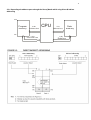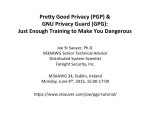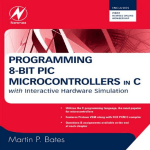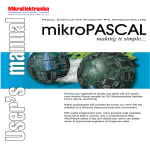Download Lecture Notes
Transcript
1 The Islamic University of Gaza Electrical Engineering Department 2013-2014 Fall semester Course title & Code Instructor Microcontroller Systems Design (EELE 4315) Prof. Dr. Muhammed ABDELATI Room B230 Tel 2878 E-mail [email protected] Eng. Ahmed Afifi E-mail [email protected] This course is dedicated to 4th year electrical engineering students who completed successfully the Computer Programming and Logic Design courses. Teaching Assistant Prerequisites Office Hours Saturday 08:30-11:00 (♀) Monday 08:30-11:00 (♂) These office hours are tentative. Official ones are used to be announced on my office door. Course Objectives The course provides a thorough description of the design and implementation of microcontrollers and microprocessors systems. J. Sanchez and M. Canton , “Microcontroller Programming – The Microchip PIC”, 2007 Nebojsa Matic, "The PIC Microcontrollers ", 2000 Dogan Ibrahim, “Advanced PIC Microcontroller Projects in C” , 2008 PIC16F84A Datasheet MicroC User’s Manual Midterm Examination on Sunday 27/10/2013 at class time 40 Attendance & Participation 20 Final Examination 40 Text Books Recommended References Grading (Tentative) Exams Dates The above dates are fixed. It is your own responsibility to arrange other exams and labs accordingly. For unsolvable situations, you have to consult me before 22/09/2013. • Cheating and late submissions are severely penalized. You will lose at least 25% per day for late submissions of your homework and projects. • The Attendance and Participation grade is calculated according to the “Second Chance System (SCS)” which will be used during the course. Basically, your record is updated during each class in three lists: the Attendance List, the White List (positive behavior), and Black List (negative behavior such as coming late, having your mobile phone ringing, ….). Details of the SCS will be given at class but for now you should know that missing each class hour costs you 1 point and having two records in the Black List costs you 1 point. • In exams a special bonus agreement may be adopted. • Missing more 5 hour meetings without official excuse is your easiest way to fail in the course. Grading Policy Course Outline Week 1-2 3-4 5-6 7-8 Subject Statement of course objectives, contents, methods, and evaluation Basic Computer Architectures Instruction execution and pipelining Microcontrollers versus microprocessors Harvard versus Von-Neumann’s Architecture (RISC, CISC) PIC16F84A Microcontroller Implementing first Application Software & Hardware Development Tools PIC Microcontrollers Families Source Code Format Addressing modes Delay Loops Interrupts Lockup tables EEPROM utilization Macros Midterm Programming PIC microcontrollers in C Flasher Application in C (Simple) Iqama Application in C (Using interrupts) 9-10 Keypad and LCD Interface 11-12 Analog interface Serial Communication DC motor control 13-15 Stepper Motor Control Selected Projects 2 Chapter 1 - Microcontroller Basics 1.1 Simple Computer Architecture 1.2 Instruction Handling Sequence (Fetch-Execute) 1.3 Pipelining 1.4 Microcontrollers versus microprocessors 3 1.5 Harvard versus Von-Neumann’s Architecture (RISC, CISC) Program memory CPU Address bus Address bus Instruction bus Data memory Data bus Harvard (RISC) 0000 13-bit Address bus CPU 7-bit Address bus 1FFF 14-bit Instruction bus Address bus Program and data memory Data bus Von-Neuman CISC 1.6 PIC 16F84A Program memory CPU 8-bit Data bus Data memory 4 1.6.1 Data memory 5 1.6.2 Program Memory 1.7 Implementing Your First Application 1.7.1 Hardware connection 6 1.7.2 Software program ;B0=A0 LIST P=PIC16F84A #INCLUDE <P16F84A.INC> __CONFIG _XT_OSC&_PWRTE_ON&_CP_OFF&_WDT_OFF ORG 0X000 GOTO START ORG 0X004 RETFIE START BSF BCF BSF BCF LOOP MOVF PORTA,W MOVWF PORTB GOTO LOOP END 1.7.3 Program compilation Tools MPLAB, MPASM STATUS,RP0 TRISB,0 TRISA,0 STATUS,RP0 ;BANK1 ;RB0 IS OUTPUT ;RA0 IS INPUT ;BANK0 7 1.7.4 Program Loading Tools WINPIC800, QL-PROG 1.7.5 Simulation tools Proteus, PIC Simulator IDE 8 Chapter 2 - Programming microcontrollers using Assembly language 2.1 Machine language and Assembly language: Computer: is a machine that can solve problems by carrying instructions given to it. Program: is a sequence of instructions describing how to perform a certain task. Machine language: is the computer primive instrucons consisng of 0’s and 1’s. 0000000000000 0 0000000000000 1 0000000000001 0 0000000000001 1 0000000000010 0 0000000000010 1 0000000000011 This program 0 0000000000011 1 copies A0 to B0 0000000000100 0 0000000000100 1 0000000000101 0 0000000000101 1 0000000000110 0 0000000000110 1 … 1111111111111 1000000000011 1 1 x x x 1 1 0 1 1 1 0 1 x x 0000 0001 0002 0003 0004 0005 0006 0007 0008 0009 000A 000B 000C 000D … 1FFF 28 xx xx xx 00 16 10 14 12 08 00 28 x x 05 xx xx xx 09 83 06 05 83 05 86 0 Bx x 1 1 1 1 1 1 1 1 1 1 0 0 0 1 2007 3F F1 1 x x x 0 0 0 0 0 0 0 1 x x 0 x x x 0 1 1 1 1 0 0 0 x x 1 x x x 0 0 0 0 0 1 0 1 x x 0 x x x 0 1 0 1 0 0 0 0 x x 0 x x x 0 1 0 0 1 0 0 0 x x 0 x x x 0 0 0 0 0 0 0 0 x x 0 x x x 0 1 0 0 1 0 1 0 x x 0 x x x 0 0 0 0 0 0 0 0 x x 0 x x x 0 0 0 0 0 0 0 0 x x 0 x x x 0 0 0 0 0 0 0 0 x x 0 x x x 1 0 0 0 0 0 0 1 x x 1 x x x 0 0 1 1 0 1 1 0 x x 0 x x x 0 1 1 0 1 0 1 1 x x It is almost impossible to write programs directly in machine language. However, they may be written in a human readable form of the machine language which is called the Assembly language GOTO START LOOP RETFI BSF BCF BSF BCF MOVF MOVWF GOTO START GOTO START 0x03,0x5 0x86,0x0 0x85,0x0 0x03,0x5 0x05,0 0x06 LOOP RETFI BSF STATUS,RP0 STATUS,RP0 BCF TRISB,0 BSF TRISA,0 BCF STATUS,RP0 MOVF PORTA,W MOVWF PORTB GOTO LOOP 0000 0001 0002 0003 0004 0005 0006 0007 0008 0009 000A 000B 28 xx xx xx 00 16 10 14 12 08 00 28 05 xx xx xx 09 83 06 05 83 05 86 0B The P16F84a.INC file allowed us to write identifiers for memory locations instead of their addresses 9 2.2 Assembler Statements (Instructions / Directives) and numbers Representation Instructions are translated to machine code while Directives directs the assembler during translation. For example the END directive informs the assembler to stop. In assembly language, numbers can be represented in decimal, hexadecimal or binary form. We will illustrate this with a number 240: .240 0xF0 b'11110000' decimal hexadecimal binary 2.3 Addressing Modes The PIC 16F84A µcontroller has 35 machine language instructions each one is referred by 3-6 letters mnemonics in the assembly language. The mnemonics may be followed by one or more operands. The machine code of each instruction is divided into fields: ⊗ Operation code (op code): indicating what the processor is to do. ⊗ Operands: indicating the information needed by the instruction (datum or its location) OPCODE OPERANDS MOVLW 0x3F 1 1 0 0 x x 0 0 1 1 1 1 1 1 MOVF 0 0 1 0 0 0 0 0 0 0 0 1 0 1 PORTA,w MOVWF PORTB 0 0 0 0 0 0 1 0 0 0 0 1 1 0 BCF PORTB,0x0 0 1 0 0 0 0 0 0 0 0 0 1 1 0 BCF TRISB,0x0 0 1 0 0 0 0 0 0 0 0 0 1 1 0 CLRF TMR0 0 0 0 0 0 1 1 0 0 0 0 0 0 1 CLRF INDF 0 0 0 0 0 1 1 0 0 0 0 0 0 0 The way in which an operand is specified is called its addressing mode. There are 2 basic addressing modes: 1. Immediate operand 2. Memory operand Direct Indirect XORLW 0x5F CLRF CLRF TMR0 INDF 10 2.3.1 Expanding the address space through the idea of Banks while using Direct & Indirect Addressing 0000 Program memory 13-bit Address bus CPU 7-bit Address bus 1FFF 14-bit Instruction bus 8-bit Data bus Data memory 11 2.3.2 Status register 12 2.3.3 PORTA, TRISA, PORTB, TRISB registers ;Ex1 (Buffer) B0=A0 LIST P=PIC16F84A #INCLUDE <P16F84A.INC> __CONFIG _XT_OSC&_PWRTE_ON&_CP_OFF&_WDT_OFF ORG 0X000 GOTO START ORG 0X004 RETFIE START BSF BCF BSF BCF LOOP MOVF PORTA,W MOVWF PORTB GOTO LOOP END STATUS,RP0 TRISB,0 TRISA,0 STATUS,RP0 ;BANK1 ;RB0 IS OUTPUT ;RA0 IS INPUT ;BANK0 13 2.4 Using loops 2.4.1 to generate delays ;Ex2 (Flasher) on B0 LIST P=PIC16F84A #INCLUDE <P16F84A.INC> __CONFIG _XT_OSC&_PWRTE_ON&_CP_OFF&_WDT_OFF ORG GOTO 0X000 START ORG 0X004 RETFIE START LOOP BSF BCF BCF STATUS,RP0 TRISB,0 STATUS,RP0 MOVLW XORWF CALL GOTO 01h PORTB, F DELAY LOOP ;BANK1 ;RB0 IS OUTPUT ;BANK0 ;;;;;;;;;;;;;;;;;;;;;;;;;;;;;;;;;;;;;; DELAY MOVLW .255 MOVWF 0CH LOOP1 NOP MOVLW .255 MOVWF 0DH LOOP0 NOP DECFSZ 0DH GOTO LOOP0 DECFSZ 0CH GOTO LOOP1 RETURN ;;;;;;;;;;;;;;;;;;;;;;;;;;;;;;;;;;;;; END 14 2.4.2 to process memory arrays ;Ex3 (Memory Block Processing) ;Indirect Addressing application ;Filling All GPR registers with 00h LIST P=PIC16F84A #INCLUDE <P16F84A.INC> __CONFIG _XT_OSC&_PWRTE_ON&_CP_OFF&_WDT_OFF ORG 0X000 GOTO START ORG 0X004 RETFIE START LOOP1 LOOP2 MOVLW 0Ch MOVWF FSR CLRF INDF INCF FSR MOVLW 50h SUBWF FSR,w BTFSS STATUS,Z GOTO LOOP1 GOTO LOOP2 END 15 2.5 Interrupts ;Ex4 (Interrupt Interrupt application) application LIST P=PIC16F84A #INCLUDE <P16F84A.INC> __CONFIG _XT_OSC&_PWRTE_ON&_CP_OFF&_WDT_OFF START LOOP ORG GOTO 0X000 START ORG MOVWF MOVF MOVWF 0X004 0Eh STATUS,W 0Fh BCF MOVLW XORWF BCF STATUS,RP0 4 PORTB,F INTCON,INTF MOVF MOVWF SWAPF SWAPF RETFIE 0Fh,W STATUS 0EH,F 0EH,W BSF BCF BSF STATUS,RP0 OPTION_REG,6 TRISB,0 ; BANK 1 ; -0-- ---- FOR Edge programmig ; B0 IS INPUT MOVLW MOVWF B'10010000' INTCON ; 1--1 --0- BCF BCF BCF TRISB,1 TRISB,2 STATUS,RP0 ; B1 is output ; B2 is output ; BANK0 ;push W and Status ;Reset the Interrupt Flag ;pop W and Status MOVLW 02h XORWF PORTB,F CALL DELAY GOTO LOOP ;;;;;;;;;;;;;;;;;;;;;;;;;;;;;;;;;;;;;; DELAY MOVLW .255 MOVWF 0CH LOOP1 NOP MOVLW .255 MOVWF 0DH CLEAR EXTERNAL INT FLAG 16 Interrupts are a mechanism of a microcontroller which enables it to respond to some events at the moment they occur, regardless of what microcontroller is doing at the time. Each interrupt changes the program flow, interrupts it and after executing an interrupt subroutine it continues from that same point on. 2.5.1 Sources of interrupt for PIC16F84A: 1. Terminaon of wring data to EEPROM. 2. TMR0 interrupt caused by mer overflow. 3. Interrupt during alteraon on RB4, RB5, RB6 and RB7 pins of port B. 4. External interrupt from RB0/INT pin of microcontroller. 2.5.2 Registers used with interrupt: 1. Control interrupt register (INTCON) at 0Bh address. 2. Option register at 81h address. 3. Control EEPROM register (EECON 1) at 88h address. bit 7 bit 6 bit 5 bit 4 bit 3 bit 2 bit1 bit 0 R/W-0 R/W-0 R/W-0 R/W-0 R/W-0 R/W-0 R/W-0 R/W-x GIE EEIE T0IE INTE RBIE T0IF INTF RBIF bit 7 bit 0 GIE: Global Interrupt Enable bit 1 = Enables all unmasked interrupts 0 = Disables all interrupts EEIE: EE Write Complete Interrupt Enable bit 1 = Enables the EE Write Complete interrupts 0 = Disables the EE Write Complete interrupt T0IE: TMR0 Overflow Interrupt Enable bit 1 = Enables the TMR0 interrupt 0 = Disables the TMR0 interrupt INTE: RB0/INT External Interrupt Enable bit 1 = Enables the RB0/INT external interrupt 0 = Disables the RB0/INT external interrupt RBIE: RB Port Change Interrupt Enable bit 1 = Enables the RB port change interrupt 0 = Disables the RB port change interrupt T0IF: TMR0 Overflow Interrupt Flag bit 1 = TMR0 register has overflowed (must be cleared in soMware) 0 = TMR0 register did not overflow INTF: RB0/INT External Interrupt Flag bit 1 = The RB0/INT external interrupt occurred (must be cleared in soMware) 0 = The RB0/INT external interrupt did not occur RBIF: RB Port Change Interrupt Flag bit 1 = At least one of the RB7:RB4 pins changed state (must be cleared in soMware) 0 = None of the RB7:RB4 pins have changed state Option Register EECON1 Register RBPU INTEDG T0CS T0SE PSA PS2 PS1 PS1 EEIF WRERR WREN WR RD 17 When an interrupt occurs, its corresponding flag bit is set. It must be cleared in software in order to allow repeating interrupt events. 2.5.3 Keeping the contents of important registers An important part of the interrupt process is the stack. Its basic role is to keep the value of program counter after a jump from the main program to an address of a subprogram. In order for a program to know how to go back to the point where it started from, it has to return the value of a program counter from a stack. When moving from a program to a subprogram, program counter is being pushed onto a stack. When executing instructions such as RETURN, RETLW or RETFIE which were were executed at the end of a subprogram, program counter was taken from a stack so that program could continue from where it stopped before the interrupt. These operations of placing on and taking off from a program counter stack are called PUSH and POP. However, the programmer has to keep the value of other registers used in the main program such as the status and work registers. This may be done as follows: MOVWF 0Eh MOVF STATUS,W MOVWF 0Fh ;push W and Status ; ISR(interrupt service routine) MOVF MOVWF SWAPF SWAPF 0Fh,W STATUS 0EH,F 0EH,W ;pop W and Status 18 2.6 TIMER0 (TMR0) module 19 2.6.1 Delay with TIMER0: A general formula for calculating the number of timer beats per second is as follows : T =C/(4*P*R) Where T is the number of clock beats per second ,C is the system clock speed in Hz , P is value stored in the prescaler , and R is the number of iterations counted in theTMR0 register. The range of both P and R in this formula is 1 to 256 . Delay: MOVF BTFSS GOTO TMR0,W STATUS,Z Delay 2.6.2 Counter mode: The PIC16F84A can be programmed so hat portRA4/T0CKI is used to count events or pulses by inializing the Timer0 module as a counter. Without interrupts, the process requires the following preparatory steps: Port-A , line4 , (RA4/T0CKI) is defined for input. The Timer0 register (TMR0) is cleared. The OPTION register bits PSA and PS0:PS2 are inialized if the prescaler is to be used. The OPTION register bit T0SE is set so as to increment the count on the high-to-low transition of the port pin if the port source is active low .Otherwise the bit is cleared. The OPTION register bit T0CS is set to select acon on the RA4/T0CKI pin. 20 ; Ex5 (Counter a) Counter on RA4/T0CKI from 00-FF ; No Interrupt is used here LIST P=PIC16F84A #INCLUDE <P16F84A.INC> __CONFIG _XT_OSC&_PWRTE_ON&_CP_OFF&_WDT_OFF ORG 0X000 GOTO START ORG 0X004 RETFIE START LOOP BSF MOVLW MOVWF CLRF MOVLW MOVWF BCF STATUS,RP0 B'10111000' OPTION_REG TRISB B'00011111' TRISA STATUS,RP0 CLRF MOVF MOVWF GOTO END TMR0 TMR0,W PORTB LOOP ; BANK 1 ; xx11 1xxx ; PORT B IS OUTPUT ; PORT A IS INPUT ;BANK0 21 ; Ex5 (Counter_b) Counter on RA5/T0CKI Using Poling, ; (Bad implementation !) LIST P=PIC16F84A #INCLUDE <P16F84A.INC> __CONFIG _XT_OSC&_PWRTE_ON&_CP_OFF&_WDT_OFF ORG 0X000 GOTO START ORG 0X004 RETFIE START LOOP BSF CLRF MOVLW MOVWF BCF STATUS,RP0 TRISB B'00011111' TRISA STATUS,RP0 CLRF BTFSS GOTO INCF GOTO END PORTB PORTA,4 LOOP PORTB LOOP ; BANK 1 ; PORT B IS OUTPUT ; PORT A IS INPUT ; BANK0 ; Ex5 (Counter_c) Counter on RA5/T0CKI Using Poling, ; (Good implementation !) LIST P=PIC16F84A #INCLUDE <P16F84A.INC> __CONFIG _XT_OSC&_PWRTE_ON&_CP_OFF&_WDT_OFF ORG 0X000 GOTO START ORG 0X004 RETFIE START LOOP LOOP1 ; BANK 1 ; PORT B IS oUTPUT BSF CLRF MOVLW MOVWF BCF STATUS,RP0 TRISB B'00011111' TRISA STATUS,RP0 CLRF BTFSS GOTO INCF PORTB PORTA,4 LOOP PORTB ; Key is pressed BTFSC GOTO GOTO PORTA,4 LOOP1 LOOP ; Key is released END ; PORT A IS INPUT ; BANK0 22 ; Ex5 (Counter_d) Counter on RA5/T0CKI 0-99 twice,0-55 and restart LIST P=PIC16F84A #INCLUDE <P16F84A.INC> __CONFIG _XT_OSC&_PWRTE_ON&_CP_OFF&_WDT_OFF CBLOCK 0X20 TEMP DIG0 DIG1 DIG2 ENDC ORG 0X000 GOTO START ORG 0X004 RETFIE START LOOP BCD _100 _10 __10 _1 BSF MOVLW BCF CLRF MOVLW MOVWF BCF STATUS,RP0 B'10111000' OPTION_REG,6 TRISB B'00011111' TRISA STATUS,RP0 CLRF MOVF Call SWAPF IORWF MOVWF GOTO TMR0 TMR0,W BCD DIG1,W DIG0,W PORTB LOOP MOVWF CLRF CLRF MOVLW SUBWF BTFSS GOTO INCF GOTO MOVLW AddWF MOVLW SUBWF BTFSS GOTO INCF GOTO MOVLW ADDWF MOVF MOVWF RETURN TEMP DIG1 DIG2 .100 TEMP,F STATUS,C _10 DIG2,F _100 .100 TEMP,F .10 TEMP,F STATUS,C _1 DIG1,F __10 .10 TEMP,F TEMP,W DIG0 END ; BANK 1 ; 1-11 1000 ; PORT B IS OUTPUT ; PORT A IS INPUT ; BANK0 ;EXTRACT 100'S NUMBER ;TEMP=TEMP-100 ;EXTRACT TEN'S NUMBER ;TEMP=TEMP-10 23 2.7 Look Up Tables ; Ex6 (LUT) An applicaon for Luok up tables LIST P=PIC16F84A #INCLUDE <P16F84A.INC> __CONFIG _XT_OSC&_PWRTE_ON&_CP_OFF&_WDT_OFF ORG 0X000 GOTO START ORG 0X004 RETFIE START LOOP BSF CLRF MOVLW MOVWF BCF STATUS,RP0 TRISB B'00011111' TRISA STATUS,RP0 ;BANK1 ;ALL PORTB PINS ARE OUTPUT MOVLW MOVWF MOVLW MOVWF MOVLW MOVWF MOVLW MOVWF MOVLW MOVWF MOVLW MOVWF MOVLW MOVWF MOVLW MOVWF MOVLW MOVWF MOVLW MOVWF C0h 0Ch 0F9h 0Dh 0A4h 0Eh 0B0h 0Fh 99h 10h 92h 11h 82h 12h 0F8h 13h 00h 14h 90h 15h ;0 MOVLW 0Fh ANDWF PORTA,W ADDLW 0Ch MOVWF FSR MOVF INDF,W MOVWF PORTB GOTO LOOP END ;PORTA PINS ARE INPUT ;1 ;2 ;3 ;4 ;5 ;6 ;7 ;8 ;9 24 2.8 EEPROM utilization The PIC16F84 and PIC16F84A contain 64 bytes of EEPROM data memory. This memory is both readable and writable during normal operation. It is not mapped in the register file space, but is indirectly addressed through the Special Funcon Registers EECON1, EECON2, EEDATA, and EEADR. The address of EEPROM memory starts at locaon 0x00 and extends to the maximum contained in the PIC, in this case, 0x3f. The following registers relate to EEPROM operaons: 1. EEDATA holds the data byte to be read or wriTen. 2. EEADR contains the EEPROM address to be accessed by the read or write operation. 3. EECON1 contains the control bits for EEPROM operaons. 4 .EECON2 protects EEPROM memory from accidental access. This is not a physical register. EECON1 Register EEIF WRERR WREN WR RD 25 ; Ex7 (EE_a) EEPROM handling application LIST P=PIC16F84A #INCLUDE <P16F84A.INC> __CONFIG _XT_OSC&_PWRTE_ON&_CP_OFF&_WDT_OFF ORG 0X000 GOTO START ORG 0X004 RETFIE START LOOP0 LOOP1 LOOP2 LOOP3 BSF CLRF BSF MOVLW MOVWF STATUS,RP0 TRISB TRISB,0 B'00011111' TRISA ;BANK1 ;ALL PORTB PINS ARE OUTPUT ;Except B0 is input BCF MOVLW MOvWF STATUS,RP0 07h EEADR ;(1) address BTFSS GOTO MOVF MOVWF PORTB,0 LOOP0 PORTA,W EEDATA ;(2) data BSF BCF BCF BSF MOVLW MOVWF MOVLW MOVWF BSF BSF STATUS,RP0 INTCON,GIE EECON1,EEIF EECON1,WREN 55h EECON2 0AAh EECON2 EECON1,WR INTCON,GIE BTFSS GOTO EECON1,EEIF LOOP1 BCF CLRF STATUS,RP0 EEDATA BTFSC GOTO PORTB,0 LOOP2 BSF BSF BCF BCF MOVF MOVWF STATUS,RP0 EECON1,RD TRISB,0 STATUS,RP0 EEDATA,W PORTB GOTO END LOOP3 ;PORTA PINS ARE INPUT ;(3) ;(4) ;(5) ;(6) disable interrupts clear EEIF enable writing keys ;(7) initialize writing ;(8) enable interrupts ;wait until writing is done ;EECON1 is at 88h ;Reading from EEPROM ;B0 IS OUTPUT ;EEDATA is at 08h ; Ex7 (EE_b) EEPROM handling application LIST P=PIC16F84A #INCLUDE <P16F84A.INC> __CONFIG _XT_OSC&_PWRTE_ON&_CP_OFF&_WDT_OFF ORG 0X000 GOTO START ORG 0X004 RETFIE START LOOP0 BSF STATUS,RP0 MOVLW B'00000001' MOVWF TRISB MOVLW B'00011111' MOVWF TRISA ;BANK1 ;ALL PORTB PINS ARE OUTPUT ;Except B0 is input ;PORTA PINS ARE INPUT BCF STATUS,RP0 MOVLW 07h MOvWF EEADR ;(1) address BTFSS PORTB,0 GOTO LOOP0 MOVF PORTA,W MOVWF EEDATA ;(2) data BSF BCF BCF BSF MOVLW MOVWF MOVLW MOVWF BSF BSF STATUS,RP0 INTCON,GIE EECON1,EEIF EECON1,WREN 0X55 EECON2 0XAA EECON2 EECON1,WR INTCON,GIE LOOP1 BTFSS EECON1,EEIF GOTO LOOP1 BCF EECON1,WREN BCF STATUS,RP0 CLRF EEDATA LOOP2 BTFSC GOTO BSF BSF BCF RLF MOVWF ;(3) ;(4) ;(5) ;(6) disable interrupts clear EEIF enable writing keys ;(7) initialize writing ;(8) enable interrupts ;wait until writing is done PORTB,0 LOOP2 STATUS,RP0 EECON1,RD STATUS,RP0 EEDATA,W PORTB GOTO LOOP0 END ;EECON1 is at 88h ;Reading from EEPROM ;EEDATA is at 08h 26 27 2.9 Macros Macros are a very useful element in assembly language. They could briefly be described as "user defined group of instructions which will enter assembler program where macro was called". It is possible to write a program even without using macros. But with their use written program is much more readable, especially if more programmers are working on the same program together. Macros have the same purpose as functions of higher program languages. What's the difference between macro and subroutine? 1) In execution stage, the subroutine puts the address of the called function in PC and hides the original value of PC (before calling) in the stack. 2) The macro in compilation process (not in execution), copies the macro in the place where it is called. It doesn't put address on stack. 3) The subroutine can be written or called in any place, but the macro must be declared before calling. 4) The subroutine takes more time in execution, but usually compiles to shorter programs 2.9.1 Using Macros internally 28 ;This is an example for using MACROS internally in the program. LIST P=PIC16F84A #INCLUDE <P16F84A.INC> __CONFIG _XT_OSC&_PWRTE_ON&_CP_OFF&_WDT_OFF ORG 0X000 GOTO START ORG 0X004 RETFIE ;;;;;;;;;;;;;;;;;;;;;;;;;;;;;;;;;;;;;;;;;;;;;;;;;;;;;;;;;;; BCDto7segTable Macro ;MACRO BEGINES HERE MOVLW C0h ;0 MOVWF 0Ch MOVLW 0F9h ;1 MOVWF 0Dh MOVLW 0A4h ;2 MOVWF 0Eh MOVLW 0B0h ;3 MOVWF 0Fh MOVLW 99h ;4 MOVWF 10h MOVLW 92h ;5 MOVWF 11h MOVLW 82h ;6 MOVWF 12h MOVLW 0F8h ;7 MOVWF 13h MOVLW 00h ;8 MOVWF 14h MOVLW 90h ;9 MOVWF 15h ENDM ;MACRO ENDS HERE ;;;;;;;;;;;;;;;;;;;;;;;;;;;;;;;;;;;;;;;;;;;;;;;;;;;;;;;;; START BSF CLRF MOVLW MOVWF BCF STATUS,RP0 TRISB B'00011111' TRISA STATUS,RP0 BCDto7segTable LOOP MOVLW ANDWF ADDLW MOVWF MOVF MOVWF GOTO END 0Fh PORTA,W 0Ch FSR INDF,W PORTB LOOP ;BANK1 ;ALL PORTB PINS ARE OUTPUT ;PORTA PINS ARE INPUT ;CALLING A MACRO 29 2.9.2 Using Macros externally: ;This is an example for using MACROS externally in the program. LIST P=PIC16F84A #INCLUDE <P16F84A.INC> #INCLUDE <MyLibrary.INC> __CONFIG _XT_OSC&_PWRTE_ON&_CP_OFF&_WDT_OFF ORG 0X000 GOTO START ORG 0X004 RETFIE START BSF CLRF MOVLW MOVWF BCF STATUS,RP0 TRISB B'00011111' TRISA STATUS,RP0 BCDto7segTable LOOP MOVLW ANDWF ADDLW MOVWF MOVF MOVWF GOTO END ;BANK1 ;ALL PORTB PINS ARE OUTPUT ;PORTA PINS ARE INPUT ;CALLING A MACRO 0Fh PORTA,W 0Ch FSR INDF,W PORTB LOOP BCDto7segTable Mylibrary.INC Macro MOVLW 0C0h MOVWF 0Ch MOVLW 0F9h MOVWF 0Dh MOVLW 0A4h MOVWF 0Eh MOVLW 0B0h MOVWF 0Fh MOVLW 99h ;4 MOVWF 10h MOVLW 92h ;5 MOVWF 11h MOVLW 82h ;6 MOVWF 12h MOVLW 0F8h MOVWF 13h MOVLW 00h ;8 MOVWF 14h MOVLW 90h ;9 MOVWF 15h ENDM ;0 ;1 ;2 ;3 ;7 30 ;Ex8 (Macro) Decimal Counter on RA5/T0CKI as Ex5d LIST P=PIC16F84A #INCLUDE <P16F84A.INC> #INCLUDE <ECOM4315.INC> __CONFIG _XT_OSC&_PWRTE_ON&_CP_OFF&_WDT_OFF CBLOCK TEMP DIG0 DIG1 DIG2 ENDC 0X20 ORG 0X000 GOTO START ORG 0X004 RETFIE START LOOP BSF MOVLW BCF CLRF MOVLW MOVWF BCF STATUS,RP0 ; BANK 1 B'10111000' OPTION_REG,6 ; 1-11 1000 TRISB ; PORT B IS oUTPUT B'00011111' TRISA ; PORT A IS INPUT STATUS,RP0 ; BANK0 CLRF MOVF TMR0 TMR0,W BCD TEMP,DIG0,DIG1,DIG2 SWAPF IORWF MOVWF GOTO END DIG1,W DIG0,W PORTB LOOP ; file name is ECOM5315.INC BCD Macro Temp,DIG0,DIG1,DIG2 local _100, _10, __10, _1 MOVWF TEMP CLRF DIG1 CLRF DIG2 _100 MOVLW .100 ;EXTRACT 100'S NUMBER SUBWF TEMP,F ;TEMP=TEMP-100 BTFSS STATUS,C GOTO _10 INCF DIG2,F GOTO _100 _10 MOVLW AddWF .100 TEMP,F __10 MOVLW SUBWF BTFSS GOTO INCF GOTO .10 TEMP,F STATUS,C _1 DIG1,F __10 MOVLW ADDWF MOVF MOVWF ENDM .10 TEMP,F TEMP,W DIG0 _1 ;EXTRACT TEN'S NUMBER ;TEMP=TEMP-10 31 2.10 The hexadecimal object file format for PIC Microcontroller General Record Format: Record Mark ':' 1-byte Load Record Length 1-byte Offset Record Type 2-bytes 1-byte Information or Data n-bytes Chick Sum 1-byte Record Mark: each record begins with a Record Mark field containing 03AH, the ASCII code for the colon ':' character. Record Length: The number of bytes of information or data. Offset: By the offset we can arrive to the address. Record Type: It is used to interpret the remaining information within the record. The encoding for all the current record types is: Record Type 00 01 02 03 04 05 Description Data Record End of File Record Extended Segment Address Record Start Segment Address Record Extended Linear Address Record Start Linear Address Record Information or Data Digits x 0 4 8 4 8 Information or Data: It consists of zero or more bytes encoded as pairs of hexadecimal digits. The interpretation of this field depends on the Record Type field. Chick Sum: This field contains the check sum on the Record length, Load Offset, Record Type, and Information or Data. Therefore, the sum of all the ASCII pairs in a record after converting to binary, from the Record length field to and including the Chick Sum field, is zero. .HEX File of Ex1 :020000040000FA :020000000528D1 :0800080009008316051006141F :0800100083120608850009288F :02400E00F13F80 :00000001FF Record Mark : : : : : : Record Length 02 02 08 08 02 00 Offset 0000 0000 0008 0010 400E 0000 Record Type 04 00 00 00 00 01 Info. or Data 0000 0528 0900831605100614 8312060885000928 F13F Chick Sum FA D1 1F 8F 80 FF 32 Modeling the program memory in PIC Microcontrollers (Hexa notation) Address Address 0000 content (Binary notation) Address content 28 05 0000000000000 1 0 1 0 0 0 0 0 0 0 0 1 0 1 0001 xx xx 0000000000001 x x x x x x x x x x x x x x 0002 xx xx 0000000000010 x x x x x x x x x x x x x x 0003 xx xx 0000000000011 x x x x x x x x x x x x x x 0004 00 09 0000000000100 0 0 0 0 0 0 0 0 0 0 1 0 0 1 0005 16 83 0000000000101 0 1 0 1 1 0 1 0 0 0 0 0 1 1 0006 10 05 0000000000110 0 1 0 0 0 0 0 0 0 0 0 1 0 1 0007 14 06 0000000000111 0 1 0 1 0 0 0 0 0 0 0 1 1 0 0008 12 83 0000000001000 0 1 0 0 1 0 1 0 0 0 0 0 1 1 0009 08 06 0000000001001 0 0 1 0 0 0 0 0 0 0 0 1 1 0 000A 00 85 0000000001010 0 0 0 0 0 0 1 0 0 0 0 1 0 1 000B 28 09 0000000001011 1 0 1 0 0 0 0 0 0 0 1 0 0 1 1 1 1 1 1 1 1 1 1 1 0 0 0 1 … … … … … … 1FFF xx xx 1111111111111 2007 3F F1 10000000000111 33 4-1 Introduction to C language The ‘C’ programming language allows applications to be written using syntax whose meaning is a little easier to understand than assembly code. Programs in C are converted into assembly language by a compiler, and assembled into machine code, in a two-stage process. 1- Compile to assembly level code. 2- Assemble link to machine code. The process of compiling, along with the files used and generated, is illustrated in Figure 4-1 The main program, the C source file, is written in the C language, in a file with the extension .c. Figure 4-1 Process of compiling the C source file ‘C’ is the high-level language of choice for PIC microcontrollers. A range of different development systems and compilers are available, but most use the same basic syntax defined as ANSI (American National Standards Institute) C. Assembly language is syntax which is unique to each type of processor, while C provides a common language for all MCU(Microcontroller unit) types. 4-2 Introduction to mikroC mikroC is a powerful, feature rich development tool for PICmicros. It is designed to provide the programmer with the easiest possible solution for developing applications for embedded systems, without compromising performance or control. 33 34 PIC and C fit together well: PIC is the most popular 8-bit chip in the world, used in a wide variety of applications, and C, prized for its efficiency, is the natural choice for developing embedded systems. mikroC provides a successful match featuring highly advanced IDE, ANSI compliant compiler, broad set of hardware libraries, comprehensive documentation, and plenty of ready-to-run examples. mikroC allows you to quickly develop and deploy complex applications: Write your C source code using the built-in Code Editor (Code and Parameter Assistants, Syntax Highlighting, Auto Correct, Code Templates, and more…) Use the included mikroC libraries to dramatically speed up the development: data acquisition, memory, displays, conversions, communications… Practically all P12, P16, and P18 chips are supported. Monitor your program structure, variables, and functions in the Code Explorer. Generate commented, human-readable assembly, and standard HEX compatible with all programmers. Inspect program flow and debug executable logic with the integrated Debugger. Get detailed reports and graphs: RAM and ROM map, code statistics, assembly listing, calling tree, and more… We have provided plenty of examples for you to expand, develop, and use as building bricks in your projects. Copy them entirely if you deem fit – that’s why we included them with the compiler. mikroC is a user-friendly and intuitive environment: Figure 4-2 mikroC IDE 34 35 The Code Explorer (with Keyboard shortcut browser and Quick Help browser) is at your disposal for easier project management. The Error Window displays all errors detected during compiling and linking. The source-level Debugger lets you debug executable logic step-by-step by watching the program flow. The New Project Wizard is a fast, reliable, and easy way to create a project. Help files are syntax and context sensitive. As with any modern Windows application, you may customize the layout of mikroC to best suit your needs. See (Figure 4-2). 4-2 Building the First Program (Flasher) Figure 4-3 Flasher on PORTB /*This program is a simple program to make a flasher wave on PORTB of the PIC16F84A, using an infinite loop to make sure that the wave still blinking on PORTB, and using a delay of 0.5 sec between every flashing led*/ void main() { TRISB = 0; PORTB = 0; while(1) { PORTB = ~PORTB; Delay_ms(1000); } } 35 36 Notes: In MicroC, we didn't need to initialize the banks. We can deal with the each ports directly. The line command PORTB = ~PORTB is used to get the complement status of the previous status in PORTB to apply the idea of the flasher. The function Delay_ms is used to make delay. To make flasher on one bit only we can apply one of the following ways: 1PORTB = (~ PORTB & 0b00000001) | (PORTB & 0b11111110) Notes: This line is used to apply the XOR operation. | o It is a bit wise operation, dealing with the number bit by bit. || o It is dealing with the number as one unit. 2PORTB= PORTB & 0b11111110 Delay_ms(1000); PORTB= PORTB | 0b00000001 Delay_ms(1000); The procedures to write this is program in mikroC program: 1-From project select New Project Figure 4-4 New Project. 36 37 2- Enter Project Name, Project Path, Device, Clock and Configurations. Figure 4-5 Project Name, Project Path, Device, Clock and Configurations. 3-Write the program in Code Editor Figure 4-6 Program Writing. 37 38 4- From Project enter Build Figure 4-7 Program Building. 5- After Build the following message well appears. Figure 4-8 Message after Building. 4-3 IQAMA Application The idea of this program to build an application to be used to display the time remaining to the Iqama after each Athan of the Muslim's fife pray times. This application can be implemented as shown in (Figure 4-8) 38 39 Figure 4-9 IQAMA application. //Iqama Application int i, j; void interrupt() { INTCON=INTCON & 0b11111110; if ((PORTB & 0b00010000)==0b0) i=10; if ((PORTB & 0b00100000)==0b0) i=15; if ((PORTB & 0b01000000)==0b0) i=20; } void main() { INTCON = 0b10001000; TRISA = 0; PORTA = 0; TRISB = 0xF0; PORTB = 0; while(1) { while(i>0) { j = i % 10; PORTA = j; j = (i / 10) % 10; PORTB = j; Delay_us(995840); i-- ; } PORTA =0; PORTB =0; } } 39 40 Notes: The idea of the program is to determine the time interval between each Athan and Iqama. Each switch is used to determine the interval of a specific Athan. The time appeared on the two 7segment. In low level language, the counter is a memory location. But in high level language to make a counter we just need to declare variable. Port A was set to be output. B0 o B3 output and B4 o B7 were adjusted to be input. The line command if ((PORTB & 0b00010000)==0b0) i=10; is used to determine the time or the count of each switch to represent the interval of a specific Athan. The code inside the while is used to send the LSB and MSB on PORTA, PORTB respectively. In Micro C code, Retfie is not important to be written. B B 40 41 EEPROM Library EEPROM data memory is available with a number of PICmicros. mikroC includes library for comfortable work with EEPROM. Library Routines Eeprom_Read Eeprom_Write Eeprom_Read Prototype unsigned short Eeprom_Read(unsigned int address); Returns Returns byte from specified address. Description Reads data from specified address. Parameter address is of integer type, which means it supports MCUs with more than 256 bytes of EEPROM. Requires Requires EEPROM module. Ensure minimum 20ms delay between successive use of routines Eeprom_Write and Eeprom_Read. Although PIC will write the correct value, Eeprom_Read might return an undefined result. Example unsigned short take; ... take = Eeprom_Read(0x3F); Eeprom_Write Prototype void Eeprom_Write(unsigned int address, unsigned short data); Returns Nothing. Description Writes data to specified address. PParameter address is of integer type, which means it supports MCUs with more than 256 bytes of 41 42 EEPROM. Be aware that all interrupts will be disabled during execution of Eeprom_Write routine (GIE bit of INTCON register will be cleared). Routine will restore previous state of this bit on exit. Requires Requires EEPROM module. Ensure minimum 20ms delay between successive use of routines Eeprom_Write and Eeprom_Read. Although PIC will write the correct value, Eeprom_Read might return an undefined result. Example Eeprom_Write(0x32, 19); Library Example The example demonstrates using EEPROM Library. unsigned short i = 0, j = 0; void main() { PORTB = 0; TRISB = 0; j = 4; for (i = 0; i < 20u; i++) EEprom_Write(i, j++); for (i = 0; i < 20u; i++) { PORTB = Eeprom_Read(i); Delay_ms(500); } }//~! 42 43 LCD Library mikroC provides a library for communication with LCDs (with HD44780 compliant controllers) through the 4-bit interface. An example of LCD connections is given on the schematic at the bottom of this page. For creating a custom set of LCD characters use LCD Custom Character Tool. Note: mikroElektronika's development system based initialization routines are included in Code Templates. Note: Only Lcd_Config and Lcd_Init routines use the RW pin (RW pin is configured as output and set to zero). If the user needs this pin for other purposes, it can be reconfigured after Lcd_Config or Lcd_Init call. Library Routines Lcd_Config Lcd_Init Lcd_Out Lcd_Out_Cp Lcd_Chr Lcd_Chr_Cp Lcd_Cmd Lcd_Config Prototype void Lcd_Config(unsigned short *port, unsigned short RS, unsigned short EN, unsigned short WR, unsigned short D7, unsigned short D6, unsigned short D5, unsigned short D4); Returns Nothing. Description Initializes LCD at port with pin settings you specify: parameters RS, EN, WR, D7 .. D4 need to be a combination of values 0–7 (e.g. 3,6,0,7,2,1,4). Requires Nothing. Example Lcd_Config(&PORTD, 0, 1, 7, 5, 4, 3, 2); Lcd_Init Prototype void Lcd_Init(unsigned short *port); Returns Nothing. Description Initializes LCD at port with default pin settings (see the connection scheme at the end of the chapter): D7 D6 D5 D4 E ψ ψ ψ ψ ψ port.7 port.6 port.5 port.4 port.3 43 44 RS ψ port.2 RW ψ port.0 Requires Nothing. Example Lcd_Init(&PORTB); Lcd_Out Prototype void Lcd_Out(unsigned short row, unsigned short col, char *text); Returns Nothing. Description Prints text on LCD at specified row and column (parameters row and col). Both string variables and literals can be passed as text. Requires Port with LCD must be initialized. See Lcd_Config or Lcd_Init. Example Print “Hello!” on LCD at line 1, char 3: Lcd_Out(1, 3, "Hello!"); Lcd_Out_Cp Prototype void Lcd_Out_Cp(char *text); Returns Nothing. Description Prints text on LCD at current cursor position. Both string variables and literals can be passed as text. Requires Port with LCD must be initialized. See Lcd_Config or Lcd_Init. Example Print “Here!” at current cursor position: Lcd_Out_Cp("Here!"); Lcd_Chr Prototype void Lcd_Chr(unsigned short row, unsigned short col, char character); Returns Nothing. Description Prints character on LCD at specified row and column (parameters row and col). Both variables and literals can be passed as character. Requires Port with LCD must be initialized. See Lcd_Config or Lcd_Init. Example Print “i” on LCD at line 2, char 3: Lcd_Chr(2, 3, 'i'); 44 45 Lcd_Chr_Cp Prototype void Lcd_Chr_Cp(char character); Returns Nothing. Description Prints character on LCD at current cursor position. Both variables and literals can be passed as character. Requires Port with LCD must be initialized. See Lcd_Config or Lcd_Init. Example Print “e” at current cursor position: Lcd_Chr_Cp('e'); Lcd_Cmd Prototype void Lcd_Cmd(unsigned short command); Returns Nothing. Description Sends command to LCD. You can pass one of the predefined constants to the function. The complete list of available commands is below. Requires Port with LCD must be initialized. See Lcd_Config or Lcd_Init. Example Clear LCD display: Lcd_Cmd(Lcd_Clear); Available LCD Commands LCD Command Purpose LCD_FIRST_ROW Move cursor to 1st row LCD_SECOND_ROW Move cursor to 2nd row LCD_THIRD_ROW Move cursor to 3rd row LCD_FOURTH_ROW Move cursor to 4th row LCD_CLEAR Clear display LCD_RETURN_HOME Return cursor to home position, returns a shifted display to original position. Display data RAM is unaffected. LCD_CURSOR_OFF Turn off cursor LCD_UNDERLINE_ON Underline cursor on LCD_BLINK_CURSOR_ON Blink cursor on LCD_MOVE_CURSOR_LEFT Move cursor left without changing display data RAM LCD_MOVE_CURSOR_RIGHT Move cursor right without changing display data RAM LCD_TURN_ON Turn LCD display on 45 46 LCD_TURN_OFF Turn LCD display off LCD_SHIFT_LEFT Shift display left without changing display data RAM LCD_SHIFT_RIGHT Shift display right without changing display data RAM Library Examples Default Pin Configuration Use Lcd_Init for default pin settings (see the first figure below). char *text = "mikroElektronika"; void main() { TRISB = 0; Lcd_Init(&PORTB); Lcd_Cmd(Lcd_CLEAR); Lcd_Cmd(Lcd_CURSOR_OFF); Lcd_Out(1, 1, text); }//~! // // // // // PORTB is output Initialize LCD connected to PORTB Clear display Turn cursor off Print text to LCD, 2nd row, 1st column LCD HW connection by default initialization (using Lcd_Init) 46 47 LCD8 (8-bit interface) Library mikroC provides a library for communication with LCDs (with HD44780 compliant controllers) through the 8-bit interface. An example of LCD connections is given on the schematic at the bottom of this page. For creating a custom set of LCD characters use LCD Custom Character Tool. Note: mikroElektronika's development system based initialization routines are included in Code Templates. Note: Only Lcd8_Config and Lcd8_Init routines use the RW pin (RW pin is configured as output and set to zero). If the user needs this pin for other purposes, it can be reconfigured after the Lcd8_Config or Lcd8_Init call. Library Routines Lcd8_Config Lcd8_Init Lcd8_Out Lcd8_Out_Cp Lcd8_Chr Lcd8_Chr_Cp Lcd8_Cmd Lcd8_Config Prototype void Lcd8_Config(unsigned short *ctrlport, unsigned short *dataport, unsigned short RS, unsigned short EN, unsigned short WR, unsigned short D7, unsigned short D6, unsigned short D5, unsigned short D4, unsigned short D3, unsigned short D2, unsigned short D1, unsigned short D0); Returns Nothing. Description Initializes LCD at Control port (ctrlport) and Data port (dataport) with pin settings you specify. Parameters RS, EN, WR need to be in range 0–7; Parameters D7 .. D0 need to be a combination of values 0–7 (e.g. 3,6,5,0,7,2,1,4). Requires Nothing. Example Lcd8_Config(&PORTC,&PORTD,0,1,2,6,5,4,3,7,1,2,0); Lcd8_Init Prototype void Lcd8_Init(unsigned short *portctrl, unsigned short *portdata); Returns Nothing. Description Initializes LCD at Control port (portctrl) and Data port (portdata) with default pin settings (see the connection scheme at the end of the chapter): 47 48 E RS R/W ψctrlport.6 ψctrlport.4 ψctrlport.5 D7 D6 D5 D4 D3 D2 D1 D0 ψdataport.7 ψdataport.6 ψdataport.5 ψdataport.4 ψdataport.3 ψdataport.2 ψdataport.1 ψdataport.0 Requires Nothing. Example Lcd8_Init(&PORTB, &PORTC); Lcd8_Out Prototype void Lcd8_Out(unsigned short row, unsigned short col, char *text); Returns Nothing. Description Prints text on LCD at specified row and column (parameter row and col). Both string variables and literals can be passed as text. Requires Ports with LCD must be initialized. See Lcd8_Config or Lcd8_Init. Example Print “Hello!” on LCD at line 1, char 3: Lcd8_Out(1, 3, "Hello!"); Lcd8_Out_Cp Prototype void Lcd8_Out_Cp(char *text); Returns Nothing. Description Prints text on LCD at current cursor position. Both string variables and literals can be passed as text. Requires Ports with LCD must be initialized. See Lcd8_Config or Lcd8_Init. Example Print “Here!” at current cursor position: Lcd8_Out_Cp("Here!"); Lcd8_Chr Prototype void Lcd8_Chr(unsigned short row, unsigned short col, char character); Returns Nothing. 48 49 Description Prints character on LCD at specified row and column (parameter row and col). Both variables and literals can be passed as character. Requires Ports with LCD must be initialized. See Lcd8_Config or Lcd8_Init. Example Print “i” on LCD at line 2, char 3: Lcd8_Out(2, 3, 'i'); Lcd8_Chr_Cp Prototype void Lcd8_Chr_Cp(char character); Returns Nothing. Description Prints character on LCD at current cursor position. Both variables and literals can be passed as character. Requires Ports with LCD must be initialized. See Lcd8_Config or Lcd8_Init. Example Print “e” at current cursor position: Lcd8_Chr_Cp('e'); Lcd8_Cmd Prototype void Lcd8_Cmd(unsigned short command); Returns Nothing. Description Sends command to LCD. You can pass one of the predefined constants to the function. The complete list of available commands is below. Requires Ports with LCD must be initialized. See Lcd8_Config or Lcd8_Init. Example Clear LCD display: Lcd8_Cmd(Lcd_Clear); Available LCD Commands LCD Command Purpose LCD_FIRST_ROW Move cursor to 1st row LCD_SECOND_ROW Move cursor to 2nd row LCD_THIRD_ROW Move cursor to 3rd row LCD_FOURTH_ROW Move cursor to 4th row LCD_CLEAR Clear display LCD_RETURN_HOME Return cursor to home position, returns a shifted display to original position. Display data RAM is unaffected. 49 50 LCD_CURSOR_OFF Turn off cursor LCD_UNDERLINE_ON Underline cursor on LCD_BLINK_CURSOR_ON Blink cursor on LCD_MOVE_CURSOR_LEFT Move cursor left without changing display data RAM LCD_MOVE_CURSOR_RIGHT Move cursor right without changing display data RAM LCD_TURN_ON Turn LCD display on LCD_TURN_OFF Turn LCD display off LCD_SHIFT_LEFT Shift display left without changing display data RAM LCD_SHIFT_RIGHT Shift display right without changing display data RAM Library Examples Default Pin Configuration Use Lcd8_Init for default pin settings (see the first figure below). char *text = "mikroElektronika"; void main() { TRISB = 0; TRISC = 0; Lcd8_Init(&PORTB, &PORTC); Lcd8_Cmd(LCD_CURSOR_OFF); Lcd8_Out(1, 1, text); } // // // // // PORTB is output PORTC is output Initialize LCD at PORTB and PORTC Turn off cursor Print text on LCD LCD HW connection by default initialization (using Lcd8_Init) 50 51 Keypad Library mikroC provides library for working with 4x4 keypad; routines can also be used with 4x1, 4x2, or 4x3 keypad. Check the connection scheme at the end of the topic. Library Routines Keypad_Init Keypad_Read Keypad_Released Keypad_Init Prototype void Keypad_Init(unsigned *port); Returns Nothing. Description Initializes port to work with keypad. The function needs to be called before using other routines from Keypad library. Requires Nothing. Example Keypad_Init(&PORTB); Keypad_Read Prototype unsigned short Keypad_Read(void); Returns 1..16, depending on the key pressed, or 0 if no key is pressed. Description Checks if any key is pressed. Function returns 1 to 16, depending on the key pressed, or 0 if no key is pressed. Requires Port needs to be appropriately initialized; see Keypad_Init. Example kp = Keypad_Read(); 51 52 Keypad_Released Prototype unsigned short Keypad_Released(void); Returns 1..16, depending on the key. Description Call to Keypad_Released is a blocking call: function waits until any key is pressed and released. When released, function returns 1 to 16, depending on the key. Requires Port needs to be appropriately initialized; see Keypad_Init. Example kp = Keypad_Released(); Library Example The following code can be used for testing the keypad. It supports keypads with 1 to 4 rows and 1 to 4 columns. The code returned by the keypad functions (1..16) is transformed into ASCII codes [0..9,A..F]. In addition, a small single-byte counter displays the total number of keys pressed in the second LCD row. unsigned short kp, cnt; char txt[5]; void main() { cnt = 0; Keypad_Init(&PORTC); Lcd_Init(&PORTB); Lcd_Cmd(LCD_CLEAR); Lcd_Cmd(LCD_CURSOR_OFF); // Initialize LCD on PORTC // Clear display // Cursor off Lcd_Out(1, 1, "Key :"); Lcd_Out(2, 1, "Times:"); do { kp = 0; //--- Wait for key to be pressed do //--- un-comment one of the keypad reading functions kp = Keypad_Released(); //kp = Keypad_Read(); while (!kp); cnt++; //--- prepare value for output if (kp > 10) 52 53 kp += 54; else kp += 47; //--- print it Lcd_Chr(1, 10, WordToStr(cnt, Lcd_Out(2, 10, on LCD kp); txt); txt); } while (1); }//~! HW Connection 4x4 Keypad connection scheme 53 54 ADC Library ADC (Analog to Digital Converter) module is available with a number of PIC MCU models. Library function Adc_Read is included to provide you comfortable work with the module. Adc_Read Prototype unsigned Adc_Read(unsigned short channel); Returns 10-bit unsigned value read from the specified channel. Description Initializes PIC’s internal ADC module to work with RC clock. Clock determines the time period necessary for performing AD conversion (min 12TAD). Parameter channel represents the channel from which the analog value is to be acquired. Refer to the appropriate datasheet for channel-to-pin mapping. Requires PIC MCU with built-in ADC module. You should consult the Datasheet documentation for specific device (most of devices from the P16 and P18 family have it). Before using the function, be sure to configure the appropriate TRISA bits to designate the pins as input. Also, configure the desired pin as analog input, and set Vref (voltage reference value). Example unsigned tmp; ... tmp = Adc_Read(1); /* read analog value from channel 1 */ Library Example This code snippet reads analog value from channel 2 and displays it on PORTD (lower 8 bits) and PORTB (2 most significant bits). unsigned int temp_res; void main() { ADCON1 = 0x80; TRISA = 0xFF; // Configure analog inputs and Vref // PORTA is input 54 55 TRISB TRISD = 0x3F; = 0; // Pins RB7, RB6 are outputs // PORTD is output do { temp_res = Adc_Read(2); // Get results of AD conversion PORTD = temp_res; // Send lower 8 bits to PORTD PORTB = temp_res >> 2; // Send 2 most significant bits to RB7, RB6 } while(1); } HW Connection ADC HW connection 55 56 PWM Library CCP module is available with a number of PICmicros. mikroC provides library which simplifies using PWM HW Module. Note: Certain PICmicros with two or more CCP modules, such as P18F8520, require you to specify the module you want to use. Simply append the number 1 or 2 to a Pwm. For example, Pwm2_Start(); Also, for the sake of backward compabitility with previous compiler versions and easier code management, MCU's with multiple PWM modules have PWM library which is identical to PWM1 (i.e. you can use PWM_Init() instead of PWM1_Init () to initialize CCP1). Library Routines Pwm_Init Pwm_Change_Duty Pwm_Start Pwm_Stop Pwm_Init Prototype void Pwm_Init(unsigned long freq); Returns Nothing. Description Initializes the PWM module with duty ratio 0. Parameter freq is a desired PWM frequency in Hz (refer to device data sheet for correct values in respect with Fosc). This routine needs to be called before using other functions from PWM Library. Requires MCU must have CCP module. Example Initialize PWM module at 5KHz: Pwm_Init(5000); Pwm_Change_Duty 56 57 Prototype void Pwm_Change_Duty(unsigned short duty_ratio); Returns Nothing. Description Changes PWM duty ratio. Parameter duty takes values from 0 to 255, where 0 is 0%, 127 is 50%, and 255 is 100% duty ratio. Other specific values for duty ratio can be calculated as (Percent*255)/100. Requires MCU must have CCP module. Pwm_Init must be called before using this routine. Example Set duty ratio to 75%: Pwm_Change_Duty(192); Pwm_Start Prototype void Pwm_Start(void); Returns Nothing. Description Starts PWM. Requires MCU must have CCP module. Pwm_Init must be called before using this routine. Example Pwm_Start(); Pwm_Stop Prototype void Pwm_Stop(void); Returns Nothing. Description Stops PWM. Requires MCU must have CCP module. Pwm_Init must be called before using this routine. Pwm_Start should be called before using this routine, otherwise it will have no effect as the PWM module is not running. Example Pwm_Stop(); 57 58 Library Example The example changes PWM duty ratio on pin RC2 continually. If LED is connected to RC2, you can observe the gradual change of emitted light. // microcontroller : P16F877A // PWM module is set on RC2. unsigned short j, oj; void InitMain() { PORTB = 0; TRISB = 0; ADCON1 = 6; PORTA = 255; TRISA = 255; PORTC = 0xFF; TRISC = 0; Pwm_Init(5000); }//~ void main() { InitMain(); j = 80; oj = 0; Pwm_Start(); // Set PORTB to 0 // PORTB is output // All ADC pins to digital I/O // PORTA is input // Set PORTC to $FF // PORTC is output // Initialize PWM module // Initial value for j // oj will keep the 'old j' value // Start PWM // Endless loop while (1) { // button on RA0 pressed if (Button(&PORTA, 0,1,1)) j++ ; // increment j // button on RA1 pressed if (Button(&PORTA, 1,1,1)) j-- ; // decrement j if (oj != j) { Pwm_Change_Duty(j); oj = j; PORTB = oj; } Delay_ms(200); // If change in duty cycle requested, // set new duty ratio, // memorize it, // and display on PORTB // Slow down a bit } } HW Connection 58 59 PWM demonstration 59 60 USART Library USART hardware module is available with a number of PICmicros. mikroC USART Library provides comfortable work with the Asynchronous (full duplex) mode. You can easily communicate with other devices via RS232 protocol (for example with PC, see the figure at the end of the topic – RS232 HW connection). You need a PIC MCU with hardware integrated USART, for example PIC16F877. Then, simply use the functions listed below. Library Routines Usart_Init Usart_Data_Ready Usart_Read Usart_Write Certain PICmicros with two USART modules, such as P18F8520, require you to specify the module you want to use. Simply append the number 1 or 2 to a function name. For example, Usart_Write2(); Also, for the sake of backward compabitility with previous compiler versions and easier code management, MCU's with multiple USART modules have USART library which is identical to USART1 (i.e. you can use Usart_Init() instead of Usart_Init1() for Usart operations). Usart_Init Prototype void Usart_Init(const unsigned long baud_rate); Returns Nothing. Description Initializes hardware USART module with the desired baud rate. Refer to the device data sheet for baud rates allowed for specific Fosc. If you specify the unsupported baud rate, compiler will report an error. Requires You need PIC MCU with hardware USART. Usart_Init needs to be called before using other functions from USART Library. Example This will initialize hardware USART and establish the communication at 2400 bps: 60 61 Usart_Init(2400); Usart_Data_Ready Prototype unsigned short Usart_Data_Ready(void); Returns Function returns 1 if data is ready or 0 if there is no data. Description Use the function to test if data in receive buffer is ready for reading. Requires USART HW module must be initialized and communication established before using this function. See Usart_Init. Example If data is ready, read it: int receive; ... if (Usart_Data_Ready()) receive = Usart_Read; Usart_Read Prototype unsigned short Usart_Read(void); Returns Returns the received byte. If byte is not received, returns 0. Description Function receives a byte via USART. Use the function Usart_Data_Ready to test if data is ready first. Requires USART HW module must be initialized and communication established before using this function. See Usart_Init. Example If data is ready, read it: int receive; ... if (Usart_Data_Ready()) receive = Usart_Read(); Usart_Write Prototype void Usart_Write(unsigned short data); 61 62 Returns Nothing. Description Function transmits a byte (data) via USART. Requires USART HW module must be initialized and communication established before using this function. See Usart_Init. Example int chunk = 0x1E; Usart_Write(chunk); /* send chunk via USART */ Library Example The example demonstrates simple data exchange via USART. When PIC MCU receives data, it immediately sends the same data back. If PIC is connected to the PC (see the figure below), you can test the example from mikroC terminal for RS232 communication, menu choice Tools › Terminal. unsigned short i; void main() { // Initialize USART module (8 bit, 2400 baud rate, no parity bit..) Usart_Init(2400); do { if (Usart_Data_Ready()) { i = Usart_Read(); Usart_Write(i); } } while (1); }//~! // If data is received // Read the received data // Send data via USART HW Connection 62 63 RS232 HW connection 63 64 M. Abdelati, Fall 2007/8 Electrical & Computer Engineering Department Microcontrollers & Microprocessors Based Systems ECOM 4315 Midterm Exam Duration 80 min Name: ……………………………………..…………….. Surname: …….……………………………………...…… ID: …….………………………………………………….. Phone or email contact: ………………………………….. Q Grade 1 8 2 8 3 8 4 8 5 8 4 10 Bonus Total 50 2 Directions: x x x x x x Use your engineering judgment to assume/correct any missing/wrong information and don't interrupt the instructor for any reason. The exam is closed books and notes (instructions sheet is allowed). Be sure that you have a total of 6 questions. Attempt to solve all questions While extra correct information in your answers is discarded, you will lose a considerable amount of points if you provide wrong extra information. Bonus Policy: There is 2 point bonus for each student. You will lose the bonus if you 1. 2. 3. 4. 5. 6. 7. 8. x x x x ask any question of any type, barrow pencil, eraser, calculator ... etc., set in a wrong exam room, leave the room during the exam period, show up your mobile phone, delay the submission of your answer sheets, don't answer each question in its allocated space (separate page), or ask for paper revision and don't get extra points. You are allowed to call the instructor once at most during the first 15 minutes. Therefore, if you want to sacrifice with the bonus and require more explanation about an exam problem then you are advised to read all exam problems and collect your questions before calling the instructor. Remember that while the instructor does not answer silly questions, you will lose the bonus for any question of any type. Your grade will be inversely proportional to the complexity of your approach. Your total grade has a saturation value of 100%. Any trial of cheating will trigger a disciplinary action which insures a fail in the course at least. Good luck! 64 65 M. Abdelati, Fall 2007/8 [1] Sketch a figure for a microcontroller system in which there are 2 LEDs and 2 push buttons and a 7segment display are interfaced to a PIC16F84A microcontroller (use minimum extra components). [2] Refer to the following Simulator: (a) What is the value of FSR register? (b) What is the content of the general purpose register whose address is 15h (c) What is the address of the next instruction to be executed? (d) What is the value of the zero flag? (e) What will happen when you execute the next instruction? 65 66 M. Abdelati, Fall 2007/8 [3] Referring to PIC16F84A microcontroller, answer the following: [4] convert the folowing assembly code to machine language and fill the resultant code in the memory model shown below. (a) On reset, what will be the value of the program counter (PC)? LOOP (b) On interrupt, what will be the value of the program counter (PC)? ORG 10h MOVF PORTA,W MOVWF PORTB GOTO LOOP END address 0000 (c) What is the width of the instruction bus? content 0001 0002 0003 (d) What is the maximum program size? 0004 0005 0006 0007 (e) What is the difference between an instruction and a directive in assembly language? 0008 0009 000A 000B 000C 000D (f) What are the registers involved during writing to the EEPROM? 000E 000F 0010 0011 0012 (g) Why the register TMR0 is also called Counter register? 0013 0014 0015 0016 0017 (h) What is the most probable execution time of PIC16F84A instructions. (given that its oscillator frequency is 4 MHz) 0018 0019 001A 66 67 M. Abdelati, Fall 2007/8 [5] The following program is described at class under the name "Ramadan2". LIST P=PIC16F84A #INCLUDE <P16F84A.INC> __CONFIG _XT_OSC&_PWRTE_ON&_CP_OFF&_WDT_OFF (a) What is the function of this program? ORG GOTO (b) If the constant in the instruction pointed by the arrow is replaced by (.254), then the program will not function properly. However, if it is replaced by (.253) the program functions as required! What is the cause of this bug? Describe a method to resolve this bug? 0X000 START ORG 0X004 RETFIE START LOOP BSF BCF BCF MOVLW XORWF CALL GOTO STATUS,RP0 TRISB,0 STATUS,RP0 01h PORTB, F DELAY LOOP ;BANK1 ;RB0 IS OUTPUT ;BANK0 ;;;;;;;;;;;;;;;;;;;;;;;;;;;;;;;;;;;;;; DELAY MOVLW .255 MOVWF 0CH LOOP1 NOP MOVLW .255 MOVWF 0DH LOOP0 NOP DECFSZ 0DH GOTO LOOP0 DECFSZ 0CH GOTO LOOP1 RETURN ;;;;;;;;;;;;;;;;;;;;;;;;;;;;;;;;;;;;; END [6] Write assembly language instructions to clear the general purpose registers of the PIC16F84A microcontroller (don’t write the whole program). 67 68 M. Abdelati, Fall 2007/8 Electrical & Computer Engineering Department Microcontrollers & Microprocessors Based Systems ECOM 4315 Final Exam Q Duration 120 min Name: ……………………………………..…………….. Surname: …….……………………………………...…… ID: …….………………………………………………….. Phone or email contact: ………………………………….. Grade 1 10 2 10 3 10 4 20 5 Bonus Total 50 2 Directions: x x x x x x Use your engineering judgment to assume/correct any missing/wrong information and don't interrupt the instructor for any reason. The exam is closed books and notes (instructions sheet is allowed). Be sure that you have a total of 5 questions. Attempt to solve all questions While extra correct information in your answers is discarded, you will lose a considerable amount of points if you provide wrong extra information. Bonus Policy: There is 2 point bonus for each student. You will lose the bonus if you 1. 2. 3. 4. 5. 6. 7. 8. x x x x ask any question of any type, barrow pencil, eraser, calculator ... etc., set in a wrong exam room, leave the room during the exam period, show up your mobile phone, delay the submission of your answer sheets, don't answer each question in its allocated space (separate page), or ask for paper revision and don't get extra points. You are allowed to call the instructor once at most during the first 15 minutes. Therefore, if you want to sacrifice with the bonus and require more explanation about an exam problem then you are advised to read all exam problems and collect your questions before calling the instructor. Remember that while the instructor does not answer silly questions, you will lose the bonus for any question of any type. Your grade will be inversely proportional to the complexity of your approach. Your total grade has a saturation value of 100%. Any trial of cheating will trigger a disciplinary action which insures a fail in the course at least. Good luck! 68 69 M. Abdelati, Fall 2007/8 [1] a) Sketch the pin diagram of the PIC16F84A b) Sketch a figure which illustrates the internal architecture of the PIC16F84A. Don’t forget to indicate the size of busses. c) Write down 5 tools we have used during the course and indicate the function of each tool. d) Write an assembly language program to add the constant h’AA’ to the contents of File h’36’ and store the result in File h’40’. Remember that File means data memory location. 69 70 M. Abdelati, Fall 2007/8 [2] Assuming that you have found a 1-second delay subroutine (OneSecond) for the PIC16F84 microcontroller, write a macro that would give a 1-minute delay. [3] At class we discussed the program shown below. Modify the program so that the LED will flash for 1 minute after the termination of timer countdown. 70 71 M. Abdelati, Fall 2007/8 [4] In an open-loop speed control of a DC motor application it is desired to specify the set point using 8 dip switches so that the specified speed will cover the range [0-255]. Assume that the controller will be based on PIC16F84A and will utilize PWM with period equals 255 micro second. a) Sketch the system hardware. b) Sketch the PWM signal when the set speed = 150 . c) Write the necessary software. 71 72 M. Abdelati, Fall 2007/8 [5] a) Have you attended the department workshop last month.? b) If you answered yes in part a, have you submitted a report? c) If you answered yes in part b, write down 3 comments about the workshop. d) Have you submitted a report summarizing the course material? e) Who is your partner (if any)? What part of that assignment you have done by yourself and what part is done by your partner? f) Have you submitted a CD? g) If yes, describe how you organized it. 72 73 M. Abdelati, Fall 2007/8 This question is for computer engineering students. It is considered as part of question 1 and hence its grade will be included there. Below is a segment of code written in PIC16F84 assembly language: LOOP1 LOOP2 movlw d’20’ movwf h’3F’ movlw d’250’ addlw -1 btfss STATUS,Z goto LOOP2 decf h’3F’,f btfss STATUS,Z goto LOOP1 sleep (i) Explain what this routine does and suggest its most likely purpose. (ii) Determine the execution time of the complete program segment, assuming a clock rate of 4 MHz. 73 74 Prof. M. Abdelati, Fall 2008/9 Electrical & Computer Engineering Department Microcontrollers & Microprocessors Based Systems ECOM 4315 Midterm Exam Duration 80 min Name: ……………………………………..…………….. Q 1 Surname: …….……………………………………...…… ID: …….………………………………………………….. Grade 10 2 30 Bonus Total 40 2 Phone or email contact: ………………………………….. Directions: x x x x x x Use your engineering judgment to assume/correct any missing/wrong information and don't interrupt the instructor for any reason. The exam is closed books and notes (instructions sheet is allowed). Be sure that you have a total of 6 questions. Attempt to solve all questions While extra correct information in your answers is discarded, you will lose a considerable amount of points if you provide wrong extra information. Bonus Policy: There is 2 point bonus for each student. You will lose the bonus if you 1. 2. 3. 4. 5. 6. 7. 8. x x x x ask any question of any type, barrow pencil, eraser, calculator ... etc., set in a wrong exam room, leave the room during the exam period, show up your mobile phone, delay the submission of your answer sheets, don't answer each question in its allocated space (separate page), or ask for paper revision and don't get extra points. You are allowed to call the instructor once at most during the first 15 minutes. Therefore, if you want to sacrifice with the bonus and require more explanation about an exam problem then you are advised to read all exam problems and collect your questions before calling the instructor. Remember that while the instructor does not answer silly questions, you will lose the bonus for any question of any type. Your grade will be inversely proportional to the complexity of your approach. Your total grade has a saturation value of 100%. Any trial of cheating will trigger a disciplinary action which insures a fail in the course at least. Good luck! 74 75 Prof. M. Abdelati, Fall 2008/9 [1] Sketch a figure for a simple circuit used to test a PIC16F84A microcontroller. Write the associated software program. 75 76 Prof. M. Abdelati, Fall 2008/9 [2] Referring to PIC16F84A, answer the following: 2.1. At what addresses are the Reset Vector and Interrupt Vector? 2.2.How many words of program memory are available in the PIC? 2.3.Which registers set the directions of the digital I/O pins? 2.4.How many registers are hard-wired across the two banks? 2.5.What does the following opcode do? 00 0000 0110 0000 2.6.How many different prescale assignments are available for Timer0? 2.7.Where are the bank select bits? 2.8.What is W and STATUS/Z after the following instruction sequence? MOVLW 1 SUBLW 1 2.9.What is the difference between a microprocessor and a microcontroller? 2.10. How many different interrupt sources does the PIC have? 2.11. What is the difference between machine code and assembly code? 2.12. Write a two-instruction sequence to take the two’s complement of PortB. 76 77 Prof. M. Abdelati, Fall 2008/9 2.13. The following code has an infinite loop. Why? MOVLW 3 MOVWF PORTB LOOP: DECFSZ PORTB, W GOTO LOOP 2.14. What does RISC stand for? 2.15. The following code was written to copy PORTB to TRISA. Find the bug. MOVF MOVWF PORTB, W TRISA 2.16. The following routine toggles RB2 after an interrupt on RB0/INT. Find the bug. ORG MOVWF SWAPF MOVWF 0X004 0Eh STATUS,W 0Fh BCF MOVLW XORWF BCF STATUS,RP0 4 PORTB,F INTCON,INTF SWAPF MOVWF SWAPF SWAPF RETURN 0Fh,W STATUS 0EH,F 0EH,W 2.17. What is the Harvard architecture? 2.18. Suppose STATUS = 0x10. Which bank is selected? 2.19. Where is the configuration word stored? 2.20. What is the machine code for the instruction CLR PORTA, F? Give your answer in hex. What register will this clear if STATUS = 0011 1000? 77 78 Prof. M. Abdelati & Mr. M. Almobaied Fall 2008/9 Electrical Engineering Department Microcontrollers & Microprocessors Based Systems ECOM 4315 Final Exam Q Duration 120 min 1 7 Name: ……………………………………..…………….. Surname: …….……………………………………...…… ID: …….………………………………………………….. Phone or email contact: ………………………………….. 2 7 3 6 4 10 5 10 6 10 Bonus Total 50 Grade 2 Directions: x x x x x x Use your engineering judgment to assume/correct any missing/wrong information and don't interrupt the instructor for any reason. The exam is closed books and notes (instructions sheet is allowed). Be sure that you have a total of 6 questions. Attempt to solve all questions While extra correct information in your answers is discarded, you will lose a considerable amount of points if you provide wrong extra information. Bonus Policy: There is 2 point bonus for each student. You will lose the bonus if you 1. 2. 3. 4. 5. 6. 7. 8. x x x x ask any question of any type, barrow pencil, eraser, calculator ... etc., set in a wrong exam room, leave the room during the exam period, show up your mobile phone, delay the submission of your answer sheets, don't answer each question in its allocated space (separate page), or ask for paper revision and don't get extra points. You are allowed to call the instructor once at most during the first 15 minutes. Therefore, if you want to sacrifice with the bonus and require more explanation about an exam problem then you are advised to read all exam problems and collect your questions before calling the instructor. Remember that while the instructor does not answer silly questions, you will lose the bonus for any question of any type. Your grade will be inversely proportional to the complexity of your approach. Your total grade has a saturation value of 100%. Any trial of cheating will trigger a disciplinary action which insures a fail in the course at least. Good luck! 78 79 Prof. M. Abdelati & Mr. M. Almobaied Fall 2008/9 [1] The following questions are True-False questions referred to PIC16F84A. If the statement is true, circle T, and go to the next question. If the statement is false, circle F, write the specific portion of the statement that makes it false in space A, and rewrite the incorrect portion so that it is true in space B. T F 1. The instruction bus consists of 14 bit . A_______________________________ B_______________________________ T F 2. EECON2 is an existing register with 8 bits used in writing in the EEPROM. A_______________________________ B_______________________________ T F 3. Disabling the GIE the pc will never reach the interrupt subroutine. A_______________________________ B_______________________________ T F 4. To read from the EEPROM we need to use ( EEADR , EEDATA , EECON1, EECON2 ). A_______________________________ B_______________________________ T F 5. we can write any code in assembly language in the microC without any restrictions. A_______________________________ B_______________________________ T F 6. The addresses of EEPROM memory starts at location 0x00h & extend to 0x3f but consists of 64 byte. A_______________________________ B_______________________________ T F 7. Using Macros are preferable than using subroutines. A_______________________________ B_______________________________ 79 80 Prof. M. Abdelati & Mr. M. Almobaied Fall 2008/9 [2] Referring to PIC16F84A, choose the most suitable answer: 1. The external recourses of the interrupts are: a. b. c. d. RB0 & RB4-7 TIMER ZERO Finishing writing on the EEPROM. All the above is true. 2. To disable all the interrupts we can a. b. c. d. put 1 in the GIE . put 0 in the GIE . disable EEIE , T0IE , RBIE & INTIE a&c 3. To select the prescaler for the WDT we assign (PSA) to be : a. b. c. d. 1 0 0xF h Don't care. 4. The instruction decfsz is ………. cycle instruction. a. b. c. d. one two one or two depending on the result one or two depending on the initial value . 5. The indirect addressing is accomplished by using : a. b. c. d. FSR register INDF register Both a &b None of the above. 6. Machine code is: a. b. c. d. The Instruction decoder in the processor that interprets the operation code of the instruction. Assembly-level symbolic source code. The binary address of the cell in program memory an instruction lies. The binary code in Program memory that the processor executes. 7. A subroutine is: a. b. c. d. A program that links software routines into one executable program. A program that allows you to enter the source program as a file on disc. A program module that performs a well defined function. A program that translates from assembly-level source to machine code. 80 81 Prof. M. Abdelati & Mr. M. Almobaied Fall 2008/9 [3] Write a PIC assembly-level code to compare the two numbers NUMBER1 in File h’30’ and NUMBER2 in File h’31’ and if these are equal add 6 onto DATUM in File h’40’, otherwise decrement it. [4] Write a macro which fills the even bytes and the odd bytes of the General Purpose registers with the numbers 0x55h and 0xAAh respectively. 81 82 Prof. M. Abdelati & Mr. M. Almobaied Fall 2008/9 [5] DC servo motors are characterized by simplicity in speed and position control applications. They are classified into two categories depending on the feedback signal returned from the motor. One type has a tachometer which returns back a voltage signal depending on the rotation speed while the other type has an encoder which returns back pulses depending on the rotation angle. Show how you can interface each type (separately) to PIC16F84A. Show the hardware only and don’t write any software. 82 83 Prof. M. Abdelati & Mr. M. Almobaied Fall 2008/9 [6] A simple alarm system has 4 zone inputs connected to PIC16F84A. If any one of these inputs is activated a bell will sound for 5 minutes and the zone number will be displayed on a 7-segment display. a. Provide a hardware design for the system. b. Write a C code to implement the required functionality of the system. 83 84 Prof. M. Abdelati, Summer 2008/9 Electrical Engineering Department Microcontrollers & Microprocessors Based Systems ECOM 4315 Midterm Exam Duration 90 min Q Name: ……………………………………..…………….. Surname: …….……………………………………...…… ID: …….………………………………………………….. Phone or email contact: ………………………………….. Grade 1 10 2 10 3 10 4 10 Bonus Total 2 30 Directions: x x x x x x Use your engineering judgment to assume/correct any missing/wrong information and don't interrupt the instructor for any reason. The exam is closed books and notes (instructions sheet is allowed). Be sure that you have a total of 4 questions. Attempt to solve all questions While extra correct information in your answers is discarded, you will lose a considerable amount of points if you provide wrong extra information. Bonus Policy: There is 2 point bonus for each student. You will lose the bonus if you 1. 2. 3. 4. 5. 6. 7. 8. x x x x ask any question of any type, barrow pencil, eraser, calculator ... etc., set in a wrong exam room, leave the room during the exam period, show up your mobile phone, delay the submission of your answer sheets, don't answer each question in its allocated space (separate page), or ask for paper revision and don't get extra points. You are allowed to call the instructor once at most during the first 15 minutes. Therefore, if you want to sacrifice with the bonus and require more explanation about an exam problem then you are advised to read all exam problems and collect your questions before calling the instructor. Remember that while the instructor does not answer silly questions, you will lose the bonus for any question of any type. Your grade will be inversely proportional to the complexity of your approach. Your total grade has a saturation value of 100%. Any trial of cheating will trigger a disciplinary action which insures a fail in the course at least. Good luck! 84 85 Prof. M. Abdelati, Summer 2008/9 [1] Sketch the circuit diagram of a microcontroller system in which there are 2 LEDs and 2 push buttons and two 7-segment displays are interfaced to a PIC16F84A microcontroller. [2] The following record exists is a hex file :0800080009008316B8308100E5 Extract the assembly language instructions from the record given that it has the following format Record Mark ':' Load Record Length Offset Record Type 1-byte 1-byte 2-bytes 1-byte Machine Code (hexa) Machine Code (binary) Information or Data n-bytes Chick Sum 1-byte Assembly code 85 86 Prof. M. Abdelati, Summer 2008/9 86 87 Prof. M. Abdelati, Summer 2008/9 [3] Write two macros called EEread and EEwrite that allows reading and writing from the EEPROM. The EEread macro takes the address as an argument and returns the data in the work register. The EEwrite macro takes the address and data as arguments. ; Ex7 (EE_a) EEPROM handling applica LIST P=PIC16F84A #INCLUDE <P16F84A.INC> __CONFIG _XT_OSC&_PWRTE_ ORG 0X000 GOTO START ORG 0X004 RETFIE START LOOP0 LOOP1 LOOP2 LOOP3 BSF CLRF BSF MOVLW MOVWF STATUS,RP0 TRISB TRISB,0 B'00011111' TRISA BCF MOVLW MOvWF STATUS,RP0 07h EEADR BTFSS GOTO MOVF MOVWF PORTB,0 LOOP0 PORTA,W EEDATA BSF BCF BCF BSF MOVLW MOVWF MOVLW MOVWF BSF BSF STATUS,RP0 INTCON,GIE EECON1,EEIF EECON1,WREN 55h EECON2 0AAh EECON2 EECON1,WR INTCON,GIE BTFSS GOTO EECON1,EEIF LOOP1 BCF CLRF STATUS,RP0 EEDATA BTFSC GOTO PORTB,0 LOOP2 BSF BSF BCF BCF MOVF MOVWF STATUS,RP0 EECON1,RD TRISB,0 STATUS,RP0 EEDATA,W PORTB GOTO END LOOP3 87 88 Prof. M. Abdelati, Summer 2008/9 [4] ; Ex5 (Counter a) Counter on RA4/T0CKI from 00-FF ; No Interrupt is used here LIST P=PIC16F84A #INCLUDE <P16F84A.INC> __CONFIG _XT_OSC&_PWRTE_ON&_CP_OFF&_WDT_OFF ORG 0X000 GOTO START ORG 0X004 RETFIE START LOOP BSF MOVLW MOVWF CLRF MOVLW MOVWF BCF STATUS,RP0 B'10111000' OPTION_REG TRISB B'00011111' TRISA STATUS,RP0 CLRF MOVF MOVWF GOTO END TMR0 TMR0,W PORTB LOOP ; BANK 1 ; xx11 1xxx ; PORT B IS OUTPUT ; PORT A IS INPUT ; BANK0 Modify the hardware and software of the example shown above so that the same task is done using interrupt mechanism. 88 89 Prof. M. Abdelati, Summer 2008/9 Electrical Engineering Department Microcontrollers & Microprocessors Based Systems ECOM 4315 Final Exam Duration 120 min Name: ……………………………………..…………….. Department: ….……………………………………...…… ID: …….………………………………………………….. Phone or email contact: ………………………………….. Q Grade 1 10 2 10 3 10 4 10 5 10 Bonus Total 2 50 Directions: x x x x x x Use your engineering judgment to assume/correct any missing/wrong information and don't interrupt the instructor for any reason. The exam is closed books and notes (instructions sheet is allowed). Be sure that you have a total of 5 questions. Attempt to solve all questions While extra correct information in your answers is discarded, you will lose a considerable amount of points if you provide wrong extra information. Bonus Policy: There is 2 point bonus for each student. You will lose the bonus if you 1. 2. 3. 4. 5. 6. 7. 8. x x x x ask any question of any type, barrow pencil, eraser, calculator ... etc., set in a wrong exam room, leave the room during the exam period, show up your mobile phone, delay the submission of your answer sheets, don't answer each question in its allocated space (separate page), or ask for paper revision and don't get extra points. You are allowed to call the instructor once at most during the first 15 minutes. Therefore, if you want to sacrifice with the bonus and require more explanation about an exam problem then you are advised to read all exam problems and collect your questions before calling the instructor. Remember that while the instructor does not answer silly questions, you will lose the bonus for any question of any type. Your grade will be inversely proportional to the complexity of your approach. Your total grade has a saturation value of 100%. Any trial of cheating will trigger a disciplinary action which insures a fail in the course at least. Good luck! 89 90 Prof. M. Abdelati, Summer 2008/9 [1] Sketch the circuit diagram of a PIC16F877A microcontroller system in which the microcontroller is interfaced to the following peripherals: sn 1 2 3 4 5 6 7 Item Hexadecimal keypad. Bidirectional DC motor 48 V LED Toggle switch LCD 4 Multiplexed Seven Segment Displays Temperature sensor 90 91 Prof. M. Abdelati, Summer 2008/9 [2] Write a subroutine which takes an 8-bit number in the work register. The input number has only one single non-zero bit. The subroutine should return a number from 0 to 7 indicating the position of the non zero bit. For example, if the input is 00010000 then the output is 4. The output is returned in the work register. 91 92 Prof. M. Abdelati, Summer 2008/9 [3] a) A student has connected a dipswitch to RB like this: What are your comments? b) Assume that you have a Mico C project files folder i) What are the extensions of the essential files? ii) If you want to rename the project, can you rename those essential files only? If no, what must be done? [4] What are the course headlines? And what are the contributions of the students? [5] (For EE students only) You have 2 push buttons connected to A0 and A1 of a 16F84A microcontroller and they will be used to enter a number from 0 to 100 into a variable x. The input A1 is used for decreasing while A0 is used for increasing the input number. Show the Mico C code. [5] (For CE students only) Propose a method to test the serial port of PIC16F877 if your PC doesn’t have a serial port. Show the circuit diagram and write the required program. 92 93 94 95 A-2 PIC 16Fxx Instruction Set Mnemonic, Operands 14-Bit Opcode MSb BYTE-ORIENTED FILE REGISTER OPERATIONS 00 0111 dfff Add W and f 1 00 0101 dfff AND W with f 1 00 0001 lfff Clear f 1 00 0001 0xxx Clear W 1 00 1001 dfff Complement f 1 00 0011 dfff Decrement f 1 00 1011 dfff Decrement f, Skip if 0 1(2) 00 1010 dfff Increment f 1 00 1111 dfff Increment f, Skip if 0 1(2) 00 0100 dfff Inclusive OR W with f 1 00 1000 dfff Move f 1 00 0000 1fff Move W to f 1 Description ADDWF ANDWF CLRF CLRW COMF DECF DECFSZ INCF INCFSZ IORWF MOVF MOVWF f, d f, d f f, d f, d f, d f, d f, d f, d f, d f NOP RLF RRF SUBWF SWAPF XORWF f, d f, d f, d f, d f, d - Cyc. BCF f, b 00 0000 0xx0 No Operation 1 00 1101 dfff Rotate Left f through Carry 1 00 1100 dfff Rotate Right f through Carry 1 00 0010 dfff Subtract W from f 1 00 1110 dfff Swap nibbles in f 1 00 0110 dfff Exclusive OR W with f 1 BIT-ORIENTED FILE REGISTER OPERATIONS 01 00bb bfff Bit Clear f 1 BSF f, b Bit Set f BTFSC f, b Bit Test f, Skip if Clear BTFSS f, b LSb ffff ffff ffff xxxx ffff ffff ffff ffff ffff ffff ffff ffff 0000 ffff ffff ffff ffff ffff Status Affected C,DC,Z Z Z Z Z Z Z Z Z C C C,DC,Z Z Notes 1,2 1,2 2 1,2 1,2 1,2,3 1,2 1,2,3 1,2 1,2 1,2 1,2 1,2 1,2 1,2 ffff 1,2 1 01 01bb bfff ffff 1,2 1 (2) 01 10bb bfff ffff 3 ffff 3 DDLW k 11bb bfff Bit Test f, Skip if Set 1 (2) 01 LITERAL AND CONTROL OPERATIONS 11 111x kkkk Add literal and W 1 kkkk C,DC,Z ANDLW k AND literal with W 1 11 1001 kkkk kkkk Z CALL k Call subroutine 2 10 0kkk kkkk kkkk CLRWDT - Clear Watchdog Timer 1 00 0000 0110 0100 GOTO k Go to address 2 10 1kkk kkkk kkkk IORLW k Inclusive OR literal with W 1 11 1000 kkkk kkkk MOVLW k Move literal to W 1 11 00xx kkkk kkkk TO , PD Z RETFIE - Return from interrupt 2 00 0000 0000 1001 RETLW k Return with literal in W 2 11 01xx kkkk kkkk RETURN - Return from Subroutine 2 00 0000 0000 1000 SLEEP - Go into standby mode 1 00 0000 0110 0011 TO , PD SUBLW k Subtract W from literal 1 11 110x kkkk kkkk C,DC,Z XORLW k Exclusive OR literal with W 1 11 1010 kkkk kkkk Z Note : 1: When an I/O register is modified as a function of itself ( e.g., MOVF PORTB, 1), the value used will be that value present on the pins themselves. For example, if the data latch is ’1’ for a pin configured as input and is driven low by an external device, the data will be written back with a ’0’. 2: If this instruction is executed on the TMR0 register (and, where applicable, d = 1), the prescaler will be cleared if assigned to the Timer0 Module. 3: If Program Counter (PC) is modified or a conditional test is true, the instruction requires two cycles. The second cycle is executed as a NOP. Table A-2 PIC 16Fxx Instruction Set.