Download LIMDEP
Transcript
LIMDEP Version 7.0 User's Manual Revised Edition by William H. Greene Econometric Software, Inc. © 1998 Econometric Software, Inc. All rights reserved. This software product, including both the program code and the accompanying documentation, is copyrighted by, and all rights are reserved by Econometric Software, Inc. No part of this product, either the software or the manual, may be reproduced, stored in a retrieval system, or transmitted in any form or by any means without prior written permission of Econometric Software, Inc. LIMDEPTM is a trademark of Econometric Software, Inc. All other brand and product names are trademarks or registered trademarks of their respective companies. Econometric Software, Inc. 15 Gloria Place Plainview, NY 11803 Voice 516-938-5254 Fax 516-938-2441 E-mail [email protected] Econometric Software, Australia 41B Excelsior Avenue Castle Hill NSW 2154 Australia Fax 61-2-899-6674 i LIMDEP LICENSE AGREEMENT You have only the non-exclusive right to use this computer program. You may use the program on a single computer at any one time. If necessary, you may make one copy of this program for backup in support of your own use on the single machine. This program and manual may not be distributed to any other party. This program may not be electronically transferred from one computer to another or over a network without specific authorization by Econometric Software, Inc. You may not modify, adapt, translate, or change the program or the manual without prior written permission of Econometric Software, Inc. DISCLAIMER OF WARRANTY This program is provided ‘as is’ without warranty of any kind. You are responsible for the choice of this program and for all results obtained with it. Econometric Software shall have no liability or responsibility to the purchaser or any other entity for loss or damage alleged to be caused by the use of this program or its documentation. This disclaimer of any liability shall include, but is not limited to, any loss of business, savings, or profits, or any other incidental or consequential loss or physical damage resulting from use of this program or its documentation. DEFECTIVE MEDIA REPLACEMENT The media on which LIMDEP is provided are warranted to be free of physical defects in material or workmanship in normal usage and will be replaced without charge if such physical defects are reported to Econometric Software, Inc. within thirty (30) days of the date of purchase. ii iii Preface LIMDEP is a flexible computer program for estimating the sorts of models most frequently analyzed with cross section data. Its range of capabilities include basic linear regression and descriptive statistics, the full set of techniques normally taught in the first year of a graduate econometrics sequence, and many advanced techniques such as nested logit models, parametric duration models, Poisson regressions with right censoring and nonlinear regressions estimated by instrumental variables and the GMM. LIMDEP's menu of options is as wide as that of any other general purpose program available, though, as might be expected, longer in some dimensions and shorter in others (notably time series analysis). This is not an all purpose program which will solve every imaginable problem. In spite of claims to the contrary, that program does not exist. If it did, it would be impossibly cumbersome. Rather, our guiding principle in the construction of LIMDEP is a desire to make as many of the widely used techniques and nonlinear models as simple to apply as possible. LIMDEP is best suited to the analysis of cross sections and relatively standard problems of time series analysis, such as ARMAX models, distributed lags, and low order autocorrelation. This program has developed over many years (since 1980), initially to provide an easy to use tobit estimator - hence the name, ‘LIMited DEPendent variable models.’ The accumulated suggestions of many colleagues, students, and users too numerous to thank individually have led to the current package. In particular, the help of Aline Quester, Nathaniel Beck, Andrea Long, David James, Bill Spitz, Charles Hallahan, Terry Seaks, Rich Goldstein and Steffen Kuehnel has been considerable. Version 7.0 continues our periodic cycle of collecting, then incorporating the many suggestions we receive from our users. We also update LIMDEP every few years to incorporate new developments in econometrics and to meet the changing demands of our users. Version 7.0 also reflects the major participation of David Hensher and Michael Lowe at Econometric Software, Inc., Australia. The Windows 95/NT version of LIMDEP was developed in collaboration with Michael Lowe. To the best of our knowledge, the code of this program is correct as described. However, no warranty is expressed or implied. Users assume responsibility for the selection of this program to achieve their desired results and for the results obtained. William H. Greene Econometric Software, Inc. 15 Gloria Place Plainview, New York 11803 January, 1998 iv v Preface to Version 7.0 Version 7.0 of LIMDEP continues our efforts to produce major upgrades to the program while maintaining compatibility with earlier versions. Version 7.0 features a new set of estimation programs including NLOGIT, an optional FIML estimator for nested logit models, enhanced capabilities, a redesigned interface and, with this revision, full conversion to the Windows 95/NT operating system. Revised Interface Current LIMDEP users will see vast improvements in LIMDEP’s interface, such as: • • • • • • • Conversion of the user interface to the Windows 95/NT operating systems Redesigned screens for input and output Greater use of menus and function keys Expanded HELP and a slightly abbreviated manual which is now in the help file. Greater use of algebraic syntax in mathematical commands (e.g., b'x instead of Dot(X,b).) Full use of algebra in all logical expressions More informative diagnostics and a complete trace of execution, with diagnostics and indexation of commands to the output file Improved formats in all program output • A program for constructing output tables of several sets of estimates • New Models Version 7.0 features the following new estimation programs: • • • • • • • • • • • • • • Nested tobit models Grouped data models with sample selection Count data models with altered probability of the zero outcome Count data models with sample selection Bivariate probit models with heteroscedasticity Multivariate and multinomial probit models Random coefficients models Partial observability models Nonlinear multiple equations models and GMM estimators Bivariate tobit model Random effects tobit, probit, and logit models Fixed and random effects models for count data Random parameters logit model Models of heterogeneity and underreporting for count data In addition to the new estimators, many new features have been added for manipulating panel data. With Version 7.0, all data panel models may be based on unbalanced data sets. vi Nested Logit Models NLOGIT is a full information maximum likelihood estimator for two to four level nested logit models. This full-featured, extremely flexible estimator is, to our knowledge, the only FIML estimator of its kind available as part of an integrated econometrics package. Users of NLOGIT will have all of LIMDEP’s functions available to them. NLOGIT is an optional feature of LIMDEP 7.0 and is sold separately. New Programming Features and Tools Version 7.0 offers added power and enhanced capabilities to existing commands as well as new programming features such as: • • • • • • • • Completely revised and simplified matrix algebra program Subroutines with parameter lists Loops using DO FOR, DO WHILE, and DO UNTIL Indexation of variables in lists for looping over a set of variables Revisions of the editor Major enhancements to MINIMIZE Bootstrapping and subsampling New commands for analyzing model results such as restrictions and hypothesis tests. Marginal Effects The computation of marginal effects has been automated for all of the limited and qualitative dependent variable models. This will eliminate the large amount of effort that was needed to obtain partial effects in models such as the multinomial logit, sample selection, and various probit models. With the addition of ;Marginal Effects to the model command, you will now obtain a full set of statistical output (identifier, estimate, P-value, and t-ratio) for all estimated marginal effects computed at the overall sample means and at the means of additional strata that you may specify. Constraints and Tests All models estimated with LIMDEP may now be specified with equality and fixed value restrictions. The ;Rst=specification feature that was introduced in Version 6.0 to allow cross equation equality restrictions in the multinomial logit model has now been extended to all of the other nonlinear models in LIMDEP’s menu. This option allows you to force coefficients in a model to equal other coefficients or to take fixed values rather than be estimated. LIMDEP contains many tools for carrying out hypothesis tests, including Wald, LM, and LR tests. The programming features now make it easier to carry out tests of nonnested hypotheses. Version 7.0 provides a new feature that will allow Wald tests of any number of sets of linear or nonlinear restrictions of the parameters of any model. Every model command can be followed immediately by as many WALD;... restrictions$ commands as desired. A standard set of labels is provided which makes them simple to use and invariant to the model specification. (Version 6.0’s ;Test option requires that parameters be identified as B(j) where j is the position of the parameter in the coefficient vector. Thus, if the specification changes, so must the restriction. In Version 7.0, coefficients are denoted B_name, where ‘name’ is the name of the variable multiplied by the coefficient. This does not change from one model to another.) vii Incompatibilities Between the Windows and DOS Versions There are a number of major differences between the Windows and DOS versions of LIMDEP 7.0, including, of course, the obvious change to a screen, menu oriented interface. But, we emphasize that the differences that do exist concern only how instructions are given to the program. There are no differences in the statistical capabilities of the two programs or in their other data manipulation routines. In general, many options exist in the Windows program that are not available in the DOS program. In addition, some of the commands in the DOS program are absent from the Windows program, or are handled in a different fashion. The following lists the major differences in the basic operation of LIMDEP: • • • • • • • • • • • • • DEMO: The Windows program does not contain the demonstration. DISK: Features of the file system are handled using Windows’ standard features EDIT: The screen text editor in the Windows program replaces the DOS command prompt. EXTRACT: Large data sets are no longer handled with temp files. (See Chapter 5.) LOAD/SAVE: These work as before, but operate more easily in the File menu. PAUSE: Output is accumulated in the output window, and can be reviewed as desired. PRINT: Data listings should be sent to a file, then printed later if necessary. RESET: This operation is handled with the Project menu. REVIEW: This command is now available in the Tools menu. SHOW: You can bring a file into the editor, but better to switch to another window. To SHOW a file, just use File:Open in the main screen menu. STATUS: Operation of the project window replaces this function. (See Chapter 3.) STOP/EXIT/QUIT: Select File:Exit to leave LIMDEP. SYSTEM: You can just open a DOS window for this function. This manual contains separate instructions on operation of the two programs. Other differences between the Windows and DOS programs are described in Chapters 2 and 3. A full summary of the Windows menus is given in Section 3.10. viii ix Incompatibilities Between Versions 6.0 and 7.0 Version 7.0 is nearly fully backward compatible with Version 6.0. The only substantive difference is in the matrix commands listed below, though users of the bivariate probit model should make note of the change in the way that fitted values are computed for this model. Users of Version 6.0 may note that SAVE files written by Version 7.0 are far smaller than their Version 6.0 counterparts. This is due to a much more efficient way of storing the information. Nonetheless, SAVE files written with Version 6.0 can be read by Version 7.0. We do suggest that Version 6.0 SAVE files be recreated with 7.0, as some additional information is being placed in the newer files. (Of course, SAVE files written by Version 7.0 cannot be read by Version 6.0.) Matrices In matrix commands and programs, a matrix that is specified by enumerating its elements must now be enclosed in square brackets, i.e., ‘[...].’. This applies to both sets of numbers which comprise matrices and to sets of matrices which comprise partitioned matrices. For examples, and MATRIX ; A = 1,2 / 3,4 $ must now be MATRIX ; A = [1,2 / 3,4 ] $ MATRIX ; A = M11/M21,M22 $ must now be MATRIX ; A = [M11/M21,M22] $. Because of the variety of different arrangements that may appear, the effect of omitting the brackets is unpredictable. In most cases, a diagnostic will appear, but in others, a matrix different from the intended one will be created without apparent error. For instance, the first example above creates a 1H1 matrix containing 1.0000. Panel Data Models Frontier models with panel data previously used ; Pds = T for fixed number of periods, ; Lhs = Y,Ti for variable number of periods. They now use ; Pds = T where T is the fixed number of periods, or ; Pds = Ti where Ti is the count variable for variable group sizes. This same syntax is also used for LOGIT, TOBIT, PROBIT, and POISSON. Since none of these four commands with variable number of periods (or fixed for TOBIT and POISSON) were available in Version 6.0, FRONTIER is the only command actually changed by this update. Loglinear survival models (SURV ; Model = ...) with time varying covariates that were set up like panels were previously specified with SURV ; Lhs = Time, Censor, Ti ; ... where Ti gives the number of records, which could vary by observation, or could be fixed. This syntax is still supported, but users may use, instead, SURV ; Lhs = Time, Censor ; Pds = T or Ti, where Ti may be a number if every observation has the same number of periods, or it may be a variable, used exactly the same as before. x Bivariate Probit Predictions Predicted values for the bivariate probit model are computed as follows: 1. Compute the four cells for the bivariate distribution based on b1′x1, b2′x2,D. We then compute P[y1=1,y2=1] = BVN(b1′x1,b2′x2,D) P[y1=1,y2=0] = M(b1′x1) - P[y1=1,y2=1] = P[y1=1] - P[y1=1,y2=1] P[y1=0,y2=1] = P[y2=1] - P[y1=1,y2=1] P[y1=0,y2=0] = 1 - P[y1=1,y2=0] - P[y1=0,y2=1] - P[y1=1,y2=1] 2. The prediction is then the (y1,y2) associated with the cell with the largest probability. In Version 6.0, the bivariate frequency distribution listed after the coefficient output was computed using the univariate probabilities. I.e., If b1′x1 > 0, predict y1=1, and likewise for y2. In Version 7.0, the bivariate distribution is used instead. SAVE Files Version 6.0 provided a method of using a ‘SAVE’ file to store some intermediate results. (See the Version 6.0 manual, page 60.) In particular, this file allowed you to put in a file 1. The listing of variables produced with the ;List option on model commands, 2. The parameters and covariance matrices after estimation, and 3. The raw second moments, means, standard deviations, covariance matrix, and correlation matrix from DSTAT. This has been discontinued. All of the results above can be placed directly into the output file. For 1, it is automatic. For 2 and 3, simple MATRIX commands, with ;List will produce the same results. The use of this type of file has been discontinued. Note this not the file associated with the SAVE command discussed above. OR in Logical Expressions In Version 6.0, the ‘+’ character was used to indicate ‘OR’ in logical expressions, such as CREATE;If(AGE=0 + INCOME=0)BADDATA=1$ in which BADDATA equals 1 if AGE equals 0 or if INCOME equals 0. In Version 7.0, the operator ‘|’ is used instead. Thus, the counterpart to the command above is CREATE;If(AGE=0 | INCOME=0)BADDATA=1$ BEEP and NOBEEP The BEEP and NOBEEP commands have been dropped. In addition, all beeping at the end of file entry, procedure entry, etc. has been discontinued. (LIMDEP is quieter.) xi Some Common Questions The following are some of the questions most commonly asked about using LIMDEP: In reading a data file, LIMDEP claims to have reached the end of the file after reading exactly one half of the observations. Why? 1. Your format statement is inadequate. For example: READ ; File = ... ; Nvar = 3 ; Format = (2F5.3) ... This command reads three variables but gives only two format codes. This requires two lines of data per observation. The second line is used to give the third variable, and one number is lost. 2. (Very unlikely) You do not have a format statement. But, the data file that you are using has lines that are over 300 characters wide. LIMDEP reads 300 characters. If it does not find all of the values it expects, it goes to the next line. The iterations failed to converge. A diagnostic stated that a minimum of the function could not be found. This is common with models with correlation coefficients, such as the selection models and the bivariate probit models. It should not happen with univariate probit or any kind of logit models. It should be quite rare with LDVs such as the tobit model. Check: 1. Scaling the data. Are the variables of very different magnitudes? Try to avoid this. This is especially problematic in routines that involve quadrature (random effects probit/ordered probit) and in routines that fit correlation coefficients (bivariate probit). 2. Collinearity is also a problem in nonlinear models. A strategy: When you are having trouble estimating a model, try estimating it with a very small subset of the variables. Choose one or two independent variables (for each equation if necessary) and estimate with just them (even if you do not believe the specification). Build up the model from a small base. When problems emerge, you will know where to look in the data. Why isn’t LIMDEP able to read my Excel spreadsheet file? Current Windows versions of these programs write an enormous amount of superfluous (for our purposes) information into these files, and LIMDEP gets confused by it. But, if you use either of these programs to create your data, at the time you wish to write the spreadsheet file, go to the menu of file types and choose the .WK1 format. LIMDEP will be able to read the .WK1 file. The log-likelihood function for my model is positive. Is this possible? Log-likelihood functions are only required to be negative for models with discrete dependent variables. Tobit models, regression models, duration models, etc. are based on continuous distributions. Thus, the log-likelihoods for these models can be positive. xii During the iterations, I get a diagnostic that a variance (or standard deviation) is not positive or that a correlation coefficient is outside the admissable range (-1,+1). Does this mean my estimates are not useable? No. LIMDEP searches for the maximizer of a log-likelihood by taking a step from a valid parameter estimate toward a new estimate. If the new estimate is invalid, as in the query, LIMDEP issues a warning, then tries a shorter step. If the iterations ultimately did converge, then the warnings can be ignored. If convergence is not achieved, the warnings might be helpful in finding out why. The Cox proportional hazards model seems to take a very long time to iterate. It does. This model is extremely computation intensive. Every iteration requires essentially N2 passes through the data, not just one. Can I expand the data array? For the DOS program, use a temp file. You can in the mainframe version. See the Appendix. In the Windows program, you need only adjust the workspace to whatever amount of space you need. The program handles everything else. See Section 3.10.2. My computations require a matrix larger than 10000 cells. Unfortunately, this limit is hard coded into LIMDEP. On the other hand, you should never have to create a matrix whose length is the number of observations in the sample. Chapter 10 contains extensive details on how to handle data matrices. Chances are there is a way to do your computations without having to create a matrix this large. If you believe you have found a bug in LIMDEP, please do the following: If it is something obvious, just write or call and let us know. We’ll fix the program and send a replacement with alacrity. But, it is much more likely that it will be something subtle. For example, suppose LIMDEP crashed in the middle of an iteration because it tried to take the square root of a negative number. This sort of thing usually requires us to execute the program with your data and your commands. Try to produce the error with as small a data set and command set as possible. Send us enough material, including your trace file and the data, so that we can reproduce the problem. When we find the problem, we'll fix it and replace your program. Please try to avoid sending huge data sets. Also, in almost all cases, it is extremely helpful if you can send us the TRACE.LIM file that is associated with your problem run. xiii Abbreviated Table of Contents Part I Setting Up and Getting Started 1 Chapter 1 Introduction to LIMDEP 3 1.1. The LIMDEP Program 3 1.2. Econometric Techniques 4 1.3. Getting Started 5 Chapter 2 Installing and Executing LIMDEP 7 2.1. 2.2. 2.3. 2.4. 2.5. 2.6. 2.7. 2.8. Introduction 7 Equipment 7 Installation 7 Execution - Starting LIMDEP 10 Retaining Results Between Sessions - SAVE and LOAD 14 Exiting LIMDEP 17 Restarting During a Session - The RESET Command 18 The Trace File 19 Chapter 3 Entering Commands - Basics of Operation 21 3.1. Introduction 21 3.2. Basic Command Entry 21 3.3. Commands 30 3.4. Input Files - Entering Commands from a File 32 3.5. Work Areas, Projects, and the STATUS Command 36 3.6. Program Output and the Output Window 43 3.7. HELP 44 3.8. Features of the DOS Program 45 3.9. A Summary of Commands 50 3.10. Summary of the Windows Desktop 54 Part II Data Input, Export, and Transformation 63 Chapter 4 Entering Data and Creating Data Files 65 4.1. 4.2. 4.3. 4.4. 4.5. 4.6. 4.7. Introduction 65 The Data Area and the ROWS Command 65 Using the Data Editor 66 Reading Data Files 70 Formatted Data 73 Large Data Sets 77 Spreadsheet Files and Binary Files 77 xiv Abbreviated Table of Contents 4.8. Adding Observations - The APPEND Command 79 4.9. Writing Data Files - the WRITE Command 80 4.10. Listing Data 80 Chapter 5 Data Transformations 81 5.1. 5.2. 5.3. 5.4. 5.5. Introduction 81 The CREATE Command 81 Recoding Variables - The RECODE Command 94 Sorting Variables - The SORT Command 95 The DELETE and RENAME Commands 96 Chapter 6 Panel Data and the Discrete Choice Model 97 6.1. 6.2. 6.3. 6.4. 6.5. 6.6. 6.7. 6.8. Introduction 97 Programs Which Use Panel Data 97 Conventions 97 Stratification Indicators 98 Indicators and Group Size Variables for Panel Data 99 Matrix Commands for Panel Data 101 Converting Data for the Discrete Choice Models 101 Merging Invariant Variables into a Panel 102 Chapter 7 Variable Lists, the Current Sample, and Missing Data 105 7.1. 7.2. 7.3. 7.4. 7.5. Introduction 105 Lists of Variables 105 The NAMELIST Command 106 The Current Sample 108 Missing Data 113 Part III Model Estimation 117 Chapter 8 Commands for Estimating Models 119 8.1. 8.2. 8.3. 8.4. 8.5. 8.6. 8.7. Introduction 119 Model Commands 119 Output from Estimation Programs 120 Output Files 123 The Review Window - Tables of Model Results 124 Numerical Optimization 125 Multivariate Normal Probabilities 134 Chapter 9 Analyzing Models and Testing Hypotheses 137 9.1. 9.2. 9.3. 9.4. 9.5. 9.6. Introduction 137 Model Components 138 Standard Output 141 Marginal Effects 144 Retrievable Results 147 The Last Model and Functions of Parameters 149 Abbreviated Table of Contents xv 9.7. Creating and Displaying Predictions and Residuals 151 9.8. Imposing Equality and Fixed Value Restrictions 155 9.9. Linear Functions of Model Parameters 157 9.10. Nonlinear Restrictions - The WALD Command 162 9.11. Tests Based on Likelihood Functions - LR and LM Tests 165 9.12. Hausman Tests 171 9.13. Moment Based Specification Tests 172 Chapter 10 Matrix Algebra 177 10.1. 10.2. 10.3. 10.4. 10.5. 10.6. 10.7. 10.8. 10.9. Introduction 177 Entering MATRIX Commands 180 Using MATRIX Commands with Data 185 Manipulating Matrices 188 Entering, Moving, and Rearranging Matrices 196 Matrix Functions 200 Sums of Observations 204 Examples 211 Changes from Earlier Versions of LIMDEP 217 Chapter 11 Manipulating Scalars with the CALCULATE Command 219 11.1. 11.2. 11.3. 11.4. 11.5. 11.6. Introduction 219 Command Input in CALCULATE 220 Output from CALCULATE 222 Forms of CALCULATE Commands - Conditional Commands 224 Scalar Expressions 226 Calculator Functions 227 Part IV Data Description 235 Chapter 12 Describing Data 237 12.1. 12.2. 12.3. 12.4. 12.5. Introduction 237 Summary Statistics 237 Histograms 242 Cross Tabulations 245 Box-Jenkins Time Series Identification 248 Chapter 13 Scatter Diagrams and Plotting 251 13.1. 13.2. 13.3. 13.4. 13.5. 13.6. Introduction 251 Printing and Exporting Figures 251 Scatter Plots 252 Multiple Scatter Plots - The SPLOT Command 258 Plotting Matrices - The MPLOT Command 259 Plotting Functions - The FPLOT Command 261 xvi Abbreviated Table of Contents Part V Single and Multiple Equation Regression Models 263 Chapter 14 The Linear Regression Model 265 14.1. 14.2. 14.3. 14.4. 14.5. Introduction 265 Least Squares Regression 265 Predictions and Residuals 268 Hypothesis Tests 273 Stepwise Regression 289 Chapter 15 Heteroscedasticity in the Linear Model 291 15.1. 15.2. 15.3. 15.4. Introduction 291 Correcting the OLS Covariance Matrix 291 Estimating Models with Heteroscedasticity 294 Testing for Heteroscedasticity 304 Chapter 16 Autocorrelation in the Linear Model 307 16.1. 16.2. 16.3. 16.4. 16.5. 16.6. Introduction 307 Correcting the OLS Covariance Matrix 307 Correcting for First Order Autocorrelation 308 Autocorrelation with a Lagged Dependent Variable 311 Differencing and Higher Order Autocorrelation 312 Testing for Autocorrelation 313 Chapter 17 Linear Models with Panel Data 315 17.1. 17.2. 17.3. 17.4. 17.5. 17.6. Introduction 315 Data Arrangement and Setup 316 One Way Fixed and Random Effects Models 318 Two Factor Fixed and Random Effects Models 338 Random Coefficients Model 344 Groupwise Heteroscedasticity, Correlation, and Autocorrelation 347 Chapter 18 ARIMA, ARMAX and Distributed Lag Models 357 18.1. 18.2. 18.3. 18.4. 18.5. Introduction 357 Box-Jenkins ARIMA and ARMAX Models 357 Polynomial Distributed Lag Models 365 The Geometric Lag Model 370 Roots of Dynamic Equations 375 Chapter 19 Nonlinear Least Squares, 2SLS, IV, and GMM Estimation 377 19.1. 19.2. 19.3. 19.4. 19.5. 19.6. Introduction 377 The Box-Cox Regression Model 377 Nonlinear Least Squares for Nonlinear Regression 389 Two Stage Least Squares Estimation of Linear Models 401 Nonlinear Two Stage Least Squares Estimation 406 GMM Estimation of Nonlinear Models 407 Abbreviated Table of Contents xvii Chapter 20 Systems of Regression Equations 409 20.1. 20.2. 20.3. 20.4. 20.5. Introduction 409 Linear SURE Models Estimated by GLS 409 Maximum Likelihood Estimation of Constrained Linear Systems 420 Instrumental Variables (3SLS) Estimation of a Set of Equations 427 Nonlinear Systems of Regression Equations 429 Part VI Qualitative, Discrete, and Count Dependent Variables 437 Chapter 21 Probit, Logit, and Other Models for Binary Choice 439 21.1. 21.2. 21.3. 21.4. 21.5. 21.6. 21.7. 21.8. 21.9. Introduction 439 The Probit Model for Binary Choice 443 Heteroscedasticity in the Probit Model 450 Panel Data and Random Effects in the Probit Model 454 The Binomial Logit Model 459 Fixed and Random Effects in the Binomial Logit Model 464 User Defined Index Models for Binary Choice 467 Semiparametric Analysis of Binary Choice - MSCORE 469 Nonparametric Regression Based on Binary Choice - NPREG 476 Chapter 22 Bivariate and Multivariate Probit and Partial Observability Models 483 22.1. 22.2. 22.3. 22.4. 22.5. Introduction 483 Estimating the Bivariate Probit Model 483 Bivariate Probit Models with Sample Selection 492 Bivariate Probit Models with Partial Observability 493 The Multivariate Probit Model 494 Chapter 23 Ordered Probability Models 497 23.1. 23.2. 23.3. 23.4. 23.5. 23.6. 23.7. Introduction 497 Commands for Basic Ordered Probit and Logit Models 498 A Random Effects Model for Panel Data 505 Stratification 507 Heteroscedasticity 507 Sample Selection 509 Technical Details 510 Chapter 24 Multinomial Logit and Discrete Choice Models - LOGIT and NLOGIT 513 24.1. 24.2. 24.3. 24.4. 24.5. 24.6. 24.7. 24.8. 24.9. Introduction 513 The Multinomial Logit Model 514 NLOGIT - Discrete Choice Models 519 Models for Discrete Choice 520 Data for the Discrete Choice Models 521 Model Commands for the Discrete Choice Model 527 Options for the Discrete Choice Model 529 Alternatives to the Multinomial Logit Model 537 Applications 547 xviii Abbreviated Table of Contents Chapter 25 Nested Logit Models - NLOGIT 557 25.1. 25.2. 25.3. 25.4. 25.5. 25.6. 25.7. Introduction 557 Mathematical Specification of the Model 558 Commands for FIML Estimation 559 Sequential (Two Step) Estimation of Nested Logit Models 573 Applications 577 Combining Data Sets and Scaling in Discrete Choice Models 587 Technical Details 591 Chapter 26 Poisson and Negative Binomial Regression Models for Count Data 595 26.1. 26.2. 26.3. 26.4. 26.5. Introduction 595 Poisson and Negative Binomial Regression Models 598 Count Data Models for Panel Data 629 Zero Inflated Poisson (ZIP) Models 640 Models for Sample Selection 649 Part VII Limited Dependent Variables and Frontier Regression Models 659 Chapter 27 Tobit, Censoring, and Truncation Models 661 27.1. 27.2. 27.3. 27.4. 27.5. 27.6. 27.7. Censored Regression Models 661 The Tobit Model for Censored Data 662 Variants of the Tobit Model 674 Technical Notes for the Tobit Models 695 The Truncated Regression Model 700 The Grouped Data Regression Model 703 The Lognormal Regression Model 708 Chapter 28 Sample Selection and Switching Regression Models 711 28.1. 28.2. 28.3. 28.4. 28.5. 28.6. Introduction 711 Regression Models with Sample Selection 712 Different Specifications of the Selection Equation 721 Mixtures of Discrete, Censored, and Continuous Variables 735 Technical Details 739 Switching Regression Models 741 Chapter 29 Stochastic Frontier Regression Models 753 29.1. 29.2. 29.3. 29.4. 29.5. Introduction 753 Model Command 754 Results for the Stochastic Frontier Estimators 755 Applications 757 Log-Likelihood Functions for the Frontier Models 765 Abbreviated Table of Contents xix Part VIII Duration Models 767 Chapter 30 Nonparametric Analysis of Duration Data 769 30.1. 30.2. 30.3. 30.4. 30.5. Introduction 769 Life Tables 769 Commands for Life Tables 771 Applications 772 Mathematical Details for the Homogeneity Tests 782 Chapter 31 Semiparametric and Proportional Hazard Models 783 31.1. 31.2. 31.3. 31.4. 31.5. 31.6. Introduction 783 The Proportional Hazards Model 783 Commands for the Proportional Hazards Model 784 Output for the Proportional Hazards Model 789 The Ordered Logit Model 790 Applications 791 Chapter 32 Parametric Models of Duration 803 32.1. 32.2. 32.3. 32.4. 32.5. 32.6. 32.7. Introduction 803 Loglinear Models for Survival Data 804 Commands for Estimating Loglinear Models 805 Output from Loglinear Model Commands 807 Extensions of the Loglinear Models 808 Applications 817 Technical Details 825 Part IX Nonlinear Optimization and LIMDEP Programming 827 Chapter 33 Nonlinear Optimization 829 33.1. 33.2. 33.3. 33.4. 33.5. Introduction 829 The MINIMIZE/MAXIMIZE Commands 829 Optimization Problems 834 Output from MINIMIZE/MAXIMIZE 835 Applications 836 Chapter 34 Analyzing Nonlinear Functions 839 34.1. 34.2. 34.3. 34.4. 34.5. Introduction 839 Plotting a Function 839 Variances for Nonlinear Functions 842 Differentiation 844 Integration 845 xx Abbreviated Table of Contents Chapter 35 Programming Tools 849 35.1. 35.2. 35.3. 35.4. 35.5. 35.6. Introduction 849 Estimation Programs and Post-Processing 849 Numeric Computation 850 Batching Commands 851 Flow Control 853 Looping with DO Statements 855 Chapter 36 Using the Command Editor 857 36.1. 36.2. 36.3. 36.4. 36.5. Introduction 857 The Windows Text Editor Window 857 Using the Editor in the DOS Program 858 The SILENT Command 860 Files 861 Chapter 37 Procedures and the EXECUTE Command 863 37.1. 37.2. 37.3. 37.4. 37.5. 37.6. 37.7. Introduction 863 Storing a Procedure 863 The Procedure Library 865 Executing a Stored Procedure 865 Looping with the EXECUTE Command 871 Editing Procedures 874 Line Editor for the Mainframe Version 876 Appendix - The Mainframe Version 877 A.1. A.2. A.3. A.4. A.5. The Mainframe Version of LIMDEP 877 The Fortran Source Code 877 Installation 878 Installation on Specific Systems 881 Using the Mainframe Version 882 References 885 Author Index 893 Subject Index 895 Command Index 903 Table of Contents Part I Setting Up and Getting Started 1 Chapter 1 Introduction to LIMDEP 3 1.1. The LIMDEP Program 3 1.2. Econometric Techniques 4 1.3. Getting Started 5 Chapter 2 Installing and Executing LIMDEP 7 2.1. Introduction 7 2.2. Equipment 7 2.3. Installation 7 2.3.1. Windows 95 and Windows NT 7 2.3.2. DOS and Windows 3.1 8 2.4. Execution - Starting LIMDEP 10 2.4.1. Beginning a Session on a PC Under Windows 95/NT 10 2.4.2. Beginning an Interactive Session on a PC Using DOS or Windows 3.x 11 2.4.3. Starting Up on a Mainframe 13 2.5 Retaining Results Between Sessions - SAVE and LOAD 14 2.5.1. Saving a Windows 95/NT Session 15 2.5.2. Saving a DOS or Mainframe Session 15 2.5.3. Fast Input of a Data Set with OPEN/LOAD 17 2.6. Exiting LIMDEP 17 2.7. Restarting During a Session - The RESET Command 18 2.8. The Trace File 19 Chapter 3 Entering Commands - Basics of Operation 21 3.1. Introduction 21 3.2. Basic Command Entry 21 3.2.1. Loading a Project and Opening the Editor in the Windows Program 22 3.2.2. Entering Commands at the Main Prompt and Using the Editor in the DOS Program 25 3.2.3. Interactive Command Entry in the Mainframe Program 30 3.3. Commands 30 3.3.1. Syntax 30 3.3.2. Naming Conventions and Reserved Names 32 3.4. Input Files - Entering Commands from a File 32 3.4.1. Submitting an Input File to the Windows Program 34 3.4.2. Submitting an Input File to the DOS or Mainframe Program 35 xxii Table of Contents 3.5. Work Areas, Projects, and the STATUS Command 36 3.5.1. Work Areas 36 3.5.2. The Project Window in the Windows Program 37 3.5.3. The STATUS Command in the DOS and Mainframe Programs 41 3.6. Program Output and the Output Window 43 3.6.1. The Windows Output Window 43 3.6.2. Opening an Output File 43 3.6.3. Editing Your Output - Edit, Cut, Paste, and Copy 44 3.7. HELP 44 3.7.1. HELP in the Windows Program 44 3.7.2. The HELP Command in the DOS Program 44 3.8 Features of the DOS Program 45 3.8.1. Using the File System 45 3.8.2. Examining Files with the SHOW Command 45 3.8.3. The DISK Command and the Disk Manager 46 3.8.4. Using DOS - The SYSTEM Command 47 3.8.5. Demonstration and a Tutorial 47 3.9. A Summary of Commands 50 3.10. Summary of the LIMDEP Desktop 54 3.10.1. The LIMDEP Windows 55 3.10.2. The Main Menus 56 3.10.3. The Toolbar 61 3.10.4. The Command Window 61 3.10.5. Commands and Menu Items 62 Part II Data Input, Export, and Transformation 63 Chapter 4 Entering Data and Creating Data Files 65 4.1. Introduction 65 4.2. The Data Area and the ROWS Command 65 4.3. Using the Data Editor 66 4.3.1. Data Editor in the Windows Program 66 4.3.2. Data Editor in the DOS Program 68 4.4. Reading Data Files 70 4.4.1. Variable Names 70 4.4.2. Missing Values 72 4.4.3. Transposed Data Files - Reading by Variables 73 4.5. Formatted Data 73 4.5.1. Converting Blanks to Missing Values 75 4.5.2. Format Codes - Some Pointers 75 4.6. Large Data Sets 77 4.7. Spreadsheet Files and Binary Files 77 4.8. Adding Observations - The APPEND Command 79 4.9. Writing Data Files - the WRITE Command 80 4.10. Listing Data 80 Table of Contents xxiii Chapter 5 Data Transformations 81 5.1. Introduction 81 5.2. The CREATE Command 81 5.2.1. Algebraic Transformations 82 5.2.2. Conditional Transformations 84 5.2.3. CREATE Functions 86 5.2.4. Random Number Generators 92 5.2.5. Editing Data 94 5.3. Recoding Variables - The RECODE Command 94 5.4. Sorting Variables - The SORT Command 95 5.5. The DELETE and RENAME Commands 96 Chapter 6 Panel Data and the Discrete Choice Model 97 6.1. 6.2. 6.3. 6.4. 6.5. 6.6. 6.7. 6.8. Introduction 97 Programs Which Use Panel Data 97 Conventions 97 Stratification Indicators 98 Indicators and Group Size Variables for Panel Data 99 Matrix Commands for Panel Data 101 Converting Data for the Discrete Choice Models 101 Merging Invariant Variables into a Panel 102 Chapter 7 Variable Lists, the Current Sample, and Missing Data 105 7.1. Introduction 105 7.2. Lists of Variables 105 7.3. The NAMELIST Command 106 7.3.1. Uses of Namelists 107 7.3.2. Deleting Namelists 107 7.3.3. Indexing Variables in Namelists 108 7.4. The Current Sample 108 7.4.1. Cross Section Data 109 7.4.2. Time Series Data 111 7.4.3. Random Sampling from the Current Sample - The DRAW Command 112 7.5. Missing Data 113 7.5.1. Reading Missing Data 113 7.5.2. Missing Data in Transformations 113 7.5.3. Missing Data in Scalar and Matrix Algebra 114 7.5.4. Missing Data in Estimation Routines 114 7.5.5. Automatically Bypassing Missing Data - The SKIP Command 115 xxiv Table of Contents Part III Model Estimation 117 Chapter 8 Commands for Estimating Models 119 8.1. Introduction 119 8.2. Model Commands 119 8.3. Output from Estimation Programs 120 8.3.1. Displaying Covariance Matrices 122 8.3.2. Controlling Output to the Screen - FAST and SILENT Execution 122 8.4. Output Files 123 8.4.1. Displaying the Contents of the Output File and the Execution Trace 123 8.4.2. Messages in the Trace File - The TYPE and TIMER Commands 124 8.5. The Review Window - Tables of Model Results 124 8.6. Numerical Optimization 125 8.6.1. Technical Display During Optimization 125 8.6.2. Interrupting the Iterations 126 8.6.3. Exit Codes 127 8.6.4. Iteration Controls 127 8.6.5. Starting Values 130 8.6.6. Hints for Iterative Estimation 131 8.6.7. Technical Details on Optimization 132 8.7 Multivariate Normal Probabilities 134 Chapter 9 Analyzing Models and Testing Hypotheses 137 9.1. Introduction 137 9.2. Model Components 138 9.2.1. Constant Terms 138 9.2.2. Using Weights 138 9.2.3. Lags and Logarithms 139 9.2.4. Partial Differences 140 9.3. Standard Output 141 9.4. Marginal Effects 144 9.5. Retrievable Results 147 9.6. The Last Model and Functions of Parameters 149 9.7. Creating and Displaying Predictions and Residuals 151 9.8. Imposing Equality and Fixed Value Restrictions 155 9.9. Linear Functions of Model Parameters 157 9.9.1. Computing Linear Functions of Parameters 158 9.9.2. F Tests in Linear Models 159 9.9.3. Wald Tests in Nonlinear Models 161 9.10. Nonlinear Restrictions - The WALD Command 162 9.11. Tests Based on Likelihood Functions - LR and LM Tests 165 9.11.1. Likelihood Ratio Tests 165 9.11.2. Lagrange Multiplier Tests 166 9.12. Hausman Tests 171 9.13. Moment Based Specification Tests 172 Table of Contents xxv Chapter 10 Matrix Algebra 177 10.1. Introduction 177 10.2. Entering MATRIX Commands 180 10.2.1. Dialog Mode in the Windows Program 180 10.2.2. Dialog Mode in the DOS Program 181 10.2.3. Dialog Mode in the Mainframe Program 181 10.2.4. Command Mode MATRIX Commands 181 10.2.5. Forms of MATRIX Commands - Conditional Commands 182 10.2.6. Output 182 10.2.7. Matrix Results in Output Files 183 10.2.8. Unformatted Output 184 10.2.9. Statistical Output 185 10.2.10. Descriptive Statistics for the Elements in a Matrix 185 10.2.11. Plotting Matrices 185 10.3. Using MATRIX Commands with Data 185 10.3.1. Data Matrices 186 10.3.2. Computations Involving Data Matrices 187 10.4. Manipulating Matrices 188 10.4.1. Matrix Work Areas 189 10.4.2. Naming and Notational Conventions 189 10.4.3. Matrix Dimensions 190 10.4.4. Placing Matrix Results in Scalars 190 10.4.5. Matrix Expressions 191 10.4.6. Scalar Multiplication of a Result - Using CALCULATE 194 10.4.7. Adding the Same Scalar to Every Element of a Matrix 195 10.4.8. Raising a Matrix to a Power 195 10.5. Entering, Moving, and Rearranging Matrices 196 10.6. Matrix Functions 200 10.6.1. Functions of One Matrix 200 10.6.2. Functions of Two or More Matrices 204 10.7. Sums of Observations 204 10.8. Examples 211 10.9. Changes from Earlier Versions of LIMDEP 217 Chapter 11 Manipulating Scalars with the CALCULATE Command 219 11.1. 11.2. 11.3. 11.4. Introduction 219 Command Input in CALCULATE 220 Output from CALCULATE 222 Forms of CALCULATE Commands - Conditional Commands 224 11.4.1. Documenting Calculations in the Output and Trace Files 225 11.4.2. Work Space for the Calculator 225 11.5. Scalar Expressions 226 11.6. Calculator Functions 227 xxvi Table of Contents Part IV Data Description 235 Chapter 12 Describing Data 237 12.1. Introduction 237 12.2. Summary Statistics 237 12.2.1. Weights and Missing Observations 238 12.2.2. Stratification 239 12.2.3. Matrix Functions for Describing Panel Data 239 12.2.4. Sample Quantiles 241 12.3. Histograms 242 12.4. Cross Tabulations 245 12.4.1. Output 245 12.4.2. Testing the Independence Assumption 246 12.4.3. Analyzing Frequency Data 247 12.4.4. An Application 247 12.5. Box-Jenkins Time Series Identification 248 Chapter 13 Scatter Diagrams and Plotting 251 13.1. Introduction 251 13.2. Printing and Exporting Figures 251 13.2.1. Printing and Saving Graphs in the Windows Program 251 13.2.2. Printing and Saving Graphs in the DOS Program 251 13.3. Scatter Plots 252 13.3.1. Plotting One Variable Against Another 252 13.3.2. Time Series Plots 254 13.3.3. Plotting Several Variables Against One Variable 255 13.3.4. Options for Scaling the Figure 256 13.3.5. Grids and Lines in the Plotting Field 256 13.3.6. A Program for Plotting Confidence Regions 257 13.4. Multiple Scatter Plots - The SPLOT Command 258 13.5. Plotting Matrices - The MPLOT Command 259 13.5.1. Plotting Autocorrelation and Partial Autocorrelation Functions 259 13.5.2. Examining an Estimation Criterion (Log-likelihood) Function 260 13.6 Plotting Functions - The FPLOT Command 261 Part V Single and Multiple Equation Regression Models 263 Chapter 14 The Linear Regression Model 265 14.1. Introduction 265 14.2. Least Squares Regression 265 14.2.1. Omitted Variables 266 14.2.2. Retrievable Results 267 14.2.3. Application 267 Table of Contents xxvii 14.3. Predictions and Residuals 268 14.3.1. Plotting Residuals 269 14.3.2. Standardized Residuals and Regression Diagnostics 271 14.4. Hypothesis Tests 273 14.4.1. Restricted Least Squares and Linear Restrictions 274 14.4.2. Testing Nonlinear Restrictions 277 14.4.3. Tests of Structural Change 277 14.4.4. Tests of Nonnested Hypotheses 280 14.4.5. Testing for Linearity vs. Loglinearity 286 14.4.6. CUSUM Test of Model Stability 286 14.5. Stepwise Regression 289 Chapter 15 Heteroscedasticity in the Linear Model 291 15.1. Introduction 291 15.2. Correcting the OLS Covariance Matrix 291 15.3. Estimating Models with Heteroscedasticity 294 15.3.1. Weighted Least Squares 294 15.3.2. A Model of Multiplicative Heteroscedasticity 294 15.3.3. Variance Proportional to the Square of the Mean 299 15.3.4. Autoregressive Conditional Heteroscedasticity (ARCH) Model 300 15.4. Testing for Heteroscedasticity 304 Chapter 16 Autocorrelation in the Linear Model 307 16.1. 16.2. 16.3. 16.4. 16.5. 16.6. Introduction 307 Correcting the OLS Covariance Matrix 307 Correcting for First Order Autocorrelation 308 Autocorrelation with a Lagged Dependent Variable 311 Differencing and Higher Order Autocorrelation 312 Testing for Autocorrelation 313 Chapter 17 Linear Models with Panel Data 315 17.1. Introduction 315 17.2. Data Arrangement and Setup 316 17.2.1. Contiguous Data 317 17.2.2. Groupwise Data Summary Statistics 317 17.3. One Way Fixed and Random Effects Models 318 17.3.1. Commands for One Factor Models 319 17.3.2. Program Output for One Factor Models 320 17.3.3. Saved Results 321 17.3.4. Application 322 17.3.5. Restricted Least Squares 326 17.3.6. Robust Estimation of the OLS Covariance Matrix 326 17.3.7. The Group Means Estimator 327 17.3.8. Autocorrelation 328 17.3.9. Two Stage Least Squares for the Fixed Effects Model 331 17.3.10. Technical Details on Estimation of One Factor Models 333 xxviii Table of Contents 17.4. Two Factor Fixed and Random Effects Models 338 17.4.1. Program Output for Two Factor Models 339 17.4.2. Application 340 17.4.3. Technical Details 342 17.5. Random Coefficients Model 344 17.5.1. Application 345 17.5.2. Technical Details 346 17.5.3. Predicting Group Specific Coefficient Vectors 346 17.6. Groupwise Heteroscedasticity, Correlation, and Autocorrelation 347 17.6.1. Command and Options 347 17.6.2. Technical Details 349 17.6.3. Application 350 Chapter 18 ARIMA, ARMAX and Distributed Lag Models 357 18.1. Introduction 357 18.2. Box-Jenkins ARIMA and ARMAX Models 357 18.2.1. Model Command 358 18.2.2. Model Output 359 18.2.3. Example 360 18.2.4. Technical Details 364 18.3. Polynomial Distributed Lag Models 365 18.3.1. Example 368 18.4. The Geometric Lag Model 370 18.4.1. Application to the GNP/Money Data 373 18.5. Roots of Dynamic Equations 375 Chapter 19 Nonlinear Least Squares, 2SLS, IV, and GMM Estimation 377 19.1. Introduction 377 19.2. The Box-Cox Regression Model 377 19.2.1. Model Commands 378 19.2.2. Output and Saved Results 381 19.2.3. Application 382 19.2.4. Technical Details 387 19.3. Nonlinear Least Squares for Nonlinear Regression 389 19.3.1. Command for Nonlinear Regression 390 19.3.2. Specification of the Regression Function 390 19.3.3. Recursive Functions and Providing Derivatives 393 19.3.4. Options for Nonlinear Least Squares 394 19.3.5. Model Output and Retrievable Results 395 19.3.6. Imposing Restrictions and Testing Hypotheses 396 19.3.7. Application 397 19.3.8. Technical Details 400 19.4. Two Stage Least Squares Estimation of Linear Models 401 19.4.1. Autocorrelation with a Lagged Dependent Variable 401 19.4.2. Robust Estimation of the 2SLS Covariance Matrix 402 19.4.3. Two Stage Least Squares Estimation with Fixed Effects 403 19.4.4. Model Output for the 2SLS Command 403 19.4.5. Application 403 Table of Contents xxix 19.5. Nonlinear Two Stage Least Squares Estimation 406 19.6. GMM Estimation of Nonlinear Models 407 Chapter 20 Systems of Regression Equations 409 20.1. Introduction 409 20.2. Linear SURE Models Estimated by GLS 409 20.2.1 Command for SURE Estimation 410 20.2.2. Options for the Generalized Least Squares Procedure 410 20.2.3. Model Output for the GLS Estimator 412 20.2.4. Application - The Translog System 412 20.2.5. Application - Generalized Least Squares 414 20.2.6. Technical Details on Generalized Least Squares 419 20.3. Maximum Likelihood Estimation of Constrained Linear Systems 420 20.3.1. Command for ML Estimation of Constrained SURE Systems 421 20.3.2. Model Output for the Maximum Likelihood Estimator 422 20.3.3. Application 422 20.3.4. Technical Details 426 20.4. Instrumental Variables (3SLS) Estimation of a Set of Equations 427 20.5. Nonlinear Systems of Regression Equations 429 20.5.1. Commands for Nonlinear Systems - The NLSUR Command 429 20.5.2. Output and Saved Results from NLSUR 432 20.5.3. Application 433 20.5.4. Technical Details 435 Part VI Qualitative, Discrete, and Count Dependent Variables 437 Chapter 21 Probit, Logit, and Other Models for Binary Choice 439 21.1. Introduction 439 21.1.1. Formulations of Discrete Choice Models 439 21.1.2. The Index Function Approach to Binary Choice 440 21.1.3. Grouped and Individual Data for Discrete Choice Models 441 21.1.4. Weights 441 21.1.5. Choice Based Sampling 441 21.1.6. Methods of Estimation and Options 442 21.1.7. Restrictions 443 21.2. The Probit Model for Binary Choice 443 21.2.1. Command for the Univariate Probit Model 444 21.2.2. Output and Retrievable Results from the Probit Model 445 21.2.3. Applications 447 21.3. Heteroscedasticity in the Probit Model 450 21.3.1. Application 452 21.3.2. Technical Details 453 21.4. Panel Data and Random Effects in the Probit Model 454 21.4.1. Output from the Random Effects Estimator 454 21.4.2. Retrievable Results 455 21.4.3. Application 455 21.4.4. Technical Details 458 xxx Table of Contents 21.5. The Binomial Logit Model 459 21.5.1. Output from the LOGIT Command 460 21.5.2. Applications 460 21.5.3. Heteroscedasticity in the Binomial Logit Model 462 21.6. Fixed and Random Effects in the Binomial Logit Model 464 21.7. User Defined Index Models for Binary Choice 467 21.8. Semiparametric Analysis of Binary Choice - MSCORE 469 21.8.1. Command for MSCORE 470 21.8.2. Output from MSCORE 473 21.8.3. Technical Details 474 21.8.4. Extensions 475 21.9. Nonparametric Regression Based on Binary Choice - NPREG 476 21.9.1. Command for NPREG 476 21.9.2. Output from NPREG 478 21.9.3. Application 479 Chapter 22 Bivariate and Multivariate Probit and Partial Observability Models 483 22.1. Introduction 483 22.2. Estimating the Bivariate Probit Model 483 22.2.1. Options for the Bivariate Probit Model 484 22.2.2. Heteroscedasticity 485 22.2.3. Model Results for the Bivariate Probit Model 486 22.2.4. Marginal Effects 487 22.2.5. Application 489 22.2.6. Technical Details 491 22.3. Bivariate Probit Models with Sample Selection 492 22.4. Bivariate Probit Models with Partial Observability 493 22.5. The Multivariate Probit Model 494 22.5.1. Marginal Effects 495 22.5.2. Retrievable Results 496 22.5.3. Technical Considerations 496 Chapter 23 Ordered Probability Models 497 23.1. Introduction 497 23.2. Commands for Basic Ordered Probit and Logit Models 498 23.2.1. Censoring in the Ordered Probability Models 500 23.2.2. Output from the Ordered Probability Estimators 500 23.2.3. Applications 501 23.3. A Random Effects Model for Panel Data 505 23.4. Stratification 507 23.5. Heteroscedasticity 507 23.6. Sample Selection 509 23.7. Technical Details 510 Table of Contents xxxi Chapter 24 Multinomial Logit and Discrete Choice Models - LOGIT and NLOGIT 513 24.1. Introduction 513 24.2. The Multinomial Logit Model 514 24.2.1. Model Command for the Logit Models 514 24.2.2. Output for the Logit Models 515 24.2.3. Application 517 24.2.4. Computing Predicted Probabilities for the Multinomial Logit Model 518 24.3. NLOGIT - Discrete Choice Models 519 24.4. Models for Discrete Choice 520 24.5. Data for the Discrete Choice Models 521 24.5.1. Setting Up the Data 521 24.5.2. Fixed and Variable Numbers of Choices 522 24.5.3. Types of Data on the Choice Variable 524 24.5.4. Entering Data on a Single Line 525 24.6. Model Commands for the Discrete Choice Model 527 24.7. Options for the Discrete Choice Model 529 24.7.1. Weighting and Choice Based Sampling 529 24.7.2. Predicted Probabilities and Inclusive Values 530 24.7.3. Marginal Effects and Elasticities 531 24.7.4. Descriptive Statistics 532 24.7.5. Simulating the Model 533 24.7.6. Lagrange Multiplier, Wald, and Likelihood Ratio Tests 534 24.7.7. Testing the Independence of Irrelevant Alternatives 534 24.7.8. Scaling the Data 536 24.7.9. Adding Descriptive Output 537 24.8. Alternatives to the Multinomial Logit Model 537 24.8.1. Heteroscedastic Extreme Value Model 537 24.8.2. Random Parameters (Mixed) Logit Model 540 24.8.3. Multinomial Probit Model 543 24.9. Applications 547 Chapter 25 Nested Logit Models - NLOGIT 557 25.1. Introduction 557 25.2. Mathematical Specification of the Model 558 25.3. Commands for FIML Estimation 559 25.3.1. Data Setup 559 25.3.2. Model Command 560 25.3.3. Utility Functions 561 25.3.4. Inclusive Value Parameters 565 25.3.5. Starting Values for Parameters and Fixed Parameters 567 25.3.6. Marginal Effects and Elasticities 569 25.3.7. Inclusive Values, Utilities, and Probabilities 570 25.3.8. Testing the Independence of Irrelevant Alternatives 571 25.3.9. A Model of Covariance Heterogeneity 572 25.4. Sequential (Two Step) Estimation of Nested Logit Models 573 25.5. Applications 577 25.6. Combining Data Sets and Scaling in Discrete Choice Models 587 25.6.1. Joint Estimation 588 xxxii Table of Contents 25.6.2. Sequential Estimation 590 25.7. Technical Details 591 25.7.1. Log-Likelihood and Derivatives for the Three Level Nested Logit Model 591 25.7.2. Computations for the Covariance Matrix for Two Step Estimates 594 Chapter 26 Poisson and Negative Binomial Regression Models for Count Data 595 26.1. Introduction 595 26.2. Poisson and Negative Binomial Regression Models 598 26.2.1. Censoring and Truncation 599 26.2.2. Output for the Count Data Models 601 26.2.3. Applications of the Poisson Model 602 26.2.4. The Negative Binomial Model 613 26.2.5. Technical Details 615 26.2.6. Poisson and Negative Binomial Models with Unobserved Heterogeneity 616 26.2.7. Poisson Models with Underreporting 623 26.3. Count Data Models for Panel Data 629 26.3.1. Output 630 26.3.2. Applications 631 26.3.3. Technical Details 633 26.3.4. A Semiparametric Poisson Regression with Heterogeneity and Population Splitting (Intermittency) for Panel Data 635 26.4. Zero Inflated Poisson (ZIP) Models 640 26.4.1. Commands for the ZIP Models 642 26.4.2. Output for the ZIP Models 644 26.4.3. Applications 645 26.4.4. Technical Details 648 26.5. Models for Sample Selection 649 26.5.1. Commands for the Sample Selection Model 649 26.5.2. Technical Details 651 26.5.3. A Limited Information, Nonlinear Least Squares Approach 651 26.5.4. Full Information Maximum Likelihood Estimation 653 26.5.5. Commands for Estimating Selection Models 655 26.5.6. Application 656 Part VII Limited Dependent Variables and Frontier Regression Models 659 Chapter 27 Tobit, Censoring, and Truncation Models 661 27.1. Censored Regression Models 661 27.2. The Tobit Model for Censored Data 662 27.2.1. Output for the Tobit Model 664 27.2.2. Applications 665 27.3. Variants of the Tobit Model 674 27.3.1. Heteroscedasticity 674 27.3.2. Random Effects in Panel Data 676 27.3.3. Tobit Model with Sample Selection 678 27.3.4. Simultaneous Equations Tobit Model 683 Table of Contents xxxiii 27.4. 27.5. 27.6. 27.7. 27.3.5. Bivariate and Sequential, Nested Tobit Models 686 27.3.6. Nonnormal Distributions for the Tobit Model 687 Technical Notes for the Tobit Models 695 The Truncated Regression Model 700 The Grouped Data Regression Model 703 27.6.1. Grouped Data with Sample Selection 704 27.6.2. Applications 706 The Lognormal Regression Model 708 Chapter 28 Sample Selection and Switching Regression Models 711 28.1. Introduction 711 28.2. Regression Models with Sample Selection 712 28.2.1. Estimation of the Standard Model 713 28.2.2. A Model For Treatment Effects - Using All Observations 716 28.2.3. Simultaneous Equations Models with Selectivity 717 28.2.4. Tobit Model with Selectivity 718 28.2.5. A Model of Incidental Truncation 718 28.2.6. Qualitative Dependent Variables 720 28.3. Different Specifications of the Selection Equation 721 28.3.1. The Univariate Probit Model 721 28.3.2. A Binary Logit Selection Model 721 28.3.3. Multinomial Logit Selection Model 722 28.3.4. Discrete Choice Selection Rule 725 28.3.5. Tobit Selection Rule 727 28.3.6. Ordered Probit Selection Rule 730 28.3.7. Bivariate Probit Selection Rule 733 28.4. Mixtures of Discrete, Censored, and Continuous Variables 735 28.4.1. One Variable Censored 735 28.4.2. Both Variables Binary 737 28.4.3. Sample Selection with Two Treatments 738 28.5. Technical Details 739 28.6. Switching Regression Models 741 28.6.1. Model Commands 742 28.6.2. Results for Switching Regression Models 744 28.6.3. Application 746 28.6.4. Technical Details 751 Chapter 29 Stochastic Frontier Regression Models 753 29.1. 29.2. 29.3. 29.4. Introduction 753 Model Command 754 Results for the Stochastic Frontier Estimators 755 Applications 757 29.4.1. Cross Section Models 760 29.4.2. Panel Data Model 762 29.4.3. A Method of Moments Estimator for a Normal-Gamma Model 763 29.5. Log-Likelihood Functions for the Frontier Models 765 xxxiv Table of Contents Part VIII Duration Models 767 Chapter 30 Nonparametric Analysis of Duration Data 769 30.1. Introduction 769 30.2. Life Tables 769 30.3. Commands for Life Tables 771 30.3.1. Tables for Individuals and Specific Exit Times 771 30.3.2. Stratification 772 30.4. Applications 772 30.4.1. Strike Duration Data 772 30.4.2. An Example With Stratification 778 30.5. Mathematical Details for the Homogeneity Tests 782 Chapter 31 Semiparametric and Proportional Hazard Models 783 31.1. Introduction 783 31.2. The Proportional Hazards Model 783 31.3. Commands for the Proportional Hazards Model 784 31.3.1. Plotting the Survival and Integrated Hazard Functions 785 31.3.2. Keeping the Survival and Integrated Hazard Functions 785 31.3.3. Time Dependent Covariates 785 31.3.4. Stratification 789 31.4. Output for the Proportional Hazards Model 789 31.5. The Ordered Logit Model 790 31.6. Applications 791 31.6.1. Cox’s Proportional Hazards Model 791 31.6.2. The Ordered Logit Model 800 Chapter 32 Parametric Models of Duration 803 32.1. 32.2. 32.3. 32.4. 32.5. Introduction 803 Loglinear Models for Survival Data 804 Commands for Estimating Loglinear Models 805 Output from Loglinear Model Commands 807 Extensions of the Loglinear Models 808 32.5.1. Time Varying Covariates 808 32.5.2. Heterogeneity 810 32.5.3. Split Population Survival Models 811 32.5.4. Truncation 813 32.5.5. The Gompertz Model 814 32.5.6. The Generalized F Model 815 32.5.7. Heterogeneity in the Scale Parameter for Loglinear Models 816 32.6. Applications 817 32.6.1. A Comparison of Loglinear Models 817 32.6.2. The Generalized F Distribution 824 32.7. Technical Details 825 32.7.1. The Scoring Method for the Loglinear Models 825 32.7.2. Estimation with Time Varying Covariates 825 Table of Contents xxxv Part IX Nonlinear Optimization and LIMDEP Programming 827 Chapter 33 Nonlinear Optimization 829 33.1. Introduction 829 33.2. The MINIMIZE/MAXIMIZE Commands 829 33.2.1. Options 830 33.2.2. Function Definition 830 33.2.3. Subfunctions 832 33.2.4. Supplying Derivatives 833 33.3. Optimization Problems 834 33.3.1. Minimizing a Simple Function 834 33.3.2. Solutions to Equations 834 33.3.3. Minimizing a Sum of Terms 835 33.4. Output from MINIMIZE/MAXIMIZE 835 33.5. Applications 836 Chapter 34 Analyzing Nonlinear Functions 839 34.1. 34.2. 34.3. 34.4. 34.5. Introduction 839 Plotting a Function 839 Variances for Nonlinear Functions 842 Differentiation 844 Integration 845 Chapter 35 Programming Tools 849 35.1. 35.2. 35.3. 35.4. 35.5. Introduction 849 Estimation Programs and Post-Processing 849 Numeric Computation 850 Batching Commands 851 Flow Control 853 35.5.1. Logical Expressions 853 35.5.2. Examples 854 35.6. Looping with DO Statements 855 Chapter 36 Using the Command Editor 857 36.1. 36.2. 36.3. 36.4. 36.5. Introduction 857 The Windows Text Editor Window 857 Using the Editor in the DOS Program 858 The SILENT Command 860 Files 861 36.5.1. Reading a File into the Editor 861 36.5.2. Writing an ASCII File from the Editor 861 Chapter 37 Procedures and the EXECUTE Command 863 37.1. Introduction 863 xxxvi Table of Contents 37.2. Storing a Procedure 863 37.3. The Procedure Library 865 37.4. Executing a Stored Procedure 865 37.4.1. Silent Execution 865 37.4.2. Parameters and Character Strings in Procedures 866 37.4.3. Macros - The STRING Command 867 37.4.4. Repeated Execution of a Procedure 868 37.4.5. Execution with One Scalar Parameter 868 37.4.6. Pausing During Execution 869 37.4.7. Conditional Execution 869 37.4.8. Defining Exit (Convergence) Criteria 869 37.4.9. Query for Exit from Iterations 870 37.4.10. Query for a Parameter to Use in the Procedure 871 37.5. Looping with the EXECUTE Command 871 37.5.1. Looping Over a Set of Variables 872 37.5.2. Indexing in Namelists 873 37.5.3. Loops Within Procedures 873 37.6. Editing Procedures 874 37.6.1. Editing in the Windows Program 874 37.6.2. Editing Procedures in the DOS Program 875 37.7. Line Editor for the Mainframe Version 876 Appendix - The Mainframe Version 877 A.1. The Mainframe Version of LIMDEP 877 A.2. The Fortran Source Code 877 A.3. Installation 878 A.3.1. Program LIMDEP - The Main Program 878 A.3.2. Subroutine SETNPT - The Default Logical Units 880 A.3.3. Subroutine PROMPT - Output to a Terminal 880 A.3.4. Subroutine GETLN - Input from a Terminal 880 A.3.5. Subroutine FILES - Opening Files 880 A.3.6. Subroutine FCLOSE - Closing Files 880 A.4. Installation on Specific Systems 881 A.4.1. Initiation 881 A.4.2. Installation on a Sun 881 A.4.3. Installation on a VAX 881 A.4.4. Installation on Other Non-IBM Systems 882 A.4.5. Installation on IBM and Amdahl Systems 882 A.5. Using the Mainframe Version 882 A.5.1. Commands that Are Not Supported 883 A.5.2. Input and Output Files 883 A.5.3. Differences in the READ Command 883 A.5.4. SAVE, LOAD, and SHOW 884 References 885 Author Index 893 Subject Index 895 Command Index 903











































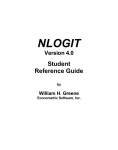





![[DvRELATIONS] - SyntaX Software Inh. Jörn Satow](http://vs1.manualzilla.com/store/data/006800015_1-13c0737460c05dc4e09174afe239eecd-150x150.png)




