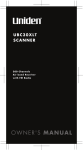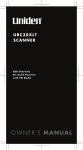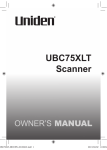Download EZI33XLT Scanner
Transcript
UB366AV_EZI33XLT_0119.indd 1 EZI33XLT Scanner 2012/01/19 20:58:17 IMPORTANT INFORMATION PRECAUTIONS Before you use this scanner, please read and observe the following: EARPHONE WARNING! Use only a genuine Uniden earphone. An incorrect earphone may be hazardous to your hearing. Turn down volume before connecting the earphone and then adjust volume to suit. WARNING! Uniden does not represent this unit to be waterproof. To reduce the risk of fire or electrical shock, do not expose this unit to rain or moisture. UNIDEN EZI33XLT UB366AV_EZI33XLT_0119.indd 2 2 Scanner 2012/01/19 20:58:19 CONTENTS IMPORTANT INFORMATION. . . . . . . . . . . . . . . . . . . . . . . . . . . . . . . . 2 PRECAUTIONS. . . . . . . . . . . . . . . . . . . . . . . . . . . . . . . . . . . . . . . . . . . . . . . . 2 ABOUT YOUR EZI33XLT SCANNER . . . . . . . . . . . . . . . . . . . . . . . . . . 4 TO CHANGE THE BAND PLAN . . . . . . . . . . . . . . . . . . . . . . . . . . . . . . . . . 4 FEATURES . . . . . . . . . . . . . . . . . . . . . . . . . . . . . . . . . . . . . . . . . . . . . . . . 5 WHAT IS SCANNING? . . . . . . . . . . . . . . . . . . . . . . . . . . . . . . . . . . . . . . . . . 7 CONVENTIONAL SCANNING . . . . . . . . . . . . . . . . . . . . . . . . . . . . . . . . . . 7 WHERE TO OBTAIN MORE INFORMATION . . . . . . . . . . . . . . . . . . . . . 7 UNDERSTANDING SCANNING . . . . . . . . . . . . . . . . . . . . . . . . . . . . . . 7 INCLUDED WITH YOUR SCANNER . . . . . . . . . . . . . . . . . . . . . . . . . . 8 SETTING UP YOUR SCANNER. . . . . . . . . . . . . . . . . . . . . . . . . . . . . . . 9 INSTALLING AND REPLACING BATTERIES . . . . . . . . . . . . . . . . . . . . . 9 USING RECHARGEABLE BATTERIES . . . . . . . . . . . . . . . . . . . . . . . . . .10 CONNECTING THE ANTENNA . . . . . . . . . . . . . . . . . . . . . . . . . . . . . . . .10 CONNECTING AN OPTIONAL ANTENNA . . . . . . . . . . . . . . . . . . . . .11 CONNECTING THE EARPHONE . . . . . . . . . . . . . . . . . . . . . . . . . . . . . . .11 ATTACHING THE BELT CLIP . . . . . . . . . . . . . . . . . . . . . . . . . . . . . . . . . .12 EZI33XLT CONTROLS AND DISPLAY . . . . . . . . . . . . . . . . . . . . . . .13 A LOOK AT THE KEYPAD . . . . . . . . . . . . . . . . . . . . . . . . . . . . . . . . . . . . .14 A LOOK AT THE DISPLAY . . . . . . . . . . . . . . . . . . . . . . . . . . . . . . . . . . . . .16 OPERATION . . . . . . . . . . . . . . . . . . . . . . . . . . . . . . . . . . . . . . . . . . . . . .17 TO TURN POWER ON OR OFF . . . . . . . . . . . . . . . . . . . . . . . . . . . . . . . .17 TO ADJUST THE SQUELCH . . . . . . . . . . . . . . . . . . . . . . . . . . . . . . . . . . .17 TO ADJUST THE VOLUME . . . . . . . . . . . . . . . . . . . . . . . . . . . . . . . . . . . .17 OPERATING MODES . . . . . . . . . . . . . . . . . . . . . . . . . . . . . . . . . . . . . . . . .17 INSTANT CHANNELS . . . . . . . . . . . . . . . . . . . . . . . . . . . . . . . . . . . . . . . .18 SERVICE SCAN. . . . . . . . . . . . . . . . . . . . . . . . . . . . . . . . . . . . . . . . . . . . . . .18 FAVOURITES SCAN . . . . . . . . . . . . . . . . . . . . . . . . . . . . . . . . . . . . . . . . . .19 SCANNING SERVICE & FAVOURITES . . . . . . . . . . . . . . . . . . . . . . . . . .19 SELECT STEP FREQUENCY . . . . . . . . . . . . . . . . . . . . . . . . . . . . . . . . . . .20 LOCKOUT PREPROGRAM FREQUENCY . . . . . . . . . . . . . . . . . . . . . .20 LOCKOUT FAVOURITE CHANNEL . . . . . . . . . . . . . . . . . . . . . . . . . . . . .20 STORING FREQUENCIES . . . . . . . . . . . . . . . . . . . . . . . . . . . . . . . . . . . . .21 EDITING FREQUENCIES . . . . . . . . . . . . . . . . . . . . . . . . . . . . . . . . . . . . . .22 USING KEYLOCK . . . . . . . . . . . . . . . . . . . . . . . . . . . . . . . . . . . . . . . . . . . . .22 USING THE DISPLAY BACKLIGHT . . . . . . . . . . . . . . . . . . . . . . . . . . . . .22 TROUBLESHOOTING . . . . . . . . . . . . . . . . . . . . . . . . . . . . . . . . . . . . .23 RESETTING THE SCANNER . . . . . . . . . . . . . . . . . . . . . . . . . . . . . . . . . . .24 CARE AND MAINTENANCE . . . . . . . . . . . . . . . . . . . . . . . . . . . . . . . .25 GENERAL USE . . . . . . . . . . . . . . . . . . . . . . . . . . . . . . . . . . . . . . . . . . . . . . .25 LOCATION. . . . . . . . . . . . . . . . . . . . . . . . . . . . . . . . . . . . . . . . . . . . . . . . . . .25 CLEANING . . . . . . . . . . . . . . . . . . . . . . . . . . . . . . . . . . . . . . . . . . . . . . . . . .25 BIRDIES . . . . . . . . . . . . . . . . . . . . . . . . . . . . . . . . . . . . . . . . . . . . . . . . . . . . .25 SPECIFICATIONS . . . . . . . . . . . . . . . . . . . . . . . . . . . . . . . . . . . . . . . . .26 DECLARATION OF CONFORMITY . . . . . . . . . . . . . . . . . . . . . . . . . .27 UNIDEN EZI33XLT UB366AV_EZI33XLT_0119.indd 3 3 Scanner 2012/01/19 20:58:19 ABOUT YOUR EZI33XLT SCANNER Thank you for purchasing a Uniden EZI33XLT Handheld Scanner. The scanner is versatile, compact, and easy to use. The EZI33XLT comes pre-programmed with frequencies organised into 9 Service banks for monitoring emergency, freenet, PMR, marine, VHF-Low band, FM radio band, Air band, VHF-High band and UHF band frequencies. Each Service bank has a Favourites bank for storing your favourite frequencies. Up to 180 frequencies can be stored in Favourites banks. Frequencies in Favourites can be copied from the Service bank. Manually store your favourite sports or events frequencies found through the internet and other sources. Additionally you have 3 Instant channels which are one-touch keys to store your 3 favourite frequencies. TO CHANGE THE BAND PLAN You can change the band coverage by band plan. To switch the band plan between 1 and 2. 1. Make sure the power is turned off. 2. While holding down (1) or (2) key, turn on the scanner. Band Plan 1…(1) key Band Plan 2…(2) key Notice: Any Band Plan change will modify the factory preset channel steps settings of all bands and the memory contents of the Emergency bank. UNIDEN EZI33XLT UB366AV_EZI33XLT_0119.indd 4 4 Scanner 2012/01/19 20:58:19 FEATURES Band Plan 1 Range (MHz) Step (kHz) Mode 78.0000 - 79.9950 5 FM 80.0000 - 82.9950 5 FM 83.0000 - 84.0100 5 FM 84.0150 - 87.2950 5 FM 87.3000 - 107.9500 50 FMB 108.0000 - 136.99166 8.33 AM 137.0000 - 137.99375 6.25 FM 138.0000 - 143.99375 6.25 FM 144.0000 - 145.99375 6.25 FM 146.0000 - 155.99375 6.25 FM 156.0000 - 157.43125 6.25 FM 157.4375 – 157.99375 6.25 FM 158.0000 - 160.59375 6.25 FM 160.6000 - 162.0250 6.25 FM 162.03125 - 162.59375 6.25 FM 162.6000 - 174.0000 6.25 FM 406.0000 - 439.99375 6.25 FM 440.0000 - 449.99375 6.25 FM 450.0000 - 465.99375 6.25 FM 466.0000 - 469.99375 6.25 FM 470.0000 - 512.0000 6.25 FM Band Plan 2 Range (MHz) Step (kHz) Mode 78.0000 - 79.9950 5 FM 80.0000 - 82.9950 5 FM 83.0000 - 84.0100 5 FM 84.0150 - 87.2950 20 with 15 Offset FM 87.3000 - 107.9500 50 FMB 108.0000 - 136.99166 8.33 AM 137.0000 - 137.9950 5 FM 138.0000 - 143.9950 5 FM 144.0000 - 145.9875 12.5 FM UNIDEN EZI33XLT UB366AV_EZI33XLT_0119.indd 5 5 Scanner 2012/01/19 20:58:19 FEATURES 146.0000 - 155.9900 10 FM 156.0000 - 157.4250 12.5 FM 157.4375 – 157.9875 12.5 FM 158.0000 - 160.5875 12.5 FM 160.6000 - 162.0250 12.5 FM 162.0300 - 162.5900 10 FM 162.6000 - 174.0000 10 FM 406.0000 - 439.99375 6.25 FM 440.0000 - 449.99375 6.25 FM 450.0000 - 465.9900 10 FM 466.0000 - 469.9900 10 FM 470.0000 - 512.0000 6.25 FM “FMB” means FM Broadcast demodulation [WFM (Broadcast)]. PRE-PROGRAMMED SERVICE SCAN 9 banks of pre-programmed frequencies ready for scanning. FAVOURITE SCAN Up to 180 user programmable frequencies can be stored and scanned in Favourites scan mode. Each SERVICE has a FAVOURITES bank for storing and scanning up to 20 of your favourite frequencies. INSTANT CHANNEL 3 one-touch keys to store your 3 favourite frequencies. DROPOUT DELAY The scanner, during scan, pauses at the end of a transmission to wait for a reply. Delay time is 2 seconds. LCD BACKLIGHT You can turn the orange LCD back light on/off. KEY LOCK Lets you lock the scanner’s keys to help prevent accidental changes to the scanner’s programming. MEMORY BACK UP Keeps the frequencies stored in memory for an extended time if the scanner loses power. BATTERY LOW ALERT Warns you when the battery power gets low. LOCK-OUT lets you set your scanner to skip over specified channels or frequencies when scanning. UNIDEN EZI33XLT UB366AV_EZI33XLT_0119.indd 6 6 Scanner 2012/01/19 20:58:19 UNDERSTANDING SCANNING This section provides you with background on how scanning works. You don’t really need to know all of this to use your scanner, but some background knowledge will help you get the most from your EZI33XLT. WHAT IS SCANNING? Unlike standard AM or FM radio stations, most two-way communications do not transmit continuously. Your EZI33XLT scans programmed channels until it finds an active frequency, then stops on that frequency and remains on that channel as long as the transmission continues. When the transmission ends, the scanning cycle resumes until the scanner receives another transmission. CONVENTIONAL SCANNING Conventional scanning is a relatively simple concept. Each group of users in a conventional system is assigned a single frequency (for simplex systems) or two frequencies (for repeater systems). Any time one of them transmits, their transmission always goes out on the same frequency. Up until the late 1980’s this was the primary way that radio systems operated. Even today, there are many 2-way radio users who operate using a conventional system: • Emergency Services (Police/Fire/Ambulance) • Freenet • PMR • Marine Radio • Aircraft • Many business radio users When you want to store a conventional system, all you need to know is the frequencies they operate on. When you are scanning a conventional system, the scanner stops very briefly on each channel to see if there is activity. If there isn’t, the scanner quickly moves to the next channel. If there is, then the scanner pauses on the transmission until it is over. WHERE TO OBTAIN MORE INFORMATION By itself, this manual really only provides part of what you need to know to have fun scanning – how to program and use the scanner. UNIDEN EZI33XLT UB366AV_EZI33XLT_0119.indd 7 7 Scanner 2012/01/19 20:58:19 INCLUDED WITH YOUR SCANNER EZI33XLT Antenna Earphone 3x AA Alkaline Batteries EZI33XLT Scanner Belt Clip Owner’s Manual NOTE: If any of these items are missing or damaged, contact your place of purchase. UNIDEN EZI33XLT UB366AV_EZI33XLT_0119.indd 8 8 Scanner 2012/01/19 20:58:19 SETTING UP YOUR SCANNER These guidelines will help you install and use your new scanner: • If your scanner receives interference or electrical noise, move the scanner or its antenna away from the source. • To improve the scanner’s reception, use an optional external antenna designed for multiband coverage. (You can purchase this type of antenna at a local electronics store). If the optional antenna has no cable, use 50 ohm coaxial cable for lead-in. A mating plug might be necessary for the optional antennas. • Do not use the scanner in high-moisture environments such as the kitchen or bathroom. • Avoid placing the scanner in direct sunlight or near heating elements or vents. INSTALLING AND REPLACING BATTERIES You can power your scanner using three AA alkaline batteries. 1. Make sure the power is turned off. 2. If the belt clip is attached, remove it (See page 12). 3. Slide the battery compartment cover. UNIDEN EZI33XLT UB366AV_EZI33XLT_0119.indd 9 9 Scanner 2012/01/19 20:58:19 SETTING UP YOUR SCANNER 4. Install three batteries in the compartment as indicated by the polarity symbols (+ and -) marked inside. 5. Replace the cover. USING RECHARGEABLE BATTERIES You can also use three rechargeable batteries (Ni-MH) to power your scanner. Before you use rechargeable batteries, make sure the batteries are fully charged. CAUTIONS: • Use only fresh batteries of the required size and recommended type. • Always remove old or weak batteries. Batteries can leak chemicals that destroy electronic circuits. • Do not mix old and new batteries, different types of batteries (standard, alkaline, or rechargeable), or rechargeable batteries of different capacities. CONNECTING THE ANTENNA UNIDEN EZI33XLT UB366AV_EZI33XLT_0119.indd 10 10 Scanner 2012/01/19 20:58:19 SETTING UP YOUR SCANNER To attach the supplied flexible antenna to the connector on the top of your scanner, align the slots around the antenna’s connector with the tabs on the scanner’s BNC connector. Then slide the antenna’s connector down over the scanner’s connector and rotate the antenna connector’s outer ring clockwise until it locks into place. CONNECTING AN OPTIONAL ANTENNA The scanner’s BNC connector makes it easy to connect a variety of optional antennas, including an external mobile antenna or outdoor base station antenna. NOTE: Always use 50-ohm, RG-58, or RG-8, coaxial cable to connect an outdoor antenna. If the antenna is over 15 metres from the scanner, use RG-8 lowloss dielectric coaxial cable. You can get a BNC adapter at your local electronics store. CONNECTING THE EARPHONE For private listening, you can plug the 3.5mm miniplug earphone into the headphone jack on top of your scanner. This automatically disconnects the internal speaker. WARNING! If you connect an external speaker to the scanner’s headphone jack, never connect the audio output line to a power supply and ground. This might damage the scanner. UNIDEN EZI33XLT UB366AV_EZI33XLT_0119.indd 11 11 Scanner 2012/01/19 20:58:19 SETTING UP YOUR SCANNER ATTACHING THE BELT CLIP Pinch To make your scanner easier to carry when you are on the go, use the supplied belt clip. Slide the belt clip into the hanger piece on the back of the scanner. To remove, slide up the belt clip pulling the pinch at the middle of the belt clip. UNIDEN EZI33XLT UB366AV_EZI33XLT_0119.indd 12 12 Scanner 2012/01/19 20:58:19 EZI33XLT CONTROLS AND DISPLAY Antenna Earphone Jack Display Keypad UNIDEN EZI33XLT UB366AV_EZI33XLT_0119.indd 13 13 Scanner 2012/01/19 20:58:19 EZI33XLT CONTROLS AND DISPLAY A LOOK AT THE KEYPAD Your scanner’s keys have various functions labelled on the key tops and below the keys. Key Name Description • Press to go to volume control mode. • Press to go to squelch control mode. • Press to go to step mode for VHF-Low, FM, AIR, VHF-High and UHF bank. • Press & hold this key to disable the keypad. • Press to lock out a selected favourite channel or specified preprogram frequency. • Press & hold to clear all lockout frequencies in Service Scan Mode (include hold mode). • Press & hold to clear all lockout channels in Favourite scan mode (include hold mode). • Press & hold to clear channel memory in Editing Favourite or Instant channel. • Press to turn on/off the LCD back light. • Press & hold to turn the power on/off. • Press to move the digit to right in Edit Favourite / Instant Channel Mode. • Press to select Instant channel 1. • Press & hold to store Instant channel 1. UNIDEN EZI33XLT UB366AV_EZI33XLT_0119.indd 14 14 Scanner 2012/01/19 20:58:19 EZI33XLT CONTROLS AND DISPLAY • Press to select Instant channel 2. • Press & hold to store Instant channel 2. • Press to select Instant channel 3. • Press & hold to store Instant channel 3. • Press to move the digit to left in Edit Favourite / Instant Channel Mode. • Press to toggle change the service bank. • Press & hold to toggle between Service Scan Mode and Favourite Scan Mode. (Or between Service Scan Hold Mode and Favourite Scan Hold Mode.) • Press to Start/Stop Scan Mode. • Press & hold to go to Programming Channel Mode in Service Scan Hold Mode or while monitoring a frequency. • Press & hold to store the frequency in Programming Channel Mode. • Press to change volume level in volume control mode. • Press to change squelch level in squelch control mode. • Press to change step in step mode. • Press to change the direction of the scan. • Press to resume scanning while monitoring a frequency. • Press to select channels in Service / Favourite Scan Hold Mode or Programming Channel Mode. • Press for more than one second to rapidly select channels upwards or downwards in Service / Favourite Scan Hold Mode or Programming Channel Mode. • Press to edit frequencies in Edit Favourite / Instant Channel Mode. • Press for more than one second to rapidly edit frequencies upwards or downwards in Edit Favourite / Instant Channel Mode. UNIDEN EZI33XLT UB366AV_EZI33XLT_0119.indd 15 15 Scanner 2012/01/19 20:58:19 EZI33XLT CONTROLS AND DISPLAY A LOOK AT THE DISPLAY The display has indicators that show the scanner’s current operating status. The display information helps you understand how your scanner operates. FAV - appears when Favourites or Instant mode is selected. EMG - appears when Emergency (EMG) bank is selected. FRN - appears when Freenet (FRN) bank is selected. PMR - appears when PMR bank is selected. MRN - appears when Marine bank is selected. L/O - appears when you manually select a Favourite channel or specified preprogram frequency you locked out. - appears when keylock is activated. HOLD - appears when Hold is selected during scanning modes. - appears during Instant mode V-LO - appears when VHF Low band is selected. FM - appears when FM Radio band is selected. AIR - appears when Aircraft band is selected. V-HI - appears when VHF High band is selected. UHF - appears when UHF band is selected. - appears when battery level is low. UNIDEN EZI33XLT UB366AV_EZI33XLT_0119.indd 16 16 Scanner 2012/01/19 20:58:19 OPERATION TO TURN POWER ON OR OFF 1. Press & hold (Pwr). When power is turned on the band plan is displayed momentarily. TO ADJUST THE SQUELCH What is the Squelch? When there is no signal present on a particular frequency the radio only hears noise. The Squelch feature mutes the audio when there is no signal or no strong signal present. By adjusting the squelch level you control how strong a signal needs to be to open the squelch and unmute the audio. 1. Press (Vol/Sq/Stp) until a squelch level appears and then adjust using the / keys. The squelch level can range from 0 (open squelch) to 10 (tight squelch). TIP! Set the squelch level to 5 to start, you can always adjust it later. TO ADJUST THE VOLUME 1. Press (Vol/Sq/Stp). Then adjust using the / keys. The volume level can range from 0 (no volume) to 30 (maximum). OPERATING MODES • • • INSTANT Channels (1), (2) and (3) SERVICE scan FAVOURITES scan UNIDEN EZI33XLT UB366AV_EZI33XLT_0119.indd 17 17 Scanner 2012/01/19 20:58:19 OPERATION INSTANT CHANNELS The INSTANT channels are 3 one-touch keys to store your 3 favourite frequencies. The channels remain empty until you store a frequency to them. At any time press (1), (2) or (3) to select the instant channel. To store an Instant channel: 1. Select the desired Instant channel (1), (2) or (3); 2. Press & hold (Store) to enter the STORE mode. The editable digit flashes. 3. Use the / / / keys to select the desired frequency. 4. Press & hold (Store) to store the frequency to the instant channel. Ex: Display instant channel number to a channel number indication segment. To store a frequency that is displayed during SCAN mode to an Instant channel; 1. Press & hold (1), (2) or (3) to immediately store that frequency to the Instant key. To clear the Instant channel: 1. Press & hold (Store) to enter the STORE mode in instant channel. 2. Press & hold (Clr) to clear the frequency. SERVICE SCAN The Service mode scans the 9 pre-programmed SERVICE banks; EMG FRN PMR V-LO FM Emergency (EMG) Freenet (FRN) PMR VHF Low Band FM Radio Broadcast UNIDEN EZI33XLT UB366AV_EZI33XLT_0119.indd 18 AIR MRN V-HI UHF 18 Aircraft Band Marine Band VHF High Band UHF Band Scanner 2012/01/19 20:58:19 OPERATION FAVOURITES SCAN Each SERVICE bank has a FAVOURITES bank which remains empty until you store your favourite frequencies to it. SCANNING SERVICE & FAVOURITES To go to scan mode or scan the next bank: 1. Press (Srvc/Fav) until the bank you Ex: Service scan, AIR bank want to scan displays. When HOLD icon appears, press (Hold) to resume scan. Scan starts automatically. When there Ex: Favourites scan, no channels are no frequencies stored in the Favourites bank then the display flashes “noCH”. NOTE: Only one bank can be scanned at a time. The banks can be changed in the following order; EMG > FRN > PMR > MRN > V-LO > FM > AIR > V-HI > UHF To switch scan modes between Service scan and Favourite scan: 1. Press & hold (Srvc/Fav). In Service mode the FAV icon does not show on the display. In Favourites mode the FAV icon shows on the display. To pause scan: Ex: Service scan Ex: Favourites scan 1. Press (Hold) at any time to pause scan on the current frequency. HOLD icon appears. 2. Use the / keys to go to the previous/next frequency in the service bank or the previous/next channel in the favourites bank. 3. Ex: Service scan Hold Press (Hold) again to resume scan. UNIDEN EZI33XLT UB366AV_EZI33XLT_0119.indd 19 19 Scanner 2012/01/19 20:58:19 OPERATION SELECT STEP FREQUENCY You can change the steps of VHF-Low, FM, Aircraft, VHF-High and UHF bank. 1. Press (Srvc) until a bank you want to change appears. 2. Press (Stp) until a step mode appears. 3. Use the / to select steps from Auto / 5.0 / 6.25 / 10.0 / 12.5 kHz ( The Step for Aircraft bank is 8.33 or 12.5 kHz.) 4. Press (Clr) or (Stp) or wait for 2 seconds to return to the mode you were in. LOCKOUT PREPROGRAM FREQUENCY You can skip up to 40 specified frequencies during a Service scan. This lets you avoid unwanted frequencies in Service Scan Mode. To skip a frequency: 1. Press (L/O) when the scanner stops on the frequency in Service Scan Mode or when you have selected frequency manually in Service scan hold mode. L/O appears. To cancel skip for a single frequency: 1. Manually select the frequency, then (L/O). L/O disappears. To cancel all skip frequencies: 1. Press (Hold) to stop scanning in Service scan hold mode, then press & hold (L/O). A confirmation tone sounds. LOCKOUT FAVOURITE CHANNEL you can increase the scanning speed by locking out channels that have a continuous transmission for all the channels in favourite channel memory. To lock out a channel: 1. Manually select the channel, then press (L/O). L/O appears. Note: You can still manually select locked-out channels. To remove the lockout from a channel: 1. Manually select the channel, then press (L/O). L/O disappears. UNIDEN EZI33XLT UB366AV_EZI33XLT_0119.indd 20 20 Scanner 2012/01/19 20:58:20 OPERATION To unlock all channels in the bank: 1. Press (Hold) to stop scanning in favourite scan hold mode, then press & hold (L/O). A confirmation tone sounds. STORING FREQUENCIES To store a Service bank frequency to the Favourites bank: 1. Go to service scan mode. When a desired frequency is found, press (Hold) to pause scan. 2. Press & hold (Store) to enter the STORE mode. The display toggles between frequency and the next available channel in the Favourites bank. Ex: Service scan Hold Ex: Store Favourites, CH 01 (AIR) 3. Use the / keys to select the desired favourites channel to store the frequency to. 4. Press & hold (Store) to store the frequency. The radio stays in the favourites mode. To manually store a frequency to the Favourites bank: 1. Go to favourites mode and select desired bank. 2. Press (Hold) to pause scan. 3. Use / to select desired channel. Ex: Store Favourites, CH 02 (AIR) 4. Press & hold (Store) to enter the STORE mode. The editable digit flashes. 5. Use the / / / keys to select the desired frequency. 6. Press & hold (Store) to store the frequency. Ex: Store Favourites, Select Desired Frequency (AIR) To store a frequency to an Instant Channel See Instant Channels on page 18. UNIDEN EZI33XLT UB366AV_EZI33XLT_0119.indd 21 21 Scanner 2012/01/19 20:58:20 OPERATION EDITING FREQUENCIES 1. Go to a desired Favourites or Instant channel. 2. Press & hold (Store) to enter the STORE mode. The editable digit flashes. 3. Use the / / / frequency. 4. Press & hold (Store) to store the frequency. keys to edit the Ex: Edit Favourites, Select Desired Frequency CH 03 (MRN) To clear the Favourite or Instant channel: 1. Go to a desired Favourites or Instant channel. 2. Press & hold (Store) to enter the STORE mode. The editable digit flashes. 3. Press & hold (Clr) to clear the frequency. USING KEYLOCK Use the scanner’s keylock to protect it from accidental program changes. When the scanner’s keys are locked, the only controls that operate are (Vol / Sq / Stp / ), (Light / Pwr) and / when volume or squelch level is displayed. 1. Press & hold (Vol / ) to turn key lock on/off. A confirmation tone sounds. appears while key lock is on. NOTE: Using keylock does not prevent the scanner from scanning channels. USING THE DISPLAY BACKLIGHT 1. Press (Light/Pwr) to turn the backlight on/off. The backlight is off when power is turned on. The display lights for 30 seconds when backlight is turned on. UNIDEN EZI33XLT UB366AV_EZI33XLT_0119.indd 22 22 Scanner 2012/01/19 20:58:20 TROUBLESHOOTING If your EZI33XLT is not performing properly, try the following steps. Problem Improper reception. Possible Cause Suggestion The scanner’s antenna might need to be adjusted. Check the antenna connection or move or reposition the antenna. Move the scanner. You might be in a remote area that could require an optional multi-band antenna. Check with your dealer or local electronics store. Scan won’t The squelch might need to be stop. adjusted. Adjust the squelch threshold. See “To adjust the squelch” on page 17. The antenna might need to be adjusted. Check the antenna connection. The channel’s frequency might not be stored in favourites. Make sure the channel’s The channel might not be active. Wait for a transmission on the channel. frequency is stored in the scanner’s favourites bank. Scan won’t You must be service Press (Srvc/Fav). If HOLD or favourites mode. is showing press (Hold) to start. resume. UNIDEN EZI33XLT UB366AV_EZI33XLT_0119.indd 23 The squelch might need to be adjusted. Adjust the squelch threshold. See “To adjust the squelch” on page 17. The antenna might need to be adjusted. Check the antenna connection. 23 Scanner 2012/01/19 20:58:20 TROUBLESHOOTING RESETTING THE SCANNER If the scanner’s display locks up or stops operating properly, you might need to reset the scanner. CAUTION: This procedure clears all the information you have stored in the scanner. Before you reset the scanner, try turning it off and on to see if it begins working properly. Reset the scanner only when you are sure it is not working properly. 1. Turn off the scanner. 2. While holding down and , turn on the scanner. It takes about 1 second to initialize and CLEAR appears. UNIDEN EZI33XLT UB366AV_EZI33XLT_0119.indd 24 24 Scanner 2012/01/19 20:58:20 CARE AND MAINTENANCE Keep the scanner dry. If it gets wet, wipe it dry immediately. Use and store the scanner only in normal temperature environments. Handle the scanner carefully: do not drop it. Keep the scanner away from dust and dirt, and wipe it with a damp cloth occasionally to keep it looking new. GENERAL USE • Always write down the programmed frequencies in the event of memory loss. • If memory is lost, simply reprogram each channel. The display shows - - - - - - in all channels when there has been a memory loss. • Always press each button firmly until you hear the entry tone for that key entry. LOCATION • Do not use the scanner in high-moisture environments such as the kitchen or bathroom. • Avoid placing the unit in direct sunlight or near heating elements or vents. • If the scanner receives strong interference or electrical noise, move it or its antenna away from the source of the noise. If possible, a higher elevation might provide better reception. • Also try changing the height or angle of the antenna. CLEANING • • • Clean the outside of the scanner with a mild detergent. To prevent scratches, do not use abrasive cleaners or solvents. Be careful not to rub the LCD window. Do not use excessive amounts of water. BIRDIES All radios can receive “birdies” (undesired signals). If your scanner stops during Scan mode and no sound is heard, it might be receiving a birdie. Birdies are internally generated signals inherent in the electronics of the receiver. Press / to resume scanning. Or press (L/O) to lock out the channel or frequency. UNIDEN EZI33XLT UB366AV_EZI33XLT_0119.indd 25 25 Scanner 2012/01/19 20:58:20 SPECIFICATIONS Channels (Favourites + Instant): 183 Frequency Range (in MHz) See page 5 Sensitivity (12 dB SINAD) (Nominal) 78.0000 MHz (FM) 84.1250 MHz (FM) 90.0000 MHz (FMB) 107.5000 MHz (FMB) 118.8000 MHz (AM) 127.1750 MHz (AM) 135.5000 MHz (AM) 138.1500 MHz (FM) 162.4000 MHz (FM) 173.2250 MHz (FM) 406.8750 MHz (FM) 453.2500 MHz (FM) 511.9125 MHz (FM) 0.5 μV 0.4 μV 0.8 μV 0.9 μV 0.4 μV 0.4 μV 0.4 μV 0.3 μV 0.3 μV 0.3 μV 0.3 μV 0.3 μV 0.3 μV Operating Temperature Normal Scan Rate: IF Rejection (at 162.4 MHz) –20°C to +60°C 30 channels per second (Nominal) 60 dB (Nominal) IF Frequencies (Nominal) 1st IF 2nd IF Audio Output Built-in Speaker 70.950 MHz 450 kHz 490 mW maximum 32 mm dia, 24 ohm Dynamic Type Current Drain Squelched Full Output (Light off ) Power Requirements Antenna: 60 mA 180 mA 3 AA Alkaline Batteries (4.5V DC), or 3 AA Rechargeable Ni-MH Batteries (3.6V DC) 50 ohms (Impedance) External Jacks: Antenna Jack BNC Type Ext. Earphone Jack 3.5 mm Size (without antenna and belt clip): Weight (without Antenna and battery): 53mm (W) x 28mm (D) x 104mm (H) 100 g Features, specifications, and availability of optional accessories are all subject to change without notice. UNIDEN EZI33XLT UB366AV_EZI33XLT_0119.indd 26 26 Scanner 2012/01/19 20:58:20 DECLARATION OF CONFORMITY We: Uniden Corporation 2-12-7 Hatchobori Chuo-Ku, Tokyo 104-8512 Japan declare, under our sole responsibility, that this equipment: Uniden Bearcat model EZI33XLT is in compliance with the essential requirements and other relevant provisions of the Council Directive1999/5/EC. UNIDEN EZI33XLT UB366AV_EZI33XLT_0119.indd 27 27 Scanner 2012/01/19 20:58:20 THANK YOU FOR BUYING A UNIDEN PRODUCT. © 2012 Uniden Corporation. Printed in Vietnam. U01UB366AZZ(0) UB366AV_EZI33XLT_0119.indd 28 2012/01/19 20:58:20