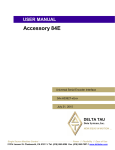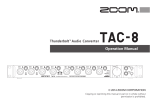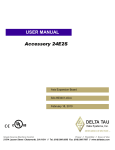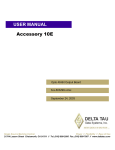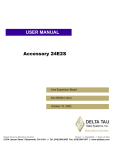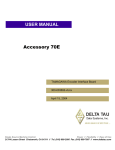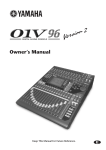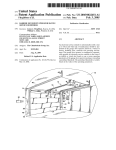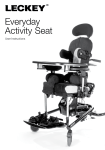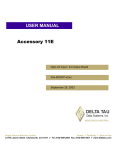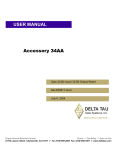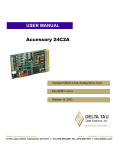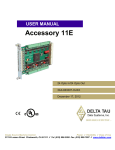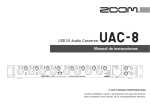Download ^2 Accessory 28E
Transcript
^1 USER MANUAL ^2 Accessory 28E ^316-Bit Analog-To-Digital Converter Board ^4 3Ax-603404-xUxx ^5 February 14, 2015 DELTA TAU Data Systems, Inc. NEW IDEAS IN MOTION … Single Source Machine Control Power // Flexibility // Ease of Use 21314 Lassen Street Chatsworth, CA 91311 // Tel. (818) 998-2095 Fax. (818) 998-7807 // www.deltatau.com Copyright Information © 2/14/2015 Delta Tau Data Systems, Inc. All rights reserved. This document is furnished for the customers of Delta Tau Data Systems, Inc. Other uses are unauthorized without written permission of Delta Tau Data Systems, Inc. Information contained in this manual may be updated from time-to-time due to product improvements, etc., and may not conform in every respect to former issues. To report errors or inconsistencies, call or email: Delta Tau Data Systems, Inc. Technical Support Phone: (818) 717-5656 Fax: (818) 998-7807 Email: [email protected] Website: http://www.deltatau.com Operating Conditions All Delta Tau Data Systems, Inc. motion controller products, accessories, and amplifiers contain static sensitive components that can be damaged by incorrect handling. When installing or handling Delta Tau Data Systems, Inc. products, avoid contact with highly insulated materials. Only qualified personnel should be allowed to handle this equipment. In the case of industrial applications, we expect our products to be protected from hazardous or conductive materials and/or environments that could cause harm to the controller by damaging components or causing electrical shorts. When our products are used in an industrial environment, install them into an industrial electrical cabinet or industrial PC to protect them from excessive or corrosive moisture, abnormal ambient temperatures, and conductive materials. If Delta Tau Data Systems, Inc. products are directly exposed to hazardous or conductive materials and/or environments, we cannot guarantee their operation. A Warning identifies hazards that could result in personal injury or death. It precedes the discussion of interest. WARNING A Caution identifies hazards that could result in equipment damage. It precedes the discussion of interest. Caution A Note identifies information critical to the user’s understanding or use of the equipment. It follows the discussion of interest. Note REVISION HISTORY REV 1 2 3 4 5 DESCRIPTION ADDED CE DECLARATION ADDED ORDERING OPTIONS; NEW LAYOUTS AND SCHEMATIC ADDED UL SEAL TO MANUAL COVER; UPDATED AGENCY APPROVAL/SAFETY SECTION CORRECTED PORT I/O REGISTER INFO ADDED POWER PMAC SECTION; REVISED MACRO SECTION; REORGANIZED MANUAL DATE 06/07/06 CHG CP APPVD SF 11/14/07 CP SM 09/30/09 CP SF 03/24/10 CP MY 02/14/15 DCDP RN Accessory-28E Table of Contents INTRODUCTION .....................................................................................................................7 SPECIFICATIONS ...................................................................................................................8 Environmental Specifications ......................................................................................................8 Electrical Specifications ..............................................................................................................8 Physical Specifications ................................................................................................................9 ADDRESSING ACC-28E ....................................................................................................... 10 Turbo/Power UMAC, MACRO Station Dip Switch Settings ..................................................... 10 Legacy MACRO Dip Switch Settings ....................................................................................... 11 Hardware Address Limitations .................................................................................................. 11 USING ACC-28E WITH TURBO UMAC ............................................................................. 13 Setting Up Analog Inputs (ADCs) ............................................................................................. 13 Reading the ADCs ................................................................................................................ 13 Testing Analog Inputs .......................................................................................................... 14 Using Analog Input for Servo Feedback ............................................................................... 15 Using Analog Input for Power-On Position........................................................................... 18 USING ACC-28E WITH POWER UMAC ............................................................................ 19 Setting Up Analog Inputs (ADCs) ............................................................................................. 19 Manual ADC Read Using ACC-28E Structures .................................................................... 19 Testing Analog Inputs .......................................................................................................... 21 Using Analog Input for Servo Feedback ............................................................................... 22 Using Analog Input for Power-On Position........................................................................... 23 Manual ADC Read Using Pointers (Optional) ...................................................................... 24 Voltage/ADC Value Conversion C Language Function (Optional) ....................................... 25 USING ACC-28E WITH UMAC MACRO............................................................................ 27 Quick Review: Nodes and Addressing....................................................................................... 28 MACRO Station Node Addresses ......................................................................................... 29 Ring Master Node Addresses ................................................................................................ 30 MACRO Data Transfer ............................................................................................................. 32 MACRO Data Transfer via I/O Nodes ....................................................................................... 33 Preparing MACRO16 for I/O Data Transfer ......................................................................... 33 MS{anynode},MI20: Data Transfer Enable Mask ................................................................. 33 MS{anynode},MI21-MI68: Data Transfer Source and Destination Address.......................... 34 Testing Analog Inputs .......................................................................................................... 36 MACRO Data Transfer via Servo Nodes ................................................................................... 37 Using Analog Input for Servo Feedback ............................................................................... 37 Using an Analog Input for Power-On Positioning ................................................................. 41 Direct Verification of ACC-28E ADCs ..................................................................................... 43 Table Of Contents v Accessory-28E LAYOUT & PINOUTS ........................................................................................................... 44 Sample Wiring Diagram ............................................................................................................ 46 P1: Backplane Bus .................................................................................................................... 46 TB1 (4-Pin Terminal Block)...................................................................................................... 46 DB9 Connector Option.............................................................................................................. 47 J3A – ADC Inputs 1 and 2 .................................................................................................... 47 J4A – ADC Inputs 3 and 4 .................................................................................................... 47 Terminal Block Option.............................................................................................................. 48 J3 – ADC Inputs 1 and 2....................................................................................................... 48 J4 – ADC Inputs 3 and 4....................................................................................................... 48 CARD IDENTIFICATION .................................................................................................... 49 Card ID Format ......................................................................................................................... 49 DECLARATION OF CONFORMITY .................................................................................. 50 APPENDIX A: E-POINT JUMPERS .................................................................................... 51 E1, E2, E3, E4 — Unipolar/Bipolar Conversion Mode ......................................................... 51 E5, E6, E7 — Power Supply Selection ................................................................................. 51 E8, E9, E10 — Programming Jumpers.................................................................................. 51 E12 — Station Type Select ................................................................................................... 51 E13 — Clock Select ............................................................................................................. 51 APPENDIX B: SCHEMATICS .............................................................................................. 52 Table Of Contents vi Accessory-28E INTRODUCTION Delta Tau’s Accessory 28E (ACC-28E) is a 2 or 4 (Option 1) channel analog to digital (A-D) converter interface board designed to provide a means for precision voltage measurement as an input to the Turbo UMAC Turbo, Power UMAC, or UMAC MACRO systems. This accessory uses 2 or 4 (Option 1) 16-bit analog to digital converters to provide voltage measurements accurate to ±2 bits. Below are two images of the card from side views: Introduction 7 Accessory-28E SPECIFICATIONS Environmental Specifications Description Operating Temperature Storage Temperature Humidity Specification 0 °C to 45 °C -25 °C to 70 °C 10% to 95% Notes Non-Condensing Electrical Specifications Power Requirements Whether providing the ACC-28E with power from the 3U backplane bus or externally (standalone mode) through TB1, the power requirements (± 10%) are: + 5 VDC @ 150 mA +15 VDC @ 20 mA - 15 VDC @ 20 mA Agency Approval and Safety Item CE Mark EMC Safety UL cUL Flammability Class Description Full Compliance EN55011 Class A Group 1 EN61000-3-2 Class A EN61000-3-3 EN61000-4-2 EN61000-4-3 EN61000-4-4 EN61000-4-5 EN61000-4-6 EN61000-4-11 EN 61010-1 UL 61010-1 File E314517 CAN/CSA C22.2 No. 1010.1-92 File E314517 UL 94V-0 Input Offset Nulling Input nulling is performed at Delta Tau with the A-D inputs shorted together using Bipolar conversion. If the user’s equipment has output offsets, it is possible to adjust the VR1 thru VR4 to zero the inputs for ADC 1 thru ADC 4, respectively. Locations of VR1 to VR4 adjustment pots are shown in Layout and Pin-outs section. The input voltage adjustment swing is limited to approximately 60 mV. When selected for Bipolar conversion, a 0 VDC input should read a number around 32,768 on the A-D input. When selected for Unipolar conversion, the input should be adjusted to 0. Specifications 8 Accessory-28E Physical Specifications Description Dimensions Specification Length: 16.256 cm (6.4 in.) Height: 10 cm (3.94 in.) Width: 2.03 cm (0.8 in.) Notes Front , Top, and Bottom plates included Terminal Blocks from Phoenix Terminal Block Connectors FRONT-MC1,5/10-ST3,81 Contact. UL-94V0 DB Option Connectors DB9 Female UL-94V0 The width is the width of the front plate. The length and height are the dimensions of the PCB. Weight w/o Option 1A Specifications 194 g 9 Accessory-28E ADDRESSING ACC-28E Dip switch (SW1) specifies the base address of the ACC-28E in a 3U TURBO / POWER UMAC, or MACRO Station rack. Turbo/Power UMAC, MACRO Station Dip Switch Settings Base Address Chip Select TURBO MACRO CS10 Y:$78C00 Y:$79C00 Y:$7AC00 Y:$7BC00 Y:$8800 Y:$9800 Y:$A800 Y:$B800 $A00000 $A08000 $A10000 $A18000 CS12 Y:$78D00 Y:$79D00 Y:$7AD00 Y:$7BD00 Y:$8840 Y:$9840 Y:$A840 Y:$B840 CS14 Y:$78E00 Y:$79E00 Y:$7AE00 Y:$7BE00 CS16 Y:$78F00 Y:$79F00 Y:$7AF00 Y:$7BF00 6 5 4 3 2 1 0 4 8 12 ON ON ON ON ON ON ON ON ON ON OFF OFF ON OFF ON OFF ON ON ON ON ON ON ON ON $B00000 $B08000 $B10000 $B18000 1 5 9 13 ON ON ON ON ON ON ON ON ON ON OFF OFF ON OFF ON OFF ON ON ON ON OFF OFF OFF OFF Y:$8880 Y:$9880 Y:$A880 Y:$B880 $C00000 $C08000 $C10000 $C18000 2 6 10 14 ON ON ON ON ON ON ON ON ON ON OFF OFF ON OFF ON OFF OFF OFF OFF OFF ON ON ON ON Y:$88C0 Y:$98C0 Y:$A8C0 Y:$B8C0 $D00000 $D08000 $D10000 $D18000 3 7 11 15 ON ON ON ON ON ON ON ON ON ON OFF OFF ON OFF ON OFF OFF OFF OFF OFF OFF OFF OFF OFF Note Addressing ACC-28E SW1 Positions POWER Index Offset (i) ON designates Closed. OFF designates Open Factory default is all ON The maximum addressable number of ACC-28Es (or similar type accessories) in a single rack is 16 10 Accessory-28E Legacy MACRO Dip Switch Settings SW1 Positions 4 Chip Select Base Address (Alternate) 6 5 10 12 14 16 Y:$B800 (Y:$FFE0) Y:$B840 (Y:$FFE8) Y:$B880 (Y:$FFF0) Y:$B8C0 (Y:$FFF8) ON (OFF) ON (OFF) ON (OFF) ON (OFF) ON (OFF) ON (OFF) ON (OFF) ON (OFF) OFF OFF OFF ON 3 2 1 OFF OFF OFF ON ON ON OFF OFF ON OFF ON OFF The Legacy Macro base addresses are double mapped. Set SW1 positions 5 & 6 to OFF if the alternate addressing is desired. Note Hardware Address Limitations Historically, two types of accessory cards have been designed for the UMAC 3U bus type rack; type A and type B cards. They can be sorted out as follows: Name Type Category Possible Number of Addresses Maximum Number of cards in 1 rack ACC-9E ACC-10E ACC-11E ACC-12E A A A A General I/O General I/O General I/O General I/O 4 4 4 4 12 ACC-14E ACC-28E ACC-36E ACC-53E ACC-57E ACC-58E B B B B B B General I/O Analog I/O Analog I/O Feedback Feedback Feedback 16 16 16 16 16 16 16 ACC-59E B Analog I/O 12 12 ACC-65E ACC-66E ACC-67E ACC-68E B B B B General I/O General I/O General I/O General I/O 16 16 16 16 16 ACC-84E B Feedback 12 12 Addressing Type A and Type B accessory cards in a UMAC or MACRO station rack requires the attention to the following set of rules (next page): Addressing ACC-28E 11 Accessory-28E Populating Rack with Type A Cards Only (no conflicts) In this mode, the card(s) can potentially use any available Address/Chip Select. Note Type A cards can have up to 4 different base addresses. And knowing that each card can be set up (jumper settings) to use the lower, middle or higher byte of a specific base address, it is then possible to populate a single rack with a maximum of 12 Type A accessory cards. Populating Rack with Type B Cards Only (no conflicts) In this mode, the card(s) can potentially use any available Address/Chip Select. Populating Rack with Type A & Type B Cards (possible conflicts) Typically, Type A and Type B cards should not share the same Chip Select. If this configuration is possible, then the next couple of rules does not apply, and can be disregarded. Type A cards cannot share the same Chip Select as Type B Feedback cards. Type A cards can share the same Chip Select as Type B general I/O cards. However, in this mode, Type B cards naturally use the lower byte (default), and Type A cards must be set up (by means of jumper settings) to the middle/high byte of the selected base address. Type A Cards and Type B Feedback Cards Type A cards cannot share the same Chip Select as Type B Feedback cards. Type A Cards and Type B General I/O Cards Type A cards can share the same Chip Select as Type B general I/O cards; however, in this mode, Type B cards naturally use the lower byte (default), and Type A cards must be set up (jumper settings) to the middle/high byte of the selected base address. Type A Cards and Type B Analog Cards Type A cards can share the same Chip Select as Type B analog I/O cards; however, in this mode, Type B cards naturally use the middle/high bytes (default), and Type A cards must be set up (jumper settings) to the lower byte of the selected base address. Addressing ACC-28E 12 Accessory-28E USING ACC-28E WITH TURBO UMAC To ensure that ACC-28E or any other analog I/O cards work properly in a UMAC rack, it is crucial to have a clock source. The clock in a UMAC rack usually comes from ACC-24E2, ACC-24E2A, ACC-5E, ACC-51E, or any other card with a gate array on it. Before trying to use ACC-28E, ensure that the rack has a clock source. Setting Up Analog Inputs (ADCs) Steps to set up ACC-28E with Turbo UMAC are as follows: 1. Select the base address: With SW1 dip switch setting, the base address offset can be determined for the card. Channel #1’s data resides at this address, and the three sequential memory addresses (offset by 1 address per channel) are for channel #2, #3, and #4. Since ACC-28E is a 16-bit ADC card, only the highest 16 bits of these addresses are used. 2. Select the appropriate conversion jumper: Jumpers E1 thru E4 determine whether the conversion method of Channels #1 to #4 is unipolar or bipolar. 3. M-Variable: Use M-Variable as pointers to read ADC results. Reading the ADCs ADC Read Example 1 (Unipolar) Configuring ACC-28E card base address as Y:$78C00 with unipolar inputs. 1. Base address select: SW1 dip switches have pins 1 through 6 set to ON. 2. Conversion jumper: Jumpers E1 through E4 are in position 1–2. 3. M-Variable: Use M-Variables as pointers to read the ADC results. M7101->Y:$78C00,8,16,U M7102->Y:$78C01,8,16,U M7103->Y:$78C02,8,16,U M7104->Y:$78C03,8,16,U // // // // M7101 M7102 M7103 M7104 is is is is assigned assigned assigned assigned to to to to read read read read ADC ADC ADC ADC 1 2 3 4 The user can choose other M-Variables as pointers to read the ADC results if desired. ADC Read Example 2 (Bipolar) Configuring ACC-28E card base address as Y:$78C00 with bipolar inputs. 1. Base address select: SW1 dip switches have pins 1 through 6 set to ON. 2. Conversion jumper: Jumpers E1 through E4 are in position 2–3. 3. M-Variable: Use M-Variable as pointers to read ADC results. M7101->Y:$78C00,8,16,U M7102->Y:$78C01,8,16,U M7103->Y:$78C02,8,16,U M7104->Y:$78C03,8,16,U // // // // M7101 M7102 M7103 M7104 is is is is assigned assigned assigned assigned to to to to read read read read ADC ADC ADC ADC 1 2 3 4 The user can choose other M-Variables as pointers to read the ADC results if desired. Note Although in Example 2, E1 through E4’s jumper settings are bipolar, the M-Variable definitions need to be Unsigned since the ADC result values are all in positive range. Refer to Testing the Analog Inputs section below to see how the positive ADC results relate to negative voltages. Using ACC-28E with Turbo UMAC 13 Accessory-28E Testing Analog Inputs The Analog Inputs can be brought into the ACC-28E as single ended (ADC+ & Ground) or differential (ADC+ & ADC-) signals. Note In single-ended mode, the ADC- for the channel (e.g. ADC1- for channel #1) should be tied to analog ground for full resolution and proper operation; do not leave the pin floating. Reading the input signals in software counts using the M-Variables defined as above should show the following: ADC Input Single-Ended [V] Differential [V] ADC+ AGND ADC+ ADC- Software Counts Unipolar Mode 0 5 10 0 5 10 0 32768 65535 Bipolar Mode -10 0 10 -10 0 10 0 32768 65535 Using ACC-28E with Turbo UMAC 14 Accessory-28E Using Analog Input for Servo Feedback The ACC-28E analog inputs can be used as a feedback device for a servo motor Note Refer to Delta Tau’s released application notes or Turbo User Manual for cascaded-loop control (i.e. force, height control around position loop). Position Servo Feedback Example: This example shows how to use ADC Channel #1 for Motor #1’s position feedback. The Encoder Conversion method digit is $1. The analog input should be brought into the Encoder Conversion Table as the 1st line when being used as the position feedback for Motor #1 in this example. To access the Encoder Conversion Table Configurator, from within PeWin32Pro2, click ConfigureEncoder Conversion Table. Then, adjust the following settings in the window that appears: Conversion Type: Source Address: ACC-28 A/D register (no rollover) Determined by the SW1 setting and the channel desired. In this case, select $78C000 as the base address and choose ADC 1 Channel 1. Signed or Unsigned: This is automatic selected according to the card type (i.e. ACC-28E’s data is unsigned). Using ACC-28E with Turbo UMAC 15 Accessory-28E The equivalent code in Turbo PMAC I8000 Encoder Conversion Table parameters is as follows: I8000=$1F8C00 // $180000 + $078C00 // $180000 defines ACC-28 A/D register, unsigned data // $078C00 is register address The position and velocity pointers should then be set to the processed data address (i.e. $3501) as follows: I103=$3501 I104=$3501 // Motor #1 position loop feedback address // Motor #1 velocity loop feedback address If you are using a different Encoder Conversion Table entry number, you can examine on the Configurator where the “Processed Data Address” is listed (as shown surrounded by red in the above screenshot). Using ACC-28E with Turbo UMAC 16 Accessory-28E Velocity Servo Feedback Example: This example demonstrates how to set up ADC Channel #1 for Motor #5’s velocity feedback. The Encoder Conversion method digit is $5. The analog input should be brought into the Encoder Conversion Table as the 5th line for Motor #5’s velocity feedback in this example. To access the Encoder Conversion Table Configurator, from within PeWin32Pro2, click ConfigureEncoder Conversion Table. Then, adjust the following settings in the window that appears: Conversion Type: Source Address: ACC-28 A/D register with integration (no rollover) Determined by SW1 setting and the desired channel. In this case, select $78F00 as the base address, and select ADC 4 Channel 1. Bias term: A 24-bit number subtracted from the source A/D data (whose LSB is in bit 8) before numerical integration. Signed or Unsigned: This is automatically selected according to card type (i.e. ACC-28E’s data is unsigned). The equivalent code in Turbo PMAC I8000 Encoder Conversion Table parameters is as follows: I8004=$5F8F00 I8005=$0 // $580000 + $078F00 // Bias term is 0; $580000 defines ACC-28 A/D register // Unsigned data, $078F00 is register address The position and velocity pointers should then be set to the processed data address (i.e. $3506) as follows: I503=$3506 I504=$3506 Using ACC-28E with Turbo UMAC // Motor #5 position loop feedback address // Motor #5 velocity loop feedback address 17 Accessory-28E Using Analog Input for Power-On Position ACC-28E can be used to establish an absolute position reference for power-on position. The following two I-Variables need to be set for this feature: Ixx10: Motor xx Power-On Position Address Ixx95: Motor xx Power-On Servo Position Format Ixx10 specifies what register is read for absolute position data. Ixx95 specifies how the data in the register is interpreted. If ACC-28E is used to give absolute power-on position, Ixx10 needs to be set to the address of the ADC channel whose input value will be used as the power-on absolute position. Ixx95 needs to be $310000 since ACC28E only uses unsigned data. Power-On Absolute Position Example: This example demonstrates how to set up Motor #5’s power-on absolute position using ACC-28E’s ADC Channel #1. In this example, SW1’s position 2 is OFF and the E1 jumper is set pins 1-2 for unipolar mode. The software setup is as follows: I510=$78E00 I595=$310000 // ADC 1 register of ACC-28E w/ SW1 position 2 OFF // Unsigned data from register specified by Ixx10 With any of the following three commands, the power-on absolute position will be read after the setup: $$$: #n$*: &n$$*: Power-on/reset Need to specify motor number n, such as #5$*. Forces absolute position read for the specified motor. Need to specify the coordinate system n containing the motor in interest, such as &1$$*. Forces absolute position read for all motors in the specified coordinate system. Depending on the mode selection (unipolar or bipolar), the absolute position reading (software counts) is as follows: ADC Input Single-Ended [V] Differential [V] ADC+ <=> AGND ADC+ <=> ADC- Software Counts Unipolar Mode 0 5 10 0 5 10 0 32768 65535 Bipolar Mode -10 0 10 -10 0 10 0 32768 65535 Using ACC-28E with Turbo UMAC 18 Accessory-28E USING ACC-28E WITH POWER UMAC Setting Up Analog Inputs (ADCs) Power UMAC has structures to read ADC values as follows: Structure ACC28E[i].ADCuData[i] ACC28E[i].ADCsData[i] Function Data of ADC channel (j+1), unipolar, for card index i Data of ADC channel (j+1), bipolar, for card index i where i ranges from 0 to 15 and is the card index given in Addressing ACC-28E section, and i is the channel index, which ranges from 0 to 3 for Channels 1 to 4, respectively. Manual ADC Read Using ACC-28E Structures Unipolar Script PLC Example This example demonstrates how to read ADC Channels #1 through 4 as unipolar and then convert them to voltages stored in global variables. SW1 setting has switches 1-6 all set to ON, which corresponds to index i = 0. Jumpers E1 through E4 are in position 1–2. ptr ptr ptr ptr ADC1u->ACC28E[0].ADCuData[0]; ADC2u->ACC28E[0].ADCuData[1]; ADC3u->ACC28E[0].ADCuData[2]; ADC4u->ACC28E[0].ADCuData[3]; global global global global // // // // Channel Channel Channel Channel 1 2 3 4 ADC ADC ADC ADC pointer pointer pointer pointer variable variable variable variable Channel1_Voltage_Unipolar; Channel2_Voltage_Unipolar; Channel3_Voltage_Unipolar; Channel4_Voltage_Unipolar; global UnipolarScaleFactor=10.0/65535.0; // 10 VDC per 65535 ADC counts Open PLC 1 Channel1_Voltage_Unipolar=ADC1u*UnipolarScaleFactor; Channel2_Voltage_Unipolar=ADC2u*UnipolarScaleFactor; Channel3_Voltage_Unipolar=ADC3u*UnipolarScaleFactor; Channel4_Voltage_Unipolar=ADC4u*UnipolarScaleFactor; Close Using ACC-28E with Power Umac 19 Accessory-28E Bipolar Script PLC Example This example demonstrates how to read ADC Channels #1 through 4 as bipolar and then convert them to voltages stored in global variables. SW1 setting has switch 1 set to OFF, switches 2–6 set to ON, corresponding to index i = 1. Jumpers E1 through E4 jumpers are in position 2–3. ptr ptr ptr ptr ADC1s->ACC28E[1].ADCsData[0]; ADC2s->ACC28E[1].ADCsData[1]; ADC3s->ACC28E[1].ADCsData[2]; ADC4s->ACC28E[1].ADCsData[3]; global global global global // // // // Channel Channel Channel Channel 1 2 3 4 ADC ADC ADC ADC pointer pointer pointer pointer variable variable variable variable Channel1_Voltage_Bipolar; Channel2_Voltage_Bipolar; Channel3_Voltage_Bipolar; Channel4_Voltage_Bipolar; global BipolarScaleFactor=10.0/32768.0; // 10 VDC per 32768 ADC counts Open PLC 2 Channel1_Voltage_Bipolar=ADC1s*BipolarScaleFactor; Channel2_Voltage_Bipolar=ADC2s*BipolarScaleFactor; Channel3_Voltage_Bipolar=ADC3s*BipolarScaleFactor; Channel4_Voltage_Bipolar=ADC4s*BipolarScaleFactor; Close Using ACC-28E with Power Umac 20 Accessory-28E Testing Analog Inputs The Analog Inputs can be brought into the ACC-28E as single ended (ADC+ & Ground) or differential (ADC+ & ADC-) signals. Note In single-ended mode, the ADC- for the channel (e.g. ADC1- for channel #1) should be tied to analog ground for full resolution and proper operation; do not leave the pin floating. Reading the input signals in software counts using the predefined M-Variables should show the following: ADC Input Single-Ended [V] Differential [V] ADC+ <=> AGND ADC+ <=> ADC- Software Counts Unipolar Mode 0 5 10 0 5 10 0 32768 65535 Bipolar Mode -10 0 10 -10 0 10 -32768 0 32768 Note The bipolar mode software count range is different from that in Turbo PMAC because the structure ACC28E[i].ADCsData[j] automatically scales the result to ±32768 counts for more intuitive reading of bipolar signals. Using ACC-28E with Power Umac 21 Accessory-28E Using Analog Input for Servo Feedback The ACC-28E analog inputs can be used as feedback for servo motors. Example: This example sets up Motor #5 with position and velocity feedback from ACC-28E with SW1’s position 2 OFF. The card’s index is i = 2 and ADC Channel #1 is being used. The analog input should be brought into the Encoder Conversion Table (ECT) with a Type 1 conversion method, which performs a single read of a 32-bit register. The 16-bit data coming from ACC-28E occupies only the upper 16 bits of this 32-bit register. Because of this, the Encoder Conversion Table Scale Factor (EncTable[n].ScaleFactor) needs to be set to 1/216 in order to have the correct reading (i.e. to scale the position down to bit 0 of the position register). The ECT setup window can be found in IDE by clicking on Delta Tau Configure Encoder Conversion Table. Change the following parameters within that window to the settings below: ECT entry number = 5, corresponding to the motor number Type = 1, Single (32-bit) register read pEnc: = Acc28E[2].ADCuData[0].a ScaleFactor: =1.0/exp2(16) = 0.0000152587890625 Using ACC-28E with Power Umac 22 Accessory-28E Note EncTable[n].pEnc should point to Acc28E[i].ADCuData[j].a for card index i, ADC Channel (j+1), no matter if the signal is unipolar or bipolar. The Unipolar or Bipolar conversion setting is determined by jumpers E1 through E4 only. The Encoder Conversion Table will choose which setting to use automatically. The equivalent code to set this up via Power PMAC Structures is as follows: EncTable[5].type = 1; EncTable[5].pEnc = Acc28E[2].ADCuData[0].a; EncTable[5].pEnc1 = Sys.pushm; EncTable[5].index1 = 0; EncTable[5].index2 = 0; EncTable[5].index3 = 0; EncTable[5].index4 = 0; EncTable[5].ScaleFactor = 1/exp2(16); // // // // // // // // Set entry type to 32-bit word read Set encoder address to Card Index 2, Channel 1 Unused; set to Sys.pushm No Shift left No Shift right No limit on first derivative No limit on second derivative Scale factor 1/(2^16) The position and velocity pointers are then set to the processed data address: Motor[5].pEnc = EncTable[5].a; Motor[5].pEnc2 = EncTable[5].a; // Outer (position) loop source address // Inner (velocity) loop source address One can then adjust Motor[5].PosSf and Motor[5].Pos2Sf, the position and velocity scale factors, respectively, if necessary. Using Analog Input for Power-On Position Some analog devices are absolute along the travel range of the motor (e.g. in hydraulic piston applications). Generally, it is desirable to obtain the motor’s position from the input voltage on power up or reset ($$$). Unipolar unsigned data: The following example code will configure Motor #5 to use ADC Channel #1’s unipolar unsigned data for a power-on position read with a Scale Factor of 1: Motor[5].PowerOnMode = 4; Motor[5].pAbsPos = Acc28E[2].ADCuData[0].a; Motor[5].AbsPosFormat = $00001010; Motor[5].AbsPosSF = 1; // // // // Enable power on absolute position read Set absolute position register to ADC channel 1 Set format: unsigned 16 bits starting at bit 16 Set scale factor: 1 Bipolar signed data: The following example code will configure Motor #5 to use ADC Channel #1’s bipolar signed data for a power-on position read with a Scale Factor of 1: Motor[5].PowerOnMode = 4; Motor[5].pAbsPos = Acc28E[2].ADCuData[0].a; Motor[5].AbsPosFormat = $00001010; Motor[5].AbsPosSF = 1; Motor[5].HomeOffset = 32768; Note // // // // // Enable power on absolute position read Set absolute position register to ADC channel 1 Set format: unsigned 16 bits starting at bit 16 Set scale factor: 1 Set HomeOffset to gaurantee correct data reading The ADC channels of ACC-28E always produce readings from 0 to 65535. The structure ACC28E[i].ADCsData[j] just offset the whole scale by 32768 to give a reading from -32768 to +32768. Since absolute power-on position is read directly from the register as an unsigned value, home offset needs to be added to have the correct signed value. Using ACC-28E with Power Umac 23 Accessory-28E Manual ADC Read Using Pointers (Optional) An optional method of accessing the ADC data is through pointer (ptr) variables that directly map the memory address of each channel. The Base Address Offset of the card, as mentioned in the table below) is determined by the Index #i as set by DIP switch SW1 as described in the Addressing ACC-28E section of this manual. Once the base address offset is determined, the channel addresses can be determined as below: ADC channel 1 2 3 4 Address Offset Base Address Offset + $0 Base Address Offset + $4 Base Address Offset + $8 Base Address Offset + $C 16-bit Location [31:16] [31:16] [31:16] [31:16] ADC Pointer Manual Read Example SW1 switch setting has all 6 switches set to the ON position, which dictates a base address of $A00000, and jumpers E1 through E4 are set to position 1–2 settings for unipolar inputs. ptr ptr ptr ptr ACC28E_ADC1->u.io:$A00000.16.16; ACC28E_ADC2->u.io:$A00004.16.16; ACC28E_ADC3->u.io:$A00008.16.16; ACC28E_ADC4->u.io:$A0000C.16.16; Note indicates Unsigned I/O address $A00000, starting at bit 16, with a 16-bit width. If the settings of jumpers E1 thru E4 are set for bipolar inputs, the pointer definitions still need to be Unsigned since the raw ADC result values are all still in the positive range. Scaling must be performed thereafter on these values. u.io:$A00000.16.16 Using ACC-28E with Power Umac 24 Accessory-28E Voltage/ADC Value Conversion C Language Function (Optional) The following C language function code provides an example of converting between the raw ADC values and input voltages. It assumes Card Index 0. It copies the ADC results to P5000–P5007 and the voltages in P6000–P6007. #include <gplib.h> #include <stdio.h> #include <dlfcn.h> // Definition(s) #define ThisCardIndex #define Unipolar_Code #define Bipolar_Code 0 0 1 // For $A00000 // Unipolar input signals // Bipolar input signals // Prototype(s) int ACC28E_ADC(unsigned int Card_Index, unsigned int ADC_Channel, int *ADC_Result); int ConvertToVolts(unsigned int SoftwareCounts, unsigned int Polarity, double *Volts); void user_plcc() { unsigned int index,Channel_Number,ADC[8],tempu; int ErrorCode = 0; double Voltages[8],tempd; for(index = 0; index < 4; index++) { Channel_Number = index + 1; // Compute ADC channel number // Acquire ADC result ErrorCode = ACC28E_ADC(ThisCardIndex,Channel_Number,&tempu); ADC[index] = tempu; // Store result in array if(ErrorCode < 0) { return; // error } ErrorCode = ConvertToVolts(ADC[index],Bipolar_Code,&tempd); Voltages[index] = tempd; if(ErrorCode < 0) { return; // error } pshm->P[5000 + index] = ADC[index]; // Store result in P-Variable (optional) pshm->P[6000 + index] = Voltages[index];// Store voltages in P-Variable (optional) } return; } int ACC28E_ADC(unsigned int Card_Index, unsigned int ADC_Channel, int *ADC_Result) { // Obtains ADC result from a specified channel of the ACC28E with specified sign. /* Inputs: Card_Index: Index (k) of the card based on addressing from SW1 setting ADC_Channel: The number of the channel that the user desires to sample (1, 2, 3, or 4) Polarity: 0 = unipolar inputs, 1 = bipolar inputs Outputs: return 0 and put the ADC result of the desired channel into *ADC_Result if everything happened correctly return -1 if Card_Index is invalid return -2 if ADC_Channel is invalid */ unsigned int BaseOffset,Address; volatile unsigned int *pACC28Eu; if(Card_Index < 0 || Card_Index > 15) { return -1; } Using ACC-28E with Power Umac 25 Accessory-28E if(ADC_Channel < 1 || ADC_Channel > 4) { return -2; } BaseOffset = pshm->OffsetCardIO[Card_Index]; // Acquire base offset of card Address = piom + (BaseOffset + 4*(ADC_Channel - 1))/4;// Compute ADC channel address pACC28Eu = Address; // Assign address to pointer *ADC_Result = ((unsigned int)(*pACC28Eu >> 16)); // Assign value to address return 0; } int ConvertToVolts(unsigned int SoftwareCounts, unsigned int Polarity, double *Volts) { // Converts the software count ADC result from ACC28E to volts in double precision // Inputs: // SoftwareCounts: ADC result from ACC28E in units of software counts // Polarity: 0 = unipolar inputs, 1 = bipolar inputs // // // // Outputs: return 0 if everything went correctly, and store Volts in *Volts return -1 if SoftwareCounts invalid return -2 if Polarity invalid double ConversionFactor,MaxVolts = 10.0; unsigned int Offset,MaxCounts = 65535; if(SoftwareCounts < 0 || SoftwareCounts > 65535) { return -1; } if(Polarity != Unipolar_Code && Polarity != Bipolar_Code) { return -2; } if(Polarity == Unipolar_Code) { Offset = 32768; } else { Offset = 0; } ConversionFactor = (double)(MaxVolts/((double)(MaxCounts - Offset)); // Volts/Ct *Volts = (double)(((double)SoftwareCounts)*ConversionFactor); return 0; } Note This code could be written more efficiently in a final application, but is written here for the purpose of clearer understanding for the user. Using ACC-28E with Power Umac 26 Accessory-28E USING ACC-28E WITH UMAC MACRO Setting up ACC-28E on a MACRO station requires the following steps: Establishing communication with the MACRO Station and enabling nodes Transferring Data over Nodes MACRO CPU Master Ultralite Or UMAC with ACC-5E User Access ACC-28E MACRO Station Automatic I/ O Processing Firmware Copy $7 XXXX $C0XX $X8XX I/ O Data Transfer The goal is to allow the user “software” access to the digital inputs and outputs brought into the MACRO Station(s) and transferred to the Master (i.e. Turbo PMAC2 Ultralite, or UMAC with ACC-5E). Note that the Master is sometimes referred to as the Ring Controller. For all MACRO-Station I/O accessories, the information is transferred to or from the accessory I/O Gate to the MACRO-Station CPU Gate 2B. Information from the MACRO-Station Gate 2B is then read or written directly to the MACRO IC on the Master. ACC-28E can also be used for power-on and/or servo position feedback. In this case, Servo Nodes can be used to transfer data to Master. Once the information is at the Master, it can be used in application motion programs or PLC programs. Refer to the 16-Axis MACRO CPU manuals (SRM, USER, and HRM) f mo for more information on MACRO Note Using ACC-28E with UMAC MACRO 27 Accessory-28E Quick Review: Nodes and Addressing Each MACRO IC consists of 16 nodes: 2 auxiliary, 8 servo, and 6 I/O nodes. Auxiliary nodes are for Master/Control registers and internal firmware use. Servo nodes are used for motor control, carrying feedback, commands, and flag information. I/O nodes are by default unoccupied and are user configurable for transferring various data. I/O Nodes Node 15 14 13 12 11 10 9 8 Auxiliary Nodes 7 6 5 4 3 2 1 0 Servo Nodes Each node consists of 4 registers; one 24-bit and three 16-bit registers for a total of 72 bits of data. I/O nodes have X register addresses, and Servo nodes have Y register addresses. 24-bit 24-bit 1st 16-bit 1st 16-bit 2nd 16-bit 2nd 16-bit 3rd 16-bit 3rd 16-bit 13 13 12 11 12 11 24-bit 24-bit 1st 16-bit 1st 16-bit nd nd 2 16-bit 2 16-bit 3rd 16-bit 3rd 16-bit 24-bit 24-bit 1st 16-bit 1st 16-bit 2nd 16-bit 2nd 16-bit 3rd 16-bit 3rd 16-bit 10 10 9 9 8 7 8 24-bit 24-bit 1st 16-bit 1st 16-bit 2nd 16-bit 2nd 16-bit 3rd 16-bit 3rd 16-bit 6 7 6 24-bit 24-bit 1st 16-bit 1st 16-bit nd nd 2 16-bit 2 16-bit 3rd 16-bit 3rd 16-bit 5 5 4 3 4 24-bit 24-bit 1st 16-bit 1st 16-bit nd nd 2 16-bit 2 16-bit 3rd 16-bit 3rd 16-bit 2 3 2 1 1 0 0 24-bit 24-bit 1st 16-bit 1st 16-bit nd nd 2 16-bit 2 16-bit 3rd 16-bit 3rd 16-bit Both Master and MACRO station CPU have an address corresponding to a node register. For example, Node 2, 24-bit register: Master address: MACRO station address: X:$78420 X:$C0A0 The data is transferred between these two addresses automatically once the nodes are activated on both Master side and MACRO station side. Using ACC-28E with UMAC MACRO 28 Accessory-28E MACRO Station Node Addresses A given MACRO Station can be populated with either a MACRO8 or MACRO16 CPU: MACRO8 supports 1 MACRO IC (IC#0). MACRO16 supports 2 MACRO ICs (IC#0 and IC#1). The following are the node register addresses on MARCO Station ICs. I/O Node Addresses on MACRO Station ICs Node 24-bit 16-bit 16-bit 16-bit 2 X:$C0A0 X:$C0A1 X:$C0A2 X:$C0A3 MACRO Station IC #0 I/O Node Registers 3 6 7 10 X:$C0A4 X:$C0A8 X:$C0AC X:$C0B0 X:$C0A5 X:$C0A9 X:$C0AD X:$C0B1 X:$C0A6 X:$C0AA X:$C0AE X:$C0B2 X:$C0A7 X:$C0AB X:$C0AF X:$C0B3 11 X:$C0B4 X:$C0B5 X:$C0B6 X:$C0B7 Node 24-bit 16-bit 16-bit 16-bit 2 X:$C0E0 X:$C0E1 X:$C0E2 X:$C0E3 MACRO Station IC #1 I/O Node Registers 3 6 7 10 X:$C0E4 X:$C0E8 X:$C0EC X:$C0F0 X:$C0E5 X:$C0E9 X:$C0ED X:$C0F1 X:$C0E6 X:$C0EA X:$C0EE X:$C0F2 X:$C0E7 X:$C0EB X:$C0EF X:$C0F3 11 X:$C0F4 X:$C0F5 X:$C0F6 X:$C0F7 Servo Node Addresses on MACRO Station ICs Node 24-bit 16-bit 16-bit 16-bit 0 Y:$C0A0 Y:$C0A1 Y:$C0A2 Y:$C0A3 1 Y:$C0A4 Y:$C0A5 Y:$C0A6 Y:$C0A7 MACRO Station IC #0 Servo Node Registers 4 5 8 9 Y:$C0A8 Y:$C0AC Y:$C0B0 Y:$C0B4 Y:$C0A9 Y:$C0AD Y:$C0B1 Y:$C0B5 Y:$C0AA Y:$C0AE Y:$C0B2 Y:$C0B6 Y:$C0AB Y:$C0AF Y:$C0B3 Y:$C0B7 12 Y:$C0B8 Y:$C0B9 Y:$C0BA Y:$C0BB 13 Y:$C0BC Y:$C0BD Y:$C0BE Y:$C0BF Node 24-bit 16-bit 16-bit 16-bit 0 Y:$C0E0 Y:$C0E1 Y:$C0E2 Y:$C0E3 1 Y:$C0E4 Y:$C0E5 Y:$C0E6 Y:$C0E7 MACRO Station IC #1 Servo Node Registers 4 5 8 9 Y:$C0E8 Y:$C0EC Y:$C0F0 Y:$C0F4 Y:$C0E9 Y:$C0ED Y:$C0F1 Y:$C0F5 Y:$C0EA Y:$C0EE Y:$C0F2 Y:$C0F6 Y:$C0EB Y:$C0EF Y:$C0F3 Y:$C0F7 12 Y:$C0F8 Y:$C0F9 Y:$C0FA Y:$C0FB 13 Y:$C0FC Y:$C0FD Y:$C0FE Y:$C0FF Using ACC-28E with UMAC MACRO 29 Accessory-28E Ring Master Node Addresses Non-Turbo PMAC2 Ultralite (legacy) node addresses are the same as MACRO Station IC#0 node registers. Note If I4902= A given Master (Turbo PMAC2 Ultralite or UMAC with ACC-5E) can be populated with up to 4 MACRO ICs (IC#0, IC#1, IC#2, and IC#3) which can be queried with global variable I4902: The following are node register addresses on Master MACRO ICs: $0 $1 $3 $7 $F Populated MACRO IC #s None 0 0, 1 0, 1, 2 0, 1, 2, 3 I/O Node Addresses on Master MACRO ICs Station I/O Node# Master I/O Node# 24-bit 16-bit 16-bit 16-bit 2 2 X:$78420 X:$78421 X:$78422 X:$78423 Master MACRO IC #0 I/O Node Registers 3 6 7 10 3 6 7 10 X:$78424 X:$78428 X:$7842C X:$78430 X:$78425 X:$78429 X:$7842D X:$78431 X:$78426 X:$7842A X:$7842E X:$78432 X:$78427 X:$7842B X:$7842F X:$78433 Station I/O Node# Master I/O Node# 24-bit 16-bit 16-bit 16-bit 2 18 X:$79420 X:$79421 X:$79422 X:$79423 Master MACRO IC #1 I/O Node Registers 3 6 7 10 19 22 23 26 X:$79424 X:$79428 X:$7942C X:$79430 X:$79425 X:$79429 X:$7942D X:$79431 X:$79426 X:$7942A X:$7942E X:$79432 X:$79427 X:$7942B X:$7942F X:$79433 11 27 X:$79434 X:$79435 X:$79436 X:$79437 Station I/O Node# Master I/O Node# 24-bit 16-bit 16-bit 16-bit 2 34 X:$7A420 X:$7A421 X:$7A422 X:$7A423 Master MACRO IC #2 I/O Node Registers 3 6 7 10 35 38 39 42 X:$7A424 X:$7A428 X:$7A42C X:$7A430 X:$7A425 X:$7A429 X:$7A42D X:$7A431 X:$7A426 X:$7A42A X:$7A42E X:$7A432 X:$7A427 X:$7A42B X:$7A42F X:$7A433 11 43 X:$7A434 X:$7A435 X:$7A436 X:$7A437 2 50 X:$7B420 X:$7B421 X:$7B422 X:$7B423 Master MACRO IC #3 I/O Node Registers 3 6 7 10 51 54 55 58 X:$7B424 X:$7B428 X:$7B42C X:$7B430 X:$7B425 X:$7B429 X:$7B42D X:$7B431 X:$7B426 X:$7B42A X:$7B42E X:$7B432 X:$7B427 X:$7B42B X:$7B42F X:$7B433 11 59 X:$7B434 X:$7B435 X:$7B436 X:$7B437 Station I/O Node# Master I/O Node# 24-bit 16-bit 16-bit 16-bit Using ACC-28E with UMAC MACRO 11 11 X:$78434 X:$78435 X:$78436 X:$78437 30 Accessory-28E Servo Node Addresses on Master MACRO ICs Station Node# Master Node# 24-bit 16-bit 16-bit 16-bit Station Node# Master Node# 24-bit 16-bit 16-bit 16-bit Station Node# Master Node# 24-bit 16-bit 16-bit 16-bit Station Node# Master Node# 24-bit 16-bit 16-bit 16-bit 0 1 Master MACRO IC #0 Servo Node Registers 4 5 8 9 12 13 0 1 4 5 8 9 12 13 Y:$78420 Y:$78421 Y:$78422 Y:$78423 Y:$78424 Y:$78425 Y:$78426 Y:$78427 Y:$78428 Y:$78429 Y:$7842A Y:$7842B Y:$7842C Y:$7842D Y:$7842E Y:$7842F Y:$78430 Y:$78431 Y:$78432 Y:$78433 Y:$78434 Y:$78435 Y:$78436 Y:$78437 Y:$78438 Y:$78439 Y:$7843A Y:$7843B Y:$7843C Y:$7843D Y:$7843E Y:$7843F 12 13 0 1 Master MACRO IC #1 Servo Node Registers 4 5 8 9 16 17 20 21 24 25 28 29 Y:$79420 Y:$79421 Y:$79422 Y:$79423 Y:$79424 Y:$79425 Y:$79426 Y:$79427 Y:$79428 Y:$79429 Y:$7942A Y:$7942B Y:$7942C Y:$7942D Y:$7942E Y:$7942F Y:$79430 Y:$79431 Y:$79432 Y:$79433 Y:$79434 Y:$79435 Y:$79436 Y:$79437 Y:$79438 Y:$79439 Y:$7943A Y:$7943B Y:$7943C Y:$7943D Y:$7943E Y:$7943F 12 13 0 1 Master MACRO IC #2 Servo Node Registers 4 5 8 9 32 33 36 37 40 41 44 45 Y:$7A420 Y:$7A421 Y:$7A422 Y:$7A423 Y:$7A424 Y:$7A425 Y:$7A426 Y:$7A427 Y:$7A428 Y:$7A429 Y:$7A42A Y:$7A42B Y:$7A42C Y:$7A42D Y:$7A42E Y:$7A42F Y:$7A430 Y:$7A431 Y:$7A432 Y:$7A433 Y:$7A434 Y:$7A435 Y:$7A436 Y:$7A437 Y:$7A438 Y:$7A439 Y:$7A43A Y:$7A43B Y:$7A43C Y:$7A43D Y:$7A43E Y:$7A43F 12 13 0 1 Master MACRO IC #3 Servo Node Registers 4 5 8 9 48 50 52 53 56 57 60 61 Y:$7B420 Y:$7B421 Y:$7B422 Y:$7B423 Y:$7B424 Y:$7B425 Y:$7B426 Y:$7B427 Y:$7B428 Y:$7B429 Y:$7B42A Y:$7B42B Y:$7B42C Y:$7B42D Y:$7B42E Y:$7B42F Y:$7B430 Y:$7B431 Y:$7B432 Y:$7B433 Y:$7B434 Y:$7B435 Y:$7B436 Y:$7B437 Y:$7B438 Y:$7B439 Y:$7B43A Y:$7B43B Y:$7B43C Y:$7B43D Y:$7B43E Y:$7B43F Using ACC-28E with UMAC MACRO 31 Accessory-28E MACRO Data Transfer The principle of MACRO data transfer for an ACC-28E card is a two-step process. 1. On a MACRO station, ACC-28E has a base register address set by SW1. The data in this register needs to be transferred to a node register. 2. Between a MACRO station and a MACRO Ring Master, the data in a node register on the MACRO station is automatically transferred to the corresponding node register on the MACRO Ring Master. There is no need to set up this transfer, but M-Variables are needed to point to the registers on the MACRO Ring Master to retrieve the data transferred back from nodes on the MACRO station. This procedure assumes that communication over the MACRO ring has already been established, and that the user is familiar with node activation on both the Master (also called Ring Controller) and MACRO Station. Thus, any node(s) used in the following examples have to be enabled previously. For ACC-28E, there are 3 transfer methods as follows: MACRO data transfer via I/O nodes (MI20, MI21 – MI68). MACRO data transfer via Servo nodes (ECT and Power-On Position). Using MACRO I-variables MI198 and MI199 for quick hardware check. This section assumes that MACRO ring, I/O nodes (i.e. I6841), and ring check error settings have been configured properly. Note Using ACC-28E with UMAC MACRO 32 Accessory-28E MACRO Data Transfer via I/O Nodes Preparing MACRO16 for I/O Data Transfer The following parameters should be configured properly for the I/O node transfer to work properly: MS{anynode}, MI992 Max Phase frequency control Typically, set equal to ring controller’s I6800 MS{anynode}, MI997 Phase clock frequency control Typically, set equal to ring controller’s I6801 MS{anynode}, MI995 MACRO Ring configuration/status Typically, set to = $4080 MS{anynode}, MI996 MACRO IC#0 node activate control MS{anynode}, MI975 MACRO IC#0 I/O Node enable MI975 should match enabled I/O nodes in MI996 MS{anynode}, MI8 MACRO Ring Check Period Typically set = 8 (with default clock settings) MS{anynode}, MI9 MACRO Ring error shutdown count Typically set = 4 (with default clock settings) MS{anynode}, MI10 MACRO Sync packet shutdown count Typically set = 4 (with default clock settings) MS{anynode},MI19 I/O node data transfer rate = 0, transfer disabled. > 0, transfer period in Phase clock cycles (typically set = 4). MS{anynode}, MI1996 MACRO IC#1 node activate control (if IC#1 is used) MS{anynode}, MI1975 MACRO IC#1 I/O Node enable (if IC#1 is used) MI1975 should match enabled I/O nodes in MI1996 The I/O node data transfer scheme from MACRO station to Master is illustrated as following. I/O Node Data Transfer ACC-28E Ultralite Or UMAC with ACC-5E MACRO Station MACRO CPU Master I/O Data Transfer MI 20, MI 21~68 M-Variables MS{anynode},MI20: Data Transfer Enable Mask MI20 controls which of 48 possible data transfer operations are performed at the data transfer period set by MI19. MI20 is a 48-bit value; and each bit controls whether the data transfer specified by one of the variables MI21 through MI68 is performed. MI20=$1 MI20=$3 MI20=$F Using ACC-28E with UMAC MACRO // bit 0 = 1, use transfer method MI21 // bit 0,1 = 1, use transfer methods MI21, MI22 // bit 0,1,2,3 = 1, use transfer methods MI21, MI22, MI23, MI24 33 Accessory-28E MS{anynode},MI21-MI68: Data Transfer Source and Destination Address MI21 through MI68 specify 48 different possible data transfer methods. Each of these variables is a 48bit word constructed in hex digits as follows: Format code of source register Digit #: Format code of destination register 1-2 3-6 7-8 Source register (Y:$X8XX) 9 - 12 Destination register I/O Nodes(X:$C0XX) Each method specifies the format of data transfer between source and destination registers. The data bit widths of source and destination registers needs to match. When using ACC-28E in a MACRO station, the source register is the register determined by Dip switch SW1’s setting. The destination register is determined by which I/O node is used for data transfer. Since ACC-28E is a 2 or 4 channel 16-bit ADC card, the data transfer always uses 16-bit transfer methods. The following table shows the 2-digit hex format (digit 1-2 or 7-8) and selected portions of the register that need to be used. Format Code $40 $48 $50 $54 $60 $64 $6C $78 $B0 $B8 $C0 $C4 $D0 $D4 $DC $E8 Register X or Y Y Y Y Y Y Y Y Y X X X X X X X X Bit Width 8 8 8 12 12 16 16 24 8 8 8 12 12 16 16 24 Bit Range 0-7 8-15 16-23 0-11 12-23 0-15 8-23 0-23 0-7 8-15 16-23 0-11 12-23 0-15 8-23 0-23 Notes Lower 12-bit ADC Registers Upper 12-bit ADC Registers 16-bit MACRO Servo Node Registers 24-bit MACRO Servo Node Registers 16-bit MACRO I/O Node Registers 24-bit MACRO I/O Node Registers For each ADC channel of ACC-28E, the 16-bit source data always resides in the upper 16 bits of that channel’s register (Y:$X8XX). The data also resides in the upper 16 bits of the selected destination 16-bit register (X:$C0XX) of the selected I/O node. Note The following I/O data transfer method examples assume that MACRO communication, enabling I/O node, and other aforementioned necessary MACRO ring parameters have been configured properly on both the ring Controller and MACRO Station. Using ACC-28E with UMAC MACRO 34 Accessory-28E Example: Transferring 4 ADC channels from ACC-28E in a MACRO UMAC Station rack back to the MACRO Ring Master (Turbo PMAC2 Ultralite or UMAC with ACC-5E). On MACRO station, transferring I/O data of one ACC-28E card with 4 ADC channels at base address Y:$8800 to I/O nodes 2 and 3 using 4 of the 16-bit registers (X:$C0A1-$C0A3, and X:$C0A5). On MACRO Ring Master, use M-variables to read the data transferred back from MACRO station I/O nodes. ACC-28E (Y:$8800) Base address offset 4 ADC Channels (16 bits) Y-Register High byte Mid. byte ① Channel 1 ② Channel 2 ③ Channel 3 ④ Channel 4 X-Register +$0 +$1 +$2 +$3 +$4 +$5 +$6 +$7 Low byte MS0,MI21=$6C8800DCC0A1 MS0,MI22=$6C8801DCC0A2 MS0,MI23=$6C8802DCC0A3 MS0,MI24=$6C8803DCC0A5 24 24-bit reg. 24 24 24 24 24 1st 16-bit reg. 16 ① 16 ④ 16 16 16 16 2nd 16-bit reg. 16 ② 16 16 16 16 16 3rd 16-bit reg. 16 ③ 16 16 16 16 16 2 3 6 7 10 11 X:$C0A0 X:$C0A1 X:$C0A2 X:$C0A3 X:$C0A4 X:$C0A5 X:$C0A6 X:$C0A7 X:$C0B0 X:$C0B1 X:$C0B2 X:$C0B3 X:$C0B4 X:$C0B5 X:$C0B6 X:$C0B7 I/O Node# 24-bit reg. Addresses 16-bit reg. Addresses { X:$C0A8 X:$C0AC X:$C0A9 X:$C0AD X:$C0AA X:$C0AE X:$C0AB X:$C0AF MACRO Station IC # 0 Using ACC-28E with UMAC MACRO 35 Accessory-28E 1. MACRO station setup MS0,MI19=$4 MS0,MI975=$C MS0,MI20=$F // Transfer data once every 4 phase clock (servo default) // Activate I/O nodes 2 and 3 at MACRO station // Activate transfer methods MI21, MI22, MI23, MI24 MS0,MI21=$6C8800DCC0A1 MS0,MI22=$6C8801DCC0A2 MS0,MI23=$6C8802DCC0A3 MS0,MI24=$6C8803DCC0A5 // // // // MSSAVE0 MS$$$0 // Save these changes to MACRO station // Reset MACRO station Copy Copy Copy Copy upper upper upper upper 16-bit 16-bit 16-bit 16-bit data data data data from from from from Y:$8800 Y:$8801 Y:$8802 Y:$8803 to to to to X:$C0A1 X:$C0A2 X:$C0A3 X:$C0A5 (Node (Node (Node (Node 2) 2) 2) 3) 2. MACRO Ring Master setup I6841=$0FC03F M980->X:$78421,8,16 M981->X:$78422,8,16 M982->X:$78423,8,16 M983->X:$78425,8,16 // Enable servo nodes 0,1,4,5 and I/O nodes 2,3 // // // // ADC1, ADC2, ADC3, ADC4, Master Master Master Master register register register register corresponding corresponding corresponding corresponding to to to to 1st 2nd 3rd 1st 16-bit 16-bit 16-bit 16-bit word word word word on on on on Node Node Node Node 2 2 2 3 This example assumes that 4 other motors are controlled by Ring Master in other MACRO station such that I6841 is set to $0FC03F. Now the M-Variables can be used in PLCs or motion programs for data acquisition purposes. Note If a Non-Turbo PMAC2 Ultralite (legacy) is used as Master, the node enable variable should be I996, not I6841.The ADC reading registers then should be the same as I/O node addresses on a MACRO Station, like $C0XX, instead of $7XXXX. Testing Analog Inputs The Analog Inputs can be brought into the ACC-28E as single ended (ADC+ & Ground) or differential (ADC+ & ADC-) signals. Note In single-ended mode, the ADC- for the channel (e.g. ADC1- for channel #1) should be tied to analog ground for full resolution and proper operation; do not leave the pin floating. Reading the input signals in software counts using the predefined M-Variables should show the following: ADC Software Single-Ended [V] Differential [V] ADC+ <=> AGND ADC+ <=> ADCInput Counts Unipolar Mode 0 5 10 0 5 10 0 32768 65535 Bipolar Mode -10 0 10 -10 0 10 0 32768 65535 Using ACC-28E with UMAC MACRO 36 Accessory-28E MACRO Data Transfer via Servo Nodes Similar to ACC-28E in a Turbo UMAC or a Power UMAC, the A/D feedback from ACC-28E on a MACRO station can also be used as servo feedback and/or absolute power-on position. Make sure that the servo nodes utilized in data transfer are enabled on both Master and MACRO Station sides. Note Using Analog Input for Servo Feedback The servo node data transfer scheme from MARCO station to Master is illustrated as following. Encoder Conversion Table Servo Node Data Transfer ACC-28E Ultralite Or UMAC with ACC-5E MACRO Station MACRO CPU Master Encoder Conversion Table The setup for servo feedback utilizes the Encoder Conversion Table (ECT) on the MACRO station, which is a different table from the ECT on Master. The setup procedure is as follows: On the MACRO station: 1. Set up the ECT on the Station to bring data from the ACC-28E with the desired setting (position or velocity). This utilizes MS{anynode},MI120–MI151, MI1120–MI1151. 2. Bring the result from the ECT to a servo node for data transfer to the Master. This utilizes MS{anynode}, MI101–MI108, MI1101–1108. On the Ring Master: 1. Set up the ECT to process the data in servo node. 2. Set Ixx03 and Ixx04 to the ECT entry’s result register address to complete the feedback loop. Usually, for a servo node on Master side, the already ECT has the default settings set by the firmware. In order to get the correct feedback from a desired channel, Ixx03 and Ixx04 need to be pointing to the correct output address of the ECT entry, which has the processed servo node data transferred back from the MACRO station. Using ACC-28E with UMAC MACRO 37 Accessory-28E Encoder Conversion Table on MACRO Station ECT entries are set up by the following MI-Variables: MACRO IC Number 0 1 MI-Variable MS{anynode},MI120–MI151 MS{anynode},MI1120–MI1151 Corresponding Address $0010–$002F $0090–$00AF Each ECT MI-Variable is a 6-hex-digit number which contains the source address (digits 3–6) and the conversion method (digits 1–2). Hex Digit # Content Example 1 2 3 8 8 Method 1 4 5 Source Address 8 0 6 0 The example above is utilizing: Method: $18, ACC-28 style A/D converter, unsigned value. Address: Y:$8800, ACC-28E 1st base address. For ACC-28E, there are 4 different methods listed below to process the data from a base address: Method Conversion Process Polarity # of lines $10 ACC-28 style A/D converter Signed 1 $18 ACC-28 style A/D converter Unsigned 1 $50 Integrated ACC-28 style A/D converter Signed 2 $58 Integrated ACC-28 style A/D converter Unsigned 2 Usually only the unsigned methods are used, and the source addresses for these methods are treated as YRegisters since ACC-28E has its data in Y-Register addresses. For method $18, the processed result is in the X-Register of the corresponding MI-Variable used for the conversion. For example, if MI120 is used, then the result is in X:$0010. For method $58, the processed result is in the last X-Register of the corresponding MI-Variables used for the conversion. For example, if MI120 and MI121 are used, then the result is in X:$0011. The 2nd line entry of integrated method contains a bias term, which is a 24-bit number subtracted from the source A/D data before numerical integration. Using ACC-28E with UMAC MACRO 38 Accessory-28E Servo Data Transfer on MACRO Station Ongoing position servo data is transferred to a node by setting the following variables to a data address: MACRO IC 0 MACRO IC 1 Node Node MI-Variable Default Address MI-Variable Default Address Number Number 0 $0010 0 $0090 MI101 MI1101 1 $0011 1 $0091 MI102 MI1102 4 $0012 4 $0092 MI103 MI1103 5 $0013 5 $0093 MI104 MI1104 8 $0014 8 $0094 MI105 MI1105 9 $0015 9 $0095 MI106 MI1106 12 $0016 12 $0096 MI107 MI1107 13 $0017 13 $0097 MI108 MI1108 The addresses here all refer to X-Registers since the servo position feedback data from the ECT will always be in X-Registers. The MI-Variables’ default values correspond to the first 8 lines of the ECT addresses. Example: MI101=$0010 means transfer servo data in X:$0010 to Servo Node 0 on MACRO Station. Servo Position Feedback Example On a MACRO station, configure 4 ADCs from ACC-28E for unsigned position feedback and transfer the servo feedback data to the Ring Master’s servo nodes, assuming that these servo nodes are enabled on both the MACRO Station and the Ring Master sides. 1. MACRO Station Setup Bring 4 ADCs’ data from an ACC-28E (at base address $8800) to the Encoder Conversion Table, and then bring the ECT result to servo nodes on the MACRO Station side. MS0,MI120=$188800 MS0,MI121=$188801 MS0,MI122=$188802 MS0,MI123=$188803 // // // // Process Process Process Process MS0,101=$0010 MS0,102=$0011 MS0,103=$0012 MS0,104=$0013 // // // // Transfer Transfer Transfer Transfer ADC1 ADC2 ADC3 ADC4 from from from from processed processed processed processed Y:$8800 Y:$8801 Y:$8802 Y:$8803 ADC1 ADC2 ADC3 ADC4 as as as as unsigned unsigned unsigned unsigned result result result result in in in in pos., pos., pos., pos., X:$0010 X:$0011 X:$0012 X:$0013 result result result result to to to to Node Node Node Node in in in in X:$0010 X:$0011 X:$0012 X:$0013 0 1 4 5 2. MACRO Ring Master setup Bring servo node data to the ECT on the Master side, and then point Ixx03 and Ixx04 to the ECT result addresses for position and velocity loop feedback. I8000=$2F8420 I8001=018000 I8002=$2F8424 I8003=018000 I8004=$2F8428 I8005=018000 I8006=$2F842C I8007=018000 I103=$3502 I203=$3504 I303=$3506 I403=$3508 I104=$3502 I204=$3504 I304=$3506 I404=$3508 // // // // // // // // // // // // Position Position Position Position Using ACC-28E with UMAC MACRO $280000+$078420, parallel Y word no Use 24 bits data, starting at bit 0 $280000+$078424, parallel Y word no Use 24 bits data, starting at bit 0 $280000+$078428, parallel Y word no Use 24 bits data, starting at bit 0 $280000+$07842C, parallel Y word no Use 24 bits data, starting at bit 0 and and and and velocity velocity velocity velocity feedback feedback feedback feedback address address address address as as as as 2nd 4th 6th 8th filter, mode=1,from Node 0 filter, mode=1,from Node 1 filter, mode=1,from Node 4 filter, mode=1,from Node 5 line line line line of of of of ECT ECT ECT ECT @I8001 @I8003 @I8005 @I8007 39 Accessory-28E Velocity Servo Feedback Example On a MACRO station, configure 4 ADCs from ACC-28E for unsigned velocity feedback using the integrated data method, and then transfer the velocity feedback data to the Ring Master’s servo nodes, assuming that the servo nodes are enabled on both the MACRO Station and the Ring Master sides. 1. MACRO Station setup Bring 4 ADCs’ data from an ACC-28E (base address $8800) to the Encoder Conversion Table, and then bring the ECT result to the servo nodes on the MACRO Station. MS0,MI120=$588800 MS0,MI121=$0 MS0,MI122=$588801 MS0,MI123=$0 MS0,MI124=$588802 MS0,MI125=$0 MS0,MI126=$588803 MS0,MI127=$0 // // // // // // // // Process No bias Process No bias Process No bias Process No bias MS0,101=$0011 MS0,102=$0013 MS0,103=$0015 MS0,104=$0017 // // // // Transfer Transfer Transfer Transfer ADC1 from Y:$8800 as unsigned term, result in X:$0011 ADC2 from Y:$8801 as unsigned term, result in X:$0013 ADC3 from Y:$8802 as unsigned term, result in X:$0015 ADC4 from Y:$8803 as unsigned term, result in X:$0017 processed processed processed processed ADC1 ADC2 ADC3 ADC4 result result result result in in in in velocity, velocity, velocity, velocity, X:$0010 X:$0011 X:$0012 X:$0013 to to to to Node Node Node Node 0 1 4 5 2. MACRO Ring Master setup Bring servo node data to the ECT on the Master side, and then point Ixx03 and Ixx04 to the ECT result addresses for position and velocity loop feedback. I8000=$2F8420 I8001=018000 I8002=$2F8424 I8003=018000 I8004=$2F8428 I8005=018000 I8006=$2F842C I8007=018000 I103=$3502 I203=$3504 I303=$3506 I403=$3508 I104=$3502 I204=$3504 I304=$3506 I404=$3508 // // // // // // // // // // // // Position Position Position Position Using ACC-28E with UMAC MACRO $280000+$078420, parallel Y word no Use 24 bits data, starting at bit 0 $280000+$078424, parallel Y word no Use 24 bits data, starting at bit 0 $280000+$078428, parallel Y word no Use 24 bits data, starting at bit 0 $280000+$07842C, parallel Y word no Use 24 bits data, starting at bit 0 and and and and velocity velocity velocity velocity feedback feedback feedback feedback address address address address as as as as 2nd 4th 6th 8th filter, mode=1,from Node 0 filter, mode=1,from Node 1 filter, mode=1,from Node 4 filter, mode=1,from Node 5 line line line line of of of of ECT ECT ECT ECT @I8001 @I8003 @I8005 @I8007 40 Accessory-28E Using an Analog Input for Power-On Positioning The ACC-28E ADC results are usually read as unsigned values and can be used for absolute power-on positioning. An absolute power-on position can be obtained at power up or upon request (with the #n$* for motor n) after proper setting. The setup procedure for reading the absolute power-on position over MACRO is as follows: On the MACRO Station: Use MS{anynode}, MI111–MI118 for MACRO IC 0, and MI1111–MI1118 for MACRO IC 1, to set the absolute power-on position reading feature up on the MACRO station side, and to prepare to transfer the absolute position to the Master over MACRO. On the Ring Master: Configure Ixx10 and/or Ixx95 to specify the node number and reading format for receiving absolute positions from the node. The absolute power-on position reading feature is only provided with the firmware versions below: Note MACRO Station: MACRO firmware version 1.114 or newer. Ring Master: Non-Turbo Ultralite, firmware version 1.16H or newer; Turbo Ultralite or UMAC with ACC-5E, firmware version 1.936 or newer. On the MACRO Station MI-Variables for the absolute power-on position reading feature of each node are as follows: MACRO IC 0 MI-Variable Node Number 0 MI111 1 MI112 4 MI113 5 MI114 8 MI115 9 MI116 12 MI117 13 MI118 MACRO IC 1 MI-Variable Node Number 0 MI1111 1 MI1112 4 MI1113 5 MI1114 8 MI1115 9 MI1116 12 MI1117 13 MI1118 And the format of these MI-Variables is as follows: Hex Digit # Content Example 1 2 3 1 8 Method 3 4 5 Source Address 8 0 6 0 For ACC-28E, the method digits (hex digit 1–2) can only be $31 (unsigned) or $B1 (signed). Usually, the unsigned method is used. For example, setting MI111=$318800 will process data in Y:$8800 as unsigned and uses it as the absolute power-on position for node 0. Using ACC-28E with UMAC MACRO 41 Accessory-28E On the Ring Master Non-Turbo Ultralite: Ix10 (Motor x Power-On Servo Position Address) Turbo Ultralite / UMAC with ACC-5E: Ixx10 (Motor xx Power-On Servo Position Address) Ixx95 (Motor xx Power-On Servo Position Format) For Non-Turbo Ultralite Ix10=$74000n. $74 is used for the MACRO Station Parallel Input method, and n is the servo node number, which can be 0, 1, 4, 5, 8, 9, $C (12 in decimal) or $D (13 in decimal). For Turbo Ultralite or UMAC with ACC-5E Format of Ixx10: 1 2 Hex Digit # 3 4 0 0* N/A Content 0 Example 0 5 IC Number 0 6 Node Number 1 I110=$000001 means that Motor 1’s power-on position is coming from Node 1 of MACRO IC 0 over MACRO. Digit 4 is usually 0, but if MACRO IC 0 Node 0 is used for power-on position, then digit 4 must = 1 since Ixx10 = $0 will disable power-on position reading Note The following table shows all the values for Ixx10: MACRO Node Number 0 1 4 5 8 9 12 13 Ixx10 for MACRO IC 0 $000100 $000001 $000004 $000005 $000008 $000009 $00000C $00000D Ixx10 for MACRO IC 1 $000010 $000011 $000014 $000015 $000018 $000019 $00001C $00001D Ixx10 for MACRO IC 2 $000020 $000021 $000024 $000025 $000028 $000029 $00002C $00002D Ixx10 for MACRO IC 3 $000030 $000031 $000034 $000035 $000038 $000039 $00003C $00003D Ixx95, the absolute power-on position reading format, can be set to: $740000 for unsigned MACRO Station Parallel Input, absolute power-on position. $F40000 for signed MACRO Station Parallel Input, absolute power-on position. Again, the unsigned value is usually used here. Using ACC-28E with UMAC MACRO 42 Accessory-28E Example: Reading Absolute Power-On Position over MACRO On a MACRO station, configure 4 ADCs from ACC-28E for unsigned absolute power-on position feedback and then transfer the absolute position data back to the Ring Master, assuming that the servo nodes are already enabled on both the MACRO Station and the Ring Master. 1. MACRO Station setup Use 4 channels of ADC data from an ACC-28E (base address $8800) as power-on position for the motors on Servo Nodes 0, 1, 4, and 5. MS0,MI111=$318800 MS0,MI112=$318801 MS0,MI113=$318802 MS0,MI114=$318803 // // // // Set Set Set Set ADC1 ADC2 ADC3 ADC4 from from from from Y:$8800 Y:$8801 Y:$8802 Y:$8803 as as as as unsigned unsigned unsigned unsigned abs. abs. abs. abs. power-on power-on power-on power-on pos., pos., pos., pos., Node Node Node Node 0 1 4 5 2. MACRO Ring Master setup On a Turbo Ultralite, set Ixx10 and Ixx95 up to receive absolute power-on positions over MACRO for Motors 1–4. I110=$000100 I210=$000001 I310=$000004 I410=$000005 // // // // Motor Motor Motor Motor 1 2 3 4 absolute absolute absolute absolute I195=$740000 I295=$740000 I395=$740000 I495=$740000 // // // // Motor Motor Motor Motor 1 2 3 4 abs. abs. abs. abs. power-on power-on power-on power-on power-on power-on power-on power-on pos. pos. pos. pos. position position position position format format format format from from from from as as as as MACRO MACRO MACRO MACRO unsigned unsigned unsigned unsigned IC IC IC IC 0, 0, 0, 0, Node Node Node Node 0 1 4 5 value value value value over over over over MACRO MACRO MACRO MACRO Direct Verification of ACC-28E ADCs MACRO MI-Variables MS{anynode},MI198 and MI199 can be used to read from or write to virtually any MACRO Station memory location. This can be useful especially when trying to test the hardware on the MACRO Station. MI198 contains the format and the register address of the data, and MI199 is used to read from or write to the register with the format specified by MI198. The format of MI198 is as below: Hex Digit # Content Example 1 2 3 C 8 Method 6 4 5 Source Address 8 0 6 0 For ACC-28E, the recommended method is $6C: Y-Register, starting from bit 8, bit width 16 bits, unsigned value (high 16-bit value of a 24-bit register). Example: Using MI198 and MI199 to read ADC1 and ADC2 of ACC-28E with base address $9800. MS0,MI198=$6C9800 MS0,MI199 ; Set ADC1 reading from Y:$9800, unsigned, High 16 bits ; Read ADC1 // $000000004B78 ; Response: 19320 ADC bits MS0,MI198=$6C9801 MS0,MI199 ; Set ADC2 reading from Y:$9801, unsigned, High 16 bits ; Read ADC2 // $00000000B4A6 ; Response: 46186 ADC bits Using ACC-28E with UMAC MACRO 43 Accessory-28E LAYOUT & PINOUTS Terminal Block Option Top View 0.80” 1.38” 1.52” 0.14” Side View Front View 0.80” 6.30” 3.94” 5.08” Bottom View 3.83” 0.90” 0.80” All dimensions are in inches. Layout & Pinouts 44 Accessory-28E DB9 Option Top View 0.80” 1.36” 1.37” 0.28” Side View Front View 6.30” 0.80” 3.94” 5.08” Bottom View 3.83” 0.90” 0.80” All dimensions are in inches. Drawings are not to scale. Layout & Pinouts 45 Accessory-28E Sample Wiring Diagram Differential Analog Input Signal Single-Ended Analog Input Signal Volts Volts Volts + ADC1+ - ADC1. . . AGND ADC1+ + ADC1. . . AGND P1: Backplane Bus This connector is used for interface to UMAC’s processor bus via the backplane of the 3U rack. The signals that are brought in through this connector are buffered on board. This is a 20-pin header that is used for factory calibration. TB1 (4-Pin Terminal Block) Do not use TB1 when the ACC-28E is plugged into the backplane. Caution This 4-pin terminal block provides the connection for an external power supply (standalone mode). TB1: 4-Point Terminal Block Pin # 1 2 3 4 Symbol AGND N.C. +15VDC -15VDC Layout & Pinouts Function Common Input Input Description Digital ground Not connected +15 VDC power input -15 VDC power input Notes 200 mA required 70 mA required 46 Accessory-28E DB9 Connector Option J3A – ADC Inputs 1 and 2 J3A: D-sub DA-9F Mating: D-sub DA-9M Pin# 1 2 3 4 5 6 7 8 9 Symbol -5 VDC VREF ADC2AGND ADC1+ +5 VDC AGND ADC2+ ADC1- Function Output Output Input Gnd. Input Output Gnd. Input Input Description -5 VDC reference output 4.096 VDC precision reference A-D Conv. Channel 2Shield A-D Conv. Channel 1+ +5 VDC reference output Shield A-D Conv. Channel 2+ A-D Conv. Channel 1- J4A – ADC Inputs 3 and 4 J3A: D-sub DA-9F Mating: D-sub DA-9M Pin# 1 2 3 4 5 6 7 8 9 Symbol -5 VDC VREF ADC4AGND ADC3+ +5 VDC AGND ADC4+ ADC3- Function Output Output Input Gnd. Input Output Gnd. Input Input Description -5 VDC reference output 4.096 VDC precision reference A-D Conv. Channel 4Shield A-D Conv. Channel 3+ +5 VDC reference output Shield A-D Conv. Channel 4+ A-D Conv. Channel 3- . Note Layout & Pinouts DB9 shell is connected to the UMAC chassis ground Shields are internally connected to the ground plane inside the ACC-28E. Shields are normally connected at only one end of the wire only (this eliminates possible system ground loops). VREF is a buffered tap from the A-D precision reference. External hardware that uses this signal reference will typically scale it for a full-scale A-D voltage input 47 Accessory-28E Terminal Block Option J3 – ADC Inputs 1 and 2 J3 Terminal Block Pin 1 2 3 4 5 6 7 8 9 10 Symbol ADC1+ ADC1AGND ADC2+ ADC2AGND VREF AGND +5 VDC -5 VDC Function Input Input GND. Input Input GND. Output GND. Output Output Description A-D Converter Channel 1+ A-D Converter Channel 1Shield A-D Converter Channel 2+ A-D Converter Channel 2Shield 4.096 VDC precision reference Shield +5 VDC reference output -5 VDC reference output Function Input Input Gnd. Input Input Gnd. Output Gnd. Output Output Description A-D Converter Channel 3+ A-D Converter Channel 3Shield A-D Converter Channel 4+ A-D Converter Channel 4Shield 4.096 VDC precision reference Shield +5 VDC reference output -5 VDC reference output J4 – ADC Inputs 3 and 4 J4 Terminal Block Pin 1 2 3 4 5 6 7 8 9 10 Symbol ADC3+ ADC3AGND ADC4+ ADC4AGND VREF AGND +5 VDC -5 VDC Note Layout & Pinouts Shields are internally connected to the ground plane inside the ACC-28E. Shields are normally connected at only one end of the wire only (this eliminates possible system ground loops). VREF is a buffered tap from the A-D precision reference. External hardware that uses this signal reference typically will scale it for a full-scale A-D voltage input 48 Accessory-28E CARD IDENTIFICATION Card ID Format Card identification can be read from the following address: Base Addr. + D4 D3 D2 (Bank Sel. =0) Vendor ID Vendor ID Phase_Dir ID:03 ID:02 Vendor ID Vendor ID Bank Sel. =0 ID:13 ID:12 Card option Card Option Card Option CO:04 CO:03 CO:02 Card option Card Option Card Option CO:09 CO:08 CO:07 D1 D0 Vendor ID ID:01 Vendor ID ID:11 Card Option CO:01 Card Option CO:06 Vendor ID ID:00 Vendor ID ID:10 Card Option CO:00 Card Option CO:05 Revision # Revision # Revision # Revision # CR:03 CR:02 CR:01 CR:00 Bank Sel. Card ID Card ID Card ID Card ID =1 CT: 03 CT: 02 CT: 01 CT: 00 Card ID Card ID Card ID Card ID Card ID CT: 08 CT: 07 CT: 06 CT: 05 CT: 04 Card ID Card ID Card ID Card ID Card ID CT: 13 CT: 12 CT: 11 CT: 10 CT: 09 The card identification number of all Delta Tau cards is derived from the last four digits of the PCB assembly number. For example, the ACC-28E card assembly number is 603404. Convert the last four digits into a hex number (i.e. 3404 = $D4C). This will be the card identification for ACC-28E. Vender identification number = 1 for Delta Tau. Revision number for this card is 1. Option 1: Additional two axes (present if ACC-28E has 4 channels) Base Addr. + (Bank Sel. =1) Phase_Dir CARD IDENTIFICATION 49 Accessory-28E DECLARATION OF CONFORMITY Application of Council Directive: 89/336/EEC, 72/23/EEC Manufacturers Name: Manufacturers Address: Delta Tau Data Systems, Inc. 21314 Lassen Street Chatsworth, CA 91311 USA We, Delta Tau Data Systems, Inc. hereby declare that the product Product Name: Accessory 28E Model Number: 603404 And all of its options conforms to the following standards: EN61326: 1997 Electrical equipment for measurement, control, and laboratory useEMC requirements EN55011: 1998 Limits and methods of measurements of radio disturbance characteristics of information technology equipment Electrical equipment for measurement, control, and laboratory use- Safety requirements Limits for harmonic current emissions. Criteria A EN61010-1 EN61000-3-2 :1995 A14:1998 EN61000-3-3: 1995 EN61000-4-2:1995 A1: 1998 EN61000-4-3: 1995 A1: 1998 EN61000-4-4: 1995 EN61000-4-5: 1995 EN61000-4-6: 1996 EN61000-4-11: 1994 Date Issued: Place Issued: Limitation of voltage fluctuations and flicker in low-voltage supply systems for equipment with rated current 16A. Criteria B. Electro Static Discharge immunity test. Criteria B Radiated, radio-frequency, electromagnetic field immunity test. Criteria A Electrical fast transients/burst immunity test. Criteria B Surge Test. Criteria B Conducted immunity test. Criteria A Voltage dips test. Criteria B and C 11 May 2006 Chatsworth, California USA Yolande Cano Quality Assurance Manager Mark of Compliance Declaration of Conformity 50 Accessory-28E APPENDIX A: E-POINT JUMPERS Refer to the layout diagram of ACC-28E for the location of the jumpers on the board. E1, E2, E3, E4 — Unipolar/Bipolar Conversion Mode Jumpers E1 through E4 are for selecting the conversion mode of ADC channels #1 through #4. E Point E1, E2, E3, E4 Pin Layout 1 2 3 Description Jumper pin 1 to 2 for Unipolar conversion. Jumper pin 2 to 3 for Bipolar conversion. E1 - Channel #1; E2 - Channel #2 E4 - Channel #3; E3 - Channel #4 Default 2 to 3 E5, E6, E7 — Power Supply Selection These jumpers allow the user to choose between the external DC power supply and its ground or the 3U rack’s backplane DC power for the A/D converter. E Point Pin Layout E5 1 2 3 E6 1 2 3 E7 1 2 3 Description Jumper pin 1 to 2 to use external power supply common to the user supplied AGND. Jumper pin 2 to 3 to use 3U backplane AGND. Jumper pin 1 to 2 to use external +15 VDC. Jumper pin 2 to 3 to use 3U rack backplane +15 VDC. Jumper pin 1 to 2 to use external -15 VDC. Jumper pin 2 to 3 to use 3U rack backplane -15 VDC. Default 2 to 3 2 to 3 2 to 3 E8, E9, E10 — Programming Jumpers Used by the factory to download Xilinx programs. The jumpers will be installed in the right position when it is shipped and the user should not change or move them. E Point E8, E9, E10 Pin Layout 1 2 3 Description Jumper pin 1 to 2 to connect the Xilinx loader cable. Jumper pin 2 to 3 to use EEPROM. Default 2 to 3 E12 — Station Type Select This jumper is used to choose either a Turbo/Power UMAC station, UMAC MACRO station, or a legacy Macro Station. E Point Pin Layout Description Jumper pin 1 to 2 for Turbo 3U CPU, Power CPU, and MACRO CPU. E12 1 2 3 Jumper pin 2 to 3 for legacy MACRO CPU (before 6/00). * For legacy MACRO Stations (part number 602804-100 thru 602804-104) Default 1 to 2 E13 — Clock Select This jumper is used to determine which clock to synchronize with for the A/D conversion. E Point E13 Pin Layout 1 2 3 Description Jumper pin 1 to 2 to use servo clock to start the A/D conversion. Jumper pin 2 to 3 to use phase clock to start the A/D conversion. Appendix A: E-Point Jumpers Default 1 to 2 51 Accessory-28E APPENDIX B: SCHEMATICS TB1 Power Input Connector R1 DGND zero_ohm ISOLATED ANALOG GND 1 DIGITAL GND CONNECT ANALOG AND AND DIGITAL GROUND PLANES AT E5 PIN 2 3 2 E5 L6 PAGND 1 68uH E6 A+15V A-15V 1 2 3 4 +15VIN +15VIN 3 AGND 2 TB1 L7 BP+15V 68uH BP+15V 1 CON4 2 E7 -15VIN 3 -15VIN L8 BP-15V 68uH BP-15V Terminal Block Analog Inputs J3 DEFAULT ADC1 ADC1AGND ADC2 ADC2AGND VREF AGND +5V -5V 1 2 3 4 5 6 7 8 9 10 adc1+ adc1adc2+ adc2v ref VDDA VSSA CON10 OPTION 2B ANALOG INPUTS INSTALL FOR OPT1 ONLY J4 ADC3 ADC3AGND ADC4 ADC4AGND VREF AGND +5V -5V 1 2 3 4 5 6 7 8 9 10 adc3+ adc3adc4+ adc4v ref VDDA VSSA CON10 Appendix B: Schematics 52 Accessory-28E ADC1+ Circuitry R11 475 -8V 3 -8V C12 C14 C16 .01 10K 8 4 .1 + 3 3 2 2 6 + 5 MAX427CSA 3 10K 4 adc1adc1+ RP1D 10K C24 1 10K 5 MAX427CSA 3 RP1C 1 7 1 7 RP1B 2 2 6 D5 MMBD301LT1 (SOT23) U6 8 4 1 R15 220 1% RP1A .1 U4 - D3 MMBD301LT1 (SOT23) 1% R13 475 1% 1 VDDA C26 VDDA .1 6 VSSA .1 +8V +8V VR1 50K R21 470K VSSA The circuitry for ADCs 2–4 is identical to ADC 1’s, so it is not shown here. Note Appendix B: Schematics 53 Accessory-28E VREF Pin Circuitry on Analog Input Connector conref conref 1 v ref 1 R40 2K 1% -8V R41 1K 1% C99 C100 .1uf 4 8 .1 U25 +8V - 2 4 3 7 1 3 VOUT 6 v ref + C101 .1 VIN R42 6 U26 2 SLEEP + GND C102 C103 1.0UF/16V .1 22 1% MAX427CSA C104 REF198FS .1uf +8V 4.096 VOLT REFERENCE ± 15 VDC Pin Circuitry on Analog Input Connector D11 +15VIN +15VIN 2 1 mbrs140t3 R9 6.2K D1 R39 10 OHM 3W LED YELLOW + -15VIN -15VIN C86 .1 C87 22UF/35V + C88 C89 .1 10UF/16V agnd + C92 .1 C93 22UF/35V D12 1 2 mbrs140t3 Appendix B: Schematics 54