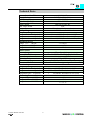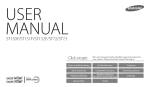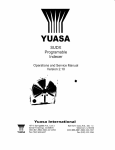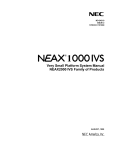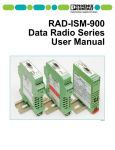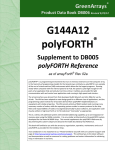Download Modular I/O System MODBUS Manual
Transcript
Modular I/O System MODBUS Manual Technical description, installation and configuration 750-138 Version 2.3.1 ii • General Copyright ã 1997-2001 by WAGO Kontakttechnik GmbH All rights reserved. WAGO Kontakttechnik GmbH Hansastraße 27 D-32423 Minden Phone: +49 (0) 571/8 87 – 0 Fax: +49 (0) 571/8 87 – 1 69 E-Mail: [email protected] Web: http://www.wago.com Technical Support Phone: +49 (0) 571/8 87 – 5 55 Fax: +49 (0) 571/8 87 – 4 30 E-Mail: [email protected] Every conceivable measure has been taken to ensure the correctness and completeness of this documentation. However, as errors can never be fully excluded we would appreciate any information or ideas at any time. We wish to point out that the software and hardware terms as well as the trademarks of companies used and/or mentioned in the present manual are generally trademark or patent protected. Modular I/O System MODBUS TABLE OF CONTENTS • iii TABLE OF CONTENTS Section 1: Explanations Section 2: System Description MODBUS, Configuration, Initial Starting, Diagnosis Section 3: Digital Inputs 750-400, 750-401, 750-402, 750-403, 750-405, 750-406, 750-410, 750-411, 750-408, 750-409, 750-412, 750-413, 750-414, 750-415 750-404 Section 4: Digital Outputs 750-501, 750-502, 750-504, 750-516, 750-519 750-506 750-509 750-511 750-512, 750-513, 750-514, 750-517 Section 5: Analog Inputs 750-452, 750-454, 750-482, 750-484 750-456, 750-461, 750-481 750-462, 750-469 750-465, 750-466, 750-486, 750-467, 750-468, 750-487, 750-488 750-472, 750-474 750-476, 750-478 Section 6: Analog Outputs 750-550, 750-580 750-552, 750-554, 750-584 750-556 Section 7: End- and Supply Terminal Blocks 750-600, 750-614, 750-616 750-601, 750-602, 750-609, 750-610, 750-611, 750-612, 750-613, 750-615 750-622 Section 8: SSI Encoder Interface, Quadrature Encoder Interface 750-630, 750-631 Section 9: RS232, TTY, RS485 750-650, 750-651, 750-653 Section 0: Application in Explosive Environments Modular I/O System MODBUS iv • Notes Modular I/O System MODBUS Ensure that the following explanations are observed To assure a quick installation and start up of the units described in this manual ensure that the following information and explanations are carefully read and adhered to. Description of the symbols used The ATTENTION symbol refers to a) incorrect handling which can result in damage or destruction to the hardware or software b) possible injuries to persons when operating with dangerous peripheral process units. The FINGER symbol describes routines or gives suggestions for the efficient use of the unit and optimisation of the software. ÿþýüûúùýø The FUNCTION symbol refers to framework conditions which guarantee fault free operation. Ensure that this information is adhered to. The QUESTION MARK is intended to clarify terminology. The BOOK symbol refers to additional literature, manuals data sheets and web addresses. MODBUS / Introduction 15.12.99 v Legal stipulations This manual including all of its illustrations is copyrighted, deviations from the copyright stipulations are strictly prohibited. Reproduction, translation as well as electronic and photographic archiving or changes require the written approval of WAGO Kontakttechnik GmbH. Non observance will result in claims for damage. WAGO Kontakttechnik GmbH reserves all rights for changes or amendments which serve technical progress. All rights for the issuing of patents or the protection of registered designs are reserved by WAGO Kontakttechnik GmbH. Products of other suppliers are always referred to without reference to patent rights. For this reason the existence of such rights cannot be excluded. The use of the product described in this manual is solely intended for qualified persons trained in PLC programming, qualified electricians or persons instructed by qualified electricians who are also familiar with the applicable standards and directives. WAGO Kontakttechnik GmbH declines all liability for faulty operation and damages to WAGO products and products from other suppliers resulting from non-observance of the information contained in this manual. The components are delivered ex works with a defined hardware and software configuration for each case of application. Changes are only permitted within the framework of the possibilities outlined in the manuals. All other changes or modifications to the hardware or software as well as the use of the components not conforming with that intended will result in the exclusion from any liability on the part of WAGO Kontakttechnik GmbH. Please contact WAGO Kontakttechnik GmbH if a modified hardware or software configuration is required. vi MODBUS / Introduction 15.12.99 List of contents for register 2 1 WAGO-I/O SYSTEM ................................................................. 1 1.1 Components .................................................................................................. 1 1.2 Installation.................................................................................................... 2 1.3 Methods of decentralisation........................................................................ 6 2 MODBUS Coupler/Controller................................................... 9 2.1 Hardware...................................................................................................... 9 2.2 2.2.1 2.2.2 Power supply ................................................................................................ 10 Electronic supply voltage............................................................................... 11 Supply voltage of the field side...................................................................... 12 2.3 Station address ............................................................................................. 13 2.4 Mode switch.................................................................................................. 14 2.5 2.5.1 2.5.2 Fieldbus connection ..................................................................................... 15 RS 485............................................................................................................ 15 RS 232............................................................................................................ 18 3 Technical data ............................................................................. 19 3.1 Dimensions.................................................................................................... 19 3.2 Coupler ......................................................................................................... 20 3.3 Controller ..................................................................................................... 21 4 MODBUS ..................................................................................... 23 5 Configuration .............................................................................. 25 5.1 5.1.1 5.1.1.1 5.1.1.2 5.1.1.3 5.1.1.4 5.1.1.5 5.1.1.6 5.1.1.7 5.1.1.8 5.1.1.9 5.1.2 5.1.3 5.1.4 Coupler ......................................................................................................... Settings........................................................................................................... Standard settings ............................................................................................ Baud rate setting ............................................................................................ Error detection, length of the character string................................................ End of Frame Time ........................................................................................ ASCII-/RTU mode......................................................................................... Error Check.................................................................................................... Extended Functions........................................................................................ Watchdog ....................................................................................................... Update Firmware ........................................................................................... Data exchange between MODBUS master and I/O modules ........................ Addressing the I/O modules........................................................................... Application examples .................................................................................... MODBUS / Introduction 15.12.99 vii 25 25 26 26 27 28 28 29 29 30 30 31 32 33 5.2 Controller ..................................................................................................... 5.2.1 Settings .......................................................................................................... 5.2.1.1 Standard settings............................................................................................ 5.2.1.2 Baud rate setting ............................................................................................ 5.2.1.3 Error detection, length of character string ..................................................... 5.2.1.4 End of Frame Time........................................................................................ 5.2.1.5 ASCII-/RTU mode......................................................................................... 5.2.1.6 Error Check.................................................................................................... 5.2.1.7 Extended Functions ....................................................................................... 5.2.1.8 Watchdog....................................................................................................... 5.2.2 Data exchange between MODBUS master and controller ............................ 5.2.2.1 Data exchange between MODBUS master and I/O modules ........................ 5.2.2.2 Data exchange between MODBUS master and PLC functionality ............... 5.2.2.3 Data exchange between I/O modules and PLC functionality ........................ 5.2.2.4 Address review .............................................................................................. 5.2.3 Absolute addresses for inputs, outputs and flags........................................... 5.2.4 Addressing the I/O modules .......................................................................... 5.2.5 Application example...................................................................................... 5.2.6 Controller operating system........................................................................... 5.3 Common coupler/controller functions....................................................... 5.3.1 Implemented MODBUS functions ................................................................ 5.3.1.1 Use of the MODBUS functions..................................................................... 5.3.1.2 Read Coil Status ............................................................................................ 5.3.1.3 Read Input Status........................................................................................... 5.3.1.4 Read Holding Register................................................................................... 5.3.1.5 Read Input Register ....................................................................................... 5.3.1.6 Force Single Coil ........................................................................................... 5.3.1.7 Preset Single Register.................................................................................... 5.3.1.8 Fetch Comm Event Counter .......................................................................... 5.3.1.9 Force Multiple Coils...................................................................................... 5.3.1.10 Preset Multiple Registers............................................................................... 5.3.2 Watchdog - Fieldbus failure .......................................................................... 5.3.3 Configuration function .................................................................................. 5.3.4 Firmware information.................................................................................... 5.3.5 General registers ............................................................................................ 35 35 36 36 37 38 38 39 39 40 41 42 44 45 46 47 49 50 52 53 53 54 55 57 59 60 61 62 63 64 65 66 70 71 72 6 Start up and Diagnosis ............................................................... 73 6.1 Run up and error indications ..................................................................... 73 6.2 MODBUS LED ............................................................................................ 75 6.3 Starting up the controller with WAGO-I/O-PRO .................................... 76 viii MODBUS / Introduction 15.12.99 7 General Conditions.................................................................... 79 7.1 Transport and storage conditions .............................................................79 7.2 Climatic conditions .....................................................................................79 7.3 Mechanical conditions ................................................................................80 7.4 Class and degree of protection...................................................................81 7.5 Specifications and test results ....................................................................81 7.6 Electromagnetic compatibility...................................................................82 MODBUS / Introduction 15.12.99 ix x MODBUS / Introduction 15.12.99 1 WAGO-I/O-SYSTEM 1.1 Components The WAGO-I/O SYSTEMÿcomprises of various components which allow the creation of modular and user specific fieldbus nodes for various fieldbusses. Fig. 1.1: Structure of a fieldbus node with the WAGO-I/O SYSTEM General: In all cases a fieldbus node comprises of a fieldbus coupler (1) or a programmable fieldbus controller (1) as head station, a number of I/O modules (2) and an end module (3), which forms the end of the system. In the following description the term Coupler is used for the fieldbus coupler and the term Controller for the programmable fieldbus controller. 1 – Coupler/Controller: With its I/O functions the coupler/controller forms the logic operation between the fieldbus used and the field area. All control tasks necessary for the perfect operation of the I/O are performed by the coupler/controller. The connection to different fieldbus systems is made using the corresponding coupler/controller e.g. for PROFIBUS, INTERBUS, CAN, MODBUS etc. A retrofitting to a different fieldbus system by changing the coupler is possible. As opposed to the coupler the controller is fitted with additional PLC functions. This permits signal pre-processing, which can considerably reduce the data quantity in the network. In the case of a fieldbus failure the controller can process the control program independently. Alternatively the controller can guide the node into a defined condition. Plant modules become independent testable units due to the controller. In the delivered condition, in other words without the user program, the controller behaves as a coupler. MODBUS / Introduction 15.12.99 1 The user can program the controller in accordance with international standards for controller programming, IEC 1131-3 or the corresponding European standard EN 61131-3, in all five languages, IL, LD, FBD, ST and SFC. The WAGO-I/O-PRO1 programming system is used for the following functions: • Programmer setting • Controller setting • Loading the program in the controller • Simulation • Test and start-up • Visualisation during operation • Software documentation The programming system runs on an IBM compatible PC (for the system requirement please refer to the WAGO-I/O-PRO user manual). 2 – I/O modules The input and output of the process data is made at the I/O modules. I/O modules are available for various tasks in accordance with varying requirements. Available are digital and analog input and output modules, I/O modules for angle and path measurement as well as communication modules. The individual I/O modules are described in detail in the following registers. 3 - End module The node end module is indispensable. It is always fitted as the last module, to guarantee the internal node communication. The end module has no I/O function. _________________________________ 1 WAGO-I/O-PRO User manual, English, Order No. 759-120/000-002 2 MODBUS / Introduction 15.12.99 1.2 Installation All system components can be snapped directly on a carrier rail in accordance with the European standard EN 50022 (TS 35). Installation is simple and space saving. All modules have the same shape to minimise the project commitment. It is not necessary to observe the order of analog and digital modules when engaging on the rail. The reliable positioning and connection of the coupler/controllers and the individual I/O modules is made using a tongue and groove system. Due to the automatic locking the individual components are securely seated on the rail after installing. The coupler/controller must be fixed on the carrier rail with the lateral orange coloured locking disk. The coupler/controller is removed by releasing the locking disk and pulling the release lug which is also orange coloured. To fix the coupler/controller apply pressure on the upper groove of the locking disk using a screwdriver. To remove the coupler/controllers release the locking disk by pressing on the bottom groove. Fig. 1.2: Coupler/controller, locking disk It is also possible to release an individual I/O module from the unit by pulling an unlocking lug. Fig. 1.3: Releasing a I/O module Please note that in this manner the power supply to the field level and the data transfer is interrupted. Ensure that an interruption of the PE will not result in a condition which could endanger a person or equipment! MODBUS / Introduction 15.12.99 3 Conductors with a cross section of from 0.08 to 2.5 mm² can be connected using a CAGE CLAMP® to achieve a vibration resistant, fast and maintenance free connection. To actuate the CAGE CLAMP® enter a screw driver or an actuation tool in the opening below the connection. Following this enter the conductor in the corresponding opening. the conductor is clamped securely with the removal of the actuation tool. Fig. 1.4: Inserting conductor end The clamping force is automatically adapted to the cross section. The full surface of the cage clamp pressure is applied against the conductor without damaging it. Conductor deformation is compensated for and self-loosening is avoided. The transition point between the conductor and the CAGE CLAMP® is protected against corrosive influences. The connection can be made quickly and is also maintenance free, saving the costs for a periodic checking of terminal connections. The power supply modules of the WAGO-I/O-SYSTEM are, in part, equipped with a fuse holder. To isolate the following modules from the power supply the fuse holder can be removed. For this insert a screwdriver into one of the slits available on each side and lift the holder. Fig. 1.5: Removing the fuse holder The fuses can be removed from or inserted into the holder with the fuse holder cover hinged down. Following this close the cover and push the fuse holder back into the original position. Fig. 1.6: Opening the fuse holder Fig. 1.7: Change fuse 4 MODBUS / Introduction 15.12.99 Do not connect the I/O module to gold spring contacts in order to avoid soiling and scratches! Fig. 1.8: Gold contacts MODBUS / Introduction 15.12.99 5 1.3 Methods of decentralisation By using the coupler or the controller it is possible to realise various methods for the decentralisation of control tasks. Fig. 1.9: Decentralisation methods Central control using a coupler or a controller (1) The process methods common to date: All input sensor signals are joined in the coupler (Slave) and led to the higher ranking controls (Master) via a bus system. The data generated for signal output in the higher ranking controls reaches the actuators via bus and nodes. The reaction time of the controls is dependent upon the fieldbus. This principle can be performed in the same manner using the controller. Signal pre-processing using controller (2) Certain control tasks, e.g. impulse generation, delays and counts (e.g. quantity), are taken care of on site. The logic operations required are processed in the controller. The bus system only transmits the results of the logic operations as process data to the higher ranking controls. For signal pre-processing the amount of fieldbus data required is less than that required for a central connection. 6 MODBUS / Introduction 15.12.99 Decentral control with controller (3) The on site controller controls an assigned function area, e.g. a machine unit or components of a transport system. The unit test can be made independently, i.e. without higher ranking controls. The higher ranking controls transmit data to the controller via the bus system, e.g. the operating mode, set point values or the current production program (recipe). The controller transmits local operating data to the higher ranking controls, such as operating and control messages, actual values, counter readings etc. The complete linking for actuator triggering is made in the controller, in other words directly on site. This permits a fieldbus independent reaction of the controls. In the case of a fieldbus failure the control program can be independently further processed and the node put into a defined status. MODBUS / Introduction 15.12.99 7 8 MODBUS / Introduction 15.12.99 2 MODBUS Coupler/Controller 2.1 Hardware Fig. 2.1: MODBUS coupler/controller The illustration above applies both to the MODBUS coupler as well as for the MODBUS controller. Each coupler/controller comprises of two enclosure sections: left: enclosure for the electronics for bus connection and processing right: a fixed installed power supply module as connection and distribution for the power supply to the electronics in the coupler/controller enclosure, the assembled I/O modules and the power supply in the field area. MODBUS / Coupler/controller 15.12.99 9 2.2 Power supply Fig. 2.2: Power supply The power supply on the field side is electrically isolated from the electronic supply. In this manner sensors and actuators can be supplied and fused by a separate voltage source. If a non-regulated power supply is used for the 24 V voltage supply of the coupler/controller electronics, it must be ensured that they are supported by a capacitor (200 µF per 1 A load current). To this effect a back-up capacitor module1 was developed for the WAGO-I/O SYSTEM. This module serves for smoothing an unstable 24 V DC voltage supply, in as much as the specified voltage deviation required cannot be maintained. Cause for these fluctuations could be a voltage interruption on the primary side, a secondary side overload or the switching of “non quenched” inductivity and capacities. ATTENTION! Under no circumstances connect a voltage supply other than 24 V DC on the + and – power supply modules of the coupler/controller. A power supply voltage of max. 230 V AC can only be supplied via the power supply modules 750-609, 750-611 and 750-612! ATTENTION! Disconnect the PE lead wires prior to undertaking an insulation test, otherwise this will result in incorrect results or destruction of the I/O module. 1 Back-up capacitor module, Order No. 288-824 10 MODBUS / Coupler/controller 15.12.99 2.2.1 Electronic supply voltage Fig. 2.3: Electronic supply voltage The electronic supply voltage (24 V DC) is adapted using a voltage regulator and led to the coupler/controller electronics as well as to the internal bus. The electrical isolation of the external fieldbus system is made via a DC/DC converter and via an optocoupler in the fieldbus interface. The internal bus includes the internal communication between the coupler/controller and the I/O modules as well as the power supply for the I/O modules. The maximum power supply is 1.65 A. If the sum of the internal power consumption of all I/O modules exceeds this value it is necessary to fit additional internal system supply modules2. The control electronics in the I/O modules are supplied by snap-fit mounting the I/O modules using the internal bus contacts. A reliable contact is assured by gold plated, self cleaning slide contacts. The removal of a I/O module will cause an interruption of the connection to the following I/O modules. The coupler/controller localises the interruption point and sends a corresponding fault message via the red LED ‘I/O ERR’. ATTENTION! Removing or inserting the I/O modules with the voltage applied can lead to undefined conditions. For this reason only undertake work on the I/O modules when isolated from the power supply! 2 Internal system supply modules, order No. 750-613 MODBUS / Coupler/controller 15.12.99 11 2.2.2 Supply voltage of the field side Fig. 2.4: Power contact for the power supply to the field side The power is supplied to the field side automatically by snap-fitting the individual I/O modules via self-cleaning power contacts (Fig. 2.4). These contacts are arranged on the right hand side of the coupler/controller and the I/O modules, protected against accidental contact, as spring contacts. On the left hand side of the I/O modules are corresponding male contacts as counter pieces. Ensure that the current of the power contacts does not permanently exceed 10 A. The PE contact is a preceding ground (earth) contact corresponding to the standards which can be used as a protective earth. The contact has a leakage capacity of 125 A. ÿþýüûúùýø Please note that some I/O modules do not have any, or only individual power contacts (dependent of the I/O function). This configuration is intended to interrupt the power supply. If a field supply is required for the following I/O modules, it is necessary to use a power supply module. Take note of the individual terminal/module data sheets! The design of some modules does not physically allow assembly them in rows as the grooves for the male contacts are closed at the top. By fitting an additional power supply module the field supply is always interrupted by the power contacts. From this point a new power supply is made, which can also include a potential change (see Fig. 2.2). This possibility guarantees a high degree of system flexibility. 12 MODBUS / Coupler/controller 15.12.99 2.3 Station address The station address is set using both coding switches. The settable address is within the 01 and 99 range. The value 00 is reserved for the programming and configuration mode. The lower coding switch serves for setting the address tens digit, the upper coding switch for setting the units digit. The address is only read in and saved when switching on. Changes made during operation have no effect. The following example shows the setting of address 62: Fig. 2.5: Coding switch MODBUS / Coupler/controller 15.12.99 13 2.4 Mode switch Fig. 2.6: Mode switch The mode switch is only available in the controller and permits a manual Run/Stopstatus change. Mode switch setting Function From Stop to Run: Activate program processing From Run to Stop: Stop program processing (Bootstrap:) To bootstrap the firmware, not required by user Hardware reset: Mode switch e.g. push down with screwdriver All outputs are reset, variables are set to 0 or FALSE or to their initial value. Flags remain in the same status. Reset can be made with both Stop as well as Run. Table 2.1: Mode switch, controller Stop = Program processing stopped Run = Program processing running ATTENTION! If when changing over the mode switch from ‘Run’ to ‘Stop’ outputs are still activated, these will remain in this status! Switching off on the software side, e.g. by initiators is then ineffective because the program will no longer be processed! (A mode change over is made internally at the end of a program cycle‘.) 14 MODBUS / Coupler/controller 15.12.99 2.5 Fieldbus connection 2.5.1 RS 485 Coupler : 750-312 and 750-315 Controller: 750-812 and 750-815 One transmission medium for the MODBUS is RS485, whereby, 2 or 4 wire can be used. The following figure shows an example for a 2 wire version: Fig. 2.7: 2 wire connection As opposed to the above the 4 wire connection offers the advantage that it can use simpler repeaters and converter. The following illustration is a corresponding example: Fig. 2.8: 4 wire connection MODBUS / Coupler/controller 15.12.99 15 Connect the D-SUB connection plug as follows: 9 pol. D-SUB Signal Direction Description 1 - not used 2 RxD In Signal received (4 wire) 3 TxD (RxD) Out Signal transmitted (received) (2 wire) 4 DE Out Repeater control signal 5 GND PWR Signal and supply earth (ground) 6 Vcc PWR Supply voltage, +5V (only for external connections) 7 RxD inverted In Receive signal with inverted level (4 wire) 8 TxD (RxD) inverted Out Send signal with inverted level (receive) (2 wire) 9 - not used Table 2.2: Pin assignment for 4 wire connections The connection point is mechanically lowered so that fitting into a 80 mm deep switch cabinet is possible following the plug-in connection. The pin assignment is 2 wire operation conforms with the Profibus assignment. Thus the Profibus wiring components can be used. One application possibility is the connection of a Yokogawa Interface. This PCB supports the MODBUS protocol. The standard setting is the RTU mode (see chapter MODBUS) and 4 wire connections. The pin assignment is as follows: 9 pol. D-SUB Signal 25 pol. SUB D Signal Colour 1 - - - - 2 RxD 14 SD A brown 3 TxD (RxD) 16 RD A red 4 DE - - - 5 GND 25 SG yellow/black 6 Vcc - - - 7 RxD (inv) 18 SD B black (brown pair) 8 TxD(RxD) (inv) 19 RD B black (red pair) 9 - - - - Table 2.3: Yokogawa interface pin assignment Switches for RS 485 The setting for 2 or 4 wire connections and switching in or out of the corresponding matching resistors is made by switches, covered by the enclosure. To access the switches remove the enclosure from the coupler/controller. A protruding locking device can be found on the bottom of the unit on the two short sides. Push the two short sides apart to permit the enclosure to be pushed past the unit metal plate. Simultaneously press from above on the right hand section of the coupler/controller, which is the supply side. 16 MODBUS / Coupler/controller 15.12.99 The enclosure prevents unintentional changes of the settings during later operation. If, however, access to the settings is required in the case of a fault, ensure that the previous settings are marked on a label. After changing the settings push the enclosure back onto the coupler/controller. Note that it may be necessary to lightly push the wide side of the coupler/controllers to the side when the metal plate does not easily slide into the enclosure. In addition it may be necessary to push the rotary switches into the cut-outs provided. The switch on the interface printed circuit board for setting 2 and 4 wire connections or for the matching resistors can be found in the following illustration: Fig. 2.9: Interface printed circuit board For 2 wire connections RxD and TxD are short circuited. By the termination, a series circuit comprising of 3 resistors is connected to the bus conductor terminations. Fig. 2.10: Internal matching resistors and interface switches The standard setting for the supplied coupler/controller is a 2 wire connection and a switched off matching resistor. Four wire connections can be terminated as well as the receiver line. MODBUS / Coupler/controller 15.12.99 17 2.5.2 RS 232 Coupler : 750-314 and 750-316 Controller: 750-814 and 750-816 The MODBUS can also be operated directly on an RS 232 interface. The D-SUB connection plug is connected in this case as follows: 9-pol. D-SUB Signal Direction Description Signal received 1 - 2 TxD Out not used 3 RxD In 4 - 5 GND 6 - not used 7 - not used 8 - not used 9 - not used Signal transmitted not used PWR Signal and supply earth (ground) Table 2.4: RS 232 plug assignment The pin assignment permits the use of commercially available 9 pole 1:1 sockets/ plug lines for direct connection to a PC. 18 MODBUS / Coupler/controller 15.12.99 Configuration Interface The configuration interface used for the communication with WAGO-I/O-CHECK or for firmware upload is located behind the cover flap. Configuration interface Fig. X-1: Configuration interface g01xx06e The communication cable (750-920) is connected to the 4-pole header. Warning The communication cable 750-920 must not be connected or disconnected while the coupler/controller is powered on! MODBUS 18a WAGO-I/O-SYSTEM 750 3 Technical Data 3.1 Dimensions Fig. 3.1: Dimensions of coupler/controller MODBUS / Technical data 15.12.99 19 3.2 Coupler SYSTEM DATA: 750-312 750-314 750-316 99 with repeater 1 about 6,000 (depends on master) 256 Max. number of nodes Max. number of I/O points 750-315 Shielded Cu cable 2 (4) x 0.25 mm² Transmission medium Max. length of bus line 1,200 m (depends on baud rate/on the Baud rate 150-19,200 bauds about 5 m 1.2-115.2 kbauds 150-19,200 bauds RS 485 Type of transmission 1.2-115.2 kbauds RS 232 Table 3.1: System data, coupler TECHNICAL DATA: 750-312, 750-314, 750-315, 750-316 64 Max. number of I/O modules 256 (inputs and outputs) Digital points per node Analogue points per node 128 (inputs and outputs) Configuration possibility DIP switch and decimal coder via PC or PLC device 1 x D-Sub 9 Bus coupler connection 24 V DC (-15%/+20%) Voltage supply 350 mA Internal current consumption 85 mA typ. Current supply 580 mA max. Blade / spring contact, Power jumper contacts slide contacts, self-cleaning Voltage power jumper contacts 24 V DC Current power jumper contacts 10 A DC 1,65 A Max. current supply at intern. Slide contacts, 2,5ÿ hart gold-plated Data contacts self-cleaning Polycarbonate, polyamide 6.6 Housing material Standard marker cards WAGO BR247/278 Marking Marking cards 8 x 47 mm CAGE CLAMP, 0.08 mm² - 2.5 mm² Wire connection IEC 68-2-6 / IEC 68-2-27 Vibrations-/Schockfestigkeit any Fitting position IP 20 System of protection 500 V system/supply Insulation 0 °C ... +55 °C Operating temperature 51 x 65* x 100 (*from upper edge of DIN 35 rail) Dimensions in mm Table 3.2: Technical data, coupler 20 MODBUS / Technische Daten 15.12.99 3.3 Controller SYSTEM DATA: 750-812 Baud rate 750-816 1 about 6,000 (depends on master) 256 Shielded Cu cable 2 (4) x 0.25 mm² Transmission medium Max. length of bus line 750-814 99 with repeater Max. number of nodes Max. number of I/O points 750-815 1,200 m (depends on baud rate/on the 150-19,200 bauds about 5 m 1.2-115.2 kbauds 150-19,200 bauds RS 485 Type of transmission IEC 1131-3 programming 1.2-115.2 kbauds RS 232 WAGO-I/O-PRO IL, LL, FDB, ST, FC Table 3.3: System data, controller TECHNICAL DATA: 750-812, 750-814, 750-815, 750-816 64 Max. number of I/O modules Digital points per node 256 (inputs and outputs) Analogue points per node 128 (inputs and outputs) Configuration possibility With function modules and switches 32 kbytes Program memory 32 kbytes Data memory Residual memory 8 kbytes (retain) I/O fieldbus area 256 words in input area and 256 words in output area I/O modules area 256 words for inputs and 256 words for outputs < 3 ms for 1,000 statements / 256 I/O Cycle time 1 x D-Sub 9 Bus coupler connection 24 V DC (-15%/+20%) Voltage supply 350 mA Internal current consumption 85 mA typ. Current supply 580 mA max. Blade / spring contact, Power jumper contacts slide contacts, self-cleaning Voltage power jumper contacts 24 V DC Current power jumper contacts 10 A DC 1.65 A Max. current supply at intern. Slide contacts, 2.5ÿ hart gold-plated Data contacts self-cleaning Polycarbonate, polyamide 6.6 Housing material Standard marker cards WAGO BR247/278 Marking Marking cards 8 x 47 mm CAGE CLAMP, 0.08 mm² - 2.5 mm² Wire connection IEC 68-2-6 / IEC 68-2-27 Resistance to shocks/vibrations any Fitting position IP 20 System of protection 500 V system/supply Insulation 0 °C ... +55 °C Operating temperature 51 x 65* x 100 (*from upper edge of DIN 35 rail) Dimensions in mm Table 3.4: Technical data, controller MODBUS / Technical data 15.12.99 21 22 MODBUS / Technische Daten 15.12.99 4 MODBUS MODBUS is a master/slave system. The master is a superimposed control unit, e.g. a PC or a PLC device. The MODBUS coupler/controller of the WAGO-I/O-SYSTEMS are slave devices. Bus conflicts do not occur because only one node is sending. The master makes a query for communication. This query can be sent to a specific node or to all nodes as a broadcast message. The nodes receive the query and return a response to the master, depending on the kind of query. Fig. 4.1: Example of a MODBUS topology This bus topology is only valid for the variants with the RS 485 interface. With RS 232 it is only possible to have a peer-to-peer connection. You will find further information on MODBUS in: Online information on MODBUS: http://www.modicon.com/techpubs/toc7.html MODBUS tools for PC: http://www.win-tech.com MODBUS / Description MODBUS 15.12.99 23 24 MODBUS / Description MODBUS 15.12.99 5 Configuration 5.1 Coupler 750-312, 750-314, 750-315, 750-316 5.1.1 Settings The factory set coupler configuration can be changed using the DIP switches FR and P. The setting is made prior to start-up. Changes to switch settings during running operation does not affect the configuration. This is only read in when switching on the coupler power supply. The ‘MODBUS coupler/controller’ chapter describes how to remove the enclosure from the coupler to permit settings to be made. Fig. 5.1: DIP switch arrangement on CPU printed circuit board, coupler The following is a description of the coupler settings. Here the term ‘Frame’ is frequently used. A ‘Frame’ is a data transmission block. MODBUS / Configuration 15.12.99 25 5.1.1.1 Standard settings The coupler is supplied with the following standard settings: Designation Setting FR 1 FR 2 FR 3 Baud rate 9600 Bd off on on Byte Frame No Parity, 8 Bit 1 Stop Bit FR 4 FR 5 FR 6 5.1.1.2 off off off End of Frame 3 x Frame Time Time Mode RTU mode Error Check to be processed Extended Functions without Watchdog switched on Update Firmware normal operation P1 P2 P3 P4 P5 P6 P7 P8 Chapt. 5.1.1.3 off off off 5.1.1.4 on 5.1.1.5 on 5.1.1.6 off 5.1.1.7 off 5.1.1.8 off 5.1.1.9 Table 5.1: Standard settings, coupler 5.1.1.2 Baud rate setting The baud rate is set using DIP switches FR 1 to FR 3. Baud rate Baud rate FR1 FR2 FR3 750-312/314 750-315/316 150 Bd 38400 Bd off off off 300 Bd 57600 Bd on off off 600 Bd 115200 Bd off on off 1200 Bd 1200 Bd on on off 2400 Bd 2400 Bd off off on 4800 Bd 4800 Bd on off on 9600 Bd 9600 Bd off on on 19200 Bd 19200 Bd on on on Table 5.2: Baud rates, coupler The standard setting is 9600 Baud. 26 MODBUS / Configuration 15.12.99 5.1.1.3 Error detection, length of the character string A parity bit can additionally be transmitted with each byte. Data transfer faults are detected with the help of the parity bit. A differentiation is made between parity checks for even parity, odd parity and no parity. For this the number of set bits (=1) are counted in the transmitted data bytes. For example, with the transmission of the character string 1100 0101 the number of set bits is even, namely 4. If the setting of an even parity bit is selected, then in this case it is set to 0, so that the number of set bits still remains even. Analog to this, the odd parity bit 1 would be selected so that the number of set bits will be odd. This type of error detection is assured with one error, with several errors under certain circumstances this may no longer be assured. If the coupler recognises a parity error, the frame is ignored and a new frame can only be received following a renewed ‘Start of Frame’. If the slave receives faulty frames, this will not be replied to. The master detects this error in that after the preset time (Time-out) no corresponding frame was received. In the MODBUS coupler 750-312 a parity bit can be attached to each byte. The data length can be selected for 7 or 8 bit. In addition it is possible to add 1 to 3 stop bits. Byte Frame Data length Stop Bits FR4 FR5 FR6 No Parity 8 1 off off off Even Parity 8 1 on off off Odd Parity 8 1 off on off No Parity 8 2 on on off No Parity 7 2 off off on Even Parity 7 1 on off on Odd Parity 7 1 off on on No Parity 7 3 on on on Table 5.3: Byte Frame, coupler The standard setting is no parity, 8 bit data length and 1 stop bit. During transmission in RTU mode the DIP switch FR6 is ignored, as the format is set to 8 bit in this mode. MODBUS / Configuration 15.12.99 27 5.1.1.4 End of Frame Time The end of frame time is the pause time following a frame, which is required to switch over the repeater in slave. This time must permit gaps during a frame which will not result in a faulty recognition of the end of frame time. The setting of the end of frame time is made with DIP switches P1 to P3. End of Frame Time P1 P2 P3 3 x Frame Time off off off 100 ms on off off 200 ms off on off 500 ms on on off 1s off off on 1 ms on off on 10 ms off on on 50 ms on on on Table 5.4: End of Frame Time, coupler The standard setting is 3 x frame time. The settings 1 ms, 10 ms and 50 ms are only implemented as from firmware version 2.5 of the MODBUS coupler. 5.1.1.5 ASCII/RTU mode MODBUS permits two different transmission modes: ASCII mode: Advantages: RTU mode: Advantages: Each byte (8 Bit) is sent as a 2 ASCII characters. Displayable characters are transmitted. The gaps between characters need not be observed, provided they do not exceed 1 second. Each byte (8 Bit) comprises of two 4 bit hexadecimal characters. As only 1 character has to be transmitted for each byte a higher data throughput is achieved in comparison to the ASCII mode. The setting is made using DIP switch P4. Mode P4 ASCII off RTU on Table 5.5: ASCII-/RTU mode, coupler The standard setting is RTU mode. 28 MODBUS / Configuration 15.12.99 5.1.1.6 Error Check A check sum (CRC) is calculated from the frame to be transmitted in the sender (higher ranking controls). This check sum is transmitted in the frame to the receiver (coupler). Once the error check is activated, this check sum is compared with the check sum calculated in the coupler on the basis of the same instruction. An error is signalled by a red LED ‘CRC’. ATTENTION: Do not set this option during operation! The error check is set with the DIP switch P5. Error Check P5 ignored off being processed on Table 5.6: Error Check, coupler The standard setting is the switched on error check. 5.1.1.7 Extended Functions The register for further internal diagnostic possibilities (extended functions) in the address space of the coupler are not yet available. For this reason do not change the DIP switch P6 standard setting (off). Extended Functions P6 without off available on Table 5.7: Extended Functions, coupler In the standard setting, other diagnostic possibilities are switched off. MODBUS / Configuration 15.12.99 29 5.1.1.8 Watchdog The watchdog serves for monitoring the data transfer between the higher ranking controls and the coupler. If no communication has occurred after a default time, the node is set into a secured status, i.e. the digital outputs of the node are set to 0 and the analog outputs are set to the minimum value (e.g. with 4...20 mA to 4 mA). The watchdog is switched on with DIP switch P7. Watchdog P7 switched on off switched off on Table 5.8: Watchdog, coupler The standard setting is with the watchdog switched on. Selection of the watchdog is described in more detail in chapter 5.3.2. 5.1.1.9 Update Firmware The DIP switch P8 releases the loading of a new firmware. This function has not yet been implemented, for this reason do not change the standard setting (off) of the switch. ATTENTION: Only switch over the DIP switch P8 to update the firmware. Switching over during operation may lead to a malfunction! Update Firmware P8 normal operation off Update Firmware on Table 5.9: Update firmware, coupler The standard setting is normal operation. 30 MODBUS / Configuration 15.12.99 5.1.2 Data exchange between MODBUS master and I/O modules The data exchange between the MODBUS master sand coupler is made by bit or byte reading and writing. In the coupler are 4 different types of process data: • • • • Input words Output words Input bits Output bits The addresses of the data words in the process illustration of the inputs and outputs are shown in the next illustration: Fig. 5.2: Data exchange between MODBUS master and I/O modules MODBUS / Configuration 15.12.99 31 Access word for word to the digital input and output modules is made in accordance with the following table: Digital inputs/ outputs 8. 7. 6. 5. 4. 3. 2. 1. 16. 15. 14. 13. 12. 11. 10. 9. Process data word Bit 15 Bit 14 Bit 13 Bit 12 Bit 11 Bit 10 Bit 9 Bit 8 Bit 7 Bit 6 Bit 5 Bit 4 Bit 3 Bit 2 Bit 1 Bit 0 Byte High-Byte Low-Byte D1 D0 Table 5.10: Allocation of digital inputs/outputs for process data word, coupler 5.1.3 Addressing the I/O modules • The arrangement of the I/O modules in a node is optional. • The I/O module addressing is based on the attendant coupler. • Addressing is organised word for word and starts with the word address ‘0’ both for the inputs as well as the outputs. • The I/O module addressing corresponds to the sequence of their arrangement behind the coupler. Addressing starts with the bus coupler, which can assign one or more words per channel. This is followed by the I/O module addresses which can assign one or two bits per channel. For the number of input and output bits or bytes please refer to the corresponding I/O module data sheets. • Addressing of I/O modules which are assigned to one or two bits per channel is also made word for word. In other words in each case 16 inputs or outputs are allocated one word. If less channels are present the remaining bits of the word remain free or are reserved for extensions. • If a node is extended by additional I/O modules for which one or more words are assigned per channel, the I/O module addresses are displaced by one or two bits per channel. Data width ÿ 1 Word / channel Data width = 1 Bit / channel Analog input modules Digital input modules Analog output modules Digital output modules Input modules for thermal elements Digital output modules with diagnosis (2 Bit / channel) Input modules for resistance sensors Power supply modules with fuse holder / diagnosis Pulse width output modules Solid State power relay Interface module Relay output modules Up/down counter I/O modules for angle and path measurement Table 5.11: I/O module data width 32 MODBUS / Configuration 15.12.99 5.1.4 Application examples The following figure is an example for a process input image. The configuration comprises of 10 digital and 8 analog inputs. The process image thus has a data length of 8 words for the analog and 1 word for the digital inputs, i.e. 9 words. Fig. 5.3: Example for process input image, coupler MODBUS / Configuration 15.12.99 33 The following configuration comprises of 2 digital and 4 analog outputs. This is an example for a process output image. It comprises of 4 words for the analog and one word for the digital outputs. Fig. 5.4: Example for process output image, coupler 34 MODBUS / Configuration 15.12.99 5.2 Controller 750-812, 750-814, 750-815, 750-816 5.2.1 Settings As opposed to the MODBUS coupler the factory configuration of the controller change is not made by DIP switch, but is changed using a PC. The communication between the controller and PC is described in the ‘Start-up and diagnosis’ chapter. The controller is set on the software side using the ‘Fieldbus configuration’ function block of the WAGO-I/O-PRO library. If this module is taken up in the control program, the setting is made automatically even after changing the controller. The settings are taken over into the controller parameter block. If the desired values are not already set, a firmware reset is automatically made in bus operation and the controller restarts with the selected settings. If the controller is to be set independent of a machine or plant, a program which only comprises of the configuration module can be downloaded and started from the programming system. Fig. 5.5: Function block for controller setting The coupler settings are described as follows. Here the term ‘Frame’ is frequently used. ‘Frame’ is a data transfer record. MODBUS / Configuration 15.12.99 35 5.2.1.1 Standard settings The controller is delivered with the following standard values: Input function block FieldbusConfiguration Setting Value Chapter BAUDRATE 9600 Bd 6 5.2.1.2 BYTEFRAME No Parity, 8 Bit 1 Stop Bit 0 5.2.1.3 DATALENGTH 8 Bit FALSE 5.2.1.3 ENDOFFRAMETIME 3 x Frame Time 0 5.2.1.4 ASCIIRTUMODE RTU mode TRUE 5.2.1.5 ERRORCHECKING being processed TRUE 5.2.1.6 EXTENDEDFUNCTIONS without FALSE 5.2.1.7 NOWATCHDOG Watchdog switched on FALSE 5.2.1.8 Table 5.12: Standard settings, controller 5.2.1.2 Baud rate setting The following baud rates can be set: Baud rate Baud rate BAUDRATE 750-812/814 750-815/816 Value 150 Bd 38400 Bd 0 300 Bd 57600 Bd 1 600 Bd 115200 Bd 2 1200 Bd 1200 Bd 3 2400 Bd 2400 Bd 4 4800 Bd 4800 Bd 5 9600 Bd 9600 Bd 6 19200 Bd 19200 Bd 7 Table 5.13: Baud rates, controller The standard default setting is 9600 Baud. 36 MODBUS / Configuration 15.12.99 5.2.1.3 Error detection, length of the character string A parity bit can additionally be transmitted with each byte. Data transfer faults can be recognised with the help of the parity bit. A differentiation is made between parity checks for even parity, odd parity and no parity. For this the number of set bits (=1) are counted in the transmitted data bytes. For example, during the transmission of the character string 1100 0101 the number of set bits is even, namely 4. If the setting of an even parity bit is selected, then in this case it is set to 0, so that the number of set bits still remains even. Analog to this, the odd parity bit 1 would be selected so that the number of set bits will be odd. This type of error detection is assured for one error, for several errors under certain circumstances this error detection may no longer be assured. If the coupler recognises a parity error, the frame is ignored and a new frame can only be received following a renewed ‘Start of Frame’. If the slave receives faulty frames, these will not be replied to. The master detects this error in that after the preset time (Time-out) no corresponding frame is received. In the MODBUS coupler 750-812 a parity bit can be attached to each byte. The data length selected can be 7 or 8 bit. In addition it is possible to add 1 to 3 stop bits. Byte Frame Data length Stop Bits DATALENGTH BYTEFRAME Value Value No Parity 8 1 FALSE 0 Even Parity 8 1 FALSE 1 Odd Parity 8 1 FALSE 2 No Parity 8 2 FALSE 3 No Parity 7 2 TRUE 0 Even Parity 7 1 TRUE 1 Odd Parity 7 1 TRUE 2 No Parity 7 3 TRUE 3 Table 5.14: Byte Frame, Controller The standard setting is no parity, 8 bit data length and 1 stop bit. This setting is ignored when transferring data in RTU mode, as the format of this mode is set to 8 bit. MODBUS / Configuration 15.12.99 37 5.2.1.4 End of Frame Time The end of frame time is the pause time following a frame which is required to switch over the repeater in slave. This time must permit gaps during a frame without resulting in a faulty detection of the end of frame time. The setting of the end of frame time is made with the input ENDOFFRAMETIME. End of Frame Time ENDOFFRAMETIME Value 3 x Frame Time 0 100 ms 1 200 ms 2 500 ms 3 1s 4 1 ms 5 10 ms 6 50 ms 7 Table 5.15: End of Frame Time, Controller The standard setting is 3 x frame time. 5.2.1.5 ASCII/RTU mode MODBUS permits two different transmission modes: ASCII mode: Advantage: RTU mode: Advantage: Each byte (8 Bit) is sent as 2 ASCII characters. Displayable characters are transmitted. The gaps between characters need not be observed, provided they do not exceed 1 second. Each byte (8 Bit) comprises of two 4 bit hexadecimal characters. As only 1 character has to be transmitted for each byte a higher data throughput is achieved in comparison to the ASCII mode. The setting is made using input ASCIIRTUMODE. Mode ASCIIRTUMODE Value ASCII FALSE RTU TRUE Table 5.16: ASCII-/RTU mode, controller The standard setting is RTU mode. 38 MODBUS / Configuration 15.12.99 5.2.1.6 Error Check A check sum (CRC) is calculated from the frame to be transmitted in the sender (higher ranking controls). This check sum is transmitted in the frame to the receiver (controller). Once the error check is activated, this check sum is compared with the check sum calculated in the coupler on the basis of the same instruction. An error is signalled by a red LED ‘CRC’. The setting is made via the input ERRORCHECKING. Error Check ERRORCHECKING Value ignored FALSE being processed TRUE Table 5.17: Error Check, controller Error Check activated is the standard setting. 5.2.1.7 Extended Functions The registers for further internal diagnostic possibilities (extended functions) in the address space of the coupler are not yet available. For this reason set the attendant input EXTENDEDFUNCTIONS to FALSE. Extended Functions EXTENDEDFUNCTIONS without FALSE available TRUE Value Table 5.18: Extended functions, controller In the standard setting, other diagnosis possibilities are switched off. MODBUS / Configuration 15.12.99 39 5.2.1.8 Watchdog The watchdog serves for monitoring the data transfer between the higher ranking controls and the controller. If no communication occurs after a preset time, the controller can be run into a secured status. The watchdog is switched on via the NOWATCHDOG input. Watchdog NOWATCHDOG Value switched on FALSE switched off TRUE Table 5.19: Watchdog, controller Watchdog activated is the standard setting. The watchdog selection is described is detail in chapter 5.3.2. 40 MODBUS / Configuration 15.12.99 5.2.2 Data exchange between MODBUS master and controller The controller mainly comprises of PLC functionality as well the interface to the I/O modules and to the MODBUS. Data is exchanged between the PLC functionality, I/O modules and the MODBUS master. This system operates with two different address formats. Fig. 5.6: Data exchange between MODBUS master and controller 1 Data exchange between MODBUS master and I/O modules (hexadecimal or decimal display of the addresses, x) 2 Data exchange between the MODBUS master (hexadecimal or decimal display of the address, x) and PLC functionality (absolute addresses, %) 3 Data exchange between I/O modules and PLC functionality (absolute addresses, %) MODBUS / Configuration 15.12.99 41 5.2.2.1 Data exchange between MODBUS master and I/O modules The data exchange between the MODBUS master and the I/O modules is made by reading and writing in bits or bytes. The controller handles four different types of process data: • • • • Input words Output words Input bits Output bits The following figure shows the data word addresses in the process illustration of the inputs and outputs: Fig. 5.7: Data exchange between the MODBUS master and I/O modules 42 MODBUS / Configuration 15.12.99 The word for word access to the digital input and output modules is made in accordance with the following table: Digital inputs/ outputs 16. 15. 14. 13. 12. 11. 10. 9. 8. 7. 6. 5. 4. 3. 2. 1. Process data word Bit 15 Bit 14 Bit 13 Bit 12 Bit 11 Bit 10 Bit 9 Bit 8 Bit 7 Bit 6 Bit 5 Bit 4 Bit 3 Bit 2 Bit 1 Bit 0 Byte High-Byte Low-Byte D1 D0 Table 5.20: Allocation of digital inputs/outputs to process data word, controller ÿþýüûúùýø Common access of MODBUS master and PLC functionality to outputs The process illustration of outputs is described both by the MODBUS master as well as by the PLC functionality, so that the I/O module outputs can be set or reset from both sides. In the case of simultaneity no priority exists. Design the user programs of the MODBUS master and the PLC functionality such that conflicting instructions for simultaneous setting or resetting of outputs is excluded. Applicable in all cases is that the individual instruction of the process illustration processed last will be written over. MODBUS / Configuration 15.12.99 43 5.2.2.2 Data exchange between MODBUS master and PLC functionality The fieldbus data in the MODBUS master and in the PLC functionality have different address formats. The addresses of the MODBUS master are displayed hexadecimal or decimal. The PLC functionality uses absolute addresses. Fig. 5.8: Data exchange between MODBUS master and PLC functionality 44 MODBUS / Configuration 15.12.99 5.2.2.3 Data exchange between I/O modules and PLC functionality Fig. 5.9: Data exchange between I/O modules and PLC functionality MODBUS / Configuration 15.12.99 45 5.2.2.4 Address review Fig. 5.10: Address review, controller 46 MODBUS / Configuration 15.12.99 5.2.3 Absolute addresses for inputs, outputs and flags The direct display of individual memory cells (absolute addresses) in accordance with IEC 1131-3 is made using special character strings in accordance with the following table: Position Character Designation Comments 1 % Starts absolute address 2 I Input Q Output M Flag X* Single bit B Byte (8 Bits) W Word (16 Bits) D Double word (32 Bits) 3 Data width Address 4 * The character ‘X’ for bits can be deleted Table 5.21: Absolute addresses Enter the absolute address character strings without blanks! Address range for I/O module data: Data width Address Bit 0.0 ... 0.15 1.0 ... 1.15 Byte 0 2 Word 1 3 0 ..... ..... 1 DWord 254.0 ... 254.15 ..... 508 ..... 0 255.0 ... 255.15 509 510 254 511 255 ..... 127 Table 5.22: Address range for the I/O module data Fieldbus data address range: Data width Bit Byte Word DWord Address 256.0 ... 256.15 512 257.0 ... 257.15 513 514 256 515 257 128 15.12.99 ..... ..... ..... ..... Table 5.23: Address range for fieldbus data MODBUS / Configuration ..... 47 510.0 ... 510.15 511.0 ... 511.15 1020 1022 1021 510 1023 511 255 Address range for flags (retain): Data width Address Bit 0.0 ... 0.15 Byte 0 Word 1.0 ... 1.15 1 2 0 DWord ..... 3 1 0 ..... 4094.0 ... 4094.15 ..... 8188 ..... 4095.0 ... 4095.15 8189 8190 4094 8191 4095 ..... 2047 Table 5.24: Address range for flags Address calculation (depending upon the word address): Bit address: Word address .0 to .15 Byte address: 1. Byte: 2 x Word address 2. Byte: 2 x Word address + 1 DWord address: Lower section: Word address (even numbers) / 2 Upper section: Word address (uneven numbers) / 2, rounded off Example for input absolute addresses: %IX14. 0 1 2 3 4 5 6 7 8 %IB28 9 10 11 12 13 14 15 %I15.* 0 1 2 3 4 5 6 7 8 %IB29 9 10 11 12 13 14 15 %IB30 %IW14 %IB31 %IW15 %IDW7 * The character ‘X’ for single bits can be deleted Table 5.25: Example for input absolute addresses Example for output absolute addresses: %QX5. 0 1 2 3 4 5 6 7 8 %QB10 9 10 11 12 13 14 15 %Q6.* 0 1 2 3 4 5 6 7 8 %QB11 %QB12 9 10 11 12 13 14 15 %QB13 %QW5 %QW6 %QDW2 (upper section) QDW3 (lower section) * The character ‘X’ for single bits can be deleted Table 5.26: Example for output absolute addresses Example for flag absolute addresses: %MX11. 0 1 2 3 4 5 6 7 8 %MB22 9 10 11 12 13 14 15 %M12.* 0 1 2 3 4 5 6 7 8 %MB23 %MB24 9 10 11 12 13 14 15 %MB25 %MW11 %MW12 %MDW5 (upper section) %MDW6 (lower section) * The character ‘X’ for single bits can be deleted Table 5.27: Example for flag absolute addresses 48 MODBUS / Configuration 15.12.99 5.2.4 Addressing the I/O modules • The arrangement of the I/O modules in a node is optional. • Addressing of the I/O modules relates to the attendant controller. • Addressing is organised word for word and starts both for inputs as well as outputs with word address ‘0’. • The I/O module addressing corresponds to the arrangement order behind the controller. Addressing starts with the I/O module, which occupy one or more words per channel. The I/O module addresses which occupy one or two bits per channel then follow. For the number of input and output bits or bytes please refer to the corresponding I/O module data sheets. • Addressing of the I/O modules which occupy one or two bits per channel is also made word for word. 16 inputs or outputs each are arranged in one word. If less channels are available the remaining bits of the word remain free or are reserved for extensions. • If a node is extended by additional I/O modules for which one or more words are assigned per channel, the I/O module addresses are displayed accordingly by one or two bits per channel. Data width ÿ 1 word / channel Data width = 1 Bit / channel Analog input modules Digital input modules Analog output modules Digital output modules Input modules for thermal elements Digital output modules with diagnosis (2 Bit / channel) Input modules for resistance sensors Power supply module with fuse holder / diagnosis Pulse width output modules Solid State power relay Interface modules Relay output modules Up/down counter I/O modules for angle and path measurement Table 5.28: Data width of I/O modules MODBUS / Configuration 15.12.99 49 5.2.5 Application example The following figure is an example of a process input image. The configuration comprises of 10 digital and 8 analog inputs. The process image thus has a data length of 8 words for the analog and 1 word for the digital inputs, i.e. 9 words in total. Fig. 5.11: Example for process input image, controller 50 MODBUS / Configuration 15.12.99 The following example for the process output image comprises of 2 digital and 4 analog outputs. It comprises of 4 words for the analog and one word for the digital outputs. Fig. 5.12: Example for process output image, controller MODBUS / Configuration 15.12.99 51 5.2.6 Controller operating system Fig. 5.13: Operating system, controller 52 MODBUS / Configuration 15.12.99 5.3 Common coupler/controller functions 5.3.1 Implemented MODBUS functions The following table shows the functions which support both the MODBUS coupler as well as the MODBUS controller: Function code Function Description 0x01 Read Coil Status Read input bits and output bits as an octet string. 0x02 Read Input Status Read input bit as an octet string. 0x03 Read Holding Registers Read number of input words. 0x04 Read Input Registers Read number of input words. 0x05 Force Single Coil Write output bit. 0x06 Preset Single Register Writes a value in an output word. 0x0B Fetch Comm Event Ctr Read status word and event counter. 0x0F Force Multiple Coils Writes a number of output bits. 0x10 Preset Multiple Regs Writes a number of output words. Table 5.29: Implemented functions MODBUS / Configuration 15.12.99 53 Functions are identical Functions are identical 5.3.1.1 Use of the MODBUS functions The graphical review shows the MODBUS functions which have access to process illustration data. Fig. 5.14: Review of MODBUS functions, e.g. with coupler It is to be recommended to access the analog signals with register functions ➀ and binary signals with coil functions ➁. If access is also required to reading and writing binary signals with register functions ➂, the addresses are displayed as soon as a further analog modules are fitted. 54 MODBUS / Configuration 15.12.99 5.3.1.2 Read Coil Status (function code 0x01): This function reads the status of the input and output bits (coils) in slave, whereby broadcast is not supported. With coupler/controller the number of I/O points is limited to 256. ÿþýüûúùýø Inquiry: The Inquiry determines the starting address and the number of bits to be read. The first point is addressed with 0. With Modicon the addressing starts with 1 (0x01). The following table shows an example for an inquiry, with which the bits 0 to 7 of the slaves 11 are to be read: Field name Example RTU ASCII Start of frame - t1-t2-t3 ”:” Slave address 0x0B 0x0B ”0B” 0x30, 0x42 Function code 0x01 0x01 ”01” 0x30, 0x31 Starting address high 0x00 0x00 ”00” 0x30, 0x30 Starting address low 0x00 0x00 ”00” 0x30, 0x30 Number of points high 0x00 0x00 ”00” 0x30, 0x30 Number of points low 0x08 0x08 ”08” 0x30, 0x38 Error Check (LRC / CRC) - 0x3D 0x66 ”EC” 0x45, 0x43 t1-t2-t3 - 0xD, 0xA End of frame 0x3a Table 5.30: Inquiry example, Read Coil Status Reply: The current values of the interrogated bits are packed in the data field. A 1 corresponds to the ON status and a 0 to the OFF status. The lowest value bit of the first data byte contains the first bit of the inquiry. The others follow in an ascending order. If the number of inputs are not a multiple of 8, the remaining bits of the last data byte are filled with zeroes. If the number of bits interrogated exceed the number of inputs or outputs present in the node, the remaining input bits are set to zero and the outputs contain the last valid value. Field name Example RTU Start of frame - t1-t2-t3 ”:” 0x3A Slave address 0x0B 0x0B ”0B” 0x30, 0x42 Function code 0x01 0x01 ”01” 0x30, 0x31 Byte Count 0x01 0x01 ”01” 0x30, 0x31 Data (point 8...0) 0x12 0x12 ”12” 0x31, 0x32 Error Check (LRC / CRC) - 0xD2 0x5D ”E1” 0x45, 0x31 End of frame - t1-t2-t3 - 0xD, 0xA Table 5.31: Reply example, Read Coil Status MODBUS / Configuration 15.12.99 55 ASCII The status of the inputs 7 to 0 is shown as byte value 0x12 or binary 0001 0010. Input 7 is the bit having the highest valency of this byte and input 0 the lowest value. The assignment is thus made from 7 to 0 with OFF-OFF-OFF-ON-OFF-Off-ON-OFF. Bit: 0 0 0 1 0 0 1 0 Coil: 7 6 5 4 3 2 1 0 56 MODBUS / Configuration 15.12.99 5.3.1.3 Read Input Status (function code 0x02): This function reads the input bits in the slave, whereby broadcast is not supported. With the coupler/controller the number of points is limited to 256. ÿþýüûúùýø Inquiry: The inquiry determines the starting address and the number of bits to be read. The first point is addressed with 0. With Modicon addressing starts with 1 (0x01). The following table shows an example of an inquiry with which the bits 0 to 7 of the slaves 11 are to be read: Field name Example RTU ASCII Start of frame - t1-t2-t3 ”:” Slave address 0x0B 0x0B ”0B” 0x30, 0x42 Function code 0x02 0x02 ”02” 0x30, 0x32 Starting address high 0x00 0x00 ”00” 0x30, 0x30 Starting address low 0x00 0x00 ”00” 0x30, 0x30 Number of points high 0x00 0x00 ”00” 0x30, 0x30 Number of points low 0x08 0x08 ”08” 0x30, 0x38 Error Check (LRC / CRC) - 0x79 0x66 ”EC” 0x45, 0x42 t1-t2-t3 - 0xD, 0xA End of frame 0x3a Table 5.32: Example inquiry, Read Input Status Reply: The current value of the inquired bit is packed into the data field. A 1 corresponds to the ON status and a 0 the OFF status. The lowest value bit of the first data byte contains the first bit of the inquiry. The other follow in an ascending order. If the number of inputs are not a multiple of 8, the remaining bits of the last data byte are filled with zeroes. If the number of bits interrogated exceed the number of inputs present in the node, the remaining input bits are set to zero. Field name Example RTU ASCII Start of frame - t1-t2-t3 ”:” Slave address 0x0B 0x0B ”0B” 0x30, 0x42 Function code 0x02 0x02 ”02” 0x30, 0x32 Byte Count 0x01 0x01 ”01” 0x30, 0x31 Data (point 8...0) 0x12 0x12 ”12” 0x31, 0x32 Error Check (LRC / CRC) - 0x22 0x5D ”E0” 0x45, 0x30 End of frame - t1-t2-t3 - 0xD, 0xA Table 5.33: Example reply, Read Input Status MODBUS / Configuration 15.12.99 57 0x3A The status of the inputs 7 to 0 is shown as a byte value 0x12 or binary 0001 0010. Input 7 is the bit having the highest valency of this byte and input 0 the lowest value. The assignment is thus made from 7 to 0 with OFF-OFF-OFF-ON-OFF-Off-ON-OFF. Bit: 0 0 0 1 0 0 1 0 Coil: 7 6 5 4 3 2 1 0 58 MODBUS / Configuration 15.12.99 5.3.1.4 Read Holding Register (function code 0x03) The binary contents of holding registers are read out in the slave using this function. Broadcast is not supported. The maximum number is limited to 128 registers in one frame. Inquiry: The inquiry determines the start word address (start register) and the number the register to be read. ÿþýüûúùýø The addressing starts with 0. The Modicon address starts with 1 (0x01). Example for an inquiry of the registers 0 and 1 of slave 11: Field name Example RTU ASCII Start of frame - t1-t2-t3 ”:” Slave address 0x0B 0x0B ”0B” 0x30, 0x42 Function code 0x03 0x03 ”03” 0x30, 0x33 Starting address high 0x00 0x00 ”00” 0x30, 0x30 Starting address low 0x00 0x00 ”00” 0x30, 0x30 Number of points high 0x00 0x00 ”00” 0x30, 0x30 Number of points low 0x02 0x02 ”02” 0x30, 0x32 Error Check (LRC / CRC) - 0xC4 0xA1 ”F0” 0x46, 0x30 t1-t2-t3 - 0xD, 0xA End of frame 0x3a Table 5.34: Example inquiry, Read Holding Register Reply: The reply register data is packed as 2 bytes per register. The first byte contains the higher value bits, the second the lower values. A reply to the above inquiry appears as follows: Field name Example RTU ASCII Start of frame - t1-t2-t3 ”:” 0x3A Slave address 0x0B 0x0B ”0B” 0x30, 0x42 Function code 0x03 0x03 ”03” 0x30, 0x33 Byte Count 0x04 0x04 ”04” 0x30, 0x34 Data Hi (Register 0) 0x3F 0x3F ”3F” 0x33, 0x46 Data Lo (Register 0) 0xFB 0xFB ”FB” 0x46, 0x42 Data Hi (Register 1) 0x00 0x00 ”00” 0x30, 0x30 Data Lo (Register 1) 0x00 0x00 ”00” 0x30, 0x30 Error Check (LRC / CRC) - 0x2D 0x61 ”B4” 0x42, 0x34 End of frame - t1-t2-t3 - 0xD, 0xA Table 5.35: Example reply, Read Holding Register The contents of register 0 is displayed hexadecimal by two byte values: 0x3F and 0xFB or 16379 decimal. The contents of register 1 are 0x00 and 0x00 or 0 decimal. MODBUS / Configuration 15.12.99 59 5.3.1.5 Read Input Register (Function code 0x04) This function serves to read a number of input words (also ”input register”). Broadcast is not supported and the maximum number is limited to 128 registers in one frame. ÿþýüûúùýø Inquiry: The inquiry determines the address of the start word (start register) and the number of the register to be read. Addressing starts with 0. The Modicon address starts with 1 (0x01). Example for an inquiry of the registers 0 and 1 ofslave 11: Field name Example RTU ASCII Start of frame - t1-t2-t3 ”:” Slave address 0x0B 0x0B ”0B” 0x30, 0x42 Function code 0x04 0x03 ”03” 0x30, 0x33 Starting address high 0x00 0x00 ”00” 0x30, 0x30 Starting address low 0x00 0x00 ”00” 0x30, 0x30 Number of points high 0x00 0x00 ”00” 0x30, 0x30 Number of points low 0x02 0x02 ”02” 0x30, 0x32 Error Check (LRC / CRC) - 0xC4 0xA1 ”F0” 0x46, 0x30 t1-t2-t3 - 0xD, 0xA End of frame 0x3a Table 5.36: Example enquiry, Read Input Register Replay: The register data of the answer is packed as 2 bytes per register. The first byte has the higher value bits, the second the lower values. A reply to the above inquiry appears as follows: Field name Example RTU ASCII Start of frame - t1-t2-t3 ”:” 0x3A Slave address 0x0B 0x0B ”0B” 0x30, 0x42 Function code 0x04 0x03 ”03” 0x30, 0x33 Byte Count 0x04 0x04 ”04” 0x30, 0x34 Data Hi (Register 0) 0x3F 0x3F ”3F” 0x33, 0x46 Data Lo (Register 0) 0xFB 0xFB ”FB” 0x46, 0x42 Data Hi (Register 1) 0x00 0x00 ”00” 0x30, 0x30 Data Lo (Register 1) 0x00 0x00 ”00” 0x30, 0x30 Error Check (LRC / CRC) - 0x2D 0x61 ”B4” 0x42, 0x34 End of frame - t1-t2-t3 - 0xD, 0xA Table 5.37: Example reply, Read Input Register The contents of register 0 are shown hexadecimal by two byte values: 0x3F and 0xFB or 16379 decimal. The contents of register 1 are 0x00 and 0x00 or 0 decimal. 60 MODBUS / Configuration 15.12.99 5.3.1.6 Force Single Coil (Function code 0x05): With the aid of this function a single output bit is written. This function can also be sent as a broadcast, in which case the same bit is set in all slaves. With coupler/controller the number of I/O points is limited to 256. Inquiry: The required ON or OFF status is specified in the data field of the inquiry. A value of 0xFF00 sets the output bit to 1, a value of 0x00 on 0. Other values are not specified and have no effect on the output condition. In this example the bit 0 is set to 1 in slave 11: Field name Example RTU ASCII Start of frame - t1-t2-t3 ”:” Slave address 0x0B 0x0B ”0B” 0x30, 0x42 Function code 0x05 0x05 ”05” 0x30, 0x35 Coil address high 0x00 0x00 ”00” 0x30, 0x30 Coil address low 0x00 0x00 ”00” 0x30, 0x30 Force data high 0xFF 0xFF ”FF” 0x46, 0x46 Force data low 0x00 0x00 ”00” 0x30, 0x30 Error Check (LRC / CRC) - 0x8C 0x90 ”F1” 0x46, 0x31 t1-t2-t3 - 0xD, 0xA End of frame 0x3a Table 5.38: Example inquiry, Force Single Coil Reply: The reply is an echo of the inquiry and will be or is returned when the bit is set. Field name Example RTU Start of frame - t1-t2-t3 ”:” 0x3a Slave address 0x0B 0x0B ”0B” 0x30, 0x42 Function code 0x05 0x05 ”05” 0x30, 0x35 Coil address high 0x00 0x00 ”00” 0x30, 0x30 Coil address low 0x00 0x00 ”00” 0x30, 0x30 Force data high 0xFF 0xFF ”FF” 0x46, 0x46 Force data low 0x00 0x00 ”00” 0x30, 0x30 Error Check (LRC / CRC) - 0x8C 0x90 ”F1” 0x46, 0x31 t1-t2-t3 - 0xD, 0xA End of frame Table 5.39: Example reply, Force Single Coil MODBUS / Configuration 15.12.99 61 ASCII 5.3.1.7 Preset Single Register (Function code 0x06): This function writes a value in one single output word (also ”Output register”). This function can also be sent as a broadcast, in which case the same output word is set in all slaves. ÿþýüûúùýø Inquiry: Addressing starts with 0. The Modicon address starts with 1 (0x01). The inquiry determines the address of the first output word to be set. The value to be set is determined in the inquiry data field. In the example the register 0 is set in slave 11. Field name Example RTU ASCII Start of frame - t1-t2-t3 ”:” Slave address 0x0B 0x0B ”0B” 0x30, 0x42 Function code 0x06 0x06 ”06” 0x30, 0x36 Register address high 0x00 0x00 ”00” 0x30, 0x30 Register address low 0x00 0x00 ”00” 0x30, 0x30 Preset data high 0x12 0x12 ”12” 0x31, 0x32 Preset data low 0x34 0x34 ”34” 0x33, 0x34 Error Check (LRC / CRC) - 0x8C 0x17 ”A9” 0x41, 0x39 t1-t2-t3 - 0xD, 0xA End of frame 0x3a Table 5.40: Example inquiry, Preset Single Register Reply: The reply is an echo of the inquiry and is sent after setting the register. Field name Example RTU ASCII Start of frame - t1-t2-t3 ”:” Slave address 0x0B 0x0B ”0B” 0x30, 0x42 Function code 0x06 0x06 ”06” 0x30, 0x36 Register address high 0x00 0x00 ”00” 0x30, 0x30 Register address low 0x00 0x00 ”00” 0x30, 0x30 Preset data high 0x12 0x12 ”12” 0x31, 0x32 Preset data low 0x34 0x34 ”34” 0x33, 0x34 Error Check (LRC / CRC) - 0x8C 0x17 ”A9” 0x41, 0x39 t1-t2-t3 - 0xD, 0xA End of frame 0x3a Table 5.41: Example reply, Preset Single Register 62 MODBUS / Configuration 15.12.99 5.3.1.8 Fetch Comm Event Counter (Function code 0x0B): This function returns a status word and an event counter from the communication event counter of the slave. With this counter the master can determine whether the slave has treated the slave without a fault. Following each successful news processing the counter counts up. This counting process is not performed in the case of exception replies, poll commands or counter inquiries. The event counter can be reset using the diagnosis function (Code 0x08), the restart subfunction communications option (Code 0x01) or clear counters and the diagnosis register (Code 0x0A). Inquiry: In the example the communication counter of the slave 11 is read: Field name Example RTU Start of frame - t1-t2-t3 ”:” 0x3a Slave address 0x0B 0x0B ”0B” 0x30, 0x42 Function code 0x0B 0x0B ”0B” 0x30, 0x42 Error Check (LRC / CRC) - 0x47 0x47 ”EA” 0x45, 0x41 t1-t2-t3 - 0xD, 0xA End of frame ASCII Table 5.42: Example inquiry, Fetch Comm Event Counter Reply: The reply contains a 2 byte status word and a 2 byte event counter. The status word only contains zeroes. The following table shows an example of a reply: Field name Example RTU ASCII Start of frame - t1-t2-t3 ”:” 0x3a Slave address 0x0B 0x0B ”0B” 0x30, 0x42 Function code 0x0B 0x0B ”0B” 0x30, 0x42 Status high 0x00 0x00 ”00” 0x30, 0x30 Status low 0x00 0x00 ”00” 0x31, 0x33 Event count high 0x00 0x00 ”00” 0x30, 0x30 Event count low 0x03 0x03 ”03” 0x30, 0x33 Error Check (LRC / CRC) - 0xE4 0xA0 ”E7” 0x45, 0x37 t1-t2-t3 - 0xD, 0xA End of frame Table 5.43: Example reply, Fetch Comm Event Counter The event counter shows that 3 (0x03) events were counted. MODBUS / Configuration 15.12.99 63 5.3.1.9 Force Multiple Coils (Function code 0x0F): ÿþýüûúùýø Using this function a number of output bits are set to 1 or 0. With a broadcast transmission the same bits are set in all activated on slaves. The maximum number is 256 bits. Inquiry: The first point is addressed with 0. The Modicon address starts with 1 (0x01). The inquiry news specifies the bits to be set. The requested 1 or 0 states are determined by the contents of the inquiry data field. In this example 16 bits are set, starting with the address 0 in slave 11. The inquiry contains 2 bytes with the value 0xA5F0 in other words 1010 0101 1111 0000 binary. Bit: 1 0 1 0 0 1 0 1 1 1 1 1 0 0 0 0 Coil: 7 6 5 4 3 2 1 0 15 14 13 12 11 10 9 8 The first byte transmits the 0xA5 to the addresses 7 to 0, whereby 0 is the lowest value bit. The next byte transmits 0xF0 to the addresses 15 to 8, whereby the lowest value bit is 8. Field name Example RTU ASCII Start of frame - t1-t2-t3 ”:” Slave address 0x0B 0x0B ”0B” 0x30, 0x42 Function code 0x0F 0x0F ”0F” 0x30, 0x46 Coil address high 0x00 0x00 ”00” 0x30, 0x30 Coil address low 0x00 0x00 ”00” 0x30, 0x30 Quantity of coils high 0x00 0x00 ”00” 0x30, 0x30 Quantity of coils low 0x10 0x10 ”10” 0x31, 0x30 Byte Counter 0x02 0x02 ”02” 0x30, 0x32 Force data high (coils 7 ... 0) 0xA5 0xA5 ”A5” 0x41, 0x35 Force data low (coils 15 ... 8) 0xF0 0xF0 ”F0” 0x46, 0x30 Error Check (LRC / CRC) - 0xE7 0x94 ”3F” 0x33, 0x46 t1-t2-t3 - 0xD, 0xA End of frame 0x3a Table 5.44: Example inquiry, Force Multiple Coils Reply: The reply is the address of the slave, the function code, the starting address and the number of set bits. Fieldname Example RTU Start of frame - t1-t2-t3 ”:” 0x3a Slave address 0x0B 0x0B ”0B” 0x30, 0x42 Function code 0x0F 0x0F ”0F” 0x30, 0x46 Coil address high 0x00 0x00 ”00” 0x30, 0x30 Coil address low 0x00 0x00 ”00” 0x30, 0x30 Quantity of coils high 0x00 0x00 ”00” 0x30, 0x30 Quantity of coils low 0x10 0x10 ”10” 0x31, 0x30 Error Check (LRC / CRC) - 0x54 0xAD ”D6” 0x44, 0x36 t1-t2-t3 - 0xD, 0xA End of frame ASCII Table 5.45: Example reply, Force Multiple Coils 64 MODBUS / Configuration 15.12.99 5.3.1.10 Preset Multiple Registers (Function code 0x10): This function writes values in a number of output words (also ”Output register”). With a broadcast transmission the values are written in all slaves. The maximum register number per frame is 128. ÿþýüûúùýø Inquiry: The first point is addressed with 0. The Modicon address starts with 1 (0x01). The inquiry message determines the registers to be set. The data is sent as 2 bytes per register. The example shows how data is set in the two registers 0 and 1 in slave 11: Field name Example RTU ASCII Start of frame - t1-t2-t3 ”:” Slave address 0x0B 0x0B ”0B” 0x30, 0x42 Function code 0x10 0x10 ”10” 0x31, 0x30 Starting address high 0x00 0x00 ”00” 0x30, 0x30 Starting address low 0x00 0x00 ”00” 0x30, 0x30 Number of register high 0x00 0x00 ”00” 0x30, 0x30 Number of register low 0x02 0x02 ”02” 0x30, 0x32 Byte Counter 0x04 0x04 ”04” 0x30, 0x34 Data high (register 0) 0x12 0x12 ”12” 0x31, 0x32 Data low (register 0) 0x34 0x34 ”34” 0x33, 0x34 Data high (register 1) 0x56 0x56 ”56” 0x35, 0x36 Data low (register 1) 0x78 0x78 ”78” 0x37, 0x38 Error Check (LRC / CRC) - 0xA9 0x43 ”CB” 0x43, 0x42 t1-t2-t3 - 0xD, 0xA End of frame 0x3a Table 5.46: Example inquiry, Preset Multiple Registers Reply: The reply returns the slave address, the function code, the start address and the number of the set register. Field name Example RTU ASCII Start of frame - t1-t2-t3 ”:” Slave address 0x0B 0x0B ”0B” 0x30, 0x42 Function code 0x10 0x10 ”10” 0x31, 0x30 Starting address high 0x00 0x00 ”00” 0x30, 0x30 Starting address low 0x00 0x00 ”00” 0x30, 0x30 Number of register high 0x00 0x00 ”00” 0x30, 0x30 Number of register low 0x02 0x02 ”02” 0x30, 0x32 Error Check (LRC / CRC) - 0x41 0x62 ”E3” 0x45, 0x33 t1-t2-t3 - 0xD, 0xA End of frame Table 5.47: Example reply, Preset Multiple Registers MODBUS / Configuration 15.12.99 65 0x3a 5.3.2 Watchdog - Fieldbus failure ÿþýüûúùýø The watchdog serves for monitoring the data transfer between the higher ranking controls and coupler/controller. For this the higher ranking controls cyclically actuate a time function (Time-out) in the coupler/controller. In the case of fault free communication this time cannot reach its end value, because prior to this it is restarted again and again. If this time has elapsed a fieldbus failure has occurred. The watchdog must be switched on so that it can be activated (see ‘coupler/settings’ or ‘Controller/settings’). In the coupler/controller special registers are present for the selection and status inquiry of the watchdog by the higher ranking controls (Register addresses 0x1000 to 0x1008). After switching on the supply voltage the watchdog is not yet activated. First lay down the time-out value (Register 0x1000). The watchdog can be activated by writing a function code in the mask register (0x1001), which is unequal 0. A second activation possibility is to write a value in the toggle register (0x1003) deviating from 0. Reading the minimum trigger time (Register 0x1004) reveals whether the watchdog fault reaction was activated. If this time value is 0, a fieldbus failure is assumed. The watchdog can be restarted in accordance with the previously mentioned two possibilities or using the register 0x1007. If the watchdog is started once it can only be stopped by the user for safety reasons via a certain path (register 0x1005 or 0x1008). 66 MODBUS / Configuration 15.12.99 Watchdog register: The table below shows the registers for the Watchdog/Supervisor function. Register Designation address Access Length (word) Default Description 0 x 1000 Watchdog/ Supervisor time WD_TIME read/ write 1 pu/co 0x0000 This register saves the value for time exceeded (Time-out). To be able to start the watchdog default value must have a value which is not equal to zero. The time is set as a multiple of 100 ms, 0x0009 means a time out time of 0.9 s. This value cannot be changed when the watchdog is running. 0 x 1001 Watchdog/ Supervisor Coding mask, Function code 1...16, WDFCM_1_16 read/ write 1 pu/co 0x0000 Using this mask the function codes can be set to trigger the watchdog function. The function code can be selected via a ‘1’ to (Function code-1) (=2 + ....) Bit 1001.0 corresponds to function code1, Bit 1001.1 corresponds to function code2... The watchdog function is started if a value is not equal to zero. If only codes from non-supported functions are entered in the mask the watchdog will not start. An existing fault is reset and writing into the process illustration is possible. Also here changes cannot be made while the watchdog is running. 0 x 1002 Watchdog function Coding mask, Function code 17...32, WD_FCM_17_32 read/ write 1 pu/co 0x0000 Same function as above, however, with the function codes 17 to 32. These codes are not supported, for this reason the default value of this register should not be changed. It is not possible do modify this value while the watchdog is running. 0 x 1003 Watchdog trigger, WD_TRIGGER read/ write 1 pu/co 0x0000 This register is used for an alternative trigger method. The watchdog is triggered by writing different values in this register. Values following each other must differ in size. Writing of a value not equal to zero starts the watchdog. In case of a watchdog fault this register is reset to zero. 0 x 1004 Minimal actual trigger read/ write time, WD_AC_TRG_TIME 1 pu/co Using this value the current watchdog status can be 0xFFFF read. If the watchdog is triggered the saved value is compared with the current value. If the current value is smaller than the saved value this is replaced by the current value. The unit is 100 ms/digit. The saved value is changed by writing new values, which does not affect the watchdog. 0x000 is not permissible. 0 x 1005 Stop watchdog, WD_AC_STOP_MASK read/ write 1 pu/co 0x0000 The watchdog is stopped if here the value 0xAAAA is written first, followed by 0x5555. The watchdog fault reaction is blocked. A watchdog fault is reset and writing on the process data is possible again. 0 x 1006 When watchdog is running, WD_RUNNING read 1 pu 0x0000 Current watchdog status. at 0x0: Watchdog not active, at 0x1: Watchdog active. 0 x 1007 Restart watchdog, WD_RESTART read/ write 1 pu 0x001 Writing 0x1 into the register starts the watchdog again. 0 x 1008 Simplified watchdog stop WD_AC_STOP_SIMPLE Read/ write 1 pu 0x0000 The watchdog is stopped by writing the value 0x0AA55 or 0X55AA (as from V2.5), if it was already active. The watchdog fault reaction is deactivated. An existing watchdog fault is reset and it is possible to write in the watchdog register again. Table 5.48: Watchdog-Register MODBUS / Configuration 15.12.99 pu: Default value when switching voltage on co: constant value ROM located 67 In all registers the length is 1, i.e. with each access only one word can be written or read. Examples: Setting the watchdog for a time overrun of more than 1 s: 1. 2. 3. 4. Write 0x000A (=1000 ms / 100 ms) in the register for time overrun (0x1000). Write 0x0010 (=2(5-1)) in the coding mask (register 0x1001) to start the watchdog. Use the function ‘Force Single Coil’ to trigger the watchdog. Read the register of the minimum current trigger time and compare this with zero to check whether a time overrun has occurred. Repeat step 3 and Step 4. Setting a watchdog a time overrun of more than 10 min: 1. Write 0x1770 (=10*60*1000 ms / 100 ms) in the register for time overrun (0x1000). 2. Write 0x0001 in the watchdog trigger register (0x1003) to start the watchdog. 3. Write 0x0001, 0x0000, 0x0001... or a counter value in the watchdog trigger register (0x1003) to trigger the watchdog. 4. Read the register of the minimum current trigger time and compare it with zero to check if a time overrun has occurred. Repeat step 3 and Step 4. 68 MODBUS / Configuration 15.12.99 Fieldbus failure on the coupler: The evaluation of the watchdog register is made by the coupler firmware. The internal bus is interrupted. The digital outputs are set to 0 and the analog outputs are set to the minimum value (e.g. with 4...20 mA to 4 mA). Fieldbus failure on controller: The evaluation of the watchdog register is made using the function block ‘FBUS_ERROR_INFORMATION’ in the control program. The internal bus remains in function and the process illustrations are retained. The control program can be further processed independently. Fig. 5.15:Function block for determining a fieldbus failure ‘FBUS_ERROR’ (BOOL) = FALSE = no fault = TRUE = fieldbus failure ‘ERROR’ (WORD) = 0 = no fault = 1 = fieldbus failure The nodes can set to a safe status in the case of a fieldbus failure using these outputs and a corresponding control program. MODBUS / Configuration 15.12.99 69 5.3.3 Configuration function The following registers can be read, in order to determine the configuration of the connected modules: Register address Designation Access Length (word) Default Description 0 x 1022 CnfLen. AnalogOut read 4++ pu Number of I/O bits with the process data words of the outputs 0 x 1023 CnfLen.AnalogInp read 3++ pu Number of I/O bits with the process data words of the inputs 0 x 1024 CnfLen.DigitalOut read 2++ pu Number of I/O bits with the process data bits of the outputs 0 x 1025 CnfLen.DigitalInp read 1 pu Number of I/O bits with the process data bits of the inputs 0 x 1026 slaveAdr read 1 pu Current node address. The address is read when switching on the voltage supply. 0 x 1027 Settings read 1 pu The current settings are saved here. These are interrogated when switching on the voltage supply. D0-D2: Baud rate D3-D4: Byte Frame D5: Data Length 8/7 Bit D6: Not in use D7: Not in use D8-D10: End of Frame Time D11: RTU/ASCII mode D12: Error Check switched off/switched on D13: Extended Functions switched off/switched on D14: Watchdog switched off/switched on D15: Not in use Table 5.49: Configuration function pu: Default value when switching voltage on 70 MODBUS / Configuration 15.12.99 5.3.4 Firmware information These registers are used to read out information about the coupler or controller firmware. Register address Designation Access Length (word) Default Description 0x2010 Revison, INFO_REVISION read 1 pu/co - Firmware version (256* major + minor) e.g.: V2.5 = 0x0205 0x2011 Series code, INFO_SERIES read 1 pu/co - WAGO series number: 750 for WAGO-I/O System 0x2012 Item number, INFO_ITEM read 1 pu/co - WAGO order number: 312, 314, 315, 316 for coupler, 812, 814, 815, 816 for controller 0x2013 Major sub item code, INFO_MAJOR read 1 pu/co - Extended WAGO order number. Is used for special firmware versions or settings: 0xFFFF for coupler/controller. 0x2014 Minor sub item code, INFO_MINOR read 1 pu/co - Extended WAGO order number. Is used for special firmware versions or settings: 0xFFFF for coupler/controller. 0x2020 Description, INFO_DESCRIPTION read 128 pu/co - Brief description for this coupler/controller, max. 255 characters. If not available the value 0xFF appears. 0x2021 Description, INFO_TIME read 16 pu/co - Details of the manufacture time of the firmware version, max. 31 characters. If not available the value 0xFF appears. 0x2022 Description, INFO_DATE read 16 pu/co - Details of manufacture date of the firmware version, max. 31 characters. If not available the value 0xFF appears. 0x2023 Description, INFO_LOADER_INFO read 32 pu/co - Details of the company and user of the firmware programming unit, max. 63 characters. If not available the value 0xFF appears. Table 5.50: Firmware information MODBUS / Configuration 15.12.99 pu: Default value when switching voltage on, co: Constant 71 5.3.5 General registers The constants saved here can be used to test the communication with the master. Register address Designation Access Length (word) Default Description 0x2000 Zero, GP_ZERO read 1 pu/co 0x0000 Constant with zero. 0x2001 Units, GP_ONES read 1 pu/co 0xFFFF Constant with units. Is -1 if declared as ”signed int” or MAXVALUE if ”unsigned int”. 0x2002 1,2,3,4, GP_1234 read 1 pu/co 0x1234 Constant value to test whether high and low bytes are changed over (Intel/Motorola format). Should appear in the master as 0 x 1234. If 0 x 3412 appears the high and low byte must be changed over. 0x2003 Mask1, GP_AAAA read 1 pu/co 0xAAAA Constant to see if all bits are present. Is used together with register 0 x 2004. 0x2004 Mask2, GP_5555 read 1 pu/co 0x5555 Constant to see if all bits are present. Is used together with register 0 x 2003. 0x2005 Largest positive number, GP_MAX_POS read 1 pu/co 0x7FFF Constant, to check the arithmetic. 0x2006 Largest negative number, GP_MAX_NEG read 1 pu/co 0x8000 Constant, to check the arithmetic. 0x2007 Largest semi-positive number, GP_HALF_POS read 1 pu/co 0x3FFF Constant, to check the arithmetic. 0x2008 Largest seminegative number, GP_HALF_NEG read 1 pu/co 0x4000 Constant, to check the arithmetic. Table 5.51: General registers pu: Default value when switching on voltage ; co: constant 72 MODBUS / Configuration 15.12.99 6 Start-Up and Diagnosis 6.1 Run-up and error indications After the supply voltage connection the coupler/controller checks all the functions of its components and the communication interface. The configuration of the I/O modules is then determined. The 'I/O ERR' LED is blinking during the run-up time. The coupler/controller enters then the "fieldbus start" status after the successful run-up. The green "I/O RUN" LED indicates this status. If an error occurs, the red "I/O ERR" goes on blinking in a low frequency. The various types of error are indicated via up to 3 different flash sequences. Display functions of the 'I/O ERR' LED: 1. Coupler/controller’s start-up phase after the supply voltage connection 2. Introduction of the error indication 3. Error code (number of flash cycles 2nd flash sequence) 4. Error argument (Number of flash cycles 3rd flash sequence) Fig. 6.1: LED fieldbus start and error indication 1st flash sequence 1st pause 2nd flash sequence 3rd flash sequence 2nd flash sequence 3rd flash sequence Error code Error argument 1 0 EEPROM check sum error 1 Internal storage overflow for the inline code 2 Unknown data type 0 Programmed process image assignement is not plausible 2 Meaning N (N>0) Error in table comparison I/O module N (programmed configuration), passive modules as well as potential supply modules are not taken into account 3 0 I/O module(s) has (have) identified the internal bus command as wrong 4 0 Data error at internal bus or internal bus break at coupler / controller N (N>0) 5 N Table 6.1: Error diagnosis, nodes MODBUS / Start-up and diagnosis 15.12.99 2nd pause 73 Internal bus interrupted after N module Internal bus error in the communication with N module Fig. 6.2: Run-up coupler/controller 74 MODBUS / Start-up and diagnosis 15.12.99 6.2 MODBUS LED Fig. 6.3: MODBUS LED The four following LEDs indicate the status of the coupler/controller. Status LED Node is ready for communication ON State Description shining The node is working normally. The LED is out for a short time when the receiver receives an incomplete frame or a frame for another node. Node transmits data TXD blinking The node transmits a frame. Node receives data RXD shining The node receives a frame with own slave-address or broadcast. Node detects an frame with error CRC code blinking The received error code differs from the calculated code. The information in the received frames when Error Check is activated. shining The user programme is transferred from RAM to Flash Only controller: CRC Flash Table 6.2: : Status and error indication You have access to the diagnosis functions via the following register too: Register address Name Access Length Default Description 0x1020 LedErrCode read 2++ pu 0x0000 See LED description error code 0x1021 LedErrArg read 1 pu 0x000 See LED description error code Table 6.3: Register for diagnosis functions MODBUS / Start-up and diagnosis 15.12.99 75 pu: standard value in case of voltage connection 6.3 Starting up the controller with WAGO-I/O-PRO The starting-up takes place via a PC. The WAGO communication cable1 is used to establish the connection between PC (interface: COMx) and controller. The communication parameter for data exchange between controller and PC have to correspond. The following parameter are set in the controller: • • • Baud rate: Stop bits: Parity: 19200 bauds 1 even These parameter are set in WAGO-I/O-PRO in the window ‘communication parameter’. Fig. 6.4: PC and controller, operating mode switch The WAGO-I/O-PRO specific test and starting-up functions are explained in the corresponding manual2. All the following functions marked with ‘Online’ will be carried out via PC with WAGO-I/O-PRO. ÿþýüûúùýø Before you log in, the station address switch must be set to ‘00’! The modified address will be taken over for the controller when you reconnect the supply voltage. Before loading the programme, the operating mode switch should be set to Stop or the cycle should be stopped with ‘Online’ ‘Stop’. 1 2 Communication cable, Order No. 750-920 (part of the programming tools IEC 1131-3) WAGO-I/O-PRO manual, English, Order No. 750-120/000-002 76 MODBUS / Start-up and diagnosis 15.12.99 The programme processing can be started in each position of the operating mode switch with ‘Online’ ‘Start’ and be stopped with ‘Online’ ‘Stop’. ATTENTION! In case of ‘Online’ ‘Stop’ or when you set the operating mode switch from run to stop, the outputs (e. g. for motor contactors or valves) which are still set remain set! Switching-off commands coming from the software, e. g. via sensors, are then ineffective because the program is not executed any more ! (The change in operating mode is taking place internally at the end of the program cycle). MODBUS / Start-up and diagnosis 15.12.99 77 78 MODBUS / Start-up and diagnosis 15.12.99 7 General Conditions To ensure the good operation of the WAGO-I/O-SYSTEM the following general conditions have to be fulfilled. 7.1 Transport and storage conditions The following declarations concern I/O modules which are transported and stored in the original package. Conditions Allowed values Free fall ≤ 1m Temperature -40°C to +70°C Relative humidity 5 % to 95 % (without condensation) Table 7.1: Transport and storage conditions 7.2 Climatic conditions The modules of the WAGO-I/O-SYSTEMÿ must not be used without taking suitable actions: - under heavy conditions, e.g. very dusty rooms, corroding atmosphere or gases - in places with a high concentration of ionisation. Working temperature: Relative humidity in operation: Mounting: 0°C to + 55°C 5 % to 95 % (without condensation) Horizontal if possible (for a better ventilation) Resistance to harmful substances: MODBUS / General conditions 15.12.99 Tested in accordance with 79 IEC 68-2-42 IEC 68-2-43 7.3 Mechanical conditions (given as sinusoidal oscillations) Frequency range (Hz) continuous sometimes 10 ≤ f < 57 0.0375 mm amplitude 0,075 mm amplitude 57 ≤ f < 150 0,5 g constant acceleration 1g constant acceleration Table 7.2: Frequency range For stronger impulses and oscillations, the acceleration and the amplitude should be reduced by suitable actions. The following table shows the kind of test for the mechanical conditions. Tested for Test sequence Remarks Oscillations Test for oscillations acc. to IEC 68, part 2-6 Type of oscillation: Sweep with a rate of change of 1 octave/minute 10 Hz ≤ f < 57 Hz, constant amplitude 0.075mm 57 Hz ≤ f < 150 Hz, constant acceleration 1 g Period of oscillation: 10 Sweep per axe in each of the vertical 3 axes Impulses Test for impulses acc. to IEC 68, part 2-27 Type of impulse: half sinusoidal Intensity of impulse: 15 g peak value, 11 ms maintenance time Route of impulse: 2 impulses in each of the vertical 3 axes Table 7.3: Tests 80 MODBUS / General conditions 15.12.99 7.4 Class and degree of protection Class of protection Class of protection acc. to IEC 536 (VDE 0106, part 1): The ground (earth) connection to the DIN carrier is necessary ! Degree of protection Degree of protection acc. to IEC 529: Protec. against foreign bodies: Protection against water: IP 20 (protection against direct contact with standard probes) Diameter > 12 mm No particular protection We offer enclosures made of aluminium die-cast, polyester or stainless steel with the IP 65 degree of protection to protect against water infiltration (see WAGO-I/O-SYSTEM catalogue). 7.5 Specifications and test results Approvals: Ex approvals: Conformity marking: MODBUS / General conditions 15.12.99 UI listed E175199 E198726 CSA LR 18677-57 (750-xxx/ 1xx-xxx) Atex prEN50021 EEX nV II T4 Ul listed Class I Div2 ABCD T4A CE 81 7.6 Electromagnetic compatibility The following requirements for electromagnetic compatibility are fulfilled by all modules of the WAGO-I/O-SYSTEMÿ(except for 750-630 and 750-631). Immunity to interference EN 50082-2 (95) EN 61000-4-2 4 kV/8 kV (2/4) B EN 61000-4-3 10 V/m 80 % AM (3) A EN 61000-4-4 2 kV (3/4) B EN 61000-4-6 10 V/m 80 % AM (3) A (30 m) A Immunity to interference EN 50081-2 (94) EN 55011 30 dBµV/m 37 dBµV/m Table 7.4: Electromagnetic compatibility 82 MODBUS / General conditions 15.12.99 Digital Inputs (24 V AC/DC, 120 V AC, 230 V AC, 48 V DC) PN: 750-400...415 Technical description The supply is applied by a series-connected termination to each I/O module for the respective operating voltage. Power connections are made automatically from module to module when snapped onto the DIN rail. Attention: The lowest power jumper contact is not carried out for some modules (e.g. 4-channel)! A module which needs all contacts (e.g. 2 channel digital) may not be connected to the right hand side of modules which do not have 3 power jumper contacts (e.g. 4 channel modules). All 2-channel digital inputs are 4-conductor devices allowing the direct connection of 4conductor sensors with the terminations V+, 0V, ground and signal. The 4-channel digital inputs are suitable for the direct connection of two 3-conductor sensors (V+, 0V, signal). The power distribution module 750-614 is available for the connection of more sensors to V+ and 0V. The modules 750-408 and 750-409 are low-side switching. A 2-wire proximity switch can be connected to the modules 750-410 and 750-411. RC filters are series-connected to the 5, 24 and 48 V versions for noise rejection and switch debouncing. They are available with time constants of 3.0 ms and 0.2 ms. The standard numerical assignment for bus operations is from left to right, starting with the LSB. The positions of the different I/O modules in the configured node/station are selectable by the user. A block type configuration is not necessary. The Input module can be connected to all buscouplers of the WAGOÇI/OÇSYSTEM. Digital Inputs 750-400...415 1 :$*2Ç,2Ç6<67(0 Technical Data: Item Number 750Number of inputs Input filter Nominal voltage Signal voltage (0) Signal voltage (1) Input current (internal) Input current (field side) Isolation Internal bit width Configuration Operating temperature Wire connection Dimensions (mm) WxHxL Item Number 750Number of inputs Input filter Nominal voltage Signal voltage (0) Signal voltage (1) Input current (internal) Input current (field side) Isolation Internal bit width Configuration Operating temperature Wire connection Dimensions (mm)WxHxL 400 401 402 403 2 4 0.2 ms 3 ms 0.2 ms 24V DC (-15%/+20%) -3V...+5V DC (std. EN 61131 Typ 1) 15V...30V DC (std. EN 61131 Typ 1) 2.5 mA max. 5 mA max. 5 mA typ. 500 V system/power supply 2 4 no address or configutation adjustment 0°C....+55°C CAGE CLAMP; 0.08 to 2.5mm2 12 x 64* x 100 (*from upper edge of carrier rail) 3 ms 405 406 2 10 ms 230 V AC 120 V AC (-15%/+10%) (15%/+10%) 0 V...40 V 0 V..20 V AC AC 79 V...1.1 UN 79 V...1.1 AC UN AC 2 mA 6.5 mA typ. 4.5 mA typ. 4 kV system/power supply 410* 411* 2 3 ms 0.2 ms 24V DC (-15%/+20%)) -3 V ... +5 V DC (std. EN 61131 Type 2) 11 V ... 30 V DC (std. EN 61131 Type 2) 2.5 mA max. 8 mA typ. 500 V system/power supply 2 no address or configuration adjustment 0°C....+55°C CAGE CLAMP; 0.08 to 2.5mm2 12 x 64* x 100 (*from upper edge of the carrier rail) *) 2 - wire proximity switch, current without load max. 2 mA Digital Inputs 750-400...415 2 :$*2Ç,2Ç6<67(0 Item Number 750Number of inputs Input filter Nominal voltage Signal voltage (0) Signal voltage (1) Input current (internal) Input current (field side) Isolation Internal bit width Configuration Operating temperature Wire connection Dimensions (mm)WxHxL Item Number 750Number of inputs Input filter / Conversion time Nominal voltage Signal voltage (0) Signal voltage (1) Input current (internal) Input current (field side) Isolation Internal bit width Configuration Operating temperature Wire connection Dimensions (mm)WxHxL Digital Inputs 750-400...415 408 409 4 412 413 2 3 ms 0,2 ms 3 ms 0,2 ms 24V DC (-15% / +20%) 48 V DC (-15% / +20%) 15 V...30 V DC -6 V ... +10 V DC -3 V...5 V DC 34 V ... 60 V DC 10 mA max. 5 mA max. 3.5 mA typ. 500 V system/power supply 4 2 no address or configuration adjustment 0°C....+55°C CAGE CLAMP; 0,08 to 2,5 mm2 12 x 64* x 100 (*from upper edge of the carrier rail) 414 4 0.2 ms 415 4 20 ms 5 V DC 24 V AC/DC (-15%/+20%) 0...0.8 V DC -3...+5 V DC 0...+5 V AC 2.4 V...5 V DC 11 ... 30 V DC 10 ... 27 V AC 5 mA 10 mA 50 µA typ. 7.5 mA DC 7.6 9.5 mA AC 500 V system/power supply 500V system/power supply 50 V channel/channel 4 4 no address or configuration adjustment 0°C....+55°C CAGE CLAMP; 0,08 to 2,5 mm2 12 x 64* x 100 (*from upper edge of the carrier rail) 3 :$*2Ç,2Ç6<67(0 Counter modules PN 750-404, 750-404/000-001, 750-404/000-002 750-404/000-003, 750-404/000-004 Up/Down Counter 100 kHz, 750-404 Technical Description: Attention! The description that is in the I/O ring binder data pages (88-530/013-600 dated 7/96) is not correct. The bottom contacts are additional outputs. Attention: The lowest power jumper contact is not carried out for some modules (e.g. 4-channel)! A module which needs all contacts (e.g. 2 channel digital) may not be connected to the right hand side of modules which do not have 3 power jumper contacts (e.g. 4 channel modules). The described configuration is counter with up/down input. The following description is preliminary and is applicable to the factory configuration. The counter module is able to run with all WAGOÇI/OÇSYSTEM bus-couplers (except for the economy type). Counter Module 750-404 1 :$*2⇓,2⇓6<67(0 Technical Data: Item Number: 750Number of outputs Output current Number of counter Input current (internal) Nominal voltage Signal voltage (0) Signal voltage (1) Switching rate Output current Counter size Isolation Bit width Configuration Operating temperature Wire connection Size (mm)WxHxD Counter Module 750-404 404, 404/000-001 404/000-004 404/000-002 2 0.5 A 1 70 mA 24 V DC (-15% +20%) -3V.....+5V DC +15V...+30V DC 100 kHz 10 kHz max. 5 mA typ. 32 Bit 500 V system/power supply 32 Bit (8 Bit verification; 8 bit not used) none, optional with software parameter 0°C....+55°C CAGE CLAMP; 0.08 to 2.5mm2 12 x 64* x 100 (*from upper edge of the carrier rail) 2 :$*2⇓,2⇓6<67(0 Organization of the in- and output data: The counter begins processing with pulses at the CLOCK input. The changes from 0 V to 24 V are counted. The counter counts up, if the input U/D is set at 24 V. With an open circuit input or 0 V the counter counts backwards. The two bottom contacts each include another output. These outputs are activated through bits in the control byte. The control byte has the following bits: Control Byte Bit 7 Bit 6 Bit 5 Bit 4 Bit 3 Bit 2 Bit 1 Bit 0 0 x Set Counter Block Counter Output value at output O2 Output value at output O1 x x The status byte has the following bits: Status Byte Bit 7 Bit 6 Bit 5 Bit 4 Bit 3 x x Counter is Counter is actual signal at set blocked O2 Bit 2 Bit 1 Bit 0 actual signal at O1 actual signal at input U/D actual signal at input CLOCK With the control and status-byte the following tasks are possible: Set the counter: Put Bit 5 into the control byte. The counter with the 32 bit value is loaded into output bytes 0-3. As long as the bits are set, the counter can stop and information is stored. The ensuing data of the counter will be conveyed to the status byte. Blocking the counter: Bit 4 is set into the control byte, then the count process is suppressed. Bit 4 in the status byte communicates the suppression of the counter. Set the outputs: Bits 2 and 3 set the additional two outputs of the counter module. The result of the counter is in binary. Counter Module 750-404 3 :$*2⇓,2⇓6<67(0 An example: The counter is set with “Set Counter” to the value 0x0000.0000 - 0X1X.XXXX, 0x00, 0x00, 0x00, 0x00 are carried over as output value (carry over the control-byte and the new counter position), -wait until the input value is 0X1X.XXXX, 0x00, 0x00, 0x00, 0x00 (the status-byte shows the loading feedback) , -carry over 0x00, 0x00, 0x00, 0x00, 0x00 as output value (release counter). Wait for the first and further counting pulse -the input value is XX00.XXXX, 0x00, 0x00, 0x00, 0x00 (no counting pulse received) -the input value is XX00.XXXX, 0x00, 0x00, 0x00, 0x01 (1 counting pulse received) -the input value is XX00.XXXX, 0x00, 0x00, 0x00, 0x02 (2 counting pulses received) -................. -the input value is XX00.XXXX, 0xFF, 0xFF, 0xFF, 0xFF (maximum counting position is reached) -the input value is XX00.XXXX, 0x00, 0x00, 0x00, 0x00 (a further counting pulse causes an overflow) -the input value is XX00.XXXX, 0x00, 0x00, 0x00 0x01, (a further counting pulse is received) Notes: Counter Module 750-404 0x23 is a value in hexadecimal form 0101.1001 is a value in binary form “X” is used if the value at this position is without any significance. 4 :$*2⇓,2⇓6<67(0 Counter with enable input 750-404/000-001 Technical description: The counter module also can be ordered as counter with enable input (750-404/000001). The counter begins processing with pulses at the CLOCK input. The changes from 0 V to 24 V are counted. The counter counts down if the input U/D is set at 24 V. With an open circuit input or 0 V the counter counts up. The data format of the module is 4 bytes data and a control/status byte. The module is a 32 Bit counter. The ID Code os 180 (0xB4). The format of input and output data is the same as 750-404. The counter module is able to run with all WAGOÇI/OÇSYSTEM bus-couplers (except for the economy type). Counter Module 750-404 5 :$*2⇓,2⇓6<67(0 Peak Time Counter 750-404/000-002 Technical data The counter module also can be ordered as peak time counter with 750-404/000-002. This description is only intended for hardware version X X X X 0 0 0 1- - - -. The serial number can be found on the right side of the module. The counter begins processing with pulses at the CLOCK input. The changes from 0 V to 24 V are counted. The counter counts up if the input U/D is set at 24 V. With an open circuit input or 0 V the counter counts backwards. The two bottom contacts each include another output. These outputs are activated through bits in the control byte. The counter module is able to run with all WAGOÇI/OÇSYSTEM bus-couplers (except for the economy type). Counter Module 750-404 6 :$*2⇓,2⇓6<67(0 Organization of the in- and output data: The counter begins processing with pulses at the CLOCK input for a special time span. The time span is predefined as 10 s. The state of the counter is stored in the processs image until the next period. After the recording the counting starts again at 0. The activation of the counting and the synchronisation with the SPS is made by a handshake in the control and status byte. The end of thre counting period and thus the new process data is signaled by a toggel bit in the status byte. The control byte has the following bits: Control Byte Bit 7 Bit 6 Bit 5 Bit 4 Bit 3 Bit 2 Bit 1 Bit 0 0 0 start of the periodic counting 0 Output value at output O2 Output value at output O1 0 0 The status byte has the following bits: Status Byte Bit 7 Bit 6 Bit 5 Bit 4 Bit 3 Bit 2 Bit 1 Bit 0 0 0 counting started 0 actual signal at O2 actual signal at O1 actual signal at input U/D Toggelbit for end of the record Counter Module 750-404 7 :$*2⇓,2⇓6<67(0 Frequency Counter Module, 750-404/000-003 Status CLOCK Status Gate Q2 Q1 O1 O2 G Clk +E2 Clock Gate + + 24V 24V 24V - 0V- 0V 0V power jumper contacts O1 O2 Q1 Q2 S S O1Q1 O2 Q2 750-404 000-003 Technical Description The counter module 750-404/000-003 measures the period of the 24 V DC input signal at the CLOCK terminal and converts it into a corresponding frequency value. The measurement is enabled if the GATE terminal is an open circuit input or 0V. To disable processing, the GATE input is to be set to 24 V DC. The terminals O1 and O2 work as binary outputs. Each output can be activated via specific bits in the CONTROL byte. The high states of the input and output channels are each indicated by a LED. To recognize low frequency or near zero frequency signals, the maximum time between two data updates is parameterizable. Counter Module 750-404 8 :$*2⇓,2⇓6<67(0 Technical Data: Item-No.: 750Supply Voltage Input Voltage (low) Input Voltage (high) Input Current Min. Pulse Width Output Current Voltage Drop Frequency Range: Integration time = 1 period Integration time = 4 periods Integration time = 16 periods Measuring Error: Range 0.1 - 100 Hz Range 1 - 1000Hz Range 10 - 10000Hz Data Format: Process Image Internal Bit Width Input Current (internal) Operating Temperature Wire Connection Size (mm) WxHxD 404/000-003 24V DC (-15%/+20%) -3V - 5V DC 15V - 30V DC 5mA typ. at 24V DC 10µs 0.5A (short circuit protection) 0.6V DC max. at 0.5A 0.1 100Hz, Resolution 0.001Hz 1 - 1,000Hz, Resolution 0.01Hz 10 - 10,000Hz, Resolution 0.1Hz (1Hz) < ± 0.05% < ± 0.05 % < ± 0.2 % 5 Byte In- and Output 8 Bit CONTROL/STATUS + 32 Bit DATA 80mA max. at 5V DC 0°C....+55°C CAGE CLAMP; 0.08 to 2.5mm2 12 x 64* x 100 (*from upper edge of carrier rail) Frequency Range: Integration time = 1 period Integration time = 4 periods Integration time = 16 periods Measuring Error: Range 0.1 8000Hz Range 0.25 - 32000Hz Range 1 - 100000Hz Counter Module 750-404 0.1 - 8,000Hz, Resolution 0.001Hz 0.25 - 32,000Hz, Resolution 0.01Hz 1 - 100,000Hz, Resolution 0.1Hz (1Hz) < ± 1% < ± 1.5 % < ± 1.5 % 9 :$*2⇓,2⇓6<67(0 Functional description The counter module acquires the time between one or more rising edges of the CLOCK input signal and calculates the frequency of the applied signal. The calculation and process image update are initiated every 1st, every 4th or every 16th rising edge depending on the integration time selected via the CONTROL byte. The first detection of a rising edge starts the cyclic period measurement and cannot provide a valid frequency value. In this case the module will send 0xFFFFFFFFH for input information. The same input value is returned when a static high or static low signal is applied to the CLOCK input. If there are no signal changes seen at the CLOCK input, the module can be forced to update the process image after defined parameterizable time spans. In this state the module will send the non valid value 0xFFFFFFFFH too. The following figures illustrate a process data cycle. 73 7 ,1387)5(4 '$7$9$/,' 352&(66'$7$ [)))))))) '' '' [)))))))) '' '' '' '' ,QSXW'DWD 73 I FXUUHQWSHULRG 7 0D[LPXPGDWDKROGWLPHSDUDPHWHUL]DEOH Figure 2: Timing diagram for process data update sequence (integration time = 1 period) 7 73 ,1387)5(4 '$7$9$/,' 352&(66'$7$ [)))))))) '' '' [)))))))) '' ,QSXW'DWD 73 I FXUUHQWSHULRG 7 0D[LPXPGDWDKROGWLPHSDUDPHWHUL]DEOH Figure 3: Timing diagram for process data update sequence (integration time = 4 periods) Counter Module 750-404 10 :$*2⇓,2⇓6<67(0 Structure of CONTROL and STATUS byte CONTROL Byte E 5(*B5(4 E E E 79'5(4 E 6(7B4 E 6(7B4 5(*B5(4 15':5 5(*B$ 5(*B$ 5(*B$ 5(*B$ E E 5$1*(B6(/ 5$1*(B6(/ 5(4 5(4 5(*B$ 5(*B$ Bit Description 5(*B5(4 5(*B$$ 79'5(4 6(7B4 6(7B4 5$1*(B6(/5(4 5$1*(B6(/5(4 $FFHVVWRWKHUHJLVWHUVWUXFWXUHLVUHTXHVWHGEEFRQWDLQWKHDGGUHVVRIWKHUHJLVWHU 5HJLVWHUDGGUHVV 5HTXHVWWRFKDQJHWKHPD[LPXPWLPHZLWKRXWYDOLGGDWD &RQWURO2XWSXW44RII4RQ &RQWURO2XWSXW44RII4RQ 6HOHFWLRQRIWKHLQWHJUDWLRQWLPHDQGWKHUHSUHVHQWDWLRQRIPHDVXUHGIUHTXHQF\YDOXH 6HOHFWLRQRIWKHLQWHJUDWLRQWLPHDQGWKHUHSUHVHQWDWLRQRIPHDVXUHGIUHTXHQF\YDOXH STATUS Byte Counter 750-404 E 5(*B$&. E E 67B*$7( E 79'$&. E 67B4 E 67B4 5(*B$&. 5(*B$ 5(*B$ 5(*B$ 5(*B$ E E 5$1*(B6(/ 5$1*(B6(/ $&. $&. 5(*B$ 5(*B$ Bit Description 5(*B$&. 5(*B$$ 67B*$7( 79'$&. 67B$ 67B$ 5$1*(B6(/$&. 5$1*(B6(/$&. $FNQRZOHGJPHQWWRWKHUHJLVWHUUHTXHVWEEFRQWDLQWKHDGGUHVVRIWKHUHJLVWHU 5HJLVWHUDGGUHVV 6WDWHRI*$7(LQSXW HQDEOHG GLVDEOHG $FNQRZOHGJPHQW79'FKDQJHG 6WDWHRIRXWSXW4 6WDWHRIRXWSXW4 $FNQRZOHGJPHQWWR5DQJH6HOHFWLRQ)UHTXHQF\YDOXHVDUHYDOLG $FNQRZOHGJPHQWWR5DQJH6HOHFWLRQ)UHTXHQF\YDOXHVDUHYDOLG 11 :$*2Ç,2Ç6<67(0 Structure of Input and Output data The input data contain the CLOCK frequency as a binary value. The representation depends on the RANGE_SEL bits in the CONTROL byte. Even the method of measuring is selected via these bits. The following table illustrates the different modes. 5$1*(B6(/ 5$1*(B6(/ 0HWKRGRIPHDVXUHPHQW 5HSUHVHQWDWLRQRIPHDVXULQJYDOXH ,QWHJUDWLRQRYHUSHULRG ,QWHJUDWLRQRYHUSHULRGV ,QWHJUDWLRQRYHUSHULRGV ,QWHJUDWLRQRYHUSHULRGV )UHTXHQF\LQ+] )UHTXHQF\LQ+] )UHTXHQF\LQ+] )UHTXHQF\LQ+] Attention: When a new frequency range is requested, the application has to wait for valid data until the RANGE_SEL ACK bits contain the new frequency range. The maximum delay can be calculated using the following formula TDmax= 2 * number of periods to be integrated actual frequency If the gate is enabled the input data contains the last valid frequency value. In this state the application cannot request a new range. The valid frequency range stretches from 0.1 Hz (100D) up to 10 kHz (100000D). To recognize static CLOCK signals, a watchdog timer is implemented. The default value for the timer is 10s. The timer resets on every Power On. The application is able to change the watchdog time during operation by using the CONTROL byte. This can be initiated by writing the corresponding value into the output bytes OUTPUT_DATA 1 and OUTPUT_DATA 0 before setting the TVD REQ bit in the CONTROL byte. The success of the parameter transfer is acknowledged by the module via the TVD ACK bit in the STATUS information. Attention: The range of the watchdog timer stretches from 0 to 16383ms (0x0000H to 0x3FFFH) in steps of 1ms per digit. Values which raise the permitted range of the watchdog timer are masked with 0x3FFF. If the maximum possible frequency of the different ranges is raised (see the table with maximum frequency ratings), the module will return the non valid data 0xFFFFFFFFH. Counter 750-404 12 :$*2Ç,2Ç6<67(0 Organization of the in- and output data for ModBus Output value of the control unit: Byte D15-D0 D31-D16 D47-D32 Identification Control Byte Output Byte 0 Output Byte 2 Output Byte 1 Output Byte 3 Input value of the control unit: Byte D15-D0 D31-D16 D47-D32 Identification Status Byte Input Byte 0 Input Byte 2 Input Byte 1 Input Byte 3 The input-bytes 0 to 3 form the 32 bit counter-output. In the output-bytes 0 to 3 the initial value of the counter can be set. Counter 750-404 13 :$*2Ç,2Ç6<67(0 Digital Outputs (Standard) PN 750-501...504, 516, 519 Technical description: The power supply is provided by a series-connected supply module for the respective operating voltage. Power connections are made automatically from module to module via the internal P.J.C.s when snapped onto the DIN rail. Attention: The lowest power jumper contact is not carried out for some modules (e.g. 4-channel)! A module which needs all contacts (e.g. 2 channel digital) may not be connected to the right hand side of modules which do not have 3 power jumper contacts (e.g. 4 channel modules). For the digital outputs (without diagnostic) four-conductor devices (V+; 0 V; signal; ground) are standard. In case of 12 mm wide 4-channel digital output modules it is not possible to use 4-conductor devices. 4 signal outputs, 2xV+ and 2x0V are provided. All digital outputs are short-circuit protected. In case of overloads a supply module with fuse (750-601) must be connected on the line side to protect the output modules. The module 750-516 is low-side switching. The indicated output values have been determined for 100% duty cycle. However, in case of the 2 A versions it is possible to operate single channels at higher load currents, however always verify that the total current does not exceed 3.5 A per module. Example: 2x2A (standard); 1x3.0A; 1x0.5A (total current: 3.5 A) The standard numerical assignment for bus operations is from left to right, starting with the LSB. The positions of the different I/O modules in the configured node/station are selectable by the user. A block type configuration is not necessary.The Output module can be connected to all buscouplers of the WAGOÇI/OÇSYSTEM. Digital Outputs 750-501...504,516, 519 1 :$*2Ç,2Ç6<67(0 Technical Data: Item Number 750Number of outputs Kind of load Nominal voltage Output current (DC) Current consumption (internal) Isolation Internal bit width Configuration Operating temperature Wire connection Dimensions (mm)WxHxL Item Number 750Number of outputs Kind of load Nominal voltage Output current (DC) Current consumption (internal) Isolation Internal bit width Configuration Operating temperature Wire connection Dimensions (mm)WxHxL *) low-side switching Item Number 750Number of outputs Kind of load Nominal voltage Output current (DC) Current consumption (internal) Isolation Internal bit width Configuration Operating temperature Wire connection Dimensions (mm)WxHxL Digital Outputs 750-501...504,516, 519 501 502 2 resistive, inductive, lamps 24V DC (-15% / +20%) 0,5 A 2A 7 mA 500 V system / power supply 2 without address or configuration adjustment 0°C....+55°C CAGE CLAMP; 0,08 to 2,5mm2 12 x 64* x 100 (*from upper edge of the carrier rail) 504 516*) 4 resistive, inductive, lamps 24V DC (-15% / +20%) 0,5 A 15 mA 500 V system / power supply 4 without address or configuration adjustment 0°C....+55°C CAGE CLAMP; 0,08 to 2,5mm2 12 x 64* x 100 (*from upper edge of the carrier rail) 519 4 resistive, inductive, lamps 5 V DC 20 mA 16 mA 500 V system / power supply 4 without address or configuration adjustment 0°C....+55°C CAGE CLAMP; 0,08 to 2,5mm2 12 x 64* x 100 (*from upper edge of the carrier rail) 2 :$*2Ç,2Ç6<67(0 Digital Outputs (Standard with diagnostics) PN 750-506 Technical description: The power supply is provided by a series-connected supply module for the respective operating voltage. Power connections are made automatically from module to module via the internal P.J.C.s when snapped onto the DIN rail. Attention: The lowest power jumper contact is not carried out for some modules (e.g. 4-channel)! A module which needs all contacts (e.g. 2 channel digital) may not be connected to the right hand side of modules which do not have 3 power jumper contacts (e.g. 4 channel modules). Using the digital outputs with diagnostic bit outputs (750-506) allows verification of the I/O channel by the connected bus. Example: a short-circuit at the output or an open circuit will set the appropriate error bit true indicating I/O failure. In this configuration the function module includes 2 digital outputs and 2 separate digital inputs. For the digital outputs with diagnostic four-conductor devices (V+; 0V; signal; ground) are standard. All digital outputs are short-circuit protected. In case of overloads a supply module with fuse (750-601) must be connected on the line side to protect the output modules. The standard numerical assignment for bus operations is from left to right, starting with the LSB. The positions of the different I/O modules in the configured node/station are selectable by the user. A block type configuration is not necessary. When using I/O modules with diagnostics, the existing inputs must be considered accordingly in the configuration of the Node/station. The Output module can be connected to all buscouplers of the WAGOÇI/OÇSYSTEM. Digital Outputs 750-506 1 :$*2Ç,2Ç6<67(0 Technical Data: Item Number 750Number of outputs Current consumption (internal) Nominal voltage Kind of load Output current (DC) Diagnostics Current consumption (internal) Isolation Internal bit width Configuration Operating temperature Wire connection Dimensions (mm)WxHxL 506 2 15 mA 24V DC (-15%/+20%) resistive, inductive, lamps 0.5 A open circuit, overload 15 mA typ. + load 500 V system / power supply 4 in, 4 out without address or configuration adjustment 0°C....+55°C CAGE CLAMP; 0.08 to 2.5mm2 12 x 64* x 100 (*from upper edge of carrier rail) The output bits control the state of the outputs. function Bit 3 no function Bit 2 no function Bit 1 controls O2 Bit 0 controls O1 Bit 0 diagnostics O1 The input bits show the state of the outputs. function output follows output bit no load is connected short circuit power supply too low* Bit 3 diagnostics O2 Bit 2 diagnostics O2 0 0 Bit 1 diagnostics O1 0 0 1 0 1 1 1 0 1 1 1 0 1 0 *The diagnostic bits refer to a hysteresis: If the voltage of the field side is higher than 11V in the falling circle, they are switched on. If the voltage is lower than 15,5 V in the growing circle, they are switched off. Digital Outputs 750-506 2 :$*2Ç,2Ç6<67(0 Digital Outputs (Solid State Relay) PN 750-509 Technical Description The power supply for the solid state relay module is connected by a series-connected supply module for the respective operating voltage of 230 V. Power connections are made automatically from module to module via the internal P.J.C.s when snapped onto the DIN rail. Attention: The lowest power jumper contact is not carried out for some modules (e.g. 4-channel)! A module which needs all contacts (e.g. 2 channel digital) may not be connected to the right hand side of modules which do not have 3 power jumper contacts (e.g. 4 channel modules). The power supply of the control side is not made via the power jumper contacts but directly from the electronics. The respective output contacts of the switching element are therefore always positioned at the field side. One termination point of these contacts must be directly connected to the power supply. For the digital outputs four-conductor devices (V+; 0V; signal; ground) are standard. All digital outputs are short-circuit protected. In case of overloads a supply module with fuse (750-609) must be connected on the line side to protect the output modules. The standard numerical assignment for Bus operation is from left to right, starting with the LSB. The positions of the different inputs in the configured station are via the user’s choice. A block type assembly is not necessary. The Output module can be connected to all buscouplers of the WAGOÇI/OÇSYSTEM. Digital Outputs 750-509 1 :$*2Ç,2Ç6<67(0 Technical Data: Item Number 750Number of outputs Current consumption (internal) Switching voltage Switched current Speed of operation Volume resistance Impulse current Overvoltage protection Isolation Internal bit width Configuration Operating temperature Wire connection Dimensions (mm)WxHxL Digital Outputs 750-509 509 2 10 mA 0 V...230 V AC/DC 300 mA AC max. 1.65 ms typ., 5 ms max. 2.1 Ω typ., 3.2 Ω max. 0.5 A (20 s), 1.5 A (0.1 s) >+/- 380 V (suppressor diode) 1.5 kV system / power supply 2 without address or configuration adjustment 0°C....+55°C CAGE CLAMP; 0.08 to 2.5mm2 12 x 64* x 100 (*from upper edge of the carrier rail) 2 :$*2Ç,2Ç6<67(0 Pulsewidth Module PN 750-511 Technical Description: This description is for hard and software version X X X X 2 B 0 2- - - - . The part number is displayed on the right side of the module. The initial pre-programmed base frequency is for 250 Hz. The resolution is 10 Bits and the pulsewidth is modulated. Attention: The lowest power jumper contact is not carried out for some modules (e.g. 4-channel)! A module which needs all contacts (e.g. 2 channel digital) may not be connected to the right hand side of modules which do not have 3 power jumper contacts (e.g. 4 channel modules). The following description is preliminary and is applicable to the factory configuration. The pulsewidth output module 750-511 produces a binary modulated signal of 24 V. The connection of the consuming device should be made via the „O“ and 0 V (common) contacts of the module. The distribution of the 24 V DC is made via the power jumper contacts. If galvanic isolation is desired, a new power feed via a 750-602 is required. The PWM module can be connected to all buscouplers of the WAGOÇI/OÇSYSTEM (except for the economy type). Pulsewidth Module 750-511 1 :$*2Ç,2Ç6<67(0 Technical Data: Part Number 750Number of outputs Current consumption (internal) Nominal voltage Load type Output current Pulse frequency Duty cycle Resolution Isolation Configuration Current Consumption (field side) Internal bit width per channel Operating temperature Wire connections Dimension (mm)BxHxT Preset Frequency Pulsewidth Module 750-511 511 2 70 mA typical (internal) 24V DC (-15% +20%) ohmic, inductive 0.1 A, short circuit protected 1 Hz...20kHz 0%...100% (Ton > 750 ns, Toff > 500 ns) 10 Bit max. 500 V system/power Supply none, optional with software parameter 15 mA typ. 16 Bit Data + 8 Bit Control/Status 0°C....+55°C CAGE CLAMP; 0.08 to 2.5mm2 12 x 64* x 100 (*from upper edge of the carrier rail) 250 Hz Switching Frequency 2 :$*2Ç,2Ç6<67(0 Formation of on/off times The programming of the on/off times occur with the resolution of 10 bits. The five LSB of the 16 bit value can be zeros or one. The MSB will hold the sign and is preset to the null state. Duty Cycle % 100 Increments 1023 Binary Value 0111 1111 1111 1111 Hex. 7F FF Dec. 32767 100 1023 0111 1111 1111 0000 7F E0 32752 50 511 0011 1111 1111 1111 3F FF 16383 25 255 0001 1111 1111 1111 1F FF 8191 12.5 127 0000 0001 0000 0000 01 00 256 0.1955 2 0000 0000 0100 0000 00 40 16 0.0977 1 0000 0000 0010 0000 00 20 32 0 0 0000 0000 0001 1111 00 1F 31 0 0 0000 0000 0000 0000 0 0 Table 1: Value Formation 24V 0% 24V 0V 24V t 50% 0V 24V 0V t 25% 0V t 100% t Ill. 1: On/Off time relationships for Table 1. Pulsewidth Module 750-511 3 :$*2Ç,2Ç6<67(0 Process Image Formation for ModBus The process image of the 750-511 appears with 6 bytes of input and 6 bytes of output data. The byte allocation for the preset duty cycle has the following modes of formation: Output values: D0 D1 D2 D3 D4 D5 Function Control Byte Output Byte 1 Output Byte 0 reserved Output Byte 3 Output Byte 2 Input values: D0 D1 D2 D3 D4 D5 Out(In)put byte 0 Out(In)put byte 1 Pulsewidth Module 750-511 Function Status Byte Input Byte 1 Input Byte 0 reserved Input Byte 3 Input Byte 2 Low Byte High Byte 4 :$*2Ç,2Ç6<67(0 Digital Outputs (Relay) PN 750-512...514, 517 Technical description: The power supply for the relay coils is not made via the power jumper contacts but directly from the electronics. The respective output contacts of the switching element are therefore always positioned at the field side. Attention: The lowest power jumper contact is not carried out for some modules (e.g. 4-channel)! A module which needs all contacts (e.g. 2 channel digital) may not be connected to the right hand side of modules which do not have 3 power jumper contacts (e.g. 4 channel modules). Version 1: non-floating (750-512) The power supply is made via a series-connected supply terminal block for the respective operating voltage. Power connections are made automatically from module to module when snapped onto the DIN rail. One termination point of these contacts must be directly connected to the power supply. Version 2: isolated outputs (750-513, 750-514) These I/O modules are not provided with integrated power jumper contacts. Care should be taken to supply each isolated module with separate power supply connections. The standard numerical assignment for Bus operation is from left to right, starting with the LSB. The positions of the different inputs in the configured station are via the user’s choice. A block type configuration is not necessary. The output module can be connected to all buscouplers of the WAGOÇI/OÇSYSTEM. Digital Outputs 750-512-514,517 1 :$*2Ç,2Ç6<67(0 Technical Data: Item Number 750Type of contact Current consumption (internal) Switching voltage Switching power 512 513 2 make contacts 100 mA max. 30 V DC; 250V AC 60 W; 500 VA cos ρ =0,4, L/Rmax=7 ms max Switching current Isolation Internal bit width Configuration Operating temperature Wire connection Dimensions (mm)WxHxL Item Number 750Type of contact Current consumption (internal) Switching voltage Switching power Switching current Isolation Internal bit width Configuration Operating temperature Wire connection Dimensions (mm)WxHxL *ohmic load 1) in design Digital Outputs 750-512-514,517 2 A AC/ DC 4 kV system/power supply 2 without address or configuration adjustment 0°C....+55°C CAGE CLAMP; 0.08 to 2.5mm2 12 x 64* x 100 (*from upper edge of the carrier rail) 5171) 514 2 changeover 70 mA max. 30 V DC; 125 V AC 30 W; 62.5 VA 0.5 A AC/ 1 A DC 1.5 kV system/power supply 80 mA max. 250 V AC 1500 VA* 1 A AC 4 kV system/ power supply 2 without address or configuration adjustment 0°C....+55°C CAGE CLAMP; 0.08 to 2.5mm2 12 x 64* x 100 (*from upper edge of the carrier rail) 2 :$*2Ç,2Ç6<67(0 Relays in the modules 750-512 and 750-513: 6ZLWFKLQJFDSDFLW\ 10 @ $ > W Q H U U X F AC ohmic DC ohmic AC inductive, cosϕ=0.4 1 G H K F W L DC inductive L/R=7ms Z 6 0,1 10 100 1000 6ZLWFKHGYROWDJH>9@ 7\SLFDOHOHFWULFDOOLIHWLPH 1,E+06 V H K F W L Z V I R U H E 30 V DC ohmic 120 V AC ohmic 250 V AC ohmic 30 V DC inductive, L/R = 0.7ms 1,E+05 P X 1 120 V AC inductive, cosϕ=0.4 1,E+04 0,1 1 6ZLWFKHGFXUUHQW>$@ Digital Outputs 750-512-514,517 10 250 V AC inductive, cosϕ=0.4 3 :$*2Ç,2Ç6<67(0 2 Channel Analog Inputs 0-20 mA / 4-20 mA (Differential Inputs) PN 750-452, 454, 750-482, 750-484 Technical Description This description is only intended for hardware version X X X X 2 A 0 0 - - - -. The serial number can be found on the right side of the module. The input channels are differential inputs and they have a common ground potential. The inputs are connected to +I and -I. The shield is connected to „S“. The connection is made automatically when snapped onto the DIN rail. These I/O modules are not provided with integrated power jumper contacts. The power supply is made by the data contacts with a DC-DC converter. The modules can work self-supporting. Attention: The lowest power jumper contact is not carried out for some modules (e.g. 4-channel)! A module which needs all contacts (e.g. 2 channel digital) may not be connected to the right hand side of modules which do not have 3 power jumper contacts (e.g. 4 channel modules). The input module can be connected to all buscouplers of the :$*2Ç,2Ç6<67(0 (except for the economy type) Analog Inputs 750-452, 454,482,484 1 :$*2Ç,2Ç6<67(0 Technical Data: Item Number 750Number of channels Nominal voltage Current consumption (internal) Voltage Signal current Resistance Resolution Isolation Conversion time Bit width per channel Operating temperature Configuration Wire connection Dimensions (mm)WxHxL Analog Inputs 750-452, 454,482,484 452 454 482 2 484 2 via system voltage 70 mA 70 mA 35 V max. 0-20mA 4-20mA 0-20mA 4-20mA 50 Ω typ. 12 Bit 500 V System/Power supply 2 ms typ. 16 Bit Data, 8 Bit Control/Status 0°C....+55°C none, optional via software parameter CAGE CLAMP; 0.08 to 2.5mm2 12 x 64* x 100 (*from upper edge of the carrier rail) 2 :$*2Ç,2Ç6<67(0 The numerical format All analog values will be shown in a unit numerical format. The resolution is 12 Bits. The following table will explain the numerical format. (750-452, 454). The 3 least significant Bits are not taken into account. Input current Input current 0-20 mA 4-20 mA 20 20 0111 1111 1111 1000 Hex. 7F F8 Dec. 32760 10 12 0100 0000 0000 0000 40 00 16384 5 8 0010 0000 0000 0000 20 00 8192 2.5 6 0001 0000 0000 0000 10 00 4096 0.156 4.125 0000 0001 0000 0000 01 00 256 0.01 4.0078 0000 0000 0001 0000 00 10 16 0.005 4.0039 0000 0000 0000 1000 00 08 8 0 4 0000 0000 0000 0111 00 07 7 0 4 0000 0000 0000 0000 0 0 Analog Inputs 750-452, 454,482,484 Binary Value 3 :$*2Ç,2Ç6<67(0 The numerical format for Siemens In addition to the full 16 bit indication of the measured value it is possible to use the ‘Siemens format’. The measured value is represented by the most significant 12 Bits. The 3 least significant Bits are reserved for diagnostic and status purposes. (750-482, 484) Input current 4-20 mA Binary value > 20 0101 0000 0000 0 20 0101 0000 0000 0 16 Hex. Dec. 50 01 20481 000 50 00 20480 0100 0000 0000 0 000 40 00 16384 12 0011 0000 0000 0 000 30 00 12288 8 0010 0000 0000 0 000 20 00 8192 4.0078 0001 0000 0000 1 000 10 08 4104 4 0001 0000 0000 0 000 10 00 4096 4 0001 0000 0000 0 011 10 03 4099 Analog Inputs 750-452, 454,482,484 X : without meaning F : short circuit or F : open circuit Ü : overflow XFÜ 001 4 :$*2Ç,2Ç6<67(0 Input current 0-20 mA Binary value > 20 0100 0000 0000 0 20 0100 0000 0000 0 10 X : without meaning F : short circuit open circuit Ü : overflow XFÜ 001 Hex. Dec. 40 01 16385 000 40 00 16384 0010 0000 0000 0 000 20 00 8192 5 0001 0000 0000 0 000 10 00 4096 2.5 0000 1000 0000 0 000 08 00 2048 1.25 0000 0100 0000 0 000 04 00 1024 0.625 0000 0010 0000 0 000 02 00 512 0.0976 0000 0000 0000 1 000 00 08 8 0 0000 0000 0000 0 000 00 00 0 If you have questions about the formatting of this data, please contact WAGO for I/O System technical support. Analog Inputs 750-452, 454,482,484 5 :$*2Ç,2Ç6<67(0 2 Channel Analog Inputs +/- 10 V (Differential Inputs) PN 750-456, 750-456/000-001 Technical Description This description is only intended for hardware version X X X X 2 A 0 0 - - - -. The serial number can be found on the right side of the module. The input channels are differential inputs and they have a common ground potential. The inputs are connected to +I and -I. The shield is connected to „S“. The connection is made automatically when snapped onto the DIN rail. These I/O modules are not provided with integrated power jumper contacts. The power supply is made by the data contacts with a DC-DC converter. The modules can work self-supporting. Attention: The lowest power jumper contact is not carried out for some modules (e.g. 4-channel)! A module which needs all contacts (e.g. 2 channel digital) may not be connected to the right hand side of modules which do not have 3 power jumper contacts (e.g. 4 channel modules). The input module can be connected to all buscouplers of the :$*2Ç,2Ç6<67(0 (except for the economy type) Analog Inputs 750-456 1 :$*2Ç,2Ç6<67(0 Technical Data: Item Number 750Number of channels Nominal voltage Current consumption (internal) Overvoltage protection Signal voltage Resistance Resolution Isolation Conversion time Bit width per channel Operating temperature Configuration Wire connection Dimensions (mm)WxHxL 456, 456/000-001 2 via system voltage (DC DC converter) 65 mA 35 V max. +/- 10 V 570 kΩ 12 Bit 500 V System/Power supply 2 ms typ. 16 Bit Data, 8 Bit Control/Status 0°C....+55°C none, optional via software parameter CAGE CLAMP; 0.08 to 2.5mm2 12 x 64* x 100 (*from upper edge of the carrier rail) Attention: The value of the input signal should be in a range of 0V to 10V or even no signal. Analog Inputs 750-456 2 :$*2Ç,2Ç6<67(0 The numerical format All analog values will be shown in a unit numerical format. The resolution is 12 Bits and the 3 LSBs are not taken into account. The following table will explain the numerical format. Input voltage ±10V > 10 V Status 0111 1111 1111 1111 Hex. 7F FF Dec. 32767 42 10 0111 1111 1111 XXXX 7F FX 32760 0 5 0100 0000 0000 XXXX 40 0X 16384 0 2,5 0010 0000 0000 XXXX 20 0X 8192 0 1,25 0001 0000 0000 XXXX 10 0X 4096 0 0,0781 0000 0001 0000 XXXX 01 0X 256 0 0,0049 0000 0000 0001 XXXX 00 1X 16 0 0 0000 0000 0000 XXXX 00 0X 0 0 -2,5 1110 0000 0000 XXXX E0 0X 57344 0 -5 1100 0000 0000 XXXX C0 0X 49152 0 -7,5 1010 0000 0000 XXXX A0 0X 40960 0 -10 1000 0000 0000 XXXX 80 0X 32768 0 < -10 V 1000 0000 0000 0000 80 00 32768 41 Analog Inputs 750-456 Binary value 3 :$*2Ç,2Ç6<67(0 The numerical format for Siemens In addition to the full 16 bit indication of the measured value it is possible to use the Siemens format. The measured value is represented by the most significant 12 Bits. The 3 least significant bits are reserved for diagnostic and status purposes. (750-456/000001). Input voltage ±10V Binary value >10 0111 1111 1111 1 10 0111 1111 1111 1 5 X : without meaning F : short circuit or F : open circuit Ü : overflow XFÜ 001 Hex. Dec. 7F F9 32761 000 7F F8 32760 0110 0000 0000 0 000 60 00 24576 2,5 0101 0000 0000 0 000 50 00 20480 1,25 0100 1000 0000 0 000 48 00 18432 0,0049 0100 0000 0000 1 000 40 08 16392 0 0100 0000 0000 0 000 40 00 16384 -2,5 0011 0000 0000 1 000 30 08 12296 -5 0010 0000 0000 0 000 20 00 8192 -7,5 0001 0000 0000 0 000 10 00 4096 -10 0000 0000 0000 1 000 00 00 8 <-10 0000 0000 0000 0 001 00 01 1 If you hve questions about the formatting of this data, please contact WAGO for the I/O System technical support. Analog Inputs 750-456 4 :$*2Ç,2Ç6<67(0 Input for PT 100 PN 750-461, 750-461/000-002, 750-461/000-003, 750-481 Technical description: This description is only intended for hardware version X X X X 3 A 0 2 - - - -. The serial number can be found on the right side of the module. The described configuration is PT 100. The following description is preliminary and is applicable only to the factory configuration. The inputs are connected to +I and -I. The shield is connected to „S“. The connection is made automatically when snapped onto the DIN rail. Attention: The lowest power jumper contact is not carried out for some modules (e.g. 4-channel)! A module which needs all contacts (e.g. 2 channel digital) may not be connected to the right hand side of modules which do not have 3 power jumper contacts (e.g. 4 channel modules). These I/O modules are not provided with integrated power jumper contacts. The power supply is made by the data contacts with a DC-DC converter. The modules can work self-supporting. The PT100 module can be connected to all buscouplers of the :$*2Ç,2Ç6<67(0 (except for the economy type) Input for PT100 750-461, 481 1 :$*2Ç,2Ç6<67(0 Technical Data: Item Number 750Number of inputs Input current (internal) Voltage supply Sensor types Wire connection Temperature range Resolution Isolation DC/DC Measuring current Bit width per channel Configuration Operating temperature Wire connection Dimensions (mm)WxHxL Presetting 461, 481, 461/000-002, 461/000-003 2 65 mA via system voltage PT100, PT 200, PT 500, PT1000, Ni100, Ni120, Ni1000 2-conductor, 3-conductor (presetting) PT: -200°C..+850°C Ni:-60°C...250°C 0.1°C over the whole area 400V system / power supply 0.5mA type 16 bits: data; 8 bits: control/status none, optional via software parameter 0°C....+55°C CAGE CLAMP; 0.08 to 2.5mm2 12 x 64* x 100 (*from upper edge of the carrier rail) 3-conductor PT100 The function module 750-461 allows the direct connection of PT- or Ni-resistance sensors. The module is suitable for 2- or 3-wire RTDs. Connection is made according to the above wiring diagram. Linearization is accomplished over the entire measurement range by a microprocessor. The temperature ranges of the above listed RTD types is available to the user. The temperature ranges of the sensors are represented with a resolution of 1 bit per 0.1° C in one word (16 bits). Resulting from this, 0°C corresponds to the hexadecimal value 0000 and 100°C is 03E8 (dez.1000). Temperatures below 0° are represented in two’s complement with a leading ‘1’. The function module works in the defined temperature range for the PT100 sensors of -200°C to +850°C. The voltage resolution is represented with 16 bits. An A/D converter and processor converts the voltage value to a numerical value proportional to the temperature of the selected resistance temperature sensor. A short circuit or an interruption of the RTD wire is transmitted to the bus module and indicated by the red error LED. The green LED identifies that the module is communicating properly with the connected Buscoupler. Input for PT100 750-461, 481 2 :$*2Ç,2Ç6<67(0 The numerical format All temperature values will be shown in a unit numerical format. If the mode ‘DEFAULT’ is selected each bit corresponds to 0.1°C. The possible numerical range refers to the standardized temperature range of the used sensors. The following table will explain the numerical format on a preset PT100. In the third column the numerical format for PT1000 (750-461/000-003) is explained. Temperature °C Voltage (Ohm) >400 Voltage (Ohm) Binary Value 850 390.481 1384,998 100 138.506 25.5 Hex. Dec. 0010 0001 0011 0100 2134 8500 1099,299 0000 0011 1110 1000 03E8 1000 109.929 1000,391 0000 0000 1111 1111 00FF 255 0.1 100.039 1000 0000 0000 0000 0001 0001 1 0 100 999,619 0000 0000 0000 0000 0000 0 -0.1 99.970 901,929 1111 1111 1111 1111 FFFF -1 -25.5 90.389 184,936 1111 1111 0000 0001 FF01 -255 -200 18.192 1111 1000 0011 0000 F830 -2000 <18 1000 0000 0000 0000 8000 -32767 Table 1 Input for PT100 750-461, 481 3 :$*2Ç,2Ç6<67(0 The numerical format for 750-461/000-002 All temperature values will be shown in a unit numerical format. Each bit corresponds to 0.1°C. The following table will explain the numerical format for 750-461/000-002. Voltage (Ohm) 10 0000 0000 0110 0100 Hex. 00 64 Dez. 100 100 0000 0011 1110 1000 03 E8 1000 200 0000 0111 1101 0000 07 D0 2000 300 0000 1011 1011 1000 0B B8 3000 400 0000 1111 1010 0000 0F A0 4000 500 0001 0011 1000 1000 13 88 5000 1000 0010 0111 0001 0000 27 10 10000 1200 0010 1110 1110 0000 2E E0 12000 Input for PT100 750-461, 481 Binary value 4 :$*2Ç,2Ç6<67(0 The numerical format for Siemens In addition to the full 16 bit indication of the measured value it is possible to use the ‘Siemens format’. The measured value is represented by the most significant 12 Bits. The 4 least significant Bits are reserved for diagnostic and status purposes. (750-481) Temp. °C Ohm Binary value X : without meaning F : short circuit or F : open circuit Ü : overflow XFÜ 001 Hex. Dec. FF F9 65529 >400 1111 1111 1111 1 883 400 0111 1111 1111 1 000 7F F8 32866 560 300 0110 0000 0000 0 000 60 00 24576 266 200 0100 0000 0000 0 000 40 00 16384 0 100 0010 0000 0000 0 000 20 00 8192 -125 50 0001 0000 0000 0 000 10 00 4096 -185 25 0000 0101 0000 0 000 500 1280 -200 20 0000 0100 0000 0 000 400 1024 <-200 0 0000 0000 0000 0 001 1 1 If you have questions about the formatting of this data, please contact WAGO for I/O System technical support. Input for PT100 750-461, 481 5 :$*2Ç,2Ç6<67(0 Input for Thermocouple Modules PN 750-462, 750-469, 750-462/000-XXX Technical description: This description is only intended for hardware version X X X X 2 A 0 1 - - - -. The serial number can be found on the right side of the module. The following description is preliminary and is applicable only to the factory configuration. The shield is connected to „S“. The connection is made automatically when snapped onto the DIN rail. These I/O modules are not provided with integrated power jumper contacts. The power supply is made by the data contacts with a DC-DC converter. The modules can work self-supporting. Attention: The lowest power jumper contact is not carried out for some modules (e.g. 4-channel)! A module which needs all contacts (e.g. 2 channel digital) may not be connected to the right hand side of modules which do not have 3 power jumper contacts (e.g. 4 channel modules). The thermocouple module can be connected to all buscouplers of the :$*2Ç,2Ç6<67(0 (except for the economy type) Input for thermocouple modules 750-462,469 1 :$*2Ç,2Ç6<67(0 Technical Data: Item Number 750Number of inputs Voltage supply Sensor types Cold junction compensation Measuring accuracy Resolution Isolation DC/DC Input current (internal) Bit width per channel Configuration Operating temperature Connection technique Dimensions (mm)WxHxL Presetting 462, 469 2 (differential input, max. +/- 3.5V) via system voltage J, K, B, E, N, R, S, T, U, L, mV Messung on each module <25 µV, typ. 15 µV 0.1°C per Bit 500V system / power supply 65 mA max. 16 Bit: data; 8 Bit: control/status* (detection of broken wire 750-469) none, optional via software parameter 0°C....+55°C CAGE CLAMP; 0.08 to 2.5mm2 12 x 64* x 100 (*from upper edge of the carrier rail) -100°C / +1370°C, Typ K The function module 750-462 permits the direct connection of thermocouple sensors. The module is suitable for 2 or 3-wire thermocouples. For the 2-wire connection technique, connect the thermocouple wires between TC- and TC+ . For the 3-conductor technique the shield is also connected. The operation of grounded sensors is provided by means of internal electrical isolation. The function module 750-469 alos detects a broken wire. You can find the PNs for the different sensor types for 750-462 in the following table. Warning: Both inputs are referenced to a common potential (not isolated)! The linearization is provided over the complete range by a microprocessor. The temperature ranges of the sensors are represented with a resolution of 1 bit per 0.1°C in one word (16 Bit). Thus, 0°C corresponds to the value 0000, and 25.5°C correspond to the value 0 x 00FF. Temperatures below 0°C are represented in two’s complement with a leading ‘1’. Within the whole range of all thermocouples, the function module works like a ‘µV meter’. The voltage resolution is represented with 16 bits. A processor converts the voltage value into a numerical value proportional to the measured temperature of the selected type of thermocouple. In order to compensate the offset voltage at the clamping point, a cold junction thermocouple compensation calculation is carried out. The circuit contains a temperature measuring sensor at the ‘CAGE CLAMP’ connection and considers the temperature offset voltage when calculating the measured value. Input for thermocouple modules 750-462,469 2 :$*2Ç,2Ç6<67(0 Temperature Ranges of the connectable sensors: L -25°C....+900°C K -100°C...1370°C (Default) J -100°C...+1200°C 750-462/000-006 E -100°C...1000°C 750-462/000-008 T -100°C...+400°C 750-462/000-002 N -100°C...+1300°C 750-462/000-009 U -25°C...+600°C 750-462/000-011 B 600°C...+1800°C 750-462/000-007 R 0°C...+1700°C 750-462/000-010 S 0°C...+1700°C 750-462/000-001 mV-Meter -120 mV...+120 mV 750-462/000-003 Table 1: Temperature ranges of the connectable sensors Attention: The range of the mV Meter is 0 to 120mV at the moment! 750-469/000-006 750-469/000-008 750-469/000-002 750-469/000-009 750-469/000-011 750-469/000-007 750-469/000-010 750-469/000-001 750-469/000-003 LED functions: green LED: Function ON: Normal OFF: Watchdog-Timer Overflow If the PLC does not transmit processing data for 100 ms the green LED stops lightning. red LED: Error ON: Over- or underrange or broken wire (bei 750-469) OFF: voltage is in the measuring range Input for thermocouple modules 750-462,469 3 :$*2Ç,2Ç6<67(0 The numerical formats All temperature values are represented in a uniform numerical format. In the default setting (type K) one Bit corresponds to 0.1°C. The output value corresponds to the temperature range of each sensor as defined according to standards. By using a configuration tool, the output formats can be chosen. The linearization can be switched off and the building of the reference temperature can be switched off also. The following table identifies the numerical format on the default range (type K). Temp. °C 850 Voltage (uV) 35314 100 Binary Value 0010 0001 0011 0100 Hex. 2134 Dec. 8500 4095 0000 0011 1110 1000 03E8 1000 25,5 1021 0000 0000 1111 1111 00FF 255 0,1 4 0000 0000 0000 0001 0001 1 0 0 0000 0000 0000 0000 0000 0 -0,1 -4 1111 1111 1111 1111 FFFF -1 -25,5 -986 1111 1111 0000 0001 FF01 -255 -100 -3553 1111 1100 0001 1000 FC18 -1000 Table 2: Numerical formats Input for thermocouple modules 750-462,469 4 :$*2Ç,2Ç6<67(0 2 Channel Analog Input 0-20 mA / 4- 20 mA single ended PN 750-465, 750-466, 750-486, 750-465/000-001 Technical Description This description is only intended for hardware version X X X X 2 A 0 1 - - - -. The serial number can be found on the right side of the module. The input channels are single ended and they have a common ground potential. The inputs are connected to +I. Via 24 V / 0 V a sensor can be provided directly from the module. Power connections are made automatically from module to module when snapped onto the DIN rail. The shield is connected to „S“. The connection is made automatically when snapped onto the DIN rail. Attention: The lowest power jumper contact is not carried out for some modules (e.g. 4-channel)! A module which needs all contacts (e.g. 2 channel digital) may not be connected to the right hand side of modules which do not have 3 power jumper contacts (e.g. 4 channel modules). The input module can be connected to all buscouplers of the :$*2Ç,2Ç6<67(0 (except for the economy type) Analog Inputs 750-465,466,486 1 :$*2Ç,2Ç6<67(0 Technical Data: Item Number 750Number of channels Nominal voltage Current consumption (internal) Overvoltage protection Signal current Resistance Resolution Isolation Conversion time Bit width per channel Operating temperature Configuration Wire connection Dimensions (mm)WxHxL Analog Inputs 750-465,466,486 465 465/000-001 466 486 2 24 V DC (-15% / +20%) via power jumper contacts 75 mA typ. 35 V max. 0-20mA 4-20mA 50 Ω typ. 12 Bit 500 V system/power supply 2 ms typ. 16 Bit Data, 8 Bit Control/Status 0°C....+55°C none, optional via software parameter CAGE CLAMP; 0.08 to 2.5mm2 12 x 64* x 100 (*from upper edge of the carrier rail) 2 :$*2Ç,2Ç6<67(0 The numerical format All analog values will be shown in a unit numerical format. The resolution is 12 Bits. The following table will explain the numerical format. (750-465, 466). The 3 LSBs are not taken into account. Input current Input current 0-20mA 4-20mA >20,5 >20,5 Binary value 0111 1111 1111 1111 Hex. 7F FF Dec. Status LED 32767 42 on 20 20 0111 1111 1111 1111 7F FF 32767 0 off 10 12 0100 0000 0000 0XXX 40 00 16384 0 off 5 8 0010 0000 0000 0XXX 20 00 8192 0 off 2,5 6 0001 0000 0000 0XXX 10 00 4096 0 off 0,156 4,125 0000 0001 0000 0XXX 01 00 256 0 off 0,01 4,0078 0000 0000 0001 0XXX 00 10 16 0 off 0,005 4,0039 0000 0000 0000 1XXX 00 08 8 0 off 0 4 0000 0000 0000 0XXX 00 00 7 0 off 0 3,5 - 4 0000 0000 0000 0000 0 0 0 off 0 0 - 3,5 0000 0000 0000 0000 0 0 41 on (4 -20 A) Analog Inputs 750-465,466,486 3 :$*2Ç,2Ç6<67(0 The numerical format for Siemens In addition to the full 16 bit indication of the measured value it is possible to use the ‘Siemens format’. The measured value is represented by the most significant 12 Bits. The 3 least significant Bits are reserved for diagnostic and status purposes. (750465/000-001). Input Binary value current 0-20mA X : without meaning Hex. F : short circuit or F : open circuit Ü : overflow XFÜ 0100 0000 0000 0 001 4001 Dec. Status LED 16385 42 on 20 0100 0000 0000 0 000 4000 16384 0 off 10 0010 0000 0000 0 000 2000 8192 0 off 5 0001 0000 0000 0 000 1000 4096 0 off 2,5 0000 1000 0000 0 000 0800 2048 0 off 1,25 0000 0100 0000 0 000 0400 1024 0 off 0,625 0000 0010 0000 0 000 0200 512 0 off 0,0976 0000 0000 0000 1 000 0008 8 0 off 0 0000 0000 0000 0 000 0000 0 0 off >20,5 Analog Inputs 750-465,466,486 4 :$*2Ç,2Ç6<67(0 750-466/000-200 or 750-486: Input Binary value current 4-20mA >20,5 X : without meaning F : short circuit or Hex. Dec. F : open circuit Ü : overflow XFÜ 0101 0000 0000 0 001 40 01 16385 Status LED 42 on 20 0101 0000 0000 0 000 50 00 20480 0 off 16 0100 0000 0000 0 000 40 00 16384 0 off 12 0011 0000 0000 0 000 30 00 12288 0 off 8 0010 0000 0000 0 000 20 00 8192 0 off 4,0078 0001 0000 0000 1 000 1008 4104 0 off 4 0001 0000 0000 0 000 1000 4096 0 off <3,5 0001 0000 0000 0 011 1003 4099 0 on If you have questions about the formatting of this data, please contact WAGO for I/O System technical support. Analog Inputs 750-465,466,486 5 :$*2Ç,2Ç6<67(0 2 / 4 Channel Analog Inputs 0-10 V single ended PN 750-467, 468, 487, 488 Technical Description This description is only intended for hardware version X X X X 2 A 0 0 - - - -. The serial number can be found on the right side of the module. The input channels are single ended and they have a common ground potential. The inputs are connected to +I and M. The shield is connected to „S“. The connection is made automatically when snapped onto the DIN rail. These I/O modules are not provided with integrated power jumper contacts. The power supply is made by the data contacts with a DC-DC converter. The modules can work self-supporting. Attention: The lowest power jumper contact is not carried out for some modules (e.g. 4-channel)! A module which needs all contacts (e.g. 2 channel digital) may not be connected to the right hand side of modules which do not have 3 power jumper contacts (e.g. 4 channel modules). The input module can be connected to all buscouplers of the :$*2Ç,2Ç6<67(0 (except for the economy type) Analog Inputs 750-467,468,487,488 1 :$*2Ç,2Ç6<67(0 Technical Data: Item Number 750Number of channels Nominal voltage Current consumption (internal) Overvoltage protection Signal voltage Resistance Resolution Isolation Conversion time Bit width per channel Operating temperature Configuration Wire connection Dimensions (mm)WxHxL Analog Inputs 750-467,468,487,488 467 2 468 487 488 4 2 4 via system voltage (DC DC converter) 60 mA 60 mA 60 mA 60 mA 35 V max. 0-10 V 133 kΩ typ. 12 Bit 500 V system/power supply 2 ms typ. 16 Bit Data, 8 Bit Control/Status 0°C....+55°C none, optional via software parameter CAGE CLAMP; 0.08 to 2.5mm2 12 x 64* x 100 (*from upper edge of the carrier rail) 2 :$*2Ç,2Ç6<67(0 The numerical format All analog values will be shown in a unit numerical format. The resolution is 12 Bits. The following table will explain the numerical format. (750-467, 468). The 3 LSBs are not taken into account. Input voltage 0-10V > 10 0111 1111 1111 1111 Hex. 7F FF Dec. 32767 Status 42 10 0111 1111 1111 1XXX 7F F8 32760 0 5 0100 0000 0000 0XXX 40 00 16384 0 2,5 0010 0000 0000 0XXX 20 00 8192 0 1,25 0001 0000 0000 0XXX 10 00 4096 0 0,0781 0000 0001 0000 0XXX 01 00 256 0 0,0049 0000 0000 0001 0XXX 00 10 16 0 0,0024 0000 0000 0000 1XXX 00 08 8 0 0 0000 0000 0000 0XXX 00 07 7 0 0 0000 0000 0000 0XXX 0 0 0 Analog Inputs 750-467,468,487,488 Binary value 3 :$*2Ç,2Ç6<67(0 The numerical format for Siemens In addition to the full 16 bit indication of the measured value it is possible to use the ‘Siemens format’. The measured value is represented by the most significant 12 Bits. The 3 least significant Bits are reserved for diagnostic and status purposes. (750-487, 488) Input voltage 0-10V Binary value >10 0101 0000 0000 0 10 0101 0000 0000 0 5 X : without meaning F : short circuit or F : open circuit Ü : overflow XFÜ 001 Hex. Dec. Status 50 01 20481 42 000 50 00 20480 0 0011 0000 0000 0 000 30 00 12288 0 2,5 0010 0000 0000 0 000 20 00 8192 0 1,25 0001 1000 0000 0 000 18 00 6144 0 0,0049 0001 0000 0000 1 000 10 08 4104 0 0 0001 0000 0000 0 000 10 00 4096 0 If you have questions about the formatting of this data, please contact WAGO for I/O System technical support. Analog Inputs 750-467,468,487,488 4 :$*2Ç,2Ç6<67(0 2 Channel Analog Input 0-20mA / 4-20mA single ended PN 750-472, 750-472/000-200, 750-474, 750-474/000-200 Technical description: This description is only intended for hardware and software version X X X X 0 2 0 2- - -. The serial number can be found on the right side of the module. The input channels are single ended and they have a common ground potential. The inputs are connected to +I. Via 24 V / 0 V a sensor can be provided directly from the module. Power connections are made automatically from module to module when snapped onto the DIN rail. The shield is connected to „S“. The connection is made automatically when snapped onto the DIN rail. Attention: The lowest power jumper contact is not carried out for some modules (e.g. 4-channel)! A module which needs all contacts (e.g. 2-channel digital) may not be connected to the right hand side of modules which do not have 3 power jumper contacts (e.g. 4-channel modules). The input module can be connected to all buscouplers of the :$*2Ç,2Ç6<67(0 (except for the economy type). Analog Inputs 750-472, 474 1 :$*2Ç,2Ç6<67(0 Technical Data: Item Number 750Number of channels Nominal voltage Overvoltage protection Internal current Input signal Input current Resistance Input voltage Resolution Input filter Noise rejection at sampling frequency 472 472/000-200 2 24 V DC (-15% / +20%) via power jumper contacts 24 V max. 75 mA typ. 0-20mA 4-20mA < 38 mA at 24 V 50 Ω non-linear/overload protection: U=1,2 V DC+160Ω*Imess internal 16 Bit, 15 Bit via fieldbus 50 Hz < -100 dB Noise rejection below sampling frequency Transition frequency Isolation Conversion time Bit width per channel Configuration Operating temperature Wire connection Dimensions (mm)WxHxL Analog Inputs 750-472, 474 474 474/000-0200 < -40 dB 13 Hz 500 V system/power supply 80 ms typ. 16Bit: Data; optional 8Bit: Control/Status none, optional via software parameter 0°C....+55°C CAGE CLAMP; 0,08 to 2,5mm2 12 x 64* x 100 *from upper edge of the carrier rail 2 :$*2Ç,2Ç6<67(0 The numerical format The resolution of 750-472 and 750-474 are 15 Bit. Input current Input current Binary value 0-20mA 4-20mA >20,5 >20,5 0111 1111 1111 1111 Hex. 7F FF Dec. 32767 Status 42 LED on 20 20 0111 1111 1111 1111 7F FF 32767 0 off 10 12 0100 0000 0000 0000 40 00 16384 0 off 5 8 0010 0000 0000 0000 20 00 8192 0 off 2,5 6 0001 0000 0000 0000 10 00 4096 0 off 0,156 4,125 0000 0001 0000 0000 01 00 256 0 off 0,01 4,0078 0000 0000 0001 0000 00 10 16 0 off 0,005 4,0039 0000 0000 0000 1000 00 08 8 0 off 0 4 0000 0000 0000 0000 00 00 7 0 off 0 3,5 - 4 0000 0000 0000 0000 0 0 0 off 0 0 - 3,5 0000 0000 0000 0000 0 0 41 on (4-20 A) Analog Inputs 750-472, 474 3 :$*2Ç,2Ç6<67(0 The numerical format for Siemens In addition to the full 16 Bit indication of the measured value it is possible to use the „Siemens format“. The measured value is represented by the most significant 12 Bits. The 3 least significant Bits are reserved for diagnostic and status purpose (750-472/000200, 750-474/000-200). The numerical format for 750-472/000-200 is equivalent to S5 463, 750-474/000-200 equivalent to S5 460/465. Input Binary value current 4-20mA X : without meaning F : short circuit or Hex. F: open circuit Ü : overflow XFÜ 0111 1111 1111 1 001 7F F9 Dec. Status LED 32761 42 on 31,99 0111 1111 1111 0 000 7F F0 32752 0 off 20,5 0101 0010 0000 0 001 52 00 20992 0 off 20 0101 0000 0000 0 000 50 00 20480 0 off 16 0100 0000 0000 0 000 40 00 16384 0 off 12 0011 0000 0000 0 000 30 00 12288 0 off 8 0010 0000 0000 0 000 20 00 8192 0 off 4,0078 0001 0000 0000 1 000 10 08 4104 0 off 4 0001 0000 0000 0 000 10 00 4096 0 off 3,5 0000 1110 0000 0 011 0E 00 3584 0 on 0 0000 0000 0000 0 000 00 00 0 0 on 32 Analog Inputs 750-472, 474 4 :$*2Ç,2Ç6<67(0 Input Binary value current 0-20mA X : without meaning F : short circuit or F: open circuit Ü : overflow XFÜ 0110 0000 0000 0 001 Hex. Dec. Status LED 6001 24577 42 on 29,98 0101 1111 1111 1 000 5F F8 24568 0 on 20,5 0100 0001 1001 1 000 41 98 16762 0 on 20 0100 0000 0000 0 000 4000 16384 0 off 10 0010 0000 0000 0 000 2000 8192 0 off 5 0001 0000 0000 0 000 1000 4096 0 off 2,5 0000 1000 0000 0 000 0800 2048 0 off 1,25 0000 0100 0000 0 000 0400 1024 0 off 0,625 0000 0010 0000 0 000 0200 512 0 off 0,00976 0000 0000 0000 1 000 0008 8 0 off 000 0000 0 0 off 30 0 0000 0000 0000 0 If you have questions about the formatting of this data, please contact WAGO for I/O System technical support. Analog Inputs 750-472, 474 5 :$*2Ç,2Ç6<67(0 2-Channel Analog Input ± 10 V, 16 Bit, single ended 0 -10 V, 16 Bit, single ended 750-476 750-478 Function clamp and variants Item-No. 750-476 750-476/000-200 750-478 750-478/000-200 Analog Inputs 750-476, 478 4;13614<<< Description 2-Channel Analog Input ± 10 V, single ended 2-Channel Analog Input ± 10 V, single ended with status infomation within the data word Identification 2 AI ± 10 V DC 16 Bit s.e. 2 AI ± 10 V DC 16 Bit s.e. S5-466 2-Channel Analog Input 0-10 V, single ended 2-Channel Analog Input 0-10 V, single ended with status infomation within the data word 2 AI 0-10 V DC 16 Bit s.e. 2 AI 0-10 V DC 16 Bit s.e. S5-466 1 :$*2®,22®6<67(0 Technical description This description is only intended for hardware and software version X X X X 0 4 0 1 - - - - .The serial number can be found on the right side of the module. The input channels are single ended and they have a common ground potential. The inputs are connected to I and 0V. The shield is connected to „S“. The connection is made automatically when snapped onto the DIN rail. Attention: The lowest power jumper contact is not carried out for some modules (e.g. 4-channel)! A module which needs all contacts (e.g. 2-channel digital) may not be connected to the right hand side of modules which do not have 3 power jumper contacts (e.g. 4-channel modules). The input module can be connected to all buscouplers of the :$*2®,22®6<67(0 (except for the economy type). Analog Inputs 750-476, 478 4;13614<<< 2 :$*2®,22®6<67(0 Technical Data Item Number Number of channels Nominal voltage Overvoltage resistance Internal current consumption Input signal Input impedance Overvoltage protection Resolution Input filter Noise rejection at sampling frequency Noise rejection below sampling frequency Transition frequency Isolation Wandlungszeit Bitwidth per channel Configuration Operating temperature Wire connection Dimensions (mm)WxHxL Analog Inputs 750-476, 478 4;13614<<< 750-476 750-476/000-200 750-478 750-478/000-200 2 via system voltage (DC/DC) 24 V max. 75 mA typ. +/- 10 V 0 - 10 V 130 kΩ typ. 24 V protected against polarity reversal 15 Bit + sign 50 Hz < -100 dB < -40 dB 13 Hz 500 V system/power supply 80 ms typ. 16Bit: Data; optional 8Bit: control/status none, optional via software parameter 0°C....+55°C CAGE CLAMP; 0,08 bis 2,5mm2 12 x 64* x 100 * from upper edge of the carrier rail 3 :$*2®,22®6<67(0 The numerical format All analog values will be shown in a unit numerical format. The resolution for 750-476 and 750-478 is 15 Bit plus sign. 750-476, -478 Input voltage 0-10V ±10V Binary Hex. Dec. Status (hex) LED error I (1,2) >11 >11 0111 1111 1111 1111 0x7FFF 32767 0x42 on >10,5 >10,5 0111 1111 1111 1111 0x7FFF 32767 0x42 off 10 10 0111 1111 1111 1111 0x7FFF 32767 0x00 off 5 5 0100 0000 0000 0000 0x4000 16384 0x00 off 2,5 2,5 0010 0000 0000 0000 0x2000 8192 0x00 off 1,25 1,25 0001 0000 0000 0000 0x1000 4096 0x00 off 0,0781 0,0781 0000 0001 0000 0000 0x0100 256 0x00 off 0,049 0,049 0000 0000 0001 0000 0x0010 16 0x00 off 0,0003 0,0003 0000 0000 0000 0001 0x0001 1 0x00 off 0 0 0000 0000 0000 0000 0x0000 0 0x00 off <-0,5 0000 0000 0000 0000 0x0000 0 0x41 off <-1 0000 0000 0000 0000 0x0000 0 0x41 on -5 1100 0000 0000 0000 0xC000 49152 0x00 off -10 1000 0000 0000 0000 0x8000 32768 0x00 off <-10,5 1000 0000 0000 0000 0x8000 32768 0x41 off <-11 1000 0000 0000 0000 0x8000 32768 0x41 on Analog Inputs 750-476, 478 4;13614<<< Value 4 :$*2®,22®6<67(0 Numerical format with status information For fieldbus master, which evaluates status information in the data word, e.g. from Siemens, a variant of the function clamp is available. The format containes the status in Bit B0 .. B2. The digitalized measuring value is placed at the position Bit B3 .. B15. The numerical format is equivalent to S5 466. 750-476/000-200 Input Value Status LED error voltage Binary Hex. Dec. I (1,2) *) ±10 V XEO > 11 0011 1111 1111 1 0 0 1 0x3FF9 16377 0x42 on > 10,5 0011 1111 1111 1 0 0 1 0x3FF9 16377 0x42 off 10 0011 1111 1111 1 0 0 0 0x3FF8 16376 0x00 off 5 0010 0000 0000 0 0 0 0 0x2000 8192 0x00 off 2,5 0001 0000 0000 0 0 0 0 0x1000 4096 0x00 off 1,25 0000 1000 0000 0 0 0 0 0x0800 2048 0x00 off 0,0781 0000 0000 1000 0 0 0 0 0x0080 128 0x00 off 0,0049 0000 0000 0000 1 0 0 0 0x0008 8 0x00 off 0 0000 0000 0000 0 0 0 0 0x0000 0 0x00 off -5 1110 0000 0000 0 0 0 0 0xE000 57344 0x00 off -10 1100 0000 0000 0 0 0 0 0xC000 49152 0x00 off < -10,5 1100 0000 0000 0 0 0 1 0xC001 49153 0x41 off < -11 1100 0000 0000 0 0 0 1 0xC001 49153 0x41 on *) X : without meaning, E : short circuit or open circuit, O : overflow 750-478/000-200 Input Value Status LED error voltage Binary Hex. Dec. I (1,2) *) 0-10 V XEO > 11 0111 1111 1111 1 0 0 1 0x7FF9 32761 0x42 on > 10,5 0111 1111 1111 1 0 0 1 0x7FF9 32761 0x42 off 10 0111 1111 1111 1 0 0 0 0x7FF8 32760 0x00 off 5 0100 0000 0000 0 0 0 0 0x4000 16384 0x00 off 2,5 0010 0000 0000 0 0 0 0 0x2000 8192 0x00 off 1,25 0001 0000 0000 0 0 0 0 0x1000 4096 0x00 off 0,0781 0000 0001 0000 0 0 0 0 0x0100 256 0x00 off 0,049 0000 0000 0001 0 0 0 0 0x0010 16 0x00 off 0,024 0000 0000 0000 1 0 0 0 0x0008 8 0x00 off 0 0000 0000 0000 0 0 0 0 0x0000 0 0x00 off < -0,5 0000 0000 0000 0 0 0 1 0x0001 1 0x41 off < -1 0000 0000 0000 0 0 0 1 0x0001 1 0x41 on *) X : without meaning, E : short circuit or open circuit, O : overflow Analog Inputs 750-476, 478 4;13614<<< 5 :$*2®,22®6<67(0 Status byte Structure of the status byte: bit meaning • ERROR • Overrange • Underrange Analog Inputs 750-476, 478 4;13614<<< 7 0 6 ERROR 5 4 3 2 res. res. res. res. 1 Overrange 0 Underrange error at the input channel. exceed the allowable measuring range. fall below the allowable measuring range. 6 :$*2®,22®6<67(0 2 Channel Analog Outputs 0-10 V PN 750-550, 750-580 Technical Description This description is only intended for hardware version X X X X 2 A 0 1 - - - -. The serial number can be found on the right side of the module. The output signal of 750-550/551 is a 0-10 V signal. Sensors may be connected to „O“ and to the common ground. The shield is connected to „S“. The connection is made automatically when snapped onto the DIN rail. These I/O modules are not provided with integrated power jumper contacts. The power supply is made by the data contacts with a DC-DC converter. The modules can work self-supporting. Attention: The lowest power jumper contact is not carried out for some modules (e.g. 4-channel)! A module which needs all contacts (e.g. 2 channel digital) may not be connected to the right hand side of modules which do not have 3 power jumper contacts (e.g. 4 channel modules). The output module can be connected to all buscouplers of the :$*2Ç,2Ç6<67(0 (except for the economy type) Analog Outputs 750-550,580 1 :$*2Ç,2Ç6<67(0 Technical Data: Item Number 750Number of channels Nominal voltage Current consumption (internal) Voltage supply Signal voltage Resistance Resolution Isolation Bit width per channel Operating temperature Configuration Wire connection Dimensions (mm)WxHxL 550, 580 2 via system voltage (DC DC converter) 65 mA via system voltage (DC-DC) 0-10 V > 5 kΩ 12 Bit 500 V system/power supply 16 Bit Data, 8 Bit Control/Status 0°C....+55°C none, optional via software parameter CAGE CLAMP; 0.08 to 2.5mm2 12 x 64* x 100 (*from upper edge of the carrier rail) The numerical format All analog values will be shown in a unit numerical format. The resolution is 12 Bits. The 3 LSBs are not taken into account. The following table will explain the numerical format. (750-550). Output voltage 0-10 V Binary Value Hex. Dec. 10 0111 1111 1111 1111 7F F8 32767 5 0100 0000 0000 0000 40 00 16384 2.5 0010 0000 0000 0000 20 00 8192 1.25 0001 0000 0000 0000 10 00 4096 0.0781 0000 0001 0000 0000 01 00 256 0.0049 0000 0000 0001 0000 00 10 16 0.0024 0000 0000 0000 1000 00 08 8 0 0000 0000 0000 0111 00 07 7 0 0000 0000 0000 0000 0 0 Analog Outputs 750-550,580 2 :$*2Ç,2Ç6<67(0 The numerical format for Siemens In addition to the full 16 bit indication of the measured value it is possible to use the ‘Siemens format’. The measured value is represented by the most significant 12 Bits. The 3 least significant Bits are reserved for diagnostic and status purposes. (750-580) Output voltage 0-10 V > 10 Binary value Hex. Dec. 0101 0000 0000 XXXX 50 01 20481 10 0100 0000 0000 XXXX 40 00 16384 7.5 0011 0000 0000 XXXX 30 00 12288 5 0010 0000 0000 XXXX 20 00 8192 2.5 0001 0000 0001 XXXX 10 08 4104 1.25 0000 1000 0000 XXXX 800 2048 0 0000 0000 0000 XXXX 0 0 If you have questions about the formatting of this data, please contact WAGO for I/O System technical support. Analog Outputs 750-550,580 3 :$*2Ç,2Ç6<67(0 2 -Channel Analog Outputs 0-20 mA / 4-20 mA PN 750-552, 554, 584 Technical Description This description is only intended for hardware version X X X X 2 A 0 1 - - - -. The serial number can be found on the right side of the module. The output signal of 750-552...555, 584 is a 0-10 mA or 4-20 mA signal. Sensors may be connected to „O“ and to the common ground (0V). The shield is connected to „S“. The connection is made automatically when snapped onto the DIN rail. Power connections are made automatically from module to module when snapped onto the DIN rail. For a self-supporting function, the power supply has to be connected by an input module (e.g. 750-602). Attention: The lowest power jumper contact is not carried out for some modules (e.g. 4-channel)! A module which needs all contacts (e.g. 2 channel digital) may not be connected to the right hand side of modules which do not have 3 power jumper contacts (e.g. 4 channel modules). The output module can be connected to all buscouplers of the :$*2Ç,2Ç6<67(0 (except for the economy type) Analog Outputs 750-552, 554, 584 1 :$*2Ç,2Ç6<67(0 Technical Data: Item Number 750Number of channels Current consumption (internal) Nominal voltage Signal current Resistance Resolution Isolation Bit width per channel Operating temperature Configuration Wire connection Dimensions (mm)WxHxL 552 554 2 60 mA max. 584 24 V DC (-15% /+20%) via power jumper contacts 0-20mA 4-20mA 4-20mA <500 Ω 12 Bit 500 V system/power supply 16 Bit Data, 8 Bit Control/Status 0°C....+55°C none, optional via software parameter CAGE CLAMP; 0.08 to 2.5mm2 12 x 64* x 100 (*from upper edge of carrier rail) The numerical format All analog values will be shown in a unit numerical format. The following table will explain the numerical format. (750-552/554). The 3 LSBs are not taken into account. Output Output Binary Value current 0-20 current 4-20 Hex. Dec. 20 20 0111 1111 1111 1111 7F FF 32767 10 12 0100 0000 0000 0000 40 00 16384 5 8 0010 0000 0000 0000 20 00 8192 2.5 6 0001 0000 0000 0000 10 00 4096 0.156 4.125 0000 0001 0000 0000 01 00 256 0.01 4.0078 0000 0000 0001 0000 00 10 16 0.005 4.0039 0000 0000 0000 1000 00 08 8 0 4 0000 0000 0000 0111 00 07 7 0 4 0000 0000 0000 0000 0 0 Analog Outputs 750-552, 554, 584 2 :$*2Ç,2Ç6<67(0 The numerical format for Siemens In addition to the full 16 bit indication of the measured value it is possible to use the ‘Siemens format’. The measured value is represented by the most significant 12 Bits. The 4 least significant Bits have no function. (750-584) Output current 4-20 mA 20 Binary value Hex. Dec. 0100 0000 0000 XXXX 40 00 16384 16 0011 0000 0000 XXXX 30 00 12288 12 0010 0000 0000 XXXX 20 00 8192 8 0001 0000 0000 XXXX 10 00 4096 4.015 0000 0000 0001 XXXX 00 10 16 4 0000 0000 0000 XXXX 00 00 0 If you have questions about the formatting of this data, please contact WAGO for I/O System technical support. Analog Outputs 750-552, 554, 584 3 :$*2Ç,2Ç6<67(0 2 Channel Analog Outputs +/- 10 V PN 750-556 Technical Description This description is only intended for hardware version X X X X 2 A 0 1 - - - -. The serial number can be found on the right side of the module. The output signal of 750-556 is a +/- 10 V signal. Sensors may be connected to „O“ and to the common ground (0V). The shield is connected to „S“. The connection is made automatically when snapped onto the DIN rail. These I/O modules are not provided with integrated power jumper contacts. The power supply is made by the data contacts with a DC-DC converter. The modules can work self-supporting. Attention: The lowest power jumper contact is not carried out for some modules (e.g. 4-channel)! A module which needs all contacts (e.g. 2 channel digital) may not be connected to the right hand side of modules which do not have 3 power jumper contacts (e.g. 4 channel modules). The input module can be connected to all buscouplers of the :$*2Ç,2Ç6<67(0 (except for the economy type) Analog Outputs 750-556 1 :$*2Ç,2Ç6<67(0 Technical Data: Item Number 750Number of channels Nominal voltage Current consumption (internal) Signal voltage Resistance Resolution Isolation Bit width per channel Operating temperature Configuration Wire connection Dimensions (mm)WxHxL Analog Outputs 750-556 556 2 via system voltage (DC DC converter) 65 mA +/- 10 V > 5 kΩ 12 Bit 500 V System/Power supply 16 Bit Data, 8 Bit Control/Status 0°C....+55°C none, optional via software parameter CAGE CLAMP; 0.08 to 2.5mm2 12 x 64* x 100 (*from upper edge of the carrier rail) 2 :$*2Ç,2Ç6<67(0 The numerical format All analog values will be shown in a unit numerical format. The resolution is 12 Bits and the 3 LSBs are ignored. The following table will explain the numerical format. Input voltage +/- 10 V Analog Outputs 750-556 Binary Value 10 0111 1111 1111 1111 Hex. 7F FF Dec. 32767 5 0100 0000 0000 0000 40 00 16384 2.5 0010 0000 0000 0000 20 00 8192 1.25 0001 0000 0000 0000 10 00 4096 0.0781 0000 0001 0000 0000 01 00 256 0.0049 0000 0000 0001 0000 00 10 16 0.0024 0000 0000 0000 1111 00 0F 15 0 0000 0000 0000 0000 0 00 -2.5 1110 0000 0000 0000 E0 00 57344 -5 1100 0000 0000 0000 C0 00 49152 -7.5 1010 0000 0000 0000 A0 00 40960 -10 1000 0000 0000 0000 80 00 32768 3 :$*2Ç,2Ç6<67(0 End module, Potential multiplication module, Separation module PN750-600, 750-614, 750-616, 750-616/030-000 Technical Description After the fieldbus node is assembled with the correct buscoupler and selected I/O modules, the end module is snapped onto the assembly. It completes the internal data circuit and ensures correct data flow. The potential multiplication module allows additional + and - voltage connection points (up to 4 additional). This eliminates external terminal blocks. Technical Data: Item Number 750Voltage Current on contacts Operating temperature Wire connection Dimensions (mm) WxHxL 600 - max. 10 mA 0 °C ... + 55 °C CAGE CLAMP; 0,08 to 2,5 mm² 12 x 64 x 100, (from the upper edge of the carrier rail) End module, Potential multiplication 750-600,614,616 614 24 V - 230 V AC/DC 1 :$*2Ç,2Ç6<67(0 Separation module Technical description: Use of this module allows increased air- and creepage distances between different field voltages within a node. There are two different types of the separation module. With PN 750-616 you get a module without printing. PN 750-616/030-000 looks like the right one in the above picture. Technical Data: Item No. 750-616, 750-616/030-000 Dimensions (mm) W x H x L 12 x 64* x 100, (*from the upper edge of the carrier rail) End module, Potential multiplication 750-600,614,616 2 :$*2Ç,2Ç6<67(0 Supply modules PN750-601, 602, 609, 610, 611, 612, 613, 615 Technical Description The supply module provides I/O module power through the power jumper contacts. Maximum current supply to all connected modules is 10 A. Maximum current supply to the modules with fuse holder is 6.3 A. Should higher currents be necessary, intermediate supply modules may be added in the assembly. The modules 750-601, 609, 615, 610 and 611 are additionally equipped with a fuse holder. The change of the fuse is very easy by drawing out the fuse holder and changing the fuse. A blown fuse is indicated by a LED. The modules 750-610 and 611 send information about the status of the supply module to the fieldbus coupler through two input bits. Bit1 Bit2 Description 0 0 voltage < 15 V DC 1 0 fuse blown 0 1 fuse o.k., voltage o.k. Using the supply modules you have to look for the allowed voltage. The following table shows the voltage for the supply modules. The supply module 750-613 supplies the field side and te internal databus system voltage. The internal system voltage can supply 2 A max. If the sum of the internal current consumption exceeds 2 A, an additional supply module must be added. Supply modules 750-601,602, 609,615,610,611,613 1 :$*2Ç,2Ç6<67(0 Technical Data: Item Number 750Voltage 602 24 V DC Current via contacts Operating temperature Wire connection Dimensions (mm) W x H x L 612 613 0 - 230 V AC/DC 24 V DC (-15%/+20%) max. 10 A 0 °C ... + 55 °C CAGE CLAMP; 0,08 to 2,5 mm² 12 x 64 x 100, (from the upper edge of the carrier rail) internal current 750-613: max. 2 A Item Number 750Voltage 601 24 V DC Current via contacts Fuse Operating temperature Wire connection Dimensions (mm) W x H x L 615 120 V AC max. 6.3 A 5 x 20, 6.3 A 0 °C ... + 55 °C CAGE CLAMP; 0,08 to 2,5 mm² 12 x 64 x 100, (from the upper edge of the carrier rail) Item Number 750Number of inputs Current consumption Internal bitwidth 610 Voltage Current via contacts Fuse Operating temperature Wire connection Dimensions (mm) W x H x L 24 V DC Supply modules 750-601,602, 609,615,610,611,613 609 230 V AC 611 2 5 mA 2 230 V AC max. 6.3 A 5 x 20, 6.3 A 0 °C ... + 55 °C CAGE CLAMP; 0,08 to 2,5 mm² 12 x 64 x 100, (from the upper edge of the carrier rail) 2 :$*2Ç,2Ç6<67(0 Binary spacer module PN 750-622 1XPEHURILQSXWVRURXWSXWV ,QSXWVRU2XWSXWV :$*2 9 ON 1 23 45 9 Technical description The binary spacer module reserves bit-addresses in the WAGO buscoupler. The number of in or outputs can be chosen by two DIP switches. 2, 4, 6 or 8 bits are possible (1, 2, 3 or 4-channel modules). A third DIP Switch chooses inputs or outputs. The kind of configuration is indicated by means of 3 LEDs even if there is no voltage applied. The binary spacer module works like a supply module. The power supply must be made for the following modules. Binary spacer module 750-622 1 :$*2⇓,2⇓6<67(0 Technical Data Item number 750Number of in- or outputs Nominal voltage Internal current consumption Voltage (field side) Current via power jumper contacts Input current (field side) Isolation Internal bit width Configuration Operating temperature Wire connection Dimensions (mm) WxHxL 622 2, 4, 6 or 8 5 V DC internal 10 mA max. 24 V DC (-15%/+20%) 10 A max. 500 V system/power supply 2, 4, 6 oder 8 none, optional via software parameter 0°C....+55°C CAGE CLAMP; 0.08 to 2.5mm2 12 x 64* x 100 (*from upper edge of the carrier rail) The DIP switches and LEDs are used as follows. When the switch is OFF the LED is also OFF (dark green symbol). When the switch is ON the LED lightens (yellow symbol). ON 12345 ; ; 'RQ·WFDUH 2)) ,QSXWV 21 2XWSXWV 2)) 2)) %LW[%LW 21 2)) %LW[%LW 2)) 21 %LW[%LW 21 %LW[%LW 21 Examples: ON 12345 6 binary outputs (3x 2-channel output modules) ON 12345 Binary spacer module 750-622 4 binary inputs (2x 2-channel input modules) 2 :$*2⇓,2⇓6<67(0 SSI Encoder Interface PN 750-630, 750-630/000-001, 750-630/000-006 Technical Description: This technical description is only valid for hardware and software versions X X X X 2 B 0 2----. The product series number is printed on the right side of the module. The operational mode of the module is factory preset to discern a 24 bit absolute encoder Graycode signal transmitted at 125kHz. The following description is preliminary and is applicable to the factory configuration. Attention: The lowest power jumper contact is not carried out for some modules (e.g. 4-channel)! A module which needs all contacts (e.g. 2 channel digital) may not be connected to the right hand side of modules which do not have 3 power jumper contacts (e.g. 4 channel modules). The SSI Interface is able to run with all WAGOÇI/OÇSYSTEM bus-couplers (except for the economy type). SSI encoder 750-630 1 :$*2Ç,2Ç6<67(0 Technical Data: Series 750 Encoder connections Current consumption (internal) Power supply Sensor power supply Baud rate Data field width Signal output (clock) Signal input (positional) Output data format Bit width Configuration Signal isolation Temperature range Wire connection Dimensions (mm) WxHxL Default Configuration SSI encoder 750-630 630 630/000-001 630/000-006 Data Input: D+; D-; Clock Output: CI+; CI85mA typ. 24V DC (-15%/+20%) 24V DC via power jumper contacts max. 1 MHz 32 Bit differential RS 422 differential RS 422 Graycode / Dualcode 32 Bit: Data; 8 Bit: Control/Status none, optional via software parameter 500 V system/power supply 0°C....+55°C CAGE CLAMP; 0.08 x 2.5mm2 AWG 28-14 12 x 64* x 100 (*from upper edge of carrier rail) 125 kHz 125 kHz 250 kHz Graycode Binary Graycode 24 Bit Data 24 Bit Data 24 Bit Data Resolution Resolution Resolution 2 :$*2Ç,2Ç6<67(0 Terminal Configuration: Input Signal D+ and Signal DSignal Cl+ and Signal CL+24 V DC 0 V DC Type Input, RS422 Output, RS422 Input Input Function Positional data from encoder, Graycode. Clock signal output for communications interface. 24 V DC supply voltage to module, field connection. 0 V DC supply voltage return to module, field connection. The use of this module in conjunction with a SSI encoder provides direct positional information rather than the type of data resultant from incremental type encoders. Absolute encoders are comprised of several data disks which generate a data word which is unique through out the 360 degrees of rotation. The data format is a modified binary pattern in either Graycode or Dualcode. The resolution of the sensor depends upon the configuration of the sensor and the physical number of revolutions in the motion profile. Since the basis of the encoder is to provide absolute positional information based upon a mechanical configuration limited to one revolution or less. The maximum resolution of this module is 24 bit. The frequency of the data signal input to the SSI module is maintained at 125 kHz. Listed below are the recommended cable lengths for the various clock signal Baud rates. Baud rate 100 kHz 200 kHz 300 kHz 400 kHz SSI encoder 750-630 Maximum cable length 400 meters 200 meters 100 meters 50 meters 3 :$*2Ç,2Ç6<67(0 Organization of the in- and output data for ModBus The module is seen like an analog input with 2 x 16 Bit input data. Inputs: Word D0 (Bit 0-15) D1 (Bit 16-31) SSI encoder 750-630 Data Word Designation Positional data, Input byte 1 Positional data, Input byte 3 Positional data, Input byte 0 Positional data, Input byte 2 4 :$*2Ç,2Ç6<67(0 Quadrature Encoder Interface PN 750-631, 750-631/000-001 Technical Description: This technical description is only valid for hardware and software versions X X X X 2 B 0 1----. The product series number is printed on the right side of the module. The described operational mode is 4 times or quadrature sampling. The following description is preliminary and is applicable to the factory configuration. Attention: The lowest power jumper contact is not carried out for some modules (e.g. 4-channel)! A module which needs all contacts (e.g. 2 channel digital) may not be connected to the right hand side of modules which do not have 3 power jumper contacts (e.g. 4 channel modules). The Quadrature Encoder Interface is able to run with all WAGOÇI/OÇSYSTEM buscouplers (except for the economy type). Quadrature Encoder 750-631 1 :$*2Ç,2Ç6<67(0 Technical Data: Series 750Encoder connections Current consumption (internal) Sensor supply voltage Data word Maximum frequency Counter modes Data latch word Commands Supply voltage Current consumption Sensor Bit width Configuration Operational temperature Wire connection Dimensions (mm) WxHxL Default configuration Quadrature Encoder 750-631 631 631/000-001 A, A(inv.); B, B(inv.); Index, Index(inv.) 25 mA 5 V DC 16 Bit Binary 1 MHz 1-2-4 times sampling 16 Bit read, reset, start 24 V DC (-15%/+20%) 85mA Field (without sensor) 0.1 A (without sensor load) 1 x 32 Bit: Data; 8 Bit:Control/Status none, optional via software parameter 0°C....+55°C CAGE CLAMP; 0.08 x 2.5mm2 AWG 28-14 24 x 64* x 100 (*from upper edge of the carrier rail) 4 times sampling 1 time sampling 2 :$*2Ç,2Ç6<67(0 Operational Characteristics: The quadrature encoder interface accepts up to two input signals for the counting increment. The index pulse may also be considered should the control configuration require. There is also a Latch and Gate input available on the module for added functionality. The quadrature encoder provides two signals that are shifted 90 degrees from each other, signals A and B. In order to achieve a better common mode noise rejection ratio, the output signals from the encoder are transmitted via a differential signal. Their complement signals, A(inv.) and B(inv.) are also transmitted. A directional determination may be made by which signal leads. If the A signal leads, the direction is considered to be forward. If the B signal leads, the direction is considered to be reverse. By exchanging the A and A(inv.) the phase relationship will be changed by 180 degrees, thus allowing the direction to be preset via the wiring configuration. Most quadrature encoders have an Index signal, or Z rev, as well as the incremental signal. This signal provides one pulse per revolution with a duration equal to an incremental pulse. The inputs to the quadrature encoder module must be supplied from an encoder with Line Driver Outputs for proper operation. The 5 Volt DC output may be used to power the encoder. The 24 Volt DC input supply must be provided from an external power supply. The Gate and Latch inputs are 24 Volt DC. Module Inputs and Outputs Connection Type Signal A and Signal Input, A(inv.) TTL Signal B and Signal Input, B(inv.) TTL Signal C and Signal Input, C(inv.) TTL Shield Input Sensor 0V DC Output Sensor +5V DC Output +24V DC Input 0V DC Input. Gate Input, 24V DC Latch Input, 24V DC Function Incremental pulse signals for channel A Incremental pulse signals for channel B Index pulse signals Shield connection for encoder wiring Supply return for encoder supply 5 Volt DC supply for encoder 24 Volt DC supply, field connection Supply return, field connection 24 Volt DC input for gate signal 24 Volt DC input for Latch signal The Input Gate stops the counter. Only 0 V or an open connection initialize the counter. 24 V stops the counting process. Quadrature Encoder 750-631 3 :$*2Ç,2Ç6<67(0 The input Latch controls the overtaking of the actual counter value into the Latchregister. This input is activated by teh control bit EN_LATEXT („1“). EN_LACT has to be deactivated („0“). The first change from 0 V to 24 V at the Latch input takes the actual counter value into the Latchregister. The control byte contains the information as listed below. Control Byte Configuration Bit 7 Bit 6 Bit 5 0 x CFAST_M 0 x Operation Mode Bit 4 x x Bit 3 x x Bit 2 CNT_SET Counter Set Bit 1 EN_LATEXT Release Latch Bit 0 EN_LATC Release Index Pulse Please note Bit 7 is a reserved bit and must always be set to 0. It is responsible for register communication which is not decribed in this chapter. Bit CFAST_M Function Fast mode operation. Only the counter module function will be operable. All other control bits will be ignored. The counter module will be preset to a count value with a rising edge. 0=The external latch input is deactivated. 1=The module will latch in the counter data on the first rising edge. Other changes have no effect. 0=Latching data with the Index pulse is deactivated. 1=The Index pulse will latch in the counter data on the first rising edge. Other changes have no effect. CNT_SET EN_LATEXT EN_LACT The status byte contains the information as listed below. Status Byte Configuration Bit 7 Bit 6 Bit 5 Bit 4 Bit 3 Bit 2 0 x x OVERFLOW UNDERFLOW CNTSET_ACC 0 x x Bit OVERFLOW UNDERFLOW CNTSET_ACC LATEXT_VAL LACT_VAL Quadrature Encoder 750-631 Counter Overflow Counter Underflow Counter Set Acknowledge Bit 1 LATEXT_ VAL External Latch Ack. Bit 0 LATC_ VAL Latched Data Set Function The Overflow bit will be set if the counter value rolls over from 65535 to 0. This bit will automatically be reset if the counter passes through more than one third of the count range, 21845 to 21846, or if an Underflow occurs. The Underflow bit will be set if the counter value rolls back from 65535 to 0. This bit will automatically be reset if the counter passes through more than two thirds of the count range, 43690 to 43689, or if an Overflow occurs. The Counter Set Acknowledge but is set when a valid counter value is preset to the module. The Latch External Valid Acknowledge bit is set when a counter value is latched into the module via the Latch input. The Latch Index Pulse Valid Acknowledge bit is set when a counter value is latched into the module via the Index pulse. 4 :$*2Ç,2Ç6<67(0 It is possible to process and/or check the below listed actions via the control and status bits. Extending the 16 bit counting range: The internal counting range is 16 bits or a maximum value of 65535. Should the application require an extended count range the location-difference-integration method may be employed. This method uses the control system to store the interrogated counter value. Any new interrogated value will have the previously stored counter value subtracted from it. This value will then be added to an accumulated register value. It is assumed that the counter difference of the two interrogated values is smaller than 16 bits therefore overflows need not be considered. Another method calculates the extended counter range via the underflow and overflow status bits. The interrogated value is either added or subtracted to the accumulation register depending upon the status of the overflow or underflow bits. Set Counter Position: The presetting of the counter is possible via the CNT_SET bit. The desired preset is loaded into the data register and the CNT_SET bit is set from 0 to 1. The CNTSET_ACC bit will be set to 1 when the preset value is loaded into the count register. Maintaining the Present Counter Position: The counter present value may be maintained or latched via the external Latch input. First the external latch must be enabled via the EN_LATEXT bit. Once the input is enabled, the data will be latched into the counter module upon a 0 to 1 transition. Upon completion of the latch process the external latch valid bit LATEXT_VAL will be set to 1. Maintaining a Reference Point: The storage of a present counter value may also accomplished via the Index pulse from the encoder. First the index latch enable bit must be set, EN_LACT, to a value 1. The counter present value will be latched upon the low to high transition of the Index input. Upon completion of the data latch process the Index Latch Valid bit, LACT_VAL will be set to 1. Quadrature Encoder 750-631 5 :$*2Ç,2Ç6<67(0 Organization of the in- and output data for ModBus The module is seen like an analog module with 3 x 16 Bit input and output data. Outputs: Word D0 (Bit 0-15) D1 (Bit 16-31) D2 (Bit 32-47) function control byte set counter-Byte0 set counter-Byte1 Inputs: Word D0 (Bit 0-15) D1 (Bit 16-31) D2 (Bit 32-47) Quadrature Encoder 750-631 function Statusbyte counter byte 0 Latch value-Byte1 counter byte 1 Latch value-Byte0 6 :$*2Ç,2Ç6<67(0 RS232C Interface, TTY Interface -20 mA Current Loop RS485C Interface PN 750-650, 750-651, 750-653, 750-650/000-001 Technical Description: This technical description is only valid for hardware and software versions X X X X 2 C 0 3----. The product series number is printed on the right side of the module. The operational mode described below is the presetting. The following description is preliminary and is applicable to the factory configuration. Many other operational modes are possible (please contact WAGO for the corresponding settings). Attention: Some modules do not provide all power jumper contacts (e.g. 4-channel)! A module which needs all contacts (e.g. 2 channel digital) cannot be connected to the right hand side of modules which do not have 3 power jumper contacts. The interface module is able to run with all WAGOÇI/OÇSYSTEM buscouplers (except for the economy type). RS232,TTY,RS485 750-650,651,653 1 :$*2Ç,2Ç6<67(0 Technical Data: Series 750Transmission channel Transmission rate Bit skew Bit transmission Resistance Current consumption (internal) Transmission length Input buffer Output buffer Voltage supply Isolation Bit width internal Configuration Operating temperature Wire connection Dimensions(mm) W x H x L Factory preset Baud rate Bit width internal RS232,TTY,RS485 750-650,651,653 650,650/000-001 651 2 (1/1), T x D and R x D, full duplex 1200 - 19200 baud <3% 2 x 20 mA passive < 500 Ω 50 mA max. 653 2, autom. Send/Receive acc. to ISO 8482/ DIN 66259 T 4 - max. 15 m RS max. 1000 m max. 500 m twisted 232 cable twisted pair pair 128 bytes 16 bytes via internal system supply 500 V System/Supply 1 x 40 bit, 1 x 8 bit Control/Status none, parameter configuration with software 0 °C ... + 55 °C CAGE CLAMP; 0,08 bis 2,5 mm² 12 x 64* x 100 (*from upper edge of the carrier rail) 9600 baud 1 x 24 bit in/out, 1 x 8 bit Control/Status 2 :$*2Ç,2Ç6<67(0 Description of RS 232: The interface module is designed to operate with all WAGO I/O fieldbus couplers. The serial interface module allows the connection of RS 232-Interface devices to the WAGO I/O SYSTEM. The RS 232 Interface module can provide gateways within the fieldbus protocol. This allows serial equipment such as printers, barcode readers, and links to local operator interfaces to communicate directly by the fieldbus protocol with the PLC or PC Master. This module supports no higher level of protocol. Communication is made completely transparent to the fieldbus allowing flexibility in further applications of the serial interface module. The communication protocols are configured at the Master PLC or PC. The 128 byte input buffer provides for high rates of data transmission. When using lower rates of transmission speed you can collect the received data, with less priority, without loosing data. The 16 byte output buffer provides for faster transmission of larger data strings. FUNCTION The data transmission takes place at 9.600 baud (default value). 1 startbit, 8 databits and 1 stopbit will be transmitted. No parity is available. The user controls data via the RTS and CTS signals. These signals are generated in the module depending on the loading status of the buffers. These controls can be deactivated by means of an external jumper. RTS and CTS are to be connected. For testing purposes the Windows 3.11 terminal emulation can be used. A cable with a 9pole sub-D socket is required. Pin 5 is connected to input M. Pin 2 is connected to TxD and Pin 3 to RxD. RTS and CTS of the module are connected. A hardwarehandshake between terminal emulation and SPS is not possible though. Figure 2: Data Word Signal RS232,TTY,RS485 750-650,651,653 3 :$*2Ç,2Ç6<67(0 Description of TTY: The interface module is designed to operate with all WAGO I/O fieldbus couplers. The TTY interface module allows the connection of TTY-Interface devices to the WAGO I/O SYSTEM. The TTY Interface module can provide gateways within the fieldbus protocol. This allows serial equipment such as printers, barcode readers, and links to local operator interfaces to communicate directly by the fieldbus protocol with the PLC or PC Master. This module supports no higher level of protocol. Communication is made completely transparent to the fieldbus allowing flexibility in further applications of the serial interface module. The communication protocols are configured at the Master PLC or PC. FUNCTION The 128 byte input buffer provides for high rates of data transmission. When using lower rates of transmission speed you can collect the received data, with less priority, without loosing data. The 16 byte output buffer provides for faster transmission of larger data strings. The data transmission takes place at 9600 baud (default value). 1 startbit, 8 databits and 1 stopbit will be transmitted. No parity is available. The drivers are high ohmic. The control of data is made by the user software. The TTY Interface is passive in sending and receiving , thus having no current sources. For data conversion an active partner is needed or an additional current source has to be connected. FXUUHQWVRXUFH FXUUHQWVRXUFH UHFHLYHU P$ P$ ZLWKFXUUHQWVRXUFH P$ TxD TxD + - TxD TxD + - UHFHLYHU TxD TxD + - WUDQVPLWWHU RxD RxD + - UHFHLYHU FXUUHQWVRXUFH WUDQVPLWWHUZLWK P$ FXUUHQWVRXUFH P$ RxD RxD + - :$*2 :$*2 WUDQVPLWWHU :$*2 SRLQWWRSRLQWFRQQHFWLRQ SRLQWWRSRLQWFRQQHFWLRQZLWKSDVVLYH EXVFRQQHFWLRQZLWKDFXUUHQWVRXUFH ZLWKDFWLYHSDUWQHUV SDUWQHUVDQGDGGLWLRQDOFXUUHQWVRXUFHV DQGDSDVVLYHPRGXOH RS232,TTY,RS485 750-650,651,653 RxD RxD + - 4 :$*2Ç,2Ç6<67(0 Description of RS 485: The interface module is designed to operate with all WAGO I/O fieldbus couplers. The serial interface module allows the connection of RS485 or RS488-Interface devices to the WAGO I/O SYSTEM. The RS485/RS488 Interface module can provide gateways within the fieldbus protocol. This allows serial equipment such as printers, barcode readers, and links to local operator interfaces to communicate directly by the fieldbus protocol with the PLC or PC Master. This module supports no higher level of protocol. Communication is made completely transparent to the fieldbus allowing flexibility in further applications of the serial interface module. The communication protocols are configured at the Master PLC or PC. The 128 byte input buffer provides for high rates of data transmission. When using lower rates of transmission speed you can collect the received data, with less priority, without loosing data. The 16 byte output buffer provides for faster transmission of larger data strings. FUNCTION The data transmission takes place at 9,600 baud (default value). 1 startbit, 8 databits and 1 stopbit will be transmitted. No parity is available. The drivers are high ohmic. The control of data is made by the user software. The interface module can be used for bus connections as well as for point to point connections. With bus connections, modules that are not connected to the power supply can also be wired. They do not disturb the bus connection. UHFHLYHU WHUPLQDWLRQ TxD TxD + - RxD RxD + - RxDRxD + - WUDQVPLWWHU M M M S S S M S WUDQVPLWWHUDQG WUDQVPLWWHUQG WUDQVPLWWHUDQG UHFHLYHU UHFHLYHU UHFHLYHU :$*2 :$*2 SRLQWWRSRLQWFRQQHFWLRQ RS232,TTY,RS485 750-650,651,653 WHUPLQDWLRQ TxD TxD + - EXVFRQQHFWLRQ 5 :$*2Ç,2Ç6<67(0 Structure of input and output data: The module is a combined analog input and output module with 2 x 16 bit input and output data. The transfer of the data to be transmitted and the received data is made via up to 3 output and 3 input bytes. One control byte and one status byte are used to control the floating data. Requests are indicated by a change of a bit. An assigned bit indicates execution by adopting the value of the request bit. Up to 3 characters which have been received via interface can be stored in the input bytes 0 to 2. The output bytes will contain the characters to be sent. The control byte consists of the following bits: Control Byte Bit 7 0 Constant value must always be 0. Bit 6 Bit 5 Bit 4 OL2 OL1 OL0 Frames available in output area, OL2 is always 0. eg. OL2, OL1, OL0 = 0,1,1 3 characters should be sent and put into the output. Bit 3 0 Constant value must always be 0. Bit 2 IR Initialization request Bit 1 RA Reception acknowledgement Bit 0 TR Transmission request Bit 2 IA Initialization acknowledgement Bit 1 RR Reception request Bit 0 TA Transmission acknowledgement The status byte consists of the following bits: Status Byte Bit 7 0 Constant value must always be 0. Bit 6 Bit 5 Bit 4 IL2 IL1 IL0 Frames available in input area, IL2 is always 0. eg. IL2,IL1,IL0 = 0,1,0 2 characters were received and reside in input 0 and input 1. RS232,TTY,RS485 750-650,651,653 Bit 3 BUF_F Input buffer is full. 6 :$*2Ç,2Ç6<67(0 The PLC is able to control transmission and reception of data by means of the control byte and the status byte. Initialization of the module: • • • • set IR in the control byte transmit/receive functions are blocked output/input buffers are erased serial interface module will load its configuration data Transmitting data: • TR≠TA: put characters into output byte 0 to 2 • amount of characters is specified in OL0 to OL2 • TR is inverted and read out • characters are put into output buffer if TR=TA Receiving data: • RR≠RA: in input byte 0 to 2 characters are available • amount of characters is specified in IL0 to IL2 • charactersin IL0 to IL2 are read out • RA is inverted and read out • all characters are read when RR=RA The transmitting and receiving of data can be done simultaneously. The initialization request has prioirity and will stop transmitting and receiving of data immediately. Message: input buffer full (Bit 3) Input buffer is full. Data which are received now are lost. RS232,TTY,RS485 750-650,651,653 7 :$*2Ç,2Ç6<67(0 Examples: The module is initialized. - The initialization bit in the control byte is set. Output byte 0 0x00 Control byte Output byte 2 0000.0100 0x00 Output byte 1 0x00 - After the initialization has been executed, the status byte will give back 000.0100. Input byte 0 XX XX Status byte 0XXX.X0XX 0XXX.X1XX Input byte 2 XX XX Input byte 1 Module is still being reset XX Initialization completed XX Sending of the data string “Hello”: - The first 3 characters and the buffer length of 3 are transmitted. Output byte 0 ‘H’ (0 x 48) Control byte 0011.0000 Output byte 2 ‘l’ (0 x 6C) Output byte 1 ‘e’ (0 x 65) - The transmission request bit (TR) is inverted. Output byte 0 ‘H’ Control byte 0011.0001 Output byte 2 ‘l’ Output byte 1 ‘e’ - As soon as TR=TA, the rest of the data can be sent. Input byte 0 XX XX Status byte 0XXX.XXX 0 0XXX.XXX 1 Input byte 2 XX Input byte 1 The data is still being transferred. XX XX XX Data transfer completed. - The last 2 characters and the buffer length of 2 are transmitted. Output byte 0 ‘l’ Control byte 0010.0001 Output byte 2 XX Output byte 1 ‘o’ (0 x 6F) - The transmission request bit (TR) is inverted. Output byte 0 ‘l’ RS232,TTY,RS485 750-650,651,653 Control byte 0010.0000 Output byte 2 Output byte 1 XX ‘o’ 8 :$*2Ç,2Ç6<67(0 - As soon as TA = TR, the data has been transferred to the output buffer. Input byte 0 Status byte Input byte 2 Input byte 1 The data is still being transferred. XX 0XXX.XXX1 XX XX Data transfer completed. XX 0XXX.XXX0 XX XX Receiving the character chain “WAGO” - As soon as RA≠RR, the input bytes contain data. Output byte 0 XX Input byte 0 XX ‘W’ (0 x 57) Control yte Output byte 2 0XXX.000X XX Status byte Input byte 2 0XXX.0X0X XX 0011.0X1X ‘G’ (0 x 47) Output byte 1 XX Input byte 1 XX ‘A’ (0 x 41) No received data available. The information is in the input bytes. - After the 3 characters have been processed, RA is inverted. Output byte 0 XX Control byte Output byte 2 0XXX.001X XX Output byte 1 XX - If RA≠RR, the receiving of additional characters will continue. Input byte 0 XX ‘O’ (0 x 4F) Status byte Input byte 2 0XXX.0X1X XX 0001.0X0X XX Input byte 1 No received data available. XX The information is in the input bytes. XX - After the characters have been processed, RA is inverted. Output byte 0 XX Control byte 0XXX.000X Output byte XX Output byte XX Notes: 0 x 23 is a hexadecimal value 0101.1001 is a binary value An X indicates that this particular value has no importance. XX indicates that the whole value has no importance. Status Indicators: The 3 green LEDs have the following function: Function Output Status TxD RS232,TTY,RS485 750-650,651,653 Non-Function Input Status RxD 9 :$*2Ç,2Ç6<67(0 Structure of the in and output data for ModBus The module is a combined input and output module with 2 x 16 bit input and output data. Outputs: Word D0 (bit 0-15) D1(bit16-31) Description Output byte0 Output byte2 Control byte Output byte1 Description Input byte0 Input byte2 Status byte Input byte1 Inputs: Word D0 (bit 0-15) D1(bit16-31) The RS232 module is also available with a data format of 5 bytes (item-no. 750650/000-001). Outputs: Word D0 (bit 0-15) D1(bit16-31) D2(bit32-47) Description Control byte Output byte1 Output byte3 Output byte0 Output byte2 Output byte4 Description Status byte Input byte1 Input byte3 Input byte0 Input byte2 Input byte4 Inputs: Word D0 (bit 0-15) D1(bit16-31) D2(bit32-47) RS232,TTY,RS485 750-650,651,653 14 :$*2Ç,2Ç6<67(0 Data exchange module PN 750-654 Technical Description This technical description is only valid for hardware and software versionx X X X X 2 C 0 0 - - - -. The product series number is printed on the right side of the module. The operational mode described below is for the factory preset mode. The following description is preliminary and is applicable to the factory configuration. Many other operational modes are possible (please contact WAGO for the corresponding settings.) Attention: Some modules do not provide all power jumper contacts (e.g. 4-channel)! A module which needs all contacts (e.g. 2-channel digital) cannot be connected to the right hand side of modules which do not have 3 power jumper contacts. The data exchange module is able to run with all :$*2Ç,2Ç6<67(0 buscouplers (except for the economy type). Data exchange module 750-654 1 :$*2Ç,2Ç6<67(0 Technical Data Series 750- 654 Transmission channel Transmission rate TxD and RxD, full duplex, 2 channel 62500 Baud Bit transmission via 2 twisted pair with differential signals 120 Ω Resistance of cable Current Consumption (internal) Transmission length Input buffer Output buffer Voltage supply Isolation Bit width internal Configuration Operating temperature Wire connection Dimensions (mm) W x H x L Factory preset internal bit width Data exchange module 750-654 65 mA max. max. 100 m twisted pair 128 Byte 16 Byte via internal system 500 V System/Supply 1 x 40 bits, 1 x 8 bits control/status none, parameter configuration with software 0 °C ... + 55 °C CAGE CLAMP; 0.08 to 2.5 mm² 12 x 64* x 100 (*from upper edge of the carrier rail) 1 x 32 bits in/out, 1 x 8 bits control/status 2 :$*2Ç,2Ç6<67(0 Description of data exchange module The data exchange module allows the exchange of 4 (5) bytes between different fieldbus systems via multiplexing of a serial connection. The delay which is caused by the multiplexor is < 5ms. The integrated watchdog function switches all outputs to zero if there is no valid information for more than 200 ms via the multiplex connection. The 128 bytes input buffer provides for high rates of data transmission. When using lower rates of transmission speed you can collect the received data, with less priority, without loosing data. The 16 byte output buffer provides for faster transmission of larger data strings. The data exchange module is connected peer-to-peer. For the wiring of the serial multiplex connection the RxD and TxD cables are crossed. The following illustrations show the peer-to-peer connection and the internal structure of the data exchange module. TxD TxD + - TxD TxD + - RxD RxD + - RxD RxD + - M M M M S S S S :$*2 :$*2 SHHUWRSHHUFRQQHFWLRQ Input byte0 7 6 5 4 3 2 1 0 9 N Internal control system RxD+ Input byte1 N 7 6 5 4 3 2 1 0 RxD- Input byte2 TxD+ 7 6 5 4 3 2 1 0 (1 Input byte3 TxDM 7 6 5 4 3 2 1 0 S Input byte4 7 6 5 4 3 2 1 0 Output byte0 7 6 5 4 3 2 1 0 Output byte1 7 6 5 4 3 2 1 0 Output byte2 7 6 5 4 3 2 1 0 Output byte3 7 6 5 4 3 2 1 0 Data exchange module 750-654 Output byte4 Control byte Statusbyte 7 6 5 4 3 2 1 0 7 6 5 4 3 2 1 0 7 6 5 4 3 2 1 0 3 :$*2Ç,2Ç6<67(0 Structure of input and output data: The module is a combined special function input and output module with 1 x 32 (40) Bit input and output data. The tranfer of the data to be transmitted and the received data is made via up to 5 input and 5 output Bytes. One control byte and one status byte are used to control the floating data. The control byte consists of the following bits: Control byte Bit 7 Bit 6 Bit 5 Bit 4 Bit 3 Bit 2 Bit 1 Bit 0 0 Constant value always must be 0 The status byte consists of the following bits: Status byte Bit 7 Bit 6 Bit 5 Bit 4 Bit 3 Bit 2 Bit 1 Bit 0 0 RCVT1 RCVT2 CHK OVR PAR Constant value always must be 0. Module is in timeout. All output bits are set to 0 (watchdog). The receiver is in timeout. Checksum error. Buffer Pariry error or overflow wrong data in a frame. The PLC is able to control transmission and reception of data by means of the control byte and the status byte. Control of the multiplex connection: In the process image of the transmitting buscoupler one Bit is set to „1“ for the whole time. As long as this Bit is „1“ in the receiving coupler, further input Bits can be evaluated. If the Bit is „0“ the multiplex connection has been disrupted. The further Bits are also 0 because of the watchdog. Control of the multiplex connection with acknowledge: If the transmitting buscoupler gets an acknowledge from the receiving buscoupler, the received bit must be transfered as an output bit to the process image. The transmission is successful as long as the Bit is „1“. Handshake: If a serial data exchange should be made with the data exchange module, the handshake can be made via „Toggle Bits“. Therefore an input bit and an output bit are reserved. As soon as those bits are different from each other, a request from the opposite module is made. As soon as the request is executed the output bit is toggled. Data exchange module 750-654 4 :$*2Ç,2Ç6<67(0 Structure of the in- and output data for Profibus (from firmware WH) The ID 179 (hex: 0xB3), ( Data consistence over 4 Byte) is used. Outputs Byte D0 D1 D2 D3 Description Output byte0 Output byte1 Output byte2 Output byte3 Inputs Byte D0 D1 D2 D3 Description Input byte0 Input byte1 Input byte2 Input byte3 For the ID 188 (hex.: 0xBC), Data consistence over 6 Byte is used, input and output data are now as follows: Outputs Byte D0 D1 D2 D3 D4 D5 Description Control byte Output byte0 Output byte1 Output byte4 Output byte2 Output byte3 Inputs Byte D0 D1 D2 D3 D4 D5 Description Statusbyte Input byte0 Input byte1 Input byte4 Input byte2 Input byte3 For a S7 PLC the function code SFC14 and SFC15 must be used because the data length is more than 4. Attention: The control byte allows the changing of the registers of the module. It must always be 0 in order to avoid a change in the registers. A wrong mapping can change the function of the module! Data exchange module 750-654 5 :$*2Ç,2Ç6<67(0 Structure of the in- and output data for InterBus S (from firmware WF) The module is a combined special function input and output module with 2 x 16 Bit inand output data. Input Word n (Bit0-Bit15) n+1 (Bit16-Bit31) Description High Input byte0 Input byte2 Low Input byte1 Input byte3 Description High Output byte0 Output byte2 Low Output byte1 Output byte3 Output Word n (Bit0-Bit15) n+1 (Bit16-Bit31) Attention: For Interbus S the data is written in Motorola format (high Byte first). In connection with other fieldbus systems the Bytes in the data word are changed. Attention: The control byte allows the changing of the registers of the module. It must always be 0 in order to avoid a change in the registers. A wrong mapping can change the function of the module! Data exchange module 750-654 5 :$*2Ç,2Ç6<67(0 Structure of the in- and output data for DeviceNet (from firmware 306V2.2) The module has 6 Bytes input and output data in the Poll I/O data. Consumed (Tx for the Scanner) and produced (Rx for the Scanner) data size are each 6 Byte more. Input Byte D0 D1 D2 D3 D4 D5 Description Control byte Input byte1 Input byte0 Input byte4 Input byte3 Input byte2 Output Byte D0 D1 D2 D3 D4 D5 Description Status byte Input byte1 Input byte0 Input byte4 Input byte3 Input byte2 Attention: The control byte allows the changing of the registers of the module. It must always be 0 in order to avoid a change in the registers. A wrong mapping can change the function of the module! Structure of the in- and output data for DeviceNet (from firmware 306V3.0) The module has 4 Bytes input and output data in the polled I/O data. Input Byte D0 D1 D2 D3 Description Input byte0 Input byte1 Input byte2 Input byte3 Output Byte D0 D1 D2 D3 Description Input byte0 Input byte1 Input byte2 Input byte3 Data exchange module 750-654 5 :$*2Ç,2Ç6<67(0 Structure of the in- and output data for Modbus (from firmware V2.3) The module is a combined special function input and output module with 2 x 16 Bit inand output data. Input Word n (Bit0-Bit15) n+1 (Bit16-Bit31) Description High Input byte0 Input byte2 Low Input byte1 Input byte3 Description High Output byte0 Output byte2 Low Output byte1 Output byte3 Output Word n (Bit0-Bit15) n+1 (Bit16-Bit31) Attention: For Interbus S the data is written in Motorola format (high Byte first). In connection with other fieldbus systems the Bytes in the data word are changed. Attention: The control byte allows the changing of the registers of the module. It must always be 0 in order to avoid a change in the registers. A wrong mapping can change the function of the module! Data exchange module 750-654 5 :$*2Ç,2Ç6<67(0 Structure of the in- and output data for CanOpen (from firmware WI) The module is in the list with Index 0x2400 (input) and Index 0x2500 (output). The module has 2 subindexes. 2 Byte special modules, Inputs Idx 2400 SIdx 0 .... n Name special 2 byte input .... Input byte0, Input byte1 Type Unsigned8 .... Unsigned16 Attrib. ro .... ro n+1 Input byte2, Input byte3 Unsigned16 ro .... .... .... .... 0xFF 0xFF. Special input Unsigned16 ro Default none .... none, 0x0 for WD error none, 0x0 for WD error .... none Description number of 2 Byte channels .... 1. and 2. Input byte 3. and 4. Input byte .... 255. Input channel 2 Byte special modules, Outputs Idx 2500 SIdx 0 Name special 2 byte output .... .... n Output byte0, Output byte1 n+1 Output byte2, Output byte3 .... .... 0xFF 0xFF. special output Type Unsigned8 Attrib. Default ro none Description number of 2 Byte channels .... .... Unsigned16 rw .... none .... 1. and 2. Output byte Unsigned16 rw none 3. and 4. Output byte .... .... Unsigned16 rw .... none .... 255. Outputkanal Attention: The control byte allows the changing of the registers of the module. It must always be 0 in order to avoid a change in the registers. A wrong mapping can change the function of the module! Data exchange module 750-654 5 :$*2Ç,2Ç6<67(0 Structure of the in- and output data for CAL (from firmware WE) Mode class 4: The data is in the 2 Byte objects #BK_AI2W0_XXX, #BK_AI2W1_XXX and #BK_A02W0_XXX. Each module has 2 values. Input Mux n n+1 Content Input byte0, Input byte1 Input byte2, Input byte3 Description 1. and 2. Input byte 3. and 4. Input byte Content Output byte0, Output byte1 Output byte2, Output byte3 Description 1. and 2. Output byte 3. and 4. Output byte Output Mux n n+1 Mode class 0: The description of the data is the same as for class 4 mode. The data is put into objects No.1, No.2 and No.3 (read/write 2 Byte analog). Attention: The control byte allows the changing of the registers of the module. It must always be 0 in order to avoid a change in the registers. A wrong mapping can change the function of the module! Data exchange module 750-654 5 :$*2Ç,2Ç6<67(0 Structure of the in- and output data for LIGHTBUS (from firmware WD) Input Word n n+1 n+2 n+3 Content High Input byte0 Input byte3 Low Statusbyte Input byte1 Input byte4 Input byte2 Description Content High Output byte0 Output byte3 Low Statusbyte Output byte1 Output byte4 Output byte2 Statusword 1. and 2. Input byte 5.Input byte 3. and 4. Input byte Output Word n n+1 n+2 n+3 Description Statusword 1. and 2. Output byte 5.Output byte 3. and 4. Output byte Attention: The control byte allows the changing of the registers of the module. It must always be 0 in order to avoid a change in the register. A wrong mapping can change the function of the module! Data exchange module 750-654 5 :$*2Ç,2Ç6<67(0 Application in Explosive Environments Foreword • 1 Ex-1 Application in Explosive Environments Ex-1.1 Foreword Today’s development shows that many chemical and petrochemical companies have production plants, production, and process automation machines in operation which use gas-air, vapor-air and dust-air mixtures which can be explosive. For this reason, the electrical components used in such plants and systems must not pose a risk of explosion resulting in injury to persons or damage to property. This is backed by law, directives or regulations, on a national and international scale. WAGO-I/O-SYSTEM 750 (electrical components) is designed for use in zone 2 explosive environments. The following basic explosion protection related terms have been defined. Ex-1.2 Protective measures Primarily, explosion protection describes how to prevent the formation of an explosive atmosphere. For instance by avoiding the use of combustible liquids, reducing the concentration levels, ventilation measures, to name but a few. But there are a large number of applications, which do not allow the implementation of primary protection measures. In such cases, the secondary explosion protection comes into play. Following is a detailed description of such secondary measures. Ex-1.3 Classification meeting CENELEC and IEC The specifications outlined here are valid for use in Europe and are based on the following standards: EN50... of CENELEC (European Committee for Electrotechnical Standardisation). On an international scale, these are reflected by the IEC 60079-... standards of the IEC (International Electrotechnical Commission). Ex-1.3.1 Divisions Explosive environments are areas in which the atmosphere can potentially become explosive. The term explosive means a special mixture of ignitable substances existing in the form of air-borne gases, fumes, mist or dust under atmospheric conditions which, when heated beyond a tolerable temperature or subjected to an electric arc or sparks, can produce explosions. Explosive zones have been created to describe the concentrations level of an explosive atmosphere. This division based on the probability of an explosion occurring is of great importance both for technical safety and feasibility reasons, knowing that the demands placed on electrical components permanently employed in an explosive environment have to be much more stringent than those placed on electrical components that are only rarely and, if at all, for short periods, subject to a dangerous explosive environment. WAGO-I/O-SYSTEM 750 Modular I/O-System 2 • Application in Explosive Environments Classification meeting CENELEC and IEC Explosive areas resulting from gases, fumes or mist: • Zone 0 areas are subject to an explosive atmosphere (> 1000 h /year) continuously or for extended periods. • Zone 1 areas can expect the occasional occurrence of an explosive atmosphere (> 10 h ≤ 1000 h /year). • Zone 2 areas can expect the rare or short-term occurrence of an explosive atmosphere (> 0 h ≤ 10 h /year). Explosive areas subject to air-borne dust: • Zone 20 areas are subject to an explosive atmosphere (> 1000 h /year) continuously or for extended periods. • Zone 21 areas can expect the occasional occurrence of an explosive atmosphere (> 10 h ≤ 1000 h /year). • Zone 22 areas can expect the rare or short-term occurrence of an explosive atmosphere (> 0 h ≤ 10 h /year). Ex-1.3.2 Explosion protection group In addition, the electrical components for explosive areas are subdivided into two groups: Group I: Group I includes electrical components for use in fire-damp endangered mine structures. Group II: Group II includes electrical components for use in all other explosive environments. The group is further subdivided by pertinent combustible gases in the environment. Subdivision IIA, IIB and IIC takes into account that different materials/substances/gases have various ignition energy characteristic values. For this reason the three subgroups are assigned representative types of gases: • • • IIA – Propane IIB – Ethylene IIC – Hydrogen WAGO-I/O-SYSTEM 750 Modular I/O-System Application in Explosive Environments Classification meeting CENELEC and IEC Minimal ignition energy of representative types of gases Explosion group I IIA IIB IIC Gases Methane Propane Ethylene Hydrogen Ignition energy (µJ) 280 250 82 16 Hydrogen being commonly encountered in chemical plants, frequently the explosion group IIC is requested for maximum safety. Ex-1.3.3 Unit categories Moreover, the areas of use (zones) and the conditions of use (explosion groups) are subdivided into categories for the electrical operating means: Unit categories Explosion group Area of use M1 I Fire-damp protection M2 I Fire-damp protection 1G II Zone 0 Explosive environment by gas, fumes or mist 2G II Zone 1 Explosive environment by gas, fumes or mist 3G II Zone 2 Explosive environment by gas, fumes or mist 1D II Zone 20 Explosive environment by dust 2D II Zone 21 Explosive environment by dust 3D II Zone 22 Explosive environment by dust WAGO-I/O-SYSTEM 750 Modular I/O-System • 3 4 • Application in Explosive Environments Classification meeting CENELEC and IEC Ex-1.3.4 Temperature classes The maximum surface temperature for electrical components of explosion protection group I is 150 °C (danger due to coal dust deposits) or 450 °C (if there is no danger of coal dust deposit). In line with the maximum surface temperature for all ignition protection types, the electrical components are subdivided into temperature classes, as far as electrical components of explosion protection group II are concerned. Here the temperatures refer to a surrounding temperature of 40 °C for operation and testing of the electrical components. The lowest ignition temperature of the existing explosive atmosphere must be higher than the maximum surface temperature. Temperature classes Maximum surface temperature Ignition temperature of the combustible materials T1 450 °C > 450 °C T2 300 °C > 300 °C ≤ 450 °C T3 200 °C > 200 °C ≤ 300 °C T4 135 °C > 135 °C ≤ 200 °C T5 100 °C >100 °C ≤ 135 °C T6 85°C > 85 °C ≤ 100 °C The following table represents the division and attribution of the materials to the temperature classes and material groups in percent: Temperature classes T1 T2 T3 26.6 % 25.5 % 42.8 % 94.9 % T4 T5 T6 Total* 4.9 % 0% 0.2 % 432 Explosion group IIA IIB IIC Total* 80.2 % 0.7 % 436 18.1 % * Ex-1.3.5 Number of classified materials Types of ignition protection Ignition protection defines the special measures to be taken for electrical components in order to prevent the ignition of surrounding explosive atmospheres. For this reason a differentiation is made between the following types of ignition protection: WAGO-I/O-SYSTEM 750 Modular I/O-System Application in Explosive Environments Classification meeting CENELEC and IEC • 5 Identification CENELEC standard IEC standard Explanation Application EEx o EN 50 015 IEC 79-6 Oil encapsulation Zone 1 + 2 EEx p EN 50 016 IEC 79-2 Overpressure encapsulation Zone 1 + 2 EEx q EN 50 017 IEC 79-5 Sand encapsulation Zone 1 + 2 EEx d EN 50 018 IEC 79-1 Pressure resistant encapsulation Zone 1 + 2 EEx e EN 50 019 IEC 79-7 Increased safety Zone 1 + 2 EEx m EN 50 028 IEC 79-18 Cast encapsulation Zone 1 + 2 EEx i EN 50 020 (unit) EN 50 039 (system) IEC 79-11 Intrinsic safety Zone 0 + 1 + 2 EEx n EN 50 021 IEC 79-15 Electrical components for zone 2 (see below) Zone 2 Ignition protection “n“ describes exclusively the use of explosion protected electrical components in zone 2. This zone encompasses areas where explosive atmospheres can only be expected to occur rarely or short-term. It represents the transition between the area of zone 1, which requires an explosion protection and safe area in which for instance welding is allowed at any time. Regulations covering these electrical components are being prepared on a world-wide scale. The standard EN 50 021 allows electrical component manufacturers to obtain certificates from the corresponding authorities for instance KEMA in the Netherlands or the PTB in Germany, certifying that the tested components meet the above mentioned standards draft. Type “n” ignition protection additionally requires electrical components to be marked , with the following extended identification: • A – non spark generating (function modules without relay /without switches) • AC – spark generating, contacts protected by seals (function modules with relays / without switches) • L – limited energy (function modules with switch) i Further information For more detailed information please refer to the national and/or international standards, directives and regulations! WAGO-I/O-SYSTEM 750 Modular I/O-System 6 • Application in Explosive Environments Classifications meeting the NEC 500 Ex-1.4 Classifications meeting the NEC 500 The following classifications according to NEC 500 (National Electric Code) are valid for North America. Ex-1.4.1 Divisions The "Divisions" describe the degree of probability of whatever type of dangerous situation occurring. Here the following assignments apply: Explosion endangered areas due to combustible gases, fumes, mist and dust: Ex-1.4.2 Division 1 encompasses areas in which explosive atmospheres are to be expected occasionally (> 10 h ≤ 1000 h /year) as well as continuously and long-term (> 1000 h /year). Division 2 encompasses areas in which explosive atmospheres can be expected rarely and short-term (>0 h ≤ 10 h /year). Explosion protection groups Electrical components for explosion endangered areas are subdivided in three danger categories: Class I (gases and fumes): Group A (Acetylene) Group B (Hydrogen) Group C (Ethylene) Group D (Methane) Class II (dust): Group E (Metal dust) Group F (Coal dust) Group G (Flour, starch and cereal dust) Class III (fibers): No sub-groups WAGO-I/O-SYSTEM 750 Modular I/O-System Application in Explosive Environments Classifications meeting the NEC 500 Ex-1.4.3 Temperature classes Electrical components for explosive areas are differentiated by temperature classes: Temperature classes Maximum surface temperature Ignition temperature of the combustible materials T1 450 °C > 450 °C T2 300 °C > 300 °C ≤ 450 °C T2A 280 °C > 280 °C ≤ 300 °C T2B 260 °C > 260 °C ≤ 280 °C T2C 230 °C >230 °C ≤ 260 °C T2D 215 °C >215 °C ≤ 230 °C T3 200 °C >200 °C ≤ 215 °C T3A 180 °C >180 °C ≤ 200 °C T3B 165 °C >165 °C ≤ 180 °C T3C 160 °C >160 °C ≤ 165 °C T4 135 °C >135 °C ≤ 160 °C T4A 120 °C >120 °C ≤ 135 °C T5 100 °C >100 °C ≤ 120 °C T6 85 °C > 85 °C ≤ 100 °C WAGO-I/O-SYSTEM 750 Modular I/O-System • 7 8 • Application in Explosive Environments Identification Ex-1.5 Identification For Europe According to CENELEC and IEC Unit category Explosion protection group Community symbol for explosion protected electrical components II 3 G KEMA 01ATEX1024 X EEx nA II T4 Temperature class Approval body and/or number of the examination certificate Explosion protection group E = conforming with European standards Ex = explosion protected component Extended identification n = Type of ignition ITEM-NO.:750-400 2DI 24V DC 3.0ms Hansastr. 27 D-32423 Minden 2 0.08-2.5mm 0V 24V 24246 2101--02----03 CL I DIV 2 24V DC Grp. A B C D AWG 28-14 op temp code T4A 55°C max ambient LISTED 22ZA AND 22XM Ex-1.5.1 DI1 Di2 II 3 G KEMA 01ATEX1024 X EEx nA II T4 PATENTS PENDING Fig. 1-1: Example for lateral labeling of bus modules (750-400, 2 channel digital input module 24 V DC) g01xx03e WAGO-I/O-SYSTEM 750 Modular I/O-System Application in Explosive Environments Identification Ex-1.5.2 • 9 For America According to NEC 500 Area of application (zone) Explosion protection group (condition of use category) CL I DIV 2 Grp. ABCD optemp code T4A Explosion group (gas group) Temperature class 2DI 24V DC 3.0ms Hansastr. 27 D-32423 Minden 2 0.08-2.5mm 0V 24V 24246 4100--02----03 CL I DIV 2 24V DC Grp. A B C D AWG 28-14 op temp code T4A 55°C max ambient LISTED 22ZA AND 22XM ITEM-NO.:750-400 DI1 Di2 II 3 G KEMA 01ATEX1024 X EEx nA II T4 PATENTS PENDING Fig. 1-2: Example for lateral labeling of bus modules (750-400, 2 channel digital input module 24 V DC) WAGO-I/O-SYSTEM 750 Modular I/O-System g01xx04e 10 • Application in Explosive Environments Installation regulations Ex-1.6 Installation regulations In the Federal Republic of Germany, various national regulations for the installation in explosive areas must be taken into consideration. The basis being the ElexV complemented by the installation regulation DIN VDE 0165/2.91. The following are excerpts from additional VDE regulations: DIN VDE 0100 installation in power plants with rated voltages up to 1000 V DIN VDE 0101 installation in power plants with rated voltages above 1 kV DIN VDE 0800 installation and operation in tele-communication plants including information processing equipment DIN VDE 0185 lightning protection systems The USA and Canada have their own regulations. The following are excerpts from these regulations: NFPA 70 National Electrical Code Art. 500 Hazardous Locations ANSI/ISA-RP 12.6-1987 Recommended Practice C22.1 Canadian Electrical Code WAGO-I/O-SYSTEM 750 Modular I/O-System Application in Explosive Environments Installation regulations • 11 Danger For the use of WAGO-I/O SYSTEM 750 (electrical operating means) with Ex approval the observance of the following points is mandatory: i • The electrical operating means are exclusively suitable for applications in explosion endangered areas (Europe Group II, Zone 2 or America: Class I, Division 2, Group A, B, C, D) or in non explosion endangered areas! • Ensure that only approved modules of the electrical operating means will be used. Replacement of components can jeopardize the suitability of the system in explosion endangered zones! • Only disconnect and/or connect electrical operating means when the voltage supply is isolated or when a non-explosive atmosphere has been ascertained! • Adhere to the specified data regarding voltage supply and fusing. (See data on the fuse holder)! Further Information Proof of certification is available on request. Also take note of the information given on the module technical information sheet. WAGO-I/O-SYSTEM 750 Modular I/O-System WAGO Kontakttechnik GmbH Postfach 2880 • D-32385 Minden Hansastraße 27 • D-32423 Minden Phone: 05 71/8 87 – 0 Fax: 05 71/8 87 – 1 69 E-Mail: [email protected] Internet: http://www.wago.com