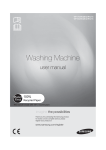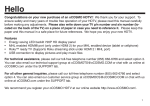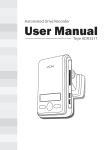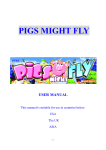Download Hi-Spy Viewing Machine User Manual
Transcript
Maintenance and Maintenanceand and Maintenance Troubleshooting Troubleshooting Troubleshooting User Manual UserManual Manual User Tel. (905) 448-5908 (905) 448-5908 Tel.Tel. (905) 448-5908 Hi-Spy Viewing Machines Hi-Spy Viewing Machines Hi-Spy Viewing Machines www.hispyviewing.com CONTENTS A. Assembly B. Care and Maintenance C. Usage and Care of Keset coin door locks D. Troubleshooting Coin Viewers E. Keys and hex wrenches F. Digital Audit Timer G. Freeplay on Coin Models (Helpful videos are available on our website under Customer Center on homepage) A. Assembly of your Hi-Spy Viewing Machine Standard STEP 1 When you receive your machine it will come in two boxes: one large box and one smaller box. Open the boxes. STEP 2 The small box contains the base and standing ring already built and the large box contains the built viewer. STEP 3 You will also find three short bolts with two washers each in the package at the bottom of the box. These bolts connect the base to the viewer. STEP 4 Using a piece of the packing around the viewing head to support the tube, turn the base on its side at bottom of viewer as in Photo Assembly 4 and bolt viewer to base as in Photo Assembly 5. Two people, one to steady tube, is preferable. You are done. Dual You will receive three (3) boxes. The large one contains the main tube with the ADA arm attached and also the 12” base with its bolts. The other two boxes contain each of the completely built viewing heads. Assembly is easy and straightforward. Follow these steps: STEP 1 Open large box. Take out the small 12” base and its accompanying bolts (3 plus washers). See Photo 1 showing small base. Bolt small base onto bottom of main tube through bottom side of small base. The lock washer goes onto bolt first, then the flat washer before you do up each bolt. STEP 2 Now that you have attached the base you will appreciate that with the viewing heads in place the unit is heavy to the one side and will fall over unless you either: a) place weights on base (40-50 lbs) on opposite side from ADA arm or b) install the tube with base as is and then install heads at final location – we recommend this one since it is very easy to install heads and it is easier to handle tube without heads attached. STEP 3 Once tube is upright and either weighted or installed you can install the heads. Open the two remaining boxes. Each has a complete head. If the heads you ordered were different from each other (example a 10X bino and a 20x bino) please select the one for the main tube accordingly and make sure the head you want on the main tube is selected first. Take the head out of the box. On bottom of head unit is a spindle that will be inserted into spindle socket on top of main tube and locked in place with a spindle bolt. See Photos 2 and 3 below of spindle on bottom of viewing head and the cut-out. PHOTO 1 PHOTO 2 PHOTO 3 Look into the spindle socket – see where spindle bolt enters the socket. The spindle on the bottom of the head must be placed in such a way in socket that the cut-out on spindle lines up with the spindle bolt – since once that bolt is secure into the cut-out the head cannot come off. See Photo 4. Place head and its spindle correctly into socket. Secure spindle bolt tightly. See Photos 5 and 6 below. Lastly cover spindle bolt hole with larger of two cover plates. Holes are bored. Use rivets and rivet gun provided to rivet on the plate to cover hole. See Photo 7 and 8 below. STEP 4 (Refer back to photos in Step 3 — only difference is smaller screw instead of bolt and it is already in place – but may need to be backed off — and smaller plate for cover) Take the remaining head out of the box. On bottom of head unit is a spindle that will be inserted into spindle socket on top of ADA arm and locked in place with a spindle screw (already in place in arm. Look into the spindle socket – see where spindle screw enters the socket. The spindle on the bottom of the head must be placed in such a way in socket that the cut-out on spindle lines up with the spindle screw -since once that screw it is secure into the cut-out the head cannot come off. Place head and its spindle correctly into socket. Secure spindle screw tightly. Lastly cover spindle screw hole with smaller of two cover plates. Holes are bored. Use rivets provided to rivet on the plate to cover hole. PHOTO 4 PHOTO 6 PHOTO 5 PHOTO 7 PHOTO 8 B - Care and Maintenance Instructions Congratulations on the acquisition of your new Hi-Spy Viewing Machine! Your viewer is built to last many years with a minimum of main tenance required. However, there are a few care and mainte nance items listed below that should be performed periodically in order to maximize the uptime and service life of your ma chine. Please review the following information when you receive your machine. 1. Coin machines come with three t-handle hex wrenches and two keys (both in duplicate). The smaller key is for the head lock (a pop-lock) on the underside of the head. This lock covers a bolt which comes out with the smaller (3⁄16ths) hex wrench. The larger key is for the Keset lock which covers the bolt in the coin door. Take the lock out and use the larger (3⁄8ths) hex wrench to open the coin door. The long hex wrench is for the the four bolts holding in the coin acceptor (in machine). Please read carefully the care and use of the Keset lock which is attached. These locks are excellent but they need to be used properly and tenderly. 2. Non-coin machines come with on t-handle hex wrench and one key (in duplicate). The smaller key is for the head lock (a pop-lock) on the underside of the head. This lock covers a bolt which comes out with the smaller (3⁄16ths) hex wrench. All machines (Coin and non-coin): t Remove head lock and door lock and spray with WD-40 lubricant or equivalent every 6 months. (3 months in harsh environments). NOTE: do not use a grease based lubricant on door lock. t Check all bolts, tighten and adjust as necessary. t Lenses: > Clean binocular eyepiece lenses with soft dry cloth only. The surfaces of the lenses are coated and can be easily damaged. > Clean large outer lenses of head with soft cloth and water. Do not use harsh dete rgents as this can make them permanently foggy. > NOTE: If moving machine from a cool location to a warmer location the lenses may get temporarily foggy on the outside of the lenses (even with waterproof optics). This is just condensation on the outsides of the lenses and will clear itself as temperatures equalize. t Apply anti-seize lubricant on door bolt on the inside of door annually. t If removing the viewer or step ring from the base of the machine for any reason, apply anti-seize lubricant to threads before re-assembly. t DO NOT use WD-40 on viewing head bearings for up and down movement. These are permanently greased and WD-40 will wash away the lubricant that already exists. t If required use touch-up paint (we sell both black and silver for the heads) to cover any nicks and scratches on powdercoated surfaces. t (Coin only) Changing batteries - Four AA batteries are in a battery pack on wire descending to bottom of tube. Battery pack is usually taped to circuit board which is encased in black plastic. To ensure a good battery contact and to stop corrosion at contact in battery pack, apply a little dilectic grease (especially made for this purpose) to each contact - both ends of each battery. t Rubber stops in viewing head. Whenever you open viewing head be careful not to lose the two stops in each trunnion in viewing head. They stay in place better with a dab of white grease. If you need more we have them available. C - Usage and Care of KeSet High Security Locks All Hi-Spy coin-operated viewing machines come equipped with Keset high security locks on the coin access door. Keset locks require precise treatment when being operated. It is important to maintain inward pressure on keys at all times. Never force any key into a lock or forcefully pull on any key with hands, key ring, or any other instrument. Read these instructions carefully. Failure to follow these instructions could cause lock to become inoperative. 1) All Keset locks provided by Hi-Spy are of counter-clockwise rotating movement, as shown below, and are shipped already programmed such that for normal service only the silver service key is required. 2) To unlock the door, insert silver colored service key with notch on key head (as shown below) aligned with dot on lock. Maintain slight pressure on key while turning counterclockwise to the unlocked position and gently slide lock outward from its holder. NOTE: key is retained in lock at this position. Do not try to remove key from lock while in this position or damage will occur. 3) To lock the door, slide the lock and key back into the lock holder in the door with the dot at the 9 o’clock position. Maintain slight pressure on key and turn to the 12 o’clock position and remove key gently from lock. 1FSJPEJDVTFPG8%PSFRVJWBMFOUJTSFDPNNFOEFEGPS spraying into lock and onto the cam at the rear of the lock. D - Troubleshooting Mechanical Coin Viewers Note there are only four components : battery, coin acceptor, circuit board (encased in black plastic) and shutter When troubleshooting a mechanical coin acceptor (Beaver) viewer follow these steps every time : Note: When testing, always listen closely for the noise the shutter makes. This will always tell you something and help in troubleshooting a problem. Error 1: If the shutter is not opening when a coin is cranked though the coin acceptor (no shutter noise at all): ALWAYS PROCEED IN THIS ORDER - First: check battery voltage (replace batteries that read below 5.7V). I f it’s reading close to zero, it’s probably the batteries not making good contact within the battery holder. Push each battery with your fi ngers in the direction the spring is trying to push them, and recheck voltage. In some cases you may need to wrap electrical tape tightly around the ends of the battery case to hold the ends of the battery holder against the battery terminals, or try a different battery holder. Reconnect battery pack, and Re-test. Also check all the connections -reseat them if necessary. -Second: (this should only apply to a new machine when it fi rst arrives- once connections are correct they should stay correct): when you open the coin door you will see two sets of connections. One comes from the coin acceptor to the control board, and the other comes from the shutter to the control board. Swap these two sets of connections. Re-test. (If no change, immediately put the connectors back to the way they were previously. The wire colors are meant to match up with each other when plugged in correctly, though there are a few machines out there where this isn’t the case.) -Third: Try another control board Error 2: If you hear a noise from the shutter at cycle start, but nothing is moving: 8BJUGPSNJOVUFTGPSDZDMFUPUJNFPVUBOEXBUDI to see if it opens w hen the cycle fi nishes (this w ould CFBOFSSPS *GJUEPFTSFWFSTFUIFDPOOFDUPSTPO the shutter w ires inside of the head. Error 3: If you hear a noise from the shutter at the start AND end of the cycle, and nothing is moving: 4FSWPJTQSPCBCMZCSPLFO3FQMBDFTIVUUFS Error 4: Check t he operation of the micro-switch on the coin acceptor. The micro-switch is a little bl ack plastic sw itch on the back si de PGUIFDPJOBDDFQUPSXJUIBMFWFSPOJUBOEUXPXJSFTDPNJOH GSPNJU1SFTTMFWFSXJUIZPVSmOHFSTBOETFFJGTIVUUFSPQFOT*G UIFNBDIJOFXPSLTCZEPJOHUIJTCVU/05CZDSBOLJOHBDPJO UISPVHIJUUIFOUIFDPJOBDDFQUPSOFFETUPCFSFQMBDFECFDBVTF the micro-switch is then not bei ng activated by t he coin (and it should be) E - Keys and Hex Wrenches Photo shows two sizes of t-handle hex key (hex wrench) and two sizes of keys plus key fob. Larger key opens coin door lock and larger t-handle hex key(3/8”) o pens coin door after lock removed. Smaller key opens head lock ( underside of head) and smaller hex key(3/16”) r emoves bolt revealed by removing that lock and allows access to head. F. Digital Audit Timer Operation of Audit Here is how the digital readout audit board works: The board will constantly show the number of coins/bills/etc the unit has accepted. This number will range from 0 – 9999. When it hits 9999 it will cycle back to 0 and start the count all over again. No one can reset the audit or make it go backward . Setting the Time If you push SW2 on the board( lower button), the menu will change to display the time. For example: “t100”. This means that you are in the time menu and the time is set for 100 seconds. Pushing SW1( upper button) while in the time menu will cycle the time up by 5 seconds. The time ranges from 30s to 180s. At 180 pushing SW1 will cycle the time back to 30. Push SW2 again to set the time. If you are in the time menu and don’t push any buttons for 2.5 seconds, the menu will exit and return you to the coin count screen without saving any changes. You must push SW2 to save the changes made in the time menu. Removing the battery from the system will not cause the time to be lost. It is stored in non volatile memory G. Freeplay on Coin Models Freeplay: On coin models if you wish to change unit to freeplay (no money required to open shutter) simply do one of the two following methods: 1. A) Open coin door. B) Activate coin acceptor switch either with a coin or by pressing switch contact inside on back of acceptor C) When shutter opens disconnect battery so it cannot close D) Close coin door Now in freeplay. OR 2. A) B) C) D) Open head Manually move shutter to open position Open coin door and disconnect battery Close coin door Now in freeplay.