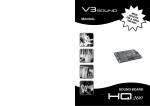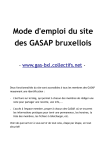Download Gotharman`s TubaZ
Transcript
Gotharman’s TubaZ 12 dB Tube Bandpass Filter Eurorack Module User Manual Thank you very much for purchasing / consider to purchase my TubaZ eurorack module. Please read this manual before setting up your TubaZ, to avoid malfunction caused by wrong handling. TubaZ are a 12 dB tube bandpass filter with the controls CutOzzz, Rezonanz and Drive. CV control are possible of all 3 parameters. I designed it with the purpose of adding crunch, edge and distortion to my eurorack system. It is not an ideal bandpass filter, that cuts off all frequencies above and below the center frequency. Because of its high drive, there are, in most cases, some bleedthrough of the harmonics, that should have been cutted off. You might consider calling it a ”Band Add” filter. The main purpose of it, was to add edge, not to be a perfect bandpass filter. CutOzzz controls the center frequency of the filter. Harmonics at frequencies above and below the cutozzz frequency, are cutted off with a slope of 12 dB. Because of the structure of this filter, there might be some bleedthrough of frequencies, that should have been cutted off. Rezonanz controls the sharpness of the filter. Drive controls the input level of the audio signal going through the filter. At higher settings this will cause the filter to distort, depending on the level of the input signal. Tube VCO mode: When nothing is connected to the Audio input of TubaZ, a feedback loop is formed, that makes TubaZ act as a tube VCO. This is not tuned to 1V/oct or anything else, but in can make some odd sounds. CutOzzz controls the VCO frequency. Rezonanz controls the sharpness of the sound. Drive controls the harmonic contents of the sound. Preparing TubaZ When you receive your TubaZ, a strip of bubble wrap will be attached to it, to protect the tube. Remove this carefully, by cutting it with a pair of scissors in one of the sides, between the faceplate and the PCB, and carefully lift it off. Connecting The Power Cable TubaZ should be installed in a Eurorack case. It requires: -18 HP of space. - +/- 12 volts. DO NOT connect it to any other voltage than this, as it might damage the tube. -94 mA current. -Connections to other Eurorack modules, using minijack cables. The power connector of TubaZ, at the upper right corner of the PCB, is marked with ”-12V”, at the end of the connector, facing upwards. This is pin 1, and the –12 volt from your Eurorack power board, should be connected to this pin. If your TubaZ came with a multicoloured 16-cored flat-cable, the brown core should be placed at pin 1. If it came with a grey/red cable, the red core should be connected to pin 1. Mount the other end of the power cable to the powerboard of your Eurorack case. Make sure, that pin 1 is connected to –12 volt. Mount TubaZ in your Eurorack case, using screws. Connecting With Other Modules The usual way og connecting TubaZ, would be to connect an audio source to Audio In, connecting Audio Out to another audio input and connecting modulation sources to the 4 CV inputs, but this is modular, so please feel free to experiment. It is though, not recommended to connect 2 or more outputs to each other. The only output on TubaZ is the Audio Out. All other connections are inputs. Maximum ratings In case you connect your TubaZ to something outside your Eurorack system, you should take care, that these ratings are not exceeded: Audio Input: Should not exceed +/-12 volts. CutOzzz CV 1 and 2: Max 30 volts total. Rezo and Drive CV’s: Max 60 volts each. Gotharman July 2014 www.gotharman.dk