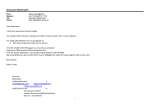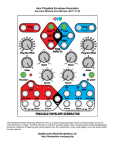Download Eurorack Module
Transcript
Gotharman’s PitchShaper Eurorack Module User Manual Introduction Dear valued GotharMusic customer, Thank you very much for purchasing a PitchShaper eurorack module. The PitchShaper are a new Gotharman invention, made because of a wish of being able to pitch-match any sound to a voice, before it was going into a vocoder, for making a more realisticly pitched vocoder voice. When working on the design I, as usual, found that there could be many more uses for such a module. By adding just a few controls, it really became possible to shape the sound output from this module, into something completely different than just a pitch-matched signal. And by switching the 2 inputs around, it became possible to re-pitch the voice itself, without changing the speed of the voice, and by turning the controls, creating strange granular effects. By adding beats and other sound sources to it, the fun really began…. The PitchShaper are a digital module based on a 24 bit/44.1 KHz highend audio system, to ensure a smooth and warm sound, that fits into a highend analogue modular system. I sincerely hope, that you will enjoy playing with your PitchShaper, as much as I have enjoyed designing it. Gotharman, April 2011 Installation The PitchShaper should be mounted in a eurorack modular system, and will require 14 hp of space. It will also require a power supply of +/- 12 V, 130 mA. Start by mounting the 16-cored grey or multi-coloured flat-cable, that came with the module. One end of the cable should be mounted on the 16-pin connector, on the back of the module. Make sure, that the red line on this cable, are pointing towards the text on the printed circuit board saying –12V. If your module came with a multi-coluored cable, it will be the brown line. Mount the other end of the cable to your eurorack power distribution board. Make sure that the red or brown line of the cable, will be connected to – 12 V here too. Mount the module faceplate with screws. Functionality The PitchShaper analyses the pitch of the audio signal applied to input 1, and then repitches the audio signal applied to input 2, to match the pitches. The audio signal present on the audio output will be the signal of input 2, re-pitched to match pitch of the signal applied to input 1. That is the main functionality, of the pitch shaper. Since this module is created using granular technology, by adjusting the controls, it is possible to obtain a very broad range of granular effects. Even though it has rather few controls, they all has a broad range, and interact with each other, thus giving a very broad range of sounds. Controls Audio In 1 and 2: Adjusts the input level of the 2 connected sound sources. These 2 controls should be adjusted in conjunction with Sense 1 and 2, to obtain the wanted result. Sense 1: This control adjusts the pitch tracking sensitivity of audio input 1, and should be adjusted in conjunction with the Audio In 1 control, in order to obtain the wanted effect. If this control is turned fully counter clock wise, it will be very sensitive, and migth even pitch track to the background noise. If turned fully clockwise, it will not be sensitive at all, and will not pitch track to the input signal. Start out by putting this in a middle position, and experiment to find the setting that suits the best. It is also possible to modulate this control, using any CV source. Sense 2: This control adjusts the pitch tracking sensitivity of audio input 2, and should be adjusted in conjunction with the Audio In 2 control, in order to obtain the wanted effect. While Audio In 1 is the controlling pitch, this control adjusts, how sensitive it will be, in matching the pitch. If this is turned fully counter clock wise, it will be very sensitive, and it will match smaller fragments of the signal appled to input 2, to the pitch of the signal applied to input 1 – higher pitch. When turning this control up, it will be less sensitive, making the fragments bigger, and the pitch lower. When turned fully clock wise, it will not track at all, just playing back, what was last stored in it’s buffer. This is useful for creating granular effects. It is also possible to modulate this control, using any CV source. Smooth: This control adjusts how smooth the pitch tracking should be. When turned fully counter clock wise, the pitch tracking will be extremely fast. When turned fully clock wise, the pitch tracking will be slower and more smooth. It is also possible to modulate this control, using any CV source. Connection example 1 Connect a microphone to input 1 through a microphone amplifier, or any playback device, playing back a voice sampling. Connect the output of an oscillator to input 2. Put all controls in the middle position. Connect the PitchShaper output, so it will be audible. Now, when you speak in the microphone, or plays back the voice recording, you will hear the waveform coming out of the oscillator, being re-pitched to match the pitch of the voice. Experiment by turning the controls and changing the pitch and shape of the oscillator. Connection example 2 Try the opposite of example 1. Connect the output of the oscillator to input 1, and the microphone/voice recording to input 2. When you speak in the microphone, or plays back the voice recording, you will now hear the voice re-pitched to match the pitch of the oscillator. If changing the pitch of the oscillator, the voice pitch will be changed, but the voice speed will remain. Experiment especially with the Sense 2 control, since this will be the main source for creating granular effects, in this set-up. Specs Analogue to digital conversion: 24 bit Digital to analogue conversion: 24 bit Internal sound system: 24 bit/44.1 KHz Power requirements: + and – 12 volts Power consumption: 130 mA Accepted control voltages: Up to +/- 10 volts. Recommended: +/- 5 volts Size: 3 units, 14 hp www.gotharman.dk