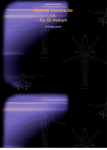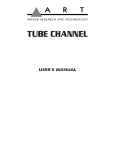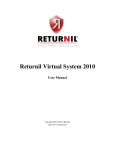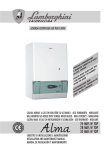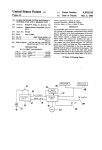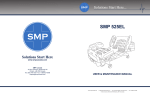Download 1 Start a company. Take over the world.
Transcript
Start a company. Take over the world. 1 Contents Introduction .................................... The Object of the Game ........................... System Requirements ............................ Starting A New Game ............................ Multiplayer Gaming. .............................. 3 4 4 5 6 Playing the game ................................ 8 Understanding the map ........................... 8 Units on the Map ................................ 11 Command Buttons ............................... 12 Navigating the map .............................. 12 Building Up Your Campus .......................... 14 Manufacturing ..................................16 Engineers are people too .......................... 17 Marketers aren’t people (well, okay, maybe) ............ 19 World Events ................................... 21 Direct Action Cards ............................. 22 Keyboard Help ................................. 24 www.stardock.com .............................. 25 Getting Updates ............................... 25 Technical Support .............................. 25 Walkthrough ................................... 26 Artwork Alex Gounaropoulos Bradley Wardell Mike Duffy Credits Designed by Bradley Wardell Copyright Programming Bradley Wardell Michael Duffy David Braun Victor Lesperance 2000 E n t e r t a i n m e n t 2 Stardock Introduction Welcome to The Corporate Machine the game of ruthless world conquest via economic domination. The Object of the Game The object of the game is to take over the world by building up your own corporate empire and crushing your competitors in a particular market that you choose to play in. Business is War In the real world things aren’t fair. The best product rarely wins. The most original concept rarely gets created and often times, hard work amounts to very little. If these realities bother you then you should close this booklet and take this game back to the store right now. Nevermind worrying about us, we’ve already marked you with a highly sophisticated tracking device that is integrated into the paper of this user manual. We’ll find you shortly. However, if you are prepared to face the business realties of the world, you’ll probably like this game or at least like it enough not to use the CD as a frisbee for a few months. The Corporate Machine is about starting your own company and building a corporation that can survive in today’s competitive world. Because of the complexities of the business world, we’ve had to cut a few corners. For instance, you do not have to hire accountants to take care of your corporate taxes or any of that sort of thing. And while there are some pretty dastardly deeds that can be accomplished via the direct action cards, we do not go into some of the minutia such as having to send the buyer at your company’s wholesale distributor a stereo to give to his kid so that he’ll talk to the purchasing guy at the local super store into carrying your product. We are trying to make the game fun, not cruel afterall... Specifically, you have to manufacture products and sell them into enough regions of the world so that you can eventually achieve an effective monopoly in your given market. 3 To do this you’ll need of course to build factories to make your products, research centers to improve your products and keep the reasonably competitive, build marketing buildings to create awareness and manipulate the perception of your product and that of your opponent’s product as well as build numerous other buildings that enhance your ability to do these sorts of things. In order to win, you’ll have to achieve some sort of balance of these things. You may make the better mousetrap but the mice won’t be coming unless you have some effective advertising for them and have it available in quantity in their local mouse hole for their convenience. The Object of the Game The object of the game is to conquer the world. You must become the undisputed market leader. This means you must hold a certain percentage of the market depending on the number of competitors at the time. This works out to be: 70% if there are 2 players. 65% if there are 3 players. 60% if there are 4 players. 55% if there are 5 players or more. System Requirements Windows 95/98/NT/2000 DirectX supported SVGA video card Pentium 100 (Pentium-166 or better recommended) 16 MB RAM Sound card recommended Internet connection or IPX network required for multi-player games(28.8k connection or better) Double-speed or faster CD-ROM drive Mouse 4 Getting Started Starting A New Game When you load up The Corporate Machine, you are presented with these choices: Start a new company Continue your last company Load a previous company Create a Multiplayer Game Join a Multiplayer Game Stardock.net Starting A New Company So you’ve decided to go into business for yourself? When you choose this option, you are starting a single player game. Now you must decide what your specialty is: Manufacturing There’s an old saying “Being there is half the battle.” Manufacturing experts play to be in as many places as possible. Your laborers will be able to produce twice as many goods per employee when compared to non-manufacturer types. The game isn’t won by having the best product, it is won based on who makes the most money and the person who can supply the world has a big advantage. General Motors would be a good example of a manufacturing expert. Marketing If you choose to play from the marketer’s point of view, you’re going to be playing to win by controlling perception. Your Marketers will be twice as productive which means you’ll be able to create marketing campaigns faster and have more of them. Your technology may not be the best and you may have problems meeting demand but you will be the master at controlling the perception of your products, and those of your opponents. Microsoft is the classic marketing strong company. Engineering Choose Engineering if you want to play the game as someone who is good at developing new technologies. Your Engineers will be twice as productive which means you’ll be able to research new technologies much faster. You may have problems supplying everyone in the world and you may risk being out-marketed as well. IBM is the ultimate example of an engineering firm. 5 Once you’ve chosen what your expertise is, you’ll want to enter in your name and the name of your company. From there, you’ll proceed to the player list screen. On the player list screen, you choose who you will be playing against. The computer players all of their own personalities (based on Stardock’s advanced SDS/AI artificial intelligence engine). This means that each player will try a different strategy based on modeling successful human opponent strategies. By clicking on the arrow buttons on the left you can choose to add or delete computer players from the game. When you are done, press “Start” and the game will begin. Multiplayer Gaming outside Stardock.net Local Area Network (LAN) games. Starting a game on your LAN is the easiest way, just choose IPX as your join game and it will find other The Corporate Machine games on your network. If you’re creating a new game, simply choose to create a new game and wait for others to join. If you are running OS/2 Warp, you’ll need to have TCP/IP installed on your LAN. If you want to play a private internet game, you can do so by creating a network game and telling other players what your IP address is. If you are on a Windows 95/NT LAN, your game will be listed when your friends select the “Join” network game. Stardock.net Many games will boast that they can play on the Internet but most of them require you to jump through a lot of hoops to get an Internet game going. The Corporate Machine has Stardock.net which is probably about as easy as you can get to find Internet games. Just logon to the Internet, start The Corporate Machine, and click on “Stardock.net”. From there, you will be able to talk to other players and join games. You cannot join games in progress. Games that are grayed out are games that are in progress. The left side of the screen shows all the people in your particular channel. If you are very new at The Corporate Machine and the “Lobby” channel is relatively full, you might want to go to the “Beginner’s channel”. Please keep in mind that it’s no fun to be creamed by an expert. Many Internet games have become “un-fun” because experts will pretend to be new at the game and slaughter a newcomer. If you’ve become an expert, you’ll be able to find other experts in the other channel. Dealing with Latency Lag time or “latency” is the amount of time it takes for your computer to send data to another computer and get a signal back. If you are using a modem, a typical ping time is about 300ms. But sometimes, the Internet will just “Freeze” up for a few seconds. A few 6 seconds is an eternity in an Internet game. If things get bad enough, the music might start to skip or things may slow down to a crawl (or even freeze). Don’t worry, your computer is not “crashed”. Just hit the Pause key to stop the game and let it catch up for a second and then continue. The further someone is away from you physically, the higher the chances of lag time. So before you begin to play people who are on another continent, be aware of these things. You can greatly reduce these affects by playing the game at “Normal” or “Fast”. Do not play at higher speeds than that unless you are very comfortable with your connection speed. Also note that Computer players tend to actually send out more data that human players. This is because, well, humans are a lot slower than computers at making moves. The computer players are thinking and acting all the time. They don’t forget to hire those workers to keep up with demand or to keep researching regions. So if you have 3 or 4 human players, get rid of the AI players if you can (again, unless you are pretty comfortable with your connection). Please keep in mind that Stardock.net is a public forum where people from many parts of the world are on at the same time and are of different ages. Please keep in mind that there are real people behind those names. The anonymous nature of the Internet tends to make people forget that courtesy and kindness are still important traits. Choosing your market The Corporate Machine only comes with the computer market but other markets will be made available shortly after release by Stardock, Stardock Developer Network members, and third parties in the form of Dynamic Industry Modules (DIMs). Choosing a world You can pick where you want to play. A list of different worlds are available to choose from. 7 Your First Game Welcome to The Corporate Machine Okay, this is the tough part. This is one of those times we wish we’d cloned some already successful game, put on some neat graphics, and gone out the door since everyone would know how to play it. “Of course, the TAB key brings up the map in these games.” Unfortunately, there’s no other game quite like this so we’ll have to go into some detail here. You start the game with a single office which already has a garage. This is your base of operations. Because the world map has randomly generated statistics, starting in a third world region of the real world doesn’t mean anything here as the poorest nation inAfrica in the real world could be the best place in the world in The Corporate Machine. Understanding the map The The Corporate Machine map is divided into regions. Depending on which demographic (the buttons at the bottom of the screen) you have selected, the regions are color coded to reflect the data of that demographic. You click on a given region to select it which brings up its statistics into the two windows on the right. Not only are the regions color coded, they may have an icon of some type on them. These icons can include: Distribution Centers Getting into distribution is very important in any industry. Your sales executives are in charge of making sure your product is available in the region it is in and 2 regions distant in every direction. However, being the market leader in a region that has a distribution region will improve your adjacency bonus. You see, being market leader gives you a 10% bonus to your demand value (which we’ll discuss later) in every region adjacent. But being the market leader in a region with a distribution center gives you a 30% bonus which can be very important if you fall behind technologically and need to use marketers to capture that region. Distribution Centers increase in cost as more are built in the game (by any player). Hint: Build them in regions you feel you need to hold that are already leading in. Economic Centers The little “Star” symbol on the map represents an economic center. These regions, thanks to intense corporate sponsered empowerment zones and community funding are much more wealth with much stronger economies than most other regions. You can build these zones but be warned, each one gets more expensive. The more economic centers there are, the more they cost. Hint: Build them only in 8 regions you are strong in. Special Resources Some regions have a special characteristic just as the real world. Any large corporate executive can tell you that sometimes it doesn’t matter how much you sell but where you are selling it at. Special resources are primarily used for Direct Action Cards (more on that later) In The Corporate Machine, there are 5 special resources that you can use: Labor resource. Direct Action Cards that affect your laborers or ability to build will require that you hold regions with this icon. Marketing resource. Direct Action Cards that relate to influencing the media or the world require this. Research resource. Direct Action Cards that improve your research, steal technology, or sabotage research will require that you hold regions with this icon. Underworld resource. By holding these regions, you will have access to certain types that will be able to do very destructive things to your opponents. Political Resources. Regions with this symbol are places where local or national capitals are. Direct Action Cards that get you unfair favors and bonus’s will require that you hold regions with this icon. Similarly, Direct Action Cards that allow you to do unfair things to your opponents require these regions as well. 9 Demographics The strategic way of winning The Corporate Machine is to understand what people want and making sure they get what they want. The buttons at the bottom of the map screen allow you to view the map in different ways that will aid your decision making. Market Leader The market leader demographic allows you to see who is #1 in a given region. Unlike traditional war games, winning a region isn’t an all or nothing proposition, it just means that that player is making more money in that region than anyone else. What’s the advantage of being the market leader then? First off, it gives you an advantage for sales in adjacent regions. Secondly, if there are any special resources in that region, they are available to you. The color of the region corresponds to the player’s chosen color. Distribution Penetration For all you would be Bill Gates out there, the first thing you have to realize is that the key to winning in any business isn’t technology, it isn’t even marketing necessarily, it’s distribution. Your ability to get your products onto the shelves or whatever it takes to get your widget in front of a potential customer. This demographic will display how good your market penetration is. The lighter the color, the better. Wealth There are two important factors in how much money you will make in a given area. Their economy and their wealth. The wealth of a region is essentially how much potential money there is to be made there. Economy is how rich or poor the people there are. China would be a good example of where there is a lot of money to be made but the people there are poor. You can combine the graphs together by clicking on both light-radio buttons. Be wary of doing this though, a lot of new players will try to just sell to the place that has the best average of both traits. If your product is relatively inexpensive, sell it to places that have a high wealth value. If your product is expensive, concentrate your sales executives in the high economy regions. Most players won’t be able to really meet demand so there is a strategy in picking the places where you will be most competitive. As with all graphs, lighter colors are better. Market Share 10 To see how well you are doing from a market share standpoint, click on the share button. The lighter the color, the better your market position is. Sales Wealth and Econony will tell you how much you can potentially make in a region. But sales will tell you not just what regions are the busiest sales regions but you can look and see where a particular opponent is making all their money. Region Desires Possibly the most important demographic in the game, the region will tell you what traits they value the most. The longer the bar, the more they care. For example, let’s say you’re general motors and the computer player is Ford motor. Your car has a great engine and thus is a high performance car but is somewhat weak on its styling. If you’re trying to sell to a region that values styling and Ford has a product that is higher in that trait, they’ll probably sell better even if their product is somewhat more expensive. You can use marketing campaigns to improve the perceived styling of your product (which will help) but this only goes so far. Employee Qualities When it’s time to build a site you need to decide what you plan to do there. The quality of the regional labor can greatly affect the productivity of your site. Regions with a high labor value will allow you to manufacture products faster. Similarly, regions with a high engineering and marketing score will yield better employees of that type. The recreational value, believe it or not, is possibly the most important trait since that indicates how nice of a place the region is. The nicer the place, the easier it is to keep your good employees and keep morale up. The cost of living affects how much your employees cost. These attributes can make up to a 30% difference in your productivity so pay heed to them. 11 Units on the Map Sales Executives Your sales executives are essentially the economic version of your armies. They are the ones who make sure your products are available in the region they are in and 2 regions out in every direction. When you click on your sales executive (the one that has your color), it’ll say “Yes?”. By right-clicking on a destination region, your sales executive will move to that destination. Choosing where to move your sales executive is crucial to your success. Use the demographics screens to determine the best place to move your sales executives. Your company automatically gains a new sales executive at the beginning of the year if your company has grown enough in revenue. You can click on your opponents’ sales executives to get an idea of what they are selling and how much they are pricing it for. The market penetration that sales executives give does not come instantly. It takes 3 years for you to gain full market penetration so don’t expect to jump into a region with the wonder product and begin making the big sales. Marketing Campaigns Marketing Campaigns behave as the “commando” troops for your company. You send them to regions of the world that you feel you absolutely must control. To use one, simply click on one and send it to where you want it to go by right clicking on the destination. You create marketing campaigns by building a marketing office and hiring marketers to create the campaigns. You can hit F1 for details on each unit. Your Site The minitature version of your office site on the map is where you have a site. You can build new sites by clicking on the “build” button. Each new site costs more to build than the last one (due to higher overhead of intersite communications). The small stick-like buildings on the map that are colorcoded represent your opponents’ sites. Enemy Sites Your competitors will also of course be building offices and factories. When you see a little flag in a region, that means an opponent has an office site there. 12 Command Buttons When you begin your game, not all these buttons will be available. Only as you construct the proper buildings will these buttons appear. World Map The main map is where you control all the action. From anywhere in the game, you can always get back to the main map by pressing this button. Factory Screen The factory screen controls all your production. On this screen you set your price and can monitor your supply and demand of your product. Marketing Screen This button will take you to the marketing screen. The marketing screen allows you to create campaigns which affect the perception of products and companies. Research Screen The research screen is from which you can improve your product and become more compettitive. Intelligence Screen The intelligence building allows you to gather information on you and your opponents. Eventually, enough intelligence buildings will allow you to see all the region data in the world without having to individually investiage it. Site Screen This button will take you to the site screen from where you can construct buildings to improve your company. 13 Navigating the map To get around the map, you can move your mouse to the edges of the screen. OS/2 users running the windowed version can move their mouse to the edges of the window to get the map to scroll. You can also navigate around the map by clicking on the mini-map on the top right hand side. 14 Your Office Building Up Your Site Your office site is where you build up the infrastructure necessary to conquer the world. By clicking on the blank areas and then pressing the upgrade button, you can (if you have enough money) build new buildings or upgrade existing ones in order to increase productivity and make room for more employees. At the bottom right you can see your morale. If you go in debt, company morale will start to go down as people begin to worry about their jobs. If your morale goes to 0, you go out of business. Not being the market leader in the region your site is located will also lower morale. Luckily, you can improve your morale by building recreational buildings (or at the very least making sure you build in a decent recreational area). This section will discuss the various buildings. Factories Your garage (which can be upgraded to a factory and beyond) is where your products are manufactured. By single clicking on the building, you can hire and fire employees by adjusting the slider control. The little red area on the left (where you hire/fire employees) displays the minimum number of employees you have to keep on hand to function. If you double click on a building you are taken directly to that building’s screen (if applicable). 15 Sales Office Initially, your site will only be able to sell to the region that it is in. In effect, your office site will behave like a non-mobile sales executive except it only sells to the region it is in and not the surrounding regions. Sales offices will increase the radius of sales. Each upgrade to the sales office increases the radii of surrounding regions to which you can sell without a sales executive (up to a maximum of four regions away). Research Office Your research office is where products are improved as you invent new technologies to introduce to your products. By single clicking on it, you can hire/fire engineers by moving the slider on the left side of the screen. Double clicking on the building will take you to the Engineering screen. Marketing Office By building a marketing office, you gain the ability to create marketing campaigns (after hiring marketers of course). As you create marketing campaigns, the number of marketers necessary to maintain that campaign increases. Double clicking on the building will take you to the Marketing screen. Happy Fun Land Recreational buildings you create allow you to increase morale at your site. Though the buildings may seem expensive, this is quickly offset by the gains in the productivity of your workers.And remember, do not taunt Happy Fun Land! Training Center The best way to get the most out of your employees is to build an on site training center which. Each level of training center increases your employee’s productivity by 25%. You’ll find it virtually impossible to win at higher levels against the AI or against an experienced human player unless you’ve built at least a couple of these. Company Stores Company stores and other kinds of perks are a great way of getting away with not having to pay your employees so much. You’d be surprised how much a conviently located store for your employees will lower the employee’s costs in time and money and thus save you from having to pay them so much. Intelligence Buildings The phrase “Know thy enemy” is as true in business as it is in war. Each time you upgrade this building, new graphics will become available for you to read on the graphs screen. 16 Manufacturing Meeting Demand There are two basic ways of meeting demand: Hire or fire employees or modify your price. The Manufacturing screen allows you to analyze the demand of your product and change prices. By double clicking on the labor points button at the top right of the screen you can return to the site screen. Pricing your Product The entry field on the right allows you to change your price. Simply enter the price you want and press the [Enter] key to make the change official. Be careful with this as you need to make sure you have enough gross profit to cover your expenses. The gross profit of your product is merely how much it takes to build it and does not take into account labor, marketing, engineering, or other costs. How to hire/fire people quickly from this screen If there are any flaws of the user interface of The Corporate Machine, this is it. You cannot hire or fire employees on this particular screen. The manufacturing screen’s only user input is in changing the price of the product which will allow you to observe changes in demand. But there was a method to our madness, we wanted to discourage people from using the hiring and firing of employees as just another slider. If you’re grossly not meeting demand or grossly over producing, then adjusting your labor force makes sense, but if you’re close to matching demand, then modifying the price makes the most sense. The user interface does allow you to quickly go back and forth to the site screen -- where you do hire/fire employees. Double-Click on the top right hand button that lists how many labor points you have and you’ll return to the site screen. From there, you can change your labor force and then double click on the appropriate building you want to go to. 17 Engineering Engineers are people too The research screen is where you can create new technologies to be used in your product line. On this screen you will see a picture of your product in its current state. To the right is information on how long the currently selected technology will take to research. Below that is a button taht will allow you to begin researching a given technology as well as a progress bar that fills up as you near completing the research. Below, you will see how your product stacks up compared to your competitors. Remember, all products are graded on a “curve”. Your new Pendium II 400 might be fast but if your competitor is selling a Pendium III 600 then your performance rating is probably going to be a “C” or lower because it’s relative to your opponents. On the left side are two lists. The top list is the technologies currently available. The ones available here and now are colored white. The ones that will become available due to what is currently being researched will show up as gray. The second list box is your research queue. You can place a few technologies into the queue and they will automatically be researched in that order. You can empty the queue if you make a mistake. You can speed up your research efforts by hiring more engineers or improving the productivity of your existing engineers (via new buildings on your site). 18 19 Marketing Marketers aren’t people (well, okay, maybe) In essence, marketing is about controlling perception. The marketer believes that perception is reality. However, if you ever spoke to a marketer, he or she would likely say that their job is “educating the public”. The perception is reality mantra turns out to work pretty well in practice. For example, in the PC industry some years ago, the Intel Pentium chip had a floating point bug that caused calculation errors in extremely rare cases. In practice, no one ever saw this problem or would be affected by it (or at least so few people that it didn’t matter). Unfortunately for Intel, they lost control of perception which rapidly create a scenario where Intel ended up giving a free replacement to anyone who asked in order to maintain the perception that they aren’t a bunch of greedy corporate types. Car commercials rarely focus on what the car actually does. Instead, they try to create manage the perception of what type of person uses the car. Every market has its own style of trying to manage perception but when it gets right down to it, it is perception, not reality that is being manipulated. Entrepreneur Gold works the same way. On your site, you can build a marketing office. When you hire marketers, they add marketing resource points to your company’s resource pool. You use these resource points to create marketing campaigns from this screen. But here’s where things get tricky, when you create a marketing campaign, it doesn’t just go off and do its own thing, you have to keep marketers on that particular campaign. In other words, as you create campaigns, some of your marketers are used up in maintaining those campaigns leaving fewer to create new ones. Eventually, all your marketers will be used up in maintaining your existing marketing campaigns leaving not free ones to create new ones. At that point, you either have to build more marketing buildings to hire more marketers or kill off some of the marketing campaigns already in play. The number of resource points you have is based on how many marketers you have plus other factors that affect the productivity of your marketers (such as morale). You cannot fire the marketers that are maintaining your marketing campaigns so if things get bad for your company, you’ll need to terminate those campaigns first and then downsize those marketers! When you decide to create a marketing campaign, you have to decide what kind of campaign to create -- a positive one or a negative one. 20 Positive Marketing Campaigns Positive marketing campaigns are the most common and least-risky to do. In essence, they are campaigns designed to improve the perception of a given quality of your product. Of course, there are different levels of marketing campaigns. Each level is more powerful than the last but more expensive to create and maintain. To get access to the higher levels of marketing, you have to upgrade your marketing building. Negative marketing campaigns require one level higher of an upgrade to create than a positive one. Negative Marketing Campaigns Negative Marketing Campaigns are more powerful than positive ones but also much riskier. With a negative campaign, you target a specific competitor and depending on what level the marketing campaign is, damage the perception of that opponent’s products. The risky part is in the fact that you’re not actually helping yourself, just hurting a specific competitor. If you pump enough money into a negative campaign, you can eliminate your opponent in a region of the world. But if you’re not the #2 company in that region, that competitor is merely replaced by another. Strategies for Marketing While entire books have been written on this topic, in Entrepreneur Gold, it is effective to use your marketing campaigns like you would commando units. Send them to regions that you feel you strategically must have. Whether that be regions in which you have offices in, regions that have special resources that your direct action cards require, regions that are very wealthy and economically strong, or enemy regions in which you want to hurt your enemy’s morale, the decision is up to you. 21 World Events Losers sure are lucky! Well, at least they are in The Corporate Machine. A typical The Corporate Machine game may last 20 to 30 game years. During that time, a lot of important world events may occur that will affect the course of the game. Strangely enough, events tend to work to help the company that is in last place or hurt the companies that are leading. A typical example would be an economic recession that seems to be at its worst in the regions that the leader is making the most money. An economic explosion, on the other hand, would seem to take place more often than not in regions where the companies that are hurting are still leading in. There are lots and lots of different events that occur in the game and many you won’t see until after playing the game for many months. Some events may just give government grants to a particular player (which is a pretty straight forward monetary transfer) all the way to more subtle ones such as an explosion that takes out one of your buildings. 22 Direct Action Cards Doing unto others as you wouldn’t want them to do unto you No game or simulation can simulate 100% what the real world behaves like. The Corporate Machine is a corporate conquest game that tries to favor action over having too many “realistic features”. For example, in the real world companies routinely try to lure away key executives from their competitors. This has a devastating effect on the competitor since “brain drain” is major reason for a company to lose its competitive edge. But in a game or simulator, how does one go about simulating this? Do you have a game screen that takes you to a special “Trip to Seattle on the corporate jet?” or a list box listing all the different gifts and signing bonus’s you could give to a potential executive to get him or her to leave your competitor? And if you did put all this into a game, would you not then open the door to others features that many would consider just as relevant such as buying up other companies, government grants, lawsuits, patents, etc.? The Corporate Machine’s answer to all this comes in the form of Direct Action Cards. In a nutshell, here’s how they work: Each card allows you to do a specific task in the game. To use that card, you must be the market leader in regions that have special resources (the regions with the resource icons on them). At the top of the card, you can see what resources this card specifically needs. The types resources the card requires to use will depend on what type of action the card does. For example, exploiting child labor would require you to be the market leader in a red $ region which signifies that it is a very poor region of the world. You begin the game with 3 Direct Action Cards. At the beginning of each year you will receive a new direct action card up until you obtain 7 (after which you won’t get any more until you have used some). At the beginning of each year, the regions with special resources that you are the market leader in go into your resource pool. When you have enough resources to use a card, it will light up and allow you to use it. Be careful how you use the card, however. If you’re in the lead, for example, you probably don’t want to use cards that your opponents will get afterwards. If you’re losing, your best bet is to try to pick on the winner if possible. 23 24 Keyboard Help Key Esc. F1 F2 F3 Function Options Screen Help Screen Context Sensitive Tutorial Sales Statistics Tab Pause + - Send message to other players. Pause the game Speed up game Slow down game 25 www.stardock.com Getting Updates While we do not expect that you’ll need any updates to The Corporate Machine, you may want to take advantage of the free updates that Stardock will provide over the course of your use of the game. At http://www.stardock.com you’ll find lots of add-ons, links to user based web pages and a lot more! Technical Support Technical support can be found by emailing [email protected]. There is a website interface for sending in queries that will allow you to obtain the fastest response times: http://www.stardock.com/techsupp/preport.html Common Problems My Mouse is moving very jerky on the screen! If you’re running Windows 95 or NT, your graphics card may have limited DirectX support. To get around this, run The Corporate Machine with the MOUSE parameter: c:\program files\CorpMachine\>machine mouse or you can simply type “mouse” (no quotes) into the parameters field in the The Corporate Machine properties from Windows. Stardock.net just hangs (or gives an error) when I click on it! Sometimes the Internet has a hickup where certain servers are not available for periods of time. Just try again later. You can also try pinging ent.stardock.com and see if there is any response. My music begins to skip and then the game seems to freeze when I’m playing an Internet game! If latency gets bad enough, your send buffer will get full. Hit the pause key and wait for everyone to catch up before continuing. Try playing the game at a slower speed (using the + or - key). 26 Walkthrough Note: This portion is still based on an older beta and thus some of the information is not accurate but it should serve as a good start. Starting the game The only real decision that needs to be made prior to starting the game are what type of specialty you will be: manufacturing, marketing, or researching. Each specialty is twice as efficient at its job than the players of another specialty. Depending on your strategies for playing the game, you may decide that one specialty better suits your style of gameplay. Getting oriented Take a quick look at the “popup” help items on the main screen. These will only appear by default on the easiest level, but then can be recalled any time by hitting F2. Similar screens will also appear in your marketing, site, research, and production windows(more about those later). Use the +/- adjust the speed of the game. Initially, Fast or Faster are probably the best choices, though you’ll quickly find that multi-player games become a lot more challenging when playing on Fastest or higher. Press the Pause key(upper right of your keyboard) at any time to pause the game. Press it again to resume play. Let’s Play Click on a region adjacent to your initial starting region and press Investigate Region in the right-hand panel. The Investigate Region Button. Site Screen Click on the Site button on the right-hand side(not the one toward the bottom) to enter the Site screen. 27 Site Screen Click on your garage. This is where you initially manufacture your product. Use the slider to hire some workers(20 should be good to start). Click on the empty “plot” in the upper-right of the site map. This is where your research buildings are built. Note in the top display that it will cost $6 million for the next upgrade. Upgrade the building(which actually builds it in this case) as soon as you can. Double-click on the garage to enter the Production Screen. Note: once a building is constructed, you can double-click on it to enter the corresponding screen for the building(if available). Production Screen The production screen is where, in many ways, whether you win or lose the game is decided. Set your prices too high and demand will fall off. Sell an inferior product, when compared with your competition, and watch the toads conquer the world as your corporation goes bankrupt. Since all products are about equal in the beginning of the game, you can overcharge a great deal. In the computer market, a price of $6500(be sure to hit Enter to make the change official) is about right to start with. In only a short time(In terms of game years), you will have to return to this screen and adjust your price to be more competitive. But, for the initial stages of the game, he who has the most money comes out ahead. Note the demand on the bottom of this screen and the corresponding figure for how many units you are producing each period. Overproducing is not a big factor initially, but you’ll want to keep an eye out so that the amount you are supplying is relatively close to demand. To get back to the Site screen to adjust your production(if desired), click on the little “button” in the upper-right corner of the screen. Back on the Site Screen By now, your Engineering Lab should have been constructed. 28 However, we need to check some things out before hiring any workers(why waste the money on their salaries when they are not doing anything?). Click on the lower-left “plot” and start building your first Marketing Office. At this time, you may want to hire an additional 5-10 workers, on the expectation that demand has increased while you have been working with other things. Return to the Main Map by clicking on Done or on the minimap near where your site is highlighted. Back on the Main Map By now, you’ve investigated two regions(your initial region and the one you started investigating before going to the Site Map). Click on another region adjacent to your first and investigate it as well. If this is your first time playing, now might be a good time to pause the game while you learn what the inhabitants of these regions want. Click on any of the regions that you’ve currently researched. Click the Region button on the bottom toolbar. The window pane in the lower-right of the screen contains the Regional Desires for that region(Reliability, Performance, etc.). By researching these traits, you can improve your product and make it more attractive to different regions. The longer the bar in this window, the more the regions desire that attribute(w/green bars being the most desirable). Check the other regions you’ve investigated as well. Their desires are relatively unimportant during the first year or two of the game(since your products have not been enhanced yet), but you will quickly find that they will buy a lot more of products that they like(vs. your competitors). By now, you should have investigated your third region(if you did not pause the game-if you did, unpause now). Start investigating a fourth region. Goto the Production Screen by clicking the Produce button. 29 Production Screen How is your demand relative to supply? If you are under or overproducing and click the button at the top of the screen to jump to the Site Map. Site Map Adjust your production as needed based on the info you just got off the Production screen. If you have more than $3 million, now might be the time to upgrade your Garage to increase your manufacturing capacity. If you do not do this now, keep in mind the fact that you will need to upgrade at some point. When is now up to you, but the sooner the better if your demand is higher than you can supply. Another choice that can be made now(or later) is whether to invest $1 million in a Sales Building(center-top “plot”). This building functions much like your salespersons on the main screen(more about them in a minute). By building Sales buildings, you can sell to the regions surrounding your site without needing a sales executive in the area. Click on the Engineering Lab and hire some workers. Then, double-click on the Lab to enter the Research Screen. Research Screen The Research Screen is where your engineers work on upgrading components of your product. For the default computer market, there are seven components(plus the case) that have attributes that can be improved via research. Some components have a larger effect than others on specific attributes. For example, improving the performance of your CPU(the “chip” to the left of the case) will boost performance the most. Similarly, increasing the ease of use of the operating system(the OS 4 box on the right) will help lift the overall ease of use of the product. Researching product upgrades is not an exact process. Since different regions in the game desire different things(remember the Regional Desires indicator on the main map?), improving one aspect of your product at the expense of another could cost you later in the game. Juggling all aspects of the product, while simultaneously competing marketing the product, investigating new regions, upgrading your sites, 30 _and_ competing against other players may seem daunting at first, but you’ll quickly get the hang of things. For now, recall the Regional Desires of the regions around you. If, for example, they really liked a product’s Aesthetics, increase the Aesthetics of a component and hit the Research button to start your engineers working. Initially, since you have few researchers, you can only increase the attributes by a small amount without requiring enormous amounts of time. While you are learning, you may want to limit individual research projects to somewhere between 15 and 30 weeks duration. Later, as you upgrade your engineering labs, you’ll be able to research things more quickly. If you start researching something and change your mind while it is still in the Research Queue(the listing to the lower-right), select it and hit the X to prevent that particular project from ever being started. Note that you cannot cancel the current research project, so be sure not to start one that will take many years. Return to the Main Map by clicking Done. Main Map By now, the sales executive in your home region should have a little number next to him. This represents the number of sales executives that are in a particular region. As your corporation increases in revenue earned, you will gain additional sales executives. Click on your sales executive. Notice how the display on the right changes to display him and the attributes of the product he is currently selling. If there is more than one sales executive in a region, you can select them simply by clicking on them(notice how the graphic becomes highlighted). Any selected sales executives or marketing units(more on them in a minute) will move to any region that you have researched when you click the right mouse button(RMB) in that region. Try moving him to another region now. Your sales executives will sell to the region they are currently in as well as surrounding regions, though at a decreasing level of effectiveness the more distant those regions are. Now might be a good time to click the Share button on the right. This will show you who is selling products in the current region, the number of products sold, and the number of each product de31 manded by the population. If the number sold is less than the number demanded, you may need to increase production. This might also be a good time to consider dropping your selling price as you research cheaper and cheaper components. Start investigating some additional regions. Notice that they become more expensive to research the further they are from your site. Now we come to the most misunderstood, but most powerful, units in the game--marketers. Return to the Site Map, hire some marketers, end enter the Marketing screen (remember how to get to screens from the Site Map)? Marketing Screen Here is where you will develop the marketing campaigns to assure your utter domination of the world. As you upgrade your marketing buildings, additional types of marketing campaigns(positive and negative) will become available. For now, think about the Regional Desire of the areas around your initial site and develop a radio campaign based on the desired attributes. Click on the attribute on the left and Create Campaign on the right. Go back to the Main Map and continue investigating regions, adjusting production, and researching new components until your first marketing unit appears(it will look like a small card in your home region). Click on this marketing unit and move it to a neighboring region by using the RMB on the target region(just like your sales units). Conclusion By now, you’ve gotten a firm start on the basics of Business Tycoon. Practice makes perfect. As you continue playing, you will quickly get the hang of manipulating all the various facets of the game. Other Resources Visit http://www.stardock.com to find links to sites dedicated to the strategy of Business Tycoon. Business Tycoon is a game that is very easy to play but very hard to master 32 Mini-StrategyGuide Introduction Don’t you hate buying a game and then having to put out another $20 to buy some strategy guide just to get some basic strategies down? We sure do and for that reason, we’re including this mini-strategy guide with the game. Strategy guides are good at getting into great depth in the game but some basic ideas on how to play and win shouldn’t cost money. So here are some different strategies at playing The Corporate Machine. The Regions Pick the regions you target very carefully. Most contemporary strategy games rely more on your fast reflexes than through analytical evaluation of your situation. This isn’t a bad thing but it’s not the way to succeed at The Corporate Machine. In The Corporate Machine, control of a region gives you advantages in the region you are in plus in the regions surrounding that region. Regions with distribution centers (regions with the big bluish buildings) give you a huge bonus in that region and surrounding regions if you control them. How much can this make a difference? If you click on the bonus button on the top right hand corner (by the mini map), you can see that region adjacencies can make it so that someone else’s product has to be twice as good as yours to kick you out. Keep an eye on the competition Information is power in The Corporate Machine. Knowing why you are winning or not winning in a given region is what separates new players from experienced players. The big difference comes into play by directly comparing your product versus your opponent’s product. If you’re not winning in a region, here are some of the things to look for: (1) Cost. How much does your product cost versus your opponent. (2) Quality. Look at what the region wants versus what your product has in that area. It’s not enough that your product is overall “better” than your opponent, what matters is whether your product is better in the areas that that region cares about. Click on the region demographic button at the bottom and click on the region you want to know about. Let’s say the scale is from 1 to 100. If they want ease of use and the bar is very long, say 80% as long as it could be and your opponent’s ease of use is twice as high as yours, he’s getting twice as many points overall. You could have the most reliable, fastest computer out there and if his ease 33 of use it twice yours, even if both of you have very poor ratings, he’s probably going to win that region. (3) Adjacency bonuses. Click on the bonus button on the middle right of the screen. If his bonuses are much higher than yours, that means you need to be that much better. This is used to represent the cold hard unfair world. If all was fair, we wouldn’t be stuck with Windows 95, we’d be using Amigas or Macs, or OS/2 or something probably. But market momentum is something you have to deal with. (4) Supply. If your product is better, cheaper, and better known in the area, make sure that you are supplying their demand. If you are not producing enough product, that means the store shelves in some places are empty. (5) Marketing. Check to see if there are any marketing campaigns nearby. A TV advertising campaign can more than double the perceived value of an opponent’s product. (6) Direct Action Cards. Pay close attention to what cards are played. They can knock you out of a region or make your prestige go way down or worse. Research Research Research It’s important that you research new technologies for your product as soon as you can. When I play, I usually alternative between researching technologies that lower my cost to product and technologies that improve the quality of my product specifically in areas that people in the regions I’m in care about. There are a few traits in The Corporate Machine which are subtle and few take advantage of them. In the computer market, make sure you remember to decrease the number of manufacturing hours. On the accessory (video card), you can bring the time to produce from 22 hours to 14 hours with very little expense. The monitor is another one that is good to bring down quickly. One of the trickier issues in The Corporate Machine’s computer market is how to raise aesthetics. It’s not straight forward but you can click on the case and change the size of it. The smaller the case, the higher the aesthetics value of it goes. To get to those smaller cases, you have to research techs to decrease the size of your components. Look carefully at how much gain you get by improving a technology. Look at the number of units actually increased. Sure, you can increase the reliability of your computer’s memory but it doesn’t have much impact on the computer’s overall reliability. Don’t spend 3 years researching something that only adds a few points to your overall quality. Fear, Uncertainty, and Doubt. These are the friends of the marketer. There’s one rule in The Corporate Machine’s marketing: Bigger is better if you can afford it. A TV ad campaign may cost you $10 million to produce but it only requires 2000 more marketing resources to maintain. So don’t fool yourself into thinking that you can go and create a bunch of little marketing campaigns and overwhelm your opponent. This is not usually the way to go late in the game. Early on it is probably a good way to go but eventually you will want to kill off those old marketing campaigns and create new ones. 34 Deciding when to create negative marketers versus positive ones is also a real trick. Basically, don’t make negative marketers unless you’re in second place (unless you’re in a multiplayer game and you just want to mix things up). Pricing Every top The Corporate Machine player will tell you that the key to victory is to overprice your products whenever you can. Just think to yourself “What would Bill Gates do in a time like this?” The smart companies will price their stuff as high as possible. Don’t worry about what your opponents are pricing their stuff at unless it’s cutting into your sales too much. Try to maintain at least a 20% profit margin at least. Real companies try to maintain somewhere between 15% and 35% profit margins and you need to do that too. Many people will slowly go out of business because they keep lowering their price to the point where they aren’t making enough money to compete. Better to be in fourth place but very profitable than in second place and making no money at all. Only if someone is on the verge of winning should you really worry about what place you are in, worry more about how much money you’re making. The Cards When you’re new to the game, it might seem like the cards aren’t very powerful. But there are cards and then there are cards. The more powerful cards are rarer so make sure you always keep your hand open for drawing new cards every year. Before the end of the year, go through and get rid of the cards you won’t use so that you can be prepared to receive the good cards. Remember, success = preparation meets opportunity. A card that gives you a $30 million grant from the government can help turn things around in a hurry. But if you don’t have any card slots open, you’ll never get that card. Hopefully, these tips will help you on your way to becoming a master at The Corporate Machine. -Brad Wardell designer of The Corporate Machine. 35 36 Stardock Entertainment 17292 Farmington RD. Livonia MI 48152 United States of America 37