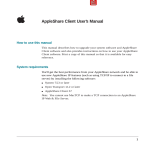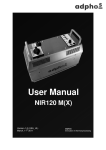Download 05 - Chemical Database Service
Transcript
Chemical Database Service NEWSLETTER Issue 5 April 1996 Daresbury A trial of the Beilstein/CrossFire System is now underway and will last until the end of August. The trial is not just restricted to CDS users and we are keen to get as wide a user base as possible - so tell your friends including those in other Departments. Trial users get free access to the complete Beilstein Database (data on nearly 7 million organic compounds and over 10 million searchable reactions). See page 2 for more details. This year's CDS User Forum is on July 10th at Daresbury. All users are invited to attend. See page 10 for more details of this year's event. SpecInfo has been upgraded to a new version. This is easier to use and faster than the previous version, with a completely new graphical user interface. An additional 30,000 spectra have been added to the database and a mass spectra dataset is expected in the near future. See page 6 for more details. Users are reminded that the REACCS service will terminate at the end of October this year. The replacement, ISIS, already allows access to significantly more data. Experience has shown that it may take a while to get the ISIS client software working, so users are advised to change over as soon as possible. ISIS users should note that the ChemInform RX 96 update has now been installed, and that they will need to make changes to their database access file in order to access the new data. Instructions are given on page 8. We have recently learnt that Tektronix terminal emulation support for QUEST is being withdrawn, possible with the next release of the software (October this year). This will then mean that QUEST will become an X-Windows only program, like the new SpecInfo, and users will need an X-Terminal, UNIX workstation or appropriate emulator software for their PC or Mac, in order to use it. Contents Beilstein trial ....................... 2 SpecInfo ............................... 6 ISIS update .......................... 8 Netscape cache.................... 8 X display permissions........ 9 Overwriting startup files... 9 User forum .......................... 10 Computer downtime ......... 10 Databases available ............ 11 Useful information ............. 12 Some CDS communications, including this newsletter, can be sent by electronic mail instead of paper. If you would prefer this method of communication, please send us your CDS username and a current email address. The full collection of CDS Newsletters is available online on cds1. CDS Newsletter Issue 5 1 Trial of the Beilstein Database We invite you to participate in a free trial of the Beilstein CrossFire system (the Beilstein Institute's electronic version of the Beilstein Handbook of Organic Chemistry) and Reactions Database. The trial will run from March to August 1996 with the aim of allowing all sections of the UK academic community in chemistry and related areas to evaluate the system and provide feedback to the Combined Higher Education Software Team (CHEST), who will hopefully be able to negotiate an acceptable national deal. The trial is not restricted to CDS users, so please tell anyone else who could take part in the free trial. The trial is being hosted by the CDS, who will be providing general help and technical support for the duration. The Database The Beilstein Database contains nearly seven million organic compounds together with their associated chemical and physical properties, preparative methods, chemical behaviour and literature references. Each structure and fact in the database has been critically evaluated by Beilstein. The data covers the literature from 200 years ago to the present, making it the most complete collection of structures, properties and references to the literature in organic chemistry. In addition the preparative methods and chemical behaviour data forms a searchable reaction database of some ten million reactions, though only half of these are currently fully mapped. CrossFire system The CrossFire system is Beilstein's software to access the electronic version of their database. It is a client/server application, like the ISIS system. The client software runs on the users local PC or Mac and communicates with the server software on the host machine at Daresbury. In order to use the system, users need to download and install the client software on their local machine and obtain a password for the host machine. How to get the client software The client software is stored on cds1 and cds2 in the directories /ftp/beilstein/ibm and /ftp/beilstein/mac, for the PC and Mac versions, respectively. Both directories contain a file called beilstein_download.txt, which gives instructions for downloading and installing the software. If you need help we can be emailed at [email protected]. 2 CDS Newsletter Issue 5 System requirements for the client software Recommended system requirements for Macintosh: • • • • • 68040 processor or higher 16 Mb RAM or higher System 7.x MacTCP (2.04 or higher) 10 Mb free Hard disk space For a PC the recommended requirements are: • 486 processor or higher • 12 Mb RAM or higher • Windows 3.x, 32s Extension (Ver.1.25 or higher) or Windows NT (3.51 or higher) • TCP/IP via Winsock, Novell LAN Workplace 4 or DEC Pathworks with TCP/IP Extension • 10 Mb Hard disk space It is possible to use the software with less than the recommended amount of RAM. Details of this work around and the solutions to other common installation and usage problems can be found online on cds1. More information will be added here as it becomes available. How to get your host password The server software is running on cds2.dl.ac.uk at Daresbury. In order to connect to the CrossFire server and access the Beilstein Database you require a password which is different to your usual CDS password. CDS users can find and change this password by logging on to cds1 and typing 'cpass'. Note that your Beilstein account id is the same as your CDS id. Non CDS users can get a Beilstein ID and password by contacting the Computer Help Desk by the means given on the back of this newsletter. Please encourage your colleagues to take part in the trial. Documentation Documentation is available and can be downloaded from the directory /ftp/beilstein/docs on cds1 or cds2. The full set of CrossFire manuals from Beilstein are available as compressed Word files and there are a number of text files (.txt) including a quick guide to the system, structure drawing and reaction drawing. In addition there is an online guide to using Beilstein available on cds1 or via the CDS World-Wide-Web pages (http://www.dl.ac.uk/CDS/Beilstein/general_guide.html). There is also a listing of solutions to common problems with the setup and use of the CrossFire system online on cds1. CDS Newsletter Issue 5 3 Feedback We wish to provide an effective link between those who are able to evaluate the Beilstein system and CHEST, who will hopefully be able to negotiate an acceptable national deal for the system. We aim to do this via email. The cpass command asks for a current email address, so we can build up an email list of those who are trying out the system. An electronic questionnaire will be distributed towards the end of the trial. In addition, an email discussion list is being setup on the mailbase system. The list will be called chest-crossfire and you can subscribe to the list by sending the following line in the body of an email to [email protected]. join chest-crossfire Your Name An archive of messages sent to the list can be accessed through mailbase's web page at http://www.mailbase.ac.uk/ . The Beilstein CrossFire client setup for a search to find data on anthracene. This search is prepared simply by drawing the structure using the structure editor. The search is then started by clicking the start button. A small part of the hit data retrieved for the above search, showing some of the reaction data available for anthracene. 4 CDS Newsletter Issue 5 All of the underlined numbers are hyperlinks to reaction data, other molecules or literature references held in the database. Clicking on a hyperlink displays the appropriate data together with hyperlinks to other related data. The literature reference hyperlink, for instance, will give you other hyperlinks to all the other data and compounds from that reference which appear in the database. Clicking on the Reaction ID hyperlink 794153 for reaction 397 brings up this display of the reaction. The reaction data for the above reaction. It includes hyperlinks to the literature references as well as the reactant and product molecules. Successive use of the reactant or product hyperlinks, therefore, lets you follow synthetic pathways. CDS Newsletter Issue 5 5 Version 3.1 of SpecInfo is now available on the Chemical Database Service. It has many improvements over the previous version, most noticeable being the new graphical user interface. In addition, the program is faster, there is a new graphical structure editor and the atom environment (HOSE) codes are now completely hidden from the user. The associated database of spectra has been increased by a further 33,000 NMR spectra and now contains the following: 99,059 999 856 2,183 1,825 20,898 13C NMR spectra 15N NMR spectra 17O NMR spectra 31P NMR spectra 19F NMR spectra IR spectra. This is currently the largest commercially available multi-technique spectroscopic data collection. Mass spectral search features and a dataset of 10,000 mass spectra are expected to be added later this year, with the next release of the program. This version of the program is an X-Windows only application, which means that you will require a UNIX workstation, X-terminal or PC or Mac with appropriate emulation software in order to use the program. Users who need to set access permissions should note that the program actually runs on cdssg1 (148.79.160.164) even though it is accessed via cds1 (see the article on page 9 for more details). A guide to using SpecInfo is available online on cds1, or can be downloaded from the directory /ftp on cds1 in a number of formats: File /ftp/spec3manual.ps /ftp/spec3manual.asc /ftp/spec3manual.rtf 6 Format PostScript ASCII (i.e. plain text) Rich text format (use for MS Word) CDS Newsletter Issue 5 There is also an online help system within the program itself, which contains all of the text from the manufacturer's user manual. A variety of features are available within the program to aid in the assignment and interpretation of spectra and the structure elucidation of unknown substances. These include: Spectrum Calculation Using the data available in the database, SpecInfo predicts spectra for any trial structure. This is a statistical prediction based on the stored data and its accuracy is obviously dependant on both the size and diversity of the available database. A typical 13C NMR spectra calculated using SpecInfo is shown below. Spectral Search The program will search the database for an exact, or the closest match to a trial spectrum. In addition, fragments of spectra, down to a individual line, can be searched for in the database and the resulting spectra of hit compounds displayed. Structure Search A variety of structure and substructure searches are available to probe the contents of the database. Other Features A variety of text and formula searches are also available (such as name, CAS number and molecular formula). CDS Newsletter Issue 5 7 ISIS update ISIS accesses the organic reaction data (over 600,000 searchable reactions) on cds1. The ChemInform RX 96 database update has just been installed under ISIS. It contains a total of 70,271 reactions from the weekly compendia of ChemInform, 1995, issues 1-52. ALL ISIS USERS WILL NEED TO UPDATE THEIR DATABASE REMOTE ACCESS FILES IN ORDER TO ACCESS THIS NEW DATA. SGI users should simply download the file all.db from /ftp/isis/sgi on cds1 and use this to replace their current all.db file. PC and Mac users should update their RXL Browser file as follows: • • • • • Start ISIS/Base. Select 'Change Hview in Database ...' from the File menu. Choose the RXL Browser file. Add +cirx96 to the end of the list of databases. Click on OK. Users who have downloaded their copies of ISIS/Desktop from cds1 after 4/4/96 do not need to make any changes, since the downloadable database files have been modified. Netscape cache Netscape is one of the World-Wide -Web browsers currently available on cds1. Netscape uses a default disk cache of 5 MB which it does not automatically clear after ending a session. This is larger than your disk quota - so it is possible to use up all of your disk space! Netscape users, including those using Netscape to view the online information on cds1 should disable the disk cache as follows: • • • • • • 8 Start Netscape. Select preferences from the options menu. Select the cache and network option. Edit the disk cache box to 0. Click OK. Then select save options from the options menu. CDS Newsletter Issue 5 Setting Permissions for X-Windows Users Most workstations and some emulator packages require that you set access permissions in order for remote machines to display windows on your screen. This is done, for example on a Sun workstation, with the xhost command. A number of the CDS packages now run on machines other than cds1, even though all packages are accessed through cds1. This means that you will need to change the permissions to allow access from additional machines in order that the following packages will work via X-Windows. CDS packages currently running remotely from cds1: Package Remote machine REACCS QUEST SpecInfo cdsa1.dl.ac.uk (148.79.160.162) cds2.dl.ac.uk (148.79.160.163) * cdssg1.dl.ac.uk (148.79.160.164) * For the duration of the Beilstein trial (see the article earlier in this newsletter), March-August 96, QUEST has been switched back to run on cds1. Users still logon to cds1 to run these packages and should not try to logon to any of the above machines directly. Up to date information is available online on cds1 through the Online Information Server or by typing 'news xhost'. Overwriting startup files A number of users have inadvertently overwritten or deleted one or more of the following files in their home directories on cds1. .login .cshrc .rhosts This causes a variety of problems to the user, such as stopping access to most of the databases. If you edit any of these files to customise your environment you should ensure that you append to the original file rather than overwrite it. If you think you may have corrupted any of these files please let us know and we will reinstall the original versions. CDS Newsletter Issue 5 9 User forum This year's CDS User Forum will take place at Daresbury on Wednesday 10th July. All user reps are particularly encouraged to attend, though all users are welcome to attend. It is an important event at which we get to hear the views and opinions of the user community and gives an opportunity to discuss the future direction of the service. It is also a good time to talk to the CDS staff about specific problems. Topics on the agenda this year include: • • • • • The Beilstein database trial. An overview of recent developments - ISIS and SpecInfo. Future direction of service - what else does the community want. Hardware/software requirements for using CDS - current and future. The current training program. In addition there will be time to discuss any matters raised during the meeting as well as to run demonstrations of the various packages. Unavoidable computer downtime Recently there have been several occasions upon which it has been necessary to take the CDS computers offline. This is obviously inconvenient for the user community and it is therefore appropriate for us to explain the reasons. The major reason is electrical work in the Daresbury computer room in preparation for the installation of an uninterruptable power supply (UPS). This will require a further period of downtime over the early May bank holiday before it is finished. Once installed though, the UPS will provide protection against power failures and in particular power dips. In the past these have resulted in numerous unscheduled interruptions of service and significant damage to computer hardware - disks are particularly vulnerable in these instances. The March downtime was also used to physically move the various CDS computers within the computer room. They are now all located in the same place, which has allowed them all to be connected to a private ethernet segment. This should improve communications between the different machines. A further period of downtime will also be required in the near future to upgrade the operating system on cds1. This is necessary in order to use the newest version of ISIS. 10 CDS Newsletter Issue 5 Summary of databases available from the Chemical Database Service A brief description of all the databases currently available from the CDS at Daresbury. ISIS A chemical reaction information management system allowing search, retrieval and display of molecules, reactions and their associated data. Currently contains 605,000 searchable reactions and supplier information on 180,000 different compounds. SPEC SpecInfo is a multi-technique spectroscopic database package intended to cover NMR, IR and mass spectra. The package is designed to aid the chemist in spectral interpretation and structure elucidation problems. The database currently contains 99,059 13C NMR; 999 15N NMR; 856 17O NMR; 2,183 31P NMR; 1,825 19F NMR and 20,898 infra-red spectra. It does not, at present, contain any mass spectra. CSD The Cambridge Structural Database. Crystal structure data for 152,000 organic and organometallic compounds. Currently available under both Cambridge's QUEST retrieval software and our in-house software (CSSR). The QUEST software has a number of features not available in CSSR, such as 3D searching. ICSD Inorganic Crystal Structure Data File. About 40,000 inorganic structures - the companion file to the Cambridge organic file. MDF Metals Data File. Crystal structure data for about 54,000 metals, alloys and intermetallics. PDB The Brookhaven Protein Data Bank containing bibliographic and coordinate details for proteins and other biological macromolecules. There are currently over 4,400 coordinate sets. CDIF Crystal Data Identification File. Crystal class and unit cell data for over 200,000 crystal structures. FNMR A databank of 6,000 19F NMR spectra and coupling constants. ELYS Electrolyte Solutions Database. Thermodynamic and transport property data such as density, viscosity and diffusion coefficients. Currently contains about 10,000 entries. CDS Newsletter Issue 5 11 Information General queries and registration of new accounts: Computer Help Desk/User Interface Group (UIG) Daresbury Laboratory Daresbury, Warrington WA4 4AD (01925) 603351 Email [email protected] Hours are: Mon-Thur Fri 9:00-12:00, 13:00-17:00 9:00-12:00, 13:00-16:00 Online help and information: Online help and information, including documentation, is available via the Online Information Server on cds1. Type 'ois' to access it. Documentation: Most documentation is available online and some can be downloaded from the directory /ftp on cds1. Printed manuals can still be ordered through the online orderdoc utility or from UIG at the above address. Otherwise 24 hour answer phone. Access: General database queries: Chemical Database Service (CDS) Room C18, Daresbury Laboratory Daresbury, Warrington WA4 4AD (01925) 603162 Email [email protected] For ISIS specific problems: Dr. D. Parkin Email [email protected] (01925) 603162 The service is available free of charge to UK academic research groups for noncommercial work. Each individual user will be issued with a unique ID. It is not our policy to allow shared IDs. cds1 (main service machine): Internet number: 148.79.160.113 Internet name: cds1.dl.ac.uk DTE address: 00000100026012 NRS name: UK.AC.DARESBURY.CDS1 Comments: For SpecInfo specific problems: Dr. D.A. Fletcher Email [email protected] (01925) 603162 For QUEST specific problems: Dr. R. F. McMeeking Email [email protected] (01925) 603162 12 All comments, questions and suggestions about this newsletter should be sent to: Dr. D.A. Fletcher Chemical Database Service (CDS) Room C18, Daresbury Laboratory Daresbury, Warrington WA4 4AD (01925) 603162 Email [email protected] CDS Newsletter Issue 5