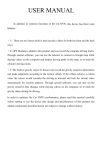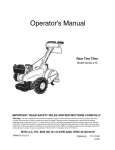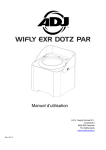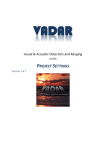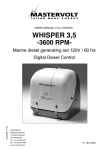Download manual
Transcript
SJ-AK49 High Definition and touch Camcorder High definition 2CH Car DVR/Speed /Radar Detector/Security-Tracker-Photo Quick user guide Camera Content Product Feature .......................................................... 2 Caution ....................................................................... 5 Apearance ................................................................... 6 Learning the remote control .................................... 8 Reset the default settings ........................................... 9 Install Car Holder ...................................................... 11 Screen function information - Video recording mode .................................................................................. 12 Screen capabilities information - file playback mode .................................................................................. 14 Playback - Delete ............................................. 15 Main Menu ............................................................... 17 System setup......................................................... 18 (1) Video set ................................................ 18 (2) General setup ........................................ 19 An emergency force to protect .......................... 20 Link TV output video audio....................................... 21 Installation Steps ...................................................... 21 Multimedia Message Setting .................................... 31 Authorized Number .................................................. 33 SOS – Send MMS Message ....................................... 35 GPS real-time position tracking via server ............... 36 Security Alarm .......................................................... 39 Security Alarm sensitivity ......................................... 40 Time Zone ................................................................ 40 Geo-Fence ................................................................. 41 Cellular Positioning ................................................... 44 Low-voltage alert ...................................................... 44 Photo shot ................................................................ 45 SMS Configuration .................................................... 46 Warranty Service and Responsibility The information contained in this document is proprietary and confidential information of Sheng Jay Automation Technologies Co., Ltd. Any unauthorized reproduction, use or distribution is strictly prohibited. This document and information is intended solely for authorized hang Jay Automation Technologies Co., Ltd. customers as permitted by Sheng Jay Automation Technologies Co., Ltd. and for the limited purposes set forth herein. The incorrect installation or utilization could cause damageto device or user. We shall not be liable for result, incidental damages or other losses that incurred by user inrelation with user's mistake to obey the information andinstructions contained herein.The product is designed to record, store, play and analyzesvideos caused by impacts but we do not guarantee theproduct records every event without missing. Furthermore, if the impact is too weak, the vibration sensor may not beable to detect the impact, which induces that the systemwill be unable to automatically start recording the video file.The information within this manual may change withoutnotice due to technical changes or upgrades. Product Feature 140 super degree wide angle, the visual range is wider 15% than the other similar products in the electronic community. Humanity operation interface uses all-touch-control, you can operate video, photograph, mute switch, emergency protection enforcement files by fingers immediately; 2.4 Inches super wide screen, frame shade design, and good sharpness make all information and functions are just at a glance. Screen sleep mode function allows no interference from screen brightness. Equipped with 1/4"HD CMOS High quality PC components, it not only has the 1080P Full HD and 720P HD high resolution levels, but detects lighting changes between day and night, adjusting the ISO automatically, strengthen the quality of shooting. Using 5 Multi-layer glass lens, capturing images hyper-realistic; Exclusive glare hood design, improve photo quality. Equipped with function of digital zoom (zoom), supporting the operation of 4x optical zoom support for video and photos Model All operations. Built-in 3G-SENSOR Gravity sensor, detecting X Shaft, Y Axis and Z Axis 3 Stereo spatial variation of gravity automatically, providing emergency video automatic protection; when being hardly hit, G-Sensor detect and switch on film protection automatically, recording key files by full guarantee. Supporting optional outer type GPS locating speed camera detector, it can display locations, on the screen and voice release speed camera, maximum speed limit, speed and coordinate the information, strengthening vehicle detection protection capacity, and reducing speeding fines. Function of automatic loop recording, can overwrite old files automatically. Function of seamless video recording, ensures that records images complete and no leaks seconds. Function of delaying start can prevent electropulsing would damage the product at the moment while car starting, improve service life. Starting recording is with car starting automatically, and delaying turning off automatically to ensure the completeness emergency record. Providing video mode and playback mode synchronized the image output, it can be used with car audio equipment. Supporting maximum 32GB Micro SD Card. (Please choose grade over 4GB Class 6) Built-in microphone and speaker can record clear audio quality. The product uses RoHS unleaded manufacturing process and passed Taiwan BSMI, CE, FCC International safety certificates. Speed Camera Detector Italerts you kinds of speed cameras. Radar Detector and database are built-in L869. GPS system starts to work after being turned on. The front panel displays your direction and GPS time. Vehicle monitoring system Highly sensitive GPS chip andlocalization sensors can trace your position and send the location where you are to the cellphone or IP address. Anti-theft system Ultrasonic wave and G-sensor detect unusual invasion, break of car window and tow. Front lens take pictures and store in Micro SD Card which is built-in, after warning mode being started. L869 is different from the other speed camera detector, it can provide you a more detailed situation in your car. Caution ● Please set up all the function options before you start to drive the car, in order to assure drive safety, please avoid operating while driving. ● Please keep the lens clean, do not touch the lens by something contains oil or water, that would cause the lens become dirty and blurred, so the quality of recording will be lower. We recommend that you clean the lens by wiping clothe to keep the high quality of recording don’t clean the le ns by tissue or paper, so you can protect your product from scratch. ● Please keep the camera lens clean substances such as grease or moisture d o not use finger sticking the lens, which can result in dirt and produce a haz y fog lens or a halo effect, resulting in shooting quality; we recommend that you periodically wipe the lens with a lens cloth, to maintain the quality of sh ooting high definition clarity and do not wipe with toilet paper or paper the l ens in order to avoid scratching the lens glass. ● Please use the Micro SD Card (at least more than 4GB, recommended u sing above Class6). For the first time using the Micro SD card, please format it, make sure that the memory card would be used properly on the product. ● In order to assist the recording sharpness of the video, please maintain it and always wipe the interior sheathing paper. ● If your vehicle is not usually used, and long-term exposure at outdoor, it is recommended that you remove this product back in the indoor and insta lled again in car to extend product life. Apearance 1 2.4 Inches Touch screen 6 Cradle slot 2 USB 7 Second shot Jack 3 Power on/off 8 Micro SD card slot 4 AV OUT 9 GPS 5 LED pilot lamp Hardware 1. Use tool to take out SIM card socket 2. Insert the SIM card, with the chip side on the top. Please remember to remove the PIN code in your SIM card before setting. 3. Set Micro SD card in your SJ-L869. The Micro SD card supports up to 2G. Learning the remote control security mode on Undefined 1. security mode off SOS urgent button Hold the LK key on the interface of SJ-L869 for 5 seconds until L/K being light on. 2. Press any key of the remote controller. 3. The device buzz four times, when it has learnt the controller.Up to 4 remote controllers supported. Remote Controller buzz table Type Beep frequency The device c an recei ve no mor e remot e 1 time control(Received over four pieces) The remote control received successfully 4 times The remote control have already been set 1 time Reset the default settings When the device was shut down, press the reset key on the device until hearing beep for 3times. It will be reset the default settings. Cradle RFremote-co ntrol Motor power c Rear lens ord Car Charger Lens extension cable USB extension cable User CD Begin using the product Once the packaging is opened, insert SD Card, the product can be directly c onnected to get in to start with using the power cord. Please choose the appropriate SD Card (recommended to use 4GB, access spe ed above Class6). Following the indicated direction, insert the SD Card to th e card slot until you hear a loud "click" sound, complete installation. If you would like to remove a card, just push the SD Card inside to the card slot li ght, it will automatically eject to remove. (Video, photo and playback file duri ng playback, please do not removed SD card, that may cause files be corrupte d, it also may cause the host not work normally) Install Car Holder Attached car holder can be adsorbed on the front windshield, to fix the produ ct, please follow the following steps for fixing car holder and the product. A. Insert the buckle of the car holder into the back fixed slot. (As shown in the picture below) B. After completing the foregoing step, it is recommended that adsorbed on th e front windshield behind the rearview mirror. C. After you confirm the location, press the fixed frame of the sucker down, and check that all components and sucker are firm again. Screen function information - Video recording mode Tap the center of the screen for stop or start the recording function Video Enter the main recording mode menu Recording Single / dual indicator screen (blinking) The current file properties (protection, write-protected, Recording sound function or General) Recoding Time File lock Focal Distance GPS Current filing date and time Motion Detection Manual Digital Zoom Zoom in / Zoom out Screen capabilities information - file playback mode Playback - Delete File playback Previous/Rew mode ind Current file Next/ Fast number Forward File Locked Play / stop Enter main menu Play/Pause Current archive Delete options video resolution Current filing date and time Main Menu Rec mode Setup Playback System setup (1) Video set Lens Selection: Motion Detection: Protect: Two lenses、front lens an When device detected a Adjust the sensitiv d rear lens. movement in front of th ity of G-sensor an e lens, it will record for d it will detect th a minute if that is turn on e strength of the car's collision (2) General setup Version After the f i r m w a r e version show up, click the screen t o go back to setup menu. (Depending on the actual version) Touch Calibration The following steps can be corrected if the touch screen is not accurate. Step 1 Step 2 Finished An emergency force to protect This device has G-sensor automatic collision detection, to start the function of file re-recorded protection, and provides user manual touch emergency protecti on; if you press the function keys in the video recording mode, there is a ke y graphic appears at the top left corner of the screen. Emergency protection fi le length is "the recording video length now + 30 seconds after triggered the protection mechanism" The fie will not be covered by recycle recording and it’ll save in its own s ubstantive file folder-「CRASH」 (As shown below) G-Sensor Gravity sensor: automatically detects collisions with vehicles forced t o protect files In the system set up > video settings options,G-sensor ( accelerometer ) featur e defaults to "" ( Which means open and is a general sensitivity ), the pract ical effect is as follows: (1) Automatically record unexpected events, log files, file protection mechanism set out in the former. (2) Sensitivity may change according to the condition, such as high or low sensitivity, to facilitate the induction value changes automatically detects the collision. Link TV output video audio AV audio output cable ( optional ), based on the following icon to connect, b e noted that the link is completed, the host is no picture will be displayed on the screen. Installation Steps 1. Execute the Setup file in CD and click Next. , open the setup interface, 2. Executethe Setup file in CD, open the setup interface, and click next. 3. Enter the password 「sja」 with lowercase and click Next. 4. You can also select the destination location and click Next. 5. Install it inthe following Start Menu folder, You can designate any name you like, set it as SJ-L869, and click Next to continue. 6. Create desktop icon,and click Next. 7. Click install to continue with the installation. 8. Click Finish to exit Setup. 9. Link the set-up port of SJ-L869 by USB extension cable, the computer would search Driver automatically. Click automatic set-up software to continue. 10. Waiting for searching. 11. Select SJA-SJ-L869 in the list and click Next. 12. Click keep setting. Click Finished, you can find the execution files on desktop, clic k it to enter the setting Software Setting Please install the file of dotNetFx40 in the CDif you can use software settings. Run the “SJ-L869.exe” Connect the USB extension cable to SJ-L869 and your computer. Multimedia Message Setting SOS、siren will send a multimedia message to the phone number you register. You have to finish the multimedia register. The message setting is different according to different telecommunications Please acquire the correctsetting with the SIM card telecommunications. How to Set 1. Click “Connect” 2. Key in the SIM card settingmobile number in authorized number No.2 /No.3/No.4 3. Click “Set” to save your personal setting 4. Click “Disconnect” ※You can click the list to find the SIM card telecommunication and use the setting built in multimedia message setting. Authorized Number Security alarm、SOS alarm、Low battery alert SMS and SD Card warning SMS will be sent to the authorized number Only authorized number can change the L869 setting via SMS. The unauthorized number will not get any reply from L869 How to set 1. Click “Connect” 2. Enter your mobile phone number 3. Click “Set” to save your personal setting 4. Click “Disconnect” SOS number table Function Ultrasonic/ 順序 st nd rd th rd th Air Send to the 1 .2 .3 .4 pressure / Vibration SOS-message authorized number Send to nd the2 .3 .4 authorized number Without Micro Card Only send to the 1st the 1st the 1st authorized number Low battery warning Only send to authorized number APN setting error Only send to authorized number SOS – Send MMS Message Press SOS button on the remote controller to make vide call to authorized number. The L869 will call to second authorize number first. If second authorized number does not pick the phone, L869 call next (third) authorized number. Priority call: Authorized number NO.2-> NO.3-> NO.4 X 3 rounds After pressing SOS button, the L869 will take two pictures.First, Send MMS message included picture to SOS number.Second, sending a message included Google Map link, the user can see the pictur e taken by AK49 and location in real time. GPS real-time position tracking via mobile Send SMS to the L869get the location map. Send LOCATION to the L869 L869 reply a SMS “TRACKING PLEASE WAIT” message first then send second SMS message which is including map link to the user ※It can only request the location of L869 by SMS of SOS reply number. GPS real-time position tracking via server L869 sends data to the remote server by GPRS continuously. User can see the real-time status of SJ-869 on the server ※Before it work, please confirm that the CPRS of your SIM card has been activated with the telecommunication. How to set 1. Device ID 2. Name an ID for the device. The device ID will be show on Server. 2-12 bits upper and lower case English letters allowed. 3. APN Name Input APN of the SIM card to activate the GPRS. Please contact your SIM card provider to get the APN. 4. APN Acc/Pwd Put in APN Username and Password of the SIM card to activate the GPRS. Please contact your SIM card provider to get the APN Username and Password 5. DNS (Domain Name System) Put in your DNS name of the server. Device will send the GPS data to the server. If DNS link is failed or column is empty, device auto-connect to Server IP_1 Device server connection priority DNS > IP 1 >IP 2 6. Server IP_1 Set an IP address and port for your server. If Server IP_1 link is failed or input column is empty, device auto-connect to Server IP_2 Device server connection priority DNS > IP 1 >IP 2 7. Server IP_2 Set the backup IP address and port for your server. The server IP_2 will assign an IP address to the device, when it received a connect request. Device server connection priority DNS > IP 1 >IP 2 8. Time Interval Define the time interval of the GPRS transmission. Setting range is from 001 to 120 Minutes EX: 001 . Send data to server per one minute If you don’t know the setting of APN, account and password in your SIM card, you can try to click the setting built-in the list of telecommunication. Security Alarm Press the “Security key”on the remote controller to activate the security system If one of security sensor has been triggered, the L869 will send a picture to authorized number to notice the car owner while detecting any unusual invasion. Authorized number pick the phone call and press key “5” to confirm the call to see the video How to set 1. Connect 2. Start the sensor you want to use, ultrasonic,air pressure orvibration. 3. Save setting ※You have to complete MMS Message Setting before Alarm Settings. Security Alarm sensitivity You can change the sensitivity of the sensor by adjusting the VR Right turn is sensitivity high, Left turn is sensitivity low Time Zone Set your time zone in your area Geo-Fence GEO-Fence is a virtual perimeter for a real-world geographic area. You can set 5 GEO-Fences for the L869. Geo-fence can be a predefined set of boundaries by user; the boundaries could be set from 100 meter to 25.5 KM. If you come into or out of the Geo-fence (boundaries), L869 will send a message “GEO-Fence ALARM”by SMS to user. Also, it sends alert to remote server if GPRS is available How to set 1. Click to connect 2. Enable Geo-Fence ON: Activated the GEO-Fence function OFF: Disable the GEO-Fence function 3. Select the Group 1- 5 4. Choose your location on the Map Map Zoom in Double click mouse left key or Mouse scroll wheel forward Zoom out Double click mouse right key or Mouse scroll wheel backward 5. Mark your location Click a location that you wanted on the map, and you can see a red balloon on it. Click “Mark” key to request the latitude and longitude of the marked position on the map and display at Center Position column. 6. Define the Radius of your location Define the radius of marked position Define range from 0 to255 (per 100 M). Put 3 digital numbers to define the radius of the GEO-Fence. EX: 100 = 10 Km 7. Alarm Type Disable: Disable this group Enter: when enter this area alarm Leave: when leave this area alarm 8. Set Set the GEO-Fence range 9. Click view Display all group setting to ensure you get the all Geo-fence you needed 10. Click the set Save Cellular Positioning When L869 is indoor or the GPS signal is too weak, L869 will use base station to position and send based station information to the ALARM number. Use the based station position, it will be a range area not a position location. Low-voltage alert The Low battery SMS will be sent to first Authorized number. L869 detect the voltage of the battery to make sure device work well. When the voltage of the battery is low, L869 sends the SMS immediately to alert the authorized user. Photo shot Photo shot When SOS or Alarm activated, the external cameras will totally take two photos. You can find your photo in Picture folder in the micro SD card ※When the micro SD card memory is 80 % full, the L869 will send a SMS message to the first authorized number. SMS Configuration Authorize number Security alarm、SOS alarm、Low battery alert SMS and SD Card warning SMS will be sent to authorized number SMS: AUTHOR:number Use “/” to input more number. 4 sets maximum EX: AUTHOR:0912345678/0923456789/0913673079/0913654679 L869 reply AUTHOR:0912345678/0923456789/0913673079/0913654679 ok Location Check the current location the L869. L869 will send a Google Map link to the SMS sender SMS: LOCATION L869 reply “TRACKING PLEASE WAIT” Map link Security alarm on Activate Security mode. SMS: ALARM ON L869 reply: ALARM ON ok Security alarm off Deactivate Security mode. SMS: ALARM OFF L869 Reply: ALARM OFF ok ReSeT Erase the setting of the L869 SMS: ReSeT AK Reply: ReSeT ok and Google