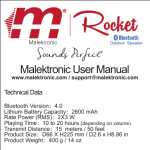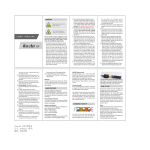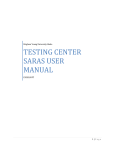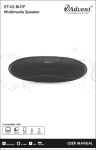Transcript
Bailey Bluetooth Speaker Thank you for purchasing a Malektronic product. Please read this user manual carefully before using the speaker. Please keep the speaker away from water and moisture to avoid electric shock and damage to the unit. Please keep the speaker away from any heat source. The device contains a lithium ion battery. Please adjust to a suitable volume. Turning the music too loud can lead to some distortion and that is normal since not all sound is recorded at the same level. Do not attempt to open or disassemble the device for any reason. There are no replaceable parts. While the normal bluetooth transmission range is about 10 meters, this can be greatly affected by other signals in the area as well as any obstructions including walls, metal or even the thickness of the unit outer shell. Product Features Troubleshooting Product Images: Please refer to the below for some basic troubleshooting tips. Iif you have more questions, please contact our customer support via our website: www.malektronic.com Built-in Bluetooth 2.1 + EDR wireless module Bluetooth audio sound, perfect sound quality and bass effect Up to 10 meters (33 feet) transmission distance Supports any devices with the bluetooth function Bluetooth hand free function to answer calls easily Bluetooth music control function to pause or go forward or back music Built-in lithium ion battery, with micro USB interface 3.5 audio input jack Cannot connect to device Please check speaker bluetooth is in connection searching mode and bluetooth has been turned on for your device. Check if there are other peripheral bluetooth playing devices connected with your device, unpair the other device and connect with the speaker again. Using the Product: Connecting via bluetooth Turn on power switch; speaker will have a “tinkle” sound and the blue indicator light will start flashing quickly to indicate the speaker is searching for bluetooth connection. Front side Back side Top view No sound Please check whether speaker volume switch is turned to minimum level, also check the volume level of your bluetooth device. If there is no sound or sound is not continuous, check the bluetooth range and remember it should be within 33 feet. Also check if there is any physical barrier between the speaker and the device which might interfere with the signal. Speaker cannot be turned on Please ensure battery is charged. Also please ensure the Micro USB power supply is DC5V/500mA~1A. Please also note that when you turn on the speaker next time, it will be automatically searching and re-connecting with the bluetooth device it matched with last time provided that bluetooth setting is turned on for the device. Turn on the bluetooth setting of your device to scan for the speaker (different mobile device will have different methods to turn on bluetooth setting). The display name is “Bailey” and use the password “0000” (4 zeros) if prompted, then select to confirm the connection. Once connection is established, there will be an indication sound and the blue light will flash more slowly in standby mode. Technical Parameters Rated Impedance: 4 Ohm Rated Power: 3w / Peak Power: 5w Battery size: 500 mAh Rated Voltage: DC 5V Frequency response: 3dB Frequency scope: 180 Hz-16KHz Power supply: DC 5V Built-in Li-ion battery Weight: 189 g Speaker: 1.6 inch driver + 1 passive radiator Aux in: 3.5 mm audio jack SNR: ≥ 85 dB Distortion ≤ 11% Size: 60*60*57mm Accessories Carrying case, USB cable, manual, 3.5mm audio cable Playing Music Once the connection is established, you can play music from your device. Press “ ” or “ ” button to forward or backward between songs. Use the “ ” dial to adjust volume. You can use to pause/play music. For any support contact us: www.malektronic.com Bailey Answering Call When answering a call, short press to answer. To assure call quality, keep bluetooth within 50cm distance, to hang up call press again. You can also re-dial last number called by double pressing button. Charging: Connecting via audio cable Connect your laptop, desktop or any other device to your speaker using the audio cable. The red indicator light will be turned on in connection mode. When the power is low, it will have a warning sound every 20 seconds. This is a reminder that you should charge the speaker as soon as possible before the battery runs out. Speaker can be used while charging. When the speaker is not in use, please turn switch to “OFF”, to avoid power consumption. When charging is completed, the red light will turn off. Please unplug the speaker from the charger.