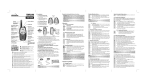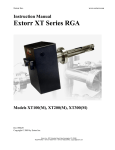Download long range communicator model 2203 owner`s
Transcript
LONG RANGE COMMUNICATOR MODEL 2203 OWNER'S MANUAL AND OPERATING INSTRUCTIONS Communicator Controls 2.3 Installing the Battery Pack Indicator lighting RED when you're transmitting. GREEN when you're receiving Antenna Enter/Key Lock/ Lamp Button Ear/Mic/AC-DC Charge Jack PTT (PUSH to TALK) button - Press and hold to transmit. LCD Screen - Displays the current channel selection and other radio symbols. MON (Monitor) button - Press to monitor the current channel. (Power) button - Press and hold to turn the PMR unit ON or OFF. (UP)/ (DOWN) buttons - Press to change channels, volume, and to select settings during programming. TX Power H/L (High/Low) button - Press to select the power H/L setting. CALL button - Press to send ringing tone to other PMR units Mosquito Repeller Mic (Microphone) Mode Button Press to program the PMR settings. Speaker a b d c Figure 3 Charge switch Figure 4 Figure 5 a. Slide down the Battery Compartment Cover (Figure 3) latch located on the bottom of the PMR, then slide down the Battery Compartment Cover as shown in Figure 4. b. Install the 4.8V, 700 mAH Ni-MH (Nickel Metal Hydride) rechargeable battery pack (included) as shown in Figure 5. OR Use 4 x 1.5V AAA/LR03 regular alkaline batteries paying attention to the polarity marking in the battery compartment. c. Replace the Battery Compartment Cover. d. Lock the Battery Compartment Cover Latch into position. 2.4 Charging the Rechargeable Battery pack Note: Do not attempt to charge the PMR when using regular alkaline batteries. Using the AC-DC Adaptor plug Car Adaptor charge jack a. Insert the small plug on the end of the AC-DC adaptor into the Ear/Mic/Charger jack located at the top side of the unit (Figure 6). b. Plug the AC adaptor into the AC wall outlet. Using the Car Adaptor charger plug a. Insert the small plug on the end of the Car adaptor charger plug into the Charger jack located at the bottom side of the unit (Fig. 7). b. Plug the Car adaptor into the car cigarette socket. 1. LCD Screen When charging, the Battery level indicator icon will start scrolling on the LCD Screen. It takes about 10 hours to fully recharge the battery if they've become completely run down, new battery takes up to 14 hours to fully charge. Channel Number. Changes from 1 to 8 as selected by the user. CTCSS Code. Changes from 1 to 38 as selected by the user. Displays the current Battery charge level. Displayed when the Vox feature is enabled. Displayed when transmitting a signal. Displayed when receiving a signal. Displays the transmitting Power level (Hi /Lo ). Blinks during Channel scan mode. Displayed when the Dual Watch function is turned ON. Displayed when the Key Lock feature is activated. Displayed when sending Call-Ring tone to other PMR units. Displays when the Stopwatch feature is turned ON. Displays during Monitor operation, and Speaker volume selection. Displays when the Mosquito Repeller function is activated. Displayed when the Scrambler function is turned ON. 2. Installation 2.1 Removing the Belt Clip a. Pull the Belt Clip Latch away from the PMR. b. While pulling the Belt Clip Latch, push up the Belt Clip as shown in Figure 1. 2.2 Installing the Belt Clip a. Slide the Belt Clip into the slot as shown in Figure 2. b. A Clip is locked into position. Belt clip latch Important: Turn OFF the PMR unit when charging. Charge the Battery pack 10~14 hrs. prior to initial use. Figure 6 Figure 7 Notes: Do not charge the battery using both AC adaptor and Car Charger adaptor at the same time. Caution: Danger of explosion if battery is incorrectly placed. For the regular batteries, replace only with AAA/LR03 or equivalent type. For the Rechargeable battery pack, replace only with same type and make of the battery pack that comes with the unit. Remove the batteries/battery pack if the unit will not be used for a long period of time. To reduce the risk of electric shock, do not expose this appliance to rain and moisture. 3. Operation 3.1 Turning the Unit ON/OFF To Turn ON; a. Press and hold the (Power) button. A Dual tone will be heard and the LCD Screen will display the current channel. To switch OFF; b. Press and hold the (Power) button. A Single tone will be heard and the LCD Screen will turn blank. 3.2 Adjusting the Speaker volume Figure 1 Figure 2 There are 8 volume levels. To adjust the speaker volume level, press the (UP) button to increase, or press the (DOWN) button to decrease. During the adjustment, the LCD Screen will display the speaker icon and the corresponding number of the volume level at the lower right corner. 3.3 Receiving a Call The unit is continuously in the Receive mode when the unit is turned ON and not transmitting. When a signal is received on the current channel, the RX icon will be displayed on the LCD Screen and the LED indicator will turn on. 3.4 Transmitting (sending) a. Press and hold PTT (Push to Talk) button to transmit your voice. The TX icon will display on the LCD Screen. b. Hold the unit in a vertical position with the Mic (Microphone) 5 cm away from the mouth. While holding the PTT button, speak into the mic (microphone) in a normal tone of voice. c. Release the PTT button when you have finished transmitting. Important: Check the channel activity by pressing and holding the M (Monitor) button. You will hear static if the channel is unoccupied. Do not transmit if someone is talking on the current channel. In order for other people to receive your transmission, they must also be on the same channel and have set the CTCSS code that you are currently using. Refer to the "Changing Channel" section for more information. 4. Functions and Settings 4.1 Changing Channels The PMR has 8 available channels. To change channels, in normal mode; a. Press the button once, the Channel number icon on the LCD Screen will start blinking. b. While the Channel number icon is blinking, press the (UP) or (DOWN) button to select the desired channel. The channel changes from 1 to 8, or from 8 to 1. c. Press the (Enter) button to confirm your selection and return to the normal mode. Note: Refer to the "Channel Table" section of this Owner detailed frequency listing. 4.1.1 Monitor You can use the Monitor feature to check for weak signals on the current channels. a. Press the M button for 1 second to hear everything on the current channel for 15 seconds. b. Press the M button again to turn off the Monitor operation. 4.2 Changing the CTCSS sub-channels Each of the 1-8 channels has 38 sub channels (CTCSS subchannels). To change channels, in normal modes; a. Press the button twice, the CTCSS number icon on the LCD Screen will start blinking. b. While the CTCSS number icon is blinking, press the (UP) or (DOWN) button to select one of the 38 CTCSS sub-channels. (Set this option to transmit and receive a call using the main channels only.) c. Press the (Enter) button to confirm your selection and return to the normal mode. 4.4 Setting the Scrambler Mode The Scrambler mode makes your transmission voice sounds garbled to anyone listening. It adds an extra layer of privacy but it does not guarantee secrecy. Both of the Transmitting and Receiving units must be set into the same Scrambler mode. To activate the Scrambler mode; a. In normal mode, press this button 4 times, the (Scrambler icon) will display and the OFF icon will start blinking on the LCD Screen. b. Press the (UP) button or (DOWN) button to select the desired scrambler mode (off, 1, 2, 3, or 4). c. Press the (Enter) button to confirm your selection and return to the normal mode. 4.5 Changing the Call-Ring tone You can use the Call-Ring tones to alert the other user/s or to identify yourself. The PMR is equipped with 10 different types of Call-Ring tones. To change the Call-Ring tone setting, in normal modes; a. Press the button 5 times, the (Call-Ring tone icon) will be displayed on the LCD Screen and the current Call-Ring tone number will start blinking. b. While the Call-Ring tone icon is blinking, press the (UP) or (DOWN) button to change the setting. A respective Call-Ring tone sound will be played when changing from one tone to another. c. Press the (Enter) button to confirm your selection and return to the normal mode. 4.51 Sending a Call-Ring tone With the PMR in normal mode, press the C button. The microphone will be muted and the unit will transmit the current Call-Ring tone to other users set to the same Channel and CTCSS code. 4.6 Setting the DW (Dual Watch) This unit is capable of monitoring two channels (main channel, and the DW channel) in the standby mode. However, the unit can only transmit a call using main channel. The DW channel can only monitor/receive a call transmitted by other users with the same channel can CTCSS code setting as the DW channel. To activate the Dual watch mode; a. In normal mode, press the button 6 times, the (DW) icon will start blinking on the LCD Screen. b. Press the (UP) or (DOWN) button to select the DW (dual watch) channel (1~8, execpt the main channel). Otherwise, set this option to c. Press the (Enter) button to confirm your selection and return to the normal mode. In the normal mode, the LCD screen will alternately display the Main and the DW channel numbers. Whereby the CTCSS code is applicable, the user must set first the CTCSS code number prior to setting the DW channel number. Note: When the Dual Watch function is activated, the VOX function will be temporarily disabled until the Dual Watch mode is turned OFF. 4.3 Setting the Channel Scan Channel scan performs searches for active signals in an endless loop from channels 1 to 8. To turn ON; a. Press the button 3 times, the (SCAN), Channel number, and the CTCSS number icons will start flashing on the LCD Screen. b. Press the (UP) or (DOWN) button to activate the channel scan mode. c. The channel number on the LCD Screen changes rapidly until an active signal is detected. (To deactivate the channel scan mode, press the (Enter) button. The LCD Screen will immediately return to the normal mode with the previous channel setting.) d. When an active signal (one of the 8 channels) is detected, channel scan pauses on the active channel. e. Press the (Enter) button to communicate with the active signal channel, and the channel scan will be deactivated. Note: When the Channel Scan is activated, the VOX function will be temporarily disabled until the Channel Scan function is turned OFF. 4.7 Setting the VOX (Voice Activated) Sensitivity In VOX mode, the PMR will transmit a signal only when it is activated by your voice or other sounds around you. The unit will transmit for a further for 1 second even if you stop talking. To set the VOX sensitivity level; a. Press the button 7 times, the blinking on the LCD Screen. (VOX) icon will start b. Press the (UP) or (DOWN) button to select the VOX (off, 1, 2, 3, or 4) sensitivity. c. Press the (Enter) button to confirm your selection and return to the normal mode. While the VOX mode is on, pressing the (Enter) button for 1 second can suspend the VOX transmission for 4 seconds. VOX operation is not recommended if the PMR will be used in a noisy or windy environment. 4.8 Setting the Mosquito Repeller Mode 5.6 Battery Meter Indicator a. In normal mode, press the button 8 times, the (Mosquito Repeller icon) will display and the start blinking on the LCD Screen. b. Press the (UP) or (DOWN) button to select your preferred mosquito repeller frequency (1~4) or set this option to Repeller frequency chart setting. The PMR can detect the battery charge in the following levels; Battery charge at high level. Battery charge at medium level. Battery charge at low level. Item 1 2 3 4 Frequency 48Hz 6.5KHz 5.5KHz, 6.5KHz, 7.5KHz, 8.5KHz, 9.5KHz 6.5KHz - 9KHz Cadence Continued Continued 6s for each frequency Sweeping Note: To get the best performance, try to adjust to different frequency. The Mosquito Repeller signal cannot be activated during Transmitting, Receiving, Monitoring, Channel Scan and Dual Watch scan operation. 4.9 Setting the Stop-Watch a. In normal mode, press the button 9 times, the (Stop-watch icon) will display and the Channel icon will be blinking on the LCD Screen. b. Press the (UP) button the timer start counting on the LCD Screen. c. Press the (DOWN) button to stop the timer from counting. Pressing the (DOWN) button again to reset the timer display back to zero. d. Press the button to return to the normal mode. At this level, the PMR will emit a 15 seconds in normal mode. Important: Charge the unit for 10~14 hours. Battery charge at very low level. At this level, the other icons in the LCD Screen also turn OFF Important: Charge the unit for 10~14 hours. Specifications: Channels Available CTCSS Sub-channel Output Power (TX) 5 Channels 38 for each Channel 0.5W ERP (High) / 0.2W ERP (Low) Range About to 8 Kms. (high) / 3 Kms. (Low) Effective Range The Transmission range of the product is dependent on the environment terrain where it is being used, the following diagram attempts to guide the user on the sort of performance to expect for everyday use. Signal Strenght Optimum (open area) (1) Medium ground based obstruction (2) Note: The PMR transmit and Receive function will still operate even if the Stop-watch function is in operation. However, the Call-Ring tone function will be temporarily disabled. Heavily built up area (3) 0 5. Auxiliary Features 5.1 Key Lock The Key Lock feature allows the user to disable the (UP), (DOWN), Monitor, and the Menu buttons so that the PMR settings could not be changed accidentally. a. To activate the Key Lock feature, press and hold the button for 1 second. The (Lock) icon will display on the LCD Screen. b. To deactivate the Key Lock feature, press and hold the button again for 1 second. The (Lock) icon will disappear on the LCD Screen. The PTT , H/L , Call C , and the (POWER) button will remain functional even if the Key Lock feature is activated. 5.2 TX Power H(High)/L(Low) feature This feature permits the selection of the transmitting power level to high or low. Before transmitting a speech to other PMR units, press the H/L button to select the desired power output. If High is selected, the PMR will transmit at maximum power and at a longer transmission range. Range (Km) 8 Range Slope Range Check The Transmission range will be affected as shown in the above diagram. The transmitting range typical values for different environment conditions will be (1) 8 km (2) 4 km (3) 2 km. It should be remembered that these are only guide values as actual achieved distances will be dependent on the environment and terrain. Note: This radio cannot transmit or receive calls while the unit is charging. CHANNEL TABLE CHANNEL 1 2 3 4 FREQUENCY (MHz) 463.975 464.125 464.175 464.325 CHANNEL 5 FREQUENCY (MHz) 464.375 CTCSS ( Continuous Tone Coded Squelch System) Frequency Table. 5.3 Busy Indicator (RSSI Indicator) Anytime when the PMR detects a valid signal on the current channel, the BUSY indicator will display on the LCD Screen and the Indicator lighting will light green. However, the speaker will only be enabled when the signal matches the current CTCSS code. 5.4 LCD Screen Back Light Every time a button is pressed (except PTT, Call, and Power buttons), the LCD Screen back light will illuminate for 4 seconds. 5.5 Microphone/Earphone Jack The PMR is equipped with an auxiliary microphone and earphone jack (located at the upper side near the antenna). The headset may or maynot be included with the package. NOTE: The maximum transmission range will vary depending on terrain and environment. WARNING: Using batteries 1. The PMR units operate with 4 1.5V AAA/LR03 regular Alkaline or Ni-MH (nickel metal hydride) batteries. 2. Batteries and rechargeable battery pack should not be thrown with domestic rubbish. You may hand them in at your nearest collection point. 3. Do not leave batteries installed over a long period of time as leakage may occur and this can destroy the radio. Troubleshooting Guide SYMPTOM SOLUTION No power. = Check the battery pack is installed properly. = The batteries may be weak. = Replace the old battery pack with a new one. Reception is weak. = Press the (UP) button to increase the receiver volume level. = The receiving signal may be weak and/or out of range. = If this happens press the M (Monitor) button. Cannot change CTCSS subchannels. = Key lock mode must be deactivated if the Key lock icon is displayed on the LCD Screen. = To change CTCSS sub-channels, press the MENU button twice, the CTCSS icon blinks on the LCD Screen. = Press the (UP) or (DOWN) buttons to change the CTCSS sub-channels. = Batteries may be weak. Range is limited. = Batteries may be weak. = Replace with new batteries if the charge level indicator gets low. = Check the TX Power H/L setting. See the "Effective Range" diagram. = The maximum range will vary depending on terrain and environment. = Open fields provide the maximum range, while steel/concrete structures, heavy foliage, and use in buildings and in vehicles may limit the range significantly. = Wearing the radio close to the body, such as in a pocket or on a belt, will decrease range; change the location of the radio. Sound distortion problems. = If you are transmitting, speak in a normal tone of voice, 5 cm away from the Mic (microphone). = If you are receiving, lower the volume to a comfortable level. = Radios too close. Radios must be at least 2 meters apart; increase your distance. = Radios too far apart. Obstacles interfere with transmission. Talk range is up to 8Km (High power), 3 Km (Low power) in clear unobstructed conditions. No communication = Check the Scrambler mode setting. Both the Transmitting and Receiving PMR units should have the same Scrambler mode setting. = Check the CTCSS code setting. Both the Transmitting and Receiving PMR units should have the same CTCSS code setting. Mosquito Repel not = Adjust the Mosquito Repeller Frequency and check the most effective frequency to get the effective. best performance.