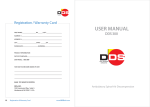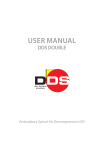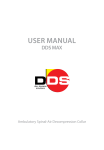Download Table of Contents - Disc Disease Solutions
Transcript
USER MANUAL disc disease solutions Bi-Compartmental OA Knee Decompression Thank you for choosing DDS and welcome to an enjoyable life, free from knee pain. www.DDSbelt.com Table of Contents 3 Table of Contents 4 Safety Warnings 5 What’s Inside the Box 6 How to Wear the Product 8 Angle Lock System 9 How to Secure the Angle Stopper 10 OA KneetracTM Knee Extension Overview 12 Maintenance 13 Warranty 14 Registration & Warranty Card Table of Contents 3 Safety Warnings 1 READ this manual carefully to ensure proper use of the OA KneetracTM. 2 ALWAYS follow the advice of your physician before wearing the brace. 3 DO NOT wear an OA knee brace on both knees at the same time. 4 4 IMMEDIATELY discuss with a specialist if you feel any discomfort, pain, swelling and/or poor blood circulation. It’s especially important for patients with peripheral vascular disease, neuropathy and/or sensitive skin. Safety Warnings What’s Inside the Box Front Strap handle Strap Knee support main frame Rigid Guard Center Connector (Hinge) The angle stopper is located inside of the center connector/hinges EXT 60º FLEX 45º EXT 45º FLEX 60º EXT 30º FLEX 75º EXT 15º FLEX 90º EXT 0º FLEX 106º Angle Stoppers Allen Key Back Strap Ring Sponge Pad Laundry Bag Manual What’s Inside the Box 5 How to Wear the Product The brace must only be worn on the knee it was assigned to by your physician. 1 2 4 3 1 4 2 3 1 2 Sit on a stable chair and extend your leg. Place the brace on your knee so that the hinge is centered with the knee. 3 4 1 4 4 3 2 3 2 With the leg extended and only slightly bent, fasten strap #1 (as indicated on the handle) first. Then, apply strap #2 in the same fashion. 6 How to Wear the Product How to Wear the Product 5 6 3 4 4 Bend the knee in a 900 angle when fastening straps #3 and #4. If the center connector (hinge) is too high or too low compared to the knee, adjust the height appropriately. OPTIONAL : The length of each strap can also be adjusted 7 A Remove the adjustable velcro. B Adjust to the correct length. 1 2 IMPORTANT : The center connector(hinge) must be precisely aligned with the knee. After securing the Brace, take a few steps to check your comfort as well as the traction strength. Straps that are too tight can cause poor blood. Straps that are too loose will not provide the desired traction. How to Wear the Product 7 Angle Lock System IMPORTANT : Only use the Angle Locks when recommended by your physician. Angle Stopper The Angle Lock System controls the angle and the range of motion with respect to knee extension and knee flexion by combining various EXT and FLEX Angle Stoppers. Extension Stopper Flexion Degree Indicator Flexion Stopper EXT 60º FLEX 45º EXT 45º FLEX 60º EXT 30º FLEX 75º EXT 15º FLEX 90º EXT 0º FLEX 106º EXT 0 and FLEX 106 are already attached to the frame. EXT Stoppers control the degree of knee extension. FLEX Stoppers control the degree of knee bend. 8 Angle Lock System Flexion Degree Indicator How to Secure the Angle Stopper The Angle Lock System is installed inside the center connector(hinge). Remove the sponge padding to access. Attach the flexion stopper [A] with the extension stopper [B] so that the flexion degree [C] snaps in to the flexion degree indicator [D]. Tighten the screw [E] with the allen key to attach stoppers to the Hinge [F]. [F] Hinge [A] Flexion Stopper [B] Extension Stopper [E] Screw [D] Flexion Degree Indicator [C] Flexion Degree The Angle Stopper must be applied to both sides of the brace. How to Secure the Angle Stopper 9 Knee Extension Overview Increasing EXT degree while keeping FLEX at 106º restricts the extension of the knee. EXT 0º / FLEX 106º 0º 15º EXT 15º / FLEX 106º 0º 0º 15º 91º EXT 15º EXT 0º 106º 91º 106º 106º 106º 106º FLEX FLEX 106º • Angle Restriction: 0º • Range of Motion : 106º • Angle Restriction: 15º • Range of Motion : 91º EXT 30º / FLEX 106º EXT 45º / FLEX 106º 0º EXT 60º / FLEX 106º 0º 30º 0º 45º EXT 60º EXT 45º EXT 30º 76º 60º 61º OA KneetracTM Knee Extension Overview 106º FLEX FLEX 10 • Angle Restriction: 45º • Range of Motion : 61º 106º 106º 106º FLEX • Angle Restriction: 30º • Range of Motion : 76º 106º • Angle Restriction: 60º • Range of Motion : 46º 46º 106º Knee Flexion Overview 0º Decreasing FLEX degree while keeping EXT at 0º restricts the bending of the knee. EXT 0º / FLEX 106º EXT 0º / FLEX 90º 0º 0º 90º EXT 0º EXT 0º 106º 16º 16º 90º 106º FLEX FLEX 106º 90º • Angle Restriction: 0º • Range of Motion : 106º • Angle Restriction: 16º • Range of Motion : 90º EXT 0º / FLEX 75º EXT 0º / FLEX 60º EXT 60º / FLEX 45º 0º 0º 46 º 45º EXT 0º 31º 60º EXT 0º EXT 0º 75º 0º 61º 45º 60º 75º FLEX FLEX FLEX • Angle Restriction: 31º • Range of Motion : 75º • Angle Restriction: 46º • Range of Motion : 60º • Angle Restriction: 61º • Range of Motion : 45º OA KneetracTM Knee Extension Overview 11 Maintenance for OA KneetracTM 1 2 Main Frame of the Knee Brace - Clean with a damp cloth and let it dry in the shade. Sponge Pads - Remove the sponge pads and place them in the laundry bag provided with the Brace. - Use neutral detergent and select a light cycle. - Air dry in the shade. Only use when completely dry. DO NOT IRON 12 DO NOT BLEACH Maintenance for OA KneetracTM DO NOT DRY-CLEAN DO NOT WRING Warranty Limited 1 Year Warranty DDS, Inc. will repair or replace the unit free of charge for a 1 year period from the date of purchase. The warranty is covered only if the device is defective in workmanship or materials. To obtain service under this warranty, please mail the warranty card at the time of purchase. You may then return the defective product to the service center on the warranty card, together with your purchase receipt and $5.00 postage and handling. In the absence of a purchase receipt, an invoice must to be produced from the seller. This warranty does not apply for any misuse and/or deliberate mishandling of our products. Any implied warranty, obligations or liabilities, including but not limited to the implied warranty of merchantability fitness for a particular purpose, shall be limited in duration to the 1 year duration of this written, limited warranty. Some states do not allow limitations on how long an implied warranty lasts, so the limitations may not apply to you. In no event shall DDS be liable for any special, incidental or consequential damages for breach of any other warranty, express or implied whatsoever. Some states do not allow the exclusion and the limitation may not apply to you. This warranty gives you specific legal rights. These rights may vary according to your state laws. Warranty 13 Registration / Warranty Card FIRST NAME: MI: LAST: ADDRESS 1: ADDRESS 2: CITY: PHONE (DAY): STATE: (EVENING) PRODUCT INFORMATION DATE OF PURCHASE: DDS MODEL: DDS OA KneetracTM HOW DID YOU BECOME AWARE OF DDS? MAIL TO SERVICE CENTER: DDS, INC. 100 Commerce Way, Suite 5 Hackensack, NJ 07601 U.S.A. 14 Registration & Warranty Card ZIP: Disc Disease Solutions, Inc. 100 Commerce Way, Suite 5 Hackensack, NJ 07601 U.S.A. www.DDSbelt.com Tel: (888) 495-7440 Fax: (201) 880-7799 [email protected] For Canada please contact Tel: (204) 470-5741 [email protected]