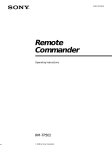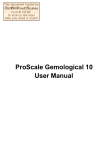Download Manual Density - Vetek Weighing AB
Transcript
User manual no.: LMI-46-03/04/13/A DENSITY DETERMINATION KIT FOR SOLIDS AND LIQUIDS for XA series for PS series for AS series www.vetek.com [email protected] APRIL 2013 -2- Table of Contents 1. INTRODUCTION ........................................................................................................... 4 2. PRINCIPLE OF DENSITY MEASUREMENT ................................................................. 5 2.1. DEFINITIONS ............................................................................................................... 5 2.2. SOURCE OF MEASUREMENT ERRORS ............................................................... 6 3. MANUFACTURER’S RECOMMENDATIONS ............................................................... 7 4. DENSITY DETERMINATION KIT FOR SOLIDS AND LIQUIDS – DEDICATED FOR BALANCES XA, AS SERIES ........................................................................................ 9 5. DENSITY DETERMINATION KIT FOR SOLIDS AND LIQUIDS – DEDICATED FOR BALANCES PS SERIES ............................................................................................. 10 6. ASSEMBLING THE DENSITY KIT ON BALANCE XA SERIES .................................. 11 7. ASSEMBLING THE DENSITY KIT .............................................................................. 12 7.1 ON BALANCES PS SERIES .............................................................................. 12 7.2 ON BALANCES AS SERIES .............................................................................. 13 8. DENSITY MEASUREMENT PROCESS IN BALANCES XA/X SERIES ...................... 14 8.1. DENSITY FUNCTION IN BALANCE MENU ........................................................... 14 8.2 DENSITY MODE ACTIVATING............................................................................... 15 8.3 DENSITY OF SOLIDS – MENU PREVIEW ............................................................. 15 8.4 DENSITY OF LIQUID – MENU PREVIEW .............................................................. 16 8.5 DENSITY MEASUREMENT OF SOLIDS ................................................................ 17 8.5.1. DENSITY MEASUREMENT OF SOLIDS WITH DENSITY LOWER THAN DENSITY OF LIQUID ......................................................................................... 22 8.6. DENSITY MEASUREMENT OF LIQUID ................................................................ 24 9. DENSITY MEASUREMENT IN BALANCES PS SERIES ............................................ 28 9.1. DENSITY MEASUREMENT OF SOLIDS ............................................................... 28 9.1.1. DENSITY MEASUREMENT OF SOLIDS WITH DENSITY LOWER THAN DENSITY OF LIQUID ......................................................................................... 34 9.2. DENSITY MEASUREMENT OF LIQUID ................................................................ 35 10. DENSITY MEASUREMENT IN BALANCES AS SERIES ............................................ 39 10.1. DENSITY FUNCTION IN THE BALANCE MENU ................................................. 39 10.2. DENSITY MEASUREMENT OF SOLIDS ............................................................. 40 10.2.1 DENSITY MEASUREMENT OF SOLIDS WITH DENSITY LOWER THAN DENSITY OF LIQUID 44 10.3. DENSITY MEASUREMENT OF LIQUID .............................................................. 46 11. TABLES ...................................................................................................................... 51 11.1. Table 1. Relation of distilled water density from temperature................. 51 11.2. Table 2. Relation of water density from temperature (Official Journal of Measures No 7/94) 51 11.3. Table 3. Density of some substances ................................................................... 52 11.4. Table 4. Density of types of liquid at 20 °C ........................................................... 52 -3- 1. INTRODUCTION Determining density of solids and liquids is an indispensable process in majority of laboratories. Considering this fact, RADWAG company prepared software which improves process of density measurement. Traditional method of density measurement requires an operator to carry out laborious measurement and toilsome measurements. In effect the result of density measurement can be burdened with set of calculation and statistical errors, while time required to determine density of solids or liquids or rather long. In case of applying balances with function of density measurement of solids or liquids, the procedure can be simplified and quickened. Time which user needs to receive final result is short because all calculations are performed by balance’s software. User activity is limited to manual processes, such as: − Operation of balance’s keyboard − Loading a sample onto weighing pans − Hanging a sinker. The density of solids and liquids can be determined using a dedicated measuring kit. It is part of the additional equipment of laboratory balances. The density measuring software offers the following highlights: • simplicity of operation (all activities are presented on the display to a user), • reliability (all calculations are carried out by the software automatically), • fast data processing (user receives the result after determining sample mass in liquid or sinker in the liquid), • reliable data processing (before each measurement the indication is set to zero. Thus, measurement results are reliable and indicate actual mass), • printing results on any printer or sending them to a computer for further processing. -4- 2. PRINCIPLE OF DENSITY MEASUREMENT 2.1. DEFINITIONS • Density Density refers to a ratio between sample mass and its volume. ρ M V 𝜌= 𝑀 [𝑔/𝑐𝑚3 ] 𝑉 - sample density - sample mass - sample volume • Relative gravity Relative gravity refers to the ratio of sample density to the density of pure water (with the same volume as that of the sample) at o 4 C, and at pressure 1013,25 hPa. S M V ρn 𝑆= 𝑀 𝑉 × 𝜌𝑛 - relative gravity - sample mass - volume o - density of water at 4 C, at pressure 1013,25 hPa • Archimedes’ Principle A body immersed in a liquid undergoes an apparent loss in weight equal to the weight of the fluid it displaces. • Density of solid The density of solid can be obtained using the following formula: ρ A B ρo 𝜌= 𝐴 𝜌 𝐴−𝐵 𝑜 - sample density - sample mass in the air - sample mass in liquid - density of liquid -5- • Density of liquid The density of liquid can be obtained using the following formula: ρ A B V d 𝜌= 𝐴−𝐵 +𝑑 𝑉 - density of liquid - sinker mass in the air - sinker mass in liquid - sinker’s volume 3 - density of air ( max 0,001 g/cm ) 2.2. SOURCE OF MEASUREMENT ERRORS The software of balances calculates and indicates on balance’s digital display the result of density measurement with the accuracy of 0,001 3 g/cm . Bear in mind that the measurement result can be burdened with additional errors. • Error of mass measurement Sample mass (in the air and in the water) is obtained using a balance with accuracy 0,001g. • Air Buoyancy The air buoyancy is determined using a formula: t p 𝑑= 0,0012932 𝑝 × 1 + 0,0036728 × 𝑡 1013,25 - air temperature [°C] - air pressure • Liquid temperature When determining density of solids, the density of liquid in which the measurement is carried out changes according to its temperature. The density of liquid (H2O and C2H5OH) is accepted by the software in accordance with tables stored in balance’s -6- processor, and depending on temperature of liquid directly before the measurement. Density of other liquid is inserted to balance’s memory by a user before density measurement. Caution: Corrections of density of distilled water and alcohol are noted by the balance software automatically. • Sinker volume 3 It is given on sinker’s hanger and it is expressed in cm . • Surface tension During density measurement of a solid the weighing pan is subject to a force (surface tension) which interacts between pan’s wire and liquid surface. During density measurement the wire with 0,2 mm in diameter creates a force of approximately 1 mg. The force practically does not influence the measurement result. • Air bubbles The buoyancy of an air bubble of 1 mm in diameter is about 0,5 mg. Tack of air bubbles depends on the sample’s shape and type of material. Air bubbles much easier tack to surfaces covered with grease/oil. 3. MANUFACTURER’S RECOMMENDATIONS 1. Density of solids should be determined on basis of a few measurements 2. Tested sample has to be degreased. 3. In case of objects with oval shape, which are difficult to hold using tweezers, cut a notch for secure grasp of the sample. 4. Sample surface must not be porous. It creates favourable conditions for sticking of air bubbles. 5. Before each following density measurement dry a sample. Unless the sample is dried, it may effect in its different mass while weighing in the air, and density determination result is -7- burdened with an error. 6. Tested material should be loaded gently on density kit’s pans, avoiding shocks. 7. Liquid level has to be fixed at a level that the arm of the lower weighing pan is fully immersed in the liquid. 8. Sample size should match the size of the density kit’s weighing pans. 9. Mass of a sample used for testing should not exceed 5 g. 10. Water remaining on the tweezers while carrying a sample onto the upper pan of the density kit may be a factor disturbing the measurements. Therefore after removing the sample from liquid remember to dry the tweezers. 11. Liquid density should be determined on basis of a few measurements. 12. Tested liquid should be stabilized for its temperature. 13. The sinker has to be degreased. It its surface is covered with grease it may easily tack air bubbles. 14. Before measurement carefully wash the beaker. 15. Liquid level should be fixed at a level that ensures sinker’s immersion by 10-15 mm below liquid surface. 16. Hang the sinker on the hanger gently, avoiding shocks. 17. Tested liquid may be a factor disturbing the measurement as it tacks to the sinker. In such case sinker’s mass measured in the air may differ in the following measuring processes. Therefore dry the sinker after each weighing in liquid. Caution: • • Avoid drying the sinker using cloths made of plastics, as they may create electrostatic charges. It is recommended to dampen the cloth using antistatic liquid or antistatic foam. Damage of the glass sinker produced during the operation (breaks, bruises) are not repaired under warranty. -8- 4. DENSITY DETERMINATION KIT FOR SOLIDS AND LIQUIDS – DEDICATED FOR BALANCES XA, AS SERIES Draw 1. Components of the KIT for balances XA, AS series Components of the density kit: 1 Beaker basis 8 2 Stand for weighing pans 9 3 Sinker 10 4 Beaker 11 5 Thermometer handle 12 6 Thermometer 13 7 Sinker’s flexible connector 14 Hook Top weighing pan of density determining kit for solids Pans flexible connector Bottom weighing pan of density determining kit for solids Supplementary weight Additional stand for set of pans or a sinker Additional set of pans for determining density of solids, which density is lower than density of water. Caution: Density kit components should be stored in its intended box. Do not leave the pans of the density kit nor the sinker on tabletop, as it may damage the density kit components. -9- - Unless the set of pans or the sinker are in use, they should be placed on an additional stand. 5. DENSITY DETERMINATION KIT FOR SOLIDS AND LIQUIDS – DEDICATED FOR BALANCES PS SERIES Draw 2. Components of the KIT for analytical balances Components of the density kit: 1 2 3 4 Weighing pan with stand Bottom weighing pan of density determining kit for solids Flexible connector Top weighing pan of density determining kit for solids 7 Thermometer 8 Thermometer handle 9 Sinker 10 Beaker basis 5 Beaker 11 6 Hook 12 Additional stand for set of pans or a sinker Additional set of pans for determining density of solids, which density is lower than density of water. Caution: Density kit components should be stored in its intended box. - 10 - - Do not leave the pans of the density kit nor the sinker on tabletop, as it may damage the density kit components. Unless the set of pans or the sinker are in use, they should be placed on an additional stand. 6. ASSEMBLING THE DENSITY KIT ON BALANCE XA SERIES - 11 - 7. ASSEMBLING THE DENSITY KIT 7.1 ON BALANCES PS SERIES - 12 - 7.2 ON BALANCES AS SERIES - 13 - 8. DENSITY MEASUREMENT PROCESS IN BALANCES XA/X SERIES 8.1. DENSITY FUNCTION IN BALANCE MENU Fig 1. Balance menu – density mode The density mode should be set to value 1 (enabled). In such case the density determining mode is available through pressing MODE key on balance’s overlay. Fig 2. Function key on balance’s keyboard - 14 - On assembling the density determination kit it is not possible to adjust the balance correctly. Therefore adjust the balance before assembling the density kit. 8.2 DENSITY MODE ACTIVATING Fig 3. Activating density mode 8.3 DENSITY OF SOLIDS – MENU PREVIEW Fig 4. Density of solids – menu preview - 15 - Procedure Select mode of density determination balance’s menu. of solids and liquids from Liquid Select liquid in which the density determination process is carried out: 0 distilled water, - alcohol (spirit 100% +/- 0.1% at 20 C), other liquid with known density. Temperature Temperature value which should be given by reading it from kit’s thermometer. The temperature value is a parameter included in calculation of density value. For option OTHER give medium value of density. Density Density of liquid depends on the temperature. For WATER and ALCOHOL the density value is acquired from density value tables stored in balance’s memory. On inserting liquid temperature (read from the thermometer) the density value is calculated automatically. For option OTHER write the density of liquid. Statistics Statistics are calculated for the following density measurements, if option STATISTICS is enabled (set to: YES) in mode’s options. Run Start the procedure. 8.4 DENSITY OF LIQUID – MENU PREVIEW Fig 5. Density of liquid – menu preview - 16 - Procedure Select the density determining procedure to be carried out. Sinker volume Volume of the sinker is given on its hook. Insert this value to balance’s memory and save it. Statistics Statistics are calculated for the following density measurements, if option STATISTICS is enabled (set to: YES) in mode’s options. Run Start the procedure. 8.5 DENSITY MEASUREMENT OF SOLIDS Assembly the density determining kit for solids. Fig 6. Balance PS series with assembled density determining kit for solids - 17 - Procedure: 1. Disassemble the weighing pan. 2. Assemble the pan of the density kit. 3. Place the beaker on the stand in a way it does not touch the weighing pan. 4. Assemble the thermometer in its handle and assemble the handle onto beaker’s edge. 5. Pour into the beaker liquid in which the sample will be tested. (about ¾ of beaker’s capacity) 6. Assemble weighing pans stand centrally inside the beaker. 7. Check temperature of liquid in the beaker. During density measurement liquid temperature should be stabilized (liquid density depends on temperature). 8. Preparations for density determination process of solids are completed now. 9. Press ZERO/TARE key on balance’s overlay. Fig 7. Tarring a balance Select liquid in which a measurement is carried out: - If WATER or ALCOHOL is selected, then read liquid temperature value on attached thermometer and insert it into balance’s memory, - Should statistics be used, enable them in option 05 – statistics option YES, - Move the marker to position RUN and press F key to start the density determining procedure. - 18 - Fig 8. Density of solids – the first step in the procedure Fig 9. Weighing in the air – balance elevation - 19 - Fig 10. Weighing in the air – weighing result Fig 11. Weighing in liquid – balance elevation - 20 - Fig 12. Weighing in liquid – weighing result End of procedure. Fig 13. End of procedure – density result Function keys: Fig 14. Function keys - 21 - 8.5.1. DENSITY MEASUREMENT OF SOLIDS WITH DENSITY LOWER THAN DENSITY OF LIQUID (the sample floats on liquid surface) The measurement is carried out similarly to above described process. The only difference is the need to place the sample under the bottom pan during the second measurement (measuring mass of a sample in liquid). Caution: In case sample’s displacement is larger than the pan (i.e. its weight), put supplementary load onto the bottom weighing pan. Fig. 15. Weighing in liquid – balance elevation - 22 - - 23 - 8.6. DENSITY MEASUREMENT OF LIQUID Assemble the density determining kit for liquid. Fig 16. Balance PS series with assembled density determining kit for liquid Procedure: 1. Disassemble the weighing pan. 2. Assemble the density kit in accordance with point 7 of this user manual. 3. If the display indicates command “null”, use supplementary weights of the density kit. 4. Press ZERO/TARE key to set the display indication to zero. 5. Pour tested liquid into the beaker – place the beaker next to the balance (amount of liquid should be fixed in a way that the sinker is completely immersed in the liquid). - 24 - Preparations for measurement process are completed now. Fig 17. Tarring a balance - Measurements start has to be carried out in accordance with description on fig 8 or fig. 9. Sinker’s volume has to be inserted to balance’s memory in field: sinker volume area volume see draw 6. Move the marker to RUN and start the procedure. Fig 18. Density of liquid – the first step in the procedure - 25 - Fig 19. Weighing in the air - Hang the sinker on the hook. As the weighing result is stabilized press Enter key. Fig 20. Weighing float in the air – display preview - Take the sinker off the hook. Put the beaker with tested liquid onto the basis (the beaker must not touch the stand). Gently hang the sinker on the hook. - 26 - - The sinker should be fully immersed in the tested liquid. Fig 21. Weighing in liquid – view elevation Fig 22. Weighing in a liquid – weighing result - Press ENTER key when weighing result is stabilized. - 27 - End of procedure. Fig 23. End of procedure – final result of density measurement Function keys: Fog 24. Function keys 9. DENSITY MEASUREMENT IN BALANCES PS SERIES 9.1. DENSITY MEASUREMENT OF SOLIDS Remove the weighing pan, and instead assemble the density kit which is presented in point 7 of this user manual. Place a beaker on the basis in a way it does not touch the stand. Attach the thermometer to its clamp and assemble it to beaker’s edge. Pour liquid into the beaker (distilled water, alcohol or other liquid with known density) to about ¾ of beaker’s volume. Assemble the stand for the weighing pan centrally inside the beaker, then check the temperature in the beaker. Remember to keep liquid temperature inside the beaker stable during measuring process (the density of liquid depends on the temperature – its change may affect - 28 - measuring reliability). Preparations for measurement process are completed now. Procedure: • • • Press Mode key, then use navigating arrows to select submenu F6 d_Co, Select one of the 3 available liquid types H20 (distilled water), 0 C2H5OH (spirit 100% ± 0.1% in temp. 20 C) or Another (other liquid with known density), for H20 and C2H5OH, give liquid temperature value and follow instructions given on below figure: Fig. 25. Density determining procedure of solids (selected liquid is H20). - 29 - • For selected liquid: Another, give liquid’s density and follow the instructions given on below figure: Fig. 26. Density determining procedure of solids (selected liquid is: Another). • • After selecting liquid type the balance displays command Load A and zero indication (if indication on balance’s display is other than zero, press ESC/ZEROTARE key), Then load the sample on the top weighing of the density kit, and weigh the sample in the air. - 30 - Fig. 27. Sample loaded onto the top weighing pan of the density kit • • When the balance displays stability marker press Print/Enter key, When the balance displays command Load L – load the sample on the bottom weighing pan of the density kit. After displaying stability marker press Print/Enter key, - 31 - Fig. 28. Sample loaded onto the bottom weighing pan of the density kit Fig. 29. Density determining procedure of solids – sample mass measurement on the top and bottom weighing pan of the density kit. • The balance displays density measurement result expressed in - 32 - 3 [g/cm ]. CAUTION: Pay special attention to presence of air bubbles during measuring process. If air bubbles are on sample’s surface during measuring process, they may be a source of unreliable measurements. To carry out repeated liquid selection, press F key: Fig. 30. Method of reselecting liquid for density determining procedure To return to weighing mode press Mode key, and then Zero/Tare key: Fig. 33. Return to weighing In order to weigh the sample again, press Units key: Fig. 32. Method of moving to repeated sample weighing. - 33 - 9.1.1. DENSITY MEASUREMENT OF SOLIDS WITH DENSITY LOWER THAN DENSITY OF LIQUID (sample floats on liquid surface) The measurement is carried out similarly to above described process. The only difference is the need to place the sample under the bottom pan during the second measurement (measuring mass of a sample in liquid). Caution: In case sample’s displacement is larger than the pan (i.e. its weight), put supplementary load onto the bottom weighing pan. Fig. 33. Weighing in liquid – balance elevation - 34 - 9.2. DENSITY MEASUREMENT OF LIQUID Remove the weighing pan, and instead assemble the density kit which is presented in point 7 of this user manual. If the display indicates command “null”, use supplementary weights of the density kit. Press ZERO/TARE key if displayed indication is other than zero. Pour tested liquid into the beaker – the sinker should be fully immersed in the tested liquid. Procedure • • Press Mode key, then using navigating arrows go to submenu F7 d_Li, Insert sinker’s volume that is specified on its hook; accuracy of the volume depends on the value given on the hook. - 35 - Fig. 34. Density determining procedure of liquid. • After inserting sinker’s volume and storing the data in balance’s memory (using Print/Enter key), balance’s display indicates a command Load A and zero (if the indication is other than zero , - 36 - • press ESC/ZEROTARE key), Hang the sinker on the density kit’s basis and determine its mass in the air Fig. 35. Means of hanging the sinker. • • • When balance indicates stable measurement marker press Print/Enter key, As the display indicates a command Load L – place the beaker with tested liquid on the basis and hang the sinker on the hook. The sinker has to be fully immersed in the tested liquid. Then determine the density measurement result by pressing Print/Enter key; the balance indicates the density of tested 3 liquid in [g/cm ]. - 37 - CAUTION: Pay special attention to presence of air bubbles during measuring process. If air bubbles tack to sinker’s surface during measuring process, they may be a source of unreliable measurements. To repeat inserting sinker’s volume procedure press F key. Fig. 36. Repeated entering the volume of sinker To return to weighing mode press Mode key, and then Zero/Tare key: Fig. 37. Return to weighing. In order to once again weigh the sinker in the air press Units key: Fig. 38. Method of moving to repeated weighing process - 38 - 10. DENSITY MEASUREMENT IN BALANCES AS SERIES 10.1. DENSITY FUNCTION IN THE BALANCE MENU Fig 39. Balances menu – density determination mode - 39 - 10.2. DENSITY MEASUREMENT OF SOLIDS Procedure: − − − Press MODE key, then by pressing UNITS key, select F6 d_Co. Press PRINT key to start density determining procedure. Press UNITS key and select liquid in which density will be determined. Fig 40. Selecting liquid for density determining of solids Density of solids can be determined in three types of liquid: • H2O (distilled water), • C2H5OH (spirit 100% +/- 0.1% in temp. 20°C), • AnotHEr (another liquid with known density). − After selecting liquid accept it by pressing PRINT key. - 40 - If H2O or C2H5OH are selected specify liquid’s temperature. Read the temperature value from the thermometer attached to density kit, and enter the temperature value to the balance by pressing UNITS or MODE key. Fig 41. Density of solids – liquid temperature − After entering temperature value, press PRINT key. If AnotHEr liquid was selected, specify its density. Fig. 42 Density determining procedure of solids (selected liquid is: Another) − − − Press UNITS or MODE key to change the value of a digit. Press F key to select a digit. After selecting density of liquid press PRINT key to accept it. After setting all data, the balance automatically moves to density determining process. First weigh tested sample in the air (on the top pan of the density kit) and then in liquid (bottom weighing pan). Fig 43. Solids density – measure in air When balance’s display indicates LOAD A, then zero, load sample on the top weighing pan of the density kit. - 41 - Fig 44. Density determination of solids, measurement in the air – balance elevation - Press PRINT key on stable measurement result. The result is stored in balance’s memory. The display indicates a command to place sample on the bottom weighing pan LoAd L. Fig 45. Density determination of solids, measurement in liquid. - 42 - As the display indicates LOAD L command, and zero indication, load the sample on the bottom weighing pan of the density kit. Fig 46. Density determination of solids, measurement in liquid – balance elevation Press PRINT key on stable measurement result. The result is stored in balance’s memory, and the display indicates the calculated value of density of a tested solid object. Fig 47. Density determination of solids – final density result - 43 - CAUTION: Pay special attention to presence of air bubbles during measuring process. If air bubbles are on sample’s surface during measuring process, they may be a source of unreliable measurements. Function keys after completing the procedure Printout result of density Start next procedurę of solids density Return to menu Fig. 47 Function keys The result is presented on balance’s display is locked and expressed in 3 [g/cm ]. Press F key to go back to menu. 10.2.1 DENSITY MEASUREMENT OF SOLIDS WITH DENSITY LOWER THAN DENSITY OF LIQUID (sample floats on liquid surface) The measurement is carried out similarly to above described process. The only difference is the need to place the sample under the bottom pan during the second measurement (measuring mass of a sample in liquid). Caution: In case sample’s displacement is larger than the pan (i.e. its weight), put supplementary load onto the bottom weighing pan. - 44 - Fig. 48 Measurement in liquid – balance elevation - 45 - 10.3. DENSITY MEASUREMENT OF LIQUID Assemble the density determining kit for liquid Procedure: 1. Disassemble the weighing pan. 2. Assemble the density kit in accordance with point 7 of this user manual. 3. If the display indicates command “null”, use supplementary weights of the density kit. 4. Press ZERO/TARE key to set the display indication to zero. 5. Pour tested liquid into the beaker, amount of liquid should be fixed in a way that the sinker is completely immersed in the liquid. 6. Preparations for measurement process are completed now. Fig 49. Density determination of liquid – preparations - 46 - Measuring procedure: − Press Mode key, then using navigating arrows go to submenu F7 d_Li,. Fig. 50 Density determining procedure of liquid − − Press PRINT key to initiate the density determining procedure As the display indicates command vol insert volume of the sinker (it is given on sinker’s hook). Fig. 51. Density determination of liquid – setting sinker’s volume − − Insert sinker’s volume that is specified on its hook; accuracy of the volume depends on the value given on the hook Insert the sinker’s volume using the following keys: Press F key to select the digit Press MODE or UNITS key to change the digit value. Press PRINT key to accept value. Caution: Data on sinker’s volume is stored in balance’s memory. - 47 - On accepting the value, balance’s indication is automatically zeroed. The display indicates a command LoAd A and 0.000 appears on the display. Fig 52. Density determination of liquid – step 1 Hand the sinker on the stand of the density kit and weigh it in the air.. Fig 53. Density determination of liquid, measurement in the air – balance elevation − − As the measurement result is stabilized, press PRINT key. The result is stored in balance’s memory. The display indicates a command LoAd L. - 48 - Fig 54. Density determination of liquid – step 2 Place the beaker with tested liquid on density kit’s basis. Gently hang the sinker using its hook on the stand. The sinker has to be fully immersed in the tested liquid. Fig 55. Density determination of liquid, measurement in liquid – balance elevation − − As the measurement result is stabilized, press PRINT key. The result is stored in balance’s memory, and the display indicates calculated value of liquid density. - 49 - Fig. 56 Density determination of liquid – final result CAUTION: Pay special attention to presence of air bubbles during measuring process. If air bubbles tack to sinker’s surface during measuring process, they may be a source of unreliable measurements. Function keys on balance’s overlay after completing the density determination procedure Printout result of density Start next procedurę of liquids density Return to menu Fig. 57 Function keys The result is presented on balance’s display is locked and expressed in 3 [g/cm ]. Press F key to go back to menu. - 50 - 11. TABLES TEMP 11.1. Table 1. Relation of distilled water density from temperature 0 0 0,99984 0,99990 0,99994 0,99996 0,99997 0,99996 0,99994 0,99990 0,99985 0,99978 10 0,99970 0,99961 0,99949 0,99938 0,99924 0,99910 0,99894 0,99877 0,99860 0,99841 20 0,99820 0,99799 0,99777 0,99754 0,99730 0,99704 0,99678 0,99651 0,99623 0,99594 30 0,99565 0,99934 0,99503 0,99470 0,99437 0,99403 0,99368 0,99333 0,99297 0,99259 1 2 3 4 5 6 7 8 9 11.2. Table 2. Relation of water density from temperature (Official Journal of Measures No 7/94) 3 Water temperature [°C] Density of water [g/cm ] 17,0 0,9988 17,5 0,9987 18,0 0,9986 18,5 0,9985 19,0 0,9984 19,5 0.9983 20,0 0,9982 20,5 0,9981 21,0 0,9980 21,5 0.9979 22,0 0,9978 22,5 0,9977 23,0 0,9975 - 51 - 11.3. Table 3. Density of some substances (Mechanical Engineer's Handbook Vol. 1) Name Density [kg/m3] Name Density [g/cm3] Bakelite Cotton 1270 1300 Copper Aluminum 8,9 2,7 Brick Sugar 1400 1600 Iron Platinum 7,8 21,4 Wood oak 900 Gold 19,3 Felt Rubber 300 1200 Silver Molybdenum 10,5 10,2 Linoleum Building paper 1200 1100 Tin Lead 7,3 11,4 Paper 900 Cadmium 8,65 Leather Polished plate glass Peat Calcareous plaster Glass wool Wax 1000 Mercury 13,6 2550 Indium 7,3 130 Bismuth 9,9 1700 Tantalum 16,6 200 950 – 980 Nickel Brass 8,9 8,4 - 8,7 11.4. Table 4. Density of types of liquid at 20 °C Name (Mechanical Engineer's Handbook Vol. 1) 3 density [kg/m ] Name 3 Density [kg/m ] Ammonia 610 Spindle oil 871 Petrol Glycerine 680 – 740 1260 Kerosene o Ice 0 C 800 - 850 917,6 1120 Nitrous acid 1050 Nitric acid 20% User manual no.: LMI-46-03/04/13/A - 52 - MANUFACTURER OF ELECTRONIC W EIGHING INSTRUMENTS RADWAG BALANCES AND SCALES 26 – 600 Radom Bracka 28 POLAND phone +48 48 384 88 00 fax. + 48 48 385 00 10 e-mail: [email protected] www.radwag.com - 53 -