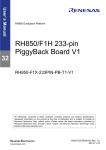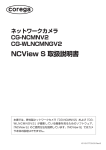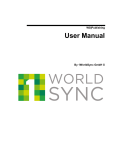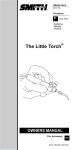Download myCNC control & software. User Manual
Transcript
myCNC control & software. Manual (rev 0.02 Preliminary) myCNC http://www.bevelcutting.com email: [email protected] 195257, Russia, Saint-Petersburg Severny st. 73-1-91 myCNC, CNC control and software. © 2010. http://www.bevelcutting.com 1 Using This Manual This user manual provides information for proper installation of the myCNC controllers and operation of machining centers based on myCNC control software. WARNING: Machinery in motion can be dangerous! It is the responsibility of the user to design effective error handling and safety protection as part of the machinery. myCNC shall not be liable or responsible for any incidental or consequential damages Table of content myCNC control & software. .......................................................................................................1 1 Introduction ........................................................................................................................5 2 myCNC-XXX Functional units ...........................................................................................5 2.1. CPU unit section .........................................................................................................6 2.2. Motor Interface ...........................................................................................................6 2.3. Communication...........................................................................................................6 2.4. myCNC peripherals. ....................................................................................................6 2.5. System Elements .........................................................................................................7 3 myCNC-XXX hardware......................................................................................................7 3.1. myCNC-UP3 controller board. ....................................................................................7 3.1.1 myCNC-UP3 board connections ..........................................................................9 Power supply...................................................................................................................9 Motor Interface. ..............................................................................................................9 Motor driver connection samples................................................................................... 10 Opto-isolated inputs. ..................................................................................................... 11 PWM outputs, DAC output. .......................................................................................... 13 ADC inputs. .................................................................................................................. 14 3.1.2 myCNC-UP3 connection example. .................................................................... 15 Oxy-fuel cutting machine .............................................................................................. 15 3.2. Programmable Logic controller (PLC)....................................................................... 17 3.2.1 PLC programming language. ............................................................................. 17 Operators ...................................................................................................................... 17 Control structures.......................................................................................................... 17 Functions. ..................................................................................................................... 18 3.2.2 Compilation PLC program................................................................................. 19 3.2.3 Running PLC program....................................................................................... 19 Immediate running PLC program. ................................................................................. 19 Running PLC programs synchronized with motion........................................................ 22 Table 1. PLC variables for access to ADC, DAC and PWM Table 2. X18 pin description, power supply Table 3. Connectors XT1-XT8 pin connection Table 4. Settings for digital inputs power supply. Table 5. ADC inputs electrical characteristics. Table 6. ADC connectors pin description. Table 7. PLC language operators. Table 8. PLC language control structures. Table 9. PLC language predefined functions. Table 10. PLC function reserved variables. Table 11. PLC program names. 7 9 9 11 14 14 17 18 18 18 22 Figure 1. myCNC-UP3 board (revision 2)...................................................................................8 Figure 2. myCNC-UP3 board outline ..........................................................................................8 Figure 3 STEP/DIR interface schematic design......................................................................... 10 Figure 4. Panasonic minas series servo driver (differential high speed input) connection to the myCNC-XXX........................................................................................................................... 10 Figure 5. .Panasonic minas series servo driver (opto-isolated input) connection to the myCNCXXX......................................................................................................................................... 11 myCNC, CNC control and software. © 2010. http://www.bevelcutting.com 3 Figure 6. Motor interface connectors (XT1…XT8). myCNC-UP3 controller. ........................... 11 Figure 7. myCNC-UP3 Opto-isolated inputs schematic design.................................................. 12 Figure 8. myCNC-UP3 Opto-isolated. PCB layout................................................................... 12 Figure 9. PWM outputs, DAC output schematic design............................................................. 13 Figure 10. PWM outputs, DAC output board layout.................................................................. 13 Figure 11. ADC inputs schematics. ........................................................................................... 14 Figure 12. ADC inputs connectors layout.................................................................................. 15 Figure 13. myCNC-UP3 inputs connection example. ................................................................ 16 Figure 14. myCNC-UP3 relays, PWM outputs connection example. ......................................... 16 Figure 15. myCNC siftware. Addition on-screen buttons. ........................................................ 21 myCNC, CNC control and software. © 2010. http://www.bevelcutting.com 4 1 Introduction The myCNC-U and myCNC-E series of motion controllers were developed specifically multiaxes applications. This manual covers one USB based and one Ethernet/USB based controllers in myCNC series. The myCNC-UP3 is 6 axes motion controller that communicates with HMI software via the USB. The myCNC-ET1 is 6 axes motion controller that communicates with HMI myCNC control software via Ethernet or USB (can be configured via USB with configuration software). Performance capability of these controllers includes: § STEP/DIR output command with maximum pulse frequency is 1MHz for myCNC-UP3 controller and 3MHz for myCNC-ET1; § Motion controller processing time is 256us/82us for myCNC-UP3/ET1 controllers; § Virtual machine processing time for integrated PLC controller and peripheral units (relay outputs, opto-isolated inputs, PWS, DAC outputs, ADC inputs) is 1ms; § 1…8 Mbytes flash memory for PLC program, motion program and parameters storage for maximum flexibility. myCNC controllers can be interfaced to a variety of drives which accept STEP/DIR or STEP+|STEP- signals. Modes of motion include jogging, point-to-point positioning and contouring. Electronic gearing is available via myCNC control software. Several motion parameters can be specified including acceleration and deceleration rates. For synchronization with outside events, the myCNC-XXX provides uncommitted I/O. The myCNC-UP3 provides 8 opto-isolated inputs, 6 relay outputs, 3PWM outputs, 4 TTL outputs, 1 DAC (0…10V) and 2 ADC inputs. The myCNC-ET1 provides 16 opto-isolated inputs, 6 relay outputs, 3PWM outputs, 7 open collector key outputs, 1 DAC (0…10V) and 5 ADC inputs. Committed digital inputs can be configured as abort, jog, start and home events or can be flexibly used while machining process via PLC controller. For communication between controller and HMI software specially designed binary half-duplex master-slave protocol is used. To prevent system damage during machine operation, the myCNC-XXX provides many error handling features. These include software and hardware limits, automatic shut-off on excessive error, user-definable abort input. With firmware upgrade myCNC-ET1 will be able to work in stand-alone applications and provide non-volatile storage for programs. 2 myCNC-XXX Functional units The myCNC-XXX circuitry can be divided into the following functional elements: myCNC, CNC control and software. © 2010. http://www.bevelcutting.com 5 CPU unit – ARM based microcomputer (512k Flash, 64k RAM) 70MHz for myCNC-UP3 and 100MHz for myCNC-ET1 board; § Motor interface based on Altera FPGA programmable logic; § 2/5 channel (myCNC-UP3/ET1) General purpose ADC 0...5V, programmable via PLC; § 1 general purpose DAC, programmable via PLC; § 3 channel Power PWM (24V 2A), programmable via PLC; § 6 open collector (24V, 0.25A) outputs (myCNC-ET1 board only), programmable via PLC; § 8/16 opto-isolated digital inputs (myCNC-UP3/ET1), programmable via PLC; § 7 relay outputs, programmable via PLC; § USB slave with USB-to-serial converter for communication with HMI; § USB master controller for USB flash drive connection (myCNC-ET1 board only) § Ethernet controller for HMI connection – myCNC-ET1 board only; § Graphic LCD display (122x32 pixels) – myCNC-ET1 only; § 9 key membrane keyboard – myCNC-ET1 only; 2.1. CPU unit section The main processing unit of the myCNC-XXX is a 32-bit NXP ARM7tdmi (myCNC-UP3) or Cortex-M3 (myCNC-ET1) series microcontrollers with 512 kbytes internal Flash memory, 1-8 Mbytes external flash memory and 64 kbytes RAM memory. The RAM provides memory for variable storage and application programs. The external flash memory provides non-volatile storage of variables, motion and PLC programs, and arrays. Internal flash memory contains the myCNC-XXX firmware. 2.2. Motor Interface Altera FPGA programmable logic installed on myCNC-XXX controllers provide high speed, precise and smooth STEP/DIR motor interface. 2.3. Communication For communication myCNC-XXX controllers with HMI control software USB, Ethernet and RS485 (optional) interface can be used The communication interface with the myCNC-UP3 controller consists of one USB port (with integrated USB-to-serial converter at speed 500 kbaud) and one RS485 interface with speed 115.2 kbaud, that can be used as slave interface with HMI Host software or as master interface for myCNC-THC-RU01 connection (torch height control board for CNC plasma cutting tables) In addition to interfaces listed above, myCNC-ET1 controller board has 10base-T Ethernet port, which is used for HMI connection. 2.4. myCNC peripherals. myCNC controllers have wide range of peripherals (ADC, DAC, PWM, Inputs, outputs). Peripherals control is available via integrated PLC. There are available operations that synchronized with motion and asynchronous operations which run immediately. All peripherals is available via PLC reserved variables. myCNC, CNC control and software. © 2010. http://www.bevelcutting.com 6 In a table below there are PLC variable names and peripherals that assigned to it. PWM, ADC and DAC are 12-bit values. Complete range for these variables is 0…4095 (in hex 0…0x7ff) Table 1. PLC variables for access to ADC, DAC and PWM PLC variable name pwm01 pwm02 pwm03 pwm04 adc1 adc2 Peripherals PWM1 PWM2 PWM3 Reserved ADC1 ADC2 Digital inputs available via PLC function: getport(int port_number) //read digital input nr. (port_number+1); return value is 0 if input pin open, 1 if closed; Digital outputs available via PLC functions: portset(int port_number); //turn on relay nr. (port_number+1) portclr(int port_number); //turn off relay nr. (port_number+1) Samples: 1. Turn on relay nr.3 and turn off relay nr.1 portset(2); // turn on relay output nr.3 portclr(0); // turn off relay output nr.1 2. if input pin nr.5 is open turn off PWM channel nr. 1, otherwise turn on it on a half of maximum; if (portget(4)==0) pwm=0; else pwm01=2048; 3. PWM channel nr. 2 repeats value on ADC channel nr.1 pwm02=adc01; 2.5. System Elements the myCNC-XXX is part of a motion control system which includes servo (with encoders) or stepper motors, motor drivers, power supply; 3 myCNC-XXX hardware. 3.1. myCNC-UP3 controller board. myCNC, CNC control and software. © 2010. http://www.bevelcutting.com 7 Figure 1. myCNC-UP3 board (revision 2). Figure 2. myCNC-UP3 board outline myCNC, CNC control and software. © 2010. http://www.bevelcutting.com 8 3.1.1 myCNC-UP3 board connections Power supply. Connector X18 is used for power supply 24V DC connection. Table 2. X18 pin description, power supply Pin nr. 1 2 Description 24V DC GND / COMMON Motor Interface. myCNC-UP3 board contains 8 connectors for each motor axes (X, Y, Z, A, B, C, #7, #8) – XT1 for axis X, XT2 for axis Y, XT3 for axis Z, XT4 for axis A, XT5 for axis B, XT6 for axis C, XT7..XT8 for axes #7 & #8 For STEP/DIR motor interface is used high speed differential line driver compatible with RS422/RS485. Table 3. Connectors XT1-XT8 pin connection Pin Nr. 1 2 3 4 5 6 Name in STEP/DIR mode +5V output supply STEP ~STEP DIR ~DIR GND/COMMON Name in STEP+ STEP- mode +5V output supply STEP+ ~STEP+ STEP– ~STEP– GND/COMMON myCNC, CNC control and software. © 2010. http://www.bevelcutting.com 9 Figure 3 STEP/DIR interface schematic design Motor driver connection samples. This transmission method is recommended for better noise immunity. Maximum pulse frequency up to 2 Mpps. Figure 4. Panasonic minas series servo driver (differential high speed input) connection to the myCNC-XXX For opto-isolated inputs isrecomended maximum pulse frequency low than 500kpps myCNC, CNC control and software. © 2010. http://www.bevelcutting.com 10 Figure 5. .Panasonic minas series servo driver (opto-isolated input) connection to the myCNC-XXX Figure 6. Motor interface connectors (XT1…XT8). myCNC-UP3 controller. Opto-isolated inputs. The myCNC-UP3 contains 8 opto-isolated inputs for connection any type sensors, keys, switchers. Schematic design is shown on the figure below. For LED power supply can be used internal +24V DC power supply or external power supply 12…24V DC (For complete digital input optical isolation). Configuration for internal/external power supply is shown on a table below. Table 4. Settings for digital inputs power supply. External power supply 12…24V DC for digital inputs Internal power supply 24V DC for digital inputs J2 is open; J3 – (2-3) is closed J2 is closed; J3 – (1-2) is closed myCNC, CNC control and software. © 2010. http://www.bevelcutting.com 11 Figure 7. myCNC-UP3 Opto-isolated inputs schematic design. Figure 8. myCNC-UP3 Opto-isolated. PCB layout. myCNC, CNC control and software. © 2010. http://www.bevelcutting.com 12 PWM outputs, DAC output. The myCNC-UP3 board contains 3 PWM output and DAC output. Schematic of DAC and PWM peripherals is shown on a figure below. PWM outputs are “open drain”. Power supply for output transistor keys can be internal supply 24V DC or external power supply (up to DC 80V). External power supply for PWM outputs Internal power supply 24V DC for PWM outputs J6 is open, Power supply is connected to X1. GND/COMMON to pin nr.10; VCC to pin nr.9 J6 is closed. Figure 9. PWM outputs, DAC output schematic design. Figure 10. PWM outputs, DAC output board layout. myCNC, CNC control and software. © 2010. http://www.bevelcutting.com 13 ADC inputs. The myCNC-UP3 contains 2 ADC inputs. There are two connectors X2 & X4 for connection analog sensors to myCNC-UP3 controller. The connectors have +5V power supply output for convenience to use active analog sensors like flow/pressure sensors, capacitory or inductive sensors that need external power supply. Power supply is protected with 120mA fuse. ADC inputs schematic design is provided on a figure below. Figure 11. ADC inputs schematics. Table 5. ADC inputs electrical characteristics. Parameter name Input voltage range for ADC inputs Pre-defined PLC variables for access to ADC values Sample rate (for each channel) Value 0…5V adc01 for input nr.1 adc02 for input nr.2 1ms Table 6. ADC connectors pin description. Pin nr. 1 2 3 Description External power supply 5V DC (protected by fuse 120mA) ADC input (0…5V) GND/COMMON myCNC, CNC control and software. © 2010. http://www.bevelcutting.com 14 Figure 12. ADC inputs connectors layout. 3.1.2 myCNC-UP3 connection example. All myCNC-XXX peripherals available through PLC controller so all signals can be flexibly reassigned. Ther is no fixed configuration for myCNC-XXX controller. For any profile (plasma, oxy-fuel cutting table, mill, lathe, engraving and so on) can be created or modified myCNC configuration. Let’s see example Oxy-fuel cutting machine Simple oxy-fuel cutting machine has: § Two axes – X & Y; § Two external key – start & stop; § Four limit switches - +X, -X, +Y, -Y § Three pneumatic valves for gas control (cutting oxygen, preheat oxygen, fuel gas); one of them is proportional (cutting oxygen) For this example motor drivers are connected to XT1, XT2 connectors. Connection of external keys is shown on figure below. In this configuration is easy to use internal power supply: Internal power supply 24V DC for digital J2 is closed; J3 – (1-2) is closed inputs myCNC, CNC control and software. © 2010. http://www.bevelcutting.com 15 Figure 13. myCNC-UP3 inputs connection example. Pneumatic valves connection is shown on a figure below. Figure 14. myCNC-UP3 relays, PWM outputs connection example. myCNC, CNC control and software. © 2010. http://www.bevelcutting.com 16 For valves power supply is used internal 24V DC source, so J6 should be closed. Internal power supply 24V DC for PWM outputs J6 is closed. 3.2. Programmable Logic controller (PLC) myCNC-XXX boards have integrated Programmable Logic Controller (PLC) to control all onboard peripherals. PLC is virtual machine which is run every 1ms. 3.2.1 PLC programming language. PLC can be programmed with simple “C”-like language. The language syntax. Operators Table 7. PLC language operators. Operation Assignment Subtraction Multiplication Division Increment (suffix) Decrement (suffix) Syntax a=b a–b a*b a/b a ++ a–– Equal to Not equal to Greater than Less than Greater than or equal Less than or equal a==b a!=b a>b a<b a >= b a <= b Bitwise left shift Bitwise right shift a << b a >> b Bitwise AND Bitwise OR Bitwise XOR a&b a|b a^b Comments Control structures Control structures can operate with§ Statement; myCNC, CNC control and software. © 2010. http://www.bevelcutting.com 17 § Compound-statement or block. Compound-statement –s group of statements are separated by semicolons (;) and enclosed together in braces: { } {statement1; statement2; statement3;} Table 8. PLC language control structures. Control structure Conditional structure Iteration structure (loops) Syntax if (condition) statement if (condition) statement1 else statement2 do statement while (condition); Example if (a <0) b=1; if (a <0) b=1; else b=2; do { pwm01=timer*2; timer++; }while (timer<100); ATTENCION! It’s important. For do{}while structure each iteration runs every 1ms. All timing generation in PLC programs is based on this rule. Functions. There is no feature to define your own functions/subroutines in PLC language. Some pre-defined functions are available for control PLC binary peripherals. Table 9. PLC language predefined functions. Function portset(int n) portclr(int n) portget(int n) Description Set to logical “1” binary output port number “n” Clear to “0” binary output port number “n” Return current value of input binary port number “n” Table 10. PLC function reserved variables. Name timer message proc eparam dac01, dac02 Description 1ms counter which is available from myCNC control software. With this counter can be made ProgressBar or some other on-screen info elements. Message from PLC to myCNC controller. It’s used for start/continue/break motion program from PLC. Variable is available from myCNC software and can be used onscreen info elements (for example during oxyfuel cutting show ignition/preheat/piercing/cutting on-screen info) PLC program is executed with param value. This value is send into PLC variable eparam and can be used in PLC program. These variables represent DAC outputs. By writing to this variable we change value on DAC output pins. myCNC, CNC control and software. © 2010. http://www.bevelcutting.com 18 adc01…adc04 pwm01…pwm04 These variables represent ADC inputs. By reading these variable we read value of AD converter that connected to input ADC pins. These variables represent PWM outputs. By writing to these variables we change pulse width value on PWM output pins. 3.2.2 Compilation PLC program. myCNC-XXX controller operate with PLC program by 8-letters name. A file with PLC source function should have extension “plc”. Special utility “plc.make” for Linux or “plc.make.bat” for Windows compiles source file, places compiled bytecode file into “bytecode” folder and then create “eeprom.rom” disk image in “romfs” filesystem in a folder “eeprom”. You can check this file after running plc.make utility. This disk image file is uploaded into myCNC controller during start of myCNC control software. 3.2.3 Running PLC program. There are two scenario about running PLC programs (functions) 1. myCNC software can run immediately PLC program 2. PLC program call code can be inserted into motion program so running PLC program will be synchronized with motion. Immediate running PLC program. Let’s see step-by-step example how-to create on-screen button, write PLC procedure, compile it and assign this procedure to the button. For example: we need to turn on relay nr.1 for 0.5 sec, then turn on relay nr.2 and so on. Procedure is finished when all relays (7 of them) are turned on. If input port nr.1 is closed, procedure breaks and all relays is turned off. Source for this procedure is listed below i=0; timer=0; portset(i); do { timer++; if (getport(1)!=0) { portclr(0); portclr(1); //if we need to switched off relays //immediately, we can’t use loop myCNC, CNC control and software. © 2010. http://www.bevelcutting.com 19 portclr(2); portclr(3); portclr(4); portclr(5); portclr(6); exit(99); } if (timer==500) { timer=0; i++; portset(i) }; } while (i<7) exit(0); //normal exit from procedure Create the source and save with name “M101.plc” into “pdata/plc/src” folder. Run plc.make.bat (for MS Windows) or plc.make.sh (for Linux). Check if in pdata/plc/bytecode folder compiled file “M101” exists. To create on-screen button we need to study configuration file “cnc-config.xml” in “pdata” folder. Graphic items like buttons, info, labels, progress bars etc can be added into widgets which value is “mytems”. Find “screen” section: <screen> <work-layouts> <current>layout-table-1x1-v1</current> <layout name="layout-table-1x1-v1" orientation="horizontal"> <layout stretch="0" orientation="vertical"> <widget widget-name="widget-a" stretch="0">myitems</widget> <widget widget-name="w-left-bottom" stretch="0" orientation="horizontal" >myitems</widget> </layout> <layout stretch="1" orientation="vertical"> <widget widget-name="work-toolbar" stretch="0">myitems</widget> <widget widget-name="nc-view" stretch="3">ncview</widget> <widget widget-name="nc-progress" stretch="1">ncprogress</widget> </layout> ………….. For example we like to add the button into widget with name “widget-a”. Then find in this file graphic items which is placed in this widget. So find “widget-a” in the file. <gitem widget-name="widget-a" type="button-group" height="90" action="playerplay;player-stop" skin="01" orientation="horizontal"> </gitem> myCNC, CNC control and software. © 2010. http://www.bevelcutting.com 20 <gitem widget-name="widget-a" type="button-group" height="50" action="player-playback;player-step-back;player-step-forward;" skin="01" orientation="horizontal"> </gitem> <gitem widget-name="widget-a" type="button-group" height="50" action="player-back-topath;cnc-nc-reset;cnc-nc-tie;" skin="01" orientation="horizontal"> </gitem> <gitem widget-name="widget-a" type="5wbutton" action="left-jog-left;right-jog-right;upjog-up;down-jog-down" height="200"> </gitem> There are elements which placed on the “widget-a”. For example we like to add our button above Jog “joystick” – “5wbutton”. Then insert before “5wbutton” section lines: <gitem widget-name="widget-a" type="toggle-switch" skin="02" height="50" action="plccode:?:M101/0" orientation=”horizontal”> <message>my M101 !!!</message> </gitem> This means§ insert graphics item with type “toggle-switch” on a widget with name “widget-a”; § get image skin for button from folder “02” (complete folder path is “data/art/buttons/02”; there should be skins “on.svg” and “off.svg” for button’s on/off states) § set vertical size of button’s image to 50 pixels; § put label with text “my M101 !!!” on left side of the button (while orientation is horizontal; if orientation is vertical, label is placed on the top of the button); § assign to the button immediate running PLC functions. There is no assigned function (symbol “?”) while button is unchecked (state=0). There is assigned PLC program “M101” with param=0 while the button is checked (state=1). On a figure below screen before and after changes. Figure 15. myCNC siftware. Addition on-screen buttons. myCNC, CNC control and software. © 2010. http://www.bevelcutting.com 21 Is the button is pressed and its state is checked (turned on), myCNC software run immediately PLC program with name assigned to this button (“M101” for this case). Running PLC programs synchronized with motion. myCNC software interprets and runs NC programs written in RS274/NGC language (G-codes). For running PLC programs synchronous with motion are used M-codes in NC-program. Motion controller read motion program and runs it. If Motion controller read M-code, it stop motion (with correct deceleration), run PLC program and wait “ready” or ”abort” signals from PLC controller. There are two scenario are possible: § PLC controller may execute PLC program completely, exit form it and then generate signal “ready” (running motion program will continue) or “abort” (running motion program will be stopped); § PLC controller may generate signal “continue” on-the-fly. In this case running PLC program and motion program will be simultaneous (multi-tasking mode). If Motion controller read next M-code while running some PLC program, it’s terminate running current PLC program and runs new one. Motion controller find PLC program by name. If PLC program is not found, motion program is terminated. On a table below listed names for M-codes and some other codes Table 11. PLC program names. Program code 7 (ESSI) 8 (ESSI) 63 (ESSI) M1 M2 M3 M4 M5 M6 M7 M8 M9 M10…M199 PLC program name C07 C08 M02 M01 M02 M03 M04 M05 M06 M07 M08 M09 M10 …M199 Comments Start cutting Stop cutting Program End myCNC, CNC control and software. © 2010. http://www.bevelcutting.com 22