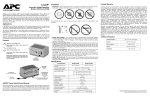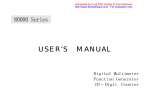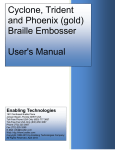Download User Manual EP-636
Transcript
EP-636 VOIP Phone Http://www.hybertone.com 5.4.4 NAT Traversal ...............................................................................................................36 5.4.4.1 None ........................................................................................................................37 5.4.4.2 Port-forwarding.......................................................................................................37 5.4.4.3 Relay Proxy.............................................................................................................37 5.5 Phone Settings.......................................................................................................................38 5.5.1 Prefix Dial Timer ...........................................................................................................39 5.5.2 F1 Key Redefinl Timer . p............................gDial Te • 4 EP-636 VOIP Phone Http://www.hybertone.com • 7 EP-636 VOIP Phone Http://www.hybertone.com dial mode. 14 TRANSFER Press this key to transfer a call to another phone terminal. • 9 EP-636 VOIP Phone Http://www.hybertone.com 2.2 Connection Diagrams There are mainly two modes of connection: home e • 10 Http://www.hybertone.com EP-636 VOIP Phone EP-636 VOIP Phone Http://www.hybertone.com 5 Configuration 5.1 Start Configuration Before starting configuration, you have to do two things: to retrieve an IP address and to log in to the phone. g • 22 EP-636 VOIP Phone Http://www.hybertone.com 5.2 Phone Status This chapter describes phone status from phone information and network information. The status window displays the basic information of the system. It is also the first window while logging in to the web configuration utility. You can also bring up this window by clicking !Status" in the left menu bar. The configuration page will be shown as follows. • 23 EP-636 VOIP Phone Http://www.hybertone.com 5.4 Call Settings This chEpter is about the bEsic settings to set up the internet connection through IP phone, concerning two kinds of endpoint types: H.323 phone and SIP ph • 27 Http://www.hybertone.com EP-636 VOIP Phone EP-636 VOIP Phone Http://www.hybertone.com • 32 Http://www.hybertone.com EP-636 VOIP Phone EP-636 VOIP Phone Http://www.hybertone.com d Hardware Address is an address • 43 EP-636 VOIP Phone Http://www.hybertone.com 5.6.2.3 Disable Click this item to disable the PC port. 5.6.2.4 Advance Configurati9c (v) Tj0.18048 Tc (1i) Tj0.13488 Tc A2D -084 10 • 44 EP-636 VOIP Phone Http://www.hybertone.com After entering the items you want to modify, click the !save" button to save your modification. If you want to delete this record, just click the !DELETE" button and this record will be deleted from the phone book menu. 5.8 Online Upgrade WARNING! Performing an online upgrade is for experienced users or administrators only! Click !Online Upgrade" tbutton in the left menu of the ni t60.01136 Tc (p) Tj00u Tc (o) Tj-0.1286a Tc ( ) Tj0.1 10.56th • 47