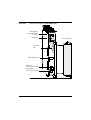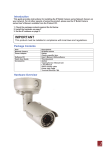Download FactoryCast HMI 140 NWM 100 00 Instruction
Transcript
0RGLFRQ )DFWRU\&DVW+0, 1:0 ,QVWUXFWLRQ6KHHW 31004691 04 Version 1.0 )DFWRU\&DVW+0,1:0,QVWUXFWLRQ6KHHW 5HDG0H)LUVW Before you can use your 1:0module, you must configure it with an Internet Protocol (IP) address. Configure your module by using either one of the two following methods. z z Create a new user-configured IP address Use the derived default address Note: Operating on a Corporate Network Before placing the 140 NWM 100 00 on a corporate network, Schneider Electric recommends that you discuss the installation with your MIS department. 3DWHQW 5HJLVWUDWLRQ Quantum Automation Series equipment is protected by U.S. Patent number 5,302,136 and by European Patent number 93202982.0The NWM is protected by U.S. Patent numbers 4897777, 4992926, 4969083, 5131092, 5151978, 5159673, 5245704, 5251302, 5805442, 5975737, 5982362, 6061603, 6151625, 6285454. Other patents pending. 8VHU &RQILJXUHG,3 $GGUHVV A user-configured IP address requires you to assign the IP address. Therefore, if a new IP address must be assigned, obtain it from your system administrator. Assign the new IP address using your Concept Programming Panel. Record the IP network address on the space located on the front panel of the module behind the door. For more information refer to the latest version of the Concept for Quantum User Manual (840USE42800). 31004691 03 September 2003 1 'HULYHG 'HIDXOW,3 $GGUHVV If you choose not to assign the module an IP address from a DHCP or BOOTP server, you may connect the module using its default IP Address, which is derived from its Mac address. To do this proceed as follows. 1. Locate the global address label on the front panel of the module. 2. Note the right most eight digits. 3. Convert the digits from hexadecimal to decimal. Each pair of hexadecimal numbers will result in a decimal number between 0 and 255. This is the default IP address. ,(((*/2%$/$''5(66 0000540B72A8 5 4 0 B 7 2 A 8 84.11.114.168 The hexadecimal conversion can be done with a scientific calculator or a computer-based calculator program. Record the IP network address on the writable label located on the front panel of the module. 2WKHU7RROV BootP Lite and the EthCfg tool (included in Concept). IRU,3$GGUHVV $VVLJQPHQW $&KDQQHO 'HYLFHV The 140 NWM 100 00 module is capable of communicating over either: z z 10 Base-T or 100 Base -T network 100 Base-FX Ethernet network at any given time, but not both networks at the same time. Note: Do not attempt to connect module directly to another device.The cable for each device must be routed through an Ethernet hub switch for the network to function properly. 2 31004691 03 September 2003 ,OOXVWUDWLRQ This illustration depicts the 140 NWM 100 00. Model Number Module Description Color Code 1:0 )DFWRU\&DVW+0, $FWLYH 5HDG\ )DXOW 5XQ &ROO /LQN LED Display 7[$FW 5[$FW 0% Removable Door 0%)GXSOH[ .HUQHO$SSO WRITE ASSIGNED IP ADDRESS ABOVE Do Not Duplicate Address Use Permanent Felt-tip Pen IP Address Area Global Address Label 100 Base Fx MT-RJ Cable Connector %DVH )[ 10/100 Base-T RJ-45 Cable Connector 31004691 03 September 2003 7 3 Module Specification Table Key specifications for the Quantum 140 NWM100 00 module are: z z Communication Ports One auto-sensing 10/100Base-T shielded twisted pair (RJ-45 connector) port One 100Base-FX (MT-RJ connector) port Both ports work in the same way but only one at a time. LED Indicators Label Color Description Active Green Indicates that the backplane is operating. Ready Green Indicates that the module is healthy. Fault Red Indicates when the NWM is in a crash state. Run Green Flashes to indicate diagnostic code, as described in the Run LED Status table below. Coll Red Flashes when Ethernet collisions occur. Link Green On when Ethernet link is active. TxAct Green Flashes to indicate Ethernet transmission. RxAct Green Flashes to indicate Ethernet reception. Kernel Amber On when in Kernel mode. Flashing while in download mode. 10MB Green On when the module is connected to a 10 Megabit network. 100MB Green On when the module is connected to a 100 Megabit network. Fduplex Green On when Ethernet is operating in the full duplex mode. Appl Green On when crash log entry exists. Bus Current Required 900 mA Power Dissipation 4.5 W Fuse None Programming Software Type and Version Concept, Ver. 2.6 with SR2. Please also see the “Concept V2.6 Configuration for NWM 100 00 Module” section of this document. Firmware NOE Upgradable 4 Field upgradable via FTP or Programming Panel. 31004691 03 September 2003 Run LED Status The state of the Run LED indicator is either steady or flashing. Thus, the Run LED indicator provides diagnostic information. The following table lists each available state of the Run LED indicator: Indicator State Status On (steady) Normal operation: The NWM module is ready for network communication. Number of Flashes in sequence One Not used Two Not used Three No Link: The network cable is not connected or is defective. Four Duplicate IP address Five No IP address: The module is attempting to obtain an IP address from a BOOTP server. Six Using default IP address Seven No valid executive NWM present Eight Invalid IP configuration (Likely cause: Default gateway is not on the same subnet mask as the module.) Nine Flash file system is corrupted FactoryCast Web Server This module contains an enhanced embedded Web server, called the FactoryCast Web server, which you may customize. This Web server allows the following browser functions. z z z z z z z z Display controller’s configuration, real time register values, and personality Display Ethernet statistics for the node Display status, configuration, and register values of any remote / distributed I/O Create and view graphic real time templates using Java beans Create and view real time templates in spreadsheet format Create custom Web pages Use Concept symbols or direct addresses Use SNMP with private MIB Note: The embedded Web site must be viewed using Internet Explorer, Version 4.0 with SP2 (or higher). Once the module has been installed, these pages can be viewed across the World Wide Web. Obtain the IP address or URL from you system administrator. Then type the address into your browser. For more information on the FactoryCast Web server, obtain a copy of the latest version of the FactoryCast User’s Guide (31001229) from your distributor or local sales office. 31004691 03 September 2003 5 Key Features Installation This module is a FactoryCast HMI that provides a PLC with access to an Ethernet network. The module can plug into any available slot in a Quantum backplane and is capable of being hot swapped. The key features are listed below. Feature 140 NWM 100 00 HTTP Server yes SNMP V2 Agent yes Flash File System yes FTP Server yes Modbus Messaging yes Schneider Private MIB yes FactoryCast Application yes User Programmable Webpages yes Java Virtual Machine yes Perform the following steps to install a 140 NWM 100 00 module.. Step Action 1 Holding the module at an angle, mount it on to the two hooks located near the top of the backplane. Hook Backplane Connector Module Backplane 6 2 Swing the module down so its connector engages the backplane connector. 3 Using a Phillips head screw driver, tighten the screw at the bottom of the module between 2 and 4 in-lbs. or between .22 and .45 Newton meters of torque. 31004691 03 September 2003 Concept V2.6 Configuration for NWM 100 00 Module As the first step of configuring this module, you need to use the ModConnect tool once. This tool is supplied with Concept V2.6 and will install the supplied NWM 100.mdc file. This process will import the 140 NWM 100 00 module into the Concept moduledatabase and will copy the associated help file (NWM100.hlp) into the Concept directory. Additional Information For complete information concerning the 140 NWM 100 00 modules, please obtain a copy of the FactoryCast HMI User Guide from your distributor or local sales office. A copy of this manual can also be obtained from the Schneider Electric web site. 31004691 03 September 2003 7 31004691 04 04 Visit http://www.schneider-electric.com for your nearest Schneider Electric affiliate. Printed in 8‘ September 2003 31004691 04 Septiembre 2003