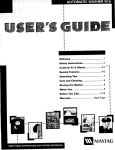Download Tektronix BERTScope Bit Error Ratio Analyzer & Pattern Generator
Transcript
x Tektronix BERTScope Bit Error Ratio Analyzers & Pattern Generators Quick Start User Manual *P071286900* 071-2869-00 Tektronix BERTScope Bit Error Ratio Analyzers & Pattern Generators BSA85C, BSA85CPG BSA125C, BSA125CPG BSA175C, BSA175CPG BSA260C, BSA260CPG Quick Start User Manual www.tektronix.com 071-2869-00 Copyright© Tektronix. All rights reserved. Licensed software products are owned by Tektronix or its subsidiaries or suppliers, and are protected by national copyright laws and international treaty provisions. Tektronix products are covered by U.S. and foreign patents, issued and pending. Information in this publication supersedes that in all previously published material. Specifications and price change privileges reserved. TEKTRONIX, TEK, and BERTScope are registered trademarks of Tektronix, Inc. FastFrame, OpenChoice, iView, iCapture, Pinpoint, RT-Eye, MyScope, TekLink, TekVPI, Error Location Analysis, and MultiView Zoom are trademarks of Tektronix, Inc. Contacting Tektronix Tektronix, Inc. 14200 SW Karl Braun Drive P.O. Box 500 Beaverton, OR For product information, sales, service, and technical support: In North America, call 1-800-833-9200. Worldwide, visit www.tektronix.com to find contacts in your area. Warranty Warranty All Tektronix BERTScope BSA85C, BSA125C, BSA175C, and BSA260C Bit Error Ratio Analyzers; BSA85CPG, BSA125CPG, BSA175CPG, and BSA260CPG Pattern Generators are covered under the standard 1-year product warranty. Tektronix warrants that this product will be free from defects in materials and workmanship for a period of one (1) year from the date of shipment. If any such product proves defective during this warranty period, Tektronix, at its option, either will repair the defective product without charge for parts and labor, or will provide a replacement in exchange for the defective product. Parts, modules, and replacement products used by Tektronix for warranty work may be new or reconditioned to like new performance. All replaced parts, modules and products become the property of Tektronix. In order to obtain service under this warranty, Customer must notify Tektronix of the defect before the expiration of the warranty period and make suitable arrangements for the performance of service. Customer shall be responsible for packaging and shipping the defective product to the service center designated by Tektronix, with shipping charges prepaid. Tektronix shall pay for the return of the product to Customer if the shipment is to a location within the country in which the Tektronix service center is located. Customer shall be responsible for paying all shipping charges, duties, taxes, and any other charges for products returned to any other locations. This warranty shall not apply to any defect, failure or damage caused by improper use or improper or inadequate maintenance and care. Tektronix shall not be obligated to furnish service under this warranty a) to repair damage resulting from attempts by personnel other than Tektronix representatives to install, repair or service the product; b) to repair damage resulting from improper use or connection to incompatible equipment; c) to repair any damage or malfunction caused by the use of non-Tektronix supplies; or d) to service a product that has been modified or integrated with other products when the effect of such modification or integration increases the time or difficulty of servicing the product. THIS WARRANTY IS GIVEN BY TEKTRONIX WITH RESPECT TO THE PRODUCT IN LIEU OF ANY OTHER WARRANTIES, EXPRESS OR IMPLIED. TEKTRONIX AND ITS VENDORS DISCLAIM ANY IMPLIED WARRANTIES OF MERCHANTABILITY OR FITNESS FOR A PARTICULAR PURPOSE. TEKTRONIX’ RESPONSIBILITY TO REPAIR OR REPLACE DEFECTIVE PRODUCTS IS THE SOLE AND EXCLUSIVE REMEDY PROVIDED TO THE CUSTOMER FOR BREACH OF THIS WARRANTY. TEKTRONIX AND ITS VENDORS WILL NOT BE LIABLE FOR ANY INDIRECT, SPECIAL, INCIDENTAL, OR CONSEQUENTIAL DAMAGES IRRESPECTIVE OF WHETHER TEKTRONIX OR THE VENDOR HAS ADVANCE NOTICE OF THE POSSIBILITY OF SUCH DAMAGES. BSA85C, BSA125C, BSA260C Bit Error Ratio Analyzers Quick Start Guide i General Safety Summary General Safety Summary Review the following safety precautions to avoid injury and prevent damage to this product or any products connected to it. To avoid potential hazards, use this product only as specified. NOTE: Only qualified personnel should perform service procedures. While using this product, you may need to access other parts of a larger system. Read the safety sections of the other component manuals for warnings and cautions related to operating the system. Maintain Proper Grounding to avoid electrical shock. WARNING No operator serviceable parts inside. Do not remove cover. Refer to qualified service personnel. Use Proper Power Cord. Use only the power cord specified for this product and certified for the country of use. Connect and Disconnect Properly. Do not connect or disconnect probes or test leads while they are connected to a voltage source. Ground the Product. This product is grounded through the grounding conductor of the power cord. To avoid electric shock, the grounding conductor must be connected to earth ground. Before making connections to the input or output terminals of the product, ensure that the product is properly grounded. Observe All Terminal Ratings. To avoid fire or shock hazard, observe all ratings and markings on the product. Consult the product manual for further ratings information before making connections to the product. Power Disconnect. The power cord disconnects the product from the power source. Do not block the power cord; it must remain accessible to the user at all times. Do Not Operate Without Covers. Do not operate this product with covers or panels removed. Do Not Operate With Suspected Failures. If you suspect that there is damage to this product, have it inspected by qualified service personnel. Avoid Exposed Circuitry. Do not touch exposed connections and components when power is present. Use Proper Fuse. Use only the fuse type and rating specified for this product. Wear Eye Protection. Wear eye protection if exposure to high-intensity rays or laser radiation exists. Do Not Operate in Wet/Damp Conditions Do Not Operate in an Explosive Atmosphere Keep Product Surfaces Clean and Dry Provide Proper Ventilation. Refer to the manual's installation instructions for details on installing the product so it has proper ventilation. ii BSA85C, BSA125C, BSA260C Bit Error Ratio Analyzers Quick Start User Manual General Safety Summary Terms in this Manual These terms may appear in this manual: WARNING. Warning statements identify conditions or practices that could result in injury or loss of life. CAUTION. Caution statements identify conditions or practices that could result in damage to this product or other property. NOTE. A notice statement identifies conditions which may result in unintended operating modes, incorrect measurement results, or require resetting the instrument or personal computers operating software interacting with it. Symbols and Terms on the Product These terms may appear on the product: DANGER indicates an injury hazard immediately accessible as you read the marking. WARNING indicates an injury hazard not immediately accessible as you read the marking. CAUTION indicates a hazard to property including the product. The following symbols may appear on the product: The coin cell battery on the instrument computer motherboard is not a user-replaceable part. WARNING The coin cell battery is not rechargeable. Under no circumstances attempt to recharge the battery. BSA85C, BSA125C, BSA260C Bit Error Ratio Analyzers Quick Start User Manual iii Compliance Information Compliance Information This section lists the EMC (electromagnetic compliance) safety, and environmental standards with which the instrument complies. EMC Compliance EC Declaration of Conformity – EMC Meets intent of Directive 2004/108/EC for Electromagnetic Compatibility. Compliance was demonstrated to the following specifications as listed in the Official Journal of European Communities: EN 61326-1 2006. EMC requirements for electrical equipment for measurement, control, and laboratory use.1, 2, 3 CISPR 11:2003. Radiated and conducted emissions, Group 1, Class A IEC61000-4-2:2001. Electrostatic discharge immunity IEC61000-4-3:2002. RF electromagnetic field immunity IEC61000-4-4:2004. Electrical fast transient / burst immunity IEC61000-4-5:2001. Power line surge immunity IEC61000-4-6:2003. Conducted RF immunity IEC61000-4-11:2004. Voltage dips and interruptions immunity EN61000-3-2:2006. AC power line harmonic emissions EN61000-3-3:1995. Voltage changes, fluctuations, and flicker European Contact Tektronix UK, Ltd. Western Peninsula Western Road Bracknell, RG12 1RF United Kingdom Australia / New Zealand Declaration of Conformity–EMC Complies with the EMC provision of the Radiocommunications Act per the following standard, in accordance with ACMA: CISPR 11:2003. Radiated and Conducted Emissions, Group 1, Class A, in accordance with EN613261:2006. 1 This product is intended for use in nonresidential areas only. Use in residential areas may cause electromagnetic interference. Emissions which exceed the levels required by this standard may occur when this equipment is connected to a test object. 3 To ensure compliance with the EMC standards listed here, high quality shielded interface cables should be used. 2 iv BSA85C, BSA125C, BSA260C Bit Error Ratio Analyzers Quick Start User Manual Compliance Information Safety Compliance EC Declaration of Conformity – Low Voltage Compliance was demonstrated to the following specification as listed in the Official Journal of the European Communities: Low Voltage Directive 2006/95/EC EN61010-1: 2001. Safety requirements for electrical equipment for measurement control and laboratory use. U.S. Nationally Recognized Testing Laboratory Listing UL 61010-1:2004, 2nd Edition. Standard for electrical measuring and test equipment. Canadian Certification CAN/CSA-C22.2 No. 61010-1:2004. Safety requirements for electrical equipment for measurement, control, and laboratory use. Part 1. Additional Compliances IEC 61010-1: 2001. Safety requirements for electrical equipment for measurement, control, and laboratory use. Equipment Type Test and measuring equipment. Safety Class Class 1 – grounded product. Pollution Degree Description A measure of the contaminants that could occur in the environment around and within a product. Typically the internal environment inside a product is considered to be the same as the external. Products should be used only in the environment for which they are rated. Pollution Degree 1. No pollution or only dry, nonconductive pollution occurs. Products in this category are generally encapsulated, hermetically sealed, or located in clean rooms. Pollution Degree 2. Normally only dry, nonconductive pollution occurs. Occasionally a temporary conductivity that is caused by condensation must be expected. This location is a typical office/home environment. Temporary condensation occurs only when the product is out of service. Pollution Degree 3. Conductive pollution or dry, nonconductive pollution that becomes conductive due to condensation. These are sheltered locations where neither temperature nor humidity is controlled. The area is protected from direct sunshine, rain, or direct wind. Pollution Degree 4. Pollution that generates persistent conductivity through conductive dust, rain, or snow. Typical outdoor locations. Pollution Degree Pollution Degree 2 (as defined in IEC61010-1). Note: Rated for indoor use only. BSA85C, BSA125C, BSA260C Bit Error Ratio Analyzers Quick Start User Manual v Compliance Information Installation (Overvoltage) Category Descriptions Terminals on this product may have different installation (overvoltage) category designations. The installation categories are: Measurement Category IV. For measurements performed at the source of low-voltage installation. Measurement Category III. For measurements performed in the building installation. Measurement Category II. For measurements performed on circuits directly connected to the low-voltage installation. Measurement Category I. For measurements performed on circuits not directly connected to MAINS. Overvoltage Category Overvoltage Category II (as defined in IEC61010-1) Environmental Considerations Product End-of-Life Handling Observe the following guidelines when recycling an instrument or component: Equipment Recycling. Production of this equipment required the extraction and use of natural resources. The equipment may contain substances that could be harmful to the environment or human health if improperly handled at the product’s end of life. In order to avoid release of such substances into the environment and to reduce the use of natural resources, we encourage you to recycle this product in an appropriate system that will ensure that most of the materials are reused or recycled appropriately. This symbol indicates that this product complies with the applicable European Union requirements according to Directives 2002/96/EC and 2006/66/EC on waste electrical and electronic equipment (WEEE) and batteries. For information about recycling options, check the Support/Service section of the Tektronix Web site (www.tektronix.com). Mercury Notification. This product uses an LCD backlight lamp that contains mercury. Disposal may be regulated due to environmental considerations. Please contact your local authorities or, within the United States, refer to the E-cycling Central Web page (www.eiae.org) for disposal or recycling information. Perchlorate Material. This product contains one or more type CR lithium batteries. According to the state of California, CR lithium batteries are classified as perchlorate materials and require special handling. See www.dtsc.ca.gov/hazardouswaste/perchlorate for additional information. Restriction of Hazardous Substances. This product has been classified as Monitoring and Control equipment, and is outside the scope of the 2002/95/EC RoHS Directive. vi BSA85C, BSA125C, BSA260C Bit Error Ratio Analyzers Quick Start User Manual Table of Contents Table of Contents Introduction ........................................................................................................................................................................ 1 Product Description............................................................................................................................................................ 2 Key Features .................................................................................................................................................................... 2 Features and Benefits ....................................................................................................................................................... 3 Key BERTScope Bit Error Ratio Analyzer Specifications .............................................................................................. 3 Documentation .................................................................................................................................................................... 4 Optional Applications ...................................................................................................................................................... 4 Other Documentation....................................................................................................................................................... 4 Installation........................................................................................................................................................................... 5 Standard Accessories ....................................................................................................................................................... 5 Optional Accessories........................................................................................................................................................ 5 Operating Requirements .................................................................................................................................................. 5 Preventing ESD................................................................................................................................................................ 5 Configuration...................................................................................................................................................................... 6 Hardware Connectors....................................................................................................................................................... 6 Front Panel................................................................................................................................................................... 6 Rear Panel.................................................................................................................................................................... 6 Initial Setup...................................................................................................................................................................... 6 Connect the power cable to a suitable AC supply........................................................................................................ 6 Press the ‘On’ button ................................................................................................................................................... 6 Ensure proper precautions............................................................................................................................................ 7 Connect ........................................................................................................................................................................ 7 Optional Connections....................................................................................................................................................... 7 Included keyboard and mouse ..................................................................................................................................... 7 USB Socket.................................................................................................................................................................. 7 LAN Connection.......................................................................................................................................................... 7 IEEE-488 ..................................................................................................................................................................... 7 Setting Up a Simple BER Measurement........................................................................................................................... 8 Self Test ........................................................................................................................................................................... 8 Setting Up the Pattern Generator ..................................................................................................................................... 8 Customize the Settings..................................................................................................................................................... 8 Setting Up the Error Detector .......................................................................................................................................... 8 Troubleshooting Information ........................................................................................................................................... 9 Does the Error Detector say “Unstable Clock”? .......................................................................................................... 9 Does the Error Detector say “No Sync”?..................................................................................................................... 9 Additional Measurements ................................................................................................................................................ 9 Eye Diagram ................................................................................................................................................................ 9 BER Contour ............................................................................................................................................................... 9 Jitter Peak, Q-Factor .................................................................................................................................................... 9 Other Useful Information................................................................................................................................................. 9 Accessing File Manager, LAN, printer settings, etc. ................................................................................................... 9 Shutting down the instrument ...................................................................................................................................... 9 References ......................................................................................................................................................................... 10 Product Specifications.................................................................................................................................................... 10 Index .................................................................................................................................................................................. 11 BSA85C, BSA125C, BSA260C Bit Error Ratio Analyzers Quick Start User Manual vii Introduction Introduction The Tektronix BERTScope BSA85C, BSA125C, BSA175C, and BSA260C Bit Error Ratio Analyzers support serial data interfaces from 1 Gb Ethernet to future 16x Fibre Channel and 4x 25.78 Gb/s 100 Gb Ethernet. BERTScope Bit Error Ratio Analyzers reduce your time to market by providing the most advanced and comprehensive combination of signal integrity analysis and test tools available in a single instrument. The BERTScope has the comprehensive set of tools you need to perform receiver compliance testing, transmitter debug, and advanced analysis to 26 Gb/s. Featuring easy and flexible stress testing, physical layer analysis such as BER Contour and Jitter measurements, and a Compliance Contour view for Mask Test, it represents a breakthrough in insight and saved development time. Compliance Contour is a bridge between BER and mask testing, needed to meet the requirements of standards such as OIF CEI, 40/100G Ethernet XLAUI/CAUI, and XFP/XFI. NOTE: Optical transmitter compliance tests such as those required for optical 8x and 16x Fiber Channel, 10 GBASE-SR, LR, and 40 and 100 GBASE-SR-4, LR-4, SR-10, and ER-4 are best addressed by the Tektronix DSA 8200 sampling scope with the appropriate reference receiver module. BSA85C, BSA125C, BSA260C Bit Error Ratio Analyzers Quick Start User Manual 1 Product Description Product Description This Quick Start Guide supports the following Tektronix BERTScope Bit Error Ratio Analyzers/Pattern Generators: BSA85C Bit Error Ratio Analyzer, BSA85CPG Pattern Generator BSA125C Bit Error Ratio Analyzer, BSA125CPG Pattern Generator BSA175C Bit Error Ratio Analyzer, BSA175CPG Pattern Generator BSA260C Bit Error Ratio Analyzer, BSA260CPG Pattern Generator Key Features 26G, 17.5G, 12.5G and 8.5G Performance Pattern Generation and Error Analysis, High Speed BER Measurements Integrated, Calibrated Stress Generation Sinusoidal Jitter to 80 MHz Random Jitter Bounded, Uncorrelated Jitter Sinusoidal Interference Electrical Stressed Eye Testing for: PCI-Express SFP+/SFI XFP/XFI OIF/CEI Fibre Channel Serial ATA I/O USB 3.0 Optical Stressed Eye Testing for: 100 GbE (4x 25.78 Gb/s) with BSA260C 10 GbE 1, 2, 4, 8x Fibre Channel 1 GbE Jitter tolerance compliance template testing with margin testing Physical layer test suite with Mask Testing, Jitter Peak, BER Contour, and Q-Factor Analysis Variable depth eye and mask measurements Integrated eye diagram analysis with BER correlation Compliant Contour test for Mask Performance Evaluation to BER 10-12, as called for by latest standards including XFP/XFI and OIF-CEI Optional Jitter Map comprehensive jitter decomposition With long pattern (i.e., PRBS-31) jitter triangulation Comprehensive range of differential divided clock outputs for supplying test devices with an instrument grade clock Patented Error Location Analysis 2 BSA85C, BSA125C, BSA260C Bit Error Ratio Analyzers Quick Start User Manual Product Description Features and Benefits Features Benefits Pattern Generation and Error Analysis Receiver BER compliance testing Integrated Stress Generator Stressed eye sensitivity (SRS) and jitter tolerance compliance testing Best BERT ease of use Engineer time and cost savings Integrated, BER-correlated eye diagram analysis Rapid problem identification BER contour analysis Fast understanding of signal integrity in terms of BER Fast, deep mask testing Fast transmitter mask compliance testing Jitter Peak Fast, accurate, total jitter estimation and measurement. Jitter Map Fast Jitter decomposition, accurate stress calibration at the DUT input. Fast, effective solution to determining PRBS-31 jitter composition with triangulation. Error Location Analysis Determine detailed BER pattern sensitivities, identify deterministic vs. random BER errors Key Analyzer Specifications Model Max Bit Rate Stressed Eye – SJ, RJ, BUJ, SI PCIE Stress & SSC w/ increased SJ BSA260C 26 Gb/s Opt STR Opt PCIE, XSSC BSA175C 17.5 Gb/s Opt STR Opt PCIE, XSSC BSA125C 12.5 Gb/s Opt STR Opt PCIE, XSSC BSA85C Opt STR Opt PCIE, XSSC 8.5 Gb/s Output Rise Time & Jitter Output Voltage Range 25 ps, 23 ps 250 mV typ RT to 2 V (20/80), <10 ps pkpk typ jitter Input Sensitivity 100 mV single ended (typ) 50 mV differential (typ) Input Rise/Fall Time/BW 16 ps typ (10/90), Equivalent to >20 GHz BW BSA85C, BSA125C, BSA260C Bit Error Ratio Analyzers Quick Start User Manual 3 Documentation Documentation In addition to this Quick Start Guide, the following documents are available: Online Help Programmer Online Guide Optional Applications Optional analysis capabilities available for BERTScope Analyzers: ECC Error Correction Coding Emulation Software (included in STR) F2 F/2 Jitter Generation at 8G (requires STR) J-MAP Jitter Decomposition Software JTOL Jitter Tolerance Templates Software (included in STR) LDA Live Data Analysis Software MAP Error Mapping Analysis Software (included in STR) PCISTR PCIe Extended Stress Generation PL Physical Layer Test Suite Software (included in STR) PVU PatternVu Equalization Processing Software SF Symbol Filtering option Software (included in STR) SLD Stressed Live Data option SW STR Stressed Signal Generation (Includes options ECC, MAP, PL, XSSC, JTOL, SF) XSSC Extended Spread Spectrum Clocking (SSC) & Increased SJ Range (included in STR) Other Documentation Your instrument includes PDF files of relevant information: Remote Control Programmer Guide PDF Technical Specifications PDF 4 BSA85C, BSA125C, BSA260C Bit Error Ratio Analyzers Quick Start User Manual Installation Installation Standard Accessories Keyboard Mouse Combined keyboard & mouse USB connector Power cord 3 cables Optional Accessories CR125ACBL High performance Delay Matched Cable Set (required for BERTScope Analyzer and Clock Recovery instrument in SSC applications) Operating Requirements Place the instrument on a cart or bench. The instrument should rest on its bottom or rear feet. An optional rack mounting kit is available. Observe the following clearance requirements and dimensions: Top: 0 in (0 mm) Left and right side: 3 in (76 mm) Bottom: 0 in (0 mm) standing on feet, flip stands down Rear: 0 in (0 mm) on rear feet Width: 15.5 inches (394 mm) Height: 8.7 inches (220 mm) Before operating the instrument, verify the ambient temperature: +10° C to +40 °C (+41 °F to +113 °F) Preventing ESD CAUTION A direct electrostatic discharge can damage the instrument input. To learn how to avoid this damage, read the following information. Electrostatic discharge (ESD) is a concern when handling any electronic equipment. The instrument is designed with robust ESD protection; however it is still possible that large discharges of static electricity directly into the signal input may damage the instrument. To avoid damage to the instrument, use the following techniques to prevent electrostatic discharge to the instrument. 1. Discharge the static voltage from your body by wearing a grounded antistatic wrist strap while connecting and disconnecting cables and adapters. The instrument provides a front panel connection for this purpose. 2. A cable that is left unconnected on a bench can develop a large static charge. Discharge the static voltage from all cables before connecting them to the instrument or device under test by momentarily grounding the center conductor of the cable, or by connecting a 50 Ω termination to one end, prior to attaching the cable to the instrument. BSA85C, BSA125C, BSA260C Bit Error Ratio Analyzers Quick Start User Manual 5 Configuration Configuration Hardware Connectors Front Panel In addition to the Clock and Data connectors on the front panel, several hardware connectors are provided. At the lower far left is a Chassis Ground connector, and far right, a USB port. Generator connectors are outlined in blue, and Detector connectors in green; these appear in this order along the bottom of the front panel: Generator Detector External Clock Input Marker TTL Level Input Jitter Insertion Blank TTL Level Input Subrate Clock Output Error Output Trigger Output Trigger Output The power On/Off button is at the upper right and shows a green light when the unit is powered on. Below is the adjustment knob, which can be used to scale inputs and to zoom. Rear Panel Hardware connectors on the rear panel: Line Power Pattern Start USB Port Page Select COM1 Detect Start Printer Low Frequency Jitter In IEEE-488 Low Frequency Sine Jitter Out LAN Sine Interference Out VGA 10/100 MHz Reference In Keyboard/Mouse 10/100 MHz Reference Out Initial Setup Connect the power cable to a suitable AC supply If the included keyboard and mouse are to be used, connect these before powering on (See Optional Connections). Press the ‘On’ button Green illumination should appear on the button. 6 BSA85C, BSA125C, BSA260C Bit Error Ratio Analyzers Quick Start User Manual Configuration Ensure proper precautions Ensure that proper precautions are observed against electrostatic discharge. Using suitable high quality coaxial cables with APC3.5 or SMA connectors, connect to the front panel interfaces as follows: Connect ‘Clock Output’ to ‘Clock Input’ ‘Data Output +’ to ‘Data Input +’ ‘Data Output –’ to ‘Data Input –’ The instrument is now connected back-to-back. Optional Connections Included keyboard and mouse Before the instrument is powered on, connect the keyboard and mouse to the ‘Keyboard/Mouse’ USB port on the rear panel of the instrument. USB socket The front panel and rear panel USB sockets may be used for memory sticks and other devices. LAN connection This may be used for file sharing, printing, and remote control. See the BERTScope Online Help for more details of setting this up. IEEE-488 Connect for GPIB control. BSA85C, BSA125C, BSA260C Bit Error Ratio Analyzers Quick Start User Manual 7 Setting Up a Simple BER Measurement Setting Up a Simple BER Measurement NOTES: The screen is touch-sensitive. Selections may be made by touching on screen icons, or by using a keyboard and mouse (if connected). Navigation between screens is easy – a shortcut to the Pattern Generator Screen and Error Detector Screen is available at any time at the bottom of the screen. Like many internet browsers, Forward and Back can also be useful to move between previously visited screens. Self Test The BERTScope Analyzer performs Self Test at startup. Make sure that the self-test reports all tests passed. If not, contact Technical Support. Close the Self Test Dialog Box. Setting Up the Pattern Generator To get started, the only essential action is to switch the Pattern Generator Outputs On. Press ‘Outputs On/Off’ at the top of the display. Customize the Settings Change Pattern Change Bit Rate Change Amplitudes Setting Up the Error Detector Press View on the Control Console and select ‘Detector’ from the menu. Press ‘Auto Align’ at the top of the display. A dialog box will open offering to calibrate now – click ‘Yes.’ You should see a Results Screen like the one below, saying the operation was successful, with other useful information. Press Run. You should now be measuring BER. 8 BSA85C, BSA125C, BSA260C Bit Error Ratio Analyzers Quick Start User Manual Setting Up a Simple BER Measurement Troubleshooting Information If the instrument does not behave as described here, some common areas to look for are: Does the Error Detector say “Unstable Clock”? Check that the Pattern Generator has its clock outputs switched on (press ‘Outputs On/Off’). Check that there is a good coax connection between the Generator Clock output (either + or –) and the Error Detector Clock Input. Check that the Pattern Generator clock still has the internal clock source selected, rather than external. Check that the Clock Input termination is set to the same termination as the Generator’s clock output. Does the Error Detector say “No Sync”? Check that the Pattern Generator Data Outputs are switched on (press ‘Outputs On/Off’). Check that the Pattern Generator is set to a simple PRBS pattern, and that the Detector is set to AutoPattern to automatically recognize any PRBS pattern. Check that the Error Detector Data Input termination is set to the same termination as the Generator output setting. Check that the Error Detector Data Input is set to Differential input. Additional Measurements Eye Diagram Press View Press Auto Center Press Run BER Contour Press View Press Run Jitter Peak, Q-Factor Easiest once you have the BERTScope ED auto-aligned. Press View, then select Jitter Peak or Q-Factor Press Run In each case, the instrument will automatically scale the image to fit the screen. Other Useful Information Accessing File Manager, LAN, printer settings, etc. Press View and select ‘System’. Shutting down the instrument Press the front panel power button or press the shutdown soft key. In each case, a dialog box will appear, asking “Are you sure you want to shut down the system?” Press ‘Yes’. Wait for the instrument to shut down before disconnecting power. BSA85C, BSA125C, BSA260C Bit Error Ratio Analyzers Quick Start User Manual 9 References References Product Specifications PC Related: Display .....................................................................................TFT Touch Screen 640 x 480 VGA Touch Sensor...............................................................................Analog Resistive Processor ........................................................................................... Pentium® P4 1.5 GHz or greater Hard Disk .................................................................................... 40 GB or greater DRAM........................................................................................................... 1 GB Operating System ....................................................... Windows® XP Professional Remote Control Interfaces........................................ IEEE-488 (GPIB) or TCP/IP Supported Interfaces: DVI/VGA display USB 2.0 (1 front, 1 rear) 100 base T Ethernet LAN IEEE-488 (GPIB) Parallel Printer Serial RS-232 USB Mouse/keyboard combined connector Physical: Power..................................................................................................460 W Max. Voltage ...........................................................................100–240 VAC, 50/60 Hz Power Fuse ................................................. 5A, 250 V, 5 mm x 20 mm, fast blow Weight ...................................................................25 kg (55 lbs), instrument only 34.5 kg (76 lbs), shipping Dimensions.............................................................................220 mm (8.75”) H x 394 mm (15.5”) W x 520 mm (20.375”) D Environmental: Warm-Up Time .................................................................................... 20 minutes Operating Temperature Range....................................................+10 °C to +40 °C Humidity...................................................... Non-condensing at 40 °C, 15 to 95% Certifications: EU EMC Directive (CE-Marked) UL: Underwriters Labs (US) certification CSA (Canada) 10 BSA85C, BSA125C, BSA260C Bit Error Ratio Analyzers Quick Start User Manual Index Index A Accessories Optional.................................................................... 5 Standard ................................................................... 5 Applications.................................................................. 4 B Back-to-Back Setup...................................................... 7 C Compliance.................................................................. iv EMC Compliance.................................................... iv Environmental Considerations ................................ vi Safety Compliance ................................................... v Configuration................................................................ 6 Back-to-Back Setup.................................................. 7 Hardware Connectors............................................... 6 Optional Connections............................................... 7 Contact Tektronix European Contact .................................................... iv USA Contact ............................................................. i Customize Settings Change Amplitudes .................................................. 8 Change Bit Rate ....................................................... 8 Change Pattern ......................................................... 8 D Documentation ............................................................. 4 Other......................................................................... 4 E Environmental Considerations End-of-Life Handling.............................................. vi Error Detector............................................................... 8 ESD Prevention ............................................................ 5 F Features, Key................................................................ 2 Features and Benefits ............................................... 3 Fuse Specification....................................................... 10 H Hardware Connecters Front Panel ............................................................... 6 Rear Panel ................................................................ 6 I Installation .................................................................... 5 Accessories............................................................... 5 Operating Requirements........................................... 5 Preventing ESD........................................................ 5 Set Up a Simple Measurement ................................. 8 L LAN Setup.................................................................... 9 M Measurements BER Contour ............................................................9 Eye Diagram .............................................................9 Jitter Peak .................................................................9 Q-Factor....................................................................9 O Optional Applications ...................................................4 Options Accessories ...............................................................5 Analysis Capabilities ................................................4 P Pattern Generator ..........................................................8 Power Power On ..................................................................6 Specification ...........................................................10 System Shutdown .....................................................9 Printer Setup..................................................................9 R Remote Control PDF.....................................................4 S Safety ............................................................................ii Environmental Considerations.................................vi General Safety Summary..........................................ii Preventing ESD ........................................................5 Safety Compliance....................................................v Symbols and Terms ................................................ iii Self Test ........................................................................8 Setup Customize Settings ...................................................8 Error Detector ...........................................................8 File Manager.............................................................9 LAN..........................................................................9 Pattern Generator......................................................8 Printer .......................................................................9 Self Test....................................................................8 Shutdown ......................................................................9 Specifications Certifications ..........................................................10 Environmental ........................................................10 Key Analyzer Specifications ....................................3 PC Related ..............................................................10 Physical...................................................................10 Supported Interfaces ...............................................10 T Technical Specifications PDF .......................................4 Technical Support ..........................................................i Troubleshooting No Sync ....................................................................9 Unstable Clock .........................................................9 W Warranty ........................................................................i BSA85C, BSA125C, BSA260C Bit Error Ratio Analyzers Quick Start User Manual 11 Index 12 BSA85C, BSA125C, BSA260C Bit Error Ratio Analyzers Quick Start User Manual