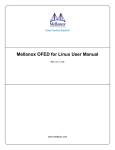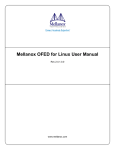Download Mellanox OFED Linux User`s Manual
Transcript
Mellanox OFED for Linux
User’s Manual
Rev 1.5
www.mellanox.com
Rev 1.5
NOTE:
THIS HARDWARE, SOFTWARE OR TEST SUITE PRODUCT (“PRODUCT(S)”) AND ITS RELATED DOCUMENTATION ARE PROVIDED BY MELLANOX TECHNOLOGIES “AS-IS” WITH ALL FAULTS OF ANY KIND AND SOLELY FOR THE PURPOSE OF
AIDING THE CUSTOMER IN TESTING APPLICATIONS THAT USE THE PRODUCTS IN DESIGNATED SOLUTIONS. THE CUSTOMER'S MANUFACTURING TEST ENVIRONMENT HAS NOT MET THE STANDARDS SET BY MELLANOX TECHNOLOGIES
TO FULLY QUALIFY THE PRODUCTO(S) AND/OR THE SYSTEM USING IT. THEREFORE, MELLANOX TECHNOLOGIES CANNOT AND DOES NOT GUARANTEE OR WARRANT THAT THE PRODUCTS WILL OPERATE WITH THE HIGHEST QUALITY.
ANY EXPRESS OR IMPLIED WARRANTIES, INCLUDING, BUT NOT LIMITED TO, THE IMPLIED WARRANTIES OF MERCHANTABILITY, FITNESS FOR A PARTICULAR PURPOSE AND NONINFRINGEMENT ARE DISCLAIMED. IN NO EVENT
SHALL MELLANOX BE LIABLE TO CUSTOMER OR ANY THIRD PARTIES FOR ANY DIRECT, INDIRECT, SPECIAL, EXEMPLARY, OR CONSEQUENTIAL DAMAGES OF ANY KIND (INCLUDING, BUT NOT LIMITED TO, PAYMENT FOR PROCUREMENT OF SUBSTITUTE GOODS OR SERVICES; LOSS OF USE, DATA, OR PROFITS; OR BUSINESS INTERRUPTION)
HOWEVER CAUSED AND ON ANY THEORY OF LIABILITY, WHETHER IN CONTRACT, STRICT LIABILITY, OR TORT
(INCLUDING NEGLIGENCE OR OTHERWISE) ARISING IN ANY WAY FROM THE USE OF THE PRODUCT(S) AND RELATED
DOCUMENTATION EVEN IF ADVISED OF THE POSSIBILITY OF SUCH DAMAGE.
Mellanox Technologies
350 Oakmead Parkway, Suite 100
Sunnyvale, CA 94085
U.S.A.
www.mellanox.com
Tel: (408) 970-3400
Fax: (408) 970-3403
Mellanox Technologies, Ltd.
PO Box 586 Hermon Building
Yokneam 20692
Israel
Tel: +972-4-909-7200
Fax: +972-4-959-3245
© Copyright 2010. Mellanox Technologies, Inc. All Rights Reserved.
Mellanox®, BridgeX®, ConnectX®, InfiniBlast®, InfiniBridge®, InfiniHost®, InfiniPCI®, InfiniRISC®, InfiniScale®, and
Virtual Protocol Interconnect are registered trademarks of Mellanox Technologies, Ltd.
CORE-Direct, FabricIT, and PhyX are trademarks of Mellanox Technologies, Ltd.
All other marks and names mentioned herein may be trademarks of their respective companies.
2
Mellanox Technologies
Document Number: 2877
Mellanox OFED for Linux User’s Manual
Rev 1.5
Table of Contents
Table of Contents
3
List of Tables
9
Revision History
11
Preface
12
Intended Audience
Documentation Conventions
Typographical Conventions
Common Abbreviations and Acronyms
Related Documentation
Support and Updates Webpage
Chapter 1
Mellanox OFED Overview
17
1.1
1.2
1.3
17
17
17
17
18
18
18
19
20
20
20
20
20
21
22
22
22
22
23
1.4
1.5
Chapter 2
Introduction to Mellanox OFED
Introduction to Mellanox VPI Adapters
Mellanox OFED Package
1.3.1 ISO Image
1.3.2 Software Components
1.3.3 Firmware
1.3.4 Directory Structure
Architecture
1.4.1 mthca HCA (IB) Driver
1.4.2 mlx4 VPI Driver
1.4.3 Mid-layer Core
1.4.4 Open-FCoE
1.4.5 ULPs
1.4.6 MPI
1.4.7 InfiniBand Subnet Manager
1.4.8 Diagnostic Utilities
1.4.9 Performance Utilities
1.4.10 Mellanox Firmware Tools
Quality of Service
Installation
25
2.1
25
25
25
26
26
26
27
29
30
36
37
37
38
2.2
2.3
2.4
2.5
Chapter 3
12
13
13
13
15
15
Hardware and Software Requirements
2.1.1 Hardware Requirements
2.1.2 Software Requirements
Downloading Mellanox OFED
Installing Mellanox OFED
2.3.1 Pre-installation Notes
2.3.2 Installation Script
2.3.2.1 mlnxofedinstall Return Codes
2.3.3 Installation Procedure
2.3.4 Installation Results
2.3.5 Post-installation Notes
Updating Firmware After Installation
Uninstalling Mellanox OFED
Working With VPI
39
3.1
3.2
3.3
39
40
40
40
Port Type Management
InfiniBand Driver
Ethernet Driver
3.3.1 Overview
Mellanox Technologies
3
Rev 1.5
3.4
Chapter 4
51
4.1
4.2
4.3
51
51
51
51
52
52
53
54
55
55
56
56
56
57
58
58
4.5
4.6
4.7
4.8
Chapter 7
61
5.1
5.2
5.3
5.4
5.5
61
61
61
61
62
62
62
63
Overview
Software Dependencies
General Guidelines
Ported Applications
GID Tables
5.5.1 Priority Pause Frames
Using VLANs
A Detailed Example
RDS
69
6.1
6.2
69
69
Overview
RDS Configuration
SDP
7.1
7.2
7.3
7.4
7.5
7.6
7.7
7.8
4
Introduction
IPoIB Mode Setting
IPoIB Configuration
4.3.1 IPoIB Configuration Based on DHCP
4.3.1.1 DHCP Server
4.3.1.2 DHCP Client (Optional)
4.3.2 Static IPoIB Configuration
4.3.3 Manually Configuring IPoIB
Subinterfaces
4.4.1 Creating a Subinterface
4.4.2 Removing a Subinterface
Verifying IPoIB Functionality
The ib-bonding Driver
4.6.1 Using the ib-bonding Driver
IPoIB Performance Tuning
Testing IPoIB Performance
RoCE
5.6
5.7
Chapter 6
40
40
41
42
42
43
43
44
45
46
46
47
48
49
IPoIB
4.4
Chapter 5
3.3.2 Loading the Ethernet Driver
3.3.3 Unloading the Driver
3.3.4 Ethernet Driver Usage and Configuration
Fibre Channel over Ethernet
3.4.1 Overview
3.4.2 Installation
3.4.3 FCoE Basic Usage
3.4.3.1 FCoE Configuration
3.4.3.2 Starting FCoE Service
3.4.3.3 Stopping FCoE Service
3.4.4 FCoE Advanced Usage
3.4.4.1 Manual vHBA Control
3.4.4.2 Creating vHBAs That Use PFC
3.4.4.3 Creating vHBAs That Use Link Pause
71
Overview
libsdp.so Library
Configuring SDP
7.3.1 How to Know SDP Is Working
7.3.1.1 Alternative Method – Using the sdpnetstat Program
7.3.2 Monitoring and Troubleshooting Tools
Environment Variables
Converting Socket-based Applications
BZCopy – Zero Copy Send
Using RDMA for Small Buffers
Testing SDP Performance
Mellanox Technologies
71
71
71
72
72
73
74
74
82
82
82
Mellanox OFED for Linux User’s Manual
Chapter 8
SRP
8.1
8.2
Chapter 9
Chapter 10
85
Overview
SRP Initiator
8.2.1 Loading SRP Initiator
8.2.2 Manually Establishing an SRP Connection
8.2.3 SRP Tools - ibsrpdm and srp_daemon
8.2.4 Automatic Discovery and Connection to Targets
8.2.5 Multiple Connections from Initiator IB Port to the Target
8.2.6 High Availability (HA)
8.2.7 Shutting Down SRP
93
9.1
9.2
9.3
9.4
93
93
95
95
Overview
Installation
Check RDMA and NFS Setup
NFS/RDMA Setup
MPI
Quality of Service
11.1
11.2
11.3
11.4
11.5
11.6
11.7
11.8
11.9
Chapter 12
85
85
85
85
86
88
89
90
91
NFSoRDMA
10.1 Overview
10.2 Prerequisites for Running MPI
10.2.1 SSH Configuration
10.3 MPI Selector - Which MPI Runs
10.4 Compiling MPI Applications
10.5 OSU MVAPICH Performance
10.5.1 Requirements
10.5.2 Bandwidth Test Performance
10.5.3 Latency Test Performance
10.5.4 Intel MPI Benchmark
10.6 Open MPI Performance
10.6.1 Requirements
10.6.2 Important Note on RoCE Support
10.6.3 Bandwidth Test Performance
10.6.4 Latency Test Performance
10.6.5 Intel MPI Benchmark
Chapter 11
Rev 1.5
Overview
QoS Architecture
Supported Policy
CMA features
IPoIB
SDP
RDS
SRP
OpenSM Features
OpenSM – Subnet Manager
12.1 Overview
12.2 opensm Description
12.2.1 opensm Syntax
12.2.2 Environment Variables
12.2.3 Signaling
12.2.4 Running opensm
12.2.4.1 Running OpenSM As Daemon
12.3 osmtest Description
12.3.1 Syntax
12.3.2 Running osmtest
12.4 Partitions
12.4.1 File Format
97
97
97
97
99
99
100
100
100
101
101
103
103
103
103
104
105
107
107
108
108
109
109
109
109
110
110
111
111
111
111
117
118
118
119
119
119
121
122
122
Mellanox Technologies
5
Rev 1.5
12.5 Routing Algorithms
12.5.1 Effect of Topology Changes
12.5.2 Min Hop Algorithm
12.5.3 Purpose of UPDN Algorithm
12.5.3.1 UPDN Algorithm Usage
12.5.4 Fat-tree Routing Algorithm
12.5.5 LASH Routing Algorithm
12.5.6 DOR Routing Algorithm
12.5.7 Routing References
12.5.8 Modular Routine Engine
12.6 Quality of Service Management in OpenSM
12.6.1 Overview
12.6.2 Advanced QoS Policy File
12.6.3 Simple QoS Policy Definition
12.6.4 Policy File Syntax Guidelines
12.6.5 Examples of Advanced Policy File
12.6.6 Simple QoS Policy - Details and Examples
12.6.6.1 IPoIB
12.6.6.2 SDP
12.6.6.3 RDS
12.6.6.4 SRP
12.6.6.5 MPI
12.6.7 SL2VL Mapping and VL Arbitration
12.6.8 Deployment Example
12.7 QoS Configuration Examples
12.7.1 Typical HPC Example: MPI and Lustre
12.7.2 EDC SOA (2-tier): IPoIB and SRP
12.7.3 EDC (3-tier): IPoIB, RDS, SRP
Chapter 13
Adaptive Routing
13.1 Overview
13.2 Running OpenSM With AR Manager
13.2.1 AR Configuration File Example
Chapter 14
InfiniBand Fabric Diagnostic Utilities
14.1 Overview
14.2 Utilities Usage
14.2.1 Common Configuration, Interface and Addressing
14.2.2 IB Interface Definition
14.2.3 Addressing
14.3 ibdiagnet (of ibutils2) - IB Net Diagnostic
14.3.1 SYNOPSYS
14.3.2 Output Files
14.3.3 Return Codes
14.4 ibdiagnet (of ibutils) - IB Net Diagnostic
14.4.1 SYNOPSYS
14.4.2 Output Files
14.4.3 ERROR CODES
14.5 ibdiagpath - IB diagnostic path
14.5.1 SYNOPSYS
14.5.2 Output Files
14.5.3 ERROR CODES
14.6 ibv_devices
14.7 ibv_devinfo
14.8 ibstatus
14.9 ibportstate
14.10 ibroute
14.11 smpquery
14.12 perfquery
6
Mellanox Technologies
124
125
125
125
127
127
128
129
129
130
131
131
131
133
133
133
136
139
140
141
141
142
142
143
144
144
145
146
147
147
147
147
149
149
149
149
150
150
150
151
152
152
152
152
154
154
155
155
156
156
157
157
159
161
166
170
173
Mellanox OFED for Linux User’s Manual
14.13 ibcheckerrs
14.14 mstflint
14.15 ibv_asyncwatch
14.16 ibdump
Appendix A Mellanox FlexBoot
A.1
A.2
A.3
A.4
A.5
A.6
A.7
A.8
A.9
A.10
Overview
Burning the Expansion ROM Image
Subnet Manager – OpenSM
TFTP Server
BIOS Configuration
Operation
Command Line Interface (CLI)
Diskless Machines
iSCSI Boot
WinPE
Appendix B ConnectX EN PXE
B.1
B.2
B.3
B.4
B.5
B.6
B.7
B.8
B.9
B.10
B.11
B.12
Overview
Burning the PXE ROM Image
Preparing the DHCP Server in Linux Environment
TFTP Server
BIOS Configuration
Operation
Command Line Interface (CLI)
Diskless Machines
iSCSI Boot
iSCSI Boot Example of SLES 10 SP2 OS
Windows 2008 iSCSI Boot
WinPE
Appendix C Performance Troubleshooting
C.1 PCI Express Performance Troubleshooting
C.2 InfiniBand Performance Troubleshooting
C.3 System Performance Troubleshooting
Appendix D ULP Performance Tuning
D.1 IPoIB Performance Tuning
D.2 Ethernet Performance Tuning
D.3 MPI Performance Tuning
Appendix E SRP Target Driver
E.1
E.2
E.3
Prerequisites and Installation
How-to run
How-to Unload/Shutdown
Appendix F mlx4 Module Parameters
F.1
F.2
F.3
F.4
Glossary
mlx4_core Parameters
mlx4_ib Parameters
mlx4_en Parameters
mlx4_fc Parameters
Rev 1.5
177
179
183
184
187
187
189
194
194
194
194
196
199
204
221
223
223
224
225
227
227
227
228
230
232
233
248
249
251
251
251
252
253
253
253
254
255
255
255
258
259
259
260
260
260
261
Mellanox Technologies
7
Rev 1.5
8
Mellanox Technologies
Mellanox OFED Stack for Linux User’s Manual
Rev 1.5
List of Tables
Table 1: Typographical Conventions
Table 2: Abbreviations and Acronyms
Table 3: Reference Documents
Table 4: mlnxofedinstall Return Codes
Table 5: Supported ConnectX Port Configurations
Table 6: Useful MPI Links
Table 7: ibdiagnet (of ibutils2) Output Files
Table 8: ibdiagnet (of ibutils) Output Files
Table 9: ibdiagpath Output Files
Table 10: ibv_devinfo Flags and Options
Table 11: ibstatus Flags and Options
Table 12: ibportstate Flags and Options
Table 13: ibportstate Flags and Options
Table 14: smpquery Flags and Options
Table 15: perfquery Flags and Options
Table 16: ibcheckerrs Flags and Options
Table 17: mstflint Switches
Table 18: mstflint Commands
Table 19: ibdump Options
13
13
15
29
39
97
152
154
156
157
159
162
166
170
174
177
180
181
184
Mellanox Technologies
9
Rev 1.5
10
Mellanox Technologies
Mellanox OFED for Linux User’s Manual
Rev 1.5
Revision History
Rev 1.5 (March 29, 2010)
• Updated Figure 1,“Mellanox OFED Stack”
• Added support for ConnectX-2 devices
• Added support for RDMA over Converged Ethernet (RoCE) – see Chapter 5, “RoCE”
• Modified Section 7.3.1, “How to Know SDP Is Working”
• Added Section 7.7, “Using RDMA for Small Buffers”
• Added support for NFS over RDMA (NFSoRDMA) – Chapter 9, “NFSoRDMA”
• Added Section 10.6.2, “Important Note on RoCE Support,” on page 103 in Chapter 10, “MPI”
• Modified Section 12.2.1, “opensm Syntax,” on page 111
• Added Chapter 13, “Adaptive Routing”
• Added ibdiagnet of ibutils2 and ibdump to Chapter 14, “InfiniBand Fabric Diagnostic Utilities”
• Appendix B is now called Mellanox FlexBoot (instead of BoIB). FlexBoot supports Virtual Protocol Interconnect™ (VPI)
• Added Section C.3, “System Performance Troubleshooting”
• Added the parameter setting “VIADEV_RENDEZVOUS_THRESHOLD=8192” to Section D.3, “MPI Performance Tuning”
Rev 1.40.1 Changes from 1.40 (March 19, 2009)
• Correction to text in Section 4.3, “IPoIB Configuration,” on page 51
Mellanox Technologies
11
Rev 1.5
Preface
This Preface provides general information concerning the scope and organization of this User’s
Manual. It includes the following sections:
• “Intended Audience” (page 12)
• “Documentation Conventions” (page 13)
• “Related Documentation” (page 15)
• “Support and Updates Webpage” (page 15)
Intended Audience
This manual is intended for system administrators responsible for the installation, configuration,
management and maintenance of the software and hardware of VPI (InfiniBand, Ethernet, FCoE)
adapter cards. It is also intended for application developers.
12
Mellanox Technologies
Mellanox OFED for Linux User’s Manual
Rev 1.5
Documentation Conventions
Typographical Conventions
Table 1 - Typographical Conventions
Description
Convention
File names
file.extension
Directory names
directory
Commands and their parameters
command param1
Optional items
[ ]
Mutually exclusive parameters
{ p1 | p2 | p3 }
Optional mutually exclusive parameters
[ p1 | p2 | p3 ]
Prompt of a user command under bash shell
hostname$
Prompt of a root command under bash shell
hostname#
Prompt of a user command under tcsh shell
tcsh$
Environment variables
VARIABLE
Code example
if (a==b){};
Comment at the beginning of a code line
!, #
Characters to be typed by users as-is
bold font
Keywords
bold font
Variables for which users supply specific values
Italic font
Emphasized words
Italic font
Pop-up menu sequences
menu1 --> menu2 -->... -> item
Note
Note:
Warning
Warning!
Example
These are emphasized words
Common Abbreviations and Acronyms
Table 2 - Abbreviations and Acronyms (Sheet 1 of 2)
Abbreviation / Acronym
Whole Word / Description
B
(Capital) ‘B’ is used to indicate size in bytes or multiples of bytes (e.g., 1KB
= 1024 bytes, and 1MB = 1048576 bytes)
b
(Small) ‘b’ is used to indicate size in bits or multiples of bits (e.g., 1Kb =
1024 bits)
FCoE
Fibre Channel over Ethernet
Mellanox Technologies
13
Rev 1.5
Table 2 - Abbreviations and Acronyms (Sheet 2 of 2)
Abbreviation / Acronym
14
Whole Word / Description
FW
Firmware
HCA
Host Channel Adapter
HW
Hardware
IB
InfiniBand
LSB
Least significant byte
lsb
Least significant bit
MSB
Most significant byte
msb
Most significant bit
NIC
Network Interface Card
SW
Software
VPI
Virtual Protocol Interconnect
Mellanox Technologies
Mellanox OFED for Linux User’s Manual
Rev 1.5
Related Documentation
Table 3 - Reference Documents
Document Name
Description
InfiniBand Architecture Specification, Vol. 1,
Release 1.2.1
The InfiniBand Architecture Specification that is provided
by IBTA
IEEE Std 802.3ae™-2002
(Amendment to IEEE Std 802.3-2002)
Document # PDF: SS94996
Part 3: Carrier Sense Multiple Access with Collision Detection (CSMA/CD) Access Method and Physical Layer Specifications
Amendment: Media Access Control (MAC) Parameters,
Physical Layers, and Management Parameters for 10 Gb/s
Operation
Fibre Channel BackBone 5 standard (for Fibre
Channel over Ethernet)
Document # INCITS xxx-200x Fibre Channel
Backbone
http://www.t11.org draft
Firmware Release Notes for Mellanox adapter
devices
See the Release Notes PDF file relevant to your adapter
device under
docs/ folder of installed package.
MFT User’s Manual
Mellanox Firmware Tools User’s Manual. See under
docs/ folder of installed package.
MFT Release Notes
Release Notes for the Mellanox Firmware Tools. See under
docs/ folder of installed package.
Support and Updates Webpage
Please visit http://www.mellanox.com > Products > IB/VPI SW/Drivers for downloads, FAQ, troubleshooting, future updates to this manual, etc.
Mellanox Technologies
15
Rev 1.5
16
Mellanox Technologies
Mellanox OFED for Linux User’s Manual
1
Mellanox OFED Overview
1.1
Introduction to Mellanox OFED
Rev 1.5
Mellanox OFED is a single Virtual Protocol Internconnect (VPI) software stack based on the
OpenFabrics (OFED) Linux stack, and operates across all Mellanox network adapter solutions
supporting 10, 20 and 40Gb/s InfiniBand (IB); 10Gb/s Ethernet (10GigE); Fibre Channel over
Ethernet (FCoE); and 2.5 or 5.0 GT/s PCI Express 2.0 uplinks to servers.
All Mellanox network adapter cards are compatible with OpenFabrics-based RDMA protocols and
software, and are supported with major operating system distributions.
1.2
Introduction to Mellanox VPI Adapters
Mellanox VPI adapters, which are based on Mellanox ConnectX® and ConnectX®-2 adapter
devices, provide leading server and storage I/O performance with flexibility to support the myriad
of communication protocols and network fabrics over a single device, without sacrificing functionality when consolidating I/O. For example, VPI-enabled adapters can support:
• Connectivity to 10, 20 and 40Gb/s InfiniBand switches, Ethernet switches, emerging Data Center Ethernet switches, InfiniBand to Ethernet and Fibre Channel Gateways, and Ethernet to
Fibre Channel gateways
• Fibre Channel over Ethernet and Fibre Channel over InfiniBand
• A single firmware image for dual-port ConnectX/ConnectX-2 adapters that supports independent access to different convergence networks (InfiniBand, Ethernet or Data Center Ethernet)
per port
• A unified application programming interface with access to communication protocols including:
Networking (TCP, IP, UDP, sockets), Storage (NFS, CIFS, iSCSI, NFS-RDMA, SRP, Fibre
Channel, Clustered Storage, and FCoE), Clustering (MPI, DAPL, RDS, sockets), and Management (SNMP, SMI-S)
• Communication protocol acceleration engines including: networking, storage, clustering, virtualization and RDMA with enhanced quality of service
1.3
Mellanox OFED Package
1.3.1 ISO Image
Mellanox OFED for Linux (MLNX_OFED_LINUX) is provided as ISO images, one per a supported Linux distribution, that includes source code and binary RPMs, firmware, utilities, and documentation. The ISO image contains an installation script (called mlnxofedinstall) that
performs the necessary steps to accomplish the following:
• Discover the currently installed kernel
• Uninstall any InfiniBand stacks that are part of the standard operating system distribution or
another vendor's commercial stack
• Install the MLNX_OFED_LINUX binary RPMs (if they are available for the current kernel)
Mellanox Technologies
17
Rev 1.5
Mellanox OFED Overview
• Identify the currently installed InfiniBand HCAs and perform the required firmware updates
1.3.2 Software Components
MLNX_OFED_LINUX contains the following software components:
• Network adapter drivers
- mthca (IB only)
- mlx4 (VPI), which is split into four modules: mlx4_core (low-level helper), mlx4_ib (IB), mlx4_en
(Ethernet), and mlx4_fc (FCoE)
• Mid-layer core
- Verbs, MADs, SA, CM, CMA, uVerbs, uMADs
• Upper Layer Protocols (ULPs)
- IPoIB, RDS, SDP, SRP Initiator, NFSoRDMA (NFS over RDMA)
• MPI
- Open MPI stack supporting the InfiniBand, RoCE and Ethernet interfaces
- OSU MVAPICH stack supporting the InfiniBand and RoCE interfaces
- MPI benchmark tests (OSU BW/LAT, Intel MPI Benchmark, Presta)
• OpenSM: InfiniBand Subnet Manager
• Utilities
- Diagnostic tools
- Performance tests
• Firmware tools (MFT)
• Source code for all the OFED software modules (for use under the conditions mentioned in the
modules' LICENSE files)
• Documentation
1.3.3 Firmware
The ISO image includes the following firmware items:
• Firmware images (.mlx format) for all Mellanox standard network adapter devices
• Firmware configuration (.INI) files for Mellanox standard network adapter cards and custom
cards
• FlexBoot for ConnectX®, ConnectX®-2, InfiniHost® III Ex in Mem-free mode, and InfiniHost® III Lx HCA devices
• ConnectX EN PXE (gPXE boot) for ConnectX® EN and ConnectX®-2 EN devices
1.3.4 Directory Structure
The ISO image of MLNX_OFED_LINUX contains the following files and directories:
• mlnxofedinstallThis is the MLNX_OFED_LINUX installation script.
• uninstall.shThis is the MLNX_OFED_LINUX un-installation script.
• <CPU architecture folders>Directory of binary RPMs for a specific CPU architecture.
18
Mellanox Technologies
Mellanox OFED for Linux User’s Manual
Rev 1.5
• firmware/Directory of the Mellanox IB HCA firmware images (including
Boot-over-IB)
• src/Directory of the OFED source tarball and the Mellanox Firmware
Tools (MFT) tarball
• docs/Directory of Mellanox OFED related documentation
1.4
Architecture
Figure 1 shows a diagram of the Mellanox OFED stack, and how upper layer protocols (ULPs)
interface with the hardware and with the kernel and user spaces. The application level also shows
the versatility of markets that Mellanox OFED applies to.
Figure 1: Mellanox OFED Stack
Storage
HPC
Embedded
Data Center
Block Storage
HPC Application
Life Sciences
Application
Back-end App./
Middleware, Frontend
Management
Eth.
Config.
Cluster
Mgmnt
User
MPI
Diag
nosti
cs
uDAPL*
uverbs + rdmacm
umad API
FS
Kernel
Sockets Layer
SCSI Mid-layer
SRP
Open
SM
R
D
S
iSER*
mlx4_fc
S
D
P
TCP
UDP
IC MP
IP
Netdevice
IPoIB
Verbs + CMA (ib_core)
mlx4_en
mlx4_ib
HCA Driver (mlx4_core)
Mellanox VPI Device (HCA/NIC)
Markets
Linux
Applications
OFED
OFED in Linux
* Currently not supported by Mellanox OFED
Mellanox Technologies
19
Rev 1.5
Mellanox OFED Overview
The following sub-sections briefly describe the various components of the Mellanox OFED stack.
1.4.1 mthca HCA (IB) Driver
mthca is the low level driver implementation for the following Mellanox Technologies HCA
(InfiniBand) devices: InfiniHost, InfiniHost III Ex and InfiniHost III Lx.
1.4.2 mlx4 VPI Driver
mlx4 is the low level driver implementation for the ConnectX® and ConnectX®-2 adapters
designed by Mellanox Technologies. ConnectX/ConnectX-2 can operate as an InfiniBand adapter,
as an Ethernet NIC, or as a Fibre Channel HBA. The OFED driver supports InfiniBand and Ethernet NIC configurations. To accommodate the supported configurations, the driver is split into four
modules:
mlx4_core
Handles low-level functions like device initialization and firmware commands processing. Also
controls resource allocation so that the InfiniBand and Ethernet functions can share the device
without interfering with each other.
mlx4_ib
Handles InfiniBand-specific functions and plugs into the InfiniBand midlayer
mlx4_en
A 10GigE driver under drivers/net/mlx4 that handles Ethernet specific functions and plugs into the
netdev mid-layer
mlx4_fc
Handles the FCoE functions using ConnectX/ConnectX-2 Fibre Channel hardware offloads
1.4.3 Mid-layer Core
Core services include: management interface (MAD), connection manager (CM) interface, and
Subnet Administrator (SA) interface. The stack includes components for both user-mode and kernel applications. The core services run in the kernel and expose an interface to user-mode for
verbs, CM and management.
1.4.4 Open-FCoE
The FCoE feature is based on and interacts with the Open-FCoE project. Mellanox OFED includes
the following open-fcoe.org modules: libfc and fcoe. See Section 3.4, “Fibre Channel over Ethernet”.
1.4.5 ULPs
IPoIB
The IP over IB (IPoIB) driver is a network interface implementation over InfiniBand. IPoIB
encapsulates IP datagrams over an InfiniBand connected or datagram transport service. IPoIB preappends the IP datagrams with an encapsulation header, and sends the outcome over the Infini20
Mellanox Technologies
Mellanox OFED for Linux User’s Manual
Rev 1.5
Band transport service. The transport service is Reliable Connected (RC) by default, but it may
also be configured to be Unreliable Datagram (UD). The interface supports unicast, multicast and
broadcast. For details, see Chapter 4, “IPoIB”.
RoCE
RDMA over Converged Ethernet (RoCE) allows InfiniBand (IB) transport over Ethernet networks. It encapsulates IB transport and GRH headers in Ethernet packets bearing a dedicated ether
type.
RDS
Reliable Datagram Sockets (RDS) is a socket API that provides reliable, in-order datagram delivery between sockets over RC or TCP/IP. For more details, see Chapter 6, “RDS”.
SDP
Sockets Direct Protocol (SDP) is a byte-stream transport protocol that provides TCP stream
semantics. SDP utilizes InfiniBand's advanced protocol offload capabilities. Because of this, SDP
can have lower CPU and memory bandwidth utilization when compared to conventional implementations of TCP, while preserving the TCP APIs and semantics upon which most current network applications depend. For more details, see Chapter 7, “SDP”.
SRP
SRP (SCSI RDMA Protocol) is designed to take full advantage of the protocol offload and RDMA
features provided by the InfiniBand architecture. SRP allows a large body of SCSI software to be
readily used on InfiniBand architecture. The SRP driver—known as the SRP Initiator—differs
from traditional low-level SCSI drivers in Linux. The SRP Initiator does not control a local HBA;
instead, it controls a connection to an IO controller—known as the SRP Target—to provide access
to remote storage devices across an InfiniBand fabric. The SRP Target resides in an IO unit and
provides storage services. See Chapter 8, “SRP” and Appendix E, “SRP Target Driver”.
NFSoRDMA
NFS over RDMA in Mellanox OFED is a binding of NFS v2, v3, v4 on top of the InfiniBand
RDMA transport and iWARP.
1.4.6 MPI
Message Passing Interface (MPI) is a library specification that enables the development of parallel
software libraries to utilize parallel computers, clusters, and heterogeneous networks. Mellanox
OFED includes the following MPI implementations over InfiniBand:
• Open MPI – an open source MPI-2 implementation by the Open MPI Project
• OSU MVAPICH – an MPI-1 implementation by Ohio State University
Mellanox OFED also includes MPI benchmark tests such as OSU BW/LAT, Intel MPI Benchmark, and Presta.
Mellanox Technologies
21
Rev 1.5
Mellanox OFED Overview
1.4.7 InfiniBand Subnet Manager
All InfiniBand-compliant ULPs require a proper operation of a Subnet Manager (SM) running on
the InfiniBand fabric, at all times. An SM can run on any node or on an IB switch. OpenSM is an
InfiniBand-compliant Subnet Manager, and it is installed as part of Mellanox OFED.1 See Chapter
12, “OpenSM – Subnet Manager”.
1.4.8 Diagnostic Utilities
Mellanox OFED includes the following two diagnostic packages for use by network and data-center managers:
• ibutils – Mellanox Technologies diagnostic utilities
• infiniband-diags – OpenFabrics Alliance InfiniBand diagnostic tools
1.4.9 Performance Utilities
A collection of tests written over uverbs intended for use as a performance micro-benchmark. As
an example, the tests can be used for hardware or software tuning and/or functional testing. See
PERF_TEST_README.txt under docs/.
1.4.10 Mellanox Firmware Tools
The Mellanox Firmware Tools (MFT) package is a set of firmware management tools for a single
InfiniBand node. MFT can be used for:
• Generating a standard or customized Mellanox firmware image
• Querying for firmware information
• Burning a firmware image to a single InfiniBand node
MFT includes the following tools:
mlxburn
This tool provides the following functions:
- Generation of a standard or customized Mellanox firmware image for burning (in binary or .mlx format)
- Burning an image to the Flash/EEPROM attached to a Mellanox HCA or switch device
- Querying the firmware version loaded on an HCA board
- Displaying the VPD (Vital Product Data) of an HCA board
flint
This tool burns a firmware binary image to the Flash(es) attached to an HCA board. It includes query
functions to the burnt firmware image and to the binary image file.
spark
1. OpenSM is disabled by default. See Chapter 12, “OpenSM – Subnet Manager” for details on enabling it.
22
Mellanox Technologies
Mellanox OFED for Linux User’s Manual
Rev 1.5
This tool burns a firmware binary image to the EEPROM(s) attached to a switch device. It includes
query functions to the burnt firmware image and to the binary image file. The tool accesses the
EEPROM and/or switch device via an I2C-compatible interface.
ibspark
This tool burns a firmware binary image to the EEPROM(s) attached to a switch device. It includes
query functions to the burnt firmware image and to the binary image file. The tool accesses the switch
device and the EEPROM via vendor-specific MADs over the InfiniBand fabric (In-Band tool).
Debug utilities
A set of debug utilities (e.g., itrace, mstdump, isw, and i2c)
For additional details, please refer to the MFT User’s Manual docs/.
1.5
Quality of Service
Quality of Service (QoS) requirements stem from the realization of I/O consolidation over an IB
network. As multiple applications and ULPs share the same fabric, a means is needed to control
their use of network resources.
QoS over Mellanox OFED for Linux is discussed in Chapter 12, “OpenSM – Subnet Manager”.
Mellanox Technologies
23
Rev 1.5
24
Mellanox OFED Overview
Mellanox Technologies
Mellanox OFED for Linux User’s Manual
2
Rev 1.5
Installation
This chapter describes how to install and test the Mellanox OFED for Linux package on a single
host machine with Mellanox InfiniBand and/or Ethernet adapter hardware installed. The chapter
includes the following sections:
• “Hardware and Software Requirements” (page 25)
• “Downloading Mellanox OFED” (page 26)
• “Installing Mellanox OFED” (page 26)
• “Uninstalling Mellanox OFED” (page 38)
2.1
Hardware and Software Requirements
2.1.1 Hardware Requirements
Platforms
• A server platform with an adapter card based on one of the following Mellanox Technologies’
InfiniBand HCA devices:
- MT25408 ConnectX®-2 (VPI, IB, EN, FCoE) (firmware: fw-ConnectX2)
- MT25408 ConnectX® (VPI, IB, EN, FCoE) (firmware: fw-25408)
- MT25208 InfiniHost® III Ex (firmware: fw-25218 for Mem-Free cards, and fw-25208 for cards with
memory)
- MT25204 InfiniHost® III Lx (firmware: fw-25204)
- MT23108 InfiniHost® (firmware: fw-23108)
Note: For the list of supported architecture platforms, please refer to the Mellanox OFED
Release Notes file.
Required Disk Space for Installation
• 400 MB
2.1.2 Software Requirements
Operating System
• Linux operating system
Note: For the list of supported operating system distributions and kernels, please refer to the
Mellanox OFED Release Notes file.
Installer Privileges
• The installation requires administrator privileges on the target machine
Mellanox Technologies
25
Rev 1.5
2.2
Installation
Downloading Mellanox OFED
Step 1. Verify that the system has a Mellanox network adapter (HCA/NIC) installed by ensuring
that you can see ConnectX or InfiniHost entries in the display.
The following example shows a system with an installed Mellanox HCA:
host1# lspci -v | grep Mellanox
02:00.0 InfiniBand: Mellanox Technologies MT25418 [ConnectX IB DDR, PCIe 2.0 2.5GT/s] (rev
a0)
Step 2. Download the ISO image to your host.
The image’s name has the format MLNX_OFED_LINUX-<ver>-<OS label>.iso. You can
download it from http://www.mellanox.com > Products > IB SW/Drivers.
Step 3. Use the md5sum utility to confirm the file integrity of your ISO image. Run the following
command and compare the result to the value provided on the download page.
host1$ md5sum MLNX_OFED_LINUX-<ver>-<OS label>.iso
2.3
Installing Mellanox OFED
The installation script, mlnxofedinstall, performs the following:
• Discovers the currently installed kernel
• Uninstalls any software stacks that are part of the standard operating system distribution or
another vendor's commercial stack
• Installs the MLNX_OFED_LINUX binary RPMs (if they are available for the current kernel)
• Identifies the currently installed InfiniBand and Ethernet network adapters and automatically1
upgrades the firmware
2.3.1 Pre-installation Notes
• The installation script removes all previously installed Mellanox OFED packages and re-installs
from scratch. You will be prompted to acknowledge the deletion of the old packages.
Note: Pre-existing configuration files will be saved with the extension “.conf.saverpm”.
• If you need to install Mellanox OFED on an entire (homogeneous) cluster, a common strategy is
to mount the ISO image on one of the cluster nodes and then copy it to a shared file system such
as NFS. To install on all the cluster nodes, use cluster-aware tools (such as pdsh).
• If your kernel version does not match with any of the offered pre-built RPMs, you can add your
kernel version by using the “mlnx_add_kernel_support.sh” script located under the docs/
directory.
Usage:
mlnx_add_kernel_support.sh -i|--iso <mlnx iso>
[-t|--tmpdir <local work dir>][-v|--verbose]
1. The firmware will not be updated if you run the install script with the ‘--without-fw-update’ option.
26
Mellanox Technologies
Mellanox OFED for Linux User’s Manual
Rev 1.5
Example
The following command will create a MLNX_OFED_LINUX ISO image for RedHat 5.4 under
the
/tmp directory.
MLNX_OFED_LINUX-1.5.1-rhel5.4/docs/mlnx_add_kernel_support.sh -i
/mnt/MLNX_OFED_LINUX-1.5.1-rhel5.4.iso
All Mellanox, OEM, OFED, or Distribution IB packages will be removed.
Do you want to continue?[y/N]:y
Removing OFED RPMs...
Running mkisofs...
Created /tmp/MLNX_OFED_LINUX-1.5.1-rhel5.4.iso
2.3.2 Installation Script
Mellanox OFED includes an installation script called mlnxofedinstall. Its usage is described
below. You will use it during the installation procedure described in Section 2.3.3, “Installation Procedure,” on page 30.
Usage
./mlnxofedinstall [OPTIONS]
Note: If no options are provided to the script, then all available RPMs are installed.
Options
-c|--config <packages config_file>
Example of the configuration file can be found under docs
-n|--net <network config file>
Example of the network configuration file can be found
under docs
-p|--print-available Print available packages for the current platform and create a corresponding ofed.conf file. The installation script
exits after creating ofed.conf.
--with-fc
Install FCoE support — Available on RHEL5.2 ONLY
--with-32bit
Install 32-bit libraries (default). This is relevant for
x86_64 and ppc64 platforms.
--without-32bit
Skip 32-bit libraries installation
--without-ib-bonding Skip ib-bonding RPM installation
--without-depcheck
Skip Distro's libraries check
--without-fw-update
Skip firmware update
--force-fw-update
Force firmware update
--force
Force installation (without querying the user)
--all
Install all kernel modules, libibverbs, libibumad, librdmacm, mft, mstflint, diagnostic tools, OpenSM, ib-bonding,
MVAPICH, Open MPI, MPI tests, MPI selector, perftest, sdpnetstat and libsdp srptools, rds-tools, static and dynamic
libraries
Mellanox Technologies
27
Rev 1.5
Installation
--hpc
Install all kernel modules, libibverbs, libibumad, librdmacm, mft, mstflint, diagnostic tools, OpenSM, ib-bonding,
MVAPICH, Open MPI, MPI tests, MPI selector, dynamic libraries
--basic
Install all kernel modules, libibverbs, libibumad, mft,
mstflint, dynamic libraries
--msm
Install all kernel modules, libibverbs, libibumad, mft,
mstflint, diagnostic tools, OpenSM, ib-bonding, dynamic
libraries
NOTE: With --msm flag, the OpenSM daemon is configured to
run upon boot.
28
-v|-vv|-vvv
Set verbosity level
-q
Set quiet - no messages will be printed
Mellanox Technologies
Mellanox OFED for Linux User’s Manual
Rev 1.5
2.3.2.1 mlnxofedinstall Return Codes
Table 4 lists the mlnxofedinstall script return codes and their meanings.
Table 4 - mlnxofedinstall Return Codes
Return Code
Meaning
0
The Installation ended successfully
1
The installation failed
2
No firmware was found for the adapter device
3
Failed to start the mst driver
Mellanox Technologies
29
Rev 1.5
Installation
2.3.3 Installation Procedure
Step 1. Login to the installation machine as root.
Step 2. Mount the ISO image on your machine
host1# mount -o ro,loop MLNX_OFED_LINUX-<ver>-<OS label>.iso /mnt
Note: After mounting the ISO image, /mnt will be a Read Only folder.
Step 3. Run the installation script
host1# /mnt/mlnxofedinstall
This program will install the MLNX_OFED_LINUX package on your machine.
Note that all other Mellanox, OEM, OFED, or Distribution IB packages will be removed.
Do you want to continue?[y/N]:y
Uninstalling the previous version of OFED
Starting MLNX_OFED_LINUX-1.5.1-rc6 installation ...
Installing kernel-ib RPM
Preparing...
1:kernel-ib
########################################### [100%]
########################################### [100%]
Installing kernel-ib-devel RPM
Preparing...
1:kernel-ib-devel
########################################### [100%]
########################################### [100%]
Installing mft RPM
Preparing...
########################################### [100%]
1:mft
########################################### [100%]
Installing mpi-selector RPM
Preparing...
1:mpi-selector
########################################### [100%]
########################################### [100%]
Install user level RPMs:
Preparing...
1:libibumad
Preparing...
1:libibumad
Preparing...
1:libibmad
Preparing...
1:libibmad
Preparing...
1:libibumad-devel
Preparing...
1:libibumad-devel
Preparing...
1:libibmad-devel
Preparing...
1:libibmad-devel
Preparing...
30
Mellanox Technologies
########################################### [100%]
########################################### [100%]
########################################### [100%]
########################################### [100%]
########################################### [100%]
########################################### [100%]
########################################### [100%]
########################################### [100%]
########################################### [100%]
########################################### [100%]
########################################### [100%]
########################################### [100%]
########################################### [100%]
########################################### [100%]
########################################### [100%]
########################################### [100%]
########################################### [100%]
Mellanox OFED for Linux User’s Manual
1:ofed-scripts
Preparing...
1:libibverbs
Preparing...
1:libibverbs
Preparing...
1:libibverbs-devel
Preparing...
1:libibverbs-devel
Preparing...
Rev 1.5
########################################### [100%]
########################################### [100%]
########################################### [100%]
########################################### [100%]
########################################### [100%]
########################################### [100%]
########################################### [100%]
########################################### [100%]
########################################### [100%]
########################################### [100%]
1:libibverbs-devel-static########################################### [100%]
Preparing...
########################################### [100%]
1:libibverbs-devel-static########################################### [100%]
Preparing...
1:libibverbs-utils
Preparing...
1:libmthca
Preparing...
1:libmthca
Preparing...
1:libmthca-devel-static
Preparing...
1:libmthca-devel-static
########################################### [100%]
########################################### [100%]
########################################### [100%]
########################################### [100%]
########################################### [100%]
########################################### [100%]
########################################### [100%]
########################################### [100%]
########################################### [100%]
########################################### [100%]
Preparing...
########################################### [100%]
1:libmlx4
########################################### [100%]
Preparing...
########################################### [100%]
1:libmlx4
########################################### [100%]
Preparing...
########################################### [100%]
1:libmlx4-devel
Preparing...
1:libmlx4-devel
########################################### [100%]
########################################### [100%]
########################################### [100%]
Preparing...
########################################### [100%]
1:libibcm
########################################### [100%]
Preparing...
########################################### [100%]
1:libibcm
########################################### [100%]
Preparing...
########################################### [100%]
1:libibcm-devel
Preparing...
1:libibcm-devel
Preparing...
1:libibumad-static
Preparing...
1:libibumad-static
Preparing...
1:libibmad-static
Preparing...
1:libibmad-static
Preparing...
1:ibsim
Preparing...
########################################### [100%]
########################################### [100%]
########################################### [100%]
########################################### [100%]
########################################### [100%]
########################################### [100%]
########################################### [100%]
########################################### [100%]
########################################### [100%]
########################################### [100%]
########################################### [100%]
########################################### [100%]
########################################### [100%]
########################################### [100%]
Mellanox Technologies
31
Rev 1.5
Installation
1:librdmacm
Preparing...
1:librdmacm
Preparing...
1:librdmacm-utils
Preparing...
1:librdmacm-devel
Preparing...
1:librdmacm-devel
Preparing...
1:libsdp
Preparing...
1:libsdp
Preparing...
1:libsdp-devel
Preparing...
1:libsdp-devel
Preparing...
1:opensm-libs
Preparing...
1:opensm-libs
Preparing...
1:opensm
opensmd
Preparing...
1:opensm-devel
Preparing...
1:opensm-devel
Preparing...
1:opensm-static
Preparing...
1:opensm-static
Preparing...
1:compat-dapl
Preparing...
1:compat-dapl
Preparing...
1:compat-dapl-devel
Preparing...
1:compat-dapl-devel
########################################### [100%]
########################################### [100%]
########################################### [100%]
########################################### [100%]
########################################### [100%]
########################################### [100%]
########################################### [100%]
########################################### [100%]
########################################### [100%]
########################################### [100%]
########################################### [100%]
########################################### [100%]
########################################### [100%]
########################################### [100%]
########################################### [100%]
########################################### [100%]
########################################### [100%]
########################################### [100%]
########################################### [100%]
########################################### [100%]
########################################### [100%]
########################################### [100%]
0:off
1:off
2:off
3:off
4:off
5:off
6:off
########################################### [100%]
########################################### [100%]
########################################### [100%]
########################################### [100%]
########################################### [100%]
########################################### [100%]
########################################### [100%]
########################################### [100%]
########################################### [100%]
########################################### [100%]
########################################### [100%]
########################################### [100%]
########################################### [100%]
########################################### [100%]
########################################### [100%]
########################################### [100%]
Preparing...
########################################### [100%]
1:dapl
########################################### [100%]
Preparing...
########################################### [100%]
1:dapl
########################################### [100%]
Preparing...
########################################### [100%]
1:dapl-devel
Preparing...
1:dapl-devel
Preparing...
1:dapl-devel-static
32
########################################### [100%]
Mellanox Technologies
########################################### [100%]
########################################### [100%]
########################################### [100%]
########################################### [100%]
########################################### [100%]
Mellanox OFED for Linux User’s Manual
Preparing...
1:dapl-devel-static
Preparing...
1:dapl-utils
Preparing...
1:perftest
Preparing...
1:mstflint
Preparing...
1:sdpnetstat
Preparing...
1:srptools
Preparing...
1:rds-tools
Preparing...
1:rnfs-utils
Rev 1.5
########################################### [100%]
########################################### [100%]
########################################### [100%]
########################################### [100%]
########################################### [100%]
########################################### [100%]
########################################### [100%]
########################################### [100%]
########################################### [100%]
########################################### [100%]
########################################### [100%]
########################################### [100%]
########################################### [100%]
########################################### [100%]
########################################### [100%]
########################################### [100%]
Preparing...
########################################### [100%]
1:ibutils
########################################### [100%]
Preparing...
########################################### [100%]
1:ibutils2
Preparing...
1:ibdump
Preparing...
1:infiniband-diags
Preparing...
1:qperf
Preparing...
1:mlnxofed-docs
Preparing...
1:mvapich_gcc
Preparing...
1:mvapich_pgi
Preparing...
1:mvapich_intel
Preparing...
1:openmpi_gcc
Preparing...
1:openmpi_pgi
Preparing...
1:openmpi_intel
Preparing...
1:mpitests_mvapich_gcc
Preparing...
1:mpitests_mvapich_pgi
Preparing...
########################################### [100%]
########################################### [100%]
########################################### [100%]
########################################### [100%]
########################################### [100%]
########################################### [100%]
########################################### [100%]
########################################### [100%]
########################################### [100%]
########################################### [100%]
########################################### [100%]
########################################### [100%]
########################################### [100%]
########################################### [100%]
########################################### [100%]
########################################### [100%]
########################################### [100%]
########################################### [100%]
########################################### [100%]
########################################### [100%]
########################################### [100%]
########################################### [100%]
########################################### [100%]
########################################### [100%]
########################################### [100%]
########################################### [100%]
1:mpitests_mvapich_intel ########################################### [100%]
Preparing...
1:mpitests_openmpi_gcc
Preparing...
1:mpitests_openmpi_pgi
########################################### [100%]
########################################### [100%]
########################################### [100%]
########################################### [100%]
Mellanox Technologies
33
Rev 1.5
Installation
Preparing...
########################################### [100%]
1:mpitests_openmpi_intel ########################################### [100%]
Device (15b3:634a):
02:00.0 InfiniBand: Mellanox Technologies MT25418 [ConnectX IB DDR, PCIe 2.0 2.5GT/
s] (rev a0)
Link Width: 8x
Link Speed: 2.5Gb/s
Installation finished successfully.
Programming HCA firmware for /dev/mst/mt25418_pci_cr0 device
Running: mlxburn -d /dev/mst/mt25418_pci_cr0 -fw /tmp/MLNX_OFED_LINUX-1.5.1/
MLNX_OFED_LINUX-1.5.1-sles11/firmware/fw-25408/2_7_000/fw-25408-rel.mlx -dev_type 25408 no
-I- Querying device ...
-I- Using auto detected configuration file: /tmp/MLNX_OFED_LINUX-1.5.1/MLNX_OFED_LINUX1.5.1-sles11/firmware/fw-25408/2_7_000/MHGH28-XTC_A4-A7.ini (PSID = MT_04A0140005)
-I- Generating image ...
Current FW version on flash:
2.6.0
New FW version:
2.7.0
Burning FW image without signatures
- OK
Restoring signature
- OK
-I- Image burn completed successfully.
Please reboot your system for the changes to take effect.
warning: /etc/infiniband/openib.conf saved as /etc/infiniband/openib.conf.rpmsave
Note: In case your machine has the latest firmware, no firmware update will occur and the
installation script will print at the end of installation a message similar to the following:
...
Installation finished successfully.
The firmware version 2.7.000 is up to date.
Note: To force firmware update use '--force-fw-update' flag.
Note: In case your machine has an unsupported network adapter device, no firmware update
will occur and the error message below will be printed. Please contact your hardware
vendor for help on firmware updates.
Error message:
-I- Querying device ...
-E- Can't auto detect fw configuration file: ...
Step 4. In case the installation script performed firmware updates to your network adapter hard-
ware, it will ask you to reboot your machine.
34
Mellanox Technologies
Mellanox OFED for Linux User’s Manual
Rev 1.5
Step 5. The script adds the following lines to /etc/security/limits.conf for the userspace
components such as MPI:
* soft memlock unlimited
* hard memlock unlimited
These settings unlimit the amount of memory that can be pinned by a user space application.
If desired, tune the value unlimited to a specific amount of RAM.
Step 6. For your machine to be part of the InfiniBand/VPI fabric, a Subnet Manager must be run-
ning on one of the fabric nodes. At this point, Mellanox OFED for Linux has already
installed the OpenSM Subnet Manager on your machine. For details on starting OpenSM,
see Chapter 12, “OpenSM – Subnet Manager”.
Step 7. (InfiniBand only) Run the hca_self_test.ofed utility to verify whether or not the
InfiniBand link is up. The utility also checks for and displays additional information such
as
• HCA firmware version
• Kernel architecture
• Driver version
• Number of active HCA ports along with their states
• Node GUID
Note: For more details on hca_self_test.ofed, see the file hca_self_test.readme under
docs/.
host1# /usr/bin/hca_self_test.ofed
---- Performing InfiniBand HCA Self Test ---Number of HCAs Detected ................ 1
PCI Device Check ....................... PASS
Kernel Arch ............................ x86_64
Host Driver Version .................... MLNX_OFED_LINUX-1.5.1 (OFED-1.5.1-mlnx9) 1.5.12.6.9_89.ELlargesmp
Host Driver RPM Check .................. PASS
HCA Firmware on HCA #0 ................. 2.7.000
HCA Firmware Check on HCA #0 ........... PASS
Host Driver Initialization ............. PASS
Number of HCA Ports Active ............. 0
Port State of Port #0 on HCA #0 ........ INIT
Port State of Port #0 on HCA #0 ........ DOWN
Error Counter Check on HCA #0 .......... PASS
Kernel Syslog Check .................... PASS
Node GUID on HCA #0 .................... 00:02:c9:03:00:00:10:e0
------------------ DONE ---------------------
Mellanox Technologies
35
Rev 1.5
Installation
Note: After the installer completes, information about the Mellanox OFED installation such as
prefix, kernel version, and installation parameters can be retrieved by running the command /etc/infiniband/info.
2.3.4 Installation Results
Software
• The OFED and MFT packages are installed under the /usr directory.
• The kernel modules are installed under:
- InfiniBand subsystem:
/lib/modules/`uname -r`/updates/kernel/drivers/infiniband/
- mlx4 driver:
Under /lib/modules/`uname -r`/updates/kernel/drivers/net/mlx4
you will find mlx4_core.ko, mlx4_en.ko, mlx4_ib.ko (and mlx4_fc if
you ran the installation script with --with-fc)
- RDS:
/lib/modules/`uname -r`/updates/kernel/net/rds/rds.ko
- Bonding module:
/lib/modules/`uname -r`/updates/kernel/drivers/net/bonding/bonding.ko
• The package kernel-ib-devel include files are placed under /usr/src/ofa_kernel/include/.
These include files should be used when building kernel modules that use the stack. (Note that
the include files, if needed, are “backported” to your kernel.)
• The raw package (un-backported) source files are placed under
/usr/src/ofa_kernel-<ver>
• The script openibd is installed under /etc/init.d/. This script can be used to load and unload
the software stack.
• The script connectx_port_config is installed under /sbin. This script can be used to configure the ports of ConnectX network adapter cards to Ethernet and/or InfiniBand. For details on
this script, please see Section 3.1, “Port Type Management”.
• The directory /etc/infiniband is created with the files info and openib.conf and connectx.conf. The info script can be used to retrieve Mellanox OFED installation information.
The openib.conf file contains the list of modules that are loaded when the openibd script is
used. The connectx.conf file saves the ConnectX adapter card’s ports configuration to Ethernet and/or InfiniBand. This file is used at driver start/restart (/etc/init.d/openibd start)
.
• The file 90-ib.rules is installed under /etc/udev/rules.d/
• If OpenSM is installed, the daemon opensmd is installed under /etc/init.d/
opensm.conf is installed under /etc.
and
• If IPoIB configuration files are included, ifcfg-ib<n> files will be installed under:
- /etc/sysconfig/network-scripts/ on a RedHat machine
- /etc/sysconfig/network/ on a SuSE machine
• The installation process unlimits the amount of memory that can be pinned by a user space
application. See Step 5.
• Man pages will be installed under /usr/share/man/
36
Mellanox Technologies
Mellanox OFED for Linux User’s Manual
Rev 1.5
Firmware
• The firmware of existing network adapter devices will be updated if the following two conditions are fullfilled:
1. You run the installation script in default mode; that is, without the option
‘--without-fw-update’.
2. The firmware version of the adapter device is older than the firmware version included
with
the Mellanox OFED ISO image
Note: If an adapter’s Flash was originially programmed with an Expansion ROM image, the
automatic firmware update will also burn an Expansion ROM image.
• In case your machine has an unsupported network adapter device, no firmware update will occur
and the error message below will be printed. Please contact your hardware vendor for help on
firmware updates.
Error message:
-I- Querying device ...
-E- Can't auto detect fw configuration file: ...
2.3.5 Post-installation Notes
• Most of the Mellanox OFED components can be configured or reconfigured after the installation by modifying the relevant configuration files. See the relevant chapters in this manual for
details.
• The list of the modules that will be loaded automatically upon boot can be found in the /etc/
infiniband/openib.conf file.
2.4
Updating Firmware After Installation
In case you ran the mlnxofedinstall script with the ‘--without-fw-update’ option and
now you wish to (manually) update firmware on you adapter card(s), you need to perform the following steps:
Note: If you need to burn an Expansion ROM image, please refer to “Burning the Expansion
ROM Image” on page 189.
Note: The following steps are also appropriate in case you wish to burn newer firmware that
you have downloaded from Mellanox Technologies’ Web site
(http://www.mellanox.com > Downloads > Firmware).
Step 1. Start mst.
host1# mst start
Step 2. Identify your target InfiniBand device for firmware update.
a. Get the list of InfiniBand device names on your machine.
host1# mst status
Mellanox Technologies
37
Rev 1.5
Installation
MST modules:
-----------MST PCI module loaded
MST PCI configuration module loaded
MST Calibre (I2C) module is not loaded
MST devices:
-----------/dev/mst/mt25418_pciconf0
- PCI configuration cycles access.
bus:dev.fn=02:00.0 addr.reg=88 data.reg=92
Chip revision is: A0
/dev/mst/mt25418_pci_cr0
- PCI direct access.
bus:dev.fn=02:00.0 bar=0xdef00000 size=0x100000
Chip revision is: A0
/dev/mst/mt25418_pci_msix0
- PCI direct access.
/dev/mst/mt25418_pci_uar0
- PCI direct access.
bus:dev.fn=02:00.0 bar=0xdeefe000 size=0x2000
bus:dev.fn=02:00.0 bar=0xdc800000 size=0x800000
b. Your InfiniBand device is the one with the postfix “_pci_cr0”. In the example listed above, this will
be /dev/mst/mt25418_pci_cr0.
Step 3. Burn firmware.
a. Burning a firmware binary image using mstflint (that is already installed on your machine).
Please refer to MSTFLINT_README.txt under docs/.
b. Burning a firmware image from a .mlx file using the mlxburn utility (that is already installed on your
machine).
The following command burns firmware onto the ConnectX device with the device name
obtained in the example of Step 2.
host1$ mlxburn -dev /dev/mst/mt25418_pci_cr0 \
-fw /mnt/firmware/fw-25408/fw-25408-rel.mlx
Warning! Make sure that you have the correct device name, firmware path, and firmware file
name before running this command. For help, please refer to the Mellanox Firmware Tools (MFT) User’s Manual under /mnt/docs/.
Step 3. Reboot your machine after the firmware burning is completed.
2.5
Uninstalling Mellanox OFED
Use the script /usr/sbin/ofed_uninstall.sh to uninstall the Mellanox OFED package. The
script is part of the ofed-scripts RPM.
38
Mellanox Technologies
Mellanox OFED for Linux User’s Manual
3
Rev 1.5
Working With VPI
VPI allows ConnectX ports to be independently configured as either IB or Eth. If a ConnectX port
is configured as Eth, it may also function as a Fibre Channel HBA.
3.1
Port Type Management
ConnectX ports can be individually configured to work as InfiniBand or Ethernet or Fibre Channel
over Ethernet ports. By default both ConnectX ports are initialized as InfiniBand ports. If you wish
to change the port type use the connectx_port_config script after the driver is loaded.
Running “/sbin/connectx_port_config -s” will show current port configuration for all
ConnectX devices.
Port configuration is saved in the file: /etc/infiniband/connectx.conf. This saved configuration is restored at driver restart only if restarting via “/etc/init.d/openibd restart”.
Possible port types are:
• eth – Ethernet
• ib – Infiniband
Table 5 lists the ConnectX port configurations supported by VPI.
Table 5 - Supported ConnectX Port Configurations
Port 1 Configuration
Port 2 Configuration
ib
ib
ib
eth
eth
eth
Note that the configuration Port1 = eth and Port2 = ib is not supported.
Also note that FCoE can run only on a port configured as “eth” and the mlx4_en driver must be
loaded.
The port link type can be configured for each device in the system at run time using the “/sbin/
connectx_port_config” script. This utility will prompt for the PCI device to be modified (if
there is only one it will be selected automatically).
In the next stage the user will be prompted for the desired mode for each port. The desired port
configuration will then be set for the selected device.
Note: This utility also has a non-interactive mode:
/sbin/connectx_port_config [[-d|--device <PCI device ID>] -c|--conf <port1,port2>]"
Mellanox Technologies
39
Rev 1.5
3.2
Working With VPI
InfiniBand Driver
The InfiniBand driver, mlx4_ib, handles InfiniBand-specific functions and plugs into the InfiniBand midlayer.
3.3
Ethernet Driver
3.3.1 Overview
The Ethernet driver, mlx4_en, exposes the following ConnectX/ConnectX-2 capabilities:
• Single/Dual port
• Fibre Channel over Ethernet (FCoE)
• Up to 16 Rx queues per port
• 5 Tx queues per port
• Rx steering mode: Receive Core Affinity (RCA)
• Tx arbitration mode: VLAN user-priority (off by default)
• MSI-X or INTx
• Adaptive interrupt moderation
• HW Tx/Rx checksum calculation
• Large Send Offload (i.e., TCP Segmentation Offload)
• Large Receive Offload
• IP Reassembly Offload
• Multi-core NAPI support
• VLAN Tx/Rx acceleration (HW VLAN stripping/insertion)
• HW VLAN filtering
• HW multicast filtering
• ifconfig up/down + mtu changes (up to 10K)
• Ethtool support
• Net device statistics
• CX4, QSFP and SFP+ connectors
3.3.2 Loading the Ethernet Driver
By default, the Mellanox OFED stack loads mlx4_en. Run 'ifconfig -a' to verify that the module
is listed.
3.3.3 Unloading the Driver
If /etc/infiniband/openib.conf had MLX4_EN_LOAD=yes at driver start-up, then you
can unload the mlx4_en driver by running: /etc/init.d/openibd stop
Otherwise, unload mlx4_en by running:
40
Mellanox Technologies
Mellanox OFED for Linux User’s Manual
Rev 1.5
#> modprobe -r mlx4_en
3.3.4 Ethernet Driver Usage and Configuration
• To assign an IP address to the interface run:
#> ifconfig eth<n> <ip>
where 'x' is the OS assigned interface number.
• To check driver and device information run:
#> ethtool -i eth<n>
Example:
#> ethtool -i eth2
driver: mlx4_en (MT_04A0140005)
version: 1.5.1 (March 2010)
firmware-version: 2.7.000
bus-info: 0000:13:00.0
• To query stateless offload status run:
#> ethtool -k eth<x>
• To set stateless offload status run:
#> ethtool -K eth<x> [rx on|off] [tx on|off] [sg on|off] [tso on|off]
• To query interrupt coalescing settings run:
#> ethtool -c eth<x>
• By default, the driver uses adaptive interrupt moderation for the receive path, which adjusts the
moderation time to the traffic pattern. To enable/disable adaptive interrupt moderation use the
following command:
#>ethtool -C eth<x> adaptive-rx on|off
• Above an upper limit of packet rate, adaptive moderation will set the moderation time to its
highest value. Below a lower limit of packet rate, the moderation time will be set to its lowest
value. To set the values for packet rate limits and for moderation time high and low values, use
the following command:
#> ethtool -C eth<x> [pkt-rate-low N] [pkt-rate-high N] [rx-usecs-low N]
[rx-usecs-high N]
• To set interrupt coalescing settings when adaptive moderation is disabled, use:
#> ethtool -c eth<x> [rx-usecs N] [rx-frames N]
Note: Note: usec settings correspond to the time to wait after the *last* packet is sent/received
before triggering an interrupt.
Mellanox Technologies
41
Rev 1.5
Working With VPI
• To query pause frame settings run:
#> ethtool -a eth<x>
• To set pause frame settings run:
#> ethtool -A eth<x> [rx on|off] [tx on|off]
• To query ring size values run:
#> ethtool -g eth<x>
• To modify rings size run:
#> ethtool -G eth<x> [rx <N>] [tx <N>]
• To obtain additional device statistics, run:
#> ethtool -S eth<x>
• To perform a self diagnostics test, run:
#> ethtool -t eth<x>
• The mlx4_en parameters can be found under /sys/module/mlx4_en (or /sys/module/
mlx4_en/parameters, depending on the OS) and can be listed using the command:
#> modinfo mlx4_en
To set non-default values to module parameters, the following line should be added to the file
/etc/modprobe.conf:
"options mlx4_en <param_name>=<value> <param_name>=<value> ..."
3.4
Fibre Channel over Ethernet
3.4.1 Overview
The FCoE feature provided by Mellanox OFED allows connecting to Fibre Channel (FC) targets
on an FC fabric using an FCoE-capable switch or gateway. Key features include:
• T11 and pre-T11 frame format
• Complete hardware offload of SCSI operations in pre-T11 format
• Hardware offload of FC-CRC calculations in pre-T11 format
• Zero copy FC stack in pre-T11 format
• VLANs and PFC (Priority-flow-control, that is PPP)
The FCoE feature is based on and interacts with the Open-FCoE project. The mlx4_fc module is
designed to replace the original fcoe module and to allow using ConnectX hardware offloads.
Mellanox OFED also includes the following open-fcoe.org modules:
42
Mellanox Technologies
Mellanox OFED for Linux User’s Manual
Rev 1.5
• libfc
Used by the mlx4_fc module to handle FC logic such as fabric login and logout, remote port login and
logout, fc-ns transactions, etc
• fcoe
Implements FCoE fully in software. Will load instead of mlx4_fc to support T11 frame format. Works
on top of standard Ethernet NICs, including mlx4_en.
See http://www.open-fcoe.org for further information on the Open-FCoE project.
3.4.2 Installation
To install the FCoE feature, you should run the mlnxofedinstall script (described in Section
2.3) with the --with-fc option.
3.4.3 FCoE Basic Usage
After loading the driver, userspace operations should create/destroy vHBAs on required Ethernet
interfaces. This can be done manually by issuing commands to the driver using simple sysfs operations. Alternatively, it can be handled automatically by the dcbxd daemon if the interface is connected to an FCoE switch supporting DCBX negotiation of the FCoE feature (e.g., Cisco Nexus).
Once a vHBA is instantiated on an Ethernet interface, it immediately attempts to log into the FC
fabric. Provided that the FC fabric and FC targets are well configured, LUNs will map to SCSI
disk devices (/dev/sdXXX).
vHBAs instantiated automatically by the dcbxd daemon are created on a VLAN 0 interface with
VLAN priority set to the value negotiated with the switch.
This takes advantage of PFC, which allows pausing FCoE traffic when needed without pausing the
entire Ethernet link. Also, with proper configuration of the FCoE switch, the link's maximum
bandwidth can be divided as needed between FCoE and regular Ethernet traffic.
Instantiating vHBAs manually allows creating them on VLAN interfaces with any arbitrary
VLAN id and priority, as well as on the regular, without VLAN, Ethernet interfaces. Using the regular interface means that PFC cannot be used.
In this case, it is highly recommended that both the FCoE switch and the mlx4_en driver be configured to use link pause (regular flow-control). Otherwise, any FCoE packet drop will trigger
SCSI errors and timeouts.
Mellanox Technologies
43
Rev 1.5
Working With VPI
3.4.3.1 FCoE Configuration
After installation, please edit the file /etc/mlxfc/mlxfc.conf and set the following variables:
• FC_SPEC – set to "T11" or "pre-T11" as supported by your FCoE switch.
Note: Only pre-T11 format is offloaded in hardware.
• DCBX_IFS – provide a space separated list of Ethernet devices to monitor the use of the DCBX
protocol for the FCoE feature availability. vHBAs are automatically created on these interfaces
if the FCoE switch is configured for automatic FCoE negotiation.
• MTU – if MTU of the Ethernet device is changed from the default (1500), put the correct value
here.
Configure the mlx4_en Ethernet driver to support PFC. Add the following line to the file /etc/
modprobe.conf, and restart the network driver
options mlx4_en pfctx=0xff pfcrx=0xff
44
Mellanox Technologies
Mellanox OFED for Linux User’s Manual
Rev 1.5
3.4.3.2 Starting FCoE Service
Make sure the network is up (modprobe mlx4_en). Then, run
#> /etc/init.d/mlxfc start
vHBAs will be instantiated on DCBX monitored interfaces, and SCSI LUNs will get mapped.
For Manual instantiation of vHBAs, please see Section 3.4.4.1, “Manual vHBA Control”.
Mellanox Technologies
45
Rev 1.5
Working With VPI
3.4.3.3 Stopping FCoE Service
Run:
#> /etc/init.d/mlxfc stop
Note: Only when the mlxfc service is stopped and the mlx4_en module is removed can the
mlx4_core module be removed as well.
3.4.4 FCoE Advanced Usage
Advanced usage will probably be needed when connected to FCoE switches that do not support
the Cisco-like FCoE DCBX auto-negotiation.
46
Mellanox Technologies
Mellanox OFED for Linux User’s Manual
Rev 1.5
3.4.4.1 Manual vHBA Control
Manual control allows creating and destroying vHBAs, and signaling link-up and link-down to
existing vHBAs. This is done using sysfs operations.
When using the pre-T11 stack, the sysfs directory is located at /sys/class/mlx4_fc.
When using the T11 stack, the sysfs directory is located at /sys/module/fcoe.
Both directories contain the same entries.
In the following, the sysfs directory will be referred to as $FCSYSFS.
To create a new vHBA on an Ethernet interface (e.g., eth3), run:
#> echo "eth3" > $FCSYSFS/create
To destroy a previously created vHBA on an interface (e.g., eth3), run:
#> echo "eth3" > $FCSYSFS/destroy
To signal "link-up" to an existing vHBA (e.g., on eth3), run:
#> echo "eth3" > $FCSYSFS/link_up
To signal "link-down" to an existing vHBA (e.g., on eth3), run:
#> echo "eth3" > $FCSYSFS/link_down
Mellanox Technologies
47
Rev 1.5
Working With VPI
3.4.4.2 Creating vHBAs That Use PFC
To create a vHBA that uses the PFC feature, it is required to configure the Ethernet driver to support PFC, create a VLAN Ethernet interface, assign it a priority, and start a vHBA on the interface.
The following steps demonstrate the creation of such a vHBA.
To configure the mlx4_en Ethernet driver to support PFC, add the following line to the file /etc/
modprobe.conf and restart the network driver.
options mlx4_en pfctx=0xff pfcrx=0xff
To create a VLAN with an ID (e.g., 55) on interface (e.g., eth3), run:
#> vconfig add eth3 55
#> ifconfig eth3.55 up
To set the map of skb priority 0 to the requested vlan priority (e.g., 6), run:
#> vconfig set_egress_map eth3.55 0 6
To create the vHBA, enter:
#> echo "eth3.55" > $FCSYSFS/create
48
Mellanox Technologies
Mellanox OFED for Linux User’s Manual
Rev 1.5
3.4.4.3 Creating vHBAs That Use Link Pause
The mlx4_en Ethernet driver supports link pause by default. To change this setting, you can use
the following command:
#> ethtool -A
eth<x> [rx on|off] [tx on|off]
To create a vHBA, run:
#> echo "eth3.55" > $FCSYSFS/create
Mellanox Technologies
49
Rev 1.5
50
Working With VPI
Mellanox Technologies
Mellanox OFED for Linux User’s Manual
4
IPoIB
4.1
Introduction
Rev 1.5
The IP over IB (IPoIB) driver is a network interface implementation over InfiniBand. IPoIB
encapsulates IP datagrams over an InfiniBand Connected or Datagram transport service. This
chapter describes the following:
• IPoIB mode setting (Section 4.2)
• IPoIB configuration (Section 4.3)
• How to create and remove subinterfaces (Section 4.4)
• How to verify IPoIB functionality (Section 4.5)
• The ib-bonding driver (Section 4.6)
• IPoIB performance tuning (Section 4.7)
• How to test IPoIB performance (Section 4.8)
4.2
IPoIB Mode Setting
IPoIB can run in two modes of operation: Connected mode and Datagram mode. By default, IPoIB
is set to work in Connected mode. This can be changed to become Datagram mode by editing the
file /etc/infiniband/openib.conf and setting ‘SET_IPOIB_CM=no’.
After changing the mode, you need to restart the driver by running:
/etc/init.d/openibd restart
To check the current mode used for out-going connections, enter:
cat /sys/class/net/ib<n>/mode
4.3
IPoIB Configuration
Unless you have run the installation script mlnxofedinstall with the flag ‘-n’, then IPoIB has
not been configured by the installation. The configuration of IPoIB requires assigning an IP
address and a subnet mask to each HCA port, like any other network adapter card (i.e., you need to
prepare a file called ifcfg-ib<n> for each port). The first port on the first HCA in the host is called
interface ib0, the second port is called ib1, and so on.
An IPoIB configuration can be based on DHCP (Section 4.3.1) or on a static configuration (Section 4.3.2) that you need to supply. You can also apply a manual configuration that persists only
until the next reboot or driver restart (Section 4.3.3).
4.3.1 IPoIB Configuration Based on DHCP
Setting an IPoIB interface configuration based on DHCP (v3.1.3 which is availabe via
www.isc.org) is performed similarly to the configuration of Ethernet interfaces. In other words, you
need to make sure that IPoIB configuration files include the following line:
Mellanox Technologies
51
Rev 1.5
IPoIB
For RedHat:
BOOTPROTO=dhcp
For SLES:
BOOTPROTO=’dchp’
Note: If IPoIB configuration files are included, ifcfg-ib<n> files will be installed under:
/etc/sysconfig/network-scripts/ on a RedHat machine
/etc/sysconfig/network/ on a SuSE machine
Note: A patch for DHCP is required for supporting IPoIB. The patch file for DHCP v3.1.3,
dhcp.patch, is available under the docs/ directory.
Standard DHCP fields holding MAC addresses are not large enough to contain an IPoIB hardware
address. To overcome this problem, DHCP over InfiniBand messages convey a client identifier
field used to identify the DHCP session. This client identifier field can be used to associate an IP
address with a client identifier value, such that the DHCP server will grant the same IP address to
any client that conveys this client identifier.
The length of the client identifier field is not fixed in the specification. For the Mellanox OFED for
Linux package, it is recommended to have IPoIB use the same format that FlexBoot uses for this
client identifier – see Section A.2.4, “Configuring the DHCP Server,” on page 190.
4.3.1.1 DHCP Server
In order for the DHCP server to provide configuration records for clients, an appropriate configuration file needs to be created. By default, the DHCP server looks for a configuration file called
dhcpd.conf under /etc. You can either edit this file or create a new one and provide its full path
to the DHCP server using the -cf flag. See a file example at docs/dhcpd.conf of this package.
The DHCP server must run on a machine which has loaded the IPoIB module.
To run the DHCP server from the command line, enter:
dhcpd <IB network interface name> -d
Example:
host1# dhcpd ib0 -d
4.3.1.2 DHCP Client (Optional)
Note: A DHCP client can be used if you need to prepare a diskless machine with an IB driver.
See Step 8 under “Example: Adding an IB Driver to initrd (Linux)”.
In order to use a DHCP client identifier, you need to first create a configuration file that defines the
DHCP client identifier. Then run the DHCP client with this file using the following command:
dhclient –cf <client conf file> <IB network interface name>
52
Mellanox Technologies
Mellanox OFED for Linux User’s Manual
Rev 1.5
Example of a configuration file for the ConnectX (PCI Device ID 26428), called
dhclient.conf:
# The value indicates a hexadecimal number
interface "ib1" {
send dhcp-client-identifier
ff:00:00:00:00:00:02:00:00:02:c9:00:00:02:c9:03:00:00:10:39;
}
Example of a configuration file for InfiniHost III Ex (PCI Device ID 25218), called
dhclient.conf:
# The value indicates a hexadecimal number
interface "ib1" {
send dhcp-client-identifier
20:00:55:04:01:fe:80:00:00:00:00:00:00:00:02:c9:02:00:23:13:92;
}
In order to use the configuration file, run:
host1# dhclient –cf dhclient.conf ib1
4.3.2 Static IPoIB Configuration
If you wish to use an IPoIB configuration that is not based on DHCP, you need to supply the installation script with a configuration file (using the ‘-n’ option) containing the full IP configuration.
The IPoIB configuration file can specify either or both of the following data for an IPoIB interface:
• A static IPoIB configuration
• An IPoIB configuration based on an Ethernet configuration
Note: See your Linux distribution documentation for additional information about configuring
IP addresses.
The following code lines are an excerpt from a sample IPoIB configuration file:
# Static settings; all values provided by this file
IPADDR_ib0=11.4.3.175
NETMASK_ib0=255.255.0.0
NETWORK_ib0=11.4.0.0
BROADCAST_ib0=11.4.255.255
ONBOOT_ib0=1
# Based on eth0; each '*' will be replaced with a corresponding octet
# from eth0.
LAN_INTERFACE_ib0=eth0
IPADDR_ib0=11.4.'*'.'*'
NETMASK_ib0=255.255.0.0
Mellanox Technologies
53
Rev 1.5
IPoIB
NETWORK_ib0=11.4.0.0
BROADCAST_ib0=11.4.255.255
ONBOOT_ib0=1
# Based on the first eth<n> interface that is found (for n=0,1,...);
# each '*' will be replaced with a corresponding octet from eth<n>.
LAN_INTERFACE_ib0=
IPADDR_ib0=11.4.'*'.'*'
NETMASK_ib0=255.255.0.0
NETWORK_ib0=11.4.0.0
BROADCAST_ib0=11.4.255.255
ONBOOT_ib0=1
4.3.3 Manually Configuring IPoIB
To manually configure IPoIB for the default IB partition (VLAN), perform the following steps:
Note: This manual configuration persists only until the next reboot or driver restart.
Step 1. To configure the interface, enter the ifconfig command with the following items:
• The appropriate IB interface (ib0, ib1, etc.)
• The IP address that you want to assign to the interface
• The netmask keyword
• The subnet mask that you want to assign to the interface
The following example shows how to configure an IB interface:
host1$ ifconfig ib0 11.4.3.175 netmask 255.255.0.0
Step 2. (Optional) Verify the configuration by entering the ifconfig command with the appropri-
ate interface identifier ib# argument.
The following example shows how to verify the configuration:
host1$ ifconfig ib0
b0 Link encap:UNSPEC
00-00-00-00
inet addr:11.4.3.175
HWaddr 80-00-04-04-FE-80-00-00-00-00-00-00Bcast:11.4.255.255
UP BROADCAST MULTICAST
MTU:65520
Mask:255.255.0.0
Metric:1
RX packets:0 errors:0 dropped:0 overruns:0 frame:0
TX packets:0 errors:0 dropped:0 overruns:0 carrier:0
collisions:0 txqueuelen:128
RX bytes:0 (0.0 b)
TX bytes:0 (0.0 b)
Step 3. Repeat Step 1 and Step 2 on the remaining interface(s).
54
Mellanox Technologies
Mellanox OFED for Linux User’s Manual
4.4
Rev 1.5
Subinterfaces
You can create subinterfaces for a primary IPoIB interface to provide traffic isolation. Each such
subinterface (also called a child interface) has a different IP and network addresses from the primary (parent) interface. The default Partition Key (PKey), ff:ff, applies to the primary (parent)
interface.
This section describes how to
• Create a subinterface (Section 4.4.1)
• Remove a subinterface (Section 4.4.2)
4.4.1 Creating a Subinterface
To create a child interface (subinterface), follow this procedure:
Note: In the following procedure, ib0 is used as an example of an IB subinterface.
Step 1. Decide on the PKey to be used in the subnet. Valid values are 0-255. The actual PKey used
is a 16-bit number with the most significant bit set. For example, a value of 0 will give a
PKey with the value 0x8000.
Step 2. Create a child interface by running:
host1$ echo <PKey> > /sys/class/net/<IB subinterface>/create_child
Example:
host1$ echo 0 > /sys/class/net/ib0/create_child
This will create the interface ib0.8000.
Step 3. Verify the configuration of this interface by running:
host1$ ifconfig <subinterface>.<subinterface PKey>
Using the example of Step 2:
host1$ ifconfig ib0.8000
ib0.8000 Link encap:UNSPEC
00-00-00-00-00-00
BROADCAST MULTICAST
HWaddr 80-00-00-4A-FE-80-00-00-00-00-
MTU:2044
Metric:1
RX packets:0 errors:0 dropped:0 overruns:0 frame:0
TX packets:0 errors:0 dropped:0 overruns:0 carrier:0
collisions:0 txqueuelen:128
RX bytes:0 (0.0 b)
TX bytes:0 (0.0 b)
Step 4. As can be seen, the interface does not have IP or network addresses. To configure those,
you should follow the manual configuration procedure described in Section 4.3.3.
Step 5. To be able to use this interface, a configuration of the Subnet Manager is needed so that
the PKey chosen, which defines a broadcast address, be recognized (see Chapter 12,
“OpenSM – Subnet Manager”).
Mellanox Technologies
55
Rev 1.5
IPoIB
4.4.2 Removing a Subinterface
To remove a child interface (subinterface), run:
echo <subinterface PKey> /sys/class/net/<ib_interface>/delete_child
Using the example of Step 2:
echo 0x8000 > /sys/class/net/ib0/delete_child
Note that when deleting the interface you must use the PKey value with the most significant bit set
(e.g., 0x8000 in the example above).
4.5
Verifying IPoIB Functionality
To verify your configuration and your IPoIB functionality, perform the following steps:
Step 1. Verify the IPoIB functionality by using the ifconfig command.
The following example shows how two IB nodes are used to verify IPoIB functionality. In
the following example, IB node 1 is at 11.4.3.175, and IB node 2 is at 11.4.3.176:
host1# ifconfig ib0 11.4.3.175 netmask 255.255.0.0
host2# ifconfig ib0 11.4.3.176 netmask 255.255.0.0
Step 2. Enter the ping command from 11.4.3.175 to 11.4.3.176.
The following example shows how to enter the ping command:
host1# ping -c 5 11.4.3.176
PING 11.4.3.176 (11.4.3.176) 56(84) bytes of data.
64 bytes from 11.4.3.176: icmp_seq=0 ttl=64 time=0.079 ms
64 bytes from 11.4.3.176: icmp_seq=1 ttl=64 time=0.044 ms
64 bytes from 11.4.3.176: icmp_seq=2 ttl=64 time=0.055 ms
64 bytes from 11.4.3.176: icmp_seq=3 ttl=64 time=0.049 ms
64 bytes from 11.4.3.176: icmp_seq=4 ttl=64 time=0.065 ms
--- 11.4.3.176 ping statistics --5 packets transmitted, 5 received, 0% packet loss, time 3999ms rtt
min/avg/max/mdev = 0.044/0.058/0.079/0.014 ms, pipe 2
4.6
The ib-bonding Driver
The ib-bonding driver is a High Availability solution for IPoIB interfaces. It is based on the Linux
Ethernet Bonding Driver and was adapted to work with IPoIB. The ib-bonding package contains a
bonding driver and a utility called ib-bond to manage and control the driver operation.
The ib-bonding driver comes with the ib-bonding package (run “rpm -qi ib-bonding” to get
the package information).
56
Mellanox Technologies
Mellanox OFED for Linux User’s Manual
Rev 1.5
4.6.1 Using the ib-bonding Driver
The ib-bonding driver can be loaded manually or automatically.
Manual Operation
Use the utility ib-bond to start, query, or stop the driver. For details on this utility, please read the
documentation for the ib-bonding package under
/usr/share/doc/ib-bonding-0.9.0/ib-bonding.txt on RedHat, and
/usr/share/doc/packages/ib-bonding-0.9.0/ib-bonding.txt on SuSE.
Automatic Operation
There are two ways to configure automatic ib-bonding operation:
1. Using the openibd configuration file, as described in the following steps:
a. Edit the file /etc/infiniband/openib.conf to define bonding parameters.
Example:
# Enable the bonding driver on startup.
IPOIBBOND_ENABLE=yes
# # Set bond interface names
IPOIB_BONDS=bond0,bond8007
# Set specific bond params; address and slaves
bond0_IP=10.10.10.1/24
bond0_SLAVES=ib0,ib1
bond8007_IP=20.10.10.1
bond1_SLAVES=ib0.8007,ib1.8007
b. Restart the driver by running:
/etc/init.d/openibd restart
2. Using a standard OS bonding configuration. For details on this, please read the documentation
for the ib-bonding package under
/usr/share/doc/ib-bonding-0.9.0/ib-bonding.txt on RedHat, and
/usr/share/doc/packages/ib-bonding-0.9.0/ib-bonding.txt on SuSE.
Notes
• If the bondX name is defined but one of bondX_SLAVES or bondX_IPs is missing, then that
specific bond will not be created.
• The bondX name must not contain characters which are disallowed for bash variable names
such as ‘.’ and ‘-’.
• Using /etc/infiniband/openib.conf to create a persistent configuration is not recommended. Do not use it unless you have no other option. It is not guaranteed that the first method
will be supported in future versions of OFED.
Mellanox Technologies
57
Rev 1.5
4.7
IPoIB
IPoIB Performance Tuning
When IPoIB is configured to run in connected mode, TCP parameter tuning is performed at driver
startup to improve the throughput of medium and large messages.
4.8
Testing IPoIB Performance
This section describes how to verify IPoIB performance by running the Bandwidth (BW) test and
the Latency test. These tests are described in detail at the following URL:
http://www.netperf.org/netperf/training/Netperf.html
Note: For UDP best performance, please use IPoIB in Datagram mode and not in Connected
mode.
To verify IPoIB performance, perform the following steps:
Step 1. Download Netperf from the following URL:
http://www.netperf.org/netperf/NetperfPage.html
Step 2. Compile Netperf by following the instructions at
http://www.netperf.org/netperf/NetperfPage.html.
Step 3. Start the Netperf server.
The following example shows how to start the Netperf server:
host1$ netserver
Starting netserver at port 12865
Starting netserver at hostname 0.0.0.0 port 12865 and family
AF_UNSPEC
host1$
Step 4. Run the Netperf client. The default test is the Bandwidth test.
The following example shows how to run the Netperf client, which starts the Bandwidth
test by default:
host2$ netperf -H 11.4.17.6 -t TCP_STREAM -c -C -- -m 65536
TCP STREAM TEST from 0.0.0.0 (0.0.0.0) port 0 AF_INET to 11.4.17.6 (11.4.17.6) port 0
AF_INET
Recv
Send
Send
Socket Socket
Message
Elapsed
Size
Size
Size
Time
bytes
bytes
bytes
secs.
65536
10.00
87380
16384
Utilization
Service Demand
Send
Recv
Send
Recv
Throughput
local
remote
local
remote
10^6bits/s
% S
% S
us/KB
us/KB
7.03
5.42
1.854
1.431
2483.00
Note: You must specify the IPoIB IP address when running the Netperf client.
58
Mellanox Technologies
Mellanox OFED for Linux User’s Manual
Rev 1.5
The following table describes parameters for the netperf command:
Option
Description
-H
Where to find the server
11.4.17.6
IPoIB IP address
-t <Test Name>
Specify the test to perform. Options are TCP_STREAM, TCP_RR, etc.
-c
Client CPU utilization
-C
Server CPU utilization
--
Separates the global and test-specific parameters
-m
Message size, which is 65536 in the example above
Note that the run example above produced the following results:
• Throughput is 2.483 gigabits per second
• Client CPU utilization is 7.03 percent of client CPU
• Server CPU utilization is 5.42 percent of server CPU
Step 5. Run the Netperf Latency test.
Run the test once, and stop the server so that it does not repeat the test.
The following example shows how to run the Latency test, and then stop the Netperf
server:
host2$ netperf -H 11.4.17.6 -t TCP_RR -c -C -- -r1,1
TCP REQUEST/RESPONSE TEST from 0.0.0.0 (0.0.0.0) port 0 AF_INET to 11.4.17.6 (11.4.17.6)
port 0 AF_INET
Local /Remote
Socket Size
Request Resp.
Elapsed Trans.
CPU
CPU
Send
Recv
Size
Size
Time
Rate
local
remote local
remote
bytes
bytes
bytes
bytes
secs.
per sec
% S
% S
us/Tr
16384
87380
1
1
10.00
19913.18
16384
87380
5.61
S.dem
us/Tr
6.79
22.549
S.dem
27.296
The following table describes parameters for the netperf command:
Option
Description
-H
Where to find the server
11.4.17.6
IPoIB IP address
-t <Test Name>
Specify the test to perform. Options are TCP_STREAM, TCP_RR, etc.
-c
Client CPU utilization
-C
Server CPU utilization
Mellanox Technologies
59
Rev 1.5
IPoIB
Option
Description
--
Separates the global and test-specific parameters
-r 1,1
The request size sent and how many bytes requested back
Note that the run example above produced the following results:
• Client CPU utilization is 5.61 percent of client CPU
• Server CPU utilization is 6.79 percent of server CPU
• Latency is 25.11 microseconds. Latency is calculated as follows:
0.5*(1 / Transaction rate per sec) * 1,000,000 = one-way average latency in usec.
Step 6. To end the test, shut down the Netperf server.
host1$ pkill netserver
60
Mellanox Technologies
Mellanox OFED for Linux User’s Manual
5
RoCE
5.1
Overview
Rev 1.5
RDMA over Converged Ethernet (RoCE) allows InfiniBand (IB) transport over Ethernet networks. It encapsulates IB transport and GRH headers in Ethernet packets bearing a dedicated ether
type.
While the use of GRH is optional within IB subnets, it is mandatory when using RoCE. Verbs
applications written over IB verbs should work seamlessly, but they require provisioning of GRH
information when creating address vectors. The library and driver are modified to provide for
mapping from GID to MAC addresses required by the hardware.
5.2
Software Dependencies
In order to use RoCE over Mellanox ConnectX(R) hardware, the mlx4_en driver must be loaded.
Please refer to MLNX_EN_README.txt for further details.
5.3
General Guidelines
Since RoCE encapsulates InfiniBand traffic in Ethernet frames, the corresponding net device must
be up and running. In case of Mellanox hardware, mlx4_en must be loaded and the corresponding
interface configured.
• Make sure that mlx4_en.ko is loaded
• Make sure an IP address has been configured to this interface
• Run “ibv_devinfo”. There is a new field named “link_layer” which can be either “Ethernet” or
“IB”. If the value is IB, then you need to use connectx_port_config to change the ConnectX/
ConnectX-2 ports designation to eth (see mlx4_release_notes.txt for details)
• Configure the IP address of the interface so that the link will become active
• All IB verbs applications which run over IB verbs should work on RoCE links as long as they
use GRH headers (that is, as long as they specify use of GRH in their address vector)
5.4
Ported Applications
The following applications are ported with RoCE:
• ibv_*_pingpong examples are ported. The user must specify the GID of the remote peer using
the new '-g' option. The GID has the same format as that in /sys/class/infiniband/mlx4_0/ports/
1/gids/0
Note: Care should be taken when using ibv_ud_pingpong. The default message size is 2K,
which is likely to exceed the MTU of the RoCE link. Use ibv_devinfo to inspect the link
MTU and specify an appropriate message size.
• All rdma_cm applications should work seamlessly without any change
Mellanox Technologies
61
Rev 1.5
RoCE
• libsdp works without any change
• Performance tests
5.5
GID Tables
With RoCE, there may be several entries in a port's GID table. The first entry always contains the
IPv6 link’s local address of the corresponding Ethernet interface. The link’s local address is
formed in the following way:
gid[0..7] = fe80000000000000
gid[8] = mac[0] ^ 2
gid[9] = mac[1]
gid[10] = mac[2]
gid[11] = ff
gid[12] = fe
gid[13] = mac[3]
gid[14] = mac[4]
gid[15] = mac[5]
If VLAN is supported by the kernel and there are VLAN interfaces on the main Ethernet interface
(the interface that the IB port is tied to), then each such VLAN will appear as a new GID in the
port's GID table. The format of the GID entry will be identical to the one described above, except
for the following change:
gid[11] = VLAN ID high byte (4 MS bits).
gid[12] = VLAN ID low byte
Please note that VLAN ID is 12 bits wide.
5.5.1 Priority Pause Frames
Tagged Ethernet frames carry a 3-bit priority field. The value of this field is derived from the IB
SL field by taking the 3 least significant bits of the SL field.
5.6
Using VLANs
In order for RoCE traffic to use VLAN tagged frames, the user needs to specify GID table entries
that are derived from VLAN devices when creating address vectors. Consider the example below.
• Make sure VLAN support is enabled by the kernel. Usually this requires loading the 8021q
module.
> modprobe 8021q
• Add a VLAN device
> vconfig add eth2 7
• Assign an IP address to the VLAN interface. This should create a new entry in the GID table (as
index 1)
62
Mellanox Technologies
Mellanox OFED for Linux User’s Manual
Rev 1.5
> ifconfig eth2.7 7.10.11.12
• Verbs test
On server: > ibv_rc_pingpong -g 1
On client: > ibv_rc_pingpongs -g 1 server
• For rdma_cm applications, the user needs only to specify an IP address of a VLAN device for
the traffic to go with the VLAN tagged frames.
5.7
A Detailed Example
This section provides a step-by-step example of using InfiniBand over Ethernet (RoCE).
Installation and Driver Loading
The MLNX OFED installation script installs RoCE as part of mlx4 and mlx4_en and other modules. See Section 2.3, “Installing Mellanox OFED” for details on installation.
Note: The list of the modules that will be loaded automatically upon boot can be found in the
configuration file /etc/infiniband/openib.conf.
Enter the following command to display the current run of MLNX OFED.
# ibv_devinfo
hca_id: mlx4_0
transport:
InfiniBand (0)
fw_ver:
2.7.700
node_guid:
0002:c903:0008:e810
sys_image_guid:
0002:c903:0008:e813
vendor_id:
0x02c9
vendor_part_id:
26428
hw_ver:
0xB0
board_id:
MT_0DD0120009
phys_port_cnt:
2
port:
port:
1
state:
PORT_INIT (2)
max_mtu:
2048 (4)
active_mtu:
2048 (4)
sm_lid:
0
port_lid:
0
port_lmc:
0x00
link_layer:
IB
2
state:
PORT_ACTIVE (4)
Mellanox Technologies
63
Rev 1.5
RoCE
max_mtu:
2048 (4)
active_mtu:
1024 (3)
sm_lid:
0
port_lid:
0
port_lmc:
0x00
link_layer:
Ethernet
#
Notes regarding the command output:
1. The InfiniBand port (port 1) is in PORT_INIT state, and the Ethernet port (port 2) is in
PORT_ACTIVE state. You can also run the following commands to obtain the port state.
# cat /sys/class/infiniband/mlx4_0/ports/1/state
2: INIT
# cat /sys/class/infiniband/mlx4_0/ports/2/state
4: ACTIVE
#
2. Look at the link_layer parameter of each port. In this case port 1 is IB and port 2 is Ethernet.
Nevertheless, port 2 appears in the list of the HCA's ports. You can also run the following commands to obtain the link_layer of the two ports:
# cat /sys/class/infiniband/mlx4_0/ports/1/link_layer
InfiniBand
# cat /sys/class/infiniband/mlx4_0/ports/2/link_layer
Ethernet
#
3. The firmware version is 2.7.700 (appears at the top). You can also run the following command
to obtain the firmware version:
# cat /sys/class/infiniband/mlx4_0/fw_ver
2.7.700
#
4. The IB over Ethernet’s Port MTU is 2K byte at maximum, however the actual MTU cannot
exceed the mlx4_en interface's MTU. Since the mlx4_en interface’s MTU is 1560, port 2 will
run with MTU of 1K.
Association of IB Ports to Ethernet Ports
It is useful to know how IB ports associate to network ports.
# ibdev2netdev
mlx4_0 port 2 <===> eth2
mlx4_0 port 1 <===> ib0
#
64
Mellanox Technologies
Mellanox OFED for Linux User’s Manual
Rev 1.5
Since both RoCE and mlx4_en use the Ethernet port of the adapter, one of the drivers must carry
the task of controlling the port state. In this implementation, it is the task of the mlx4_en driver.
The mlx4_ib driver holds a reference to the mlx4_en net device for getting notifications about the
state of the port, as well as using the mlx4_en driver to resolve IP addresses to MAC that are
required for address vector creation. However, RoCE traffic does not go through the mlx4_en
driver; it is completely offloaded by the hardware.
Configre an IP Address to mlx4_en Interface
Run the following on both sides of the link.
# ifconfig eth2 20.4.3.220
# ifconfig eth2
eth2
Link encap:Ethernet
HWaddr 00:02:C9:08:E8:11
inet addr:20.4.3.220
Bcast:20.255.255.255
UP BROADCAST MULTICAST
MTU:1500
Mask:255.0.0.0
Metric:1
RX packets:0 errors:0 dropped:0 overruns:0 frame:0
TX packets:0 errors:0 dropped:0 overruns:0 carrier:0
collisions:0 txqueuelen:1000
RX bytes:0 (0.0 b)
TX bytes:0 (0.0 b)
#
Make sure that ping is working:
# ping 20.4.3.219
PING 20.4.3.219 (20.4.3.219) 56(84) bytes of data.
64 bytes from 20.4.3.219: icmp_seq=1 ttl=64 time=0.873 ms
64 bytes from 20.4.3.219: icmp_seq=2 ttl=64 time=0.198 ms
64 bytes from 20.4.3.219: icmp_seq=3 ttl=64 time=0.167 ms
--- 20.4.3.219 ping statistics --3 packets transmitted, 3 received, 0% packet loss, time 2000ms
rtt min/avg/max/mdev = 0.167/0.412/0.873/0.326 ms
Inspecting the GID Table
# cat /sys/class/infiniband/mlx4_0/ports/2/gids/0
fe80:0000:0000:0000:0202:c9ff:fe08:e811
#
# cat /sys/class/infiniband/mlx4_0/ports/2/gids/1
0000:0000:0000:0000:0000:0000:0000:0000
#
According to the output, we currently have one entry only.
Mellanox Technologies
65
Rev 1.5
RoCE
Run an Example Test - ibv_rc_pingpong
Start the server first:
# ibv_rc_pingpong -g 0 -i 2
local address: LID 0x0000, QPN 0x00004f, PSN 0x3315f6, GID
fe80::202:c9ff:fe08:e799
remote address: LID 0x0000, QPN 0x04004f, PSN 0x2cdede, GID
fe80::202:c9ff:fe08:e811
8192000 bytes in 0.01 seconds = 4730.13 Mbit/sec
1000 iters in 0.01 seconds = 13.85 usec/iter
#
Then start the client:
# ibv_rc_pingpong -g 0 -i 2 sw419
local address: LID 0x0000, QPN 0x04004f, PSN 0x2cdede, GID
fe80::202:c9ff:fe08:e811
remote address: LID 0x0000, QPN 0x00004f, PSN 0x3315f6, GID
fe80::202:c9ff:fe08:e799
8192000 bytes in 0.01 seconds = 4787.84 Mbit/sec
1000 iters in 0.01 seconds = 13.69 usec/iter
#
Add VLANs
Make sure that the 8021.q module is loaded:
# modprobe 8021q
Add the VLAN device:
# vconfig add eth2 7
Added VLAN with VID == 7 to IF -:eth2:#
Configure an IP address for it:
# ifconfig eth2.7 7.4.3.220
Examine the GID table:
# cat /sys/class/infiniband/mlx4_0/ports/2/gids/0
fe80:0000:0000:0000:0202:c9ff:fe08:e811
#
# cat /sys/class/infiniband/mlx4_0/ports/2/gids/1
fe80:0000:0000:0000:0202:c900:0708:e811
According to the output, we now have two entries.
66
Mellanox Technologies
Mellanox OFED for Linux User’s Manual
Rev 1.5
Run the Example Again, Not on VLAN
On Server:
# ibv_rc_pingpong -g 1 -i 2
local address: LID 0x0000, QPN 0x04004f, PSN 0xbdde2c, GID
fe80::202:c900:708:e799
remote address: LID 0x0000, QPN 0x08004f, PSN 0xc9d800, GID
fe80::202:c900:708:e811
8192000 bytes in 0.01 seconds = 4824.50 Mbit/sec
1000 iters in 0.01 seconds = 13.58 usec/iter
On Client:
# ibv_rc_pingpong -g 1 -i 2 sw419
local address: LID 0x0000, QPN 0x08004f, PSN 0xc9d800, GID
fe80::202:c900:708:e811
remote address: LID 0x0000, QPN 0x04004f, PSN 0xbdde2c, GID
fe80::202:c900:708:e799
8192000 bytes in 0.01 seconds = 4844.83 Mbit/sec
1000 iters in 0.01 seconds = 13.53 usec/iter
Defining Ethernet Priority (PCP in 802.1q Headers)
On Server:
# ibv_rc_pingpong -g 1 -i 2 -l 4
local address: LID 0x0000, QPN 0x1c004f, PSN 0x9daf6c, GID
fe80::202:c900:708:e799
remote address: LID 0x0000, QPN 0x1c004f, PSN 0xb0a49b, GID
fe80::202:c900:708:e811
8192000 bytes in 0.01 seconds = 4840.89 Mbit/sec
1000 iters in 0.01 seconds = 13.54 usec/iter
On Client:
# ibv_rc_pingpong -g 1 -i 2 -l 4 sw419
local address: LID 0x0000, QPN 0x1c004f, PSN 0xb0a49b, GID
fe80::202:c900:708:e811
remote address: LID 0x0000, QPN 0x1c004f, PSN 0x9daf6c, GID
fe80::202:c900:708:e799
8192000 bytes in 0.01 seconds = 4855.96 Mbit/sec
1000 iters in 0.01 seconds = 13.50 usec/iter
Using rdma_cm Tests
On Server:
Mellanox Technologies
67
Rev 1.5
RoCE
# ucmatose
cmatose: starting server
initiating data transfers
completing sends
receiving data transfers
data transfers complete
cmatose: disconnecting
disconnected
test complete
return status 0
#
On Client:
# ucmatose -s 20.4.3.219
cmatose: starting client
cmatose: connecting
receiving data transfers
sending replies
data transfers complete
test complete
return status 0
#
This server-client run is without PCP or VLAN because the IP address used does not belong to a
VLAN interface. If you specify a VLAN IP address, then traffic should go over VLAN.
Type Of Service (TOS)
The TOS field for rdma_cm sockets can be set using the rdma_set_option() API, just as it is set for
regualr sockets. If the user does not set a TOS, the default value (0) will be used. Within the
rdma_cm kernel driver, the TOS field is converted into an SL field. The conversion formual is as
follows:
SL = TOS >> 5 (e.g., take the 3 most significant bits of the TOS field)
In the hardware driver, the SL field is converted into PCP by the following formula:
PCP = SL & 7 (take the 3 least significant bits of the TOS field)
Note: SL affects the PCP only when the traffic goes over tagged VLAN frames.
68
Mellanox Technologies
Mellanox OFED for Linux User’s Manual
6
RDS
6.1
Overview
Rev 1.5
Reliable Datagram Sockets (RDS) is a socket API that provides reliable, in-order datagram delivery between sockets over RC or TCP/IP. RDS is intended for use with Oracle RAC 11g.
For programming details, enter:
host1$ man rds
6.2
RDS Configuration
The RDS ULP is installed as part of Mellanox OFED for Linux. To load the RDS module upon
boot, edit the file /etc/infiniband/openib.conf and set “RDS_LOAD=yes”.
Note: For the changes to take effect, run: /etc/init.d/openibd
restart
Mellanox Technologies
69
Rev 1.5
70
RDS
Mellanox Technologies
Mellanox OFED for Linux User’s Manual
7
SDP
7.1
Overview
Rev 1.5
Sockets Direct Protocol (SDP) is an InfiniBand byte-stream transport protocol that provides TCP
stream semantics. Capable of utilizing InfiniBand's advanced protocol offload capabilities, SDP
can provide lower latency, higher bandwidth, and lower CPU utilization than IPoIB or Ethernet
running some sockets-based applications.
SDP can be used by applications and improve their performance transparently (that is, without any
recompilation). Since SDP has the same socket semantics as TCP, an existing application is able to
run using SDP; the difference is that the application’s TCP socket gets replaced with an SDP
socket.
It is also possible to configure the driver to automatically translate TCP to SDP based on the
source IP/port, the destination, or the application name. See Section 7.5.
The SDP protocol is composed of a kernel module that implements the SDP as a new address-family/protocol-family, and a library (see Section 7.2) that is used for replacing the TCP address family with SDP according to a policy.
This chapter includes the following sections:
• “libsdp.so Library” on page 71
• “Configuring SDP” (page 71)
• “Environment Variables” (page 74)
• “Converting Socket-based Applications” (page 74)
• “BZCopy – Zero Copy Send” (page 82)
• “Using RDMA for Small Buffers” (page 82)
• “Testing SDP Performance” (page 82)
7.2
libsdp.so Library
libsdp.so is a dynamically linked library, which is used for transparent integration of applications
with SDP. The library is preloaded, and therefore takes precedence over glibc for certain socket
calls. Thus, it can transparently replace the TCP socket family with SDP socket calls.
The library also implements a user-level socket switch. Using a configuration file, the system
administrator can set up the policy that selects the type of socket to be used. libsdp.so also has
the option to allow server sockets to listen on both SDP and TCP interfaces. The various configurations with SDP/TCP sockets are explained inside the /etc/libsdp.conf file.
7.3
Configuring SDP
To load SDP upon boot, edit the file /etc/infiniband/openib.conf and set “SDP_LOAD=yes”.
Mellanox Technologies
71
Rev 1.5
SDP
Note: For the changes to take effect, run: /etc/init.d/openibd
restart
SDP can work over IPoIB interfaces or RoCE interfaces. In case of IPoIB, SDP uses the same IP
addresses and interface names as IPoIB (see IPoIB configuration in Section 4.3 and Section 4.3.3).
In case of RoCE, SDP use the same IP addresses and interface names of the corresponding
mlx4_en interfaces (see mlx4_en configuration in Section 3.3 and Section 3.3.4).
7.3.1 How to Know SDP Is Working
Since SDP is a transparent TCP replacement, it can sometimes be difficult to know that it is working correctly. To check whether traffic is passing through SDP or TCP, monitor the file /proc/net/
sdpstats and see which counters are running.
7.3.1.1 Alternative Method – Using the sdpnetstat Program
The sdpnetstat program can be used to verify both that SDP is loaded and is being used. The following command shows all active SDP sockets using the same format as the traditional netstat
program. Without the ‘-S’ option, it shows all the information that netstat does plus SDP data.
host1$ sdpnetstat -S
Assuming that the SDP kernel module is loaded and is being used, then the output of the command
will be as follows:
host1$ sdpnetstat -S
Proto Recv-Q Send-Q Local Address
Foreign Address
sdp
0
193.168.10.125:12865
sdp
0 884720 193.168.10.144:42724
0 193.168.10.144:34216
193.168.10.:filenet-rmi
The example output above shows two active SDP sockets and contains details about the connections.
If the SDP kernel module is not loaded, then the output of the command will be something like the
following:
host1$ sdpnetstat -S
Proto Recv-Q Send-Q Local Address
Foreign Address
netstat: no support for `AF INET (tcp)' on this system.
To verify whether the module is loaded or not, you can use the lsmod command:
host1$ lsmod | grep sdp
ib_sdp
125020
0
The example output above shows that the SDP module is loaded.
If the SDP module is loaded and the sdpnetstat command did not show SDP sockets, then SDP is
not being used by any application.
72
Mellanox Technologies
Mellanox OFED for Linux User’s Manual
Rev 1.5
7.3.2 Monitoring and Troubleshooting Tools
SDP has debug support for both the user space libsdp.so library and the ib_sdp kernel module..
Both can be useful to understand why a TCP socket was not redirected over SDP and to help find
problems in the SDP implementation.
User Space SDP Debug
User-space SDP debug is controlled by options in the libsdp.conf file. You can also have a local
version and point to it explicitly using the following command:
host1$ export LIBSDP_CONFIG_FILE=<path>/libsdp.conf
To obtain extensive debug information, you can modify libsdp.conf to have the log directive
produce maximum debug output (provide the min-level flag with the value 1).
The log statement enables the user to specify the debug and error messages that are to be sent and
their destination. The syntax of log is as follows:
log [destination (stderr | syslog | file <filename>)] [min-level 1-9]
where options are:
destination
send log messages to the specified destination:
stderr: forward messages to the STDERR
syslog: send messages to the syslog service
file <filename>: write messages to the file
/var/log/filename for root. For a regular
user, write to /tmp/<filename>.<uid> if filename is
not specified as a full path; otherwise, write to
<path>/<filename>.<uid>
min-level
verbosity level of the log:
9: print errors only
8: print warnings
7: print connect and listen summary (useful for tracking
SDP usage)
4: print positive match summary (useful for config file
debug)
3: print negative match summary (useful for config file
debug)
2: print function calls and return values
1: print debug messages
Examples:
To print SDP usage per connect and listern to STDERR, include the following statement:
log min-level 7 destination stderr
A non-root user can configure libsdp.so to record function calls and return values in the file
/tmp/libsdp.log.<pid> (root log goes to /var/log/libsdp.log for this example) by including
the following statement in libsdp.conf:
log min-level 2 destination file libsdp.log
Mellanox Technologies
73
Rev 1.5
SDP
To print errors only to syslog, include the following statement:
log min-level 9 destination syslog
To print maximum output to the file /tmp/sdp_debug.log.<pid>, include the following statement:
log min-level 1 destination file sdp_debug.log
Kernel Space SDP Debug
The SDP kernel module can log detailed trace information if you enable it using the 'debug_level'
variable in the sysfs filesystem. The following command performs this:
host1$ echo 1 > /sys/module/ib_sdp/debug_level
Note: Depending on the operating system distribution on your machine, you may need an extra
level—parameters— in the directory structure, so you may need to direct the echo command to /sys/module/ib_sdp/parameters/debug_level.
Turning off kernel debug is done by setting the sysfs variable to zero using the following command:
host1$ echo 0 > /sys/module/ib_sdp/debug_level
To display debug information, use the dmesg command:
host1$ dmesg
7.4
Environment Variables
For the transparent integration with SDP, the following two environment variables are required:
1. LD_PRELOAD – this environment variable is used to preload libsdp.so and it should point to
the libsdp.so library. The variable should be set by the system administrator to /usr/lib/
libsdp.so (or /usr/lib64/libspd.so).
2. LIBSDP_CONFIG_FILE – this environment variable is used to configure the policy for replacing TCP sockets with SDP sockets. By default it points to: /etc/libsdp.conf.
3. SIMPLE_LIBSDP – ignore libsdp.conf and always use SDP
7.5
Converting Socket-based Applications
You can convert a socket-based application to use SDP instead of TCP in an automatic (also called
transparent) mode or in an explicit (also called non-transparent) mode.
Automatic (Transparent) Conversion
The libsdp.conf configuration (policy) file is used to control the automatic transparent replacement of TCP sockets with SDP sockets. In this mode, socket streams are converted based upon a
destination port, a listening port, or a program name.
Socket control statements in libsdp.conf allow the user to specify when libsdp should replace
AF_INET/SOCK_STREAM sockets with AF_SDP/SOCK_STREAM sockets. Each control state-
74
Mellanox Technologies
Mellanox OFED for Linux User’s Manual
Rev 1.5
ment specifies a matching rule that applies if all its subexpressions must evaluate as true (logical
and).
The use statement controls which type of sockets to open. The format of a use statement is as follows:
use <address-family> <role> <program-name|*> <address|*>:<port range|*>
where
<address-family>
can be one of
sdp: for specifying when an SDP should be used
tcp: for specifying when an SDP socket should not be matched
both: for specifying when both SDP and AF_INET sockets should be used
Note that both semantics is different for server and client roles. For
server, it means that the server will be listening on both SDP and TCP sockets. For client, the connect function will first attempt to use SDP and will
silently fall back to TCP if the SDP connection fails.
<role>
can be one of
server or listen: for defining the listening port address family
client or connect: for defining the connected port address family
<program-name|*>
Defines the program name the rule applies to (not including the path). Wildcards
with same semantics as ‘ls’ are supported (* and ?). So db2* would match on any
program with a name starting with db2. t?cp would match on ttcp, etc.
If program-name is not provided (default), the statement matches all programs.
<address|*>
Either the local address to which the server binds, or the remote server address
to which the client connects. The syntax for address matching is:
<IPv4 address>[/<prefix_length>]|*
IPv4 address = [0-9]+\.[0-9]+\.[0-9]+\.[0-9]+ each sub number < 255
prefix_length = [0-9]+ and with value <= 32. A prefix_length of 24
matches the subnet mask 255.255.255.0. A prefix_length of 32 requires
matching of the exact IP.
<port range>
start-port[-end-port] where port numbers are >0 and <65536
Note that rules are evaluated in the order of definition. So the first match wins. If no match is
made, libsdp will default to both.
Examples:
• Use SDP by clients connecting to machines that belongs to subnet 192.168.1.*
use sdp connect *
family
192.168.1.0/24:*
program
role
address:port[-range]
Mellanox Technologies
75
Rev 1.5
SDP
• Use SDP by ttcp when it connects to port 5001 of any machine
use sdp
listen
ttcp
*:5001
• Use TCP for any program with name starting with ttcp* serving ports 22 to 25
use tcp
server
ttcp*
*:22-25
• Listen on both TCP and SDP by any server that listen on port 8080
use both
server
*
*:8080
• Connect ssh through SDP and fallback to TCP to hosts on 11.4.8.* port 22
use both
connect *
11.4.8.0/24:22
Explicit (Non-transparent) Conversion
Use explicit conversion if you need to maintain full control from your application while using
SDP. To configure an explicit conversion to use SDP, simply recompile the application replacing
PF_INET (or PF_INET) with AF_INET_SDP (or AF_INET_SDP) when calling the socket()
system call in the source code. The value of AF_INET_SDP is defined in the file sdp_socket.h or
you can define it inline:
#define AF_INET_SDP 27
#define PF_INET_SDP AF_INET_SDP
You can compile and execute the following very simple TCP application that has been converted
explicitly to SDP:
Compilation:
gcc sdp_server.c -o sdp_server
gcc sdp_client.c -o sdp_client
Usage:
Server:
host1$ sdp_server
Client:
host1$ sdp_client <server IP addr>
Example:
Server:
host1$ ./sdp_server
accepted connection from 15.2.2.42:48710
read 2048 bytes
end of test
host1$
Client:
host2$
./sdp_client 15.2.2.43
connected to 15.2.2.43:22222
sent 2048 bytes
76
Mellanox Technologies
Mellanox OFED for Linux User’s Manual
Rev 1.5
host2$
sdp_client.c Code
/*
*
usage: ./sdp_client <ip_addr>
*/
#include <stdio.h>
#include <stdlib.h>
#include <stdint.h>
#include <unistd.h>
#include <string.h>
#include <sys/types.h>
#include <sys/socket.h>
#include <netinet/in.h>
#include <arpa/inet.h>
#define DEF_PORT 22222
#define AF_INET_SDP 27
#define PF_INET_SDP AF_INET_SDP
#define TXBUFSZ 2048
uint8_t tx_buffer[TXBUFSZ];
int
main(int argc, char **argv)
{
if ( argc < 2) {
printf("Usage: sdp_client <ip_addr>\n");
exit(EXIT_FAILURE);
}
int sd = socket(PF_INET_SDP, SOCK_STREAM, 0);
if ( sd < 0) {
perror("socket() failed");
exit(EXIT_FAILURE);
}
Mellanox Technologies
77
Rev 1.5
SDP
struct sockaddr_in to_addr = {
.sin_family = AF_INET,
.sin_port = htons(DEF_PORT),
};
int ip_ret = inet_aton(argv[1], &to_addr.sin_addr);
if ( ip_ret == 0) {
printf("invalid ip address '%s'\n", argv[1]);
exit(EXIT_FAILURE);
}
int conn_ret = connect(sd, (struct sockaddr *) &to_addr,
sizeof(to_addr));
if ( conn_ret < 0) {
perror("connect() failed");
exit(EXIT_FAILURE);
}
printf("connected to %s:%u\n",
inet_ntoa(to_addr.sin_addr),
ntohs(to_addr.sin_port) );
ssize_t nw = write(sd, tx_buffer, TXBUFSZ);
if ( nw < 0) {
perror("write() failed");
exit(EXIT_FAILURE);
} else if ( nw == 0) {
printf("socket was closed by remote host\n");
}
printf("sent %zd bytes\n", nw);
close(sd);
return 0;
}
sdp_server.c Code
/*
78
Mellanox Technologies
Mellanox OFED for Linux User’s Manual
Rev 1.5
* Usage: ./sdp_server
*/
#include <stdio.h>
#include <stdlib.h>
#include <stdint.h>
#include <unistd.h>
#include <sys/types.h>
#include <sys/socket.h>
#include <netinet/in.h>
#include <arpa/inet.h>
#include <sys/epoll.h>
#include <errno.h>
#include <assert.h>
#define RXBUFSZ 2048
uint8_t rx_buffer[RXBUFSZ];
#define DEF_PORT 22222
#define AF_INET_SDP 27
#define PF_INET_SDP AF_INET_SDP
int
main(int argc, char **argv)
{
int sd = socket(PF_INET_SDP, SOCK_STREAM, 0);
if ( sd < 0) {
perror("socket() failed");
exit(EXIT_FAILURE);
}
struct sockaddr_in my_addr = {
.sin_family = AF_INET,
.sin_port = htons(DEF_PORT),
.sin_addr.s_addr = INADDR_ANY,
};
Mellanox Technologies
79
Rev 1.5
SDP
int retbind = bind(sd, (struct sockaddr *) &my_addr, sizeof(my_addr)
);
if ( retbind < 0) {
perror("bind() failed");
exit(EXIT_FAILURE);
}
int retlisten = listen(sd, 5/*backlog*/);
if ( retlisten < 0) {
perror("listen() failed");
exit(EXIT_FAILURE);
}
// accept the client connection
struct sockaddr_in client_addr;
socklen_t client_addr_len = sizeof(client_addr);
int cd = accept(sd, (struct sockaddr *) &client_addr,
&client_addr_len);
if ( cd < 0) {
perror("accept() failed");
exit(EXIT_FAILURE);
}
printf("accepted connection from %s:%u\n",
inet_ntoa(client_addr.sin_addr),
ntohs(client_addr.sin_port) );
ssize_t nr = read(cd, rx_buffer, RXBUFSZ);
if ( nr < 0) {
perror("read() failed");
exit(EXIT_FAILURE);
} else if ( nr == 0) {
printf("socket was closed by remote host\n");
}
printf("read %zd bytes\n", nr);
printf("end of test\n");
close(cd);
close(sd);
80
Mellanox Technologies
Mellanox OFED for Linux User’s Manual
Rev 1.5
return 0;
}
Mellanox Technologies
81
Rev 1.5
7.6
SDP
BZCopy – Zero Copy Send
BZCOPY mode is only effective for large block transfers. By setting the /sys parameter
‘sdp_zcopy_thresh’ to a non-zero value, a non-standard SDP speedup is enabled. Messages longer than ‘sdp_zcopy_thresh’ bytes in length cause the user space buffer to be pinned and the
data to be sent directly from the original buffer. This results in less CPU usage and, on many systems, much higher bandwidth.
Note that the default value of ‘sdp_zcopy_thresh’ is 64KB, but is may be too low for some systems. You will need to experiment with your hardware to find the best value.
7.7
Using RDMA for Small Buffers
For smaller buffers, the overhead of preparing a user buffer to be RDMA'ed is too big; therefore, it
is more efficient to use BCopy. (Large buffers can also be sent using RDMA, but they lower CPU
utilization.) This mode is called “ZCopy combined mode”. The sendmsg syscall is blocked until
the buffer is transfered to the socket's peer, and the data is copied directly from the user buffer at
the source side to the user buffer at the sink side.
To set the threshold, use the module parameter sdp_zcopy_thresh. This parameter can be accessed
through sysfs (/sys/module/ib_sdp/parameters/sdp_zcopy_thresh). Setting it to 0, disables ZCopy.
7.8
Testing SDP Performance
This section describes how to verify SDP performance by running the Bandwidth (BW) test and
the Latency test. These tests are described in detail at the following URL:
http://www.netperf.org/netperf/training/Netperf.html
To verify SDP performance, perform the following steps:
Step 1. Download Netperf from the following URL:
http://www.netperf.org/netperf/NetperfPage.html
Step 2. Compile Netperf by following the instructions at
http://www.netperf.org/netperf/NetperfPage.html.
Step 3. Create libsdp.conf (configuration file).
host1# cat > $HOME/libsdp.conf << EOF
> use sdp server * *:*
> use sdp client * *:*
> EOF
Step 4. Start the Netperf server such that you force SDP to be used instead of TCP.
host1# LD_PRELOAD=libsdp.so LIBSDP_CONFIG_FILE=$HOME/libsdp.conf netserver
Starting netserver at port 12865
Starting netserver at hostname 0.0.0.0 port 12865 and family AF_UNSPEC
82
Mellanox Technologies
Mellanox OFED for Linux User’s Manual
Rev 1.5
host1#
Step 5. Run the Netperf client such that you force SDP to be used instead of TCP. The default test
is the Bandwidth test.
host2# LD_PRELOAD=libsdp.so LIBSDP_CONFIG_FILE=$HOME/libsdp.conf netperf \
-H 11.4.17.6 -t TCP_STREAM -c -C -- -m 65536
TCP STREAM TEST from 0.0.0.0 (0.0.0.0) port 0 AF_INET to 11.4.17.6 (11.4.17.6) port 0
AF_INET
Recv
Send
Send
Socket Socket
Message
Elapsed
Size
Size
Size
Time
bytes
bytes
bytes
secs.
65536
10.00
87380
16384
Utilization
Service Demand
Send
Recv
Send
Recv
Throughput
local
remote
local
remote
10^6bits/s
% S
% S
us/KB
us/KB
19.41
17.12
2.166
1.911
5872.60
Note: You must specify the SDP IP address when running the Netperf client.
The following table describes parameters for the netperf command:
Option
Description
-H
Where to find the server
11.4.17.6
SDP IP address
-t <Test Name>
Specify the test to perform. Options are TCP_STREAM, TCP_RR, etc.
-c
Client CPU utilization
-C
Server CPU utilization
--
Separates the global and test-specific parameters
-m
Message size, which is 65536 in the example above
Note that the run example above produced the following results:
• Throughput is 5.872 gigabits per second
• Client CPU utilization is 19.41 percent of client CPU
• Server CPU utilization is 17.12 percent of server CPU
Step 6. Run the Netperf Latency test such that you force SDP to be used instead of TCP.
Run the test once, and stop the server so that it does not repeat the test.
host2# LD_PRELOAD=libsdp.so LIBSDP_CONFIG_FILE=$HOME/libsdp.conf netperf \
-H 11.4.17.6 -t TCP_RR -c -C -- -r1,1
TCP REQUEST/RESPONSE TEST from 0.0.0.0 (0.0.0.0) port 0 AF_INET to 11.4.17.6 (11.4.17.6)
port 0 AF_INET
Local /Remote
Socket Size
Request Resp.
Elapsed Trans.
CPU
CPU
Send
Recv
Size
Size
Time
Rate
local
remote local
S.dem
remote
bytes
bytes
bytes
bytes
secs.
per sec
% S
% S
us/Tr
us/Tr
S.dem
Mellanox Technologies
83
Rev 1.5
SDP
16384
87380
16384
87380
1
1
10.00
37572.83
15.72
23.36
33.469
49.729
The following table describes parameters for the netperf command:
Option
Description
-H
Where to find the server
11.4.17.6
SDP IP address
-t <Test Name>
Specify the test to perform. Options are TCP_STREAM, TCP_RR, etc.
-c
Client CPU utilization
-C
Server CPU utilization
--
Separates the global and test-specific parameters
-r 1,1
The request size sent and how many bytes requested back
Note that the run example above produced the following results:
• Client CPU utilization is 15.72 percent of client CPU
• Server CPU utilization is 23.36 percent of server CPU
• Latency is 13.31 microseconds. Latency is calculated as follows:
0.5*(1 / Transaction rate per sec) * 1,000,000 = one-way average latency in usec.
Step 7. To end the test, shut down the Netperf server.
host1# pkill netserver
84
Mellanox Technologies
Mellanox OFED for Linux User’s Manual
8
SRP
8.1
Overview
Rev 1.5
As described in Section 1.4.5, the SCSI RDMA Protocol (SRP) is designed to take full advantage
of the protocol offload and RDMA features provided by the InfiniBand architecture. SRP allows a
large body of SCSI software to be readily used on InfiniBand architecture. The SRP Initiator controls the connection to an SRP Target in order to provide access to remote storage devices across
an InfiniBand fabric. The SRP Target resides in an IO unit and provides storage services.
Section 8.2 describes the SRP Initiator included in Mellanox OFED for Linux. This package, however, does not include an SRP Target.
8.2
SRP Initiator
This SRP Initiator is based on open source from OpenFabrics (www.openfabrics.org) that implements the SCSI RDMA Protocol-2 (SRP-2). SRP-2 is described in Document # T10/1524-D available from http://www.t10.org.
The SRP Initiator supports
• Basic SCSI Primary Commands -3 (SPC-3)
(www.t10.org/ftp/t10/drafts/spc3/spc3r21b.pdf)
• Basic SCSI Block Commands -2 (SBC-2)
(www.t10.org/ftp/t10/drafts/sbc2/sbc2r16.pdf)
• Basic functionality, task management and limited error handling
8.2.1 Loading SRP Initiator
To load the SRP module, either execute the “modprobe ib_srp” command after the OFED driver is
up, or change the value of SRP_LOAD in /etc/infiniband/openib.conf to “yes”.
Note: For the changes to take effect, run: /etc/init.d/openibd
restart
Note: When loading the ib_srp module, it is possible to set the module parameter
srp_sg_tablesize. This is the maximum number of gather/scatter entries per I/O (default:
12).
8.2.2 Manually Establishing an SRP Connection
The following steps describe how to manually load an SRP connection between the Initiator and
an SRP Target. Section 8.2.4 explains how to do this automatically.
• Make sure that the ib_srp module is loaded, the SRP Initiator is reachable by the SRP Target,
and that an SM is running.
• To establish a connection with an SRP Target and create an SRP (SCSI) device for that target
under /dev, use the following command:
Mellanox Technologies
85
Rev 1.5
SRP
echo -n id_ext=[GUID value],ioc_guid=[GUID value],dgid=[port GID value],\
pkey=ffff,service_id=[service[0] value] > \
/sys/class/infiniband_srp/srp-mthca[hca number]-[port number]/add_target
See Section 8.2.3 for instructions on how the parameters in this echo command may be obtained.
Notes:
- Execution of the above “echo” command may take some time
- The SM must be running while the command executes
- It is possible to include additional parameters in the echo command:
• max_cmd_per_lun - Default: 63
• max_sect (short for max_sectors) - sets the request size of a command
• io_class - Default: 0x100 as in rev 16A of the specification
(In rev 10 the default was 0xff00)
• initiator_ext - Please refer to Section 9 (Multiple Connections...)
• To list the new SCSI devices that have been added by the echo command, you may use either of
the following two methods:
- Execute “fdisk -l”. This command lists all devices; the new devices are included in this listing.
- Execute “dmesg” or look at /var/log/messages to find messages with the names of the new
devices.
8.2.3 SRP Tools - ibsrpdm and srp_daemon
To assist in performing the steps in Section 6, the OFED distribution provides two utilities,
ibsrpdm and srp_daemon, which
• Detect targets on the fabric reachable by the Initiator (for Step 1)
• Output target attributes in a format suitable for use in the above “echo” command (Step 2)
The utilities can be found under /usr/sbin/, and are part of the srptools RPM that may be
installed using the Mellanox OFED installation. Detailed information regarding the various
options for these utilities are provided by their man pages.
Below, several usage scenarios for these utilities are presented.
ibsrpdm
ibsrpdm is using for the following tasks:
1. Detecting reachable targets
a. To detect all targets reachable by the SRP initiator via the default umad device (/dev/umad0),
execute the following command:
ibsrpdm
This command will output information on each SRP Target detected, in human-readable
form.
Sample output:
86
Mellanox Technologies
Mellanox OFED for Linux User’s Manual
Rev 1.5
IO Unit Info:
port LID:
0103
port GID:
fe800000000000000002c90200402bd5
change ID:
0002
max controllers: 0x10
controller[
GUID:
1]
0002c90200402bd4
vendor ID: 0002c9
device ID: 005a44
IO class : 0100
ID:
LSI Storage Systems SRP Driver 200400a0b81146a1
service entries: 1
service[
0]: 200400a0b81146a1 / SRP.T10:200400A0B81146A1
b. To detect all the SRP Targets reachable by the SRP Initiator via another umad device, use the following command:
ibsrpdm -d <umad device>
2. Assistance in creating an SRP connection
a. To generate output suitable for utilization in the “echo” command of Section 8.2.2, add the
‘-c’ option to ibsrpdm:
ibsrpdm -c
Sample output:
id_ext=200400A0B81146A1,ioc_guid=0002c90200402bd4,
dgid=fe800000000000000002c90200402bd5,pkey=ffff,
service_id=200400a0b81146a1
b. To establish a connection with an SRP Target using the output from the ‘libsrpdm -c’ example
above, execute the following command:
echo -n id_ext=200400A0B81146A1,ioc_guid=0002c90200402bd4,
dgid=fe800000000000000002c90200402bd5,pkey=ffff,
service_id=200400a0b81146a1 > /sys/class/infiniband_srp/srp-mthca0-1/
add_target
The SRP connection should now be up; the newly created SCSI devices should appear in the listing
obtained from the ‘fdisk -l’ command.
srp_daemon
The srp_daemon utility is based on ibsrpdm and extends its functionality. In addition to the ibsrpdm functionality described above, srp_daemon can also
• Establish an SRP connection by itself (without the need to issue the “echo” command described
in Section 8.2.2)
Mellanox Technologies
87
Rev 1.5
SRP
• Continue running in background, detecting new targets and establishing SRP connections with
them (daemon mode)
• Discover reachable SRP Targets given an infiniband HCA name and port, rather than just by
/dev/umad<N> where <N> is a digit
• Enable High Availability operation (together with Device-Mapper Multipath)
• Have a configuration file that determines the targets to connect to
1. srp_daemon commands equivalent to ibsrpdm:
"srp_daemon -a -o"
is equivalent to "ibsrpdm"
"srp_daemon -c -a -o" is equivalent to "ibsrpdm -c"
Note: These srp_daemon commands can behave differently than the equivalent
ibsrpdm command when /etc/srp_daemon.conf is not empty.
2. srp_daemon extensions to ibsrpdm
- To discover SRP Targets reachable from the HCA device <InfiniBand HCA name> and the port <port
num>, (and to generate output suitable for 'echo',) you may execute:
host1# srp_daemon -c -a -o -i <InfiniBand HCA name> -p <port number>
Note: To obtain the list of InfiniBand HCA device names, you can either use the ibstat tool or
run ‘ls /sys/class/infiniband’.
- To both discover the SRP Targets and establish connections with them, just add the -e option to the
above command.
- Executing srp_daemon over a port without the -a option will only display the reachable targets via the
port and to which the initiator is not connected. If executing with the -e option it is better to omit -a.
- It is recommended to use the -n option. This option adds the initiator_ext to the connecting string.
(See Section 8.2.5 for more details).
- srp_daemon has a configuration file that can be set, where the default is /etc/srp_daemon.conf. Use
the -f to supply a different configuration file that configures the targets srp_daemon is allowed to connect to. The configuration file can also be used to set values for additional parameters (e.g.,
max_cmd_per_lun, max_sect).
- A continuous background (daemon) operation, providing an automatic ongoing detection and connection capability. See Section 8.2.4.
8.2.4 Automatic Discovery and Connection to Targets
• Make sure that the ib_srp module is loaded, the SRP Initiator can reach an SRP Target, and that
an SM is running.
• To connect to all the existing Targets in the fabric, run “srp_daemon -e -o”. This utility will
scan the fabric once, connect to every Target it detects, and then exit.
Note: srp_daemon will follow the configuration it finds in /etc/srp_daemon.conf. Thus, it will
ignore a target that is disallowed in the configuration file.
88
Mellanox Technologies
Mellanox OFED for Linux User’s Manual
Rev 1.5
• To connect to all the existing Targets in the fabric and to connect to new targets that will join the
fabric, execute srp_daemon -e. This utility continues to execute until it is either killed by the
user or encounters connection errors (such as no SM in the fabric).
• To execute SRP daemon as a daemon you may run “run_srp_daemon” (found under
/usr/sbin/), providing it with the same options used for running srp_daemon.
Note: Make sure only one instance of run_srp_daemon runs per port.
• To execute SRP daemon as a daemon on all the ports, run “srp_daemon.sh” (found under
/usr/sbin/). srp_daemon.sh sends its log to /var/log/srp_daemon.log.
• It is possible to configure this script to execute automatically when the InfiniBand driver starts
by changing the value of SRPHA_ENABLE in /etc/infiniband/openib.conf to “yes”.
However, this option also enables SRP High Availability that has some more features – see Section 8.2.6).
Note: For the changes in openib.conf to take effect, run:
/etc/init.d/openibd restart
8.2.5 Multiple Connections from Initiator IB Port to the Target
Some system configurations may need multiple SRP connections from the SRP Initiator to the
same SRP Target: to the same Target IB port, or to different IB ports on the same Target HCA.
In case of a single Target IB port, i.e., SRP connections use the same path, the configuration is
enabled using a different initiator_ext value for each SRP connection. The initiator_ext value is a
16-hexadecimal-digit value specified in the connection command.
Also in case of two physical connections (i.e., network paths) from a single initiator IB port to two
different IB ports on the same Target HCA, there is need for a different initiator_ext value on each
path. The conventions is to use the Target port GUID as the initiator_ext value for the relevant
path.
If you use srp_daemon with -n flag, it automatically assigns initiator_ext values according to this
convention. For example:
id_ext=200500A0B81146A1,ioc_guid=0002c90200402bec,\
dgid=fe800000000000000002c90200402bed,pkey=ffff,\
service_id=200500a0b81146a1,initiator_ext=ed2b400002c90200
Notes:
1. It is recommended to use the -n flag for all srp_daemon invocations.
2. ibsrpdm does not have a corresponding option.
3. srp_daemon.sh always uses the -n option (whether invoked manually by the user, or automatically at startup by setting SRPHA_ENABLE to yes).
Mellanox Technologies
89
Rev 1.5
SRP
8.2.6 High Availability (HA)
Overview
High Availability works using the Device-Mapper (DM) multipath and the SRP daemon. Each initiator is connected to the same target from several ports/HCAs. The DM multipath is responsible
for joining together different paths to the same target and for fail-over between paths when one of
them goes offline. Multipath will be executed on newly joined SCSI devices.
Each initiator should execute several instances of the SRP daemon, one for each port. At startup,
each SRP daemon detects the SRP Targets in the fabric and sends requests to the ib_srp module to
connect to each of them. These SRP daemons also detect targets that subsequently join the fabric,
and send the ib_srp module requests to connect to them as well.
Operation
When a path (from port1) to a target fails, the ib_srp module starts an error recovery process. If
this process gets to the reset_host stage and there is no path to the target from this port, ib_srp will
remove this scsi_host. After the scsi_host is removed, multipath switches to another path to this
target (from another port/HCA).
When the failed path recovers, it will be detected by the SRP daemon. The SRP daemon will then
request ib_srp to connect to this target. Once the connection is up, there will be a new scsi_host for
this target. Multipath will be executed on the devices of this host, returning to the original state
(prior to the failed path).
Prerequisites
Installation for RHEL4/5: (Execute once)
• Verify that the standard device-mapper-multipath rpm is installed. If not, install it from the
RHEL distribution.
Installation for SLES10: (Execute once)
• Verify that multipath is installed. If not, take it from the installation (you may use ‘yast’).
• Update udev: (Execute once - for manual activation of High Availability only)
• Add a file to /etc/udev/rules.d/ (you can call it 91-srp.rules). This file should have one line:
ACTION=="add", KERNEL=="sd*[!0-9]", RUN+="/sbin/multipath %M:%m"
Note: When SRPHA_ENABLE is set to "yes" (see Automatic Activation of High Availability
below), this file is created upon each boot of the driver and is deleted when the driver is
unloaded.
Manual Activation of High Availability
Initialization: (Execute after each boot of the driver)
1. Execute modprobe dm-multipath
2. Execute modprobe ib-srp
3. Make sure you have created file /etc/udev/rules.d/91-srp.rules as described above.
90
Mellanox Technologies
Mellanox OFED for Linux User’s Manual
Rev 1.5
4. Execute for each port and each HCA:
srp_daemon -c -e -R 300 -i <InfiniBand HCA name> -p <port number>
This step can be performed by executing srp_daemon.sh, which sends its log to /var/log/
srp_daemon.log.
Now it is possible to access the SRP LUNs on /dev/mapper/.
Note: It is possible for regular (non-SRP) LUNs to also be present; the SRP LUNs may be
identified by their names. You can configure the /etc/multipath.conf file to change
multipath behavior.
Note: It is also possible that the SRP LUNs will not appear under /dev/mapper/. This can
occur if the SRP LUNs are in the black-list of multipath. Edit the ‘blacklist’ section in /
and make sure the SRP LUNs are not black-listed.
etc/multipath.conf
Automatic Activation of High Availability
• Set the value of SRPHA_ENABLE in /etc/infiniband/openib.conf to "yes".
Note: For the changes in openib.conf to take effect, run:
/etc/init.d/openibd restart
• From the next loading of the driver it will be possible to access the SRP LUNs on /dev/mapper/
Note: It is possible that regular (not SRP) LUNs may also be present; the SRP LUNs may be
identified by their name.
• It is possible to see the output of the SRP daemon in /var/log/srp_daemon.log
8.2.7 Shutting Down SRP
SRP can be shutdown by using “rmmod ib_srp”, or by stopping the OFED driver (“/etc/init.d/
openibd stop”), or as a by-product of a complete system shutdown.
Prior to shutting down SRP, remove all references to it. The actions you need to take depend on the
way SRP was loaded. There are three cases:
1. Without High Availability
When working without High Availability, you should unmount the SRP partitions that were mounted
prior to shutting down SRP.
2. After Manual Activation of High Availability
If you manually activated SRP High Availability, perform the following steps:
a. Unmount all SRP partitions that were mounted.
b. Kill the SRP daemon instances.
c. Make sure there are no multipath instances running. If there are multiple instances, wait for them to
end or kill them.
Mellanox Technologies
91
Rev 1.5
SRP
d. Run: multipath -F
5. After Automatic Activation of High Availability
If SRP High Availability was automatically activated, SRP shutdown must be part of the driver shutdown ("/etc/init.d/openibd stop") which performs Steps 2-4 of case b above. However, you still have to
unmount all SRP partitions that were mounted before driver shutdown.
92
Mellanox Technologies
Mellanox OFED for Linux User’s Manual
9
NFSoRDMA
9.1
Overview
Rev 1.5
NFS over RDMA in Mellanox OFED is a binding of NFS v2, v3, v4 on top of the InfiniBand RDMA transport and iWARP.
9.2
Installation
These instructions are a step by step guide to building a machine for use with NFS/RDMA.
• Install an RDMA device
Any device supported by the drivers in drivers/infiniband/hw is acceptable. Testing has been performed
using several Mellanox-based IB cards, the Ammasso AMS1100 iWARP adapter, and the Chelsio cxgb3
iWARP adapter.
• Install a Linux distribution and tools
The first kernel release to contain both the NFS/RDMA client and server was Linux 2.6.25 Therefore, a
distribution compatible with this and subsequent Linux kernel release should be installed. The procedures described in this document have been tested with distributions from Red Hat's Fedora Project
(http://fedora.redhat.com/).
• Install nfs-utils-1.1.2 or greater on the client
An NFS/RDMA mount point can be obtained by using the mount.nfs command in nfs-utils-1.1.2 or
greater (nfs-utils-1.1.1 was the first nfs-utils version with support for NFS/RDMA mounts, but for various reasons we recommend using nfs-utils-1.1.2 or greater). To see which version of mount.nfs you are
using, type:
$ /sbin/mount.nfs -V
If the version is less than 1.1.2 or the command does not exist, you should install the latest version of
nfs-utils.
- Download the latest package from: http://www.kernel.org/pub/linux/utils/nfs
- Uncompress the package and follow the installation instructions.
If you will not need the idmapper and gssd executables (you do not need these to create an NFS/RDMA
enabled mount command), the installation process can be simplified by disabling these features when
running configure:
$ ./configure --disable-gss --disable-nfsv4
To build nfs-utils you will need the tcp_wrappers package installed. For more information on this see the
package's README and INSTALL files.
After building the nfs-utils package, there will be a mount.nfs binary in the utils/mount directory. This
binary can be used to initiate NFS v2, v3, or v4 mounts. To initiate a v4 mount, the binary must be called
mount.nfs4. The standard technique is to create a symlink called mount.nfs4 to mount.nfs.
This mount.nfs binary should be installed at /sbin/mount.nfs as follows:
$ sudo cp utils/mount/mount.nfs /sbin/mount.nfs
Mellanox Technologies
93
Rev 1.5
NFSoRDMA
In this location, mount.nfs will be invoked automatically for NFS mounts by the system mount command.
Note: mount.nfs and therefore nfs-utils-1.1.2 or greater is only needed on the NFS client
machine. You do not need this specific version of nfs-utils on the server. Furthermore,
only the mount.nfs command from nfs-utils-1.1.2 is needed on the client.
• Install a Linux kernel with NFS/RDMA
The NFS/RDMA client and server are both included in the mainline Linux kernel version 2.6.25 and
later. This and other versions of the 2.6 Linux kernel can be found at:
ftp://ftp.kernel.org/pub/linux/kernel/v2.6/.
Download the sources and place them in an appropriate location.
• Configure the RDMA stack
Make sure your kernel configuration has RDMA support enabled. Under Device Drivers -> InfiniBand
support, update the kernel configuration to enable InfiniBand support [NOTE: the option name is misleading. Enabling InfiniBand support is required for all RDMA devices (IB, iWARP, etc.)].
Enable the appropriate IB HCA support (mlx4, mthca, ehca, ipath, etc.) or iWARP adapter support
(amso, cxgb3, etc.).
If you are using InfiniBand, be sure to enable IP-over-InfiniBand support.
• Configure the NFS client and server
Your kernel configuration must also have NFS file system support and/or NFS server support enabled.
These and other NFS related configuration options can be found under File Systems -> Network File
Systems.
• Build, install, reboot
The NFS/RDMA code will be enabled automatically if NFS and RDMA are turned on. The NFS/RDMA
client and server are configured via the hidden SUNRPC_XPRT_RDMA config option that depends on
SUNRPC and INFINIBAND. The value of SUNRPC_XPRT_RDMA will be:
- N if either SUNRPC or INFINIBAND are N, in this case the NFS/RDMA client and server will not be
built
- M if both SUNRPC and INFINIBAND are on (M or Y) and at least one is M, in this case the NFS/
RDMA client and server will be built as modules
- Y if both SUNRPC and INFINIBAND are Y, in this case the NFS/RDMA client and server will be
built into the kernel
Therefore, if you have followed the steps above and turned no NFS and RDMA, the NFS/RDMA client
and server will be built.
Build a new kernel, install it, boot it.
94
Mellanox Technologies
Mellanox OFED for Linux User’s Manual
9.3
Rev 1.5
Check RDMA and NFS Setup
Before configuring the NFS/RDMA software, it is a good idea to test your new kernel to ensure
that the kernel is working correctly. In particular, it is a good idea to verify that the RDMA stack
is functioning as expected and standard NFS over TCP/IP and/or UDP/IP is working properly.
• Check RDMA Setup
If you built the RDMA components as modules, load them at this time. For example, if you are using a
Mellanox InfiniHost® / InfiniHost® III Ex / InfiniHost® III Lx card:
$ modprobe ib_mthca
$ modprobe ib_ipoib
If you are using InfiniBand, make sure there is a Subnet Manager (SM) running on the network. If your
IB switch has an embedded SM, you can use it. Otherwise, you will need to run an SM, such as
OpenSM, on one of your end nodes.
If an SM is running on your network, you should see the following:
$ cat /sys/class/infiniband/driverX/ports/1/state
4: ACTIVE
where driverX is mthca0, ipath5, ehca3, etc.
To further test the InfiniBand software stack, use IPoIB (this assumes you have two IB hosts named
host1 and host2):
host1$ ifconfig ib0 a.b.c.x
host2$ ifconfig ib0 a.b.c.y
host1$ ping a.b.c.y
host2$ ping a.b.c.x
For other device types, follow the appropriate procedures.
• Check NFS Setup
For the NFS components enabled above (client and/or server), test their functionality over standard
Ethernet using TCP/IP or UDP/IP.
9.4
NFS/RDMA Setup
We recommend that you use two machines, one to act as the client and one to act as the server.
One time configuration:
• On the server system, configure the /etc/exports file and start the NFS/RDMA server.
Exports entries with the following formats have been tested:
/vol0
192.168.0.47(fsid=0,rw,async,insecure,no_root_squash)
/vol0
192.168.0.0/255.255.255.0(fsid=0,rw,async,insecure,no_root_squash)
The IP address(es) is(are) the client's IPoIB address for an InfiniBand HCA or the cleint's iWARP
address(es) for an RNIC.
Mellanox Technologies
95
Rev 1.5
NFSoRDMA
Note: The “insecure” option must be used because the NFS/RDMA client does not use a
reserved port.
Each time a machine boots:
• Load and configure the RDMA drivers
For InfiniBand using a Mellanox adapter:
$ modprobe ib_mthca
$ modprobe ib_ipoib
$ ifconfig ib0 a.b.c.d
Note: Use unique addresses for the client and server
• Start the NFS server
If the NFS/RDMA server was built as a module (CONFIG_SUNRPC_XPRT_RDMA=m in kernel config), load the RDMA transport module:
$ modprobe svcrdma
Regardless of how the server was built (module or built-in), start the server:
$ /etc/init.d/nfs start
or
$ service nfs start
Instruct the server to listen on the RDMA transport:
$ echo rdma 20049 > /proc/fs/nfsd/portlist
• On the client system:
If the NFS/RDMA client was built as a module (CONFIG_SUNRPC_XPRT_RDMA=m in kernel config), load the RDMA client module:
$ modprobe xprtrdma.ko
Regardless of how the client was built (module or built-in), use this command to mount the NFS/RDMA
server:
$ mount -o rdma,port=20049 <IPoIB-server-name-or-address>:/<export> /mnt
To verify that the mount is using RDMA, run "cat /proc/mounts" and check the “proto” field for the
given mount.
Congratulations! You're using NFS/RDMA!
96
Mellanox Technologies
Mellanox OFED for Linux User’s Manual
Rev 1.5
10 MPI
10.1 Overview
Mellanox OFED for Linux includes the following MPI implementations over InfiniBand and
RoCE:
• Open MPI – an open source MPI-2 implementation by the Open MPI Project
• OSU MVAPICH – an MPI-1 implementation by Ohio State University
These MPI implementations, along with MPI benchmark tests such as OSU BW/LAT, Intel MPI
Benchmark, and Presta, are installed on your machine as part of the Mellanox OFED for Linux
installation. Table 6 lists some useful MPI links.
Table 6 - Useful MPI Links
MPI Standard
http://www-unix.mcs.anl.gov/mpi
Open MPI
http://www.open-mpi.org
MVAPICH MPI
http://mvapich.cse.ohio-state.edu/
MPI Forum
http://www.mpi-forum.org
This chapter includes the following sections:
• “Prerequisites for Running MPI” (page 97)
• “MPI Selector - Which MPI Runs” (page 99)
• “Compiling MPI Applications” (page 99)
• “OSU MVAPICH Performance” (page 100)
• “Open MPI Performance” (page 103)
10.2 Prerequisites for Running MPI
For launching multiple MPI processes on multiple remote machines, the MPI standard provides a
launcher program that requires automatic login (i.e., password-less) onto the remote machines.
SSH (Secure Shell) is both a computer program and a network protocol that can be used for logging and running commands on remote computers and/or servers.
10.2.1 SSH Configuration
The following steps describe how to configure password-less access over SSH:
Step 1. Generate an ssh key on the initiator machine (host1).
host1$ ssh-keygen -t rsa
Mellanox Technologies
97
Rev 1.5
MPI
Generating public/private rsa key pair.
Enter file in which to save the key (/home/<username>/.ssh/id_rsa):
Enter passphrase (empty for no passphrase):
Enter same passphrase again:
Your identification has been saved in /home/<username>/.ssh/id_rsa.
Your public key has been saved in /home/<username>/.ssh/id_rsa.pub.
The key fingerprint is:
38:1b:29:df:4f:08:00:4a:0e:50:0f:05:44:e7:9f:05 <username>@host1
Step 2. Check that the public and private keys have been generated.
host1$ cd /home/<username>/.ssh/
host1$ ls
host1$ ls -la
total 40
drwx------
2 root root 4096 Mar
5 04:57 .
drwxr-x--- 13 root root 4096 Mar
4 18:27 ..
-rw-------
1 root root 1675 Mar
5 04:57 id_rsa
-rw-r--r--
1 root root
5 04:57 id_rsa.pub
404 Mar
Step 3. Check the public key.
host1$ cat id_rsa.pub
ssh-rsa
AAAAB3NzaC1yc2EAAAABIwAAAQEA1zVY8VBHQh9okZN7OA1ibUQ74RXm4zHeczyVxpYHaDPyDmqezbYMKrCIVzd10b
H+ZkC0rpLYviU0oUHd3fvNTfMs0gcGg08PysUf+12FyYjira2P1xyg6mkHLGGqVutfEMmABZ3wNCUg6J2X3G/uiuSWXeubZmbXcMrP/
w4IWByfH8ajwo6A5WioNbFZElbYeeNfPZf4UNcgMOAMWp64sL58tkt32F+RGmyLXQWZL27Synsn6dHpxMqBorXNC0Z
Be4kTnUqm63nQ2z1qVMdL9FrCma1xIOu9+SQJAjwONevaMzFKEHe7YHg6YrNfXunfdbEurzB524TpPcrodZlfCQ==
<username>@host1
Step 4. Now you need to add the public key to the authorized_keys2 file on the target machine.
host1$ cat id_rsa.pub | xargs ssh host2 \
"echo >>/home/<username>/.ssh/authorized_keys2"
<username>@host2's password:
// Enter password
host1$
For a local machine, simply add the key to authorized_keys2.
host1$ cat id_rsa.pub >> authorized_keys2
Step 5. Test.
host1$ ssh
host2
Linux
98
Mellanox Technologies
uname
Mellanox OFED for Linux User’s Manual
Rev 1.5
10.3 MPI Selector - Which MPI Runs
Mellanox OFED contains a simple mechanism for system administrators and end-users to select
which MPI implementation they want to use. The MPI selector functionality is not specific to any
MPI implementation; it can be used with any implementation that provides shell startup files that
correctly set the environment for that MPI. The Mellanox OFED installer will automatically add
MPI selector support for each MPI that it installs. Additional MPI's not known by the Mellanox
OFED installer can be listed in the MPI selector; see the mpi-selector(1) man page for details.
Note that MPI selector only affects the default MPI environment for future shells. Specifically, if
you use MPI selector to select MPI implementation ABC, this default selection will not take effect
until you start a new shell (e.g., logout and login again). Other packages (such as environment
modules) provide functionality that allows changing your environment to point to a new MPI
implementation in the current shell. The MPI selector was not meant to duplicate or replace that
functionality.
The MPI selector functionality can be invoked in one of two ways:
1. The mpi-selector-menu command.
This command is a simple, menu-based program that allows the selection of the system-wide MPI (usually only settable by root) and a per-user MPI selection. It also shows what the current selections are.
This command is recommended for all users.
2. The mpi-selector command.
This command is a CLI-equivalent of the mpi-selector-menu, allowing for the same functionality as
mpi-selector-menu but without the interactive menus and prompts. It is suitable for scripting.
10.4 Compiling MPI Applications
Note: A valid Fortran compiler must be present in order to build the MVAPICH MPI stack and
tests.
The following compilers are supported by Mellanox OFED's MVAPICH and Open MPI packages:
Gcc, Intel and PGI. The install script prompts the user to choose the compiler with which to install
the MVAPICH and Open MPI RPMs. Note that more than one compiler can be selected simultaneously, if desired.
Compiling MVAPICH Applications
Please refer to http://mvapich.cse.ohio-state.edu/support/mvapich_user_guide.html.
To review the default configuration of the installation, check the default configuration file:
/usr/mpi/<compiler>/mvapich-<mvapich-ver>/etc/mvapich.conf
Compiling Open MPI Applications
Please refer to http://www.open-mpi.org/faq/?category=mpi-apps.
Mellanox Technologies
99
Rev 1.5
MPI
10.5 OSU MVAPICH Performance
10.5.1 Requirements
• At least two nodes. Example: host1, host2
• Machine file: Includes the list of machines. Example:
host1$ cat /home/<username>/cluster
host1
host2
host1$
10.5.2 Bandwidth Test Performance
To run the OSU Bandwidth test, enter:
host1$ /usr/mpi/gcc/mvapich-<mvapich-ver>/bin/mpirun_rsh -np 2 \
-hostfile /home/<username>/cluster \
/usr/mpi/gcc/mvapich-<mvapich-ver>/tests/osu_benchmarks-<osu-ver>/osu_bw
# OSU MPI Bandwidth Test v3.0
# Size
100
Bandwidth (MB/s)
1
4.62
2
8.91
4
17.70
8
32.59
16
60.13
32
113.21
64
194.22
128
293.20
256
549.43
512
883.23
1024
1096.65
2048
1165.60
4096
1233.91
8192
1230.90
16384
1308.92
32768
1414.75
65536
1465.28
131072
1500.36
262144
1515.26
524288
1525.20
1048576
1527.63
2097152
1530.48
4194304
1537.50
Mellanox Technologies
Mellanox OFED for Linux User’s Manual
Rev 1.5
10.5.3 Latency Test Performance
To run the OSU Latency test, enter:
host1$ /usr/mpi/gcc/mvapich-<mvapich-ver>/bin/mpirun_rsh -np 2 \
-hostfile /home/<username>/cluster \
/usr/mpi/gcc/mvapich-<mvapich-ver>/tests/osu_benchmarks-<osu-ver>/osu_latency
# OSU MPI Latency Test v3.0
# Size
Latency (us)
0
1.20
1
1.21
2
1.21
4
1.21
8
1.23
16
1.24
32
1.33
64
1.49
128
2.66
256
3.08
512
3.61
1024
4.82
2048
6.09
4096
8.62
8192
13.59
16384
18.12
32768
28.81
65536
50.38
131072
93.70
262144
178.77
524288
349.31
1048576
689.25
2097152
1371.04
4194304
2739.16
10.5.4 Intel MPI Benchmark
To run the Intel MPI Benchmark test, enter:
host1$ /usr/mpi/gcc/mvapich-<mvapich-ver>/bin/mpirun_rsh -np 2 \
-hostfile /home/<username>/cluster \
/usr/mpi/gcc/mvapich-<mvapich-ver>/tests/IMB-<IMB-ver>/IMB-MPI1
#--------------------------------------------------#
Intel (R) MPI Benchmark Suite V3.0, MPI-1 part
#--------------------------------------------------# Date
: Sun Mar
# Machine
: x86_64
# System
: Linux
2 19:56:42 2008
Mellanox Technologies
101
Rev 1.5
MPI
# Release
: 2.6.16.21-0.8-smp
# Version
: #1 SMP Mon Jul 3 18:25:39 UTC 2006
# MPI Version
: 1.2
# MPI Thread Environment: MPI_THREAD_FUNNELED
#
# Minimum message length in bytes:
0
# Maximum message length in bytes:
4194304
#
# MPI_Datatype
:
MPI_BYTE
# MPI_Datatype for reductions
:
MPI_FLOAT
# MPI_Op
:
MPI_SUM
#
#
# List of Benchmarks to run:
# PingPong
# PingPing
# Sendrecv
# Exchange
# Allreduce
# Reduce
# Reduce_scatter
# Allgather
# Allgatherv
# Alltoall
# Alltoallv
# Bcast
# Barrier
#--------------------------------------------------# Benchmarking PingPong
# #processes = 2
#--------------------------------------------------#bytes #repetitions
102
t[usec]
Mbytes/sec
0
1000
1.25
0.00
1
1000
1.24
0.77
2
1000
1.25
1.52
4
1000
1.23
3.09
8
1000
1.26
6.07
16
1000
1.29
11.83
32
1000
1.36
22.51
Mellanox Technologies
Mellanox OFED for Linux User’s Manual
Rev 1.5
64
1000
1.52
40.25
128
1000
2.67
45.74
256
1000
3.03
80.48
512
1000
3.64
134.22
1024
1000
4.89
199.69
2048
1000
6.30
309.85
4096
1000
8.91
438.24
8192
1000
14.07
555.20
16384
1000
18.85
828.93
32768
1000
30.47
1025.75
65536
640
53.67
1164.57
131072
320
99.78
1252.80
262144
160
191.80
1303.44
524288
80
373.92
1337.19
1048576
40
742.31
1347.14
2097152
20
1475.20
1355.75
4194304
10
2956.95
1352.75
#-- OUTPUT TRUNCATED
10.6 Open MPI Performance
10.6.1 Requirements
• At least two nodes. Example: host1, host2
• Machine file: Includes the list of machines. Example:
host1$ cat /home/<username>/cluster
host1
host2
host1$
10.6.2 Important Note on RoCE Support
In order to run Open MPI over a RoCCE network, the following MCA parameter should be
included in the run command:
--mca btl_openib_cpc_include rdmacm
10.6.3 Bandwidth Test Performance
To run the OSU Bandwidth test, enter:
host1$ /usr/mpi/gcc/openmpi-<ompi-ver>/bin/mpirun -np 2 \
--mca mpi_leave_pinned 1 -hostfile /home/<username>/cluster \
/usr/mpi/gcc/openmpi-<ompi-ver>/tests/osu_benchmarks-<osu-ver>/osu_bw
# OSU MPI Bandwidth Test v3.0
# Size
Bandwidth (MB/s)
Mellanox Technologies
103
Rev 1.5
MPI
1
1.12
2
2.24
4
4.43
8
8.96
16
17.38
32
34.69
64
69.31
128
121.29
256
212.70
512
326.50
1024
461.78
2048
597.85
4096
543.06
8192
829.64
16384
1137.22
32768
1386.08
65536
1520.89
131072
1622.73
262144
1659.33
524288
1679.36
1048576
1675.35
2097152
1668.89
4194304
1671.78
10.6.4 Latency Test Performance
To run the OSU Latency test, enter:
host1$ /usr/mpi/gcc/openmpi-<ompi-ver>/bin/mpirun -np 2 \
--mca mpi_leave_pinned 1 -hostfile /home/<username>/cluster \
/usr/mpi/gcc/openmpi-<ompi-ver>/tests/osu_benchmarks-<osu-ver>/osu_latency
# OSU MPI Latency Test v3.0
# Size
104
Latency (us)
0
1.23
1
1.37
2
1.55
4
1.54
8
1.55
16
1.58
32
1.59
64
1.59
128
1.78
256
2.05
512
2.69
Mellanox Technologies
Mellanox OFED for Linux User’s Manual
Rev 1.5
1024
3.75
2048
6.14
4096
10.07
8192
12.77
16384
18.36
32768
30.52
65536
48.92
131072
93.18
262144
171.92
524288
341.08
1048576
737.97
2097152
1729.27
4194304
4226.58
10.6.5 Intel MPI Benchmark
To run the Intel MPI Benchmark test, enter:
host1$ /usr/mpi/gcc/openmpi-<ompi-ver>/bin/mpirun -np 2 \
--mca mpi_leave_pinned 1 -hostfile /home/<username>/cluster \
/usr/mpi/gcc/openmpi-<ompi-ver>/tests/IMB-<IMB-ver>/IMB-MPI1
#--------------------------------------------------#
Intel (R) MPI Benchmark Suite V3.0, MPI-1 part
#--------------------------------------------------# Date
: Mon Mar 10 12:57:18 2008
# Machine
: x86_64
# System
: Linux
# Release
: 2.6.16.21-0.8-smp
# Version
: #1 SMP Mon Jul 3 18:25:39 UTC 2006
# MPI Version
: 2.0
# MPI Thread Environment: MPI_THREAD_SINGLE
# Minimum message length in bytes:
0
# Maximum message length in bytes:
4194304
#
# MPI_Datatype
:
MPI_BYTE
# MPI_Datatype for reductions
:
MPI_FLOAT
# MPI_Op
:
MPI_SUM
#
# List of Benchmarks to run:
# PingPong
# PingPing
# Sendrecv
# Exchange
# Allreduce
# Reduce
# Reduce_scatter
Mellanox Technologies
105
Rev 1.5
MPI
# Allgather
# Allgatherv
# Alltoall
# Alltoallv
# Bcast
# Barrier
#--------------------------------------------------# Benchmarking PingPong
# #processes = 2
#--------------------------------------------------#bytes #repetitions
t[usec]
Mbytes/sec
0
1000
1.47
0.00
1
1000
1.57
0.61
2
1000
1.56
1.22
4
1000
1.53
2.49
8
1000
1.55
4.92
16
1000
1.60
9.52
32
1000
1.62
18.86
37.90
64
1000
1.61
128
1000
1.80
67.65
256
1000
2.05
119.26
512
1000
2.67
183.08
1024
1000
3.74
260.97
2048
1000
6.15
317.84
4096
1000
10.15
384.74
8192
1000
12.75
612.84
16384
1000
18.47
845.85
32768
1000
30.84
1013.28
65536
640
48.88
1278.77
131072
320
86.36
1447.43
262144
160
163.91
1525.26
524288
80
335.82
1488.90
1048576
40
726.25
1376.94
2097152
20
1786.35
1119.60
4194304
10
4253.59
940.38
#-- OUTPUT TRUNCATED
106
Mellanox Technologies
Mellanox OFED for Linux User’s Manual
Rev 1.5
11 Quality of Service
11.1 Overview
Quality of Service (QoS) requirements stem from the realization of I/O consolidation over an IB
network. As multiple applications and ULPs share the same fabric, a means is needed to control
their use of network resources.
Figure 2: I/O Consolidation Over InfiniBand
Servers
Unified I/O
Administrator
QoS
Manager
IPC
Storage
InfiniBand Subnet
Net.
Filer
IB-Ethernet
Gateway
IB-Fibre
Channel
Gateway
Block Storage
QoS over Mellanox OFED for Linux is discussed in Chapter 12, “OpenSM – Subnet Manager”.
The basic need is to differentiate the service levels provided to different traffic flows, such that a
policy can be enforced and can control each flow utilization of fabric resources.
The InfiniBand Architecture Specification defines several hardware features and management
interfaces for supporting QoS:
• Up to 15 Virtual Lanes (VL) carry traffic in a non-blocking manner
• Arbitration between traffic of different VLs is performed by a two-priority-level weighted round
robin arbiter. The arbiter is programmable with a sequence of (VL, weight) pairs and a maximal
number of high priority credits to be processed before low priority is served
• Packets carry class of service marking in the range 0 to 15 in their header SL field
• Each switch can map the incoming packet by its SL to a particular output VL, based on a programmable table VL=SL-to-VL-MAP(in-port, out-port, SL)
• The Subnet Administrator controls the parameters of each communication flow by providing
them as a response to Path Record (PR) or MultiPathRecord (MPR) queries
DiffServ architecture (IETF RFC 2474 & 2475) is widely used in highly dynamic fabrics. The following subsections provide the functional definition of the various software elements that enable a
DiffServ-like architecture over the Mellanox OFED software stack.
Mellanox Technologies
107
Rev 1.5
Quality of Service
11.2 QoS Architecture
QoS functionality is split between the SM/SA, CMA and the various ULPs. We take the “chronology approach” to describe how the overall system works.
1. The network manager (human) provides a set of rules (policy) that define how the network is
being configured and how its resources are split to different QoS-Levels. The policy also define
how to decide which QoS-Level each application or ULP or service use.
2. The SM analyzes the provided policy to see if it is realizable and performs the necessary fabric
setup. Part of this policy defines the default QoS-Level of each partition. The SA is enhanced to
match the requested Source, Destination, QoS-Class, Service-ID, PKey against the policy, so
clients (ULPs, programs) can obtain a policy enforced QoS. The SM may also set up partitions
with appropriate IPoIB broadcast group. This broadcast group carries its QoS attributes: SL,
MTU, RATE, and Packet Lifetime.
3. IPoIB is being setup. IPoIB uses the SL, MTU, RATE and Packet Lifetime available on the multicast group which forms the broadcast group of this partition.
4. MPI which provides non IB based connection management should be configured to run using
hard coded SLs. It uses these SLs for every QP being opened.
5. ULPs that use CM interface (like SRP) have their own pre-assigned Service-ID and use it while
obtaining PathRecord/MultiPathRecord (PR/MPR) for establishing connections. The SA receiving the PR/MPR matches it against the policy and returns the appropriate PR/MPR including
SL, MTU, RATE and Lifetime.
6. ULPs and programs (e.g. SDP) use CMA to establish RC connection provide the CMA the target IP and port number. ULPs might also provide QoS-Class. The CMA then creates Service-ID
for the ULP and passes this ID and optional QoS-Class in the PR/MPR request. The resulting
PR/MPR is used for configuring the connection QP.
PathRecord and MultiPathRecord Enhancement for QoS:
As mentioned above, the PathRecord and MultiPathRecord attributes are enhanced to carry the
Service-ID which is a 64bit value. A new field QoS-Class is also provided.
A new capability bit describes the SM QoS support in the SA class port info. This approach provides an easy migration path for existing access layer and ULPs by not introducing new set of PR/
MPR attributes.
11.3 Supported Policy
The QoS policy, which is specified in a stand-alone file, is divided into the following four subsections:
I. Port Group
A set of CAs, Routers or Switches that share the same settings. A port group might be a partition
defined by the partition manager policy, list of GUIDs, or list of port names based on NodeDescription.
108
Mellanox Technologies
Mellanox OFED for Linux User’s Manual
Rev 1.5
II. Fabric Setup
Defines how the SL2VL and VLArb tables should be setup.
Note: In OFED this part of the policy is ignored. SL2VL and VLArb tables should be configured in the OpenSM options file (opensm.opts).
III. QoS-Levels Definition
This section defines the possible sets of parameters for QoS that a client might be mapped to. Each
set holds SL and optionally: Max MTU, Max Rate, Packet Lifetime and Path Bits.
Note: Path Bits are not implemented in OFED.
IV. Matching Rules
A list of rules that match an incoming PR/MPR request to a QoS-Level. The rules are processed in
order such as the first match is applied. Each rule is built out of a set of match expressions which
should all match for the rule to apply. The matching expressions are defined for the following
fields:
• SRC and DST to lists of port groups
• Service-ID to a list of Service-ID values or ranges
• QoS-Class to a list of QoS-Class values or ranges
11.4 CMA features
The CMA interface supports Service-ID through the notion of port space as a prefix to the port
number, which is part of the sockaddr provided to rdma_resolve_add(). The CMA also allows the
ULP (like SDP) to propagate a request for a specific QoS-Class. The CMA uses the provided QoSClass and Service-ID in the sent PR/MPR.
11.5 IPoIB
IPoIB queries the SA for its broadcast group information and uses the SL, MTU, RATE and Packet
Lifetime available on the multicast group which forms this broadcast group.
11.6 SDP
SDP uses CMA for building its connections. The Service-ID for SDP is 0x000000000001PPPP,
where PPPP are 4 hexadecimal digits holding the remote TCP/IP Port Number to connect to.
11.7 RDS
RDS uses CMA and thus it is very close to SDP. The Service-ID for RDS is
0x000000000106PPPP, where PPPP are 4 hexadecimal digits holding the TCP/IP Port Number
that the protocol connects to.
Mellanox Technologies
109
Rev 1.5
Quality of Service
The default port number for RDS is 0x48CA, which makes a default Service-ID
0x00000000010648CA.
11.8 SRP
The current SRP implementation uses its own CM callbacks (not CMA). So SRP fills in the Service-ID in the PR/MPR by itself and use that information in setting up the QP.
SRP Service-ID is defined by the SRP target I/O Controller (it also complies with IBTA ServiceID rules). The Service-ID is reported by the I/O Controller in the ServiceEntries DMA attribute
and should be used in the PR/MPR if the SA reports its ability to handle QoS PR/MPRs.
11.9 OpenSM Features
The QoS related functionality that is provided by OpenSM—the Subnet Manager described in
Chapter 12—can be split into two main parts:
I. Fabric Setup
During fabric initialization, the Subnet Manager parses the policy and apply its settings to the discovered fabric elements.
II. PR/MPR Query Handling
OpenSM enforces the provided policy on client request. The overall flow for such requests is: first
the request is matched against the defined match rules such that the target QoS-Level definition is
found. Given the QoS-Level a path(s) search is performed with the given restrictions imposed by
that level.
Note: QoS in OpenSM is described in detail in Chapter 12.
110
Mellanox Technologies
Mellanox OFED for Linux User’s Manual
Rev 1.5
12 OpenSM – Subnet Manager
12.1 Overview
OpenSM is an InfiniBand compliant Subnet Manager (SM). It is provided as a fixed flow executable called opensm, accompanied by a testing application called osmtest. OpenSM implements an
InfiniBand compliant SM according to the InfiniBand Architecture Specification chapters: Management Model (13), Subnet Management (14), and Subnet Administration (15).
12.2 opensm Description
opensm is an InfiniBand compliant Subnet Manager and Subnet Administrator that runs on top of
the Mellanox OFED stack. opensm performs the InfiniBand specification’s required tasks for ini-
tializing InfiniBand hardware. One SM must be running for each InfiniBand subnet.
opensm also provides an experimental version of a performance manager.
opensm defaults were designed to meet the common case usage on clusters with up to a few hundred nodes. Thus, in this default mode, opensm will scan the IB fabric, initialize it, and sweep
occasionally for changes.
opensm attaches to a specific IB port on the local machine and configures only the fabric connected to it. (If the local machine has other IB ports, opensm will ignore the fabrics connected to
those other ports). If no port is specified, opensm will select the first “best” available port. opensm
can also present the available ports and prompt for a port number to attach to.
By default, the opensm run is logged to two files: /var/log/messages and /var/log/
The first file will register only general major events, whereas the second file will
include details of reported errors. All errors reported in this second file should be treated as indicators of IB fabric health issues. (Note that when a fatal and non-recoverable error occurs, opensm
will exit.) Both log files should include the message "SUBNET UP" if opensm was able to setup
the subnet correctly.
opensm.log.
12.2.1 opensm Syntax
opensm [OPTIONS]
where OPTIONS are:
--version
Prints OpenSM version and exits
-F, --config <config file>
The name of the OpenSM config file. If not specified, /etc/
opensm/opensm.conf will be used (if it exists).
-c, --create-config <file name>
Mellanox Technologies
111
Rev 1.5
OpenSM – Subnet Manager
OpenSM will dump its configuration to the specified file
and exit. This is one way to generate an OpenSM configuration file template.
-g, --guid <GUID in hexadecimal>
This option specifies the local port GUID value with
which OpenSM should bind. OpenSM may be bound to 1 port at
a time. If the GUID given is 0, OpenSM displays a list
of possible port GUIDs and waits for user input. Without g, OpenSM tries to use the default port.
-l, --lmc <LMC value>
This option specifies the subnet's LMC value. The number of LIDs assigned to each port is 2^LMC. The LMC value
must be in the range 0-7.
LMC values > 0 allow multiple paths between ports. LMC values > 0 should only be
used if the subnet topology actually provides multiple
paths between ports (i.e., multiple interconnects between
switches). Without -l OpenSM defaults to LMC = 0, which
allows one path between any two ports.
-p, --priority <priority value>
This option specifies the SMA’s priority. This will
affect the handover cases, where the master is chosen by
priority and GUID. Range is 0 (default and lowest priority) to 15 (highest).
-smkey <SM_Key_value>
This option specifies the SMA’s SM_Key (64 bits). This
will affect SM authentication. Note that OpenSM version
3.2.1 and below used 1 as the default value in a host byte
order; now it is fixed but you may need this option to
interoperate with an old OpenSM running on a little endian
machine.
-r, --reassign_lids
This option causes OpenSM to reassign LIDs to all end
nodes. Specifying -r on a running subnet may disrupt subnet traffic. Without -r, OpenSM attempts to preserve
existing LID assignments resolving multiple use of same
LID.
-R, --routing_engine <Routing engine names>
This option chooses routing engine(s) to use instead of Min
Hop algorithm (default). Multiple routing engines can be
specified separated by commas so that specific ordering of
routing algorithms will be tried if earlier routing
engines fail. Supported engines: minhop, updn, file, ftree,
lash, dor
112
Mellanox Technologies
Mellanox OFED for Linux User’s Manual
Rev 1.5
--do_mesh_analysis
This option enables additional analysis for the lash routing engine to precondition switch port assignments in regular cartesian meshes which may reduce the number of SLs
required to give a deadlock free routing
--lash_start_vl <vl number>
Sets the starting VL to use for the lash routing algorithm.
Defaults to 0.
--sm_sl <sl number>
Sets the SL to use to communicate with the SM/SA. Defaults
to 0.
-z, --connect_roots
This option enforces routing engines (up/down and fat-tree)
to make connectivity between root switches and in this way
be IBA compliant. In many cases, this can violate "pure"
deadlock free algorithm, so use it carefully.
-A, --ucast_cache
This option enables unicast routing cache and prevents
routing recalculation (which is a heavy task in a large
cluster) when there was no topology change detected during
the heavy sweep, or when the topology change does not
require new routing calculation, e.g. when one or more
CAs/RTRs/leaf switches going down, or one or more of
these nodes coming back after being down. A very common
case that is handled by the unicast routing cache is host
reboot, which otherwise would cause two full routing recalculations: one when the host goes down, and the other
when the host comes back online.
-M, --lid_matrix_file <file name>
This option specifies the name of the lid matrix dump file
from where switch lid matrices (min hops tables will be
loaded.
-U, --lfts_file <file name>
This option specifies the name of the LFTs file from
where switch forwarding tables will be loaded.
-S, --sadb_file <file name>
This option specifies the name of the SA
from where SA database will be loaded.
DB
dump
file
-a, --root_guid_file <file name>
Set the root nodes for the Up/Down or Fat-Tree routing
algorithm to the guids provided in the given file (one to a
line).
Mellanox Technologies
113
Rev 1.5
OpenSM – Subnet Manager
-u, --cn_guid_file <file name>
Set the compute nodes for the Fat-Tree routing algorithm to
the guids provided in the given file (one to a line).
-G, --io_guid_file <path to file>
Set the I/O nodes for the Fat-Tree routing algorithm to the
guids provided in the given file (one to a line)
--max_reverse_hops, -H <hop_count>
Set the max number of hops the wrong way around an I/O node
is allowed to do (connectivity for I/O nodes on top swithces)
-m, --ids_guid_file <file name>
Name of the map file with set of the IDs which will be used
by Up/Down routing algorithm instead of node GUIDs (format:
<guid> <id> per line).
-X, --guid_routing_order_file <file name>
Set the order port guids will be routed for the MinHop
and Up/Down routing algorithms to the guids provided in
the given file (one to a line).
-o, --once
This option causes OpenSM to configure the subnet once,
then exit. Ports remain in the ACTIVE state.
-s, --sweep <interval value>
This option specifies the number of seconds between
subnet sweeps.
Specifying -s 0 disables sweeping. Without -s, OpenSM defaults to a sweep interval of 10 seconds.
-t, --timeout <value>
This option specifies the time in milliseconds used for
transaction timeouts. Specifying -t 0 disables timeouts.
Without -t, OpenSM defaults to a timeout value of 200 milliseconds.
--retries <number>
This option specifies the number of retries used for transactions. Without --retries, OpenSM defaults to 3 retries
for transactions.
-maxsmps <number>
This option specifies the number of VL15 SMP MADs allowed
on the wire at any one time. Specifying -maxsmps 0
allows unlimited outstanding SMPs. Without -maxsmps,
OpenSM defaults to a maximum of 4 outstanding SMPs.
114
Mellanox Technologies
Mellanox OFED for Linux User’s Manual
Rev 1.5
-console [off | local]
This option activates the OpenSM console (default off).
-i, -ignore-guids <equalize-ignore-guids-file>
This option provides the means to define a set of ports (by
node guid and port number) that will be ignored by the
link load equalization algorithm.
--hop_weights_file, -w <path to file>
This option provides the means to define a weighting factor
per port for customizing the least weight hops for the
routing.
-x, --honor_guid2lid
This option forces OpenSM to honor the guid2lid file,
when it comes out of Standby state, if such file
exists
under OSM_CACHE_DIR, and is valid. By default,
this is FALSE.
-f, --log_file <file name>
This option defines the log to be the given file. By
default, the log goes to /var/log/opensm.log. For the log
to go to standard output use -f stdout.
-L, --log_limit <size in MB>
This option defines maximal log file size in MB. When
specified the log file will be truncated upon reaching this
limit.
-e, --erase_log_file
This option will cause deletion of the log file (if it
previously exists). By default, the log file is accumulative.
-P, --Pconfig <partition config file>
This option defines the optional partition configuration
file. The default name is /etc/opensm/partitions.conf.
-N, --no_part_enforce
This option disables
external ports.
partition enforcement on switch
--ar
This option enables Adaptive Routing Manager in OpenSM.
Mellanox Technologies
115
Rev 1.5
OpenSM – Subnet Manager
--ar_config_file <path to file>
This option specifies the optional Adaptive Routing config
file. The default name is /etc/opensm/osm-ar.conf
-Q, --qos
This option enables QoS setup. It is disabled by default.
-Y, --qos_policy_file <file name>
This option defines the optional QoS policy file.
default name is /etc/opensm/qos-policy.conf.
The
-y, --stay_on_fatal
This option will cause SM not to exit on fatal initialization issues: if SM discovers duplicated guids or a 12x
link with lane reversal badly configured. By default, the
SM will exit on these errors.
-B, --daemon
Run in daemon mode - OpenSM will run in the background.
-I, --inactive
Start SM in inactive rather than init SM state. This
option can be used in conjunction with the perfmgr so as
to run a standalone performance manager without SM/SA.
However, this is NOT currently implemented in the performance manager.
--prefix_routes_file <file name>
Prefix routes control how the SA responds to path record
queries for off-subnet DGIDs.
By default, the SA fails
such queries. The PREFIX ROUTES section below describes the
format of the configuration file. The default path is
/etc/opensm/prefix-routes.conf.
--consolidate_ipv6_snm_req
Consolidate IPv6 Solicited Node Multicast group join
requests into one multicast group per MGID PKey.
116
-v, --verbose
This option increases the log verbosity level. The -v
option
may be specified multiple times to further increase the verbosity level. See the -D option for
more information about log verbosity.
-V
This option sets the maximum verbosity level and forces
log flushing. The -V option is equivalent to ´-D 0xFF -d
2´. See the -D option for more information about log verbosity.
-D
This option sets the log verbosity level. A flags field
must follow the -D option. A bit set/clear in the flags
enables/disables a specific log level as follows:
Mellanox Technologies
Mellanox OFED for Linux User’s Manual
Rev 1.5
BIT
LOG LEVEL ENABLED
----
-----------------
0x01
ERROR (error messages)
0x02
INFO (basic messages, low volume)
0x04
VERBOSE (interesting stuff, moderate volume)
0x08
DEBUG (diagnostic, high volume)
0x10
FUNCS (function entry/exit, very high volume)
0x20
FRAMES (dumps all SMP and GMP frames)
0x40
ROUTING (dump FDB routing information)
0x80
currently unused
Without -D, OpenSM defaults to ERROR + INFO (0x3). Specifying ‘-D 0’ disables all messages. Specifying ‘-D 0xFF’
enables all messages (see -V). High verbosity levels may
require increasing the transaction timeout with the -t
option.
-d, --debug
This option specifies a debug option. These options are not
normally needed. The number following -d selects the debug
option to enable as follows:
OPT
Description
---
-----------------
-d0
Ignore other SM nodes
-d1
Force single threaded dispatching
-d2
Force log flushing after each log message
-d3
Disable multicast support
-h, --help
Display this usage info then exit
-?
Display this usage info then exit
12.2.2 Environment Variables
The following environment variables control opensm behavior:
• OSM_TMP_DIR
Controls the directory in which the temporary files generated by opensm are created. These files are:
opensm-subnet.lst, opensm.fdbs, and opensm.mcfdbs. By default, this directory is /var/log.
• OSM_CACHE_DIR
opensm stores certain data to the disk such that subsequent runs are consistent. The default directory
used is /var/cache/opensm. The following file is included in it:
- guid2lid – stores the LID range assigned to each GUID
Mellanox Technologies
117
Rev 1.5
OpenSM – Subnet Manager
12.2.3 Signaling
When opensm receives a HUP signal, it starts a new heavy sweep as if a trap has been received or
a topology change has been found.
Also, SIGUSR1 can be used to trigger a reopen of /var/log/opensm.log for logrotate purposes.
12.2.4 Running opensm
The defaults of opensm were designed to meet the common case usage on clusters with up to a few
hundred nodes. Thus, in this default mode, opensm will scan the IB fabric, initialize it, and sweep
occasionally for changes. To run opensm in the default mode, simply enter:
host1# opensm
Note that opensm needs to be run on at least one machine in an IB subnet.
By default, an opensm run is logged to two files: /var/log/messages and /var/log/opensm.log.
The first file, message, registers only general major events; the second file, opensm.log, includes
details of reported errors. All errors reported in opensm.log should be treated as indicators of IB
fabric health. Both log files should include the message “SUBNET UP” if opensm was able to
setup the subnet correctly.
Note: If a fatal, non-recoverable error occurs, opensm exits.
118
Mellanox Technologies
Mellanox OFED for Linux User’s Manual
Rev 1.5
12.2.4.1 Running OpenSM As Daemon
OpenSM can also run as daemon. To run OpenSM in this mode, enter:
host1# /etc/init.d/opensmd start
12.3 osmtest Description
osmtest is a test program for validating the InfiniBand Subnet Manager and Subnet Administrator.
osmtest provides a test suite for opensm. It can create an inventory file of all available nodes, ports,
and PathRecords, including all their fields. It can also verify the existing inventory with all the
object fields, and matches it to a pre-saved one. See Section 12.3.2.
osmtest has the following test flows:
• Multicast Compliancy test
• Event Forwarding test
• Service Record registration test
• RMPP stress test
• Small SA Queries stress test
12.3.1 Syntax
osmtest [OPTIONS]
where OPTIONS are:
-f, --flow
This option directs osmtest to run a specific flow:
Flow
Description:
c = create an inventory file with all nodes, ports and
paths
a = run all validation tests (expecting an input inventory)
v = only validate the given inventory file
s = run service registration, deregistration, and lease
test
e = run event forwarding test
f = flood the SA with queries according to the stress mode
m = multicast flow
q = QoS info: dump VLArb and SLtoVL tables
t = run trap 64/65 flow (this flow requires running of
external tool)
Default = all flows except QoS
-w, --wait
This option specifies the wait time for trap 64/65 in seconds. It is used only when running -f t - the trap 64/65
flow Default = 10 sec
-d, --debug
This option specifies a debug option. These options are
not normally needed. The number following -d selects
the debug option to enable as follows:
Mellanox Technologies
119
Rev 1.5
OpenSM – Subnet Manager
OPT
Description
---
-----------------
-d0
Ignore other SM nodes
-d1
Force single threaded dispatching
-d2
Force log flushing after each log message
-d3
Disable multicast support
-m, --max_lid
This option specifies the maximal LID number to be
searched for during inventory file build (Default = 100)
-g, --guid
This option specifies the local port GUID value with
which OpenSM should bind.
OpenSM may be bound to 1 port
at a time. If GUID given is 0, OpenSM displays a list of
possible port GUIDs and waits for user input. Without g, OpenSM tries to use the default port.
-p, --port
This option displays a menu of possible local port
values with which osmtest could bind
-i, --inventory
This option specifies the name of the inventory file Normally, osmtest expects to find an inventory file, which
osmtest uses to validate real-time information received
from the SA during testing. If -i is not specified,
osmtest defaults to the file osmtest.dat.
See -c option for related information
-s, --stress
This option runs the specified stress test instead of the
normal test suite Stress test options are as follows:
OPT
Description
---
-----------------
-s1
Single-MAD response SA queries
-s2
Multi-MAD (RMPP) response SA queries
-s3
Multi-MAD (RMPP) Path Record SA queries
GUID
Without -s, stress testing is not performed
-M, --Multicast_Mode This option specify length of Multicast test:
OPT
Description
---
-----------------
-M1
Short Multicast Flow (default) - single mode
-M2
Short Multicast Flow - multiple mode
-M3
Long Multicast Flow - single mode
-M4
Long Multicast Flow - multiple mode
Single mode - Osmtest is tested alone, with no other
that interact with OpenSM MC
apps
Multiple mode - Could be run with other apps using MC
with OpenSM. Without -M, default flow testing is performed
120
Mellanox Technologies
Mellanox OFED for Linux User’s Manual
Rev 1.5
-t, --timeout
This option specifies the time in milliseconds used for
transaction timeouts. Specifying -t 0 disables timeouts.
Without -t, OpenSM defaults to a timeout value of 200 milliseconds.
-l, --log_file
This option defines the log to be the given file.
By
default the log goes to /var/log/osm.log. For the log to
go to standard output use -f stdout.
-v, --verbose
This option increases the log verbosity level.
The -v
option may be specified multiple times to further
increase the verbosity level. See the -vf option for more
information about log verbosity.
-V
This option sets the maximum verbosity level and forces
log flushing. The -V is equivalent to '-vf 0xFF -d 2'. See
the -vf option for more information about log verbosity.
-vf
This option sets the log verbosity level. A flags field
must follow the -D option. A bit set/clear in the flags
enables/disables a specific log level as follows:
BIT
LOG LEVEL ENABLED
----
-----------------
0x01 - ERROR (error messages)
0x02 - INFO (basic messages, low volume)
0x04 - VERBOSE (interesting stuff, moderate volume)
0x08 - DEBUG (diagnostic, high volume)
0x10 - FUNCS (function entry/exit, very high volume)
0x20 - FRAMES (dumps all SMP and GMP frames)
0x40 - ROUTING (dump FDB routing information)
0x80 - currently unused.
Without -vf, osmtest defaults to ERROR + INFO (0x3) Specifying -vf 0 disables all messages Specifying -vf 0xFF
enables all messages (see -V) High verbosity levels may
require increasing the transaction timeout with the -t
option
-h, --help
Display this usage info then exit.
12.3.2 Running osmtest
To run osmtest in the default mode, simply enter:
host1# osmtest
The default mode runs all the flows except for the Quality of Service flow (see Section 12.6).
After installing opensm (and if the InfiniBand fabric is stable), it is recommended to run the following command in order to generate the inventory file:
Mellanox Technologies
121
Rev 1.5
OpenSM – Subnet Manager
host1# osmtest -f c
Immediately afterwards, run the following command to test opensm:
host1# osmtest -f a
Finally, it is recommended to occasionally run “osmtest -v” (with verbosity) to verify that nothing in the fabric has changed.
12.4 Partitions
OpenSM enables the configuration of partitions (PKeys) in an InfiniBand fabric. By default,
OpenSM searches for the partitions configuration file under the name /usr/etc/opensm/partitions.conf. To change this filename, you can use opensm with the ‘--Pconfig’ or ‘-P’ flags.
The default partition is created by OpenSM unconditionally, even when a partition configuration
file does not exist or cannot be accessed.
The default partition has a P_Key value of 0x7fff. The port out of which runs OpenSM is assigned
full membership in the default partition. All other end-ports are assigned partial membership.
12.4.1 File Format
Notes:
• Line content followed after ‘#’ character is comment and ignored by parser.
General File Format
<Partition Definition>:<PortGUIDs list> ;
Partition Definition:
[PartitionName][=PKey][,flag[=value]][,defmember=full|limited]
where
PartitionName
string, will be used with logging. When omitted, an
empty string will be used.
PKey
P_Key value for this partition. Only low 15 bits will
be used. When omitted, P_Key will be autogenerated.
flag
used to indicate IPoIB capability of this partition.
defmember=full|limited
specifies default membership for port guid list. Default is
limited.
Currently recognized flags are:
122
ipoib
indicates that this partition may be used for IPoIB, as a
result IPoIB capable MC group will be created.
rate=<val>
specifies rate for this IPoIB MC group (default is 3
(10GBps))
Mellanox Technologies
Mellanox OFED for Linux User’s Manual
Rev 1.5
mtu=<val>
specifies MTU for this IPoIB MC group (default is 4 (2048))
sl=<val>
specifies SL for this IPoIB MC group (default is 0)
scope=<val>
specifies scope for this IPoIB MC group (default is 2 (link
local))
Note that values for rate, mtu, and scope should be specified as defined in the IBTA specification (for example, mtu=4 for 2048).
PortGUIDs list:
PortGUID
GUID of partition member EndPort. Hexadecimal numbers
should start from 0x, decimal numbers are accepted too.
full or limited
indicates full or limited membership for this port. When
omitted (or unrecognized) limited membership is assumed.
There are two useful keywords for PortGUID definition:
• 'ALL' means all end-ports in this subnet
• 'SELF' means subnet manager's port
An empty list means that there are no ports in this partition.
Notes:
• White space is permitted between delimiters ('=', ',',':',';').
• The line can be wrapped after ':' after a Partition Definition and between.
• A PartitionName does not need to be unique, but PKey does need to be unique.
• If a PKey is repeated then the associated partition configurations will be merged and the first
PartitionName will be used (see also next note).
• It is possible to split a partition configuration in more than one definition, but then they PKey
should be explicitly specified (otherwise different PKey values will be generated for those definitions).
Examples:
Default=0x7fff : ALL, SELF=full ;
NewPartition , ipoib : 0x123456=full, 0x3456789034=limi,
0x2134af2306;
YetAnotherOne = 0x300 : SELF=full ;
YetAnotherOne = 0x300 : ALL=limited ;
ShareIO = 0x80 , defmember=full : 0x123451, 0x123452;
# 0x123453, 0x123454 will be limited
ShareIO = 0x80 : 0x123453, 0x123454, 0x123455=full;
# 0x123456, 0x123457 will be limited
ShareIO
=
0x80
:
defmember=limited
0x123458=full;
:
0x123456,
0x123457,
ShareIO = 0x80 , defmember=full : 0x123459, 0x12345a;
Mellanox Technologies
123
Rev 1.5
OpenSM – Subnet Manager
ShareIO
=
0x80 , defmember=full
0x12345d;
:
0x12345b,
0x12345c=limited,
Note: The following rule is equivalent to how OpenSM used to run prior to the partition manager:
Default=0x7fff,ipoib:ALL=full;
12.5 Routing Algorithms
OpenSM offers five routing engines:
1. Min Hop algorithm
Based on the minimum hops to each node where the path length is optimized.
2. UPDN Unicast routing algorithm
Based on the minimum hops to each node, but it is constrained to ranking rules. This algorithm should
be chosen if the subnet is not a pure Fat Tree, and a deadlock may occur due to a loop in the subnet.
3. Fat Tree Unicast routing algorithm
This algorithm optimizes routing for a congestion-free “shift” communication pattern. It should be chosen if a subnet is a symmetrical Fat Tree of various types, not just a K-ary-N-Tree: non-constant K, not
fully staffed, and for any CBB ratio. Similar to UPDN, Fat Tree routing is constrained to ranking rules.
4. LASH Unicast routing algorithm
Uses InfiniBand virtual layers (SL) to provide deadlock-free shortest-path routing while also distributing the paths between layers. LASH is an alternative deadlock-free, topology-agnostic routing algorithm
to the non-minimal UPDN algorithm. It avoids the use of a potentially congested root node.
5. DOR Unicast routing algorithm
Based on the Min Hop algorithm, but avoids port equalization except for redundant links between the
same two switches. This provides deadlock free routes for hypercubes when the fabric is cabled as a
hypercube and for meshes when cabled as a mesh.
OpenSM also supports a file method which can load routes from a table – see Modular Routing
Engine below.
The basic routing algorithm is comprised of two stages:
1. MinHop matrix calculation
How many hops are required to get from each port to each LID? The algorithm to fill these tables is different if you run standard (min hop) or Up/Down. For standard routing, a "relaxation" algorithm is used
to propagate min hop from every destination LID through neighbor switches. For Up/Down routing, a
BFS from every target is used. The BFS tracks link direction (up or down) and avoid steps that will perform up after a down step was used.
2. Once MinHop matrices exist, each switch is visited and for each target LID a decision is made
as to what port should be used to get to that LID. This step is common to standard and Up/Down
routing. Each port has a counter counting the number of target LIDs going through it. When
there are multiple alternative ports with same MinHop to a LID, the one with less previously
assigned ports is selected.
If LMC > 0, more checks are added. Within each group of LIDs assigned to same target port:
124
Mellanox Technologies
Mellanox OFED for Linux User’s Manual
Rev 1.5
a. Use only ports which have same MinHop
b. First prefer the ones that go to different systemImageGuid (then the previous LID of the same LMC
group)
c. If none, prefer those which go through another NodeGuid
d. Fall back to the number of paths method (if all go to same node).
12.5.1 Effect of Topology Changes
OpenSM will preserve existing routing in any case where there is no change in the fabric
switches unless the -r (--reassign_lids) option is specified.
-r, --reassign_lids
This option causes OpenSM to reassign LIDs to all end
nodes. Specifying -r on a running subnet may disrupt subnet
traffic. Without -r, OpenSM attempts to preserve existing
LID assignments resolving multiple use of same LID.
If a link is added or removed, OpenSM does not recalculate the routes that do not have to change.
A route has to change if the port is no longer UP or no longer the MinHop. When routing
changes are performed, the same algorithm for balancing the routes is invoked.
In the case of using the file based routing, any topology changes are currently ignored The 'file'
routing engine just loads the LFTs from the file specified, with no reaction to real topology. Obviously, this will not be able to recheck LIDs (by GUID) for disconnected nodes, and LFTs for nonexistent switches will be skipped. Multicast is not affected by 'file' routing engine (this uses
min hop tables).
12.5.2 Min Hop Algorithm
The Min Hop algorithm is invoked when neither UPDN or the file method are specified. The Min
Hop algorithm is divided into two stages: computation of minhop tables on every switch and
LFT output port assignment. Link subscription is also equalized with the ability to override based
on port GUID. The latter is supplied by:
-i <equalize-ignore-guids-file>
-ignore-guids <equalize-ignore-guids-file>
This option provides the means to define a set of ports (by
guid) that will be ignored by the link load equalization
algorithm. Note that only endports (CA, switch port 0, and
router ports) and not switch external ports are supported.
LMC awareness routes based on (remote) system or switch basis.
12.5.3 Purpose of UPDN Algorithm
The UPDN algorithm is designed to prevent deadlocks from occurring in loops of the subnet. A
loop-deadlock is a situation in which it is no longer possible to send data between any two hosts
Mellanox Technologies
125
Rev 1.5
OpenSM – Subnet Manager
connected through the loop. As such, the UPDN routing algorithm should be used if the subnet
is not a pure Fat Tree, and one of its loops may experience a deadlock (due, for example, to high
pressure).
The UPDN algorithm is based on the following main stages:
1. Auto-detect root nodes - based on the CA hop length from any switch in the subnet, a statistical histogram is built for each switch (hop num vs number of occurrences). If the histogram
reflects a specific column (higher than others) for a certain node, then it is marked as a root
node. Since the algorithm is statistical, it may not find any root nodes. The list of the root
nodes found by this auto-detect stage is used by the ranking process stage.
Note: The user can override the node list manually.
Note: If this stage cannot find any root nodes, and the user did not specify a guid list file,
OpenSM defaults back to the Min Hop routing algorithm.
2. Ranking process - All root switch nodes (found in stage 1) are assigned a rank of 0. Using
the BFS algorithm, the rest of the switch nodes in the subnet are ranked incrementally. This
ranking aids in the process of enforcing rules that ensure loop-free paths.
3. Min Hop Table setting - after ranking is done, a BFS algorithm is run from each (CA or switch)
node in the subnet. During the BFS process, the FDB table of each switch node traversed by
BFS is updated, in reference to the starting node, based on the ranking rules and guid values.
At the end of the process, the updated FDB tables ensure loop-free paths through the subnet.
Note: Up/Down routing does not allow LID routing communication between switches that are
located inside spine “switch systems”. The reason is that there is no way to allow a LID
route between them that does not break the Up/Down rule. One ramification of this
is that you cannot run SM on switches other than the leaf switches of the fabric.
126
Mellanox Technologies
Mellanox OFED for Linux User’s Manual
Rev 1.5
12.5.3.1 UPDN Algorithm Usage
Activation through OpenSM
• Use '-R updn' option (instead of old '-u') to activate the UPDN algorithm.
• Use '-a <root_guid_file>' for adding an UPDN guid file that contains the root nodes for ranking. If the `-a' option is not used, OpenSM uses its auto-detect root nodes algorithm.
Notes on the guid list file:
1. A valid guid file specifies one guid in each line. Lines with an invalid format will be discarded.
2. The user should specify the root switch guids. However, it is also possible to specify CA guids;
OpenSM will use the guid of the switch (if it exists) that connects the CA to the subnet as a root
node.
12.5.4 Fat-tree Routing Algorithm
The fat-tree algorithm optimizes routing for "shift" communication pattern. It should be chosen if
a subnet is a symmetrical or almost symmetrical fat-tree of various types. It supports not just Kary-N-Trees, by handling for non-constant K, cases where not all leafs (CAs) are present, any
CBB ratio. As in UPDN, fat-tree also prevents credit-loop-deadlocks.
If the root guid file is not provided ('-a' or '--root_guid_file' options), the topology has to be
pure fat-tree that complies with the following rules:
• Tree rank should be between two and eight (inclusively)
• Switches of the same rank should have the same number of UP-going port groups1, unless they
are root switches, in which case the shouldn't have UP-going ports at all.
• Switches of the same rank should have the same number of DOWN-going port groups, unless
they are leaf switches.
• Switches of the same rank should have the same number of ports in each UP-going port group.
• Switches of the same rank should have the same number of ports in each DOWN-going port
group.
• All the CAs have to be at the same tree level (rank).
If the root guid file is provided, the topology doesn't have to be pure fat-tree, and it should only
comply with the following rules:
• Tree rank should be between two and eight (inclusively)
• All the Compute Nodes2 have to be at the same tree level (rank). Note that non-compute node
CAs are allowed here to be at different tree ranks.
Topologies that do not comply cause a fallback to min hop routing. Note that this can also occur
on link failures which cause the topology to no longer be a “pure” fat-tree.
Note that although fat-tree algorithm supports trees with non-integer CBB ratio, the routing will
not be as balanced as in case of integer CBB ratio. In addition to this, although the algorithm
1. Ports that are connected to the same remote switch are referenced as ‘port group’
2. List of compute nodes (CNs) can be specified by ‘-u’ or ‘--cn_guid_file’ OpenSM options.
Mellanox Technologies
127
Rev 1.5
OpenSM – Subnet Manager
allows leaf switches to have any number of CAs, the closer the tree is to be fully populated, the
more effective the "shift" communication pattern will be. In general, even if the root list is provided, the closer the topology to a pure and symmetrical fat-tree, the more optimal the routing will
be.
The algorithm also dumps compute node ordering file (opensm-ftree-ca-order.dump) in the
same directory where the OpenSM log resides. This ordering file provides the CN order that
may be used to create efficient communication pattern, that will match the routing tables.
Activation through OpenSM
• Use ‘-R ftree’ option to activate the fat-tree algorithm.
• Use ‘-a <root_guid_file>’ to provide root nodes for ranking. If the ‘-a’ option is not used, routing algorithm will detect roots automatically.
• Use ‘-u <root_cn_file>’ to provide the list of compute nodes. If the ‘-u’ option is not used, all
the CAs are considered as compute nodes.
Note: LMC > 0 is not supported by fat-tree routing. If this is specified, the default routing
algorithm is invoked instead.
12.5.5 LASH Routing Algorithm
LASH is an acronym for LAyered SHortest Path Routing. It is a deterministic shortest path routing
algorithm that enables topology agnostic deadlock-free routing within communication networks.
When computing the routing function, LASH analyzes the network topology for the shortest-path
routes between all pairs of sources / destinations and groups these paths into virtual layers in
such a way as to avoid deadlock.
Note: LASH analyzes routes and ensures deadlock freedom between switch pairs. The link
from HCA between and switch does not need virtual layers as deadlock will not arise
between switch and HCA.
In more detail, the algorithm works as follows:
1. LASH determines the shortest-path between all pairs of source / destination switches. Note,
LASH ensures the same SL is used for all SRC/DST - DST/SRC pairs and there is no guarantee that the return path for a given DST/SRC will be the reverse of the route SRC/DST.
2. LASH then begins an SL assignment process where a route is assigned to a layer (SL) if the
addition of that route does not cause deadlock within that layer. This is achieved by maintaining and analysing a channel dependency graph for each layer. Once the potential addition of
a path could lead to deadlock, LASH opens a new layer and continues the process.
3. Once this stage has been completed, it is highly likely that the first layers processed will contain more paths than the latter ones. To better balance the use of layers, LASH moves paths from
one layer to another so that the number of paths in each layer averages out.
Note that the implementation of LASH in opensm attempts to use as few layers as possible. This
number can be less than the number of actual layers available.
128
Mellanox Technologies
Mellanox OFED for Linux User’s Manual
Rev 1.5
In general LASH is a very flexible algorithm. It can, for example, reduce to Dimension Order
Routing in certain topologies, it is topology agnostic and fares well in the face of faults.
It has been shown that for both regular and irregular topologies, LASH outperforms Up/Down.
The reason for this is that LASH distributes the traffic more evenly through a network, avoiding
the bottleneck issues related to a root node and always routes shortest-path.
The algorithm was developed by Simula Research Laboratory.
Use ‘-R lash -Q’ option to activate the LASH algorithm
Note: QoS support has to be turned on in order that SL/VL mappings are used.
Note: LMC > 0 is not supported by the LASH routing. If this is specified, the default routing
algorithm is invoked instead.
12.5.6 DOR Routing Algorithm
The Dimension Order Routing algorithm is based on the Min Hop algorithm and so uses shortest
paths. Instead of spreading traffic out across different paths with the same shortest distance, it
chooses among the available shortest paths based on an ordering of dimensions. Each port must
be consistently cabled to represent a hypercube dimension or a mesh dimension. Paths are
grown from a destination back to a source using the lowest dimension (port) of available paths at
each step. This provides the ordering necessary to avoid deadlock. When there are multiple links
between any two switches, they still represent only one dimension and traffic is balanced across
them unless port equalization is turned off. In the case of hypercubes, the same port must be used
throughout the fabric to represent the hypercube dimension and match on both ends of the cable.
In the case of meshes, the dimension should consistently use the same pair of ports, one port
on one end of the cable, and the other port on the other end, continuing along the mesh dimension.
Use ‘-R dor’ option to activate the DOR algorithm.
12.5.7 Routing References
To learn more about deadlock-free routing, see the article “Deadlock Free Message Routing in
Multiprocessor Interconnection Networks” by William J Dally and Charles L Seitz (1985).
To learn more about the up/down algorithm, see the article “Effective Strategy to Compute Forwarding Tables for InfiniBand Networks” by Jose Carlos Sancho, Antonio Robles, and Jose
Duato at the Universidad Politecnica de Valencia.
To learn more about LASH and the flexibility behind it, the requirement for layers, performance
comparisons to other algorithms, see the following articles:
• “Layered Routing in Irregular Networks”, Lysne et al, IEEE Transactions on Parallel and Distributed Systems, VOL.16, No12, December 2005.
• “Routing for the ASI Fabric Manager”, Solheim et al. IEEE Communications Magazine,
Vol.44, No.7, July 2006.
Mellanox Technologies
129
Rev 1.5
OpenSM – Subnet Manager
• “Layered Shortest Path (LASH) Routing in Irregular System Area Networks", Skeie et al.
IEEE Computer Society Communication Architecture for Clusters 2002.
12.5.8 Modular Routine Engine
Modular routing engine structure allows for the ease of “plugging” new routing modules. Currently, only unicast callbacks are supported. Multicast can be added later.
One existing routing module is up-down "updn", which may be activated with '-R updn' option
(instead of old '-u').
General usage is:
host1# opensm -R 'module-name'
There is also a trivial routing module which is able to load LFT tables from a dump file.
Main features are:
• This will load switch LFTs and/or LID matrices (min hops tables)
• This will load switch LFTs according to the path entries introduced in the dump file
• No additional checks will be performed (such as “is port connected”, etc.)
• In case when fabric LIDs were changed this will try to reconstruct LFTs correctly if endport
GUIDs are represented in the dump file (in order to disable this, GUIDs may be removed from
the dump file or zeroed)
The dump file format is compatible with output of ‘ibroute’ utility and for whole fabric can be
generated with dump_lfts.sh script.
To activate file based routing module, use:
host1# opensm -R file -U /path/to/dump_file
If the dump_file is not found or is in error, the default routing algorithm is utilized. The ability to
dump switch lid matrices (aka min hops tables) to file and later to load these is also supported.
The usage is similar to unicast forwarding tables loading from dump file (introduced by 'file'
routing engine), but new lid matrix file name should be specified by -M or --lid_matrix_file
option. For example:
host1# opensm -R file -M ./opensm-lid-matrix.dump
The dump file is named ‘opensm-lid-matrix.dump’ and will be generated in the standard
opensm dump directory (/var/log by default) when OSM_LOG_ROUTING logging flag is
set. When routing engine 'file' is activated, but the dump file is not specified or cannot be opened,
the default lid matrix algorithm will be used.
There is also a switch forwarding tables dumper which generates a file compatible with
dump_lfts.sh output. This file can be used as input for forwarding tables loading by 'file' routing
engine. Both or one of options -U and -M can be specified together with ‘-R file’.
130
Mellanox Technologies
Mellanox OFED for Linux User’s Manual
Rev 1.5
12.6 Quality of Service Management in OpenSM
12.6.1 Overview
When Quality of Service (QoS) in OpenSM is enabled (using the ‘-Q’ or ‘--qos’ flags), OpenSM
looks for a QoS Policy file. During fabric initialization and at every heavy sweep, OpenSM parses
the QoS policy file, applies its settings to the discovered fabric elements, and enforces the provided policy on client requests. The overall flow for such requests is as follows:
• The request is matched against the defined matching rules such that the QoS Level definition is
found
• Given the QoS Level, a path(s) search is performed with the given restrictions imposed by that
level
Figure 3: QoS Manager
There are two ways to define QoS policy:
• Advanced – the advanced policy file syntax provides the administrator various ways to match a
PathRecord/MultiPathRecord (PR/MPR) request, and to enforce various QoS constraints on the
requested PR/MPR
• Simple – the simple policy file syntax enables the administrator to match PR/MPR requests by
various ULPs and applications running on top of these ULPs
12.6.2 Advanced QoS Policy File
The QoS policy file has the following sections:
I) Port Groups (denoted by port-groups)
This section defines zero or more port groups that can be referred later by matching rules (see
below). Port group lists ports by:
• Port GUID
• Port name, which is a combination of NodeDescription and IB port number
• PKey, which means that all the ports in the subnet that belong to partition with a given PKey
belong to this port group
• Partition name, which means that all the ports in the subnet that belong to partition with a given
name belong to this port group
• Node type, where possible node types are: CA, SWITCH, ROUTER, ALL, and SELF (SM's
port).
Mellanox Technologies
131
Rev 1.5
OpenSM – Subnet Manager
II) QoS Setup (denoted by qos-setup)
This section describes how to set up SL2VL and VL Arbitration tables on various nodes in the fabric. However, this is not supported in OFED. SL2VL and VLArb tables should be configured in
the OpenSM options file (default location - /var/cache/opensm/opensm.opts).
III) QoS Levels (denoted by qos-levels)
Each QoS Level defines Service Level (SL) and a few optional fields:
• MTU limit
• Rate limit
• PKey
• Packet lifetime
When path(s) search is performed, it is done with regards to restriction that these QoS Level
parameters impose. One QoS level that is mandatory to define is a DEFAULT QoS level. It is
applied to a PR/MPR query that does not match any existing match rule. Similar to any other QoS
Level, it can also be explicitly referred by any match rule.
IV) QoS Matching Rules (denoted by qos-match-rules)
Each PathRecord/MultiPathRecord query that OpenSM receives is matched against the set of
matching rules. Rules are scanned in order of appearance in the QoS policy file such as the first
match takes precedence.
Each rule has a name of QoS level that will be applied to the matching query. A default QoS level
is applied to a query that did not match any rule.
Queries can be matched by:
• Source port group (whether a source port is a member of a specified group)
• Destination port group (same as above, only for destination port)
• PKey
• QoS class
• Service ID
To match a certain matching rule, PR/MPR query has to match ALL the rule's criteria. However,
not all the fields of the PR/MPR query have to appear in the matching rule.
For instance, if the rule has a single criterion - Service ID, it will match any query that has this Service ID, disregarding rest of the query fields. However, if a certain query has only Service ID
(which means that this is the only bit in the PR/MPR component mask that is on), it will not match
any rule that has other matching criteria besides Service ID.
132
Mellanox Technologies
Mellanox OFED for Linux User’s Manual
Rev 1.5
12.6.3 Simple QoS Policy Definition
Simple QoS policy definition comprises of a single section denoted by qos-ulps. Similar to the
advanced QoS policy, it has a list of match rules and their QoS Level, but in this case a match rule
has only one criterion - its goal is to match a certain ULP (or a certain application on top of this
ULP) PR/MPR request, and QoS Level has only one constraint - Service Level (SL).
The simple policy section may appear in the policy file in combine with the advanced policy, or as
a stand-alone policy definition. See more details and list of match rule criteria below.
12.6.4 Policy File Syntax Guidelines
• Leading and trailing blanks, as well as empty lines, are ignored, so the indentation in the example is just for better readability.
• Comments are started with the pound sign (#) and terminated by EOL.
• Any keyword should be the first non-blank in the line, unless it's a comment.
• Keywords that denote section/subsection start have matching closing keywords.
• Having a QoS Level named "DEFAULT" is a must - it is applied to PR/MPR requests that didn't
match any of the matching rules.
• Any section/subsection of the policy file is optional.
12.6.5 Examples of Advanced Policy File
As mentioned earlier, any section of the policy file is optional, and the only mandatory part of the
policy file is a default QoS Level.
Here's an example of the shortest policy file:
qos-levels
qos-level
name: DEFAULT
sl: 0
end-qos-level
end-qos-levels
Port groups section is missing because there are no match rules, which means that port groups are
not referred anywhere, and there is no need defining them. And since this policy file doesn't have
any matching rules, PR/MPR query will not match any rule, and OpenSM will enforce default QoS
level. Essentially, the above example is equivalent to not having a QoS policy file at all.
The following example shows all the possible options and keywords in the policy file and their
syntax:
#
# See the comments in the following example.
# They explain different keywords and their meaning.
Mellanox Technologies
133
Rev 1.5
OpenSM – Subnet Manager
#
port-groups
port-group # using port GUIDs
name: Storage
# "use" is just a description that is used for logging
#
Other than that, it is just a comment
use: SRP Targets
port-guid: 0x10000000000001, 0x100000000000050x1000000000FFFA
port-guid: 0x1000000000FFFF
end-port-group
port-group
name: Virtual Servers
# The syntax of the port name is as follows:
#
"node_description/Pnum".
# node_description is compared to the NodeDescription of the
node,
# and "Pnum" is a port number on that node.
port-name: vs1 HCA-1/P1, vs2 HCA-1/P1
end-port-group
# using partitions defined in the partition policy
port-group
name: Partitions
partition: Part1
pkey: 0x1234
end-port-group
# using node types: CA, ROUTER, SWITCH, SELF (for node that runs
SM)
# or ALL (for all the nodes in the subnet)
port-group
name: CAs and SM
node-type: CA, SELF
end-port-group
end-port-groups
qos-setup
# This section of the policy file describes how to set up SL2VL
and VL
# Arbitration tables on various nodes in the fabric.
134
Mellanox Technologies
Mellanox OFED for Linux User’s Manual
Rev 1.5
# However, this is not supported in OFED - the section is parsed
# and ignored. SL2VL and VLArb tables should be configured in the
# OpenSM options file (by default - /var/cache/opensm/
opensm.opts).
end-qos-setup
qos-levels
# Having a QoS Level named "DEFAULT" is a must - it is applied to
# PR/MPR requests that didn't match any of the matching rules.
qos-level
name: DEFAULT
use: default QoS Level
sl: 0
end-qos-level
# the whole set: SL, MTU-Limit, Rate-Limit, PKey, Packet Lifetime
qos-level
name: WholeSet
sl: 1
mtu-limit: 4
rate-limit: 5
pkey: 0x1234
packet-life: 8
end-qos-level
end-qos-levels
# Match rules are scanned in order of their apperance in the policy
file.
# First matched rule takes precedence.
qos-match-rules
# matching by single criteria: QoS class
qos-match-rule
use: by QoS class
qos-class: 7-9,11
# Name of qos-level to apply to the matching PR/MPR
qos-level-name: WholeSet
end-qos-match-rule
# show matching by destination group and service id
qos-match-rule
Mellanox Technologies
135
Rev 1.5
OpenSM – Subnet Manager
use: Storage targets
destination: Storage
service-id: 0x10000000000001, 0x100000000000080x10000000000FFF
qos-level-name: WholeSet
end-qos-match-rule
qos-match-rule
source: Storage
use: match by source group only
qos-level-name: DEFAULT
end-qos-match-rule
qos-match-rule
use: match by all parameters
qos-class: 7-9,11
source: Virtual Servers
destination: Storage
service-id: 0x0000000000010000-0x000000000001FFFF
pkey: 0x0F00-0x0FFF
qos-level-name: WholeSet
end-qos-match-rule
end-qos-match-rules
12.6.6 Simple QoS Policy - Details and Examples
Simple QoS policy match rules are tailored for matching ULPs (or some application on top of a
ULP) PR/MPR requests. This section has a list of per-ULP (or per-application) match rules and the
SL that should be enforced on the matched PR/MPR query.
Match rules include:
• Default match rule that is applied to PR/MPR query that didn't match any of the other match
rules
• SDP
• SDP application with a specific target TCP/IP port range
• SRP with a specific target IB port GUID
• RDS
• IPoIB with a default PKey
• IPoIB with a specific PKey
• Any ULP/application with a specific Service ID in the PR/MPR query
136
Mellanox Technologies
Mellanox OFED for Linux User’s Manual
Rev 1.5
• Any ULP/application with a specific PKey in the PR/MPR query
• Any ULP/application with a specific target IB port GUID in the PR/MPR query
Since any section of the policy file is optional, as long as basic rules of the file are kept (such as no
referring to nonexisting port group, having default QoS Level, etc), the simple policy section (qosulps) can serve as a complete QoS policy file.
The shortest policy file in this case would be as follows:
qos-ulps
default
: 0 #default SL
end-qos-ulps
It is equivalent to the previous example of the shortest policy file, and it is also equivalent to not
having policy file at all. Below is an example of simple QoS policy with all the possible keywords:
qos-ulps
default
sdp, port-num 30000
: 0 # default SL
: 0 # SL for application running on
# top of SDP when a destination
# TCP/IPport is 30000
sdp, port-num 10000-20000
: 0
sdp
: 1 # default SL for any other
# application running on top
of SDP
rds
ipoib, pkey 0x0001
: 2 # SL for RDS traffic
: 0 # SL for IPoIB on partition with
# pkey 0x0001
ipoib
: 4 # default IPoIB partition,
# pkey=0x7FFF
any, service-id 0x6234
: 6 # match any PR/MPR query with a
any, pkey 0x0ABC
: 6 # match any PR/MPR query with a
# specific Service ID
# specific PKey
srp, target-port-guid 0x1234
: 5 # SRP when SRP Target is
located
# on a specified IB port GUID
any, target-port-guid 0x0ABC-0xFFFFF : 6 # match any PR/MPR query
# with a specific target port GUID
end-qos-ulps
Similar to the advanced policy definition, matching of PR/MPR queries is done in order of appearance in the QoS policy file such as the first match takes precedence, except for the "default" rule,
which is applied only if the query didn't match any other rule. All other sections of the QoS policy
Mellanox Technologies
137
Rev 1.5
OpenSM – Subnet Manager
file take precedence over the qos-ulps section. That is, if a policy file has both qos-match-rules and
qos-ulps sections, then any query is matched first against the rules in the qos-match-rules section,
and only if there was no match, the query is matched against the rules in qos-ulps section.
Note that some of these match rules may overlap, so in order to use the simple QoS definition
effectively, it is important to understand how each of the ULPs is matched.
138
Mellanox Technologies
Mellanox OFED for Linux User’s Manual
Rev 1.5
12.6.6.1 IPoIB
IPoIB query is matched by PKey or by destination GID, in which case this is the GID of the multicast group that OpenSM creates for each IPoIB partition.
Default PKey for IPoIB partition is 0x7fff, so the following three match rules are equivalent:
ipoib
: <SL>
ipoib, pkey 0x7fff : <SL>
any,
pkey 0x7fff : <SL>
Mellanox Technologies
139
Rev 1.5
OpenSM – Subnet Manager
12.6.6.2 SDP
SDP PR query is matched by Service ID. The Service-ID for SDP is 0x000000000001PPPP, where
PPPP are 4 hex digits holding the remote TCP/IP Port Number to connect to. The following two
match rules are equivalent:
sdp
: <SL>
any, service-id 0x0000000000010000-0x000000000001ffff : <SL>
140
Mellanox Technologies
Mellanox OFED for Linux User’s Manual
Rev 1.5
12.6.6.3 RDS
Similar to SDP, RDS PR query is matched by Service ID. The Service ID for RDS is
0x000000000106PPPP, where PPPP are 4 hex digits holding the remote TCP/IP Port Number to
connect to. Default port number for RDS is 0x48CA, which makes a default Service-ID
0x00000000010648CA. The following two match rules are equivalent:
rds
: <SL>
any, service-id 0x00000000010648CA : <SL>
12.6.6.4 SRP
Service ID for SRP varies from storage vendor to vendor, thus SRP query is matched by the target
IB port GUID. The following two match rules are equivalent:
srp, target-port-guid 0x1234
: <SL>
any, target-port-guid 0x1234
: <SL>
Note that any of the above ULPs might contain target port GUID in the PR query, so in order for
these queries not to be recognized by the QoS manager as SRP, the SRP match rule (or any match
rule that refers to the target port guid only) should be placed at the end of the qos-ulps match rules.
Mellanox Technologies
141
Rev 1.5
OpenSM – Subnet Manager
12.6.6.5 MPI
SL for MPI is manually configured by MPI admin. OpenSM is not forcing any SL on the MPI traffic, and that's why it is the only ULP that did not appear in the qos-ulps section.
12.6.7 SL2VL Mapping and VL Arbitration
OpenSM cached options file has a set of QoS related configuration parameters, that are used to
configure SL2VL mapping and VL arbitration on IB ports. These parameters are:
• Max VLs: the maximum number of VLs that will be on the subnet
• High limit: the limit of High Priority component of VL Arbitration table (IBA 7.6.9)
• VLArb low table: Low priority VL Arbitration table (IBA 7.6.9) template
• VLArb high table: High priority VL Arbitration table (IBA 7.6.9) template
• SL2VL: SL2VL Mapping table (IBA 7.6.6) template. It is a list of VLs corresponding to SLs 015 (Note that VL15 used here means drop this SL).
There are separate QoS configuration parameters sets for various target types: CAs, routers, switch
external ports, and switch's enhanced port 0. The names of such parameters are prefixed by
"qos_<type>_" string. Here is a full list of the currently supported sets:
• qos_ca_ - QoS configuration parameters set for CAs.
• qos_rtr_ - parameters set for routers.
• qos_sw0_ - parameters set for switches' port 0.
• qos_swe_ - parameters set for switches' external ports.
Here's the example of typical default values for CAs and switches' external ports (hard-coded in
OpenSM initialization):
qos_ca_max_vls 15
qos_ca_high_limit 0
qos_ca_vlarb_high
0:4,1:0,2:0,3:0,4:0,5:0,6:0,7:0,8:0,9:0,10:0,11:0,12:0,13:0,14:0
qos_ca_vlarb_low
0:0,1:4,2:4,3:4,4:4,5:4,6:4,7:4,8:4,9:4,10:4,11:4,12:4,13:4,14:4
qos_ca_sl2vl 0,1,2,3,4,5,6,7,8,9,10,11,12,13,14,7
qos_swe_max_vls 15
qos_swe_high_limit 0
qos_swe_vlarb_high
0:4,1:0,2:0,3:0,4:0,5:0,6:0,7:0,8:0,9:0,10:0,11:0,12:0,13:0,14:0
qos_swe_vlarb_low
0:0,1:4,2:4,3:4,4:4,5:4,6:4,7:4,8:4,9:4,10:4,11:4,12:4,13:4,14:4
qos_swe_sl2vl 0,1,2,3,4,5,6,7,8,9,10,11,12,13,14,7
VL arbitration tables (both high and low) are lists of VL/Weight pairs. Each list entry contains a
VL number (values from 0-14), and a weighting value (values 0-255), indicating the number of 64
byte units (credits) which may be transmitted from that VL when its turn in the arbitration occurs.
A weight of 0 indicates that this entry should be skipped. If a list entry is programmed for VL15 or
142
Mellanox Technologies
Mellanox OFED for Linux User’s Manual
Rev 1.5
for a VL that is not supported or is not currently configured by the port, the port may either skip
that entry or send from any supported VL for that entry.
Note, that the same VLs may be listed multiple times in the High or Low priority arbitration tables,
and, further, it can be listed in both tables. The limit of high-priority VLArb table
(qos_<type>_high_limit) indicates the number of high-priority packets that can be transmitted
without an opportunity to send a low-priority packet. Specifically, the number of bytes that can be
sent is high_limit times 4K bytes.
A high_limit value of 255 indicates that the byte limit is unbounded.
Note: If the 255 value is used, the low priority VLs may be starved.
A value of 0 indicates that only a single packet from the high-priority table may be sent before an
opportunity is given to the low-priority table.
Keep in mind that ports usually transmit packets of size equal to MTU. For instance, for 4KB
MTU a single packet will require 64 credits, so in order to achieve effective VL arbitration for
packets of 4KB MTU, the weighting values for each VL should be multiples of 64.
Below is an example of SL2VL and VL Arbitration configuration on subnet:
qos_ca_max_vls 15
qos_ca_high_limit 6
qos_ca_vlarb_high 0:4
qos_ca_vlarb_low 0:0,1:64,2:128,3:192,4:0,5:64,6:64,7:64
qos_ca_sl2vl 0,1,2,3,4,5,6,7,8,9,10,11,12,13,14,7
qos_swe_max_vls 15
qos_swe_high_limit 6
qos_swe_vlarb_high 0:4
qos_swe_vlarb_low 0:0,1:64,2:128,3:192,4:0,5:64,6:64,7:64
qos_swe_sl2vl 0,1,2,3,4,5,6,7,8,9,10,11,12,13,14,7
In this example, there are 8 VLs configured on subnet: VL0 to VL7. VL0 is defined as a high priority VL, and it is limited to 6 x 4KB = 24KB in a single transmission burst. Such configuration
would suilt VL that needs low latency and uses small MTU when transmitting packets. Rest of
VLs are defined as low priority VLs with different weights, while VL4 is effectively turned off.
12.6.8 Deployment Example
Figure 4 shows an example of an InfiniBand subnet that has been configured by a QoS manager to
provide different service levels for various ULPs.
Mellanox Technologies
143
Rev 1.5
OpenSM – Subnet Manager
Figure 4: Example QoS Deployment on Infini-
12.7 QoS Configuration Examples
The following are examples of QoS configuration for different cluster deployments. Each example
provides the QoS level assignment and their administration via OpenSM configuration files.
12.7.1 Typical HPC Example: MPI and Lustre
Assignment of QoS Levels
• MPI
- Separate from I/O load
- Min BW of 70%
• Storage Control (Lustre MDS)
- Low latency
• Storage Data (Lustre OST)
- Min BW 30%
Administration
• MPI is assigned an SL via the command line
host1# mpirun –sl 0
• OpenSM QoS policy file
Note: In the following policy file example, replace OST* and MDS* with the real port GUIDs.
qos-ulps
default
:0 # default SL (for MPI)
any, target-port-guid OST1,OST2,OST3,OST4:1 # SL for Lustre OST
144
Mellanox Technologies
Mellanox OFED for Linux User’s Manual
any, target-port-guid MDS1,MDS2
Rev 1.5
:2 # SL for Lustre MDS
end-qos-ulps
• OpenSM options file
qos_max_vls 8
qos_high_limit 0
qos_vlarb_high 2:1
qos_vlarb_low 0:96,1:224
qos_sl2vl 0,1,2,3,4,5,6,7,15,15,15,15,15,15,15,15
12.7.2 EDC SOA (2-tier): IPoIB and SRP
The following is an example of QoS configuration for a typical enterprise data center (EDC) with
service oriented architecture (SOA), with IPoIB carrying all application traffic and SRP used for
storage.
QoS Levels
• Application traffic
- IPoIB (UD and CM) and SDP
- Isolated from storage
- Min BW of 50%
• SRP
- Min BW 50%
- Bottleneck at storage nodes
Administration
• OpenSM QoS policy file
Note: In the following policy file example, replace SRPT* with the real SRP Target port
GUIDs.
qos-ulps
default
:0
ipoib
:1
sdp
:1
srp, target-port-guid SRPT1,SRPT2,SRPT3 :2
end-qos-ulps
• OpenSM options file
qos_max_vls 8
qos_high_limit 0
qos_vlarb_high 1:32,2:32
qos_vlarb_low 0:1,
qos_sl2vl 0,1,2,3,4,5,6,7,15,15,15,15,15,15,15,15
Mellanox Technologies
145
Rev 1.5
OpenSM – Subnet Manager
12.7.3 EDC (3-tier): IPoIB, RDS, SRP
The following is an example of QoS configuration for an enterprise data center (EDC), with IPoIB
carrying all application traffic, RDS for database traffic, and SRP used for storage.
QoS Levels
• Management traffic (ssh)
- IPoIB management VLAN (partition A)
- Min BW 10%
• Application traffic
- IPoIB application VLAN (partition B)
- Isolated from storage and database
- Min BW of 30%
• Database Cluster traffic
- RDS
- Min BW of 30%
• SRP
- Min BW 30%
- Bottleneck at storage nodes
Administration
• OpenSM QoS policy file
Note: In the following policy file example, replace SRPT* with the real SRP Initiator port
GUIDs.
qos-ulps
default
: 0
ipoib, pkey 0x8001
: 1
ipoib, pkey 0x8002
: 2
rds
: 3
srp, target-port-guid SRPT1, SRPT2, SRPT3
: 4
end-qos-ulps
• OpenSM options file
qos_max_vls 8
qos_high_limit 0
qos_vlarb_high 1:32,2:96,3:96,4:96
qos_vlarb_low 0:1
qos_sl2vl 0,1,2,3,4,5,6,7,15,15,15,15,15,15,15,15
• Partition configuration file
Default=0x7fff,
ipoib : ALL=full;
PartA=0x8001, sl=1, ipoib : ALL=full;
PartB=0x8002, sl=2, ipoib : ALL=full;
146
Mellanox Technologies
Mellanox OFED for Linux User’s Manual
Rev 1.5
13 Adaptive Routing
13.1 Overview
Adaptive Routing (AR) enables the switch to select the output port based on the port's load. AR
supports two routing modes:
• Free AR: No constraints on output port selection.
• Bounded AR: The switch does not change the output port during the same transmission burst.
This mode minimizes the appearance of out-of-order packets.
13.2 Running OpenSM With AR Manager
To enable AR Manager in OpenSM, run:
# opensm --ar
AR Manager scans all the fabric switches, figures out which switches support AR, and configures
the AR functionality on these switches. Note that if some switches do not support AR, they will
slow down the AR Manager as it may get timeouts on the AR-related queries to these switches.
To run AR Manager with an AR configuration file, enter:
# opensm --ar --ar_config_file <path to file>
Currently, there are two options in the config file:
1. Enable/disable AR on fabric switches by including the following line to the AR configuration
file:
enable <true|false>
where the default value is “true”, which is also valid for cases when the AR config file is not provided.
This option is different from the OpenSM command line option '--ar'. The former controls AR on fabric switches, while the latter specifies whether AR Manager in OpenSM should be launched or not.
Note that once AR is enabled, you will need to actively turn it off in order to disable it. To turn it off,
set enable to “false” in the AR configuration file, and run OpenSM as follows:
# opensm --ar --ar_config_file <path to file>
2. AR Mode. In the configuration file, set:
ar_mode <bounded|free>
where the default value is “bounded”.
13.2.1 AR Configuration File Example
The following is an example of AR configuration file content:
Mellanox Technologies
147
Rev 1.5
Adaptive Routing
# Begin AR configuration file
enable true
ar_mode bounded
# End AR configuration file
The above file has options with default values, which is equivalent to not having the AR configuration file at all.
148
Mellanox Technologies
Mellanox OFED for Linux User’s Manual
Rev 1.5
14 InfiniBand Fabric Diagnostic Utilities
14.1 Overview
The diagnostic utilities described in this chapter provide means for debugging the connectivity and
status of InfiniBand (IB) devices in a fabric. The tools are:
• “ibdiagnet (of ibutils2) - IB Net Diagnostic” (page 150)
• “ibdiagnet (of ibutils) - IB Net Diagnostic” (page 152)
• “ibdiagpath - IB diagnostic path” (page 155)
• “ibv_devices” (page 157)
• “ibv_devinfo” (page 157)
• “ibstatus” (page 159)
• “ibportstate” (page 161)
• “ibroute” (page 166)
• “smpquery” (page 170)
• “perfquery” (page 173)
• “ibcheckerrs” (page 177)
• “mstflint” (page 179)
• “ibv_asyncwatch” (page 183)
• “ibdump” (page 184)
14.2 Utilities Usage
This section first describes common configuration, interface, and addressing for all the tools in the
package. Then it provides detailed descriptions of the tools themselves including: operation, synopsis and options descriptions, error codes, and examples.
14.2.1 Common Configuration, Interface and Addressing
Topology File (Optional)
An InfiniBand fabric is composed of switches and channel adapter (HCA/TCA) devices. To identify devices in a fabric (or even in one switch system), each device is given a GUID (a MAC
equivalent). Since a GUID is a non-user-friendly string of characters, it is better to alias it to a
meaningful, user-given name. For this objective, the IB Diagnostic Tools can be provided with a
“topology file”, which is an optional configuration file specifying the IB fabric topology in usergiven names.
For diagnostic tools to fully support the topology file, the user may need to provide the local system name (if the local hostname is not used in the topology file).
To specify a topology file to a diagnostic tool use one of the following two options:
1. On the command line, specify the file name using the option ‘-t <topology file name>’
Mellanox Technologies
149
Rev 1.5
InfiniBand Fabric Diagnostic Utilities
2. Define the environment variable IBDIAG_TOPO_FILE
To specify the local system name to an diagnostic tool use one of the following two options:
1. On the command line, specify the system name using the option ‘-s <local system name>’
2. Define the environment variable IBDIAG_SYS_NAME
14.2.2 IB Interface Definition
The diagnostic tools installed on a machine connect to the IB fabric by means of an HCA port
through which they send MADs. To specify this port to an IB diagnostic tool use one of the following options:
1. On the command line, specify the port number using the option ‘-p <local port number>’ (see
below)
2. Define the environment variable IBDIAG_PORT_NUM
In case more than one HCA device is installed on the local machine, it is necessary to specify the
device’s index to the tool as well. For this use on of the following options:
1. On the command line, specify the index of the local device using the following option:
‘-i <index of local device>’
2. Define the environment variable IBDIAG_DEV_IDX
14.2.3 Addressing
Note: This section applies to the ibdiagpath tool only. A tool command may require defining the destination device or port to which it applies. The following addressing modes
can be used to define the IB ports:
• Using a Directed Route to the destination: (Tool option ‘-d’)
This option defines a directed route of output port numbers from the local port to the destination.
• Using port LIDs: (Tool option ‘-l’):
In this mode, the source and destination ports are defined by means of their LIDs. If the fabric is configured to allow multiple LIDs per port, then using any of them is valid for defining a port.
• Using port names defined in the topology file: (Tool option ‘-n’)
This option refers to the source and destination ports by the names defined in the topology file. (Therefore, this option is relevant only if a topology file is specified to the tool.) In this mode, the tool uses the
names to extract the port LIDs from the matched topology, then the tool operates as in the ‘-l’ option.
14.3 ibdiagnet (of ibutils2) - IB Net Diagnostic
Note: This version of ibdiagnet is included in the ibutils2 package, and it is not run by default
after installing Mellanox OFED. To use this ibdiagnet version and not that of the ibutils
package, you need to specify the full path: /opt/bin/ibdiagnet
150
Mellanox Technologies
Mellanox OFED for Linux User’s Manual
Rev 1.5
Note: Please see ibutils2_release_notes.txt for additional information and known issues.
ibdiagnet scans the fabric using directed route packets and extracts all the available information
regarding its connectivity and devices. It then produces the following files in the output directory
(which is defined by the -o option described below).
14.3.1 SYNOPSYS
ibdiagnet [-i <dev-name>] [-p <port-num>]
[-pm] [-pc] [-P <<PM>=<Value>>]
[-r] [-u]
[-lw <1x|4x|8x|12x>] [-ls <2.5|5|10>]
[-skip <ibdiag stage>]
[-o <out-dir>] [-h] [-V]
OPTIONS:
-i|--device <dev-name>
Specify the name of the device of the port used to connect
to the IB fabric (in case of multiple devices on the local
system)
-p|--port <port-num>
Specify the local device's port number used to connect to
the IB fabric
-pm
Dump all pmCounters values into ibdiagnet.pm
-pc
Reset all the fabric links pmCounters
-P|--counter <<PM>=<Value>>
Print any provided pm that is greater than its provided
value
-r|--routing
Provide a report of the fabric qualities
-u|--fat_tree
Indicate that UpDown credit loop checking should be done
against automatically determined roots
-lw <1x|4x|8x|12x>
Specify the expected link width
-ls <2.5|5|10>
Specify the expected link speed
-skip <ibdiag check>
Skip the execution of the given stage. Applicable to the
following stages: dup_guids|lids|links|sm|nodes_info|all
(default = None)
-o|--output_path <out-dir>
Specify the directory where the output files will be placed
--screen_num_errs
Specify the threshold for printing errors to screen
(default = 5). Placed (default = /var/tmp/ibdiagnet2/)
-h|--help
Print this help message
-V|--version
Print the version of the tool
Mellanox Technologies
151
Rev 1.5
InfiniBand Fabric Diagnostic Utilities
14.3.2 Output Files
Table 7 lists the ibdiagnet output files that are placed under /var/tmp/ibdiagnet2.
Table 7 - ibdiagnet (of ibutils2) Output Files
Output File
Description
ibdiagnet2.lst
Fabric links in LST format
ibdiagnet2.sm
Subnet Manager
ibdiagnet2.pm
Ports Counters
ibdiagnet2.fdbs
Unicast FDBs
ibdiagnet2.mcfdbs
Multicast FDBx
ibdiagnet2.nodes_info
Information on nodes
ibdiagnet2.db_csv
ibdiagnet internal database
An ibdiagnet run performs the following stages:
• Fabric discovery
• Duplicated GUIDs detection
• Links in INIT state and unresponsive links detection
• Counters fetch
• Error counters check
• Routing checks
• Link width and speed checks
14.3.3 Return Codes
0 - Success
1 - Failure (with description)
14.4 ibdiagnet (of ibutils) - IB Net Diagnostic
Note: This version of ibdiagnet is included in the ibutils package, and it is run by default after
installing Mellanox OFED. To use this ibdiagnet version, run: ibdiagnet
ibdiagnet scans the fabric using directed route packets and extracts all the available information
regarding its connectivity and devices. It then produces the following files in the output directory
(which is defined by the -o option described below).
14.4.1 SYNOPSYS
ibdiagnet [-c <count>] [-v] [-r] [-o <out-dir>] [-t <topo-file>]
[-s <sys-name>] [-i <dev-index>] [-p <port-num>] [-wt]
[-pm] [-pc] [-P <<PM>=<Value>>] [-lw <1x|4x|12x>] [-ls <2.5|5|10>]
[-skip <ibdiag_check/s>] [-load_db <db_file>]
152
Mellanox Technologies
Mellanox OFED for Linux User’s Manual
Rev 1.5
OPTIONS:
-c <count>
Min number of packets to be sent across each link (default
= 10)
-v
Enable verbose mode
-r
Provides a report of the fabric qualities
-t <topo-file>
Specifies the topology file name
-s <sys-name>
Specifies the local system name. Meaningful only if a
topology file is specified
-i <dev-index>
Specifies the index of the device of the port used to connect to the IB fabric (in case of multiple devices on the
local system)
-p <port-num>
Specifies the local device's port num used to connect to
the IB fabric
-o <out-dir>
Specifies the directory where the output files will be
placed (default = /tmp)
-lw <1x|4x|12x>
Specifies the expected link width
-ls <2.5|5|10>
Specifies the expected link speed
-pm
Dump all the fabric links, pm Counters into ibdiagnet.pm
-pc
Reset all the fabric links pmCounters
-P <PM=<Trash>>
If any of the provided pm is greater then its provided
value, print it to screen
-skip <skip-option(s)>Skip the executions of the selected checks. Skip options
(one or more can be specified): dup_guids zero_guids pm
logical_state part ipoib all
-wt <file-name>
Write out the discovered topology into the given file. This
flag is useful if you later want to check for changes from
the current state of the fabric. A directory named
ibdiag_ibnl is also created by this option, and holds the
IBNL files required to load this topology. To use these
files you will need to set the environment variable named
IBDM_IBNL_PATH to that directory. The directory is located
in /tmp or in the output directory provided by the -o flag.
-load_db <file-name>>Load subnet data from the given .db file, and skip subnet
discovery stage.
Note: Some of the checks require actual subnet discovery,
and therefore would not run when load_db is specified.
These checks are: Duplicated/zero guids, link state, SMs
status.
-h|--help
Prints the help page information
-V|--version
Prints the version of the tool
--vars
Prints the tool's environment variables and their values
Mellanox Technologies
153
Rev 1.5
InfiniBand Fabric Diagnostic Utilities
14.4.2 Output Files
Table 8 - ibdiagnet (of ibutils) Output Files
Output File
Description
ibdiagnet.log
A dump of all the application reports generate according to the provided flags
ibdiagnet.lst
List of all the nodes, ports and links in the fabric
ibdiagnet.fdbs
A dump of the unicast forwarding tables of the fabric switches
ibdiagnet.mcfdbs
A dump of the multicast forwarding tables of the fabric switches
ibdiagnet.masks
In case of duplicate port/node Guids, these file include the map between masked Guid and real
Guids
ibdiagnet.sm
List of all the SM (state and priority) in the fabric
ibdiagnet.pm
A dump of the pm Counters values, of the fabric links
ibdiagnet.pkey
A dump of the the existing partitions and their member host ports
ibdiagnet.mcg
A dump of the multicast groups, their properties and member host ports
ibdiagnet.db
A dump of the internal subnet database. This file can be loaded in later runs using the -load_db
option
In addition to generating the files above, the discovery phase also checks for duplicate node/port
GUIDs in the IB fabric. If such an error is detected, it is displayed on the standard output. After the
discovery phase is completed, directed route packets are sent multiple times (according to the -c
option) to detect possible problematic paths on which packets may be lost. Such paths are
explored, and a report of the suspected bad links is displayed on the standard output.
After scanning the fabric, if the -r option is provided, a full report of the fabric qualities is displayed. This report includes:
• SM report
• Number of nodes and systems
• Hop-count information: maximal hop-count, an example path, and a hop-count histogram
• All CA-to-CA paths traced
• Credit loop report
• mgid-mlid-HCAs multicast group and report
• Partitions report
• IPoIB report
Note: In case the IB fabric includes only one CA, then CA-to-CA paths are not reported. Furthermore, if a topology file is provided, ibdiagnet uses the names defined in it for the
output reports.
14.4.3 ERROR CODES
1 - Failed to fully discover the fabric
154
Mellanox Technologies
Mellanox OFED for Linux User’s Manual
2
3
4
5
6
-
Failed
Failed
Failed
Failed
Failed
to
to
to
to
to
Rev 1.5
parse command line options
intract with IB fabric
use local device or local port
use Topology File
load requierd Package
14.5 ibdiagpath - IB diagnostic path
ibdiagpath traces a path between two end-points and provides information regarding the nodes
and ports traversed along the path. It utilizes device specific health queries for the different devices
along the path.
The way ibdiagpath operates depends on the addressing mode used on the command line. If
directed route addressing is used (-d flag), the local node is the source node and the route to the
destination port is known apriori. On the other hand, if LID-route (or by-name) addressing is
employed, then the source and destination ports of a route are specified by their LIDs (or by the
names defined in the topology file). In this case, the actual path from the local port to the source
port, and from the source port to the destination port, is defined by means of Subnet Management
Linear Forwarding Table queries of the switch nodes along that path. Therefore, the path cannot be
predicted as it may change.
ibdiagpath should not be supplied with contradicting local ports by the -p and -d flags (see syn-
opsis descriptions below). In other words, when ibdiagpath is provided with the options -p and -d
together, the first port in the direct route must be equal to the one specified in the “-p” option. Otherwise, an error is reported.
Note: When ibdiagpath queries for the performance counters along the path between the
source and destination ports, it always traverses the LID route, even if a directed route is
specified. If along the LID route one or more links are not in the ACTIVE state, ibdiagpath reports an error.
Moreover, the tool allows omitting the source node in LID-route addressing, in which case the
local port on the machine running the tool is assumed to be the source.
14.5.1 SYNOPSYS
ibdiagpath {-n <[src-name,]dst-name>|-l <[src-lid,]dst-lid>|
-d <p1,p2,p3,...>} [-c <count>] [-v] [-t <topo-file>]
[-s <sys-name>] [-ic<dev-index>]c[-p <port-num>] [-o <out-dir>]
[-lw <1x|4x|12x>] [-ls <2.5|5|10>][-pm] [-pc]
[-P <<PM counter>=<Trash Limit>>]
OPTIONS:
-n <[src-name,]dst-name>
Names of the source and destination ports (as defined in the
topology file; source may be omitted -> local port is assumed
to be the source)
-l <[src-lid,]dst-lid>
Source and destination LIDs (source may be omitted --> the
local port is assumed to be the source)
Mellanox Technologies
155
Rev 1.5
InfiniBand Fabric Diagnostic Utilities
-d <p1,p2,p3,...>
Directed route from the local node (which is the source) and
the destination node
-c <count>
The minimal number of packets to be sent across each link
(default = 100)
-v
Enable verbose mode
-t <topo-file>
Specifies the topology file name
-s <sys-name>
Specifies the local system name. Meaningful only if a topology
file is specified
-i <dev-index>
Specifies the index of the device of the port used to connect
to the IB fabric (in case of multiple devices on the local system)
-p <port-num>
Specifies the local device's port number used to connect to the
IB fabric
-o <out-dir>
Specifies the directory where the output files will be placed
(default = /tmp)
-lw <1x|4x|12x>
Specifies the expected link width
-ls <2.5|5|10>
Specifies the expected link speed
-pm
Dump all the fabric links, pm Counters into ibdiagnet.pm
-pc
Reset all the fabric links pmCounters
-P <PM=<Trash>>
If any of the provided pm is greater then its provided value,
print it to screen
-h|--help
Prints the help page information
-V|--version
Prints the version of the tool
--vars
Prints the tool's environment variables and their values
14.5.2 Output Files
Table 9 - ibdiagpath Output Files
Output File
Description
ibdiagpath.log
A dump of all the application reports generated according to the provided flags
ibdiagnet.pm
A dump of the Performance Counters values, of the fabric links
14.5.3 ERROR CODES
1 - The path traced is un-healthy
2 - Failed to parse command line options
3 - More then 64 hops are required for traversing the local port to the
"Source" port and then to the "Destination" port
4 - Unable to traverse the LFT data from source to destination
5 - Failed to use Topology File
6 - Failed to load required Package
156
Mellanox Technologies
Mellanox OFED for Linux User’s Manual
Rev 1.5
14.6 ibv_devices
Applicable Hardware
All InfiniBand devices.
Description
Lists InfiniBand devices available for use from userspace, including node GUIDs.
Synopsis
ibv_devices
Examples
1. List the names of all available InfiniBand devices.
> ibv_devices
device
-----mthca0
mlx4_0
node GUID
---------------0002c9000101d150
0000000000073895
14.7 ibv_devinfo
Applicable Hardware
All InfiniBand devices.
Description
Queries InfiniBand devices and prints about them information that is available for use from userspace.
Synopsis
ibv_devinfo [-d <device>] [-i <port>] [-l] [-v]
Table 10 lists the various flags of the command.
Table 10 - ibv_devinfo Flags and Options
Flag
-d <device>
--ibdev=<device>
Optional /
Mandatory
Optional
Default
(If Not
Specified)
First found
device
Description
Run the command for the provided IB device ‘device’
Mellanox Technologies
157
Rev 1.5
InfiniBand Fabric Diagnostic Utilities
Table 10 - ibv_devinfo Flags and Options
Flag
Optional /
Mandatory
Default
(If Not
Specified)
Description
-i <port>
--ibport=<port>
Optional
All device ports
Query the specified device port <port>
-l
--list
Optional
Inactive
Only list the names of InfiniBand devices
-v
--verbose
Optional
Inactive
Print all available information about the InfiniBand
device(s)
Examples
1. List the names of all available InfiniBand devices.
> ibv_devinfo -l
2 HCAs found:
mthca0
mlx4_0
2. Query the device mlx4_0 and print user-available information for its Port 2.
> ibv_devinfo -d mlx4_0 -i 2
hca_id: mlx4_0
fw_ver:
node_guid:
sys_image_guid:
vendor_id:
vendor_part_id:
hw_ver:
board_id:
phys_port_cnt:
port:
2
state:
max_mtu:
active_mtu:
sm_lid:
port_lid:
port_lmc:
158
Mellanox Technologies
2.5.944
0000:0000:0007:3895
0000:0000:0007:3898
0x02c9
25418
0xA0
MT_04A0140005
2
PORT_ACTIVE (4)
2048 (4)
2048 (4)
1
1
0x00
Mellanox OFED for Linux User’s Manual
Rev 1.5
14.8 ibstatus
Applicable Hardware
All InfiniBand devices.
Description
Displays basic information obtained from the local InfiniBand driver. Output includes LID,
SMLID, port state, port physical state, port width and port rate.
Synopsis
ibstatus
[-h] [<device name>[:<port>]]*
Table 11 lists the various flags of the command.
Table 11 - ibstatus Flags and Options
Flag
Optional /
Mandatory
Default
(If Not
Specified)
Description
-h
Optional
Print the help menu
<device>
Optional
All devices
Print information for the specified device. May specify
more than one device
<port>
Optional, but
requires specifying a device
name
All ports of the
specified device
Print information for the specified port only (of the specified device)
Mellanox Technologies
159
Rev 1.5
InfiniBand Fabric Diagnostic Utilities
Examples
1. List the status of all available InfiniBand devices and their ports.
> ibstatus
Infiniband device 'mlx4_0' port 1 status:
default gid:
fe80:0000:0000:0000:0000:0000:0007:3896
base lid:
0x3
sm lid:
0x3
state:
4: ACTIVE
phys state:
5: LinkUp
rate:
20 Gb/sec (4X DDR)
Infiniband device 'mlx4_0' port 2 status:
default gid:
fe80:0000:0000:0000:0000:0000:0007:3897
base lid:
0x1
sm lid:
0x1
state:
4: ACTIVE
phys state:
5: LinkUp
rate:
20 Gb/sec (4X DDR)
Infiniband device 'mthca0' port 1 status:
default gid:
fe80:0000:0000:0000:0002:c900:0101:d151
base lid:
0x0
sm lid:
0x0
state:
2: INIT
phys state:
5: LinkUp
rate:
10 Gb/sec (4X)
Infiniband device 'mthca0' port 2 status:
default gid:
fe80:0000:0000:0000:0002:c900:0101:d152
base lid:
0x0
sm lid:
0x0
state:
2: INIT
phys state:
5: LinkUp
rate:
10 Gb/sec (4X)
160
Mellanox Technologies
Mellanox OFED for Linux User’s Manual
Rev 1.5
2. List the status of specific ports of specific devices.
> ibstatus mthca0:1 mlx4_0:2
Infiniband device 'mthca0' port 1 status:
default gid:
fe80:0000:0000:0000:0002:c900:0101:d151
base lid:
0x0
sm lid:
0x0
state:
2: INIT
phys state:
5: LinkUp
rate:
10 Gb/sec (4X)
Infiniband device 'mlx4_0' port 2 status:
default gid:
fe80:0000:0000:0000:0000:0000:0007:3897
base lid:
0x1
sm lid:
0x1
state:
4: ACTIVE
phys state:
5: LinkUp
rate:
20 Gb/sec (4X DDR)
14.9 ibportstate
Applicable Hardware
All InfiniBand devices.
Description
Enables querying the logical (link) and physical port states of an InfiniBand port. It also allows
adjusting the link speed that is enabled on any InfiniBand port.
If the queried port is a swich port, then ibportstate can be used to
• disable, enable or reset the port
• validate the port’s link width and speed against the peer port
Synopsis
ibportstate [-d] [-e] [-v] [-V] [-D] [-G] [-s <smlid>] \
[-C <ca_name>] [-P <ca_port>] [-t <timeout_ms>] \
[<dest dr_path|lid|guid>] <portnum> [<op> [<value>]]
Mellanox Technologies
161
Rev 1.5
InfiniBand Fabric Diagnostic Utilities
Table 12 lists the various flags of the command.
Table 12 - ibportstate Flags and Options
Flag
Optional /
Mandatory
Default
(If Not
Specified)
Description
-h(help)
Optional
Print the help menu
-d(ebug)
Optional
Raise the IB debug level. May be used several times for
higher debug levels (-ddd or -d -d -d)
-e(rr_show)
Optional
Show send and receive errors (timeouts and others)
-v(erbose)
Optional
Increase verbosity level. May be used several times for
additional verbosity (-vvv or -v -v -v)
-V(ersion)
Optional
Show version info
-D(irect)
Optional
Use directed path address arguments. The path is a
comma separated list of out ports.
Examples:
‘0’ – self port
‘0,1,2,1,4’ – out via port 1, then 2, ...
-G(uid)
Optional
Use GUID address argument. In most cases, it is the Port
GUID. Example:
‘0x08f1040023’
-s <smlid>
Optional
Use <smlid> as the target lid for SM/SA queries
-C <ca_name>
Optional
Use the specified channel adapter or router
-P <ca_port>
Optional
Use the specified port
-t
<timeout_ms>
Optional
Override the default timeout for the solicited MADs
[msec]
<dest dr_path |
lid | guid>
Optional
Destination’s directed path, LID, or GUID.
<portnum>
Optional
Destination’s port number
<op> [<value>]
Optional
query
Define the allowed port operations: enable, disable,
reset, speed, and query
In case of multiple channel adapters (CAs) or multiple ports without a CA/port being specified, a
port is chosen by the utility according to the following criteria:
1. The first ACTIVE port that is found.
2. If not found, the first port that is UP (physical link state is LinkUp).
162
Mellanox Technologies
Mellanox OFED for Linux User’s Manual
Rev 1.5
Examples
1. Query the status of Port 1 of CA mlx4_0 (using ibstatus) and use its output (the LID – 3 in this
case) to obtain additional link information using ibportstate.
> ibstatus mlx4_0:1
Infiniband device 'mlx4_0' port 1 status:
default gid:
fe80:0000:0000:0000:0000:0000:9289:3895
base lid:
0x3
sm lid:
0x3
state:
2: INIT
phys state:
5: LinkUp
rate:
20 Gb/sec (4X DDR)
> ibportstate -C mlx4_0 3 1 query
PortInfo:
# Port info: Lid 3 port 1
LinkState:.......................Initialize
PhysLinkState:...................LinkUp
LinkWidthSupported:..............1X or 4X
LinkWidthEnabled:................1X or 4X
LinkWidthActive:.................4X
LinkSpeedSupported:..............2.5 Gbps or 5.0 Gbps
LinkSpeedEnabled:................2.5 Gbps or 5.0 Gbps
LinkSpeedActive:.................5.0 Gbps
Mellanox Technologies
163
Rev 1.5
InfiniBand Fabric Diagnostic Utilities
2. Query the status of two channel adapters using directed paths.
> ibportstate -C mlx4_0 -D 0 1
PortInfo:
# Port info: DR path slid 65535; dlid 65535; 0 port 1
LinkState:.......................Initialize
PhysLinkState:...................LinkUp
LinkWidthSupported:..............1X or 4X
LinkWidthEnabled:................1X or 4X
LinkWidthActive:.................4X
LinkSpeedSupported:..............2.5 Gbps or 5.0 Gbps
LinkSpeedEnabled:................2.5 Gbps or 5.0 Gbps
LinkSpeedActive:.................5.0 Gbps
> ibportstate -C mthca0 -D 0 1
PortInfo:
# Port info: DR path slid 65535; dlid 65535; 0 port 1
LinkState:.......................Down
PhysLinkState:...................Polling
LinkWidthSupported:..............1X or 4X
LinkWidthEnabled:................1X or 4X
LinkWidthActive:.................4X
LinkSpeedSupported:..............2.5 Gbps
LinkSpeedEnabled:................2.5 Gbps
LinkSpeedActive:.................2.5 Gbps
164
Mellanox Technologies
Mellanox OFED for Linux User’s Manual
Rev 1.5
3. Change the speed of a port.
# First query for current configuration
> ibportstate -C mlx4_0 -D 0 1
PortInfo:
# Port info: DR path slid 65535; dlid 65535; 0 port 1
LinkState:.......................Initialize
PhysLinkState:...................LinkUp
LinkWidthSupported:..............1X or 4X
LinkWidthEnabled:................1X or 4X
LinkWidthActive:.................4X
LinkSpeedSupported:..............2.5 Gbps or 5.0 Gbps
LinkSpeedEnabled:................2.5 Gbps or 5.0 Gbps
LinkSpeedActive:.................5.0 Gbps
# Now change the enabled link speed
> ibportstate -C mlx4_0 -D 0 1 speed 2
ibportstate -C mlx4_0 -D 0 1 speed 2
Initial PortInfo:
# Port info: DR path slid 65535; dlid 65535; 0 port 1
LinkSpeedEnabled:................2.5 Gbps
After PortInfo set:
# Port info: DR path slid 65535; dlid 65535; 0 port 1
LinkSpeedEnabled:................5.0 Gbps (IBA extension)
# Show the new configuration
> ibportstate -C mlx4_0 -D 0 1
PortInfo:
# Port info: DR path slid 65535; dlid 65535; 0 port 1
LinkState:.......................Initialize
PhysLinkState:...................LinkUp
LinkWidthSupported:..............1X or 4X
LinkWidthEnabled:................1X or 4X
LinkWidthActive:.................4X
LinkSpeedSupported:..............2.5 Gbps or 5.0 Gbps
LinkSpeedEnabled:................5.0 Gbps (IBA extension)
LinkSpeedActive:.................5.0 Gbps
Mellanox Technologies
165
Rev 1.5
InfiniBand Fabric Diagnostic Utilities
14.10ibroute
Applicable Hardware
InfiniBand switches.
Description
Uses SMPs to display the forwarding tables—unicast (LinearForwardingTable or LFT) or multicast (MulticastForwardingTable or MFT)—for the specified switch LID and the optional lid (mlid)
range. The default range is all valid entries in the range 1 to FDBTop.
Synopsis
ibroute [-h] [-d] [-v] [-V] [-a] [-n] [-D] [-G] [-M] [-s <smlid>] \
[-C <ca_name>] [-P <ca_port>] [-t <timeout_ms>] \
[<dest dr_path|lid|guid> [<startlid> [<endlid>]]]
Table 13 lists the various flags of the command.
Table 13 - ibportstate Flags and Options
Flag
166
Optional /
Mandatory
Default
(If Not
Specified)
Description
-h(help)
Optional
Print the help menu
-d(ebug)
Optional
Raise the IB debug level. May be used several times for
higher debug levels (-ddd or -d -d -d)
-a(ll)
Optional
Show all LIDs in range, including invalid entries
-v(erbose)
Optional
Increase verbosity level. May be used several times for
additional verbosity (-vvv or -v -v -v)
-V(ersion)
Optional
Show version info
-a(ll)
Optional
Show all LIDs in range, including invalid entries
-n(o_dests)
Optional
Do not try to resolve destinations
-D(irect)
Optional
Use directed path address arguments. The path is a
comma separated list of out ports.
Examples:
‘0’ – self port
‘0,1,2,1,4’ – out via port 1, then 2, ...
-G(uid)
Optional
Use GUID address argument. In most cases, it is the Port
GUID. Example:
‘0x08f1040023’
-M(ulticast)
Optional
Show multicast forwarding tables. The parameters <startlid> and <endlid> specify the MLID range.
-s <smlid>
Optional
Use <smlid> as the target LID for SM/SA queries
-C <ca_name>
Optional
Use the specified channel adapter or router
-P <ca_port>
Optional
Use the specified port
Mellanox Technologies
Mellanox OFED for Linux User’s Manual
Rev 1.5
Table 13 - ibportstate Flags and Options
Flag
Optional /
Mandatory
Default
(If Not
Specified)
Description
-t
<timeout_ms>
Optional
Override the default timeout for the solicited MADs
[msec]
<dest dr_path |
lid | guid>
Optional
Destination’s directed path, LID, or GUID
<startlid>
Optional
Starting LID in an MLID range
<endlid>
Optional
Ending LID in an MLID range
Examples
1. Dump all Lids with valid out ports of the switch with Lid 2.
> ibroute 2
Unicast lids [0x0-0x8] of switch Lid 2 guid 0x0002c902fffff00a
(MT47396 Infiniscale-III Mellanox Technologies):
Lid Out
Destination
Port
Info
0x0002 000 : (Switch portguid 0x0002c902fffff00a: 'MT47396
Infiniscale-III Mellanox Technologies')
0x0003 021 : (Switch portguid 0x000b8cffff004016: 'MT47396
Infiniscale-III Mellanox Technologies')
0x0006 007 : (Channel Adapter portguid 0x0002c90300001039:
'sw137 HCA-1')
0x0007 021 : (Channel Adapter portguid 0x0002c9020025874a:
'sw157 HCA-1')
0x0008 008 : (Channel Adapter portguid 0x0002c902002582cd:
'sw136 HCA-1')
5 valid lids dumped
Mellanox Technologies
167
Rev 1.5
InfiniBand Fabric Diagnostic Utilities
2. Dump all Lids with valid out ports of the switch with Lid 2.
> ibroute 2
Unicast lids [0x0-0x8] of switch Lid 2 guid 0x0002c902fffff00a
(MT47396 Infiniscale-III Mellanox Technologies):
Lid Out
Destination
Port
Info
0x0002 000 : (Switch portguid 0x0002c902fffff00a: 'MT47396
Infiniscale-III Mellanox Technologies')
0x0003 021 : (Switch portguid 0x000b8cffff004016: 'MT47396
Infiniscale-III Mellanox Technologies')
0x0006 007 : (Channel Adapter portguid 0x0002c90300001039:
'sw137 HCA-1')
0x0007 021 : (Channel Adapter portguid 0x0002c9020025874a:
'sw157 HCA-1')
0x0008 008 : (Channel Adapter portguid 0x0002c902002582cd:
'sw136 HCA-1')
5 valid lids dumped
3. Dump all Lids in the range 3 to 7 with valid out ports of the switch with Lid 2.
> ibroute 2 3 7
Unicast lids [0x3-0x7] of switch Lid 2 guid 0x0002c902fffff00a
(MT47396 Infiniscale-III Mellanox Technologies):
Lid Out
Destination
Port
Info
0x0003 021 : (Switch portguid 0x000b8cffff004016: 'MT47396
Infiniscale-III Mellanox Technologies')
0x0006 007 : (Channel Adapter portguid 0x0002c90300001039:
'sw137 HCA-1')
0x0007 021 : (Channel Adapter portguid 0x0002c9020025874a:
'sw157 HCA-1')
3 valid lids dumped
168
Mellanox Technologies
Mellanox OFED for Linux User’s Manual
Rev 1.5
4. Dump all Lids with valid out ports of the switch with portguid 0x000b8cffff004016.
> ibroute -G 0x000b8cffff004016
Unicast lids [0x0-0x8] of switch Lid 3 guid 0x000b8cffff004016
(MT47396 Infiniscale-III Mellanox Technologies):
Lid Out
Destination
Port
Info
0x0002 023 : (Switch portguid 0x0002c902fffff00a: 'MT47396
Infiniscale-III Mellanox Technologies')
0x0003 000 : (Switch portguid 0x000b8cffff004016: 'MT47396
Infiniscale-III Mellanox Technologies')
0x0006 023 : (Channel Adapter portguid 0x0002c90300001039:
'sw137 HCA-1')
0x0007 020 : (Channel Adapter portguid 0x0002c9020025874a:
'sw157 HCA-1')
0x0008 024 : (Channel Adapter portguid 0x0002c902002582cd:
'sw136 HCA-1')
5 valid lids dumped
5. Dump all non-empty mlids of switch with Lid 3.
> ibroute -M 3
Multicast mlids [0xc000-0xc3ff] of switch Lid 3 guid
0x000b8cffff004016 (MT47396 Infiniscale-III Mellanox Technologies):
0
1
2
Ports: 0 1 2 3 4 5 6 7 8 9 0 1 2 3 4 5 6 7 8 9 0 1 2 3 4
MLid
0xc000
x
0xc001
x
0xc002
x
0xc003
x
0xc020
x
0xc021
x
0xc022
x
0xc023
x
0xc024
x
0xc040
x
0xc041
x
0xc042
x
12 valid mlids dumped
Mellanox Technologies
169
Rev 1.5
InfiniBand Fabric Diagnostic Utilities
14.11 smpquery
Applicable Hardware
All InfiniBand devices.
Description
Provides a basic subset of standard SMP queries to query Subnet management attributes such as
node info, node description, switch info, and port info.
Synopsys
smpquery [-h] [-d] [-e] [-v] [-D] [-G] [-s <smlid>] [-V]
[-C <ca_name>] [-P <ca_port>] [-t <timeout_ms>]
[--node-name-map <node-name-map>]
<op> <dest dr_path|lid|guid> [op params]
Table 14 lists the various flags of the command.
Table 14 - smpquery Flags and Options
Flag
170
Optional /
Mandatory
Default
(If Not
Specified)
Description
-h(help)
Optional
Print the help menu
-d(ebug)
Optional
Raise the IB debug level. May be used several times for
higher debug levels (-ddd or -d -d -d)
-e(rr_show)
Optional
Show send and receive errors (timeouts and others)
-v(erbose)
Optional
Increase verbosity level. May be used several times for
additional verbosity (-vvv or -v -v -v)
-D(irect)
Optional
Use directed path address arguments. The path is a
comma separated list of out ports.
Examples:
‘0’ – self port
‘0,1,2,1,4’ – out via port 1, then 2, ...
-G(uid)
Optional
Use GUID address argument. In most cases, it is the Port
GUID. Example:
‘0x08f1040023’
-s <smlid>
Optional
Use <smlid> as the target LID for SM/SA queries
-V(ersion)
Optional
Show version info
-C <ca_name>
Optional
Use the specified channel adapter or router
-P <ca_port>
Optional
Use the specified port
-t
<timeout_ms>
Optional
Override the default timeout for the solicited MADs
[msec]
Mellanox Technologies
Mellanox OFED for Linux User’s Manual
Rev 1.5
Table 14 - smpquery Flags and Options
Flag
Optional /
Mandatory
Default
(If Not
Specified)
Description
<op>
Mandatory
Supported operations:
nodeinfo <addr>
nodedesc <addr>
portinfo <addr> [<portnum>]
switchinfo <addr>
pkeys <addr> [<portnum>]
sl2vl <addr> [<portnum>]
vlarb <addr> [<portnum>]
guids <addr>
<dest dr_path |
lid | guid>
Optional
Destination’s directed path, LID, or GUID
Mellanox Technologies
171
Rev 1.5
InfiniBand Fabric Diagnostic Utilities
Examples
1. Query PortInfo by LID, with port modifier.
> smpquery portinfo 1 1
# Port info: Lid 1 port 1
Mkey:............................0x0000000000000000
GidPrefix:.......................0xfe80000000000000
Lid:.............................0x0001
SMLid:...........................0x0001
CapMask:.........................0x251086a
IsSM
IsTrapSupported
IsAutomaticMigrationSupported
IsSLMappingSupported
IsSystemImageGUIDsupported
IsCommunicatonManagementSupported
IsVendorClassSupported
IsCapabilityMaskNoticeSupported
IsClientRegistrationSupported
DiagCode:........................0x0000
MkeyLeasePeriod:.................0
LocalPort:.......................1
LinkWidthEnabled:................1X or 4X
LinkWidthSupported:..............1X or 4X
LinkWidthActive:.................4X
LinkSpeedSupported:..............2.5 Gbps or 5.0 Gbps
LinkState:.......................Active
PhysLinkState:...................LinkUp
LinkDownDefState:................Polling
ProtectBits:.....................0
LMC:.............................0
LinkSpeedActive:.................5.0 Gbps
LinkSpeedEnabled:................2.5 Gbps or 5.0 Gbps
NeighborMTU:.....................2048
SMSL:............................0
VLCap:...........................VL0-7
InitType:........................0x00
VLHighLimit:.....................4
VLArbHighCap:....................8
VLArbLowCap:.....................8
InitReply:.......................0x00
MtuCap:..........................2048
VLStallCount:....................0
HoqLife:.........................31
OperVLs:.........................VL0-3
PartEnforceInb:..................0
PartEnforceOutb:.................0
FilterRawInb:
0
172
Mellanox Technologies
Mellanox OFED for Linux User’s Manual
Rev 1.5
2. Query SwitchInfo by GUID.
> smpquery -G switchinfo 0x000b8cffff004016
# Switch info: Lid 3
LinearFdbCap:....................49152
RandomFdbCap:....................0
McastFdbCap:.....................1024
LinearFdbTop:....................8
DefPort:.........................0
DefMcastPrimPort:................0
DefMcastNotPrimPort:.............0
LifeTime:........................18
StateChange:.....................0
LidsPerPort:.....................0
PartEnforceCap:..................32
InboundPartEnf:..................1
OutboundPartEnf:.................1
FilterRawInbound:................1
FilterRawOutbound:...............1
EnhancedPort0:...................0
3. Query NodeInfo by direct route.
> smpquery -D nodeinfo 0
# Node info: DR path slid 65535; dlid 65535; 0
BaseVers:........................1
ClassVers:.......................1
NodeType:........................Channel Adapter
NumPorts:........................2
SystemGuid:......................0x0002c9030000103b
Guid:............................0x0002c90300001038
PortGuid:........................0x0002c90300001039
PartCap:.........................128
DevId:...........................0x634a
Revision:........................0x000000a0
LocalPort:.......................1
VendorId:........................0x0002c9
14.12perfquery
Applicable Hardware
All InfiniBand devices.
Mellanox Technologies
173
Rev 1.5
InfiniBand Fabric Diagnostic Utilities
Description
Queries InfiniBand ports’ performance and error counters. Optionally, it displays aggregated counters for all ports of a node. It can also reset counters after reading them or simply reset them.
Synopsys
perfquery [-h] [-d] [-G] [-a] [-l] [-r] [-C <ca_name>] [-P <ca_port>] [-R]
[-t <timeout_ms>] [-V] [<lid|guid> [[port][reset_mask]]]
Table 15 lists the various flags of the command.
Table 15 - perfquery Flags and Options
Flag
Optional /
Mandatory
Default
(If Not
Specified)
Description
-h(help)
Optional
Print the help menu
-d(ebug)
Optional
Raise the IB debug level. May be used several times for
higher debug levels (-ddd or -d -d -d)
-G(uid)
Optional
Use GUID address argument. In most cases, it is the Port
GUID. Example:
‘0x08f1040023’
-a
Optional
Apply query to all ports
-l
Optional
Loop ports
-r
Optional
Reset the counters after reading them
-C <ca_name>
Optional
Use the specified channel adapter or router
-P <ca_port>
Optional
Use the specified port
-R
Optional
Reset the counters
-t
<timeout_ms>
Optional
Override the default timeout for the solicited MADs
[msec]
-V(ersion)
Optional
Show version info
<lid | guid>
[[port][reset_ma
sk]]
Optional
LID or GUID
Examples
perfquery -r 32 1
# read performance counters and reset
perfquery -e -r 32 1
# read extended performance counters and reset
perfquery -R 0x20 1
174
Mellanox Technologies
# reset performance counters of port 1 only
Mellanox OFED for Linux User’s Manual
Rev 1.5
perfquery -e -R 0x20 1 # reset extended performance counters of port 1 only
perfquery -R -a 32
# reset performance counters of all ports
perfquery -R 32 2 0x0fff
perfquery -R 32 2 0xf000
# reset only error counters of port 2
# reset only non-error counters of port 2
1. Read local port's performance counters.
> perfquery
# Port counters: Lid 6 port 1
PortSelect:......................1
CounterSelect:...................0x1000
SymbolErrors:....................0
LinkRecovers:....................0
LinkDowned:......................0
RcvErrors:.......................0
RcvRemotePhysErrors:.............0
RcvSwRelayErrors:................0
XmtDiscards:.....................0
XmtConstraintErrors:.............0
RcvConstraintErrors:.............0
LinkIntegrityErrors:.............0
ExcBufOverrunErrors:.............0
VL15Dropped:.....................0
XmtData:.........................55178210
RcvData:.........................55174680
XmtPkts:.........................766366
RcvPkts:.........................766315
Mellanox Technologies
175
Rev 1.5
InfiniBand Fabric Diagnostic Utilities
2. Read performance counters from LID 2, all ports.
> smpquery -a 2
# Port counters: Lid 2 port 255
PortSelect:......................255
CounterSelect:...................0x0100
SymbolErrors:....................65535
LinkRecovers:....................255
LinkDowned:......................16
RcvErrors:.......................657
RcvRemotePhysErrors:.............0
RcvSwRelayErrors:................70
XmtDiscards:.....................488
XmtConstraintErrors:.............0
RcvConstraintErrors:.............0
LinkIntegrityErrors:.............0
ExcBufOverrunErrors:.............0
VL15Dropped:.....................0
XmtData:.........................129840354
RcvData:.........................129529906
XmtPkts:.........................1803332
RcvPkts:.........................1799018
3. Read then reset performance counters from LID 2, port 1.
> perfquery -r 2 1
# Port counters: Lid 2 port 1
PortSelect:......................1
CounterSelect:...................0x0100
SymbolErrors:....................0
LinkRecovers:....................0
LinkDowned:......................0
RcvErrors:.......................0
RcvRemotePhysErrors:.............0
RcvSwRelayErrors:................0
XmtDiscards:.....................3
XmtConstraintErrors:.............0
RcvConstraintErrors:.............0
LinkIntegrityErrors:.............0
ExcBufOverrunErrors:.............0
VL15Dropped:.....................0
XmtData:.........................0
RcvData:.........................0
XmtPkts:.........................0
RcvPkts:.........................0
176
Mellanox Technologies
Mellanox OFED for Linux User’s Manual
Rev 1.5
14.13ibcheckerrs
Applicable Hardware
All InfiniBand devices.
Description
Validates an IB port (or node) and reports errors in counters above threshold.
Check specified port (or node) and report errors that surpassed their predefined threshold. Port
address is lid unless -G option is used to specify a GUID address. The predefined thresholds can be
dumped using the -s option, and a user defined threshold_file (using the same format as the dump)
can be specified using the -t <file> option.
Synopsis
ibcheckerrs [-h] [-b] [-v] [-G] [-T <threshold_file>] [-s] [-N |
-nocolor] [-C ca_name] [-P ca_port] [-t timeout_ms] <lid|guid>
[<port>]
Table 16 lists the various flags of the command.
Table 16 - ibcheckerrs Flags and Options
Flag
Optional /
Mandatory
Default
(If Not
Specified)
Description
-h(help)
Optional
Print the help menu
-b
Optional
Print in brief mode. Reduce the output to show only if
errors are present, not what they are
-v(erbose)
Optional
Increase verbosity level. May be used several times for
additional verbosity (-vvv or -v -v -v)
-G(uid)
Optional
Use GUID address argument. In most cases, it is the Port
GUID. Example: ‘0x08f1040023’
-T
<threshold_file
>
Optional
Use specified threshold file
-s
Optional
Show the predefined thresholds
-N | -nocolor
Optional
-C <ca_name>
Optional
Use the specified channel adapter or router
-P <ca_port>
Optional
Use the specified port
-t
<timeout_ms>
Optional
Override the default timeout for the solicited MADs
[msec]
<lid | guid>
Mandatory with
-G flag
Use the specified port’s or node’s LID/GUID (with -G
option)
color mode
Use mono mode rather than color mode
Mellanox Technologies
177
Rev 1.5
InfiniBand Fabric Diagnostic Utilities
Table 16 - ibcheckerrs Flags and Options
Flag
[<port>]
Optional /
Mandatory
Default
(If Not
Specified)
Mandatory
without
-G flag
Description
Use the specified port
Examples
1. Check aggregated node counter for LID 0x2.
> ibcheckerrs 2
#warn: counter SymbolErrors = 65535
(threshold 10) lid 2
port 255
#warn: counter LinkRecovers = 255
(threshold 10) lid 2
port 255
#warn: counter LinkDowned = 12 (threshold 10) lid 2 port 255
#warn: counter RcvErrors = 565 (threshold 10) lid 2 port 255
#warn: counter XmtDiscards = 441
(threshold 100) lid 2
port 255
Error check on lid 2 (MT47396 Infiniscale-III Mellanox Technologies) port all: FAILED
2. Check port counters for LID 2 Port 1.
> ibcheckerrs -v 2 1
Error check on lid 2 (MT47396 Infiniscale-III Mellanox Technologies) port 1: OK
178
Mellanox Technologies
Mellanox OFED for Linux User’s Manual
Rev 1.5
3. Check the LID2 Port 1 using the specified threshold file.
> cat thresh1
SymbolErrors=10
LinkRecovers=10
LinkDowned=10
RcvErrors=10
RcvRemotePhysErrors=100
RcvSwRelayErrors=100
XmtDiscards=100
XmtConstraintErrors=100
RcvConstraintErrors=100
LinkIntegrityErrors=10
ExcBufOverrunErrors=10
VL15Dropped=100
> ibcheckerrs -v -T thresh1 2 1
Error check on lid 2 (MT47396 Infiniscale-III Mellanox Technologies) port 1: OK
14.14mstflint
Applicable Hardware
Mellanox InfiniBand and Ethernet devices and network adapter cards.
Description
Queries and burns a binary firmware-image file on non-volatile (Flash) memories of Mellanox
InfiniBand and Ethernet network adapters. The tool requires root privileges for Flash access.
Note: If you purchased a standard Mellanox Technologies network adapter card, please download the firmware image from www.mellanox.com > Downloads > Firmware. If you
purchased a non-standard card from a vendor other than Mellanox Technologies, please
contact your vendor.
To run mstflint, you must know the device location on the PCI bus. See Example 1 for details.
Synopsis
mstflint [switches...] <command> [parameters...]
Mellanox Technologies
179
Rev 1.5
InfiniBand Fabric Diagnostic Utilities
Table 17 lists the various switches of the utility, and Table 18 lists its commands.
Table 17 - mstflint Switches (Sheet 1 of 2)
Switch
Affected/
Relevant
Commands
Description
-h
Print the help menu
-hh
Print an extended help menu
-d[evice]
<device>
All
Specify the device to which the Flash is connected.
-guid <GUID>
burn, sg
GUID base value. 4 GUIDs are automatically assigned to the following values:
guid -> node GUID
guid+1 -> port1
guid+2 -> port2
guid+3 -> system image GUID.
Note: Port2 guid will be assigned even for a single port HCA; the HCA ignores this
value.
180
-guids
<GUIDs...>
burn, sg
4 GUIDs must be specified here. The specified GUIDs are assigned the following values, repectively: node, port1, port2 and system image GUID.
Note: Port2 guid must be specified even for a single port HCA; the HCA
ignores this value. It can be set to 0x0.
-mac <MAC>
burn, sg
MAC address base value. Two MACs are automatically assigned to the following values:
mac -> port1
mac+1 -> port2
Note: This switch is applicable only for Mellanox Technologies Ethernet
products.
-macs
<MACs...>
burn, sg
Two MACs must be specified here. The specified MACs are assigned to
port1 and port2, repectively.
Note: This switch is applicable only for Mellanox Technologies Ethernet
products.
-blank_guids
burn
Burn the image with blank GUIDs and MACs (where applicable). These values can be set later using the sg command – see Table 18 below.
clear_semaphor
e
No commands
allowed
Force clear the Flash semaphore on the device. No command is allowed
when this switch is used.
Warning: May result in system instability or Flash corruption if the device or
another application is currently using the Flash.
-i[mage]
<image>
burn, verify
Binary image file
-qq
burn, query
Run a quick query. When specified, mstflint will not perform full image
integrity checks during the query operation. This may shorten execution time
when running over slow interfaces (e.g., I2C, MTUSB-1).
-nofs
burn
Burn image in a non-failsafe manner
-skip_is
burn
Allow burning the firmware image without updating the invariant sector.
This is to ensure failsafe burning even when an invariant sector difference is
detected.
Mellanox Technologies
Mellanox OFED for Linux User’s Manual
Rev 1.5
Table 17 - mstflint Switches (Sheet 2 of 2)
Affected/
Relevant
Commands
Switch
Description
-byte_mode
burn, write
Shift address when accessing Flash internal registers. May be required for
burn/write commands when accessing certain Flash types.
-s[ilent]
burn
Do not print burn progress messages
-y[es]
All
Non-interactive mode: Assume the answer is “yes” to all questions.
-no
All
Non-interactive mode: Assume the answer is “no” to all questions.
-vsd <string>
burn
Write this string of up to 208 characters to VSD upon a burn command.
-use_image_ps
burn
Burn vsd as it appears in the given image - do not keep existing VSD on
Flash.
-dual_image
burn
Make the burn process burn two images on Flash. The current default failsafe burn process burns a single image (in alternating locations).
-v
Print version info
Table 18 - mstflint Commands
Command
Description
b[urn]
Burn Flash
q[uery]
Query miscellaneous Flash/firmware characteristics
v[erify]
Verify the entire Flash
bb
Burn Block: Burn the given image as is, without running any checks
sg
Set GUIDs
ri <out-file>
Read the firmware image on the Flash into the specified file
dc <out-file>
Dump Configuration: Print a firmware configuration file for the given image
to the specified output file
e[rase] <addr>
Erase sector
rw <addr>
Read one DWORD from Flash
ww <addr> < data>
Write one DWORD to Flash
wwne <addr>
Write one DWORD to Flash without sector erase
wbne <addr> <size>
<data...>
Write a data block to Flash without sector erase
rb <addr> <size> [outfile]
Read a data block from Flash
swreset
SW reset the target InfniScale IV device. This command is supported only in
the In-Band access method.
Mellanox Technologies
181
Rev 1.5
InfiniBand Fabric Diagnostic Utilities
Possible command return values are:
0 - successful completion
1 - error has occurred
7 - the burn command was aborted because firmware is current
Examples
1. Find Mellanox Technologies’s ConnectX® VPI cards with PCI Express running at 2.5GT/s and
InfiniBand ports at DDR / or Ethernet ports at 10GigE.
> /sbin/lspci -d 15b3:634a
04:00.0 InfiniBand: Mellanox Technologies MT25418 [ConnectX IB
DDR, PCIe 2.0 2.5GT/s] (rev a0).
In the example above, 15b3 is Mellanox Technologies’s vendor number (in hexadecimal), and 634a is
the device’s PCI Device ID (in hexadecimal). The number string 04:00.0 identifies the device in the
form bus:dev.fn.
Note: The PCI Device IDs of Mellanox Technologies’ devices can be obtained from the PCI
ID Repository Website at http://pci-ids.ucw.cz/read/PC/15b3.
2. Verify the ConnectX firmware using its ID (using the results of the example above).
182
Mellanox Technologies
Mellanox OFED for Linux User’s Manual
Rev 1.5
> mstflint -d 04:00.0 v
ConnectX failsafe image. Start address: 80000. Chunk size
80000:
NOTE: The addresses below are contiguous logical addresses.
Physical addresses on flash may be different, based on the
image start address and chunk size
/0x00000038-0x000010db
/0x000010dc-0x00004947
/0x00004948-0x000052c7
/0x000052c8-0x0000530b
/0x0000530c-0x0000542f
/0x00005430-0x0000634f
/0x00006350-0x0000f29b
/0x0000f29c-0x0004749b
/0x0004749c-0x0005913f
/0x00059140-0x0007a123
/0x0007a124-0x0007bdff
/0x0007be00-0x0007eb97
/0x0007eb98-0x0007f0af
/0x0007f0b0-0x0007f0fb
/0x0007f0fc-0x0007f2a7
(0x0010a4)/
(0x00386c)/
(0x000980)/
(0x000044)/
(0x000124)/
(0x000f20)/
(0x008f4c)/
(0x038200)/
(0x011ca4)/
(0x020fe4)/
(0x001cdc)/
(0x002d98)/
(0x000518)/
(0x00004c)/
(0x0001ac)/
(BOOT2) - OK
(BOOT2) - OK
(Configuration) - OK
(GUID) - OK
(Image Info) - OK
(DDR) - OK
(DDR) - OK
(DDR) - OK
(DDR) - OK
(DDR) - OK
(DDR) - OK
(DDR) - OK
(Configuration) - OK
(Jump addresses) - OK
(FW Configuration) - OK
FW image verification succeeded. Image is bootable.
14.15ibv_asyncwatch
Applicable Hardware
All InfiniBand devices.
Description
Display asynchronous events forwarded to userspace for an InfiniBand device.
Synopsis
ibv_asyncwatch
Mellanox Technologies
183
Rev 1.5
InfiniBand Fabric Diagnostic Utilities
Examples
1. Display asynchronous events.
> ibv_asyncwatch
mlx4_0: async event FD 4
14.16 ibdump
Applicable Hardware
Mellanox ConnectX® / ConnectX®-2 adapter devices.
Description
Dump InfiniBand traffic that flows to and from Mellanox Technologies ConnectX/ConnectX-2
adapters InfiniBand ports. The dump file can be loaded by the Wireshark tool for graphical traffic
analysis.
The following describes a work flow for local HCA (adapter) sniffing:
• Run ibdump with the desired options
• Run the application that you wish its traffic to be analyzed
• Stop ibdump (CTRL-c) or wait for the data buffer to fill (in --mem-mode)
• Open Wireshark and load the generated file
How to Get Wireshark:
Download the current release from www.wireshark.org for a Linux or Windows environment. See
the ibdump_release_notes.txt file for more details.
Note: Although ibdump is a Linux application, the generated .pcap file may be analyzed on
either operating system.
Synopsis
ibdump [options]
Table 19 lists the various flags of the command.
Table 19 - ibdump Options
Optional /
Mandatory
Flag
-h(help)
184
Optional
Mellanox Technologies
Default
(If Not
Specified)
Description
Print the help menu
Mellanox OFED for Linux User’s Manual
Rev 1.5
Table 19 - ibdump Options
Flag
Default
(If Not
Specified)
Optional /
Mandatory
Description
-d, --ib-dev=<dev>
Optional
First device
found
Use IB device <dev>
-i, --ib-port=<port>
Optional
1
Use port <port> of IB device
-o, --output=<file>
Optional
sniffer.pcap
Dump file name
-b, --max-burst=<log2
burst>
Optional
12 - 4096 entries
log2 of the maximal burst size that can be captured with
no packet loss.
Each entry takes ~ MTU bytes of memory
--mem-mode <size>
Optional
When specified, packets are written to the dump file
only after the capture is stopped. It is faster than the
default mode (less chance for packet loss), but it uses
more memory.
In this mode, ibdump stops after <size> bytes are captured.
--decap
Optional
Decapsulate port mirroring headers. Should be used
when capturing RSPAN traffic.
Examples
1. Run ibdump.
> ibdump
-----------------------------------------------IB device
: "mlx4_0"
IB port
: 1
Dump file
: sniffer.pcap
Sniffer WQEs (max burst size) : 4096
-----------------------------------------------Initiating resources ...
searching for IB devices in host
Port active_mtu=2048
MR was registered with addr=0x60d850, lkey=0x28042601,
rkey=0x28042601, flags=0x1
QP was created, QP number=0x4004a
Ready to capture (Press ^c to stop):
Mellanox Technologies
185
Rev 1.5
186
InfiniBand Fabric Diagnostic Utilities
Mellanox Technologies
Mellanox OFED for Linux User’s Manual
Rev 1.5
Appendix A: Mellanox FlexBoot
A.1
Overview
Mellanox FlexBoot is a multiprotocol remote boot technology. FlexBoot supports remote boot
over InfiniBand (BoIB) and Boot over Ethernet (BoE).
Using Mellanox Virtual Protocol Interconnect (VPI) technologies available in ConnectX® adapters, FlexBoot gives IT Managers’ the choice to boot from a remote storage target (iSCSI target) or
a LAN target (Ethernet Remote Boot Server) using a single ROM image on Mellanox ConnectX
products.
FlexBoot is based on the open source project Etherboot/gPXE available at http://www.etherboot.org.
FlexBoot first initializes the adapter device, senses the port protocol – Ethernet or InfiniBand, and
brings up the port. Then it connects to a DHCP server to obtain its assigned IP address and network parameters, and also to obtain the source location of the kernel/OS to boot from. The DHCP
server instructs FlexBoot to access the kernel/OS through a TFTP server, an iSCSI target, or some
other service.
For an InfiniBand port, Mellanox FlexBoot implements a network driver with IP over IB acting as
the transport layer. IP over IB is part of the Mellanox OFED for Linux software package (see
www.mellanox.com > Products > InfiniBand/VPI SW/Drivers ).
The binary code is exported by the device as an expansion ROM image.
A.1.1
Supported Mellanox Adapter Devices and Firmware
The package supports all ConnectX® / ConnectX®-2 network adapter devices and cards. It also
supports the InfiniHost® III Ex and InfiniHost® Lx adapter devices and cards.
Specifically, adapter products responding to the following PCI Device IDs are supported:
ConnectX / Connectx-2 devices:
• Decimal 25408 (Hexadecimal: 6340)
• Decimal 25418 (Hexadecimal: 634a)
• Decimal 26418 (Hexadecimal: 6732)
• Decimal 26428 (Hexadecimal: 673c)
• Decimal 26438 (Hexadecimal: 6746)
• Decimal 26488 (Hexadecimal: 6778)
InfiniHost® III Ex devices:
• Decimal 25218 (Hexadecimal: 6282)
Mellanox Technologies
187
Rev 1.5
InfiniHost® III Lx devices:
• Decimal 25204 (Hexadecimal: 6274)
A.1.2
Tested Platforms
See the Mellanox FlexBoot Release Notes (FlexBoot_release_notes.txt).
A.1.3
FlexBoot in Mellanox OFED
The FlexBoot binary files are provided as part of Mellaox OFED for Linux. The following binary
files are included:
1. A PXE ROM image file for each of the supported Mellanox network adapter devices. Specifically, the following images are included:
ConnectX / ConnectX-2 images:
- ConnectX_FlexBoot_25408_ROM-<version>.rom
- ConnectX_FlexBoot_25418_ROM-<version>.rom
- ConnectX_FlexBoot_26418_ROM-<version>.rom
- ConnectX_FlexBoot_26428_ROM-<version>.rom
- ConnectX_FlexBoot_26438_ROM-<version>.rom
- ConnectX_FlexBoot_26488_ROM-<version>.rom
where the number after the "ConnectX_FlexBoot_" prefix indicates the corresponding PCI Device ID of
the ConnectX / ConnectX-2 device.
InfiniHost III Ex images:
- IHOST3EX_PORT1_ROM-<version>.rom (IB Port 1)
- IHOST3EX_PORT2_ROM-<version>.rom (IB Port 2)
InfiniHost III Lx image:
- IHOST3LX_ROM-<version>.rom
2. Additional documents under docs/:
- dhcpd.conf – sample DHCP configuration file
- dhcp.patch – patch file for DHCP v3.1.3
188
Mellanox Technologies
Mellanox OFED for Linux User’s Manual
A.2
A.2.1
Rev 1.5
Burning the Expansion ROM Image
Burning the Image on ConnectX® / ConnectX®-2
Note: This section is valid for ConnectX® / ConnectX®-2 devices with firmware versions
2.7.000 or later. For earlier firmware versions, please follow the instructions in Section A.2.2 on page 189.
Prerequisites
1. Expansion ROM Image
The expansion ROM images are provided as part of the Mellanox FlexBoot package and are listed in the
release notes file FlexBoot_release_notes.txt.
2. Firmware Burning Tools
You need to install the Mellanox Firmware Tools (MFT) package (version 2.6.0 or later) in order to burn
the PXE ROM image. To download MFT, see Firmware Tools under www.mellanox.com > Downloads.
Image Burning Procedure
To burn the composite image, perform the following steps:
1. Obtain the MST device name. Run:
# mst start
# mst status
The device name will be of the form: mt<dev_id>_pci{_cr0|conf0}.1
2. Create and burn the composite image. Run:
flint -dev <mst device name> brom <expansion ROM image>
Example on Linux:
flint -dev /dev/mst/mt26428_pci_cr0 brom ConnectX_26428_ROM-X_X_XXX.rom
Example on Windows:
flint -dev mt26428_pci_cr0 brom ConnectX_26428_ROM-X_X_XXX.rom
A.2.2
Burning the Image on InfiniHost III Ex/Lx Products
Prerequisites
1. Firmware packages
The appropriate firmware .mlx packages (ConnectX: fw-254082, InfiniHost III Ex: fw-25208, and/or
InfiniHost III Lx: fw-25204) can be downloaded from Mellanox Technologies' Web site – see www.mellanox.com > Downloads > Firmware > Customized Firmware.
2. Firmware Configuration (.ini) Files
1. Depending on the OS, the device name may be superceded with a prefix.
2. Relevant only if your ConnectX EN devices are currently burnt with a firmware version earlier than 2.7.000.
Mellanox Technologies
189
Rev 1.5
For standard Mellanox products, .ini files are included in the firmware .mlx packages. For help in identifying the correct .ini file of your adapter hardware, please refer to MFT User’s Manual, which is provided in Mellanox OFED for Linux.
3. Expansion ROM Image
The expansion ROM images are provided as part of the SW package and are listed in the release notes
file: FlexBoot_release_notes.txt.
4. Firmware Burning Tools
You need to install the Mellanox Firmware Tools (MFT) package (version 2.6.0 or later) in order to burn
the PXE ROM image. To download MFT, see Firmware Tools under www.mellanox.com > Downloads.
Specifically, you will be using the mlxburn tool to create and burn a composite image (from an adapter
device’s firmware and the PXE ROM image) onto the same Flash device of the adapter.
Image Burning Procedure
To burn the composite image, perform the following steps:
1. Obtain the MST device name. Run:
# mst start
# mst status
The device name will be of the form: mt<dev_id>_pci{_cr0|conf0}.1
2. Create and burn the composite image. Run:
mlxburn -d <mst device name> -fw <FW .mlx file> -conf <.ini file> \
-exp_rom <expansion ROM image>
Example on Linux:
mlxburn -dev /dev/mst/mt25418_pci_cr0 -fw fw-25408-X_X_XXX.mlx \
-conf MHGH28-XTC.ini -exp_rom ConnectX_IB_25418_ROM-X_X_XXX.rom
Example on Windows:
mlxburn -dev mt25418_pci_cr0 -fw fw-25408-X_X_XXX.mlx \
-conf MHGH28-XTC.ini -exp_rom ConnectX_IB_25418_ROM-X_X_XXX.rom
A.2.3
Preparing the DHCP Server in Linux Environment
The DHCP server plays a major role in the boot process by assigning IP addresses for FlexBoot
clients and instructing the clients where to boot from. FlexBoot requires that the DHCP server run
on a machine which supports IP over IB.
A.2.4
Configuring the DHCP Server
A.2.4.1 For ConnectX Family Devices
When a FlexBoot client boots, it sends the DHCP server various information, including its DHCP
client identifier. This identifier is used to distinguish between the various DHCP sessions. The
1. Depending on the OS, the device name may be superceded by a prefix.
190
Mellanox Technologies
Mellanox OFED for Linux User’s Manual
Rev 1.5
value of the client identifier is composed of a prefix — ff:00:00:00:00:00:02:00:00:02:c9:00 —
and an 8-byte port GUID (all separated by colons and represented in hexadecimal digits).
Extracting the Port GUID – Method I
To obtain the port GUID, run the following commands:
Note: The following MFT commands assume that the Mellanox Firmware Tools (MFT) package has been installed on the client machine.
host1# mst start
host1# mst status
The device name will be of the form: /dev/mst/mt<dev_id>_pci{_cr0|conf0}. Use this device
name to obtain the Port GUID via the following query command:
flint -d <MST_DEVICE_NAME> q
Example with ConnectX-2 QDR (MHJH29B-XTR Dual 4X IB QDR Port, PCIe Gen2 x8, Tall
Bracket, RoHS-R6 HCA Card, CX4 Connectors) as the adapter device:
host1# flint -d /dev/mst/mt26428_pci_cr0 q
Image type:
ConnectX
FW Version:
2.7.000
Device ID:
26428
Chip Revision:
B0
Description:
Node
GUIDs:
0002c90300001038
Port1
0002c90300001039
MACs:
0002c9001039
Board ID:
n/a (MT_0D20110009)
VSD:
n/a
PSID:
MT_0D20110009
Port2
0002c9030000103a
Sys image
0002c9030000103b
0002c900103a
Assuming that FlexBoot is connected via Port 1, then the Port GUID is 00:02:c9:03:00:00:10:39.
Extracting the Port GUID – Method II
An alternative method for obtaining the port GUID involves booting the client machine via FlexBoot. This requires having a Subnet Manager running on one of the machines in the InfiniBand
subnet. The 8 bytes can be captured from the boot session as shown in the figure below.
Mellanox Technologies
191
Rev 1.5
Placing Client Identifiers in /etc/dhcpd.conf
The following is an excerpt of a /etc/dhcpd.conf example file showing the format of representing a client machine for the DHCP server.
host host1 {
next-server 11.4.3.7;
filename "pxelinux.0";
fixed-address 11.4.3.130;
option dhcp-client-identifier =
ff:00:00:00:00:00:02:00:00:02:c9:00:00:02:c9:03:00:00:10:39;
}
A.2.4.2 For InfiniHost III Family Devices (PCI Device IDs: 25204, 25218)
When a FlexBoot client boots, it sends the DHCP server various information, including its DHCP
client identifier. This identifier is used to distinguish between the various DHCP sessions.
The value of the client identifier is composed of 21 bytes (separated by colons) having the following components:
20:<QP Number - 4 bytes>:<GID - 16 bytes>
Note: Bytes are represented as two-hexadecimal digits.
Extracting the Client Identifier – Method I
The following steps describe one method for extracting the client identifier:
Step 1. QP Number equals 00:55:04:01 for InfiniHost III Ex and InfiniHost III Lx HCAs.
Step 2. GID is composed of an 8-byte subnet prefix and an 8-byte Port GUID. The subnet prefix is
fixed for the supported Mellanox HCAs, and is equal to fe:80:00:00:00:00:00:00. The next
steps explains how to obtain the Port GUID.
Step 3. To obtain the Port GUID, run the following commands:
Note The following MFT commands assume that the Mellanox Firmware Tools (MFT) package has been installed on the client machine.
host1# mst start
192
Mellanox Technologies
Mellanox OFED for Linux User’s Manual
Rev 1.5
host1# mst status
The device name will be of the form: /dev/mst/mt<dev_id>_pci{_cr0|conf0}. Use this
device name to obtain the Port GUID via a query command.
flint -d <MST_DEVICE_NAME> q
Example with InfiniHost III Ex as the HCA device:
host1# flint -d /dev/mst/mt25218_pci_cr0 q
Image type:
Failsafe
FW Version:
5.3.0
Rom Info:
type=GPXE version=1.0.0 devid=25218 port=2
I.S. Version:
1
Device ID:
25218
Chip Revision:
A0
Description:
GUIDs:
Board ID:
Node
Port1
Port2
Sys image
0002c90200231390 0002c90200231391 0002c90200231392 0002c90200231393
(MT_0370110001)
VSD:
PSID:
MT_0370110001
Assuming that FlexBoot is connected via Port 2, then the Port GUID is
00:02:c9:02:00:23:13:92.
Step 4. The resulting client identifier is the concatenation, from left to right, of 20, the
QP_Number, the subnet prefix, and the Port GUID.
In the example above this yields the following DHCP client identifier:
20:00:55:04:01:fe:80:00:00:00:00:00:00:00:02:c9:02:00:23:13:92
Extracting the Client Identifier – Method II
An alternative method for obtaining the 20 bytes of QP Number and GID involves booting the client machine via FlexBoot. This requires having a Subnet Manager running on one of the machines
in the InfiniBand subnet. The 20 bytes can be captured from the boot session as shown in the figure below.
Mellanox Technologies
193
Rev 1.5
Concatenate the byte ‘20’ to the left of the captured 20 bytes, then separate every byte (two hexadecimal digits) with a colon. You should obtain the same result shown in Step 4 above.
Placing Client Identifiers in /etc/dhcpd.conf
The following is an excerpt of a /etc/dhcpd.conf example file showing the format of representing a client machine for the DHCP server.
host host1 {
next-server 11.4.3.7;
filename "pxelinux.0";
fixed-address 11.4.3.130;
option dhcp-client-identifier = \
20:00:55:04:01:fe:80:00:00:00:00:00:00:00:02:c9:02:00:23:13:92;
}
A.3
Subnet Manager – OpenSM
Note: This section applies to ports configured as InfiniBand only.
FlexBoot requires a Subnet Manager to be running on one of the machines in the IB network.
OpenSM is part of the Mellanox OFED for Linux software package and can be used to accomplish
this. Note that OpenSM may be run on the same host running the DHCP server but it is not mandatory. For details on OpenSM, see “OpenSM – Subnet Manager” on page 111.
A.4
TFTP Server
When you set the ‘filename’ parameter in your DHCP configuration file to a non-empty filename,
the client will ask for this file to be passed through TFTP. For this reason you need to install a
TFTP server.
A.5
BIOS Configuration
The expansion ROM image presents itself to the BIOS as a boot device. As a result, the BIOS will
add to the list of boot devices “MLNX FlexBoot <ver>” for a ConnectX device or “gPXE” for an
InfiniHost III device. The priority of this list can be modified through BIOS setup.
A.6
A.6.1
Operation
Prerequisites
• Make sure that your client is connected to the server(s)
• The FlexBoot image is already programmed on the adapter card – see Section A.2
• Start the Subnet Manager as described in Section A.3
• The DHCP server should be configured and started (see Section 4.3.1, “IPoIB Configuration
Based on DHCP,” on page 51
194
Mellanox Technologies
Mellanox OFED for Linux User’s Manual
Rev 1.5
• Configure and start at least one of the services iSCSI Target (see Section A.9) and/or TFTP (see
Section A.4)
A.6.2
Starting Boot
Boot the client machine and enter BIOS setup to configure “MLNX FlexBoot” (for ConnectX
family) or “gPXE” (for InfiniHost III family) to be the first on the boot device priority list – see
Section A.5.
Note: On dual-port network adapters, the client first attempts to boot from Port 1. If this fails, it
switches to boot from Port 2. Note also that the driver waits up to 90 seconds for each
port to come up.
If MLNX FlexBoot/gPXE was selected through BIOS setup, the client will boot from FlexBoot.
The client will display FlexBoot attributes, sense the port protocol – Ethernet or InfiniBand. In
case of an InfiniBand port, the client will also wait for port configuration by the Subnet Manager.
Note: In case sensing the port protocol fails, the port will be configured as an InfiniBand port.
For ConnectX:
For InfiniHost III Ex:
After configuring the IB/ETH port, the client attempts connecting to the DHCP server to obtain an
IP address and the source location of the kernel/OS to boot from.
Mellanox Technologies
195
Rev 1.5
For ConnectX (InfiniBand):
For InfiniHost III Ex:
Next, FlexBoot attempts to boot as directed by the DHCP server.
A.7
A.7.1
Command Line Interface (CLI)
Invoking the CLI
When the boot process begins, the computer starts its Power On Self Test (POST) sequence.
Shortly after completion of the POST, the user will be prompted to press CTRL-B to invoke Mellanox FlexBoot CLI. The user has few seconds to press CTRL-B before the message disappears
(see figure).
Alternatively, you may skip invoking CLI right after POST and invoke it, instead, right after FlexBoot starts booting.
Once the CLI is invoked, you will see the following prompt:
gPXE>
196
Mellanox Technologies
Mellanox OFED for Linux User’s Manual
A.7.2
Rev 1.5
Operation
The CLI resembles a Linux shell, where the user can run commands to configure and manage one
or more PXE port network interfaces. Each port is assigned a network interface called neti, where
i is 0, 1, 2,...<#of interface>. Some commands are general and are applied to all network interfaces. Other commands are port specific, therefore the relevant network interface is specified in
the command.
A.7.3
Command Reference
A.7.3.1 ifstat
Displays the available network interfaces (in a similar manner to Linux’s ifconfig).
A.7.3.2 ifopen
Opens the network interface net<x>. The list of network interfaces is available via the ifstat command.
Example:
gPXE> ifopen net1
A.7.3.3 ifclose
Closes the network interface net<x>. The list of network interfaces is available via the ifstat command.
Example:
gPXE> ifclose net1
A.7.3.4 autoboot
Starts the boot process from the device(s).
A.7.3.5 sanboot
Starts the boot process of an iSCSI target.
Example:
gPXE> sanboot iscsi:11.4.3.7::::iqn.2007-08.7.3.4.11:iscsiboot
Mellanox Technologies
197
Rev 1.5
A.7.3.6 echo
Echoes an environment variable.
Example:
gPXE> echo ${root-path}
A.7.3.7 dhcp
A network interface attempts to open the network interface and then tries to connect to and communicate with the DHCP server to obtain the IP address and filepath from which the boot will
occur.
Example:
gPXE> dhcp net1
A.7.3.8 help
Displays the available list of commands.
A.7.3.9 exit
Exits from the command line interface.
198
Mellanox Technologies
Mellanox OFED for Linux User’s Manual
A.8
Rev 1.5
Diskless Machines
Mellanox FlexBoot supports booting diskless machines. To enable using an IB/ETH driver, the
(remote) kernel or initrd image must include and be configured to load that driver.
This can be achieved either by compiling the HCA driver into the kernel, or by adding the device
driver module into the initrd image and loading it.
A.8.1
Case I: InfiniBand Ports
The IB driver requires loading the following modules in the specified order (see Section A.8.1.1
for an example):
• ib_addr.ko
• ib_core.ko
• ib_mad.ko
• ib_sa.ko
• ib_cm.ko
• ib_uverbs.ko
• ib_ucm.ko
• ib_umad.ko
• iw_cm.ko
• rdma_cm.ko
• rdma_ucm.ko
• mlx4_core.ko
• mlx4_ib.ko
• ib_mthca.ko
• ipoib_helper.ko – this module is not required for all OS kernels. Please check the release notes.
• ib_ipoib.ko
A.8.1.1 Example: Adding an IB Driver to initrd (Linux)
Prerequisites
1. The FlexBoot image is already programmed on the HCA card.
2. The DHCP server is installed and configured as described in Section 4.3.1, “IPoIB Configuration Based on DHCP”, and is connected to the client machine.
3. An initrd file.
4. To add an IB driver into initrd, you need to copy the IB modules to the diskless image. Your
machine needs to be pre-installed with a Mellanox OFED for Linux ISO image that is appropriate for the kernel version the diskless image will run.
Mellanox Technologies
199
Rev 1.5
Adding the IB Driver to the initrd File
Warning! The following procedure modifies critical files used in the boot procedure. It must
be executed by users with expertise in the boot process. Improper application of
this procedure may prevent the diskless machine from booting.
Step 1. Back up your current initrd file.
Step 2.
Make a new working directory and change to it.
host1$ mkdir /tmp/initrd_ib
host1$ cd /tmp/initrd_ib
Step 3. Normally, the initrd image is zipped. Extract it using the following command:
host1$ gzip -dc <initrd image> | cpio -id
The initrd files should now be found under /tmp/initrd_ib
Step 4. Create a directory for the InfiniBand modules and copy them.
host1$ mkdir -p /tmp/initrd_ib/lib/modules/ib
host1$ cd /lib/modules/`uname -r`/updates/kernel/drivers
host1$cp infiniband/core/ib_addr.ko /tmp/initrd_ib/lib/modules/ib
host1$cp infiniband/core/ib_core.ko /tmp/initrd_ib/lib/modules/ib
host1$cp infiniband/core/ib_mad.ko /tmp/initrd_ib/lib/modules/ib
host1$cp infiniband/core/ib_sa.ko /tmp/initrd_ib/lib/modules/ib
host1$cp infiniband/core/ib_cm.ko /tmp/initrd_ib/lib/modules/ib
host1$cp infiniband/core/ib_uverbs.ko /tmp/initrd_ib/lib/modules/ib
host1$cp infiniband/core/ib_ucm.ko /tmp/initrd_ib/lib/modules/ib
host1$cp infiniband/core/ib_umad.ko /tmp/initrd_ib/lib/modules/ib
host1$cp infiniband/core/iw_cm.ko /tmp/initrd_ib/lib/modules/ib
host1$cp infiniband/core/rdma_cm.ko /tmp/initrd_ib/lib/modules/ib
host1$cp infiniband/core/rdma_ucm.ko /tmp/initrd_ib/lib/modules/ib
host1$cp net/mlx4/mlx4_core.ko /tmp/initrd_ib/lib/modules/ib
host1$cp infiniband/hw/mlx4/mlx4_ib.ko /tmp/initrd_ib/lib/modules/ib
host1$cp infiniband/hw/mthca/ib_mthca.ko /tmp/initrd_ib/lib/modules/ib
host1$cp infiniband/ulp/ipoib/ipoib_helper.ko /tmp/initrd_ib/lib/modules/ib
host1$cp infiniband/ulp/ipoib/ib_ipoib.ko /tmp/initrd_ib/lib/modules/ib
Step 5. IB requires loading an IPv6 module. If you do not have it in your initrd, please add it
using the following command:
host1$ cp /lib/modules/`uname -r`/kernel/net/ipv6/ipv6.ko \
/tmp/initrd_ib/lib/modules
Step 6. To load the modules, you need the insmod executable. If you do not have it in your
initrd, please add it using the following command:
host1$ cp /sbin/insmod /tmp/initrd_ib/sbin/
200
Mellanox Technologies
Mellanox OFED for Linux User’s Manual
Rev 1.5
Step 7. If you plan to give your IB device a static IP address, then copy ifconfig. Otherwise,
skip this step.
host1$ cp /sbin/ifconfig /tmp/initrd_ib/sbin
Step 8. If you plan to obtain an IP address for the IB device through DHCP, then you need to copy
the DHCP client which was compiled specifically to support IB;
Otherwise, skip this step.
To continue with this step, DHCP client v3.1.3 needs to be already installed on the
machine you are working with.
Copy the DHCP client v3.1.3 file and all the relevant files as described below.
host1# cp <path to DHCP client v3.1.3>/dhclient /tmp/initrd_ib/sbin
host1# cp <path to DHCP client v3.1.3>/dhclient-script /tmp/initrd_ib/sbin
host1# mkdir -p /tmp/initrd_ib/var/state/dhcp
host1# touch /tmp/initrd_ib/var/state/dhcp/dhclient.leases
host1# cp /bin/uname /tmp/initrd_ib/bin
host1# cp /usr/bin/expr /tmp/initrd_ib/bin
host1# cp /sbin/ifconfig /tmp/initrd_ib/bin
host1# cp /bin/hostname /tmp/initrd_ib/bin
Create a configuration file for the DHCP client (as described in Section 4.3.1) and place it
under /tmp/initrd_ib/sbin. The following is an example of such a file (called
dclient.conf):
dhclient.conf:
# The value indicates a hexadecimal number
# For a ConnectX device
interface "ib0" {
send dhcp-client-identifier
ff:00:00:00:00:00:02:00:00:02:c9:00:00:02:c9:03:00:00:10:39;
}
# For an InfiniHost III Ex device
interface "ib1" {
send dhcp-client-identifier \
20:00:55:04:01:fe:80:00:00:00:00:00:00:00:02:c9:02:00:23:13:92;
}
Step 9. Now you can add the commands for loading the copied modules into the file init. Edit
the file /tmp/initrd_ib/init and add the following lines at the point you wish the IB
driver to be loaded.
Warning! The order of the following commands (for loading modules) is critical.
Mellanox Technologies
201
Rev 1.5
echo “loading ipv6”
/sbin/insmod /lib/modules/ipv6.ko
echo “loading IB driver”
/sbin/insmod /lib/modules/ib/ib_addr.ko
/sbin/insmod /lib/modules/ib/ib_core.ko
/sbin/insmod /lib/modules/ib/ib_mad.ko
/sbin/insmod /lib/modules/ib/ib_sa.ko
/sbin/insmod /lib/modules/ib/ib_cm.ko
/sbin/insmod /lib/modules/ib/ib_uverbs.ko
/sbin/insmod /lib/modules/ib/ib_ucm.ko
/sbin/insmod /lib/modules/ib/ib_umad.ko
/sbin/insmod /lib/modules/ib/iw_cm.ko
/sbin/insmod /lib/modules/ib/rdma_cm.ko
/sbin/insmod /lib/modules/ib/rdma_ucm.ko
/sbin/insmod /lib/modules/ib/mlx4_core.ko
/sbin/insmod /lib/modules/ib/mlx4_ib.ko
/sbin/insmod /lib/modules/ib/ib_mthca.ko
Note: The following command (loading ipoib_helper.ko) is not required for all OS kernels.
Please check the release notes.
/sbin/insmod /lib/modules/ib/ipoib_helper.ko
/sbin/insmod /lib/modules/ib/ib_ipoib.ko
Note: In case of interoperability issues between iSCSI and Large Receive Offload (LRO),
change the last command above as follows to disable LRO:
/sbin/insmod /lib/modules/ib/ib_ipoib.ko lro=0
Step 10. Now you can assign an IP address to your IB device by adding a call to ifconfig or to
the DHCP client in the init file after loading the modules. If you wish to use the DHCP
client, then you need to add a call to the DHCP client in the init file after loading the IB
modules. For example:
/sbin/dhclient -cf /sbin/dhclient.conf ib1
Step 11. Save the init file.
Step 12. Close initrd.
host1$ cd /tmp/initrd_ib
host1$ find ./ | cpio -H newc -o > /tmp/new_initrd_ib.img
host1$ gzip /tmp/new_init_ib.img
Step 13. At this stage, the modified initrd (including the IB driver) is ready and located at
/tmp/new_init_ib.img.gz. Copy it to the original initrd location and rename it
properly.
202
Mellanox Technologies
Mellanox OFED for Linux User’s Manual
A.8.2
Rev 1.5
Case II: Ethernet Ports
The Ethernet driver requires loading the following modules in the specified order – see the example below:
• mlx4_core.ko
• mlx4_en.ko
A.8.2.1 Example: Adding an Ethernet Driver to initrd (Linux)
Prerequisites
1. The FlexBoot image is already programmed on the adapter card.
2. The DHCP server is installed and configured as described in Section 4.3.1 on page 51, and connected to the client machine.
3. An initrd file.
4. To add an Ethernet driver into initrd, you need to copy the Ethernet modules to the diskless
image. Your machine needs to be pre-installed with a MLNX_EN Linux Driver that is appropriate for the kernel version the diskless image will run.
Adding the Ethernet Driver to the initrd File
Warning! The following procedure modifies critical files used in the boot procedure. It must
be executed by users with expertise in the boot process. Improper application of
this procedure may prevent the diskless machine from booting.
Step 1. Back up your current initrd file.
Step 2.
Make a new working directory and change to it.
host1$ mkdir /tmp/initrd_en
host1$ cd /tmp/initrd_en
Step 3. Normally, the initrd image is zipped. Extract it using the following command:
host1$ gzip -dc <initrd image> | cpio -id
The initrd files should now be found under /tmp/initrd_en
Step 4. Create a directory for the ConnectX EN modules and copy them.
host1$ mkdir -p /tmp/initrd_en/lib/modules/mlnx_en
host1$ cd /lib/modules/`uname -r`/updates/kernel/drivers
host1$cp net/mlx4/mlx4_core.ko /tmp/initrd_en/lib/modules/mlnx_en
host1$cp net/mlx4/mlx4_en.ko /tmp/initrd_en/lib/modules/mlnx_en
Step 5. To load the modules, you need the insmod executable. If you do not have it in your
initrd, please add it using the following command:
host1$ cp /sbin/insmod /tmp/initrd_en/sbin/
Step 6. If you plan to give your Ethernet device a static IP address, then copy ifconfig. Other-
wise, skip this step.
Mellanox Technologies
203
Rev 1.5
host1$ cp /sbin/ifconfig /tmp/initrd_en/sbin
Step 7. Now you can add the commands for loading the copied modules into the file init. Edit
the file /tmp/initrd_en/init and add the following lines at the point you wish the
Ethernet driver to be loaded.
Warning! The order of the following commands (for loading modules) is critical.
echo “loading Mellanox ConnectX EN driver”
/sbin/insmod lib/modules/mlnx_en/mlx4_core.ko
/sbin/insmod lib/modules/mlnx_en/mlx4_en.ko
Step 8. Now you can assign a static or dynamic IP address to your Mellanox ConnectX EN net-
work interface.
Step 9.
Save the init file.
Step 10. Close initrd.
host1$ cd /tmp/initrd_en
host1$ find ./ | cpio -H newc -o > /tmp/new_initrd_en.img
host1$ gzip /tmp/new_init_en.img
At this stage, the modified initrd (including the Ethernet driver) is ready and located at
/tmp/new_init_ib.img.gz. Copy it to the original initrd location and rename it properly.
A.9
iSCSI Boot
Mellanox FlexBoot enables an iSCSI-boot of an OS located on a remote iSCSI Target. It has a
built-in iSCSI Initiator which can connect to the remote iSCSI Target and load from it the kernel
and initrd. There are two instances of connection to the remote iSCSI Target: the first is for getting the kernel and initrd via FlexBoot, and the second is for loading other parts of the OS via
initrd.
Note: Linux distributions such as SuSE Linux Enterprise Server 10 SPx and Red Hat Enterprise Linux 5.1 (or above) can be directly installed on an iSCSI target. At the end of this
direct installation, initrd is capable to continue loading other parts of the OS on the
iSCSI target. (Other distributions may also be suitable for direct installation on iSCSI
targets.)
If you choose to continue loading the OS (after boot) through the HCA device driver, please verify
that the initrd image includes the HCA driver as described in Section A.7.
A.9.1
Configuring an iSCSI Target in Linux Environment
Prerequisites
Step 1. Make sure that an iSCSI Target is installed on your server side.
204
Mellanox Technologies
Mellanox OFED for Linux User’s Manual
Tip
Rev 1.5
You can download and install an iSCSI Target from the following location:
http://sourceforge.net/projects/iscsitarget/files/iscsitarget/
Step 2. Dedicate a partition on your iSCSI Target on which you will later install the operating sys-
tem
Step 3. Configure your iSCSI Target to work with the partition you dedicated. If, for example, you
choose partition /dev/sda5, then edit the iSCSI Target configuration file /etc/
ietd.conf to include the following line under the iSCSI Target iqn line:
Lun 0 Path=/dev/sda5,Type=fileio
Tip
The following is an example of an iSCSI Target iqn line:
Target iqn.2007-08.7.3.4.10:iscsiboot
Step 4.
Start your iSCSI Target.
Example:
host1# /etc/init.d/iscsitarget start
Configuring the DHCP Server to Boot From an iSCSI Target
Configure DHCP as described in Section 4.3.1, “IPoIB Configuration Based on DHCP”.
Edit your DHCP configuration file (/etc/dhcpd.conf) and add the following lines for the
machine(s) you wish to boot from the iSCSI target:
Filename "";
option root-path "iscsi:iscsi_target_ip::::iscsi_target_iqn";
The following is an example for configuring an IB/ETH device to boot from an iSCSI target:
host
host1{
filename "";
# For a ConnectX device with ports configured as InfiniBand, comment out
# the following line
# option dhcp-client-identifier =
ff:00:00:00:00:00:02:00:00:02:c9:00:00:02:c9:03:00:00:10:39;
# For a ConnectX device with ports configured as Ethernet, comment out
# the following line
# hardware ethernet 00:02:c9:00:00:bb;
# For an InfiniHost III Ex comment out the following line
# option
dhcp-client-identifier = \
# fe:00:55:00:41:fe:80:00:00:00:00:00:00:00:02:c9:03:00:00:0d:41;
option root-path "iscsi:11.4.3.7::::iqn.2007-08.7.3.4.10:iscsiboot";
}
Mellanox Technologies
205
Rev 1.5
A.9.2
iSCSI Boot Example of SLES 10 SP2 OS
This section provides an example of installing the SLES 10 SP2 operating system on an iSCSI target and booting from a diskless machine via FlexBoot. Note that the procedure described below
assumes the following:
• The client’s LAN card is recognized during installation
• The iSCSI target can be connected to the client via LAN and InfiniBand
Prerequisites
See Section A.6.1, on page 194.
Warning! The following procedure modifies critical files used in the boot procedure. It must
be executed by users with expertise in the boot process. Improper application of
this procedure may prevent the diskless machine from booting.
Procedure
Step 1. Load the SLES 10 SP2 installation disk and enter the following parameters as boot
options:
netsetup=1
206
WithISCSI=1
Mellanox Technologies
Mellanox OFED for Linux User’s Manual
Rev 1.5
Step 2. Continue with the procedure as instructed by the installation program until the “iSCSI Ini-
tiator Overview” window appears.
Step 3. Click the Add tab in the iSCSI Initiator Overview window. An iSCSI Initiator Discovery
window will pop up. Enter the IP Address of your iSCSI target and click Next.
Mellanox Technologies
207
Rev 1.5
Step 4. Details of the discovered iSCSI target(s) will be displayed in the iSCSI Initiator Discovery
window. Select the target that you wish to connect to and click Connect.
Tip
208
If no iSCSI target was recognized, then either the target was not properly installed or no
connection was found between the client and the iSCSI target. Open a shell to ping the
iSCSI target (you can use CTRL-ALT-F2) and verify that the target is or is not accessible.
To return to the (graphical) installation screen, press CTRL-ALT-F7.
Mellanox Technologies
Mellanox OFED for Linux User’s Manual
Rev 1.5
Step 5. The iSCSI Initiator Discovery window will now request authentication to access the iSCSI
target. Click Next to continue without authentication unless authentication is required.
Step 6. The iSCSI Initiator Discovery window will show the iSCSI target that got connected to.
Note that the Connected column must indicate True for this target. Click Next. (See figure
below.)
Mellanox Technologies
209
Rev 1.5
Step 7. The iSCSI Initiator Overview window will pop up. Click Toggle Start-Up to change start
up from manual to automatic. Click Finish.
210
Mellanox Technologies
Mellanox OFED for Linux User’s Manual
Rev 1.5
Step 8. Select New Installation then click Finish in the Installation Mode window.
Mellanox Technologies
211
Rev 1.5
Step 9. Select the appropriate Region and Time Zone in the Clock and Time Zone window, then
click Finish.
Step 10. In the Installation Settings window, click Partitioning to get the Suggested Partitioning
window.
212
Mellanox Technologies
Mellanox OFED for Linux User’s Manual
Rev 1.5
Step 11. Select Base Partition Setup on This Proposal then click Next.
Mellanox Technologies
213
Rev 1.5
Step 12. In the Expert Partitioner window, select from the IET-VIRTUAL-DISK device the row
that has its Mount column indicating ‘swap’, then click Delete. Confirm the delete operation and click Finish.
Step 13. In the pop-up window click No to approve deleting the swap partition. You will be
returned to Installation Settings window. (See image below.)
214
Mellanox Technologies
Mellanox OFED for Linux User’s Manual
Rev 1.5
Mellanox Technologies
215
Rev 1.5
Step 14. Select the Expert tab and click Booting.
216
Mellanox Technologies
Mellanox OFED for Linux User’s Manual
Rev 1.5
Step 15. Click Edit in the Boot Loader Settings window.
Mellanox Technologies
217
Rev 1.5
Step 16. In the Optional Kernel Command Line Parameter field, append the following string to the
end of the line: “ibft_mode=off” (include a space before the string). Click OK and then
Finish to apply the change.
Step 17. If you wish to change additional settings, click the appropriate item and perform the
changes, and click Accept when done.
Step 18. In the Confirm Installation window, click Install to start the installation. (See image
below.)
218
Mellanox Technologies
Mellanox OFED for Linux User’s Manual
Rev 1.5
Step 19. At the end of the file copying stage, the Finishing Basic Installation window will pop up
and ask for confirming a reboot. You can click OK to skip count-down. (See image
below.)
Note: Assuming that the machine has been correctly configured to boot from FlexBoot via its
connection to the iSCSI target, make sure that “MLNX IB” (for ConnectX family) or
gPXE (for InfiniHost III family) has the highest priority in the BIOS boot sequence.
Mellanox Technologies
219
Rev 1.5
Step 20. Once the boot is complete, the Startup Options window will pop up. Select SUSE Linux
Enterprise Server 10 SP2 then press Enter.
220
Mellanox Technologies
Mellanox OFED for Linux User’s Manual
Rev 1.5
Step 21. The Hostname and Domain Name window will pop up. Continue configuring your
machine until the operating system is up, then you can start running the machine in normal
operation mode.
Step 22. (Optional) If you wish to have the second instance of connecting to the iSCSI Target go
through the IB driver, copy the initrd file under /boot to a new location, add the IB
driver into it after the load commands of the iSCSI Initiator modules, and continue as
described in Section A.7, on page 196.
Warning! Pay extra care when changing initrd as any mistake may prevent the client
machine from booting. It is recommended to have a back-up iSCSI Initiator on a
machine other than the client you are working with, to allow for debug in case
initrd gets corrupted.
In addition, edit the init file (that is in the initrd zip) and look for the following
string
if [ "$iSCSI_TARGET_IPADDR" ] ; then
iscsiserver="$iSCSI_TARGET_IPADDR"
fi
Now add before the string the following line:
iSCSI_TARGET_IPADDR=<IB IP Address of iSCSI Target>
Example:
iSCSI_TARGET_IPADDR=11.4.3.7
A.10 WinPE
Mellanox FlexBoot enables WinPE boot via TFTP. For instructions on preparing a WinPE image,
please see http://etherboot.org/wiki/winpe.
Mellanox Technologies
221
Rev 1.5
222
Mellanox Technologies
Mellanox OFED for Linux User’s Manual
Rev 1.5
Appendix B: ConnectX EN PXE
B.1
Overview
This appendix describes “Mellanox ConnectX EN PXE”, the software for Boot over Mellanox
Technologies network adapter devices supporting Ethernet. Mellanox ConnectX EN PXE enables
booting kernels or operating systems (OSes) from remote servers in compliance with the PXE
specification.
Mellanox ConnectX EN PXE is based on the open source project Etherboot/gPXE available at
http://www.etherboot.org.
Mellanox ConnectX EN PXE first initializes the network adapter device. Then it connects to a
DHCP server to obtain its assigned IP address and network parameters, and also to obtain the
source location of the kernel/OS to boot from. The DHCP server instructs Mellanox ConnectX EN
PXE to access the kernel/OS through a TFTP server, an iSCSI target, or other service.
The binary code is exported by the device as an expansion ROM image.
B.1.1
Supported Mellanox Network Adapter Devices and Firmware
The package supports all ConnectX® and ConnectX®-2 Network Adapter family devices and
cards. Specifically, adapter products responding to the following PCI Device IDs are supported:
• Decimal 25408 (Hexadecimal: 6340)
• Decimal 25418 (Hexadecimal: 634a)
• Decimal 26418 (Hexadecimal: 6732)
• Decimal 26428 (Hexadecimal: 673c)
• Decimal 26438 (Hexadecimal: 6746)
• Decimal 25448 (Hexadecimal: 6368)
• Decimal 26448 (Hexadecimal: 6750)
• Decimal 26478 (Hexadecimal: 676e)
• Decimal 26488 (Hexadecimal: 6778)
• Decimal 25458 (Hexadecimal: 6372)
• Decimal 26458 (Hexadecimal: 675A)
B.1.2
Tested Platforms
See Mellanox ConnectX EN PXE Release Notes (ConnectX_EN_PXE_release_notes.txt).
Mellanox Technologies
223
Rev 1.5
B.1.3
ConnectX EN PXE in Mellanox OFED
The ConnectX EN PXE package is provided as as part of the Mellaox OFED for Linux ISO image.
The package includes a PXE ROM image file for each of the supported Mellanox network adapter
devices. For example:
- ConnectX EN (PCI DevID: 25448)
CONNECTX_EN_25448_ROM-<version>.rom
Note: Please refer to the release notes file for the exact contents.
B.2
B.2.1
Burning the PXE ROM Image
Burning the Image on ConnectX® EN / ConnectX®-2 EN
Note: This section is applicable only to ConnectX® EN / ConnectX®-2 EN devices with firmware versions 2.7.000 or later. For earlier firmware versions, please follow the instructions in Section B.2.2 on page 225.
Prerequisites
1. Expansion ROM Image
The expansion ROM images are provided as part of the Mellanox OFED for Linux package and are
listed in the release notes file: ConnectX_EN_PXE_release_notes.txt.
2. Firmware Burning Tools
The Mellanox Firmware Tools (MFT) package (version 2.6.0 or later) should be installed on your
machine in order to burn the PXE ROM image. MFT is part of the Mellanox OFED for Linux package.
Burning the Image
To burn the composite image, perform the following steps:
1. Obtain the MST device name. Run:
# mst start
# mst status
The device name will be of the form: mt<dev_id>_pci{_cr0|conf0}.1
2. Create and burn the composite image. Run:
# flint -dev <mst device name> brom <expansion ROM image>
Example on Linux:
# flint -dev /dev/mst/mt25448_pci_cr0 brom ConnectX_EN_25448_ROM-X_X_XXX.rom
Example on Windows:
# flint -dev mt25448_pci_cr0 brom ConnectX_EN_25448_ROM-X_X_XXX.rom
1. Depending on the OS, the device name may be superseded with a prefix.
224
Mellanox Technologies
Mellanox OFED for Linux User’s Manual
B.2.2
Rev 1.5
Updating the Image on ConnectX® EN Devices with Legacy Firmware
Note: This section is applicable only to ConnectX® EN devices with firmware versions earlier
than 2.7.000.
Prerequisites
1. Firmware .mlx and .ini files (included in the Mellanox OFED for Linux package)
2. Expansion ROM Image
The expansion ROM images are provided as part of the SW package and are listed in the release notes
file: ConnectX_EN_PXE_release_notes.txt.
3. Firmware Burning Tools
The Mellanox Firmware Tools (MFT) package (version 2.6.0 or later) should be installed on your
machine in order to burn the PXE ROM image. MFT is part of the Mellanox OFED for Linux package.
Specifically, you will be using the mlxburn tool to create and burn a composite image (from an adapter
device’s firmware and the PXE ROM image) onto the same Flash device of the adapter.
Image Burning Procedure
To burn the composite image, perform the following steps:
1. Obtain the MST device name. Run:
# mst start
# mst status
The device name will be of the form: mt<dev_id>_pci{_cr0|conf0}.1
2. Create and burn the composite image. Run:
# mlxburn -d <mst device name> -fw <FW .mlx file> -conf <.ini file> \
-exp_rom <expansion ROM image>
Example on Linux:
# mlxburn -dev /dev/mst/mt25448_pci_cr0 -fw fw-25408-X_X_XXX.mlx \
-conf MNEH28-XTC.ini -exp_rom ConnectX_EN_25448_ROM-X_X_XXX.rom
Example on Windows:
# mlxburn -dev mt25448_pci_cr0 -fw fw-25408-X_X_XXX.mlx \
-conf MNEH28-XTC.ini -exp_rom ConnectX_EN_25448_ROM-X_X_XXX.rom
B.3
Preparing the DHCP Server in Linux Environment
The DHCP server plays a major role in the boot process by assigning IP addresses for ConnectX
EN PXE clients and instructs the clients where to boot from.
When the ConnectX EN PXE boot session starts, the PXE firmware attempts to bring up a ConnectX network link (port). If it succeeds to bring up a connected link, the PXE firmware communicates with the DHCP server. The DHCP server assigns an IP address to the PXE client and
provides it with the location of the boot program.
1. Depending on the OS, the device name may be superceded with a prefix.
Mellanox Technologies
225
Rev 1.5
B.3.1
Configuring the DHCP Server
When a ConnectX EN PXE client boots, it sends the DHCP server various information, including
its DHCP hardware Ethernet address (MAC). The MAC address is 6 bytes long, and it is used to
distinguish between the various DHCP sessions.
Extracting the MAC Address – Method I
Run the following commands:
Note: The following MFT commands assume that the Mellanox Firmware Tools (MFT) package has been installed on the client machine.
# mst start
# mst status
The device name will be of the form: /dev/mst/mt<dev_id>_pci{_cr0|conf0}. Use this device
name to obtain the MAC address via a query command.
# flint -d <MST_DEVICE_NAME> q
Example with ConnectX EN as the network adapter device:
# flint -d /dev/mst/mt25448_pci_cr0 q
Image type:
ConnectX
FW Version:
2.7.000
Rom Info:
type=GPXE version=1.5.5 devid=25448
Device ID:
25448
Chip Revision:
A0
Description:
Port1
Port2
MACs:
0002c90000bb
0002c90000bc
Board ID:
n/a (MT_0920110004)
VSD:
n/a
PSID:
MT_0920110004
Assuming that ConnectX EN PXE is connected via Port 1, then the MAC address is
00:02:c9:00:00:bb.
Extracting the MAC Address – Method II
The six bytes of MAC address can be captured from the display upon the boot of the ConnectX
device session as shown in the figure below.
226
Mellanox Technologies
Mellanox OFED for Linux User’s Manual
Rev 1.5
Placing MAC Addresses in /etc/dhcpd.conf
The following is an excerpt of a /etc/dhcpd.conf example file showing the format of representing a client machine for the DHCP server running on a Linux machine.
host host1 {
next-server 11.4.3.7;
filename "pxelinux.0";
fixed-address 11.4.3.130;
hardware ethernet 00:02:c9:00:00:bb;
}
B.4
TFTP Server
If you have set the ‘filename’ parameter in your DHCP configuration to a non-empty filename,
you need to install TFTP (Trivial File Transfer Protocol). TFTP is a simple FTP-like file transfer
protocol used to transfer files from the TFTP server to the boot client as part of the boot process.
B.5
BIOS Configuration
The expansion ROM image presents itself to the BIOS as a boot device. As a result, the BIOS will
add “MLNX NIC <ver>” to the list of boot devices. The priority of this list can be modified
through BIOS setup.
B.6
B.6.1
Operation
Prerequisites
• Make sure that your client is connected to the server(s)
• The ConnectX EN PXE image is already programmed on the adapter card – see Section B.2
• The DHCP server is configured and started as described in Section 4.3.1
• Configure and start at least one of the services iSCSI Target (see Section B.9) and/or TFTP (see
Section B.4)
B.6.2
Starting Boot
Boot the client machine and enter BIOS setup to configure MLNX NIC <ver> to be the first on the
boot device priority list – see Section B.5.
Note: On dual-port network adapters, the client first attempts to boot from Port 1. If this fails, it
switches to boot from Port 2.
If “MLNX NIC” was selected through BIOS setup, the client will boot from ConnectX EN PXE.
The client will display ConnectX EN PXE attributes and will attempt to bring up a port link.
Mellanox Technologies
227
Rev 1.5
If the Ethernet link comes up successfully, the client attempts connecting to the DHCP server to
obtain an IP address and the source location of the kernel/OS to boot from. The client waits up to
30 seconds for a DHCP server response.
Next, ConnectX EN PXE attempts to boot as directed by the DHCP server.
B.7
B.7.1
Command Line Interface (CLI)
Invoking the CLI
When the boot process begins, the computer starts its Power On Self Test (POST) sequence.
Shortly after completion of the POST, the user will be prompted to press CTRL-B to invoke Mellanox ConnectX EN PXE CLI. The user has few seconds to press CTRL-B before the message disappears (see figure).
Alternatively, you may skip invoking CLI right after POST and invoke it, instead, right after ConnectX EN PXE starts booting.
Once the CLI is invoked, you will see the following prompt:
gPXE>
228
Mellanox Technologies
Mellanox OFED for Linux User’s Manual
B.7.2
Rev 1.5
Operation
The CLI resembles a Linux shell, where the user can run commands to configure and manage one
or more PXE port network interfaces. Each port is assigned a network interface called neti, where
i is 0, 1, 2,...<#of interface>. Some commands are general and are applied to all network interfaces. Other commands are port specific, therefore the relevant network interface is specified in
the command.
B.7.3
Command Reference
B.7.3.1 ifstat
Displays the available network interfaces (in a similar manner to Linux’s ifconfig).
B.7.3.2 ifopen net<x>
Opens the network interface net<x>. The list of network interfaces is available via the ifstat command.
B.7.3.3 ifclose net<x>
Closes the network interface net<x>. The list of network interfaces is available via the ifstat command.
B.7.3.4 autoboot
Starts the boot process from the device(s).
B.7.3.5 sanboot
Starts the boot process of an iSCSI target.
Example:
gPXE> sanboot iscsi:11.4.3.7::::iqn.2007-08.7.3.4.11:iscsiboot
B.7.3.6 echo
Echoes an environment variable.
Example:
gPXE> echo ${root-path}
Mellanox Technologies
229
Rev 1.5
B.7.3.7 dhcp
A network interface attempts to open the network interface and then tries to connect to and communicate with the DHCP server to obtain the IP address and filepath from which the boot will
occur.
Example:
gPXE> dhcp net1
B.7.3.8 help
Displays the available list of commands.
B.7.3.9 exit
Exits from the command line interface.
B.8
Diskless Machines
Mellanox ConnectX EN PXE supports booting diskless machines. To enable using an Ethernet
driver, the (remote) kernel or initrd image must include and be configured to load the driver.
This can be achieved either by compiling the adapter driver into the kernel, or by adding the device
driver module into the initrd image and loading it.
The Ethernet driver requires loading the following modules in the specified order (see Section
B.8.1 for an example):
• mlx4_core.ko
• mlx4_en.ko
B.8.1
Example: Adding an Ethernet Driver to initrd (Linux)
Prerequisites
1. The ConnectX EN PXE image is already programmed on the adapter card.
2. The DHCP server is installed and configured as described in Section 4.3.1, “IPoIB Configuration Based on DHCP”, and connected to the client machine.
3. An initrd file.
4. To add an Ethernet driver into initrd, you need to copy the Ethernet modules to the diskless
image. Your machine needs to be pre-installed with a Mellanox OFED for Linux ISO image that
is appropriate for the kernel version the diskless image will run.
Adding the Ethernet Driver to the initrd File
Warning! The following procedure modifies critical files used in the boot procedure. It must
be executed by users with expertise in the boot process. Improper application of
this procedure may prevent the diskless machine from booting.
230
Mellanox Technologies
Mellanox OFED for Linux User’s Manual
Rev 1.5
Step 1. Back up your current initrd file.
Step 2.
Make a new working directory and change to it.
host1$ mkdir /tmp/initrd_en
host1$ cd /tmp/initrd_en
Step 3. Normally, the initrd image is zipped. Extract it using the following command:
host1$ gzip -dc <initrd image> | cpio -id
The initrd files should now be found under /tmp/initrd_en
Step 4. Create a directory for the ConnectX EN modules and copy them.
host1$ mkdir -p /tmp/initrd_en/lib/modules/mlnx_en
host1$ cd /lib/modules/`uname -r`/updates/kernel/drivers
host1$cp net/mlx4/mlx4_core.ko /tmp/initrd_en/lib/modules/mlnx_en
host1$cp net/mlx4/mlx4_en.ko /tmp/initrd_en/lib/modules/mlnx_en
Step 5. To load the modules, you need the insmod executable. If you do not have it in your
initrd, please add it using the following command:
host1$ cp /sbin/insmod /tmp/initrd_en/sbin/
Step 6. If you plan to give your Ethernet device a static IP address, then copy ifconfig. Other-
wise, skip this step.
host1$ cp /sbin/ifconfig /tmp/initrd_en/sbin
Step 7. Now you can add the commands for loading the copied modules into the file init. Edit
the file /tmp/initrd_en/init and add the following lines at the point you wish the Ethernet driver to be loaded.
Warning! The order of the following commands (for loading modules) is critical.
echo “loading Mellanox ConnectX EN driver”
/sbin/insmod lib/modules/mlnx_en/mlx4_core.ko
/sbin/insmod lib/modules/mlnx_en/mlx4_en.ko
Step 8. Now you can assign a static or dynamic IP address to your Mellanox ConnectX EN net-
work interface.
Step 9.
Save the init file.
Step 10. Close initrd.
host1$ cd /tmp/initrd_en
host1$ find ./ | cpio -H newc -o > /tmp/new_initrd_en.img
host1$ gzip /tmp/new_init_en.img
Mellanox Technologies
231
Rev 1.5
Step 11. At this stage, the modified initrd (including the Ethernet driver) is ready and located at
/tmp/new_init_ib.img.gz. Copy it to the original initrd location and rename it
properly.
B.9
iSCSI Boot
Mellanox ConnectX EN PXE enables an iSCSI-boot of an OS located on a remote iSCSI Target. It
has a built-in iSCSI Initiator which can connect to the remote iSCSI Target and load from it the
kernel and initrd. There are two instances of connection to the remote iSCSI Target: the first is
for getting the kernel and initrd via ConnectX EN PXE, and the second is for loading other parts
of the OS via initrd.
Note: Linux distributions such as SuSE Linux Enterprise Server 10 SPx and Red Hat Enterprise Linux 5.1 can be directly installed on an iSCSI target. At the end of this direct
installation, initrd is capable to continue loading other parts of the OS on the iSCSI target. (Other distributions may also be suitable for direct installation on iSCSI targets.)
If you choose to continue loading the OS (after boot) through the HCA device driver, please verify
that the initrd image includes the adapter driver as described in Section B.8.1.
B.9.1
Configuring an iSCSI Target in Linux Environment
Prerequisites
Step 1. Make sure that an iSCSI Target is installed on your server side.
You can download and install an iSCSI Target from the following location:
http://sourceforge.net/project/showfiles.php?group_id=108475&package_id=117141
Tip
Step 2. Dedicate a partition on your iSCSI Target on which you will later install the operating sys-
tem
Step 3. Configure your iSCSI Target to work with the partition you dedicated. If, for example, you
choose partition /dev/sda5, then edit the iSCSI Target configuration file /etc/
ietd.conf to include the following line under the iSCSI Target iqn line:
Lun 0 Path=/dev/sda5,Type=fileio
The following is an example of an iSCSI Target iqn line:
Tip
Target iqn.2007-08.7.3.4.10:iscsiboot
Step 4.
Start your iSCSI Target.
Example:
host1# /etc/init.d/iscsitarget start
Configuring the DHCP Server to Boot From an iSCSI Target in Linux Environment
Configure DHCP as described in Section B.3.1, “Configuring the DHCP Server”.
232
Mellanox Technologies
Mellanox OFED for Linux User’s Manual
Rev 1.5
Edit your DHCP configuration file (/etc/dhcpd.conf) and add the following lines for the
machine(s) you wish to boot from the iSCSI Target:
Filename "";
option root-path "iscsi:iscsi_target_ip::::iscsi_target_iqn";
The following is an example for configuring an Ethernet device to boot from an iSCSI Target:
host
host1{
filename "";
hardware ethernet 00:02:c9:00:00:bb;
option root-path "iscsi:11.4.3.7::::iqn.2007-08.7.3.4.10:iscsiboot";
}
B.10 iSCSI Boot Example of SLES 10 SP2 OS
This section provides an example of installing the SLES 10 SP2 operating system on an iSCSI target and booting from a diskless machine via ConnectX EN PXE. Note that the procedure described
below assumes the following:
• The client’s LAN card is recognized during installation
• The iSCSI target can be connected to the client via a LAN and a ConnectX Ethernet
Prerequisites
See Section B.6.1, on page 227.
Warning! The following procedure modifies critical files used in the boot procedure. It must
be executed by users with expertise in the boot process. Improper application of
this procedure may prevent the diskless machine from booting.
Procedure
Step 1. Load the SLES 10 SP2 installation disk and enter the following parameters as boot
options:
Mellanox Technologies
233
Rev 1.5
netsetup=1
WithISCSI=1
Step 2. Continue with the procedure as instructed by the installation program until the “iSCSI Ini-
tiator Overview” window appears.
234
Mellanox Technologies
Mellanox OFED for Linux User’s Manual
Rev 1.5
Step 3. Click the Add tab in the iSCSI Initiator Overview window. An iSCSI Initiator Discovery
window will pop up. Enter the IP Address of your iSCSI target and click Next.
Mellanox Technologies
235
Rev 1.5
Step 4. Details of the discovered iSCSI target(s) will be displayed in the iSCSI Initiator Discovery
window. Select the target that you wish to connect to and click Connect.
Tip
236
If no iSCSI target was recognized, then either the target was not properly installed or no
connection was found between the client and the iSCSI target. Open a shell to ping the
iSCSI target (you can use CTRL-ALT-F2) and verify that the target is or is not accessible.
To return to the (graphical) installation screen, press CTRL-ALT-F7.
Mellanox Technologies
Mellanox OFED for Linux User’s Manual
Rev 1.5
Step 5. The iSCSI Initiator Discovery window will now request authentication to access the iSCSI
target. Click Next to continue without authentication unless authentication is required.
Step 6. The iSCSI Initiator Discovery window will show the iSCSI target that got connected to.
Note that the Connected column must indicate True for this target. Click Next. (See figure
below.)
Mellanox Technologies
237
Rev 1.5
Step 7. The iSCSI Initiator Overview window will pop up. Click Toggle Start-Up to change start
up from manual to automatic. Click Finish.
238
Mellanox Technologies
Mellanox OFED for Linux User’s Manual
Rev 1.5
Step 8. Select New Installation then click Finish in the Installation Mode window.
Mellanox Technologies
239
Rev 1.5
Step 9. Select the appropriate Region and Time Zone in the Clock and Time Zone window, then
click Finish.
Step 10. In the Installation Settings window, click Partitioning to get the Suggested Partitioning
window.
240
Mellanox Technologies
Mellanox OFED for Linux User’s Manual
Rev 1.5
Step 11. Select Base Partition Setup on This Proposal then click Next.
Mellanox Technologies
241
Rev 1.5
Step 12. In the Expert Partitioner window, select from the IET-VIRTUAL-DISK device the row
that has its Mount column indicating ‘swap’, then click Delete. Confirm the delete operation and click Finish.
Step 13. In the pop-up window click No to approve deleting the swap partition. You will be
returned to Installation Settings window. (See image below.)
242
Mellanox Technologies
Mellanox OFED for Linux User’s Manual
Rev 1.5
Step 14. Select the Expert tab and click Booting.
Mellanox Technologies
243
Rev 1.5
Step 15. Click Edit in the Boot Loader Settings window.
244
Mellanox Technologies
Mellanox OFED for Linux User’s Manual
Rev 1.5
Step 16. In the Optional Kernel Command Line Parameter field, append the following string to the
end of the line: “ibft_mode=off” (include a space before the string). Click OK and then
Finish to apply the change.
Step 17. If you wish to change additional settings, click the appropriate item and perform the
changes, and click Accept when done.
Step 18. In the Confirm Installation window, click Install to start the installation. (See image
below.)
Mellanox Technologies
245
Rev 1.5
Step 19. At the end of the file copying stage, the Finishing Basic Installation window will pop up
and ask for confirming a reboot. You can click OK to skip count-down. (See image
below.)
Note: Assuming that the machine has been correctly configured to boot from ConnectX EN
PXE via its connection to the iSCSI target, make sure that MLNX_EN has the highest
priority in the BIOS boot sequence.
246
Mellanox Technologies
Mellanox OFED for Linux User’s Manual
Rev 1.5
Step 20. Once the boot is complete, the Startup Options window will pop up. Select SUSE Linux
Enterprise Server 10 then press Enter.
Mellanox Technologies
247
Rev 1.5
Step 21. The Hostname and Domain Name window will pop up. Continue configuring your
machine until the operating system is up, then you can start running the machine in normal
operation mode.
Step 22. (Optional) If you wish to have the second instance of connecting to the iSCSI Target go
through the Ethernet driver, copy the initrd file under /boot to a new location, add the
Ethernet driver into it after the load commands of the iSCSI Initiator modules, and continue as described in Section B.8, on page 230.
Warning! Pay extra care when changing initrd as any mistake may prevent the client
machine from booting. It is recommended to have a back-up iSCSI Initiator on a
machine other than the client you are working with, to allow for debug in case
initrd gets corrupted.
Next, edit the init file (that is in the initrd zip) and look for the following string
if [ "$iSCSI_TARGET_IPADDR" ] ; then
iscsiserver="$iSCSI_TARGET_IPADDR"
fi
Now add before the string the following line:
iSCSI_TARGET_IPADDR=<Ethernet IP Address of iSCSI Target>
Example:
iSCSI_TARGET_IPADDR=11.4.3.7
Also edit the file /boot/grub/menu.lst and delete the following string:
ibft_mode=off
B.11 Windows 2008 iSCSI Boot
ConnectX EN PXE supports booting Windows 2008 from an iSCSI target.
Prerequisites
• Make sure that your client is connected to the server(s)
• The ConnectX EN PXE image is programmed on your adapter card
• Configure and start the DHCP server as described in Section 4.3.1, “IPoIB Configuration Based
on DHCP”
• Configure and start at least one of the services iSCSI target (see Section B.9) and TFTP (see
Section B.4)
Booting Procedure
The following steps describe the procedure for booting Windows 2008 from an iSCSI target:
Step 1. Install Windows 2008 on a local machine as instructed on the Etherboot Web page:
http://etherboot.org/wiki/sanboot/win2k8_physical.
248
Mellanox Technologies
Mellanox OFED for Linux User’s Manual
Rev 1.5
Step 2. Install the MLNX_EN for Windows driver which is part of Mellanox OFED for Linux.
Step 3. Prepare an image from your installed partition. The following Web location shows how to do this
using a Linux USB key: http://etherboot.org/wiki/sanboot/transfer.
Step 4. Copy the prepared image to the iSCSI target.
Step 5. Make sure that an iSCSI target is installed on your server side.
You can download and install an iSCSI target from the following location:
http://sourceforge.net/project/showfiles.php?group_id=108475&package_id=117141
Tip
Step 6. Configure your iSCSI target to work with the file copied in Step 4. If, for example, you
choose the file name w2k8_boot.img, then edit the iSCSI target configuration file /etc/
to include the following line under the iSCSI target iqn line:
ietd.conf
Lun 0 Path=w2k8_boot.img,Type=fileio
Tip
The following is an example of an iSCSI target iqn line:
Target iqn.2007-08.7.3.4.10:iscsiboot
B.12 WinPE
Mellanox ConnectX EN PXE enables WinPE boot via TFTP. For instructions on preparing a
WinPE image, please see http://etherboot.org/wiki/winpe.
Mellanox Technologies
249
Rev 1.5
250
Mellanox Technologies
Mellanox OFED for Linux User’s Manual
Rev 1.5
Appendix C: Performance Troubleshooting
C.1
PCI Express Performance Troubleshooting
For the best performance on the PCI Express interface, the adapter card should be installed in an
x8 slot with the following BIOS configuration parameters:
• Max_Read_Req, the maximum read request size, is 512 or higher
• MaxPayloadSize, the maximum payload size, is 128 or higher
Note: A Max_Read_Req of 128 and/or installing the card in an x4 slot will significantly limit
bandwidth.
To obtain the current setting for Max_Read_Req, enter:
setpci -d "15b3:" 68.w
To obtain the PCI Express slot (link) width and speed, enter:
setpci -d "15b3:" 72
1. If the output is neither 81 nor 82 card, then the card is NOT installed in an x8 PCI Express slot.
2. The least significant digit indicates the link speed:
- 1 for PCI Express Gen 1 (2.5 GT/s)
- 2 for PCI Express Gen 2 (5 GT/s)
Note: If you are running InfiniBand at QDR (40Gb/s 4X IB ports), you must run PCI Express
Gen 2.
C.2
InfiniBand Performance Troubleshooting
InfiniBand (IB) performance depends on the health of IB link(s) and on the IB card type. IB link
speed (10Gb/s or SDR, 20Gb/s or DDR, 40Gb/s or QDR) also affects performance.
Note: A latency sensitive application should take into account that each switch on the path
adds ~200nsec at SDR, and 150nsec for DDR.
1. To check the IB link speed, enter:
ibstat
Check the value indicated after the "Rate:" string: 10 indicates SDR, 20 indicates DDR, and 40 indicates
QDR.
2. Check that the link has NO symbol errors since these errors result in the re-transmission of
packets, and therefore in bandwidth loss. This check should be conducted for each port after the
driver is loaded. To check for symbol errors, enter:
Mellanox Technologies
251
Rev 1.5
cat /sys/class/infiniband/<device>/ports/1/counters/symbol_error
The command above is performed on Port 1 of the device <device>. The output value should be 0 if no
symbol errors were recorded.
3. Bandwidth is expected to vary between systems. It heavily depends on the chipset, memory, and
CPU. Nevertheless, the full-wire speed should be achieved by the host.
- With IB @ SDR, the expected unidirectional full-wire speed bandwidth is ~900MB/sec.
- With IB @ DDR and PCI Express Gen 1, the expected unidirectional full-wire speed bandwidth is
~1400MB/sec. (See Section C.1.)
- With IB @ DDR and PCI Express Gen 2, the expected unidirectional full-wire speed bandwidth is
~1800MB/sec. (See Section C.1.)
- With IB @ QDR and PCI Express Gen 2, the expected unidirectional full-wire speed bandwidth is
~3000MB/sec. (See Section C.1.)
To check the adapter's maximum bandwidth, use the ib_write_bw utility.
To check the adapter's latency, use the ib_write_lat utility.
Note: The utilities ib_write_bw and ib_write_lat are installed as part of Mellanox OFED.
C.3
System Performance Troubleshooting
On some systems it is recommended to change the power-saving configuration in order to achieve
better performance. This configuration is usually handled by the BIOS. Please contact the system
vendor for more information.
252
Mellanox Technologies
Mellanox OFED for Linux User’s Manual
Rev 1.5
Appendix D: ULP Performance Tuning
D.1
IPoIB Performance Tuning
This section provides tuning guidelines of TCP stack configuration parameters in order to boost
IPoIB and IPoIB-CM performance.
Without tuning the parameters, the default Linux configuration may significantly limit the total
available bandwidth below the actual capabilities of the adapter card. The parameter settings
described below will increase the ability of Linux to transmit and receive data.
• Generally, if you increase the MTU (maximum transmission unit in bytes) you get better performance. The following MTUs are suggested (use ifconfig to modify the MTU):
- IPoIB
2044 bytes
- IPoIB-CM 64K bytes
• When IPoIB is configured to run in connected mode, TCP parameter tuning is performed at
driver startup to improve the throughput of medium and large messages. The driver startup
scripts set the following TCP parameters as follows:
Note: The following settings should not be applied when running in datagram mode as they
degrade the performance.
net.ipv4.tcp_timestamps=0
net.ipv4.tcp_sack=0
net.core.netdev_max_backlog=250000
net.core.rmem_max=16777216
net.core.wmem_max=16777216
net.core.rmem_default=16777216
net.core.wmem_default=16777216
net.core.optmem_max=16777216
net.ipv4.tcp_mem="16777216 16777216 16777216"
net.ipv4.tcp_rmem="4096 87380 16777216"
net.ipv4.tcp_wmem="4096 65536 16777216"
If you change the IPoIB run mode to datagram while the driver is running, then the tuned parameters do
not get restored to the default values suitable for datagram mode. It is recommended to change the IPoIB
mode only while the driver is down (by setting the line "SET_IPOIB_CM=yes" to
"SET_IPOIB_CM=no" in the file /etc/infiniband/openib.conf, and then restarting the driver).
D.2
Ethernet Performance Tuning
When the /etc/init.d/openibd script loads the mlx4_en driver, the following network stack
parameters are applied:
Mellanox Technologies
253
Rev 1.5
net.ipv4.tcp_timestamps=0
net.ipv4.tcp_sack=0
net.core.netdev_max_backlog=250000
net.core.rmem_max=16777216
net.core.wmem_max=16777216
net.core.rmem_default=16777216
net.core.wmem_default=16777216
net.core.optmem_max=16777216
net.ipv4.tcp_mem=”16777216 16777216 16777216”
net.ipv4.tcp_rmem=”4096 87380 16777216”
net.ipv4.tcp_wmem=”4096 65536 16777216”
D.3
MPI Performance Tuning
To optimize bandwidth and message rate running over MVAPICH, you can set tuning paramters
either using the command line, or in the configuration file:
/usr/mpi/<compiler>/mvapich-<mvapich-ver>/etc/mvapich.conf
Tuning Parameters in Configuration File
Edit the mvapich.conf file with the following lines:
VIADEV_USE_COALESCE=1
VIADEV_COALESCE_THRESHOLD_SQ=1
VIADEV_PROGRESS_THRESHOLD=2
VIADEV_RENDEZVOUS_THRESHOLD=8192
Tuning Parameters via Command Line
The following command tunes MVAPICH parameters:
host1$ /usr/mpi/gcc/mvapich-<mvapich-ver>/bin/mpirun_rsh -np 2 \
-hostfile /home/<username>/cluster \
VIADEV_USE_COALESCE=1 VIADEV_COALESCE_THRESHOLD_SQ=1 \
VIADEV_PROGRESS_THRESHOLD=2 \
VIADEV_RENDEZVOUS_THRESHOLD=8192 \
/usr/mpi/gcc/mvapich-<mvapich-ver>/tests/osu_benchmarks-<osu-ver>/osu_bw
The example assumes the following:
• A cluster of at least two nodes. Example: host1, host2
• A machine file that includes the list of machines. Example:
host1$ cat /home/<username>/cluster
host1
host2
host1$
254
Mellanox Technologies
Mellanox OFED for Linux User’s Manual
Rev 1.5
Appendix E: SRP Target Driver
The SRP Target driver is designed to work directly on top of OpenFabrics OFED software stacks
(http://www.openfabrics.org) or InfiniBand drivers in Linux kernel tree (kernel.org). It also interfaces with Generic SCSI target mid-level driver - SCST (http://scst.sourceforge.net).
By interfacing with an SCST driver, it is possiblee to work with and support a lot of IO modes on
real or virtual devices in the backend.
1. scst_vdisk – fileio and blockio modes. This allows turning software raid volumes, LVM volumes, IDE disks, block devices and normal files into SRP luns
2. NULLIO mode allows measuring the performance without sending IOs to real devices
E.1
Prerequisites and Installation
1. For the supported distributions, please see the Mellanox OFED release notes.
Note: On distribution default kernels you can run scst_vdisk blockio mode to obtain good performance.
2. Download and install the SCST driver. The supported version is 1.0.1.1.
a. Download scst-1.0.1.1.tar.gz from http://scst.sourceforge.net/downloads.html
b. Untar scst-1.0.1.1
$ tar zxvf scst-1.0.1.1.tar.gz
$ cd scst-1.0.1.1
c. Install scst-1.0.1.1 as follows:
$ make && make install
E.2
How-to run
A. On an SRP Target machine:
1. Please refer to SCST's README for loading scst driver and its dev_handlers drivers
(scst_vdisk block or file IO mode, nullio, ...)
Note: Regardless of the mode, you always need to have lun 0 in any group's device list.
Then
you can have any lun number following lun 0 (it is not required to have the lun numbers
in ascending order except that the first lun must always be 0).
Note: Setting SRPT_LOAD=yes in /etc/infiniband/openib.conf is not enough as it only loads
the ib_srpt module but does not load scst not its dev_handlers.
Note: The scst_disk module (pass-thru mode) of SCST is not supported by Mellanox OFED.
Mellanox Technologies
255
Rev 1.5
Example 1: Working with VDISK BLOCKIO mode
(Using the md0 device, sda, and cciss/c1d0)
a. modprobe scst
b. modprobe scst_vdisk
c. echo "open vdisk0 /dev/md0 BLOCKIO" > /proc/scsi_tgt/vdisk/vdisk
d. echo "open vdisk1 /dev/sda BLOCKIO" > /proc/scsi_tgt/vdisk/vdisk
e. echo "open vdisk2 /dev/cciss/c1d0 BLOCKIO" > /proc/scsi_tgt/vdisk/vdisk
f. echo "add vdisk0 0" >/proc/scsi_tgt/groups/Default/devices
g. echo "add vdisk1 1" >/proc/scsi_tgt/groups/Default/devices
h. echo "add vdisk2 2" >/proc/scsi_tgt/groups/Default/devices
Example 2: working with scst_vdisk FILEIO mode
(Using md0 device and file 10G-file)
a. modprobe scst
b. modprobe scst_vdisk
c. echo "open vdisk0 /dev/md0" > /proc/scsi_tgt/vdisk/vdisk
d. echo "open vdisk1 /10G-file" > /proc/scsi_tgt/vdisk/vdisk
e. echo "add vdisk0 0" >/proc/scsi_tgt/groups/Default/devices
f. echo "add vdisk1 1" >/proc/scsi_tgt/groups/Default/devices
2. Run:
For all distributions except SLES 11:
For SLES 11:
> modprobe ib_srpt
> modprobe -f ib_srpt
Note: For SLES 11, please ignore the following error messages in /var/log/messages when
loading ib_srpt to SLES 11 distribution's kernel:
...
ib_srpt: no symbol version for scst_unregister
ib_srpt: Unknown symbol scst_unregister
ib_srpt: no symbol version for scst_register
ib_srpt: Unknown symbol scst_register
ib_srpt: no symbol version for scst_unregister_target_template
ib_srpt: Unknown symbol scst_unregister_target_template
...
B. On Initiator Machines
On Initiaor machines, manualy perform the following steps:
256
Mellanox Technologies
Mellanox OFED for Linux User’s Manual
Rev 1.5
1. Run:
modprobe ib_srp
2. Run:
ipsrpdm -c -d /dev/infiniband/umadX
(to discover a new SRP target)
umad0: port 1 of the first HCA
umad1: port 2 of the first HCA
umad2: port 1 of the second HCA
3. echo {new target info} > /sys/class/infiniband_srp/srp-mthca0-1/add_target
4. fdisk -l (will show the newly discovered scsi disks)
Example:
Assume that you use port 1 of first HCA in the system, i.e.: mthca0
[root@lab104 ~]# ibsrpdm -c -d /dev/infiniband/umad0
id_ext=0002c90200226cf4,ioc_guid=0002c90200226cf4,
dgid=fe800000000000000002c90200226cf5,pkey=ffff,service_id=0002c9020022
6cf4
[root@lab104 ~]# echo
id_ext=0002c90200226cf4,ioc_guid=0002c90200226cf4,
dgid=fe800000000000000002c90200226cf5,pkey=ffff,service_id=0002c9020022
6cf4 > /sys/class/infiniband_srp/srp-mthca0-1/add_target
OR
• You can edit /etc/infiniband/openib.conf to load the SRP driver and SRP High Availability (HA)
daemon automatically, that is: set “SRP_LOAD=yes” and “SRPHA_ENABLE=yes”
• To set up and use the HA feature, you need the dm-multipath driver and multipath tool
• Please refer to OFED-1.x SRP's user manual for more detailed instructions on how-to enable/
use the HA feature
The following is an example of an SRP Target setup file:
*********************** srpt.sh *******************************
#!/bin/sh
modprobe scst scst_threads=1
modprobe scst_vdisk scst_vdisk_ID=100
echo "open vdisk0 /dev/cciss/c1d0 BLOCKIO" > /proc/scsi_tgt/vdisk/vdisk
echo "open vdisk1 /dev/sdb BLOCKIO" > /proc/scsi_tgt/vdisk/vdisk
echo "open vdisk2 /dev/sdc BLOCKIO" > /proc/scsi_tgt/vdisk/vdisk
echo "open vdisk3 /dev/sdd BLOCKIO" > /proc/scsi_tgt/vdisk/vdisk
echo "add vdisk0 0" > /proc/scsi_tgt/groups/Default/devices
echo "add vdisk1 1" > /proc/scsi_tgt/groups/Default/devices
echo "add vdisk2 2" > /proc/scsi_tgt/groups/Default/devices
echo "add vdisk3 3" > /proc/scsi_tgt/groups/Default/devices
Mellanox Technologies
257
Rev 1.5
modprobe ib_srpt
echo "add "mgmt"" > /proc/scsi_tgt/trace_level
echo "add "mgmt_dbg"" > /proc/scsi_tgt/trace_level
echo "add "out_of_mem"" > /proc/scsi_tgt/trace_level
*********************** End srpt.sh ****************************
E.3
How-to Unload/Shutdown
1. Unload ib_srpt
$ modprobe -r ib_srpt
2. Unload scst and its dev_handlers first
$ modprobe -r scst_vdisk scst
3. Unload ofed
$ /etc/rc.d/openibd stop
258
Mellanox Technologies
Mellanox OFED for Linux User’s Manual
Rev 1.5
Appendix F: mlx4 Module Parameters
In order to set mlx4 parameters, add the following line(s) to /etc/modpobe.conf:
options mlx4_core parameter=<value>
and/or
options mlx4_ib
parameter=<value>
and/or
options mlx4_en
parameter=<value>
and/or
options mlx4_fc
parameter=<value>
The following sections list the available mlx4 parameters.
F.1
mlx4_core Parameters
set_4k_mtu
Attempt to set 4K MTU to all ConnectX ports (int)
debug_level
Enable debug tracing if > 0 (default 0)
block_loopback
Block multicast loopback packets if > 0 (default: 1)
msi_x
Attempt to use MSI-X if nonzero (default 1)
log_num_mac
log maximum number of MACs per ETH port (1-7) (int)
use_prio
Enable steering by VLAN priority on ETH ports (0/1, default
0) (bool)
log_num_qp
log maximum number of QPs per HCA (default is 17; max is
20)
log_num_srq
log maximum number of SRQs per HCA (default is 16; max is
20)
log_rdmarc_per_qp log number of RDMARC buffers per QP (default is 4; max is
7)
log_num_cq
log maximum number of CQs per HCA (default is 16 max is 19)
log_num_mcg
log maximum number of multicast groups per HCA (default is
13; max is 21)
log_num_mpt
log maximum number of memory protection table entries per
HCA (default is 17; max is 20)
log_num_mtt
log maximum number of memory translation table segments per
HCA (default is 20; max is 20)
log_mtts_per_seg
log number of MTT entries per segment (1-5) (int)
enable_qos
Enable Quality of Service support in the HCA if > 0,
default 0)
enable_pre_t11_mode For FCoXX, enable pre-t11 mode if non-zero (default 0)
internal_err_reset Reset device on internal errors if non-zero (default 1)
Mellanox Technologies
259
Rev 1.5
F.2
mlx4_ib Parameters
debug_level
F.3
Enable debug tracing if > 0 (default 0)
mlx4_en Parameters
inline_thold
Threshold for using inline data (default is 128)
tcp_rss
Enable RSS for incoming TCP traffic (default 1 - enabled)
udp_rss
Enable RSS for incoming UDP traffic (default 1 - enabled)
num_lro
Number of LRO sessions per ring or disabled (0)
default is 32)
ip_reasm
Allow the assembly of fragmented IP packets (default 1 enabled)
pfctx
Priority based Flow Control policy on TX[7:0].
Per priority bit mask (default is 0)
pfcrx
Priority based Flow Control policy on RX[7:0].
Per priority bit mask (default is 0)
F.4
260
mlx4_fc Parameters
log_exch_per_vhba
Max outstanding FC exchanges per virtual HBA (log). Default
= 9 (int)
max_vhba_per_port
Max vHBAs allowed per port. Default =
Mellanox Technologies
2 (int)
Mellanox OFED for Linux User’s Manual
Rev 1.5
Glossary
The following is a list of concepts and terms related to InfiniBand in general and to Subnet Managers in particular. It is included here for ease of reference, but the main reference remains the InfiniBand Architecture Specification.
Channel Adapter (CA), Host Channel Adapter (HCA)
An IB device that terminates an IB link and executes transport functions. This may be an HCA (Host
CA) or a TCA (Target CA).
HCA Card
A network adapter card based on an InfiniBand channel adapter device.
IB Devices
Integrated circuit implementing InfiniBand compliant communication.
IB Cluster/Fabric/Subnet
A set of IB devices connected by IB cables.
In-Band
A term assigned to administration activities traversing the IB connectivity only.
LID
An address assigned to a port (data sink or source point) by the Subnet Manager, unique within the subnet, used for directing packets within the subnet.
Local Device/Node/System
The IB Host Channel Adapter (HCA) Card installed on the machine running IBDIAG tools.
Local Port
The IB port of the HCA through which IBDIAG tools connect to the IB fabric.
Master Subnet Manager
The Subnet Manager that is authoritative, that has the reference configuration information for the subnet. See Subnet Manager.
Multicast Forwarding Tables
A table that exists in every switch providing the list of ports to forward received multicast packet. The
table is organized by MLID.
Network Interface Card (NIC)
A network adapter card that plugs into the PCI Express slot and provides one or more ports to an Ethernet network.
Mellanox Technologies
261
Rev 1.5
Standby Subnet Manager
A Subnet Manager that is currently quiescent, and not in the role of a Master Subnet Manager, by agency
of the master SM. See Subnet Manager.
Subnet Administrator (SA)
An application (normally part of the Subnet Manager) that implements the interface for querying and
manipulating subnet management data.
Subnet Manager (SM)
One of several entities involved in the configuration and control of the subnet.
Unicast Linear Forwarding Tables (LFT)
A table that exists in every switch providing the port through which packets should be sent to each LID.
Virtual Protocol Interconnet (VPI)
A Mellanox Technologies technology that allows Mellanox channel adapter devices (ConnectX®) to
simultaneously connect to an InfiniBand subnet and a 10GigE subnet (each subnet connects to one of the
adpater ports)
262
Mellanox Technologies