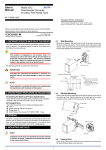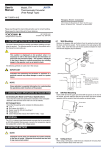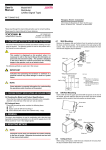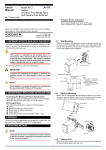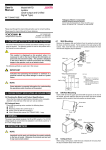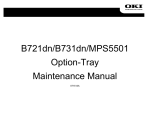Download User`s Manual
Transcript
User’s Manual Model VJR6 RTD Converter (Isolated Single-output and Isolated Dual-output Types) IM 77J01R06-01E Network Solutions Business Divisiion 2-9-32, Naka-cho Musashino-shi, Tokyo 180-8750 Japan Phone: +81-422-52-7179 Facsimile: +81-422-52-6793 Please read through this User’s Manual before use for correct handling. Please keep this User’s Manual for future reference. IM 77J01R06-01E 1st Edition Jul. 2003 (MC) 2nd Edition June 2004 (YK) 1. CAUTIONARY NOTES FOR SAFE USE OF THE PRODUCT This User’s Manual should be carefully read before installing and operating the product. The following symbol is used on the product and in this manual to ensure safe use. 4.1 Wall Mounting Loosen the main unit-fixing screw of the product and pull out the main unit from the socket. Fix the socket on the wall with screws. Next, insert the main unit into the socket and fasten the main unit with the main unit-fixing screw. Mounting screws This symbol is displayed on the product when it is necessary to refer to the User’s Manual for information on personnel and instrument safety. This symbol is displayed in the User’s Manual to indicate precautions for avoiding danger to the operator, such as an electric shock. Main unit Output-1 Zero-adjustment volume Span-adjustment volume Output-2 Zero-adjustment volume Span-adjustment volume The following symbols are used only in this manual. IMPORTANT <Mounting Dimensions> Indicates that operating the hardware or software in a particular manner may cause damage or result in a system failure. Check that the model and specifications indicated on the nameplate attached to the side face of the main unit are as ordered. Main unit-fixing screw Unit: mm 59±0.3 Draws attention to essential information for understanding the operations and/or functions of the product. (1) Checking the Model and Product Specifications Threaded hole for fixing the main unit 29.5 or more 2-M4 or 2-ø4.5 or more 22±0.2 NOTE 2. CHECKING PRODUCT SPECIFICATIONS AND PACKAGED ITEMS Socket 4.2 DIN Rail Mounting Insert a DIN rail into the upper part of the DIN rail groove on the rear of the socket, and then slide the slide lock at the lower part of the socket upwards until the socket is fixed into position as shown below. Fit into here (2) Packaged Items Check that the packing carton contains the following items: ● VJR6: 1 ● Tag number label: 1 sheet ● User’s Manual (this manual: IM 77J01R06-01E): 1 copy DIN rail DIN rail Push 3. GENERAL (Rear of the socket) This plug-in type RTD converter is connected to an IEC/JIS-standard resistance temperature detector (RTD) to convert temperature signals into isolated DC current or DC voltage signals. 4. MOUNTING METHOD DIN rail Slide lock NOTE Insert/pull out the main unit into/from the socket vertically to the face of socket. Otherwise the terminals are bent and it may cause a bad contact. 4.3 Mounting Using a Multi-mounting Base When using a multi-mounting base, see the User’s Manual for VJCE (VJCE Mounting Base). 4.4 Using a Duct When using a wiring duct, install the duct at leaset 30 mm away from the top and bottom faces of the main unit. 5. INSTALLATION LOCATIONS 7. MAINTENANCE ● Avoid the following environments for installation locations: Areas with vibration, corrosive gases, dust, water, oil, solvents, direct sunlight, radiation, a strong electric field, and/or a strong magnetic field ● If there is any risk of a surge being induced into the power line and/or signal lines due to lightning or other factors, a dedicated lightning arrester should be used as protection for both this unit and a field-installed device. The product starts running immediately when the power is turned on; however, it needs 10 to 15 minutes of warm-up before it meets the specified performance. 7.1 7.2 6. EXTERNAL WIRING To avoid the risk of an electric shock, turn off the power supply and use a tester or similar device to ensure that no power is supplied to a cable to be connected, before carring out wiring work. Wiring should be connected to the terminals on the socket of the product. The terminals for external connections are of M3 screws. Use crimp-on terminal lugs for connections to the terminals. ● Recommended cables: A nominal cross-sectional area of 0.5 mm2 or thicker for signal cables, and that of 1.25 mm2 or thicker for power cables. Input 3 6 2 1 5 4 B 3 A 6-dial variable resistor B B Input B Calibration Procedure (1) Connect the instruments as shown below. (2) Find the resistance equivalent to 0, 25, 50, 75, and 100% of the measuring range. (3) Use the 6-dial variable resistance and apply input signals equivalent to 0, 25, 50, 75, and 100% of the input span to the converter. (4) Check to see the corresponding output voltages are 0, 25, 50, 75, and 100% respectively and within the specified accuracy rating. “R” is used for current output. ● If the output signals are out of the accuracy rating range, adjust the output signal level using the zero and span adjustment volumes on front face of the product. WARNING A Calibration Apparatus ● A 6-dial variable resistor (Yokogawa M&C 279301 or the equivalent) ● A digital mutimater (Yokogawa 7561 or the equivalent) ● A precision resistor of 250 ± 0.01%, 1 W 1 6 2 1 5 4 Output-2 3 2 4 R 5 1 3 9 4 8 7 Output-1 11 10 7 R 9 Power supply Output-2 2 9 8 5 7 11 10 Power Supply L+ 11 N– 10 L – 11 Digital multimater R: 250 precision resistor for current output 8 N GND Output-1 7 10 + Digital multimater 9 + – 8 GND IMPORTANT ● The power line and input/output signal lines should be installed away from noise-generating sources. Other wise accuracy cannot be guaranteed. ● The grounding resistance must be 100 Ω (JIS Class D grounding). The length and thickness of the grounding cable should be as short and thick as possible. Directly connect the lead from the ground terminal (terminal no. 8) of the product to the ground. Do not carry out daisychained inter-ground terminal wiring. ● Use of the product ignoring the specifications may cause overheating or damage. Before turning on the power, ensure the following: (a) Power supply voltage and input signal value applied to the product should meet the required specifications. (b) The external wiring to the terminals and wiring to ground are as specifications. ● Do not operate the product in the presence of flammable or explosive gases or vapors. To do so is highly dangerous. ● The product is sensitive to static electricity; exercise care in operating it. Before you operate the product, touch a nearby metal part to discharge static electricity. 2 IM 77J01R06-01E 2nd Edition June 01,2004-00