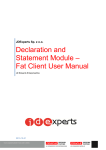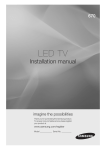Download Sales Performance Management Tool
Transcript
Sales Performance Management Tool Sales Performance Management Tool Fiserv © 2011 -2014 Fiserv, Inc. or its affiliates. All rights reserved. This work is confidential and its use is strictly limited. Use is permitted only in accordance with the terms of the agreement under which it was furnished. Any other use, duplication, or dissemination without the prior written consent of Fiserv, Inc. or its affiliates is strictly prohibited. The information contained herein is subject to change without notice. Except as specified by the agreement under which the materials are furnished, Fiserv, Inc. and its affiliates do not accept any liabilities with respect to the information contained herein and is not responsible for any direct, indirect, special, consequential or exemplary damages resulting from the use of this information. No warranties, either express or implied, are granted or extended by this document. http://www.fiserv.com Fiserv is a registered trademark of Fiserv, Inc. Other brands and their products are trademarks or registered trademarks of their respective holders and should be noted as such. TellerTargetTrack 03122014 2 Sales Performance Management Tool Fiserv Overview: This Application helps the Financial Institutions to define the targets for a branch and further for employees, which can be tracked and the performance of employee and branch can be viewed. The employee/ user can view his target set by the senior person and can also view the current status of the targets on each of the products. Key Benefits: Achieve operational efficiencies and increase revenue by deploying our Sales Performance Management Tool application. Helps Financial Institution to plan, manage and monitor Sales Performance of the branch and employees. Monitor sales and current status of the target of the month on each of the product. Track performance of the employee and branch. Increase efficiency of the management to track sales activities. Processing: This application enables the Financial Institution to: Capture the conversion of amount to points in the Calc Schedule. Map the ‘Amount to Point Conv CalcSched’ CalcVar-APCN with the products where required and give the value as the Calc Schedule Number created for the amount to point conversion. Set the targets against each product for the branches Distribute the Branch targets to the branch employees. View the current and the remaining target status against each product for a branch and teller. View the achieved and remaining targets with the help of graph representations. The person opening the account will be required to add the PersNbr in the new user field ASPN (Account Sold By Person Number). While tracking, the user field will be used to check that who has sold the account and in whose target the account will be computed. For the accounts which are opened from the external sources, the users will be required to manually enter the PersNbr in the user filed ASPN (Account Sold By Person Number), if it is required to be calculated in an employee’s target. Amount to Point Conversion example: The financial Institution creates a CalcSched as follows: Start Amount To Amount Rate 1 499 .1 500 999 .01 1000 10000 .01 TellerTargetTrack 03122014 3 Sales Performance Management Tool Fiserv CalcVar APCN is mapped with the Term Deposit Minor (the minor for which this conversion is applied) and the new CalcSchedNbr will be added as the value of the APCN. A new Term Deposit account will be created with 10000$ and the ASPN user field will be added with the PersNbr of the employee who has sold the account. Now when the points are calculated for the employee who has sold the Term Deposit account with the 10000$ deposit the application will check in the mapped CalcSched which is added in the CalcVar APCN. The rate will be picked from the CalcSched tier in which the amount is falling; in this case it is 0.01. Therefore, the point for the employee will be 10000*0.01=100. In the similar manner, if the PersNbr of employee is present in other account in the user field ASPN, the deposit amount of all the account will be added to calculate the points for the employee. Note: The new AuthCd ‘AVSO’ for Apps is associated with this Application, which has the drop-down list Branch and where the user has the option to make a selection for a branch. If the AuthCD AVSO is not associated then the drop-down list Branch will be disabled and will display only the current logged-in as the default branch. However, if AVSO is associated then the drop-down list Branch will be enabled and the user will have the option to make a selection for a branch. This application provides the drop-down list Branch where the user will be required to select the appropriate branch and therefore the Financial Institution will be required to provide a set up for this AuthCd and then associate the same with the respective new screen(s). Exclusion: The Financial Institution will be required to consider the following exclusions: Consolidated reports for all the tellers. Target Status display of other users. Targets for Major MWNT, Regulatory Reporting (RR), Official Check Account (BKCK), Leased Assets (LEAS), and General Ledger (GL). Amount and Point targets for Majors Retirement Account (RTMT) and Externally Serviced (EXT). Future dated branch targets distribution to employees. Deletion of branch targets other then logged in branch. Variables: New Calculation Variable APCN: Variable Code Description (how used) Amount to Point Conv CalcSched APCN APCN will be used to store the Calculation schedule number (CalcSchedNbr) in which the Amount to Point Conversion slabs are stored. TellerTargetTrack 03122014 Data Type Default NUM <BLANK> 4 Sales Performance Management Tool Fiserv Screens: To capture the targets for a branch and a teller against each product, the following two new screens have been added: Org Sales Performance Management Teller Sales Performance Management To display the current status of the branch and tellers targets, the following two new screens have been added: Org Sales Performance Status Teller Sales Performance Navigation (Org Sales Performance Management) Services > Institution > Org Sales Performance Management Tool Screen Appearance (Org Sales Performance Management): TellerTargetTrack 03122014 5 Sales Performance Management Tool Fiserv Field Listing: Field Description Search Criteria The group box enables the user to provide the search criteria for the branch target records. Organization Name This is a mandatory field. This drop-down list is automatically populated with the names of the organizations which are branches to the respective Financial Institution. This drop-down list will be enabled only when the new AuthItemCd AVSO is associated with the new screen Org Sales Performance Management and will be populated with all the branch names. However, if the new AuthItemCd AVSO is not associated with the new screen Org Sales Performance Management then the drop-down list will be disabled and by default, will display the logged-in branch name. From Date Active Only Query Clear The user will be required to select the organization name for the branch as the search criteria. The default value will be the logged-in branch name. This field enables the user enter the Effective Date for the target set for the selected organization as the search criteria. The Branch targets with Inactive date greater than the entered date will be displayed in the Org Sales Performance grid. On selection, only the Active Target records (i.e. Branch Target records with Inactive Date > Current Post Date) will be searched. This is standard Query button functionality. On click of this button, the application will search for the Branch Target Records as per the search criteria provided by the user. This is standard Clear button functionality. On click of this button, the values provided by the user in the Search Criteria group-box are cleared and the user will be required to re-enter all the values. Org Sales Performance Management This grid displays the details of the targets set up for the selected branch. Org Sales Performance This content menu will be enabled when the user selects a record from Management Status the Org Sales Performance grid. On click, the new screen Org Sales Performance Status for the selected Branch Target record is displayed. Organization Name Major Minor Target Amt Target Points Target Count Target Assigned By Effective Date Inactive Date Create TellerTargetTrack 03122014 This column displays the name of the organizations. This column displays the major account types. This column displays the minor account types. This column displays the target set for the branch in terms of amount. This column displays the target set for the branch in terms of points. This column displays the target set for the branch in terms of count. This column displays the PersNbr of the employee who is logged-in and is assigning the targets. This column displays the date the target becomes effective. This column displays the date the target becomes inactive. On click, this button enables the user to enter the details for the new Branch Target record. In addition, label for the subsequent group box will change to Create Branch Target Detail. 6 Sales Performance Management Tool Fiserv Field Description Edit On click, this button enables the user to edit an existing Branch Target record selected from the Branch Target grid. In addition, label for the subsequent group box will change to Edit Branch Target Detail. Edit button shall be disable when the branch in the selected row is different than the logged-in branch. Delete On click, this button deletes the record selected in the Branch Target grid. Delete button shall be disable when the branch in the selected row is different than the logged-in branch. Create/ Edit Org Sales Performance Details This grid enables the user to either create a new Branch Target record or edit an existing Branch Target record selected from the Org Sales Performance grid. Organization Name This is a mandatory field. This drop-down list is automatically populated with the names of the organizations which are branches to the respective Financial Institution. This drop-down list will be enabled only when the new AuthItemCd AVSO is associated with the new screen Org Sales Performance Management and will be populated with all the branch names. However, if the new AuthItemCd AVSO is not associated with the new screen Org Sales Performance Management then the drop-down list will be disabled and by default, will display the logged-in branch name. Major Minor Effective Date The user will be required to select the organization name for the branch. The default value will be the logged-in branch name. This is a mandatory field. This drop-down list is automatically populated with the names of the major account types. The user will be required to select the appropriate major account type for which the branch target needs to be set. This drop-down list is disabled in Edit mode i.e. when user clicks the Edit button in the grid Branch Target. This is a mandatory field. This drop-down list is automatically populated with the names of the minor account types. The user will be required to select the appropriate minor account type for which the branch target needs to be set. By default, the drop-down list displays the option value ‘ALL’. This drop-down list is disabled in Edit mode. This is a mandatory field. The field enables the user to select a date from which the Branch Targets gets into effect. The default value will be the current Post Date. The user can select the previous date but it cannot be less that the last Inactive Date for the same Major-Minor for the Branch. i.e. if there is no row for the selected Branch for a Major-Minor then the user can enter any previous date, but if the row exist for the branch of the selected Major-Minor then the Effective Date cannot be less or equal to the Inactive Date of present row. This field is disabled in Edit mode. TellerTargetTrack 03122014 7 Sales Performance Management Tool Fiserv Field Description Target Type This is a mandatory field. This drop-down list is populated with the following values: Target Points Target Amount Target Count By default, this drop-down list displays the option value ‘Target Points’. When the major account types (defined in the value of bank option MWCT (Major with Count Target)) are selected, this drop-down list will be disabled and the Target Count will be displayed. When the major account types (defined in the value of bank option MWNT (Major with No Target)) are selected, user will not be allowed to set the target type If the Point setup (CalcVar-APCN value set to Calc Schedule for Amount to Point conversation) is not set for the select minor and Target Point is selected message “Missing Set-up. Target Cannot be set in Points” will be displayed. Target Points/Target Amount/Target Count Inactive Date This drop-down list is disabled in Edit mode. This is a mandatory field. The label for this field will be displayed as per the Target Type selected from the drop-down list Target Type. The user will be required to enter the respective value against the selected target type. This is a mandatory field. The user will be required to select the date on which the set branch targets will become inactive. The default value will be the Current Post Date. The Inactive Date cannot be less than the Effective date. While editing the Inactive Date, the date will not be greater than Effective date of the next available row with same Branch, Major, and Minor. Process This field is disabled in Edit mode. On click, the respective created or edited Branch Target Detail record will be saved. Navigation (Org Sales Performance Status): Services > Institution > Org Sales Performance Management Tool > Org Sales Performance Status (Content Menu) Screen Appearance (Org Sales Performance Status): TellerTargetTrack 03122014 8 Sales Performance Management Tool Fiserv Field Listing: Field Description Org Sales Performance Chart This group box displays the details for the record selected in the Org Sales Performance grid on the Org Sales Performance Maintenance screen. Major The field displays the Major Account Type for the selected Target record. Minor Target Points/Target Amount/Target Count The field displays the Minor Account Type for the selected Target record. The label for this field will be displayed as per the Target Type selected on the Org Sales Performance Maintenance screen. The label for the text field will dynamically change based on the target value stored for the selected Branch Target record. The field displays the target set for the branch. Target Achieved This field displays the target that has been achieved in terms of points, amount, or count based on the respective value against the same. Target Remaining This field displays the target that is to be achieved i.e. target that is remaining in terms of points, amount, or count based on the respective value against the same. Graph This plotting area displays the graphical plotting of the achieved and the remaining target for the respective Org Sales Performance Record. Navigation (Teller Sales Performance Management): Services > Institution > Teller Sales Performance Management Tool TellerTargetTrack 03122014 9 Sales Performance Management Tool Fiserv Screen Appearance (Teller Sales Performance Management): Filed Listing: Field Description Search Criteria This group box enables the user to provide the search criteria for the teller target records. Employee Name This is a mandatory field. This drop-down list will be populated with the names of the persons who are employees with the respective Financial Institution. The user will be required to select the required employee name. The default value will be the name of the person currently logged-in. From Date This field enables the user to select the Effective Date for the target set for the selected employee. The teller targets with Inactive date greater than the entered date will be displayed in the Teller Target Details grid. Active Only On selection, only the Active Target records (i.e. Teller Sales Performance records with Effective Date =< Current Post Date and Inactive Date > Current Post Date) will be searched. Query This is standard Query button functionality. On click of this button, the application will search for the Teller Sales Performance Records as per the search criteria provided by the user. TellerTargetTrack 03122014 10 Sales Performance Management Tool Field Fiserv Description Clear This is standard Clear button functionality. On click of this button, the values provided by the user in the Search Criteria group-box are cleared and the user will be required to re-enter all the values. Teller Sales Performance The grid displays the details of the targets set up for the selected teller. Employee Name This column displays the name of the employees. Major This column displays the major account types. Minor This column displays the minor account types. Target Amt This column displays the target set for the branch in terms of amount. Target Points This column displays the target set for the branch in terms of points. Target Count This column displays the target set for the branch in terms of count. Target Assigned By This column displays the PersNbr of the employee who is logged-in and is assigning the targets. Effective Date This column displays the date the target becomes effective. Inactive Date This column displays the date the target becomes inactive. Create On click, this button enables the user to enter the details for the new Teller Sales Performance record. In addition, label for the subsequent group box will change to Create Teller Sales Performance Detail. Edit On click, this button enables the user to edit an existing Teller Target record selected from the Teller Sales Performance grid. In addition, label for the subsequent group box will change to Edit Teller Sales Performance Detail. Delete On click, this button deletes the record selected in the Teller Sales Performance grid. A message “You are about to Delete target for <Employee Name>- <Major>-<Minor>. Click Ok to continue” will be displayed while deleting the grid record. User will have option to Cancel the deletion or Ok to continue. Create/Edit Teller Sales Performance Details This grid enables the user to either create a new Teller Sales Performance record or edit an existing Teller Sales Performance record selected from the Teller Sales Performance grid. Employee Name This is a mandatory field. This drop-down list is automatically populated with the names of the persons who are employees with the respective Financial Institution. The user will be required to select the respective employee for whom the targets are to be set. The default value for this drop-down list is the name of the person currently logged-in. Major Minor TellerTargetTrack 03122014 This is a mandatory field. This drop-down list is automatically populated with the names of the major account types. The user will be required to select the appropriate major account type for which the teller target needs to be set. This is a mandatory field. This drop-down list is automatically populated with the names of the minor account types. The user will be required to select the appropriate minor account type for which the teller target needs to be set. 11 Sales Performance Management Tool Fiserv Field Description Effective Date This is a mandatory field. The field enables the user to select a date from which the Teller Targets gets into effect. The default value will be the Effective Date of the Branch target active row for the selected MajorMinor of the logged in branch. Target Type Remaining Branch Target Target Points/Target Amount/Target Count Inactive Date The user cannot select the Teller Target’s Effective Date less than the Effective Date and greater than the Inactive Date for the active target set for the branch. If the user enters the date which is not in the respective range, then the following application message is displayed: “ Date should be between the ‘OrgTarget.EffDate‘ and ‘OrgTarget.InactiveDate’” This is a disabled field. This field is populated with the following values: Target Points Target Amount Target Count The value will be the Target Type of the Branch target active row for the selected Major-Minor of the logged in branch This is a disabled field and will display the total respective branch target – sum of the respective targets distributed to employees/tellers. This is a mandatory field. The label for this field will be displayed as per the Target Type. The user will be required to enter the respective value against the selected target type. Target for the employee can be greater than the target set for the branch. This is a mandatory field. The user will be required to select the date on which the set teller targets will become inactive. The default value will be the Inactive date of the Branch target active row for the selected Major-Minor of the logged in branch. If the user enters the date which not in the range then the following application message is displayed: “Date should be between the ‘OrgTarget.EffDate‘ and ‘OrgTarget.InactiveDate’” On click, the respective created or edited Teller Target Detail record will be saved. Process Navigation (Teller Sales Performance): Services > Institution > Teller Sales Performance Screen Appearance (Teller Sales Performance): TellerTargetTrack 03122014 12 Sales Performance Management Tool Fiserv Field Listing: Field Description Search Criteria The group box enables the user to provide the search criteria for the logged in tellers for whom targets are to be displayed. Employee Name From Date Only Active Query TellerTargetTrack 03122014 The disabled field will display the name of the Logged in user for whom the target record is to be displayed. This field enables the user to enter the Effective Date for the target set for the logged-in user. The teller targets with Inactive Date greater than the entered date will be displayed in the Teller Target Details grid. On selection, only the Active Target records (i.e. Teller Target records with Effective Date =< Current Post Date and Inactive Date > Current Post Date) will be searched. This is standard Query button functionality. On click of this button, the application will search for the Teller Target Records as per the search criteria provided by the user. 13 Sales Performance Management Tool Field Fiserv Description Clear This is standard Clear button functionality. On click of this button, the values provided by the user in the Search Criteria group-box are cleared and the user will be required to re-enter all the values. Teller Sales Performance Details The grid displays the details of the targets set up for the logged-in user based on the search criteria. Major This column displays the major account types. Minor This column displays the minor account types. Target Type This column displays the target types. Target This column displays the value of the target. Effective Date This column displays the Effective Date. Inactive Date This column displays the Inactive Date. Achieved Target This field displays the target that has been achieved in terms of points, amount, or count based on the respective value against the same. Remaining Target This field displays the target that is to be achieved i.e. target that is remaining in terms of points, amount, or count based on the respective value against the same. Target Sales Performance Chart This group box displays the details for the respective Teller Details record. Major The field displays the major account type for the selected Target Sales Performance record. Minor The field displays the minor account type for the selected Target Sales Performance Details record. Target Points/Target Amount/Target Count The label for this field will be displayed as per the Target Type. The label for the text field will dynamically change based on the Target value stored for the selected Teller Target record. This field displays the target set for the teller. Target Achieved This field displays the target that has been achieved in terms of points, amount, or count based on the respective value against the same. Target Remaining This field displays the target that is to be achieved i.e. target that is remaining in terms of points, amount, or count based on the respective value against the same. Graph This plotting area displays the graphical plotting of the achieved and the remaining target for the respective Teller Sales Performance Record for the selected Major and Minor. Additional Requirements: Before executing this application, the Financial Institution needs to have the following prerequisites at their environment: The appropriate AuthKey from Fiserv has been obtained. Either DNA 3.2 or the higher version of DNA is available. The required set-up script/ steps have been executed before running this application. The Financial Institution will be required to provide the authorization rights to the respective users at the branch level or the Financial Institution level. TellerTargetTrack 03122014 14 Sales Performance Management Tool Fiserv Configuration Checklist: Test Environment Item Tables Production Environment Variables Calculation type User Field Bank Option Revision: Date 03/2014 07/2011 05/2011 04/2011 App Version # 1.2.0.0 1.2.0.0 1.1.0.0 1.0.0.0 TellerTargetTrack 03122014 Change User Manual updated based on Fiserv format Added Major Account Type Parameter Added the ability to write output to a local temporary directory Application Created 15