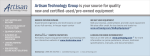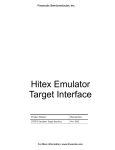Download Personal 488 PCI Card Personal 488 ISA Card
Transcript
DECEMBER 1999 IC098C IC099C Personal 488 PCI Card Personal 488 ISA Card CUSTOMER SUPPORT INFORMATION Order toll-free in the U.S. 24 hours, 7 A.M. Monday to midnight Friday: 877-877-BBOX FREE technical support, 24 hours a day, 7 days a week: Call 724-746-5500 or fax 724-746-0746 Mail order: Black Box Corporation, 1000 Park Drive, Lawrence, PA 15055-1018 Web site: www.blackbox.com • E-mail: [email protected] PERSONAL 488 ISA CARD, PERSONAL 488 PCI CARD FEDERAL COMMUNICATIONS COMMISSION AND CANADIAN DEPARTMENT OF COMMUNICATIONS RADIO FREQUENCY INTERFERENCE STATEMENTS This equipment generates, uses, and can radiate radio frequency energy and if not installed and used properly, that is, in strict accordance with the manufacturer’s instructions, may cause interference to radio communication. It has been tested and found to comply with the limits for a Class A computing device in accordance with the specifications in Subpart J of Part 15 of FCC rules, which are designed to provide reasonable protection against such interference when the equipment is operated in a commercial environment. Operation of this equipment in a residential area is likely to cause interference, in which case the user at his own expense will be required to take whatever measures may be necessary to correct the interference. Changes or modifications not expressly approved by the party responsible for compliance could void the user’s authority to operate the equipment. This digital apparatus does not exceed the Class A limits for radio noise emission from digital apparatus set out in the Radio Interference Regulation of Industry Canada. Le présent appareil numérique n’émet pas de bruits radioélectriques dépassant les limites applicables aux appareils numériques de la classe A prescrites dans le Règlement sur le brouillage radioélectrique publié par Industrie Canada. This equipment complies with the safety and emissions standards of the European Community. 1 PERSONAL 488 ISA CARD, PERSONAL 488 PCI CARD TRADEMARKS The trademarks mentioned in this manual are the sole property of their owners. 2 PERSONAL 488 ISA CARD, PERSONAL 488 PCI CARD CONTENTS 1. Specifications . . . . . . . . . . . . . . . . . . . . . . . . . . . . . . . . . . . . . . . . . . . . . 6 2. Introduction. . . . . . . . . . . . . . . . . . . . . . . . . . . . . . . . . . . . . . . . . . . . . . 7 2.1 Description. . . . . . . . . . . . . . . . . . . . . . . . . . . . . . . . . . . . . . . . . . . . 7 2.2 About this Manual . . . . . . . . . . . . . . . . . . . . . . . . . . . . . . . . . . . . . . 7 2.3 Hardware Connection. . . . . . . . . . . . . . . . . . . . . . . . . . . . . . . . . . . 8 2.4 Software . . . . . . . . . . . . . . . . . . . . . . . . . . . . . . . . . . . . . . . . . . . . . . 9 3. Personal 488 PCI Card . . . . . . . . . . . . . . . . . . . . . . . . . . . . . . . . . . . . . 10 3.1 What the Package Includes. . . . . . . . . . . . . . . . . . . . . . . . . . . . . . . 10 3.2 Installing the New Hardware . . . . . . . . . . . . . . . . . . . . . . . . . . . . . 11 4. Personal 488 ISA Card . . . . . . . . . . . . . . . . . . . . . . . . . . . . . . . . . . . . . 13 4.1 What the Package Includes. . . . . . . . . . . . . . . . . . . . . . . . . . . . . . . 13 4.2 Configuring the New Hardware . . . . . . . . . . . . . . . . . . . . . . . . . . . 13 4.3 Installing the New Hardware . . . . . . . . . . . . . . . . . . . . . . . . . . . . . 19 5. Installing the Hardware Drivers and Configuring the Software . . . . 21 5.1 Windows 95/98 Users Only . . . . . . . . . . . . . . . . . . . . . . . . . . . . . . 21 5.1.1 Plug-and-Play Devices . . . . . . . . . . . . . . . . . . . . . . . . . . . . . . . 21 5.1.2 “Legacy” Devices . . . . . . . . . . . . . . . . . . . . . . . . . . . . . . . . . . . 21 5.1.3 Driver Installation/Removal for IEEE Controllers . . . . . . . 28 5.2 Windows NT Users Only . . . . . . . . . . . . . . . . . . . . . . . . . . . . . . . . . 32 5.2.1 Plug-and-Play and “Legacy” Devices . . . . . . . . . . . . . . . . . . . 32 5.2.2 Windows NT Service Packet 3 (SP3) Driver Installation/Removal for IEEE Controllers. . . . . . . . . . . . . 34 6. API Command Reference . . . . . . . . . . . . . . . . . . . . . . . . . . . . . . . . . . . 38 6.1 Introduction. . . . . . . . . . . . . . . . . . . . . . . . . . . . . . . . . . . . . . . . . . . 38 6.2 Abort. . . . . . . . . . . . . . . . . . . . . . . . . . . . . . . . . . . . . . . . . . . . . . . . . 38 6.3 Arm. . . . . . . . . . . . . . . . . . . . . . . . . . . . . . . . . . . . . . . . . . . . . . . . . . 39 6.4 AutoRemote. . . . . . . . . . . . . . . . . . . . . . . . . . . . . . . . . . . . . . . . . . . 41 6.5 Buffered . . . . . . . . . . . . . . . . . . . . . . . . . . . . . . . . . . . . . . . . . . . . . . 42 6.6 BusAddress. . . . . . . . . . . . . . . . . . . . . . . . . . . . . . . . . . . . . . . . . . . . 43 6.7 CheckListener . . . . . . . . . . . . . . . . . . . . . . . . . . . . . . . . . . . . . . . . . 44 6.8 Clear . . . . . . . . . . . . . . . . . . . . . . . . . . . . . . . . . . . . . . . . . . . . . . . . . 45 6.9 ClearList . . . . . . . . . . . . . . . . . . . . . . . . . . . . . . . . . . . . . . . . . . . . . . 46 6.10 Close . . . . . . . . . . . . . . . . . . . . . . . . . . . . . . . . . . . . . . . . . . . . . . . . 47 6.11 ControlLine . . . . . . . . . . . . . . . . . . . . . . . . . . . . . . . . . . . . . . . . . . 48 6.12 DigArm. . . . . . . . . . . . . . . . . . . . . . . . . . . . . . . . . . . . . . . . . . . . . . 49 6.13 DigArmSetup . . . . . . . . . . . . . . . . . . . . . . . . . . . . . . . . . . . . . . . . . 50 3 PERSONAL 488 ISA CARD, PERSONAL 488 PCI CARD 6.14 DigRead . . . . . . . . . . . . . . . . . . . . . . . . . . . . . . . . . . . . . . . . . . . . . 51 6.15 DigSetup. . . . . . . . . . . . . . . . . . . . . . . . . . . . . . . . . . . . . . . . . . . . . 52 6.16 DigWrite . . . . . . . . . . . . . . . . . . . . . . . . . . . . . . . . . . . . . . . . . . . . . 53 6.17 Disarm . . . . . . . . . . . . . . . . . . . . . . . . . . . . . . . . . . . . . . . . . . . . . . 54 6.18 EnterX . . . . . . . . . . . . . . . . . . . . . . . . . . . . . . . . . . . . . . . . . . . . . . 55 6.19 Error . . . . . . . . . . . . . . . . . . . . . . . . . . . . . . . . . . . . . . . . . . . . . . . . 59 6.20 FindListener. . . . . . . . . . . . . . . . . . . . . . . . . . . . . . . . . . . . . . . . . . 60 6.21 Finish . . . . . . . . . . . . . . . . . . . . . . . . . . . . . . . . . . . . . . . . . . . . . . . 61 6.22 GetError . . . . . . . . . . . . . . . . . . . . . . . . . . . . . . . . . . . . . . . . . . . . . 62 6.23 GetErrorList . . . . . . . . . . . . . . . . . . . . . . . . . . . . . . . . . . . . . . . . . . 63 6.24 Hello. . . . . . . . . . . . . . . . . . . . . . . . . . . . . . . . . . . . . . . . . . . . . . . . 64 6.25 KeepDevice . . . . . . . . . . . . . . . . . . . . . . . . . . . . . . . . . . . . . . . . . . 65 6.26 Listen . . . . . . . . . . . . . . . . . . . . . . . . . . . . . . . . . . . . . . . . . . . . . . . 66 6.27 Local . . . . . . . . . . . . . . . . . . . . . . . . . . . . . . . . . . . . . . . . . . . . . . . . 66 6.28 LocalList. . . . . . . . . . . . . . . . . . . . . . . . . . . . . . . . . . . . . . . . . . . . . 67 6.29 Lol. . . . . . . . . . . . . . . . . . . . . . . . . . . . . . . . . . . . . . . . . . . . . . . . . . 68 6.30 MakeDevice . . . . . . . . . . . . . . . . . . . . . . . . . . . . . . . . . . . . . . . . . . 69 6.31 MakeNewDevice . . . . . . . . . . . . . . . . . . . . . . . . . . . . . . . . . . . . . . 70 6.32 MyListenAddr . . . . . . . . . . . . . . . . . . . . . . . . . . . . . . . . . . . . . . . . 71 6.33 MyTalkAddr . . . . . . . . . . . . . . . . . . . . . . . . . . . . . . . . . . . . . . . . . . 72 6.34 OnDigEvent . . . . . . . . . . . . . . . . . . . . . . . . . . . . . . . . . . . . . . . . . . 73 6.35 OnDigEventVDM . . . . . . . . . . . . . . . . . . . . . . . . . . . . . . . . . . . . . 74 6.36 OnEvent . . . . . . . . . . . . . . . . . . . . . . . . . . . . . . . . . . . . . . . . . . . . . 75 6.37 OnEventVDM . . . . . . . . . . . . . . . . . . . . . . . . . . . . . . . . . . . . . . . . 77 6.38 OpenName . . . . . . . . . . . . . . . . . . . . . . . . . . . . . . . . . . . . . . . . . . 79 6.39 OutputX . . . . . . . . . . . . . . . . . . . . . . . . . . . . . . . . . . . . . . . . . . . . . 80 6.40 PassControl . . . . . . . . . . . . . . . . . . . . . . . . . . . . . . . . . . . . . . . . . . 84 6.41 PPoll . . . . . . . . . . . . . . . . . . . . . . . . . . . . . . . . . . . . . . . . . . . . . . . . 85 6.42 PPollConfig . . . . . . . . . . . . . . . . . . . . . . . . . . . . . . . . . . . . . . . . . . 86 6.43 PPollDisable . . . . . . . . . . . . . . . . . . . . . . . . . . . . . . . . . . . . . . . . . . 87 6.44 PPollDisableList . . . . . . . . . . . . . . . . . . . . . . . . . . . . . . . . . . . . . . . 88 6.45 PPollUnconfig . . . . . . . . . . . . . . . . . . . . . . . . . . . . . . . . . . . . . . . . 88 6.46 Remote . . . . . . . . . . . . . . . . . . . . . . . . . . . . . . . . . . . . . . . . . . . . . . 89 6.47 RemoteList . . . . . . . . . . . . . . . . . . . . . . . . . . . . . . . . . . . . . . . . . . . 90 6.48 RemoveDevice . . . . . . . . . . . . . . . . . . . . . . . . . . . . . . . . . . . . . . . . 90 6.49 Request. . . . . . . . . . . . . . . . . . . . . . . . . . . . . . . . . . . . . . . . . . . . . . 91 6.50 Reset . . . . . . . . . . . . . . . . . . . . . . . . . . . . . . . . . . . . . . . . . . . . . . . . 92 6.51 Resume. . . . . . . . . . . . . . . . . . . . . . . . . . . . . . . . . . . . . . . . . . . . . . 93 6.52 SendCmd . . . . . . . . . . . . . . . . . . . . . . . . . . . . . . . . . . . . . . . . . . . . 94 6.53 SendData . . . . . . . . . . . . . . . . . . . . . . . . . . . . . . . . . . . . . . . . . . . . 95 6.54 SendEoi . . . . . . . . . . . . . . . . . . . . . . . . . . . . . . . . . . . . . . . . . . . . . 96 6.55 SPoll . . . . . . . . . . . . . . . . . . . . . . . . . . . . . . . . . . . . . . . . . . . . . . . . 96 4 PERSONAL 488 ISA CARD, PERSONAL 488 PCI CARD 6.56 SPollList . . . . . . . . . . . . . . . . . . . . . . . . . . . . . . . . . . . . . . . . . . . . . 97 6.57 Status . . . . . . . . . . . . . . . . . . . . . . . . . . . . . . . . . . . . . . . . . . . . . . . 99 6.58 Stop. . . . . . . . . . . . . . . . . . . . . . . . . . . . . . . . . . . . . . . . . . . . . . . . . 102 6.59 Talk. . . . . . . . . . . . . . . . . . . . . . . . . . . . . . . . . . . . . . . . . . . . . . . . . 102 6.60 Term . . . . . . . . . . . . . . . . . . . . . . . . . . . . . . . . . . . . . . . . . . . . . . . . 103 6.61 TermQuery . . . . . . . . . . . . . . . . . . . . . . . . . . . . . . . . . . . . . . . . . . 104 6.62 TimeOut. . . . . . . . . . . . . . . . . . . . . . . . . . . . . . . . . . . . . . . . . . . . . 105 6.63 TimeOutQuery . . . . . . . . . . . . . . . . . . . . . . . . . . . . . . . . . . . . . . . 106 6.64 Trigger . . . . . . . . . . . . . . . . . . . . . . . . . . . . . . . . . . . . . . . . . . . . . . 106 6.65 TriggerList . . . . . . . . . . . . . . . . . . . . . . . . . . . . . . . . . . . . . . . . . . . 106 6.66 Unlisten . . . . . . . . . . . . . . . . . . . . . . . . . . . . . . . . . . . . . . . . . . . . . 108 6.67 UnTalk . . . . . . . . . . . . . . . . . . . . . . . . . . . . . . . . . . . . . . . . . . . . . . 108 6.68 Wait. . . . . . . . . . . . . . . . . . . . . . . . . . . . . . . . . . . . . . . . . . . . . . . . . 109 7. Troubleshooting . . . . . . . . . . . . . . . . . . . . . . . . . . . . . . . . . . . . . . . . . . 110 7.1 Radio Interference Problems . . . . . . . . . . . . . . . . . . . . . . . . . . . . . 110 7.2 IEEE 488 Bus Errors . . . . . . . . . . . . . . . . . . . . . . . . . . . . . . . . . . . . 110 7.3 Hardware-Software Conflicts . . . . . . . . . . . . . . . . . . . . . . . . . . . . . 111 7.4 Checking Hardware and Software Settings . . . . . . . . . . . . . . . . . . 111 Appendix. . . . . . . . . . . . . . . . . . . . . . . . . . . . . . . . . . . . . . . . . . . . . . . . . . . 113 A.1 IEEE 488 Bus and Serial Bus . . . . . . . . . . . . . . . . . . . . . . . . . . . . . 113 A.2 IEEE 488 Bus Commands. . . . . . . . . . . . . . . . . . . . . . . . . . . . . . . . 114 A.3 ASCII Codes . . . . . . . . . . . . . . . . . . . . . . . . . . . . . . . . . . . . . . . . . . 115 A.3.1 ASCII Code Summary . . . . . . . . . . . . . . . . . . . . . . . . . . . . . . 115 A.3.2 ASCII Code Details . . . . . . . . . . . . . . . . . . . . . . . . . . . . . . . . 117 Abbreviations . . . . . . . . . . . . . . . . . . . . . . . . . . . . . . . . . . . . . . . . . . . . . . . 122 Index . . . . . . . . . . . . . . . . . . . . . . . . . . . . . . . . . . . . . . . . . . . . . . . . . . . . . 127 5 PERSONAL 488 ISA CARD, PERSONAL 488 PCI CARD 1. Specifications Maximum Data-Transfer Rate—1 Mbps Connectors—Both cards: (1) standard IEEE-488 with metric studs; IC098C: (1) DB9 female; IC099C: (1) IEEE-488 Indicators—None Operating Temperature—32 to 158°F (0 to 70°C) Relative Humidity—0 to 95% Power—From the PC Size—IC098C: PCI-slot card; IC099C: Half-slot card Weight—Less than 1 lb. (0.5 kg) 6 PERSONAL 488 ISA CARD, PERSONAL 488 PCI CARD 2. Introduction 2.1 Description The Personal 488 Cards are IEEE 488.2 compatible and are supported by 32-bit Driver488 software for Windows 95 or 98, and for Windows NT, named Driver488/W95 and Driver488/WNT respectively. This manual describes two versions of the Personal 488 Cards. • Personal488 PCI Card (IC098C)—The IC098C interface board features plugand-play and 32-bit PCI local bus compatibility. Provides 1-Mbps data-transfer rate. Offers full IEEE 488.2 support. Supported by Windows 95 or 98 and Windows NT drivers. Provides eight channels of general-purpose digital I/O. • Personal 488 ISA Card (IC099C)—The IC099C interface board features 16-bit ISA-bus compatibility. Provides 1-Mbps data-transfer rate. Offers full IEEE 488.2 support. Supported by Windows 95 or 98 and Windows NT drivers. Provides eleven interrupt lines and seven DMA channels. CE compliant. 2.2 About this Manual This manual is divided into the following sections: • Chapter 1, Specifications, lists the technical specifications for the Cards. • Chapter 2, Introduction (this chapter), gives a general description of both the interface hardware and the driver software associated with each of the Personal 488 Cards. • Chapter 3, Personal 488 PCI Card, explains how to install and configure the Personal 488 PCI Card. • Chapter 4, Personal 488 ISA Card, explains how to install and configure the Personal 488 ISA Card. • Chapter 5, Driver 488/W95 and Driver 488/WNT, describes in more detail the Windows driver software that comes with each of the Personal 488 Cards, and includes instructions for configuring this software. • Chapter 6, API Command Reference, provides descriptions for the entire API command set, covering both versions of Driver 488—Driver488/W95 and Driver488/WNT—and both Cards. The description format of the individual 7 PERSONAL 488 ISA CARD, PERSONAL 488 PCI CARD API commands includes the command syntax, returned response, operating mode, bus states, and an example program excerpt. • Chapter 7, Troubleshooting, provides a reference for possible solutions to technical problems. Before calling for technical support, refer to this chapter. • The Appendix provides background information about the IEEE 488 bus, the serial bus, and ASCII controls. • The Index provides a comprehensive alphabetical listing of the main terms and topics in this manual. Also, the Abbreviations on the last pages of this manual provides an overall list of abbreviations, including acronyms and ASCII control codes, as an additional reference for this manual and other related literature. 2.3 Hardware Connection The Personal 488 controller interface must be properly connected to a dataacquisition device. The following diagram depicts an IEEE 488 connection from a Personal 488 controller interface board to a data-acquisition master unit. Figure 2-1. Typical Hardware Connection. 8 PERSONAL 488 ISA CARD, PERSONAL 488 PCI CARD 2.4 Software Driver488/W95 & Driver488/WNT This driver software integrates IEEE 488.2 control into Windows 95 or 98 and Windows NT applications. It supports both IEEE 488 Cards, and provides true multi-tasking device locking. Plus, it’s specifically designed for the 32-bit Windows environment, and includes interactive control. NOTE For proper operation of the cards using the Windows NT operating system, load the software BEFORE configuring and installing the hardware. See Section 5.2. NOTE Throughout this manual and in the software screens, the ISA card is sometimes called the Personal488/AT and the PCI card is sometimes called the Personal488/PCI. 9 PERSONAL 488 ISA CARD, PERSONAL 488 PCI CARD 3. Personal 488 PCI Card This chapter describes the PCI version. If you have the ISA version, skip this chapter and go to Chapter 4. 3.1 What the Package Includes The Personal488 PCI Card, including the IEEE 488 interface board and the Driver488 software, is carefully inspected, both mechanically and electrically, before shipment. After unpacking the product, carefully check for any obvious signs of physical damage that may have occurred during shipment. If you suspect damage, call Black Box immediately at 724-746-5500. Retain all shipping materials in case you need to ship the unit back to Black Box. The Personal488 PCI Card package includes: • Personal 488 PCI Card • (1) CD-ROM • (1) Ribbon cable • (1) Faceplate • This user manual NOTE For proper operation of the cards using the Windows NT operating system, load the software BEFORE configuring and installing the hardware. See Section 5.2. Controller Interface The Personal 488 PCI interface board is easy to install if you’re using Windows 95 or 98—just plug-and-play. You don’t have to physically configure the hardware. Instead, after you install your board as described in the following text, the board is configured automatically. 10 PERSONAL 488 ISA CARD, PERSONAL 488 PCI CARD Figure 3-1. Personal 488 PCI Card. 3.2 Installing the New Hardware Typical IEEE 488 interface boards are installed into expansion slots inside the PC’s system unit. PCs have the following types of expansion slots: • ISA expansion slots. ISA slots can either be an 8-bit slot with one card-edge receptacle (PC-bus compatible), or a 16-bit slot with two card-edge receptacles (AT-bus compatible). Eight-bit ISA boards may be used in either the 8-bit or 16-bit ISA slot, while 16-bit ISA boards may only be used in the 16-bit ISA slot. • PCI expansion slots. PCI slots are 32-bit slots, used only by PCI boards. For technical assistance, see Chapter 7, Troubleshooting, in this manual, or the troubleshooting section in your PC’s manual. If you are still not sure of the problem, call Black Box Technical Support at 724-746-5500. Installing the Personal 488 PCI Card in a PCI Slot You’ll find general instructions for installing the board here since the design of computer cases varies. Refer to your PC’s reference manual if you need to. 11 PERSONAL 488 ISA CARD, PERSONAL 488 PCI CARD 1. Turn OFF the power to your computer and any other connected peripheral devices. • Touch a large grounded metal surface to discharge any static-electricity buildup in your body. • Avoid any contact with internal parts. Handle cards only by their edges. • Disconnect the AC power before removing the cover. 2. Unplug all power cords and cables that may interfere from the back of the computer. 3. Remove your computer’s cover by removing its mounting screws with a screwdriver. Slide the cover OFF. If necessary, refer to your PC’s manual. 4. Your IEEE 488 controller interface must be installed in a 32-bit PCI-bus expansion slot. Select an available PCI expansion slot and remove its slot cover by unscrewing the holding screw and sliding it out. Save this screw for securing the interface after it is installed. 5. To install the IEEE 488 controller interface, carefully align the card-edge connector with the PCI slot on the motherboard, fitting the IEEE 488 port through the rear-panel opening. Push the board down firmly, but gently, until it is well seated. 6. Replace the slot-cover holding screw to secure the board in place. 7. Replace the computer’s cover and screws. Then reconnect all power cords and cables to the back of the computer. If available, connect your external data-acquisition instrument to the IEEE 488 port connector on the interface. 8. Turn on your PC. At this point, the hardware installation is complete. 12 PERSONAL 488 ISA CARD, PERSONAL 488 PCI CARD 4. Personal 488 ISA Card This chapter describes the ISA version. If you have the PCI version, read Chapter 3, then skip this chapter and go on to Chapter 5. 4.1 What the Package Includes The Personal 488 ISA Card, including the IEEE 488 interface board and the Driver488 software, is carefully inspected, both mechanically and electrically, before shipment. The package includes: • Personal 488 ISA Card • (1) CD-ROM • This user manual After unpacking all the items carefully, check for any obvious signs of physical damage that may have occurred during shipment. If anything is missing or damaged, call Black Box immediately at 724-746-5500. Retain all shipping materials in case you need to ship the unit back to Black Box. 4.2 Configuring the New Hardware Figure 4-1 shows the board layout and default DIP-switch settings for the Personal 488 ISA Card. NOTE For proper operation of the cards using the Windows NT operating system, load the software BEFORE configuring and installing the hardware. See Section 5.2. 13 PERSONAL 488 ISA CARD, PERSONAL 488 PCI CARD Figure 4-1. Board Layout. The following text will guide you through the setup of your IEEE 488 controller interface. It includes instructions on how to verify the resource settings of ports in your system, and how to properly configure the switches and jumpers on your interface board. To avoid a configuration conflict, you must first verify which I/O addresses, IRQs, and DMAs are being used by existing ports in your system, before you configure and install the Personal 488 ISA Card. Step 1: Verifying/Recording the Current System Settings The Windows Control Panel enables you to easily determine and configure the I/O addresses, IRQ setting, and DMA settings in your system for proper operation. Perform the following steps to verify your system settings. 1. Open the Control Panel window from the Start > Settings menu, click on the System icon, and select the Device Manager tab. Under the line “Ports (COM & LPT),” look for a list of used ports. For each port, highlight the port and click on the Properties button. 2. Properties already being used in the system are displayed under the Resources tab. Values NOT listed are available. 14 PERSONAL 488 ISA CARD, PERSONAL 488 PCI CARD • For each listed port, record which Input/Output (I/O) address, if any, is being used. • For each listed port, record which Interrupt Request (IRQ) value, if any, is being used. • For each listed port, record which Direct Memory Access (DMA) value, if any, is being used. 3. Exit Windows and turn the system OFF. The I/O base address, IRQ, and DMA settings are switch/jumper selectable via the following locations on the Personal 488 ISA Card: One 2-microswitch DIP switch labeled SW1, one 4-microswitch DIP switch labeled SW2, two 14-pin headers labeled DACK and DRQ, and one 22-pin header labeled IRQ. The DIP-switch settings and the way you arrange the jumpers on the headers set the hardware configuration. For the next steps, make sure that the I/O address, IRQ, and DMA set on the interface board are different from any existing ports in your system. A conflict results when two I/O addresses, IRQs, or DMAs are the same. (As the exception, additional Personal 488 ISA Cards may share the same IRQ and DMA values.) Step 2: Configuring the Interface I/O Base Address Figure 4-2. Personal 488 ISA Card I/O Base Address Selections. 15 PERSONAL 488 ISA CARD, PERSONAL 488 PCI CARD 1. The factory default I/O base address is 02E1. If this creates a conflict, reset SW1 according to the figure and following table. The register addresses will be automatically relocated at fixed offsets from the base address. 2. If you change the default, record the new Input/Output (I/O) address being used. Table 4-1. Selected I/O Base Address. Selected I/O Base Address 02E1 22E1 42E1 Register 62E1 Automatic Offset Addresses 02E1 06E1 0AE1 0EE1 12E1 16E1 1AE1 1EE1 22E1 26E1 2AE1 2EE1 32E1 36E1 3AE1 3EE1 42E1 46E1 4AE1 4EE1 52E1 56E1 5AE1 5EE1 62E1 62E1 6AE1 6EE1 72E1 76E1 7AE1 7EE1 Read Register Write Register Data In Interrupt Status 1 Interrupt Status 2 Serial Poll Status Address Status CMD Pass Through Address 0 Address 1 Data Out Interrupt Mask 1 Interrupt Mask 2 Serial Poll Mode Address Mode Auxiliary Mode Address 0/1 End of String The I/O base address sets the addresses used by the computer to communicate with the Personal 488 ISA Card hardware on the board. The address is normally specified in hexadecimal and can be 02E1, 22E1, 42E1, or 62E1. The registers of the IOT7210 IEEE 488 controller chip and other auxiliary registers are then located at fixed offsets from the base address. Most versions of Driver488 are capable of managing as many as four Personal 488 ISA Cards. To do so, you must arrange the interface configurations to avoid conflict among themselves. No two Cards may have the same I/O address, but they may, and usually should, have the same DMA channel and interrupt level. 16 PERSONAL 488 ISA CARD, PERSONAL 488 PCI CARD Step 3: Configuring the Personal 488 ISA Card Interface Interrupt (IRQ) Figure 4-3. Configuring the Personal 488 ISA Card Interface Interrupt (IRQ). 1. The factory-default Interrupt (IRQ) is 7. If this creates a conflict, reset SW2 and jumper IRQ according to Figure 4-3. The switch and jumper settings must both indicate the same interrupt level to operate correctly with interrupts. 17 PERSONAL 488 ISA CARD, PERSONAL 488 PCI CARD 2. If you change the default, record the new Interrupt (IRQ) you’re using. You can set the Personal 488 ISA Card to interrupt the PC when certain hardware conditions occur. You can set the main board interrupt to IRQ level 3 through 7, 9 through 12, 14, or 15. Interrupts 10 through 15 are only available in a 16-bit slot on an AT-class machine. Interrupt 9 becomes synonymous with Interrupt 2 when used in a PC/XT bus. Several Personal 488 ISA Cards may share the selected interrupt in the same AT chassis. The Card adheres to the AT-style interrupt-sharing conventions. When the Card requires service, the IRQ jumper determines which PC interrupt level is triggered. When an interrupt occurs, the interrupting device must be reset by writing to an I/O address that is different for each interrupt level. The switch settings may determine the I/O address to which the Card’s interrupt-rearm circuitry responds. Step 4: Configuring the Personal 488 ISA Card DMA Channel Figure 4-4. Personal 488 ISA Card DMA Channel Selections. 1. The factory-default DMA channel is 5. If this creates a conflict, reset jumpers DACK and DRQ according to Figure 4-4. 2. If you change the default, record the new DMA channel being used. Direct Memory Access (DMA) is a high-speed method of transferring data from or to a peripheral, such as a digitizing oscilloscope, to or from the PC’s memory. 18 PERSONAL 488 ISA CARD, PERSONAL 488 PCI CARD The AT class machine has seven DMA channels. Channels 0 to 3 (8-bit), 5, 6, and 7 (16-bit) are available only in a 16-bit slot on an AT class machine. Channel 2 is usually used by the floppy-disk controller, and is unavailable. Channel 3 is often used by the hard-disk controller in PCs, XTs, and the PS/2 with the ISA bus, but is usually not used in ATs. Channels 5 to 7 are 16-bit DMA channels and offer the highest throughput (up to 1 Megabyte per second). Channels 0 to 3 are 8-bit DMA channels and although slower, they offer compatibility with existing applications that only used 8-bit DMA channels. Under some rare conditions, high-speed transfers on DMA Channel 1 can demand so much of the available bus bandwidth that a floppy controller cannot access the channel simultaneously. 4.3 Installing the New Hardware Typical IEEE 488 interface boards are installed into expansion slots inside the PC’s system unit. Typical PCs have the following types of expansion slots: • ISA expansion slots. ISA slots can either be an 8-bit slot with one card-edge receptacle (PC-bus compatible), or a 16-bit slot with two card-edge receptacles (AT-bus compatible). Eight-bit ISA boards may be used in either the 8-bit or 16-bit ISA slot, while 16-bit ISA boards may only be used in the 16-bit ISA slot. • PCI expansion slots. PCI slots are 32-bit slots, used only by PCI boards. For technical assistance, see Chapter 7, Troubleshooting, in this manual, or the troubleshooting section in your PC’s manual. If you are still not sure of the problem, contact the dealer or manufacturer of your interface board or PC. NOTE For proper operation of the cards using the Windows NT operating system, load the software BEFORE configuring and installing the hardware. See Section 5.2. Installing the Personal 488 ISA Card into an ISA Slot General instructions for installing the board are given since the design of computer cases varies. Refer to your PC’s reference manual whenever in doubt. 1. Turn OFF the power to your computer and any other connected peripheral devices. Follow these precautions for static-electricity discharge: • Touch a large grounded metal surface to discharge any static-electricity buildup in your body. 19 PERSONAL 488 ISA CARD, PERSONAL 488 PCI CARD • Avoid any contact with internal parts. Handle cards only by their edges. • Disconnect the AC power before removing the cover. 2. Unplug all power cords and cables that may interfere from the back of the computer. 3. Remove your computer’s cover by removing its mounting screws with a screwdriver. Slide the cover OFF. If necessary, refer to your PC’s manual. 4. Your Personal 488 ISA Card must be installed in an 8-bit ISA-bus expansion slot. Select an available ISA expansion slot and remove its slot cover by unscrewing the holding screw and sliding it out. Save this screw for securing the Card after it is installed. 5. To install the Personal 488 ISA Card, carefully align the card-edge connector with the ISA slot on the motherboard, fitting the IEEE 488 port through the rear-panel opening. Push the board down firmly, but gently, until it is well seated. 6. Replace the cover slot holding screw to secure the Card in place. 7. Replace the computer’s cover and screws. Then reconnect all power cords and cables to the back of the computer. If available, connect your external data-acquisition instrument to the IEEE 488 port connector on the interface. 8. Turn on your PC. At this point, the hardware installation is complete. 20 PERSONAL 488 ISA CARD, PERSONAL 488 PCI CARD 5. Installing the Hardware Drivers and Configuring the Software NOTE Throughout this manual and in the software screens, the ISA card is sometimes called the Personal488/AT and the PCI card is sometimes called the Personal488/PCI. 5.1 Windows 95 or 98 Users Only NOTE If you are using Windows NT, go to Section 5.2. 5.1.1 PCI VERSION If the operating system you are using is Windows 95 or 98, follow these steps to install a Personal 488 PCI Card. If the operating system you are using is Windows NT, go to Section 5.2. 1. Remove power from the PC. 2. Physically install the device into a 32-bit expansion slot as described in Chapter 3 or 4. 3. Return power to the PC. After the computer powers up and detects the new device, you should see a screen prompt asking for a CD-ROM. 4. Place CD-ROM in the CD-ROM drive. 5. Follow the screen prompts. This completes the plug-and-play device install procedure for Windows 95 and Windows 98 users. 5.1.2 ISA VERSION NOTE If you are using Windows NT, go to Section 5.2. If you are using Windows 95 or 98, follow these steps to install a Personal 488 ISA Card. 1. Remove power from the PC. 21 PERSONAL 488 ISA CARD, PERSONAL 488 PCI CARD 2. Physically configure and install the device as described in Chapter 3 or 4. 3. Return power to the PC. 4. Access the Add New Hardware dialog box by selecting the Windows Start button and navigating as follows: Start Settings Control Panel Add New Hardware Figure 5-1. Navigating to Add New Hardware. NOTE The following screen images have been taken from Windows 95. The Windows 98 version screen images are similar. 5. The “Add New Hardware Wizard” displays an introductory message and prompts you to click Next. NOTE After you click Next, Windows 98 will automatically search for installed devices. 22 PERSONAL 488 ISA CARD, PERSONAL 488 PCI CARD Figure 5-2. Add New Hardware Wizard. 6. Select “No” when asked, “Do you want Windows to search for your new hardware?” Then click Next. 23 PERSONAL 488 ISA CARD, PERSONAL 488 PCI CARD Figure 5-3. Selecting the Type of Hardware to Install. 7. Choose Other Devices from the list of hardware types. 8. When the Manufacturer/Models dialog box appears: Select Unknown Devices for Manufacturer. Select Unsupported Device for Models. Then click the Have Disk button. Figure 5-4. Selecting the Manufacturer/Model. 24 PERSONAL 488 ISA CARD, PERSONAL 488 PCI CARD 9. Insert the CD-ROM into the appropriate drive, click Browse, and select the CD’s root directory. Windows will now look for an “inf” file. The file “iotech.inf” will now appear in the text field of the Open window. Click OK. 10. Windows will now display a list of devices to install. Select the specific Personal488 device to be installed. You should see the device in the Wizard’s list of models. After making the selection, click Next. Personal 488/AT Figure 5-5. Selecting the Device You Wish to Install. 11. Check the default resource settings. If the settings do not match your board configuration (for example, if you changed a default jumper setting) you will need to use the Device Manager to enter the changes. Regardless of whether or not you need to make settings changes, click Next. The disk file for the device is copied into the PC. Follow the screen prompts. When prompted, restart the computer. If you do not need to change settings, the installation is complete. If you do need to make setting changes, continue with Step 12. 25 PERSONAL 488 ISA CARD, PERSONAL 488 PCI CARD Figure 5-6. Resources Settings screen. NOTE Steps 12 through 14 pertain to making settings changes for resource types. Perform these steps only if you need to change your device settings. 12. If you need to make settings changes, first access the Device Manager. Do this by beginning with the Desktop Start button. Start Settings Control Panel System Device Manager Figure 5-7. Accessing Device Manager. 13. In the Device Manager, select IEEE 488.2 Controllers, then the specific device. The example shows Personal488/AT (the Personal 488 ISA Card) 26 PERSONAL 488 ISA CARD, PERSONAL 488 PCI CARD selected. The Personal 488 PCI card is called Personal 488/PCI. After selecting the device, click the Properties button. Personal 488/AT Figure 5-8. Device Manager screen. When the device properties window opens, select the Resources tab. A screen similar to the one shown in Figure 5-9 should appear. Highlight the first setting you wish to change. Click the Change Setting button. An edit window appears for the selected setting. Follow the screen prompts. After you have made all needed changes, click OK. You will be prompted to restart the computer, to put the new settings into effect. 27 PERSONAL 488 ISA CARD, PERSONAL 488 PCI CARD Figure 5-9. Change Setting screen. This completes the installation procedure for the ISA version in Windows 95 and Windows 98. 5.1.3 WINDOWS 95/98 DRIVER INSTALLATION/REMOVAL FOR IEEE CONTROLLERS This procedure assumes that you have the most recent revision of the driver/software. You must remove any previous versions of drivers and applicable software. Removal Follow the removal steps only if software is already installed or if you made a mistake during installation. First, uninstall software using Add/Remove Programs in the control panel. The keywords of the program name will be “Personal IEEE.” Highlight and remove. Second, remove the IEEE 488-related .inf file located in “C:\Windows\Inf\Other” or “C:\Windows\Inf” folder. 28 PERSONAL 488 ISA CARD, PERSONAL 488 PCI CARD Next, remove IEEE Controller hardware by entering the System device manager located in the control panel. Highlight and remove the specific controller. Installation For all 488 controllers, do not install the controller at this time. 1. Go to Control Panel, select Add New Hardware, and click Next. Windows will then ask if you want Windows to find the hardware. 2. Select No. An item window will then be displayed. If there is an IEEE 488.2 controller item in the list, highlight and click next. If there is no IEEE 488 item, highlight “?Other Devices” and click Next. 3. Click Have Disk. Windows will default to the A drive. 4. Browse to the CD’s root directory. This is where the iotech.inf file is located. Make sure this file is highlighted and click OK, then OK again. 5. Select the relevant controller and click Next. (For the ISA version, note the hardware settings recommended by Windows.) 6. Click Next, then Finish. 7. Select Add/Remove Programs, then Install. 8. Browse to the floppy drive and select the appropriate controller folder, W95_98\SDK\Disk 1, and finally Setup.exe. 9. Click Finish and agree to all defaults. 10. When the installation is complete, close the newly created program group, and an option to configure will be displayed. Use this option only if hardware settings need to be changed. You can change hardware settings by either using the System Resources button in the IEEE applet or by clicking System, Device Manager, then highlighting the device and clicking Properties, Resources, and Change Settings. 11. Power down the computer. For the ISA version, install the configured card, power up the computer, and proceed to the Verification process. For plug and play, simply install the card. Windows will automatically detect and associate the previously installed software. 29 PERSONAL 488 ISA CARD, PERSONAL 488 PCI CARD Installing the Interface Software Support Files 1. In the Browse window, double click the appropriate product folder and operating system. The installation program SETUP.EXE will be in the subfolder named SDK under the Windows 95/98 operating system folder. 2. Locate SETUP.EXE and click FINISH. 3. The Installation program will step you through various options on installing these software support files. NOTE These files are NOT required to get the hardware to work properly, but we recommend using them if you plan to do any software development or if you need Help files. 4. Any or all of the installed software support files may be removed by going to the Control Panel from the Start > Settings menu, double-clicking on the Add/Remove Programs icon, then selecting “Personal IEEE 488 v 2.0,” and clicking the Add/Remove... button. At this point, the installation of software support files is complete. Verification 1a. Run wintest.exe. “IEEE0(-1)” should be in the device handle box. Hit “OpenName” (immediately to the right of the device handle box). Does this open a new window with driver information? If yes, go to Step 2. If no, go to Step 1b. b. Check to make sure that the driver has been installed. (It’s on a separate disk for the Windows 95 or 98 environment.) c. Check the address and interrupt (interrupt is set with switches and jumpers on ISA cards). On the card, make sure these settings match the settings in the control panel. d. Check the BIOS to see if the interrupt is reserved for an ISA card. e. Check to make sure that it is a Black Box card…look for a part number etched in the solder side of the board. It should look like a phone number. 30 PERSONAL 488 ISA CARD, PERSONAL 488 PCI CARD f. Check for conflicts with older revisions of the driver. (Check autoexec.bat for a call to the old .DRV version, also the path for different installation or a wrong path.) A successful test in steps 1 through 6 means that the card is an IOTech card, the address is OK. Also, it’s not colliding with any of the other drivers, and the interrupt is probably OK. 2. Make sure there is a device on the bus, “Query→CheckListener.” Fill in the primary parameter with the address of the peripheral. This will return a 0, 1, or -1. If it returns 1, CheckListener was successful. Go to step 3. If it returns 0 immediately, the device did not respond. Check the cabling, and the address of the peripheral. If it returns 0 after the time-out period or returns -1, this is almost always an interrupt conflict. Check BIOS again, move the device to a “free” interrupt, and try again. 3. Go to “Device→MakeNew Device.” Fill in the primary parameter with the address of the peripheral. There is no reason for this command to fail: it should return a number other than -1. 4a. Go to “Data Transfer→Output Commands→Output.” Enter a short command to the peripheral, preferably one that can be observed on the device. Was the Bytecount correct? Was the command understood? If yes, go to step 5a. If no, go to step 4b. b. Check the DMA for conflicts, or disable it. c. Verify that the terminators match the peripheral settings. 5a. Write a message that gives a response back to the controller (take a reading, or check a setting). Then read that response with “Data Transfer→Output Commands→Enter.” Did you get anything? Does it make sense? b. If “Yes, yes->” go to step 6a. c. If “Yes, no->” make sure that the DMA is disabled, and check the terminators. d. If “No, no->” make sure a valid command was sent. Check the terminators. 31 PERSONAL 488 ISA CARD, PERSONAL 488 PCI CARD 6a. Engage the DMA, and send a long command (about 9 bytes or longer) or request a long response (same 9-byte threshold). Did it work? If yes, you are done. If no, go to step b. b. Change the DMA channel, and see if you need to reserve this resource in BIOS. Alternatively, you can leave the DMA disabled; this only costs some speed performance on longer transfers. 5.2 Windows NT Users Only 5.2.1 PLUG AND PLAY AND “LEGACY” DEVICES NOTE This section is for users of Windows NT. If you’re using Windows 95/98, see Section 5.1. 1. Remove power from the PC. 2. Physically configure and install the device as described in Chapter 3 or 4. 3. Return power to the PC. 4. Insert the CD-ROM into your CD drive. The CD contains a folder for all of the IEEE488 interfaces. Located under each interface folder are the operating system folders. Using Windows Explorer, browse the \WNT\Disk1 folder for Setup.exe. 5. Run Setup.exe. 6. Follow the on-screen prompts and allow Windows NT to complete the install. 32 PERSONAL 488 ISA CARD, PERSONAL 488 PCI CARD Figure 5-10. Driver Setup screen. Figure 5-11. Selecting the Card. 33 PERSONAL 488 ISA CARD, PERSONAL 488 PCI CARD 7. In Windows NT, after selecting the device from the IEEE 488 Properties window, click the Properties button to access the device properties window. Then click the System Resources button to make changes to I/O, IRQ, and DMA settings as applicable. Figure 5-11 shows selection of an AT488 type device designated as IEEE0. Figure 5-12 represents the Windows NT Change System Resources dialog box, and the button used to access it. Figure 5-12. Windows NT Change System Resources screen. 8. When prompted, restart your computer to put the new settings into effect. This completes the install procedure for users of Windows NT. 5.2.2 WINDOWS NT SERVICE PACKET 3 (SP3) DRIVER INSTALLATION/REMOVAL FOR IEEE CONTROLLERS This procedure assumes that you have the most recent revision of the driver/software. You must remove any previous versions of drivers and applicable software before you begin. Removal Perform the removal steps only if you have a previous installation or if you made a mistake during installation. 34 PERSONAL 488 ISA CARD, PERSONAL 488 PCI CARD 1. Uninstall the software using Add/Remove Programs in the control panel. The keywords of the program name will be “Personal IEEE.” 2. Highlight and remove. 3. Answer yes to uninstall shared files if queried. 4. Shut down and Restart. Installation For all 488 controllers: Do NOT install the controller at this time. Follow these steps: 1. Go to Control Panel, select Add/Remove Programs, click Install, and Next. Windows NT will then default to the A drive. 2. Browse to the CD drive and select the appropriate controller folder, \WNT\Disk 1, and finally Setup.exe. The full path of the installation program is now displayed in the text box. 3. Click Finish and then Next. The Select Components window is now displayed. 4. Select the appropriate controller. 5. Click Next, and accept defaults. 6. When the installation is complete, close the newly created program group, and click Finish. (For the ISA version, use this IEEE 488 properties window to enter the system resources and change hardware settings as needed.) NOTE We recommend that you disable the DMA until you establish a nonconflicting IRQ. 7. Power down the computer. 8. Install the configured card and power up the computer. Proceed to the verification process. NOTE You might need to repeat the power down and settings routine until there is no conflict. Remember that not only the DIP switches and jumpers, but also the system resources, must also reflect the new settings. 35 PERSONAL 488 ISA CARD, PERSONAL 488 PCI CARD Verification 1a. Run wintest.exe. “IEEE0 (-1)” should be in the device handle box. b. Hit “OpenName” (immediately to the right of the device handle box. Does this open a new window with driver information? If yes, go to step 2. c. If no, check to make sure that the driver has been installed. (It’s on a separate disk for the Windows 95 or 98 environment.) d. Check the address and interrupt (interrupt is set with switches and jumpers on ISA cards) on the card. Make sure that they match the settings in the control panel. e. Check BIOS to see if the interrupt is reserved for an ISA card. f. Check to make sure that it is an IOtech card. Look for a part number etched in the solder side of the board. It should look like a phone number. g. Check for conflicts with older revisions of the driver. (Check autoexec.bat for a call to the old .DRV version, also the path for a different installation.) A successful test in step 1 means we know it is an IOtech card, the address is OK. Also, it is not colliding with any of our other drivers, and the interrupt is probably OK. 2a. Make sure that there is a device on the bus, “Query→CheckListener.” b. Fill in the primary parameter with the address of the peripheral. This will return a 0, 1, or -1. If it returns 1, CheckListener was successful. If it returns 0 immediately, the device did not respond. Check the cabling and address of the peripheral. If it returns 0 (after the time-out period), or returns 1, this is almost always an interrupt conflict. Check BIOS again, move the device to a different “free” interrupt and try again. 3. Go to “Device→MakeNewDevice.” Fill in the primary parameter with the address of the peripheral. There is no reason for this command to fail; it should return a number other than -1. 4. Go to “DataTransfer→Output command→Output.” Enter a short command to the peripheral, preferably one that you can observe on the device. Was the 36 PERSONAL 488 ISA CARD, PERSONAL 488 PCI CARD Bytecount correct? Was the command understood? If yes, go to step 5. If no, check the DMA for conflicts, or disable it. Verify that the terminators match the peripheral settings. 5. Write a message that gives a response back to the controller (take a reading, or check a setting). Then read that response with: “DataTransfer→Output commands→Enter.” Did you get anything? Does it make sense? a. If “Yes, yes->” go to step 6. b. If “Yes, no->” make sure that the DMA is disabled, and check the terminators. c. If “No, no->” make sure a valid command was sent, and check the terminators. 6a. Engage the DMA, and send a long command (about 9 bytes or longer) or request a long response (same as 9-byte threshold). Did it work? If yes, you are done. If no, go to step b. b. Change the DMA channel, and see if you need to reserve this resource in BIOS. Alternatively, you can leave the DMA disabled; this only costs some speed performance on longer transfers. 37 PERSONAL 488 ISA CARD, PERSONAL 488 PCI CARD 6. API Command Reference 6.1 Introduction This chapter contains the API command reference for Driver488/W95 and Driver488/WNT, using the C language. The following 67 commands are presented in alphabetical order for ease of use. 6.2 Abort Syntax INT WINAPI Abort(DevHandleT devHandle); devHandle refers to either an IEEE 488 hardware interface or an external device. If devHandle refers to an external device, the Abort command will act on the hardware interface to which the external device is attached. Returns -1 if error Mode SC or *SC(CA Bus States IFC, *IFC (if SC) ATN(MTA (if *SC(CA) Example errorflag = Abort(ieee); See Also MyTalkAddr, Talk, UnTalk As the System Controller (SC), whether Driver488 is the Active Controller or not, the Abort command causes the Interface Clear (IFC) bus management line to be asserted for at least 500 microseconds. By asserting IFC, Driver488 regains control of the bus even if one of the devices has locked it up during a data transfer. Asserting IFC also makes Driver488 the Active Controller. If a non-SystemController was the Active Controller, it is forced to relinquish control to Driver488. Abort forces all IEEE 488 device interfaces into a quiescent state. 38 PERSONAL 488 ISA CARD, PERSONAL 488 PCI CARD If Driver488 is a non-System-Controller in the Active Controller state (*SC(CA), it asserts Attention (ATN), which stops any bus transactions, and then sends its My Talk Address (MTA) to “Untalk” any other Talkers on the bus. It does not (and cannot) assert IFC. 6.3 Arm Syntax INT WINAPI Arm(DevHandleT devHandle, ArmCondT condition); devHandle refers to either an IEEE 488 hardware interface or an external device. If devHandle refers to an external device, the Arm command acts on the hardware interface to which the external device is attached. condition is one of the following: acError, acSRQ, acPeripheral, acController, acTrigger, acClear, acTalk, acListen, acIdle, acByteIn, acByteOut, or acChange. Returns Mode -1 if DevHandleT is an illegal device or interface; otherwise, the current state of the event trigger flag Any Bus States None Example errorflag = Arm(ieee, acSRQ|acTrigger|acChange); See Also Disarm, OnEvent The Arm command allows Driver488 to signal to the user-specified function when one or more of the specified conditions occurs. Arm sets a flag for each implementation of the conditions which are user-indicated. Arm conditions may be combined using the bitwise OR operator. 39 PERSONAL 488 ISA CARD, PERSONAL 488 PCI CARD The following Arm conditions are supported: Condition Description acSRQ The Service Request bus line is asserted. acPeripheral An addressed status change has occurred, and the interface is a Peripheral. acController An addressed status change has occurred, and the interface is an Active Controller. acTrigger The interface has received a device Trigger command. acClear The interface has received a device Clear command. acTalk An addressed status change has occurred, and the interface is a Talker. acListen An addressed status change has occurred, and the interface is a Listener. acIdle An addressed status change has occurred, and the interface is neither Talker nor Listener. acByteIn The interface has received a data byte. acByteOut The interface has been configured to output a data byte. acError A Driver488 error has occurred. acChange The interface has changed its addressed status. Its Controller/Peripheral or Talker/Listener/Idle states has changed. 40 PERSONAL 488 ISA CARD, PERSONAL 488 PCI CARD 6.4 AutoRemote Syntax INT WINAPI AutoRemote(DevHandleT devHandle, BOOL flag); devHandle refers to either an IEEE 488 hardware interface or an external device. If devHandle refers to an external device, the AutoRemote command acts on the hardware interface to which the external device is attached. flag may be either OFF or ON Returns -1 if DevHandleT is an illegal device or interface; otherwise, the previous state is returned Mode SC Bus States None Example errorcode = AutoRemote(ieee,ON); See Also Local, Remote, EnterX, OutputX The AutoRemote command enables or disables the automatic assertion of the Remote Enable (REN) line by Output. When AutoRemote is enabled, Output automatically asserts REN before transferring any data. When AutoRemote is disabled, there is no change to the REN line. AutoRemote is on by default. 41 PERSONAL 488 ISA CARD, PERSONAL 488 PCI CARD 6.5 Buffered Driver488/W95 only Syntax LONG WINAPI Buffered(DevHandleT devHandle); devHandle refers to either an IEEE 488 hardware interface or an external device. If devHandle refers to an external device, the Buffered command acts on the hardware interface to which the external device is attached. Returns -1 if error; otherwise long integer from 0 to 1,048,575(220-1) Mode Any Bus States None Example result = Buffered(ieee); printf(“%ld bytes were received.”,result); See Also EnterX, OutputX The Buffered command returns the number of characters transferred by the latest Enter, Output, SendData, or SendEoi command. If an asynchronous transfer is in progress, the result is the number of characters that have been transferred at the moment the command is issued. This command is most often used after a counted Enter, EnterN, EnterNMore, etc., to determine if the full number of characters was received, or if the transfer terminated upon detection of term. It is also used to find out how many characters have currently been sent during an asynchronous DMA transfer. 42 PERSONAL 488 ISA CARD, PERSONAL 488 PCI CARD 6.6 BusAddress Syntax INT WINAPI BusAddress (DevHandleT devHandle, BYTE primary, BYTE secondary). devHandle refers to either an IEEE 488 hardware interface or an external device. primary is the IEEE 488 bus primary address of the specified device. secondary is the IEEE 488 bus secondary address of the specified device. If the specified device is an IEEE 488 hardware interface, this value must be -1, since there are no secondary addresses for the IEEE 488 hardware interface. For no secondary address, a -1 must be specified. Returns -1 if error Mode Any Bus States None Example errorcode = BusAddress(dmm,14,0); See Also MakeDevice The BusAddress command sets the IEEE 488 bus address of the IEEE 488 hardware interface or an external device. Every IEEE 488 bus device has an address that must be unique within any single IEEE 488 bus system. The default IEEE 488 bus address for Driver488 is 21, but this may be changed if it conflicts with some other device. 43 PERSONAL 488 ISA CARD, PERSONAL 488 PCI CARD 6.7 CheckListener Syntax INT WINAPI CheckListener(DevHandleT devHandle, BYTE primary, BYTE secondary); devHandle refers to either an IEEE 488 hardware interface or an external device. If devHandle refers to an external device, the CheckListener command acts on the hardware interface to which the external device is attached. primary is the primary bus address to check for a Listener (00 to 30) Returns secondary is the secondary bus address to check for a Listener (00 to 31). For no secondary address, a -1 must be specified -1 if error; otherwise it returns a 1 if a listener was found at the specified address, or a 0 if a listener was not found at the specified address. Mode CA Bus States ATN(UNL, LAG, (check for NDAC asserted) Example result = CheckListener(ieee,15,4); if (result == 1) { printf(“Device found at specified address.\n”); } if (result == 0) { printf(“Device not found at specified address.\n”); } See Also FindListener, BusAddress 44 PERSONAL 488 ISA CARD, PERSONAL 488 PCI CARD The CheckListener command checks for the existence of a device on the IEEE 488 bus at the specified address. 6.8 Clear Syntax INT WINAPI Clear(DevHandleT devHandle); devHandle refers to either an IEEE 488 hardware interface or an external device. If devHandle refers to a hardware interface, then a Device Clear (DCL) is sent. If devHandle refers to an external device, a Selected Device Clear (SDC) is sent. Returns -1 if error Mode CA Bus States ATN(DCL (all devices) ATN(UNL, MTA, LAG, SDC (selected device) Examples errorcode = Clear(ieee); Sends the Device Clear (DCL) command to the IEEE interface board. errorcode = Clear(wave); Sends the Selected Device Clear (SDC) command to the WAVE device. errorcode = Clear(dmm); Sends the Selected Device Clear (SDC) command to the DMM device. See Also Reset, ClearList The Clear command causes the Device Clear (DCL) bus command to be issued to an interface or a Selected Device Clear (SDC) command to be issued to an external device. IEEE 488 bus devices that receive a Device Clear or Selected Device Clear command normally reset to their power-on state. 45 PERSONAL 488 ISA CARD, PERSONAL 488 PCI CARD 6.9 ClearList Syntax INT WINAPI ClearList(DevHandlePT dhList); dhList is a pointer to a list of device handles that refer to external devices. If a hardware interface is in the list, DCL is sent instead of SDC. Returns -1 if error Mode CA Bus States ATN(DCL (all devices) ATN(UNL, MTA, LAG, SDC (selected device) Example deviceList[0] = wave; deviceList[1] = scope; deviceList[2] = dmm; deviceList[3] = NODEVICE; errorcode = ClearList(deviceList); Sends the Selected Device Clear (SDC) command to a list of devices. See Also Clear, Reset The ClearList command causes the Selected Device Clear (SDC) command to be issued to a list of external devices. IEEE 488 bus devices that receive a Selected Device Clear command normally reset to their power-on state. 46 PERSONAL 488 ISA CARD, PERSONAL 488 PCI CARD 6.10 Close Syntax INT WINAPI Close(DevHandleT devHandle); devHandle refers to either an IEEE 488 interface or an external device. Returns -1 if error Mode Any Bus States Completion of any pending I/O activities Example errorcode = Close(wave); See Also OpenName, MakeDevice, Wait The Close command waits for I/O to complete, flushes any buffers associated with the device that is being closed, and then invalidates the handle associated with the device. 47 PERSONAL 488 ISA CARD, PERSONAL 488 PCI CARD 6.11 ControlLine Syntax INT WINAPI ControlLine(DevHandleT devHandle); ControlLine returns a bit mapped number. devHandle refers to the I/O adapter. If devHandle refers to an external device, the ControlLine command acts on the hardware interface to which the external device is attached. Returns -1 if error; otherwise, a bit map of the current state of the IEEE 488 interface. Under 32-bit Driver488 software, serial interfaces are not supported. Mode Any Bus States None Example result = ControlLine(ieee); printf(“The response is %X\n”,result); See Also TimeOut The ControlLine command may be used only on IEEE 488 devices. Under 32-bit Driver488 software, serial interfaces are not supported. This command returns the status of the IEEE 488 bus control lines as an 8-bit unsigned value (bits 2 and 1 are reserved for future use), as shown below: Bit 8 Bit 7 Bit 6 Bit 5 Bit 4 Bit 3 Bit 2 Bit 1 EOI SRQ NRFD NDAC DAV ATN 0 0 48 PERSONAL 488 ISA CARD, PERSONAL 488 PCI CARD 6.12 DigArm PCI Card only Syntax INT WINAPI DigArm(DevHandleT devHandle, BOOL bArm); devHandle refers to an interface handle. bArm refers to a value that arms or disarms event generation. TRUE = Arm, FALSE = Disarm. Returns -1 if neither nibble is set for input, or other error Mode Any Bus States None Example DigArm(devHandle, TRUE); Arms digital input event generation. See Also DigArmSetup, DigSetup, OnDigEvent, OnDigEventVDM The DigArm command arms or disarms the event-generation due to a digital I/O port match condition. The caller should configure the digital I/O port, the event-callback mechanism, and the match condition prior to arming the event generation. The following code snippet illustrates this sequence: DigSetup(devHandle, FALSE, FALSE); // Configure both nibbles for input. OnDigEventVDM(devHandle, MyFunc, 0); // On event, call function MyFunc. DigArmSetup(devHandle, 0x0A5); // Trigger when inputs equals 0xA5. DigArm(devHandle, TRUE); // Enable event generation. Event generation is automatically disarmed when an event is triggered. The event-generation configuration, however, remains intact, so event generation can be re-armed just by calling DigArm. The other steps shown in the above code snippet do not need to be repeated unless the event configuration is to be changed. Event generation may be disarmed (bArm = FALSE) at any time. 49 PERSONAL 488 ISA CARD, PERSONAL 488 PCI CARD NOTES 1. This function does not configure the digital I/O port for input. The caller must use DigSetup to configure the port for input before performing arming event generation. If neither nibble is configured for input, the function returns -1 and sets the error code to IOT_BAD_VALUE2. 2. Event generation may be re-armed from within the event handler to provide continuous detection of match condition events. However, this is not guaranteed to catch every event if the digital input values are rapidly changing. 3. Any digital I/O port bits configured for output are treated as “don’t care” bits for the purposes of event generation. In other words, it is valid to arm an event when only one nibble of the port is configured for input. In this case, the other nibble is ignored when detecting the match condition. 6.13 DigArmSetup PCI Card only Syntax INT WINAPI DigArmSetup(DevHandleT devHandle, BYTE byMatchValue); devHandle refers to an interface handle. byMatchValue refers to a value that is compared against the digital I/O inputs. Returns -1 if error Mode Any Bus States None Example DigArmSetup(devHandle, 0xA5); Sets the match value to 0xA5. See Also DigArm, DigSetup 50 PERSONAL 488 ISA CARD, PERSONAL 488 PCI CARD The DigArmSetup command sets the match condition value. This value will be compared against the digital I/O port inputs to detect when an event occurs. The event must be armed (via DigArm) for event notification to take place. The comparison operation depends on the current digital-port configuration. If both nibbles are configured for input, then the match value is compared to the entire byte value of the digital port. If only one of the nibbles is configured for input, then the value is compared against just that nibble. If no nibbles are configured for input, then the match value is ignored. The DigArm function will not allow event generation to be armed unless at least one of the nibbles is configured for input. 6.14 DigRead PCI Card only Syntax INT WINAPI DigRead(DevHandleT devHandle); devHandle refers to an interface handle. Returns -1 if no part of the port is configured for input, or other error otherwise, integer between 0 and 255 if the entire digital I/O port is configured for input; or integer between 0 and 15 if only one nibble (either low or high) is configured for input Mode Any Bus States None Example int i = DigRead(devHandle); Returns the current value of the digital I/O port per the current configuration. See Also DigSetup, DigWrite The DigRead command reads the current value of the digital IO port per the input/output configuration of the port. If the entire port is configured for input, a value between 0 and 255 is returned. If either the upper or lower nibble is 51 PERSONAL 488 ISA CARD, PERSONAL 488 PCI CARD configured for input, and the other for output, a value between 0 and 15 is returned. NOTE This function does not configure the digital I/O port for input. The caller must use DigSetup to configure the port for input before performing any reads. If neither nibble is configured for input the function returns -1 and sets the error code to IOT_BAD_VALUE2. 6.15 DigSetup PCI Card only Syntax INT WINAPI DigSetup(DevHandleT devHandle, BOOL bLowOut, BOOL bHighOut); devHandle refers to an interface handle. bLowOut refers to the lower nibble setup. TRUE = output, FALSE = input. bHighOut refers to the upper nibble setup. TRUE = output, FALSE = input. Returns -1 if error Mode Any Bus States None Examples DigSetup(devHandle, TRUE , TRUE); All 8 bits output. DigSetup(devHandle, FALSE, TRUE); Lower 4 bits input, upper 4 output. DigSetup(devHandle, TRUE , FALSE); Lower 4 bits output, upper 4 input. DigSetup(devHandle, FALSE, FALSE); All 8 bits input. See Also 52 DigRead, DigWrite PERSONAL 488 ISA CARD, PERSONAL 488 PCI CARD The DigSetup command configures the digital I/O port for input and output on a per-nibble basis. Each of the two nibbles can be set for input or output. All combinations are supported. Once DigSetup is called, the configuration of the digital I/O port does not change until the next call to DigSetup. The port may be read and written to many times without affecting the port setup. NOTE The digital I/O port must be configured every time the driver is opened. The configuration is not stored between sessions. 6.16 DigWrite PCI Card only Syntax INT WINAPI DigWrite(DevHandleT devHandle, BYTE byDigData); devHandle refers to an interface handle. byDigData refers to a value to write to the digital output port, where the integer range is between 0 and 255 if the entire digital I/O port is configured for output, or between 0 and 15 if only one nibble (either low or high) is configured for output. Returns -1 if no part of the digital I/O port is configured for output. Mode Any Bus States None Example DigRead(devHandle, 0x0A); Writes the given value to the digital I/O port per the current configuration. See Also DigSetup, DigRead The DigWrite command writes the given value to the digital I/O port per the input/output configuration of the port. If the entire port is configured for output, then the data value with a range from 0 to 255 is written to the port. If either the 53 PERSONAL 488 ISA CARD, PERSONAL 488 PCI CARD upper or lower nibble is configured for input, and the other for output, then the data value is truncated to the range from 0 to 15 and it is written to the appropriate nibble per the current configuration. NOTES 1. This function does not configure the digital I/O port for output. The caller must use DigSetup to configure the port before performing any reads or writes. If neither nibble is configured for output the function returns -1 and sets the error code to IOT_BAD_VALUE2. 2. Outputs do not persist after an interface is closed. At that time, all digital I/O lines are configured for input. 6.17 Disarm Syntax INT WINAPI Disarm(DevHandleT devHandle, ArmCondT condition); devHandle refers to either an IEEE 488 interface or an external device. If devHandle refers to an external device, then the Disarm command acts on the hardware interface to which the external device is attached. condition specifies which of the conditions are no longer to be monitored. If condition is 0, then all conditions are Disarmed. Returns -1 if error; otherwise, the current bit map of the event condition mask. Mode Any Bus States None Examples errorcode=Disarm(ieee,acTalk|acListen|acChange); errorcode=Disarm(ieee,0); See Also 54 Arm, OnEvent PERSONAL 488 ISA CARD, PERSONAL 488 PCI CARD The Disarm command prevents Driver488 from invoking an event handler and interrupting the PC, even when the specified condition occurs. Your program can still check for the condition by using the Status command. If the Disarm command is invoked without specifying any conditions, then all conditions are disabled. The Arm command may be used to re-enable interrupt detection. 6.18 EnterX Syntax LONG WINAPI EnterX(DevHandleT devHandle, LPBYTE data,DWORD count,BOOL forceAddr,TermT*term,BOOL async,LPDWORD compStat); devHandle refers to either an IEEE 488 interface or an external device. data is a pointer to the buffer into which the data is read. count is the number of characters to read. forceAddr is used to specify whether the addressing control bytes are to be issued for each EnterX command. term is a pointer to a terminator structure that is used to set up the input terminators. If term is set to 0, the default terminator is used. async is a flag that allows asynchronous data transfer. Note that this asynchronous flag is ignored in Driver488/WNT. compStat is a pointer to an integer containing completionstatus information. 55 PERSONAL 488 ISA CARD, PERSONAL 488 PCI CARD Returns -1 if error otherwise, the actual count of bytes transferred. The memory buffer pointed to by the data parameter is filled in with the information read from the device. Note that the actual count does not include terminating characters if term characters are specified by the term in function. In addition, term characters are not returned but are discarded. Mode CA Bus States With interface handle: *ATN, data With external device handle: ATN (UNL, MLA, TAG, *ATN, data) Example term.EOI = TRUE; term.nChar = 1; term.EightBits = TRUE; term.termChar[0] = ‘\r’; bytecount=EnterX(timer,data,1024,0,&term,1,&stat); See Also OutputX, Term, Buffered NOTE The asynchronous flag async is ignored in Driver488/WNT. The EnterX command reads data from the I/O adapter. If an external device is specified, then Driver488 is addressed to Listen, and that device is addressed to Talk. If an interface is specified, then Driver488 must already be configured to receive data and the external device must be configured to Talk, either as a result of an immediately preceding EnterX command or as a result of one of the Send commands. EnterX terminates reception on either the specified count of bytes transferred, or the specified or default terminator being detected. Terminator characters, if any, are stripped from the received data before the EnterX command returns to the calling application. 56 PERSONAL 488 ISA CARD, PERSONAL 488 PCI CARD The forceAddr flag is used to specify whether the addressing control bytes are to be issued for each EnterX command. If the device handle refers to an I/O adapter, then forceAddr has no effect and command bytes are not sent. For an external device, if forceAddr is TRUE then Driver488 always sends the UNL, MLA, and TAG command bytes. If forceAddr is FALSE, then Driver488 compares the current device with the previous device that used that interface adapter board for an EnterX command. If they are the same, then no command bytes are sent. If they are different, then EnterX acts as if the forceAddr flag were TRUE and sends the command bytes. The forceAddr flag is usually set TRUE for the first transfer of data from a device, and then set FALSE for additional transfers from the same block of data from that device. Additional Enter Functions Driver488 provides additional Enter routines that are short-form versions of the EnterX function. The following Enter functions are already defined in your header file. ENTER Syntax LONG WINAPI Enter(DevHandleT devHandle, LPBYTE data) Remarks Enter is equivalent to the following call to EnterX: EnterX(devHandle,data,sizeof(data),1,0L,0,0L); The Enter function passes the device handle and a pointer to the data buffer to the EnterX function. It determines the size of the data buffer that you provided, and passes that value as the count parameter. It specifies forceAddr is TRUE, causing Driver488 to re-address the device. The default terminators are chosen by specifying a 0 as the term parameter. Asynchronous transfer is turned off by sending 0 for the async parameter, and the completion status value is ignored by sending 0 for the compStat parameter. 57 PERSONAL 488 ISA CARD, PERSONAL 488 PCI CARD ENTERN Syntax LONG WINAPI EnterN(DevHandleT devHandle,LPBYTE data,int count) Remarks EnterN is equivalent to the following call to EnterX: EnterX(devHandle,data,count,1,0L,0,0L); The EnterN function passes the device handle, the pointer to the data buffer, and the size of the data buffer to the EnterX function. It specifies forceAddr is TRUE, causing Driver488 to re-address the device. The default terminators are chosen by specifying a 0 pointer as the term parameter. Asynchronous transfer is turned off by sending 0 for the async parameter, and the completion status value is ignored by sending 0 for the compStat parameter. ENTERMORE Syntax LONG WINAPI EnterMore(DevHandleT devHandle,LPBYTE data) Remarks EnterMore is equivalent to the following call to EnterX: EnterX(devHandle,data,sizeof(data),0,0L,0,0L); The EnterMore function passes the device handle and the pointer to the data buffer to the EnterX function. It determines the size of the data buffer that you provided, and passes that value as the count parameter. It specifies forceAddr is FALSE, therefore, Driver488 does not address the device if it is the same device as previously used. The default terminators are chosen by specifying a 0 as the term parameter. Asynchronous transfer is turned off by sending 0 for the async parameter, and the completion status value is ignored by sending 0 for the compStat parameter. ENTERNMORE Syntax LONG WINAPI EnterNMore(DevHandleT devHandle,LPBYTE data,int count); Remarks EnterNMore is equivalent to the following call to EnterX: EnterX(devHandle,data,count,0,0L,0,0L); 58 PERSONAL 488 ISA CARD, PERSONAL 488 PCI CARD The EnterNMore function passes the device handle, the pointer to the data buffer, and the size of the data buffer to the EnterX function. It specifies forceAddr is FALSE; therefore, Driver488 does not address the device if it is the same device as previously used. The default terminators are chosen by specifying a 0 as the term parameter. Asynchronous transfer is turned off by sending 0 for the async parameter, and the completion status value is ignored by sending 0 for the compStat parameter. 6.19 Error Syntax INT WINAPI Error(DevHandleT devHandle, BOOL display); devHandle refers to either an IEEE 488 interface or an external device. display indicates whether the error message display should be ON or OFF. Returns -1 if error Mode Any Bus States None Example errorcode = Error(ieee, OFF); See Also OnEvent, GetError, GetErrorList, Status The Error command enables or disables automatic on-screen display of Driver488 error messages. Specifying ON enables the error message display, while specifying OFF disables the error message display. Error ON is the default condition. 59 PERSONAL 488 ISA CARD, PERSONAL 488 PCI CARD 6.20 FindListeners Syntax INT WINAPI FindListeners(DevHandleT devHandle, BYTE primary, LPWORD listener, DWORD limit); devHandle refers to either an IEEE 488 interface or an external device. If devHandle refers to an external device, then the FindListeners command acts on the hardware interface to which the external device is attached. primary is the primary IEEE 488 bus address to check. listener is a pointer to a list that contains all Listeners found on the specified interface board. You must allocate enough memory to accommodate all of the possible Listeners up to the limit that he specified. limit is the maximum number of Listeners to be entered into the Listener list. Returns -1 if error otherwise, the number of Listeners found on the interface Mode Any Bus States ATN(MTA, UNL, LAG Example WORD listeners[5]; errorcode = FindListeners(ieee,10,listeners,5); See Also CheckListener, BusAddress, Status The FindListeners command finds all of the devices configured to Listen at the specified primary address on the IEEE 488 bus. The command first identifies the primary address to check and returns the number of Listeners found and their addresses. Then, it fills the user-supplied array with the addresses of the Listeners 60 PERSONAL 488 ISA CARD, PERSONAL 488 PCI CARD found. The number of Listeners found is the value returned by the function. The returned values include the secondary address in the upper byte, and the primary address in the lower byte. If there is no secondary address, then the upper byte is set to 255; hence, a device with only a primary address of 16 and no secondary address is represented as 0xFF10 or -240 decimal. 6.21 Finish Driver488/W95 only Syntax INT WINAPI Finish(DevHandleT devHandle); devHandle refers to either an IEEE 488 interface or an external device. If devHandle refers to an external device, the Finish command acts on the hardware interface to which the external device is attached. Returns -1 if error Mode CA Bus States ATN Example errorcode = Finish(ieee); See Also Resume, PassControl The Finish command asserts Attention (ATN) and releases any pending holdoffs after a Resume function is called with the monitor flag set. 61 PERSONAL 488 ISA CARD, PERSONAL 488 PCI CARD 6.22 GetError Syntax ErrorCodeT WINAPI GetError(DevHandleT devHandle, LPSTR errText); devHandle refers to either the IEEE 488 interface or the external device that has the associated error. errText is the string that will contain the error message. If errText is non-null, the string must contain at least 247 bytes. Returns -1 if error otherwise, it returns the error code number associated with the error for the specified device. Mode Any Bus States None Example errnum = GetError(ieee,errText); printf(“Error number:%d;%s \n”errnum,errText); See Also Error, GetErrorList, Status The GetError command is user-called after another function returns an error indication. The device handle sent to the function that returned the error indication is sent to GetError as its devHandle parameter. GetError finds the error associated with that device and returns the error code associated with that error. If a non-null error text pointer is passed, GetError also fills in up to 247 bytes in the string. The application must ensure that sufficient space is available. 62 PERSONAL 488 ISA CARD, PERSONAL 488 PCI CARD 6.23 GetErrorList Syntax ErrorCodeT WINAPI GetErrorList(DevHandlePT dhList, LPSTR errText, DevHandlePT errHandle); dhList is a pointer to a list of external devices that was returned from a function, due to an error associated with one of the external devices in the list. errText is the text string that contains the error message. You must ensure that the string length is at least 247 bytes. errHandle is a pointer to the device handle that caused the error. Returns -1 if error; otherwise, it returns the error number associated with the given list of devices. Mode Any Bus States None Example char errText[329]; int errHandle; int errnum; result = ClearList(list); if (result == -1) { errnum=GetErrorList(list,errText,&errHandle); printf(“Error %d;%s,at handle %d\n”, errnum, errText, errHandle); } See Also Error, GetError, Status 63 PERSONAL 488 ISA CARD, PERSONAL 488 PCI CARD The GetErrorList command is user-called, after another function identifying a list of device handles returns an error indication. The device handle list sent to the function that returned the error indication, is sent to GetErrorList. GetErrorList finds the device which returned the error indication, returning the handle through errHandle, and returns the error code associated with that error. If a non-null error text pointer is passed, GetError also fills in up to 247 bytes in the string. The application must ensure that sufficient space is available. 6.24 Hello Syntax INT WINAPI Hello(DevHandleT devHandle, LPSTR message); devHandle refers to either an IEEE 488 interface or an external device. If devHandle refers to an external device, the Hello command acts on the hardware interface to which the external device is attached. message is a character pointer that contains the returned message. Returns -1 if error; otherwise, the version of the Dynamic Link Library (DLL) and the version of the device driver. The returned byte count will never exceed 247 bytes. Mode Any Bus States None Example char message[247]; result = Hello(ieee,message); printf(“%s\n”,message); See Also Status, OpenName, GetError 64 PERSONAL 488 ISA CARD, PERSONAL 488 PCI CARD The Hello command is used to verify communication with Driver488, and to read the software revision number. If a non-null string pointer is passed, Hello fills in up to 247 bytes in the string. The application must ensure that sufficient space is available. When the command is sent, Driver488 returns a string similar to the following: Driver488 Revision X.X (C)199X ... where X is the appropriate revision or year number. 6.25 KeepDevice Syntax INT WINAPI KeepDevice(DevHandleT devHandle); devHandle refers to an external device. Returns -1 if error Mode Any Bus States None Example errorcode = KeepDevice(scope); See Also MakeDevice, MakeNewDevice, RemoveDevice, OpenName NOTE KeepDevice will update an existing device or will create a new device in the Registry. This update feature is new and useful. For example, if you wish to change the bus address of the device and make it a permanent change. The KeepDevice command changes the indicated temporary Driver488 device to a permanent device, visible to all applications. Permanent Driver488 devices are not removed when Driver488 is closed. Driver488 devices are created by MakeDevice and are initially temporary. Unless KeepDevice is used, all temporary Driver488 devices are forgotten when Driver488 is closed. The only way to remove the permanent device once it has been made permanent by the KeepDevice command, is to use the RemoveDevice command. 65 PERSONAL 488 ISA CARD, PERSONAL 488 PCI CARD 6.26 Listen Syntax INT WINAPI Listen(DevHandleT devHandle, BYTE pri, BYTE sec); devHandle refers to either an IEEE 488 interface or an external device. If devHandle refers to an external device, the Listen command acts on the associated interface. pri and sec specify the primary and secondary addresses of the device which is to be addressed to listen. Returns -1 if error Mode CA Bus States ATN, LAG Example errorcode = Listen (ieee, 12, -1); See Also Talk, SendCmd, SendData, SendEoi, FindListener The Listen command addresses an external device to Listen. 6.27 Local Syntax INT WINAPI Local(DevHandleT devHandle); devHandle refers to either an IEEE 488 interface or an external device. Returns -1 if error Mode SC Bus States *REN 66 PERSONAL 488 ISA CARD, PERSONAL 488 PCI CARD Examples errorcode = Local(ieee); To unassert the Remote Enable (REN) line, the IEEE 488 interface is specified. errorcode = Local(wave); To send the Go To Local (GTL) command, an external device is specified. See Also LocalList, Remote, AutoRemote In the System Controller mode, the Local command issued to an interface device causes Driver488 to unassert the Remote Enable (REN) line. This causes devices on the bus to return to manual operation. A Local command addressed to an external device places the device in the local mode via the Go To Local (GTL) bus command. 6.28 LocalList Syntax INT WINAPI LocalList(DevHandlePT dhList); dhList refers to a pointer to a list of external devices. Returns -1 if error Mode CA Bus States ATN(UNL, MTA, LAG,GTL Example deviceList[0] = wave; deviceList[1] = timer; deviceList[2] = dmm; deviceList[3] = NODEVICE; errorcode = LocalList(deviceList); Sends the Go To Local (GTO) bus command to a list of external devices. See Also Local, Remote, RemoteList, AutoRemote In the System Controller mode, the LocalList command issued to an interface device, causes Driver488 to unassert the Remote Enable (REN) line. This causes 67 PERSONAL 488 ISA CARD, PERSONAL 488 PCI CARD devices on the bus to return to manual operation. A LocalList command addressed to an external device, places the device in the local mode via the Go To Local (GTL) bus command. 6.29 Lol Syntax INT WINAPI Lol(DevHandleT devHandle); devHandle refers to either an IEEE 488 interface or an external device. If devHandle refers to an external device, the Lol command acts on the hardware interface to which the external device is attached. Returns -1 if error Mode CA Bus States ATN(LLO Example errorcode = Lol(ieee); See Also Local, LocalList, Remote, RemoteList The Lol command causes Driver488 to issue an IEEE 488 LocalLockout (LLO) bus command. Bus devices that support this command are thereby inhibited from being controlled manually from their front panels. 68 PERSONAL 488 ISA CARD, PERSONAL 488 PCI CARD 6.30 MakeDevice Syntax INT WINAPI MakeDevice(DevHandleT devHandle, LPSTR name); devHandle refers to an existing external device. name is the device name of the device that is to be made and takes the configuration of the device given by devHandle. Returns -1 if error; otherwise, the DevHandleT of the new device. Note that the new device is an exact copy (except for the name) of the specified device as it currently exists in memory and not in the Registry. Mode Any Bus State None Example dmm = MakeDevice(scope,”DMM”); BusAddress(dmm,16,-1); Create a device named DMM, attached to the same I/O adapter as scope, and set its IEEE 488 bus address to 16. See Also MakeNewDevice, KeepDevice, RemoveDevice, OpenName, Close The MakeDevice command creates a new temporary Driver488 device that is an identical copy of an already existing Driver488 external device. The new device is attached to the same I/O adapter of the existing device and has the same bus address, terminators, timeouts, and other characteristics. The newly created device is temporary and is removed when Driver488 is closed. KeepDevice may be used to make the device permanent. To change the default values assigned to the device, it is necessary to call the appropriate configuration functions such as BusAddress, IOAddress, and TimeOut. 69 PERSONAL 488 ISA CARD, PERSONAL 488 PCI CARD 6.31 MakeNewDevice Syntax DevHandleT WINAPI MakeNewDevice(LPSTR iName, LPSTR aName,BYTE primary,BYTE secondary,TermPT In,TermPT Out,DWORD tOut); devHandle refers to the new external device. iName is the user name of the interface on which the device is to be created. aName is the user name of the device. primary and secondary are the secondary and primary bus addresses to be specified. For no secondary address, a -1 must be specified. In and Out are pointers to terminator structures specified to set up the respective input and output terminators of the device. tOut is the timeout parameter to be specified. Returns -1 if error; otherwise, the DevHandleT of the new device, based on the parameters specified. Mode Any Bus State None Example DevHandleT anotherDevice; anotherDevice = MakeNewDevice(“IEEE0”, “Scope”,13,-1,NULL, NULL,10000); Specifies parameters for: Pointer to the interface, pointer to the device name, primary and secondary addresses, pointers to the term In and Out structures, and timeout in milliseconds. 70 PERSONAL 488 ISA CARD, PERSONAL 488 PCI CARD See Also MakeDevice, KeepDevice, RemoveDevice, OpenName, Close This function is similar to the MakeDevice function, except that MakeNewDevice will create a new device based on the parameters specified, instead of simply cloning an existing device. The MakeNewDevice command does not save the parameters of the newly created device in the system registry. To save the device, call the KeepDevice function. NOTE The MakeNewDevice command will only create, not save, a new device. Interface descriptions are created and maintained by the configuration utility and the IEEE 488 configuration applet in the Windows Control Panel. 6.32 MyListenAddr Syntax INT WINAPI MyListenAddr (DevHandleT devHandle); devHandle refers to either an interface or an external device. If devHandle refers to an external device, the MyListenAddr command acts on the associated interface. Returns -1 if error Mode CA Bus States ATN, MLA Example errorcode = MyListenAddr (ieee); See Also MyTalkAddr, Talk, Listen, SendCmd The MyListenAddr command addresses the interface to Listen. 71 PERSONAL 488 ISA CARD, PERSONAL 488 PCI CARD 6.33 MyTalkAddr Syntax INT WINAPI MyTalkAddr (DevHandleT devHandle); devHandle refers to either an interface or an external device. If devHandle refers to an external device, the MyTalkAddr command acts on the associated interface. Returns -1 if error Mode CA Bus States ATN, MTA Example errorcode = MyTalkAddr (ieee); See Also MyListenAddr, Listen, SendCmd The MyTalkAddr command addresses the interface to Talk. 72 PERSONAL 488 ISA CARD, PERSONAL 488 PCI CARD 6.34 OnDigEvent PCI Card Only Syntax INT WINAPI OnDigEvent(DevHandleT devHandle, HWND hwnd, OpaqueP lParam); devHandle refers to an interface handle. hwnd is the window handle to receive event notification. lParam value will be passed in the notification message. Returns -1 if error Mode Any Bus States None Example OnDigEvent(devHandle, TRUE, 0x10L); Sets the event notification to be via a window message to the specified window handle. The value 0x10 will be passed with the message. See Also DigArm, OnDigEventVDM, OnEvent The OnDigEvent command sets the handle of a window to receive a notification message when a digital match event is triggered. This function uses the same mechanism as the OnEvent command. For details, see the description of OnEvent. NOTE This function sets the event generation mechanism to be a windownotification message, replacing any previously defined eventnotification mechanism. Only one event-notification mechanism can be used at one time. 73 PERSONAL 488 ISA CARD, PERSONAL 488 PCI CARD 6.35 OnDigEventVDM PCI Card Only Syntax INT WINAPI OnDigEventVDM(DevHandleT devHandle, DigEventFuncT func, OpaqueP lParam); devHandle refers to an interface handle. func is a user-defined function to be called when the digital match event is triggered. lParam value will be passed in the notification message. Returns -1 if error Mode Any Bus States None Example OnDigEventVDM(devHandle, MyFunc, 0x10L); Sets the event notification to be via a function call to the specified callback function. The value 0x10 will be passed to the function. See Also DigArm, OnDigEventVDM, OnEventVDM The OnDigEventVDM command sets the address of a “C”-style (__stdcall) function to be called when a digital match event occurs. This function uses a similar mechanism as the OnEventVDM command. The prototype of the callback function for OnDigEventVDM is: void DigEventFunc(DevHandleT devHandle, LPARAM lParam) The lParam value which is passed to OnDigEventVDM is passed on to the callback function when the event occurs. For details, see the description of OnEventVDM. 74 PERSONAL 488 ISA CARD, PERSONAL 488 PCI CARD NOTE This function sets the event-generation mechanism to be a callback function, replacing any previously defined event notification mechanism. Only one event-notification mechanism can be used at one time. 6.36 OnEvent Syntax INT WINAPI OnEvent(DevHandleT devHandle, HWND hWnd, OpaqueP lParam); devHandle refers to either an interface or an external device. hWnd is the window handle to receive the event notification. lParam value will be passed in the notification message. Returns -1 if error Mode Any Bus States None Example ieee = OpenName (“ieee”); OnEvent (ieee, hWnd, (OpaqueP) 12345678L); Arm (ieee, acSRQ | acError); break; See Also OnEventVDM, Arm, Disarm 75 PERSONAL 488 ISA CARD, PERSONAL 488 PCI CARD The OnEvent command causes the event handling mechanism to issue a message upon occurrence of an Armed event. The message will have a type of WM_IEEE488EVENT, whose value is retrieved via: RegisterWindowMessage ((LPSTR) “WM_IEEE488EVENT”); The associated wParam is an event mask indicating which Armed event(s) caused the notification, and the lParam is the value passed to OnEvent. Note that although there is a macro for WM_IEEE488EVENT in the header file for each language, this macro resolves to a function call and therefore cannot be used as a case label. The preferred implementation is to include a default case in the message handling case statement and directly compare the message ID with WM_IEEE488EVENT. The following is a full example of a program using the OnEvent function: LONG FAR WINAPI export WndProc(HWND hWnd, unsigned iMessage, WORD wParam, LONG lParam); { HANDLE ieee; switch (iMessage) { case WM_CREATE: ieee = OpenName (“ieee”); OnEvent (ieee, hWnd, (OpaqueP) 12345678L); Arm (ieee, acSRQ | acError); break; default: if (iMessage == WM_IEEE488EVENT) { char buff [80]; wsprintf (buff, “Condition = %04X, Param = %081X”,wParam, lParam); MessageBox (hWnd, (LPSTR) buff, (LPSTR) “Event Noted”, MB OK); return TRUE; } } } 76 PERSONAL 488 ISA CARD, PERSONAL 488 PCI CARD 6.37 OnEventVDM Syntax INT WINAPI OnEventVDM(DevHandleT devHandle, EventFuncT func); devHandle refers to either an interface or an external device. func is a user-specified interrupt-handler function that is to perform some user-defined function, when one of the Armed conditions occur. Returns -1 if error Mode Any Bus States None Example Arm(ieee0, acSRQ); OnEventVDM(ieee0, srqHandler); Arms SRQ detection and sets up SRQ function handler See Also OnEvent, Arm, Disarm 77 PERSONAL 488 ISA CARD, PERSONAL 488 PCI CARD The OnEventVDM (VDM refers to Virtual DOS Machine) allows a call back to a user-specified function in a console mode application. The following is a full example of a console mode program using the OnEventVDM function: #include <windows.h> #include <stdio.h> #include “iotieee.h” // For debugging #define qsk(v,x) (v=x, printf(#x “returned %d/n”, v)) void srqHandler(DevHandlerT devHandle, UINT mask) { LONG xfered; printf(“\007\n\nEVENT-FUNCTION on %d mask 0x%04x\n”, devHandle, mask); qsk(xfered, Spoll(devHandle)); printf(“\n\n”); } void main(void) { LONG result, xfered; int ioStatus, x; DevHandleT ieee0, wave14, wave16; TermT myTerm; UCHAR buffer[500]; printf(“\n\nSRQTEST program PID %d\n”,GetCurrentProcessId ()); qsk(ieee0, OpenName(“ieee0”)); qsk(wave14, OpenName(“Wave14”)); qsk(wave16, OpenName(“Wave16”)); qsk(result, Abort(wave14)); qsk(result, Abort(wave16)); qsk(x, Hello(ieee0, buffer)); printf(“\n%s\n\n”, buffer); myTerm.EOI = 1; myTerm.nChar = 0; myTerm.termChar[0] = ‘\r’; myTerm.termChar[1] = ‘\n’; // Arm SRQ detection and set up SRQ function handler qsk(x, Arm(ieee0, acSRQ)); qsk(x, OnEventVDM(ieee0, srqHandler)); // Tell the Wave to assert SRQ in 3 seconds qsk(xfered,Output(wave16,”t3000x”,6L,1,0,&myTerm,0,&ioStatus)); 78 PERSONAL 488 ISA CARD, PERSONAL 488 PCI CARD printf(“Completion code: 0x%04x\n”, ioStatus); // Normally, your program would be off doing other work; for // this example we will just hold here for a short time. For(result = 0; result 30000; result++) { printf(“Result is %06d\r”, result); } printf(“\n\n”); qsk(xfered, Spoll(wave16)); qsk(x, Close(wave14)); qsk(x, Close(wave16)); qsk(x, Close(ieee0)); } 6.38 OpenName Syntax DevHandleT WINAPI OpenName(LPSTR name); name is the name of an interface or external device. Returns -1 if error otherwise, the device handle associated with the given name Mode Any Bus State None Examples dmm = OpenName(“DMM”); Opens the external device DMM dmm = OpenName(“IEEE:DMM”); Specifies the interface to which the external device is connected See Also MakeDevice, Close 79 PERSONAL 488 ISA CARD, PERSONAL 488 PCI CARD The OpenName command opens the specified interface or external device and returns a device handle for use in accessing that device. 6.39 OutputX Syntax LONG WINAPI OutputX(DevHandleT devHandle, LPBYTE data, DWORD count, BOOL last, BOOL forceAddr, TermT *terminator, BOOL async, LPDWORD compStat); devHandle refers to either an interface or an external device. If devHandle refers to an external device, the OutputX command acts on the hardware interface to which the external device is attached. data is a string of bytes to send. count is the number of bytes to send. last is a flag that forces the device output terminator to be sent with the data. forceAddr is used to specify whether the addressing control bytes are to be issued for each OutputX command. terminator is a pointer to a terminator structure that is used to set up the input terminators. If terminator is set to 0, the default terminator is used. async is a flag that allows asynchronous data transfer. Note that this asynchronous flag is ignored in Driver488/WNT. compStat is a pointer to an integer containing completionstatus information. 80 PERSONAL 488 ISA CARD, PERSONAL 488 PCI CARD Returns -1 if error otherwise, the number of characters transferred Mode CA Bus States With interface handle: REN (if SC and AutoRemote), *ATN, ATN With external device handle: REN (if SC and AutoRemote), ATN(MTA, UNL, LAG, *ATN, ATN Example term.EOI = TRUE; term.nChar = 1; term.EightBits = TRUE; term.termChar[0] = ‘\r’; data = “U0X”; count = strlen(data); bytecnt=Output(timer,data,count,1,0,&term,0,&stat); See Also EnterX, Term, TimeOut, Buffered NOTE The asynchronous flag async is ignored in Driver488/WNT. The OutputX command sends data to an interface or external device. The Remote Enable (REN) line is first asserted if Driver488 is the System Controller and AutoRemote is enabled. Then, if a device address (with optional secondary address) is specified, Driver488 is addressed to Talk and the specified device is addressed to Listen. If no address is specified, then Driver488 must already be configured to send data, either as a result of a preceding OutputX command, or as the result of a Send command. Terminators are automatically appended to the output data as specified. 81 PERSONAL 488 ISA CARD, PERSONAL 488 PCI CARD The forceAddr flag is used to specify whether the addressing control bytes are to be issued for each OutputX command. If the device handle refers to an interface, forceAddr has no effect and command bytes are not sent. If the device handle refers to an external device and forceAddr is TRUE, Driver488 addresses the interface to Talk and the external device to Listen. If forceAddr is FALSE, Driver488 compares the current device with the most recently addressed device on that interface. If the addressing information is the same, no command bytes are sent. If they are different, OutputX acts as if the forceAddr flag were TRUE and sends the addressing information. The terminator is a pointer to a terminator structure that is used to set up the input terminators. This pointer may be a null pointer, requesting use of the default terminators for the device, or it may point to a terminator structure requesting no terminators. The async is a flag that allows asynchronous data transfer. If this flag is TRUE, the OutputX command returns to the caller as soon as the data transfer is underway. FALSE indicates that the OutputX command should not return until the transfer is complete. The compStat is a pointer to an integer containing completion status information. A null pointer indicates that completion status is not requested. In the case of an asynchronous transfer, this pointer must remain valid until the transfer is complete. Additional Output Functions Driver488 provides additional Output functions that are short-form versions of the OutputX function. The following Output functions are already defined in your header file. OUTPUT Syntax LONG WINAPI Output(DevHandleT devHandle,LPBYTE data); Remarks Output is equivalent to the following call to OutputX: OutputX(devHandle,data,strlen(data),1,1,0L,0,0L); The Output function passes the device handle and a pointer to the data buffer to the OutputX function. It determines the size of the data buffer that you provided, and passes that value as the count parameter. It specifies that the forceAddr flag is set TRUE, which causes Driver488 to address the device if an external device is specified. The default terminators are chosen by specifying a 0 pointer as the terminator parameter. Synchronous transmission is specified by 82 PERSONAL 488 ISA CARD, PERSONAL 488 PCI CARD sending 0 for the async parameter, and the completion status value is ignored by sending a 0 for the compStat pointer. OUTPUTN Syntax LONG WINAPI OutputN(DevHandleT devHandle,LPBYTE data,DWORD count); Remarks OutputN is equivalent to the following call to OutputX: OutputX(devHandle,data,count,0,1,0L,0,0L); The OutputN function passes the device handle and a pointer to the data buffer to the OutputX function. It specifies that the forceAddr flag is set TRUE, which causes Driver488 to address the device if an external device is specified. The default terminators are chosen by specifying a 0 pointer as the terminator parameter. Synchronous transmission is specified by sending 0 for the async parameter, and the completion-status value is ignored by sending a 0 for the compStat pointer. OUTPUTMORE Syntax LONG WINAPI OutputMore(DevHandleT devHandle, LPBYTE data); Remarks OutputMore is equivalent to the following call to OutputX: OutputX(devHandle,data,strlen(data),1,0,0L,0,0L); The OutputMore function passes the device handle and a pointer to the data buffer to the OutputX function. It determines the size of the data buffer that you provided, and passes that value as the count parameter. It specifies that the forceAddr flag is set FALSE, so Driver488 does not re-address the device if it is the same device as that previously used. The default terminators are chosen by specifying a 0 pointer as the terminator parameter. Synchronous transmission is specified by sending 0 for the async parameter, and the completion-status value is ignored by sending a 0 pointer for the compStat pointer. 83 PERSONAL 488 ISA CARD, PERSONAL 488 PCI CARD OUTPUTNMORE Syntax LONG WINAPI OutputNMore (DevHandleT devHandle, LPBYTE data, DWORD count); Remarks OutputNMore is equivalent to the following call to OutputX: OutputX(devHandle,data,0,0,0L,0,0L); The OutputNMore function passes the device handle and a pointer to the data buffer to the OutputX function. It specifies that the forceAddr flag is set FALSE, so Driver488 does not re-address the device if it is the same device as that previously used. The default terminators are chosen by specifying a 0 pointer as the terminator parameter. Synchronous transmission is specified by sending 0 for the async parameter, and the completion-status value is ignored by sending a 0 pointer for the compStat pointer. 6.40 PassControl Syntax INT WINAPI PassControl(DevHandleT devHandle); devHandle refers to an external device to which control is passed. Returns -1 if error Mode CA Bus States ATN(UNL, MLA, TAG, UNL, TCT, *ATN Example errorcode = PassControl(scope); See Also Abort, Reset, SendCmd The PassControl command allows Driver488 to give control to another controller on the bus. After passing control, Driver488 enters the Peripheral mode. If Driver488 was the System Controller, then it remains the System Controller, but it is no longer the Active Controller. The Controller now has command of the bus 84 PERSONAL 488 ISA CARD, PERSONAL 488 PCI CARD until it passes control to another device or back to Driver488. The System Controller can regain control of the bus at any time by issuing an Abort command. 6.41 PPoll Syntax INT WINAPI PPoll(DevHandleT devHandle); devHandle refers to either an interface or an external device. If devHandle refers to an external device, then the PPoll command acts on the hardware interface to which the external device is attached. Returns -1 if error otherwise, a number in the range 0 to 255 Mode CA Bus States ATN(EOI, *EOI Example errorcode = PPoll(ieee); See Also PPollConfig, PPollUnconfig, PPollDisable, SPoll The PPoll (Parallel Poll) command is used to request status information from many bus devices simultaneously. If a device requires service then it responds to a Parallel Poll by asserting one of the eight IEEE 488 bus data lines (DIO1 through DIO8, with DIO1 being the least significant). In this manner, up to eight devices may simultaneously be polled by the controller. More than one device can share any particular DIO line. In this case, it is necessary to perform further Serial Polling (SPoll) to determine which device actually requires service. Parallel Polling is often used upon detection of a Service Request (SRQ), though it may also be performed periodically by the controller. In either case, PPoll responds with a number from 0 to 255 corresponding to the eight binary DIO lines. Not every device supports Parallel Polling. Refer to the manufacturer’s documentation for each bus device to determine if PPoll capabilities are supported. 85 PERSONAL 488 ISA CARD, PERSONAL 488 PCI CARD 6.42 PPollConfig Syntax INT WINAPI PPollConfig(DevHandleT devHandle,BYTE ppresponse); devHandle refers to either an interface or an external device to configure for the Parallel Poll. ppresponse is the decimal equivalent of the four binary bits S, P2, P1, and P0 where S is the Sense bit, and P2, P1, and P0 assign the DIO bus data line used for the response. Returns -1 if error Mode CA Bus States ATN(UNL, MTA, LAG, PPC Example errorcode = PPollConfig (dmm,0x0D); Configure device DMM to assert DIO6 when it desires service (ist = 1) and it is Parallel Polled (0x0D = &H0D = 1101 binary; S=1, P2=1, P1=0, P0=1; 101 binary = 5 decimal = DIO6). See Also PPoll, PPollUnconfig, PPollDisable The PPollConfig command configures the Parallel Poll response of a specified bus device. Not all devices support Parallel Polling and, among those that do, not all support the software control of their Parallel Poll response. Some devices are configured by internal switches. The Parallel Poll response is set by a four-bit binary number response: S, P2, P1, and P0. The most significant bit of response is the Sense (S) bit. The Sense bit is used to determine when the device will assert its Parallel Poll response. Each bus device has an internal individual status (ist). The Parallel Poll response is asserted when this ist equals the Sense bit value S. The ist is normally a logic 1 when the device requires attention, so the S bit should normally also be a logic 1. If the S bit 86 PERSONAL 488 ISA CARD, PERSONAL 488 PCI CARD is 0, then the device asserts its Parallel Poll response when its ist is a logic 0. That is, it does not require attention. However, the meaning of ist can vary between devices, so refer to your IEEE 488 bus device documentation. The remaining 3 bits of response: P2, P1, and P0, specify which DIO bus data line is asserted by the device in response to a Parallel Poll. These bits form a binary number with a decimal value from 0 through 7, specifying data lines DIO1 through DIO8, respectively. 6.43 PPollDisable Syntax INT WINAPI PPollDisable(DevHandleT devHandle); devHandle is either an interface or an external device that is to have its Parallel Poll response disabled. Returns -1 if error Mode CA Bus States ATN(UNL, MTA, LAG, PPC, PPD Example errorcode = PPollDisable(dmm); Disables Parallel Poll of device DMM. See Also PPoll, PPollConfig, PPollUnconfig The PPollDisable command disables the Parallel Poll response of a selected bus device. 87 PERSONAL 488 ISA CARD, PERSONAL 488 PCI CARD 6.44 PPollDisableList Syntax INT WINAPI PPollDisableList(DevHandlePT dhList); dhList is a pointer to a list of external devices that are to have their Parallel Poll response disabled. Returns -1 if error Mode CA Bus States ATN(UNL, MTA, LAG, PPC, PPD Example deviceList[0] = wave; deviceList[1] = timer; deviceList[2] = dmm; deviceList[3] = NODEVICE; errorcode = PPollDisableList(deviceList); See Also PPoll, PPollConfig, PPollUnconfig The PPollDisableList command disables the Parallel Poll response of selected bus devices. 6.45 PPollUnconfig Syntax INT WINAPI PPollUnconfig(DevHandleT devHandle); devHandle refers to a hardware interface. If devHandle refers to an external device, then the PPollUnconfig command acts on the hardware interface to which the external device is attached. Returns -1 if error Mode CA Bus States ATN(PPU Example errorcode = PPollUnconfig(ieee); 88 PERSONAL 488 ISA CARD, PERSONAL 488 PCI CARD See Also PPoll, PPollConfig, PPollDisable The PPollUnconfig command disables the Parallel Poll response of all bus devices. 6.46 Remote Syntax INT WINAPI Remote(DevHandleT devHandle); devHandle refers to either an interface or an external device. If devHandle refers to an interface, then the Remote Enable (REN) line is asserted. If devHandle refers to an external device, then that device is addressed to Listen and placed into the Remote state. Returns -1 if error Mode SC Bus States With interface: REN With external device: REN, ATN(UNL, MTA, LAG Examples errorcode = Remote(ieee); Asserts the REN bus line errorcode = Remote(scope); Asserts the REN bus line and addresses the scope device specified to Listen, to place it in the Remote state. See Also Local, LocalList, RemoteList The Remote command asserts the Remote Enable (REN) bus management line. If an external device is specified, then Remote will also address that device to Listen, placing it in the Remote state. 89 PERSONAL 488 ISA CARD, PERSONAL 488 PCI CARD 6.47 RemoteList Syntax INT WINAPI RemoteList(DevHandlePT dhList); dhList is a pointer to a list of devices. Returns -1 if error Mode SC(CA Bus States REN, ATN(UNL, MTA, LAG Example deviceList[0] = wave; deviceList[1] = timer; deviceList[2] = dmm; deviceList[3] = NODEVICE; errorcode = RemoteList(deviceList); Asserts the REN bus line and addresses a list of specified devices to Listen, to place these specified devices in the Remote state. See Also Remote, Local, LocalList The RemoteList command asserts the Remote Enable (REN) bus management line. If external devices are specified, then RemoteList will also address those devices to Listen, placing them in the Remote state. 6.48 RemoveDevice Syntax INT WINAPI RemoveDevice(DevHandleT devHandle); devHandle specifies an interface or an external device to remove. Returns -1 if error Mode Any 90 PERSONAL 488 ISA CARD, PERSONAL 488 PCI CARD Bus States None Example errorcode = RemoveDevice(dmm); See Also MakeDevice, KeepDevice The RemoveDevice command removes the specific temporary or permanent Driver488 device that was created with either the MakeDevice command or the startup configuration. This command also removes a device that was made permanent through a KeepDevice command. 6.49 Request Syntax INT WINAPI Request(DevHandleT devHandle, BYTE spstatus); devHandle refers to either an interface or an external device. If devHandle refers to an external device, the Request command acts on the hardware interface to which the external device is attached. spstatus is the Service Request status in the range 0 to 255. Returns -1 if error Mode *CA Bus States SRQ (if rsv is set) *SRQ (if rsv is not set) Examples errorcode = Request(ieee,0); Clears SRQ and Serial Poll Response. errorcode = Request(ieee,64+2+4); 91 PERSONAL 488 ISA CARD, PERSONAL 488 PCI CARD Generates an SRQ (decimal 64) with DIO2 (decimal 2) and DIO3 (decimal 4) set in the Serial Poll Response. See Also Status, ControlLine In Peripheral mode, Driver488 is able to request service from the Active Controller by asserting the Service Request (SRQ) bus signal. The Request command sets or clears the Serial Poll status (including Service Request) of Driver488. Request takes a numeric argument in the decimal range 0 to 255 (hex range &H0 to &HFF) that is used to set the Serial Poll status. When Driver488 is Serial Polled by the Controller, it returns this byte on the DIO data lines. The data lines are numbered DIO8 through DIO1. DIO8 is the most significant line and corresponds to a decimal value of 128 (hex &H80). DIO7 is the next most significant line and corresponds to a decimal value of 64 (hex &H40). DIO7 has a special meaning: It is the Request for Service (rsv) bit. If rsv is set, then Driver488 asserts the Service Request (SRQ) bus signal. If DIO7 is clear (a logic 0), then Driver488 does not assert SRQ. When Driver488 is Serial Polled, all eight bits of the Serial Poll status are returned to the Controller. The rsv bit is cleared when Driver488 is Serial Polled by the Controller. This causes Driver488 to stop asserting SRQ. 6.50 Reset Syntax INT WINAPI Reset(DevHandleT devHandle); devHandle refers to either an interface or an external device. If devHandle refers to an external device, the Reset command acts on the hardware interface to which the external device is attached. Returns -1 if error Mode Any Bus States None Example errorcode=Reset(ieee); See Also Abort, Term, TimeOut 92 PERSONAL 488 ISA CARD, PERSONAL 488 PCI CARD The Reset command provides a warm start of the interface. It is equivalent to issuing the following command process, including clearing all error conditions: 1. Stop. 2. Disarm. 3. Reset hardware (resets to Peripheral if not System Controller). 4. Abort (if System Controller). 5. Error ON. 6. Local. 7. Request 0 (if Peripheral). 8. Clear Change, Trigger, and Clear status. 9. Reset I/O adapter settings to installed values (BusAddress, TimeOut, IntLevel and DmaChannel). 6.51 Resume Driver488/W95 only Syntax INT WINAPI Resume(DevHandleT devHandle, BOOL monitor); devHandle refers to either an interface or an external device. If devHandle refers to an external device, then the Resume command acts on the hardware interface to which the external device is attached. monitor is a flag that when it is ON, Driver488 monitors the data. Returns -1 if error Mode CA Bus States *ATN 93 PERSONAL 488 ISA CARD, PERSONAL 488 PCI CARD Examples errorcode = Resume(ieee,OFF); Do not go into monitoring mode. errorcode = Resume(ieee,ON); errorcode = Finish(ieee); Go into monitoring mode. See Also Finish The Resume command unasserts the Attention (ATN) bus signal. Attention is normally kept asserted by Driver488, but it must be unasserted to allow transfers to take place between two peripheral devices. In this case, Driver488 sends the appropriate Talk and Listen addresses, and then must unassert Attention with the Resume command. If monitor is specified, Driver488 monitors the handshaking process but does not participate in it. Driver488 takes control synchronously when the last terminator or EOI is encountered. At that point, the transfer of data stops. The Finish command must be called to assert Attention and release any pending holdoffs to be ready for the next action. 6.52 SendCmd Syntax INT WINAPI SendCmd(DevHandleT devHandle, LPBYTE commands, DWORD len); devHandle refers to an interface handle. commands points to a string of command bytes to be sent. len is the length of the command string. Response None Mode CA Bus States User-defined Example char command[] = “U?0”; 94 PERSONAL 488 ISA CARD, PERSONAL 488 PCI CARD errorcode = SendCmd(ieee, &command, size of command); See Also SendData, SendEoi The SendCmd command sends a specified string of bytes with Attention (ATN) asserted, causing the data to be interpreted as IEEE 488 command bytes. 6.53 SendData Syntax INT WINAPI SendData(DevHandleT devHandle, LPBYTE data, DWORD len); devHandle refers to an interface handle. data points to a string of data bytes to be sent. len is the length of the data string. Response None Mode Any Bus States User-defined Example char data[] = “W0X”; errorcode = SendData(ieee, data, strlen (data)); See Also SendCmd, SendEoi The SendData command provides byte-by-byte control of data transfers and gives greater flexibility than the other commands. This command can specify exactly which operations Driver488 executes. 95 PERSONAL 488 ISA CARD, PERSONAL 488 PCI CARD 6.54 SendEoi Syntax INT WINAPI SendEoi(DevHandleT devHandle, LPBYTE data, DWORD len); devHandle refers to an interface handle. data points to a string of data bytes to be sent. len is the length of the data string. Response None Mode Any Bus States User-defined Example char data[] = “W0X”; errorcode = SendEoi(ieee, data, strlen (data)); See Also SendCmd, SendData The SendEoi command provides byte-by-byte control of data transfers and gives greater flexibility than the other commands. This command can specify exactly which operations Driver488 executes. Driver488 asserts EOI during the transfer of the final byte. 6.55 SPoll Syntax INT WINAPI SPoll(DevHandleT devHandle); devHandle refers to either an interface or a specific external device. Returns 96 -1 if error; otherwise, 0 or 64 (hardware interface) in the range 0 to 255 (external device) PERSONAL 488 ISA CARD, PERSONAL 488 PCI CARD Mode Any Bus States Examples ATN(UNL, MLA, UNT, TAG, SPE, *ATN, ATN(SPD, UNT errorcode = SPoll(ieee); Returns the internal SRQ status errorcode = SPoll(dmm); Returns the Serial Poll response of the specified device See Also SPollList, PPoll In Active Controller mode, the SPoll (Serial Poll) command performs a Serial Poll of the bus device specified and responds with a number from 0 to 255 representing the decimal equivalent of the eight-bit device response. If rsv (DIO7, decimal value 64) is set, then that device is signaling that it requires service. The meanings of the other bits are device-specific. Serial Polls are normally performed in response to assertion of the Service Request (SRQ) bus signal by some bus device. In Active Controller mode, with the interface device specified, the SPoll command returns the internal SRQ status. If the internal SRQ status is set, it usually indicates that the SRQ line is asserted. Driver488 then returns a 64. If it is not set, indicating that SRQ is not asserted, then Driver488 returns a 0. With an external device specified, SPoll returns the Serial Poll status of the specified external device. In Peripheral mode, the SPoll command is issued only to the interface, and returns the Serial Poll status. If rsv (DIO7, decimal value 64) is set, then Driver488 has not been Serial Polled since the issuing last Request command. The rsv is reset whenever Driver488 is Serial Polled by the Controller. 6.56 SPollList Syntax INT WINAPI SPollList(DevHandlePT dhList, LPBYTE result, BYTE flag); dhList is a pointer to a list of external devices. result is an array that is filled in with the Serial Poll results of the corresponding external devices. flag refers to either ALL, WHILE_SRQ, or UNTIL_RSV. 97 PERSONAL 488 ISA CARD, PERSONAL 488 PCI CARD Returns -1 if error Mode *CA 98 ATN(UNL, MLA, TAG, SPE, *ATN, ATN(SPD, UNT Example deviceList[0] = wave; deviceList[1] = timer; deviceList[2] = dmm; deviceList[3] = NODEVICE; result = SPollList(deviceList, resultList, ALL); Returns the Serial Poll response for a list of device handles. See Also SPoll, PPoll In Active Controller mode, the SPollList (Serial Poll) command performs a Serial Poll of the bus devices specified and responds with a number from 0 to 255 (representing the decimal equivalent of the eight-bit device response) for each device on the list. If rsv (DIO7, decimal value 64) is set, then that device is signaling that it requires service. The meanings of the other bits are devicespecific. Serial Polls are normally performed in response to assertion of the Service Request (SRQ) bus signal by some bus device. In Active Controller mode with the interface device specified, the SPollList command returns the internal SRQ status for each device. If the internal SRQ status is set, it usually indicates that the SRQ line is asserted. Driver488 then returns a 64. If it is not set, indicating that SRQ is not asserted, then Driver488 returns a 0. With an external device specified, SPollList returns the Serial Poll status of the specified external device. In Peripheral mode, the SPollList command is issued only to the interface and returns the Serial Poll status. If rsv (DIO7, decimal value 64) is set, then Driver488 has not been Serial Polled since the last Request command was issued. The rsv is reset whenever Driver488 is Serial Polled by the Controller. 98 PERSONAL 488 ISA CARD, PERSONAL 488 PCI CARD The untilflag refers to either ALL, WHILE_SRQ, or UNTIL_RSV. If ALL is chosen, all the devices are Serial Polled and their results placed into the result array. If untilflag is WHILE_SRQ, Driver488 Serial Polls the devices until the SRQ bus signal becomes unasserted, and the results are put into the result array. If untilflag is UNTIL_RSV, Driver488 Serial Polls the devices until the first device whose rsv bit is set, is found and the results are put into the result array. 6.57 Status Syntax INT WINAPI Status(DevHandleT devHandle, IeeeStatusPT result); devHandle refers to either an IEEE 488 interface or an external device. If devHandle refers to an external device, Status acts on the hardware interface to which the external device is attached. result is a pointer to a Status structure. Returns -1 if error Mode Any Bus States None Example result = Status(ieee,&StatusResult); if (statusResult.transfer == TRUE) { printf(“We have a transfer in progress\n”); } else { printf(“There is no transfer in progress\n”); } See Also GetError, SPoll 99 PERSONAL 488 ISA CARD, PERSONAL 488 PCI CARD The Status command returns various items detailing the current state of Driver488. They are returned in a data structure, based on the following table: Status Item Flag Values and Description Controller Active .CA TRUE: Active Controller; FALSE: Not CA. System Controller .SC TRUE: System Controller; FALSE: Not SC. Primary Bus Address .Primaddr 0 to 30: Two-digit decimal number. Secondary Bus Address .Secaddr 0 to 31: Two-digit decimal number, or -1 if no address. Address Change .addrChange TRUE: Address change has occurred; FALSE: Not so. Talker .talker TRUE: Talker; FALSE: Not Talker. Listener .listener TRUE: Listener; FALSE: Not Listener. ByteIn .bytein TRUE: Byte in, ready to read; FALSE: Not so. ByteOut .byteout TRUE: Byte out, ready to output; FALSE: Not so. Service Request .SRQ TRUE: SRQ is asserted; FALSE: SRQ is not asserted. Triggered .triggered TRUE: Trigger command received; FALSE: Not so. Cleared .cleared TRUE: Clear command received; FALSE: Not so. Transfer in Progress .transfer TRUE: Transfer in progress; FALSE: Not so. 100 PERSONAL 488 ISA CARD, PERSONAL 488 PCI CARD These Status items are more fully described in the following paragraphs: • The Controller Active flag (.CA) is true if Driver488 is the Active Controller. If Driver488 is not the System Controller, then it is initially a Peripheral and it becomes a controller when Driver488 receives control from the Active Controller. • The System Controller flag (.SC) is true if Driver488 is the System Controller. The System Controller mode may be configured during installation or by using the SysController command. • The Primary Bus Address (.Primaddr) is the IEEE 488 bus device primary address assigned to Driver488 or the specified device. This will be an integer from 0 to 30. The Secondary Bus Address (.Secaddr) is the IEEE 488 bus device secondary address assigned to the specified device. This will be either -1 to indicate no secondary address, or an integer from 0 to 31. Note that the Personal 488 Card can never have a secondary address. • The Address Change indicator (.addrChange) is set whenever Driver488 become a Talker, Listener, or the Active Controller, or when it becomes no longer a Talker, Listener, or the Active Controller. It is reset when Status is read. The Talker (.talker) and Listener (.listener) flags reflect the current Talker/Listener state of Driver488. As a Peripheral, Driver488 can check this status to see if it has been addressed to Talk or addressed to Listen by the Active Controller. In this way, the desired direction of data transfer can be determined. • The ByteIn (.byteIn) indicator is set when the I/O adapter has received a byte that can be read by an Enter command. The ByteOut (.byteOut) indicator is set when the I/O adapter is ready to output data. The Service Request field (.SRQ), as an active controller, reflects the IEEE 488 bus SRQ line signal. As a peripheral, this status reflects the rsv bit that can be set by the Request command and is cleared when the Driver488 is Serial Polled. For more details, refer to the SPoll command in this chapter. • The Triggered (.triggered) and Cleared (.cleared) indicators are set when, as a Peripheral, Driver488 is triggered or cleared. These two indicators are cleared when Status is read. The Triggered and Cleared indicators are not updated while asynchronous transfers are in progress. The Transfer in Progress (.transfer) indicator signifies an asynchronous transfer in progress. 101 PERSONAL 488 ISA CARD, PERSONAL 488 PCI CARD 6.58 Stop Driver488/W95 only Syntax INT WINAPI Stop(DevHandleT devHandle); devHandle refers to either an interface or an external device. If devHandle refers to an external device, the Stop command acts on the hardware interface to which the external device is attached. Returns -1 if error Mode Any Bus States ATN (Controller) None (Peripheral) Example errorcode = Stop(ieee); See Also EnterX, OutputX, Buffered The Stop command halts any asynchronous transfer that may be in progress. If the transfer has completed already, then Stop has no effect. The actual number of characters transferred is available from the Buffered command. 6.59 Talk Syntax INT WINAPI Talk(DevHandleT devHandle, BYTE pri, BYTE sec); devHandle refers to either an interface or an external device. If devHandle refers to an external device, the Talk command acts on the associated interface. pri and sec specify the primary and secondary addresses of the device which is to be addressed to Talk. 102 PERSONAL 488 ISA CARD, PERSONAL 488 PCI CARD Returns -1 if error Mode Bus States CA ATN, TAG Example errorcode = Talk (ieee, 12, -1); See Also Listen, SendCmd The Talk command addresses an external device to Talk. 6.60 Term Syntax INT WINAPI Term(DevHandleT devHandle, TermT *terminator, DWORD TermType); devHandle refers to either an interface or an external device. terminator is a pointer to the terminator structure. TermType can be either TERMIN, TERMOUT, or TERMIN+TERMOUT, specifying whether input, output, or both are being set. Returns -1 if error Mode Any Bus States None Example term.EOI = TRUE; term.nChar = 1; term.EightBits = TRUE; term.termChar[0] = 13; errorcode = Term(ieee,&term,TERMIN); See Also TermQuery, EnterX, OutputX, Status 103 PERSONAL 488 ISA CARD, PERSONAL 488 PCI CARD The Term command sets the end-of-line (EOL) terminators for input from, and output to, I/O adapter devices. These terminators are sent at the end of output data and expected at the end of input data, in the manner of CR LF as used with printer data. During output, Term appends the bus output terminator to the data before sending it to the I/O adapter device. Conversely, when Driver488 receives the bus input terminator, it recognizes the end of a transfer and returns the data to the calling application. The terminators never appear in the data transferred to or from the calling application. The default terminators for both input and output are set by the startup configuration and are normally CR LF EOI, which is appropriate for most bus devices. End-Or-Identify (EOI) has a different meaning when it is specified for input than when it is specified for output. During input, EOI specifies that input is terminated on detection of the EOI bus signal, regardless of which characters have been received. During output, EOI specifies that the EOI bus signal is to be asserted during the last byte transferred. 6.61 TermQuery Syntax INT TermQuery(DevHandleT devHandle, TermT *terminator, INT TermType); devHandle refers to either an interface or an external device. terminator is a pointer to the terminator structure. TermType can be either TERMIN, TERMOUT, or TERMIN+TERMOUT, specifying whether input, output, or both are being set. Returns -1 if error Mode Any Bus States None See Also Term, EnterX, OutputX, Status 104 PERSONAL 488 ISA CARD, PERSONAL 488 PCI CARD The TermQuery function queries the terminators setting. Terminators are defined by the TermT structure. 6.62 TimeOut Syntax INT WINAPI TimeOut(DevHandleT devHandle, DWORD millisec); devHandle refers to either an IEEE 488 interface or an external device. millisec is a numeric value given in milliseconds. Returns -1 if error Mode Any Bus States None Example errorcode = TimeOut(ieee,100); Sets the timeout value to 100 msec. See Also TimeOutQuery, Reset The TimeOut command sets the number of milliseconds that Driver488 waits for a transfer before declaring a timeout error. Driver488 checks for timeout errors on every byte it transfers, except in the case of asynchronous transfers. While the first byte of an asynchronous transfer is checked for timeout, subsequent bytes are not. Your program must check for timely completion of an asynchronous transfer. Timeout checking may be suppressed by specifying a timeout value of zero seconds, which specifies an infinite timeout. The default time out is specified in the startup configuration, normally 10 seconds. The timeout interval may be specified to the nearest 0.001 seconds (1 millisecond). However, due to the limitations of the computer, the actual interval is always a multiple of 55 milliseconds and there is an uncertainty of 55 msec in the actual interval. Timeout intervals from 1 to 110 milliseconds are rounded to 110 milliseconds. Larger intervals are rounded to the nearest multiple of 55 msec (e.g. 165, 220, 275 msec, etc.). 105 PERSONAL 488 ISA CARD, PERSONAL 488 PCI CARD 6.63 TimeOutQuery Syntax INT WINAPI TimeOutQuery(DevHandleT devHandle,DWORD millisec); devHandle refers to either an IEEE 488 interface or an external device. millisec is a numeric value given in milliseconds. Returns -1 if error Mode Any Bus States None See Also TimeOut, Reset The TimeOutQuery function queries the time out setting, given in milliseconds. 6.64 Trigger Syntax INT WINAPI Trigger(DevHandleT devHandle); devHandle refers to either an IEEE 488 interface or an external device. Returns -1 if error Mode CA Bus States With interface handle: ATN(GET With external device handle: ATN(UNL, MTA, LAG, GET Examples errorcode = Trigger(ieee); Issues a Group Execute Trigger (GET) bus command to those devices that are already in the Listen state as the result of a previous Output or Send command 106 PERSONAL 488 ISA CARD, PERSONAL 488 PCI CARD errorcode = Trigger(dmm); Issues a Group Execute Trigger (GET) bus command to the device specified See Also TriggerList, Status, SendCmd The Trigger command issues a Group Execute Trigger (GET) bus command to the specified device. If no interface devices are specified, then the GET only affects those devices that are already in the Listen state as a result of a previous Output or Send command. 6.65 TriggerList Syntax INT WINAPI TriggerList(DevHandlePT dhList); dhList is a pointer to a list of external devices. Returns -1 if error Mode CA Bus States ATN(UNL, MTA, LAG, GET Example deviceList[0] = wave; deviceList[1] = timer; deviceList[2] = dmm; deviceList[3] = NODEVICE; errorcode = TriggerList(deviceList); Issues a Group Execute Trigger (GET) bus command to a list of specified devices. See Also Trigger, SendCmd, Status The TriggerList command issues a Group Execute Trigger (GET) bus command to the specified devices. If no interface devices are specified, then the GET affects those devices that are already in the Listen state as a result of a previous Output or Send command. 107 PERSONAL 488 ISA CARD, PERSONAL 488 PCI CARD 6.66 UnListen Syntax INT WINAPI UnListen (DevHandleT devHandle); devHandle refers to either an interface or an external device. If devHandle refers to an external device, the UnListen command acts on the associated interface. Returns -1 if error Mode CA Bus States ATN, UNL Example errorcode = UnListen (ieee); See Also Listen, UnTalk, SendCmd, Status The UnListen command unaddresses an external device that was addressed to Listen. 6.67 UnTalk Syntax INT WINAPI UnTalk (DevHandleT devHandle); devHandle refers to either an interface or an external device. If devHandle refers to an external device, the UnTalk command acts on the associated interface. Returns -1 if error Mode CA Bus States ATN, UNT Example errorcode = UnTalk (ieee); See Also Talk, UnListen, SendCmd, Status 108 PERSONAL 488 ISA CARD, PERSONAL 488 PCI CARD The UnTalk command unaddresses an external device that was addressed to Talk. 6.68 Wait Driver488/W95 only Syntax INT WINAPI Wait(DevHandleT devHandle); devHandle refers to either an interface or an external device. If devHandle is an external device, the Wait command acts on the hardware interface to which the external device is attached. Returns -1 if error Mode Any Bus States Determined by previous Enter or Output command Example errorcode = Wait(ieee); See Also EnterX, OutputX, Buffered, Status The Wait command causes Driver488 to wait until any asynchronous transfer has completed before returning to your program. It can be used to guarantee that the data has actually been received before beginning to process it, or that it has been sent before overwriting the buffer. It is especially useful with the Enter command, when a terminator has been specified. In that case, the amount that is actually received is unknown, and so your program must check with Driver488 to determine when the transfer is done. Timeout checking, if enabled, is performed while Waiting. 109 PERSONAL 488 ISA CARD, PERSONAL 488 PCI CARD 7. Troubleshooting 7.1 Radio Interference Problems Personal488 hardware systems generate, use and can radiate radio-frequency energy, and, if not installed and not used correctly, may cause harmful interference to radio communications. If this equipment does cause harmful interference to radio or television reception, which you can determine by turning the equipment off and on, we encourage you to try to correct the interference by one or more of the following measures: • Antenna Adjustment: Reorient or relocate the receiving antenna. • Spatial Separation: Increase the separation between the equipment and receiver. • Circuit Separation: Connect the equipment to an outlet on a circuit different from that to which the receiver is connected. Otherwise, consult the dealer or an experienced radio/television technician for help. 7.2 IEEE 488 Bus Errors • Connections: Check to make sure that all of the IEEE 488 bus cables are securely fastened to their respective terminals, and that the IEEE 488 Standard has been met. • Primary Addresses: Check to make sure that each of the IEEE 488 bus primary addresses has a unique value between 0 and 30. No two interface boards or external devices should have the same primary address within any single IEEE 488 bus system. The default IEEE 488 bus primary address is 21, but you can change this if it conflicts with some other device. • Timeouts: Check to make sure that the timeout period is preferred over setting IEEE 488 bus terminators. If the timeout period elapses while waiting to transfer data or while waiting for unspecified terminators, a time out error occurs. • Bus Terminators: Check to make sure that the IEEE 488 bus terminators sent by the device and the IEEE 488 bus terminators expected by the software driver match up. Typically, these terminators are carriage return (CR) and line feed (LF), followed by an End-Or-Identify (EOI). 110 PERSONAL 488 ISA CARD, PERSONAL 488 PCI CARD For more information on the configuration of Driver488 software settings for IEEE 488 interfaces and external devices, see Chapter 5. NOTE If you make any changes to the configuration parameters—such as the Primary Address, Timeout, and Bus Terminator—you must restart the device driver for the changes to take effect. For Driver488/W95, close all applications using the interface board and restart your programs. For Driver488/WNT, you can use the following commands to restart your device driver: net stop drvr488 and net start drvr488. 7.3 Hardware-Software Conflicts NOTE The following list applies only to the ISA card. • I/O Base Address: Check to make sure that the I/O base address you selected through the configuration utility of Driver488 matches the interrupt setting configured through the appropriate DIP switch on your IEEE 488 interface. • Interrupt Setting: Check to make sure that the interrupt setting selected through the configuration utility of Driver488, matches the interrupt setting configured through the appropriate jumper(s) and DIP switch(es) on your IEEE 488 interface. • Direct Memory Access (DMA) Setting: Check to make sure that the DMA setting selected through the configuration utility of Driver488 matches the DMA setting configured through the appropriate jumper(s) on your IEEE 488 interface. 7.4 Checking Hardware and Software Settings Checking the Interface Board Settings NOTE The following applies only to the ISA card. Remove the interface board from the computer, and refer to Chapter 4. Checking the Driver488/W95 Software Settings 1. Open the Control Panel window from the Start > Settings menu, click on the System icon, and select the Device Manager tab. Under the line “Ports (COM 111 PERSONAL 488 ISA CARD, PERSONAL 488 PCI CARD & LPT),” look for a list of used ports. For each port, highlight the port and click on the Properties button. 2. Properties already being used in the system are displayed under the Resources tab. Values NOT listed are available. For more information on the configuration of Driver488 software settings for IEEE 488 interfaces and external devices, see Chapter 5. Checking the Driver488/WNT Software Settings 1. From the console mode, or DOS prompt, execute the program WINMSD.EXE. 2. When the Windows NT Diagnostic dialog box appears, you can check the settings from the available tab displays. For more information on the configuration of Driver488 software settings for IEEE 488 interfaces and external devices, see Chapter 5. 112 PERSONAL 488 ISA CARD, PERSONAL 488 PCI CARD Appendix A.1 IEEE 488 Bus and Serial Bus Table A-1. IEEE 488 Bus and Serial Bus Lines. Bus State Bus Line Data Transfer (DIO) Lines 8 7 6 5 4 3 2 1 0 1 0 0 0 1 0 0 0 0 0 0 0 0 0 1 0 0 0 0 0 0 0 0 0 0 0 0 0 0 0 0 1 0 1 0 1 0 0 0 0 0 0 0 0 0 0 0 0 0 0 0 0 0 0 0 0 0 1 0 0 0 0 0 0 0 1 0 0 0 0 1 0 0 0 0 0 0 0 0 1 0 0 0 0 1 0 1 0 0 0 0 0 0 0 0 Bus Management Lines IFC REN Interface Clear Remote Enable IEEE 488 Interface: Bus Management Lines ATN EOI SRQ Attention ($04) End-Or-Identify ($80) Service Request ($40) IEEE 488 Interface: Handshake Lines DAV NDAC NRFD Data Valid ($08) Not Data Accepted ($10) Not Ready For Data ($20) Serial Interface: Bus Management Lines DTR RI RTS Data Terminal Ready ($02) Ring Indicator ($10) Request To Send ($01) Serial Interface: Handshake Lines CTS DCD DSR Clear To Send ($04) Data Carrier Detect ($08) Data Set Ready ($20) Hexadecimal and Decimal Values Hexadecimal Value Decimal Value $80 $40 $20 $10 $08 $04 $02 $01 128 064 032 016 008 004 002 001 113 PERSONAL 488 ISA CARD, PERSONAL 488 PCI CARD A.2 IEEE 488 Bus Commands Table A-2. IEEE 488 Bus Commands. Bus State IEEE 488 Bus Command (ATN is asserted “1”) Data Transfer (DIO) Lines 8 7 6 5 4 3 2 1 DCL GET GTL LAG LLO MLA MTA PPC PPD PPU SCG SDC SPD SPE TAG TCT UNL UNT Device Clear Group Execute Trigger ($08) Go To Local ($01) Listen Address Group ($20-3F) Local Lock Out ($11) My Listen Address My Talk Address Parallel Poll Config Parallel Poll Disable ($07) Parallel Poll Unconfig ($60-7F) Second Command Group ($60-7F) Selected Device Clear ($04) Serial Poll Disable ($19) Serial Poll Enable ($18) Talker Address Group ($40-5F) Take Control ($09) Unlisten ($3F) Untalk ($5F) 0 0 0 0 0 0 0 0 0 0 0 0 0 0 0 0 0 0 0 0 1 n 1 n n P0 1 1 d 0 1 0 n 1 1 1 0 0 0 0 0 0 1 1 0 0 1 0 0 0 1 0 0 1 0 0 0 1 0 1 0 1 0 0 1 0 0 0 0 0 1 0 1 0 0 a 1 a a 0 0 1 c 0 1 1 a 0 1 1 0 1 0 d 0 d d s 0 0 o 0 1 1 d 1 1 1 1 0 0 d 0 d d P2 1 1 m 1 0 0 d 0 1 1 0 0 0 r 0 r r P1 1 0 m 0 0 0 r 0 1 1 Hexadecimal and Decimal Values Hexadecimal Value Decimal Value 114 $80 $40 $20 $10 $08 $04 $02 $01 128 064 032 016 008 004 002 001 PERSONAL 488 ISA CARD, PERSONAL 488 PCI CARD A.3 ASCII Codes Decimal Values 00 to 31—ACG and UCG Characteristics ASCII Control Codes (Decimal 00 to 31) Dec Hex Character & Name Bus Message Value Value ($)Abbreviation Addressed Command Group (ACG) 00 $00 None/NUL Null None 01 $01 ^A/SOH Start of Header Go to Local (GTL) 02 $02 ^B/STX Start of Text None 03 $03 ^C/ETX End of Text None 04 $04 ^D/EOT End of Transmission Selected Device Clear (SDC) 05 $05 ^E/ENQ Inquiry None 06 $06 ^F/ACK Acknowledgement None 07 $07 ^G/BEL Bell Parallel Poll Disable (PPD) 08 $08 ^H/BS Backspace Group Execute Trigger (GET) 09 $09 ^I/HT Horizontal Tab Take Control (TCT) 10 $0A ^J/LF Line Feed None 11 $0B ^K/VT Vertical Tab None 12 $0C ^L/FF Form Feed None 13 $0D ^M/CR Carriage Return None 14 $0E ^N/SO Shift Out None 15 $0F ^O/SI Shift In None None Universal Command Group (UCG) 16 $10 ^P/DLE Data Link Escape 17 $11 ^Q/DC1 Device Control 1 Local Lockout (LLO) 18 $12 ^R/DC2 Device Control 2 None 19 $13 ^S/DC3 Device Control 3 None 20 $14 ^T/DC4 Device Control 4 Device Clear (DCL) 21 $15 ^U/NAK Negative Parallel Poll Unconfig (PPU) 22 $16 ^V/SYN Synchronous Idle None 23 $17 ^W/ETB End of Transmission None Acknowledgement Block 24 $18 ^X/CAN Cancel Serial Poll Enable (SPE) 25 $19 ^Y/EM End of Medium Serial Poll Disable (SPD) 26 $1A ^Z/SUB Substitute None 27 $1B ^[/ESC Escape None 115 PERSONAL 488 ISA CARD, PERSONAL 488 PCI CARD ASCII Control Codes (Decimal 00 to 31) (continued) Dec Hex Character & Name Bus Message Value Value ($)Abbreviation Universal Command Group (UCG) (continued) 28 $1C ^\/FS File Separator None 29 $1D ^]/GS Group Separator None 30 $1E ^^/RS Record Separator None 31 $1F ^_/US Unit Separator None NOTE 1. ASCII control codes are sometimes used to “formalize” a communications session between communication devices. 2. DC1, DC2, DC3, DC4, FS, GS, RS, and US all have user-defined meanings, and may vary in use between sessions or devices. 3. DC4 is often used as a general “stop transmission character.” 4. Codes used to control cursor position may be used to control print devices, and move the print head accordingly. However, not all devices support the full set of positioning codes. 116 PERSONAL 488 ISA CARD, PERSONAL 488 PCI CARD Decimal Values 00 to 31—ACG and UCG Descriptions Dec Name Addressed Command Group (ACG) Description 00 Null (NUL) 01 02 03 04 05 06 Start of Header (SOH) Start of Text (STX) End of Text (ETX) End of Transmission (EOT) Inquiry (ENQ) Acknowledgement (ACK) 07 08 09 Bell (BEL) Backspace (BS) Horizontal Tab (HT) 10 11 12 13 14 Line Feed (LF) Vertical Tab (VT) Form Feed (FF) Carriage Return (CR) Shift Out (SO) 15 Shift In (SI) Space filler character. Used in output timing for some device drivers. Marks beginning of message header. Marks beginning of data block (text). Marks end of data block (text). Marks end of transmission session. Request for identification or information. “Yes” answer to questions or “ready for next transmission.” Used in asynchronous protocols for timing. Rings bell of audible alarm on terminal. Moves cursor position back one character. Moves cursor position to next tab stop on line. Moves cursor position down one line. Moves cursor position down to next tab line. Moves cursor position to top of next page. Moves cursor to left margin. Next characters do not follow ASCII definitions. Next characters revert to ASCII meaning. Universal Command Group (UCG) 16 Data Link Escape (DLE) 17 18 19 Device Control 1 (DC1) Device Control 2 (DC2) Device Control 3 (DC3) 20 21 Device Control 4 (DC4) Negative Acknowledgement (NAK) 22 Synchronous Idle (SYN) Used to control transmissions using escape sequences. Not defined. Usually user-defined. Not defined. Normally used for OFF controls. Usually user-defined. “No” answer to questions or “errors found, re-transmit.” Used in asynchronous protocols for timing. Sent by asynchronous devices when idle to insure sync. 117 PERSONAL 488 ISA CARD, PERSONAL 488 PCI CARD Decimal Values 00 to 31—ACG and UCG Descriptions (continued) Dec Name Description Universal Command Group (UCB) (continued) 23 24 End of Transmission Block (ETB) Cancel (CAN) 25 End of Medium (EM) 26 Substitute (SUB) 27 Escape (ESC) 28 29 30 31 File Separator (FS) Group Separator (GS) Record Separator (RS) Unit Separator (US) Marks block boundaries in transmission. Indicates previous transmission should be disregarded. Marks end of physical media, as in paper tape. Used to replace a character known to be wrong. Marks beginning of an Escape control sequence. Marker for major portion of transmission. Marker for submajor portion of transmission. Marker for minor portion of transmission. Marker for most minor portion of transmission. NOTE 1. ASCII control codes are sometimes used to “formalize” a communications session between communication devices. 2. DC1, DC2, DC3, DC4, FS, GS, RS, and US all have user-defined meanings, and may vary in use between sessions or devices. 3. DC4 is often used as a general “stop transmission character.” 4. Codes used to control cursor position may be used to control print devices, and move the print head accordingly. However, not all devices support the full set of positioning codes. 118 PERSONAL 488 ISA CARD, PERSONAL 488 PCI CARD Decimal Values 32 to 63—LAG Dec Hex Character Listen Address Group (LAG) Name Bus Message 32 33 34 35 36 37 38 39 40 41 42 43 44 45 $20 $21 $22 $23 $24 $25 $26 $27 $28 $29 $2A $2B $2C $2D <space> ! " # $ % & ' ( ) * + , - Bus address 00 Bus address 01 Bus address 02 Bus address 03 Bus address 04 Bus address 05 Bus address 06 Bus address 07 Bus address 08 Bus address 09 Bus address 10 Bus address 11 Bus address 12 Bus address 13 46 47 48 49 50 51 52 53 54 55 56 57 58 59 60 61 62 63 $2E $2F $30 $31 $32 $33 $34 $35 $36 $37 $38 $39 $3A $3B $3C $3D $3E $3F . / 0 1 2 3 4 5 6 7 8 9 : ; < = > ? Space Exclamation Point Quotation Mark Number Sign Dollar Sign Percent Sign Ampersand Apostrophe Opening parenthesis Closing parenthesis Asterisk Plus Sign Comma Hyphen or Minus sign Period Slash Zero One Two Three Four Five Six Seven Eight Nine Colon Semicolon Less Than Sign Equal Sign Greater Than Sign Question Mark Bus address 14 Bus address 15 Bus address 16 Bus address 17 Bus address 18 Bus address 19 Bus address 20 Bus address 21 Bus address 22 Bus address 23 Bus address 24 Bus address 25 Bus address 26 Bus address 27 Bus address 28 Bus address 29 Bus address 30 Unlisten (UNL) 119 PERSONAL 488 ISA CARD, PERSONAL 488 PCI CARD Decimal Values 64 to 95—TAG Dec Hex Character Talk Address Group (TAG) Name Bus Message 64 65 66 67 68 69 70 71 72 73 74 75 76 77 78 79 80 81 82 83 84 85 86 87 88 89 90 91 92 93 94 95 At sign Capital A Capital B Capital C Capital D Capital E Capital F Capital G Capital H Capital I Capital J Capital K Capital L Capital M Capital N Capital O Capital P Capital Q Capital R Capital S Capital T Capital U Capital V Capital W Capital X Capital Y Capital Z Opening Bracket Backward Slash Closing Bracket Caret Underscore Bus address 00 Bus address 01 Bus address 02 Bus address 03 Bus address 04 Bus address 05 Bus address 06 Bus address 07 Bus address 08 Bus address 09 Bus address 10 Bus address 11 Bus address 12 Bus address 13 Bus address 14 Bus address 15 Bus address 16 Bus address 17 Bus address 18 Bus address 19 Bus address 20 Bus address 21 Bus address 22 Bus address 23 Bus address 24 Bus address 25 Bus address 26 Bus address 27 Bus address 28 Bus address 29 Bus address 30 Untalk (UNT) 120 $40 $41 $42 $43 $44 $45 $46 $47 $48 $49 $4A $4B $4C $4D $4E $4F $50 $51 $52 $53 $54 $55 $56 $57 $58 $59 $5A $5B $5C $5D $5E $5F @ A B C D E F G H I J K L M N O P Q R S T U V W X Y Z [ \ ] ^ _ PERSONAL 488 ISA CARD, PERSONAL 488 PCI CARD Decimal Values 96 to 127—SCG Dec Hex Character Secondary Command Group (SCG) Name Bus Message 96 97 98 99 100 101 102 103 104 105 106 107 108 109 110 111 112 113 114 115 116 117 118 119 120 121 122 123 124 125 126 127 Grave Lowercase A Lowercase B Lowercase C Lowercase D Lowercase E Lowercase F Lowercase G Lowercase H Lowercase I Lowercase J Lowercase K Lowercase L Lowercase M Lowercase N Lowercase O Lowercase P Lowercase Q Lowercase R Lowercase S Lowercase T Lowercase U Lowercase V Lowercase W Lowercase X Lowercase Y Lowercase Z Opening Brace Vertical Line Closing Brace Tilde Delete Command 00 Command 01 Command 02 Command 03 Command 04 Command 05 Command 06 Command 07 Command 08 Command 09 Command 10 Command 11 Command 12 Command 13 Command 14 Command 15 Command 16 Command 17 Command 18 Command 19 Command 20 Command 21 Command 22 Command 23 Command 24 Command 25 Command 26 Command 27 Command 28 Command 29 Command 30 Command 31 $60 $61 $62 $63 $64 $65 $66 $67 $68 $69 $6A $6B $6C $6D $6E $6F $70 $71 $72 $73 $74 $75 $76 $77 $78 $79 $7A $7B $7C $7D $7E $7F ' a b c d e f g h i j k l m n o p q r s t u v w x y z { | } ~ DEL 121 PERSONAL 488 ISA CARD, PERSONAL 488 PCI CARD Abbreviations *CA: Not Controller Active mode. *SC: Not System Controller mode. A/D: Analog-to-Digital. ACG: Addressed Command Group. ACK: Acknowledgement (ASCII code). ADC: Analog-to-Digital Converter. API: Application Program Interface. ASCII: American Standard Code for Information Interchange. ATN: Attention line. BEL: Bell (ASCII code). BS: Backspace (ASCII code). CA: Controller Active mode. CAN: Cancel (ASCII code). CCL: Character Command Language. CJC: Cold Junction Compensation. CMD: Bus Command interpretation. CR: Carriage Return (ASCII code). CSR: Calibration Status Register. CTS: Clear To Send line. DAV: Data Valid line. DC1: Device Control 1 (ASCII code). DC2: Device Control 2 (ASCII code). 122 PERSONAL 488 ISA CARD, PERSONAL 488 PCI CARD DC3: Device Control 3 (ASCII code). DC4: Device Control 4 (ASCII code). DCD: Data Carrier Detect line. DCL: Device Clear bus command. DDE: Dynamic Data Exchange. DEL: Delete (ASCII code). DIO: Data Transfer (I/O line). DLE: Data Link Escape (ASCII code). DLL: Dynamic Link Library. DMA: Direct Memory Access. DMM: Digital Multimeter. DSR: Data Set Ready line. DTR: Data Terminal Ready line. EEPROM: Electronically Erasable Programmable Read-Only Memory. EM: End of Medium (ASCII code). ENQ: Inquiry (ASCII code). EOI: End-Or-Identify line. EOL: End-Of-Line character. EOT: End of Transmission (ASCII code). EPROM: Erasable Programmable Read-Only Memory. ESB: Event Status Register bit. ETX: End of Text (ASCII code). FCC: Federal Communications Commission. 123 PERSONAL 488 ISA CARD, PERSONAL 488 PCI CARD FF: Form Feed (ASCII code). FS: File Separator (ASCII code). GET: Group Execute Trigger bus command. GPIB: General Purpose Interface Bus. GS: Group Separator (ASCII code). GTL: Go To Local bus command. GUI: Graphical User Interface. H/W: Hardware. HT: Horizontal Tab (ASCII code). IDDC: Invalid Device Dependent Command. IDDCO: Invalid Device Dependent Command Option. IEEE: Institute of Electrical and Electronic Engineers. IFC: Interface Clear line. IOCTL: Input/Output Control. ISA: Industry Standard Architecture bus. ISR: Interrupt Service Routine. IST: Bus Device Individual Status. LAG: Listen Address Group bus command. LED: Light-Emitting Diode. LF: Line Feed (ASCII code). LLO: Local Lock Out bus command. LSB: Least Significant Bit. MAV: Message Available bit. 124 PERSONAL 488 ISA CARD, PERSONAL 488 PCI CARD MLA: My Listen Address. MSB: Most Significant Bit. MSS: Master Summary Status bit. MTA: My Talk Address. N/U: Not used. NAK: Negative Acknowledgement (ASCII code). NDAC: Not Data Accepted line. NRFD: Not Ready For Data line. NUL: Null (ASCII code). NV-RAM: Non-Volatile Random-Access Memory. PCI: Peripheral Component Interconnect bus. PPC: Parallel Poll Configure bus command. PPD: Parallel Poll Disable bus command. PPU: Parallel Poll Unconfig bus command. RAM: Random-Access Memory. REN: Remote Enable line. RI: Ring Indicator line. RMS: Root Mean Square. RQS: Request for Service bit. RTD: Resistance Temperature Device. RTS: Request To Send line. SC: System Controller mode. SCG: Secondary Command Group. 125 PERSONAL 488 ISA CARD, PERSONAL 488 PCI CARD SCFI: Standard Commands for Programmable Instruments. SCSI: Small Computer System Interface bus. SDC: Selected Device Clear bus command. SI: Shift In (ASCII code). SO: Shift Out (ASCII code). SOH: Start of Header (ASCII code). SPD: Serial Poll Disable bus command. SPE: Serial Poll Enable bus command. SRE: Service Request Enable Register. SRQ: Service Request Line. STB: Status Byte Register. STX: Start of Text (ASCII code). SUB: Substitute (ASCII code). SYN: Synchronous Idle (ASCII code). T/C: Thermocouple. TAG: Talk Address Group bus command. TCT: Take Control bus command. TTL: Transistor-Transistor Logic. UCG: Universal Command Group. UNL: Unlisten bus command. UNT: Untalk bus command. US: Unit Separator (ASCII code). VDM: Virtual DOS Machine. VT: Vertical Tab (ASCII code). 126 PERSONAL 488 ISA CARD, PERSONAL 488 PCI CARD Index 16-bit slot . . . . . . . . . . . . . . . . . . . . . . . . . . . . . . . . . . . 18, 19 32-bit expansion slot . . . . . . . . . . . . . . . . . . . . . . . . . . 21 8-bit slot . . . . . . . . . . . . . . . . . . . . . . . . . . . . . . . . . . . . 19 A AC power . . . . . . . . . . . . . . . . . . . . . . . . . . . . . . . . . . . 12 Add New Hardware . . . . . . . . . . . . . . . . . . . . . . . . . . . 22, 29 Add New Hardware Wizard . . . . . . . . . . . . . . . . . . . . . 22, 23 Add/Remove Programs . . . . . . . . . . . . . . . . . . . . . . . . 35 ASCIICodes . . . . . . . . . . . . . . . . . . . . . . . . . . . . . . . . . 115 ASCIIControl Codes . . . . . . . . . . . . . . . . . . . . . . . . . . 116 AT-class machine . . . . . . . . . . . . . . . . . . . . . . . . . . . . . 18, 19 AT-style interrupt-sharing . . . . . . . . . . . . . . . . . . . . . . 18 auxiliary registers . . . . . . . . . . . . . . . . . . . . . . . . . . . . . 16 B BIOS . . . . . . . . . . . . . . . . . . . . . . . . . . . . . . . . . . . . . . . 30, 31, 32, 36, 37 C card-edge receptacle . . . . . . . . . . . . . . . . . . . . . . . . . . 19 Change Setting button . . . . . . . . . . . . . . . . . . . . . . . . 27 Change SystemResources dialog box . . . . . . . . . . . . . 34 COM . . . . . . . . . . . . . . . . . . . . . . . . . . . . . . . . . . . . . . . 14 Control Panel . . . . . . . . . . . . . . . . . . . . . . . . . . . . . . . . 22, 26 D DACK . . . . . . . . . . . . . . . . . . . . . . . . . . . . . . . . . . . . . . 15, 18 Data Transfer→Output Commands→Enter . . . . . . . 31 Data Transfer→Output Commands→Output . . . . . . 31, 36 Desktop Start button . . . . . . . . . . . . . . . . . . . . . . . . . . 26 Device Manager . . . . . . . . . . . . . . . . . . . . . . . . . . . . . . 25, 26, 27 Device Manager tab . . . . . . . . . . . . . . . . . . . . . . . . . . . 14 Device→MakeNew Device . . . . . . . . . . . . . . . . . . . . . . 31 Device→MakeNewDevice . . . . . . . . . . . . . . . . . . . . . . 36 DIP-switch settings . . . . . . . . . . . . . . . . . . . . . . . . . . . . 13 DIPswitches . . . . . . . . . . . . . . . . . . . . . . . . . . . . . . . . . . 35 Direct Memory Access (DMA) . . . . . . . . . . . . . . . . . . 14, 15, 18, 111 DMA . . . . . . . . . . . . . . . . . . . . . . . . . . . . . . . . . . . . . . . 15, 18, 31, 32, 37 DMA channel . . . . . . . . . . . . . . . . . . . . . . . . . . . . . . . . 16, 19 driver disk . . . . . . . . . . . . . . . . . . . . . . . . . . . . . . . . . . . 24 Driver488 . . . . . . . . . . . . . . . . . . . . . . . . . . . . . . . . . . . 111 127 PERSONAL 488 ISA CARD, PERSONAL 488 PCI CARD Driver488 software . . . . . . . . . . . . . . . . . . . . . . . . . . . . 10, 13 Driver488/W95 . . . . . . . . . . . . . . . . . . . . . . . . . . . . . . 7 Driver488/W95 Driver Disk . . . . . . . . . . . . . . . . . . . . 21 Driver488/W95 Software Settings . . . . . . . . . . . . . . . . 111 Driver488/WNT . . . . . . . . . . . . . . . . . . . . . . . . . . . . . . 7 Driver488/WNT Software Settings . . . . . . . . . . . . . . . 112 DRQ . . . . . . . . . . . . . . . . . . . . . . . . . . . . . . . . . . . . . . . 15, 18 F factory default . . . . . . . . . . . . . . . . . . . . . . . . . . . . . . . 16 floppy controller . . . . . . . . . . . . . . . . . . . . . . . . . . . . . 19 H hardware installation . . . . . . . . . . . . . . . . . . . . . . . . . . 12, 20 Hardware-Software Conflicts . . . . . . . . . . . . . . . . . . . . 111 I I/O address . . . . . . . . . . . . . . . . . . . . . . . . . . . . . . . . . 14, 15, 16, 18 I/O base address . . . . . . . . . . . . . . . . . . . . . . . . . . . . . 15, 16 I/O Base Address . . . . . . . . . . . . . . . . . . . . . . . . . . . . . 111 IEEE 488 . . . . . . . . . . . . . . . . . . . . . . . . . . . . . . . . . . . . 10, 12, 13, 14, 19, 111 IEEE 488 bus cables . . . . . . . . . . . . . . . . . . . . . . . . . . . 110 IEEE 488 Bus Errors . . . . . . . . . . . . . . . . . . . . . . . . . . 110 IEEE 488 controller chip . . . . . . . . . . . . . . . . . . . . . . . 16 IEEE 488 port connector . . . . . . . . . . . . . . . . . . . . . . . 12, 20 IEEE 488.2 . . . . . . . . . . . . . . . . . . . . . . . . . . . . . . . . . . 7, 9 IEEE488 bus . . . . . . . . . . . . . . . . . . . . . . . . . . . . . . . . . 8 IEEE488 Bus and Serial Bus . . . . . . . . . . . . . . . . . . . . 113 IEEE488 Bus Commands . . . . . . . . . . . . . . . . . . . . . . . 114 IEEE488 Software Development Disk . . . . . . . . . . . . 30 IEEE488-related .inf file . . . . . . . . . . . . . . . . . . . . . . . 28 IEEE488.2 . . . . . . . . . . . . . . . . . . . . . . . . . . . . . . . . . . . 27 IEEEController hardware . . . . . . . . . . . . . . . . . . . . . . 29 Input/Output (I/O) address . . . . . . . . . . . . . . . . . . . 15, 16 Interrupt (IRQ) . . . . . . . . . . . . . . . . . . . . . . . . . . . . . . 15, 17, 18 interrupt level . . . . . . . . . . . . . . . . . . . . . . . . . . . . . . . . 16 Interrupt Setting . . . . . . . . . . . . . . . . . . . . . . . . . . . . . 111 IRQ . . . . . . . . . . . . . . . . . . . . . . . . . . . . . . . . . . . . . . . . 14, 15, 17 ISA . . . . . . . . . . . . . . . . . . . . . . . . . . . . . . . . . . . . . . . . . 13, 15, 17, 18, 19, 21, 28, 35 ISA expansion slots . . . . . . . . . . . . . . . . . . . . . . . . . . . 11, 19 ISA-bus expansion slot . . . . . . . . . . . . . . . . . . . . . . . . . 20 ISAcard . . . . . . . . . . . . . . . . . . . . . . . . . . . . . . . . . . . . . 21 128 PERSONAL 488 ISA CARD, PERSONAL 488 PCI CARD J jumpers . . . . . . . . . . . . . . . . . . . . . . . . . . . . . . . . . . . . . 35 L local bus . . . . . . . . . . . . . . . . . . . . . . . . . . . . . . . . . . . . 7 LPT . . . . . . . . . . . . . . . . . . . . . . . . . . . . . . . . . . . . . . . . 14 M Manufacturer/Models dialog box . . . . . . . . . . . . . . . 24 multi-tasking . . . . . . . . . . . . . . . . . . . . . . . . . . . . . . . . . 9 My Computer . . . . . . . . . . . . . . . . . . . . . . . . . . . . . . . . 30 P PC-bus compatible . . . . . . . . . . . . . . . . . . . . . . . . . . . . 11, 19 PC/XTbus 1 . . . . . . . . . . . . . . . . . . . . . . . . . . . . . . . . . 8 PCI . . . . . . . . . . . . . . . . . . . . . . . . . . . . . . . . . . . . . . . . . 10, 21 PCI expansion slots . . . . . . . . . . . . . . . . . . . . . . . . . . . 11, 19 PCI slot . . . . . . . . . . . . . . . . . . . . . . . . . . . . . . . . . . . . . 12 PCIcard . . . . . . . . . . . . . . . . . . . . . . . . . . . . . . . . . . . . . 21 peripheral settings . . . . . . . . . . . . . . . . . . . . . . . . . . . . 31 Personal 488/PCI . . . . . . . . . . . . . . . . . . . . . . . . . . . . . 27 Personal488/AT . . . . . . . . . . . . . . . . . . . . . . . . . . . . . . 21 Personal488/AT (the Personal 488 ISACard) . . . . . . 27 Personal488/NT disk 1 . . . . . . . . . . . . . . . . . . . . . . . . 32 Personal488/PCI . . . . . . . . . . . . . . . . . . . . . . . . . . . . . 21 Plug and Play and “Legacy” Devices . . . . . . . . . . . . . . 32 plug-and-play . . . . . . . . . . . . . . . . . . . . . . . . . . . . . . . . 7, 10 precautions for static-electricity discharge . . . . . . . . . 19 Q Query→CheckListener . . . . . . . . . . . . . . . . . . . . . . . . 31, 36 R Resources tab . . . . . . . . . . . . . . . . . . . . . . . . . . . . . . . . 27 S SW1 . . . . . . . . . . . . . . . . . . . . . . . . . . . . . . . . . . . . . . . . 15 SW2 . . . . . . . . . . . . . . . . . . . . . . . . . . . . . . . . . . . . . . . . 15, 17 System Resources . . . . . . . . . . . . . . . . . . . . . . . . . . . . . 34 T terminators . . . . . . . . . . . . . . . . . . . . . . . . . . . . . . . . . . 31 129 PERSONAL 488 ISA CARD, PERSONAL 488 PCI CARD W Windows 95 or 98 . . . . . . . . . . . . . . . . . . . . . . . . . . . . . 7, 9, 10, 13, 21, 22, 28 Windows 95 or 98 software development kit . . . . . . . 10, 13 Windows 95/98 Driver Installation/Removal . . . . . . 28 Windows Explorer . . . . . . . . . . . . . . . . . . . . . . . . . . . . 30 Windows NT . . . . . . . . . . . . . . . . . . . . . . . . . . . . . . . . . 7, 9, 10, 13, 21, 32, 34 Windows NTService Packet 3 (SP3) Driver Installation/Removal . . . . . . . . . . . . . . . . . . 34 130 © Copyright 1999. Black Box Corporation. All rights reserved. 1000 Park Drive • Lawrence, PA 15055-1018 • 724-746-5500 • Fax 724-746-0746