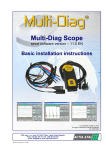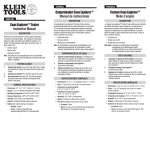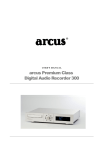Download Flownex SE Version 8.1 SP2 Release Notes
Transcript
Flownex SE Version 8.1 SP2 Release Notes Document number: FN8.1.10.SP2_RN075 Revision: 1 Status: Approved by W.G.J Theron March 2012 CONFIDENTIAL Proprietary Class 3 © Copyright 2012 by M-Tech Industrial (Pty) Ltd CONFIDENTIAL Page 2 of 19 www.mtechindustrial.com CHANGE HISTORY Configuration Control Project: Flownex Development, Marketing, Maintenance and Support Created by: W.G.J Theron Original creation Date: 27/02/2012 Client: Flownex Users Revision History Revision Date Author Description of Changes A 27/02/2012 W.G.J Theron First draft for review. B 01/03/2012 W.G.J Theron Second draft for review. 1 01/03/2012 W.G.J Theron Authorisation Action Designate / Signature Prepared W.G.J Theron Approved C. Dercksen Position Simulation Design Engineer Division Manager Original Signed Copy at CMC Change Forecast The document format and contents are approved and will not change. FN8.1.10SP2_RN075 Flownex SE Version 8.1 SP2 Release Notes © Copyright 2012 by M-Tech Industrial (Pty) Ltd Proprietary Class 3 Date CONFIDENTIAL Page 3 of 19 www.mtechindustrial.com Abstract This document contains the Service Pack Release Notes of Flownex Simulation Environment 8.1 in March 2012. The Service Pack is a minor release and mostly provides updates as requested by clients to further improve usability of Flownex SE. The major enhancements will be described in the release notes and all minor updates are listed. FN8.1.10SP2_RN075 Flownex SE Version 8.1 SP2 Release Notes © Copyright 2012 by M-Tech Industrial (Pty) Ltd Proprietary Class 3 CONFIDENTIAL Page 4 of 19 www.mtechindustrial.com Table of contents Abstract .................................................................................................................. 3 1. Scope ................................................................................................................. 5 2. References ......................................................................................................... 5 2.1 APPLICABLE DOCUMENTS AND DATA ..............................................................................5 2.2 ADDITIONAL REFERENCE DOCUMENTS AND DATA .......................................................5 2.3 APPLICABLE SOFTWARE ....................................................................................................5 3. Introduction ....................................................................................................... 6 4. Service Pack updates, fixes &/or enhancements ........................................... 6 4.1 MAJOR NEW ENHANCEMENTS: .........................................................................................6 4.1.1 Warning and Error System .........................................................................................6 4.1.2 Inputs ..........................................................................................................................7 4.2 MINOR ENHANCEMENTS ..................................................................................................10 4.2.1 Inputs ........................................................................................................................10 4.2.2 Results ......................................................................................................................12 4.2.3 Reporting ..................................................................................................................14 4.2.4 Error and Warning System .......................................................................................14 4.2.5 Drawing System ........................................................................................................15 4.2.6 Compounds...............................................................................................................15 4.2.7 External links ............................................................................................................16 4.2.8 Importers ...................................................................................................................16 4.2.9 Charts and Lookup Tables........................................................................................16 4.2.10 Graphs ......................................................................................................................17 4.2.11 Snaps ........................................................................................................................17 4.2.12 Help ...........................................................................................................................17 4.2.13 Flow Solver ...............................................................................................................17 4.3 BUG FIXES...........................................................................................................................17 4.3.1 Reporting ..................................................................................................................17 4.3.2 Compounds...............................................................................................................17 4.3.3 Result Layers ............................................................................................................17 4.3.4 Drawing System ........................................................................................................17 4.3.5 Graphs ......................................................................................................................17 4.3.6 Upgrading .................................................................................................................17 4.3.7 Charts and Lookup Tables........................................................................................18 4.3.8 Flow Solver ...............................................................................................................18 4.3.9 Results ......................................................................................................................18 4.3.10 Errors and Warnings .................................................................................................18 4.3.11 Manual updates ........................................................................................................18 4.3.12 Demo networks .........................................................................................................19 FN8.1.10SP2_RN075 Flownex SE Version 8.1 SP2 Release Notes © Copyright 2012 by M-Tech Industrial (Pty) Ltd Proprietary Class 3 CONFIDENTIAL Page 5 of 19 www.mtechindustrial.com 1. Scope This document contains the Service Pack Release Notes of Flownex Simulation Environment 8.1 in March 2012. The Service Pack is a minor release and mostly provides updates as requested by clients to further improve usability of Flownex SE. The major enhancements will be described in the release notes and all minor updates are listed. 2. References 2.1 APPLICABLE DOCUMENTS AND DATA The following documents and data are applicable: TITLE REFERENCE NUMBER [1] General User Manual FN8.1Man_GeneralUserManual.pdf [2] Flownex Library Theory Manual FN8.1Man_TheoryManual.pdf [3] Flownex Library Manual FN8.1Man_FlownexLibraryManual.pdf [4] Control Library Manual FN8.1Man_ControlLibraryManual.pdf [5] Electrical Library Manual FN8.1Man_ElectricalLibraryManual.pdf [6] Flownex Demo Manual FN8.1Man_DemoManual.pdf 2.2 ADDITIONAL REFERENCE DOCUMENTS AND DATA There is no additional reference documents. 2.3 APPLICABLE SOFTWARE The following software files are applicable: SOFTWARE DESCRIPTION [7] Flownex Simulation Environment FN8.1.10SP2_RN075 VERSION NUMBER 8.1.10 SP2 FILE NAME FSE 8.1.10SP2.exe Flownex SE Version 8.1 SP2 Release Notes © Copyright 2012 by M-Tech Industrial (Pty) Ltd Proprietary Class 3 CONFIDENTIAL Page 6 of 19 www.mtechindustrial.com 3. Introduction The Flownex SE Service pack 2 is a collection of updates, fixes and/or enhancements to Flownex SE 8.1. The Service pack is focused on updates, fixes and/or enhancements to the user interface, manuals and features within Flownex SE as requested by clients. 4. Service Pack updates, fixes &/or enhancements 4.1 MAJOR NEW ENHANCEMENTS: 4.1.1 Warning and Error System A mechanism was added to allow users to ignore warnings for a component or all components of a certain type. The user can also now specify the maximum number of warnings to show. Error Log and Configuration settings The network configuration errors and warnings can be viewed in the errors log window as shown in Figure 4-1. Figure 4-1: Errors log window pane. When the user want to ignore a certain warning for a specific warning, this warning can be ignored by right clicking on the warning and selecting “Ignore this warning” (as seen in Figure 4-2). This will cause this specific warning not to appear again for this component. When the user want to ignore a certain warning for all the components in the project, then this warning can be ignored by right clicking on the warning and selecting “Ignore this warning for all components” (as seen in Figure 4-2). Figure 4-2: Configure warnings so that the warning message can be ignored. By left clicking on the “Configure warnings” button on the error log pane the user can view a log of the warning that are currently ignored. The log has a similar look to Figure 4-3. Listed under “Globally ignored warnings” will be the warnings that are ignored for all the components and listed under “Specific ignored warning” are the warnings that are ignored for specific components. When the user does not want a warning to be ignored anymore, then this can be done by right clicking the on warning in the Warnings Configuration pane and selecting Delete. FN8.1.10SP2_RN075 Flownex SE Version 8.1 SP2 Release Notes © Copyright 2012 by M-Tech Industrial (Pty) Ltd Proprietary Class 3 CONFIDENTIAL Page 7 of 19 www.mtechindustrial.com Figure 4-3: Warning configuration pane. At the bottom of the Waning Configuration dialog box (shown in Figure 4-3 is an input property box where the user can specify the number of warnings shown in the error pane. The value entered in the input box will limit the total number of warnings shown in the error pane to the maximum value entered. The default value in Flownex SE is 100. Also found at the bottom the Warning Configuration dialog box is a “Show all warnings” tick box. When the tick box is enabled, then no warnings will be ignored and all the warnings will be shown in the Error pane. Therefore, this option allows the user to view the all the warnings even if it is listed as a specific or globally ignored warning. Figure 4-4 illustrates the error log of a simulation where “Show all warning” is enabled on the left hand side and shown on the right hand side is a simulation where this option is disabled. Figure 4-4: Error pane with “Show all warning” enabled and disabled. 4.1.2 Inputs The ability to enter equations into input fields in the property grid was added. The input fields in the Flownex property grid can now take equations as inputs. To use an equation the first character in the field must be an = in the same fashion as Excel. The equation will be evaluated when the field loses focus or enter is pressed. The equation will be shown again when the field receives focus. For example an equation can be typed in as following: =sin(30)*pi^2 FN8.1.10SP2_RN075 Flownex SE Version 8.1 SP2 Release Notes © Copyright 2012 by M-Tech Industrial (Pty) Ltd Proprietary Class 3 CONFIDENTIAL Page 8 of 19 www.mtechindustrial.com Figure 4-5: Formula used to define an input. The supported operators, variables and functions are listed in the Tables below: Table 4-1: Supported variables. Operator Value pi 3.14159265 e 2.71828182 atm 101.325 Table 4-2: Supported operators FN8.1.10SP2_RN075 Operator Meaning Priority = assignment* -1 and logical AND 1 or logical OR 1 xor logical XOR 1 <= less or equal 2 Flownex SE Version 8.1 SP2 Release Notes © Copyright 2012 by M-Tech Industrial (Pty) Ltd Proprietary Class 3 CONFIDENTIAL Page 9 of 19 www.mtechindustrial.com >= greater or equal 2 != not equal 2 == equal 2 > greater than 2 < less than 2 + addition 3 - subtraction 3 * multiplication 4 / division 4 ^ raise x to the power of y 5 Table 4-3: Supported functions Name Argc. Explanation sin 1 sine function cos 1 cosine function tan 1 tangens function asin 1 arcus sine function acos 1 arcus cosine function atan 1 arcus tangens function sinh 1 hyperbolic sine function cosh 1 hyperbolic cosine tanh 1 hyperbolic tangens function asinh 1 hyperbolic arcus sine function acosh 1 FN8.1.10SP2_RN075 hyperbolic arcus tangens function Flownex SE Version 8.1 SP2 Release Notes © Copyright 2012 by M-Tech Industrial (Pty) Ltd Proprietary Class 3 CONFIDENTIAL Page 10 of 19 www.mtechindustrial.com Name Argc. Explanation 4.2 atanh 1 hyperbolic arcus tangens function log2 1 logarithm to the base 2 log10 1 logarithm to the base 10 log 1 logarithm to the base 10 ln 1 logarithm to base e (2.71828...) exp 1 e raised to the power of x sqrt 1 square root of a value sign 1 sign function, -1 if x<0; 1 if x>0 rint 1 round to nearest integer abs 1 absolute value if 3 if ... then ... else ... min var. min of all arguments max var. max of all arguments sum var. sum of all arguments avg var. mean value of all arguments MINOR ENHANCEMENTS 4.2.1 Inputs • All input fields that have modal editors will now always display the … button and not only when they receive focus. FN8.1.10SP2_RN075 Flownex SE Version 8.1 SP2 Release Notes © Copyright 2012 by M-Tech Industrial (Pty) Ltd Proprietary Class 3 CONFIDENTIAL Page 11 of 19 www.mtechindustrial.com Figure 4-6: Input with browse button shown. • Added "specify advances losses" to junction element like it was before service pack 1 Figure 4-7: Advanced loss input in Junction. • Added force zero flow option for the following valves: o Control valve with contraction coefficient; o ANSI control valve (When a chart is used to define characteristics); o Control valve with loss coefficient; o All Miller valves FN8.1.10SP2_RN075 Flownex SE Version 8.1 SP2 Release Notes © Copyright 2012 by M-Tech Industrial (Pty) Ltd Proprietary Class 3 CONFIDENTIAL Page 12 of 19 www.mtechindustrial.com Figure 4-8: Force zero flow input for valves. 4.2.2 Results • Added viscosity, specific heat, conductivity and Prandtl number to node results. Figure 4-9: Updated Node results. • Results were added for “pump/fan pressure rise” and "pump/fan pressure head" that are also used in the locus plots. FN8.1.10SP2_RN075 Flownex SE Version 8.1 SP2 Release Notes © Copyright 2012 by M-Tech Industrial (Pty) Ltd Proprietary Class 3 CONFIDENTIAL Page 13 of 19 www.mtechindustrial.com Figure 4-10: Pump results and locus plot. • Tooltips were added for all new components, including insulated pipe, vented container, two phase filter and jet pump. Figure 4-11: New component tooltips. • The volumetric flow rate based on ambient pressure and temperature, and atmospheric pressure was added as results to all the element component result windows. FN8.1.10SP2_RN075 Flownex SE Version 8.1 SP2 Release Notes © Copyright 2012 by M-Tech Industrial (Pty) Ltd Proprietary Class 3 CONFIDENTIAL Page 14 of 19 www.mtechindustrial.com Figure 4-12: Volume flow based on ambient conditions. 4.2.3 Reporting • Excel generic reports with compounds can now be set up. 4.2.4 Error and Warning System • Errors or warnings issued from components within compounds will take you directly to the compound when double clicked. A context menu on the warning or error can be used to go to the inner component. Error reporting for duplicate components and layers was improved. Added warning if junction losses are not calculated. Figure 4-13: Context menu for compound errors. • An option to treat phase change warnings as errors was added to the Flow Solver - this will also issue an error for negative pressures that are calculated. It is true by default but can be turned off in the Flow Solver settings. FN8.1.10SP2_RN075 Flownex SE Version 8.1 SP2 Release Notes © Copyright 2012 by M-Tech Industrial (Pty) Ltd Proprietary Class 3 CONFIDENTIAL Page 15 of 19 www.mtechindustrial.com Figure 4-14: Phase change warning settings in Flow Solver. • Improved error reporting for slurry - added list of slurry pipes that are outside the valid domain of the solution for both positive and negative gradient options. • Improved error reporting for compressible cases - added a list of nodes in compressible flow where pressures became < 0. An error is issued after the solution is completed to see if the can solution somehow recover. 4.2.5 Drawing System • • Links and fibres now use the same mechanism to add and remove bend points. Bend points are automatically removed when the points are dragged to straighten the link or fibre. Transparency is not applied to bitmaps anymore when used to fill a background. Note: Use .png files when transparency is required. • • • • Using search option viewless now excludes compound elements. Reduced memory usage for very large networks. Alarm box may now be selected on drawing page (canvas) by clicking on it (similar to graphs). If viewless components exist in the project due to an unforeseen error the user is now prompted with a dialog showing the names of the viewless components to enquire if the user wants to remove them from the project. The dialog may be disabled in project settings: Viewless Fault Dialog - Show on Load. 4.2.6 Compounds • • The compound setup page now shows hidden properties too so that properties that are shown or hidden when options change can be easily selected. Added rename compound context menu option to library view. FN8.1.10SP2_RN075 Flownex SE Version 8.1 SP2 Release Notes © Copyright 2012 by M-Tech Industrial (Pty) Ltd Proprietary Class 3 CONFIDENTIAL Page 16 of 19 www.mtechindustrial.com Figure 4-15: Compound context menu. 4.2.7 External links • The EES link was updated to enable concurrent transient simulations. 4.2.8 Importers • • The PCF and Excel importers can now create instances of compound components when importing. The PCF importer can now create other end points than nodes for imported entities (for instance a compound acting as a node). 4.2.9 Charts and Lookup Tables • • • Old conversion factors for Ansi valve charts were removed to avoid confusion now that the charts have unit enabling. Added earlier checks to ensure correct materials and fluids are used when setting up slurry and incondensable mixtures. Errors will now we issued upon closure of dialog, previously they were issued when solving. Added units to Ansi Valve fraction opening. Figure 4-16: Ansi valve open fraction in chart setup. FN8.1.10SP2_RN075 Flownex SE Version 8.1 SP2 Release Notes © Copyright 2012 by M-Tech Industrial (Pty) Ltd Proprietary Class 3 CONFIDENTIAL Page 17 of 19 www.mtechindustrial.com 4.2.10 Graphs • Graphs can now plot lists of doubles or integers by directly dragging and dropping the list onto them. 4.2.11 Snaps • Increased speed of snap loading for large networks. 4.2.12 Help • F1 help can now be launched from the charts and lookup tables view too. 4.2.13 Flow Solver • • 4.3 Improved NPSH calculations to work for two phase and constant density fluids. Improved Basic Valve implementation using a simplified model of the Ansi control valve instead of a restrictor. Specify opening was to restrictor with discharge coefficient for backward compatibility. BUG FIXES 4.3.1 Reporting • A new page in the excel reporting is created for all compound types. 4.3.2 Compounds • Cancellation of editing compounds does not lose the template. 4.3.3 Result Layers • • Generic result layers now work for compounds. Result layers update after steady state solving without having to toggle them. 4.3.4 Drawing System • • • • • Context menu rotate 90 degrees left and right swapped around. When selecting large areas in networks with a selection rectangle the nodes were sometimes erroneously not included in the selection. The preview of images in the style editors combo box was removed as it caused delays and excessive memory usage when used with numerous large images. Editing of text boxes in front of rectangles now correctly takes z-order into account. CV tag updates on canvas when toggling Check Valve on pipe. 4.3.5 Graphs • • Locus plot of multiple points can be connected with lines. Graph auto scaling in some instances only happened when the graphs had focus. 4.3.6 Upgrading • • The importing of the gate valve elements from version 8.0.13 was fixed. Backward compatibility for layout of snaps window was added for version 8.0.13 files FN8.1.10SP2_RN075 Flownex SE Version 8.1 SP2 Release Notes © Copyright 2012 by M-Tech Industrial (Pty) Ltd Proprietary Class 3 CONFIDENTIAL Page 18 of 19 www.mtechindustrial.com 4.3.7 Charts and Lookup Tables • • • The editor for charts and lookup tables was not always on top when it is opened from the drop down on the input pages and this caused problems when minimizing or losing focus from Flownex. Added all the properties to the insulated pipe that were hidden to allow schedule and complex geometry specification. The saving and loading of the scaling factors for the variable speed pump was re-enabled since they were shown in the user interface and can be useful in simulations 4.3.8 Flow Solver • • • • • • • • • Vertical cylinder option for open containers fixed Use of non-condensable mixtures in finned tube heat exchanger networks was improved Corrected local solids volume concentration calculation when mass fraction solids is zero in vertical pipes. Fixed problem with XtP calculation in check valve element. Improvements to solver stability in zero flow settling slurries. Boundary conditions inputs for two phase problems were sometimes hidden when connected to nodes that are disabled. Fixed problem with Ansi valve – the valve diameter was not set when the option is set to retrieve all diameters from a connected pipe. Improved variable speed pump calculations when a negative head exists at the pump. Fixed volume fraction for outflow of enthalpy for two phase tanks. 4.3.9 Results • • Total absolute through flow rate was removed from node results. Tooltips for the open container was updated. 4.3.10 Errors and Warnings • • • The warning that the pipe does not specify a diameter when connected to an HT element and the HT element detects the area and diameter from the pipe was wrongly issued at the downstream side of the HT element. Added a flow rate threshold to avoid unnecessary junction warning Some errors were reported twice with the second report showing "External component has thrown an exception", now they are reported only once. 4.3.11 Manual updates Manuals and tutorials were updated to reflect then enhancements and bug fixes in Service Pack 2. The Electrical manual has been reworked for all the component’s chapters (Chapter 2-5) because the inputs and output property page have been separated. Some of the inputs and outputs properties have changed and this was updated. Components manual: • • • Section 6.3.6.5 – Added Finned-Tube heat exchanger results file description section. Section 6.7.6.3 - Added Shell and tube heat exchanger results file description section. Section 11.3.3 – Added Bend forces theory section. FN8.1.10SP2_RN075 Flownex SE Version 8.1 SP2 Release Notes © Copyright 2012 by M-Tech Industrial (Pty) Ltd Proprietary Class 3 CONFIDENTIAL Page 19 of 19 www.mtechindustrial.com • • • Section 11.6.3 – Added Elastic pipe theory section. Section 14.3.6.2 – Updated Compressor results definitions. Section 15.3.4 – Updated Basic Valve input section. Theory manual: • • Section 7.3.4.2 – Updated concentration definitions in Slurry chapter. Chapter 8 – Added Exergy theory chapter. Flownex SE User manual: • • • • • • • Section 2.8 – Added section discussing the window layers. Section 2.10 – Added section about the equation parser operations and functions. Section 3.3.2.9 – Updated errors and warnings settings section of the flow solver settings. Section 3.3.3 – Updated section about the flow solver results. Chapter 12 – Rewrote Compound Component chapter. Section 17.4 – Added section about Hidden transfers. Section 18.2 – Updated section with new features where warnings can be configured. 4.3.12 Demo networks Additional demo networks were added for: • • • EES component, Hidden transfers; and Combustion with adiabatic flame model. Figure 4-17: New demos networks in start page. FN8.1.10SP2_RN075 Flownex SE Version 8.1 SP2 Release Notes © Copyright 2012 by M-Tech Industrial (Pty) Ltd Proprietary Class 3