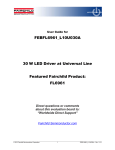Download PDP-8 opcodes
Transcript
The PDP-8 Emulator Program User's Manual Appendix A: PDP-8 Instructions A.1 Memory Reference Instructions: Opcodes 0 - 5 0 1 2 3 4 5 6 7 8 9 10 11 +---+---+---+---+---+---+---+---+---+---+---+---+ | Op-code | I | M | O F F S E T | +---+---+---+---+---+---+---+---+---+---+---+---+ Bits 0 - 2 Bit 3 Bit 4 Bits 5 - 11 Assembler Mnemonic Machine Code : : : : Operation Code Indirect Addressing Bit (0:Direct/1:Indirect) Memory Page (0:Zero Page/1 Current Page) Offset Address Effect AND 0nnn logical AND C(AC) <- C(AC) AND C(EAddr) TAD 1nnn Twos Complement Add C(AC) <- C(AC) + C(EAddr) If carry out then complement Link ISZ 2nnn Increment and Skip on Zero C(EAddr) <- C(EAddr) + 1 If C(EAddr) = 0 then C(PC) <- C(PC) + 1 DCA 3nnn Deposit and Clear Accumulator C(EAddr) <- C(AC) C(AC) <- 0 JMS 4nnn JuMp to Subroutine C(EAddr) <- C(PC) C(PC) <- EAddr + 1 JMP 5nnn JuMP C(PC) <- EAddr A1 A.2 Input Output Transfer Instructions: Opcode 6 0 1 2 3 4 5 6 7 8 9 10 11 +---+---+---+---+---+---+---+---+---+---+---+---+ | 1 | 1 | 0 | Device Number | opcode | +---+---+---+---+---+---+---+---+---+---+---+---+ Bits 0 - 2 : Opcode 6 Bits 3 - 8 : Device Number Bits 9 - 11 : Extended Opcode (operation specification bits) A.2.1 Keyboard - Device #3 Assembler Mnemonic Machine Code Effect KCF 6030 Clear Keyboard Flag KSF 6031 Skip on Keyboard Flag set KCC 6032 Clear Keyboard flag and aCcumulator KRS 6034 Read Keyboard buffer Static AC4..AC11 <- AC4..AC11 OR Keyboard Buffer KRB 6036 Read Keyboard Buffer dynamic C(AC) <- 0; Keyboard Flag <- 0; AC4..AC11 <- AC4..AC11 OR Keyboard Buffer A.2.2 Printer (CRT) - Device #4 Assembler Mnemonic Machine Code Effect TFL 6040 set prinTer FLag TSF 6041 Skip on prinTer Flag set TCF 6042 Clear prinTer Flag TPC 6044 load prinTer buffer with aCcumulator and Print Printer Buffer <- AC4-11 TLS 6046 Load prinTer Sequence Printer Flag <- 0; Printer Buffer <- AC4-11 A2 A.2.3 Interrupt System - Device #0 Assembler Mnemonic Machine Code Effect SKON 6000 Skip if the interrupt system is on and turn the interrupt system off ION 6001 Execute the next instruction then turn the interrupt system on IOF 6002 Turn the interrupt system off A.3 Microinstructions: Opcode 7 A.3.1 Group 1 Microinstructions (Bit 3 = 0) 0 1 2 3 4 5 6 7 8 9 10 11 +---+---+---+---+---+---+---+---+---+---+---+---+ | 1 | 1 | 1 | 0 |cla|cll|cma|cml|rar|ral|0/1|iac| +---+---+---+---+---+---+---+---+---+---+---+---+ 8 rotate 1 position if 0 2 position(s) if 1 Sequence Numbers are in () Assembler Mnemonic Machine Code Effect NOP 7000 No Operation CLA CLL 7200 7100 CLear Accumulator (1) CLear Link (1) CMA CML 7040 7020 CoMplement Accumulator (2) CoMplement Link (2) IAC 7001 Increment ACumulator (3) RAR RTR 7010 7012 Rotate Accumulator and link Right (4) Rotate accumulator and link Right Twice (4) RAL RTL 7004 7006 Rotate Accumulator and link Left (4) Rotate Accumulator and link left Twice (4) Group One microinstructions may be freely combined as long as the combination makes sense. Order of operations is determined by the sequence number. A3 A.3.2 Group 2 Microinstructions (Bit 3 = 1, Bit 11 = 0) 0 1 2 3 4 5 6 7 8 9 10 11 +---+---+---+---+---+---+---+---+---+---+---+---+ | 1 | 1 | 1 | 1 |cla|sma|sza|snl|0/1|osr|hlt| 0 | +---+---+---+---+---+---+---+---+---+---+---+---+ | 1 in bit 8 : reverses skip sensing of bits 5,6,7 Sequence Numbers are in () Assembler Mnemonic SMA SZA SNL Machine Code 7500 7440 7420 Effect Skip on Minus Accumulator (1) Skip on Zero Accumulator (1) Skip on Nonzero Link (1) Combinations of SMA, SZA, and/or SNL will skip if at least one condition is true (OR Subgroup) SPA SNA SZL 7510 7450 7430 Skip on Positive Accumulator (1) Skip on Nonzero Accumulator (1) Skip on Zero Link (1) Combinations of SPA, SNA and/or SZL will skip when all conditions are true (AND Subgroup) SKP CLA OSR HLT 7410 7600 7404 7402 SKiP always (1) CLear Accumulator (2) Or Switch Register with accumulator (3) HaLT (3) Group Two microinstructions many be combined as long as instructions from the OR and the AND subgroups are not mixed and the combination makes sense. Order of operations is determined by sequence number. A.3.3 Group 3 Microinstructions (Bit 3 = 1, Bit 11 = 1) 0 1 2 3 4 5 6 7 8 9 10 11 +---+---+---+---+---+---+---+---+---+---+---+---+ | 1 | 1 | 1 | 1 |cla|mqa| |mql| | | | 1 | +---+---+---+---+---+---+---+---+---+---+---+---+ Sequence Numbers are in () Assembler Mnemonic Machine Code Effect CLA 7601 CLear Accumulator (1) MQL 7421 MQA 7501 Load MQ register from AC and Clear AC (2) C(MQ) <- C(AC); C(AC) <- 0; Or AC with MQ register (2) C(AC) <- C(AC) Or C(MQ) SWP CAM 7521 7621 SWap AC and MQ registers (3) Clear AC and MQ registers (3) A4 Appendix B: PDP-8 Addressing Modes B.1 Zero Page Addressing (Bit 4 = 0) Effective Address <- 00000 + Offset where '+' is the concatenate operation B.2 Current Page Addressing (Bit 4 = 1) Effective Address <- Old_PC0..Old_PC4 + Offset where '+' is the concatenate operation. Old_PC0..Old_PC4 are bits 0 thru 4 of the PC before it is incremented (i.e. address of the current instruction). B.3 Indirect Addressing (Bit 3 = 0) If Zero Page Addressing (Bit 3 = 0) Then Effective Address <- C(00000 + Offset) If Current Page Addressing (Bit 3 = 0) Then Effective Address <- C(Old_PC0-4 + Offset) where '+' is the concatenate operation. B.4 Autoindexing (Bit 3 = 0, Bit 4 = 0, Offset = 010o - 017o) Addresses 0010o - 0017o are special AutoIndex Registers. Whenever one of these locations is addressed indirectly, its contents is first incremented then used as the address of the Effective Address. C(AutoIndex_Register) <- C(AutoIndex_Register) + 1 Effective Address <- C(AutoIndex_Register) where AutoIndex_Register is an address in the range 0010o - 0017o. B1 This Page Left Blank B2 Appendix C: PDP-8 Emulator Program Commands C.1 Main Menu Debugger Screen Editor Help Run PDP-8 Pgm Screen Quit C.2 Debugger Screen Most instructions apply to the address contained in the PC. A B D G : : : : L : M : P R S Q U W : : : : : : Assemble instruction Set/Clear Breakpoint at current value of PC Deposit value to current address in PC; Advance PC. The D is optional. Go or execute program. If G is followed by an integer, set breakpoint at that address Load object code file into PDP-8 memory Move currently displayed page; Show page containing address following 'M' command. Set PC. If no numeric parameter, display page pointed to by PC Initialize CPU by resetting memory and all registers to 0 Set Switch Register Quit Debugger and return to Main Menu Unassemble instruction at current value of PC Write to file contents of PDP-8 memory (sp): Single Step; Execute instruction at current value of PC. Unassemble the instruction; Advance PC Any input preceded by a single quote is read as input to a PDP-8 program when single-stepping. The arrow keys move the PC. Parameters if needed are entered on same line as command. "A" requires an assembler language instruction. "D", "M", "S" require a (signed) octal integer. "L", "W" require filenames using MS-DOS filenaming conventions. "B", "P","R", "Q", and "U" do not require parameters. An integer parameter is optional for "G". Illegal commands are ignored. Ctrl/C will interrupt a PDP-8 program. Only one breakpoint can be active; the "B" command toggles the breakpoint. C1 C.3 Editor C.3.1 Editor - Menu Mode Commands Assemble: Edit Text: Include File: New Text: Read File: Save File: Quit: Assembler Source File to PDP-8 Memory. Error messages will appear in Text Area. User has option of creating a .LST file if assembly is successful. Edit Current Text Include File at Cursor Erase Current Text Read in File to Edit Save Text to File Quit to Main Menu User will be prompted for file name if necessary. C.4.2 Editor - Text Mode Commands Arrow Keys: Move cursor [Ins] [Del] Ctrl/Y [BkSp] [Home] [End] Toggle between Insert and Overwrite Mode Delete character under cursor Delete line Delete character in front of cursor. If cursor at front of line, merge current line with previous possible. Go to front of line. Go to end of line [PgUp] [PgDn] Go up one video page Go down one video page [Enter] Insert new line. [Esc] or [F10] Return to Menu Mode C2 C.4 Run PDP-8 Screen SwitchReg: Deposit: Addr Load: Examine: Go: Clear: Punch: Reader: Quit: Enter Value into Switch Register C(MB) <- C(Switch Register) C(C(CPMA)) <- C(MB) i.e. write to memory C(CPMA) <- C(CPMA) + 1; C(PC) <- C(PC) + 1 i.e. increment CPMA and PC registers C(CPMA) <- C(Switch Register) C(MB) <- C(C(CPMA)) i.e. read from memory C(CPMA) <- C(CPMA) + 1; C(PC) <- C(PC) + 1 i.e. increment CPMA and PC registers Execute Program at Current Value of CPMA Zero out all CPU registers; clear screen Open/Close File for Paper Tape Punch Open/Close File for Paper Tape Reader Quit to Main Menu Ctrl/C will Halt a PDP-8 program. Note : C( ) denotes "contents of" C3 This Page Left Blank C4 Appendix D - Binary and Octal Integers D.1 Unsigned Binary Integers In decimal notation, there are the ten digits 0 through 9. Integer values are represented using positional notation where the position of the digit determines its weight or value as a power of ten. For example the integer 243 is 2 hundreds (102) plus 5 tens (101) plus 3 ones (100). In binary notation, there are only two digit, 0 and 1, called bits (short for binary digit). Positional notation is also used to represent integer values but the position of the bit determines its weight as a power of two. Thus 101011 is 1 thirty-two (25) plus 0 sixteens (24) plus 1 eight (23) plus 0 fours (22) plus 1 two (21) plus 1 one (20) or 43 decimal. This technique of writing out any unsigned binary integer in terms of its powers of two can be used to convert any unsigned binary integer to its decimal equivalent. Example: Convert 1011101 to decimal 1x26 + 0x25 + 1x24 + 1x23 + 1x22 + 0x21 + 1x20 = 64 + 16 + 8 + 4 + 1 = 93 Converting decimal values to unsigned binary value can be done by subtracting out powers of two. Begin by listing the powers of two from right to left. Then starting with the left-most, highest power of two try to subtract each from the decimal value to be converted. If the power is too big, place a 0 beneath that power of two and go to the next power; if the power is equal or less than the decimal value, subtract it out, place a 1 under the power of two and continue with the diminished decimal value. The final string of zeros and ones will be the unsigned binary integer representation. (Showing leading zeros is acceptable) Example: Convert 104 to binary 104 - 64 ---40 - 32 ---8 - 8 --0 128 64 32 16 8 4 2 1 0 1 1 0 1 0 0 0 --- --- --- --- --- --- --- --- <- increasing powers of two Therefore 104 decimal equals 01101000 binary The PDP-8 stores an unsigned binary integers in a twelve bit word. This allows a range of unsigned binary integers from 000000000000 to 111111111111 = 4095. The value of the left-most bit is 211 or 2048. It should be noted that all representations of unsigned integers are twelve bits long and may need to include leading zeros. Because it takes so many bit to represent even a moderately sized integer, documentation for the PDP-8 makes use of octal (base 8) notation. In octal notation, the digits run from 0 to 7 and the weights assigned to each position is a power of 8. For example 243o (the suffixed 'o' denotes "octal') equals 2 sixty-fours (82) plus 4 eights (81) plus 3 ones (80) or 163 decimal. It is also easy to convert binary to octal and back . D1 To convert binary to octal, Start with the binary representation, group the bits by three, and convert each group to its corresponding value between zero and seven. So 000 is 0, 001 is 1, 010 is 2 etc. (see table below). binary 000 001 010 011 octal 0 1 2 3 binary octal 100 101 110 111 4 5 6 7 Thus 101111001100 = 101 111 001 100 = 5714o. The same technique reversed can be used to convert an octal integer to an unsigned binary integer by substituting the corresponding three bit representation for each octal digit. So 2506o = 010 101 000 110 = 010101000110. Since the PDP-8 has a twelve bit word length, the range of unsigned octal integers is 0000o to 7777o. All octal representations are 4 digits and may need to include leading zeros. D.2 Signed Binary Integers: Twos Complement Notation Given a fixed length representation for integers (the PDP-8 uses twelve bits) signed binary integers can be represented by assigning a negative value to the left-most bit position. In the case of the PDP-8, the left-most bit position is given a value of -2048 = -211. The advantages to this technique, called two's complement representation, are many. First, converting a binary representation to its decimal equivalent by writing it as a sum of powers of two (including the leading negative value) still works. Second, methods used to add two unsigned binary integer representations will also add twos complement representations. Three, negative integers are easy to detect because their left-most bit is 1. Four, there is a very easy method for finding the twos complement representation of any negative binary integer (discussed below). Finally, we can subtract by adding a negative integer. To obtain the two's complement representation for a negative binary integer, use the technique, called "complement and add one" (or invert and increment). Starting with the twelve bit unsigned binary representation of the integer, complement each bit (convert 0 to 1 and 1 to 0) then add one to the result. Example: Find the twos complement representation of -216 000011011000 111100100111 + 1 -----------111100101000 <- unsigned binary integer of 216 <- complement <- add 1 D2 The "complement and add one" method will also convert (negate) any negative twos complement binary representation back to its positive counterpart. Example: Undo the previous example 111100101000 000011010111 + 1 -----------000011011000 <- complement <- add 1 Twos complement representations of signed integers are displayed in octal format by using the "group by three and convert" method to convert binary to octal. Thus 111100101000 = 111 100 101 000 = 7450o. Note that octal integers between 4000o and 7777o are negative integers in twos complement representation. On the PDP-8, the range of signed integers runs from -2048 (4000o) to 2095 (3777o). You should check that this is correct. D3 08/08/02 Pdp8apdx.doc D4