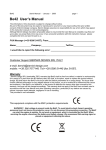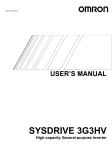Download Product Transition Guide GPD 506/P5 to P7
Transcript
Product Transition Guide GPD 506/P5 to P7 PL.P7.06.TransitionP5 Product Transition Guide GPD506/P5 to P7 NOTICE The information contained within this document is the proprietary property of Yaskawa Electric America, Inc., and may not be copied, reproduced or transmitted to other parties without the expressed written authorization of Yaskawa Electric America, Inc. No patent liability is assumed with respect to the use of the information contained herein. Moreover, because Yaskawa is constantly improving its high-quality products, the information contained in this document is subject to change without notice. Every precaution has been taken in the preparation of this document. Nevertheless, Yaskawa assumes no responsibility for errors or omissions. Neither is any liability assumed for damages resulting from the use of the information contained in this publication. Page 2 of 48 Product Transition Guide GPD506/P5 to P7 Contents FEATURE OVERVIEW ........................................................................................ 5 BENEFITS OF THE NEW P7 WHEN COMPARED TO GPD506/P5 ................... 5 NEW/ADDITIONAL P7 PARAMETER FUNCTIONS NOT PRESENT IN THE GPD506/P5 ...................... 5 P7 DIGITAL INPUTS (ADDITIONAL FUNCTIONS) ............................................................................. 6 P7 DIGITAL INPUTS (ADDITIONAL FUNCTIONS) ............................................................................. 6 P7 ANALOG INPUT (ADDITIONAL FUNCTIONS) .............................................................................. 6 P7 DIGITAL OUTPUT RELAY (ADDITIONAL FUNCTIONS)................................................................. 6 P7 ANALOG OUTPUTS (ADDITIONAL FUNCTIONS)......................................................................... 6 P7 SERIAL COMMUNICATIONS .................................................................................................... 7 P7 START-UP, INSTALLATION & MAINTENANCE IMPROVEMENTS .................................................... 7 P7 ADDITIONAL HARDWARE PROTECTION ................................................................................... 7 REASONS TO CONTINUE GPD506/P5 ........................................................................................ 7 GPD506/P5 TO P7 SPECIFICATION DIFFERENCES ........................................ 9 DIGITAL OPERATOR COMPARISON .............................................................. 12 GPD506/P5 TO P7 TERMINAL COMPARISON ................................................ 13 NETWORK COMMUNICATIONS ...................................................................... 17 DETAILS ON NEW P7 FEATURES & FUNCTIONS ......................................... 18 APPENDIX 1 ...................................................................................................... 19 RATINGS AND HEAT LOSS COMPARISON ................................................................................... 19 NEC HP RATINGS FOR 240V NORMAL DUTY MODELS .............................................................. 21 NEC HP RATINGS FOR 480V NORMAL DUTY MODELS .............................................................. 22 HEAT LOSS DATA .................................................................................................................... 23 APPENDIX 2 ...................................................................................................... 25 MECHANICAL DIMENSIONS ....................................................................................................... 25 PANEL CUT-OUT FOR EXTERNAL HEATSINK MOUNTING .............................................................. 27 MOUNTING HOLE DATA............................................................................................................ 28 APPENDIX 3 – PARAMETER CROSS REFERENCE....................................... 29 Page 3 of 48 Product Transition Guide GPD506/P5 to P7 Page Intentionally Left Blank Page 4 of 48 Product Transition Guide GPD506/P5 to P7 Feature Overview This document details differences between the GPD506/P5 and P7 product to assist in product transition and new product introduction. GPD506/P5 Drive P7 Drive The GPD 506/P5 inverter is intended for fan and pump applications in Building and Industrial Automation. It is available in constant and variable torque ratings, 3/4 to 500 horsepower. The P7 drive is an ideal choice for industrial applications, such as centrifugal fans and pumps. The P7 drive is provided in Normal Duty ratings with 110% overload capability. V/f control mode, network communication options, and an array of input/output choices are available. Benefits of the New P7 When Compared to GPD506/P5 New/Additional P7 Parameter Functions not Present in the GPD506/P5 New PI Snooze function available in conjunction with Sleep mode (b5-21) Adjustable Undervoltage Detection level (L2-05) not available in GPD506/P5 Speed search function with new Speed Estimation mode and Bi-directional search mode (b3-01) New Setpoint PI features include: Two feedback capability, Output Limit, Offset adjustment, Primary delay, Output gain, Output reverse, Setpoint accel/decel, Setpoint display scaling, Selectable sleep input source, Snooze function, Setpoint boost, Fdbk square root function with output monitor. (b5-06, b5-07, b5-08, b5-10, b5-11, b5-17 thru 30) Separately adjustable e-stop times (C1-09) Accel/decel rate switchover via output frequency (C111) 14 more V/f presets than GPD506/P5 for a total of 15 V/f preset patterns (E1-03) Mid frequency and voltage V/f points on the custom V/f pattern (E1-11,12) Trim speed control function (d4-02) New Motor preheat function with adjustable current setting to prevent condensation in motor, (b2-09) P7 is flash memory upgradeable Accel/Decel range now adjustable from 0.1 to 6000 sec. (GPD506/P5 max. range is 3600) Critical frequency rejection: 3 selectable, adjustable bands, d3-03—Jump frequency 3 (additional) (GPD506/P5 only has two) New Wait To Run Timer function allowing output of drive to delay start after a Run command (b1-11) Torque boost with adjustable filter time for better torque compensation response (C4-02) Power loss ride-thru time settable to 25 sec. (GPD506/P5 is 2 sec. Max.) Auto restart now has maximum restart time after fault if fault condition doesn’t clear during the first try New "Up/Down" floating point control capability Primary resistance auto-tuning Customizable monitor display Run permissive input New/Additional P7 Parameter Functions not Present in the GPD506/P5 Page 5 of 48 Product Transition Guide GPD506/P5 to P7 Motor thermistor input with temperature filter and selectable fault ,alarm settings (L1-02 to L105) Intelligent stall prevention on accel/decel with decel time 1 or 2 selections (L3-01,4,5) Extended 0.5 to 600.0 sec. autorestart time between attempts vs. 10.0 secs for GPD506/P5 (L5-03) Hunting prevention function (n101,2) DC Injection braking (b1-03) Run command can be accepted while the drive is being programmed (b1-08) High slip braking function (n3-01,2,3,4) Selectable power-up monitor (o1-01,2) Keypad display contrast adjustment (o1-05) Two independent programmable over and under torque detection levels P7 Analog Input (Additional Functions) A convenient PCB switch now changes analog input A2 between current and voltage, cutting PCB jumper for mA signal is no longer required. Adjustable analog input signal filter for added stability Terminal A2 is selectable for : Frequency bias Motor thermister PI differential Analog input filter Main and Aux frequency reference is selectable between terminals A1 and A2 P7 Digital Output Relay (Additional Functions) 27 possible programmable functions for the digital outputs, seven more than the GPD506/P5. One additional relay output, M3 and M4 relays DC bus under voltage output Reset command active output Reverse direction output Drive enable output OH frequency reduction output Restart Enabled P7 Digital Inputs (Additional Functions) One more digital input for a total of seven More versatile PNP/NPN sinking/sourcing 24 VDC control logic Transmitter/option power supply 29 more programmable functions for digital inputs than GPD506/P5. 59 total : Motor Preheat MOP increase/decrease function Forward and reverse jog input Trim control increase and decrease functions 15 additional external fault action settings such as Faststop, Alarm only, Coast to stop with selectable N.O or N.C. for each fault action. PI integral hold and PI cancel functions Speed search 3 Serial Communication test mode High slip braking input Jog 2 P7 Analog Outputs (Additional Functions) P7 Digital Inputs (Additional Functions) Drive enable, with selectable accept run command or cycle run command function Page 6 of 48 Additional AM analog monitor output with bias and gain settings. Analog monitors now selectable between 0-10V and 420ma, GPD506/P5 only 0-10V 18 programmable selections for the analog outputs, 14 more than the GPD506/P5. Frequency reference monitor Terminal A1 or A2 monitor Motor SEC current monitor SFS output monitor PI- feedback, input, output and setpoint monitors PI feedback 2 monitor Output Voltage Product Transition Guide GPD506/P5 to P7 P7 Start-up, Installation & Maintenance Improvements Control terminal board: Quick disconnect Enhanced digital keypad, 5 Line x 16 Character LCD (Std) 6 new languages can be displayed on the keypad. GPD506/P5 has only English (A1-00) User password protection for 32 customizable user parameters (A1-04) A2-01 thru A2-32—User access level provides 32 user selectable parameters. Parameter copy function to another P7 using standard digital operator (o3-01) Improved fault storage, last 10 faults Quick disconnect I/O blocks for easy wiring Logged cooling fan hours for scheduled maintenance Modular cooling fan for easy replacement Automatic cooling fan run control to extend fan life P7 Additional Hardware Protection P7 Serial Communications Built-in RS-485/422 modbus serial communications Optional communication interface: Devicenet, Profibus, and others Serial communications loss detection timeout function Drive Wizard upload/download and monitoring /graphing software Page 7 of 48 Adjustable heat-sink overheat pre-alarm level (L8-02) Selectable ground fault detection (L8-09) Selectable cooling fan operation with off delay (L810,11) Automatic ambient temperature compensation to protect the drive in environments exceeding its rating (L8-12) Adjustable OH frequency reference reduction (L8-19) Adjustable motor overload time constant (L1-02) Product Transition Guide GPD506/P5 to P7 Page left intentionally blank Page 8 of 48 Product Transition Guide GPD506/P5 to P7 GPD506/P5 to P7 Specification Differences Feature Item or Function Performance Features Yaskawa GPD506/P5 Yaskawa P7 HP Range 240V 0.75 to 125HP (VT) 5 to 150HP (ND2) Note: The voltage rating in the “Item” column is generalized. Refer to the Service Conditions section for rated input voltage requirements. Overload Rating 480V 0.75 to 500HP (VT) 5 to 500HP (ND2) 600V 2 to 200HP (VT) Available w/GPD506/P5 Not Available in P7 % for Minutes 150% for 1 min (CT) 200% peak 120% for 1 min (VT) 180% peak 110% for 1 min (ND2) 150% peak PWM Carrier Frequency Range See Carrier Frequency Table See Carrier Frequency Table Max. Output Frequency Hz 400Hz 0 To 120Hz Speed Range V/f 40:1 40:1 Fault Action Coast, Ramp, Continue --Coast, Ramp, Continue or Continue with reduced speed --OH Pre-alarm level setting Qty of keys 7 11 Language 1 7 (w/LCD) Copy Function No Display LCD display, alpha numeric, 16 char x 2 lines Protective Features Heat Sink Temperature Fault Design Features Keypad Design Page 9 of 48 Yes LCD display, alpha numeric, 16 char x 5 lines, backlit Product Transition Guide GPD506/P5 to P7 GPD506/P5 to P7 Specification Differences (continued) Feature Item or Function Design Features (continued) Network Communications Yaskawa GPD506/P5 Auto-Tuning Speed Search Synchronized Start PI / PID Control Sleep Function Automatic Restart V/Hz Patterns Skip Frequencies Custom Drive Software Parameter Upload/Download Accel/Decel Time Closed Loop PID Control DC Injection Function Braking Function Cooling Fan Timer Function Modbus RTU via built in RS485/422 DeviceNet, Profibus-DP, Lonworks, Ethernet Standard Modbus RTU via RS232 Optional RS232 to RS485, DeviceNet, Lonworks, ApogeeFLN, MetasysN2 Fault Storage Last 4 Faults Type No Rotating/Stationary No Bi/Uni-Directional Method Analog Input Signal Filter Two Feedback In Open Loop Mode Time Between Attempts Qty. Qty. Embedded PC Software Sec. Analog Input Filter Two Feedback Uni-Directional Current Yes (Phoenix) With split front cover for easy wiring Primary resistance auto-tuning Bi-Directional Current/Speed No Yes No No Yes Yes Not Adjustable 0.0 – 600.0 sec (selectable) 1 Preset, 1 Custom 2 No InverterWin 0.0 - 3600.0 sec No No At Start/At Stop At Start/At Stop 15 Preset, 2 Custom 3 Flash memory Drive Wizard Software 0.1 - 6000.0 sec. Yes Yes At Start/At Stop (adjustable) +HSB during stop DB Transistor Built-in to 10HP (VT-230V) Built-in to 25HP (VT-460V) Special No On/Off Control Power-up based Service Disassembly required Operating Hours Drive power-up hours logged On/Off Delay On/Off Delay (0-25.5 sec) Diagnostics Quick Disconnect I/O Terminals Yaskawa P7 Page 10 of 48 Last 10 Faults with Elapsed Time, Most Recent Fault with all Operating Conditions Built-in to 25HP High Slip Braking all models (Faster stopping without options) Run Based Modular/pluggable fan select models Logged On Delay at start (0-600 sec) On/Off Delay Timer ( 0-3000sec) Product Transition Guide GPD506/P5 to P7 GPD506/P5 to P7 Specification Differences (continued) Feature Item or Function Design Features (continued) Common DC Bus Capable DC Link or AC Choke Yaskawa GPD506/P5 Yaskawa P7 - No - 230V: 30HP to 125HP (VT) 460V: 30 to 250HP (VT) - 12 Pulse: 230V: 30HP and Above 460V: 30HP to 250HP - - Yes DC Link (Standard) 240V: 30HP to 150 HP 480V: 40 HP to 500 HP 12 Pulse: 240V: 30HP to 150HP 480V: 40HP to 500HP HSB – High Slip Braking Total Qty. NPN/PNP Total Qty Relay Output Qty. Level Input Scan Rate Loss Detection Qty. 6 NPN 2 1 x Form C, 1 x Form A, 2 0-10V or 4-20mA 5 msec Ramp or Continue 1 Output Level 0-10V Resolution 9 bit - 3-phase, 200-230Vac 3-phase, 380-460Vac Tolerance +10 to –15% 3-phase,500-600Vac Tolerance +10 to –10% Frequency: 50/60 Hz +/- 5% ºC (IP21/NEMA1) -10ºC ~ +40ºC (IP00/Protected Chassis) -10ºC ~ +45ºC ºC NEMA 4X NEMA 3/3R -10ºC ~ +60ºC Optional Optional Harmonic Counter Measures Unique Feature/Function Inputs and Outputs Digital Input Terminal Digital Output Terminal Analog Input Analog Output 7 (optically isolated) Switchable NPN/PNP 3 2 x Form A, 1 x Form C 2 0-10 or 4-20mA 5 msec Ramp, Coast or Continue 2 0-10V or 4-20ma With independent level selections 10 bit plus sign Service Conditions Rated Input Ambient Temperature Storage Temperature Enclosure Types Page 11 of 48 3-phase, 200-240Vac 3-phase, 380-480Vac Tolerance +10 to –15% Frequency: 50/60 Hz +/- 5% Note: P7 Models 2037-2110 rated for 200-230Vac. -10ºC ~ +40ºC (IP21/NEMA1) -10ºC ~ +45ºC (IP00/Protected Chassis) (Automatic OL protection curve based on ambient temperature setting of L8-12) -20ºC ~ +60ºC N/A N/A Product Transition Guide GPD506/P5 to P7 Digital Operator Comparison • • • • Enhanced LCD operator with built-in copy function and parameter verify for P7 Optional LED operator available for P7 LCD contrast adjustment Simplified parameter grouping for easier navigation and set-up GPD506/P5 Operator New P7 Operator Drive Mode Indicators LCD DISPLAY Menu Display -DRIVE- Rdy Frequency Ref U1-01= 60.00Hz Ready Display Drive can operate when a drive command is input ----------------------------- U1-02= U1-03= 60.00Hz 10.05A Data Display Displays monitor data, parameter data and settings 1 line x 13 characters 3 lines x 16 characters Frequency Ref U1-01 = 0.00Hz Keys RUN & STOP Indicators -Rdy- -QUICK- Accel Time 1 -----------------------------C1-01= 21.0secs (0.0~6000.0) “30.0 sec” Present Setting (user adjusts) Allowed Setting Range Factory Default • • • P7 copy keypad is capable of uploading all of the parameter settings from the P7 drive memory. o Upload of GPD506/P5 parameters to P7 not possible at this time o P7 Drives must have the same software version, model, and control mode to copy parameters. A Quick Start menu is added to aid in simple start-ups. The Quick Start menu consists of 64 parameters. The Advanced menu is the other menu choice. Simplified Menu Structure in P7: GPD506/P5 -Quick Start -- 16 Parameters Programming (All Parameters) ---- P7 Operation “DRIVE” Quick Setting “QUICK” Programming “ADV” Modified Constants “VERIFY” Auto-Tuning “A.TUNE” Page 12 of 48 Product Transition Guide GPD506/P5 to P7 GPD506/P5 to P7 Terminal Comparison The factory default is 2-wire control as shown. P7 Terminal GPD506/P5 Terminal Type GPD506/P5 Default Function & Description Terminal S1 S2 Digital Input Signals S3 S4 S5 S6 – SC (Designations similar to GPD506/P5) P7 Terminal Forward run/stop, Forward run when closed, and stop when open. Photo-coupler insulation Input: +24VDC 8mA Reverse run/stop, Reverse run when closed, Stop when open. Multi-function contact input (n036) Photo-coupler insulation Input: +24VDC 8mA External fault input, Fault when closed, normal state when open. Multi-function contact input (n037) Photo-coupler insulation Input: +24VDC 8mA Fault reset input, Reset when closed. Multi-function contact input (n038) Photo-coupler insulation Input: +24VDC 8mA Multi-step speed reference 1, Enabled when closed. Multi-function contact input (n039) Photo-coupler insulation Input: +24VDC 8mA Multi-step speed reference 2, Enabled when closed. Multi-function contact input (n040) Photo-coupler insulation Input: +24VDC 8mA – Sequence input common terminal – – Default Function P7 Description S1 Forward run/stop command – S2 Reverse run/stop command – S3 External fault input Multi-function digital inputs. S4 S5 Fault reset Functions set by: H1-01 to H1-05. 24 VDC, 8mA Photo coupler isolation Multi-step speed reference 1 S6 Multi-step speed reference 2 S7 Jog frequency reference SN Digital input common SC Factory connected to SP SP Factory connected to SC Page 13 of 48 Factory connected for internal supply sinking mode. Refer to P7 User Manual for other methods. Product Transition Guide GPD506/P5 to P7 P7 Terminal GPD506/P5 Terminal Type GPD506/P5 Default Function & Description Terminal Analog Input Signals FS FV FI FC E(G) M1 Digital Output Signals M2 P7 Terminal +15V Power supply output for analog command (Allowable current, 20mA max.) Frequency reference input (voltage) 0 to +10V/100%, n043 = “FV=MSTR”: FV enabled n043 = “FI=MSTR”: FI enabled 0 to +10V (20kW) Frequency reference input (current) 4 to 20mA/100% n043 = “FV=MSTR”: FV enabled n043 = “FI=MSTR”: FI enabled 4 to 20mA (250W) Common terminal 0V Connection to shield sheath of signal lead During running (N.O. contact) Closed when running. Multi-function contact output (n042) Dry contact capacity: 250VAC 1A or less 30VDC 1A or less – – +15Vdc (Max. current: 20mA) A1 Analog input or speed command 0 to +10Vdc=100% (20k ohm) A2 Analog input or speed command 4 to 20mA=100%/(250 ohms) 0 to +10Vdc=100%/(20k ohm) Function set by H3-09. AC Analog common – Shield wire, optional ground line connection point – E(G) M1 M2 M3 M4 MA Fault contact output (N.O./N.C. contact) Fault when closed between terminals MA and MC Fault when open between terminals MB and MC Multi-function contact output (n041) Dry contact capacity: 250VAC 1A or less 30VDC 1A or less Frequency meter output 0 to +10V/100% frequency Multi-function analog monitor 1 (n052) 0 to +10V 2mA or less MA AM P7 Description +15Vdc power output – MB Default Function +V – MC Analog Output Signals (Designations similar to GPD506/P5) During run (N.O. contact) Form A Dry contacts capacity: 1 A max. at 250Vac 1 A max. at 30Vdc Multi-function digital output. Function set by H2-01. Remote/Auto Operation (N.O. contact) Form A Dry contacts capacity: 1 A max. at 250Vac 1 A max. at 30Vdc Multi-function digital output. Function set by H2-02. MB Same function as GPD506/P5. Nonprogrammable MC FM Output frequency Page 14 of 48 Form C Dry contacts capacity: 1 A max. at 250Vac 1 A max. at 30Vdc 0 to +10Vdc 10V=100% Output frequency (Max current 2mA). Function set by H4-01. Product Transition Guide Terminal Comparison P7 Terminal GPD506/P5 Terminal Type GPD506/P5 Default Function & Description Terminal (Designations similar to GPD506/P5) P7 Terminal Default Function – – AC RS-485/422 – Frequency meter output “AM” Common – AM Output current AC Analog common R+ Modbus communication Differential input, PHC isolation Modbus communication Differential output, PHC isolation Signal common – – R- – – S+ – – S- – – IG Page 15 of 48 P7 Description 0 to +10Vdc or 10V=100% Drive output current (Max current 2mA) Drive's rated output current / Function set by H4-04. – – – Product Transition Guide Terminal Comparison Shorting Bar Standard: CIMR-P7U23P7 to 2018 CIMR-P7U43P7 to 4018 T1 L1 L2 L3 T2 GPD506/P5 IM 3-Phase Power Supply 50/60Hz T3 X + 1 + 2 DC Reactor Standard: CIMR-P7U2022 to 2110 CIMR-P7U4030 to 4300 + 3 - MCCB L11 L21 L31 Gate Drive L1 R/L1 L2 S/L2 L3 T/L3 P7 E7 Motor U/T1 M V/T2 W/T3 PE Multi-function Contact Inputs (Factory Default) S1 - Fixed S2 Foward Run/Stop S3 Reverse Run/Stop S4 Multi-Function Inputs U PWM 8 bit S5 S6 0~10V (Com) AC Fault Contact Digital Output 250VAC/30VDC, 1A S4 (H1-02) Multi-step Speed Setting 1 (H2-01) M1 Multi-function Digital Outputs M2 250VAC/30VDC, 1A (H2-02) M3 S5 (H1-03) Multi-step Speed Setting 2 SC (Com) MC S3 (H1-01) Fault Reset Multi-Function Analog Outputs MB S2 External Fault AM MA S1 S6 (H1-04) Jog Frequency Reference S7 (H1-05) M4 SN Digital Output 1 (Default: During RUN) Digital Output 2 (Default: Remote/ Auto Operation) SC SP G G FS (+15V) 0~+ 10V FV (20kΩ) 4~20mA FI (250Ω ) MA MB A/D 10 bit FC (0V) MC M1 Multi-Function Relay Outputs A1 0-10VDC, 20 K Ω 4 to 20mA P Multi-function Analog Outputs 0 to +10VDC, 2mA +V +15VDC, 20mA 2k Ω 2k Analog Inputs Input FI selectable 4~20mA or 0~10V E(G) E(G) External Frequency Reference P A2 (H3-08) 4-20mA, 250 K Ω [0 to +10VDC, 20KΩ ] AC M2 Terminating Resistance (H4-01) FM + - (H4-04) AM + - Serial Port RS-232 (10-pin) Digital Operator Modbus RS-485/422 RS+ S- IG Page 16 of 48 110 AC R+ S1-1 Product Transition Guide GPD506/P5 to P7 Network Communications GPD506/P5 P7 Not Available Not Available Not Available RS-232 PCB Port (2CN) SI-K2/P RS-485 Modbus Communication Card Lon Works Johnson Controls MetaSys N2 FLN Network for System 600/ Apogee DeviceNet EtherNet Profi-Bus RS-232 via Digital Operator Port Standard Built-in RS-485 Lon Works2 Not Applicable Not Applicable Software Upload/Download Tool InverterWin 2 DriveWizard Available as an option based on market demands Network Communications Option Availability Note: Communication option release schedule is subject to change. Yaskawa Marketing Communications will provide official notice of product availability. Present Ready now, available at P7 launch P7 (CM058) available at P7 launch Modbus -Plus, testing, available at P7 launch Ethernet MODBUS TCP/IP Available at P7 launch Ready now, available at P7 launch Page 17 of 48 Product Transition Guide GPD506/P5 to P7 Details on New P7 Features & Functions Note: This section details only a few of the new P7 features. o New Auto Tuning The P7 comes with a Motor Auto-tuning function to help to optimize the drive performance. Feature R1 Primary Resistance Tuning GPD506/P5 No P7 Yes R1 Primary Resistance Auto-tuning method is for motor terminal resistance. This method involves no motor shaft rotation. o New High Slip Braking The P7 incorporates a new braking function called High Slip Braking (HSB). By using a method that utilizes increased rotor slip, the drive will gain the capability of stopping up to 50% faster than without a braking resistor. All of this without the need of any external equipment or resistors! Motor speed Motor voltage DC-Bus voltage Greater than 150% brake torque is possible. Motor speed Motor voltage DC-Bus voltage Page 18 of 48 Product Transition Guide Appendix 1 Ratings and Heat Loss Comparison Page 19 of 48 Product Transition Guide GPD506/P5 to P7 Page Intentionally Left Blank Page 20 of 48 Product Transition Guide Appendix 1 –Ratings and Heat Loss Comparison NEC HP Ratings for 240V Normal Duty Models GPD506/P5 230V Models Variable Torque (n116=1) P7 240V Models Normal Duty (C6-01=2) GPD506/P5 NEC Output Fc NEC Model HP Amps Amps kHz CIMR-P5U 230V Overload% VT 1 minute P7 Model CIMR-P7U Output Amps 23P71 25P51 27P51 20111 17.5 27 36 54 15 10 10 10 120 120 120 120 20151 20181 20221 20301 20371* 20451* 68 80 104 130 160 192 10 15 15 10 10 10 120 120 120 120 120 120 23P71 25P51 27P51 20111 20151 20181 20221 20301 20371* 16.8 23 31 46.2 59.4 74.8 88 115 162 10 15 15 8 10 10 10 10 5 107 120 102 117 117 114 116 120 107 20451* 20551* 20751* 192 215 312 5 8 2 113 120 109 5 7.5 10 15 20 25 30 40 50 60 75 15.2 22 28 42 54 68 80 104 130 154 192 Fc Overload % kHz ND 1 minute 20551* 248 8 120 100 248 20751* 312 8 120 125 312 20901* 360 2 115 150 360 21100* 415 2 120 150 360 *Note: Optional NEMA1 kit required for NEMA1 rating. Input voltage rating is 230V on these models. Page 21 of 48 Product Transition Guide Appendix 1 –Ratings and Heat Loss Comparison NEC HP Ratings for 480V Normal Duty Models GPD506/P5 460V Models Variable Torque (n116=1) GPD506/P5 NEC NEC Output HP Model Amps Amps 460V CIMR-P5U Fc kHz OL % P7 Output Fc VT Model Amps kHz 1 minute CIMR-P7U 5.0 7.6 43P71 8.5 10 120 7.5 10 15 20 25 30 40 50 60 75 100 125 150 200 11 14 21 27 34 40 52 65 77 96 124 156 180 240 44P01 45P51 47P51 40111 40151 40181 40221 40301 40371 40451 40551 40751* 11.7 14.8 21 28.6 34 41 52 65 80 96 128 180 10 10 10 10 10 10 8 5 5 5 5 5 120 120 120 120 120 120 120 120 120 120 120 120 41101* 240 5 120 250 300 350 400 450 500 302 361 414 477 506 590 41601* 41850 42200 302 380 506 5 2.5 2.5 120 120 120 550 660 43000 675 2.5 P7 480V Models Normal Duty (C6-02=2) 120 43P71 44P01 45P51 47P51 40111 7.6 8.7 12.5 17 27 15 15 15 15 8 120 120 120 120 107 40151 40181 40301 34 40 67.2 10 10 8 109 117 107 40371 40451 40551 40751* 40901* 41101* 41321* 41601* 41850 77 96 125 156 180 240 260 304 414 8 8 5 5 8 5 5 5 2 117 114 108 115 120 108 120 120 107 42200 506 2 118 43000 675 2 120 *Note: Optional NEMA1 kit required on these models for NEMA1 rating. Page 22 of 48 Overload % ND 1 minute Product Transition Guide Appendix 1 –Ratings and Heat Loss Comparison Heat Loss Data Note: Ampacity ratings vary between GPD506/P5 and P7 models. Refer to NEC Ratings tables in Appendix 1 for the appropriate GPD506/P5 to P7 cross-reference. GPD506/ P5 Model 23P7 25P5 27P5 2011 2015 2018 2022 2030 2037 2045 2055 2075 2090 2110 40P4 40P7 43P7 44P0 45P5 47P5 4011 4015 4018 4022 4030 4037 4045 4055 4075 4090 4110 4132 4160 4185 4220 4300 GPD506/P5 (W) Internal Heatsink 80 90 110 160 200 230 280 500 700 750 1000 1300 50 65 65 80 85 120 150 180 195 260 315 370 415 710 890 1160 1520 1510 2110 2910 135 210 235 425 525 655 830 1050 1250 1550 1950 2300 10 20 80 120 135 240 305 390 465 620 705 875 970 1110 1430 1870 2670 3400 4740 6820 Total 215 300 345 585 725 885 1110 1550 1950 2300 2950 3600 60 85 145 200 220 360 455 570 660 880 1020 1245 1385 1820 2320 3030 4190 4910 6850 9730 Page 23 of 48 P7 P7 (W) Model Internal Heatsink Total 23P7 25P5 27P5 2011 2015 2018 2022 2030 2037 2045 2055 2075 2090 2110 40P4 40P7 43P7 44P0 45P5 47P5 4011 4015 4018 4022 4030 4037 4045 4055 4075 4090 4110 4132 4160 4185 4220 4300 74 84 113 168 182 208 252 333 421 499 619 844 964 1234 39 41 68 70 81 114 158 169 201 233 297 332 386 478 562 673 847 1005 1144 1328 1712 2482 110 164 219 357 416 472 583 883 1010 1228 1588 1956 2194 2733 14 17 80 90 127 193 232 296 389 420 691 801 901 1204 1285 1614 1889 2388 2791 2636 3797 5838 184 248 332 525 598 680 835 1216 1431 1727 2207 2800 3158 3967 53 58 148 160 208 307 390 465 590 653 988 1133 1287 1682 1847 2287 2736 3393 3935 3964 5509 8320 Product Transition Guide Appendix 1 – Ratings and Heat Loss Comparison Page Intentionally Left Blank Page 24 of 48 Product Transition Guide Appendix 1 – Ratings and Heat Loss Comparison Appendix 2 Mechanical Dimensions Page 25 of 48 Product Transition Guide GPD506/P5 to P7 Page Intentionally Left Blank Page 26 of 48 Product Transition Guide Appendix 2 – Mechanical Dimensions Panel Cut-out for External Heatsink Mounting Note: Ampacity ratings vary between GPD506/P5 and P7 models. Refer to NEC Ratings tables in Appendix 1 for the appropriate GPD506/P5 to P7 cross-reference. GPD506/P5 Panel Cutout for External Heatsink Model 23P7 25P5 27P5 2011 2015 2018 2022 2030 2037 2045 2055 2075 2090 2110 43P7 45P5 47P5 4011 4015 4018 4022 4030 4037 4045 4055 4075 4090 4110 4132 4160 4185 4220 4300 GPD506/P5 (mm) W H 138 180 180 200 200 308 308 403 403 445 445 555 138 180 180 200 200 308 308 309 309 309 440 440 555 555 875 875 873 271 298 298 377 377 404 404 627 627 756 756 894 271 298 298 377 377 404 404 571 571 571 761 761 894 894 1324 1324 1475 GPD506/P5 (in) W H 5.43 7.09 7.09 7.87 7.87 12.13 12.13 15.87 15.87 17.52 17.52 21.85 10.67 11.73 11.73 14.84 14.84 15.91 15.91 24.69 24.69 29.76 29.76 35.20 5.43 7.09 7.09 7.87 7.87 12.13 12.13 12.17 12.17 12.17 17.32 17.32 10.67 11.73 11.73 14.84 14.84 15.91 15.91 22.48 22.48 22.48 29.96 29.96 21.85 35.20 21.85 34.45 34.45 34.37 35.20 52.13 52.13 58.07 Page 27 of 48 P7 Panel Cutout for External Heatsink Model 23P7 25P5 27P5 2011 2015 2018 2022 2030 2037 2045 2055 2075 2090 2110 43P7 45P5 47P5 4011 4015 4018 4022 4030 4037 4045 4055 4075 4090 4110 4132 4160 4185 4220 4300 P7 (mm) P7 (in) W H W H 138 138 197 197 233 233 244 269 359 359 434 434 484 555 138 138 197 197 233 233 269 269 309 309 309 434 434 484 484 555 271 271 298 298 353 353 369 419 545 545 673 673 782 817 271 271 298 298 353 353 419 419 519 519 519 673 673 782 782 817 5.43 5.43 7.76 7.76 9.17 9.17 9.61 10.59 14.13 14.13 17.09 17.09 19.06 21.85 5.43 5.43 7.76 7.76 9.17 9.17 10.59 10.59 12.17 12.17 12.17 17.09 17.09 19.06 19.06 21.85 10.67 10.67 11.73 11.73 13.90 13.90 14.53 16.50 21.46 21.46 26.50 26.50 30.79 32.17 10.67 10.67 11.73 11.73 13.90 13.90 16.50 16.50 20.43 20.43 20.43 26.50 26.50 30.79 30.79 32.17 - Product Transition Guide Appendix 2 – Mechanical Dimensions Mounting Hole Data Note: Ampacity ratings vary between GPD506/P5 and P7 models. Refer to NEC Ratings tables in Appendix 1 for the appropriate GPD506/P5 to P7 cross-reference. GPD506/P5 Model Enclosure NEMA1 23P71 NEMA1 25P51 NEMA1 27P51 NEMA1 20111 NEMA1 20151 NEMA1 20181 NEMA1 20221 NEMA1 20301 NEMA1 20371 NEMA1 20451 NEMA1 20551 NEMA1 20751 20900 Open (IP00) 21100 Open (IP00) NEMA1 43P71 NEMA1 45P51 NEMA1 47P51 NEMA1 40111 NEMA1 40151 NEMA1 40181 NEMA1 40221 NEMA1 40301 NEMA1 40371 NEMA1 40451 NEMA1 40551 NEMA1 40751 NEMA1 40901 NEMA1 41101 NEMA1 41321 NEMA1 41601 41850 Open (IP00) 42200 Open (IP00) 43000 Open (IP00) (in) P7 (mm) H1 10.47 11.22 11.22 14.37 14.37 17.13 17.13 25.59 25.59 30.51 30.51 35.24 W1 4.96 7.32 7.32 9.29 9.29 10.83 10.83 12.6 12.6 14.57 14.57 17.52 - H1 266 285 285 365 365 435 435 650 650 775 775 895 W1 126 186 186 236 236 275 275 320 320 370 370 445 10.47 10.22 10.22 14.37 14.37 17.13 17.13 24.02 24.02 24.02 31.3 31.3 4.96 7.32 7.32 9.29 9.29 10.83 10.83 10.83 10.83 10.83 13.78 13.78 17.52 17.52 17.52 29.53 29.53 29.53 266 260 260 365 365 435 435 610 610 610 795 795 126 186 186 236 236 275 275 275 275 275 350 350 895 895 895 1400 1400 1550 445 445 445 750 750 750 35.24 35.24 35.24 55.12 55.12 61.02 Model Enclosure (in) (mm) NEMA1 NEMA1 NEMA1 NEMA1 NEMA1 NEMA1 NEMA1 NEMA1 NEMA1 NEMA1 NEMA1 NEMA1 NEMA1 Open (IP00) H1 10.47 10.47 11.22 11.22 13.19 13.19 15.16 17.13 22.64 22.64 27.56 27.56 32.28 33.56 W1 4.96 4.96 7.32 7.32 8.5 8.5 7.68 8.66 9.84 9.84 12.8 12.8 14.57 17.52 H1 266 266 285 285 335 335 385 435 575 575 700 700 820 852 W1 126 126 186 186 216 216 195 220 250 250 325 325 370 445 NEMA1 43P71 NEMA1 45P51 NEMA1 47P51 NEMA1 40111 NEMA1 40151 NEMA1 40181 NEMA1 40221 NEMA1 40301 NEMA1 40371 NEMA1 40451 NEMA1 40551 NEMA1 40751 NEMA1 40901 NEMA1 41101 NEMA1 41321 NEMA1 41601 41850 (1) Open (IP00) 42200 (1) Open (IP00) 43000 (1) Open (IP00) 10.47 10.47 11.22 11.22 13.19 13.19 17.13 17.13 21.06 21.06 21.06 27.56 27.56 32.28 32.28 33.66 50 50 56.7 4.96 4.96 7.32 7.32 8.5 8.5 8.66 8.66 10.24 10.24 10.24 12.8 12.8 14.57 14.57 17.52 10.63 10.63 14.37 266 266 285 285 335 335 435 435 535 535 535 700 700 820 820 855 1270 1270 1440 126 126 186 186 216 216 220 220 260 260 260 325 325 370 370 445 270 270 365 23P71 25P51 27P51 20111 20151 20181 20221 20301 20371 20451 20551 20751 20901 21100 Note (1): 3 mounting holes top and 3 mounting holes bottom. Dimension is between each mounting hole. Page 28 of 48 Product Transition Guide Appendix 3 – Parameter Cross Reference The following parameter list shows each GPD506/P5 parameter and the P7 equivalent. P7 parameters without a GPD506/P5 equivalent are omitted for brevity. For details on P7 parameters please refer to the P7 manual. Parameters are listed numerically by GPD506/P5. Page 29 of 48 Appendix 3- Parameter Cross Reference GPD506/P5 Parameter Param No. Nxxx 001 002 Parameter Name Password Run Signal Selection P7 Parameter Description or Selection Param. No. 0: Operation Only 1: User Level (only available if A2 parameters have been set) 2: Advanced Level Access Level Selection A1-01 6: 2-wire initialization (Japanese spec.) 8: Initialization (2wire sequence) 9: Initialization (3wire sequence) 0: No Initialize 1110: User Initialize (The user must first set their own parameter values and then store them using parameter o2-03.) 2220: 2-Wire Initialization 3330: 3-Wire Initialization Initialize Parameters A1-03 Value--Run Command-------Freq Reference 0: Operator---------------------Operator 1: Terminal block ------------Operator 2: Operator-------------------- Terminal block 3: Terminal block -------------Terminal block 4: Operator --------------------Communication 5: Terminal block -------------Communication 6: Communication-------------Transmission 7: Communication-------------Operator 8: Communication------------ Terminal block 0: Operator - Digital preset speed U1-01 or d1-01 to d1-17. 1: Terminals - Analog input terminal A1 (or terminal A2 based on parameter H3 13). 2: Serial Com - Modbus RS-422/485 terminals R+, R-, S+, and S-. 3: Option PCB - Option board connected on 2CN. Frequency Reference Selection b1-01 Input voltage Set unit:0.1V and set ranges:150.0-733.1V 004 Stop method selection 0: Deceleration stop 1: Coast to stop 2: Coast to stop 1 with timer 3: Coast to stop 2 with timer Motor Rotation Parameter Name 0: Parameter n001 read/write and parameter n002 ~ n116 read only. (Operator's FREF and F/R is read/write. Others are read only, 1: The 1st function (n001 ~ n036)are read/write, others read only 2: The 2nd function (n001 ~ n053) are read/write, others read only 3: The 1st, 2nd, and 3rd functions (n001 ~ n116) are read/write 003 005 Description or Selection 0: Rotation CCW from load side. 1: Rotation CW from load side 006 Reverse inhibit 0: Reverse enabled 1: Reverse disabled 007 Remote/Local key 008 Function selection of STOP key 009 Frequency Reference selection 0: The function of the Remote/Local key is disabled. 1: The function of the Remote/Local key is enabled. 0: The STOP key is effective when run command is from the operator. 1: The STOP key is always enabled. 0: Frequency reference setting by the operator, the 'Enter' input is not required. 1: Frequency reference setting by the operator, the 'Enter' input is required. Run Command Selection 0: Operator - RUN and STOP keys on Digital Operator. 1:Terminals - Contact closure on terminals S1 or S2. 2: Serial Com - Modbus RS-422/485 terminals R+, R-, S+, and S-. 3: Option PCB - Option board connected on 2CN. Set to the nominal voltage of the incoming Input Voltage Setting line. Sets the maximum and base voltage used by preset V/F patterns, adjusts the levels of drive protective features (i.e. overvoltage, braking resistor turn-on, stall prevention, etc.). 0: Ramp to Stop Stopping Method Selection 1: Coast to Stop 2: DC Injection to Stop 3: Coast with Timer (A new run command is ignored if received before the timer expires). Determines the forward rotation of the Reverse Operation Selection motor, and if reverse operation is disabled. 0: Reverse Enabled 1: Reverse Disabled 2: Exchange Phase - Change direction of forward motor rotation. 3: ExchgPhs, Rev Dsbl - Change direction of forward motor rotation and disable reverse operation. b1-02 0: Disabled 1: Enabled Local/Remote Key Function Selection o2-01 0: Disabled 1: Enabled STOP Key Function Selection o2-02 0: Disabled - Data/Enter key must be Frequency Reference Setting pressed to enter a frequency reference. Method Selection 1: Enabled - Data/Enter key is not required. The frequency reference is adjusted by the up and down arrow keys on the Digital Operator without having to press the data/enter key. Page 30 of 48 E1-01 b1-03 b1-04 o2-05 Appendix 3- Parameter Cross Reference GPD506/P5 Parameter Param No. Nxxx Parameter Name P7 Parameter Description or Selection 010 V/f pattern selection 1: Fixed V/f pattern 0: Adjustible V/f pattern (Constant n011-n017 can be set) 011 Max. output frequency 012 Description or Selection Parameter Name Param. No. E1-03 Set unit: 0.1Hz and set range: 50.0-400.0Hz There are 15 different preset V/F patterns V/F Pattern Selection to select from (E1-03 = 0 to E) with varying voltage profiles, base levels (base level = frequency at which maximum voltage is reached), and maximum frequencies. There are also settings for Custom V/F patterns that will use the settings of parameters E1-04 through E113. E1-03 = F selects a custom V/F pattern with an upper voltage limit and E1-03 = FF selects a custom V/F pattern without an upper voltage limit. 0: 50 Hz 1: 60 Hz 2: 60Hz (50 Hz Base) 3: 72 Hz (60 Hz Base) 4: 50 Hz VT1 5: 50 Hz VT2 6: 60 Hz VT1 7: 60 Hz VT2 8: 50 Hz HST1 9: 50 Hz HST2 A: 60 Hz HST1 B: 60 Hz HST2 C: 90 Hz (60Hz Base) D: 120 Hz (60Hz Base) E: 180 Hz (60Hz Base) F: Custom V/F FF: Custom w/o limit 0.0 to 120.0 Maximum Output Frequency Maximum voltage Set unit: 0.1V and set ranges: 0.1-733.1V 0 to 255.0 (240V), 0 to 510.0(480V) Maximum Output Voltage E1-05 013 Base Frequency Set unit: 0.1Hz and set range: 0.2-400.0Hz 0.0 to 200.0 Base Frequency E1-06 014 Mid Freq output Set unit: 0.1Hz and set range: 0.1-399.9Hz 0.0 to 200.0 Mid Output Frequency A E1-07 015 Mid Freq. voltage Set unit: 0.1V and set ranges: 0.1-733.1V 0 to 255.0 (240V, ) 0 to 510.0 (480V) Mid Output Voltage A E1-08 016 Min output frequency Set unit: 0.1Hz and set range: 0.1-10.0Hz 0.0 to 200.0 Minimum Output Frequency E1-09 017 Min output voltage Set unit: 0.1V and set ranges: 0.1-143.7V 0 to 255.0 (240V), 0 to 510.0 (480V) Minimum Output Voltage E1-10 Acceleration time 1 Set unit: 0.1sec (1sec in 1000sec or more) Set range: 0 to 3600sec Acceleration Time 1 C1-01 Deceleration time 1 Set unit: 0.1sec (1sec in 1000sec or more) Set range: 0.to 3600sec Deceleration Time 1 C1-02 018 019 020 021 022 E1-04 0.0 to 6000.0 Acceleration time 2 Set unit: 1sec and set range: 0-255sec Acceleration Time 2 C1-03 Deceleration time 2 Set unit: 1sec and set range: 0-255sec Deceleration Time 2 C1-04 S curve selection 0: No S curve 1 : 0.2sec 2 : 0.5sec 3 : 1.0sec S-Curve Characteristic at Accel Start C2-01 S-Curve Characteristic at Accel End C2-02 0.00 to 2.50 Page 31 of 48 Appendix 3- Parameter Cross Reference GPD506/P5 Parameter Param No. Nxxx 023 Parameter Name Digital operator display mode P7 Parameter Description or Selection Set range: 0-4999 0: Hz with 0.1Hz 1: % speed with 0.1% 2-39: RPM. RPM =120 * freq ref(Hz) /n023 (N023 is a motor pole) 40-4999: n23 fourth digit = decimal point n23 1,2,3 digits = 100% freq set value (100% frequency = xxx*10 in case of 4xxx) Description or Selection Parameter Name Sets the units of the Frequency References (d1-01 to Digital Operator Display d1-17), the Frequency Reference Monitors (U1-01, Selection U1-02, U1-05), and the Modbus communication frequency reference. 0: Hz 1: % (100%= E1-04) 2 to 39: RPM (Enter the number of motorpoles). 40 to 39999: User display. Set the number desired at maximum output frequency. 4 digit number Number of digits from the right of the decimal point Param. No. o1-03 Example 1: o1-03 = 12000, will result in frequency reference from 0.0 to 200.0 (200.0 = Fmax). Example 2: o1-03 = 21234, will result in frequency reference from 0.00 to 12.34 (12.34 = Fmax). 024 Freq Ref 1 Set unit: Set range by constant n023 setting: 0-9999 0.00 to E1-04 Value Setting units are affected by o1-03 025 Freq Ref 2 Set unit: Set range by constant n023 setting: 0-9999 026 Freq Ref 3 Set unit: Set range by constant n023 setting: 0-9999 027 Freq Ref 4 Set unit: Set range by constant n023 setting: 0-9999 030 Jog Ref Set unit: Set range by constant n023 setting: 0-9999 031 Output freq upper limit Set unit: 1% and set range:0-109% 032 Output freq lower limit Set unit: 1% and set range:0-100% 033 Rated motor current Set unit: 0.1A (In 1000A or more, every 1A) Set range:10-200% of drive rated current Set to the motor nameplate full load current Motor Rated Current in amperes (A). This value is automatically set during Auto-Tuning. E2-01 034 Motor protection selection (OL1) 0: Disabled. 1: Standard motor (eight minutes) 2: Standard motor (five minutes) 3: Inverter rated motor (eight minutes) 4: Inverter rated motor (five minutes) Sets the motor thermal overload protection (OL1) based on the cooling capacity of the motor. 0: Disabled 1: Standard Fan Cooled L1-01 0.00 to E1-04 Value Frequency reference when multi-function input “Multi-step speed reference 1” is ON. Setting units are affected by o1-03. 0.00 to E1-04 Value Frequency reference when multi-function input “Multi-step speed reference 2” is ON. Setting units are affected by o1-03. 0.00 to E1-04 Value Frequency reference when multi-function input “Multi-step speed reference 1,2” is ON. Setting units are affected by o1-03. 0.00 to E1-04 Value Frequency reference when: “Jog frequency reference” is selected via multi-function input terminals. “Jog frequency reference” has priority over “multi-step speed reference 1 to 4”. d1-17 is also the reference for the JOG key on the Digital Operator, and the multi-function inputs “forward jog” and “reverse jog”. Setting units are affected by o1-03. 0.0 to 110.0 Determines maximum frequency reference, set as a percentage of maximum output frequency (E1-04). If the frequency reference is above this value, actual Drive speed will be limited to this value. This parameter applies to all frequency reference sources. 0.0 to 110.0 Determines minimum frequency reference, set as a percentage of maximum output frequency (E1-04). If frequency reference is below this value, actual Drive speed will be set to this value. This parameter applies to all frequency reference sources. Page 32 of 48 Frequency Reference 1 d1-01 Frequency Reference 2 d1-02 Frequency Reference 3 d1-03 Frequency Reference 4 d1-04 Jog Frequency Reference d1-17 Frequency Reference Upper Limit d2-01 Frequency Reference Lower Limit d2-02 Motor Overload Protection Selection Appendix 3- Parameter Cross Reference GPD506/P5 Parameter Param No. Nxxx Parameter Name P7 Parameter Description or Selection 035 Cooling fin overheat Stop method selection 0: Deceleration stop (Decelerate by deceleration time 1) 1: Coast to stop 2: Deceleration stop (Decelerate by deceleration time 2) 3: Operation continues (The alarm is displayed, and drive runs at 80% of the freq ref) 036 Multi-function contact input 1 (terminal S2) 0: REV command (2wire sequence selection) 1: FWD/REV Command (3wire sequence selection) 2: External fault. (N.O contact input) 3: External fault. (N.C contact input) 4: Fault reset 5: LOCAL/REMOTE switch (run and freq ref) 6: Communication/Control circuit terminal switch (run and freq ref) 7: Emergency stop (N.O. contact input) 8: Emergency stop (N.C contact input) 9: FV/FI terminal switch 10: Multistep speed set 1 11: Multistep speed set 2 12: Multistep speed set 3 13: Jog frequency select 14: Accel/decel time switch 15: External base block instruction (N.O.contact input) 16: External base block instruction (N.C contact input) 17: Speed search command from Max frequency 18: Speed search command from set frequency 19: Parameter set enable/disable 20: PID integral value reset 21: PID control disable 22: Timer start command 23: Inverter overheat (blinking display of OH3) 24: Sample/holding of analog reference 25: KEB instruction (N.O. contact) 26: KEB instruction (N.C. contact) 27: Decel/accel prohibit 28: PID input characteristic switchover Set range: 2-28 (It is the same as constant n036) 037 Multi-function contact input 2 (terminal S3) Description or Selection Parameter Name Overheat Pre-Alarm Drive Operation upon OH Pre Alarm Operation Selection Detection. 0: Ramp to Stop (Decel Time C1-02). 1: Coast to Stop 2: Fast-Stop (Decel Time = C1-09). 3: Alarm Only *0 to 2 is recognized as fault detection, and 3 is recognized as alarm. (For the fault detection, the fault contact operates.) 4: OH Alarm & Reduce (Continue operation and reduce output frequency by L8-19) Terminal S2 is not programmable in P7 : P7 default setting for terminal S2: Param. No. L8-03 - Reverse run when closed, stopped when open. Initialization parameter A1-03 programs terminals S1 and S2 for 2-Wire or 3-Wire run control. Multi-Function Digital Input 0 to 70 Terminal S3 Function Selects the function of terminal S3. Selection 0: 3-wire control FWD/REV selection for 3-wire sequence 1: Local/Remote Sel Hand/Auto Selection - Closed = Hand, Open = Auto 2: Option/Inv Sel Selects source of speed command and sequence Closed = Option Card, Open = b1-01 & b102 3: Multi-Step Ref 1 Closed = speed command from d1-02 or Terminal A2, Open = speed command determined by b101 4: Multi-Step Ref 2 Closed = speed command from d1-03 or d1-04 Open speed command determined by b1-01 Page 33 of 48 H1-01 Appendix 3- Parameter Cross Reference GPD506/P5 Parameter Param No. Nxxx (con’t) 037 Parameter Name Multi-function contact input 2 (terminal S3) P7 Parameter Description or Selection Set range: 2-28 Description or Selection Parameter Name 6: Jog Freq Ref Multi-Function Digital Input Closed = speed command from d1-17 Open = speed command determined by b1- Terminal S3 Function Selection 01 7: Multi-Acc/Dec 1 Closed = Accel & Decel Ramps determined by C1-03 & C1-04, Open = Accel & Decel Ramps determined by C1-01 & C1-02 8: Ext BaseBlk N.O. Closed = Output transistors forced off, Open = Normal operation 9: Ext BaseBlk N.C. Closed = Normal Operation, Open = Output transistors forced off A: Acc/Dec RampHold Closed = Acceleration suspended and speed held, Open = Normal Operation C: Term A2 Enable Closed = Terminal A2 is active, Open = Terminal A2 is disabled F: Term Not Used Terminal has no effect 10: MOP Increase Closed = Speed Command Increases, Open = Speed Command Held. Must be set in conjunction with MOP Decrease and b1-02 must be set to 1. 11: MOP Decrease Closed = Speed Command Decreases, Open = Speed Command Held. Must be set in conjunction with MOP Increase and b1-02 must be set to 1. 12: Forward Jog Closed = drive runs forward at speed command entered into parameter d1-17. 13: Reverse Jog Closed = drive runs in reverse at speed command entered into parameter d1-17. 14: Fault Reset Closed = Resets the drive after the fault and the run command have been removed. 15: Fast-Stop N.O. Closed = Drive decelerates using C1-09, regardless of run command status. 17: Fast-Stop N.C. Closed = Normal operation Open = Drive decelerates using C1-09, regardless of run command status. Closed = Normal operation Open = Drive decelerates using C1-09, regardless of run command status. 18: Timer Function Input for independent timer, controlled by b4-01 and b4-02. Used in conjunction with a multi-function digital output. 19: PI Disable Turns off the PI controller, and PI setpoint becomes speed command. 1B: Program Lockout Closed =All parameter settings can be changed. Page 34 of 48 Param. No. H1-01 Appendix 3- Parameter Cross Reference GPD506/P5 Parameter Param No. Nxxx (con’t) 037 Parameter Name P7 Parameter Description or Selection Multi-function contact input 2 Set range: 2-28 (terminal S3) (It is the same as constant n036) Description or Selection Parameter Name Open = Only speed command at U1-01 can Multi-Function Digital Input be changed. Terminal S3 Function 1C: TrimCtl Increase Closed = Increase motor speed by value in Selection d4-02. Open = Return to normal speed command. Not effective when using d1-01 thru d1-04 as a speed command. Must be used in conjunction with Trim Ctrl Decrease. 1D: Trim Ctl Decrease Closed = Decrease motor speed by value in d4-02 Open = Return to normal speed command. Not effective when using d1-01 thru d1-04 as speed command. Must be used in conjunction with Trim Ctrl Increase. 1E: Ref Sample Hold Analog speed command is sampled then held at time of input closure. 20: External fault, Normally Open, Always Detected, Ramp To Stop 21: External fault, Normally Closed, Always Detected, Ramp To Stop 22: External fault, Normally Open, During Run, Ramp To Stop 23: External fault, Normally Closed, During Run, Ramp To Stop 24: External fault, Normally Open, Always Detected, Coast To Stop 25: External fault, Normally Closed, Always Detected, Coast To Stop 26: External fault, Normally Open, During Run, Coast To Stop 27: External fault, Normally Closed, During Run, Coast To Stop 28: External fault, Normally Open, Always Detected, Fast-Stop 29: External fault, Normally Open, Always Detected, Fast-Stop 2A: External fault, Normally Open, During Run, Fast-Stop 2B: External fault, Normally Closed, During Run, Fast-Stop 2C: External fault, Normally Open, Always Detected, Alarm Only 2D: External fault, Normally Closed, Always Detected, Alarm Only 2E: External fault, Normally Open, During Run, Alarm Only 2F: External fault, Normally Closed, During Run, Alarm Only 30: PI Integral Reset Resets the PI Integral component to zero when closed 31: PI Integral Hold Holds the PI integral value when closed 34: PI SFS Cancel (SFS= SoftStart, also called Accel/Decel, See Parameter b5-17) 35: PI Input Level Sel Inverts the PI error signal when closed 36: Option/Inv Sel 2 Selects source of speed command and sequence Closed = b1-01 & b1-02, Open = Option Card Page 35 of 48 Param. No. H1-01 Appendix 3- Parameter Cross Reference GPD506/P5 Parameter Param No. Nxxx (con’t) 037 Parameter Name Multi-function contact input 2 (terminal S3) P7 Parameter Description or Selection Set range: 2-28 (It is the same as constant n036) Description or Selection Parameter Name 60: Motor Preheat Applies current to create heat to avoid Multi-Function Digital Input condensation Terminal S3 Function Closed = Apply amount of current as set in Selection parameter b2-09 61: Speed Search 1 When closed as a run command is given, drive does a speed search starting at maximum frequency (E104). 62: Speed Search 2 When closed as a run command is given, drive does a speed search starting at speed command. 64: Speed Search 3 When opened, the Drive performs a baseblock (motor coasts). When closed, the Drive performs Speed Search from set frequency. 67: Com Test Mode - Used to test RS485/422 interface. 68: High Slip Braking - Closed = Drive stops using High Slip Braking regardless of run command status. 69: Jog2 - Closed = Drive runs at speed command entered into parameter d1-17. Direction determined by fwd/rev input. 3-wire control Only. 6A: Drive Enable - Closed = Drive will accept run command. Open = Drive will not run. If running, drive will stop per b1-03. Run Command must be cycled 6B: Com/Inv Sel - Selects source of Speed Command and Sequence. Closed = Serial Communication (R+,R,S+,S-), Open = b1-01 & b1-02 6C: Com/Inv Sel 2 - Selects source of Speed Command and Sequence. Closed = b1-01 & b1-02, Open = Serial Communication (R+,R-,S+,S-) 6D: Auto Mode Sel - Hand/Auto Selection - Closed = Auto, Open = Hand 6E: Hand Mode Sel - Hand/Auto Selection - Closed = Hand, Open = Auto 70: Drv Enbl. Same as 6A except a run command is accepted 038 Multi-function contact input 3 Set range: 2-28 (terminal S4) (It is the same as constant n036) 0-70 Same selections as H1-01 039 Multi-function contact input 4 Set range: 2-28 (terminal S5) (It is the same as constant n036) 0-70 Same selections as H1-01 040 Multi-function contact input 5 Set range: 2-29 (terminal S6) 0-70 Same selections as H1-01 Page 36 of 48 Multi-Function Digital Input Terminal S4 Function Selection Multi-Function Digital Input Terminal S5 Function Selection Multi-Function Digital Input Terminal S6 Function Selection Param. No. H1-01 H1-02 H1-03 H1-04 Appendix 3- Parameter Cross Reference GPD506/P5 Parameter Param No. Nxxx 041 Parameter Name Multi-function contact output 1 (terminal MA-MB-MC) P7 Parameter Description or Selection 0: Fault 1: During run. 2: Frequency agree 3: At set frequency agree 4: Freq detect (output freq = set freq detection level) 5: Freq detect (output frequency = set freq detect level) 6: Overtorque detect. (N.O contact) 7: Overtorque detect. (N.C contact) 8: The base block. 9: Operation mode 10: Inverter drive ready 11: Timer function 12: Auto restart. (Fault retry) 13: OL pre-alarm (OL1,OL2) 14: Frequency reference loss 15: Closed from serial communication. 16: PID feedback loss 17: OH1 alarm Description or Selection Parameter Name Selects the function of terminals M1 to M4. Terminal M3-M4 Function Selection 0: During RUN 1 = Closed when a run command is input or the drive is outputting voltage. 1: Zero Speed = Closed when drive output frequency is less than Fmin (E1-09) 2: Fref/Fout Agree 1 = Closed when drive output speed equals the speed command within the bandwidth of L4-02. 3: Fref/Set Agree 1 = Closed when the drive output speed and the speed command are equal to the value in L4-01 within the bandwidth of L4-02. 4: Freq Detect 1 = Closed when the drive output speed is less than or equal to the value in L4-01, with hysteresis determined by L4-02. 5: Freq Detect 2 = Closed when the drive output speed is greater than or equal to the value in L4-01, with hysteresis determined by L402. 6: Inverter Ready = Closed when the drive is not in a fault state, and not in program mode. 7: DC Bus Undervolt = Closed when the DC bus voltage falls below the UV trip level (L2-05) 8: Base Blk 1 = Closed when the drive is not outputting voltage. 9: Operator Reference = Closed when the speed command is coming from the digital operator. A: Remote/Auto Oper = Closed when the run command is coming from the digital operator. B: Trq Det 1 N.O. - Closes when the output current exceeds the value set in parameter L6-02 for more time than is set in parameter L6-03. C: Loss of Ref - Closes when the drive has detected a loss of analog speed command. Speed command is considered lost when it drops 90% in 0.4 seconds. Parameter L4-05 determines drive reaction to a loss of speed command. E: Fault - Closes when the drive experiences a major fault. F: Not Used 10: Minor Fault - Closes when drive experiences a minor fault or alarm. 11: Reset Cmd Active - Closes when the drive receives a reset command from terminals or serial comms. 12: Timer Output - Output for independent timer, controlled by b4-01 and b4-02. Used in conjunction with a multi-function digital input. 17: Trq. Det 1 N.C. - Opens when the output current exceeds the value set in parameter L6-02 for more time than is set in parameter L6-03. Page 37 of 48 Param. No. H2-01 Appendix 3- Parameter Cross Reference GPD506/P5 Parameter Param No. Nxxx (con’t) 041 Parameter Name Multi-function contact output 1 (terminal MA-MB-MC) P7 Parameter Description or Selection Description or Selection 1A: Reverse Dir - Closes when the drive is running in the reverse direction. 1E: Restart Enabled - Closes when the drive is performing an automatic restart. Automatic restart is configured by parameter L5-01. 1F: Overload (OL1) - Closes before a motor overload occurs. (90% of OL1 time) 20: OH Prealarm - Closes when the Drive’s heatsink temperature exceeds the setting of parameter L8-02. 38: Drive Enable - Closes when the drive enable input is active. 39: Waiting to Run - Closes during the time after a run command is issued, but the Drive is not running due to the time set in parameter b1-10. 3A: OH Freq Reduce 3B: Run Src Com/Opt Page 38 of 48 Parameter Name Param. No. H2-01 Appendix 3- Parameter Cross Reference GPD506/P5 Parameter Param No. Nxxx Parameter Name P7 Parameter Description or Selection Description or Selection Parameter Name Param. No. Multi-function contact output 2 (terminal M1-M2) Terminal FI signal Level Selection It is the same as constant n041. Same selections as H2-01 0: The FI terminal inputs 0-10V. (Jumper J1 is cut) 1: The FI terminal inputs 4-20mA. 045 Frequency Reference Retention 1: The holding frequency reference is not memorized. 0: The holding frequency reference is memorized and stored in n024 046 Frequency Ref Loss selection 0: No detection 1: Continue running at n047 setting Selects the signal level of terminal A2. 0: 0 to 10Vdc (switch S1-2 must be in the OFF position). 2: 4 to 20mA (switch S1-2 must be in the ON position) This parameter is used to retain the held frequency reference in U1-01 (d1-01) when power is removed. This function is available when the multi-function inputs “accel/decel ramp hold” or “up/down” commands are selected (H1-XX = A or 10 and 11). 0: Disabled 1: Enabled The frequency reference is considered lost when reference drops 90% or more of its current value in less than 400ms. 0: Normal Operation - Drive will run at the frequency reference. 1: Run at L4-06 PrevRef - Drive will run at the percentage set in L4-06 of the frequency reference level at the time frequency reference was lost. 047 Frequency Ref when frequency reference is lost Set unit: 1% and set range: 0-100% 0 to 100.0 Frequency Reference Level at If the frequency reference loss function is Loss Frequency enabled (L4-05=1) and frequency reference is lost, the Drive will run at a reduced frequency reference determined by the following formula: Fref=Fref at time of loss * L4-06. L4-06 048 Terminal FV gain Set unit: 1% and set range: 0 to 200% H3-02 049 Terminal FV bias Set unit: 1% and set range = -100 to +100% 050 Terminal FI gain Set unit: 1% and set range: 0 to 200% Terminal A1 Gain Setting 0.0 to1000.0 Sets the output level when 10V is input, as a percentage of the maximum output frequency (E1-04). Terminal A1 Bias Setting –100.0 to +100.0 Sets the output level when 0V is input, as a percentage of the maximum output frequency (E1-04). 0.0 to 1000.0 Terminal A2 Gain Setting Sets the output level when 10V is input. 051 Terminal FI bias Set unit: 1% and set range -100 to +100% –100.0 to+100.0 Sets the output level when 0V is input. Terminal A2 Bias Setting H3-11 052 Analog output Select (terminal AM-AC) 0: Output frequency (10V = Max frequency n011) 1: Output current (10V = rated current of inverter) 2: Output power (10V = inverter rated power) 3: DC bus voltage (10V = 1150VDC) Selects which monitor will be output on terminals FM and FC. 1: Frequency Ref (100% = max. output frequency) Terminal FM Monitor Selection H4-01 042 044 2: Output Freq (100% = max. output frequency) 3: Output Current (100% = drive rated current) 6: Output Voltage (100% = 230V or 100% = 460V) 7: DC Bus Voltage (100% = 400V or 100% = 800V) 8: Output kWatts (100% = drive rated power) 15: Term A1 Level 16: Term A2 Level 18: Mot SEC Current (100% = Motor rated secondary current) 20: SFS Output (100% = max. output frequency) 24: PI Feedback Page 39 of 48 Terminal M3-M4 Function Selection H2-02 Terminal A2 Signal Level Selection H3-08 MOP Ref Memory d4-01 Frequency Reference Loss Detection Selection L4-05 H3-03 H3-10 Appendix 3- Parameter Cross Reference GPD506/P5 Parameter Param No. Nxxx Parameter Name P7 Parameter Description or Selection (cont) Analog output Description or Selection 31: Not Used 36: PI Input 37: PI Output (100% = max. output frequency) 38: PI Setpoint 51: Auto Mode Fref (100% = max. output frequency) 52: Hand Mode Fref (100% = max. output frequency) 53: PI Feedback 2 NOTE: 100% = 10V DC output * FM gain setting (H4-02). Parameter Name Terminal FM Monitor Selection Param. No. 052 Select (terminal AM-AC) 053 Analog output gain Set unit: 0.01 and set range: 0.01-2.00 0.0 to 1000.0 Terminal FM Gain Setting Sets terminal FM output voltage (in percent of 10V) when selected monitor is at 100% output. H4-02 054 Carrier frequency 1, 2, 4 ~ 6: carrier freq = set value * 2.5 Khz 3: Carrier frequency =8kHz 7, 8, 9: The output freq of 2.5kHz or less is proportional to the carrier frequency. (7: 12*fout ,8: 24*fout, 9:36*fout) 10: Carrier frequency =7kHz (Only 400V 45kW) Carrier frequency sets the number of pulses Carrier Frequency Selection per second of the output voltage waveform. 0: Low Noise (Carrier frequency is randomly moduled for lower audible noise) 1: Fc = 2.0 kHz 2: Fc = 5.0 kHz 3: Fc = 8.0 kHz 4: Fc = 10.0 kHz 5: Fc = 12.5 kHz 6: Fc = 15.0 kHz F: Program (Determined by the settings of C6-03 thru C6-05) C6-02 H4-01 0.4 to 15.0 kHz Carrier Frequency Upper Limit C6-03 0.4 to 15.0 kHz Carrier Frequency Lower Limit C6-04 0 to 99 Carrier Frequency Sets the relationship of output frequency to Proportional carrier frequency when C6-02 = F. Gain C6-05 055 Operation after momentary power loss 0: Not Provided. 1: Operation continues after power recovery within 2 sec 2: Operation continues while control power is on ( UV1, UV3 faults not are detected) Enables and disables the momentary power Momentary Power Loss Detection loss function. Selection 0: Disabled - Drive trips on (UV1) fault when power is lost. 1: Power Loss Ride Thru Time - Drive will restart if power returns within the time set in L2-02.* 2: CPU Power Active - Drive will restart if power returns prior to control power supply shut down.* * In order for a restart to occur, the run command must be maintained throughout the ride thru period. L2-01 056 Speed search operation level Set unit: 1% Set range: 0-200% (100%= rated current of inverter) Speed Search Deactivation Current b3-02 057 Minimum base block time Set unit: 0.1sec Set range: 0.5-10.0sec 0 to 200 Used only when b3-01 = 2 or 3. Sets the speed search operation current as a percentage of Drive rated current. 0.1 to 5.0sec Sets the minimum time to wait to allow the residual motor voltage to decay before the Drive output turns back on during power loss ride thru. After a power loss, if L2-03 is greater than L2-02, operation resumes after the time set in L2-03. Momentary Power Loss Minimum Base Block Time L2-03 Page 40 of 48 Appendix 3- Parameter Cross Reference GPD506/P5 Parameter Param No. Nxxx Parameter Name P7 Parameter Description or Selection Description or Selection Parameter Name Param. No. 059 Power ride through time Set unit: 0.1sec and set range: 0.0-2.0sec 0.0 to 25.5sec Sets the power loss ride-thru time. This value is dependent on the capacity of the Drive. Only effective when L2-01 = 1. Momentary Power Loss Ride-thru Time L2-02 060 No. of Fault Retries Setting unit = 1 times Set range: 0-10 times (There is no fault retry at 0) Number of Auto Restart Attempts L5-01 061 Fault contact during fault retry 0: Fault contact output enabled while fault retry. 1: Fault contact output disabled while fault retry. 0 to 10 Sets the counter for the number of times the Drive will perform an automatic restart on the following faults: GF, LF, OC, OV, PF, PUF, RH, RR, OL1, OL2, OL3, OL4, UV1. Auto restart will check to see if the fault has cleared every 5ms. When no fault is present, the Drive will attempt an auto restart. If the Drive faults after an auto restart attempt, the counter is incremented. When the drive operates without fault for 10 minutes, the counter will reset to the value set in L5-01 Determines if the fault contact activates during an automatic restart attempt. 0: No Fault Relay - fault contact will not activate during an automatic restart attempt. 1: Fault Relay Active - fault contact will activate during an automatic restart attempt. Auto Restart Operation Selection L5-02 062 Jump frequency 1 Set unit: 0.1Hz and set range: 0.0-400.0Hz d3-01 063 Jump frequency 2 Set unit: 0.1Hz and set range: 0.0-400.0Hz 064 Width of jump Set unit: 0.1Hz and set range: 0.0-25.5Hz 0.0 to 200.0 Jump Frequency 1 These parameters allow programming of up to three prohibited frequency reference Jump Frequency 2 points for eliminating problems with resonant vibration of the motor / machine. This feature does not actually eliminate the Jump Frequency Width selected frequency values, but will accelerate and decelerate the motor through the prohibited bandwidth. 065 Elapsed timer 1 mode 0: Operation time accumulates. 1: Operation time accumulates. (During Run) Cumulative Operation Time Selection o2-08 066 Elapsed timer 1 (lower 4 digits) Cumulative Operation Time Setting o2-07 067 Elapsed timer 1 (upper 4 digits) 068 DC injection braking current b2-02 DC braking time at stop DC Injection Braking Time at Stop b2-04 070 DC braking time at start Set unit: 0.1sec and set range: 0.0-10.0sec 0 to 100 Sets the DC injection braking current as a percentage of the Drive rated current. 0.00 to 10.00 Sets the time length of DC injection braking at stop in units of 0.01 seconds. NOTE: When b1-03 = 2, actual DC Injection time is calculated as follows: b2-04 * 10 * Output Frequency / E1-04. NOTE: When b1-03 = 0, this parameter determines the amount of time DC Injection is applied to the motor at the end of the decel ramp. NOTE: This should be set to a minimum of 0.50 seconds when using HSB. This will activate DC injection during the final portion of HSB and help ensure that the motor stops completely. 0.00 to 10.00 Sets the time of DC injection braking at start in units of 0.01 seconds. DC Injection Braking Current 069 Setting unit = 1 hour, range = 0 ~ 9999 hours 1 minute is stored in EEPROM, < 1day rounded up Set unit: 1(For 10000 hours) and a set range: 0-27. * Initial value becomes 0 only when initialized during CPF4 occurrence. Set unit: 1% Set range: 0-100% (100%= rated current of inverter) Set unit:0.1sec and set range: 0.0-10.0sec Sets how time is accumulated for the elapsed operation timer U1-13. 0: Power-On Time - Time accumulates when the Drive is powered. 1: Running Time - Time accumulates only when the Drive is running. 0 to 65535 Sets the initial value of the elapsed operation timer U1-13. DC Injection Braking Time at Start b2-03 Page 41 of 48 d3-02 d3-04 Appendix 3- Parameter Cross Reference GPD506/P5 Parameter Param No. Nxxx Parameter Name Description or Selection 071 Torque comp gain Set unit: 0.1 and set range: 0.0-3.0 072 Stall prevention during deceleration 0: Stall prevention function none at deceleration 1: The stall prevention is provided while decelerating. 073 074 Stall prevention level during acceleration Stall prevention level during run P7 Parameter Set unit: 1% Set range: 30-200% (100%= rated current of inverter) (Stall prevention disabled when set point =200%) Set unit: 1% Set range: 30-200% (100%= rated current of inverter) (Stall prevention disabled when set point =200%) Description or Selection 0.00 to 2.50 This parameter sets the gain for the Drive’s automatic torque boost function to match the Drive’s output voltage to the motor load. This parameter helps to produce better starting torque. It determines the amount of torque or voltage boost based upon motor current, motor resistance, and output frequency. When using a braking resistor, use setting “0”. Setting “3” is used in specific applications. Parameter Name Param. No. Torque Compensation Gain C4-01 Stall Prevention Selection During Decel L3-04 0: Disabled - The Drive decelerates at the active deceleration rate. If the load is too large or the deceleration time is too short, an OV fault may occur. 1: General Purpose - The Drive decelerates at the active deceleration rate, but if the main circuit DC bus voltage reaches the stall prevention level (380/760Vdc), deceleration will stop. Deceleration will continue once the DC bus level drops below the stall prevention level. 2: Intelligent - The active deceleration rate is ignored and the Drive decelerates as fast as possible w/o hitting OV fault level. Range: C1-02 / 10. 3: Stall Prevention w/ Braking Resistor Selects the stall prevention method used to Stall Prevention Selection During prevent excessive Accel current during acceleration. 0: Disabled - Motor accelerates at active acceleration rate. The motor may stall if load is too heavy or accel time is too short. 1: General Purpose - When output current exceeds L3-02 level, acceleration stops. Acceleration will continue when the output current level falls below the L3-02 level. 2: Intelligent - The active acceleration rate is ignored. Acceleration is completed in the shortest amount of time without exceeding the current value set in L3-02. L3-01 0 to 200 Stall Prevention Level During This function is enabled when L3-01 is “1” Accel or “2”.Drive rated current is 100%. Decrease the set value if stalling or excessive current occurs with factory setting. L3-02 Selects the stall prevention method to use Stall Prevention Selection to prevent Drive faults during run. During 0: Disabled - Drive runs a set frequency. Run A heavy load may cause the Drive to trip on an OC or OL fault. 1: Decel Time 1 - In order to avoid stalling during heavy loading, the Drive will decelerate at Decel time 1 (C1-02) if the output current exceeds the level set by L3-06. Once the current level drops below the L3-06 level, the Drive will accelerate back to its frequency reference at the active acceleration rate. 2: Decel Time 2 - Same as setting 1 except the Drive decelerates at Decel Time 2 (C1-04). When output frequency is 6Hz or less, stall prevention during running is disabled regardless of L3-05 setting. L3-05 Page 42 of 48 Appendix 3- Parameter Cross Reference GPD506/P5 Parameter Param No. Nxxx Parameter Name P7 Parameter Description or Selection Description or Selection Parameter Name Param. No. 075 Set frequency detection level Set unit: 0.1Hz and set range: 0.0-400.0Hz 0.0 to 200.0 L4-01 and L4-02 are used in conjunction with the multi-function outputs, (H2-01and H2-02) as a setpoint and hysteresis for a contact closure. Speed Agreement Detection Level L4-01 076 Width of frequency agreement detection Set unit: 0.1Hz and set range: 0.0-25.5Hz 0.0 to 20.0 Speed Agreement Detection Width L4-02 077 Overtorque/ Undertorque Selection 0: Overtorque/undertorque detection disabled. 1: Overtorque is detected during constant speed operation and operation continues after overtorque detection. 2: Overtorque is always detected and operation continues after overtorque detection. 3: Overtorque is detected during constant speed operation and inverter output is disabled after overtorque detection. 4: Overtorque is always detected and inverter output is disabled after overtorque detection. 5: Undertorque is detected during constant speed operation and operation continues after undertorque detection. 6: Undertorque is always detected and operation continues after undertorque detection. 7: Undertorque is detected during constant speed operation and inverter output is disabled after undertorque detection. 8: Undertorque is always detected and inverter output is disabled after undertorque detection. Torque Detection Selection 1 Determines the drive's response to an overtorque / undertorque condition. Overtorque and Undertorque are determined by the settings in parameters L6-02 and L6-03. 0: Disabled 1: OL@SpdAgree - Alm (Overtorque Detection only active during Speed Agree and Operation continues after detection) 2: OL At RUN - Alm (Overtorque Detection is always active and operation continues after detection) 3: OL@SpdAgree - Flt (Overtorque Detection only active during Speed Agree and drive output will shut down on an OL3 fault.) 4: OL At RUN - Flt (Overtorque Detection is always active and drive output will shut down on an OL3 fault.) 5: UL@SpdAgree - Alm (Undertorque Detection is only active during Speed Agree and operation continues after detection.) 6: UL at RUN - Alm (Undertorque Detection is always active and operation continues after detection.) 7: UL @ SpdAgree - Flt (Undertorque Detection only active during Speed Agree and drive output will shut down on an OL3 fault.) 8: UL At RUN - Flt (Undertorque Detection is always active and drive output will shut down on an OL3 fault.) L6-01 078 Overtorque detection level Set unit: 1% Set range: 30-200% (100%= rated current of inverter) 0 to 300 Sets the overtorque/undertorque detection level as a percentage of Drive rated current. L6-02 079 Overtorque detection time Set unit: 0.1sec and set range: 0.1-10.0sec 080 (timer function) ON Delay time Set unit: 0.1sec Set range: 0.0-25.5sec 0.0 to 10.0 Torque Detection Time 1 Sets the length of time an Over/Under torque condition must exist before torque detection 1 recognized by the Drive. 0.0 to 3000.0 Timer Function ON-Delay Used in conjunction with a multi-function Time digital input and a multi-function digital output programmed for the timer function. This sets the amount of time between when the digital input is closed, and the digital output is energized. Page 43 of 48 Torque Detection Level 1 L6-03 b4-01 Appendix 3- Parameter Cross Reference GPD506/P5 Parameter Param No. Nxxx Parameter Name P7 Parameter Description or Selection Description or Selection Parameter Name Param. No. 081 (timer function) Off delay time Set unit: 0.1sec Set range: 0.0-25.5sec 0.0 to 3000.0 Used in conjunction with a multi-function digital input and a multi-function digital output programmed for the timer function. This sets the amount of time the output stays energized after the digital input is opened. Timer Function OFF-Delay Time b4-02 082 Braking resistor Overheat protection 0: Braking resistor overheat protection disabled. 1: Braking resistor overheat protection enabled. Internal Dynamic Braking Resistor Protection Selection L8-01 083 Input open-phase detection level Set unit:1% and set range: 1-100% (Open-phase detection disabled at set point =100%) Selects the DB protection only when using 3% duty cycle heatsink mount Yaskawa braking resistor. This parameter does not enable or disable the DB function of the Drive. 0: Not Provided 1: Provided Monitors the DC Bus current ripple and activates when one of the input phases is lost (PF). Input Phase Loss Detection Level L8-06 084 (PID control) PID control selection 0: PID control disabled. 1: PID control enabled. (D=Fdbk) 2: PID control enabled. (D=Fdfwd) 3: PID control enabled. (D=Fdbk, feedback=reverse) This parameter enables / disables the closed loop (PI) controller. 0: Disabled 1: Enabled (commanded speed becomes PI setpoint) 3: Fref+PI 086 (PID control) Proportional gain Set unit: 0.1 Set range: 0.0-10.0 Proportional Gain Setting b5-02 087 (PID control) Integral time Set unit: 0.1sec Set range: 0.0-100.0sec Integral Time Setting b5-03 089 (PID control) Integration upper limit Set unit: 1% Set range: 0-109% Integral Limit Setting b5-04 090 PID Feedback loss detection selection PI Feedback Reference Missing Detection Selection b5-12 091 PID Feedback loss detection level 0: PID feedback loss disabled. 1: PID feedback loss enabled, no fault detected. 2: PID feedback loss enabled, fault detection enabled. Set unit:1% Set range: 0-100% 0.00 to25.00 Sets the proportional gain of the PID controller. 0.0 to 360.0 Sets the integral time for the PID controller. A setting of zero disables integral control. 0.0 to100.0 Sets the maximum output possible from the integrator. Set as a% of maximum frequency. 0: Disabled 1: Alarm 2: Fault PI Feedback Loss Detection Level b5-13 092 PID Feedback loss detection time Set unit: 0.1sec Set range: 0.0-25.5sec PI Feedback Loss Detection Time b5-14 093 PID output reverse-characteristic 0: Reverse-characteristic disabled 1: Reverse-characteristic enabled. PI Output Level Selection b5-09 094 PID Sleep function operation level Set unit: 0.1Hz Set range: 0.0-400.0Hz 0 to 100 Sets the PID feedback loss detection level as a percentage of maximum frequency (E1-04). 0.0 to 25.5 Sets the PID feedback loss detection delay time in terms of seconds. Determines whether the PID controller will be direct or reverse acting. 0: Normal Output (direct acting) 1: Reverse Output (reverse acting) 0.0 to 200.0 Sets the sleep function start frequency. Sleep Function Start Level b5-15 095 PID Sleep function operation time Set unit: 0.1sec Set range: 0.0-25.5sec Sleep Delay Time b5-16 096 Energy Saving Selection 0: Energy saving disabled 1: Energy saving enabled Energy Saving Control Selection b8-01 098 Energy Save Voltage Lower limit @ 60 Hz Set unit: 1% Set range: 0-120% Power Detection Filter Time b8-05 099 Energy Save Voltage Lower limit @ 6 Hz Set unit:1% Set range:0-25% Search Operation Voltage Limit b8-06 0.0 to 25.5 Sets the sleep function delay time in terms of seconds. Energy Savings function enable/disable selection. 0: Disabled 1: Enabled Used to fine-tune the energy savings function when in V/F control method. Page 44 of 48 PI Mode Setting b5-01 Appendix 3- Parameter Cross Reference GPD506/P5 Parameter Param No. Nxxx Parameter Name P7 Parameter Description or Selection 100 Time of average KW Set unit:1 (1=25ms) Set range: 1-200 (25ms=5.0sec) 101 MEMOBUS timeout detection 0: Timeout detection disabled. 1: Timeout detection enabled. 102 MEMOBUS Stop method selection at communication error (CE) 0: Deceleration stop (Decelerate by deceleration time 1) 1: Coast stop 2: Deceleration stop (Decelerate by deceleration time 2) 3: Continue operation (alarm display) 104 MEMOBUS Slave address Set unit:1 Set range:0-31 (There is no MEMOBUS communication at set point =0) 105 MEMOBUS Baud rate selection 0: 2400bps 1: 4800bps 2: 9600bps 106 MEMOBUS Parity selection 0: Parity none 1: Even parity 2: Odd parity 108 Motor no-load current Set unit: 1% Set range: 0-99% (100%= rated current of motor) 110 Operator Connection Fault Detect Select 0: Operator connection fault disabled. 1: Operator connection fault enabled. 111 Local/remote Change- over function Select 0: Cycle External run 1: Accept external run 112 Low frequency OL starting point Set unit: 0.1Hz Set range: 0.0-10.0Hz 113 Continuous running level at 0Hz Set unit: 1% Set range: 25-100% Description or Selection Parameter Name Param. No. 0 to 2000 Used to fine-tune the energy savings function when in V/F control method. Enables or disables the communications timeout fault (CE). 0: Disabled - A communication loss will not cause a communication fault. 1: Enabled - If communication is lost for more than 2 seconds, a CE fault will occur. Selects the stopping method when a communication timeout fault (CE) is detected. 0: Ramp to Stop 1: Coast to Stop 2: Fast-Stop 3: Alarm Only 4: Run at d1-04 0 to 20 Hex Selects Drive station node number (address) for Modbus terminals R+, R-, S+, S-. The Drive’s power must be cycled for the setting to take effect. Selects the baud rate for Modbus terminals R+, R-, S+ and S-. The Drive’s power must be cycled for the setting to take effect. 0: 1200 bps 1: 2400 bps 2: 4800 bps 3: 9600 bps 4: 19200 bps Power Detection Filter Time b8-05 Communication Error Detection Selection H5-05 Stopping Method after Communication Error H5-04 Drive Node Address H5-01 Communication Speed Selection H5-02 Selects the communication parity for Modbus terminals R+, R-, S+ and S-. The Drive’s power must be cycled for the setting to take effect. 0: No Parity 1: Even Parity 2: Odd Parity Set to the magnetizing current of the motor as a percentage of full load amps (E2-01). This value is automatically set during rotational Auto-Tuning. Determines if the Drive will stop when the Digital Operator is removed when in LOCAL mode or b1-02=0. 0: Disabled - The Drive will not stop when the Digital Operator is removed. 1: Enabled - The Drive will fault (OPR) and coast to stop when the operator is removed. 0: Cycle External RUN - If the run command is closed when switching from local mode to remote mode, the Drive will not run. 1: Accept External RUN - If the run command is closed when switching from local mode to remote mode, the Drive will run. This parameter assists in protecting the output transistors from overheating when output current is high and output frequency is low (6Hz and less). 0: Disabled 1: Enabled (L8-18 is active) Communication Parity Selection H5-03 No-Load Current E2-03 Operation Selection when Digital Operator is Disconnected o2-06 Local/Remote Run Selection b1-07 OL2 Characteristic Selection at Low Speeds L8-15 Page 45 of 48 Appendix 3- Parameter Cross Reference GPD506/P5 Parameter Param No. Nxxx Parameter Name P7 Parameter Description or Selection Description or Selection Parameter Name Param. No. 115 KVA selection Set unit: 1 Set range: PC5 (0~8, 20~29), GPD506/P5(9~F, 2A~35) Drive/kVA Selection 0 to FF Sets the kVA of the Drive. Enter the number based on Drive model number. Use the last four digits of the model number. CIMR-P7U . This parameter only needs to be set when installing a new control board. Do not change for any other reason. Refer to Table B.1. in the P7 Instruction Manual o2-04 116 CT/VT selection 0: Constant Torque selection 1: Variable Torque selection Selects Drive’s rated input and output current, overload capacity, carrier frequency, current limit, and maximum output frequency. See Introduction for details. 1: Normal Duty 1 2: Normal Duty 2 C6-01 Page 46 of 48 Reduced Current Rating Standard Current Rating Appendix 3- Parameter Cross Reference Page left intentionally blank Page 47 of 48 GPD506/P5 to P7 Product Transition Guide Yaskawa Electric America, Inc 16555 W. Ryerson Rd New Berlin, WI (800)YASKAWA (927-5292) Fax (262) 782-3418 www.drives.com YEA Document Number: PL.P7.06.Transistion 9/24/03