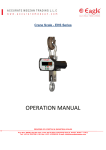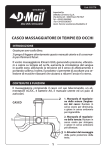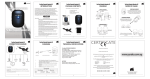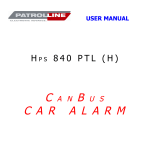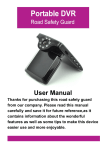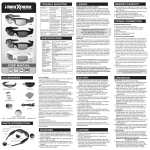Download User Manual
Transcript
Mini Waterproof Video Recorder Accessories Mini Waterproof Video Recorder User Manual USB Cable Bandage Velcro Parts introduction 1.Mini Camera 2.LED Indicator 3.On/Off /Record Button 4.Reset Button 5.Screw Thread Lid 6.Mic 7.USB Slot 8.Bandage Slot Installing description: 1. Please unscrew the USB lid before use, and make sure whether a waterproof rubber is in. If no or defective, please fit the rubber well we provide for you. (refer to the picture below) 2. Please screw the USB lid tight with 1kg force to 0.3-0.4 mm slit width. 3. Please refer the following ways of using. ① With a bandage ② With swim goggles ③ With ski goggles ④ With helmet ⑤ With elastic bandage Feature: 1.Built in Max 8GB memory for approx 2hours video recording. 2.The smallest waterproof video recorder of the world ( Dia19*L68mm). 3.Easy connection with PC/Laptops no driver needed. 4.Sleek and elegant design suits for both men and women users. 5.User friendly operation button for easy control. 6.Real recording time display, never let memorable moments sneak away from life. 7.Two choices: audio and video together with waterproof underwater 1 meter. record video and waterproof underwater 10 meters. Battery A)If failed to start the device, mostly the battery has run down and needs recharging. For the initial 3 times, you are kindly requested to charge at least 12 hours long to ensure its best performance in future, but not over 24 hours. B)You can charge the battery either by using the USB cable provided directly, or through your own AC adaptor. Usually it needs 1.5-2 hours for full charge. C)When recharging, both red and green LED indicators are bright. When finished, green LED indicator is still bright while red goes off. D)If the device has not been used for a long time , we suggest you recharge the battery first before use again. E)It is better to charge the battery in power - off mode for fast recharge and best protection of device. Pc/laptop connection A)System Requirement 1.CPU must be at least 1G above 2.Operating system: Win 98/Me/2000/XP/Vista 3.USB 2.0 slot 4.CD-Rom/DVD Rom 5.Minimum 16GB free harddisk space 6.Minimum 512MB memory B)Connecting PC or Laptop 1.Unscrew the lid, plug the USB cable into device and connect with PC or Laptop. 2.The computer will recognize the new added disk, a new window will pop up, then you can find a folder named “Video”with the video files you recorded. 3.Remove and save the video files to your computer. 4.When finished, click the disk icon to remove it first, then pull out the USB cable and switch off device. Operation A) Set time 1.Connect with PC or Laptop ,then you can find a new added “Disk(X)” symbol in “my computer”,“X” means disk name,like”DISK H” etc. 2.Move the mouse to“Disk X” symbol,double click “Disk X”,right click,build a new Text document under the root directory of “Disk X”. Make sure the Text document is built under “Disk X” not under “video folder”. 3.Rename the new Text document to“setdate.txt”. 4.Open the new Text document,input the local true time according to the following set form.For example: The present Beijing time is: 09:09:01,9th,Sep,2009,So we input like this:20090909090901 5.Save the set time in the text document,after that,take a new recording.Connect with PC or Laptop,check the time is correct or not.If not,please set time again.. B) Switch on/ Recording 1.Switch On: Short press On/Off/Record button for only 1 second, then both green and blue LED indicators are on,the device is started.Then it will go automatically into initialization procedures for 3-4 seconds. 2.Recording: After 3-4 seconds initialization procedures,the green LED indicator flashes for one time and the device starts to record,after that blue LED indicator flashes every second,it means recording now.The falshing blue LED indicator can also be noticed by your peripheral vision. C) ) Stop recording / Save / Switch off: During recording status,press On/Off/Record button for 2-3 seconds then release,both the green and blue LED indicators go off and the device switches off. During 2-3seconds button press time,the device will autocomplete 3 commands:Stop recording,Saving, Switching off. Specification; Product Size Physical weight Speed USB Power supply Power duration Power Consumption Memory Resolution Video Format Recording Speed Working temp Storage temp Pixels Player Operating System Dia19*L68mm 22g Read > 1200kbs, write > 1000kbs 2.0(HS) Embedded 280mAh Li-polymer Battery 1.5-2 hours <0.8W In-Built Max 8GB Max 736*480 AVI 30fps -5℃–40℃ -20℃ - 80℃ Max 3 mega Windows Media Player,Real Player,Quicktime etc Win98/WinMe/WinXP/Win2000/Windows Vista Trouble shootings Symptom Fail to start Auto shut-off Green LED flash Cannot recognize when connect with PC/Laptop Data not saving Power auto off after start Possible reason Battery run down Device dead Battery run down Solution Recharge battery Reset, then start again Recharge battery USB Cable failure PC Bios disabled Main board does not support USB port Memory is full Low battery Memory is full Replace new cable Set USB enabled Update mainboard driver Thank you for choosing this item with following configuration: Pixel: □1.3MP □3MP Solution: □640*480 □736*480 Built in: □2GB □ 4GB □ Remove video files Recharge Remove video files 8GB