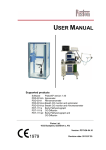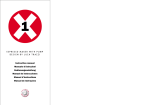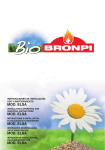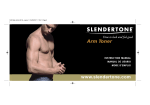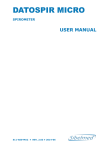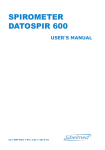Download RHINOSPIR PRO
Transcript
RHINOSPIR PRO RHINOMANOMETER USER MANUAL 516-500-MU2 • REV. 2.03 • 2013-10 SIBEL S.A., Rosselló 500, 08026 Barcelona Ventas Nacionales: Tel. 93 436 00 08 email: [email protected] Ventas Internacionales / International Sales: Tel. +34 93 436 00 07 email: [email protected] Servicio Técnico / Technical service: Tel. +34 93 433 54 50 email: [email protected] Fax : +34 93 436 16 11 - Web: www.sibelmed.com 516-500-MU2 • REV. 2.03 RHINOSPIR PRO User Manual 3 DECLARATION OF CONFORMITY......................................... 6 SAFETY............................................................................... 7 1. INSTRUCTIONS FOR USE AND INSTALLATION ............. 11 INTRODUCTION........................................................................ 12 PREVIEW................................................................................. 13 PACKING LIST.......................................................................... 14 RESPONSIBILITY OF THE MANUFACTURER.................................... 16 DISTRIBUTION OF CONTROLS, INDICATORS AND CONNECTORS........................................................................... 17 STANDARD ACCESSORIES ......................................................... 18 INSTALLATION AND SETUP......................................................... 19 DEVICE INSTALLATION.............................................................. 19 INSTALLATION OF SOFTWARE W30............................................. 20 UNINSTALLATION OF SOFTWARE W30 ....................................... 22 INSTALLATION AND COMPUTER REQUISITES................................ 23 INSTALLATION AND PRINTER REQUISITES................................... 24 SETUP .................................................................................... 25 2. SIBELMED W30 SOFTWARE.......................................... 27 INTRODUCTION........................................................................ 28 ABOUT HELPS ON SCREEN......................................................... 29 MAIN MENU.............................................................................. 30 SETUP MENU............................................................................ 30 OPTIONS MENU........................................................................ 30 HELP MENU ............................................................................. 30 SOFTWARE SETUP .................................................................... 32 PRINTER SELECTION................................................................. 32 DATA BASE............................................................................... 33 DATA BASE SELECTION.............................................................. 33 NEW DATA BASE....................................................................... 35 DELETE DATA BASE................................................................... 35 MODIFY PASSWORD ................................................................. 36 LINKS...................................................................................... 36 REPORT HEADER....................................................................... 37 GRAPHICS AND OTHERS............................................................ 38 516-500-MU2 • REV. 2.03 Index INDEX Index RHINOSPIR PRO User Manual 4 NPT PROGRAMMING.................................................................. 40 HARDWARE TEST...................................................................... 42 UPDATE RHINOSPIR PRO............................................................ 42 END........................................................................................ 42 OPTIONS MENU........................................................................ 43 DATA BASE............................................................................... 43 PATIENTS................................................................................. 43 EXPORT TEST IN CSV FORMAT.................................................... 46 IMPORT TESTS IN CSV FORMAT.................................................. 48 DATA BASE MAINTENANCE......................................................... 50 RHINOMANOMETRY................................................................... 51 SETUP MENU............................................................................ 52 OPTIONS MENU........................................................................ 52 HELP MENU.............................................................................. 55 KEYS OF CONTROL AND CONSULT OF TEST.................................. 56 CALIBRATION .......................................................................... 60 HELP MENU.............................................................................. 65 3. RHINOMANOMETRY AND NASAL PROVOCATION TEST.. 67 DESCRIPTION OF THE RHINOMANOMETRY TEST............................ 68 INTRODUCTION........................................................................ 68 CURRENT RHINOMANOMETRIC METHODS..................................... 68 COMPUTERIZED RHINOMANOMETRY............................................ 69 RHINOMANOMETRY INDICATIONS............................................... 70 PROCEDURE FOR THE RHINOMANOMETRY.................................... 71 RHINOMANOMETRY USING CONICAL NASAL PROBES..................... 74 TEST PERFORMANCE ................................................................ 75 RHINOMANOMETRY REPORT....................................................... 83 DESCRIPTION OF NASAL PROVOCATION TEST.............................. 87 PROCEDURE FOR THE NASAL PROVOCATION TEST........................ 89 DIAGNOSIS IN THE RHINOSPIR PRO........................................... 99 DIAGNOSIS IN THE ACTIVE RHINOMANOMETRY ACCORDING TO DR. FABRA..................................................................................... 99 GRAPHIC EXAMPLES OF WING COLLAPSE AND HYPERTROPHY IN TURBINATES TAIL......................................................................... 106 PROCEDURE FOR RHINOSPIR PRO CALIBRATION........................... 10 4. TECHNICAL SPECIFICATIONS..................................... 111 GENERAL DATA....................................................................... PARAMETERS ......................................................................... MEASUREMENT SYSTEM........................................................... PROGRAM CONFIGURATION...................................................... 112 115 115 116 516-500-MU2 • REV. 2.03 RHINOSPIR PRO User Manual 5 5. FUNCTIONING PRINCIPLES........................................ 117 PNEUMOTACHOMETER FLEISCH................................................. FILTERS AND AMPLIFIERS........................................................ ANALOGUE/DIGITAL CONVERTER.............................................. MICROPROCESSOR.................................................................. 118 118 119 119 6. PRESERVATION, PREVENTIVE AND CORRECTIVE MAINTENANCE.................................................................... 121 PRESERVATION....................................................................... 122 PREVENTIVE MAINTENANCE..................................................... 124 CORRECTIVE MAINTENANCE..................................................... 126 7. MODIFICATIONS........................................................ 127 ANNEX 1. ELECTROMAGNETIC COMPATIBILITY.............. 129 516-500-MU2 • REV. 2.03 Index DATA BASE............................................................................. 116 SOFTWARE COMPATIBILITY ..................................................... 116 Declaración de conformidad RHINOSPIR PRO User Manual 6 The RHINOSPIR PRO and its Rhinomanometry Software SIBELMED W-30 have been developed by the R+D department of SIBEL S.A. in collaboration with Dr. Fabra of the Hospital de la Sta. Creu i Sant Pau de Barcelona PRODUCT CONFORMS WITH 93/42/CEE Medical Devices Directive. Class II a Revised Date: 2013-10 Aproved Date: 2013-10 Antoni PicóCarlos Recio Technical ManagerSales Manager 516-500-MU2 • REV. 2.03 Manual del usuario RHINOSPIR PRO 7 The Rhinomanometer RHINOSPIR PRO has been designed to have the maximum safety. All the operation instructions should be read before starting the device. Otherwise, lesions to the user or patient and damage to the device and/or accessories may happen. INTENDED USE The rhinomanometer measures the nasal flow and pressure and calculates a series of parameters relative to the nasal respiratory function. The rhinomanometer is designed to be used by medical staff in a hospital environment. It should be supervised and instructed by a doctor. In these conditions, the user can setup the device. It is not recommended to modify the advanced setup without understanding the signal digitalization principles. The rhinomanometer is not designed to be used in the open air, or with other conditions or power supplies not intended in this manual. The device must be located in a safety position. This avoids it falls down and consequently any failure to the device or damage to patient and/or user. USER PROFILE The device is designed to be used by medical staff only, being supervised by a physician. The user can configure the device but it’s not recommended that the advanced configuration is not modified without being sure with the effect to the signal adquisition. The user must be familiarized with the use of the device before using with patients. All necessary information can be found in the user’s manual. To obtain additional information regarding the product or the rhinomanometry technique, consult SIBEL S.A or your dealer. 516-500-MU2 • REV. 2.03 Safety SAFETY Safety Manual del usuario RHINOSPIR PRO 8 LIMITATIONS IN THE USE. COUNTER INDICATIONS An analysis of the results in a rhinomanometry test is not enough by itself to have a diagnosis of the clinical condition of the patient. It should be completed by the case history and the tests that the doctor considers necessary. The interpretation of the tests and the derived treatments should be performed by a doctor. The symptoms presented by the patient before performing any record should be considered by the medical staff. The acceptability of a test is responsibility of the medical staff. The rhinomanometer should not be used when the validity of the results could be altered due to external factors. Take care NOT to place the equipment where it could be splashed by water or other liquids or cover it with objects that prevent air from circulating around it while it is running. The device should NOT be used stacked or adjacent to other equipment. The equipment must be stored and used within the temperature, pressure and humidity ranges specified in this manual. ELECTRICAL RISKS DO NOT remove the device or accessories cover. Servicing and repair of the apparatus must only be carried out by trained personnel. Contact with the voltage inside the system can cause serious injury. DO NOT use damaged accessories or cables.. DO NOT submerge the device parts in any liquid. IT CAN RESULT IN ELECTRICAL DISCHARGE. Consult the equipment cleaning method in Chapter 8, Section 8.1. UPKEEP, PREVENTATIVE AND CORRECTIVE MAINTENANCE. 516-500-MU2 • REV. 2.03 Manual del usuario RHINOSPIR PRO 9 DO NOT use multiple mains sockets, unless they comply with EN-60601-1. They can degrade electrical safety. EXPLOSION RISKS DO NOT uses the device in presence of anaesthetics or flammable gases. IT CAN RESULT IN EXPLOSION. CONTAMINATON RISKS To avoid the contamination or infection risk, the accessories should be cleaned according to the indications of this manual. INTERFERENCE RISKS This is an electronic product, so high frequency emissions can interfere with the correct use. For this reason, the products which can generate interferences (radios, cellular phones, etc.) should be kept apart. The portable or mobile radiofrequency devices can affect the normal functioning of the electronic medical devices. This is a medical electronic device and as such it needs special precautions regarding the electromagnetic compatibility (EMC) and it should be installed and setup according to the EMC information attached (See Appendix 1. ELECTROMAGNETIC COMPATIBILITY). The use of transducers, accessories and cables different to the ones specified here, except the transducers and cables sold by the manufacturer as spare parts, could adversely affect patient safety, cause a malfunction of the equipment and/ 516-500-MU2 • REV. 2.03 Safety To ensure vital safety features under the EN 60601.1 standard, only equipment compliant with the electrical safety standards in force may be connected to this device. To connect RHINOSPIR PRO to a non-medical device with ground conductor, you must install an additional ground conductor to the non medical device. Safety Manual del usuario RHINOSPIR PRO 10 or produce an increase of the emissions or a decrease in the device immunity. REMOVAL OF WASTE FROM ELECTRICAL AND ELECTRONIC APPLIANCES BY DOMESTIC USERS IN THE EUROPEAN UNION This symbol on the product indicates that you cannot dispose of the product with domestic waste. However, any removal of this type of waste is the responsibility of the user and must be taken to a designated collection point for the recycling of electrical and electronic appliances. The separate recycling and collection of this waste at the time of removal will help preserve natural resources and ensure that recycling protects your health and the environment. Should you require further information on the places where you can leave this waste for recycling, contact the local authorities in your town or city, the domestic waste management service or the distributor who sold you the product. 516-500-MU2 • REV. 2.03 Manual del usuario RHINOSPIR RHINOSPIR PRO User Manual PRO 11 11 516-500-MU2 • REV. 2.03 Chapter 1: Instructions for Use and Installation 1. INSTRUCTIONS FOR USE AND INSTALLATION Chapter 1: Instructions for Use and Installation RHINOSPIR PRO User Manual 12 INTRODUCTION The rhinomanometer RHINOSPIR PRO is a compact device held in a platform type PC. Basically it is composed of a mask for nasal application, a transducers unit, a unit for signal treatment and software for analysis, presentation, data storage, etc. The RHINOSPIR PRO works in Microsoft Windows and offers as main characteristics: Possibility of performing Active Anterior o Posterior Rhinomanometry tests Possibility of performing the Nasal Provocation Test NPT) Display of Flow/Pressure, Flow/Time, Pressure/Time and Resistance/Nostrils graphics Consult of diagnosis according to the recorded values Management of different data bases for patients and tests Printing of a report with: Patient data Data of the performed tests Graphics to be setup by the user WARNING IF ANY DAMAGE IN THE PACKAGE IS DETECTED, CONTACT IMMEDIATELY WITH THE TRANSPORT AGENT AND WITH YOUR DISTRIBUTOR BEFORE YOU PROCEED TO INSTALL IT. DO NOT REMOVE THE PACKAGING, BAGS, ETC. UNTIL YOU VERIFY COMPLETELY THE CONTENTS AND THE CORRECT FUNCTIONING OF THEDEVICE. 516-500-MU2 • REV. 2.03 Manual del usuario RHINOSPIR RHINOSPIR PRO User Manual PRO 13 13 This product is manufactured under strict quality controls. Nevertheless, accidents may happen in the transport or storage of the devices. It is convenient to perform an initial check up of the status before installing it, and also of the complementary accessories. 516-500-MU2 • REV. 2.03 Chapter 1: Instructions for Use and Installation PREVIEW Chapter 1: Instructions for Use and Installation RHINOSPIR PRO User Manual 14 PACKING LIST 516-500-MU2 • REV. 2.03 Manual del usuario RHINOSPIR RHINOSPIR PRO User Manual PRO 15 15 Chapter 1: Instructions for Use and Installation 516-500-MU2 • REV. 2.03 Chapter 1: Instructions for Use and Installation RHINOSPIR PRO User Manual 16 WARNING ccording to the different standards, it is A advisable to verify and / or calibrate the medical productsperiodically, in order to guarantee the reliability of its functions and the safety of the patient, user and environment. t is advisable to perform a general revision of its I safety systems, adjustments, functions, etc. every year. Do not surpass 18 months without doing it inany case. A check up should be performed at any moment when a wrong functioning of the device is suspected. These revisions should be performed according to the Verifying and Adjustment Procedures of the manufacturer’s (SIBEL S.A.), by the manufacturer or the technical qualified staff authorised by SIBEL S.A. RESPONSIBILITY OF THE MANUFACTURER SIBEL S.A. is responsible for the safety, reliability and functioning of the device only if: • The location where the device is installed meets the requirements relative to the electrical installation IEC (UNE), as well as the other applicable standards. • The repairs, revisions or modifications, in or out the guarantee period, are made by the technical staff of SIBEL S.A. • The use of the device and the use recommendations to the patients are made by qualified staff, according to the User’s Manual. 516-500-MU2 • REV. 2.03 Manual del usuario RHINOSPIR RHINOSPIR PRO User Manual PRO 17 17 No.1 No. 2 ON/OFF Pilot light Connector to the transducers’ unit No. 3 Characteristics board No. 4 RS-232C Serial communications connector RS-232C No. 5 Connector to the power supply No. 6 Base for the connection of additional earth protection 516-500-MU2 • REV. 2.03 Chapter 1: Instructions for Use and Installation DISTRIBUTION OF CONTROLS, INDICATORS AND CONNECTORS Chapter 1: Instructions for Use and Installation RHINOSPIR PRO User Manual 18 STANDARD ACCESSORIES No. 7 Transducers’ Unit No. 8 Adults mask (including connection tubes to the transducers unit) No. 9 Calibrator No. 10 Disposable Mouthpiece No. 11 User’s Manual No. 12 Power Supply No. 13 Rhinomanometry Software SIBELMED W30 for PC No. 14 Cable for data interconnection between RHINOSPIR PRO and PC 516-500-MU2 • REV. 2.03 Manual del usuario RHINOSPIR RHINOSPIR PRO User Manual PRO 19 19 DEVICE INSTALLATION The rhinomanometer RHINOSPIR PRO is CLASS IIa according to the EU Medical Device Directive 93/42/CEE and depending on the type of protection against electrical discharge established in the standard EN60601.1, the classification of the device is CLASS I type B. The rhinomanometer RHINOSPIR PRO works through an external power supply connected to an external power supply connected to the mains supply from 200 to 240 V 50/60 Hz with earth connection ( under demand of 100 to 130 V 50/60 Hz). The data link between the device and the computer is optically isolated. The computer connected to the device has to meet the electrical safety standards for this type of device (IEC950, EN60601, etc.) The maximum power required (including the pneumotachometer heater) is less than 25 VA. The environmental working conditions are: • Room temperature between 10 and 40 ºC. • Relative humidity lower to 75% (without condensation) • Pressure from 430 to 800 mmHg (from 4500 to – 400 metres approx.) The net cable of the power supply has incorporated the protection conductor, as the spirometer has to be connected to earth, as any other electro medical device of CLASS I, according to EN60601.1. You should take the precaution not to put the device near water splitting or other liquids. Do not cover it with objects, which prevent the air circulation around while it is functioning. The operation sequence to setup the RHINOSPIR PRO for 516-500-MU2 • REV. 2.03 Chapter 1: Instructions for Use and Installation INSTALLATION AND SETUP Chapter 1: Instructions for Use and Installation RHINOSPIR PRO User Manual 20 the communication with the PC is: 1 Connect the power supply output to the device power connection No. 5 2 Put the general switcher of the power supply in the position STOP, with OFF light switcher 3 No. 2 Connect the transducer unit No. 7 in the connector 4 Connect the transducers unit No. 7 to the mask No. 8 or small mask (optional) or nasal probe (optional) according to the attached drawing and the tubes colour codes. 5 Connect a PC RS-232C serial port (COM1, COM2, COM3 or COM4) to the RS-232C connector of the unit (No. 4) through the cable No. 14. 6 Connect the power supply to the mains according to the voltage and mains frequency specified in the power supply. INSTALLATION OF SOFTWARE W30 AVISO Si va a proceder a instalar bajo sistemas Windows NT4, Windows 2000 o Windows XP, su usuario debe disponer de privilegios de Administrador para que el programa se instale correctamente. En caso de duda consulte con el Administrador de su sistema o con la ayuda del sistema operativo. For the Software installation in the PC hard disk proceed as follows: 516-500-MU2 • REV. 2.03 Manual del usuario RHINOSPIR RHINOSPIR PRO User Manual PRO 21 21 2 If the PC’s CD_ROM unit has the auto run option active, it will proceed to the automatic installation, otherwise the program Setup.exe should be executed after acceding to the corresponding CD_ROM unit. 3 Once installed, it will appear the next window, which permits to choose the installation process language. 4 Please choose the directory where to install the program and the group of programs’ name. The program’s default installation directory is C:\SIBEL\RINOPRO. 5 Once the installation is done, it will create the SIBEL group of programs’ or the one chosen by the user and a shortcut will be created on the desktop. 516-500-MU2 • REV. 2.03 Chapter 1: Instructions for Use and Installation 1 Introduce the CD_ROM in the CD-ROM reading unit. Chapter 1: Instructions for Use and Installation RHINOSPIR PRO User Manual 22 UNINSTALLATION OF SOFTWARE W30 1 Introduce the CD_ROM in the CD-ROM reading unit. 2 If the PC’s CD_ROM unit has the auto run option active, it will proceed to the automatic installation, otherwise the program Setup.exe should be executed after acceding to the corresponding CD_ROM unit. 3 The next options can be chosen when the following window appears: Repair: It reinstalls the program. If there is a damaged or lost file, it will repair it. Remove: It uninstalls the software, but the database of the program is not deleted. It can be found at the path where the installation was done. 516-500-MU2 • REV. 2.03 Manual del usuario RHINOSPIR RHINOSPIR PRO User Manual PRO 23 23 The PC installation will be performed according to its User’s Manual. The computer used should meet the following minimum requisites: Minimum Recommended Processor: Pentium 133 Pentium III 500 Memory RAM: W95 32 MBytes 64 MBytes W98 32 MBytes 64 MBytes W2000 64 MBytes 128 MBytes WXP 64 MBytes 128 MBytes Hard Disk: 100 MBytes 100 MBytes 516-500-MU2 • REV. 2.03 Chapter 1: Instructions for Use and Installation INSTALLATION AND COMPUTER REQUISITES Chapter 1: Instructions for Use and Installation RHINOSPIR PRO User Manual or more Graphic card:800*600 800*600 or more Monitor:14” 17” 24 Other Characteristics Operative System: Windows 95, Windows 98, Windows 2000 or Windows XP. Backup Unit:Recommended RS-232C Port: Necessary INSTALLATION AND PRINTER REQUISITES The printer installation in the operative system (Microsoft Windows) will be done according to its User’s Manual. It is recommended that the printer meets the following requisites: • Resolution higher or equal to 300 dpi (dots per inch). • Printing speed higher than 5 pages per minute. • Possibility of printing in colour. Also, the printer should meet all the current standards applicable to this type of printers. WARNING If you have any problem, doubt, suggestion, etc. before, during or after the use of the device, it is recommended to follow these steps: 1 Use the helps offered by the program 2 Consult this User’s Manual 3 Contact with the After Sales Service of SIBEL S.A. or your distributor 516-500-MU2 • REV. 2.03 Manual del usuario RHINOSPIR RHINOSPIR PRO User Manual PRO 25 25 If all indications have been followed, the device is ready to be commissioned. . Press the interruptor number 12 to ON position. . Turn on the PC computer and run W30 software. . Click on the W30 icon in “Programs-SIBEL” in the Windows menu Start. . Press OK in the Window “About” to reach the main menu. 516-500-MU2 • REV. 2.03 Chapter 1: Instructions for Use and Installation SETUP 26 Chapter 1: Instructions for Use and Installation RHINOSPIR PRO User Manual 516-500-MU2 • REV. 2.03 RHINOSPIR PRO User Manual 27 Chapter 2: SIBELMED W30 Software 2. SIBELMED W30 SOFTWARE 516-500-MU2 • REV. 2.03 Chapter 2: SIBELMED W30 Software RHINOSPIR PRO User Manual 28 INTRODUCTION As previously commented, the RHINOSPIR PRO includes software in the PC for its functioning, called RHINOMANOMETRY SIBELMED W30 Software. Next, a description follows, taking into account that the software includes help menus to make its use easier. 516-500-MU2 • REV. 2.03 RHINOSPIR PRO User Manual 29 The helps included in SIBELMED W-30 Software are structured in MICROSOFT Windows system and they show the user how to handle the different options in the program. The User’s Manual offers in some cases a more detailed explanation about technical specifications or other aspects. In general, each screen includes a Help menu where there is an explanation of the different options available. This help is indicated in each screen with an icon, text or both. Inside some texts, words or underlined phrases in green are included, which head to other helps for more details. For this purpose, the cursor is put over the word with a hand. Pressing the mouse left key, the corresponding help will appear. 516-500-MU2 • REV. 2.03 Chapter 2: SIBELMED W30 Software ABOUT HELPS ON SCREEN Chapter 2: SIBELMED W30 Software RHINOSPIR PRO User Manual 30 MAIN MENU This screen shows the main options available in the SIBELMED W-30 Software with the corresponding sub options: SETUP MENU • Printer Selection • Data Base • Links • Report Header • Graphics and Others • NPT Programming • Hardware Test • Update RHINOSPIR • End OPTIONS MENU • Data Base • Rhinomanometry • Calibration HELP MENU • About Helps • About Software 516-500-MU2 • REV. 2.03 RHINOSPIR PRO User Manual 31 Chapter 2: SIBELMED W30 Software • About main Menu Entering each option, the corresponding information will be available. It is also possible to have five links, for some of the menus corresponding to: Data Base, Rhinomanometry, Calibration, Help and End. Next, a description of each function available in the SIBELMED W-30 software follows. 516-500-MU2 • REV. 2.03 Chapter 2: SIBELMED W30 Software RHINOSPIR PRO User Manual 32 SOFTWARE SETUP The SIBELMED W30 Software is a versatile program with many working possibilities. Some of them could not be useful for certain users. Therefore, once the process of Installation and Setup is finished, it is necessary to adapt it to each need. In this way, the system will be personalized in each case and its handling and functioning will be easier. Next, the different options that can be personalized in the setup menu are detailed. PRINTER SELECTION The screen shows the printer selected by the operative system, as well as the available printers up to that moment. If the printer available is not in the list, it is necessary to install it using the process defined by the operative system. Consult the Printer Manual. 516-500-MU2 • REV. 2.03 RHINOSPIR PRO User Manual 33 The option Maintenance, included here, refers only to the data base and not to the device hardware, whose information should be consulted in the corresponding section in the User’s Manual. The options included are: DATA BASE SELECTION It enables to select a data base. For this purpose, enter the path or directory where the base is located and select the name. The path can be relative (e.g. BDSIBEL\BASE), or absolute (e.g. C:\BDSIBEL\BASE). It is also possible to use Network units, as long as they are shared and reading and writing permits are granted. 516-500-MU2 • REV. 2.03 Chapter 2: SIBELMED W30 Software DATA BASE Chapter 2: SIBELMED W30 Software RHINOSPIR PRO User Manual 34 Warning Consult with the Administrator of your system in case of doubt. The path or directory can be selected through the pull-down menu, or simply by entering it with the keyboard. The name for the directories cannot surpass the length of 9 characters each. If this happens, an error message appears: «Incorrect Data Base name». When choosing a path, the Data Bases are listed, in the inferior pull-down menu, BASE NAME. When choosing a Data Base, the application can give an error message: «It is not a Data Base». If this happens, and the selection really corresponds to a Data Base, the base should be created in the same path and base name. This is achieved by choosing in the Setup menu Data Base and the option «Create Data Base». The existent data WILL NOT BE LOST. When the base is confirmed, a PASSWORD is required, which should be the same entered when created. 516-500-MU2 • REV. 2.03 RHINOSPIR PRO User Manual 35 It enables to create a data base. For this purpose, enter the path or directory and the base name. When it is confirmed, a PASSWORD is required and a later reconfirmation of the password. DELETE DATA BASE When deleting a data base, the screen shows the base or bases available in the system. The user selects the one to be deleted. When confirming the deletion, a PASSWORD is required, the same entered when created. When a data base is deleted, the patients records and the graphics, parameters and other information available is deleted, therefore make sure before executing this options. It is very important to enter a password easy to remember. If you forget the password, contact with the After Sales Service of SIBEL S.A., who will indicate you the process to follow. 516-500-MU2 • REV. 2.03 Chapter 2: SIBELMED W30 Software NEW DATA BASE Chapter 2: SIBELMED W30 Software RHINOSPIR PRO User Manual 36 MODIFY PASSWORD It enables to modify the password for a data base. For this purpose, the system requires the new password and the reconfirmation of it. LINKS From this screen, you can select: • The device (RHINOSPIR PRO) • The transducer type (Rhinomanometry). The option «disk» includes stored signals, which enable to verify the software without using the transducers. • The serial channel which communicates the device and the computer • The speed of this communication (baud rate). 516-500-MU2 • REV. 2.03 RHINOSPIR PRO User Manual 37 Chapter 2: SIBELMED W30 Software REPORT HEADER This screen enables to insert a three-line header in the report with the name of the centre, doctor, address, etc. 516-500-MU2 • REV. 2.03 Chapter 2: SIBELMED W30 Software RHINOSPIR PRO User Manual 38 GRAPHICS AND OTHERS This screen enables to select: • The graphics (Flow/Time, Pressure/Time, and Flow/ Pressure) to appear on screen and the report for each test (Basal, Dilation, and Vasoconstriction). • The times between the first and second nebulization and between the second one and the test, in the Vasoconstriction. • The diagnosis type. • The rhinomanometry type (anterior or posterior). • The software’s language. • It also enables to establish the time of the chronometer in minutes in the vasoconstriction test between: • First and second nebulization of the substance • Second nebulization and the test It also has a selection for the manufacturer’s default setup of the parameters previously commented. For this purpose, press the key in the right lower part of the window. 516-500-MU2 • REV. 2.03 RHINOSPIR PRO User Manual 39 Chapter 2: SIBELMED W30 Software 516-500-MU2 • REV. 2.03 Chapter 2: SIBELMED W30 Software RHINOSPIR PRO User Manual 40 NPT PROGRAMMING With this option we can setup the parameters relative to this test: • The time to be elapsed before applying the solvent and from the application of each substance until the performance of the tests. • The type of allergen to administer to the patient • The doses of this in each con concentration • The graphics to appear on screen and in the report of each test. The programming of times, the allergen and the dose should be established by the clinical specialist. A usual programming of the times can be the following: Time Time Time Time for for for for reading reading reading reading 1: 2: 3: 4: 5 min. 10 min. 15 min. 20 min. Time before Solvent It is the time elapsed from the solvent application to the patient until the measurement is performed. Time for reading n It is the time elapsed from the allergen application until the measurement is performed. The time for the reading n should be always higher than the Time for reading n-1. Otherwise, it will not be possible to continue. The zero value is possible in order to cancel this concentration step. 516-500-MU2 • REV. 2.03 RHINOSPIR PRO User Manual 41 Chapter 2: SIBELMED W30 Software 516-500-MU2 • REV. 2.03 Chapter 2: SIBELMED W30 Software RHINOSPIR PRO User Manual 42 HARDWARE TEST This option enables to perform a device Test. It enables to check the communications, to perform an internal device Test (CPU Test), and a dynamic reading of the Flow and Pressure channels (ADC’s Test). Verify that the information is transferred and that no error window appears. In that case, verify the interconnection and the option Links in the device setup. UPDATE RHINOSPIR PRO This screen shows the used port and the transference speed. It enables to update the device internal software (firmware) to a new version. This will enable to have always the software updated without the need of SIBEL’s technical service. For this purpose, select the used program and the device serial number. Next, press the key to send (Send). In this moment the updating will start, and it will take about 1 minute. Warning No cancel the loading process until this has ended. From that moment, the device is updated with the new firmware. To update the SIBELMED W30 software, follow the same process as the one described in section 1.4.1 INSTALLATION END To exit the program and go back to Windows, execute the option End. 516-500-MU2 • REV. 2.03 RHINOSPIR PRO User Manual 43 DATA BASE The Rhinomanometry W-30 Software can work with different data bases, according to the user’s needs. This option enables to enter the data base defined in the system setup and consequently store and manage the information generated in the tests. For this purpose, it has the following sub-options: PATIENTS This screen enables to enter any patient card saved in the data base and display the different tests with the most important parameters. 516-500-MU2 • REV. 2.03 Chapter 2: SIBELMED W30 Software OPTIONS MENU Chapter 2: SIBELMED W30 Software RHINOSPIR PRO User Manual 44 The fields corresponding to the card are: Field Type No. Characters IndexA/N10 ReferenceA/N4 Birth Date N 8 (dd/mm/yyyy) NameA/N20 SurnameA/N35 Occupation A/N 25 Sex AddressA/N46 CityA/N28 Postal Code A/N 5 CountryA/N10 Telephone 1 A/N 10 Telephone 2 A/N 10 Comments1 A/N 74 Comments2 A/N 74 A/N N = Alpha numeric field = Numeric field By pressing Options, a pull-down menu appears, with the following options: NEW: It creates a new patient. Then, a dialogue box appears, and the new reference is required. If we write a used reference for other patient, the program warns us. DELETE: It deletes a patient and all his/her corresponding tests. RETRIEVE: It retrieves the deleted records. For this purpose, it is necessary to enter the Options menu in the main screen and select Data Base Maintenance. Next activate Present deleted records CONSULT: It searches the wished patient card. According to the selected index, the search is performed by reference, 516-500-MU2 • REV. 2.03 RHINOSPIR PRO User Manual 45 EXPORT: Access to the export window. END: Go back to the previous window. The option Consult is also accessible with the icons placed in the bottom. It also has slow advance keys (record by record) or fast advance keys (each 10 records) to navigate through the data base until the wished card is found. The card shows the number of records in the base and the number of record selected. 516-500-MU2 • REV. 2.03 Chapter 2: SIBELMED W30 Software surname or record number. Chapter 2: SIBELMED W30 Software RHINOSPIR PRO User Manual 46 EXPORT TEST IN CSV FORMAT This option enables the export of tests to a format delimited by inverted commas, files with extension CSV, so that they can be read by other systems. When entering this option, the following window appears: This window consists of two sub-windows: • One window for patients, where all the patients stored in the data base are enumerated. • One window for the patient tests, complementary to the previous one, where all the tests for the patient selected in the first window are enumerated. At the beginning of each text line, a box that enables to select the wished tests appears. Only the selected tests will be exported. The menu options accessible from this window are: 516-500-MU2 • REV. 2.03 RHINOSPIR PRO User Manual 47 Export Destination: It enables to select the path directory. By default this directory is C:\RINOPRO\TMP. The tests data are stored in the file PRUEBAS.CSV and the points of the pressure graphics associated in GRAF001.CSV. Exit export: It enables to go back to the main screen. EXPORT Export: It exports the selected tests to a format delimited by inverted comas, while a bar shows the evolution of the process. SELECTION Mark: It marks the check box of the selection in the active window. Unmark: It removes the mark in the check box of the 516-500-MU2 • REV. 2.03 Chapter 2: SIBELMED W30 Software SETUP Chapter 2: SIBELMED W30 Software RHINOSPIR PRO User Manual 48 selection in the active window. Mark all: It marks all the check boxes in the active window. Unmark all: It removes the mark of all the check boxes in the active window. WINDOW Cascade: It organizes the windows in cascade. Horizontal Mosaic: It organizes the windows in horizontal mosaic. Vertical Mosaic: It organizes the windows in vertical mosaic. HELP Export Help: Access to the help referred to the export. It can execute the options Export Destination, Export, Export Help and Exit export, directly pressing the corresponding icon in the tool bar. IMPORT TESTS IN CSV FORMAT The export module to CSV format, in combination with this import window, enables to browse the tests performed with the rhinomanometry software in a remote consult. The steps to follow are: EXPORT In the origin PC, through the export module, the tests have been stored in the files PRUEBAS.CSV, GRAF001.CSV, 516-500-MU2 • REV. 2.03 RHINOSPIR PRO User Manual 49 DATA TRANSFER These files can be sent by internet to other destination PC or can be transferred by means of an interchangeable disk or a floppy disk. IMPORT In the destination PC the files should be stored in the default directory C:\RINOPRO\TMP, in order to import the tests correctly. The key Browse enables to display the directory of the tests contained in the file...\TMP\PRUEBAS.CSV Then, the interesting tests can be selected by clicking over the corresponding test, or select all the tests through the key S.All. Finally you can store the selected remote tests in the data base by clicking over the key Import. 516-500-MU2 • REV. 2.03 Chapter 2: SIBELMED W30 Software GRAF002.CSV… in the selected directory. Chapter 2: SIBELMED W30 Software RHINOSPIR PRO User Manual 50 DATA BASE MAINTENANCE DELETE BASE It deletes the selected data base. Before that, a warning message appears. RE-INDEX It enables to reorder the data bases of patients and tests, and retrieve errors if they exist. PRESENT DELETED RECORDS It enables to retrieve the deletes records. PACK This option is used to reorder the records in the data base, after having deleted some patients. This option can be used when needed, but it may take some time, depending on the quantity of information stored. 516-500-MU2 • REV. 2.03 RHINOSPIR PRO User Manual 51 In this section, we have a description of the different screens which configure the specific part of rhinomanometry. The procedure to perform the rhinomanometry test and the nasal provocation test (NPT) are described in section 3 of this manual. This window enables to perform the rhinomanometry tests: Basal Test Dilation Test Vasoconstriction Test Nasal Provocation Test (NPT) Vasoconstriction Test Nasal Provocation Test (NPT) 516-500-MU2 • REV. 2.03 Chapter 2: SIBELMED W30 Software RHINOMANOMETRY Chapter 2: SIBELMED W30 Software RHINOSPIR PRO User Manual 52 The following Menus and options are also available: SETUP MENU PRINTER SELECTION View MAIN MENU / SETUP MENU / PRINTER SELECTION DATA BASE View MAIN MENU / SETUP MENU / DATA BASE GRAPHICS AND OTHERS View MAIN MENU / SETUP MENU / GRAPHICS AN OTHERS NPT PROGRAMMING View MAIN MENU / SETUP MENU / NPT PROGRAMMING CHRONOMETER It enables or disables the chronometer for the vasoconstriction test and NPT. EXIT OPTIONS MENU NEW PATIENT BASAL DILATION VASOCONSTRICTION 516-500-MU2 • REV. 2.03 RHINOSPIR PRO User Manual 53 It enables to display and change the patient data. CHANGE NOSTRIL It enables to change the data taken from the contrary nostril, in those cases where the selection has been wrong. If only one nostril has been performed, the data pass to the other; if both nostrils have been performed, they interchange. STORE THE TEST It stores all the tests performed to the patient up to that moment in the Data Base. They can be saved during the different steps in the Data Base. This does not implicate that some records of the same patient appear. REPORT The printing of the report is done, which has the header setup, the patient data, the test parameters and the selected graphics. In the rhinomanometric test, when pressing the key «report», a dialogue box appears, which enables the impression of each test in separated reports (BASAL, DILATATION, VASOCONSTRICTION) or all the tests in only one report (TOTAL), according to the user’s selection. DELETE It enables to delete a test. 516-500-MU2 • REV. 2.03 Chapter 2: SIBELMED W30 Software PATIENT DATA Chapter 2: SIBELMED W30 Software RHINOSPIR PRO User Manual 54 RETRIEVE It enables to retrieve a test. SELECT TESTS A dialogue box appears which enables us to choose the tests which we want to display on screen. In rhinomanometry: In the NPT: ORGANIZE WINDOWS 516-500-MU2 • REV. 2.03 RHINOSPIR PRO User Manual 55 HELP MENU ABOUT THE SCREEN This window help is accessible. Some of these options are also accessible directly through icons. From left to right, we have the options of: New Patient, Basal, Dilation, Vasoconstriction, NPT, Save the Test, Report, Select Tests, Help and Exit. Chapter 2: SIBELMED W30 Software It locates the windows which setup the screen according to its size. This window is composed of: • Three sub windows which contain the graphics of Flow/ Pressure, Flow/Time + Pressure/Time and Resistance/ Nostrils. Each graphic has the following colour correlation: Res/Nostril F/P F/T P/T Right Nost. Red Red Black Red Left Nost.BlueBlueBlack Blue Total (o Post) Yellow Yellow Black Yellow The labels Right and Left of Nostril Selection will be RED and BLUE • Chronometer (in the Vasoconstriction and NPT Tests). • Option of choosing the nostril (right or left). 516-500-MU2 • REV. 2.03 Chapter 2: SIBELMED W30 Software RHINOSPIR PRO User Manual 56 KEYS OF CONTROL AND CONSULT OF TEST DIAGNOSIS Pressing this key, the diagnosis obtained up to the moment is displayed. 516-500-MU2 • REV. 2.03 RHINOSPIR PRO User Manual 57 Pressing this key, all the results obtained up to the moment are displayed for each pressure value (75, 100, 150 and 300). This display shows the inspiration and the espiration values of the performed tests. These results are: • • • • • • • • Right nostril Flow (cm3/s) Left nostril Flow (cm3/s) Flow addition (cm3/s) Right nostril Resistance (Pa.s/cm3 ) Left nostril Resistance (Pa.s/cm3) Total Resistance (Pa.s/cm3) Best Flow/ Worst Flow Br / min 516-500-MU2 • REV. 2.03 Chapter 2: SIBELMED W30 Software DATA Chapter 2: SIBELMED W30 Software RHINOSPIR PRO User Manual 58 START By pressing this key, the graphics Flow/Time and/or Pressure/ Time, start to be recorded according to the selection made in Graphics and Others in the Setup Menu. This situation can last indefinitely. It is intended for the patient relaxation and the user can check if the graphic is progressing adequately. TEST It appears when we press START. By pressing TEST, the sampling starts, restarting the graphics Flow/Pressure and/or Pressure/Time in the coordinates origin and deleting the previous points. In this situation, besides the previous graphics, the butterfly graphic Flow/Pressure is shown. END When pressing END, the test sampling finishes. CANCEL It appears after having pressed START or TEST. When pressing CANCEL once the graphics recording stops. Pressing twice, the sampling process stops. STOP/START This key appears in the Vasoconstriction and NPT Tests. It is used to stop or start the chronometer. DOSE It appears in the NPT. 516-500-MU2 • REV. 2.03 RHINOSPIR PRO User Manual 59 516-500-MU2 • REV. 2.03 Chapter 2: SIBELMED W30 Software It gives access to the dialogue test which enables us to choose between the substance and the doses to be administered to the patient in each concentration. Chapter 2: SIBELMED W30 Software RHINOSPIR PRO User Manual 60 READING It appears in the NPT Test. It enables to start the reading cancelling the alarm of the current step of concentration. The counter keeps discounting invariably. CALIBRATION In this section, a description of the different screens and functions which setup the calibration program is made. The procedure to perform a device calibration is described in section 3 of this manual. This software enables to calibrate the flow channel through the artificial nose and the pressure channel through the application of a known external pressure. A. Calibration through artificial nose When pressing CALIBRATION we enter the following screen. Flow at 150 Pa, flow that circulates in the calibrator when it 516-500-MU2 • REV. 2.03 RHINOSPIR PRO User Manual 61 Technician, name of the technician who performs the calibration Esp. Factor., calibration factor which acts over the espiratory cycle. Insp. Factor., calibration factor which acts over the inspiratory cycle. Cal. date, date of last calibration CAL, key to start the calibration process Data Base of the last 10 calibrations Original Factors or manufacturer’s default factors (factors: 1.00) Pa, key to verify or calibrate the pressure channel With the key Base the following screen is presented. 516-500-MU2 • REV. 2.03 Chapter 2: SIBELMED W30 Software presents a pressure difference of 150 Pa. Chapter 2: SIBELMED W30 Software RHINOSPIR PRO User Manual 62 In this screen each of the last calibration records performed are displayed, up to a maximum of 10. It also shows the date, time, device, espiratory factor, inspiratory factor and technician for each calibration. This report can be printed as a quality guarantee of the test. If a record has been wrong by any cause, it can be deleted. When pressing the key Cal (Calibrate) and starting the calibration, a screen similar to this one is displayed. During the calibration, the flows at 150 Pa are displayed, espiratory and inspiratory, corrected in successive approximations in base to the calibration factors up to the reference flow. When two consecutive espiratory and inspiratory flows are achieved, which are into the specified tolerance, the label CALIBRATED appears and the sampling finishes. WARNING The periodicity of flow calibration is one per day. With the key Cal the calibration process can be repeated. 516-500-MU2 • REV. 2.03 RHINOSPIR PRO User Manual 63 For the calibration of pressure channel, a manometer that generates a pressure of 500 Pa (=5mbar) is needed. It is advisable that this operation will be performed by a technician. The stability in amplification of pressure channel of RHINOSPIR PRO is stable enough in order not to modify it during long periods of time (MAXIMUM 1 YEAR). Nevertheless, the user can calibrate or verify this channel, when wished or any deviation is suspected. When pressing the key Pres in the initial screen, the following one appears Technician, name of the technician who performs the calibration Pressure (Pa), pressure in Pascal which is applied to each channel Gain Factor, calibration factor which acts over the pressure channel, both in the espiratory and the inspiratory cycle. Cal. Date, date of the last calibration of the pressure channel Data Base of the last 10 calibration Original factors or manufacturer’s default factors (factors: 1.00) 516-500-MU2 • REV. 2.03 Chapter 2: SIBELMED W30 Software B. Pressure channel calibration Chapter 2: SIBELMED W30 Software RHINOSPIR PRO User Manual 64 Pa, key to verify or calibrate the pressure channel. In this screen each of the last performed calibration records are displayed, up to a maximum of 10. It also shows the date, time, device, gain factor and technician for each calibration. This report can be printed as a quality guarantee of the test. If a record has been wrong by any cause, it can be deleted. 516-520-000 Transducers unit 526-530-003 Calibrator 516-531-040 Transducer Adaptor 510-121-060 Disposable Mouthpiece for the calibrator Artificial nose assembly 516-500-MU2 • REV. 2.03 RHINOSPIR PRO User Manual 65 ABOUT HELPS This screen offers an explanation on the helps incorporated in the Rhinomanometry SIBELMED W-30 Software. ABOUT SOFTWARE This screen enables to enter, through an index, to the explanation of the different options available in the program. ABOUT MAIN MENU This screen enables to enter the explanation of the different options in the main menu. 516-500-MU2 • REV. 2.03 Chapter 2: SIBELMED W30 Software HELP MENU 66 Chapter 2: SIBELMED W30 Software RHINOSPIR PRO User Manual 516-500-MU2 • REV. 2.03 RHINOSPIR PRO User Manual 67 AND NASAL PROVOCATION TEST DESCRIPTION OF THE RHINOMANOMETRY TEST 516-500-MU2 • REV. 2.03 Chapter 3: Rhinomanometry and Nasal Provocation Test 3. RHINOMANOMETRY Chapter 3: Rhinomanometry and Nasal Provocation Test RHINOSPIR PRO User Manual 68 INTRODUCTION The rhinomanometry is an objective exploratory technique, irreplaceable for the study of the resistances offered by the nasal structure to the air flow. The idea that the simple nose exploration is not enough to evaluate correctly the influence of the anatomic deformities in the nasal aerodynamics, has been through the development of the speciality, deeply researched by different direct and indirect methods of scarce reliability. The advances of the current technique have enabled to substitute the obsolete rotor flowmetres and manometers by hypersensitive pressure transducers and pneumotachometer controlled by a microprocessor with minimum standard errors, of high accuracy in the dynamic measurements of pressure and flow. CURRENT RHINOMANOMETRIC METHODS The nasal respiratory function can be measured by dynamic methods, making the patient breathe actively or by static methods, retaining his/her breath and passing a flow through the nostrils at a certain pressure. The anterior rhinomanometry consists of exploring each nostril separately and then the data are given for each nostril and for the total. The posterior rhinomanometry consists of exploring simultaneously both nostrils. In this case, the data for each nostril are not reported, but the total data for both nostrils. At present we have the following rhinomanometric methods for application in the different clinical uses: A) Active anterior rhinomanometry using two probes, one for each nostril. The first one measures the pressure and the other the flow. B) Active anterior rhinomanometry using a facial mask. One of the nostrils is sealed hermetically with an 516-500-MU2 • REV. 2.03 RHINOSPIR PRO User Manual 69 C) Active posterior rhinomanometry. Here the patient breathes through both nostrils into a mask connected to a pneumotachometer to measure the flow, while the tube placed in the mouth and connected to a pressure transducer will measure the nasopharynx pressure. D) Passive anterior rhinomanometry. In this method, breathe into through a probe situated in a nostril, an constant and pre-established air flow, generally of 250 cm3/seg, The pressure induced the nasal resistances over the air flow is measured, at a given level respect the nasal probe. Each of these four rhinomanometric methods has specific indications, as well as advantages and disadvantages. The Committee for Standardization of Rhinomanometry recommends, for the most usual clinical evaluation, the use of the active anterior rhinomanometry, using the mask. The active posterior rhinomanometry is reserved for studies of respiratory research and for those cases with a septal perforation is interesting to know the total resistance offered by the nostrils. The passive anterior rhinomanometry is reserved for the study of the nasal provocation test or for screening studies performed to school children or large groups. COMPUTERIZED RHINOMANOMETRY At present, the most useful rhinomanometry system for a habitual rhinologic practice is the active anterior rhinomanometry, using a mask and a computerized record. We have a rhinomanometer connected to a computer and this one to a recorder, which enables the study of the existent flows in cm3/sec in the right and left nostrils at 75, 100, 150 and 300 Pa of pressure, for both inspiration and espiration, with record of x-y coordinate axes and sinusoidal oscillogramme of the most significant thirty seconds of the test, which enables 516-500-MU2 • REV. 2.03 Chapter 3: Rhinomanometry and Nasal Provocation Test adhesive transparent tape, crossed by a plastic tube which is used for recording the pressure variations, whereas the flow is measured free field through a connection with the mask. Chapter 3: Rhinomanometry and Nasal Provocation Test RHINOSPIR PRO User Manual 70 us to obtain all the qualitative and quantitative parameters to be provided by the rhinomanometric study, and have them properly filed in the computer. RHINOMANOMETRY INDICATIONS This experimental test provides us indispensable information which enables us to explain the following points: 1 The relation existent between the anatomic deformities and its functional repercussion, enabling us to avoid the error of overvaluing very obvious septal deviations from the anatomical point of view, but compensations of the turbinate wall enable the existence of a correct flow with the normal nasal cycles: the overvalue of discrete septal deviations affecting the valve area, and when the section of the narrow vestíbulo_fosal, they have a great functional repercussion. 2 Study the effect of no-nasal causes of nasal repercussion. The rhinomanometry is conclusive in the differential diagnosis of the typography of the respiratory insufficiency. 3 Make evident the patient subjectivity. 4 Verify the functional efficiency of a surgical treatment. 5 It enables to quantify the nasal hyper reactivity in the different tests. The complete rhinomanometric study consists of three tests. The first test is the Basal which evaluates the patient in a normal condition. The second one, called Dilation, consists of the mechanical dilation of the nostril. The third one, or Vasoconstriction, is based in the application of a vasoconstrictor substance in the nostril to evaluate the response of the turbinate. The diagnosis of a complete rhinomanometric study should take into account different aspects. 516-500-MU2 • REV. 2.03 RHINOSPIR PRO User Manual 71 PROCEDURE FOR THE RHINOMANOMETRY To perform a rhinomanometry test we should know both the test mechanic, and the rhinomanometer operation, with the help of this manual and specially sections 3.1 and 2. As previously commented, the rhinomanometer RHINOSPIR PRO enables to perform the rhinomanometric tests in BASAL, DILATION and/or VASOCONSTRICTION mode. Next, the mechanic to follow in each case is described. INSTRUCTIONS TO THE PATIENT According to the standards of «International Standardization Committee on Objective Assessment of Nasal Airway», proceed as follows: Inform the patient that before the exploration, he/she should avoid the use, in the next twenty-four or forty-eight hours of local or general substances, like irritants of the nasal mucosa membrane (this is, alcohol and tobacco), which are capable of modifying the nose resistances. Maintain the patient in repose during a minimum of thirty minutes, before the test. Keep the place where the study is performed into constant limits of temperature and relative humidity. Besides the previous standards, apply those instructions which the specialist or technician who performs the test considers 516-500-MU2 • REV. 2.03 Chapter 3: Rhinomanometry and Nasal Provocation Test In the Basal test the flow of each nostril is evaluated, the total flow, the quotient between best and worst nostril and the linearity of the flow-pressure curve. In the Dilation and Vasoconstriction tests the flow for each nostril and the total flow will be evaluated. These tests are mainly used to confirm a problem detected in the Basal rhinomanometry. Chapter 3: Rhinomanometry and Nasal Provocation Test RHINOSPIR PRO User Manual 72 necessary. Specially, explain to the patient what the test consist of, that this does not involve any risk and it is not painful, and that he /she should breathe calmly, etc. PLACING THE MASK With the patient sat down, the nostrils are cleaned with a detergent to remove the cutaneous grease. There are several techniques for the placing of the pressure tube in the nostril, as a probe, a sponge, an adhesive membrane, etc. The rhinomanometry regulations recommend using a method which does not deform the nose, to avoid false measurements. The RHINOSPIR PRO can use any of the indicated methods, but we recommend using the one with the adhesive membrane, as it is the method with fewer deformities in the nostril. It is easy to put and gets a perfect hermeticism. 516-500-MU2 • REV. 2.03 RHINOSPIR PRO User Manual 73 To check the hermeticism, close the free nostril, block the tube coming out the adhesive and indicate the patient to try to breathe with the mouth closed. If it is correctly closed, the nostril wall will expand. If there are air leaks, or are suspected, place again the adhesive until its correct application. Next, take the finger out from the tube and check that the air circulates. Then, apply the mask as indicated next. 516-500-MU2 • REV. 2.03 Chapter 3: Rhinomanometry and Nasal Provocation Test The placing technique is shown in the next drawing. The pressure tube is put in the contrary nostril to the one which is being explored. Chapter 3: Rhinomanometry and Nasal Provocation Test RHINOSPIR PRO User Manual 74 RHINOMANOMETRY USING CONICAL NASAL PROBES The European committee for standardization of rhinomanometry recommends that during the performance of an active rhinomanometry test, any deformation of nostrils that can alter the test results should be avoided, specially the deformation due to the application of transducers to the patient. This committee recommends using a face mask with transparent screen that allows seeing these nostrils deformations. Nevertheless, those users who are not familiarized with the use of the face mask, and prefer to use other system, like conical nasal probes, should follow these steps: • Select the nasal probe that matches to the nostrils properly. • Connect the transducers unit to the nasal probes. • Start the test similarly to the test performed with the face mask. In the figure below, the application of the nasal probes is shown. 516-500-MU2 • REV. 2.03 RHINOSPIR PRO User Manual 75 In the start screen, press the option RHINO so that the RHINOMANOMETRY screen appears Once we are in the tests window, follow these steps to perform an active rhinomanometry: a) Press the icon NEW PATIENT (or Options + New Patient) 516-500-MU2 • REV. 2.03 Chapter 3: Rhinomanometry and Nasal Provocation Test TEST PERFORMANCE Chapter 3: Rhinomanometry and Nasal Provocation Test RHINOSPIR PRO User Manual 76 b) Enter the reference or the patient surname and press OK. If the patient is not new in the data base, a card with the test data appears, to enter the convenient fields. If the patient is new in the data base, the patient card will appear, so that we enter all his/her data and next the test data .card. c) BASAL test The Basal test will be performed according to the following steps: 1 Press the icon «B» Basal (or Options + Basal) 2 Select the nostril to be studied (right or left) in case of anterior rhinomanometry. 3 Press the key «TEST». At this moment the graphics Flow/Pressure, Flow/Time and/or Pressure/Time, begin to be recorded, according to the selection made in Graphics and Others in the Setup Menu. This situation can last indefinitely. This is intended for the patient relaxation, and the user sees if the graphics are progressing adequately. The text in the key «TEST» changes to «START», after two or three seconds of the first press. The rest of keys also disappear and a new text appears «Cancel», which enables to change and discard the manoeuvre at any moment. 4 When the user considers convenient and according to the graphics shown, presses the key «START» to initiate the process of real sampling of the test, reinitiating the new samples and deleting the previous ones. In this situation, besides the previous graphics, the butterfly graphic Flow/Pressure is shown. Once the real sampling has started the key «START» changes to «STOP». The system is sampling during 30 seconds and afterwards finishes and emits a tone, except if the user has previously 516-500-MU2 • REV. 2.03 RHINOSPIR PRO User Manual 77 It is convenient that there are at least three or four respiratory cycles in each test for an adequate sampling. At the end, the system displays the curve Flow/Pressure averaged as well as the interval corresponding to Flow/Time and/or Pressure/Time curves. In the lower part of Flow/Pressure curve the determination coefficient is displayed (squared coefficient of correlation) r2 according to the following curve adjustment values: >0,8Very reliable >0,5 y <0,8 Reliable >0,25 y <0,5Moderate <0,25 Low It also displays the bar graphic for Resistance corresponding to the studied nostril and the Total Resistance at 150 Pa. The user can select the resistance at other pressures ( 75, 100, 150 or 300 Pa). NOTE: If, when finishing the test the technician realizes that the wrong nostril was selected, whereas the patient had the other one, you can enter Options Change Nostril and activate this option, change the graphics and position associated values. If only one nostril has been performed, the data pass from one to the other. If both nostrils have been performed, they interchange for each other. 5 When one nostril has been explored, the user can choose any of these options: • Repeat the test in the same nostril • Study the other nostril • Display the data, through the key DATA 516-500-MU2 • REV. 2.03 Chapter 3: Rhinomanometry and Nasal Provocation Test pressed «STOP». Chapter 3: Rhinomanometry and Nasal Provocation Test RHINOSPIR PRO User Manual 78 • Display the espiratory or inspiratory Resistances at different pressures (75, 100, 150 or 300) • See the diagnosis, through the key «Diagnosis» • Save the test in the Data Base • Print the test • Perform a Dilation or Vasoconstriction test • Exit the test 6 For the test performance in the other nostril, follow the previous steps, changing the nostril probes to the patient and selecting on the screen the nostril «Right « or Left» to be explored. The graphics pressure/time and flow/time on screen correspond to the selected nostril. NOTE: All the rhinomanometric curves showed since this page and following are simulated. These curves have different slopes which allow representing a variety of actual patient responses. 516-500-MU2 • REV. 2.03 RHINOSPIR PRO User Manual 79 Chapter 3: Rhinomanometry and Nasal Provocation Test NOTE: The curves of this screen are simulated in order to show different resistances. If we press the key of Dilation, Vasoconstriction, Printing 516-500-MU2 • REV. 2.03 Chapter 3: Rhinomanometry and Nasal Provocation Test RHINOSPIR PRO User Manual 80 or Data Base, without having performed the test to both nostrils, the system shows the following warning: IMPORTANT NOTE: The rhinomanometer RHINOSPIR PRO stores in the computer hard disk the tests performed during the last three hours, although we exit the program or the computer is stopped. Each test is stored in its last state, being retrieved when the corresponding patient reference is entered. From that moment you can continue acting over the test according to the options exposed in step 5). This implies that we should assign a different code for each patient. This option enables to perform intercalated tests to different patients, as in a vasoconstriction. After the three hours of the test, this cannot be retrieved. d) DILATION Test In order to perform a Dilation test, the Basal test should have been previously performed. Press the icon «D» (or Options + Dilation) to go to the test The procedure to perform the Dilation test is the same as the one described for the Basal test, with the difference that we can to perform a dilation test to the patient on screen or to other, to whom we have performed a basal test in the last three hours. This enables to intercalate tests of different patients. In the second case, if the dilation is being done, previously press New Patient and enter the corresponding Reference. 516-500-MU2 • REV. 2.03 RHINOSPIR PRO User Manual 81 The device enables to perform a Vasoconstriction test after a Basal test or after a Basal plus Dilation. 516-500-MU2 • REV. 2.03 Chapter 3: Rhinomanometry and Nasal Provocation Test The icon»SEL» enables to select the graphics present in the axes flow/pressure. e) VASOCONSTRICTION Test Chapter 3: Rhinomanometry and Nasal Provocation Test RHINOSPIR PRO User Manual 82 Press the icon «V» (or Options + Vasoconstriction) to enter the test. In this screen, enter the allergen and the dose to be applied. This information will be printed in the report. The procedure for the Vasoconstriction test is the same to the one described for the Basal with the difference that a CHRONOMETER appears in the upper part, if we have enabled it from the Setup menu, which can be used to control the time between the first and the second nebulization of vasoconstrictor substance and between the second nebulization and the start of the test. These times can be programmed in the option SETUP GRAPHICS AND OTHERS in the Main Menu. The icon «SEL» enables to select the graphics which appear in the axes flow/pressure. A vasoconstriction test can be performed to the patient on screen or to other one, to whom a basal test has been performed in the last three hours. When the tests have been finished, we will obtain the following graphics: 516-500-MU2 • REV. 2.03 RHINOSPIR PRO User Manual 83 Pressing the key print, a window appears which enables to select the report in different setups. If the option «TOTAL» is selected, the united report for all the performed tests is printed. If you mark each test separately, a report by each performed test will be printed. Next, a complete report of the three tests, Basal, Dilation and Vasoconstriction is presented. The date and values included in these reports are ficticious. 516-500-MU2 • REV. 2.03 Chapter 3: Rhinomanometry and Nasal Provocation Test RHINOMANOMETRY REPORT Chapter 3: Rhinomanometry and Nasal Provocation Test RHINOSPIR PRO User Manual 84 516-500-MU2 • REV. 2.03 85 RHINOSPIR PRO User Manual Chapter 3: Rhinomanometry and Nasal Provocation Test 516-500-MU2 • REV. 2.03 Chapter 3: Rhinomanometry and Nasal Provocation Test RHINOSPIR PRO User Manual 86 516-500-MU2 • REV. 2.03 RHINOSPIR PRO User Manual 87 INTRODUCTION The nasal provocation test (NPT) is a diagnostic technique essential in the allergic rhinitis. The test consists of reproducing total or partially the nasal symptoms, after the contact with the irritating allergen. Basically the test can be performed: a) Through the clinical observation of the symptoms. b) Through the study of the nasal changes observed through rhinoscopy. c) Through rhinomanometry, specially through anterior rhinomanometry, which is divided into : • Active anterior rhinomanometry (AAR) • Passive anterior rhinomanometry (PAR) Clement et Col. has made a wide comparative analysis of both, as well as a description of the physiopathologic bases. Olivé has analyzed the benefits of the NPT in comparison with the cutaneous test and the RAST in comparison to different allergens. He has shown the diagnostic interest of the technique PHYSICAL BASES According to Clement et Col. we know the nasal flow is inversely proportional to the radius of the nasal airway. At the same time, the nasal resistances ( R ) follow the expression: R = D P / V Consequently, the diminution of the nasal calibre leads to an increment of the nasal resistances. The increment can be caused by an increment of the numerator or to a decreasing of the denominator. In the first case, as the rhinomanometer performs measurements at fixed pressures, we observe that the flow at 150 Pa is zero and the resistances are no longer detected. In the second case, the resistances 516-500-MU2 • REV. 2.03 Chapter 3: Rhinomanometry and Nasal Provocation Test DESCRIPTION OF NASAL PROVOCATION TEST Chapter 3: Rhinomanometry and Nasal Provocation Test RHINOSPIR PRO User Manual 88 are increased at 75 and also at 100 and 150 Pa. The test is considered positive if the increment of the resistances is 100% respect the basal values. TECHNIQUE OF NASAL PROVOCATION TEST The specialist should define the technique to be used. For information, a recommended technique follows: a) Sampling of the basal values in both nostrils. b) Instil the allergen solvent. Sample the values after 5 minutes. c) Instil the maximum allergen dilution in the nostril with less resistance. Sample the values after 5, 10 and 15 minutes. d) Repeat the instillations at increasing concentrations, in the nostril, until the test is positive or until we reach concentrations which can be irritating. For the instillation, it is advisable to use an air dispenser for the release of 0.1 ml per nebulization. 516-500-MU2 • REV. 2.03 RHINOSPIR PRO User Manual 89 As previously commented, the user will determine how to perform the Nasal Provocation Test. In this test inserting Patients is not possible. The steps the user needs to follow with the SIBELMED Rhinomanometry Software are described in the next paragraphs: INSTRUCTIONS TO THE PATIENT The instructions to the patient will be similar to the ones described in section 3.3.1, plus those ones that the technician who will perform the test considers necessary in each case. MASK PLACING The mask placing will be the same as the one described in section PROCEDURE FOR THE RHINOMANOMETRY. NPT PROGRAMMING See Chapter 2, MAIN MENU / SETUP MENU / NPT PROGRAMMING. TEST PERFORMANCE When we select the key NPT in the Main Menu, the following screen appears. 516-500-MU2 • REV. 2.03 Chapter 3: Rhinomanometry and Nasal Provocation Test PROCEDURE FOR THE NASAL PROVOCATION TEST Chapter 3: Rhinomanometry and Nasal Provocation Test RHINOSPIR PRO User Manual 90 The steps to perform the NPT are the following: a) Select Setup NPT Programming and verify that the data 516-500-MU2 • REV. 2.03 RHINOSPIR PRO User Manual 91 Enter the reference or the patient surname and press OK. If the patient is not new in the data base, a card with the test data appears, to enter the convenient fields. If the patient is new in the data base, the patient card will appear, to create it and next the test data card. c) BASAL Test It is advisable to perform a basal rhinomanometry to the patient before applying any substance, in order to have a reference of his/her condition. Next, a saline solution should be applied in the chosen nostril (in general, the nostril that presents less resistance at 150 Pa). • Press the key corresponding to the Basal and proceed as described in section 3.2.3 • In this step, the sampling of basal or initial values is performed. • In the test of NPT, inserting Patients is not possible and one nostril or both can be analyzed. • The graphics Flow/Pressure, Flow/Time and Pressure/ Time are the same as those of the active rhinomanometry. Nevertheless, a graphic of Resistances for each of the test 516-500-MU2 • REV. 2.03 Chapter 3: Rhinomanometry and Nasal Provocation Test comply with the test requirements. b) Press the icon NEW PATIENT (or Options + New Patient) Chapter 3: Rhinomanometry and Nasal Provocation Test RHINOSPIR PRO User Manual 92 steps is possible (Solvent, Concentration 1, Concentration 2, ... Concentration 5 and up to four readings per concentration). d) Test with SOLVENT • Apply the solvent to the patient • Next, press the key corresponding to Solvent • At this moment, a chronometer appears in the upper part, which indicates the time left for the record of the test after the application of the solvent. • When the counter reaches the programmed time, an acoustic signal sounds, indicating that it is time to perform the test, as previously described. The key «STOP» in the chronometer, stops the counter and the key «START» continues it. • In this step, the values sampling is performed after having applied the solvent. • The graphic Resistance marks a point with the taken value. • Once the solvent and basal steps are performed only steps of concentrations without return are possible. 516-500-MU2 • REV. 2.03 RHINOSPIR PRO User Manual 93 • Once the step with solvent is made, press the key corresponding to Concentration • Verify that the allergen and the doses to be applied correspond to the ones shown on screen • When the chronometer reaches the time programmed for the first reading, an acoustic signal sounds, indicating that it is time to perform the test, as previously described. • When the sampling the values of the first reading, the graphic of Resistances shows the value of the resistance with solvent plus the one of the first reading. • It is possible to change the doses of the test directly by pressing the key DOSE. 516-500-MU2 • REV. 2.03 Chapter 3: Rhinomanometry and Nasal Provocation Test e) Test with the CONCENTRATION Chapter 3: Rhinomanometry and Nasal Provocation Test RHINOSPIR PRO User Manual 94 • The process is repeated for each substance concentration. A maximum of 5 concentrations is possible. Each step of concentration is composed of different readings at different times (a maximum of 4 according to the time programming on screen). Every time that we press Conc. we go to the next step of concentration, as long as some reading has been performed. The chronometer reinitiates at the maximum value of start. The key START causes that the chronometer starts to discount. At first, the value is the maximum, according to the number of readings programmed for each Concentration on screen. The warning for the «reading x» of the current step of concentration is cancelled if we have started the manoeuvre before it is time, or if we press READING. The timer keeps 516-500-MU2 • REV. 2.03 RHINOSPIR PRO User Manual 95 For the performing of the next reading, press the key READING. At any moment a text appears in the upper part of the screen, which informs about the step where we are in and about the Reading in the step of concentration. Concentration x. Step. When pressing the DATA key all the results obtained up to the moment are displayed. As indicated, a maximum of four readings can be taken for each of the five steps of the applied concentrations. • To take the values in the next reading, press the key READING • To go to the next CONCENTRATION, press the key corresponding to Concentration. • The process is repeated the times considered convenient by the technician, according to the recorded values up to a maximum of five concentrations and four readings per concentration. • Every time we go to a new concentration, the chronometer reinitiates. • As we keep advancing, the graphic dose/response 516-500-MU2 • REV. 2.03 Chapter 3: Rhinomanometry and Nasal Provocation Test discounting invariably. Chapter 3: Rhinomanometry and Nasal Provocation Test RHINOSPIR PRO User Manual 96 516-500-MU2 • REV. 2.03 97 RHINOSPIR PRO User Manual Chapter 3: Rhinomanometry and Nasal Provocation Test 516-500-MU2 • REV. 2.03 Chapter 3: Rhinomanometry and Nasal Provocation Test RHINOSPIR PRO User Manual 98 516-500-MU2 • REV. 2.03 RHINOSPIR PRO User Manual 99 DIAGNOSIS IN THE RHINOSPIR PRO WARNING The diagnosis shown by the rhinomanometer RHINOSPIR PRO is performed according to the criteria established by Dr. Fabra from the Hospital de la Sta. Creu I Sant Pau in Barcelona which is explained in the following pages. The doctor who performs the test is responsible for validating or modifying the diagnosis shown by the rhinomanometer. DIAGNOSIS IN THE ACTIVE RHINOMANOMETRY ACCORDING TO DR. FABRA The complete rhinomanometric study consists of 3 tests. The first one is the Standard test, which evaluates the patient in normal conditions. The second one, the Dilation test, consists of a mechanical dilation of the nasal window ot the patient. The third one, or Vasoconstriction test, is based on the application of a vasoconstrictor substance in the nostril to evaluate the turbinate response. The diagnosis of a complete rhinomanometric study should take into account different aspects. In the Standard test, we evaluate the inspiratory flow of each fossae, the total inspiratory flow, the quotient between the best and the worst nasal fossae, and the linearity of the flow/ 516-500-MU2 • REV. 2.03 Chapter 3: Rhinomanometry and Nasal Provocation Test represents (Resistance depending on the doses for each one of the steps) to the pressures of 75, 100, 150 and 300 according to the selection. Chapter 3: Rhinomanometry and Nasal Provocation Test RHINOSPIR PRO User Manual 100 pressure curve. In the Dilation and Vasoconstriction tests, the flow for each nostril and the total flow are evaluated. These tests are used mainly to confirm a problem detected in the Standard rhinomanometry test. 1. STANDARD TEST The following steps are considered: Step 1 A diagnosis is established for each nostril individually, as follows: The inspiratory flow at a pressure of 150 Pa is evaluated (as this is the most significant in the medium phase of the respiratory cycle). If the inspiratory pressure of 150 Pa is not reached, the flow value at 100 Pa will be studied. If the Flow at 100 Pa does not exist either, then no diagnosis will be performed. If 150 Pa Men Women Diagnosis F >= 350 F >= 315 Normal 300 < F < 350 265 < F < 315 Slight Obstruction 250 < F < 300 215 < F < 265 Moderate Obstruction 150 < F < 250 115 < F < 215 Serious Obstruction F < 150 F < 115 Very Serious Obstruction If 100 Pa Men Women Diagnosis F >= 275 F >= 265 Normal 237 < F < 275 230 < F < 265 Slight Obstruction 200 < F < 237 190 < F < 230 Moderate Obstruction 125 < F < 200 110 < F < 190 Serious Obstruction F < 125 F < 110 Ve r y S e r i o u s Obstruction (F is the flow in cm3 / s) 516-500-MU2 • REV. 2.03 RHINOSPIR PRO User Manual 101 A diagnosis is established according to the total inspiratory flow. The total flow at150 Pa or 100 Pa is evaluated in the same way as in the previous step. If 150 Pa Men Women Diagnosis F >= 700 F >= 630 Normal 600 < F < 700 530 < F < 630 Slight Obstruction 500 < F < 600 430 < F < 530 Moderate Obstruction 300 < F < 500 230 < F < 430 Serious Obstruction F < 300 F < 230 Very Serious Obstruction If 100 Pa Men Women Diagnosis F >= 550 F >= 530 Normal 475 < F < 550 460 < F < 530 Slight Obstruction 400 < F < 475 380 < F < 460 Moderate Obstruction 250 < F < 400 220 < F < 380 Serious Obstruction F < 250 F < 220 Ve r y S e r i o u s Obstruction (F is the flow in cm3 / s ) The Final Diagnosis comes from this Total Flow. Depending on what happens in Steps 3 and 4, the diagnosis grade may increase. Step 3 The relationship between the best nostril flow and the worst nostril flow is evaluated. (At the pressure of 150 Pa or 100 Pa depending on the previous 516-500-MU2 • REV. 2.03 Chapter 3: Rhinomanometry and Nasal Provocation Test Step 2 Chapter 3: Rhinomanometry and Nasal Provocation Test RHINOSPIR PRO User Manual 102 step) If the quotient < 1,9 • unbalance does not exist • Final Diagnosis will not be modified If the quotient > 1,9 • unbalance between nostrils • it will affect the Final Diagnosis The statistical mode of the quotient is 1.2 Step 4 In a normal rhinomanometric curve, there is flow linearity between 0 and 100-150 Pa. As the pressure increases, the curve transforms slightly into exponential. In case of non normal patients (wing collapse, turbinate tail collapse, nasal septum deviation, turbinate hypertrophy …) the flatness is much more pronunced. When this flatness occurs in the inspiration, in the nostril under study, a wing collapse or an obstruction of another type is detected. If this happens in the expiration, this indicates a possible turbinate tail hypertrophy. After the analysis of 101 healthy patients (45 men and 56 women), and patients with different types of obstructions (12 women and 9 men), it has been observed that the parameter expressing best the normality criteria, is the slope between 0 and 75 Pa (Flow at 75 Pa (cm3/s) / 75 (Pa)). It has been observed that the value of slopes which best differentiates between both groups of patients is 2,70. The patients under this value are susceptible of having an obstruction and the ones who are over the value are very likely to be normal. With the value of slope mentioned before, 100% of the normal patients are considered normal. On the contrary, only 2% of the «non normal» patients are considered normal. When we analyse the rhinomanometric curve for these patients, we observe that they are patients with slight obstructions. 516-500-MU2 • REV. 2.03 RHINOSPIR PRO User Manual 103 Possible obstruction in expiration in right/left nostril. Possible obstruction in inspiration in right/left nostril. The doctor will be responsible for confirming or not the possible obstruction. If an obstruction exists, the Final Diagnosis will be modified. Final Diagnosis. The final diagnosis is established based on the diagnosis for the total inspiratory flow of Step 2. This is: 12345- Normal Test Slight Obstruction Moderate Obstruction Serious Obstruction Very Serious Obstruction If there has been unbalance between nostrils (Step 3), the diagnosis will increase a grade (from 1 to 2, from 2 to 3, etc.) If there is an expiratory or inspiratory obstruction (Step 4), the diagnosis will increase in a grade. Although two possible obstructions exist, the diagnosis will increase only a maximum of one grade. 2. DILATION TEST In the Dilation test, the flows (Steps 1 and 2) are evaluated, but the quotient between best and worst nostril is not calculated. Evaluating the linearity of the flow/pressure curve (Step 4) would only confirm a wing collapse detected in one of the nostrils in the Standard test. 516-500-MU2 • REV. 2.03 Chapter 3: Rhinomanometry and Nasal Provocation Test In these cases the text will be taken out: Chapter 3: Rhinomanometry and Nasal Provocation Test RHINOSPIR PRO User Manual 104 3. VASOCONSTRICTION TEST In the Vasoconstriction test, as in the Dilation test, the flows (Steps 1 and 2) are evaluated, but the quotient between best and worst nostril is not calculated. Evaluating the linearity of the flow/pressure curve (Step 4) would confirm a possible hypertrophy in the turbinate tail detected in one of the nostrils in the Basal test. If a wing collapse has happened in the Standard test, it could become worse due to the increase of the air flow secondary to the decrease of the turbinate volume caused by the vasoconstrictor. NOTE: This Diagnosis is of informative character. The doctor will be responsible for its verification and validation. 4. DIAGNOSIS EXAMPLE A ty p i c a l e x a m p l e o f D i a g n o s i s p e r f o r m e d by t h e rhinomanometer RHINOSPIR PRO of SIBEL S.A. could be the following: Standard Test. Right nostril. Serious Obstruction (Inspiratory flow at 150 Pa = 205 cm3 / s) Left nostril Slight Obstruction (Inspiratory flow at 150 Pa = 310 cm3 / s) 516-500-MU2 • REV. 2.03 RHINOSPIR PRO User Manual 105 Possible Obstruction in inspiration in Right Nostril. Possible Obstruction in inspiration in Left Nostril. Final diagnosis of the Standard Test. Very Serious Obstruction. Dilation Test Right Nostril Serious Obstruction (Inspiratory flow at 150 Pa = 210 cm3 / s) Left Nostril Normal (Inspiratory flow at 150 Pa = 495 cm3 / s) Total inspiratory flow. Normal (Inspiratory flow at 150 Pa = 705 cm3 / s) Vasoconstriction Test Right Nostril Slight Obstruction (Inspiratory flow at 150 Pa = 305 cm3 / s) Left Nostril Normal (Inspiratory flow at 150 Pa = 450 cm3 / s) Total Inspiratory flow Normal (Inspiratory flow at 150 Pa = 755 cm3 / s) 516-500-MU2 • REV. 2.03 Chapter 3: Rhinomanometry and Nasal Provocation Test Total inspiratory flow Moderate Obstruction (Total inspiratory flow at 150 Pa = 515 cm3 / s) Left nostril / Right nostril < 1,9. No unbalance between nostrils exist Chapter 3: Rhinomanometry and Nasal Provocation Test RHINOSPIR PRO User Manual 106 GRAPHIC EXAMPLES OF WING COLLAPSE AND HYPERTROPHY IN TURBINATES TAIL Wing collapse of the right nostril The following rhinomanometric test shows a wing collapse. The wing collapse disappears in the dilation test but, is not affected by the vasoconstrictor substance. Hypertrophy of turbinate in the right nostril Case 1 This would be a typical case of turbinate hypertrophy to be treated pharmacologically. 516-500-MU2 • REV. 2.03 RHINOSPIR PRO User Manual 107 This second case presents a hypertrophy of the inferior right turbinate that does not respond to the vasoconstrictors. This is a typical case to be treated surgically. Isolated Hypertrophy of right inferior turbinate tail Case 1 Sensitive to vasoconstrictors. 516-500-MU2 • REV. 2.03 Chapter 3: Rhinomanometry and Nasal Provocation Test Case 2 Chapter 3: Rhinomanometry and Nasal Provocation Test RHINOSPIR PRO User Manual 108 Case 2 Not sensitive to vasoconstrictors. Josep Maria Fabra: Clinical Manager of «Servicio de Otorrinolaringología del Hospital de la Santa Creu i Sant Pau». Chairman of «Comisión de Rinología y Alergia de la SEORL y PCF». With the collaboration of: R+D Department SIBEL S.A. 516-500-MU2 • REV. 2.03 RHINOSPIR PRO User Manual 109 The rhinomanometry standards recommend the user to calibrate the device. Due to the time alterations, the characteristics of the electronic circuits and / or mechanical elements may be modified, which cause a change in the calibration factor. For this reason, a calibration system has been included, from a calibrator (resistance) and/or an external manometer. The actuation procedure is described in the Chapter 2, CALIBRATION, of this manual. 516-500-MU2 • REV. 2.03 Chapter 3: Rhinomanometry and Nasal Provocation Test PROCEDURE FOR RHINOSPIR PRO CALIBRATION Chapter 3: Rhinomanometry and Nasal Provocation Test RHINOSPIR PRO User Manual 110 516-500-MU2 • REV. 2.03 111 RHINOSPIR PRO User Manual Chapter 4: Tecnical Specifications 4. TECHNICAL SPECIFICATIONS 516-500-MU2 • REV. 2.03 Chapter 4: Technical Specifications RHINOSPIR PRO User Manual GENERAL DATA Applicable standards 1. Related to the product 112 MEDICAL DEVICE 93/42/CEE Directive (RD 1591:2009) ELECTRICAL SAFETY • EN 60601-1-6:2006+AC:2010 Seg. medical equipment: Class I EMC • EN 60601-1-2:2007+AC:2010 EMC in medical equipment (Not vital support). See APPENDIX 1. ELECTROMAGNETIC COMPATIBILITY RHINOMANOMETERS Recommendations: USABILITY AND APTITUDE FOR USE • EN 60601-1-6:2010 General requirements for safety. Part 1-6. Collateral standard: Usability • EN 62366:2008 Application of engineering skills to use medical devices VIBRATION AND TEMPERATURE • Series EN 60721:1995 Classification of environmental conditions • Series EN 60068:1999 Environmental testing BIOCOMPATIBILITY • ISO 10993.1:2009+AC:2010 Biological evaluation of medical devices. Part 1. 516-500-MU2 • REV. 2.03 113 RHINOSPIR PRO User Manual • EN 62304:2006+AC:2008 Software for Medical Devices DOCUMENTATION AND INFORMATION • EN 1041:2008 Information supplied by the manufacturer of medical devices • EN ISO 15223-1:2012 Symbols to be used with medical device labels, labelling andi nformation to be suplplied. 2. Related to the manufacturer QUALITY • EN ISO 13485:2012+AC:2012 Quality management systems. Requirements for regulatory purposes. • EN ISO 9001:2008 quality management. Requirements • EN ISO 14971:2012 Risk management in medical equipment WASTE • RD 208/2005 Electrical and electronic equipment and waste management. Transposition of RAEE 2002/96/CE Directive 3. To be satisfied by the user DATA PROTECTION • Compliance with LOPD and 95/46/CE Directive WASTE • RD 208/2005 Electrical and electronic equipment and waste management. Transposition of RAEE 2002/96/CE Directive 516-500-MU2 • REV. 2.03 Chapter 4: Tecnical Specifications SOFTWARE Chapter 4: Technical Specifications RHINOSPIR PRO User Manual 114 SIMBOLOGY SERIAL NUMBER MANUFACTURER (The date of manufacture, name and address of manufacturer) TEMPERATURE LIMITATION HUMIDITY LIMITATION PREASURE LIMITATION DIRECTIONS FOR USE APPLICABLE PART B LOT CAUTION LAND DISPOSAL OF ELECTRICAL OR ELECTRONIC DEVICES BY DO MESTIC USERS IN THE EUROPEAN UNION 516-500-MU2 • REV. 2.03 RHINOSPIR PRO User Manual 115 Rhinospir Pro: 7 years. Neumotacometer: 1 year or 900 disinfections Mask, nostril cone and nostril probe: 900 disinfections. 516-500-MU2 • REV. 2.03 Chapter 4: Tecnical Specifications USEFUL LIFE 116 Chapter 4: Technical Specifications RHINOSPIR PRO User Manual PARAMETERS • • • • • • • • • Inspiratory and espiratory Right nostril flow (cm3/s) Left nostril flow (cm3/s) Addition flow (cm3/s) Right nostril resistance (Pa.s/cm3 ) Left nostril resistance (Pa.s/cm3) Total resistance (Pa.s/cm3) Best flow / Worst flow Br / min MEASUREMENT SYSTEM TRANSDUCER TYPES Pneumotachometer Number 1 Fleisch type: It measures air flow. It is linear in the range of measurement. It uses a differential semiconductor manometer with internal temperature compensation. Sensor of differential pressure: It measures the differential pressure. It is a semiconductor type manometer with internal temperature compensation. RANGES AND MEASUREMENTS • Range of measurement Flow (ml/s) 0 a ±1200 Pressure (Pa)0 a ±1200 • Dynamic resistance to flow Pa / ml/s < 0,01 • Accuracy in the measurements Flow (ml / s) (the highest) 5% Pressure (Pa) (the highest) 5% 516-500-MU2 • REV. 2.03 117 RHINOSPIR PRO User Manual Chapter 5: Functioning Principles 5. FUNCTIONING PRINCIPLES 516-500-MU2 • REV. 2.03 118 Chapter 5: Functioning Principles RHINOSPIR PRO User Manual The Rhinomanometer RHINOSPIR PRO is a device of physical signal acquisition and information processor provided by the signal related to the nasal respiratory function. To perform the processing, we need to change the physical into electrical magnitude. The units to make this change are the transducers. The RHINOSPIR PRO has two transducers of differential pressure for the Flow and Pressure measurement. The transduction function in the case of the measurement of Flow is performed by a Fleisch pneumotachometer type 1. The air flow through the pneumotachometer creates a difference of pressure that converts the electrical signal through a pressure transducer. The Pressure signal is directly measured with a Pressure Sensor. PNEUMOTACHOMETER FLEISCH The physical principle of the pneumotachometer Fleisch is based on the measurement of the pressure drop obtained between the ends of an obstruction which allows the air pass in a quasi capillar mode. By applying the Poiseuille law, the relation between flow and pressure is linear: PRESSURE= ct. x FLOW In the pneumotachometer Fleisch the obstruction is formed by multiple capillar tubes. Each tube presents a resistance to the air pass which produces a pressure drop in its ends. The reason for the existence of so many tubes and their small diameter is that the air crosses the obstruction in laminar regime. The relation flow – pressure is linear for the range of the flow measurement. FILTERS AND AMPLIFIERS The analogue signal emitted by the pressure transducer incorporated in the pressure transducers used in the device should be conditioned before it is digitalized and processed. 516-500-MU2 • REV. 2.03 119 RHINOSPIR PRO User Manual ANALOGUE/DIGITAL CONVERTER The analogue/digital converter samples the analogue signal, when the processor indicates it. It also quantifies the analogue signal of its input (in the case of the pressure transducer). It gives a digital word at the output, which expresses a numeric value. The converter used in the RHINOSPIR PRO has 12 bits, and then 4096 levels available to assign to the pressure and flow signal. The 2048 superior levels are used for the espiratory flows and the 2048 inferior levels for the inspiratory flows. Both the resolution and the dynamic range converter used meet widely the specifications and recommendations of the international organisms. MICROPROCESSOR PHYSICAL DESCRIPTION The microprocessor system consists of a series of electronic devices which store, manage, receive and send pieces of information. They are mainly divided into: • Program of hardware basic control (BIOS) resident in EPROM of 32KBytes. • Rhinomanometry program and device management. Data base for tests resident in memory FLASH of 1 MBytes (FIRMWARE). • RAM Memory of 128KBytes for storing the device setup and status variables • Central Process Unit (CPU). 516-500-MU2 • REV. 2.03 Chapter 5: Functioning Principles This conditioning consists of an amplifying stage, which adapts the dynamic range of the pressure transducer to the digitalizer range, and a filter stage which removes the parasite signals. This filter limits the system measurement band from 0 to 20Hz. Chapter 5: Functioning Principles RHINOSPIR PRO User Manual 120 • Communications controller with the PC. PROGRAM Both the control and the management program are developed in language C. It is divided in two parts, the bios in EPROM and the application in FLASH. MEMORY The storage capacity of temporal data and the device configuration is 128KB in RAM. CPU This device manages and executes the process codified in the instructions which form the program. The microcontroller H8/532 of HITACHITM.is used as CPU. CONTROLLERS They perform the information transference between the CPU and the rest of devices as the keyboard, the screen and the printer. They are included in the microcontroller printed circuit, except the interface of the serial communications channel RS-232C. QUALITATIVE DESCRIPTION The control program performs the signal acquisition and its temporal storage. It is also the responsible for the communication with the PC. In this sense, it interprets and executes the commands received from the PC. The rhinomanometry program on the PC enables the rhinomanometric measurement. 516-500-MU2 • REV. 2.03 RHINOSPIR PRO User Manual PRESERVATION, PREVENTIVE AND CORRECTIVE MAINTENANCE 516-500-MU2 • REV. 2.03 Chapter 6: Preservation, Preventive and Corrective Maintenance 6. 121 122 Chapter 6: Preservation, Preveventive and Corrective Maintenance RHINOSPIR PRO User Manual The Rhinomanometer RHINOSPIR PRO requires, as any device and especially for medical applications, a preservation and maintenance directed, first of all, to safety of the patient, operator and environment, and secondly, to ensure the reliability and accuracy of the functions for which it has been developed. All of this means a series of routines which must be carried out. PRESERVATION Preservation is the action directed to maintain the device in a correct operation condition, and the person in charge of it does not require any special technical quality, except for the proper knowledge of the functions and manipulation of the device. It is normally performed by the user. The operations to be carried out are: CLEANING OF THE DEVICE, POWER SUPPLY AND TRANSDUCER UNIT The power supply and the transducers unit are cleaned with a soft cloth slightly wet with water and detergent. To perform the disinfection of these units, apply alcohol at 70% with a soft cloth. It is recommended to perform this cleaning weekly. CLEANING OF THE PNEUMOTACHOMETER In general, all the devices for respiratory therapy require a high disinfection or sterilization. To perform this high disinfection, we should dismantle the thermostatized pneumotachometer (separate all the detachable elements) and then submerge it during 10 minutes in a glutaraldehide solution at 2 % (INSTRUNET with glutaraldehide). This disinfection has to be performed with every new patient. 516-500-MU2 • REV. 2.03 RHINOSPIR PRO User Manual 123 The mask, nostril and nasal probes are the most delicate parts of the rhinomanometer, as they are directly in contact with the patient. Therefore, it is necessary to maintain them in perfect physical and hygienic conditions. For this purpose, clean them with detergent and disinfect them by submerging them during 10 minutes in a glutaraldehide solution at 2 % (INSTRUNET with glutaraldehide). Follow the disinfectant product indications. It can be reused around 500 times. 516-500-MU2 • REV. 2.03 Chapter 6: Preservation, Preventive and Corrective Maintenance CLEANING OF THE MASK, NOSTRIL AND NASAL PROBE Chapter 6: Preservation, Preveventive and Corrective Maintenance RHINOSPIR PRO User Manual 124 PREVENTIVE MAINTENANCE The preventive maintenance consists of all those actions directed to keep the device in a good use condition. Four types of preventive maintenance are established: 1 The device, as it is started, performs a check of some of its parts. 2 A second type, which can be carried out by the user, consists of a periodical supervision of the different interconnections and other external elements of the device. In this supervision, the user will verify that all the interconnections are perfectly plugged, that all the cables and/or connectors, as well as any other element do not present breakages or external damages. If any anomaly is detected, which the user cannot resolve by him/herself, inform the After Sales of SIBEL S.A. or your Distributor, so that they proceed to its revision or repair. 3 The user can perform a Hardware Test to check that the communication of the device with the PC is correct. Otherwise, verify the interconnections. 4 The fourth type consists of a general technical verification of the safety systems, adjustments, functions, etc. which configure the device. THIS TECHNICAL VERIFICATION WILL BE PERFORMED WITH ANNUAL PERIODICITY, and according to the Verification and Adjustment Procedure RHINOSPIR-PRO, provided by the manufacturer. This type of operations has to be performed by the qualified technical personnel of the maintenance department of the centre, technical service of your distributor, or by the manufacturer. 516-500-MU2 • REV. 2.03 125 RHINOSPIR PRO User Manual The Rhinomanometry SIBELMED W-30 Software does not require any specific maintenance, except the one for any computer program managing information. • Make a copy of the program, in case the original is damaged. • Make periodical backup copies in the Data Bases used, so as to restore them if any piece of information is lost in the computer. The computer and printer maintenance will be carried out according to their manufacturers’ instructions. If any problem, doubt, suggestion, etc. appear before, during or after the use of the device, it is recommended to follow these steps: 1 Use the helps available in the program 2 Consult the Rhinomanometry W-30 Software User’s Manual 3 Contact with the After Sales Service of SIBEL S.A. After Sales Service of SIBEL S.A. C/ Roselló, 500 08026 - BARCELONA (SPAIN) Tel. +34-93433 54 50 FAX +34-93436 16 11 E-mail: [email protected] 516-500-MU2 • REV. 2.03 Chapter 6: Preservation, Preventive and Corrective Maintenance In any case, SIBEL S.A. as manufacturer should authorize in writing, at least during the guarantee period, the corresponding technical service, allowing them to perform such maintenance. In any case no responsibility for damage, malfunction etc. will be admitted, which might arise as a result of a defective maintenance by persons not belonging to SIBEL S.A. Chapter 6: Preservation, Preveventive and Corrective Maintenance RHINOSPIR PRO User Manual 126 CORRECTIVE MAINTENANCE The corrective maintenance consists of keeping the device in a good condition of use, which due to bad operation or bad use has been put out of service and which is necessary to repair. In case of detecting a break down in the system, which impedes the normal use, unplug the device from the power supply and contact the After Sales Service of SIBEL S.A., specifying as detailed as possible the type of anomaly detected. After Sales Service of SIBEL S.A. C/ Roselló, 500 08026 - BARCELONA (ESPAÑA) Tel. FAX +34 - 93 433 54 50 +34 - 93 436 16 11 E-mail: [email protected] 516-500-MU2 • REV. 2.03 RHINOSPIR PRO User Manual 127 Chapter 7: Modifications 7.MODIFICATIONS 516-500-MU2 • REV. 2.03 128 Chapter 7: Modifications RHINOSPIR PRO User Manual 516-500-MU2 • REV. 2.03 RHINOSPIR PRO User Manual 129 Annex 1: Electromagnetic Compatibility ANNEX 1 ELECTROMAGNETIC COMPATIBILITY 516-500-MU2 • REV. 2.03 Annex 1: Electromagnetic Compatibility RHINOSPIR PRO User Manual 130 Guidance and manufacturer’s declaration – electromagnetic emissions RHINOSPIR PRO is intended for use in the electromagnetic environment specified below. The customer or the user should assure that it is used in such an environment. Emissions test Compliance Electromagnetic environment - Guidance RF (Radiated) emissions Group 1 CISPR 11 (EN 55011) Class B RHINOSPIR PRO uses RF energy only for its internal function. Therefore, its RF emissions are very low and are not likely to cause any interference in nearby electronic equipment. RF (Conducted) emissions Group 1 CISPR 11 (EN 55011) Class B Harmonic emissions EN-IEC 61000-3-2 Voltage fluctuations / Flicker emissions RHINOSPIR PRO uses RF energy only for its internal function. Therefore, its RF emissions are very low and are not likely to cause any interference in nearby electronic equipment. Class A Yes EN-IEC 61000-3-2 516-500-MU2 • REV. 2.03 RHINOSPIR PRO User Manual 131 RHINOSPIR PRO is intended for use in the electromagnetic environment specified below. The costumer or the user of RHINOSPIR PRO should assure that it is used in such an environment. EN-IEC 60601 test level Compliance level Electromagnetic environment – Guidance Electrostatic discharge (ESD) ±6 kV contact ±6 kV contact EN-IEC 61000-4-2 ±8 kV air ±8 kV air Floors should be wood, concrete or ceramic tile. If floors are covered with synthetic material, the relative humidity should be at least 30 %. Immunity test Mains power quality should be that of a Electrical fast transient/ ±2 kV for power ±2 kV for power typical commercial or hospital environburst supply lines supply lines ment. EN-IEC 61000-4-4 Surge EN-IEC 61000-4-5 ±1 kV for input/ ±1 kV for input/ The input/output line cables are shorter than 3 meters long output lines output lines ±1 kV differential ±2 kV mode Voltage dips, short interruptions and voltage variations on power <5 % Ut (>95 % dip in Ut) supply input lines for 0.5 cycle EN-IEC 61000-4-11 40 % Ut (60 % dip in Ut) for 5 cycles common <5 % Ut (>95 % dip in Ut) for 0.5 cycle 40 % Ut (60 % dip in Ut) for 5 cycles 70 % Ut (30 % dip in Ut) for 25 cycles 70 % Ut (30 % dip in Ut) for 25 cycles <95 % Ut (>5 % dip in Ut) for 5 seconds <95 % Ut (>5 % dip in Ut) for 5 seconds Power frequency (50 / 3 A/m 60 Hz) magnetic field EN-IEC 61000-4-8 ±1 kV differential common ±2 kV mode 3 A/m Mains power quality should be that of a typical commercial or hospital environment. Mains power quality should be that of a typical commercial or hospital environment. If the user of the RHINOSPIR PRO requires continued operation during power mains interruptions, it is recommended that the RHINOSPIR PRO be powered from an uninterruptible power supply or a battery. Power frequency magnetic fields should be at levels characteristic of a typical location in a typical commercial of hospital environment. NOTE Ut is the a.c. mains voltage prior to application of the test level. 516-500-MU2 • REV. 2.03 Annex 1: Electromagnetic Compatibility Guidance and manufacturer’s declaration – electromagnetic immunity Annex 1: Electromagnetic Compatibility RHINOSPIR PRO User Manual 132 Guidance and manufacturer’s declaration – electromagnetic immunity RHINOSPIR PRO is intended for use in the electromagnetic environment specified below. The costumer or the user of RHINOSPIR PRO should assure that it is used in such an environment. Immunity test EN-IEC 60601 test level Compliance level Electromagnetic environment – guidance Portable and mobile RF communications equipment should be used no closer to any part of RHINOSPIR PRO, including cables, than the recommended separation distance calculated from the equation applicable to the frequency of the transmitter. Recommended separation distance conducted RF EN-IEC 61000-4-6 3 Vrms 3 Vrms 150KHz to 80 MHz Radiated RF 3 Vrms EN-IEC 61000-4-3 80 MHz to 2.5 GHz 3 V/m where P is the maximum output power rating of the transmitter in watts (W) according to the transmitter manufacturer and d is the recommended separation distance in meters (m). Field strengths from fixed RF transmitters, as determined by an electromagnetic site survey,a should be less than the compliance level in each frequency range b. Interference may occur in the vicinity of equipment marked with the following symbol: Note 1. At 80 MHz and 800 MHz, the higher frequency range applies. Note 2. These guidelines may not apply in all situations. Electromagnetic propagation is affected by absorption and reflection from structures, objects and people. a Field strengths from fixed transmitters, such as base stations for radio (cellular/cordless) telephones and land mobile radios, amateur radio, AM and FM radio broadcast and TV broadcast cannot be predicted theoretically with accuracy. To assess the electromagnetic environment due to fixed RF transmitters, an electromagnetic site survey should be considered. If the measured field strength in the location in which RHINOSPIR PRO is used exceeds the applicable RF compliance level above, RHINOSPIR PRO should be observed to verify normal operation. If abnormal performance is observed, additional measures may be necessary, such reorienting or relocating RHINOSPIR PRO. b Over the frequency range 150 kHz to 80 MHz, field strengths should be less than 3 V/m 516-500-MU2 • REV. 2.03 RHINOSPIR PRO User Manual 133 RHINOSPIR PRO is intended for use in an electronic environment in which radiated RF disturbances are controlled. The costumer or the user of RHINOSPIR PRO can help prevent electromagnetic interference by maintaining a minimum distance between portable and mobile RF communications equipment (transmitters) and RHINOSPIR PRO as recommended below, according to the maximum output power of the communications equipment. Rated Maximum outSeparation distance according to frequency of transmitter put power of transmitter m 150 kHz to 80 MHz 80 MHz to 800 MHz 800 MHz to 2.5 GHz W 0.01 0.12 0.12 0.23 0.1 0.37 0.37 0.74 1 1.17 1.17 2.33 10 3.69 3.69 7.38 100 11.67 11.67 23.33 For transmitters rated at a maximum output power not listed above, the recommended separation distance d in meters (m) can be estimated using the equation applicable to the frequency of the transmitter, where P is the maximum output power rating of the transmitter in watts (W) according to the transmitter manufacturer. Note 1 At 800 MHz, the separation distance for the higher frequency applies. Note 2 These guidelines may not apply in all situations. Electromagnetic propagation is affected by absortion and reflection from structures, objects and people. 516-500-MU2 • REV. 2.03 Annex 1: Electromagnetic Compatibility Recommended separation distances between portable and mobile RF communications equipment and RHINOSPIR PRO