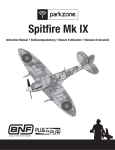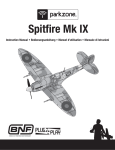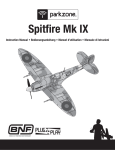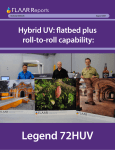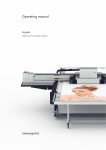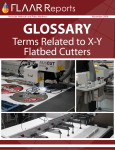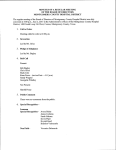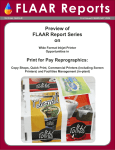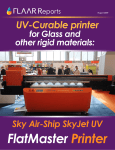Download Mutoh Spitfire Extreme Mild-Solvent Printer
Transcript
Mutoh Spitfire Extreme 1 JUNE 2007 Mutoh Spitfire Extreme Mild-Solvent Printer Evaluation Nicholas M. Hellmuth Mutoh Spitfire Extreme CONTENTS INTRODUCTION 1 THE BASICS 4 WHAT IS THE INTENDED MARKET FOR THIS PRINTER (THE “POTENTIAL CUSTOMER”)? 9 PURCHASING 9 STRUCTURE OF THE PRINTER 9 ROLL-FED ASPECTS 12 HEATERS & DRYER 15 UPGRADES, FUTURE IMPROVEMENTS? 16 OPERATING THE PRINTER 17 CONSTRUCTION (BUILD QUALITY) 19 SET-UP OF THE PRINTER: PRACTICAL CONSIDERATIONS 21 INSTALLATION OF THE PRINTER 24 TRAINING 25 TECH SUPPORT & WARRANTY 26 PRINTHEAD TECHNOLOGY 26 PRINTHEAD POSITIONING 27 PRINTHEAD DPI & PRINT QUALITY 28 BANDING ISSUES 29 PRINTHEAD LIFE EXPECTANCY 29 CLEANING & MAINTENANCE NEEDS 30 SAFETY CONCERNS 33 INKS 35 Mutoh Spitfire Extreme INK COST 36 INK COLOR GAMUT 38 INK: MISCELLANEOUS 39 INK: APPEARANCE 40 INK: LONGEVITY 40 SUBSTRATES 40 SUBSTRATES: IMAGE QUALITY 41 APPLICATIONS 41 IMAGE QUALITY ISSUES RELATIVE TO APPLICATIONS 41 RIP SOFTWARE 45 COLOR MANAGEMENT FEATURES 46 PRODUCTIVITY & ROI 46 ADVERTISING CLAIMS 46 COMPARISONS WITH OTHER PRINTERS 47 SUMMARY 48 CONCLUSIONS 49 ACKNOWLEDGEMENTS 52 APPENDIX A 52 Copyright FLAAR 2007 Mutoh Spitfire Extreme 1 INTRODUCTION This is a new FLAAR Report on the Mutoh Spitfire Extreme with Intelligent Interweaving technology. This is the first of a new series of FLAAR Reports on mild-solvent, eco-solvent, and full solvent printers that will be issued starting in mid-April 2007. Reports on other solvent printers will follow. We are moving to cover solvent printers now that the print capability of these production machines has reached photo-realistic quality. This new generation of professional printer is now much easier to use than in past generations of solvent printer. And the new ink chemistry is less bothersome to your nose and to the environment. So all together we felt that it was time to include evaluations and reviews of this class of printer in the family of FLAAR Reports, especially since an increasing number of sign shops write and ask for our critique on this kind of printer. Every day, somewhere in the world, print shop owners, managers, or printer operators have to decide what new printer to purchase. This decision will influence the rise and fall of their company, the rise or fall of their personal paycheck, and the increase or absence of their headaches. The FLAAR Reports are available to assist end-users in learning which ink chemistry to consider (solventbased, water-based, or UV-cured). If they opt for solvent-based, the next question is to chose among eco-solvent, mild-solvent, and full solvent. Then what printer engine and chassis to select. But concurrent with FLAAR working at our end, the print shop owner and managers need to ask themselves the key questions: • What kinds of applications do we print today? • What kinds of applications could we print tomorrow if we select the right printer? • how much will the printer cost. What space do we have to house a new printer? is seldom asked but is a crucial consideration if you are thinking of a machine 100 inches or wider. FLAAR Reports on printers come in different sizes and shapes, so to speak: • First Look • Second Look • Third Look • Site-visit case study • Factory visit • Demo room visit • In-house testing These different levels of reports are described in Appendix A. The present report combines a First, Second, and Third look together with both a factory visit and demo room visit. Thus this report is a higher level than for most other printers. The level is determined primarily by access: if we have access to all relevant documentation, if we have access to knowledgeable personnel who can answer questions (and can answer them honestly). To do in-house testing requires, obviously, having the printer in-house for several months and a budget to cover the staff necessary to evaluate the printer. This is not yet realistic since the printer is too new. But in-house testing is by far the highest level of FLAAR reviews. Mutoh Spitfire Extreme 2 A site-visit case study is also not yet realistic since this printer is being first introduced to the US at ISA trade show. This present report is being written before this introduction. Plus a site-visit rather obviously needs a site (a print shop that has used the printer for at least two months), and a budget to visit this location. Mutoh Spitfire Extreme 3 Mutoh Spitfire Extreme 4 THE BASICS 1. Brand name, model? Mutoh Spitfire 65, 90, 100 Mutoh Spitfire Extreme, 65, 90 is second generation Spitfire. There are three models of the original Spitfire, and two widths of the second generation. This current second generation uses Mutoh’s new Intelligent Interweaving Technology, new 540 dpi print modes and an improved head carriage suspension and currently has just 65 and 90-inch models. However a 100-inch model Extreme is being launched in Europe shortly. 2. What is the nature of the company? Is this company the manufacturer, distributor, or rebranding? Mutoh is a multi-national company with manufacturing plants in Japan and Oostende, Belgium. Mutoh is the largest wide-format manufacturing company in the world. It is generally stated that Mutoh manufactures the wideformat printers for Epson, Seiko ColorPainter, and Agfa. Solvent printers made by Mutoh are also rebranded by Océ, Xerox and other companies. Before Kodak bought Encad, the wide-format inkjet printers sold by Kodak were made by Mutoh. The Spitfire printers are manufactured in Belgium, which is also where the second generation of Intelligent Interweaving technology was developed. 3. What other printers are the same or similar chassis from this manufacturer or distributor? Is this same printer available elsewhere under a different name? The Mutoh Rockhopper 3 and its Extreme version, 65 and 90” models, are the same chassis and same engine except for the ink: Rockhopper 3 uses a third generation eco-solvent ink (Eco-Solvent Ultra). Spitfire uses mildsolvent ink. The Spitfire 100 is a different (new) mechanical structure; it is not merely a stretched 90” version. Mutoh printers are available under many other brand names: one of these is the Xerox 8265 and Xerox 8290, their eco-solvent rebranding of the Mutoh Rockhopper 3. The Xerox 8365 and Xerox 8390 are their versions of the Mutoh Spitfire. 4. How does this model compare with comparable previous printers? The Extreme models are an evolution of previous printers, tweaked for ink (tubing more resistant to solvents, capping station, cleaning stations). To some degree the design is based on significant improvements over the RJ8000 (Falcon 2 Outdoor in US, Rockhopper 2 in Europe). Firmware, heaters, tubing, head carriage suspension are all re-designed. The Rockhopper 3 printer is the identical chassis and printer engine; the main differences are the inks: mildsolvent for Spitfire, eco-solvent Ultra for Rockhopper 3. 5. If this is a rebranded printer, what features are different than the original printer? This is an original printer by Mutoh; not rebranded from anyone else. 6. When and where was this model first introduced to resellers? When was it introduced to the public? The original Spitfire was shown April 2005 to resellers. The Spitfire was then displayed at FESPA 2005 (Munich). The Spitfire Extreme was shown from December 2006 in Open House events in Europe and will be introduced to the North American market at ISA 2007 (April). Mutoh Spitfire Extreme 5 7.Is this mature, or still in alpha-stage, beta-stage? This is a mature printer. 8.List price, in US dollars and in Euros? Spitfire 65 Extreme, 22,790 Euros or $26,995 (includes Tension winder 30 system), 24990 Euros or $29,995 (includes unwinder / winder 100). Spitfire 90 Extreme, 33,495 Euros or $39,995 (includes Unwinder/winder 100 system) Spitfire 100 Extreme (includes Unwinder/winder 100 system), 49990 Euros. 9.What other costs are involved? Mutoh is open and specific about the costs of each option: • RIP is 1000 Euros. • Unwinder/Winder 100, 4990 Euros • Air purification system, either 2395 or 1670 Euros • Bulk ink system, either 5995, 4245 or 3795 Euros. • But the winder/unwinder is always bundled with the printer (either a 30 kg system or a 100 kg system). 10.What accessories are extra cost? Are these same or similar accessories included with other printers at no extra cost? There is an optional bulk ink system (BIS): • 8 pumps, 4 bottles • 8 pumps, 8 bottles • 16 pumps, 8 bottles. You can order an extra-weight roll-fed winder/unwind system in case you bought a 65” printer with Tension winder 30. An air purification system is extra cost and is absolutely essential. 11. Does a complete set of full-sized ink cartridges come with the new printer, or merely a “starter set” that is not as full as a regular set? Yes you get either dual CMYK or one set of six 220 ml cartridges. 12. What accessories are included that might not be expected or which otherwise should be noted? You get a user maintenance kit (good shape / maintenance kit) offering 6 months worth of materials. 13. What other equipment is needed to operate this printer? For example, does this printer include its own power line conditioner? No extra electrical equipment is needed because the Spitfire is auto-switching. Mild-solvent ink requires an air-purifier system; Mutoh offers an OEM version of an air-purification system that includes flexible tubing to exhaust into the air-purifier. 14. Do you need an uninterruptible power supply (UPS)? Not required; you can shut it down after you have cleaned it. 15. Do you eventually need or wish to buy an auxiliary heater? No need whatsoever; this is an advantage over the HP 9000S. Temperature settings are lower than second generation EcoSolvent Plus; but the third generation EcoSolvent Ultra takes the same temperature as mild-solvent. Mutoh Spitfire Extreme 6 16. Is an air suction system needed to be installed as a separate item, or is all the vacuum table or other vacuum requirements already included in the printer itself? The vacuum is fan-operated internally. 17. Is it recommended, or required, to buy a spare parts kit? Or extra printheads? As end-user no. 18. Or do the dealers prefer that customers not try to make their own repairs? The end-user should be trained to handle maintenance, but not repairs. Mutoh Spitfire Extreme 7 Mutho Factory Mutoh Spitfire Extreme 8 Mutho Factory Mutoh Spitfire Extreme 9 WHAT IS THE INTENDED MARKET FOR THIS PRINTER (the “potential customer”)? 19. What is the market that the manufacturer has designed this printer for? The mild-solvent system is designed for a different potential customer than is the eco-solvent Ultra system. Ecosolvent Ultra is for a printer operator that does not necessarily want to clean the machine daily, and does not print all-day every day. This type of customer may also wants to install his unit in an office environment and prints both for indoor & outdoor display. Since mild-solvent (and full solvent) machines need to be kept running each work day, and not shut off for long periods, a mild-solvent printer is for a print shop with higher production needs (and an operator that is conscientious to clean the printer at the end of every single work day, plus who does not mind the fact you need an air purifier. PURCHASING 20. Are dealers national (most companies) or regional (Roland allows a dealer to operate only within a limited regional area)? Does a buyer have any choice in dealers? The situation varies by country. In the US companies such as SignWarehouse are In larger cities you may have a local dealer. national; others are regional. 21. What kinds of leasing or other financing are available? This varies by country. STRUCTURE OF THE PRINTER 22. Is this printer made originally as a solvent ink printer, or is it retrofitted with solvent ink? If retrofitted, what was the original brand? The Spitfire is far enough advanced so that it is made directly as a (mild) solvent printer. The retrofitted printers (for all makes, especially Roland), were the ones made circa 2002- 2004, when using solvent ink was still rather new for Mimaki, Mutoh, and Roland. A fully original solvent printer is naturally more complete than a retrofitted machine. 23. If there is a vacuum function? In how many sections? Vacuum is engendered by fans. Vacuum is arranged in compartments; the number depends on which size printer you have. There are three rows of holes for the vacuum; the back row’s holes are less diameter. 24. Just Off and On? Or variable? Variable: Custom, Low, High; but in practice mostly normal. Synthetic papers may not feed at normal vacuum setting, so you would put their setting at low. 25. Are there edge guards? At left, or at right, or both? These are called “media retainers.” They come in a set: one for the right, one for the left. The edge guards on the 100” model run in a groove. The edge guards on the 65” model clip from the heater area. 26. Can you move the left guard, or the right guard, or both? Both can be moved to any position. Mutoh Spitfire Extreme 10 Edge Guards Mutoh Spitfire Extreme 11 27. Can duplex (double-sized) printing be accomplished? If so, how difficult is it really? Duplex is not a recommended procedure. 28. If the objects you are printing are not as wide as the full width of the printer, does the printing carriage still have to cross the entire space, or can the printing assembly hover just over the area of what has to be printed (and thereby be a bit faster?). Yes, the printer carriage can hover. 29. Does the printer have leveling supports? How many, and how strong? Yes, the printers have leveling supports, four for the machine and separate for the winder/unwinder system. At installation the printer must be perfectly level to assist the ink movement from the cassettes. 30. Does the printer have wheels? Yes, the printer has its own four wheels. Mutoh Spitfire Extreme 12 ROLL-FED ASPECTS 31. How is roll media fed? Pinch roller against grit roller? Yes, standard system of pinch roller against material moved by the grit roller. 32. Are the pinch rollers same size as grit rollers, or smaller? There are two kinds of pinch rollers: the standard ones, and then two or three special ones (depending on whether it is the 65”, the 90” or the 100” model). On one printer there are 9 regular pinch rollers, then a special one; then 7 regular ones; a special one, 7 regular ones, special, and a final set of 7 regular ones. The etched grit rollers are specially made and are an expensive part of the system. But if they were cheaply made, the media could slip and fail to feed adequately; this would result in banding lines. 33. What positions are the rollers relative to each other? The pinch rollers are separated by about 1.75 cm space from each other (an eyeball measurement). 34. Are the grit rollers continuous or individual? The grit rollers are continuous, but are not all one single long piece (one piece would be too long). 35. How are the pinch rollers raised as a unit? There is a portable foot control, which raises and lowers the pinch rollers. 36. Can the pinch pressure of the pinch rollers be varied? Not on Spitfire or Rockhopper 3; but you can vary pressure on the Mutoh Osprey. 37. Can one individual pinch roller be raised to get it off the material, say, at an edge? Yes, this is best done from the back; it helps to have a special tool to do this, but it can be done manually if necessary. Mutoh Spitfire Extreme 13 38. Do the pinch rollers leave a path mark on the media? If so, on all media, or only some media? Yes, I did notice faint path impressions of the pinch rollers in some instances. Sometimes this is more the fault of the sizing on some cheap media: the sizing comes off onto the pinch rollers and thus is transferred onto the next material that goes under the rollers. So this situation is more a path than an impression. Of course at normal viewing distance of over one meter you can’t normally see these paths or even a pressure path impression. 39. How is the roll held at the feeding position? On a spindle? On a saddle? The roll is held on a spindle. A saddle would be more practical for a longer heavier roll, such as on a 5 meter machine. 40. How is the roll media handled at feeding position? For example, is there a dancer bar? Yes, the Mutoh Spitfire has a dancer bar both at the front and at the back. They call it a tension bar. 41. How is the roll media handled at take-up position? For example, is there a dancer bar? Yes, there is a “tension bar” at the take-up side. 42. What about the take-up reel? Does it work unattended? Is it motorized? On the 100 kg winder/unwinder the roll-fed system is motorized at both sides (front and back). Furthermore the controls can be operated either by hand or from a foot control. On the Tension winder 30, the take-up reel is motorized. 43. What is the media path? The media path is straightforward at the front and back. The position of the roll itself depends on whether you are printing on the “front” or on the “back” of the material. The photographs of the printer show the media path. Essentially it is: • Off the front bottom of the spindle • Out up past tension bar (bar is behind). • Then over the heaters • In front of dancer bar behind back bar onto top front of take-up reel (best seen in the photographs). At a recent trade show I could not help but notice that in the booth of an OEM the media path was not loaded properly. Mutoh Spitfire Extreme 14 Feeding Position Mutoh Spitfire Extreme 15 HEATERS & DRYER 44. What about heater or dryer? Is there a pre-heater, platen heater and post-heater all three, or just one, or two? How many heaters does this printer have? Four heaters-dryers: • Pre-heater •Fixer (under the heat) • Post fixer •Dryer: contact heating from underneath. • Other competing printers may have only three heaters; earlier competitors had only two heaters. The full set of four heater/dryers is a benefit and deserves honorable mention. 45. Where are the heaters located? Is heater on top of, or under, the media? The User’s Manual, page 12, clearly pictures the locations of the heaters. 46. Can you turn them on and off? Can you vary their temperature? The temperature of each heater can be varied: • 20-50 degrees Centigrade for the pre-heater • 20-40 degrees C for the fixer • 20-70 degrees C for the post fixer • 20-50 degrees C for the dryer. There are also suggested default settings. 47.What about fans? No fans. 48.Is an auxiliary heater or fan offered, or needed? “Occasionally some customers add an auxiliary heater, but it is rather exceptional. The auxiliary heater would be useful to forcefully evaporate all solvents before they laminate. Otherwise you normally have to wait 24 hours to laminate.” This is an honest answer to a very direct question. 49. Heat concerns: what heat settings are needed for special substrates? There are recommended settings; otherwise experiment and learn from experience. The fixer is now limited to a maximum of 40 degrees C. Mutoh Spitfire Extreme 16 UPGRADES, Future Improvements? 50. What features have been added, or changed since the printer first appeared? Intelligent Interweaving with 540 dpi mode has been added to the previous original Spitfire to create the current new generation Spitfire Extreme model. Moreover, the head carriage suspension has been modified. The machine is also equipped with a newer generation mainboard. 51. What firmware upgrades have been made available? Firmware upgrades are free but must be installed by the distributor or reseller. So if you live 1000 km from the distributor there may logically be a travel cost associated with installing firmware upgrades. 52. What new firmware upgrades are likely in the future? Most respected printer manufacturers, such as Mutoh, offer firmware upgrades at no cost. Mutoh Spitfire Extreme 17 OPERATING THE PRINTER 53. Can the operator manage print jobs via the Internet with this printer? No. 54. What is the level of ease of use? Can anyone use this printer or do they have to be trained and certified? What about daily and periodical routine maintenance? Operation of the printer is straightforward. Plus the advantages of Intelligent Interweaving make it now easier for decision making. You just decide on the viewing distance, and select whether a photo or a sign and material type, and the printer does the rest (we have a more detailed description of the actual steps in a separate FLAAR Reports on Intelligent Interweaving). 55. In the main area for operation, is the machine software based (touch screen), or with physical control buttons? Or both? Controlling the movement of the substrates can be made with physical control buttons (and the foot lever). There are physical controls on the winder/unwinder system itself too. Raising the entire pinch roller system is also based on a foot control (on a 3 meter wire). Otherwise everything is done from the buttons associated with options presented on the LCD screen. 56. Do you get an LCD screen in the printer or a real computer monitor? How big is the screen or monitor? The LCD is only 4 lines x 20 characters in size. This is the traditional size on wide-format printers in the past. The overall control panel area is of adequate size, and is the same general size as comparable printers. It has function buttons. However many of the newer UV-cured inkjet printers such as the ColorSpan 5440uv are now offering regular LCD monitors, from 7” sizes and larger, so that more of the options are displayed all at the same time, and so you can see the ink levels at any time without having to burrow down into button sequences. Mutoh Spitfire Extreme 18 57. Is the position of the LCD screen or monitor user-adaptable? The position of the monitor is fixed, comparable to monitors on Mimaki and Roland. 58. Can you do unattended printing? For how long? How about overnight? Yes, you can do unattended printing, especially if you load a complete roll onto the winder/unwinder. But every 24 hours you must do a maintenance routine. 59. Is there a minimum size for sheet feeding? You can print even an A4 (letter page size) sheet, but this is the practical minimum, not the absolute minimum sheet size. 60. How many operators or operator assistants does this printer require? Once the printer is installed, only one operator is needed. 61. Where does the operator stand or sit? Most operations are from the control panel with its LCD monitor at the front right. Ink is also loaded from the same area (upper right front of the printer, below the LCD area). 62. What aspects of the printer can you operate from behind (the loading area)? At the rear you can have the foot control for moving the media forwards or backwards, and the pinch roller control to raise them (to free the space so you can feed media) or to lower them onto the media. But at the rear you mainly just load the media. Everything else is done from the front, especially from the front right. 63. Is a foot pedal included (for operating aspects of the printer)? There is a dual-direction foot pedal for operating the directional turn for roll-fed media on the winder-unwinder unit. This is a double-size pedal and not the single width pedal shown on p. 20 of the User’s Manual. The doublesize pedal is also not the single width pedal shown again on page 44 of the same manual. There is also one extra foot pedal for raising and lowering the pinch rollers from the backside of the machine. Both are on long cords so they can be moved to whatever position is most comfortable for the operator. 64. How much space does this printer require? Since you need to load this printer in the back you need space to get around to the back and to be able to move large heavy rolls back there. If you print only one kind of substrate, then extra space for comfortable access to the back is not as crucial. Mutoh Spitfire Extreme 19 CONSTRUCTION (BUILD QUALITY) 65. What is the solid-ness of the construction of the outer body? Is it plastic? Metal? Heavy gauge? The printer itself is solid. The outer body varies in material but is adequate strength. What might eventually snap would be any door or lid that opens at a wide angle; the hinges are the weak point in any such design. But the Mutoh printer, in general, seems stronger than some of the almost entirely plastic printers produced by HP, though the “plastic” aspect is as much psychological as real. Some of the new plastics are quite strong, though through the grapevine we did hear that the HP Z-series printers do have issues with exterior parts of the chassis breaking off (this is different than having moving parts break; the moving parts seem strong). The only way to know for sure how well and how long a printer holds up is to do a site-visit case study and then return every six months. Since this printer is new, doing a site-visit will have to be a separate future project. 66. Describe the overall “bridge” the structure along which the printhead carriage travels. The rail, on which the printhead carriage travels, is rigorously inspected for quality prior to being accepted by the factory. 67. Is there both a front hood and a back hood? There is only a front hood; the back of the printer is sealed. 68. The hood, is it strong, or cheap plastic? The hood seems to be of adequate strength. The transparent bottom part is plastic; the top half is aluminum. 69. Does the hood have a frame? There is no frame on the hood for the 65” model because the hood is not really high enough to require a frame. Mutoh Spitfire Extreme 20 70.How would you describe the overall workmanship of visible parts? Clean (Swiss made), or flimsy and uneven (several Chinese-made printers)? The printer is clearly made in Europe; it is not flimsy. 71. Does the printer wobble back and forth when printing? There is no major wobble when printing. Although the printer does not weigh a ton, it does not shake when it prints (the Epson 9800 and some former 24” Canon printers wobbled excessively). Reportedly one of the Canon CAD printers also has an unexpected amount of serious shake-and-wobble. 72. What sensors does the printer have? There are at least three sensors for the media, including to detect for the front edge and the back edge, and endof-roll. The winding/unwinding system has sensors. There is a sensor to halt printing if the hood is opened. Mutoh Spitfire Extreme 21 SET-UP OF THE PRINTER: PRACTICAL CONSIDERATIONS 73. What is the delivery time, between the time I order the printer and it is delivered? In most areas of Western Europe these printers are readily available from the factory in Oostende. Once the printer is launched in the US, the same will be true: you don’t have to wait for a printer to be built from scratch. 74. What are the electrical requirements of this printer? This means, will the building have to be rewired. The printer is auto-switching 110/220. 75. What kind of exhaust system is either required, or if not required, what would common sense dictate? What system of ventilation is used? Is it adequate to clear the work area of gasses and fumes? The 100” model has four vents with filters spaced across the top of the printer. There are vent openings at the back that can be attached to a flexible hose-like system that feeds into a charcoal filtering unit. Although it helps to have such a direct system, this does not handle the outgassing from printed material that comes out of the front of the printer. This needs an apron-like frontal shield (such as some other printers offer) and/or a room air purifier (such as the kind offered by Island Clean Air). As the president of Island Clean Air points out, when you have an on-board air purifier you get “100% of 40% of the solvent VOCs” because much of the VOCs outgas from the printed substrates that fall in front of the printer, that are cut and moved to a table elsewhere in the room, etc. So merely exhausting the printer’s interior does not remove an iota of the outgassing from the finished print. Mutoh Spitfire Extreme Island Clean Air factory 22 Mutoh Spitfire Extreme 23 By coincidence, a week after being in the Mutoh factory we were in the Island Clean Air factory in Vancouver, BC, Canada. We favor all three kinds of air purification equipment: • Venting the top and back of the printer itself (the Mutoh APS Quatro Mini system) • Venting the front of the printer with a skirt or shield (what PAT Technology has offered at trade shows such as ISA or SGIA 2005) • Purifying the air in the overall room itself (Island Clean Air). 76. Are there any special temperature or humidity requirements or preferences of this printing system? The working environment should be between 18 and 28 degrees C, at 40-80% humidity. 77. What is the connectivity? Network, SCSI, FireWire, USB 2, or other? Centronics IEEE 1284 (Parallel) and Ethernet (network) connections. 78. How many boxes arrive? There is one main crate with the printer and accessories. The winder/unwinder will arrive in a separate box. The machine starter kit (with inks, user maintenance kit) also comes separately. 79. What is the size and weight of the printer The 65” model is 3.1 x .75 x 1.25 meters and weighs about 195 kg. The 90” model is 3.7 x .75 x 1.25 meters and weighs about 215 kg. Mutoh Spitfire Extreme 24 INSTALLATION OF THE PRINTER 80. Can you install this printer yourself? Mutoh prefers that the printer be installed for you by an authorized reseller, so that training is available. Firmware updates are also installed by the dealer; not by the individual user. 81. How many manuals are available? • User’s Guide, jointly for Spitfire 65/90, 176 pages • User’s Guide for the Winder/Unwinder 100. • Quick Installation Guide and CD. • Getting Started with Mutoh’s 1-in-All (CD, it did not open so we are getting a replacement) • Machine Starters Kit (most of this info is also in other documents) • Service Boardbook, an intelligent way to keep track of servicing the printer From the Mutoh Europe web site I downloaded a 72 page Operation Instructions. I don’t understand why this is 72 pages and the actual User’s Guide is 176 pages (and is not the one that downloads from the company website?) The operation instructions manual is a shorter version of the User Guide, explaining everything from installation, getting to know the parts, menu etc. but not into further detail. 82. Is there a Site Preparation Guide? If so, is it helpful? Unless you are buying a grand-format printer or a major UV-curable printer, you don’t tend to receive (or need) a separate Site Preparation Guide. 83. What is the rating of the usefulness of the Setup Instructions? The instructions for unpacking and assembly are inside the main User’s Manual. 84. What is the rating of usefulness of the User’s Manual and other associated materials? The 176 page User’s Guide is excellent. 85. What is the native language of these guides? Is the translation acceptable? The User’s Guide is edited and improved by Mutoh Europe so it is in a natural and fluent English. So the manual reads well; it is not full of humorous or often too-literal translations as are most manuals that are translated from Japanese. The main manual is evidently presently only in English; the operator’s manual is in any of six local languages such as French, Spanish, Italian, German, etc. 86. What kind of cut-away drawings or other drawings exist that show the various parts of the printer? Although there are no cut-away drawings (of the kind that Canon does so well for their cameras), there are plenty of line drawings of the outside of the printer that show the locations of various parts. 87. How hard, or easy, are the manuals to obtain BEFORE you buy the printer? Some printer manufacturers either hide their manuals or make them difficult to obtain. A few printer manufacturers refuse outright to provide their manuals unless you buy a printer. But ColorSpan makes their manuals easy to obtain on-line; you don’t even have to register. Mutoh Europe makes their manuals also on their web site; and also you don’t have to register. But you would need to know the manuals are there, and persevere a bit to find them. We were told in advance what site to head to, and after a few minutes wandering around, we found and downloaded about 8 manuals with no problems whatsoever. Mutoh Spitfire Extreme 25 88. What is setup of the printer like? How many people are required to be provided by the end-user to help for setup? The User’s Guide states that four people are needed to “unpack and assemble the needed to lift the printer. printer.” Four people are TRAINING 89. Is training included in the purchase price? If so, what kind of training is offered? What is included relative to training depends on the place you bought the printer from, since Mutoh sells only through distributors or resellers. But in the Benelux countries Mutoh itself does the installation since the factory is close (in Oostende, the coast of Belgium). 90. Is factory training available? Factory training with Mutoh is not usual. The companies that give factory training would be Gandinnovations, MacDermid ColorSpan, Vutek, and some others. 91. What on-line training is available? On-line training is seldom available from any manufacturer. 92. How much of a learning curve is there? The answer to this will depend on the individual, their background, their level of interest, and patience. I found the printer very easy to use. It is nowhere near as complicated as printers where you have to tweak and twiddle with each individual printhead. Mutoh Spitfire Extreme 26 TECH SUPPORT & WARRANTY 93. What is the original warranty period? One year except for printheads, which are covered only for six months. 94. Does it include parts, labor, print heads? The fact that printheads are covered only six months is a clear indication that they will probably need to be replaced before a year is out. 95. What training does my tech support person have? Is he factory trained? What is the language for the training at the factory? Tech support in Europe is factory-trained for those printers that are manufactured in Europe. 96. Can the manufacturer remotely diagnose the printer? No. 97. Is there an extended hardware warranty? What price? Extended warranty, and price, varies by country. 98. Does the dealer or manufacturer provide service the service? Your first line of tech support is your distributor or dealer. In some countries there may be third-party support. In most cases the factory is not involved in support. This is quite different than MacDermid ColorSpan where, yes, you also expect tech support from your dealer, but if that fails you can go straight to the factory and receive helpful tech support directly from the manufacturer. So in the case of Mutoh there is no easy way to grade the tech support since it will differ in each country? But, dealers are obliged to take technical trainings in order to qualify to do the technical support. PRINTHEAD TECHNOLOGY 99. What printheads are used? Xaar, Spectra, Epson, Konica, Seiko or other? Epson. 100. What model of the printhead is used? The use of any kind of solvent ink requires a variation or a normal Epson head, 160B. Once you have a printer, and need to replace the head, you will sooner or later find out the model designation: Epson i663v, based on the Epson 160B. 101. Is the printhead identified in the spec sheet brochure by brand or also by model, or not at all? It is not usual to list the name of the printhead manufacturer in basic spec sheets unless it is a Spectra or other industrial head. Not mentioning the brand and model # of the printhead is absurd. This is not entirely the fault of Mutoh: Epson sets of rules. But sooner or later the end-user Mutoh Spitfire Extreme 27 will find out. If you are buying a product you have a right to know what is inside the product you buy. An Epson head is acceptable, albeit definitely not of the class of a Spectra or even a Ricoh or other higher level piezo printhead. 102. Explain the pros and cons of Xaar, Spectra, Epson, Konica, Seiko or other heads relative to their ability to handle solvent inks. If Xaar heads define how long they last compared with Epson or Spectra heads. You could write a PhD dissertation on the pros and cons of Xaar, Spectra, Epson, and other heads. It is worth noting that the warranty for the Epson head is only six months for mild-solvent ink. This is the best reminder that these heads were not originally made to handle solvent ink of any kind. However in recent years the heads have been tweaked so at least they are warrantied for six months. 103. Can a sensor(s) detect clogged nozzles and can software provide backup nozzles to cover that missing area on the next pass? There are no redundant nozzles as on HP thermal printheads. There are no backup nozzles as on Ricoh heads used by ColorSpan. There is no software to provide backup nozzles as on Gandinnovations printers (a machine that costs over $150,000). 104. What is the firing frequency of the printheads (in KHz)? Can the firing frequency be varied by the end-user? The end-user is not encouraged or facilitated to change the firing frequency of any Epson printhead. With all Gandinnovations printers, each individual Spectra head is tweaked individually, but the system is correspondingly PRINTHEAD Positioning 105. Are printheads in a single row, or staggered? The printheads are in a single row on the Spitfire 65 and 90; on the Spitfire 100 the printheads are micro-staggered. Mutoh Spitfire Extreme 28 PRINTHEAD DPI & Print Quality 106. Is there variable droplet capability? Yes, since these are Epson printheads they offer variable droplet capability. The droplet size is listed as between 5.4 ng and 41.5 ng. 107. How many nozzles per printhead? There are two rows of 180 nozzles per printhead. 108. How many print modes are offered? In the beginning of printers (when they were mature, circa 2000-2004), I counted modes by pass. One pass is the printhead carriage moving across the paper width one time. So “back-and-forth” is two passes, NOT one pass. But things got complicated rapidly, because there is a lot more to a mode than just the number of times the printheads traverse the material. And, some printer manufacturers, especially Epson itself, did not really wish for end-users to realize how many times it took their printheads to achieve the largely fictitious dpi ratings that were hyped in advertisements. Roland printers take up to 32 passes in order to achieve their legendary quality. In other words, their printheads, on their own, were only 180 dpi in the beginning and today are really rated only at 360 dpi. So this made it embarrassing for a printhead manufacturer that was claiming 1440 or 2880 dpi to admit that their printheads actually had such low dpi; the claimed dpi was only the result of going back-and-forth and back-and-forth eternally. Mutoh lists “one pass” as back-and-forth, which is what FLAAR classifies as two-pass. But as mentioned above, “mode” is a lot more than just dpi and printing passes. What counts is the final appearance; the dpi and passes are academic (but that’s precisely what a professor likes to classify). The official modes for the Spitfire Extreme are listed in the User’s Guide: • Uni-directional (ink is jetted only when the head is traveling in one specified direction) • Bi-directional (the normal way; ink is jetted coming and going) • Interweaving (improves the output quality) • Mirror Output (simply reversed mirror-like) • Multi-copy (not defined) I did not see a double strike for backlit output; perhaps that is considered as something other than a mode? 109. Do you print at 4 passes, 8 passes? If you have Intelligent Interweaving on, you can achieve excellent quality at 4 passes (remember, Mutoh calls this 2 passes). Intelligent Interweaving is discussed in a separate FLAAR Report. 110. Is the sequence of ink color laydown the same coming and going? (rare). Or is the sequence of colors bi-directionally a different sequence than uni-directional? (the usual way). If you load dual CMYK the inks are in mirror order: Black, Yellow, Cyan, Magenta, Magenta, Cyan, Yellow, Black. So for 2xCMYK the sequence of color laydown is identical coming and going. With six inks, since there are only 8 slots, there is no way to make a mirrored sequence. 111. Do you print bi-directional or uni-directional? You can select whether you prefer uni- or bi-directional quality if you wish. Mutoh Spitfire Extreme 29 BANDING ISSUES 112. Is there banding in areas of solid black? Virtually all wide-format inkjet printers have banding in areas of solid black or other solid dark colors. 113. What causes banding in this particular system? Banding can be caused by • The substrate feeding too far (results in a white line) • The substrate feeding not far enough (results in a dark overprint line) • Nozzles blocked by gunk; nozzles squirting deflected (also due to gunk) • Air in the ink system 114. How can banding be avoided? With most printers you can eliminate substrate feeding banding by dialing in a media feed correction. To eliminate nozzle problems you can purge the printheads with ink. But Mutoh now offers an additional manner: Intelligent Interweaving (which is pictured and described in a separate FLAAR Report). 115. Can you vary the material feed rate? Yes, you can easily dial in an improved material feed distance and then check the results to notice what number reduces the banding. 116. Are there problems of air getting into the system? There is no particular problem about air getting into the system. PRINTHEAD LIFE EXPECTANCY 117. How long do your printheads really last? Do you have that written in a warranty? If your longevity specs are in drops, please translate that into liters of ink or square footage of media. As mentioned earlier, Epson printheads are not industrial quality and were not originally designed to handle solvent inks. With mild-solvent ink their life expectancy is roughly a year, obviously depending on how much you print. 118. What does each printhead cost to replace? Distinguish price for the printhead and also price for the service technician to come and do the installation if it is not userreplaceable? A new printhead is 1045 Euros; must be replaced by a service technician. 119. How is the nozzle plate protected? Is it recessed? Yes, the nozzle is protected with a “bumper” on the nozzle plate. 120. Is there an alarm system to stop the head from hitting substrate if head is not high enough? No, there is no alarm and nothing to stop the carriage in case the media would cause a head strike. In this respect the best system I have seen so far is on the Mimaki JV5; it has a bumper, so if there is an upraised edge of the media, the bumper is raised up and that stops the carriage before the printheads can be scratched. Mutoh Spitfire Extreme 30 CLEANING & MAINTENANCE NEEDS 121. How easy is it to access the area where you have to clean the heads? The ease of cleaning the heads is improved by putting a mirror on the bottom of the maintenance area so you can look clearly at the printhead nozzle plates. 122. How is head cleaning accomplished? Spray, vacuum, manual, other? There are at least three levels of head cleaning: • Little • Normal • powerful The simple head cleaning is firing ink through the head into the capping station. The more rigorous cleaning is a “full clean” that involves sucking and firing together. This uses more ink and ultimately wears out the heads a bit. 123. Is there a capping station? Yes, there is a capping station at the right. 124. Where is the service area? At the left, or at the right? The maintenance area is at the left; the capping station is at the right. The light auto cleaning is at the right. Manual cleaning is at the left. Mutoh Spitfire Extreme 31 125. Is there a dip-station that is separate from the parking or maintenance station? Is there an off-printer dip or soaking station for the printheads? There is no dip-station for Epson printheads. Off-printer cleaning stations are primarily for industrial strength heads such as Spectra and for grand format printers such as by Gandinnovations Jeti. 126. Does this printer spit, or “weep” at regular intervals? There is a spitting box to clean periodically. The printer does not spit while idle; it spits only while printing. The spit gutter is next to the capping station. The printer spits only at the right. 127. Is a liquid flush cleaning solvent available as a separate on-board system? Do you have to manually open and close a valve to let solution flow through a printhead? Is it individual for each printhead? There is no regular flush or cleaning solution on-board. When you need to park the printer for over 5 days, then you put in special cleaning/storing liquid to protect the ink lines and heads. This liquid, for all ink lines together, is rather costly. 128. Upon start up in the morning, do you have to swab the heads? How long does this take? How messy is it? In the morning you just switch the printer on. There is nothing really special to do; just do a nozzle check (a printout of a standard pattern). Epson printhead nozzle plates should never be swabbed or wiped in any manner. The kinds of heads that you wipe directly are industrial-strength heads such as those of Spectra. With an Epson head you have to clean around the edge of the nozzle plate, but not directly across the plate. Mutoh Spitfire Extreme 32 129. What cleaning materials are recommended? What is not recommended? When you receive the printer it comes with six months worth of cleaning supplies (the “Good Shape Kit”). 130. What maintenance is needed at the end of the production day (usually before night)? Flush the capping station with solvent solution. You do this with the pipette. There are several photos of this cleaning procedure, showing the bottle of liquid, and the pipette This is essential and must be done at the end of a production day. Then clean the wiper blades. Then clean the edges of the capping station caps. 131. What daily maintenance is required if you print the entire day long? The manual tells you to clean the wipers to prevent ink from hardening onto them, do a cap flush and clean the edges of the caps to ensure good sealing. Total time: 5’. 132. What other periodic maintenance is required by the operator? Once week clean the capping area at the right and the service area at the left; clean around the bottom of the heads. Total time: 5 minutes. Every two weeks clean the sponge in the spitting box. Twice a year the Mutoh service technician should visit and do a service routine. 133. While printing, how often does the printer prefer to purge and clean itself? A regular traditional solvent printer must stop and clean itself even while printing. The Spitfire does not need to stop nor clean itself during printing, so printing is faster. 134. How long can the printer sit unused? The printer should not be unused more than 5 days. 135. How should a printer be prepared for sitting unused for a long time? To prepare the printer for storage, or for not being used more than 5 days, you need to undertake a Long Store procedure. This involves draining the ink (flushing it out with storage liquid). The kit (the solvents) costs 1064 Euros! Ouch. Mutoh Spitfire Extreme 33 SAFETY CONCERNS 136. Are emergency buttons present, and if so how many, and where are they situated? Most solvent ink printers do not have emergency stop buttons unless they are grand-format, usually 3 meters or wider. 137. Is there auto-shut down? If so, what triggers it? The only auto-shut down would be if you open the front lid while the machine is printing. 138. How much odor is emitted by the ink? The odor emitted by the ink depends on many factors, such as the ink load set in the RIP and other factors. The odor is also significantly affected by the sensitivity of the individual. Some individuals are considerably more sensitive to solvent odors than others. Page 7 of the most recent version of the User’s Manual suggests that a worst case scenario is unconsciousness. It is unlikely that these issues are any more or less serious with Mutoh mild-solvent inks than other mild-solvent inks, but I am not a medical doctor (and again, reaction varies considerably by individual and by dosage). It is probable that Mutoh is simply more open and honest in mentioning reality. Unexpectedly, there is more information on reactions after inhalation than after swallowing. 139. How much subsequent outgassing is there, and for how long does the stuff smell? There is a noticeable smell for at least a day. But each person has a different level of sensitivity to the smell of inks. And outgassing depends in part on whether the material has been rolled up, or left out and open to the air. But the outgassing is less noxious than that of full-solvent ink. Mutoh Spitfire Extreme 34 140. Should VOCs (Volatile Organic Compounds) be of concern? All solvent inks are an issue to health and to the environment to some degree. 141. Is the machine enclosed, or exposed? These printers are enclosed. The only exposed solvent printer I know is the ColorSpan 72S. 142. What system of ventilation or exhaust system is built into the printer? Or if not required, what would common sense dictate? Is it adequate to clear the work area of gasses and fumes? There are several vents built into the back. You can purchase an optional charcoal filter system. In this case flexible pipes carry the vented air from the back of the printer into the charcoal filter. Of course this removes only the odoriferous materials from inside the printer. Unless you have a frontal catchment system, the most of the odor outgases from the print itself as it rolls out the front of the printer and either down onto the floor or is rolled up on the rewinder. 143. What is the noise level? When operating, noise level is 54 dB or less. 144. Do the printer specs list the noise level? Yes, the noise information is given in the basic spec sheet, which is a plus point since most other companies neglect to mention the noise level until you buy the printer and hear it with your ears and read it in the User’s Manual. 145. Is the Operator Manual so poorly translated that you might make a mistake; a mistake that could be damaging to your health, or otherwise dangerous for your printshop? The translation of the User’s Guide is well done. Although people can misread anything, the translation per se is excellent. 146. How easy is it to access the MSDS of the ink? It is rare that the MSDS of the ink is easy to obtain. If the MSDS is an auto-download from the company website, this is how it should be. But most companies do not wish the end user to know which brand of ink is being used, so hiding the MSDS is not necessarily an attempt to hide the dangers, but may be to hide the source of the ink. INKS 147. How many kinds of ink are available? Two kinds of ink are available from Mutoh. If you select eco-solvent Ultra, your printer has a different name, Rockhopper 3. If you select mild-solvent, your printer is tagged as a Spitfire. If your printer has Intelligent Interweaving it receives the tag Extreme at the end of the model designation. 148. Is this a full-solvent, mild or lite-solvent or eco-solvent? The Spitfire uses mild-solvent ink. 149. Does the manufacturer provide a glossary to help you understand what ink(s) they offer? It is not customary for a manufacturer to provide a glossary. This is why FLAAR provides glossaries. Mutoh Spitfire Extreme 35 150. What is the chemical composition of the ink? Some, but not all, of the chemicals in an ink are listed in the MSDS sheets. 151. What kind of ink is this? Compare it with the ink for other printers, what are similarities and differences? This is considered a mild-solvent ink. In theory a mild-solvent ink should be devoid of cyclohexanone, but in reality that is not always the case. Some mild-solvent ink simply has less of this carcinogenic ink than full solvent formulas. The mild-solvent ink is slightly more glossy than eco-solvent but has a slightly less color gamut. 152. What is shelf life of the ink (CMYK)? Eco-solvent inks have a shelf life of two years. Mild-solvent inks have a shelf life of from 12 to 18 months. 153. What company makes the inks? Choices include DuPont, Sericol, Sun, Triangle, KonicaMinolta, Tetenal, Toyo, and several others. Most printer manufacturers would never reveal what company makes the ink. Any printer manufacturer that uses Epson printheads is required by Epson to buy their ink from Epson. Epson buys the ink from elsewhere. 154. How many colors? Dual CMYK or six standard colors. Mutoh Spitfire Extreme 36 155. Is white ink available? What is the shelf life? Does the white ink need special attention? (Titanium dioxide may settle out if it sits too long). What company provides the white ink? No white ink is offered by Mutoh. White ink has been offered by Roland and Mimaki, but it’s not really something that most printshops need. And the white ink of Roland is considered by most people as of inadequate opacity. Evidently the Titanium dioxide particles don’t fit well through Epson printheads either. INK Cost 156. Does ink come in cartridges or bulk? You can obtain the ink in Epson-like cartridges of 220 or 440 milliliters, or bulk. 157. Is there a bulk ink system? Is it from the manufacturer, OEM or third-party? Mutoh, Mimaki, and a few other companies now provide a bulk feed ink system. The optional Bulk Ink System (BIS) for the Mutoh offers a 4.3 liter container per color. The refill ink itself can be purchased in 1-liter or 5-liter bottles. You can opt for a • 4-color CMYK bulk ink system, for dual CMYK printhead arrangement • 4 or 6-color bulk ink system for dual CMYK or six-color arrangement • There is a larger system for the Spitfire 100 printer model. 158. How do you add the new ink? If you use a cartridge system, you unplug the empty cartridge and plug in a new one. If you are using the bulk ink system, you pour the ink into the BIS bottles. 159. Where do you add the ink? Front or back of the printer? The ink cartridges are easily accessible from the front right; the bulk ink system is accessed from the right side of the printer. 160. What is ink cost per liter (per cartridge, and per liter)? Ink cost per liter depends on whether you buy in 220 ml cassettes, 440 ml, 1 liter, or 5 liters. • If you buy by the liter, cost is 190 Euro per bottle. • Ink cost per liter buying by 220 ml = 268 Euro • Ink cost per liter buying by 440 ml = 225 Euro • Ink cost per liter buying by 5 liters = 180 Euros Mutoh Spitfire Extreme 37 161. What is the cost, in ink, per square unit? Ink consumption varies considerably by the image, by the mode (what dpi) and whether Intelligent Interweaving, I2, is employed. Using I2 lowers ink usage considerably. In general, ink costs are listed as lower than an HP Designjet 9000S. 162. How do you see the ink levels? You can check the ink levels on the control panel, but these levels are not constantly visible as on larger monitors such as ColorSpan or Gandinnovations. 163. What ink-out alarm system exists? Initially you get a LOW INK warning: a beep and then you get an on-screen message. If the ink is too low the machine will not start printing the next job. 164. How much ink does the waste ink container hold? 2 liters. 165. How often does the waste container need to be emptied? When you first set up the printer you have to flush out all the transport liquid that is in the ink lines and printheads. So after you first load the printer with ink (after having flushed all the transport liquid), then you should empty the waste container. After that the waste container won’t fill up very often. 166. How do you know when the waste container is full? The waste container has a sensor. Mutoh Spitfire Extreme 38 167. Where is the ink waste container? Is there one, or two? There is one ink waste container. It is clearly located outside the chassis at the right, low on the printer. 168. Some printers now have “counters” which report how much ink has been expended for each print. Most printer manufacturers admit that these counters are generic estimates: they do not really count how much ink is actually squirted out the heads. So how about your printer? Does it even have a counter and if so, what is it really counting? There is not really a counter on the printer per se; counters would be more a function within the RIP software. INK Color Gamut 169. What colors can you achieve easily and nicely? In general the colors are bright and pleasing. The Mutoh printers rendered the FLAAR photographs in a professional manner. 170. What colors are hard to achieve? The yellow looked a bit too green on the Perrier advertisement. Mutoh Spitfire Extreme 39 INK: Miscellaneous 171. What about ink drying time? The image is dry to the touch by the time it is out of the printer and ready to touch the floor. Nonetheless, before you can laminate it you need 24 hours or longer, depending on the ink load. You also need to be careful that the freshly printed surface does not touch another freshly printed surface; then they could stick (ruining both prints). It is also recommended to have the ink dry at least a day before you cut it. The same is true of any printer and all comparable inks, just that the other companies don’t warn you about these aspects: Mutoh does. “Coated media dries more slowly than uncoated media. PVC and banner substrates are dry the quickest. In general you should recognize that full drying takes at least 24 hours.” 172. Do you need to have a band of printable colors along the edge, outside the main printed area, to keep all printheads and their colored inks fresh and ready to print (so as not to dry out when not be used by the colors in the design)? A band of printable colors along the edge is not absolutely required. Some RIPs may enable such a band of colors if you absolutely desire such a system. Mutoh Spitfire Extreme 40 INK: Appearance 173. Is output splotchy? These prints had virtually no obvious mottle. The prints were much cleaner and better quality than I expected. INK: Longevity 174. What is the longevity outdoors? What about in the full sun in direct sunlight? Outdoor longevity is rated as 3 years but specifically qualified as being for a northern European climate (such as Belgium). In Florida, Texas or California the longevity would be expected to be less. SUBSTRATES 175. What sizes of material can be printed on? The Spitfire model 65 Extreme can accept media 1.653 m and can print 1.643 across. The Spitfire model 90 Extreme can accept media 2.28 m and can print on 2.25 m of that. We do not yet have the spec sheets for the Spitfire model 100 Extreme. 176. What is print width relative to roll width? Can you do borderless printing? No, borderless printing capability is not common on sign printers. The Mutoh system requires a 5 mm left and right border. 177. What core diameter(s) will this printer accept? 2 and 3 inch cores. 178. How about maximum roll diameter or weight? Maximum core diameter of 30 cm; maximum roll weight of 100 kg. 179. Front loading, back loading? The printer is back loading. 180. What thickness can this printer handle? 08 to 1.1 mm thick. 181. Is printhead height adjustment available? Manual? Automatic? How much? The User’s Guide states there is “automatic media thickness compensation.” Another Mutoh discussion indicates there are three levels of head height adjustment, to handle substrates from .08 to 1.1 mm. The head height adjustment is stated to be RIP controlled. Mutoh Spitfire Extreme 41 SUBSTRATES: Image Quality 182. Do you get roller marks on some media? Which media? How bad are the marks? Roller marks are visible if you look at a print sideways, but are not something a normal viewer would notice. Roller marks result either from pressure of the pinch roller or more often from a pinch roller which has inadvertently picked up sizing off a cheap media and then inadvertently transfers this sizing back onto the next material that is run through the printer. Roller marks are not particularly objectionable on signage. The only place roller marks would be critical would be on photographs or décor. But on canvas such marks would unlikely be noticed. So when you print on photographiclike materials, just be sure the pinch rollers are clean. 183. Is backlit saturated enough with one print, or do you have to print two and mount them together? Most prints with Epson printheads from 2000 through 2004 tended to be inadequate for backlit. Most sign shops complained that they had to print twice or even mount two images together to achieve adequate saturation. Yet people who owned an Encad, HP, or ColorSpan (with thermal printheads), produced handsome backlits without machinations. Today, with improved printheads, better firmware, and more options for backlit, you can achieve better results with backlit, though solvent ink may not always be the ideal choice. Nonetheless, the backlit images that were printed at the Mutoh demo room were absolutely gorgeous. 184. What is the situation with adhesion? On cheap substrates, such as Ritrama RI-Jet 100, the ink does not scratch off. But the adhesion is very dependent on whether the ink is fresh, or has dried for 12 hours. When the ink is fresh it will scratch easily, as on all other printers. 185. How much acclimatization time is needed for the media? It is always best to store media and substrates in the same environment as you will be using these materials. APPLICATIONS: What Questions should the printshop owner ask of himself? 186. What are the applications listed by the manufacturer? The main Spitfire Extreme brochure lists: • Corporate signs • Stage graphics • Window graphics • POS displays • Backlit box signage • Construction announcements • Vehicle graphics • Photos • Floor graphics 187. Can you print fine art photos, giclee, or décor? Although the printer is not specifically targeted towards art, giclee, or décor, in fact the quality of the Mutoh Spitfire is plenty good enough to handle décor. In general the quality is better than I expected. Mutoh Spitfire Extreme 42 188. What other kinds of applications can you print? • Billboards (good on most materials, because viewing distance is far) • Banners, general signage (good on most materials, because viewing distance is far) • Exhibit graphics; plenty good enough. • Bus shelters, will look gorgeous. Image Quality Issues Relative to Applications 189. What about solvents such as cleaning solvents? Do they mar, dull, or wash away the ink or change the surface quality? It is ironic that the User’s Manual says more about how thinner, benzene, alcohol, and “other active agents” affect the paint on the printer chassis exterior. But subsequently in the main Spitfire brochure I found the statement: “Spitfire mild-solvent inks resist cleaning products, detergents and commercially available degreasers as well as true solvent inks.” This shows the differences of mild-solvent ink chemistry and is definitely a benefit over firstgeneration eco-solvent inks of year 2002. 190. Is text sharp or fuzzy? What is the smallest text that you can easily read? What about ink splatter, either where a dark color adjoins a lighter area, or with black text against a lighter background? Text is excellent and there is no noticeable edge splatter. Mutoh Spitfire Extreme 43 Mutoh Spitfire Extreme 44 Mutoh Spitfire Extreme 45 RIP SOFTWARE 191. Is a RIP included? Depends on which bundle you select. But the printer itself is sold with no RIP, since you may already have one. 192. Is a computer and monitor included (to run the RIP)? No computer and no monitor are included (since the RIP itself is not included). 193. Is this RIP fine tuned for this printer in particular? Mutoh Europe expects the RIP developers will come in person to the Mutoh factory and demo room and prepare appropriate code that interacts appropriately with the Mutoh printers. During familiarization I used a Caldera RIP on the sibling of the Spitfire (on the Rockhopper 3 Extreme). The Caldera RIP worked easily, though it was not set for ripping on the fly. We had to wait about 8 minutes for a relatively modest-sized file to RIP before it started to print. 194. Does the printer manufacturer itself offer their own RIP? In the US, Mutoh America offers their own in-house RIP. Canon offers a RIP-like software. All too often in-house RIPs are low on features and are not much better than a basic printer driver. We highly recommend a real RIP software from one of the five leading firms. Another significant downside of an in-house RIP is that this RIP is provided free in order to lock you into using the manufacturers favored brands of media (which are generally more expensive than after-market substrates). An in-house RIP offers canned ICC profiles for in-house media (so there is an incentive to be a tad lazy and not attempt to do custom profiles yourself). But canned profiles are not always as good as individualized custom profiles that you do yourself. And once you know how to profile your own media, you can use lower cost outside brands of materials. Mutoh Spitfire Extreme 46 COLOR MANAGEMENT FEATURES 195. What color management sensors or measuring tools are on-board? There are no color management sensors on-board. ColorSpan’s 72S was the first solvent printer to include color management on-board. Now the water-based HP Z-series printers have color management on-board. But this is not yet standard or expected for sign printers. Most sign printers use canned profiles supplied by the media vendors or by the printer manufacturer. 196. What about color management and ICC profiles? In order to handle color management and customized ICC profiles you need your own ICC color profiling software from GretagMacbeth or from Monaco (both now owned by X-Rite). It also helps to have a RIP software that can do linearization and compare tasks prior to doing the ICC profiles. AIT Shiraz RIP, Wasatch SoftRRIP, Caldera, Onyx and other of the equally good RIPs provide linearization assistance. 197. Are ICC profiles provided by the manufacturer? Canned profiles are provided by the manufacturer for their recommended media. PRODUCTIVITY & ROI (Return on Investment) 198. What productivity claims does the printer manufacturer made? Mutoh clearly states the productivity and hints that the faster speeds are not the same as the highest quality. Other competing printers claim “blinding speed” which is usually an indicator that they are so slow as to be an embarrassment and they feel a need for smoke and mirrors to hide the true slowness. 199. Can this printer hold up to two or three shifts per day all week? We have indeed found printers in the past that are not able to hold up to two or three shifts a day. This is the kind of question that can only be answered by a site-visit case study. ADVERTISING CLAIMS: Anything Misleading? Any Hype? Slight Exaggeration? 200. Please look at the ad claims for this printer in magazines and on the internet. What aspects of these ads will a buyer of that model soon find out are perhaps slightly exaggerated? I have essentially all the Mutoh literature on these printers, including in-house literature under Non-Disclosure. So clearly Mutoh realizes it has nothing to hide by showing me their documentation. I notice that they clearly list the cleaning cycles and list the reality of handling the cleaning (and the cost of storing the printer if it will not be printing for over 5 days). In some ads for other brands of printers it seems to be the goal to claim as outstanding features precisely where the printer is weak. This is a clever ploy to pre-empt people worrying about the weak features of a printer. One way or another all printers are advertised somewhere with wishful thinking, and with all eco- and mild-solvent the wishful thinking has to do with what percent of the substrates have to be coated, and to what degree can the printer successfully handle the absolute cheapest raw vinyl. This is best learned in an actual printshop that prints signage on a regular basis. Site-visit case studies involve time, travel expenses, labor, then editing and publication costs, but as soon as the printers are out and available, we will see how a site-visit case study can possibly be arranged. We have a site-visit case study upcoming of a Roland AJ-1000 since it is a few minutes from our office. Mutoh Spitfire Extreme 47 COMPARISONS WITH OTHER PRINTERS 201. When people are considering buying this printer, what other printer(s) are they also looking at? Some people who look at a Spitfire also ask about a Mutoh Rockhopper and how it compares with Spitfire. Since they are looking for mid-class, max investment of 25,000 Euros, this suggests they are also looking at Mimaki, HP Designjet 9000S, and Roland. A printshop looking at the Mutoh Spitfire 100 might also be looking at the Roland AJ-1000, with its Seiko printheads. Not as often D.G.I. For a while in the past print shops were asking about Chinese printers, but this interest has faded (probably because even DuPont and B&P LightBrigade could not make Flora solvent printers function adequately). However in the future, when Chinese solvent printer build quality is improved and when tech support is available in North America and Europe, interest will return gradually. 202. What features on the other printers turn them off? Roland attaches their own Roland RIP to their printers; this locks you into using Roland-only media. It is much better to use an independent RIP software (more features than an in-house product and you have the freedom to use economical after-market media and substrates). Several other solvent printers don’t have enough heaters or dryers. Chinese solvent printers tend to use carginogenic inks, and their Xaar printheads do not provide the quality of an Epson printhead. 203. What aspects of the selected printer help decide in its favor? We list the positive features of this Spitfire printer in the end summary to this report. Nicholas at work in one of the many demo rooms in the Mutoh Europe headquarters and factory complex, Oostende, Belgium. Dr. Hellmuth spent an entire week here being trained and becoming familiar with the Spitfire Extreme and Rockhopper Extreme. Mutoh Spitfire Extreme 48 SUMMARY: Image Quality Issues Relative to Applications 204. Is text sharp or fuzzy? What is the smallest text that you can easily read? Text quality on the Spitfire is a pleasant surprise; you can read down to 4 pt easily, and if your eyes are good enough you can read 3 pt. It can resolve up to 2 pt. 205. What about splotchiness? I was pleasantly surprised at the relative lack of splotchiness (lack of mottle). Mottle is an irregular pattern of ink as it collects or pools in certain areas and does not cover some adjacent areas to the same degree. You see mottle especially on the cheap Chinese printers, especially those that use Xaar printheads. On the Spitfire where you might see mottle is when you print at higher speeds. In general the quality of the Mutoh Spitfire exceeded my expectations. I am a very picky fine art photographer and want my prints to be museum quality and exhibitable. Naturally I prefer a fine art giclee printer to reproduce my work, but at the Mutoh factory the output of my photographs on both the Spitfire and the eco-solvent Mutoh Rockhopper 3 were outstanding. Mutoh Spitfire Extreme 49 CONCLUSIONS PROS • Mutoh does not feel they have anything to hide. Mutoh Europe provided every single solitary manual or PDF file that FLAAR requested. Other manufacturers either hide their manuals, or don’t respond to a request, or simply say “they are not available.” • Mutoh provided even their Service Boardbook for the Spitfire 65, 90, 100 and Rockhopper 3, 65” and 90” models. This Service Boardbook was helpful in the evaluation of maintenance considerations of this printer. • The people that design, engineer and manufacture the Mutoh printers are all dedicated professionals. I have met many of the key people in person, both at trade shows, conferences, and in the main factory of Mutoh Europe in Oostende, Belgium. • Five years ago printers using eco- and mild-solvent inks were retrofitted water-based printers (in other words, not all the ink tubing, pumps, printhead parts were made to handle solvents). Today, 2007, with all the past years’ experiences, the current generation of Mutoh Extreme printers are designed from the ground up as solvent resistant within reason. And Mutoh is open and up-front in their brochures about the need to provide twice-yearly maintenance and/or replacement to these parts. Remember, it is in the interest of the manufacturer that your printer works well, since you can’t use their ink if the printer is down for repairs. • These are not Chinese-manufactured printers using low-bid parts. • Analysis of several Chinese and even Korean printers revealed that they were also using counterfeit parts. Some of the counterfeit parts were so cleverly camouflaged that they were not detected until they broke and when trying to get replacements from the brand manufacturer it was learned they were not really from the legal brand manufacturer. • Mutoh provides worldwide warranty and had fully trained tech support engineers in the main countries where their printers are available. Obviously in Western Europe and North America (US and Canada) you have direct warranty support from the manufacturer or from Mutoh America. • There is a resale value to a Mutoh printer because each model is an internationally known and respected brand and model. With a Chinese printer, often no one knows where it was really manufactured. No one knows whose parts are inside. And no one knows whether any parts will still be available in even two years because Chinese printers change specs often every few months. • The User’s Guide deserves a high rating, both for its readable English, its thorough coverage, and its essential illustrations. Too many other manuals are poorly translated with sentences that often vary from the curious to the totally confusing. Although most Mimaki printers do well in FLAAR evaluations, their manuals are nowhere near as comprehensive as those of Mutoh Europe, and the translation of Mimaki manuals is not as thorough and edited as that of the Mutoh manuals. Since FLAAR has never had or used a Roland printer we don’t have experience with their manuals. We are more familiar with Mimaki and Mutoh. • Moveable control, such as a foot pedal, for raising and lowering the pinch rollers is helpful. This is on a cable over 3 meters long. Mutoh Spitfire Extreme 50 • Moveable control for having media sent forwards or backwards is also helpful (on the winder/unwinder system). • Mild-solvent ink reportedly has slightly higher gloss than eco-solvent inks. This is something to test specifically in the future (print the same image on both inks and compare them). • Intelligent Interweaving technology is s definite plus. • I also provide a higher score for printers (such as Mutoh Spitfire Extreme) that do not try to offer their own in-house RIP software. An outside RIP software such as Wasatch, AIT Shiraz, etc is almost always a significantly better option than an in-house RIP (which is usually not much more than driver software). DOWNSIDES As soon as we have an opportunity to find and visit a sign shop or other company that has a Mutoh Spitfire in action we can better learn what downsides the printer has. A site-visit case study is essential to gain realistic perspective of how a printer performs in real life. This particular model is so new that it is not yet in use in the US, for example. So far we have not noticed many deficiencies but naturally issues will tend to surface only after a printer has been hard at work for many months. One aspect that print shops will have to recognize is that a serious solvent printer is intended to be used productively every week. You can’t simply go away for a month and leave a mild-solvent printer abandoned on its own. With full-solvent printers the out-of-use situation is even more pertinent: these printers want to be used absolutely every day and survive best over a weekend if spitting regularly (to keep the ink flowing through the nozzles). But even with this mold-solvent printer, if left more than five days without use, it has to be completely flushed (and at the next start up, un-flushed). The cost is over a thousand Euros for the flush and unflush kits. But as a kudo to Mutoh, they state all this up front. In general the Mutoh literature is the most open and honest of the 60-100 inch class of solvent ink printer manufacturers that I have seen (previously Mimaki held this record). One of the other manufacturers has the most blatant smoke-and-mirrors nonsense in their ads: “blinding speed” is the silliest ad claim of all time.” Mutoh is more ethical in this respect. Other solvent printers tend to have inadequate heaters: this Mutoh has four. So feature by feature the Spitfire appears better prepared than other models. One aspect we would prefer to see more of, is recommendation of a room air filter system (such as offered by Island Clean Air) and/or a collection system for the front of the printer (such as we have seen on a few other printers, I believe offered by PAT of Quebec, Canada). CONSIDERATIONS Earlier Mutoh printers, especially the Mutoh Albatros, fared poorly in FLAAR evaluations because so many end-users complained and because what we saw at trade shows around the world did not wow us. The Mutoh Toucan also did not wow the end-users we visited for a site-visit test. But we realize that all printers get better over time. For example, the Epson 7000 and 9000 were weak designs; the Epson 7500 and 9500 were a bit better but still had severe problems with metamerism. FLAAR Reports were correspondingly critical. But the Epson 7600, 9600, and 10600 were improved and the FLAAR evaluations mentioned this. The Epson 7800 and 9800 were finally acceptable to our reviewers (other than excessive waste of ink in purging). We anticipate that the new Epson printers that they will need to introduce in 2007 to compete with Canon iPF 9000 and HP Z3100 will be better than previous Epson models. In other words, as a printer itself improves, the FLAAR Reports reflect this clearly. Mutoh Spitfire Extreme 51 The same with Mutoh: the models available since 2005 and 2006 are more mature and meet our standards better than earlier Mutoh printers. Canon told us they did not ask FLAAR to evaluate any of their earlier printers (Canon 9000, for example) because they read our reviews and realized we had found the weak points already. But when Canon finally had overcome earlier issues they provided printers, documentation, and asked us to look at their new generation imagePROGRAF 7250 and 82001. Similarly with Mutoh over the years; they were painfully aware of FLAAR Reports on earlier Mutoh printers. At FESPA Munich 2005 they asked about these evaluations and our response was that we based our reviews on end-user feedback of print shops that had Mutoh printers that we visited to ask how the printers were faring. But by 2007 Mutoh Europe felt their new inks, improved tubing and chassis, and new Intelligent Interweaving technology warranted scrutiny by FLAAR. Mutoh would never have dared invite FLAAR to their European headquarters if they were nervous about their new printer technology and ink chemistry. Before I went to Belgium I checked with other sources to find out if they felt the new Mutoh printers were significantly improved and thus warranted my taking the time for doing an evaluation: the response was the Intelligent Interweaving was a novel technology and that I should very much take a look. I spent an entire week in Oostende visiting and interviewing key managers, inspecting the headquarters and demo center, visiting the factory, and learning about the insides and outsides, firmware and ink chemistry of these printers. Prior to this visit to Mutoh Europe I had spent two days at the Gandinnovations world headquarters and factory in Toronto. I also had three prior visits to the MacDermid ColorSpan factory in Minneapolis, so had personal and on-site experience from several other manufacturers to compare with Mutoh. FLAAR is the only evaluation resource in the world that dedicates this much effort to leaning so that we in turn can provide evaluations to assist end-users. Based on this scrutiny of the Mutoh Spitfire I have revised my earlier impressions from past years and have issued the present FLAAR Report. We did not evaluate the Canon model 6400 or 8400 because by mistake an associated company (not Canon itself, but an outside organization affiliated with them) asked us to advertise their printers including using banner ads. We do not do advertisements nor issue PR releases on printers, so we did not receive the model 6400 or 8400 to evaluate. We then received an iPF5000 of the year 2006-2007 generation when no demand was made to advertise it. 1 Mutoh Spitfire Extreme 52 ACKNOWLEDGEMENTS I thank Nick Decock, Stephan Heintjens, Vanessa Daelman, Gunter Caus, Bruno Vierstraete for their assistance during the educational week in Oostende. This kind of total immersion in a printer technology and ink chemistries is crucial to understand the pros and cons of the vast range of wide-format production choices that face sign shop owners today. Appendix A The Different Levels of FLAAR Reports THE DIFFERENT LEVELS OF FLAAR REPORTS • • • • • • • First Look Second Look Third Look Site-visit case study Factory visit Demo room visit In-house testing First Look, Second Look, Third Look These are informal designations. In some cases we simply notice a printer at a trade show and take cognizance of it. Often the trade shows have so many new printers that we can’t realistically concentrate on a particular model. In other instances a printer is shown but the company has close to zero information available on it. So for this machine our initial report is a “First Look.” Later, at another trade show, we may have additional access so we gather more information and update the report to a Second Look status. Gradually we acquire feedback about a particular printer from diverse sources. If a printer is really good, or if a machine has notable issues, FLAAR hears about this sooner or later. Then once we get the User’s Manual and additional information we can significantly update the report to a Third Look status. Site-visit case study A site-visit case study means studying the printer inside a sign shop, screen printing company, or other print shop. We do not have a site-visit of these printers because they are too new. Factory visit In a factory you can learn much more than at any trade show and in some respects more than in a site-visit case study or demo room visit. We appreciate Mutoh providing access to their factory in Oostende. Mutoh Spitfire Extreme 53 Demo room visit Becoming acquainted with a printer in a trade show is hectic and access to the printer may be frustrated by crowds or other normal circumstances that you would anticipate in a busy trade show booth. For these reasons it is much more practical to visit the company demo room. Here there is peace and quiet to look at a printer and take notes. This we have done with the Spitfire, indeed with all three models: 65”, 90” and 100”. In-house testing This is the highest level of evaluation, but implies that we have the printer in our facilities for using. In other words, this is a long-range evaluation. We have had more than 27 inkjet printers in-house since 1997. We do not have the Spitfire in our own facilities, so can not offer an in-house test. Status of the current report The present report is a combination of a Factory Visit, Demo Room Visit, and Third Look (because we have the User’s Manual and close to virtually all the documentation that could possibly be located). So the present report is longer and more comprehensive than our reports for other printers. Since there are so many printer makes and models, it is not realistic to have this level of report on every single wide-format printer. There is also a comparable FLAAR Reports on the Mutoh Rockhopper 3 Extreme. The FLAAR Reports on the Roland AJ-1000 is a site-visit case study based on two visits to a sign shop that has this printer. This same print shop is near our office so we have done research here over the last two years. They have two other brands of solvent printers plus one UV printer, so it’s an informative place to undertake our analyses of the pros and cons of each brand, The FLAAR Reports on the HP Designjet 9000S is a site-visit based on a visit to a sign shop that has two of these printers. We have undertaken three earlier site-visits on other brands of solvent printers at this same shop in the past, so have comparative knowledge of various brands. Mutoh Spitfire Extreme 54 LEGAL NOTICE Inclusion in this study by itself in no way endorses any printer, media, ink, RIP or other digital imaging hardware or software. Equally, exclusion from this study in no way is intended to discredit any printer. ADVISORY We do our best to obtain information which we consider reliable. But with hundreds of makes and models of printers, and sometimes when information about them is sparse, or conflicting, we can only work with what we have available. Thus you should be sure to rely also on your own research, especially asking around. Find another trustworthy end user of the same make and model you need to know about. Do not make a decision solely on the basis of a FLAAR report because your situation may be totally different than ours. Or we may not have known about, and hence not written about, one aspect or another which is crucial before you reach your decision. The sources and resources we may list are those we happen to have read. There may be other web pages or resources that we missed. For those pages we do list, we have no realistic way to verify the veracity of all their content. Use your own common sense plus a grain of salt for those pages which are really just PR releases or outright ads. We are quite content with the majority of the specific printers, RIPs, media, and inks we have in the FLAAR facilities. We would obviously never ask for hardware, software, or consumables that we knew in advance would not be good. However even for us, a product which looks good at a trade show, sounds good in the ad literature, and works fine for the first few weeks, may subsequently turn out to be a lemon. Or the product may indeed have a glitch but one that is so benign for us, or maybe we have long ago gotten used to it and have a workaround. And not all glitches manifest themselves in all situations, so our evaluator may not have been sufficiently affected that he or she made an issue of any particular situation. Yet such a glitch that we don’t emphasize may turn out to be adverse for your different or special application needs. Equally often, what at first might be blamed on a bad product, usually turns out to be a need of more operator experience and training. More often than not, after learning more about the product it becomes possible to produce what it was intended to produce. For this reason it is crucial for the FLAAR team and their university colleagues to interact with the manufacturer’s training center and technicians, so we know more about a hardware or software. Our evaluations go through a process of acquiring documentation from a wide range of courses and these naturally include the manufacturer itself. Obviously we take their viewpoints with a grain of salt but often we learn tips that are worthy of being passed along. Even when we like a product and recommend it, we still can’t guarantee or certify any make or model nor its profitability in use because we don’t know the conditions under which a printer system might be utilized in someone else’s facility. As a result, products are described “as is” and without warranties as to performance or merchantability, or of fitness for a particular purpose. Any such statements in our reports or on our web sites or in discussions do not constitute warranties and shall not be relied on by the buyer in deciding whether to purchase and/or use products we discuss because of the diversity of conditions, materials and/or equipment under which these products may be used. Thus please recognize that no warranty of fitness or profitability for a particular purpose is offered. The user is advised to test products thoroughly before relying on them. We do not have any special means of analyzing chemical contents or flammability of inks, media, or laminates, nor how these need to be Mutoh Spitfire Extreme 55 controlled by local laws in your community. There may well be hazardous chemicals, or outgassing that we are not aware of. Be aware that some inks have severe health hazards associated with them. Some are hazardous to breathe; others are hazardous if you get them on your skin. For example, some chemicals such as cyclohexanone do not sound like chemicals you want to breathe every day. Be sure to obtain, read, and understand the MSDS sheets for the inks, media, and laminates that you intend to use. Both solvent, eco-solvent, and UV-curable inks are substances whose full range of health and environmental hazards are not yet fully revealed. It is essential you use common sense and in general be realistic about the hazards involved, especially those which are not listed or which have not yet been described. FLAAR is not able to list all hazards since we are not necessarily aware of the chemical components of the products we discuss. Our reports are on usability, not on health hazards. Most inks are clearly not intended to be consumed. Obviously these tend to be solvent inks and UV-curable inks. Yet other inks are edible, seriously, they are printed on birthday cakes. Indeed Sensient is a leader in a new era of edible inks. Therefore the user must assume the entire risk of ascertaining information on the chemical contents and flammability regulations relative to inks, media or laminates as well as using any described hardware, software, accessory, service, technique or products. We have no idea of your client’s expectations. What students on our campus will accept may not be the same as your Fortune 500 clients. In many cases we have not ourselves used the products but are basing our discussion on having seen them at a trade show, during visiting a print shop, or having been informed about a product via e-mail or other communication. Be aware that trade show results may not be realistic. Trade shows are idealized situations, with full-time tech support to keep things running. The images at a trade show may be tweaked. Trade show examples are on the absolutely best media. When you attempt to save money and use economy media you will quickly notice that you do not get anywhere near the same results as you saw in the manufacturer’s trade show booth, or pictured in their glossy advertisement. Four years ago we noticed Epson was laminating prints to show glossy output because their pigmented inks could not print on actual glossy media. The same equipment, inks, media, and software may not work as well in your facility as we, or you, see it at a trade show. All the more reason to test before you buy; and keep testing before you make your final payment. Your ultimate protection is to use a gold American Express credit card so you can have leverage when you ask for your money back if the product fails. You absolutely need to do print samples with your own images and the kind provided by your clients. Do not rely on the stock photos provided by the printer, ink, media, or RIP manufacturer or reseller. They may be using special images which they know in advance will look fabulous on their printer. Equally well, if you send your sample images to the dealer, don’t be surprised if they come back looking awful. That is because many dealers won’t make a serious effort to tweak their machine for your kind of image. They may use fast speed just to get the job done (this will result in low quality). Check with other people in your area, or in the same kind of print business that you do. Don’t rely on references from the reseller or manufacturer (you will get their pet locations which may be unrealistically gushy): find someone on your own. Factors influencing output Heat, humidity, dust, experience level of your workers (whether they are new or have prior years experience): these are all factors that will differ in your place of business as compared with our two universities. Actually you may have people with even more experience than we do, since we deliberately use students to approximate newbies. FLAAR is devoted to assisting newcomers learn about digital imaging hardware and software. This is why Nicholas Hellmuth is considered the “Johnny Appleseed” of wide format inkjet printers. Mutoh Spitfire Extreme 56 Therefore this report does not warranty any product for any quality, performance or fitness for any specific task, since we do not know the situation in which you intend to use the hardware or software. Nor is there any warranty or guarantee that the output of these products will produce salable goods, since we do not know what kind of ink or media you intend to use, nor the needs of your clients. A further reason that no one can realistically speak for all aspects of any one hardware or software is that each of these products may require additional hardware or software to reach its full potential. For example, you will most likely need a color management system which implies color measurement tools and software. To handle ICC color profiles, you may need ICC color profile generation software and a spectrophotometer since often the stock pre-packaged ICC color profiles which come with the ink, media, printers and/or RIPs may not work in your situation. Not all RIPs handle color management equally, or may work better for some printer-ink-media combinations than for others. Be aware that some RIPs can only accept ICC color profiles: you quickly find out the hard way that you can’t tweak these profiles nor generate new ones. So be sure to get a RIP which can handle all aspects of color management. Many RIPs come in different levels. You may buy one level and be disappointed that the RIP won’t do everything. That’s because those features you may be lacking are available only in the next level higher of that RIP, often at considerable extra cost. Same thing in the progression of Chevy through Pontiac to Cadillac, or the new Suburbans. A Chevy Suburban simply does not have all the bells and whistles of the Cadillac Escalade version of this SUV. Don’t blame us... besides, that’s why we are warning you. This is why we have a Survey Form, so we can learn when you find products that are inadequate. We let the manufacturers know when end users complain about their products so that the manufacturers can resolve the situation when they next redesign the system. Most newer printer models tend to overcome deficiencies of earlier models. It is possible that our comparative comments point out a glitch in a particular printer that has been taken care of through an improvement in firmware or even an entirely new printer model. So if we point out a deficiency in a particular printer brand, the model you may buy may not exhibit this headache, or your kind of printing may not trigger the problem. Or you may find a work-around. Just remember that every machine has quirks, even the ones we like. It is possible that the particular kind of images, resolution, inks, media, or other factors in your facility are sufficiently different than in ours that a printer which works just fine for us may be totally unsatisfactory for you and your clients. However it may be that the specific kind of printing you need to do may never occasion that shortcoming. Or, it may be that your printer was manufactured on a Monday and has defects that are atypical, show up more in the kind of media you use which we may not use as often or at all during our evaluations. Equally possibly a printer that was a disaster for someone else may work flawlessly for you and be a real money maker for your company. In some cases a product may work better on a Macintosh than on a PC. RIP software may function well with one operating system yet have bugs and crash on the same platform but with a different operating system. Thus be sure to test a printer under your own specific work conditions before you buy. And if a printer, RIP, media, or ink does not function, return it with no ands, ifs or buts. Your best defense is to show an advertising claim that the printer simply can’t achieve. Such advertising claims are in violation of federal regulations, and the printer companies know they are liable for misleading the public. But before you make a federal case, just be sure that it is not user error or unfamiliarity. It may be that training or an additional accessory can make the printer do what you need it to accomplish. Of course if the printer ads did not warn you that you had to purchase the additional pricey accessory, that is a whole other issue. Our reviews do not cover accessories since they are endless, as is the range of training, or lack thereof, among users. Mutoh Spitfire Extreme 57 Although we have found several makes and models to work very well in our facilities, how well they work in your facilities may also depend on your local dealer. Some dealers are excellent; others just sell you a box and can’t provide much service after the sale. Indeed some low-bid internet sales sources may have no technical backup whatsoever. If you pay low-bid price, you can’t realistically expect special maintenance services or tech support later on from any other dealer (they will tell you to return to where you paid for the product). This is why we make an effort to find out which dealers are recommendable. Obviously there are many other dealers who are also good, but we do not always know them. To protect yourself further, always pay with a level of credit card which allows you to refuse payment if you have end up with a lemon. A Gold American Express card allows you to refuse payment even months after the sale. This card may also extend your warranty agreement in some cases (check first). Most of the readers of the FLAAR Reports look to see what printers we use in our own facilities. Readers realize that we will have selected the printers that we like based on years of experience and research. Indeed we have met people at trade shows who told us they use the FLAAR web site reports as the shopping list for their corporate purchases. Yes, it is rather self-evident that we would never ask a manufacturer to send a product which we knew in advance from our studies was no good. But there are a few other printers which are great but we simply do not have them in our facilities yet. For example there are three Mimaki printers we would love to have (their 8-color JV22, their newest textile printer, their new UV-curable ink printer). Now that Symphonic inks offers a special version of a Roland, combined with Evolution RIP, offers a 12 color version of Epson’s 10000 printhead generation which offers 32 passes, wider than Epson’s 44 inch limit and less banding than previous Roland models, that would be the ultimate fine art giclee printing factory. But since that printer is not available to our university, and as these inks are not easily obtained, the art students on our campus use our HP DesignJet 5000ps, HP 5500ps, HP 130, Epson 4800, Epson 7600, and Epson 7800. The art department does museum exhibits and wins awards with the output. We are also looking at the newer 12-channel Canon iPF and HP Z-series printers. So if a printer is not made available by its manufacturer, then there is no way we can afford to have all these makes and models in our facility. Thus to learn about models which we do not feature, be sure to ask around in other print shops, with IT people in other corporations, at your local university or community college. Go to trade shows....but don’t use only the booth...ask questions of people in the elevator, in line at the restaurant, anywhere to escape the smothering hype you get in the booth. Taking into consideration we do not know the conditions in which you may be using your hardware, software, or consumables, neither the author nor FLAAR nor either university is liable for liability, loss or damage caused either directly or indirectly by the suggestions in this report nor by hardware, software, or techniques described herein because. ACKNOWLEDGEMENTS Fortunately the university covers some of the operating costs of FLAAR on their campus. Thus we do not really have much incentive to pocket hush money from producers of lousy products. We feel that the pros and cons of each product speak more than adequately for themselves. Just position the ad claims on the left: put the actual performance results on the right. The unscrupulous hype is fairly evident rather quickly. With 9 employees the funding has to come from somewhere, so although the universities cover the core expenses, we do welcome project sponsorship, research grants, contributions that facilitate our educational programs, scholarships for co-op interns and graduate students, and comparable project-oriented funding from Mutoh Spitfire Extreme 58 manufacturers. The benefit for the end-user is a principle called academic freedom, in this case, • the freedom of a professor or student to speak out relative to the pros and cons of any equipment brought to them to benchmark. • The freedom to design the research project without outside meddling from the manufacturer. Fortunately, our budget is lean and cost effective as you would expect for a non-profit research institute. As long as we are not desperate for money we can avoid the temptation to accept payment for reprinting corporate PR hype. So the funding is used for practical research. We do not accept (nor believe) and certainly do not regurgitate corporate PR. For example, how many manufacturer’s PR photos of their products have you seen in our reports or on our web sites? Besides, it does not take any money to see which printers and RIPs function as advertised and which don’t. We saw one hyped printer grind to a halt, malfunction, or otherwise publicly display its incapabilities at several trade shows in a row. At each of those same trade shows another brand had over 30 of their printers in booths in virtually every hall, each one producing museum quality exhibits. Not our fault when we report what we see over and over and over again. One of our readers wrote us recently, “Nicholas, last month you recommended the …… as one of several possible printers for our needs; we bought this. It was the best capital expenditure we have made in the last several years. Just wanted to tell you how much we appreciate your evaluations….” FLAAR is a non-profit educational and research organization dedicated for over 36 years to professional photography in the arts, tropical flora and fauna, architectural history, and landscape panorama photography. Our digital imaging phase is a result of substantial funding in 1996 from the Japanese Ministry of Public Education for a study of scanning and digital image storage options. This grant was via Japan’s National Museum of Ethnology, Osaka, Japan. That same year FLAAR also received a grant of $100,000 from an American foundation to do a feasibility study of digital imaging in general and the scanning of photographic archives in particular. The FLAAR web sites began initially as the report on the results of these studies of scanners. Once we had the digital images we began to experiment with digital printers. People began to comment that our reports were unique and very helpful. So by 1999 we had entire sections on large format printers. FLAAR has existed since 1969, long before inkjet printers existed. Indeed we were writing about digital imaging before HP even had a color inkjet system available. In 2000 FLAAR received an educational grant from HewlettPackard large format division, Barcelona, Spain, for training, for equipment, and to improve the design and navigation on the main web sites of the FLAAR Network. This grant ran its natural course, and like all grants, reached its finishing point, in this case late 2005. In some cases the sponsorship process begins when we hear end-users talking about a product they have found to be better than other brands. We keep our ears open, and when we spot an especially good product, this is the company we seek sponsorship from. It would not be wise of us to seek sponsorship from a company with a sub-standard or otherwise potentially defective printer. So we usually know which printers are considered by endusers to be among the better brands before we seek sponsorship. After all, out of the by now one million readers, we have heard plenty about every single printer out there. We thank MacDermid ColorSpan, Hewlett-Packard, Parrot Digigraphic, Color DNA, Canon, Gandinnovations, Mutoh Europe, Drytac and other companies for providing funding for technology training for the FLAAR staff and our colleagues at Bowling Green State University and for funds to allow us to attend all major international trade shows, which are ideal locations for us to gather information. Since our university does not provide travel funds whatsoever to get to trade shows, to undertake site-visit case studies or for factory visits and demo room visits, we appreciate funding from the manufacturers so we can get out and do our studies of printers. Contributions, grant, sponsorships, and project funds from these companies are also used to improve the design and appearance of the web sites of the FLAAR Information Network. We thank Canon, ColorSpan, HP, ITNH, and Mimaki for providing wide format printers, inks, and media to the universities where FLAAR does research on wide format Mutoh Spitfire Extreme 59 digital imaging. We thank Epson America for providing an Epson 7500 printer to our facilities while at Francisco Marroquin University and Parrot Digigraphic for providing three different models of Epson inkjet printers to our facilities on loan at BGSU (5500, 7600, 7800). We thank Mimaki USA for providing a JV4 and then a Mimaki TX1600s textile printer and Improved Technologies (ITNH) providing their Ixia model of the Iris 3047 giclee printer. We thank 3P Inkjet Textiles and HP for providing inkjet textiles so we could learn about the different results on the various textiles. IJ Technologies, 3P Inkjet Textiles, ColorSpan, Encad, HP, Nan Ya Pepa, Oracal, Tara and other companies have provided inkjet media so we can try it out and see how it works (or not as the case may be; several inkjet media failed miserably, one from Taiwan, the other evidently from Germany!). We thank Aurelon, Canon, ColorGate, ColorSpan, ErgoSoft, HP, PerfectProof, PosterJet, Onyx, Ilford, CSE ColorBurst, ScanvecAmiable, Wasatch and many other RIP companies for providing their hardware and software RIPs. We thank Dell Computers for providing awesome workstations for testing RIP software and content creation with Adobe Photoshop and other programs. We also appreciate the substantial amount of software provided by Adobe. As with other product loaned or provided courtesy of ProVar LLC (especially the 23” monitors which makes it so much easier to work on multiple documents side by side). We thank Betterlight, Calumet Photographic, Global Graphics, Westcott, Global Imaging Inc. and Bogen Imaging for helping to equip our archaeological photo studios at the university and its archaeology museum in Guatemala. Heidelberg and Cruse, both in Germany, have kindly provided scanners for our staff to evaluate. We really liked some of the results whereas some of the other products were a bit disappointing. Providing samples does not influence the evaluations because the evaluators are students, professors, and staff of Bowling Green State University. These personnel are not hired by any inkjet printer company; they are universities employees (as is also true for Nicholas Hellmuth). The testing person for the HP ColorPro (desktop printer) said he frankly preferred his Epson printer. When we saw the rest results we did not include this Heweltt-Packard ColorPro printer on our list of recommended printers, but we love our HP DesignJet 5000ps so much we now have two of them, one at each university. Sometimes we hear horror stories about a printer. The only way we can tell whether this is the fault of the printer design, or lack of training of the operator, is to have the printer ourselves in-house. Of course some printer manufacturers don’t understand the reasons we need to have each make and model; they are used to loaning their demo units for a week or so. That is obviously inadequate for a serious review. Some of the media provided to us failed miserably. Three printers failed to meet common sense usability and printability standards as well (HP 1055, one older desktop model (HP Color Pro GA), and one Epson). Yet we know other users who had better results; maybe ours came down the assembly line on a Monday or Friday afternoon, when workers were not attentive. One costly color management software package was judged “incapable” by two reviewers (one from the university; second was an outside user who had made the mistake of buying this package). So it’s obvious that providing products or even a grant is no shield from having your products fail a FLAAR evaluation. The reason is clear: the end user is our judge. The entire FLAAR service program is to assist the people who need to use digital imaging hardware and software. If a product functions we find out and promulgate the good news. If a product is a failure, or more likely, needs some improvement in the next generation, we let people know. If a product is hyped by what an informed user would recognize as potentially false and misleading nonsense, then we point out the pathetic discrepancies very clearly. This is what you should expect from an institute which is headed by a professor. Actually, most of our reviews are based on comments by end users. We use their tips to check out pros and cons of virtually every product we discuss. You can’t fool a print shop owner whose printer simply fails to function as advertised. And equally, a sign shop owner who earns a million dollars a year from a single printer brand makes Mutoh Spitfire Extreme 60 an impact on us as well. We have multiple owners of ColorSpan printers tell us that this printer is their real money earner for example. We know other print shops where their primarily income is from Encad printers. Kinkos has settled on the HP 5000 as its main money maker production machine, and so on. Yet we have documentation of several print shop companies whose business was ruined by specific brands that failed repeatedly. It is noteworthy that it is always the same brand or printer at both locations: one due to banding and printheads then simply no longer printing one color; the other brand due to pokiness of the printer simply not being competitively fast enough. Same with RIPs, we have consistent statements of people using one RIP, and only realizing how weak it was when they tried another brand which they found substantially better. Thus we note that companies which experiment with more than one brand of product tend to realize more quickly which brand is best. This is where FLAAR is in an ideal situation: we have nine RIPs and 25 printers. Hence it is logical that we have figured out which are best for our situation. Grant funding, sponsorship, demonstration equipment, and training are supplied from all sides of the spectrum of printer equipment and software engineering companies. Thus, there is no incentive to favor one faction over another. We receive support from three manufacturers of thermal printheads (Canon, ColorSpan and HP) and also have multiple printers from two manufacturers of piezo printers (Epson and Mimaki). This is because piezo has definite advantage for some applications; thermal printheads have advantages in different applications. Our reviews have universal appeal precisely because we feature all competing printhead technologies. Every printer, RIPs, inks, or media we have reviewed have good points in addition to weaknesses. Both X-Rite and competitor GretagMacbeth provided spectrophotometers. Again, when all sides assist this program there is no incentive to favor one by trashing the other. Printer manufacturer ad campaigns are their own worst enemy. If a printer did not make false and misleading claims, then we would have nothing to fill our reviews with refuting the utter nonsense that is foisted on the buying public. It is not our fault if some printers are more user friendly, print on more media than other brands. It is not our fault that the competing printers are ink guzzlers, are slow beyond belief, and tend to band or drop out colors all together. We don’t need to be paid by the printer companies whose products work so nicely in both our universities on a daily basis. The printers which failed did so in front of our own eyes and in the print shops of people we check with. And actually we do try to find some redeeming feature in the slow, ink gulping brands: they do have a better dithering pattern; they can take thick media that absolutely won’t feed through an HP. So we do work hard at finding the beneficial features even of printers are otherwise get the most critique from our readers. Over one million people will read the FLAAR Information Network in the next 12 months; 480,000 people will be exposed to our reports on wide format printers from combined total of our three sites on these themes. You can be assured that we hear plenty of comments from our readers about which printers function, and which printers fail to achieve what their advertising hype so loudly claims. We turn down offers of funding every year. These offers come from PO Box enterprises or products with no clearly visible point of manufacture. Usually the company making the offer presumes they can buy advertising space just by paying money. But that is not what our readers want, so we politely do not accept such offers of money. Contributions, grants, sponsorships, and funding for surveys, studies and research is, however, open to a company who has an accepted standing in the industry. It is helpful if the company has a visible presence at leading trade shows and can provide references from both end users and from within the industry. Where possible we prefer to visit the company in person or at least check them out at a trade show. Obviously the product needs to have a proven track record too. Competing companies are equally encouraged to support the FLAAR system. We feel that readers deserve to have access to competing information. Competition is the cornerstone of American individualism and technological advancement. FLAAR also covers its costs of maintaining the immense system of 8 web sites in three languages and its two university facilities in part by serving as a consultant such as assisting inkjet manufacturers learn more about the pros and cons of their own printers as well as how to improve their next generation of printers. It is especially Mutoh Spitfire Extreme 61 useful to all concerned when manufacturers learn of trends (what applications are popular and for what reasons). For example, manufacturers need to know whether to continue designing software for Mac users, or concentrate software for PC users. So the survey form that you fill out is helpful to gather statistics. You benefit from this in two ways: first, you get the FLAAR reports in exchange for your survey form. Second, your comments bring (hopefully) change and improvement in the next generation of printers. When we do survey statistics, then the names, addresses, and telephone numbers are removed completely. A survey wants only aggregate numbers, not individuals. However, if you ask about a specific brand of printer, and do not opt out, we forward your request to a pertinent sponsor so you can obtain follow-up from that brand, since we ourselves do not have enough personnel to respond to each reader by telephone. But we do not provide your personal information to outsiders and our survey form has an opt out check-off box which we honor. FLAAR also serves as consultants to Fortune 500 companies as well as smaller companies and individuals who seek help on which printers to consider when they need digital imaging hardware and software. A modest portion of our income comes from our readers who purchase the FLAAR series. All income helps continue our tradition of independent evaluations and reviews of inkjet printers, RIPs, media, and inks. First issued April 2007.