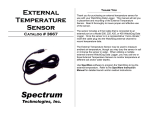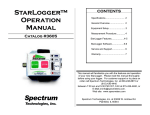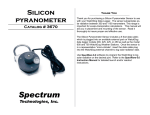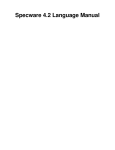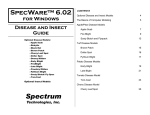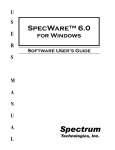Download Watermark Soil Moisture Sensor Technologies, Inc. Spectrum
Transcript
Watermark Soil Moisture Sensor Catalog # 6450WD CONTENTS General Overview 2 Sensor Placement 2 Installation 3 Common Problems 3 Additional Information 4 Warranty 4 This manual will familiarize you with the features and operation of your new Watermark Soil Moisture Sensor. Please read this manual thoroughly before using your instrument. For customer support, or to place an order, call Spectrum Technologies, Inc. at (800)248-8873 or (815) 436-4440 between 7:30 am and 5:30 p.m. CST, FAX at (815)436-4460, or E-Mail at [email protected]. www.specmeters.com Spectrum Technologies, Inc. Spectrum Technologies, Inc at 23839 W Andrew Rd. Plainfield, IL 60544 General overview Sensor Placement Thank you for purchasing a Watermark Soil Moisture Sensor. The sensors should be located in the effective root zone at locations which will give a representative picture of the soil water status of the field. Be sure to use enough sensors to get a good overall view. Water penetration and holding capacity across a field can differ due to soil type, soil interfaces and topography. These sources of variation are good locations for your sensors. Sensors should not be located behind obstructions such as tree limbs which can interfere with water distribution. With drip- or micro-irrigation, sensors must be installed in the wetted area. In furrow/flood irrigation, locate the sensors where water penetration is poorest, generally about 2/3 the way down the run. With center pivots, place sensors at 4-5 locations down the length of the pivot. Using these sensors in conjunction with the WatchDog Data Logger will give you a better idea of how fast soil water is being depleted in different areas of your field. By keeping track of your field’s soil moisture status between irrigations, you can better schedule irrigations and evaluate the effectiveness of rain and irrigation water. Regular monitoring will give you an accurate picture of this process over time. Specware version 4.18 or greater is required with the Watermark Soil Moisture Sensor. Download the accumulated data at your convenience. SpecWare will present data in graphical and tabular form. Use the software to calculate growing degree days and chill hours, and/or view daily, monthly and yearly reports. The best strategy for anyone using the sensors for the first time is to use an adequate distribution of sensors in small area to get a good feel for the soil moisture patterns and their effect on crop growth. Important: With SpecWare versions 4.19 or earlier, only port B can support the Watermark Soil Moisture Sensors. 2 Installation Common Problems It is important that the Watermark sensor be saturated when installed. It is also critical to get a snug fit between the sensor and the surrounding soil. Lack of a snug fit is the No. 1 problem in sensor effectiveness. The most common problems in the field are: 1. Sensor doesn’t have a snug fit in the soil. This usually happens when an oversized access hole has been used and the backfilling of the area around the sensors is not complete. Sensor may need to be reinstalled. Installation Procedure 1. Just before installation, the sensor should be soaked for several hours in irrigation water. If possible, it is advisable to precondition the sensor by putting it through several wet-dry cycles (30 minutes soaking followed by several hours of drying). This will improve sensor response during the first few irrigations. 2. Sensor is not in an active portion of the root zone. or the irrigation is not reaching the sensor area. This can happen if the sensor is sitting on top of a rock or below a hard pan which may impede water movement. Reinstalling the sensor usually solves this problem. 2. Make a sensor access hole to the depth required with a 7/8” rod. For very coarse or gravelly soils, a slightly oversized hole (1” - 1¼”) may be needed to prevent abrasion damage to the membrane. In this case, you will need to “grout in” the sensor with a slurry made from the sample soil to get a snug fit in the soil. 3. When the soil dries out to the point where you see readings higher than 80 cbars, soil/sensor contact can be lost due to soil shrinkage. An irrigation which only partially rewets the soil (soil suction remains above 40 cbars) will not fully rewet the sensor which can result in continued high readings. This is most often seen in heavier soils and during peak crop water demand when irrigation may not be fully adequate. Full rewetting of the soil and sensor usually restores soil/ sensor contact. should give a good indication of this behavior. 3. Fill the hole with water and push the sensor down into the hole so it “bottoms out”. A length of ½” Class 315 PVC fits snugly over the sensor collar and can be used to push in the sensor. The access hole should be carefully backfilled and tamped down to eliminate air pockets. Avoid having the sensor wire lead straight out of the hole because this can allow water to channel down to the sensor and produce unrealistically high readings. 4. If sensors are removed for winter storage, clean and dry the sensors and place them in a plastic bag. 3 Warranty Additional information The Watermark Soil Moisture Sensor is warranted to be free from defects in materials and workmanship for a period of 1 year from the date of original purchase. During the warranty period, Spectrum will, at its option, either repair or replace products that prove to be defective. This warranty is void if the product has been damaged by customer error or negligence, or if there has been an unauthorized modification. -The following is a general guide for interpreting the Watermark readings. “- - “ = Dry or non-conditioned sensor 0-10 cbars = Saturated soil 10-30 cbars = Soil is adequately wet (except for coarse sands which are beginning to lose water) 30-60 cbars = Usual range for irrigation (except heavy clay soils) 60-100 cbars = Usual range for irrigation in heavy clay soils 100-200 cbars = Soil becoming dangerously dry for maximum production. Returning Products to Spectrum Before returning a failed unit, you must obtain a Returned Goods Authorization (RGA) number from Spectrum. You must ship the product(s), properly packaged against further damage, back to Spectrum (at your expense) with the RGA number marked clearly on the outside of the package. Spectrum is not responsible for any package that is returned without a valid RGA number or for the loss of the package by any shipping company. The Watermark soil moisture sensor has been calibrated for a soil temperature of 70o F. For slightly greater accuracy, the moisture tension values can be adjusted for seasonal temperature fluctuations. Decrease the moisture tension readings by 1% for each degree Fahrenheit greater than 70o F. Likewise, increase by 1% for every degree less than 70. - When launching the Watermark sensor, select the “Soil Moist-WM” soil moisture option in the Launch Options screen. The other two soil moisture options are for tensiometer pressure transducers and will not give accurate results. Spectrum Technologies, Inc 23839 W Andrew Rd Plainfield IL 60544 (800) 248-8873 or (815) 436-4440 Fax (815) 436-4460 E-Mail: [email protected] www.specmeters.com - With SpecWare versions 4.19 or earlier, only port B can support the Watermark Soil Moisture Sensor. - In general, any failure of the Watermark sensor due to age or malfunction is accompanied by an increase in the resistance level of the sensor. This can be checked by pulling the sensor and soaking it in a bucket of 60 to 70 degree water for an hour. If the sensor reads 5 or greater, the sensor should be replaced. 4